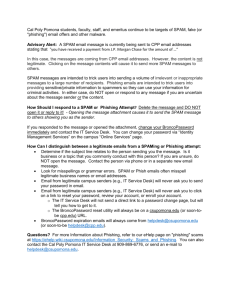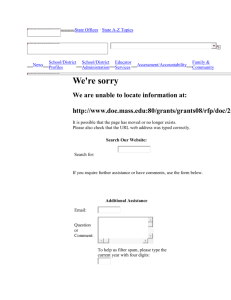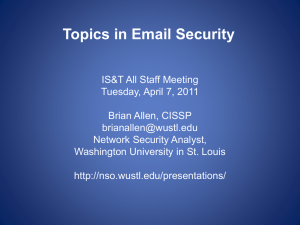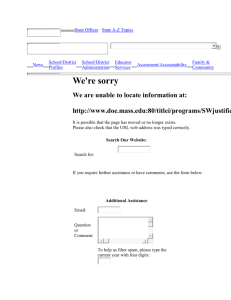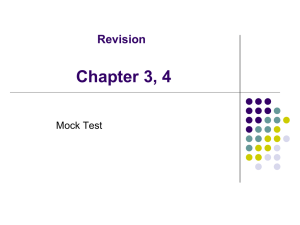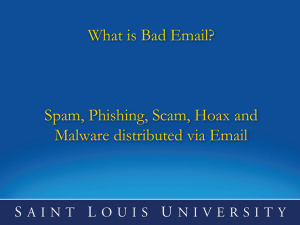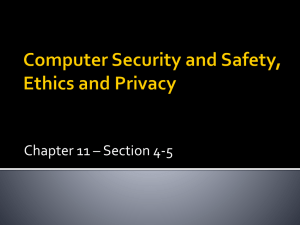HACKERS PROFIT FROM TJX'S CORPORATE DATA
advertisement
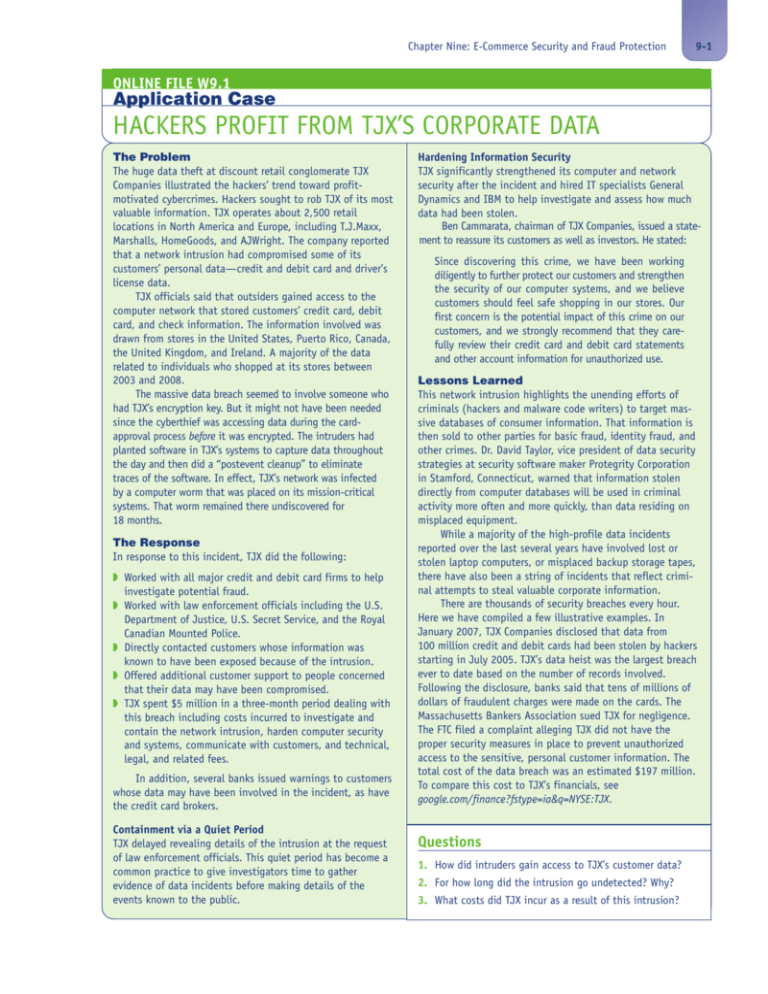
Chapter Nine: E-Commerce Security and Fraud Protection 9-1 ONLINE FILE W9.1 Application Case HACKERS PROFIT FROM TJX’S CORPORATE DATA The Problem The huge data theft at discount retail conglomerate TJX Companies illustrated the hackers’ trend toward profitmotivated cybercrimes. Hackers sought to rob TJX of its most valuable information. TJX operates about 2,500 retail locations in North America and Europe, including T.J.Maxx, Marshalls, HomeGoods, and AJWright. The company reported that a network intrusion had compromised some of its customers’ personal data—credit and debit card and driver’s license data. TJX officials said that outsiders gained access to the computer network that stored customers’ credit card, debit card, and check information. The information involved was drawn from stores in the United States, Puerto Rico, Canada, the United Kingdom, and Ireland. A majority of the data related to individuals who shopped at its stores between 2003 and 2008. The massive data breach seemed to involve someone who had TJX’s encryption key. But it might not have been needed since the cyberthief was accessing data during the cardapproval process before it was encrypted. The intruders had planted software in TJX’s systems to capture data throughout the day and then did a “postevent cleanup” to eliminate traces of the software. In effect, TJX’s network was infected by a computer worm that was placed on its mission-critical systems. That worm remained there undiscovered for 18 months. The Response In response to this incident, TJX did the following: ◗ Worked with all major credit and debit card firms to help investigate potential fraud. ◗ Worked with law enforcement officials including the U.S. Department of Justice, U.S. Secret Service, and the Royal Canadian Mounted Police. ◗ Directly contacted customers whose information was known to have been exposed because of the intrusion. ◗ Offered additional customer support to people concerned that their data may have been compromised. ◗ TJX spent $5 million in a three-month period dealing with this breach including costs incurred to investigate and contain the network intrusion, harden computer security and systems, communicate with customers, and technical, legal, and related fees. In addition, several banks issued warnings to customers whose data may have been involved in the incident, as have the credit card brokers. Containment via a Quiet Period TJX delayed revealing details of the intrusion at the request of law enforcement officials. This quiet period has become a common practice to give investigators time to gather evidence of data incidents before making details of the events known to the public. Hardening Information Security TJX significantly strengthened its computer and network security after the incident and hired IT specialists General Dynamics and IBM to help investigate and assess how much data had been stolen. Ben Cammarata, chairman of TJX Companies, issued a statement to reassure its customers as well as investors. He stated: Since discovering this crime, we have been working diligently to further protect our customers and strengthen the security of our computer systems, and we believe customers should feel safe shopping in our stores. Our first concern is the potential impact of this crime on our customers, and we strongly recommend that they carefully review their credit card and debit card statements and other account information for unauthorized use. Lessons Learned This network intrusion highlights the unending efforts of criminals (hackers and malware code writers) to target massive databases of consumer information. That information is then sold to other parties for basic fraud, identity fraud, and other crimes. Dr. David Taylor, vice president of data security strategies at security software maker Protegrity Corporation in Stamford, Connecticut, warned that information stolen directly from computer databases will be used in criminal activity more often and more quickly, than data residing on misplaced equipment. While a majority of the high-profile data incidents reported over the last several years have involved lost or stolen laptop computers, or misplaced backup storage tapes, there have also been a string of incidents that reflect criminal attempts to steal valuable corporate information. There are thousands of security breaches every hour. Here we have compiled a few illustrative examples. In January 2007, TJX Companies disclosed that data from 100 million credit and debit cards had been stolen by hackers starting in July 2005. TJX’s data heist was the largest breach ever to date based on the number of records involved. Following the disclosure, banks said that tens of millions of dollars of fraudulent charges were made on the cards. The Massachusetts Bankers Association sued TJX for negligence. The FTC filed a complaint alleging TJX did not have the proper security measures in place to prevent unauthorized access to the sensitive, personal customer information. The total cost of the data breach was an estimated $197 million. To compare this cost to TJX’s financials, see google.com/finance?fstype=ia&q=NYSE:TJX. Questions 1. How did intruders gain access to TJX’s customer data? 2. For how long did the intrusion go undetected? Why? 3. What costs did TJX incur as a result of this intrusion? 9-2 Part 4: EC Support Services REFERENCES FOR ONLINE FILE W9.1 Abelson, J. “TJX Breach Snares over 200,000 Cards in Region.” Boston Globe, January 25, 2007. krowenlaw.com/ tjx2.htm (accessed March 2011). Hines, M. “TJX Intrusion Highlights Pursuit of Corporate Data.” eWeek.com, January 18, 2007. eweek.com/article2/ 0,1895,2085390,00.asp?kc=EWDATEMNL012507E OAD (accessed July 2011). Schuman, E. “TJX Intruder Had Retailer’s Encryption Key.” Baseline, March 29, 2007. baselinemag.com/article2/ 0,1540,2109374,00.asp?kc=CMCIOEMNL 033007EP22 (accessed March 2011). Online File W9.2 Top Cybersecurity Areas in 2011 1. Increasingly sophisticated website attacks that exploit browser vulnerabilities—especially on trusted websites. Website attacks on browsers are targeting components, such as Flash and QuickTime, which are not automatically patched when the browser is patched. Also, website attacks are more sophisticated attacks that can disguise their destructive payloads (the malicious part of the malware). Attackers are putting exploit code on popular, trusted websites that visitors believe are secure. Putting hidden attack tools on trusted sites gives attackers a huge advantage. 2. Increasing sophistication and effectiveness in botnets. Storm worm, which was not a worm, began spreading in January 2007 with an e-mail saying, “230 dead as storm batters Europe,” and was followed by subsequent variants. Within a week, it accounted for one out of every 12 infections on the Internet, installing rootkits (sets of network administration tools to take control of the network) and making each infected system a member of a new type of botnet. Previous botnets used centralized command and control; the Storm worm used peer-to-peer (P2P) networks to launch (control) the attack, so there is no central controller to take down to stop it. New variants and increasing sophistication will keep Storm worm and other even more sophisticated worms as serious threats. 3. Cyber espionage efforts by well-resourced organizations looking to extract large amounts of data and phishing. One of the biggest security stories of 2009 was the disclosure the theft of terabytes of data from federal agencies and defense contractors. Economic espionage will increase as nations steal data to gain economic advantage in multinational deals. The attack involves targeted phishing with attachments, using social engineering methods so the victim trusts the attachment. 4. Mobile phone threats, especially against the iPhone and VoIP. Mobile phones are general purpose computers so they are targeted by malware. A mobile platform is also a platform for unforeseen security risks. The developer toolkits provide easy access for hackers. Vulnerabilities of VoIP phones and attack tools that exploit those vulnerabilities have been published on the Internet. 5. Insider attacks. Insiders have a significant head start in attacks that they can launch. Insider-related risk as well as outsider-related risk has skyrocketed. Organizations need to put into place substantial defenses against this kind of risk, one of the most basic of which is limiting access according to what users need to do their jobs. This includes data leaks (such as in the WikiLeaks case). 6. Advanced identity theft from persistent bots. A new generation of identity theft is being powered by bots that stay on machines for 3 to 5 months collecting passwords, bank account information, surfing history, frequently used e-mail addresses, and more. They will gather enough data for advanced identify theft until criminals have enough data to pass basic security checks. 7. Increasingly malicious spyware. Criminals and nations continue to improve the capabilities of their malware. Additionally, some of the Storm variants are able to detect investigators’ activity and respond with a DoS attack against the investigators, making investigation more difficult. Advanced tools will resist antivirus, antispyware, and antirootkit tools to help preserve the attacker’s control of a victim machine. In short, malware will become stickier on target machines and more difficult to shut down. 8. Web application security exploits. Large percentages of websites have vulnerabilities resulting from programming errors. Adding to the risk exposure are Web 2.0 applications that are vulnerable because user-supplied data (which could have been supplied by hackers or others with malicious intent) cannot be trusted. By 2011 CWE/SANS cataloged the Top 25 Most Dangerous Software Errors. This is a list of the most widespread and critical errors that can lead to serious vulnerabilities in software that are often easy to find and abuse. The Top 25 list is a tool for education and awareness to help programmers to prevent the kinds of vulnerabilities; software customers can use the list to help (continued) Chapter Nine: E-Commerce Security and Fraud Protection Online File W9.2 (continued) 9. 10. 11. 12. them to request more secure software; researchers in software security can use the Top 25 to focus on a narrow but important subset of all known security weaknesses; and software managers and CIOs can use the list as a measure of progress in their efforts to secure their software (CWE 2011). Increasingly sophisticated social engineering including blending phishing with VoIP and event phishing. Blended approaches will increase the impact of common attacks. For example, the success of phishing is increased by first stealing users’ IDs. A second area of blended phishing combines e-mail and VoIP. An inbound e-mail, disguised to look as though it was sent by a legitimate credit card company, asks recipients to reauthorize their credit cards by calling a 1-800 number. The number leads them via VoIP to an automated system in a foreign country that asks that they key in their credit card information. Supply chain attacks infecting devices (e.g., thumb drives and GPS) distributed by trusted organizations. Retailers are becoming unwitting distributors of malware. Devices with USB connections and CDs packaged with them sometimes contain malware that infect victims’ computers and connect them into botnets. Even more targeted attacks using the same technique are starting to hit conference attendees who are given USB thumb drives and CDs that supposedly contain just the conference papers, but also contain malicious software. Attacks on operating systems and especially on Android and its applications are increasing rapidly. Hackers are seeing the revenue potential in Android due to its increased popularity (the number one U.S. mobile operating system since March 2011). The more users an OS has, the more attractive they become. Google has removed more than 50 applications from its Android market in March 2011 after it was revealed that the programs were laced with malware. The malware, according to security experts, was able to pull sensitive information from a user’s smartphone. Increased use of analytics and smart systems to defend EC systems. Given that the sophistication of the cybercriminals is on the rise together with human errors and insiders’ attacks, companies are trying to automate security monitoring, analysis, and compliance. Predicting attacks is one area and so is optimization of security efforts and budgets. REFERENCE FOR ONLINE FILE W9.2 CWE. “2011 CWE/SANS Top 25 Most Dangerous Software Errors.” June 29, 2011. cwe.mitre.org/top25 (accessed August 2011). Online File W9.3 Examples of Internet Fraud 1. Oprah’s Millionaire Contest Show The scam sent an e-mail claiming that the recipient had been nominated to be on an Oprah show during which the cash winner would be named. Those “chosen” for the show are told to send money to pay for an airline or train ticket to Chicago for the program. They even have to pay to get into the show. (The show is free!) For additional Oprah scams, see: oprah.com/article/oprahdotcom/scams. 2. Typical Phrases in E-Mail Fraud These were compiled from microsoft.com/protect/fraud/phishing/prevent.aspx. ◗ “Verify your account.” Businesses do not ask you to send passwords, log-in names, social security numbers, or other personal information through e-mail. If you receive an e-mail asking for this information, it is a scam. If you receive an e-mail message from Microsoft asking you to update your credit card information, do not respond: this is a phishing scam. To learn more, read fraudulent e-mail that requests credit card information sent to Microsoft customers at microsoft.com/uk/protect/yourself/phishing/msphishing.mspx. (continued) 9-3 9-4 Part 4: EC Support Services Online File W9.3 (continued) ◗ “You have won the lottery.” The lottery scam is a common phishing scam known as advanced fee fraud. One of the most common forms of advanced fee fraud is a message that claims that you have won a large sum of money, or that a person will pay you a large sum of money for little or no work on your part. The lottery scam often includes references to well-known companies. ◗ “If you don’t respond within 48 hours, your account will be closed.” These messages convey a sense of urgency so that you’ll respond immediately without thinking. A phishing e-mail message might even claim that your response is required because your account might have been compromised. 3. Spoofed Websites Fake, copycat websites are also called spoofed websites. They are designed to look like the legitimate site, sometimes using graphics or fonts from the legitimate site. They might even have a Web address that’s very similar to the legitimate site you are used to visiting (e.g., verify-microsoft.com). Once you are done at one of these spoofed sites, you might unwittingly send personal information to the con artist. If you enter your log-in name, password, or other sensitive information, a criminal could use it to steal your identity. Next we show an example of the kind of phrase you might see in an e-mail message that directs you to a spoofed phishing site. ◗ “Click the link below to gain access to your account.” Phishing links that you are urged to click in e-mail messages, on websites, or even in instant messages may contain all or part of a real company’s name and are usually masked, meaning that the link you see does not take you to that address but somewhere different, usually an illegitimate website. Example of a masked Web address: http://www.woodgrovebank.com/loginscript/user2.jsp http://192.168.255.205/wood/index.htm Notice in this example that resting (but not clicking) the mouse pointer on the link reveals the real Web address, which is shown under the masked URL. 4. Spring Break Offers Scammers (and or spammers) offer free or extremely inexpensive “deals,” such as: ◗ Experience Cancun with a complimentary accommodation. ◗ Four days and three nights in beautiful Cancun, Mexico, for free. ◗ Need a vacation? Get great travel deals sent right to your inbox. While the promise of a “free” vacation may be appealing, it is important to remember a few facts about these offers. The offer came from a spammer who may use your personal information such as credit card details you provided for their own ulterior motives. Some spam messages provide “a disclaimer” stating that the traveler would be responsible for all applicable incidental hotel taxes and transportation costs. Consumers should be reminded that “there is no such thing as a free lunch” or a free vacation. 5. Getting “Paid” to Write Blogs The e-mail message indicates that “Freelance Writers are needed” to “Post in Blogs” in order to get paid $12 to $50 per hour. Just write one or two short, simple articles or blog posts everyday and you’ll be bringing in several hundred dollars of cold hard cash per week, almost effortlessly! Sounds good right? But then the catch . . . As soon as you log in to our exclusive, members-only area . . . For only $2.95, you will be asked to provide personal contact information and credit card details. The sites may lure recipients into a false sense of security by putting two security logos to tout the supposed reliability of dealing with this site. 6. Too Good to Believe All the Way from West Africa This was received by one of the book’s authors. FROM: DESK OF DR. XYZ AUDITING AND ACCOUNTING SECTION OF BANK OF AFRICA (B.O.A.) OUAGADOUGOU BURKINA-FASO Dear Friend: I know that this mail will come to you as a surprise. I am the director in charge of auditing and accounting section of Bank of Africa Ouagadougou Burkina Faso in West Africa. I hoped that you will not expose or betray this trust and confident that I am about to expose on you for the mutual benefit of our both families. We need your urgent assistance in transferring the sum of $10.5 million United States dollars immediately to your account. The money has been dormant for years in our Bank here without anybody coming for it. We want to release the money to you as the nearest person to our deceased customer (the owner of the account) who died along with his supposed next of kin in an air crash in July 2000. (continued) Chapter Nine: E-Commerce Security and Fraud Protection Online File W9.3 (continued) We don’t want the money to go into our bank treasury as an abandoned fund. So this is the reason why I contacted you, so that we can release the money to you as the nearest person to the deceased customer. Please we would like you to keep this proposal as a top secret and delete if you are not interested. Upon receipt of your reply, I will send you full details on how the business will be executed and also note that you will have 35% of the above mentioned sum if you agree to transact the business with us. In acceptance the following information stated below you are required to provide us with: 1. 2. 3. 4. 5. 6. 7. Your age Your full name and address Your marital status Your occupation/profession Your direct telephone/fax numbers Your passport details for legal operations Your bank account details Yours Sincerely, Dr. XYZ P.S.: Make sure you keep your transaction as your top secret and make it confidential till we receive the fund into the account that you will provide to the bank. Don’t disclose it to anybody “Please,” because the secrecy of this transaction is as well as the success of it. 7. Making a Fortune from Political Misery Here is another e-mail received by one author: Dear Friend, I am Marina Litvinenko, wife of Alexander Litvinenko, a former Russian security officer who died in London hospital after apparently being poisoned with the highly-toxic metal thallium by Mr. Lugovoi, a Russian Government Paid agent. This is my husband’s life in a video for your full understanding . . . Please I want you to assist me to remove US$9.5M given to my husband before his death by Mr. Berezovsky, a Russian Billionaire exiled in UK for exposing an alleged plot to assassinate him by the Russian Authority and to investigate the death of Anna Politkovskaya, a Russian Journalist believed to have equally been poisoned by the Kremlin for writing a book: The Putin’s Russia: Life in a Falling Democracy depicted Russia as a country where human rights are routinely trampled. The funds are deposited with a financial firm in Europe and I will want to relocate these funds for investment in your region and with your assistance and advice. As soon as I receive the response, I will furnish you with more details on this issue that is stressing me so badly. I do not mind drawing a business agreement with you. Best regards, Mrs. Marina Litvinenko 8. An Example of a Spoof E-Mail From: The National Credit Union Administration (comes with an impressive logo) Dear Credit Union Member: You have received this e-mail because you or someone had used your account from different locations. For security purpose, we are required to open an investigation into this matter. In order to safeguard your account, we require that you confirm your online banking details. The help speed up to this process, please access the following link so we can complete the verification of your Credit Union Online Banking Account registration information. http://www.ncua.gov/administration/auth/Authorize?=Submit (continued) 9-5 9-6 Part 4: EC Support Services Online File W9.3 (continued) If we do not receive the appropriate account verification within 48 hours, then we will assume this Credit Union account is fraudulent and will be suspended. The purpose of this verification is to ensure that your bank account has not been fraudulently used and to combat the fraud from our community. We appreciate your support and understanding and thank you for your prompt attention to this matter. Thank you, Credit Union Security Department This was sent to one of your authors who does not even have a credit union account. 9. With 1.3 Billion Chinese, You Can Get Rich Quickly In early March 2009, a Chinese scammer sent millions of e-mails in China, requesting borrowers to return to him, Mr. Wang (a very common name in China), the money he lent them, or . . . Within a week, hundreds of people who owed money to any Mr. Wang sent money to the mailbox provided in the e-mail (for a total of $200,000). The police were alerted, and the criminal was apprehended. 10. Phishing That Plays on Economic Fears Today’s economic turmoil delivers unprecedented opportunities for criminals to exploit victims. For instance, popular scams include phishing e-mails that look like they are coming from a financial institution that recently acquired the target victim’s bank, savings and loan, or mortgage holder. The large amount of merger and acquisition activity taking place creates an atmosphere of confusion for consumers, exacerbated by the dearth of consistent communications with the customer. Phishers thrive in this type of situation. 11. Blended Phishing/Malware Threats To increase success rates, some attacks combine phishing with malware for a blended attack model. For instance, a potential victim receives a phishing e-card via e-mail that appears to be legitimate. By clicking on the link inside the e-mail to receive the card, the person is taken to a spoofed website that downloads a Trojan to the victim’s computer. Alternatively, the victim may see a message that indicates a download of updated software is needed before the victim can view the card. When the victim downloads the software, it is actually a keylogger. 12. Texting and Mobile Phone Phishing Scams Posing as a real financial institution, phishers are using SMS as an alternative to e-mail to attempt to gain access to confidential account information. Known as “smishing,” the typical scam informs the mobile phone user that the person’s bank account has been compromised or credit card/ATM card has been deactivated. The potential victim is directed to call a number or go to a spoofed website to reactivate the card. Once on the site, through an automated phone system, the potential victim is then asked for card and account numbers and PIN numbers. Online File W9.4 What Firewalls Can Protect ◗ Remote log-in. When someone connects from the outside to your PC and gains control of it. Examples: being able to view or access your files; running programs on your PC. ◗ Application backdoors. Some programs have special features that allow for remote access. Others contain bugs that provide a back door, or hidden access, which provides some level of control of the program. ◗ Spam. Spam is the electronic equivalent of junk mail. Spam can be dangerous. Often it contains links to dangerous websites. ◗ SMTP session hijacking. SMTP is the most common method of sending e-mail over the Internet. By gaining access to a list of e-mail addresses, a person can send spam to thousands of users. This is done quite often by redirecting the e-mail through the SMTP server of an unsuspecting host, making the actual sender of the spam difficult to trace. ◗ Macros. To simplify complicated procedures, many applications allow you to create a script of commands that the application can run. This script is known as a macro. Hackers create their own macros that, depending on the application, can destroy your data or crash your PC. ◗ Viruses. Range from harmless messages to erasing all your data. (continued) Chapter Nine: E-Commerce Security and Fraud Protection 9-7 Online File W9.4 (continued) Packet Filtering Some firewalls filter data and requests from the Internet to a private network based on the network IP addresses of the computer sending or receiving the request. These firewalls are called packet-filtering routers. Packet filters are rules that can accept or reject incoming packets based on source and destination addresses and the other identifying information. Some simple examples of packet filters include the following: ◗ Block all packets sent from a given Internet address. Companies sometimes use this to block requests from computers owned by competitors. ◗ Block any packet coming from the outside that has the address of a computer on the inside. Companies use this type of rule to block requests where an intruder is using his or her computer to impersonate a computer that belongs to the company. However, packet filters have their disadvantages. In setting up the rules, an administrator might miss some important rules or incorrectly specify a rule, thus leaving a hole in the firewall. Additionally, because the content of a packet is irrelevant to a packet filter, once a packet is let through the firewall, the inside network is open to data-driven attacks. That is, the data may contain hidden instructions that cause the receiving computer to modify access control or security-related files. Packet-filtering routers often are the first layer of network defense. Other firewalls form the second layer. ONLINE FILE W9.5 Application Case HONEYNETS AND THE LAW Millions of networks and computers are on the Internet. Given this, what is the chance that an outside intruder will victimize a small collection of computers connected to the Internet? In the first phase of the Honeynet Project, which ran from 1999 to 2001, the honeynet consisted of eight honeypots that mimicked a typical home computer setup. Within 15 minutes of being connected to the Internet, one of the honeypots was hit. Over the course of the next few days, all the honeypots were compromised, and over the course of the next two years, they were attacked repeatedly. During the first phase, many of the attacks were crude and fairly innocuous. Today, the character of both the intrusions and the intruders has changed. The proportion of hackers involved in illegal activities of all sorts has risen dramatically. If a company deploys a honeynet, there is a good chance that it will be the scene of a cybercrime or contain evidence of a crime. Some intruders may be focused solely on attacking the honeynet itself. Others may want to use it as a zombie for launching attacks, as a place to store stolen credit cards, or as a server to distribute pirated software or child pornography. Regardless, companies need to understand the types of crimes that may occur and the legal issues that may ensue if they choose to either report or ignore these crimes. Just because the activities on a honeynet are perpetrated by intruders, it does not mean that the operator has unlimited rights to monitor the users of the network. Although many crimes can be perpetrated against or with a honeynet, the most frequent and obvious crime is network intrusion. The Computer Fraud and Abuse Act (CFAA) is a federal law passed by the U.S. Congress in 1986 intended to reduce “hacking” of computer systems. It was amended in 1994, 1996, and 2001 by the USA PATRIOT Act. The CFAA makes it a crime to attack “protected computers,” including computers “used in interstate or foreign commerce or communication.” If a computer is on the Internet, it is used in interstate communication. The CFAA protects all government computers and those used by banks and financial institutions. This means that the CFAA is going to protect most honeynets. The act also defines the types of attacks that constitute a crime. It is a felony if an attacker “knowingly causes the transmission of a program, information, code, or command, and as a result of such conduct, intentionally causes damage without authorization, to a protected computer.” Damage occurs when there is “any impairment to the integrity or availability of data, a program, a system or information.” The limitations are that in order for an attack to be a felony, one or more of the following must result: aggregate damage of at least $5,000; modification or impairment to the medical examination, diagnosis, treatment, or care of one or more individuals; physical injury to a person; a threat to public health or safety; or damage to a government computer used (continued) 9-8 Part 4: EC Support Services ONLINE FILE W9.5 (continued) for the administration of justice, national defense, or national security. Under these provisions, the act covers a wide range of activities, including: ◗ DoS attacks, viruses, and worms ◗ Simple intrusions in which the attacker causes damage ◗ Unauthorized information gathering, especially if the information is used for commercial advantage, financial gain, in furtherance of another crime, or the information is worth more than $5,000 ◗ Unauthorized access to nonpublic U.S. government computers ◗ Using computers to obtain classified information without authorization ◗ Computer-related espionage, which may also constitute terrorism ◗ Trafficking in passwords ◗ Threatening to damage a computer ◗ Attempting to commit a network crime, even though the crime was never consummated In running a honeynet, a company needs to be careful to ensure that it is not facilitating or helping further a crime. Precautions and actions must be taken to prevent potential or actual criminal activity from harming others; to inform authorities when criminal activities or evidence comes to light; and to ensure that the data, code, programs, and systems running on the honeynet are legal (e.g., do not store contraband on the system in an effort to trap an intruder). The primary purpose of a commercial honeynet is to monitor and analyze intrusion and attacks. Under certain circumstances, the monitoring of these activities may constitute a criminal or civil action. In the United States, the federal Wiretap Act and the Pen Register, Trap, and Trace Devices statute place legal limits on monitoring activity. The Wiretap Act makes it illegal to intercept the contents of a communication. If intruders cannot store (either directly or indirectly) data or information on a honeynet, then the act does not apply. If they can, then there are exceptions to the rule. For instance, if the monitoring is done to prevent abuse or damage to the system, then monitoring it is not illegal. The implication is that certain honeynet purposes and configurations are illegal and others are not. In contrast to the Wiretap Act, the federal Pen Register, Trap, and Trace Devices statute applies to the “noncontent” aspects of a communication. For example, with telephones, telephone numbers are “noncontent.” Similarly, in a network communication, network addresses are “noncontent.” This statute makes it illegal to capture the noncontent information of a communication unless certain exceptions apply. The exceptions pertain primarily to actions that are taken by the communication provider (in this case the honeynet operator) to protect its rights or property. Again, certain honeynet purposes and configurations are legal and others are not. When a company monitors the network activities of insiders and outsiders, a number of legal issues arise. Because monitoring is one of the primary activities of a honeynet, a company should consult legal counsel before deploying a honeynet and should become familiar with local law enforcement agencies that should be involved if illegal activities are observed. Questions 1. What constitutes a crime under the CFAA? 2. What types of activities are prohibited by the CFAA? 3. What types of activities are illegal under the federal Wiretap Act? The Pen Register, Trap, and Trace Devices statute? REFERENCES FOR ONLINE FILE W9.5 Honeynet. Know Your Enemy: Learning About Security Threats, 2nd ed. Boston, MA: Addison-Wesley, 2004. honeynet.org (accessed March 2011). Legal Information Institute of the Cornell Law School. “Fraud and Related Activity in Connection with Computers.” law.cornell.edu/uscode/18/1030.html (accessed March 2011). Chapter Nine: E-Commerce Security and Fraud Protection 9-9 Online File W9.6 Protecting Against Spam and Splogs Filtering achieves more immediate results. Bloggers plagued by comment spam can get help from SplogSpot (splogspot.com), which collects information on such content to help network administrators filter it out. Evidence shows that unethical and illegal business tactics that exploit or mimic e-commerce operations will not stop. To defend themselves, Google (google.com/top/computers/internet/e-mail/spam/filtering) and Yahoo! (help.yahoo.com/l/us/yahoo/search/spam_abuse.html) have turned to aggressive measures. For example, they have implemented spam site reporting systems, built algorithms that check for and penalize deceptive rank-boosting practices, and banned violators’ sites outright. In 2006, Google temporarily banned BMW and Ricoh’s German websites from its search index for using JavaScript redirect, or doorway pages that presented visitors with different content than they had displayed to the search engine. Google has warned that it is expanding its efforts to clamp down on unethical tricks and tactics. As abuses become known or intolerable, additional laws will be passed with varying degrees of effectiveness. Protection Against Splogs Blog owners can also use a Captcha tool (Completely Automated Public Turing test to tell Computers and Humans Apart), which uses a verification test on comment pages to stop scripts from posting automatically. These tests may require the person to enter sequences of random characters, which automated systems (software scripts) cannot read. Another potentially effective measure against blog spam and other undesirable content is to only allow comments posted on the blog to be made public after they have been checked. But like the fight against e-mail spam, it is a constant battle in which the spammers seem to have the advantage. Sometimes the only solution to comment spam is for users to turn off their comments function. For more information, see the CAUCE website (cauce.org). Online File W9.6.1 shows an example of how companies fight spamming. Captcha tool Completely Automated Public Turing test to tell Computers and Humans Apart, which uses a verification test on comment pages to stop scripts from posting automatically. ONLINE FILE W9.6.1 Application Case HOW COMPANIES FIGHT SPAMMING The following are case studies of four companies that are successfully fighting spam. Pier 1 Imports Employees of the Pier 1 chain (1,100 stores) were spending too much time clearing huge amounts of spam from their e-mail boxes on a daily basis. The entire e-mail system became more trouble than help when spam accounted for 80 percent of all e-mails. Employee productivity suffered drastically. At first, Pier 1 used a keyword filter to block messages containing words the company deemed inappropriate. This system failed; IT blocked legitimate messages with words that had dual meanings. Also, spammers became more innovative, using creative misspellings to evade the filter. Pier 1 found a suitable solution, MailFrontier Enterprise Gateway, which works well with Microsoft’s e-mail software. MailFrontier is placed in front of Microsoft Exchange in order to inspect all incoming e-mail. It then accepts good e-mail and rejects spam. The software uses 17 predictive techniques to filter spam, stopping 98 percent of all spam at Pier 1. Pier 1 is collaborating with MailFrontier to add antivirus and antifraud capabilities. Charter Communications Charter Communications, the fourth-largest U.S. television and Internet cable company, provides e-mail accounts to over 2.3 million users and handles 200 million messages a day. The company suffered from spammers who abused Charter’s network infrastructure. Spam comprised well over 50 percent of inbound e-mail. It also created a nuisance for customers. Charter needed to minimize the spam (as well as viruses) reaching customers’ inboxes. Initially, Charter used open source filters, which were not very effective. Today, Charter is using two unique tools from IronPort: The IronPort C60 e-mail security appliance allows Charter to divide e-mail senders into unique categories (e.g., by IP address, domain name, sender reputation). For each sender, the tool provides specific thresholds for the acceptance (continued) 9-10 Part 4: EC Support Services ONLINE FILE W9.6.1 (continued) or rejection of e-mail messages. The second tool, Reputation Filtering, complements the first one. It allows e-mail administrators to sort e-mail senders based on the importance of the mail they send. Poor-quality messages are rejected. The Catholic Diocese of Richmond Managers of the information system at the Catholic Diocese of Richmond, Virginia, needed to stop the flow of spam to about 200 employees at three locations. The organization now is using Power Tools from Nemx (Canada). The tool achieves quality spam blocking by using the combination of modules including Content Manager, Concept Manager, Spam Manager. First Banking Services of Florida First Banking Services’ 250 employees use desktops to provide core data processing services to banks in the southeastern United States. The company is connected with many business partners, and its e-mail messages have different characteristics; many have large attachments. Spam was becoming a major problem. After careful evaluation, the company selected a spam-fighting solution called Mail Warden Pro (from Waterford Technologies, Ireland). Mail Warden Pro allows users to set rules that distinguish spam from nonspam in a very flexible manner. The software also provides generic rules that have been found to be excellent in stopping spam and protecting against attachments with viruses. The volume of spam has been reduced from 65 percent of all e-mails to less than 5 percent. Questions 1. The four companies use different blockers, each with a proprietary method. Why do each of the companies use different products from different vendors? 2. Regular spam stoppers from e-mail providers (e.g., Microsoft Exchange) were insufficient. However, such spam stoppers are getting better with time. Research the issues involved. Do you think that in the future the need for blockers such as those described here will wane? 3. In all cases, the companies felt that the investment in spam-fighting software was justifiable, but no formal ROI was done. Is this a reasonable approach? Why or why not? 4. What is the logic of combining antispam, antivirus, and antifraud software? Even with tools such as Captcha turned on, it is risky to simply allow comments to go unchecked. Blog owners may be held responsible for anything illegal or defamatory posted on their blogs. REFERENCES FOR ONLINE FILE W9.6 ironport.com (accessed March 2011). Korolishin, J. “Taking a Bite Out of Spam: Pier 1 Imports Blocks Unwanted E-Mail with the Help of MailFrontier.” Stores, August 2004. Piazza, P. “Had Your Fill of Spam?” Security Management, April 2004. Online File W9.7 Auditing Information Systems An audit is an important part of any control system. Auditing can be viewed as an additional layer of control or safeguard. It is considered as a deterrent to criminal actions, especially for insiders. Auditors attempt to answer questions such as these: ◗ ◗ ◗ ◗ ◗ ◗ Are there sufficient controls in the system? Which areas are not covered by controls? Which controls are not necessary? Are the controls implemented properly? Are the controls effective? That is, do they check the output of the system? Is there a clear separation of duties of employees? audit An important part of any control system. Auditing can be viewed as an additional layer of controls or safeguards. It is considered as a deterrent to criminal actions especially for insiders. Chapter Nine: E-Commerce Security and Fraud Protection 9-11 Online File W9.7 (continued) ◗ Are there procedures to ensure compliance with the controls? ◗ Are there procedures to ensure reporting and corrective actions in case of violations of controls? Auditing a website is a good preventive measure to manage legal risk. Legal risk is important in any IT system, but in Web systems it is even more important due to the content of the site, which may offend people or be in violation of copyright laws or other regulations (e.g., privacy protection). Auditing EC is also more complex since in addition to the website one needs to audit order taking, order fulfillment, and all support systems. Auditing involves checking the disaster plan as well (see en.wikipedia.org/wiki/Disaster_recovery_and_business_ continuity_auditing). ONLINE FILE W9.8 Application Case IMPACTS OF CHOICEPOINT’S NEGLIGENCE IN INFORMATION SECURITY ChoicePoint is a leading data broker with access to 19 billion public records and information on more than 220 million individuals. The company collects personal information, including names, Social Security numbers, birth dates, employment information, and credit histories, which it then sells to over 50,000 businesses and government agencies. They rely on ChoicePoint’s data for customer leads, background checks, or other verification purposes. The Problem On February 15, 2005, ChoicePoint reported that the personal and financial information of 145,000 individuals had been “compromised” putting them at risk of identity theft. The compromise was not due to hackers or malicious spyware. ChoicePoint had sold the information to Olatunji Oluwatosin, a 41-year-old Nigerian national living in California, who had pretended to represent several legitimate businesses—a technique that is called pretexting. Oluwatosin’s credentials had not been verified, which enabled him to set up bogus business accounts that gave him access to databases containing personal financial data. For their negligence and violation of their privacy policy, ChoicePoint faced state and federal penalties. At the state level, ChoicePoint was compelled to disclose what had happened. California’s privacy breach notification law, Senate Bill 1386 (SB 1386), which went into effect in July 2003, required ChoicePoint to inform residents that their personal information had been compromised. Within days, outraged attorneys general in 38 other states demanded that the company notify every affected U.S. citizen. At the federal level, ChoicePoint was charged with multiple counts of negligence for failing to follow reasonable information security practices. Beginning in 2001, the company had been receiving subpoenas from law enforcement authorities alerting them to fraudulent activity. Despite these warnings, management did not tighten customer approval procedures to safeguard access to confidential data. The Federal Trade Commission (FTC) charged ChoicePoint with violating the: ◗ Fair Credit Reporting Act (FCRA) by furnishing credit reports to subscribers who did not have a permissible purpose to obtain them; and by not maintaining reasonable procedures to verify their subscribers’ identities and intended use of the information. ◗ FTC Act by making false and misleading statements about its privacy policies on its website. Section 5 of the FTC Act prohibits unfair or deceptive practices, which gives the FTC authority to take action against companies whose lax security practices could expose the personal financial information of customers to theft or loss. For a full explanation of the Act, see ftc.gov/privacy/ privacyinitiatives/promises.html. On March 4, 2005, ChoicePoint filed a report with the SEC warning shareholders of an expected $20 million decline in income by December 31, 2005, and a $2 million increase in expenses from the incident. In addition, there would also be FTC fines. In January 2006, the FTC announced that ChoicePoint had agreed to pay a $10 million fine, the agency’s largest-ever civil (continued) 9-12 Part 4: EC Support Services ONLINE FILE W9.8 (continued) penalty, plus $5 million to compensate customers for losses stemming from the data breach. Legal expenses of $800,000 were incurred in the first quarter of 2006 alone related to the fraudulent data access. With the announcement of the impending $15 million settlement, ChoicePoint’s stock price plunged. The Results ChoicePoint’s data breach brought businesses’ security policies to national attention. Together with high-profile frauds and malware, data breaches have triggered increased corporate governance and accountability. The Solution As part of the settlement, the FTC mandated the solutions to ChoicePoint’s risk exposure. The company implemented new procedures to ensure that it provides consumer reports only to legitimate businesses for lawful purposes, established and maintains a comprehensive information security program, and obtains audits by an independent third-party security professional every other year until 2026. To reassure stakeholders and legitimate customers, ChoicePoint hired a chief privacy officer (CPO). Questions 1. Why do you think that ChoicePoint did not verify all potential customers thoroughly before allowing them to open accounts? 2. What legal charges and fines were imposed on ChoicePoint for its negligence and violation of privacy policy? 3. What did ChoicePoint do to reassure stakeholders and customers? REFERENCES FOR ONLINE FILE W9.8 ftc.gov (accessed March 2011). Gross, G. “ChoicePoint’s Error Sparks Talk of ID Theft Law.” IDG News Service, February 23, 2005. pcworld. com/news/article/0,aid,119790,00.asp (accessed March 2011). Mimoso, M. S. “Cleaning Up after a Data Attack: Card Systems’ Joe Christensen.” Information Security, April 14, 2006. searchsecurity.techtarget.com/original Content/ 0,289142,sid14_gci1180411,00.html (accessed March 2011). Scalet, S. D. “The Five Most Shocking Things About the ChoicePoint Debacle.” CSO Magazine, May 1, 2005.