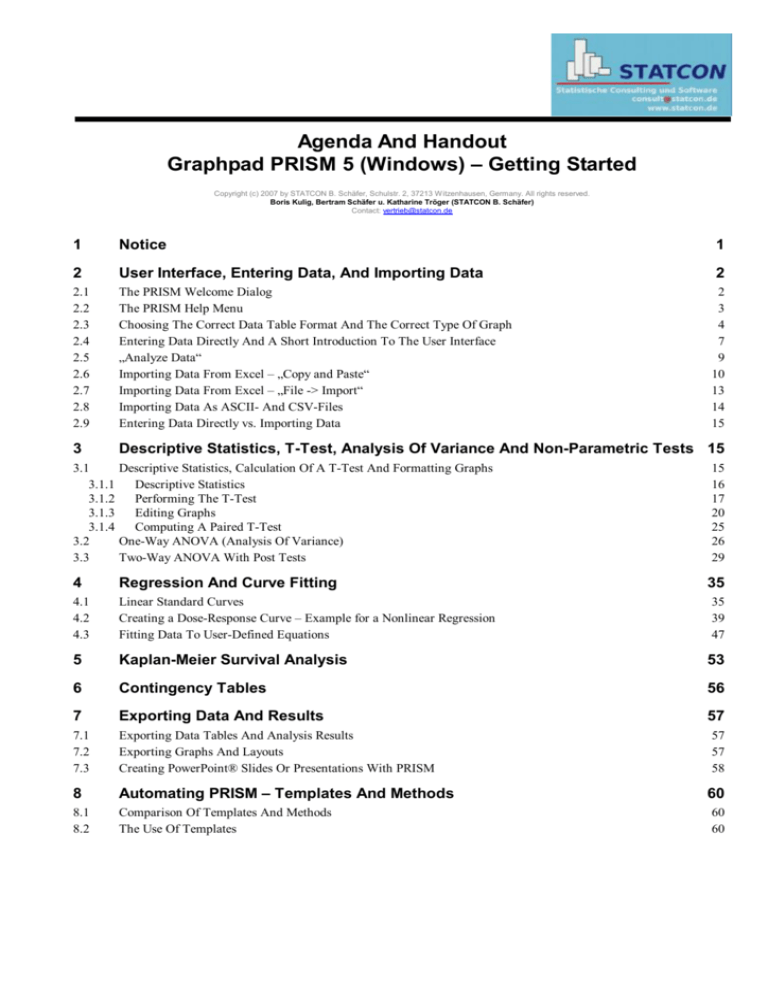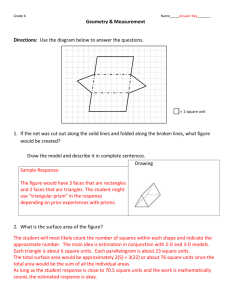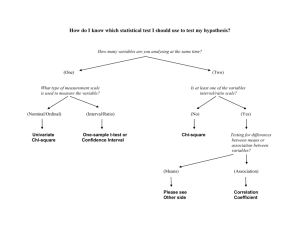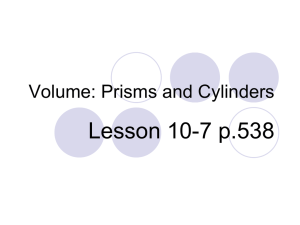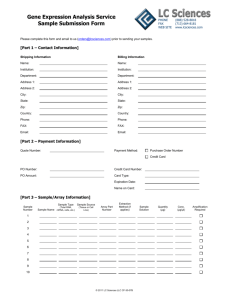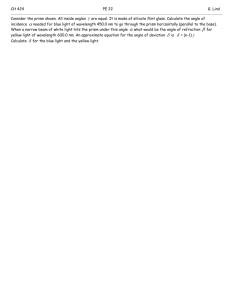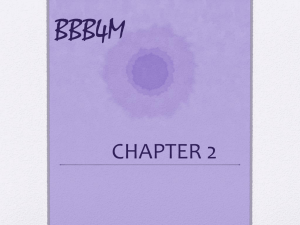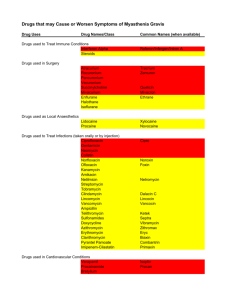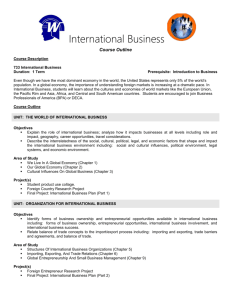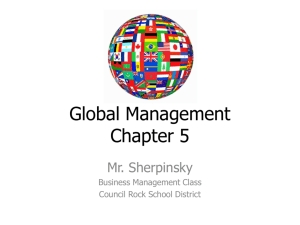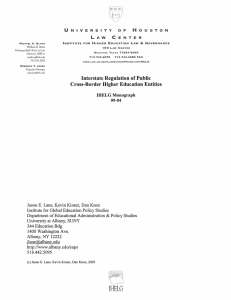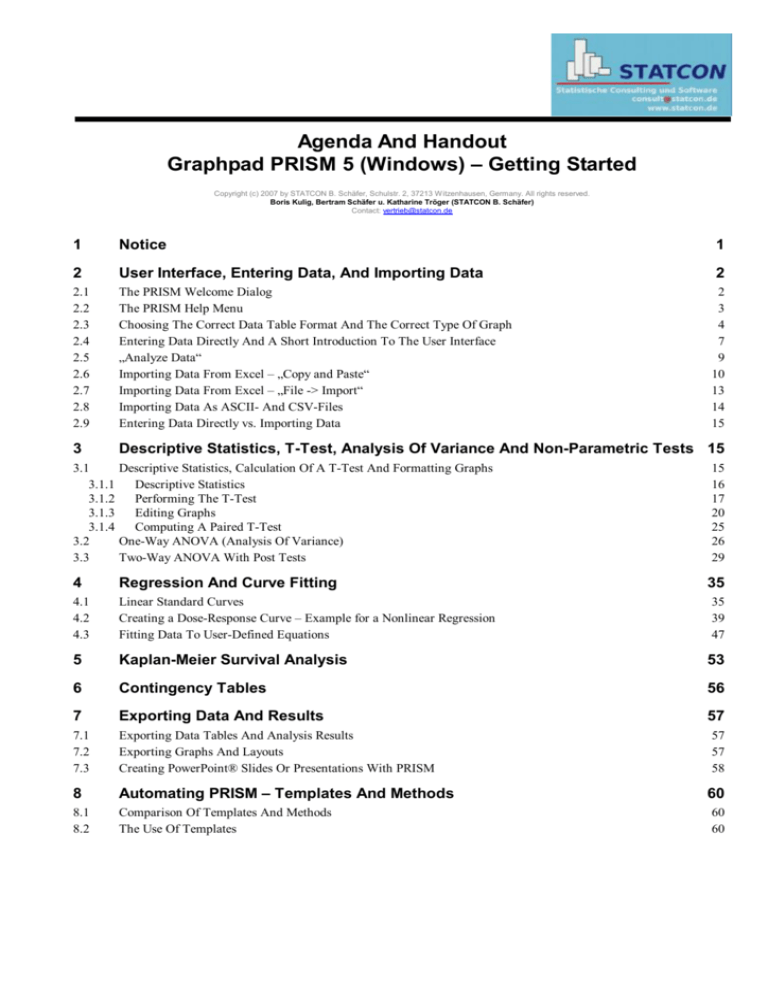
Agenda And Handout
Graphpad PRISM 5 (Windows) – Getting Started
Copyright (c) 2007 by STATCON B. Schäfer, Schulstr. 2, 37213 Witzenhausen, Germany. All rights reserved.
Boris Kulig, Bertram Schäfer u. Katharine Tröger (STATCON B. Schäfer)
Contact: vertrieb@statcon.de
1
Notice
1
2
User Interface, Entering Data, And Importing Data
2
2.1
2.2
2.3
2.4
2.5
2.6
2.7
2.8
2.9
The PRISM Welcome Dialog
The PRISM Help Menu
Choosing The Correct Data Table Format And The Correct Type Of Graph
Entering Data Directly And A Short Introduction To The User Interface
„Analyze Data“
Importing Data From Excel – „Copy and Paste“
Importing Data From Excel – „File -> Import“
Importing Data As ASCII- And CSV-Files
Entering Data Directly vs. Importing Data
3
Descriptive Statistics, T-Test, Analysis Of Variance And Non-Parametric Tests 15
3.1
Descriptive Statistics, Calculation Of A T-Test And Formatting Graphs
3.1.1
Descriptive Statistics
3.1.2
Performing The T-Test
3.1.3
Editing Graphs
3.1.4
Computing A Paired T-Test
3.2
One-Way ANOVA (Analysis Of Variance)
3.3
Two-Way ANOVA With Post Tests
2
3
4
7
9
10
13
14
15
15
16
17
20
25
26
29
4
Regression And Curve Fitting
35
4.1
4.2
4.3
Linear Standard Curves
Creating a Dose-Response Curve – Example for a Nonlinear Regression
Fitting Data To User-Defined Equations
5
Kaplan-Meier Survival Analysis
53
6
Contingency Tables
56
7
Exporting Data And Results
57
7.1
7.2
7.3
Exporting Data Tables And Analysis Results
Exporting Graphs And Layouts
Creating PowerPoint® Slides Or Presentations With PRISM
8
Automating PRISM – Templates And Methods
8.1
8.2
Comparison Of Templates And Methods
The Use Of Templates
35
39
47
57
57
58
60
60
60