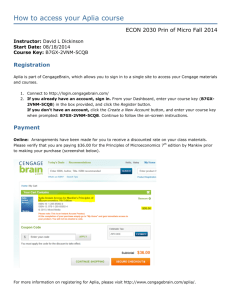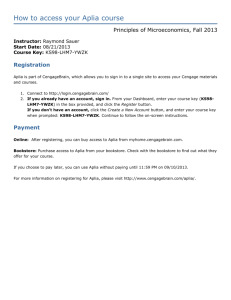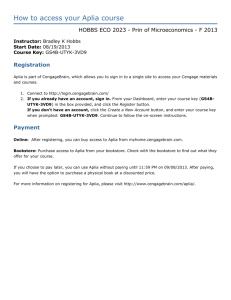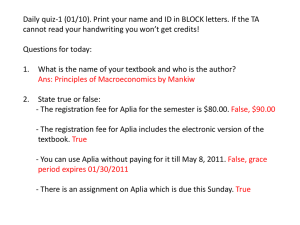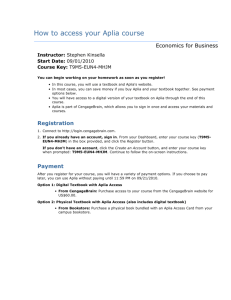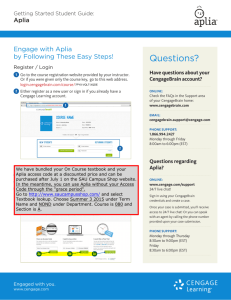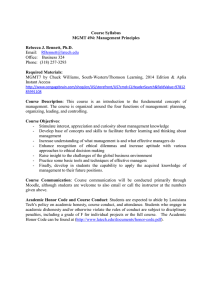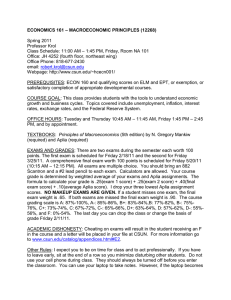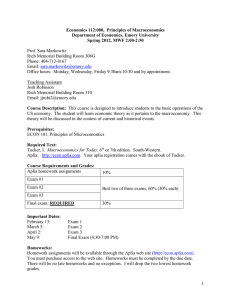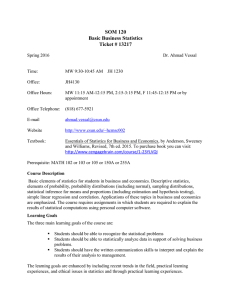How to access your Aplia course
advertisement
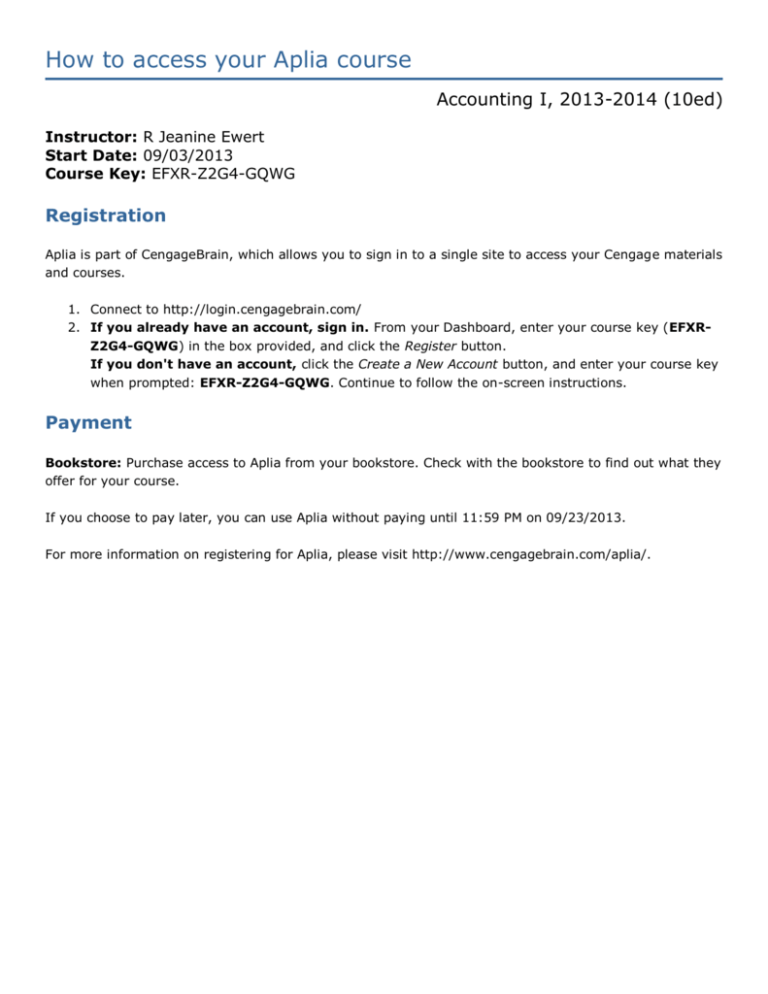
How to access your Aplia course Accounting I, 2013-2014 (10ed) Instructor: R Jeanine Ewert Start Date: 09/03/2013 Course Key: EFXR-Z2G4-GQWG Registration Aplia is part of CengageBrain, which allows you to sign in to a single site to access your Cengage materials and courses. 1. Connect to http://login.cengagebrain.com/ 2. If you already have an account, sign in. From your Dashboard, enter your course key (EFXRZ2G4-GQWG) in the box provided, and click the Register button. If you don't have an account, click the Create a New Account button, and enter your course key when prompted: EFXR-Z2G4-GQWG. Continue to follow the on-screen instructions. Payment Bookstore: Purchase access to Aplia from your bookstore. Check with the bookstore to find out what they offer for your course. If you choose to pay later, you can use Aplia without paying until 11:59 PM on 09/23/2013. For more information on registering for Aplia, please visit http://www.cengagebrain.com/aplia/.