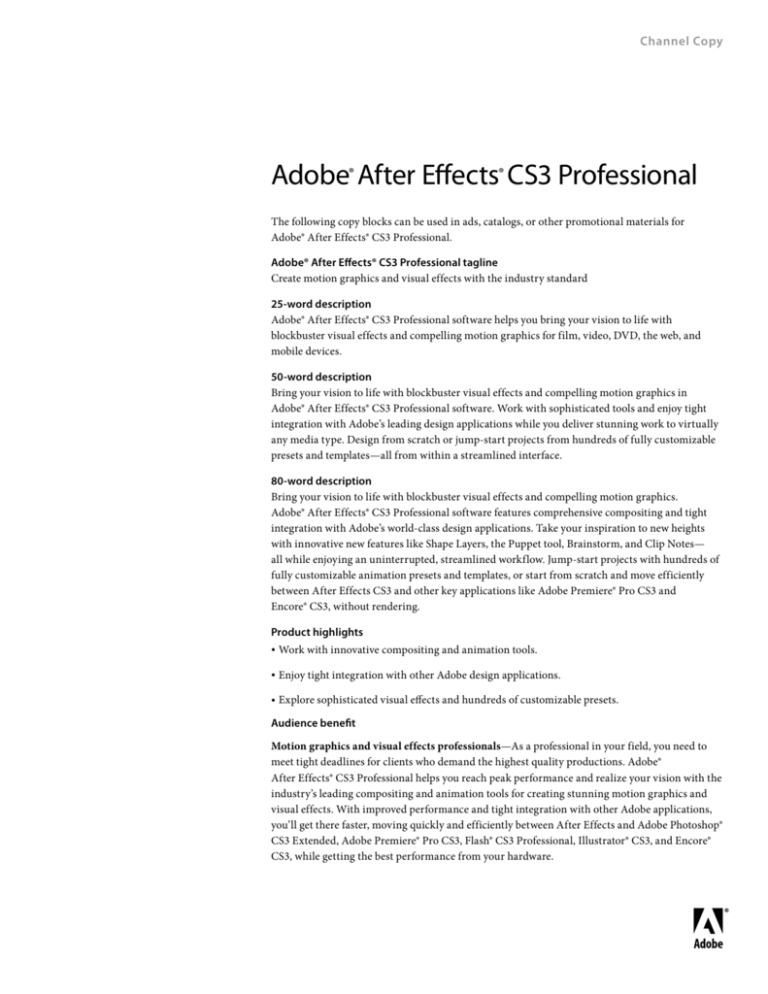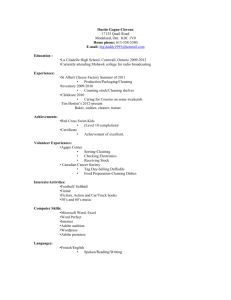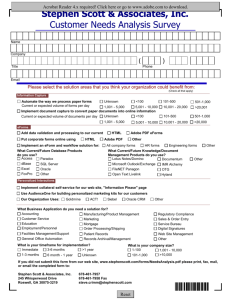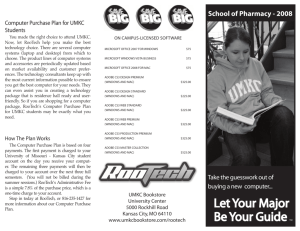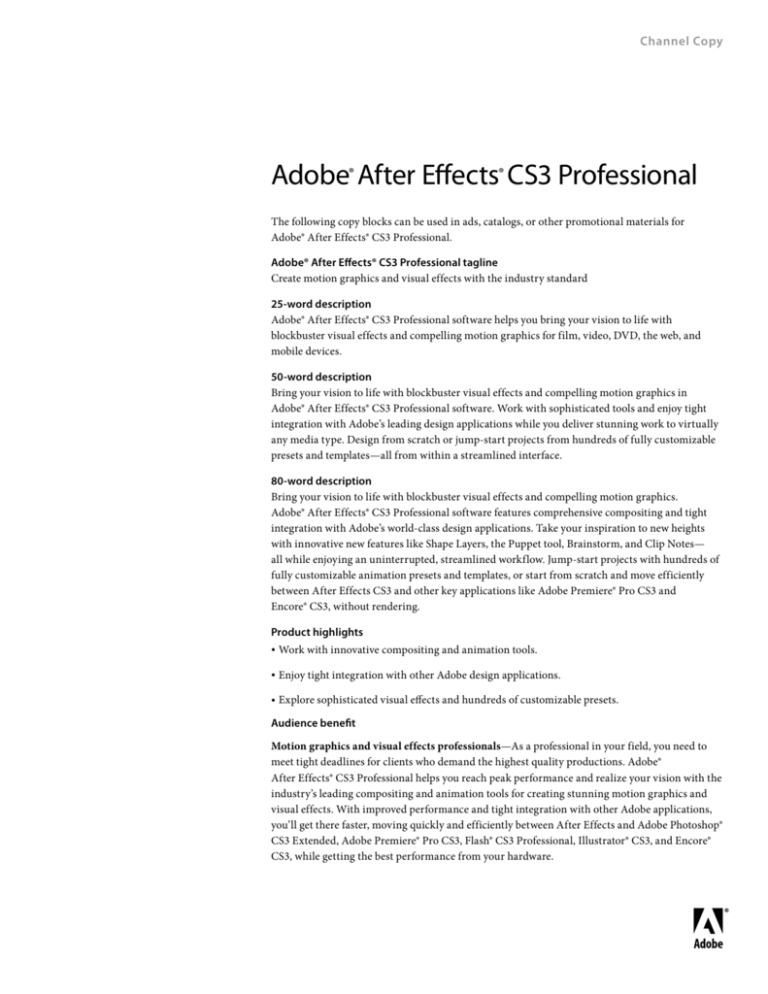
Channel Copy
Adobe® After Effects® CS3 Professional
The following copy blocks can be used in ads, catalogs, or other promotional materials for
Adobe® After Effects® CS3 Professional.
Adobe® After Effects® CS3 Professional tagline
Create motion graphics and visual effects with the industry standard
25-word description
Adobe® After Effects® CS3 Professional software helps you bring your vision to life with
blockbuster visual effects and compelling motion graphics for film, video, DVD, the web, and
mobile devices.
50-word description
Bring your vision to life with blockbuster visual effects and compelling motion graphics in
Adobe® After Effects® CS3 Professional software. Work with sophisticated tools and enjoy tight
integration with Adobe’s leading design applications while you deliver stunning work to virtually
any media type. Design from scratch or jump-start projects from hundreds of fully customizable
presets and templates—all from within a streamlined interface.
80-word description
Bring your vision to life with blockbuster visual effects and compelling motion graphics.
Adobe® After Effects® CS3 Professional software features comprehensive compositing and tight
integration with Adobe’s world-class design applications. Take your inspiration to new heights
with innovative new features like Shape Layers, the Puppet tool, Brainstorm, and Clip Notes—
all while enjoying an uninterrupted, streamlined workflow. Jump-start projects with hundreds of
fully customizable animation presets and templates, or start from scratch and move efficiently
between After Effects CS3 and other key applications like Adobe Premiere® Pro CS3 and
Encore® CS3, without rendering.
Product highlights
•Work with innovative compositing and animation tools.
•Enjoy tight integration with other Adobe design applications.
•Explore sophisticated visual effects and hundreds of customizable presets.
Audience benefit
Motion graphics and visual effects professionals—As a professional in your field, you need to
meet tight deadlines for clients who demand the highest quality productions. Adobe®
After Effects® CS3 Professional helps you reach peak performance and realize your vision with the
industry’s leading compositing and animation tools for creating stunning motion graphics and
visual effects. With improved performance and tight integration with other Adobe applications,
you’ll get there faster, moving quickly and efficiently between After Effects and Adobe Photoshop®
CS3 Extended, Adobe Premiere® Pro CS3, Flash® CS3 Professional, Illustrator® CS3, and Encore®
CS3, while getting the best performance from your hardware.
Video editors and producers—When budgets are tight and clients are on a deadline,
Adobe® After Effects® CS3 Professional offers an intuitive, easy-to-learn interface along with
powerful tools to enhance your production values. Tight integration with Adobe’s other
professional video applications means you can get great results quickly, and when you need to
jump-start projects without sacrificing quality you can use the new Brainstorm feature or
customize any of hundreds of timesaving, professionally designed presets and templates.
Flash animators and graphic designers—Work with state-of-art animation tools inside a familiar
Adobe interface and enjoy unprecedented integration with Adobe® Flash® as well as other Adobe
applications you already use, including Photoshop® and Illustrator®. Graphic designers can import
Photoshop and Illustrator files with layers, transparency, and blend modes intact to bring still
imagery to life. Flash animators can import and output SWF or FLV files with alpha channels and
cue points.
Feature lists
Note: The following lists contain features in order from most to least important. Please cut from
the bottom up when space is limited.
Top reasons to upgrade to Adobe® After Effects® CS3 Professional
•Shape Layers—Easily create and animate vector graphics with new Shape Layers. Add and
animate strokes, fills, gradients, and vector effects. You can convert text into shapes and animate
them just like any other shape type.
•Puppet tool—This new, fast, and intuitive animation tool lets you squash and stretch images or
text to bring it to life as an animated character. Use Motion Sketch to record the position and
speed of your puppet movements, the Starch tool to stiffen areas of the character, and the
Overlap tool to control the depth of elements of your puppet.
•Adobe Photoshop® CS3 Extended integration—Enjoy a streamlined workflow with support for
importing layered Photoshop images that include video layers. Sophisticated Photoshop Layer
Styles can be easily modified or animated within After Effects. Import Vanishing Point data
from Photoshop into After Effects to build 3D compositions automatically.
•Tight integration with Adobe Flash® CS3 Professional—Work more efficiently to create and
edit Flash animations. Preserve vectors from animations created in After Effects for lean and
clean delivery, and create Flash Video more easily. Import SWF files as vectors with alpha
channels preserved, and batch render Flash videos with embedded cue points.
•Per-character 3D text animation—Explore new text animation possibilities by making
individual characters in your text—or an entire phrase—move and rotate in 3D space.
•Brainstorm—Jump-start animations with Brainstorm, a new user interface that offers
variations on selected design and animation parameters. Choose which properties and effects
you want to explore, and Brainstorm will propose animated variations.
•Complete color management workflow—Enable color management simply by selecting a
Project Working Space. Doing so helps ensure the color accuracy of imported files as they are
displayed and rendered and allows you to preview how footage will look on other devices.
•Adobe Clip Notes—Streamline the review and approval process. Render your work into an
Adobe PDF file that enables anyone with Adobe Reader ® software to make timecode-accurate
comments. When you import the comments into After Effects, they appear as markers on the
Timeline.
•Enhanced performance—Harness your computer’s processing power with new multicore and
graphics acceleration plus disk caching so you can spend less time waiting and more time
creating. Distribute rendering across your entire network to maximize output performance.
•3D compositions from Vanishing Point—Export Vanishing Point data from Photoshop
Extended, and then import into After Effects to automatically build a 3D composition from the
2D Photoshop image.
Top reasons to buy Adobe® After Effects® CS3 Professional
•Innovative compositing and animation tools—Create high-impact communications by
combining moving imagery, still images and graphics, text, and sound in 2D or 3D space and
then animating virtually any aspect of each element.
•Unmatched Adobe integration—Enjoy a streamlined workflow with support for importing
Adobe Photoshop® images that include video layers as well as Illustrator® graphics that maintain
image integrity. Move easily between After Effects and Adobe Premiere® Pro CS3 or Encore® CS3
without rendering, and share animations easily with Adobe Flash® CS3 Professional.
•Text and vector graphics creation and animation—Create text and vector graphics in
After Effects using familiar Adobe tools, and then animate these elements to create visually
innovative new motion graphics.
•Extensive visual effects—Manipulate moving and still images using hundreds of effects such as
stylize, distort, shatter, and time remapping. Create grids, radio waves, 3D particles, film grain,
fractal noise, and more.
•Timesaving tools—Start projects quickly with animation presets and behaviors when creating
common animation elements, such as animating text in and out, creating synthetic
backgrounds, and more. Use new Brainstorm to quickly experiment and refine designs using
parameters you define. Learn fast with Tool Tips and training resources in the box and on the
web, and streamline your review process with Clip Notes to create and import comments.
•Comprehensive masking and keying tools—Control which portions of a layer are visible by
importing, manipulating, and animating masks; flexible auto-tracing options and RotoBezier
masks make it easy to get precise results. Key bluescreen and greenscreen mattes with the
Academy Award-winning Keylight and a host of supporting tools.
•Powerful motion controls—Animate graphics and text using the Puppet tool. Apply motion
blur to produce more realistic animations, or use Timewarp to slow down and speed up footage.
Precisely match the motion of source footage using Motion Tracker, and get the look of a
locked-off shot using Motion Stabilizer.
•Enhanced performance—Harness your computer’s processing power with new multicore and
graphics acceleration plus disk caching so you can spend less time waiting and more time
creating. Distribute rendering across your entire network to maximize output performance.
•Professional results for every media type—Compatibility with an extensive list of output
formats lets you produce animated content for virtually any media, from the web and mobile
devices to film and broadcast. Plus, After Effects CS3 Professional introduces color management
tools to help make the color-correction process more predictable and preserve color fidelity.
•High-fidelity color—Use standard color management tools with enhancements for film and
video workflows.
Top reasons for motion graphics and visual effects professionals to buy
•32-bit 2D and 3D compositing and animation—Create high-impact communications by
combining moving imagery, graphics, text, and sound in 2D or 3D space and then animating
virtually any aspect of each element. Freely work with high dynamic range imagery in a
color-managed workflow.
•Text and vector graphics creation and animation—Create text and vector graphics in
Adobe® After Effects® using familiar Adobe tools, and then animate these elements to create
visually innovative motion graphics.
•Extensive visual effects—Manipulate moving and still images using hundreds of effects such as
stylize, distort, shatter, and time remapping. Create grids, radio waves, 3D particles, film grain,
fractal noise, and more.
•Powerful motion controls—Animate graphics and text using the Puppet tool. Apply motion
blur to produce more realistic animations, or use Timewarp to slow down and speed up footage.
Precisely match the motion of source footage using Motion Tracker, and get the look of a
locked-off shot using Motion Stabilizer.
•Shape Layers—Easily create and animate vector graphics with new Shape Layers. Add and
animate strokes, fills, gradients, and vector effects. You can convert text into shapes and animate
them just like any other shape type.
•Puppet tool—This new, fast, and intuitive animation tool lets you squash and stretch images or
text to bring it to life as an animated character. Use Motion Sketch to record the position and
speed of your puppet movements, the Starch tool to stiffen areas of the character, and the
Overlap tool to control the depth of elements of your puppet.
•Brainstorm—Jump-start animations with Brainstorm, a new user interface that offers
variations on selected design and animation parameters. Choose which properties and effects
you want to explore, and Brainstorm will propose animated variations.
•Per-character 3D text animation—Explore new text animation possibilities by making
individual characters in your text—or an entire phrase—move and rotate in 3D space.
•Complete color management workflow—Enable color management simply by selecting a
Project Working Space. Doing so helps ensure the color accuracy of imported files as they are
displayed and rendered and allows you to preview how footage will look on other devices.
•Project templates—Use included project templates for DVD motion menus and motion
graphics backgrounds.
Top reasons for video editors and producers to buy
•Unmatched Adobe integration—Enjoy a streamlined workflow with support for importing
Adobe® Photoshop® images with video layers intact as well as high-quality Illustrator® graphics.
Move easily between After Effects® and Adobe Premiere® Pro CS3 or Encore® CS3 without
rendering, and share animations easily with Adobe Flash® CS3 Professional.
•Text and vector graphics creation and animation—Create text and vector graphics in
After Effects using familiar Adobe tools, and then animate these elements to create visually
innovative new motion graphics.
•Extensive visual effects—Manipulate moving and still images using hundreds of effects such as
stylize, distort, shatter, and time remapping. Create grids, radio waves, 3D particles, film grain,
fractal noise, and more.
•Brainstorm—Jump-start animations with Brainstorm, a new user interface that offers
variations on selected design and animation parameters. Choose which properties and effects
you want to explore, and Brainstorm will propose animated variations.
•Project templates—Use included project templates for DVD motion menus and motion
graphics backgrounds.
•Powerful masking and keying tools for creating video transparency—Control which portions
of a layer are visible by importing, manipulating, and animating masks. Key bluescreen and
greenscreen mattes with Academy Award-winning Keylight and a host of supporting tools to
rival those available in any other application. Flexible auto-tracing options and RotoBezier
masks make it easy to get precise results.
•Nondestructive vector painting—Paint nondestructively on layers to clean up footage, draw
masks, clone elements, and create animations.
•32-bit audio tools—Import 32-bit audio files mixed and mastered in Adobe Soundbooth™ or
Adobe Audition® software. Fine-tune audio levels precisely using VU meters with peak and clip
indicators on the Audio panel.
•Color accuracy—Take advantage of an end-to-end color management workflow to ensure color
accuracy throughout your production pipeline.
Top reasons for Flash® animators and graphic designers to buy
•Tight integration with Adobe® Flash CS3 Professional—Work more efficiently to create and
edit Flash animations. Preserve vectors from animations created in After Effects® for lean and
clean delivery, and create Flash Video more easily. Import SWF files as vectors with alpha
channels preserved, and batch render Flash videos with embedded cue points.
•Powerful masking and keying tools for creating video transparency—Control which portions
of a layer are visible by importing, manipulating, and animating masks. Key bluescreen and
greenscreen mattes with Academy Award-winning Keylight and a host of supporting tools to
rival those available in any other application. Flexible auto-tracing options and RotoBezier
masks make it easy to get precise results.
•Extensive visual effects—Manipulate moving and still images using hundreds of effects such as
stylize, distort, shatter, and time remapping. Create grids, radio waves, 3D particles, film grain,
fractal noise, and more.
•Text and vector graphics creation and animation—Create text and vector graphics in
After Effects using familiar Adobe tools, and then animate these elements to create visually
innovative new motion graphics.
•Video for mobile—Use new rendering options and preview in Adobe Device Central CS3 to
help ensure your video will look great on an array of supported mobile devices.
•Unmatched Adobe integration—Enjoy a streamlined workflow with support for importing
Adobe Photoshop® images with video layers intact as well as high-quality Illustrator® graphics.
Move easily between After Effects and Adobe Premiere® Pro CS3 or Adobe Encore® CS3 without
rendering, and share animations easily with Adobe Flash® CS3 Professional.
•Project templates—Use included project templates for DVD motion menus and motion
graphics backgrounds.
Legal
Adobe, the Adobe logo, Adobe Audition, Adobe Premiere, After Effects, Encore, Flash,
Illustrator, Photoshop, Reader, and Soundbooth are either registered trademarks or trademarks
of Adobe Systems Incorporated in the United States and/or other countries.
© 2007 Adobe Systems Incorporated. All rights reserved.
Adobe Systems Incorporated 345 Park Avenue, San Jose, CA 95110-2704 USA www.adobe.com