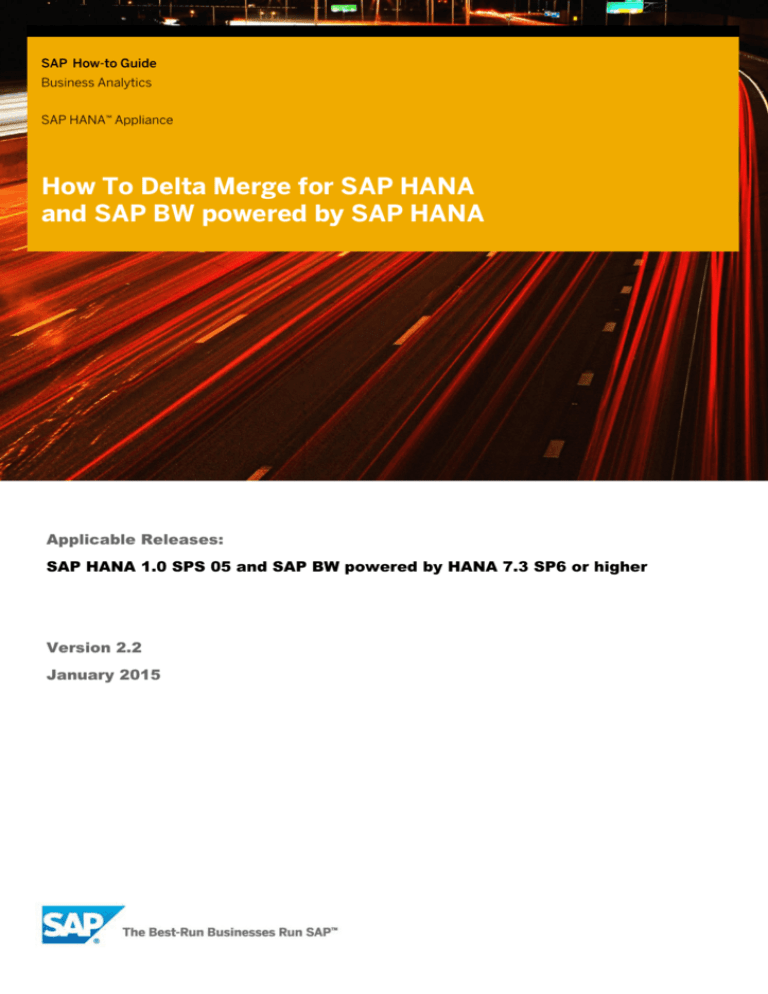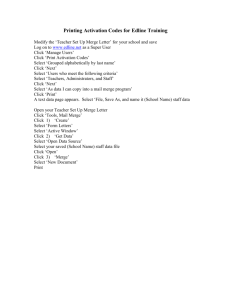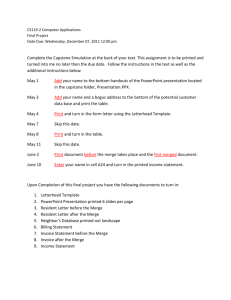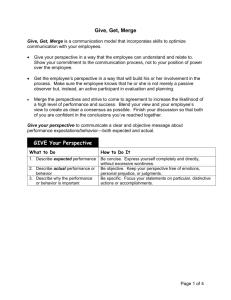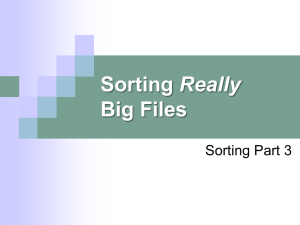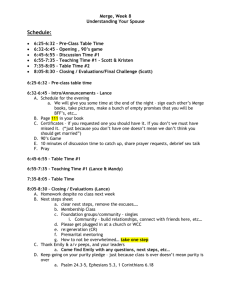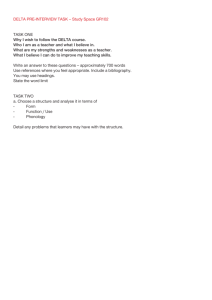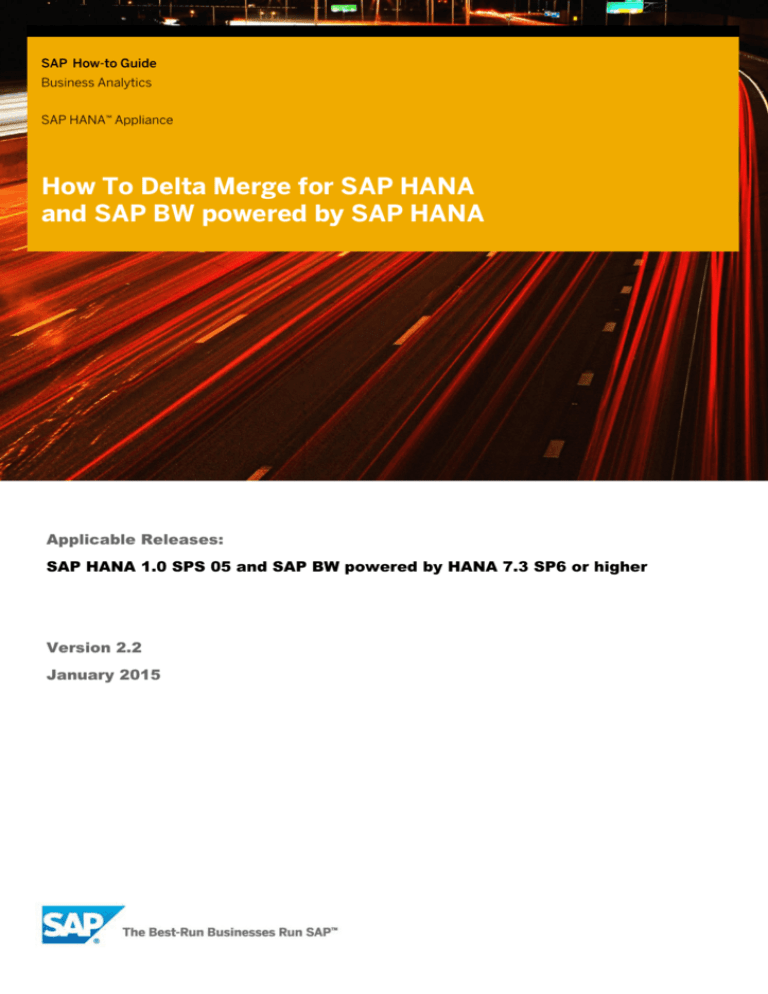
SAP How-to Guide
Business Analytics
SAP HANA™ Appliance
How To Delta Merge for SAP HANA
and SAP BW powered by SAP HANA
Applicable Releases:
SAP HANA 1.0 SPS 05 and SAP BW powered by HANA 7.3 SP6 or higher
Version 2.2
January 2015
© Copyright 2015 SAP AG. All rights reserved.
All other product and service names mentioned are the trademarks of
No part of this publication may be reproduced or transmitted in any form
their respective companies. Data contained in this document serves
or for any purpose without the express permission of SAP AG. The
informational purposes only. National product specifications may vary.
information contained herein may be changed without prior notice.
The information in this document is proprietary to SAP. No part of this
Some software products marketed by SAP AG and its distributors
document may be reproduced, copied, or transmitted in any form or for
contain proprietary software components of other software vendors.
any purpose without the express prior written permission of SAP AG.
Microsoft, Windows, Excel, Outlook, and PowerPoint are registered
This document is a preliminary version and not subject to your license
trademarks of Microsoft Corporation.
agreement or any other agreement with SAP. This document contains
IBM, DB2, DB2 Universal Database, System i, System i5, System p,
System p5, System x, System z, System z10, System z9, z10, z9, iSeries,
pSeries, xSeries, zSeries, eServer, z/VM, z/OS, i5/OS, S/390, OS/390,
OS/400, AS/400, S/390 Parallel Enterprise Server, PowerVM, Power
Architecture, POWER6+, POWER6, POWER5+, POWER5, POWER,
only intended strategies, developments, and functionalities of the SAP®
product and is not intended to be binding upon SAP to any particular
course of business, product strategy, and/or development. Please note
that this document is subject to change and may be changed by SAP at
any time without notice.
OpenPower, PowerPC, BatchPipes, BladeCenter, System Storage, GPFS,
SAP assumes no responsibility for errors or omissions in this document.
HACMP, RETAIN, DB2 Connect, RACF, Redbooks, OS/2, Parallel Sysplex,
SAP does not warrant the accuracy or completeness of the information,
MVS/ESA, AIX, Intelligent Miner, WebSphere, Netfinity, Tivoli and
text, graphics, links, or other items contained within this material. This
Informix are trademarks or registered trademarks of IBM Corporation.
document is provided without a warranty of any kind, either express or
Linux is the registered trademark of Linus Torvalds in the U.S. and other
countries.
Adobe, the Adobe logo, Acrobat, PostScript, and Reader are either
trademarks or registered trademarks of Adobe Systems Incorporated in
the United States and/or other countries.
Oracle is a registered trademark of Oracle Corporation.
UNIX, X/Open, OSF/1, and Motif are registered trademarks of the Open
Group.
Citrix, ICA, Program Neighborhood, MetaFrame, WinFrame, VideoFrame,
and MultiWin are trademarks or registered trademarks of Citrix Systems,
Inc.
HTML, XML, XHTML and W3C are trademarks or registered trademarks
of W3C®, World Wide Web Consortium, Massachusetts Institute of
Technology.
implied, including but not limited to the implied warranties of
merchantability, fitness for a particular purpose, or non-infringement.
SAP shall have no liability for damages of any kind including without
limitation direct, special, indirect, or consequential damages that may
result from the use of these materials. This limitation shall not apply in
cases of intent or gross negligence.
The statutory liability for personal injury and defective products is not
affected. SAP has no control over the information that you may access
through the use of hot links contained in these materials and does not
endorse your use of third-party Web pages nor provide any warranty
whatsoever relating to third-party Web pages.
SAP “How-to” Guides are intended to simplify the product implementtation. While specific product features and procedures typically are
explained in a practical business context, it is not implied that those
features and procedures are the only approach in solving a specific
Java is a registered trademark of Sun Microsystems, Inc.
business problem using SAP NetWeaver. Should you wish to receive
JavaScript is a registered trademark of Sun Microsystems, Inc., used
additional information, clarification or support, please refer to SAP
under license for technology invented and implemented by Netscape.
Consulting.
SAP, R/3, SAP NetWeaver, Duet, PartnerEdge, ByDesign, SAP
Any software coding and/or code lines / strings (“Code”) included in this
BusinessObjects Explorer, StreamWork, and other SAP products and
documentation are only examples and are not intended to be used in a
services mentioned herein as well as their respective logos are
productive system environment. The Code is only intended better explain
trademarks or registered trademarks of SAP AG in Germany and other
and visualize the syntax and phrasing rules of certain coding. SAP does
countries.
not warrant the correctness and completeness of the Code given herein,
Business Objects and the Business Objects logo, BusinessObjects,
and SAP shall not be liable for errors or damages caused by the usage of
Crystal Reports, Crystal Decisions, Web Intelligence, Xcelsius, and other
the Code, except if such damages were caused by SAP intentionally or
Business Objects products and services mentioned herein as well as their
grossly negligent.
respective logos are trademarks or registered trademarks of Business
Disclaimer
Objects Software Ltd. Business Objects is an SAP company.
Some components of this product are based on Java™. Any code change
Sybase and Adaptive Server, iAnywhere, Sybase 365, SQL Anywhere,
in these components may cause unpredictable and severe malfunctions
and other Sybase products and services mentioned herein as well as their
and is therefore expressively prohibited, as is any decompilation of these
respective logos are trademarks or registered trademarks of Sybase, Inc.
components.
Sybase is an SAP company.
Any Java™ Source Code delivered with this product is only to be used by
SAP’s Support Services and may not be modified or altered in any way.
Document History
Document Version
Description
2.20
Updates for BW 7.40 functionality and new cost functions
2.10
Updated the cost functions and the process chain type for delta merge
2.00
Added details on delta merge and merge types
1.00
First official release of this guide
Typographic Conventions
Icons
Type Style
Description
Icon
Example Text
Words or characters quoted
from the screen. These
include field names, screen
titles, pushbuttons labels,
menu names, menu paths,
and menu options.
Cross-references to other
documentation
Example text
Emphasized words or
phrases in body text, graphic
titles, and table titles
Example text
File and directory names and
their paths, messages,
names of variables and
parameters, source text, and
names of installation,
upgrade and database tools.
Example text
User entry texts. These are
words or characters that you
enter in the system exactly
as they appear in the
documentation.
<Example
text>
Variable user entry. Angle
brackets indicate that you
replace these words and
characters with appropriate
entries to make entries in the
system.
EXAMPLE TEXT
Keys on the keyboard, for
example, F2 or ENTER.
Description
Caution
Note or Important
Example
Recommendation or Tip
Table of Contents
1.
Business Scenario .................................................................................................................1
2.
Background Information .......................................................................................................1
3.
Prerequisites ..........................................................................................................................1
4.
Column Store ........................................................................................................................ 2
5.
Delta Merge ........................................................................................................................... 3
5.1
5.2
5.3
5.4
5.5
5.6
6.
Monitoring ........................................................................................................................... 12
6.1
6.2
7.
Merge History ............................................................................................................... 12
Alerts ............................................................................................................................. 14
SAP BW Specifics ...............................................................................................................17
7.1
7.2
8.
Merge Process ............................................................................................................... 3
Merge Types ................................................................................................................... 4
5.2.2 Smart Merge...................................................................................................... 5
5.2.3 Other .................................................................................................................. 5
Merge Monitor ................................................................................................................ 7
Token Concept ............................................................................................................... 7
Configuration.................................................................................................................. 7
5.5.1 Cost Function .................................................................................................... 8
5.5.2 Merge Token Configuration............................................................................ 10
SQL Syntax .................................................................................................................... 11
Differences by Object Type ..........................................................................................17
7.1.1
DTP Trigger Setting for Invoking “Smartmerge” Hint .................................. 18
7.1.2 Process Type to Trigger “Smartmerge” Hint ................................................ 18
7.1.3 BW Application Log entries for Delta Merge Trigger .................................... 19
Review Automerge Setting by Table........................................................................... 19
Appendix ............................................................................................................................. 21
8.1
8.2
Appendix A - Temporal Tables for Data Store Object Change Log .......................... 21
Appendix B - Cost Function Examples ....................................................................... 21
How To Delta Merge for SAP HANA and SAP BW powered by SAP HANA
1.
Business Scenario
The implementation and operation of SAP HANA requires a solid understanding of the delta merge
process in the database. Understanding this will allow administrators to optimize data loading and
can in some cases help improving the execution performance of query processing in SAP HANA or
any application (e.g. SAP BW). Delta merge processing can consume a non-trivial amount of
system resources) and therefore needs to be understood in order to manage any system powered
by SAP HANA.
2.
Background Information
This document provides an overview of the SAP HANA delta merge process and the specific
operations that affect applications such as SAP BW powered by SAP HANA. In order to provide
insight on this topic, the document will cover the following:
- Updating the column store
- Delta merge concept
- Delta merge process
- Monitoring the merge process
- Configuring the merge process
- Implications for applications like SAP BW powered by SAP HANA
Caution
3.
Within this document references are made to configuration. There is no recommendation in
this document to change any of the default settings!
Prerequisites
Readers who will benefit most from this document are those who have had HANA technical training
and/or reviewed RKT material
SAP HANA 1.0 SPS5, SAP BW powered by HANA 7.3 SP6 or higher
Provide information about:
Relevant SAP Notes
Additional background/starting documentation (also provide a link)
SAP Note 1663501 - https://service.sap.com/sap/support/notes/1663501
http://help.sap.com/content/hana/overview/hana_overview.htm
Required/recommended expertise or prior knowledge
SAP HANA technical training
SAP HANA RKT documentation reviewed
January 2015
1
How To Delta Merge for SAP HANA and SAP BW powered by SAP HANA
4.
Column Store
A column store table is comprised of two index types, for each column a main index and a delta
index. The delta storage is optimized for write operations and the main storage is optimized in
terms of read performance and memory consumption. The use of the delta tables addresses the
performance issues of loading directly to compressed columns.
As described in the Figure “Read and Write Operations on a Column Store Table” below, read
operations are performed on both parts whereas write operations only affect the delta part. In
order to optimize query execution performance of the system and to ensure optimum
compression, the system needs to transfer the data from the delta part into the main part. This
process is called delta merge.
This document is intended to give more insight on the merge process and the impact on SAP BW
powered by SAP HANA administration tasks.
Figure: Read and Write Operations on a Column Store Table
Note
There are different states a column store table can be in
Unloaded - none of the column store data is loaded to main memory.
Partly loaded - parts of the column store data are loaded to main memory e.g.: only a
few columns recently used in a query.
Fully loaded - all data of the column store is loaded into main memory
Note
For this document, it is sufficient to handle the delta part as one object and the main part as
one object. In the subsequent sections, this document will refer to them as delta storage and
main storage.
January 2015
2
How To Delta Merge for SAP HANA and SAP BW powered by SAP HANA
5.
Delta Merge
Write operations are only performed on the delta storage. In order to transform the data into a
format that is optimized in terms of memory consumption and read performance, it has to be
transferred to the main storage. This is accomplished by a process called delta merge. This section
is intended to give a better understanding of how this happens and when.
5.1
Merge Process
...
1. The Figure “Delta Merge Process” below describes the different states of a merge process,
which objects are involved and how they are accessed.
Figure: Delta Merge Process
Before the merge operation:
All write operations go to storage Delta1 and read operations read from storages Main1 and
Delta1.
During the merge operation:
While the merge operation is running, all changes go into the second delta storage, Delta2.
Read operations read from the original main storage, Main1, and from both delta storages,
Delta1 and Delta2. Uncommitted changes in Delta1 are copied to Delta2. The content of
Main1 and the committed entries in Delta1 are merged into the new main storage, Main2.
After the merge operation:
After the merge, Main1 and Delta1 storages are deleted.
2. The optimization of the compression algorithm is the second step of the delta merge process.
After successful completion of the merge, this step calculates the optimized compression
parameters. The system immediately reloads any column into memory if compression has
changed.
Note
With this double buffer concept, the table only needs to be locked for a short duration
starting just before open transactions are moved to delta2 and ending just after the storages
are “switched”.
Caution
January 2015
3
How To Delta Merge for SAP HANA and SAP BW powered by SAP HANA
As we can see in Figure “Delta Merge Process” above, the minimum memory requirement for
delta merge includes the current main size + future main size + current delta + some
additional memory.
It is important to understand, even if a column store table is unloaded or partly loaded, the
whole table will be loaded into memory in order to perform the delta merge.
5.2
Merge on Partitioned Tables
Executing a delta merge on partitioned tables can have a positive impact on the memory
consumption during merge operation and the performance. Every partition of a table is treated
internally as a standalone table with its own data and delta store.
When it comes to executing the delta merge, only the affected partitions of a table will be treated by
the merge operation. As described before, the whole table has to be duplicated during the merge.
For partitioned tables therefore, the amount of needed main memory during the merge is reduced,
depending on the size of the partition.
As the merge duration mainly depends on the size of the merged table in main memory, merging a
partition only also affects the merge runtime positively.
Caution
Before a table is (re-)partitioned, a delta merge is executed. Therefore you have to partition
tables in time to not run out of memory during a merge for huge tables.
5.3
Merge Types
One can put the different merge types in two categories for instance, the ones that are
automatically executed by the system via a process called mergedog and the ones that can be
triggered manually, either through an application (e.g. BW) or by a user sending an SQL statement
to HANA.
Figure 1: The different merge types in HANA
5.3.1
Auto Merge (default setting)
There are different ways to initiate a merge process. The standard method for initiating a merge in
SAP HANA is via auto merge. A system process called “Mergedog” periodically checks the column
store tables which are loaded locally to the storage server and for which auto merge is enabled. It
then determines for each individual table (or single partition of a split storage) if a merge should be
executed based on configurable criteria. The configuration of the criteria is discussed in section
“5.5 Configuration”.
Caution
January 2015
4
How To Delta Merge for SAP HANA and SAP BW powered by SAP HANA
Auto Merge is the default setting and it is recommended not to change the settings for that as this
is and will be the SAP optimized way for merging tables in HANA.
You might consider turning OFF Auto Merge when loading large tables and turning it ON again once
tables are loaded.
Note
Auto merge is used in SAP BW powered by SAP HANA’s data store object activation process; see
“7. SAP BW Specifics” section for more details.
5.3.2
Smart Merge
If an application requires more direct control over the merge process, SAP HANA supports a
function that enables the application to request a delta merge via SQL command. The HANA
system then determines if a delta merge should be executed by evaluating the delta merge decision
function from in indexserver.ini. For example, if an application loads relatively large data volumes, a
delta merge during the load may have a negative impact on the load performance and on other
system users. Therefore, the application can disable auto merge for the tables that are being
loaded and send a smart merge database “hint” to the database as soon as the load process is
complete.
SQL Syntax:
MERGE DELTA OF <table_name> WITH PARAMETERS ('SMART_MERGE'='ON' | ‘OFF’)
As soon as the application, e.g. SAP BW, issues a smart merge “hint” to the database in order to
trigger the merge processes, the following occurs:
The system parameters configured for the “smart merge” process are evaluated
If the parameters indicate a merge is required, the merge is executed
If the “smart merge” parameters indicate a merge is not required, there is no
further action and only a subsequent new hint from the application will trigger
another evaluation of the parameters.
Caution
For tables you want to merge with the smart merge you should disable the auto merge.Otherwise it
could be that the auto merge and smart merge interfere each other
Note
Smart merge is particularly relevant to SAP BW developers and administrators since it
requires the implementation of SAP BW triggers to initiate the delta merge for certain SAP
BW loading processes. More information on this topic will be provided in the “7.1 Differences
by Object Type”section.
5.3.3
Other
Note
The following merge types are not used in SAP BW powered by SAP HANA. They are initiated
either manually, using an SQL function, or automatically and described in order to give an
overview of all the merge types in the database.
5.3.3.1
Memory Merge
The following merge types ar
January 2015
5
How To Delta Merge for SAP HANA and SAP BW powered by SAP HANA
When issuing a merge via SQL statement, optional parameters can be passed which tell
the system to do the merge only in memory. As a consequence, the changes are not yet
written to the persistence layer and the delta log is not truncated. The update of the delta
merge to the disk is subsequently processed via merge statement via SQL.
SQL Syntax:
MERGE DELTA OF 'tableName' WITH PARAMETERS ('MEMORY_MERGE' = 'ON' | ‘OFF’)
5.3.3.2
Hard Merge
A hard merge is issued via a SQL statement and tells the server to execute the delta merge
in any case that means without evaluating any formula from the configuration. However,
the hard merge takes the token concept into account. See “5.4 Token Concept” section
for more details.
SQL Syntax:
MERGE DELTA OF 'tableName'
5.3.3.3
Forced Merge
Forced merge is similar to a hard merge. It tells the system that delta storage must be
merged disregarding any other factors, like system resource availability, delta storage
size, etc. A forced merge may be useful in a situation where there is a heavy system load,
but a small table needs to be merged or if a missed merge of a certain table is negatively
impacting system performance.
SQL Syntax:
MERGE DELTA OF '<table_name>' WITH PARAMETERS ('FORCED_MERGE' = 'ON'|’OFF’)
Caution
The forced merge statement ignores the token concept
Note
The system however checks that there is not a memory issue occurring so this merge
type still is not critical to the database.
5.3.3.4
Critical Merge
The critical merge aims at keeping the system stable. In a case where auto merge has
been disabled and no manual merge hints are sent to the system, the delta size could
grow too large for a successful delta merge. The critical merge will automatically initiate a
delta merge when a certain threshold is passed. This will therefore overrule other merge
settings.
Caution
In any version prior to SPS4, no merge will be triggered automatically if the auto
merge flag is turned off!
January 2015
6
How To Delta Merge for SAP HANA and SAP BW powered by SAP HANA
5.4
Merge Monitor
Merge Monitor controls the merge requests for all local column tables from a host global point of
view. This means in a distributed system, every index server has its own Merge Monitor. For any of
these, Merge Monitor only sees the host machine it is running on. The decision when to merge a
single table must take the status of all column tables into account. The system uses cost functions
to decide which table to merge and when to merge. There are also cost functions used to control
how many tables are merged at the same time and how many threads are used to merge a single
table.
Merge Monitor blocks merge request threads if there are insufficient system resources available or
if the same table is already merged by another thread. This avoids long waits/delays for other
threads for inserting or just reading data.
Depending upon current system resource consumption, merge motivation, cost functions and
merge criteria, Merge Monitor lets single requesting merge threads pass and releases waiting
threads. Each of these dependencies is discussed in the following sections.
5.5
Token Concept
Delta merge can create a heavy load on system resources. Therefore, controls need to be applied
to ensure the delta merge processes do not consume all system resources.
The control mechanism is based on the allocation of tokens to each merge process. With the
exception of the forced merge, a merge process cannot start unless it has been allocated tokens.
5.6
Each merge token represents a single CPU.
The load balancing cost function (load_balancing_func) determines the actual number of
available merge tokens. This function is evaluated periodically (For more details refer to “5.5.2
Merge Token Configuration” section.)
If all merge tokens are taken, merge requests have to wait for either new merge tokens
through the system resources being released or tokens to be released by completed merge
requests.
Configuration
In order to review the current configuration for the delta merge parameters, open SAP HANA
Studio, select the server in the navigator and open the administration tools
Figure: SAP HANA Navigator
Navigate to the “Configuration” tab and insert “merge” as a filter. The relevant values are displayed
under the category “mergedog” and start with “smart_merge_...”
January 2015
7
How To Delta Merge for SAP HANA and SAP BW powered by SAP HANA
Figure: SAP HANA Configuration
The SAP BW powered by SAP HANA relevant decision settings are identified by the values starting
with “smart_merge…”.
Note
[mergedog]
active = yes
smart_merge_enabled = yes
The parameters in the above configuration indicate that:
Smart merge decision function evaluates true if delta memsize (DMS) exceeds 1 GB or delta cell
count (DCC) exceeds 800 Mio or delta logsize (DLS) exceeds 5 GB. The DMS (delta mem size)
determines the priority.
In other words, if the delta table memory size is greater than 1000 MB or the cell count in the delta
table is greater than 800 million or the delta log size is greater than 5000 MB the delta merge will
be executed by smart merge if a smartmerge HINT is received by the Merge Monitor.
The system prioritizes smart merge requests based on the delta memory size (DMS). Tables with
the bigger deltas are merged first.
Smart merge can be switched off completely by changing the following parameter:
[mergedog]
enable_smart_merge = no
Caution
Mergedog settings should not be changed unless instructed to do so by SAP Support
5.6.1
Cost Function
The SAP HANA database will decide whether a requested delta merge should be executed or not,
based on a cost function calculated during runtime. The cost function that determines if the
requested delta merge will be executed is configured in the parameter
January 2015
8
How To Delta Merge for SAP HANA and SAP BW powered by SAP HANA
smart_merge_decision_func. The cost function that determines which priority will be assigned to
the delta merge is the smart_merge_priority_func.
Note
The evaluation of the cost function will only happen once for each smart merge request. So if the
cost function yields a result of false (i.e. the system decides that a delta merge is not required), this
request (hint) will be logged and the request will not be evaluated again.Only a new request (hint)
can potentially initiate a new delta merge.
SAP HANA in the current version of writing this “How To” guide provides the following parameters
to configure the cost function:
Derived From an Actual Table:
DMS delta memory size [MB], is zero MB for an unloaded table
MMS main resident memsize [MB], this is zero MB for an unloaded table
TMD table merge delay [sec]
MRC main row count [million]
DMR deleted main rows [million]
DLS delta log size [MB]
DCC delta cell count [million]
DRC delta row count [million]
DUC delta uncommitted row count [million]
NAME table name [string]
SCHEMA schema name [string]
LOADED table delta currently loaded [boolean]
RHM estimated required heap memory to complete table optimization [MB]
Derived From an Optimization Request:
QDW queuing delay wait [sec]
Independent From Table and Request:
CLA CPU load average [percentage]
LCC logical CPU count
THM total heap memory [MB]
AHM available heap memory, including memory which could be freed [MB]
UPT indexserver uptime [sec]
Other Options:
NOW() current date and time (localtime of the server timezone) as date
SAP HANA SPS09 and Higher:
NMU main max udiv [million]
OCRC (last) optimize compression row count [million]
January 2015
9
How To Delta Merge for SAP HANA and SAP BW powered by SAP HANA
CRCSOC change row count since (last) optimized compression [million]
RP table is range partitioned [Boolean]
Parameters derived from merge requests can be used to build cost functions related to merge
requests only, like all table merge request priority functions. For decision cost functions,
optimization request related parameters can't be used. Non-table related parameters like CPU load
average or memory consumption can be used for almost all cost functions. For decision cost
functions, all parameters may be used except those derived from optimization request. This is
obvious however as the decision to merge or optimize a table must be made prior to the actual
merge request starting.
Note
All these parameters can be used to build cost functions for all delta merge configurations.
5.6.2
Merge Token Configuration
For every merge request, the number of tokens required to perform the merge is calculated by the
system. If the system is not able to determine a value, a default value will be returned. This default
value can be configured through the token_per_table parameter. (It is not recommended to change
this value
Figure: Merge Token Configuration 1
The number of merge tokens available for allocation through a process will be adjusted following
the current system resource availability. This number will be recalculated periodically by the
system based on a cost function (load_balancing_func). The default cost function formula:
Figure: load_balancing_func Default Configuration
Note
If a hard maximum is required for the amount of tokens available, a constant value can be
configured or a constant parameter (e.g.: LCC) could be used.
January 2015
10
How To Delta Merge for SAP HANA and SAP BW powered by SAP HANA
load_balancing_func = 1 + LCC * (100-CLA)/100
There is no option or need to disable, switch off, stop or even kill MergeMonitor. MergeMonitor is
not a thread.
5.7
General SQL Syntax for Delta Merge
SQL Syntax:
MERGE [HISTORY] DELTA OF table_name [PART int_const] [ WITH PARAMETERS '('
parameter_key_value_list ')' ]
WITH PARAMETERS (parameter_key_value):
Column store-specific options can be passed in using the "WITH PARAMETERS" clause.
•
Keys and single values can be any string constant
•
Duplicate keys are allowed
•
Keys are automatically mapped into their uppercase representation
parameter_key_value ::=
<string_literal> = <string_literal> |
<identifier> = <string_literal> |
<string_literal> = (<string_literal>, ...
Current parameters
'SMART_MERGE' = 'ON' | 'OFF'
When SM ART_MERGE is ON, the database does a smart merge, this means database
decides whether to merge or not based on merge criteria specified in automerge section of
indexserver configuration
'PASSPORT'='<string>'
Merge request call tag to identify the request in related traces
'MEMORY_MERGE'='ON’|OFF'
Database merges delta index in memory only, it will not be persisted.
‘FORCED_MERGE’=’ON’|’OFF’
If you want the merge to take place immediately regardless of system resource availability
Description
The MERGE DELTA statement merges the deltas to main column store table. Since the column store
is read optimized and compressed, delta tables are introduced to optimize insert or updates in the
optimized way. All insertions are passed to a delta index. At a certain point in time, deltas can be
merged into the main index. Deltas will be merged into main column table and history deltas will be
merged into history main. Regarding delta merge, historization of data is done within delta merge
phase (of normal delta, not history table).
January 2015
11
How To Delta Merge for SAP HANA and SAP BW powered by SAP HANA
6.
6.1
Monitoring
Merge History
All smart merges are logged and are found in the monitoring view M_DELTA_MERGE_STATISTICS.
There you can find several delta merge details like table name, merge start time, merge duration
and so on.
Figure: System Information
Figure: Merge Statistics
All smart merge calls by the application are listed. For those the "TYPE" column equals "HINT".
Column "SUCCESS" indicates the decision whether a smart merge actually was triggered or not.
The application hint was accepted and a table delta merge request was started asynchronously.
All dropped application smart merge hints are listed with type "HINT" and success "FALSE". There
are no entries of type "MERGE" for dropped application hints for smart merge.
January 2015
12
How To Delta Merge for SAP HANA and SAP BW powered by SAP HANA
The reason why smart merge hint was dropped will be explained with column "LAST_ERROR":
Last Error
Description
2481
same table optimization requested multiple times; there were already some other
smart merge calls waiting for same table
2482
table optimization was not indicated; smart merge cost function evaluation result was
false
2483
table optimization was disabled; smart merge feature was switched off by storage
server configuration
2484
not enough memory for table optimization, table optimization memory requirement
exceeds heap limit
2480
same table optimization is ongoing; table already gets optimized by another thread,
only if automerge
Table: Last Error Code Description
Note
Even if the entry of type “HINT” has the status “SUCCESS”, it doesn’t necessarily mean that
the delta merge was successful. The actual merge still might fail.
For all accepted application smart merge requests, there was an actual delta merge done by the
system. For this delta merge you find a second entry with "TYPE" column as "MERGE".
For the optimization of the compression algorithm mentioned in Step 2 of “5.1 Merge Process”
section, you find a third entry with type SPARSE. This follows a successful delta merge.
Figure: Merge Statistics With Type SPARSE
For smart merges check column with name "MOTIVATION" marked as "SMART". Column
"PASSPORT" identifies individual smart merge requests. Column "SUCCESS" indicates whether
the table delta actually was merged.
The delta merge history lists all delta merges like smart merge, hard merge, auto merge and critical
merge. Besides completed delta merges, the history also contains all application merge hints.
The table delta merge history consists of two parts:
The storageserver delta merge statistics.
January 2015
13
How To Delta Merge for SAP HANA and SAP BW powered by SAP HANA
This contains all delta merges and application hints since last system restart. This is a short
term history. The number of entries is limited to the latest 1 Mio. It will be updated as soon as
the merge was completed or an application hint was received.
The statistiscsserver delta merge statistics.
It contains delta merges of the past, indepenedent of system restarts. This is a long term
history. It will be updated periodically. Generally it does not contain the latest delta merges.
In case of a missed smart merge of table 'xyz' work thru the following:
1) Look for table smart merges in storageserver merge statistics.
select * from M_DELTA_MERGE_STATISTICS where table_name = 'xyz' and motivation = 'SMART'
If you cannot find any:
2) Look for application merge hints in storageserver merge statistics:
select * from M_DELTA_MERGE_STATISTICS where type = 'HINT' and table_name = 'xyz'
If there was no hint from the application, the system won't initiate a delta merge.
Note
If there was a hint, the system only smart merges if the criteria for smart merge are fulfilled.
The result is listed in the statistics. The smart merge criteria are defined as smart merge
decision cost functions as part of the storage server configuration.
If you do not find anything related to the table:
3) Visit the long term statisticsserver table delta merge history:
select * from _SYS_STATISTICS.HOST_DELTA_MERGE_STATISTICS where table_name = 'xyz'
6.2
Alerts
There are certain alerts in SAP HANA related to the delta merge (e.g.: delta memory size, etc.).
Note
The alerts are only visible via the SAP HANA studio. There are no SAP BW specific logs which can
be viewed from within SAP BW.
January 2015
14
How To Delta Merge for SAP HANA and SAP BW powered by SAP HANA
Figure: Alerts in SAP HANA
The Figures “Configuration of Warnings Based on Delta Memory Size” and “Configuring Delta
Memory Thresholds” below are displaying some examples of the configuration of alert thresholds
which can be found in the statisticserver.ini file.
Figure: Configuration of Warnings Based on Delta Memory Size
January 2015
15
How To Delta Merge for SAP HANA and SAP BW powered by SAP HANA
Figure: Configuring Delta Memory Thresholds
January 2015
16
How To Delta Merge for SAP HANA and SAP BW powered by SAP HANA
7.
SAP BW Specifics
7.1
Differences by Object Type
The merge process operation differs for data loading into different SAP BW objects. The delta
merge is either performed automatically by the application or must be triggered manually within
the application. This depends on the relevant object type:
Object Type
Delta Merge Trigger
Persistent Staging
Area (PSA)
The delta merge is automatically performed after the system writes to the PSA
using the smartmerge
Master Data
The system uses automerge
Standard/SAP
HANA Optimized
DataStore Object
The delta merge is automatically performed in the activation process. (This also
applies to DataStore objects that belong to a semantically partitioned object.)
Advanced
DataStore Object
For DataStore objects (advanced), the Trigger Database Merge checkbox is
selected by default. After activation, an automatic check is run in order to
ascertain whether a delta merge can be performed.
Write-Optimized
DataStore Object
The delta merge is not performed automatically. (This also applies to objects
that belong to a semantically partitioned object.)
Standard/SAP
HANA Optimized
InfoCube
The Data Transfer Process (DTP) has an Update tab that contains the
Trigger Database Merge checkbox. This controls the delta merge, once
the DTP request has been successfully processed. By default, this
checkbox is selected. (see Figure “DTP Configuration”)
There is a Process Type, NewDB Merge, that can be used within a
Process Chain to execute the “smartmerge”
The delta merge is not performed automatically. (This also applies to objects
that belong to a semantically partitioned object.)
The DTP has an Update tab that contains the Trigger Database Merge
checkbox. This controls the delta merge, once the DTP request has
been successfully processed. By default, this checkbox is selected.(see
Figure “DTP Configuration”)
There is a Process Type, NewDB Merge, that can be used within a
Process Chain to execute the “smartmerge”
Table: SAP BW Object Types
Caution
Keep in mind the hard limit of 2 billion rows per partition also applies to the delta storage.
Additionally, as stated in section “5.1 Merge Process,” delta merge requires a certain amount of
additional memory which might cause an out of memory problem if the delta storage is not merged
from time to time and gets too large.
January 2015
17
How To Delta Merge for SAP HANA and SAP BW powered by SAP HANA
7.1.1 DTP Trigger Setting for Invoking “Smartmerge” Hint
Figure: DTP Configuration
Note
In certain exceptional cases, performing a delta merge after processing a DTP request is not
recommended, due to load balancing issues. In these cases only, we recommend that you deselect
the checkbox in the DTP and use the Trigger for “NewDB” Merge Process Type to trigger the
merge. For example, data from multiple sources is loaded into an object. The merge for this object
should only be performed at the end of the entire loading process.
7.1.2 Process Type to Trigger “Smartmerge” Hint
If you use the Trigger Delta Merge process type, proceed as follows: In the plan view of the process
chain, the Process Type Trigger Delta Merge is available in the Load Process and Post-Processing
process category:
Figure: Process Chain
1. Drag and drop the Trigger Delta Merge process type into the process chain.
2. A dialog box appears. To create a new process variant, choose
(Create).
3. In the next screen, enter a name and a description for the process variant and choose
(Continue).
4. On the process variant maintenance screen, specify the type and name of the object for the
delta merge.
5. Save your entries and return to the plan view of the process chain.
6. Link the process to the required loading processes.
For more information, see Creating Process Chains.
Note
January 2015
18
How To Delta Merge for SAP HANA and SAP BW powered by SAP HANA
Make sure a delta merge is triggered by either the DTP or the process type. Otherwise, the
data remains in the delta storage table and over time this leads to suboptimal memory use
and read performance. It can also lead to data loss or corruption.
Note
As stated in section “5.5 Configuration,” there are certain parameters that define if the merge is
actually executed in SAP HANA when the trigger was received.
7.1.3 BW Application Log entries for Delta Merge Trigger
If a smartmerge HINT is triggered from BW, an entry is created in the application log. Use
transaction SLG1 to view the application logs.
Figure: Process Chain Log Entry for Smartmerge HINT triggered
Note
See SAP Note 1663501
7.2 Review Automerge Setting by Table
The automerge setting assigned to any BW table can be viewed in the SAP BW application via the
following path:
Tcode SE11 -> Utilities -> Database Object -> Database Utility -> Storage Parameters (button)
Figure: Storage Parameters in SAP BW
The setting can also be reviewed from the SAP HANA Studio with the following SQL:
select * from "SYS"."TABLES" where table_name like '%<table name>%'
January 2015
19
How To Delta Merge for SAP HANA and SAP BW powered by SAP HANA
Figure: Review Table Settings in SAP HANA Studio
Caution
These settings are system generated. SAP will not support any changes made to the table settings.
January 2015
20
How To Delta Merge for SAP HANA and SAP BW powered by SAP HANA
8.
Appendix
8.1 Appendix A - Temporal Tables for Data Store Object
Change Log
The SAP HANA database supports temporal tables that allow queries against a historical state of
the data. Write operations on temporal tables do not physically overwrite existing records. Instead,
write operations always insert new versions of the data record into the database. The different
versions of a data record have timestamp-like attributes that indicate their validity.
The most recent versions in temporal tables are called current data. All other versions of the same
data object contain historical data. Currently, SAP BW powered by SAP HANA does not support
time-based queries on historical versions.
Temporal tables are used in SAP BW powered by SAP HANA for the active data tables in order to
maintain the change log.
Note
Note: Temporal tables must not be confused with temporary tables, which are deleted when the
database session is over.
8.2 Appendix B - Cost Function Examples
Per default, if no actual priority cost function is defined, the Merge Monitor assigns the delta merge
priority according to standard default cost functions.
In the case of automerge the default function calculates priority according to the delta table
memory size, cell count and merge delay:
e.g. auto_merge_priority_func = DMS/1000 + TMD/3601 + DCC/800
The smartmerge priority function has no time component:
e.g. smart_merge_priority_func = DMS/1000
Note
With the default configuration of the smartmerge priority cost functions, the largest delta
table in memory eligible for merge is merged first.
Automerge priority cost function takes merge delay into account.
SmartMerge comes first. All Automerges got lower priority than any smartmerge.
More examples for cost functions are listed below:
smart_merge_decision_func = leftstr(NAME,1)='Z' and DMS > 1000 and TMD >=
86400
smart_merge_decision_func = (CLA < 30 and DMS > 1000) or DMS > 5000
January 2015
21
How To Delta Merge for SAP HANA and SAP BW powered by SAP HANA
January 2015
22
www.sap.com/contactsap
www.sdn.sap.com/irj/sdn/howtoguides