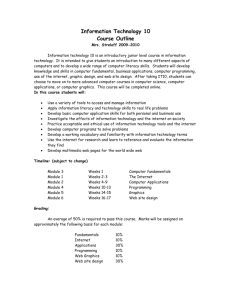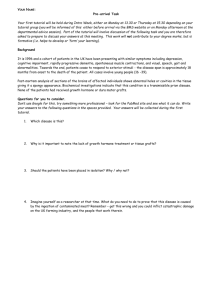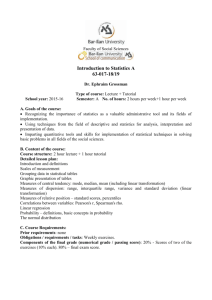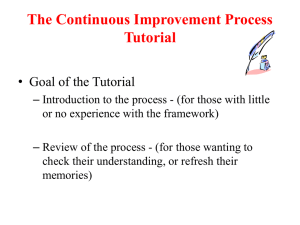Project 2010 Assignments
advertisement
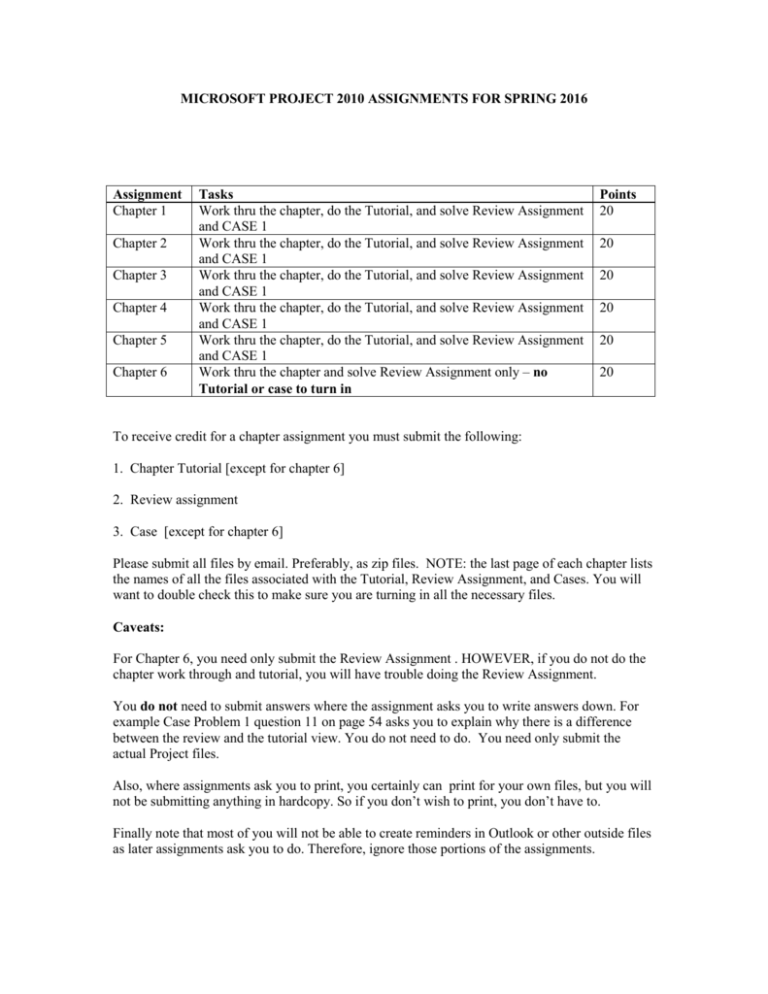
MICROSOFT PROJECT 2010 ASSIGNMENTS FOR SPRING 2016 Assignment Chapter 1 Chapter 2 Chapter 3 Chapter 4 Chapter 5 Chapter 6 Tasks Work thru the chapter, do the Tutorial, and solve Review Assignment and CASE 1 Work thru the chapter, do the Tutorial, and solve Review Assignment and CASE 1 Work thru the chapter, do the Tutorial, and solve Review Assignment and CASE 1 Work thru the chapter, do the Tutorial, and solve Review Assignment and CASE 1 Work thru the chapter, do the Tutorial, and solve Review Assignment and CASE 1 Work thru the chapter and solve Review Assignment only – no Tutorial or case to turn in Points 20 20 20 20 20 20 To receive credit for a chapter assignment you must submit the following: 1. Chapter Tutorial [except for chapter 6] 2. Review assignment 3. Case [except for chapter 6] Please submit all files by email. Preferably, as zip files. NOTE: the last page of each chapter lists the names of all the files associated with the Tutorial, Review Assignment, and Cases. You will want to double check this to make sure you are turning in all the necessary files. Caveats: For Chapter 6, you need only submit the Review Assignment . HOWEVER, if you do not do the chapter work through and tutorial, you will have trouble doing the Review Assignment. You do not need to submit answers where the assignment asks you to write answers down. For example Case Problem 1 question 11 on page 54 asks you to explain why there is a difference between the review and the tutorial view. You do not need to do. You need only submit the actual Project files. Also, where assignments ask you to print, you certainly can print for your own files, but you will not be submitting anything in hardcopy. So if you don’t wish to print, you don’t have to. Finally note that most of you will not be able to create reminders in Outlook or other outside files as later assignments ask you to do. Therefore, ignore those portions of the assignments.