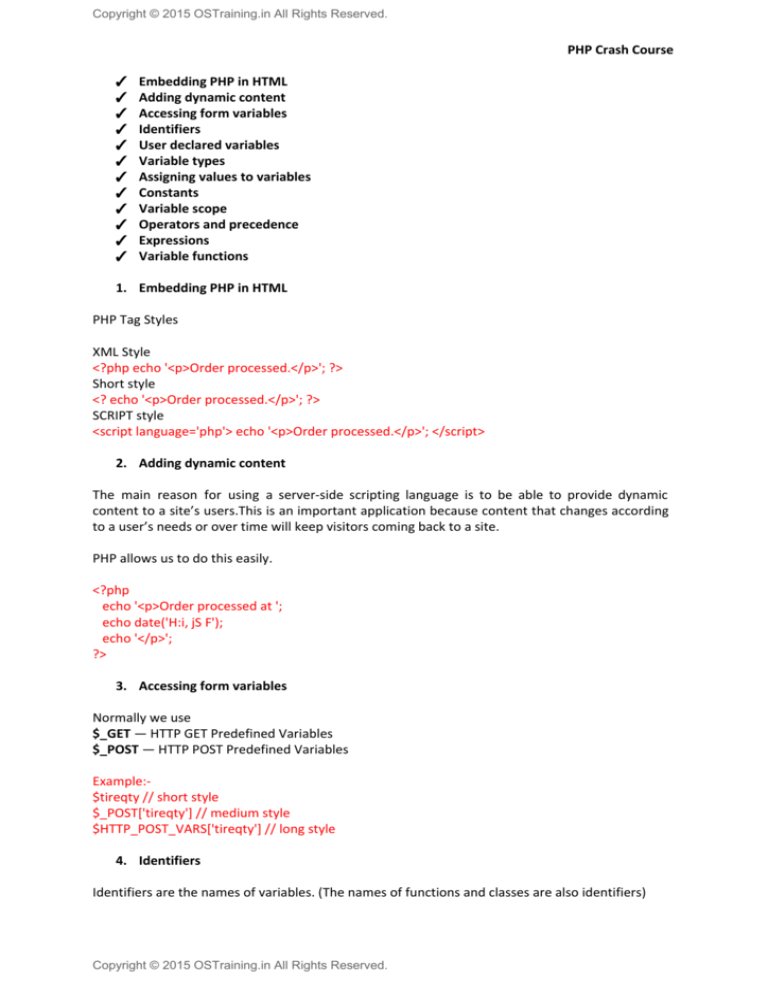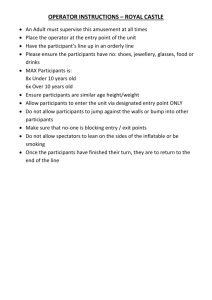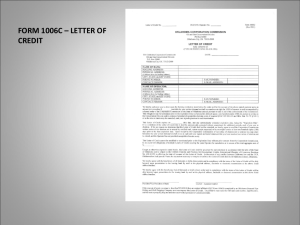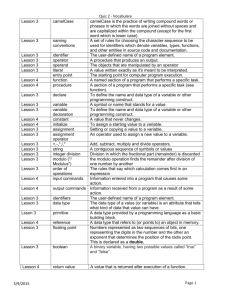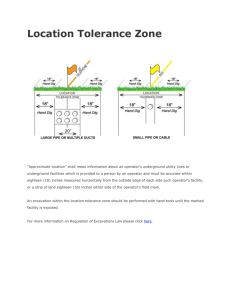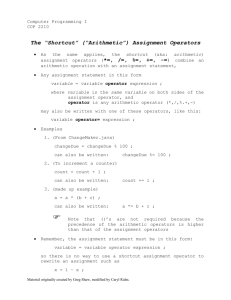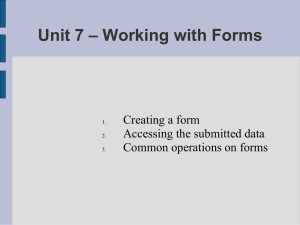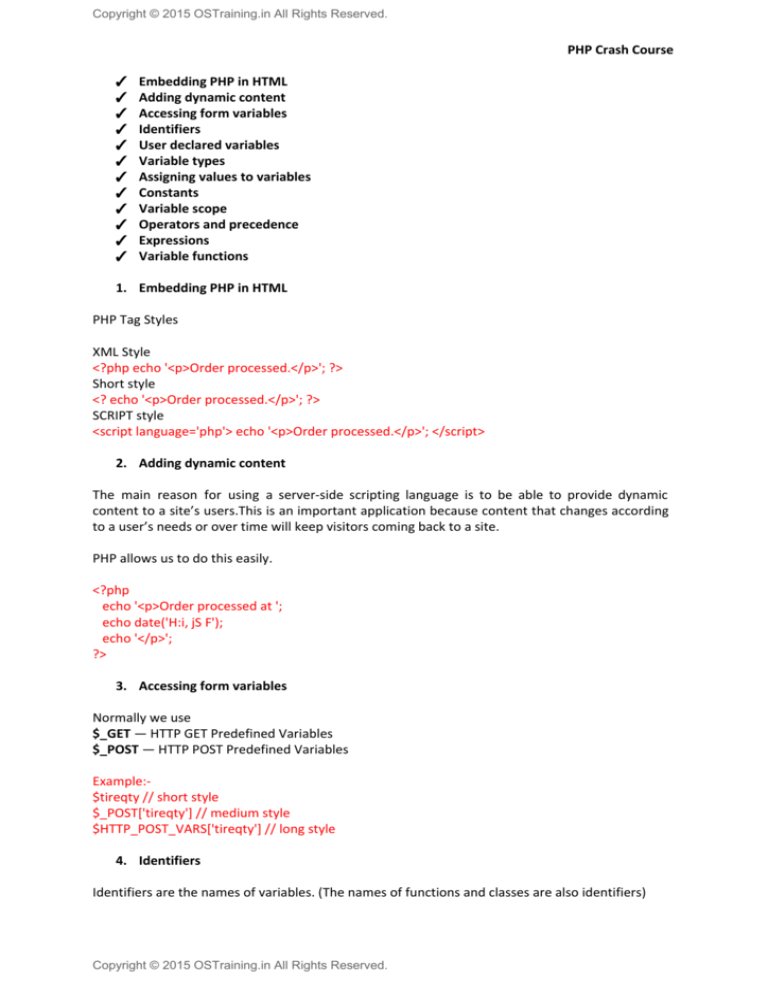
Copyright © 2015 OSTraining.in All Rights Reserved.
PHP Crash Course
✓
✓
✓
✓
✓
✓
✓
✓
✓
✓
✓
✓
Embedding PHP in HTML
Adding dynamic content
Accessing form variables
Identifiers
User declared variables
Variable types
Assigning values to variables
Constants
Variable scope
Operators and precedence
Expressions
Variable functions
1. Embedding PHP in HTML
PHP Tag Styles
XML Style
<?php echo '<p>Order processed.</p>'; ?>
Short style
<? echo '<p>Order processed.</p>'; ?>
SCRIPT style
<script language='php'> echo '<p>Order processed.</p>'; </script>
2. Adding dynamic content
The main reason for using a server-side scripting language is to be able to provide dynamic
content to a site’s users.This is an important application because content that changes according
to a user’s needs or over time will keep visitors coming back to a site.
PHP allows us to do this easily.
<?php
echo '<p>Order processed at ';
echo date('H:i, jS F');
echo '</p>';
?>
3. Accessing form variables
Normally we use
$_GET
— HTTP GET Predefined Variables
$_POST
— HTTP POST Predefined Variables
Example:$tireqty // short style
$_POST['tireqty'] // medium style
$HTTP_POST_VARS['tireqty'] // long style
4. Identifiers
Identifiers are the names of variables. (The names of functions and classes are also identifiers)
Copyright © 2015 OSTraining.in All Rights Reserved.
Copyright © 2015 OSTraining.in All Rights Reserved.
In PHP, identifiers are case sensitive. $tireqty is not the same as $TireQty.Trying to use these
interchangeably is a common programming error. Function names are an exception to this
rule—their names can be used in any case.
A variable can have the same name as a function.This is confusing however, and should be
avoided. Also, you cannot create a function with the same name as another function.
5. User declared variables
You can declare and use your own variables in addition to the variables you are passed from the
HTML form.
One of the features of PHP is that it does not require you to declare variables before using them. A
variable will be created when you first assign a value to it.
6. Variable types
A variable’s type refers to the kind of data that is stored in it.
PHP’s Data Types
PHP supports the following data types:
Integer
—Used for whole numbers
Double
—Used for real numbers
String
—Used for strings of characters
Boolean
—Used for true or false values
Array
—Used to store multiple data items of the same type
Object
—Used for storing instances of classes
7. Assigning values to variables
You assign values to variables using the assignment operator, =
Example:$name="Rohit";
8. Constants
we can change the value stored in a variable.We can also declare constants. A constant stores a
value such as a variable, but its value is set once and then cannot be changed elsewhere in the
script.
Example:define('TIREPRICE', 100);
define('OILPRICE', 10);
define('SPARKPRICE', 4);
echo TIREPRICE;
9. Variable scope
The term scope refers to the places within a script where a particular variable is visible.
The four types of scope in PHP are as follows:
Built-in superglobal variables are visible everywhere within a script.
Global variables declared in a script are visible throughout that script, but not inside functions.
Variables used inside functions are local to the function.
Variables used inside functions that are declared as global refer to the global variable of the same
Copyright © 2015 OSTraining.in All Rights Reserved.
Copyright © 2015 OSTraining.in All Rights Reserved.
name.
The arrays $_GET and $_POST and some other special variables have their own scope rules.These
are known as superglobals and can be seen everywhere, both inside and outside functions
10. Operators and precedence
Copyright © 2015 OSTraining.in All Rights Reserved.
Copyright © 2015 OSTraining.in All Rights Reserved.
Pre- and Post-Increment and Decrement
The pre- and post- increment (++) and decrement (--) operators are similar to the +=
and -= operators, but with a couple of twists.
$a=4;
echo ++$a;
The second line uses the pre-increment operator, so called because the ++ appears before the
$a.This has the effect of first, incrementing $a by 1, and second, returning the incremented value.
In this case,
$a is incremented to 5 and then the value 5 is returned and printed.The value of this
whole expression is 5. (Notice that the actual value stored in $a is changed:We are not just
returning
$a + 1
.)
However, if the ++ is after the $a, we are using the post-increment operator.This has a different
effect. Consider the following:
$a=4;
echo $a++;
In this case, the effects are reversed.That is, first, the value of $a is returned and printed, and
second, it is incremented.The value of this whole expression is 4.This is the value that will be
Copyright © 2015 OSTraining.in All Rights Reserved.
Copyright © 2015 OSTraining.in All Rights Reserved.
printed. However, the value of $a after this statement is executed is 5.
As you can probably guess, the behavior is similar for the -- operator. However, the value of $a is
decremented instead of being incremented.
References
$a = 5;
$b = $a;
These lines of code make a second copy of the value in $a and store it in $b. If we sub-sequently
change the value of $a, $b will not change:
$a = 7; // $b will still be 5
You can avoid making a copy by using the reference operator, &. For example,
$a = 5;
$b = &$a;
$a = 7; // $a and $b are now both 7
The Ternary Operator
This operator, ?:, works the same way as it does in C. It takes the form condition ? value if true :
value if false
The ternary operator is similar to the expression version of an
is covered later in this chapter.
A simple example is
($grade > 50 ? 'Passed' : 'Failed');
if-else
statement, which
This expression evaluates student grades to
'Passed'
or
'Failed'.
The Error Suppression Operator
The error suppression operator, @, can be used in front of any expression, that is, anything that
generates or has a value. For example,
$a = @(57/0);
Copyright © 2015 OSTraining.in All Rights Reserved.
Copyright © 2015 OSTraining.in All Rights Reserved.
11. Precedence and Associativity: Evaluating Expressions
The precedence of an operator specifies how "tightly" it binds two expressions together. For
example, in the expression 1 + 5 * 3, the answer is 16 and not 18 because the multiplication ("*")
operator has a higher precedence than the addition ("+") operator. Parentheses may be used to
force precedence, if necessary. For instance: (1 + 5) * 3 evaluates to 18.
When operators have equal precedence, their associativity decides whether they are evaluated
starting from the right, or starting from the left - see the examples below.
The following table lists the operators in order of precedence, with the highest-precedence ones
at the top. Operators on the same line have equal precedence, in which case associativity decides
the order of evaluation.
Operator Precedence
Copyright © 2015 OSTraining.in All Rights Reserved.
Copyright © 2015 OSTraining.in All Rights Reserved.
12. Variable functions
Variable handling Functions
Table of Contents
1.
2.
3.
4.
5.
6.
7.
8.
9.
10.
11.
12.
13.
14.
15.
16.
17.
18.
19.
20.
21.
22.
23.
24.
25.
26.
27.
28.
29.
30.
31.
32.
33.
debug_zval_dump — Dumps a string representation of an internal zend value to output
doubleval — Alias of floatval
empty — Determine whether a variable is empty
floatval — Get float value of a variable
get_defined_vars — Returns an array of all defined variables
get_resource_type — Returns the resource type
gettype — Get the type of a variable
import_request_variables — Import GET/POST/Cookie variables into the global scope
intval — Get the integer value of a variable
is_array — Finds whether a variable is an array
is_bool — Finds out whether a variable is a boolean
is_callable — Verify that the contents of a variable can be called as a function
is_double — Alias of is_float
is_float — Finds whether the type of a variable is float
is_int — Find whether the type of a variable is integer
is_integer — Alias of is_int
is_long — Alias of is_int
is_null — Finds whether a variable is NULL
is_numeric — Finds whether a variable is a number or a numeric string
is_object — Finds whether a variable is an object
is_real — Alias of is_float
is_resource — Finds whether a variable is a resource
is_scalar — Finds whether a variable is a scalar
is_string — Find whether the type of a variable is string
isset — Determine if a variable is set and is not NULL
print_r — Prints human-readable information about a variable
serialize — Generates a storable representation of a value
settype — Set the type of a variable
strval — Get string value of a variable
unserialize — Creates a PHP value from a stored representation
unset — Unset a given variable
var_dump — Dumps information about a variable
var_export — Outputs or returns a parsable string representation of a variable
Copyright © 2015 OSTraining.in All Rights Reserved.