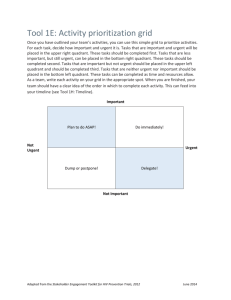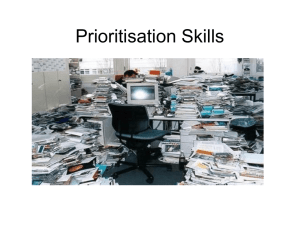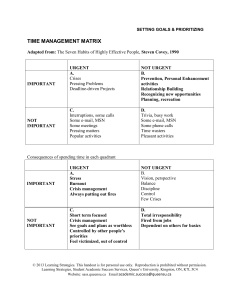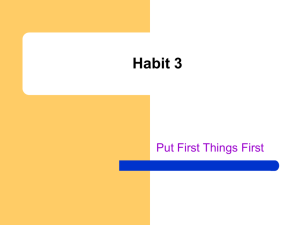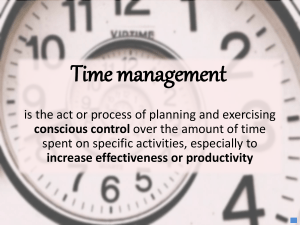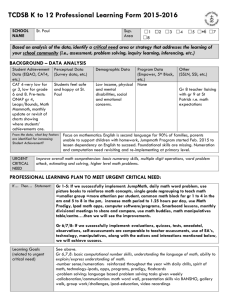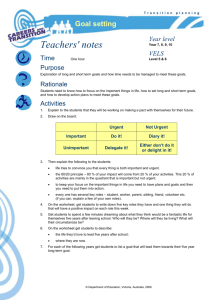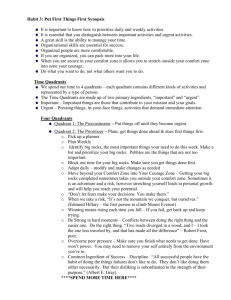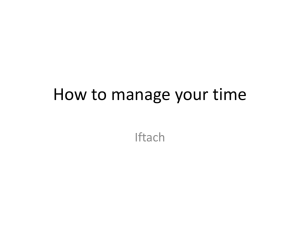Intro time management
advertisement
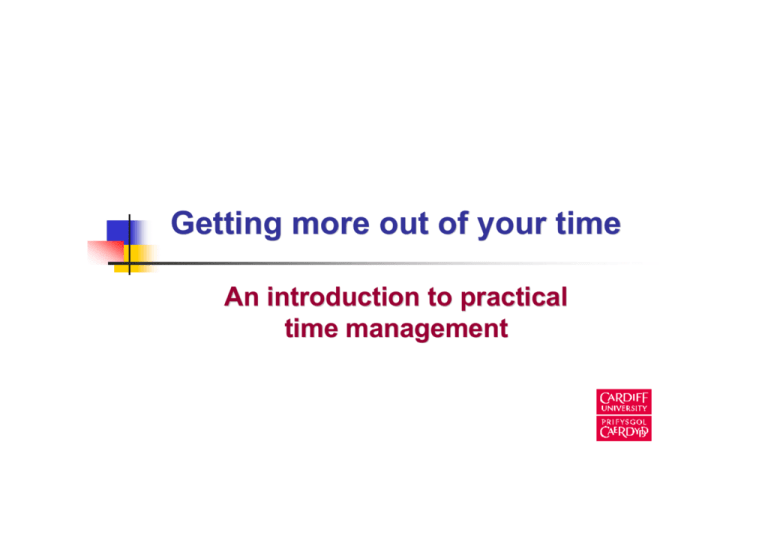
Getting more out of your time An introduction to practical time management The purpose of this slide show This slide show is an information resource. It is intended as a helpful, good practice guide for those who have leadership / management roles in the University. It can be viewed from start to finish as a mini-tutorial or it can be printed in hand-out form and used as handy reference material or reminder notes. Time n n n We all get only 24 hours of it each day We cannot save it Once it has been used, it has gone forever ‘Dost thou love life? Then do not squander time, for that is the stuff life is made of.’ Benjamin Franklin Effective time management Effective time management is about prioritisation – identifying what needs to be done first (you can’t do everything) and then making sure you get the most out of the time you have available to you Demands on your time n n DEMAND TIME – this is controlled by other people. This is when you have appointments, meetings, telephone calls. You cannot avoid it, but be mindful to keep it to a minimum. DISCRETIONARY TIME – this is controlled by you. This is when you can do what is IMPORTANT to you. Use it wisely / productively. Guard it jealously. n n n Not everything you have to do is important Not every matter that requires your attention is urgent How do you decide what to do first? How do you decide what to spend most of your time on? URGENT NOT URGENT IMPORTANT n I * Crises * Deadlines II * Capacitybuilding * Planning NOT IMPORTANT Put First things First III * Interruption * Others' priorities IV * Trivia * Timewasting Prioritisation matrix by Stephen R. Covey: ‘The 7 Habits of Highly effective People ’ - 1990 Strategies for prioritising activities n I = URGENT + IMPORTANT – Typically emergencies, crises, deadlines. These cannot be avoided, but their demands on your time can be reduced with t houghtful planning and careful preparation. n II = NOT URGENT BUT IMPORTANT – These are the activities that help you build the future you want. This is where your time is ‘invested’ wisely since you will benefit in the future. This could include everything from doing the research or the planning required for work, to maintaining important networks and relationships, to doing regular exercise, eating healthy meals. If you spend you time solely on quadrant I , III and IV activities you won’t have time for the important stuff. Quadrant II activities are where you should spend as much time as you can. n III = URGENT BUT NOT IMPORTANT – These are those things that are important to other people, but perhaps less so to you. The challenge here is to maintain polite, professional working relations, but guard your time carefully. D o you need to do everything others ask of you? Learn how, when and where to say no. n IV = NEITHER URGENT NOR IMPORTANT – These are the activities that you can and should avoid. Time wasting activities that don’t help you, other people, or the University Life ‘Life is what happens … just when you made other plans’ – Anonymous n No matter how well you plan your time, something unexpected will happen to disrupt your plans n Accordingly, it is necessary to be able to prioritise and re-prioritise quickly, simply and effectively Prioritising daily tasks n n n A = MUST be done today (e.g: an appointment, a deadline for a submission) B = SHOULD be done today. A task it would be useful to complete today, but if you did not manage to do so, it is not a problem. Note: today’s B’s often become tomorrow’s A’s C = NICE to do today. Tasks that are not critical to complete, either because the deadline is way ahead of because they are optional. Only a few C’s ever become A’s Prioritisation system by Alan Lakein “How to Get Control of Your Time and Your Life ” - 1973 Using Lakein’s priorities n n n n n Write out ALL your tasks in a ‘to do’ list. Write them in any order. Don’t waste time ordering the items, making the list pretty or fancy in any way – bullet points are fine. At the beginning of each day read through the list and mark / highlight ONLY the A’s. Do all your A’s. Never do a B if an A remains uncompleted. Ignore C’s. If they never become B’s or A’s they will disappear quite naturally. Add new items as they occur to the bottom of your list. Keep and use the same list for as long as possible. Don’t waste time or paper rewriting ‘to do lists’. The 4 folder system This can work with email folders as well as folders of papers n n n n ACTION – Any item that requires YOU to act or do something. READ – Items that are of interest and you would like to read, when you have time. INFO – Items of information (often ephemeral) like schedules, timetables, staff lists, etc. WPB – Items which are junk or spam. These are easy to spot and might as well go straight into the waste paper basket. Using the 4 folder system n n n As soon as something arrives in the in-box, start by assigning it to one of the four folders, then: ACTION – Go through this daily, identify the A’s and do them first. After that you have time for quadrant II activities READ – Sort through this when you have to make a journey and have time on your hands. INFO – Check once per month and transfer anything that is no longer relevant or important to WPB. A clean in-box lifts your morale, saves you time and allows you to respond to incoming tasks in a more relaxed way