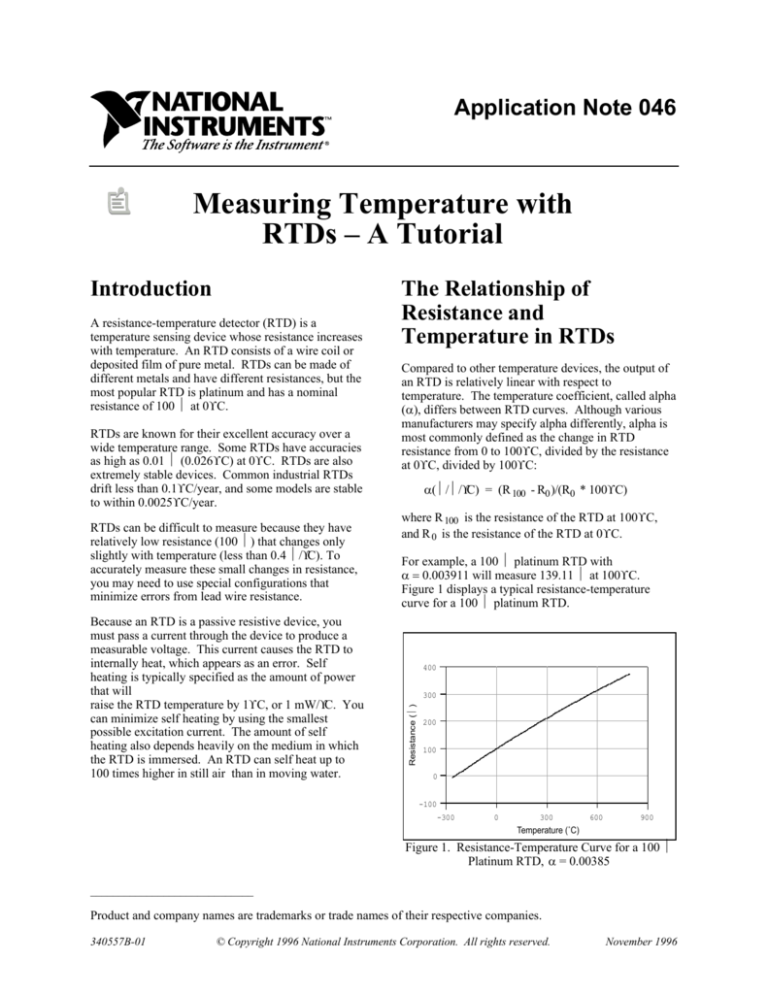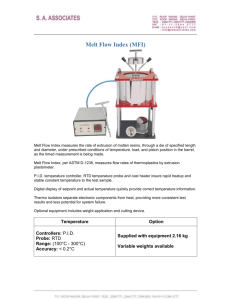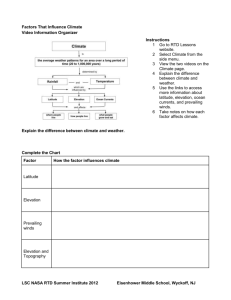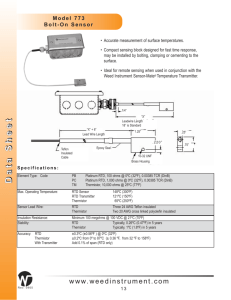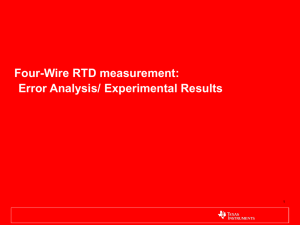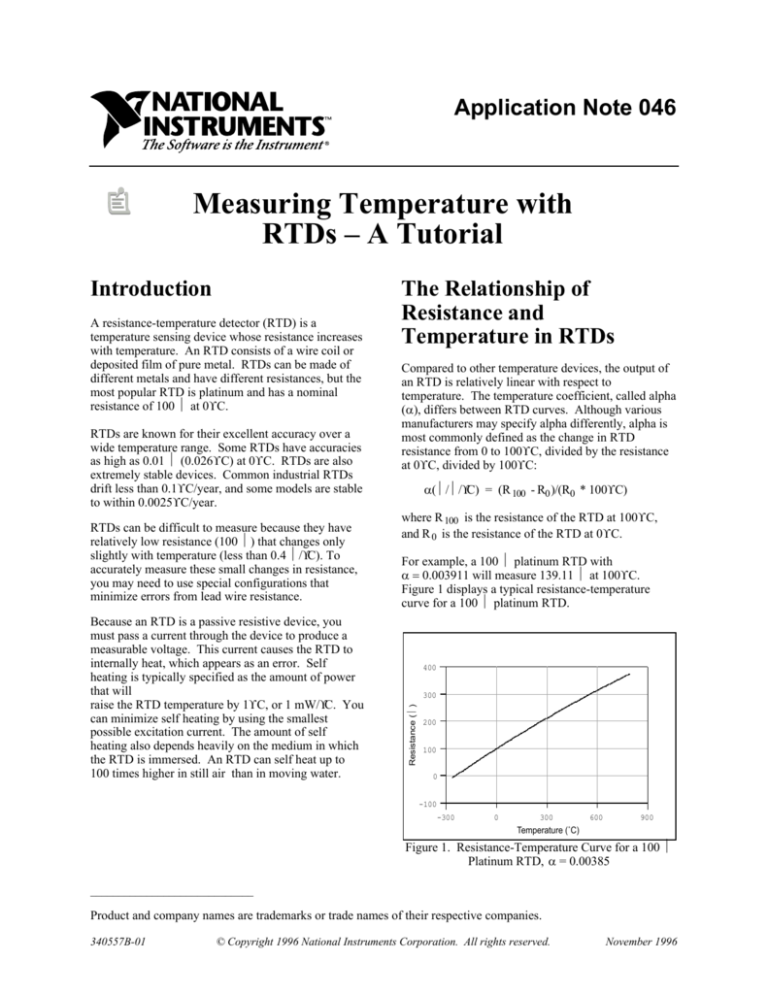
Application Note 046
Measuring Temperature with
RTDs – A Tutorial
A resistance-temperature detector (RTD) is a
temperature sensing device whose resistance increases
with temperature. An RTD consists of a wire coil or
deposited film of pure metal. RTDs can be made of
different metals and have different resistances, but the
most popular RTD is platinum and has a nominal
resistance of 100 Ω at 0° C.
RTDs are known for their excellent accuracy over a
wide temperature range. Some RTDs have accuracies
as high as 0.01 Ω (0.026° C) at 0° C. RTDs are also
extremely stable devices. Common industrial RTDs
drift less than 0.1° C/year, and some models are stable
to within 0.0025° C/year.
RTDs can be difficult to measure because they have
relatively low resistance (100 Ω) that changes only
slightly with temperature (less than 0.4 Ω/°C). To
accurately measure these small changes in resistance,
you may need to use special configurations that
minimize errors from lead wire resistance.
Because an RTD is a passive resistive device, you
must pass a current through the device to produce a
measurable voltage. This current causes the RTD to
internally heat, which appears as an error. Self
heating is typically specified as the amount of power
that will
raise the RTD temperature by 1° C, or 1 mW/°C. You
can minimize self heating by using the smallest
possible excitation current. The amount of self
heating also depends heavily on the medium in which
the RTD is immersed. An RTD can self heat up to
100 times higher in still air than in moving water.
The Relationship of
Resistance and
Temperature in RTDs
Compared to other temperature devices, the output of
an RTD is relatively linear with respect to
temperature. The temperature coefficient, called alpha
(α), differs between RTD curves. Although various
manufacturers may specify alpha differently, alpha is
most commonly defined as the change in RTD
resistance from 0 to 100° C, divided by the resistance
at 0° C, divided by 100° C:
α(Ω/Ω/°C) = (R 100 - R0 )/(R0 * 100° C)
where R 100 is the resistance of the RTD at 100° C,
and R 0 is the resistance of the RTD at 0° C.
For example, a 100 Ω platinum RTD with
α = 0.003911 will measure 139.11 Ω at 100° C.
Figure 1 displays a typical resistance-temperature
curve for a 100 Ω platinum RTD.
400
300
Resistance (Ω)
Introduction
200
100
0
-100
-300
0
300
600
900
Temperature (˚C)
Figure 1. Resistance-Temperature Curve for a 100 Ω
Platinum RTD, α = 0.00385
_____________________________
Product and company names are trademarks or trade names of their respective companies.
340557B-01
© Copyright 1996 National Instruments Corporation. All rights reserved.
November 1996
Although the resistance-temperature curve is
relatively linear, accurately converting measured
resistance to temperature requires curve fitting. The
Callendar-Van Dusen equation is commonly used to
approximate the RTD curve:
As shown in Figure 2, the voltage drop across the
lead resistance, RL , adds to the measured voltage.
IEX
R t = R 0[1 + At + Bt2 + C(t - 100)3 ]
V0
where R t is the resistance of the RTD at
temperature = t, R 0 is the resistance of the RTD at
0° C, A, B, and C are the Callendar-Van Dusen
coefficients shown in Table 1, and t is the
temperature in ° C. For temperatures above 0° C, the
C coefficient equals 0. Therefore, for temperatures
above 0° C, this equation reduces to a quadratic. If
you pass a known current, I EX , through the RTD and
measure the output voltage developed across the
RTD, V0 , you can solve for t:
t=
+
RL
RT
RL
-
Figure 2. Two-Wire RTD Measurement
For example, a lead resistance of 0.3 Ω in each wire,
R L, adds a 0.6 Ω error to the resistance measurement.
For a platinum RTD with α = 0.00385, the resistance
equals a 0.6 Ω/(0.385 Ω/°C) = 1.6° C error.
2(V 0 − I EX R 0 )
If you are using lead lengths greater than 10 ft, you
will probably need to compensate for this lead
resistance. The preferred RTD measurement method
is to use a four-wire RTD. One pair of wires carries
the current through the RTD; the other pair senses the
voltage across the RTD. Because only negligible
current flows through the sensing wires, the lead
resistance error of RL2 and RL3 is negligible. This
configuration is illustrated in Figure 3.
I EX R 0 [A + A 2 + 4B(V 0 − I EX R 0 ) / I EX R 0 ]
where V0 is the measured RTD voltage and IEX is the
excitation current.
Most platinum RTD curves follow one of three
standardized curves–the DIN 43760 standard
(α = 0.00385), the U.S. Industrial or American
standard ( α = 0.003911), or the International
Temperature Scale (ITS-90) that is used with wirewound RTDs (α = 0.003925). The Callendar-Van
Dusen coefficients for each of these three platinum
RTD curves are listed in Table 1.
IEX
RL1
RTD Measurement Circuits
RL2
+
Because the RTD is a resistive device, you must
drive a current through the device and monitor the
resulting voltage. However, any resistance in the
lead wires that connect your measurement system to
the RTD will add error to your readings. For
example, consider a two-wire RTD element
connected to a measurement system that also supplies
a constant current source, I EX , to drive the RTD.
V0
RT
RL3
-
RL4
Figure 3. Four-Wire RTD Measurement
Table 1. Callendar-Van Dusen Coefficients Corresponding to Common RTDs
Standard
Temperature
Coefficient (α)
A
DIN 43760
American
ITS-90
0.003850
0.003911
0.003926
3.9080 x 10 -3
3.9692 x 10 -3
3.9848 x 10 -3
B
-5.8019 x 10 -7
-5.8495 x 10 -7
-5.870 x 10 -7
C*
-4.2735 x 10 -12
-4.2325 x 10 -12
-4.0000 x 10 -12
* For temperatures below 0° C only; C = 0.0 for temperatures above 0° C.
2
To reduce costs, you may instead want to use a threewire RTD. By using the three-wire RTD in a
Wheatstone configuration with a current source, as
shown in Figure 4a, you can compensate for the lead
resistances. Notice that, in this bridge configuration,
the effects of RL1 and RL3 cancel each other out
because they are located in opposite arms of the
bridge. Lead resistance RL2 does not add significant
error because little current flows through it.
Alternatively, you can use a current excitation source
and connect the three-wire RTD as shown in
Figure 4b. In this configuration, the resistance of
only one lead, R L1 , adds error to the measurement.
Signal Conditioning eXtensions for Instrumentation
(SCXI) is a signal conditioning front end you can use
with plug-in DAQ boards, or as a complete, external
DAQ system. SCXI modules condition signals from a
variety of signal sources, such as RTDs, thermistors,
and thermocouples, and pass the conditioned signal
to the plug-in DAQ board. The plug-in board can
then acquire the signals directly into PC memory.
Alternatively, you can connect the SCXI system to an
RS-232 or RS-485 serial network to a PC for remote
data acquisition.
The SCXI product line has a variety of analog and
digital signal conditioning modules for various types
of signals. The SCXI-1121 and SCXI-1122 are well
suited for RTDs.
IEX
The SCXI-1121 is an isolated amplifier and
multiplexer module with four isolated input channels.
Each of the four channels has a jumper-selectable
gain amplifier (gains from 1 to 2,000) and a lowpass
filter (4 Hz or 10 kHz). The SCXI-1121 also has four
channels of isolated voltage or current excitation.
You can configure each channel independently to
produce a constant 0.15 mA, 0.45 mA, 3.333 V, or
10.0 V source.
RL1
R1
RT
RL2
-
V0
R2
+
RL3
R3
a. Three-Wire RTD in a Wheatstone Configuration
The SCXI-1122 is a 16-channel isolated multiplexer
module with a programmable amplifier (gains from
0.01 to 2,000) and a single 1.0 mA current
excitation source.
IEX
+
V0
-
RL1
RL2
RT
Example–Monitoring 16 RTDs with
the SCXI-1121
RL3
For this example, assume that you want to use 16
100 Ω four-wire RTDs to monitor the efficiency of a
production process. You can monitor all 16 RTDs
with four SCXI-1121 modules installed in a four-slot
SCXI-1000 chassis. The modules and chassis are
connected to a plug-in PC DAQ board that acquires
the analog signals from all four modules and stores
the digitized readings into PC memory.
b. Three-Wire RTD with a Current Excitation Source
Figure 4. Three-Wire RTD Measurement with a
Wheatstone Bridge and a Current Source
RTD Measurements with
SCXI
The plug-in board in this example is the
AT-MIO-16F-5, which is a 12-bit, 200 kHz
multifunction I/O board for IBM PC AT and
compatible computers. The AT-MIO-16F-5 board is
used in the example because of its accuracy, high
scan rate, and self-calibration capability. You can
also use similar multifunction I/O boards for the
Macintosh and PS/2 platforms with the SCXI system.
The SCXI chassis is connected to the AT -MIO-16F-5
with the SCXI-1345 shielded cable assembly, which
is available in lengths up to 10 m. The RTDs are
wired into SCXI-1320 terminal blocks, which have
convenient screw terminals with strain relief.
Figure 5 is a diagram of the system.
Signal conditioning is generally required to interface
an RTD to a measurement device such as a plug-in
data acquisition (DAQ) board. Signal conditioning
produces current excitation for the RTD, amplifies
the output signal, and filters the signal to remove
unwanted noise. You can also use signal
conditioning to electrically isolate the RTD and the
monitored sytem from the DAQ system and the host
computer.
3
SC
S
XI
C
X
114
I-
0
1
0
0
1
SC
XI
11
00
SC
XI
114
0
SC
XI
11
00
SC
XI
114
0
SC
XI
11
00
SC
XI
S
M
SC
C
AI
114
XI
X
NF
0
I
RA
11
M
00
16
RTDs
E
4 SCXI-1320
Terminal Blocks
4 SCXI-1121
Modules
SCXI-1000
Chassis
SCXI-1345
Shielded Cable
Assembly
AT-MIO-16F-5
DAQ Board
Figure 5. SCXI System for Monitoring 16 RTDs
An IBM PC/XT/AT or compatible computer controls
the temperature monitoring system. Therefore,
application software choices for controlling the
system include National Instruments' LabWindows ®
for DOS or LabVIEW® for Windows. Alternatively,
you can use a general-purpose programming
language such as C, BASIC, or Pascal in DOS or
Windows and control the DAQ hardware with the
NI-DAQ ® driver software that is included with all
National Instruments plug-in DAQ boards.
3.
Table 2 summarizes a typical SCXI-1121
configuration for measuring RTDs.
Table 2. Typical Configuration for an SCXI-1121
Used with RTDs
Configuring an SCXI System for
RTD Measurement
SCXI-1121
Parameter
First, configure the SCXI-1121 modules for the RTD
measurements. Configuring includes setting the
excitation mode, gain, and bandwidth for each input
channel of the SCXI-1121. Follow these steps to
configure your SCXI-1121 modules:
1.
Set the bandwidth. The SCXI-1121 has jumperconfigurable filters on each channel. You can set
each filter for a cutoff frequency of 4 Hz or
10 kHz. The 4 Hz filter is particularly useful for
rejecting 60 Hz noise from power lines and
lighting.
Channel gain
Bandwidth
Excitation mode
Excitation level
Bridge completion
Set the Excitation mode. Because you are using
four-wire RTDs, configure each channel for
constant current excitation. You can configure
the current source for 0.15 mA or 0.45 mA. The
lower current setting minimizes the RTD selfheating effect.
Note:
Typical Setting
for a 100 Ω
Four-Wire RTD
100
4 Hz
Current
0.15 mA
Disabled
These settings are configured on a per
channel basis.
Connecting the RTDs to the
SCXI-1121
2. Set the gain. Determine what gain to apply
to your RTD signal. Be careful to choose the
gain so that the output of the SCXI-1121 does
not exceed the ±5 V input range of the
AT-MIO-16F-5, but produces the optimum
resolution. For example, suppose you will
operate your 100 Ω RTD at a temperature up to
300° C. At this temperature, the RTD resistance
increases to about 220 Ω. With a 0.15 mA
current source, the voltage output at 300° C will
be 220 Ω * 0.15 mA = 33 mV. Setting the gain
of the SCXI-1121 to 100 will generate a
maximum voltage output of 3.3 V, which is
within the ±5 V input range of the plug-in board.
Connect the RTDs to the SCXI-1121 module with a
SCXI-1320 shielded terminal block. Alternatively,
you can use the SCXI-1321 or SCXI-1328 terminal
blocks, which have special capabilities for strain
gauges and thermocouples, respectively, or the
SCXI-1330 connector and shell. Figure 6 shows the
wire connections used to correctly wire a four-wire
RTD to channel 0 of an SCXI-1320.
4
MODULE TYPE
Red Wire
Black Wire
1121
1120
CH 0
CH 0
+
—
EX 0
CH 1
+
—
CH 1
CH 2
EX 1
CH 3
CH 2
CH 4
EX 2
CH 5
CH 3
CH 6
EX 3
CH 7
Red Wire
Black Wire
RTD
Strain Relief
+
—
+
—
+
—
+
—
+
—
+
—
CHASSIS GND
CHASSIS GND
SCXI-1320
Safety Earth Ground
for High
Common-Mode Voltage
(≥42 Vrms)
Figure 6. Connecting a Four-Wire Platinum RTD to Channel 1 of the SCXI-1320
Figure 7 contains wiring diagrams for connecting two-wire, three-wire, and four-wire RTDs to the SCXI-1121
module.
SCXI-1121 Module with
Current Excitation Enabled
EX +
Red
CH +
Red
IEX
+
-
SCXI-1121 Module with
Current Excitation Enabled
EX +
RTD
+
-
+
-
RTD
Black
CH -
EX -
Black
EX -
a. Four-Wire RTD Configuration
IEX
Red
SCXI-1121 Module with
Current Excitation and
Bridge Completion Enabled EX +
CH +
IEX
RTD
Black
EX -
Black
c. Three-Wire RTD Configuration
Black
b. Two-Wire RTD Configuration
You make this connection
CH -
Red
CH +
IEX
CH -
SCXI-1121 Module with
Current Excitation Enabled
EX +
You make these connections
+
-
CH -
Red
Black
RTD
CH EX -
Black
RD (user supplied)
d. Alternative Three-Wire RTD Configuration
Figure 7. Wiring Diagrams for Two-Wire, Three-Wire, and Four-Wire Configurations
5
SCXI_Single_Chan_Setup, AI_Read,
and AI_VScale. The AI_VScale function
returns the voltage measured on the RTD
channel.
Measuring RTD Temperature
After you have configured and installed the plug-in
DAQ board and SCXI-1121 modules and have
correctly wired the RTDs to the SCXI terminal
block, you can measure the temperature your
RTDs sense.
3.
You can use LabVIEW, LabWindows, or NI-DAQ
software to easily monitor the voltages that the
RTDs generate. The following software
programming sequences are typical for taking an
RTD measurement using each software package.
LabVIEW
BridgeVIEW
Use this programming sequence with LabVIEW:
1.
2.
3.
Run the NI-DAQ Configuration Utility and
input the SCXI hardware configuration and
jumper settings. This step informs the NI-DAQ
driver software of which hardware is being
used and how the modules are configured,
including which gain value to use when
scaling the data.
Measure the voltage from the RTD channel.
You can use high-level VIs such as AI Sample
Channel and AI Sample Channels, which are
in the Easy I/O palette of the DAQ menu, to
measure the voltage from one or more of the
SCXI channels.
Scale the voltage measurement to a
temperature reading. LabVIEW has a virtual
instrument (VI) that uses the Callendar-Van
Dusen equation to scale your voltage reading
to a temperature reading. This VI, RTD
Convert, is in the DAQ Utilities palette of the
DAQ menu.
1.
Run the NI-DAQ Configuration Utility
(WDAQCONF.EXE) and input the SCXI
hardware configuration and jumper settings.
2.
Use the DAQ Channel Wizard to configure
each I/O channel. For each I/O channel, you
configure scaling and assign a tag name. You
can select RTD scaling from a pop-up dialog.
The NI-DAQ Server will automatically scale
voltage measurements from the SCXI-1121
into temperature using the proper RTD transfer
function.
3.
From within your BridgeVIEW application,
read the tags assigned to your RTD inputs.
Data will be returned in scaled temperature
units.
NI-DAQ
Use this programming sequence with NI-DAQ:
1.
Run the NI-DAQ Configuration Utility and
input the SCXI hardware configuration and
jumper settings. This step informs the NI-DAQ
driver software of which hardware is being
used and how the modules are configured.
2.
Measure the voltage from the RTD channel.
For single-point voltage measurements, use
the function sequence SCXI_Load_Config,
SCXI_Single_Chan_Setup, AI_Read,
and AI_VScale. The AI_VScale function
returns the voltage measured on the RTD
channel.
3.
Scale the voltage measurement to a
temperature reading. NI-DAQ has source code
LabWindows/CVI
Use this programming sequence with LabWindows
for DOS:
1.
Run the NI-DAQ Configuration Utility and
input the SCXI hardware configuration and
jumper settings. This step informs the NI-DAQ
driver software of which hardware is being
used and how the modules are configured.
2.
Measure the voltage from the RTD channel.
For single-point voltage measurements, use
the function sequence SCXI_Load_Config,
Scale the voltage measurement to a
temperature reading. LabWindows has
conversion functions that use the CallendarVan Dusen equation to scale your voltage
reading to a temperature reading. These
functions, RTD Convert for single-point
conversions and RTD_Buf_Convert for
multiple conversions, are part of the
Transducer Conversions instrument driver
(convert.fp).
6
files that implement the Callendar-Van Dusen
formula to scale your voltage reading to a
temperature reading. These files are called
RTD.c, RTD.pas, and RTD.bas for the C,
Pascal, and BASIC programming languages.
You can also use the current excitation channels of
the SCXI 1121 module to power multiple RTDs
connected to additional SCXI-1120 eight-channel
isolation amplifier modules. A single SCXI-1121
excitation channel can drive a constant current
supply through a load of up to 10 kΩ. If each RTD
resistance will be limited to 250Ω, for example, a
single SCXI-1121 excitation channel can power up
to 40 RTDs in a serial configuration.
Low-Cost RTD
Measurements
For simpler, low-channel count RTD applications
that do not require the flexibility and expandability
of SCXI, the SC-2042-RTD signal conditioning
accessory delivers a very cost-effective solution.
The SC-2042-RTD is an 8-channel signal
conditioning board that cables directly to a plug-in
DAQ board or PCMCIA card (Figure 9). The SC2042 includes eight independent constant current
sources to power eight RTDs with screw terminals
for 4-wire connections. The SC-2042-RTD operates
with a variety of DAQ devices in differential
mode, including MIO Series and E Series boards,
DAQCard-1200, DAQPad-1200, and the Lab-PC+.
The RTD application example in this application
note uses the SCXI-1121 isolation amplifier. The
SCXI-1121 module has four isolated and
independently configurable excitation channels for
each of the four isolated input channels. If
channel-to-channel isolation is not important, you
can configure a less expensive system by using the
SCXI-1122, which includes one current excitation
source to power multiple RTDs., as shown in
Figure 8.
IEX
Conclusion
+
R T1
-
RTDs are versatile temperature sensors that have
high accuracy over a wide range of temperatures.
Because RTDs are low-resistance devices, you
must be careful when wiring and measuring RTDs
to avoid errors caused by lead resistance. Signal
conditioning such as current excitation and
amplification is required to make RTD
measurements with DAQ equipment. A National
Instruments SCXI signal conditioning system has
configurable current excitation, amplification,
filtering, and electrical isolation for your RTD
applications. With the SCXI system, you can
condition multiple RTD signals and pass the
multiplexed signal to a PC plug-in DAQ board.
V1
+
R T2
R Tn
+
-
V2
Vn
Figure 8. RTD Measurement with SCXI-1122
Plug-in DAG Board
Up to 8 RTDs
or voltage inputs
SC-2042-RTD
Signal Conditioning Accessory
Figure 9. SC-2042-RTD Configuration
7
PCMCIA DAQCard