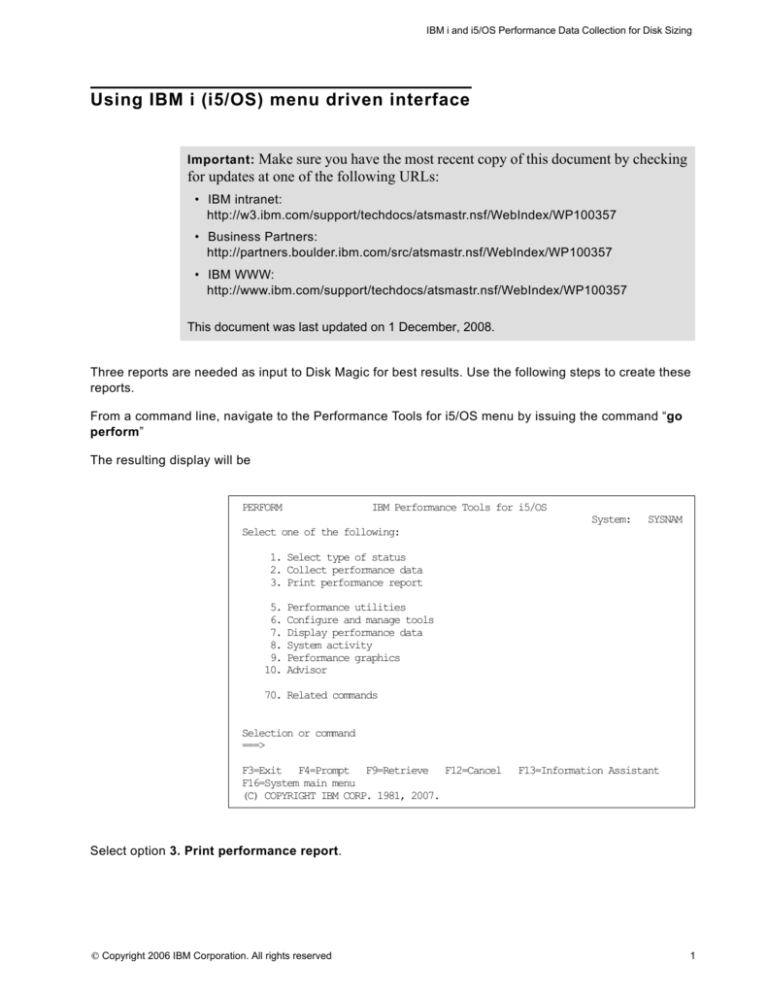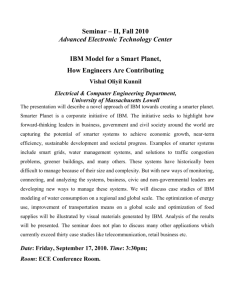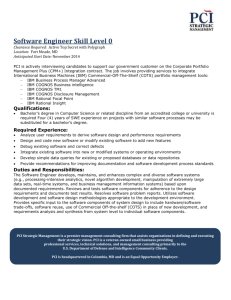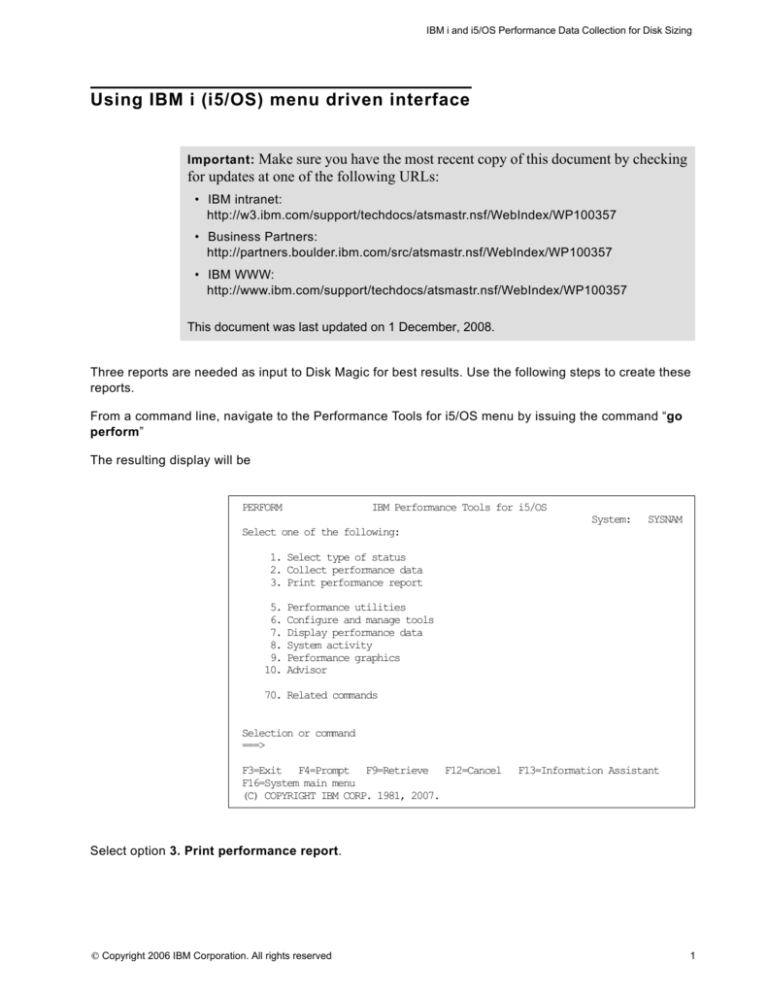
IBM i and i5/OS Performance Data Collection for Disk Sizing
Using IBM i (i5/OS) menu driven interface
Make sure you have the most recent copy of this document by checking
for updates at one of the following URLs:
Important:
• IBM intranet:
http://w3.ibm.com/support/techdocs/atsmastr.nsf/WebIndex/WP100357
• Business Partners:
http://partners.boulder.ibm.com/src/atsmastr.nsf/WebIndex/WP100357
• IBM WWW:
http://www.ibm.com/support/techdocs/atsmastr.nsf/WebIndex/WP100357
This document was last updated on 1 December, 2008.
Three reports are needed as input to Disk Magic for best results. Use the following steps to create these
reports.
From a command line, navigate to the Performance Tools for i5/OS menu by issuing the command “go
perform”
The resulting display will be
PERFORM
IBM Performance Tools for i5/OS
Select one of the following:
System:
SYSNAM
1. Select type of status
2. Collect performance data
3. Print performance report
5.
6.
7.
8.
9.
10.
Performance utilities
Configure and manage tools
Display performance data
System activity
Performance graphics
Advisor
70. Related commands
Selection or command
===>
F3=Exit F4=Prompt F9=Retrieve F12=Cancel
F16=System main menu
(C) COPYRIGHT IBM CORP. 1981, 2007.
F13=Information Assistant
Select option 3. Print performance report.
8 Copyright 2006 IBM Corporation. All rights reserved
1
Performance Data Collection for Disk Sizing
The resulting display will appear similar to
Print Performance Report - Sample data
Library . . . . . .
QPFRDATA
Type option, press Enter.
1=System report 2=Component report
5=Resource report
Option
Member
Q323000002
Q322000002
Q321101009
Q321000002
Q320000002
Q319000002
Q318000002
Q317000002
Q316000002
Q315000002
F3=Exit F5=Refresh
F15=Sort by member
3=Job report
4=Pool report
Text
IN USE
Date
11/17/08
11/16/08
11/16/08
11/15/08
11/14/08
11/13/08
11/12/08
11/11/08
11/10/08
11/09/08
F11=Work with your spooled output files
F16=Sort by text
Time
23:00:02
23:00:02
09:10:09
23:00:02
23:00:02
23:00:02
23:00:02
23:00:02
23:00:02
23:00:02
More...
F12=Cancel
If you do not see “IN USE” in the text column, it means either
• You are not currently collection performance data, or
• Performance data is directed to a library other than QPFRDATA.
In many cases, performance data is directed to the library QMPGDATA. You can overkey
QPFRDATA with QMPGDATA and press the enter key to determine if this is the case.
2
8 Copyright 2006 IBM Corporation. All rights reserved
IBM i and i5/OS Performance Data Collection for Disk Sizing
Producing theSystem Report
Next to the member you wish to create reports for key a 1.
Print Performance Report - Sample data
Library . . . . . .
QPFRDATA
Type option, press Enter.
1=System report 2=Component report
5=Resource report
Option
_
1
_
_
_
_
_
_
_
_
Member
Q325000002
Q324000003
Q323000002
Q322000002
Q321101009
Q321000002
Q320000002
Q319000002
Q318000002
Q317000002
F3=Exit F5=Refresh
F15=Sort by member
3=Job report
Text
IN USE
4=Pool report
Date
11/19/08
11/18/08
11/17/08
11/16/08
11/16/08
11/15/08
11/14/08
11/13/08
11/12/08
11/11/08
F11=Work with your spooled output files
F16=Sort by text
Time
23:00:02
23:00:03
23:00:02
23:00:02
09:10:09
23:00:02
23:00:02
23:00:02
23:00:02
23:00:02
More...
F12=Cancel
Select the Storage Pool Utilization and Disk Utilization sections.
Select Sections for Report
Member . . . . . . . . . . . :
Q324000003
Type options, press Enter. Press F6 to print entire report.
1=Select
Option
_
_
_
1
1
_
_
_
_
F3=Exit
Section
Workload
Resource Utilization
Resource Utilization Expansion
Storage Pool Utilization
Disk Utilization
Communication Summary
TCP/IP Summary
HTTP Server Summary
Logical Partitions Summary
F6=Print entire report
8 Copyright 2006 IBM Corporation. All rights reserved
F12=Cancel
Bottom
3
Performance Data Collection for Disk Sizing
Press F6 to include all categories.
Select Categories for Report
Member . . . . . . . . . . . :
Q324000003
Type options, press Enter. Press F6 to print entire report.
1=Select
Option
Category
Time interval
Job
User ID
Subsystem
Pool
Communications line
Control unit
Functional area
F3=Exit
F6=Print entire report
Bottom
F12=Cancel
Optional: include descriptive text for the report title.
Specify Report Options
Type choices, press Enter.
Report title . . . .
sample report
Start:
Day . . . . . . .
Time . . . . . . .
*FIRST
*FIRST
*FIRST, MM/DD/YY
*FIRST, HH:MM:SS
Stop:
Day . . . . . . .
Time . . . . . . .
*LAST
*LAST
*LAST, MM/DD/YY
*LAST, HH:MM:SS
Job description . .
Library . . . . .
QPFRJOBD
*LIBL
Name, *NONE
Name, *LIBL, *CURLIB
F3=Exit
4
F12=Cancel
8 Copyright 2006 IBM Corporation. All rights reserved
IBM i and i5/OS Performance Data Collection for Disk Sizing
You will be returned to the Print Performance Report - Sample Data panel with a message as shown
below.
Print Performance Report - Sample data
Library . . . . . .
QPFRDATA
Type option, press Enter.
1=System report 2=Component report
5=Resource report
Option
Member
Q325000002
Q324000003
Q323000002
Q322000002
Q321101009
Q321000002
Q320000002
Q319000002
Q318000002
Q317000002
Text
IN USE
3=Job report
4=Pool report
Date
11/19/08
11/18/08
11/17/08
11/16/08
11/16/08
11/15/08
11/14/08
11/13/08
11/12/08
11/11/08
Time
23:00:02
23:00:03
23:00:02
23:00:02
09:10:09
23:00:02
23:00:02
23:00:02
23:00:02
23:00:02
More...
F12=Cancel
F3=Exit F5=Refresh F11=Work with your spooled output files
F15=Sort by member
F16=Sort by text
Job 094667/USERNAME/PRTSYSRPT submitted to job queue QBATCH in library QGPL.
8 Copyright 2006 IBM Corporation. All rights reserved
5
Performance Data Collection for Disk Sizing
Producing the Component Report
Next to the member you wish to create reports for key a 2.
Print Performance Report - Sample data
Library . . . . . .
QPFRDATA
Type option, press Enter.
1=System report 2=Component report
5=Resource report
Option
_
2
_
_
_
_
_
_
_
_
Member
Q325000002
Q324000003
Q323000002
Q322000002
Q321101009
Q321000002
Q320000002
Q319000002
Q318000002
Q317000002
F3=Exit F5=Refresh
F15=Sort by member
3=Job report
Text
IN USE
4=Pool report
Date
11/19/08
11/18/08
11/17/08
11/16/08
11/16/08
11/15/08
11/14/08
11/13/08
11/12/08
11/11/08
F11=Work with your spooled output files
F16=Sort by text
Time
23:00:02
23:00:03
23:00:02
23:00:02
09:10:09
23:00:02
23:00:02
23:00:02
23:00:02
23:00:02
More...
F12=Cancel
Select the Disk Activity section.
Select Sections for Report
Member . . . . . . . . . . . :
Q324000003
Type options, press Enter. Press F6 to print entire report.
1=Select
Option
1
F3=Exit
6
Section
Component Interval Activity
Job Workload Activity
Storage Pool Activity
Disk Activity
IOP Utilizations
Local Work Stations
Remote Work Stations
Exception Occurrence
Data Base Journaling Summary
TCP/IP Activity
HTTP Server Activity
Domino Server Activity
F6=Print entire report
F12=Cancel
Bottom
8 Copyright 2006 IBM Corporation. All rights reserved
IBM i and i5/OS Performance Data Collection for Disk Sizing
Press F6 to include all categories.
Select Categories for Report
Member . . . . . . . . . . . :
Q324000003
Type options, press Enter. Press F6 to print entire report.
1=Select
Option
Category
Time interval
Job
User ID
Subsystem
Pool
Communications line
Control unit
Functional area
F3=Exit
F6=Print entire report
Bottom
F12=Cancel
Optional: include descriptive text for the report title.
Specify Report Options
Type choices, press Enter.
Report title . . . .
sample report
Start:
Day . . . . . . .
Time . . . . . . .
*FIRST
*FIRST
*FIRST, MM/DD/YY
*FIRST, HH:MM:SS
Stop:
Day . . . . . . .
Time . . . . . . .
*LAST
*LAST
*LAST, MM/DD/YY
*LAST, HH:MM:SS
Job description . .
Library . . . . .
QPFRJOBD
*LIBL
Name, *NONE
Name, *LIBL, *CURLIB
F3=Exit
F12=Cancel
8 Copyright 2006 IBM Corporation. All rights reserved
7
Performance Data Collection for Disk Sizing
You will be returned to the Print Performance Report - Sample Data panel with a message as shown
below.
Print Performance Report - Sample data
Library . . . . . .
QPFRDATA
Type option, press Enter.
1=System report 2=Component report
5=Resource report
Option
Member
Q325000002
Q324000003
Q323000002
Q322000002
Q321101009
Q321000002
Q320000002
Q319000002
Q318000002
Q317000002
Text
IN USE
3=Job report
4=Pool report
Date
11/19/08
11/18/08
11/17/08
11/16/08
11/16/08
11/15/08
11/14/08
11/13/08
11/12/08
11/11/08
Time
23:00:02
23:00:03
23:00:02
23:00:02
09:10:09
23:00:02
23:00:02
23:00:02
23:00:02
23:00:02
More...
F12=Cancel
F3=Exit F5=Refresh F11=Work with your spooled output files
F15=Sort by member
F16=Sort by text
Job 094667/USERNAME/PRTCPTRPT submitted to job queue QBATCH in library QGPL.
8
8 Copyright 2006 IBM Corporation. All rights reserved
IBM i and i5/OS Performance Data Collection for Disk Sizing
Producing the Resource Report
Next to the member you wish to create reports for key a 5.
Print Performance Report - Sample data
Library . . . . . .
QPFRDATA
Type option, press Enter.
1=System report 2=Component report
5=Resource report
Option
_
5
_
_
_
_
_
_
_
_
Member
Q325000002
Q324000003
Q323000002
Q322000002
Q321101009
Q321000002
Q320000002
Q319000002
Q318000002
Q317000002
F3=Exit F5=Refresh
F15=Sort by member
3=Job report
Text
IN USE
4=Pool report
Date
11/19/08
11/18/08
11/17/08
11/16/08
11/16/08
11/15/08
11/14/08
11/13/08
11/12/08
11/11/08
F11=Work with your spooled output files
F16=Sort by text
Time
23:00:02
23:00:03
23:00:02
23:00:02
09:10:09
23:00:02
23:00:02
23:00:02
23:00:02
23:00:02
More...
F12=Cancel
Select the Disk Activity section.
Select Sections for Report
Member . . . . . . . . . . . :
Q324000003
Type options, press Enter. Press F6 to print entire report.
1=Select
Option
1
F3=Exit
Section
Disk Utilization
Communications Line Detail
IOP Utilizations
Local Work Station
Remote Work Station
F6=Print entire report
8 Copyright 2006 IBM Corporation. All rights reserved
F12=Cancel
Bottom
9
Performance Data Collection for Disk Sizing
Press F6 to include all categories.
Select Categories for Report
Member . . . . . . . . . . . :
Q324000003
Type options, press Enter. Press F6 to print entire report.
1=Select
Option
F3=Exit
Category
Time interval
F6=Print entire report
Bottom
F12=Cancel
Optional: include descriptive text for the report title.
Specify Report Options
Type choices, press Enter.
Report title . . . .
sample report
Start:
Day . . . . . . .
Time . . . . . . .
*FIRST
*FIRST
*FIRST, MM/DD/YY
*FIRST, HH:MM:SS
Stop:
Day . . . . . . .
Time . . . . . . .
*LAST
*LAST
*LAST, MM/DD/YY
*LAST, HH:MM:SS
Job description . .
Library . . . . .
QPFRJOBD
*LIBL
Name, *NONE
Name, *LIBL, *CURLIB
F3=Exit
10
F12=Cancel
8 Copyright 2006 IBM Corporation. All rights reserved
IBM i and i5/OS Performance Data Collection for Disk Sizing
You will be returned to the Print Performance Report - Sample Data panel with a message as shown
below.
Print Performance Report - Sample data
Library . . . . . .
QPFRDATA
Type option, press Enter.
1=System report 2=Component report
5=Resource report
Option
Member
Q325000002
Q324000003
Q323000002
Q322000002
Q321101009
Q321000002
Q320000002
Q319000002
Q318000002
Q317000002
Text
IN USE
3=Job report
4=Pool report
Date
11/19/08
11/18/08
11/17/08
11/16/08
11/16/08
11/15/08
11/14/08
11/13/08
11/12/08
11/11/08
Time
23:00:02
23:00:03
23:00:02
23:00:02
09:10:09
23:00:02
23:00:02
23:00:02
23:00:02
23:00:02
More...
F12=Cancel
F3=Exit F5=Refresh F11=Work with your spooled output files
F15=Sort by member
F16=Sort by text
Job 094667/USERNAME/PRTRSCRPT submitted to job queue QBATCH in library QGPL.
8 Copyright 2006 IBM Corporation. All rights reserved
11
Performance Data Collection for Disk Sizing
12
8 Copyright 2006 IBM Corporation. All rights reserved