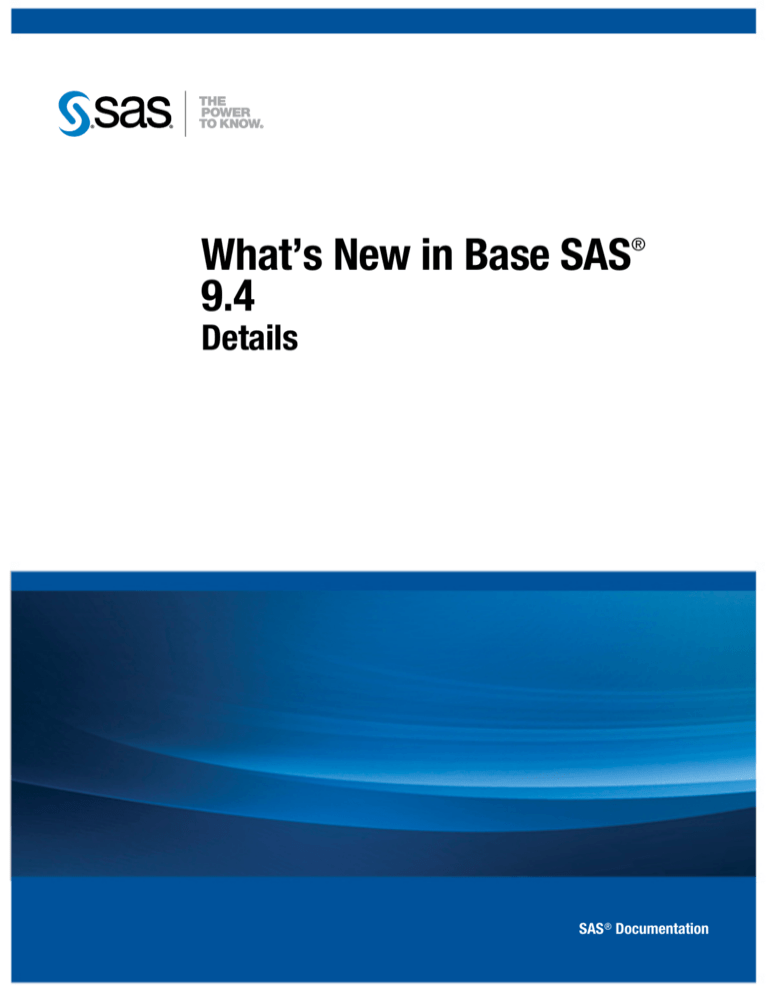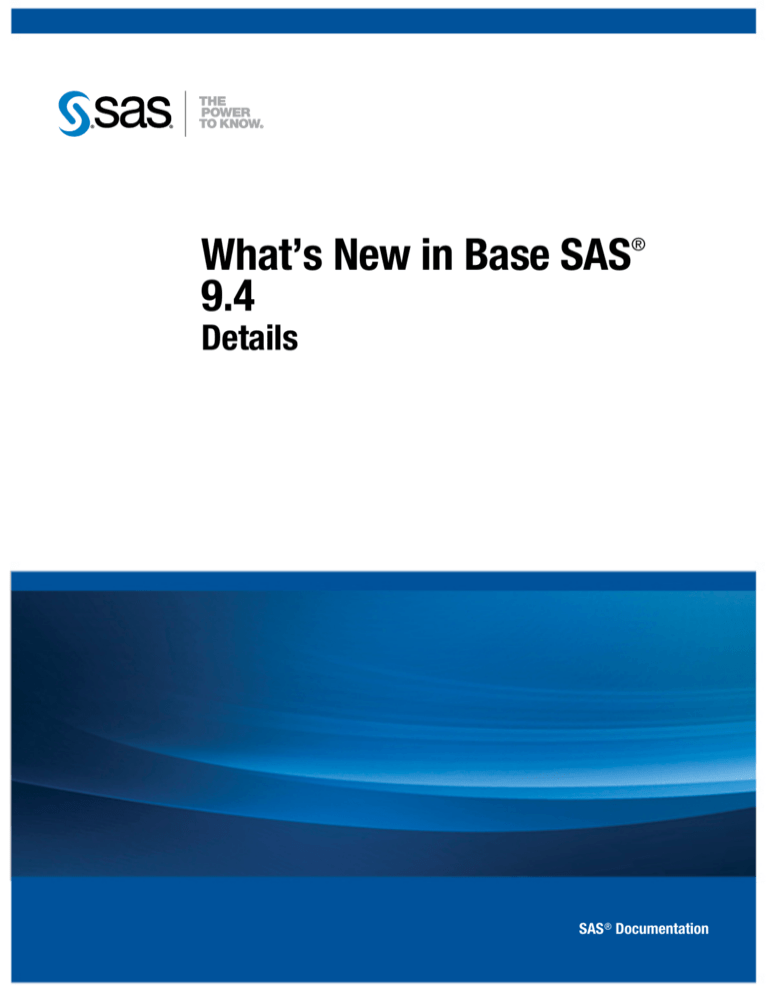
What’s New in Base SAS
9.4
®
Details
SAS® Documentation
The correct bibliographic citation for this manual is as follows: SAS Institute Inc. 2013. What's New in Base SAS® 9.4: Details. Cary, NC: SAS
Institute Inc.
What's New in Base SAS® 9.4: Details
Copyright © 2013, SAS Institute Inc., Cary, NC, USA
All rights reserved. Produced in the United States of America.
For a hard-copy book: No part of this publication may be reproduced, stored in a retrieval system, or transmitted, in any form or by any means,
electronic, mechanical, photocopying, or otherwise, without the prior written permission of the publisher, SAS Institute Inc.
For a web download or e-book: Your use of this publication shall be governed by the terms established by the vendor at the time you acquire this
publication.
The scanning, uploading, and distribution of this book via the Internet or any other means without the permission of the publisher is illegal and
punishable by law. Please purchase only authorized electronic editions and do not participate in or encourage electronic piracy of copyrighted
materials. Your support of others' rights is appreciated.
U.S. Government License Rights; Restricted Rights: The Software and its documentation is commercial computer software developed at private
expense and is provided with RESTRICTED RIGHTS to the United States Government. Use, duplication or disclosure of the Software by the
United States Government is subject to the license terms of this Agreement pursuant to, as applicable, FAR 12.212, DFAR 227.7202-1(a), DFAR
227.7202-3(a) and DFAR 227.7202-4 and, to the extent required under U.S. federal law, the minimum restricted rights as set out in FAR 52.227-19
(DEC 2007). If FAR 52.227-19 is applicable, this provision serves as notice under clause (c) thereof and no other notice is required to be affixed to
the Software or documentation. The Government's rights in Software and documentation shall be only those set forth in this Agreement.
SAS Institute Inc., SAS Campus Drive, Cary, North Carolina 27513-2414.
August 2014
SAS provides a complete selection of books and electronic products to help customers use SAS® software to its fullest potential. For more
information about our offerings, visit support.sas.com/bookstore or call 1-800-727-3228.
SAS® and all other SAS Institute Inc. product or service names are registered trademarks or trademarks of SAS Institute Inc. in the USA and other
countries. ® indicates USA registration.
Other brand and product names are trademarks of their respective companies.
Contents
Chapter 1 • Details about the New Features in Base SAS 9.4 . . . . . . . . . . . . . . . . . . . . . . . . . . . 1
New Features in Base SAS 9.4 . . . . . . . . . . . . . . . . . . . . . . . . . . . . . . . . . . . . . . . . . . . . . 1
vi Contents
1
Chapter 1
Details about the New Features in
Base SAS 9.4
New Features in Base SAS 9.4 . . . . . . . . . . . . . . . . . . . . . . . . . . . . . . . . . . . . . . . . . . . . 1
DS2 Language . . . . . . . . . . . . . . . . . . . . . . . . . . . . . . . . . . . . . . . . . . . . . . . . . . . . . . 1
FedSQL Language . . . . . . . . . . . . . . . . . . . . . . . . . . . . . . . . . . . . . . . . . . . . . . . . . . . 2
Hadoop Support . . . . . . . . . . . . . . . . . . . . . . . . . . . . . . . . . . . . . . . . . . . . . . . . . . . . . 3
Execute the DATA Step in New Supported Environments . . . . . . . . . . . . . . . . . . . . 4
Output Delivery System (ODS) . . . . . . . . . . . . . . . . . . . . . . . . . . . . . . . . . . . . . . . . . 4
ODS Statistical Graphics . . . . . . . . . . . . . . . . . . . . . . . . . . . . . . . . . . . . . . . . . . . . . . 6
Performance . . . . . . . . . . . . . . . . . . . . . . . . . . . . . . . . . . . . . . . . . . . . . . . . . . . . . . . . 8
Extended Variable and Data Set Attributes . . . . . . . . . . . . . . . . . . . . . . . . . . . . . . . . 9
Locked-Down State . . . . . . . . . . . . . . . . . . . . . . . . . . . . . . . . . . . . . . . . . . . . . . . . . . 9
Preserving the SAS Environment . . . . . . . . . . . . . . . . . . . . . . . . . . . . . . . . . . . . . . . . 9
JSON Support . . . . . . . . . . . . . . . . . . . . . . . . . . . . . . . . . . . . . . . . . . . . . . . . . . . . . . . 9
Saving Macro Code from an Input Stream . . . . . . . . . . . . . . . . . . . . . . . . . . . . . . . . . 9
Transporting SAS Files . . . . . . . . . . . . . . . . . . . . . . . . . . . . . . . . . . . . . . . . . . . . . . . 10
Universal Printing . . . . . . . . . . . . . . . . . . . . . . . . . . . . . . . . . . . . . . . . . . . . . . . . . . . 10
Encryption . . . . . . . . . . . . . . . . . . . . . . . . . . . . . . . . . . . . . . . . . . . . . . . . . . . . . . . . . 10
Scalable Performance Data Engine . . . . . . . . . . . . . . . . . . . . . . . . . . . . . . . . . . . . . 11
National Language Support (NLS) . . . . . . . . . . . . . . . . . . . . . . . . . . . . . . . . . . . . . . 12
Metadata . . . . . . . . . . . . . . . . . . . . . . . . . . . . . . . . . . . . . . . . . . . . . . . . . . . . . . . . . . 13
SAS Logging Facility . . . . . . . . . . . . . . . . . . . . . . . . . . . . . . . . . . . . . . . . . . . . . . . . 14
Application Response Measurement (ARM) . . . . . . . . . . . . . . . . . . . . . . . . . . . . . . 14
E-Mail . . . . . . . . . . . . . . . . . . . . . . . . . . . . . . . . . . . . . . . . . . . . . . . . . . . . . . . . . . . . 15
Procedures . . . . . . . . . . . . . . . . . . . . . . . . . . . . . . . . . . . . . . . . . . . . . . . . . . . . . . . . . 15
DATA Step Language Elements . . . . . . . . . . . . . . . . . . . . . . . . . . . . . . . . . . . . . . . 17
SAS Macro Facility . . . . . . . . . . . . . . . . . . . . . . . . . . . . . . . . . . . . . . . . . . . . . . . . . 19
SAS under UNIX . . . . . . . . . . . . . . . . . . . . . . . . . . . . . . . . . . . . . . . . . . . . . . . . . . . 20
SAS under Windows . . . . . . . . . . . . . . . . . . . . . . . . . . . . . . . . . . . . . . . . . . . . . . . . . 21
SAS under z/OS . . . . . . . . . . . . . . . . . . . . . . . . . . . . . . . . . . . . . . . . . . . . . . . . . . . . 22
Additional Information . . . . . . . . . . . . . . . . . . . . . . . . . . . . . . . . . . . . . . . . . . . . . . . 23
New Features in Base SAS 9.4
DS2 Language
DS2 is a new SAS proprietary programming language that is appropriate for advanced
data manipulation and applications. DS2 is included with Base SAS and intersects with
the SAS DATA step. It also includes additional data types, ANSI SQL types,
2
Chapter 1
•
Details about the New Features in Base SAS 9.4
programming structure elements, and user-defined methods and packages. Several DS2
language elements accept embedded FedSQL syntax, and the run-time-generated queries
can exchange data interactively between DS2 and any supported database. This action
enables SQL preprocessing of input tables, which effectively combines the power of the
two languages.
The DS2 procedure enables you to submit DS2 language statements from a Base SAS
session.
The first maintenance release for SAS 9.4 has the following changes and enhancements:
•
The PROC DS2 INDB= option has changed its name to DS2ACCEL. INDB= is still
supported as an alias. However, the default value for the option has changed from
YES to NO, which prevents DS2 code from executing in the database.
•
The default behavior for the SAS In-Database Code Accelerator has changed. DS2
code is not executed inside the database by default. You must set either the new
DS2ACCEL system option or the PROC DS2 DS2ACCEL option to ANY to enable
DS2 code to run inside the database.
•
The SAS In-Database Code Accelerator for Teradata now runs the DS2 data program
as well as the thread program inside the database.
•
Five new DS2 configuration and run-time loggers have been added to the SAS
Logging Facility.
•
You can use formatted log messages.
The second maintenance release for SAS 9.4 has the following changes and
enhancements:
•
The SAS In-Database Code Accelerator for Hadoop runs the DS2 data program as
well as the thread program inside the database.
•
Nine new functions have been added.
•
A new predefined HTTP package enables you to construct an HTTP client to access
web services.
•
A new logger, App.TableServices.d2pkg.HTTP, enables logging of HTTP traffic
through the SAS logging facility.
•
A connection string parameter is available when instantiating an SQLSTMT
package.
•
The Getting Started section has been rewritten and contains new examples.
FedSQL Language
SAS FedSQL is a SAS proprietary implementation of the ANSI SQL:1999 core
standard. It provides support for new data types and other ANSI 1999 core compliance
features and proprietary extensions. FedSQL provides data access technology that brings
a scalable, threaded, high-performance way to access, manage, and share relational data
in multiple data sources. When possible, FedSQL queries are optimized with multithreaded algorithms in order to resolve large-scale operations. For applications, FedSQL
provides a common SQL syntax across all data sources. That is, FedSQL is a vendorneutral SQL dialect that accesses data from various data sources without submitting
queries in the SQL dialect that is specific to the data source. In addition, a single
FedSQL query can target data in several data sources and return a single result table.
The FEDSQL procedure enables you to submit FedSQL language statements from a
Base SAS session.
New Features in Base SAS 9.4
3
The first maintenance release for SAS 9.4 has the following enhancements:
•
support for Memory Data Store (MDS), SAP HANA, and SASHDAT data sources
•
rename table and rename column functionality in the ALTER TABLE statement
•
several new functions
In the second maintenance release for SAS 9.4, the following functionality is new:
•
Support for Hive, HDMD, and PostgreSQL data sources is new. Not all FedSQL
statements are supported for each data source. See the documentation for FedSQL
statements to determine statement support.
•
The CAST function for ODBC enables you to convert a value from one data type to
another.
•
The DBCREATE_INDEX_OPTS= table option for SASHDAT enables you to add
DBMS-specific clauses to the end of the CREATE INDEX statement.
•
The SQUEEZE= table option enables you to write the SASHDAT file in compressed
format.
Hadoop Support
The following enhancements have been made for Hadoop in the first maintenance
release for SAS 9.4:
•
The HADOOP procedure now provides the PROPERTIES statement to submit
configuration properties to the Hadoop server.
•
You can now specify the NOWARN option in the PROC HADOOP HDFS statement
to suppress the warning message when there is an attempt to delete a file that does
not exist.
•
The SPD Engine is enhanced to read, write, and update data in a Hadoop cluster
through the HDFS.
•
The FILENAME Hadoop Access Method statement, which enables you to access
files on an HDFS, has been enhanced. A new option, NEW, is used in output mode
in conjunction with the DIR option to create the directory that is specified in the
FILENAME Hadoop statement.
For more information, see Chapter 29, “HADOOP Procedure” in Base SAS Procedures
Guide, SAS SPD Engine: Storing Data in the Hadoop Distributed File System, and SAS
Statements: Reference
The second maintenance release for SAS 9.4 has the following changes and
enhancements for Hadoop support:
•
SAS Hadoop Configuration Guide for Base SAS and SAS/ACCESS is available from
the support.sas.com third-party site for Hadoop.
SAS Hadoop Configuration Guide for Base SAS and SAS/ACCESS explains how to
configure SAS components so that you can use SAS technology to connect to
Hadoop. Specific instructions are provided for the HADOOP procedure, the
FILENAME statement Hadoop access method, the SAS Scalable Performance Data
(SPD) Engine, and the SAS/ACCESS Interface to Hadoop.
•
If MSGLEVEL=I, SAS writes Hadoop MapReduce job information to the SAS log.
In the second maintenance release for SAS 9.4, the SPD Engine improves Hadoop
performance in these ways:
4
Chapter 1
• Details about the New Features in Base SAS 9.4
•
Creating a large SAS index for a data set in HDFS is much faster because the index
is partitioned.
•
The scope of the SPD Engine I/O block size is expanded; the default block size is 1
megabyte. The block size affects compressed, uncompressed, and encrypted data
sets. The block size influences the size of I/O operations when reading all data sets
and writing compressed data sets.
•
Expanded support for parallel processing enables you to request parallel processing
for all Read operations of data stored in HDFS. Use the SPDEPARALLELREAD=
system option, the PARALLELREAD= LIBNAME statement option, or the
PARALLELREAD= data set option.
•
You can optimize the performance of WHERE processing by requesting that the
subsetting of the data be performed in the Hadoop cluster. This takes advantage of
the filtering and ordering capabilities of the MapReduce framework. Use the
ACCELWHERE= LIBNAME statement option or the ACCELWHERE= data set
option.
•
You can control the number of MapReduce tasks when writing data in HDFS. The
new NUMTASKS= LIBNAME statement option controls parallel processing on the
Hadoop cluster when writing output from a SAS High-Performance Analytics
procedure. For more information, see “Controlling Tasks When Writing Data in
HDFS” in SAS SPD Engine: Storing Data in the Hadoop Distributed File System.
Execute the DATA Step in New Supported Environments
In the first maintenance release for SAS 9.4, the DATA step can run in these
environments, with limitations:
•
in-memory, in the SAS LASR Analytic Server
•
SAS Embedded Process for Hadoop (Preproduction)
In the second maintenance release for SAS 9.4, DATA step processing in Hadoop is
fully supported.
For more information, see SAS LASR Analytic Server: Reference Guide and SAS InDatabase Products: User's Guide.
Output Delivery System (ODS)
The Report Writing Interface (RWI) enables you to create and manipulate predefined
ODS objects in a DATA step to create highly customized output.
In the first maintenance release for SAS 9.4, you can apply cascading style sheets (CSS)
to many types of ODS output.
There are four new ODS destinations, EPUB, EPUB3, HTML5, and the ODS destination
for PowerPoint:
•
The ODS EPUB statement creates e-books with the .epub extension. E-books that
use the .epub format can be read by a wide variety of e-book readers.
•
In the first maintenance release for SAS 9.4, the ODS EPUB3 statement supports
HTML5, CSS2, CSS3, SVG, and user-specified audio and video. Any e-book reader
that supports EPUB3 supports ODS EPUB3 audio and video.
•
The ODS HTML5 statement creates HTML output by using the 5.0 version of
HTML.
New Features in Base SAS 9.4
•
5
The ODS POWERPOINT statement creates PowerPoint slides. Slides can contain
text, graphics, and tables.
There are three new procedures:
•
The ODSLIST procedure creates lists that can be customized and nested.
•
The ODSTABLE procedure creates table templates and binds them with the input
data set in one statement. You can also name your templates and store them in a
template store.
•
The ODSTEXT procedure creates lists and paragraphs for your output.
You can arrange output on a page by using the ODS LAYOUT statement. Output can be
arranged in an absolute location (absolute), or it can be arranged dynamically (gridded).
Absolute layout enables you to specify an exact page location by using x and y
coordinates. Gridded layout enables you to arrange output in a two-dimensional grid
structure. Absolute layout is limited to one page and is supported by PRINTER
destinations (PDF, PS, and PCL). Gridded layout is supported for HTML,
POWERPOINT, and PRINTER destinations (PDF, PS, and PCL).
The default style for all Printer family destinations (PDF, PS, and PCL) has changed
from Printer to Pearl.
The default HTML style for batch output on all hosts has changed from Default to
HTMLBlue.
The ODS GRAPHICS statement now supports the ATTRPRIORITY= option and the
DRILLTARGET= option. The default for the ANTIALIASMAX= option has changed
from 600 to 4000. In the first maintenance release for SAS 9.4, the DATASKINMAX=
option specifies the maximum number of skinned graphical elements. Also, in the first
maintenance release for SAS 9.4, the ODS GRAPHICS statement supports the
BYLINE= option and the LOESSMAXOBS= options.
The default device driver for the RTF and TAGSETS.RTF destination has changed to
EMF.
The BOX_SIZING option overrides the default value of BOX_SIZING for certain
destinations. See these ODS statements: ODS EPUB, ODS EPUB3, ODS HTML, ODS
HTML5, ODS PCL, ODS PDF, ODS PHTML, ODS POWERPOINT, ODS PRINTER,
ODS PS, ODS RTF, and ODS TAGSETS.RTF statements in SAS Output Delivery
System: User's Guide.
In the first maintenance release for SAS 9.4, the following options are new for the
EPUB, MARKUP family, PRINTER family, and RTF ODS destinations:
•
The DOM option specifies that the ODS document object model is written to the
SAS log or an external file.
•
The CSSSTYLE= option specifies a cascading style sheet to apply to your output.
The second maintenance release for SAS 9.4 has the following changes and
enhancements:
•
For the ODS EPUB and ODS EPUB3 statements, the ODS ESCAPECHAR
statement now supports these functions: BOLD, EMPHASIS, ITALIC, PDF, and
STRONG.
•
The ODS HTML5 statement supports these new options:
The SHOW_GRAPH_STYLES= option specifies whether the output contains
elements from the graph style that is specified.
The USE_CSS_RESET= option turns off the default CSS styles information.
6
Chapter 1
•
Details about the New Features in Base SAS 9.4
•
The following ODS tagsets have been deprecated: DOCBOOK, HTMLCSS,
IMODE, MVSHTML, PYX, SASREPORT family of tagsets, TPL_STYLE_LIST,
TRPL_STYLE_MAP, WML, WMLOLIST, and XHTML.
•
The SAS Output Delivery System: User's Guide has been divided into three
documents:
SAS 9.4 Output Delivery System: Procedures Guide. Syntax and information about
ODS procedures that were previously documented in SAS Output Delivery System:
User's Guide are now documented here.
SAS Output Delivery System: Advanced Topics. Advanced topics, such as the report
writing interface and cascading style sheets, that were previously documented in SAS
Output Delivery System: User's Guide are now documented here.
SAS Output Delivery System: User's Guide. In addition to the document’s
restructuring, the section "ODS Styles Reference" has been added. This section is
intended to help you find ODS style-related information. The Style Templates
chapter contains a table of the recommended and default styles for each destination.
This chapter also contains a gallery with examples of each style and a program that
enables you to create a gallery of your own. The Style Elements chapter contains a
table of all available style elements. The Style Attributes chapter contains a table of
all available style attributes and their full descriptions.
ODS Statistical Graphics
HTMLBlue is the default style for the ODS HTML destination when you use SAS in the
windowing environment and in batch mode. Previously, HTMLBlue was the default
style only when you used SAS in the windowing environment.
A new ATTRPRIORITY= option for the ODS GRAPHICS statement specifies a priority
for the cycling of attributes for group values. The DRILLTARGET= option enables you
to specify the window where the drill-down output is displayed.
The SGPANEL and SGPLOT procedures have new statements:
•
The new INSET statement in the SGPANEL procedure adds a text box to each panel
cell of the graph.
•
The new BLOCK statement creates a plot that highlights ranges and creates
rectangular blocks that contain text values.
•
The new STYLEATTRS statement specifies group attributes for a graph.
•
Two new statements in the SGPLOT procedure create an axis-aligned row or column
of textual data. The XAXISTABLE andYAXISTABLE statements place data values
at specific locations inside or outside the axis.
The following enhancements have been added to the first maintenance release for SAS
9.4:
•
FRINGE creates a fringe plot on the X or X2 axis of a plot.
•
DROPLINE creates one or more drop lines from data point or data points to one or
both axes. The lines can be horizontal, vertical, or both.
•
POLYGON creates a polygon plot from data that is stored in a data set.
•
You can define your own marker symbols to be used in plots that contain markers.
The SYMBOLCHAR statement defines a marker symbol by using a Unicode
character. The SYMBOLIMAGE statement defines a marker symbol by using an
image that exists in the local file system.
New Features in Base SAS 9.4
•
7
You can use annotation macros within a DATA step to simplify the process of
creating annotation observations.
For a complete description of all enhancements, see the SAS ODS Graphics: Procedures
Guide.
The ODS Graphics Designer has these changes and enhancements:
•
The new Auto Charts feature enables you to create a group of graphs dynamically
with a single click.
•
Axis tables create plots of input data along the vertical or horizontal axis, placing
data values at specific locations inside the axis.
•
High-low charts create a display of floating vertical or horizontal lines or bars that
represent high and low values.
•
There are several updates to enhance graphs, plots, charts, and the appearance of
axes.
•
New ODS styles have been added: HTMLBlue, Dove, Pearl, and Raven.
•
To change the default appearance of graphs, you can specify attributes for group
values.
•
You can change the attribute priority that determines the rotation pattern that is used
for group values.
The following enhancements have been added to the first maintenance release of SAS
9.4:
•
When working with automatically generated graphs, you can save the graphs as
images or in other formats, including an ODS Graphics Designer file that you can
later edit.
•
For charts, such as bar charts, that enable you to specify a statistic, the default
statistic is now MEAN. Previously, the default was SUM.
•
You can save a graph to and open a graph from a remote server location.
For more information, see SAS ODS Graphics Designer: User's Guide.
The ODS Graphics Editor has these changes and enhancements:
•
New ODS styles have been added: HTMLBlue, Dove, Pearl, and Raven.
•
To change the default appearance of graphs, you can specify attributes for group
values.
•
You can change the attribute priority that determines the rotation pattern that is used
for group values.
Starting with the first maintenance release for SAS 9.4, you can do the following:
•
Modify several attributes and properties of a PATHDIAGRAM plot’s graphical
elements.
•
Change all of the attributes and properties of the plot and axes of a LINECHART
plot in the Plot Properties dialog box. In prior releases, you could edit only the
general properties.
For more information, see SAS ODS Graphics Editor: User's Guide.
In the first maintenance release for SAS 9.4, the following enhancements were made:
•
The ANNOTATE statement draws annotations from annotation instructions that are
stored in a SAS data set.
8
Chapter 1
• Details about the New Features in Base SAS 9.4
•
The AXISTABLE statement draws textual values (character or numeric) on the
graph at locations that are aligned with the X or Y axis.
•
The LINECHART statement creates a summarized line chart that is computed from
input data.
•
The SYMBOLCHAR and SYMBOLIMAGE statements enable you to define custom
markers.
•
A color-priority rotation pattern for cycling graph data attributes is now supported.
•
New options enable you to override GraphData1–GraphDataN style attributes for all
of the plots within a template.
•
New options enable you to rotate or split data labels, curve labels, and discrete-axis
tick values in certain cases in order to fit them in the available space.
•
The algorithm that is used to place data labels has been improved to more effectively
position the data labels in the vicinity of their data markers while avoiding label
collisions.
•
Subpixel rendering is now supported.
The GTL has many other changes and enhancements in SAS 9.4 and in the first
maintenance release for SAS 9.4. For more information, see SAS Graph Template
Language: Reference and SAS Graph Template Language: User's Guide.
The second maintenance release for SAS 9.4 has the following changes and
enhancements:
•
The ODS Graphics procedures have a new text plot, a new gradient legend, and
several new options for controlling legends, axis tables, and graphical output. For
more information, see “What's New in SAS ODS Graphics Procedures 9.4” in SAS
ODS Graphics: Procedures Guide.
•
The Graph Template Language has a new text plot and several new and revised
statement options. For more information, see “What’s New in SAS 9.4 Graph
Template Language” in SAS Graph Template Language: Reference.
Performance
On host platforms other than z/OS, SAS is more efficient in writing output data,
especially large amounts of data, when the data is aligned on a page boundary. You can
use the ALIGNSASIOFILES system option to align output data on a page boundary.
The optimization processes that determine the page size for SAS data sets and utility
files have been enhanced. If the optimization processes are not ideal for your SAS
session, you can revert to optimization processes that were in place prior to SAS 9.4 by
using the DATAPAGESIZE= system option.
I/O between SAS and RAID devices improves when you use the STRIPESIZE= system
option to set the page size for a SAS library to be the same size as the RAID stripe.
SAS uses temporary utility files for processing SAS data sets. I/O performance improves
when the page size of the utility files is compatible with the page size for the data set.
Two new system options, UBUFNO= and UBUFSIZE= , enable you to configure
buffers for utility files.
Processing a SAS view is improved using the VBUFSIZE= system option to set the size
of the view buffer that holds output observations.
New Features in Base SAS 9.4
9
Extended Variable and Data Set Attributes
You can create custom attributes for variables and data sets by using extended attributes.
You manage extended attributes by using the DATASETS procedure.
In addition to the DATASETS procedure, these procedures support extended attributes:
•
APPEND
•
CIMPORT
•
CONTENTS
•
COPY
•
CPORT
•
DOWNLOAD
•
MIGRATE
•
SQL
•
UPLOAD
Locked-Down State
In the first maintenance release for SAS 9.4, if you are running SAS in a client/server
environment (for example, SAS Enterprise Guide), the SAS server administrator can
create an environment where your SAS client has access to a set of directories and files.
All other directories and files would be inaccessible. When SAS is in a locked-down
state, access to several SAS language elements is restricted.
In the second maintenance release for SAS 9.4, the LOCKDOWN statement is enhanced
so that certain access methods and their related procedures are disabled by default when
a SAS session is locked down. However, the SAS server administrator can re-enable one
or more of these access methods. For a list of the default locked-down restrictions, see
“SAS Processing Restrictions for Servers in a Locked-Down State” in Chapter 2 of SAS
Language Reference: Concepts.
Preserving the SAS Environment
When the PRESENV= system option is set, the Work library data sets and catalogs, and
the values of global statements, macro variables, and system options can be preserved
between SAS sessions. You use the PRESENV procedure to package the data to be used
in another SAS session.
JSON Support
The JSON procedure reads data from a SAS data set and writes the data to an external
file in JSON representation.
Saving Macro Code from an Input Stream
The new STREAM procedure enables you to process arbitrary text that contains SAS
macro specifications in an input stream. The procedure can expand macro code and store
it in a file.
10
Chapter 1
•
Details about the New Features in Base SAS 9.4
Transporting SAS Files
Moving and Accessing SAS Files has been updated to include information about the
following changes:
•
The CPORT and CIMPORT procedures now support the Extended Attributes
feature.
•
The CPORT and CIMPORT procedures do not transfer data mining database catalog
entries from SAS 9.3 or earlier versions of SAS.
In the second maintenance release for SAS 9.4, autocall macros have been added to read
from or write to transport files in SAS Version 5 (V5) or SAS Version 8 (V8) formats.
These are the macros:
•
%LOC2XPT
•
%XPT2LOC
For more information, see “What's New in Moving and Accessing SAS 9.4 Files” in
Moving and Accessing SAS Files.
Universal Printing
SAS now creates TIFF images and the EMFPlus and EMFDual metafile formats.
Transparency is supported for EMF Universal Printers and GIF images within PostScript
files.
You can add a printer’s mark that is not visible in Universal Printing output by using the
COLOPHON= system option.
You can animate multi-page GIF images and SVG files by setting these system options:
ANIMATION= , ANIMDURATION= , ANIMLOOP= , ANIMOVERLAY ,
SVGAUTOPLAY , SVGFADEIN= , SVGFADEMODE= , and SVGFADEOUT= .
SVG documents can be magnified by setting the SVGMAGNIFYBUTTON system
option. SAS embeds a magnify tool in the document when the SVG document is created.
SAS supports the following new font replacements:
•
The Monotype Sans WT (J,K,SC,TC) fonts are replaced by the new Arial Unicode
MS font.
•
The Thorndale Duospace WT (J,K,SC,TC) fonts are replaced by the new Times New
Roman Uni font.
•
Sim Hei, SimSun, and NSimSun are replaced by CSongGB18030C-Light,
CSongGB18030C-LightHWL, MYingHei_18030_C-Medium, and
MYingHei_18030_C-MediumHWL.
In the second maintenance release for SAS 9.4, if you specify italic or bold style on a
universal printer font that does not have an italic or bold style, the font is now displayed
as italic or bold by default. For more information, see “Slanting and Emboldening Fonts”
in Chapter 15 of SAS Language Reference: Concepts.
Encryption
SAS/SECURE is a product within the SAS System. SAS/SECURE is now included with
Base SAS. In prior releases, SAS/SECURE was an add-on product that was licensed
separately. A separate license for SAS/SECURE is no longer required. This change
New Features in Base SAS 9.4
11
makes strong encryption available in all deployments (except where prohibited by
import restrictions).
SAS/SECURE increases the security of stored passwords by using SAS004 encoding.
SAS004 encoding uses Advanced Encryption Standard (AES) with 64-bit salt.
You can now use AES to encrypt SAS data sets. AES-encrypted data files are supported
using these SAS language elements:
•
SPD Engine ENCRYPT= and ENCRYPTKEY= data set options
•
data set options ENCRYPT=AES and ENCRYPTKEY= to specify the encryption
key
•
APPEND procedure
•
CONTENTS procedure
•
COPY procedure
•
SASFILE statement ENCRYPTKEY= option
The SAS Logging Facility now supports full logging and debugging of encryption
activity.
On a Windows server or client, the user can import digital certificates to a Machine
Store as well as to a Personal Store.
In the first maintenance release for SAS 9.4, the following enhancements were made:
•
The default location for the TLS Certificate Authority (CA) changed for the UNIX
and z/OS foundation servers. The default location is specified by the
SSLCALISTLOC= option in configuration files.
•
Subject Alternative Names (SAN) in TLS certificates are supported. Server Name
Indications (SNI) in the TLS handshake between clients and servers are supported.
These are now supported on UNIX and z/OS clients and servers.
•
Environment variables SSL_CERT_DIR and SSLCACERTDIR can now be used to
point to the location of certificates. These environment variables are supported on
UNIX and z/OS servers.
•
An administrator can store an AES encryption key for the metadata-bound library so
that a user with access authorization can access the metadata-bound data set without
supplying the key-in code.
In the second maintenance release for SAS 9.4 on UNIX and z/OS, SAS now supports
OpenSSL 1.0.1h, which provides support for SSL 3.0 and TLS versions 1.0, 1.1, and 1.2.
SSL 2.0 is no longer supported.
Scalable Performance Data Engine
The Scalable Performance Data Engine (SPD Engine) enables the caching of opened
SPD Engine files. New SPD Engine data set options enable AES (Advanced Encryption
Standard) encryption. For more information about updating data using the SPD Engine
in a Hadoop environment, see “Hadoop Support” on page 3 and SAS Scalable
Performance Data Engine: Reference.
The second maintenance release for SAS 9.4 has the following changes and
enhancements:
•
SPD Engine does not support DLDMGACTION=NOINDEX, but does support
ABORT, FAIL, PROMPT, and REPAIR.
•
The new LIBNAME statement options enable you to do the following:
12
Chapter 1
•
Details about the New Features in Base SAS 9.4
The IOBLOCKSIZE= option enables you to specify the size, in bytes, of a block of
observations to be used in an I/O operation.
The COMPRESS= option enables you to compress an SPD Engine data set on disk
as it is being created.
National Language Support (NLS)
You can create a data set that contains information about a locale. The data in the data
set is used by SAS to process locale information. You use the LOCALEDATA
procedure to manage and view the data, and to save the data to the SAS registry. You
specify the name of the locale data set by using the LOCALEDATA= system option.
SAS can now process data by using a time zone other than your local time zone. You use
the TIMEZONE= system option to specify a time zone. New time zone formats use the
ISO 8601 standard to format dates, times, and datetime values by using Universal
Coordinate Time (UTC). New time zone functions enable you to determine time zones
and time zone offsets, and to convert datetime values between SAS and UTC. A new
SAS datetime constant enables a SAS datetime value to have a time zone offset.
In addition to the time zone functions, there are new functions for these tasks:
•
converting characters to base characters by using the BASECHAR function
•
removing leading and trailing blanks from a character string by using the KSTRIP
function
•
specifying the locale keys for the current SAS session by using the SETLOCALE
function
You can specify a translation table to transcode parts of SAS between EBCDIC and
ASCII by using the MAPEBCDIC2ASCII= system option.
To keep the language of the SAS log as English, set the ODSLANGCHANGE and
LOGLANGCHG system options.
Set the language for international date formats and informats to the locale that is
specified by the LOCALE= system option. To do this, specify the LOCALE argument
for the DFLANG= system option.
SAS uses the value of the LOCALE= system option to set the PAPERSIZE= option to
either LETTER or A4 when you specify the LOCALE argument for the PAPERSIZE=
system option.
SAS now supports the English_Malta (en_MT), Greek_Cyprus (el_CY), and
Irish_Ireland (ga_IE) locales.
ISO-8859–13 (Latin 7) and ISO-8859–15 (Latin 10) are new encodings that SAS
supports.
The second maintenance release for SAS 9.4 has the following changes and
enhancements:
•
A new chapter was added to define time zones and to explain how SAS processes
them.
•
Formats:
The new BESTDOTX format specifies that SAS choose the best notation and use a
dot as a decimal separator.
The country Latvia is added to these formats: NLMNIEUR and NLMNLEUR.
•
Functions:
New Features in Base SAS 9.4
13
The new KUPDATES function inserts, deletes, and replaces character value
contents.
The new TZONEDSTNAME function returns a daylight saving time name.
The new TZONEDSTOFF function returns the timezone offset value for the
specified daylight saving time.
The new TZONESSTNAME function returns a standard timezone name.
The new TZONESSTOFF function returns the timezone offset value for the
specified standard time.
The KCVT function was updated with DBCS, SBCS, and MBCS information, and
references to DBCSLANG and DBCSTYPE were removed.
The KUPDATE function NLSCOMPATMODE option was removed.
•
Informats:
The country Latvia is added to the NLMNIEUR and NLMNLEUR informats.
The new NLDATEW informat reads the date value in the specified locale, and then
converts the date value to the local SAS date and the day of the week.
The new NLDATMW informat reads the date value in the specified locale, and then
converts the date value to the local SAS day of the week and the datetime.
The new NLDATMAP informat reads the date value in the specified locale, and then
converts the date value to the local SAS datetime with a.m. or p.m.
Aliases were added to the NLDATE , NLTIME , and NLDATM informats.
•
System options:
The new NLDECSEPARATOR system option specifies whether SAS produces
locale-sensitive numeric output for the decimal separator or continues to format
numbers with U.S. English preferences.
The DFLANG system option was enhanced to support the locale option.
The NLSCOMPATMODE system option is removed from the document.
Metadata
SAS data can be bound to metadata and subject to metadata layer permissions. A
metadata-bound library is a physical library that is tied to a corresponding metadata
object. You use the AUTHLIB procedure to manage metadata-bound libraries.
In the first maintenance release for SAS 9.4, an administrator can use the AUTHLIB
procedure to require that all data sets in a metadata-bound library be automatically
encrypted using the REQUIRE_ENCRYPTION=YES option in the CREATE or
MODIFY statements.
The metadata server connection system options support use of a system connection
profile to connect to the SAS Metadata Server.
The METAOPERATE procedure and the METADATA procedure have been enhanced
to operate in a clustered SAS Metadata Server configuration and in a single SAS
Metadata Server configuration.
The Metadata LIBNAME Engine supports extended attributes on SAS data sets and
libraries.
14
Chapter 1
•
Details about the New Features in Base SAS 9.4
A new metadata DATA step function, METADATA_APPPROP, returns the value of a
specified property for a specified SoftwareComponent or DeployedComponent.
Processing of the METAAUTORESOURCES system option has changed. Now, library
assignments that are stored in metadata are always applied before library assignments in
the AUTOEXEC file.
The second maintenance release for SAS 9.4 has the following changes and
enhancements:
•
The METALIB procedure checks for and updates a table definition’s library
ownership if the table definition being updated is using a different library definition
than the one with which it was created. This is useful when importing and exporting
data.
•
The SAS Metadata Server sends alert e-mail reminder messages after the initial
notification of the alert condition “journal commit task stopped running.” The server
terminates itself if the alert condition is not addressed within a configured period of
time.
SAS Logging Facility
The SAS Logging facility uses the ConsoleAppender to write messages to z/OS system
consoles.
You can specify whether a logger’s additivity and level settings are permanent or can be
modified programmatically by setting a logger’s IMMUTABILITY setting.
Three new loggers support auditing logging configurations.
Two new loggers support auditing access to SAS data sets.
Two new loggers support auditing access to metadata-bound libraries.
You can specify the client ID in the DEFAULT and TRACE conversion patterns.
The second maintenance release for SAS 9.4 has the following changes and
enhancements:
•
ConsoleAppender has the following new parameters:
The ImmediateFlush parameter enables you to force messages to be written to the
console immediately as they are received.
The Target parameter enables you to write messages to the console’s standard error
stream instead of the standard output stream. This parameter is valid only for
Windows and UNIX environments.
•
The new FilePermissions parameter of FileAppender and RollingFileAppender
enables you to set permissions on log files.
•
The default level for the root logger is INFO.
Application Response Measurement (ARM)
When you have an ARM appender that is defined in the XML configuration file, you no
longer need to set the ARMAGENT=LOG4SAS system option. ARM sets
ARMAGENT to LOG4SAS internally.
There are three new ARM metrics for the ARM_DSIO subsystem:
•
NOBS reports the number of observations in the file.
New Features in Base SAS 9.4
•
NVAR reports the number of variables in the file.
•
NOBSREAD reports the number of observations read.
15
E-Mail
When you send e-mail by using SAS and an SMTP server, you can use the
EMAILACKWAIT= system option to set the number of seconds to wait for an
acknowledgment from the SMTP server.
The new EMAILHOST= system option arguments PORT, SSL, STARTTLS, USERID,
PWD, and AUTH enhance e-mail security.
Procedures
The DELETE procedure has been reinstated.
The International Components for Unicode (ICU) version is used to sort data sets with a
linguistic collating sequence. The CONTENTS procedure or DATASETS procedure
CONTENTS statement output shows the ICU version number of a data set that is
linguistically sorted. With the COPY or MIGRATE procedure, if a data set's ICU
version number differs from the current SAS session, the data set retains its sort order in
the OUT= destination library, but the sort indicator is removed.
JMP files that you specify in the IMPORT or EXPORT procedure, or in a LIBNAME
statement, must be Version 7 or later. This enables you to export SAS data sets to JMP
files for viewing in a variety of ways, such as with the JMP Graph Builder iPad
application.
With the FORMAT procedure, a month can be formatted using a shortened version by
specifying the number of characters to use in the %nB directive. The range to specify a
default length of an informat, picture, or format is 1–32767.
With the OPTIONS procedure, you can list options that can be saved using the
OPTSAVE procedure or the DMOPTSAVE command.
The PRINT procedure enables you to specify labels for the sums and grand totals. For
the PROC PRINT statement STYLE= option, style attributes for the HEADER location
no longer affect the Obs column heading. You specify style attributes for the Obs
column heading by using the OBSHEADER location.
The PRINTTO PRINT= statement opens the LISTING destination. You no longer need
to specify the ODS LISTING statement before you use the PRINTTO procedure.
The QDEVICE procedure enables you to specify additional device libraries and
catalogs. The NAMETYPE variable has been renamed to TYPE. The General and Font
reports include new information. Character variable lengths in report output data sets
have a fixed length of 128 characters. The LENGTH statement is no longer required
when reports are merged or concatenated.
The SQL IPONEATTEMPT option enables the termination of an SQL query if implicit
pass-through fails. The BUFFERSIZE option for the PROC SQL statement has been
replaced with the UBUFSIZE option. The BUFFERSIZE option that was used before
SAS 9.4 is the same as the UBUFSIZE option and is still supported. As of SAS 9.4,
UBUFSIZE is the preferred option.
The XSL procedure now enables the PARAMETER statement to pass a parameter value
to an XSL style sheet.
The following enhancements have been made to Base SAS statistical procedures:
16
Chapter 1
•
Details about the New Features in Base SAS 9.4
•
The CORR procedure can now create an output data set that contains polychoric
correlation statistics and an output data set that contains polyserial correlation
statistics.
•
The FREQ procedure now does the following:
•
•
supports Blaker, exact mid-p, likelihood ratio, and logit binomial confidence
limits
•
provides score confidence limits for the odds ratio and relative risk and displays
them in the corresponding plots
•
provides Mantel-Haenszel, stratified Newcombe, and summary score estimates
of the common risk (proportion) difference, which can be displayed in the risk
difference plot
•
produces mid p-values for exact tests
•
colors mosaic plot tiles according to the values of the Pearson residuals or the
standardized residuals
•
displays the Pearson residuals in the CROSSLIST table
The UNIVARIATE procedure now enables you to overlay histograms that are
associated with different levels of a CLASS variable onto a single plot, offers
improved maximum likelihood estimation for Johnson SU distribution parameters,
and calculates the geometric means of analysis variables.
In the first maintenance release for SAS 9.4, the following enhancements were made:
•
The CIMPORT procedure provides the ability to determine the encoding of data sets
in a transport file through the ENCODINGINFO= option. The encoding information
is output to the SAS log.
•
The CIMPORT and CPORT procedures now transport data sets with timezone
offsets. PROC CPORT must specify the DATECOPY option.
•
A link and supporting text were added for Microsoft Excel functions that are
available to PROC FCMP.
•
The HTTP procedure now allows the HTTP_TOKENAUTH option to generate a
one-time password from the metadata server to access the SAS Content Server, and
supports user identity authentication. If the server that you are connecting to supports
the NTLM (for Windows only) or the Kerberos authentication protocols, then you do
not need to specify a user name and password. As long as your current user identity
has permissions, authentication is established.
The second maintenance release for SAS 9.4 has the following changes and
enhancements:
•
The CIMPORT procedure SORT option causes the data set that is being imported to
be re-sorted according to the destination operating system’s collating sequence.
•
The DS2 procedure XCODE= option controls the behavior of the SAS session when
an NLS transcoding failure occurs. In addition, the SYSCC macro variable now
contains the current SAS condition code that is returned to your operating
environment.
•
The FEDSQL procedure XCODE= option controls the behavior of the SAS session
when an NLS transcoding failure occurs.
•
The FONTREG procedure OPENTYPE statement specifies one or more directories
to be searched for valid OpenType font files. The ability to use a fileref was added.
This ability enables you to use the FILENAME statement and its features.
New Features in Base SAS 9.4
17
•
The OPTIONS procedure LISTOPTSAVE option lists the system options that can be
saved by using the OPTSAVE procedure or the DMOPTSAVE command. The
OPTIONS procedure now displays passwords in the SAS log as 8 Xs, regardless of
the actual password length.
•
The REPORT procedure now supports statistical keywords P20, P30, P40, P60, P70,
and P80. A new section was added to describe the use of ODS Styles with PROC
REPORT.
•
When SAS is in a locked-down state, the SOAP procedure is not available.
DATA Step Language Elements
In the first maintenance release for SAS 9.4, you can save either column labels or
column names for the data set that you are viewing in VIEWTABLE.
In addition to the language elements that are mentioned in other sections of this
overview, these language elements are new or enhanced:
Data Set Options
In SAS 9.4, you can use the EXTENDOBSCOUNTER= system option to extend the
observation count for the SAS session. The default value of the
EXTENDOBSCOUNTER= data set option has been changed to YES.
Note: A SAS data set that is created with EXTENDOBSCOUNTER=YES is
incompatible with releases prior to SAS 9.3.
Component Objects
Use the keysum argument tag in the DECLARE statement or _NEW_ operator to
specify the name of a variable that tracks the key summary for all keys.
Use the DO_OVER method in an iterative DO loop to traverse the duplicate keys.
Formats and Informats
New ISO 8601 formats, B8601DX , B8601LX, B8601TX, E8601DX, E8601LX, and
E8601TX can be used to format dates, times, and datetime values for time zones by
using Universal Coordinate Time (UTC).
Some format values might differ slightly when the DECIMALCONV= system
option is set to STDIEEE.
In the second maintenance release for SAS 9.4, new aliases were added for some
time zone informats. For more information, see “Enhancements to Existing
Informats” in SAS Formats and Informats: Reference.
Functions
SAS has several new functions:
•
COT returns the cotangent.
•
CSC returns the cosecant.
•
DOSUBL imports macro variables from the calling environment, and exports
macro variables back to the calling environment after the function invokes the
SAS code in the text string.
•
FCOPY copies a record from one fileref to another fileref, and returns a value
that indicates whether the record was successfully copied.
•
SEC returns the secant.
The CALL IS8601_CONVERT routine allows the year, month, day, hour, minutes,
and seconds to have missing values.
18
Chapter 1
•
Details about the New Features in Base SAS 9.4
The PUTC and PUTN functions can override the justification of your output. You
can center, right-align, or left-align the output that you create.
If the SCAN or KSCAN function returns a value to a variable that has not yet been
given a length, then that variable is given the length of the first argument.
The DATE , DATETIME, TIME, and TODAY functions return date and time values
for the time zone that is specified by the TIMEZONE= system option.
In the Normal Mixture distribution for the CDF , PDF, SDF, LOGCDF, LOGPDF,
LOGSDF, QUANTILE, and SQUANTILE functions, weights must be nonnegative.
If the sum of the weights does not equal 1, they are treated as relative weights and
adjusted so that the sum equals 1.
Statements
FILENAME Statement, DATAURL Access Method enables you to read data from
user-specified text.
You can use the FILENAME Statement, Hadoop Access Method to create a
directory.
Stream-record format has been added to the RECFM= option for the FILENAME
Statement, SFTP Access Method. Data is transferred in image (binary) mode.
The FILENAME Statement, URL Access Method has new options to specify an
Accept: header and to create connections when accessing a URL through a proxy.
You can use the FILENAME Statement, WebDAV Access Method to write a file to
a SharePoint document library, specify the name of an authentication domain
metadata object, and create and delete a directory.
The FILENAME Statement, ZIP Access Method enables you to access ZIP files.
The LOCK statement NOMSG option disables errors and warnings to the SAS log.
The MODIFY and SET statement option CUROBS creates and names a variable that
contains the observation number that was just read from the data set. A new option,
KEYRESET, controls whether a KEY= search should begin at the top of the index
for the data set that is being read.
The second maintenance release for SAS 9.4 has the following changes and
enhancements:
•
The following SAS statements have been enhanced:
Using the FILENAME Statement, EMAIL (SMTP) Access Method, you can
embed attachments in an e-mail by using HTML. In addition, you can now
specify a message/rfc822 content type.
Using the FILENAME Statement, Hadoop Access Method, you can now submit
HDFS commands through WebHDFS. The new SAS environment variable
SAS_HADOOP_RESTFUL must be defined and set to the value 1. In addition,
the Hadoop configuration file must include the properties for the WebHDFS
location.
For more information, see “Enhanced SAS Statements” in SAS Statements:
Reference.
•
The following FILENAME statement access methods are not available when
SAS is in a locked-down state: EMAIL (SMTP), FTP, Hadoop, SOCKET
(TCPIP), and URL (HTTP). However, the SAS server administrator can reenable one or more of these access methods.
System Options
The default values of these system options have changed:
New Features in Base SAS 9.4
•
The default value of the CPUCOUNT= system option is ACTUAL or 4 for
systems that have more than four processors.
•
The default value of the DMSOUTSIZE= system option is 2147483647.
•
The default value of the LRECL = system option is 32767.
•
The default value of the YEARCUTOFF= system option is 1926.
19
You can specify the SAS Clinical Standards Toolkit global standards library by
using the CSTGLOBALLIB= option. Use the CSTSAMPLELIB= option to specify
the sample library.
The DECIMALCONV= system option enables you to process floating-point
numbers that follow the IEEE Standard for Floating-Point Arithmetic 754–2008.
You can use the EXTENDOBSCOUNTER= system option to extend the observation
count in 32-bit SAS data files.
In the LOGPARM= system option, the file that is specified by the SYSIN option can
be used in the log name by using the %P directive. ROLLOVER=n is not supported
for logs in z/OS data sets.
The SQLIPONEATTEMPT system option enables the termination of an SQL query
if implicit pass-through fails.
Instead of a note, you can specify whether to issue a warning message or an error
message to the SAS log when a variable is not initialized. You can also specify not to
issue a note. You use the VARINITCHK= system option to specify what is written to
the SAS log.
In the first maintenance release for SAS 9.4, the following enhancements were made:
•
The OPTMODEL procedure can now use the SAS language compiler for
nonlinear statistical modeling or optimization in the CMPLIB= system option.
•
The DSACCEL= system option enables you to specify whether a DATA step is
enabled for parallel processing in supported environments. The DATA step can
run, with limitation, in the SAS LASR Analytic Server and Hadoop
environments.
•
The DS2ACCEL system option specifies whether DS2 code is enabled for
parallel processing in supported environments that use the SAS In-Database
Code Accelerator.
In the second maintenance release for SAS 9.4, the following enhancements were
made:
•
If MSGLEVEL=I, then SAS writes Hadoop MapReduce job information to the
SAS log.
•
On host platforms other than z/OS, the UTILLOC= system option accepts a
filename as an argument. The file contains a list of directories that SAS can use
to select the location for utility files. Allowing SAS to select utility file locations
can help balance server I/O workloads.
•
The OPTIONS procedure displays passwords in the SAS log as 8 Xs, regardless
of the actual password length.
SAS Macro Facility
These automatic macro variables are new:
20
Chapter 1
•
Details about the New Features in Base SAS 9.4
•
SYSDATASTEPPHASE ensures that the macro is being executed as part of the
proper phase of a DATA step. The value indicates the current active phase of the
DATA step.
•
SYSHOSTINFOLONG contains the operating environment information that is
displayed when the HOSTINFOLONG option is specified.
•
SYSPROCESSMODE contains the name of the current SAS session run mode or
server type.
•
SYSTIMEZONE contains the time zone name based on the current value of the
TIMEZONE option.
•
SYSTIMEZONEIDENT contains the time zone ID based on the current value of the
TIMEZONE option.
•
SYSTIMEZONEOFFSET contains the time zone offset based on the current value of
the TIMEZONE option.
In the second maintenance release for SAS 9.4, two new options were added to the
%PUT statement:
•
The _READONLY_ option lists all user-defined read-only macro variables,
regardless of scope.
•
The _WRITABLE_ option lists all user-defined read and write macro variables,
regardless of scope.
SAS under UNIX
You can set the number of seconds that SAS waits for a locked file to become available
by setting the FILELOCKWAIT= system option.
The HOSTINFOLONG system option writes additional operating environment
information to the SAS log when SAS starts.
When the RTRACE system option argument VER is set, SAS writes the version number
and other trace information for each module that SAS loads.
The X command now supports the SETENV | UNSETENV commands to set or delete
the environment.
In the first maintenance release for SAS 9.4, the following access methods are new:
•
ACTIVEMQ enables SAS programs to send messages to and receive messages from
an ActiveMQ message broker through the HTTP protocol.
•
JMS enables SAS programs to send messages to and receive messages from any JMS
API-compliant message service.
The second maintenance release for SAS 9.4 has the following changes and
enhancements:
•
The BMDP procedure has been deprecated. If you call the BMDP procedure, SAS
does not attempt to run BMDP software. However, the BMDP engine, which enables
SAS to convert to and from BMDP files, is still available.
•
The new PERMISSION= option for the FILE and FILENAME statements enables
you to specify Read, Write, and Execute permissions for the specified fileref. You
also specify whether the permissions that you set apply to you, to the group owner of
the file, or to other users.
New Features in Base SAS 9.4
21
•
The following FILENAME statement access methods are not available when SAS is
in a locked-down state: EMAIL, FTP, Hadoop, SOCKET, and URL. However, the
SAS server administrator can re-enable one or more of these access methods.
•
The OPLIST system option automatically masks any password values that are
specified when invoking SAS. Only the masked values appear in the SAS log.
•
You can expand the filename that is generated by the RTRACELOC system option
to include the process ID, date, and system time. Include %p, %d, or %t,
respectively, to include these values in the filename. Here is an example:
mytrace.%d.%t.%p
•
A new chapter was added to explain environment variables that are used under
UNIX environments.
•
Any path that you provide in a SAS program must include characters that are
recognized by both the PATHENCODING environment variable and the SAS
session encoding. Specifically, to specify a PATHENCODING value of UTF-8 in a
SAS session that uses English (LANG=EN), you must specify a session encoding of
UTF-8 or SAS_U8.
•
A new chapter, “Performance Considerations under UNIX,” explains the use of the
iotest.sh tool for measuring system performance.
For more information, see “What's New in the SAS 9.4 Companion for UNIX
Environments” in SAS Companion for UNIX Environments.
SAS under Windows
Beginning with SAS 9.4, Windows XP, Windows Server 2003, and Windows Vista are
no longer supported.
Additional operating environment information can be written to the SAS log when the
HOSTINFOLONG system option is set.
You can set the number of seconds that SAS waits for a locked file to become available
by setting the FILELOCKWAIT= system option.
JRE 1.6.0_23 was replaced with JRE 1.6.0_24.
In the SAS Help and Documentation, accessibility to many equations is improved. These
equations are encoded using mathML. Screen readers can easily read equations, and
low-vision users can enlarge equations.
In the first maintenance release for SAS 9.4, the following changes were made:
•
•
Details were added in support of the Windows 32-bit architecture.
The accessibility topic was removed. An accessibility topic is available from the
Base product documentation page.
In the second maintenance release for SAS 9.4, the following changes were made:
•
The Cleanwork Utility, cleanwork.exe, is now a console-based application and is
installed as part of Base SAS in the SASROOT directory.
•
The new PERMISSION= option for the FILE and FILENAME statements enables
you to specify Read, Write, and Execute permissions for the specified fileref. You
also specify whether the permissions that you set apply to you, to the groups that you
are a member of, or to all users.
22
Chapter 1
•
Details about the New Features in Base SAS 9.4
•
The following FILENAME statement access methods are not available when SAS is
in a locked-down state: EMAIL, FTP, Hadoop, SOCKET, and URL. However, the
SAS server administrator can re-enable one or more of these access methods.
•
You can expand the filename that is generated by the RTRACELOC system option
to include the process ID, date, and system time. Include %p, %d, or %t,
respectively, to include these values in the filename. Here is an example:
mytrace.%d.%t.%p
For more information, see “What's New in the SAS 9.4 Windows Companion” in SAS
Companion for Windows.
SAS under z/OS
These SAS language elements are new:
•
The ZDSRATT function returns RACF security attributes for a z/OS data set name
or returns UNIX security attributes (including ACL definitions) for a UFS file or
directory.
•
The HOSTINFOLONG system option specifies to print additional operating
environment information in the SAS log when SAS starts.
•
The SORTCUT system option specifies a cutoff value that is the number of
observations in a data set for which SAS sorts the data. If the number of observations
is greater than the value of the SORTCUT system option, the host sort performs the
sort.
These SAS language elements have been enhanced:
•
The ZDSLIST function supports the specification of up to 30 path components in a
UFS directory path.
•
The FILENAME statement supports the DATAURL, EMAIL, WebDAV, and ZIP
device types.
•
The default value of the CARDIMAGE system option is NOCARDIMAGE.
The following system options have been deprecated:
•
AUTHENCR
•
AUTHPROVIDERDOMAIN
•
HELPCASE
The USEREXIT option specifies the name of the exec that the SASRX exit calls as a
user exit instead of executing SASCP.
Diagnostic messages can be created when a utility file is closed if you set the
TKOPT_TKIOP_DIAG_SPACE option in the TKMVSENV file. These messages detail
the space allocation that is associated with the utility file allocation and the amount of
space that the utility file actually used.
In the second maintenance release for SAS 9.4, the following changes were made:
•
Large block size support for SAS Libraries on tape devices improves performance
and efficiency. To enable this capability for a particular library, specify DLLBI=YES
in the LIBNAME statement. To enable this capability for all sequential libraries on
tape, specify the DLLBI system option.
•
The LOCKDOWN feature is supported for foundation servers. This allows the server
administrator to specify a restricted set of z/OS data sets and UFS paths that are
New Features in Base SAS 9.4
23
available to clients of the server. When SAS is in the locked-down state, access to
certain system interfaces is also disabled.
•
If the zHPF facility is available and enabled on the processor, the disk device, and
the channels that connect them, then SAS generates TCW channel programs (which
execute in transport mode) when reading direct access bound libraries residing in
DSORG=PS data sets. This style of channel program can perform I/O in less elapsed
time than the CCW channel programs (command mode) that are traditionally used by
SAS. CCW channel programs are still used for Write operations, and they are also
used for read processing if zHPF is not available or is disabled.
For more information, see “What's New in SAS 9.4 Companion for z/OS” in SAS
Companion for z/OS.
Additional Information
For more information about new features, see these documents:
•
Base SAS Procedures Guide
•
Encryption in SAS
•
SAS Interface to Application Response Measurement (ARM): Reference
•
Moving and Accessing SAS Files
•
SAS Companion for UNIX Environments
•
SAS Companion for Windows
•
SAS Companion for z/OS
•
SAS Component Objects: Reference
•
SAS Data Set Options: Reference
•
SAS DS2 Language Reference
•
SAS FedSQL Language Reference
•
SAS Formats and Informats: Reference
•
SAS Functions and CALL Routines: Reference
•
SAS Guide to Metadata-Bound Libraries
•
SAS Graph Template Language: Reference
•
SAS Graph Template Language: User's Guide
•
SAS Language Reference: Concepts
•
SAS Language Interfaces to Metadata
•
SAS Logging: Configuration and Programming Reference
•
SAS Macro Language: Reference
•
SAS National Language Support (NLS): Reference Guide
•
SAS ODS Graphics Designer: User's Guide
•
SAS ODS Graphics Editor: User's Guide
•
SAS ODS Graphics: Procedures Guide
•
SAS Output Delivery System: User's Guide
•
SAS 9.4 Output Delivery System: Procedures Guide
24
Chapter 1
•
Details about the New Features in Base SAS 9.4
•
SAS Scalable Performance Data Engine: Reference
•
SAS SQL Procedure User's Guide
•
SAS Statements: Reference
•
SAS System Options: Reference
•
SAS SPD Engine: Storing Data in the Hadoop Distributed File System
•
SAS Intelligence Platform: Security Administration Guide
•
SAS Intelligence Platform: Application Server Administration Guide
•
Base SAS Procedures Guide: Statistical Procedures