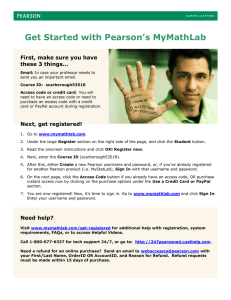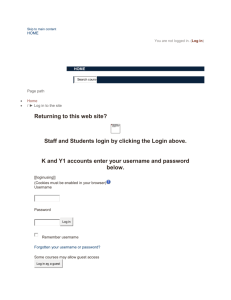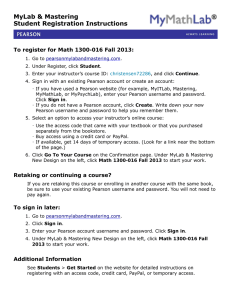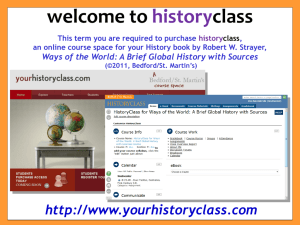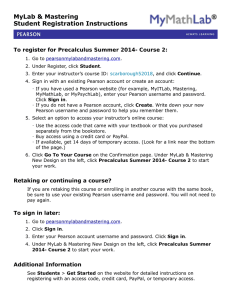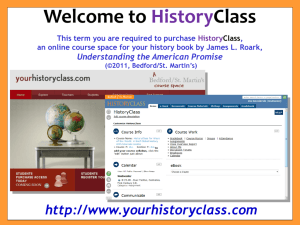MyReadingLab - Cedar Valley College
advertisement
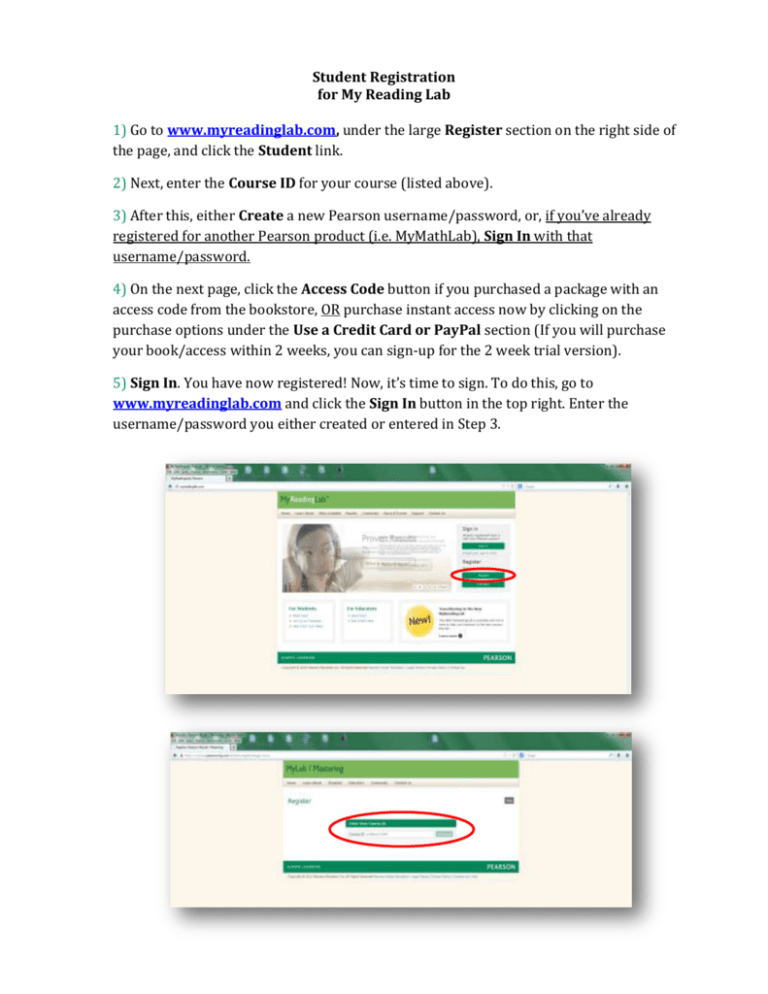
Student Registration for My Reading Lab 1) Go to www.myreadinglab.com, under the large Register section on the right side of the page, and click the Student link. 2) Next, enter the Course ID for your course (listed above). 3) After this, either Create a new Pearson username/password, or, if you’ve already registered for another Pearson product (i.e. MyMathLab), Sign In with that username/password. 4) On the next page, click the Access Code button if you purchased a package with an access code from the bookstore, OR purchase instant access now by clicking on the purchase options under the Use a Credit Card or PayPal section (If you will purchase your book/access within 2 weeks, you can sign-up for the 2 week trial version). 5) Sign In. You have now registered! Now, it’s time to sign. To do this, go to www.myreadinglab.com and click the Sign In button in the top right. Enter the username/password you either created or entered in Step 3.