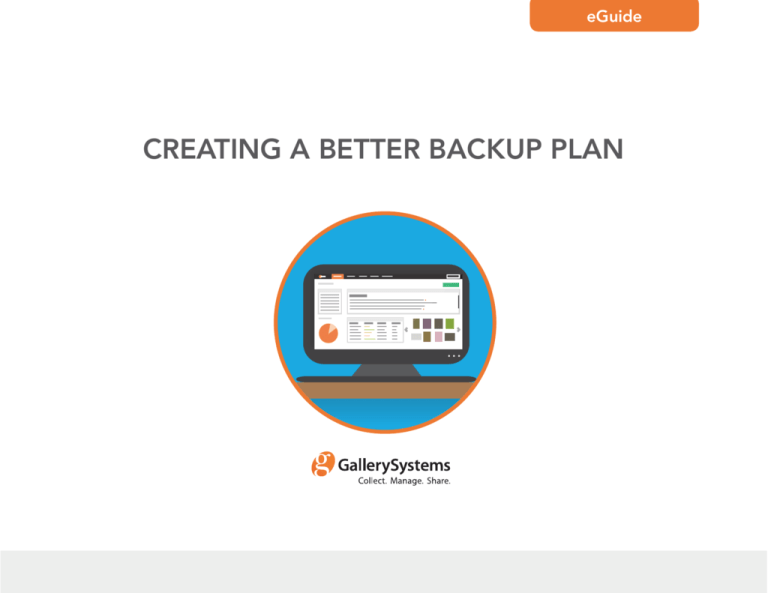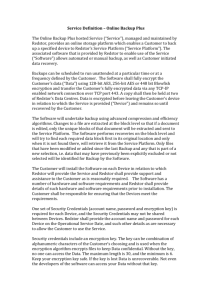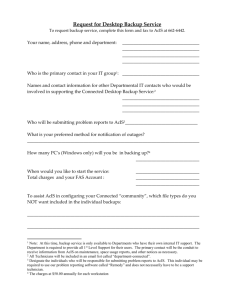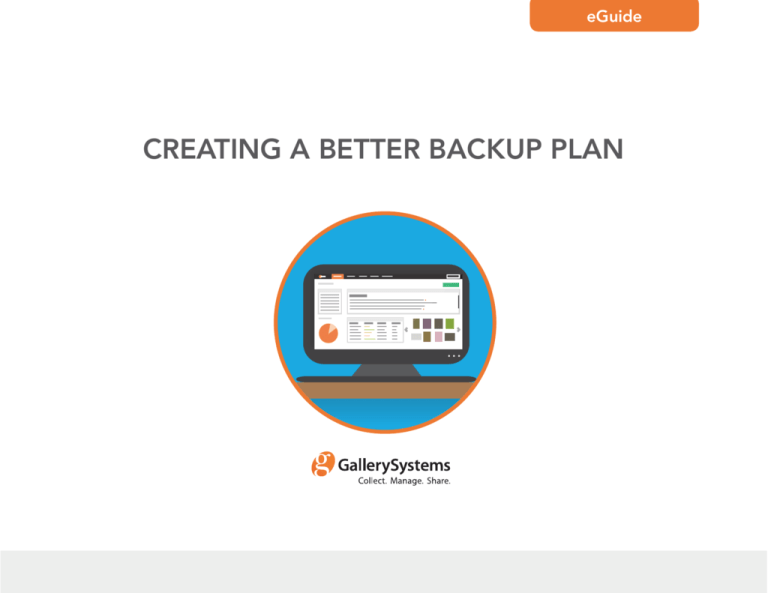
eGuide
eGuide
CREATING A BETTER BACKUP PLAN
www.gallerysystems.com
Copyright © 2015 Gallery Systems. All rights reserved.
(212) 273-1131
eGuide
CONTENTS
Backing Up is Hard To Do...........................................3
The Front Line of the Backup Plan.............................4
Holes in the Backup Plan............................................5
Solving the Problem of
Servers Created by Non-IT Personnel.......................8
ABOUT THE AUTHOR: DAVID CUMMINGS
Systems Engineer, David Cummings, is
Gallery Systems’ network and database
administrator and supervises the network
security for our clients’ data.
With telecom and computer networking
Solving the Problem of
experience spanning three decades,
Data Waiting to be Backed Up...................................9
David is a Microsoft Certified DBA, a
Microsoft Certified Systems Engineer, and
Solving the Problem of
a Cisco Certified Network Administrator.
Online Data Under Attack..........................................10
Solving the Problem of
Accessibility to Backed Up Data ...............................12
Solid Backup Plans Save Time & Productivity...........13
www.gallerysystems.com
(212) 273-1131
eGuide
BACKING UP IS HARD TO DO
We all know the importance of backing up data. Backups ensure
business continuity, support worker productivity, satisfy legal archive
requirements, and provide for disaster recovery. But, there are many
things to consider in developing and maintaining an enterpriselevel backup plan. Accounting for all data needing backup can be a
challenge. The purpose of this guide is to suggest ways to ensure your
Backup Plan accounts for all necessary data and is as secure as possible.
www.gallerysystems.com
(212) 273-1131
eGuide
THE FRONT LINE OF THE BACKUP PLAN
In an old Sex and the City episode, a Mac repair tech asks
In the case of poor Carrie Bradshaw, her entire laptop (and
a distraught Carrie Bradshaw, “When is the last time you
her life’s work as a columnist) fell victim. If her friends had
backed up your work,” and she says, “I don’t do that.”
thought to ask the question, “Do you backup?” before her
Later, friend Miranda asks about backups, and Carrie
laptop crashed, they would have been performing the task
says, “You know, no one talks about backing up. You’ve
of Front Line Backup Activity: identifying the holes in the
never used that expression with me before, but apparent-
backup plan by talking directly with the data contributors
ly everybody’s secretly running home at night and back-
themselves.
ing up their work.”
The Front Line of the Backup Plan is the users themselves;
Times have changed since 2001 when that episode aired,
and “users” include IT personnel. In your Backup Plan,
and no one today would be surprised by the question
everyone should be queried regularly about any possible
of backups. Of course there are backups. That’s what IT
data that should be backed up but isn’t being backed up.
does, isn’t it? Backs up our work?
The answer, however, is yes and no, because in any organization, office or development environment of any kind,
there are going to be holes in the backup plan: data that
should be getting backed up simply isn’t.
www.gallerysystems.com
(212) 273-1131
eGuide
HOLES IN THE BACKUP PLAN
For any enterprise organization, the Backup Plan normally includes backing up things like shared network drives,
Here’s a quick summary of problem sources:
published UNC folder shares, shared SQL database servers
and their databases, shared Oracle database servers and
their instances, mail servers and all email and associated
USER-RELATED (FRONT LINE)
data, Domain Controllers and the Active Directory database, media servers and all their stored media, as well as
a.Work in progress: the data being keyed
in at any given moment
other data objects that might be unique to a particular
b.Local hard drives on user workstations
and laptops
institution.
But what are some possible holes in the backup plan?
IT-RELATED (BACK END)
Holes in the backup plan can be grouped by whether they
are user-related problems (problems on the Front Line)
or more IT-related (problems on the Back End). IT-related
c. Servers created by non-IT personnel
a. Data waiting to be backed up
b. Online data under attack
c. Backup data accessibility problems
holes are problems with servers, software and the organization of backups.
www.gallerysystems.com
(212) 273-1131
eGuide
SOLVING THE PROBLEM OF LOCAL WORK
Items 1a and 1b can be considered together. The problem is basically one of protecting the user
from losing the work she is performing at any given moment.
Here are some solutions:
1.Encourage users to work directly on networked drives,
3.Use Microsoft Office products, or other software
or in network-shared UNC folders at all times. That
that have background saves. Google docs is also
way, whenever they hit the save button, they are
an option, though there might be security consid-
saving directly to the most robust drives in the orga-
erations. Encouraging users, whenever possible,
nization. Though not always possible due to issues of
to use software that has automatic save capability,
connectivity or impeded productivity, this should be
prevents or limits lost data when their computer
considered.
suddenly crashes.
2.Encourage users to make use of simple synchroni-
4.Remind users to save regularly. If they are creating
zation programs, such as Beyond Compare, that are
content using software that doesn’t have auto-save
cheap to buy and easy to use. Then, if they are saving
functionality, they should be hitting the save button
to their local drives, they can periodically synchronize
regularly. We’ve come a long way from 2001, but
their drive with the associated network path. Users will
it’s still all too common for IT personnel to hear the
often balk at doing this, but in the long run may find
lament, “I was typing all afternoon and my comput-
that the pain of the extra save is outweighed by the
er crashed and I lost everything.”
gain of never losing their work.
www.gallerysystems.com
(212) 273-1131
eGuide
5. Consider the use of auto-save plugins, of which
9.Have users work in RAID sets on their local com-
there are many, to backup work on software that
puters, since some computer crashes involve the
doesn’t have auto-save capability.
local disk drive.
6.Fortify the Front Line by making sure you know
10.Consider the use of auto-synchronization programs
what user data should be backed up, such as local
that run in the background, across the network,
document folders, and that users know to report
synchronizing user document folders with network
any new sources of data that should be included in
shared folders. RAID sets can fail, data corruption
backups.
can be transmitted across all members of the RAID
7.Encourage laptop users to use network shares and/
or folder synchronization as much as possible, especially if they are on a laptop that doesn’t have a
RAID set (which is most laptops).
8.Consider using SSD drives. Laptops represent a
special problem because they typically do not have
or support two drives, and those that do, don’t
generally support hardware RAID. SSD drives are
perhaps more reliable than HDD drives.
set, and it is possible to have a situation where the
data on a workstation drive or drive-set is completely inaccessible. This type of failure can be
mitigated by having ongoing auto-synchronization
of data between important folders on user workstations and related folders on network shares.
11.Consider using Windows Shadow Copy where applicable, though the pros and cons of this service
must be discussed in your organization.
Each user’s work represents time. That’s time purchased by the organization, and time
dedicated to the project. As much as possible, the goal of any backup plan is to avoid
having to go back and re-create the work, and re-spend the time.
www.gallerysystems.com
(212) 273-1131
eGuide
SOLVING THE PROBLEM OF
SERVERS CREATED BY NON-IT PERSONNEL
In many organizations, especially software development
organizations, non-IT users have the ability to create their
own virtual machines, and build their own database servers. If this is the case, special care must be given to ensure
IT is up to date. You want to avoid any situation like this: A
distraught user comes to you and says, “I just lost a database in which I spent two months writing stored procedures and I need the backups for that database server”.
And all you can do is repeat the words of Carrie Bradshaw:
“I don’t do that.”
www.gallerysystems.com
(212) 273-1131
eGuide
SOLVING THE PROBLEM OF
DATA WAITING TO BE BACKED UP
How safe is the data on those mapped networked drives or
Here are steps to ensure the integrity of data on the
networked shared folders, the ones that are so ubiquitous
network shares between backup times:
in a modern organization, and are so counted on by users
to be a safe place to save files? In an organization with only
a single-time-zone and dayshift, the backup tape drives
turn on after the lights go out. Then, at some point in the
evening or early morning, all the new data on the network is
fully backed up to tape. But, it’s important to consider that
normal system backups are point-in-time backups, and data
also needs to be protected during the day, while users are
adding content and updating databases. Plus, there is the
added challenge for organizations with 24-hour operations.
1.Utilize RAIDed hard drives. It’s likely that all enterprise-aware organizations use RAIDed drives for
their network storage. Discussions of which RAID set
is best in which circumstance should be ongoing in
your organization. Ask questions like: are you using
the right RAID level for each given set of data? And,
should you reconsider your overall disk drive RAID
strategy? A discussion of pros and cons of the different RAID levels available is also important.
2.Synchronize networked data to a secondary set of
network folders, because regardless of the RAID level, entire RAID sets can fail. The data on the network
shares themselves should be synchronized to a set
of mirrored folders on different servers so that if a
live shared folder goes offline, the synchronized copy
can quickly be brought online with as little lost data
as possible. There are many software solutions for
folder synchronization.
www.gallerysystems.com
(212) 273-1131
eGuide
SOLVING THE PROBLEM OF
ONLINE DATA UNDER ATTACK
Every organization has a security strategy that includes
has access to, including all the networked shared drives.
malware protections at the firewall level, at the server level,
In a very short time, your entire network drive system is
and at the workstation level. However, malware still gets
encrypted and essentially destroyed. The synchronization
through. One of the most insidious forms of malware in
software will propagate those encrypted files to the sec-
existence, and one that can only be truly protected against
ondary backups since the encrypted files will appear as
with good backups, is ransomware. Ransomware encrypts
updated files, filling those secondary shares with the same
your files with an unbreakable encryption, and then deliv-
useless files that your primary network drives now contain.
ers instructions for data recovery that involves paying a fee
The only recovery technique for ransomware encryption is
to the ransomware hacker (who then may or may not give
to restore from uninfected backups.
you a decryption key).
Ransomware is often distributed to users via a link or
download in an email, so it often gets past malware
protection software undetected. Once ransomware starts
running on a user’s workstation, it encrypts all the files on
all the drives that workstation
www.gallerysystems.com
(212) 273-1131
eGuide
Though no protection against ransomware is 100%
effective, here are steps that should be considered:
1.Have as much malware protection in place as possible, at both the firewall level and the server OS level.
2.Put a percentage limit in the synchronization software, so that it will refuse to run if it detects changes over a certain low threshold, say 10%.
3.Have the synchronization software address the
secondary shares by their UNC paths. Do not
have networked drives mapped to the secondary
shares. Most ransomware is only aware of drive
letters (local or mapped) and doesn’t have access
4.Perform backups-to-tape as frequently as possible. Tape backups can’t be replaced with ransomware-encrypted data. Once data is backed up to
tape, it is truly safe (as long as the tape media
itself remains viable). If possible, perform incremental tape backups throughout the day.
5.If possible, shift from network mapped drives
altogether, and have users save data to UNC paths
instead. This might be impractical for large organizations, but should be considered and discussed.
to UNC path shares.
www.gallerysystems.com
(212) 273-1131
eGuide
SOLVING THE PROBLEM OF
ACCESSIBILITY TO BACKED UP DATA
If you need to restore data from an offline backup that
exists on a tape or on a backup-to-disk hard drive, how
accessible are those backups? If you have a large network,
a multitude of users, and a huge amount of new data being
backed up each week or month, the number of tapes or
hard drives in the backup inventory can become large and
unwieldy. Also, finding where a particular piece of data is
can become complicated. Most enterprise backup software
uses catalogs of one kind or another and these catalogs
Here are strategies to handle problems involving
data accessibility:
1.Invest in a tape library device instead of individual tape units, if such an investment is within your
organization’s budget.
2.Research which backup software to use, with particular attention paid to the method of cataloging
can require refreshing or rebuilding, which means search-
and the accessibility of catalogs, particularly old
ing through tapes to find the files you want to restore.
catalogs, even if the particular backup media
In the case of a full system recovery following a ransomware attack, or major hardware failure, it’s probably not difficult to find the most recent full+differential system back-
itself is not online.
3.Consider replacing (or augmenting) tape backups
with backups-to-disk, though the pros and cons
ups, though the time to restore can be significant. But, if
of that choice should be thoroughly discussed in
someone is asking for a file that was backed up last month,
your organization.
or last year, the search process can be daunting.
4.Consider replacing or augmenting tape backups
with backups-to-cloud-storage, though again,
there is a lot to consider on this subject.
www.gallerysystems.com
(212) 273-1131
eGuide
SOLID BACKUP PLANS SAVE TIME AND
INCREASE PRODUCTIVITY
Bottom line: backups save time and improve productivity,
There are practically no Carrie Bradshaws anymore, as most
which translates into saved money. They save the user from
people understand the importance of good backups. It’s fill-
having to re-write a document or re-enter data. They save
ing in all the holes that can be tricky, and worth ongoing dis-
the development company from having to re-develop soft-
cussions within organizations. Analyzing whether you have as
ware. They save the IT department from having to re-build
complete a backup strategy as possible can potentially save
an entire network from scratch.
your organization lost data, lost time and lost productivity.
www.gallerysystems.com
(212) 273-1131
eGuide
HOSTING SERVICES FROM GALLERY SYSTEMS
Gallery Systems offers scalable hosting services that can
manage as much or as little of the IT for your collections
management application as you need. With Gallery Systems
as your hosting partner, your institution’s staff will have
secure, web-browsing-enabled access to your data from
anywhere. We can handle the nightly backups, schedule
service upgrades, monitor database health, and perform
all other system administration duties. The data always
belongs to you and is accessible only to you and your staff
as we rigorously follow your rules for data connectivity and
security.
ABOUT GALLERY SYSTEMS
Over 800 clients worldwide trust Gallery Systems with the
cataloging and management of their collections. For over
30 years, Gallery Systems’ collection management and web
Find out how we can help with
your collections management and
application hosting needs.
Visit us today at www.gallerysystems.com/IT.
publishing software has been the leading choice of the finest cultural institutions, from private collectors and museums, to corporate and government archives and agencies.
www.gallerysystems.com
(212) 273-1131