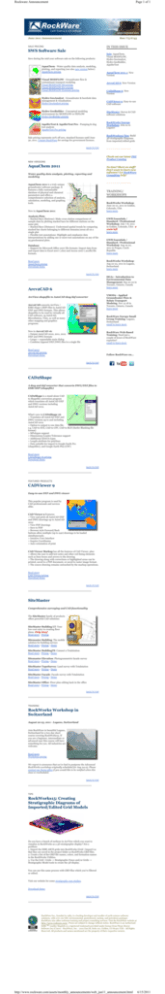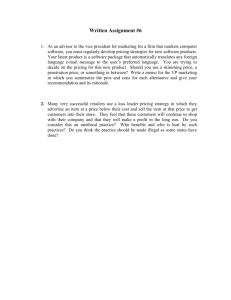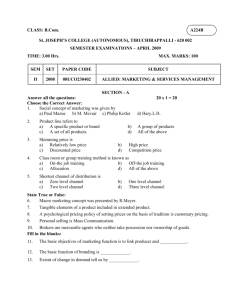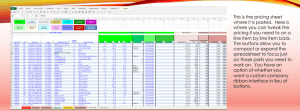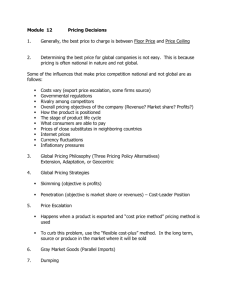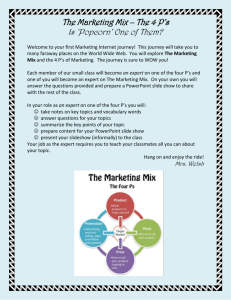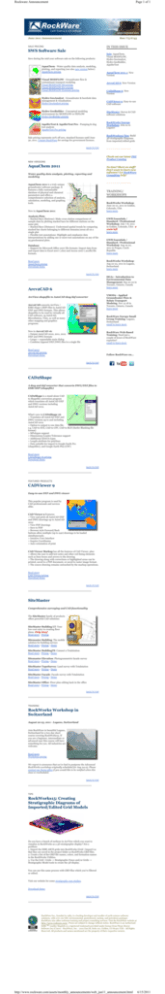
Rockware Announcement
Page 1 of 1
June 2011 Announcement
800 775 6745
IN THIS ISSUE
SALE PRICING
SWS Software Sale
Save during the mid-year software sale on the following products:
AquaChem - Water quality data analysis, modeling,
plotting, and reporting (see also new version below)
AquaChem pricing
Visual MODFLOW - Groundwater flow &
contaminant transport modeling
Visual MODFLOW Std pricing
Visual MODFLOW Pro pricing
Visual MODFLOW Premium pricing
Hydro GeoAnalyst - Groundwater & borehole data
management & visualization
Hydro GeoAnalyst pricing
Hydro GeoBuilder - Conceptual modeling
environment for MODFLOW or FEFLOW
Hydro GeoBuilder pricing
AquiferTest & AquiferTest Pro - Pumping & slug
test analysis
AquiferTest Pro pricing
Sale pricing represents 20% off new, standard licenses until June
30, 2011. Contact RockWare for savings for government licenses.
BACK TO TOP
Sale: AquaChem,
Visual MODFLOW,
Hydro GeoAnalyst,
Hydro GeoBuilder,
AquiferTest
AquaChem 2011.1: New
Version
Arcv2CAD 6: New Version
CAD2Shape 6: New
Version
CADViewer 9: Easy-to-use
CAD software
SiteMaster: Survey & CAD
software solutions
RockWorks Europe
Workshop: Join us in
Lugano!
RockWorks15 Tips: Build
3D stratigraphic diagrams
from imported/edited grids
~~~~~~~~~~~~
Check out our latest PDF
Product Catalog
NEW VERSIONS
AquaChem 2011
Water quality data analysis, plotting, reporting and
modeling
No time? Short on staff?
Don't want to learn new
software? Let RockWare
Consulting help!
~~~~~~~~~~~~
AquaChem 2011 is a truly unique
groundwater software package. It
features a fully customizable
database of physical and chemical
parameters and offers a
comprehensive selection of analysis,
calculation, modeling, and graphing
tools.
TRAINING/
WORKSHOPS
RockWorks Workshop:
June 20-21, 2011 in Golden,
Colorado, USA
learn more
New in AquaChem 2011:
Analysis Plots
> Stacked Bars (Stations): Make cross station comparisons of
sample data by plotting stacked bars for different stations on the
same plot.
> Stacked Bars (Distance): Understand spatial trends by comparing
stacked bar charts belonging to different domains/areas all on a
single plot
> Flexible text annotations: Highlight and emphasize data
interpretations by adding one or more text annotations on any of the
25 geochemical plots.
Database
> Support for Microsoft Office 2007 file formats: Import data from
and export data to Excel 2007 (.xlsx) and Access 2007 (.accdb) file
formats.
GWB Essentials /
Standard / Professional
Workshop: July 7-8, 2011
in Golden, Colorado, USA - 2
seats left
learn more
GWB Essentials /
Standard / Professional
Workshop: Aug 19-20,
2011 in Prague, Czech
Republic
learn more
RockWorks Workshop:
Aug 22-23, 2011 in Lugano,
Switzerland
learn more
Read more
AquaChem pricing
Download demo
BACK TO TOP
HGA1 - Introduction to
Environmental Data
Management: Sep 20-22 in
Toronto, Ontario, Canada
learn more
Arcv2CAD 6
ArcView shapefile to AutoCAD dwg/dxf converter
VMOD2 - Applied
Groundwater Flow &
Solute Transport
Modeing: Nov 15-18 in
Toronto, Ontario, Canada
learn more
Arcv2CAD converts ArcView /
ESRI shape (.SHP) files to AutoCAD
DXF and DWG formats. This allows
shapefiles to be read by virtually all
CAD software, eg AutoCAD,
MicroStation, Visio, as well as many
other mapping and graphics
programs.
RockWare Europe Small
Group Training: Lugano,
Switzerland
email to learn more
New in Arcv2CAD v6:
> Output AutoCAD 2010, 2011, 2012
DXF and DWG formats
> Larger + expandable main dialog
> Combine/Append DXF/DWG files to a single file
RockWare Web-Based
Training: Need just a
couple of hours of RockWare
expertise?
email to learn more
Read more
Arcv2CAD pricing
Download demo
Follow RockWare on...
BACK TO TOP
CAD2Shape
A dwg and dxf converter that converts DWG/DXF files to
ESRI SHP (shapefile)
CAD2Shape is a stand-alone CAD
to Shapefile conversion program
which translates all AutoCAD DXF
and DWG versions including
AutoCAD 2012.
What's new in CAD2Shape v6:
> Translates all AutoCAD DXF and
DWG versions up to and including
AutoCAD 2012
> Option to output to raw data file:
e.g. CAD to XYZ, CAD to CSV, CAD to BLN (Surfer Blanking file
format)
> MPolygon support
> Dimensions/Leader/Tolerance support
> Additional XDATA types
> Length attribute for polylines
> Data suitable for import to Google Earth Pro
(shapefiles), and Google Earth Plus (CSV)
Read more
CAD2Shape v6 pricing
Download demo
BACK TO TOP
FEATURED PRODUCTS
CADViewer 9
Easy-to-use DXF and DWG viewer
This popular program is used by
CAD professionals and novices
alike.
CAD Viewer 9 Features:
> View and print all AutoCAD DXF
and DWG drawings up to AutoCAD
2012
> View PDF drawings
> Save to PDF
> Browser style Forward/Back
buttons allow multiple (up to 240) drawings to be loaded
simultaneously.
> Intuitive User Interface
> Inquire Coordinates
> Auto-orientation of print
CAD Viewer Markup has all the features of CAD Viewer, plus:
> Allows the user to add text notes and other red-lining elements
such as lines boxes and arrows to the drawing
> The drawing along with corrections or highlighted areas can be
printed, saved to a PDF document, or saved to raster image format.
> The source drawing remains untouched by the markup operations.
Read more
CAD Viewer pricing
Download demo
BACK TO TOP
SiteMaster
Comprehensive surveying and CAD functionality
The SiteMaster family of products
offers powerful CAD solutions:
SiteMaster Building LT: Your
low-cost entry to creating floor
plans. Only $295!
Read more - Pricing
Sitemaster Building: The mobile
solution for building surveys
Read more - Pricing - Demo
SiteMaster BuildingTS: Connect a Totalstation
Read more - Pricing - Demo
Sitemaster Elevation: Photogrammetric facade survey
Read more - Pricing - Demo
SiteMaster TopoSurvey: Land survey with Totalstation
Read more - Pricing - Demo
SiteMaster Facade: Facade survey with Totalstation
Read more - Pricing - Demo
SiteMaster Office: Floor plan editing back in the office
Read more - Pricing - Demo
BACK TO TOP
TRAINING
RockWorks Workshop in
Switzerland
August 22-23, 2011 - Lugano, Switzerland
Join RockWare in beautiful Lugano,
Switzerland for a two-day short
course covering RockWorks15. If
you are a beginner, intermediate or
advanced user this course will have
something for you. All industries are
welcome.
Read more
Workshop pricing
We regret to announce that we've had to postpone the Advanced
RockWorks workshop originally scheduled for Aug 24-25. Please
contact our Swiss office if you would like to be notified when this
class is rescheduled.
BACK TO TOP
TIPS
RockWorks15: Creating
Stratigraphic Diagrams of
Imported/Edited Grid Models
Do you have a bunch of surfaces in ArcView which you want to
visualize in RockWorks as a 3D stratigraphic display? Not a
problem:
1. Import the ESRI ASCII grids into RockWorks (Grid | Import) so
that they are saved in the project folder as RockWorks GRD files.
2. Create a list of the GRD file names, colors, and formation names
in the RockWorks Utilities.
3. Use the Grid | Grids -> Stratigraphic Fence and/or Grids ->
Stratigraphic Model tools to create the 3D display.
You can use this same process with GRD files which you've filtered
or edited.
Visit our website for some stratigraphy case studies.
Download demo
BACK TO TOP
RockWare Inc., founded in 1983, is a leading developer and reseller of earth science software
solutions, with over 100 GIS, environmental, geotechnical, mining, and petroleum packages
RockWare also offers software training and project consulting services. Visit the RockWare website at
http://www.rockware.com/. Prices are subject to change without notice. RockWare is an Authorized
ESRI (R) reseller MapInfo is a registered trademark provided under license from Pitney Bowes
Software Inc (C)2011 - RockWare, Inc. - 2221 East St, Suite 101, Golden, CO 80401 USA - All Rights
Reserved. All products and names mentioned are the property of their respective owners.
http://www.rockware.com/assets/monthly_announcements/web_jun11_announcement.html
6/15/2011