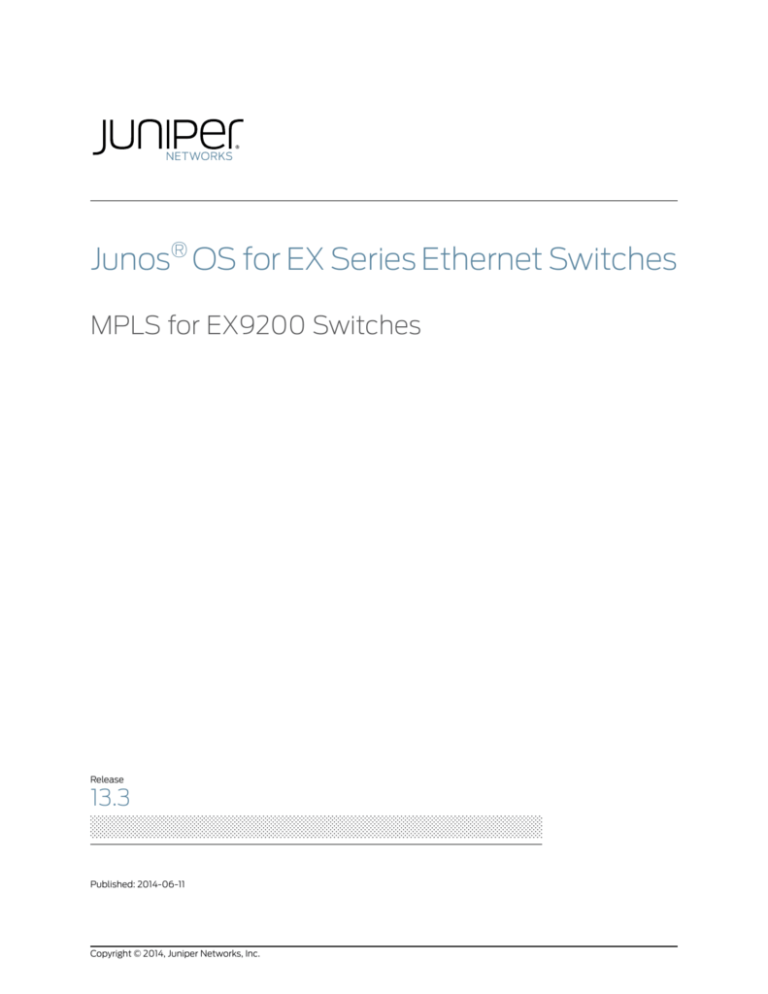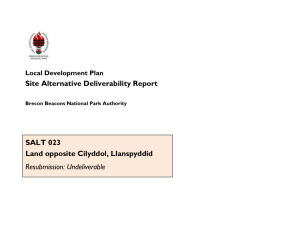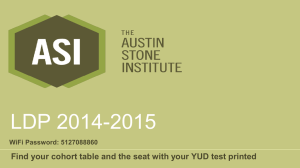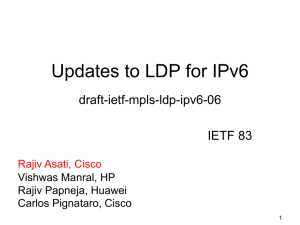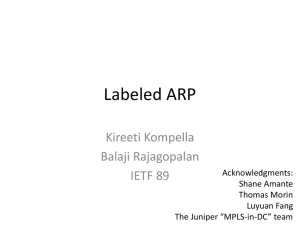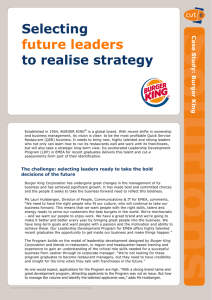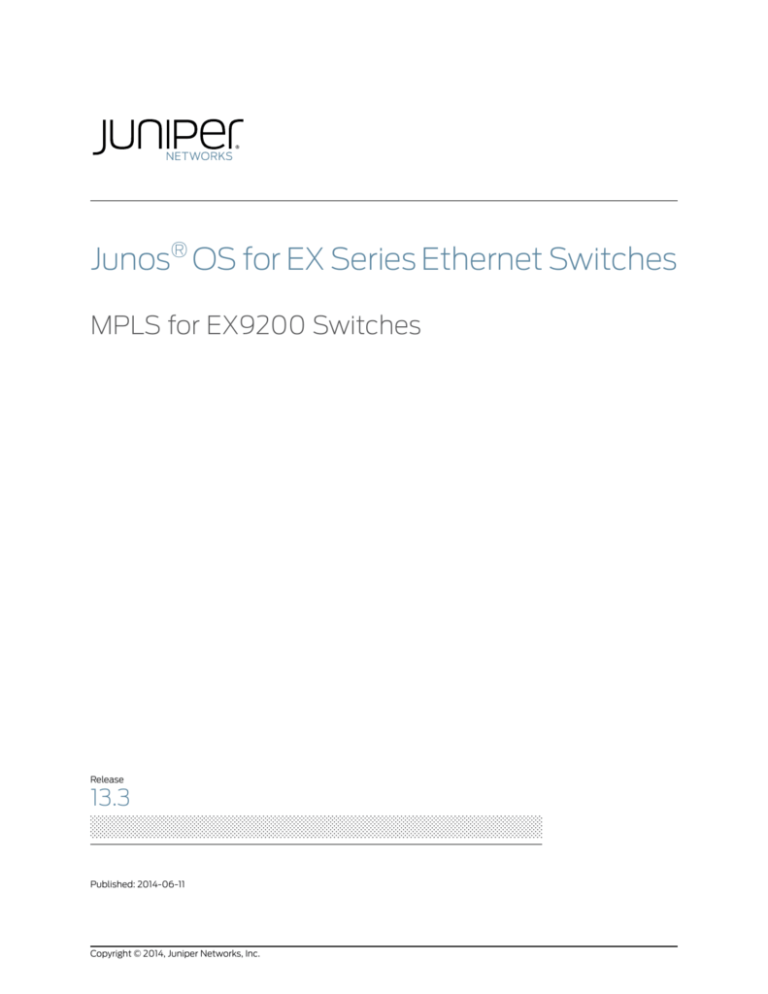
Junos® OS for EX Series Ethernet Switches
MPLS for EX9200 Switches
Release
13.3
Published: 2014-06-11
Copyright © 2014, Juniper Networks, Inc.
Juniper Networks, Inc.
1194 North Mathilda Avenue
Sunnyvale, California 94089
USA
408-745-2000
www.juniper.net
Juniper Networks, Junos, Steel-Belted Radius, NetScreen, and ScreenOS are registered trademarks of Juniper Networks, Inc. in the United
States and other countries. The Juniper Networks Logo, the Junos logo, and JunosE are trademarks of Juniper Networks, Inc. All other
trademarks, service marks, registered trademarks, or registered service marks are the property of their respective owners.
Juniper Networks assumes no responsibility for any inaccuracies in this document. Juniper Networks reserves the right to change, modify,
transfer, or otherwise revise this publication without notice.
®
Junos OS for EX Series Ethernet Switches MPLS for EX9200 Switches
Release 13.3
Copyright © 2014, Juniper Networks, Inc.
All rights reserved.
The information in this document is current as of the date on the title page.
YEAR 2000 NOTICE
Juniper Networks hardware and software products are Year 2000 compliant. Junos OS has no known time-related limitations through the
year 2038. However, the NTP application is known to have some difficulty in the year 2036.
END USER LICENSE AGREEMENT
The Juniper Networks product that is the subject of this technical documentation consists of (or is intended for use with) Juniper Networks
software. Use of such software is subject to the terms and conditions of the End User License Agreement (“EULA”) posted at
http://www.juniper.net/support/eula.html. By downloading, installing or using such software, you agree to the terms and conditions of
that EULA.
ii
Copyright © 2014, Juniper Networks, Inc.
Table of Contents
About the Documentation . . . . . . . . . . . . . . . . . . . . . . . . . . . . . . . . . . . . . . . . . . . . xi
Documentation and Release Notes . . . . . . . . . . . . . . . . . . . . . . . . . . . . . . . . . . xi
Supported Platforms . . . . . . . . . . . . . . . . . . . . . . . . . . . . . . . . . . . . . . . . . . . . . xi
Using the Examples in This Manual . . . . . . . . . . . . . . . . . . . . . . . . . . . . . . . . . . xi
Merging a Full Example . . . . . . . . . . . . . . . . . . . . . . . . . . . . . . . . . . . . . . . xii
Merging a Snippet . . . . . . . . . . . . . . . . . . . . . . . . . . . . . . . . . . . . . . . . . . . . xii
Documentation Conventions . . . . . . . . . . . . . . . . . . . . . . . . . . . . . . . . . . . . . . xiii
Documentation Feedback . . . . . . . . . . . . . . . . . . . . . . . . . . . . . . . . . . . . . . . . . xv
Requesting Technical Support . . . . . . . . . . . . . . . . . . . . . . . . . . . . . . . . . . . . . xv
Self-Help Online Tools and Resources . . . . . . . . . . . . . . . . . . . . . . . . . . . xv
Opening a Case with JTAC . . . . . . . . . . . . . . . . . . . . . . . . . . . . . . . . . . . . . xvi
Part 1
Overview
Chapter 1
LDP . . . . . . . . . . . . . . . . . . . . . . . . . . . . . . . . . . . . . . . . . . . . . . . . . . . . . . . . . . . . . . . 3
LDP Introduction . . . . . . . . . . . . . . . . . . . . . . . . . . . . . . . . . . . . . . . . . . . . . . . . . . . . 3
Junos OS LDP Protocol Implementation . . . . . . . . . . . . . . . . . . . . . . . . . . . . . . . . . . 3
LDP Operation . . . . . . . . . . . . . . . . . . . . . . . . . . . . . . . . . . . . . . . . . . . . . . . . . . . . . . 4
Label Operations . . . . . . . . . . . . . . . . . . . . . . . . . . . . . . . . . . . . . . . . . . . . . . . . . . . . 4
LDP Message Types . . . . . . . . . . . . . . . . . . . . . . . . . . . . . . . . . . . . . . . . . . . . . . . . . . 6
Discovery Messages . . . . . . . . . . . . . . . . . . . . . . . . . . . . . . . . . . . . . . . . . . . . . . . . . . 6
Session Messages . . . . . . . . . . . . . . . . . . . . . . . . . . . . . . . . . . . . . . . . . . . . . . . . . . . 6
Advertisement Messages . . . . . . . . . . . . . . . . . . . . . . . . . . . . . . . . . . . . . . . . . . . . . . 6
Notification Messages . . . . . . . . . . . . . . . . . . . . . . . . . . . . . . . . . . . . . . . . . . . . . . . . 7
LDP Session Protection . . . . . . . . . . . . . . . . . . . . . . . . . . . . . . . . . . . . . . . . . . . . . . . 7
LDP Graceful Restart . . . . . . . . . . . . . . . . . . . . . . . . . . . . . . . . . . . . . . . . . . . . . . . . . 8
Part 2
Configuration
Chapter 2
Configuration Tasks . . . . . . . . . . . . . . . . . . . . . . . . . . . . . . . . . . . . . . . . . . . . . . . . 11
Minimum LDP Configuration . . . . . . . . . . . . . . . . . . . . . . . . . . . . . . . . . . . . . . . . . . . 12
Enabling and Disabling LDP . . . . . . . . . . . . . . . . . . . . . . . . . . . . . . . . . . . . . . . . . . . 12
Configuring the LDP Timer for Hello Messages . . . . . . . . . . . . . . . . . . . . . . . . . . . . 12
Configuring the LDP Timer for Link Hello Messages . . . . . . . . . . . . . . . . . . . . . 13
Configuring the LDP Timer for Targeted Hello Messages . . . . . . . . . . . . . . . . . 13
Configuring the Delay Before LDP Neighbors Are Considered Down . . . . . . . . . . . 13
Configuring the LDP Hold Time for Link Hello Messages . . . . . . . . . . . . . . . . . 14
Configuring the LDP Hold Time for Targeted Hello Messages . . . . . . . . . . . . . 14
Enabling Strict Targeted Hello Messages for LDP . . . . . . . . . . . . . . . . . . . . . . . . . . 15
Configuring the Interval for LDP Keepalive Messages . . . . . . . . . . . . . . . . . . . . . . . 15
Configuring the LDP Keepalive Timeout . . . . . . . . . . . . . . . . . . . . . . . . . . . . . . . . . 15
Copyright © 2014, Juniper Networks, Inc.
iii
MPLS for EX9200 Switches
Configuring LDP Route Preferences . . . . . . . . . . . . . . . . . . . . . . . . . . . . . . . . . . . . . 16
Configuring LDP Graceful Restart . . . . . . . . . . . . . . . . . . . . . . . . . . . . . . . . . . . . . . 16
Enabling Graceful Restart . . . . . . . . . . . . . . . . . . . . . . . . . . . . . . . . . . . . . . . . . 16
Disabling LDP Graceful Restart or Helper Mode . . . . . . . . . . . . . . . . . . . . . . . . 17
Configuring Reconnect Time . . . . . . . . . . . . . . . . . . . . . . . . . . . . . . . . . . . . . . . 17
Configuring Recovery Time and Maximum Recovery Time . . . . . . . . . . . . . . . 18
Filtering Inbound LDP Label Bindings . . . . . . . . . . . . . . . . . . . . . . . . . . . . . . . . . . . 18
Examples: Filtering Inbound LDP Label Bindings . . . . . . . . . . . . . . . . . . . . . . 20
Filtering Outbound LDP Label Bindings . . . . . . . . . . . . . . . . . . . . . . . . . . . . . . . . . 20
Examples: Filtering Outbound LDP Label Bindings . . . . . . . . . . . . . . . . . . . . . 21
Specifying the Transport Address Used by LDP . . . . . . . . . . . . . . . . . . . . . . . . . . . 22
Configuring the Prefixes Advertised into LDP from the Routing Table . . . . . . . . . . 23
Example: Configuring the Prefixes Advertised into LDP . . . . . . . . . . . . . . . . . 23
Configuring FEC Deaggregation . . . . . . . . . . . . . . . . . . . . . . . . . . . . . . . . . . . . . . . . 24
Configuring Policers for LDP FECs . . . . . . . . . . . . . . . . . . . . . . . . . . . . . . . . . . . . . . 24
Configuring LDP IPv4 FEC Filtering . . . . . . . . . . . . . . . . . . . . . . . . . . . . . . . . . . . . . 25
Configuring BFD for LDP LSPs . . . . . . . . . . . . . . . . . . . . . . . . . . . . . . . . . . . . . . . . . 26
Configuring ECMP-Aware BFD for LDP LSPs . . . . . . . . . . . . . . . . . . . . . . . . . . . . . 29
Configuring a Failure Action for the BFD Session on an LDP LSP . . . . . . . . . . . . . 29
Configuring the Holddown Interval for the BFD Session . . . . . . . . . . . . . . . . . . . . 30
Configuring OAM Ingress Policies for LDP . . . . . . . . . . . . . . . . . . . . . . . . . . . . . . . . 30
Configuring LDP LSP Traceroute . . . . . . . . . . . . . . . . . . . . . . . . . . . . . . . . . . . . . . . 31
Collecting LDP Statistics . . . . . . . . . . . . . . . . . . . . . . . . . . . . . . . . . . . . . . . . . . . . . 32
LDP Statistics Output . . . . . . . . . . . . . . . . . . . . . . . . . . . . . . . . . . . . . . . . . . . . 32
Disabling LDP Statistics on the Penultimate-Hop Router . . . . . . . . . . . . . . . . 33
LDP Statistics Limitations . . . . . . . . . . . . . . . . . . . . . . . . . . . . . . . . . . . . . . . . . 33
Tracing LDP Protocol Traffic . . . . . . . . . . . . . . . . . . . . . . . . . . . . . . . . . . . . . . . . . . 34
Tracing LDP Protocol Traffic at the Protocol and Routing Instance
Levels . . . . . . . . . . . . . . . . . . . . . . . . . . . . . . . . . . . . . . . . . . . . . . . . . . . . . 34
Tracing LDP Protocol Traffic Within FECs . . . . . . . . . . . . . . . . . . . . . . . . . . . . 35
Examples: Tracing LDP Protocol Traffic . . . . . . . . . . . . . . . . . . . . . . . . . . . . . . 35
Firewall Filter Match Conditions for MPLS Traffic . . . . . . . . . . . . . . . . . . . . . . . . . . 37
Chapter 3
Configuration Statements . . . . . . . . . . . . . . . . . . . . . . . . . . . . . . . . . . . . . . . . . . 39
[edit protocols bgp] Hierarchy Level . . . . . . . . . . . . . . . . . . . . . . . . . . . . . . . . . . . . 40
Common BGP Family Options . . . . . . . . . . . . . . . . . . . . . . . . . . . . . . . . . . . . . 40
Complete [edit protocols bgp] Hierarchy . . . . . . . . . . . . . . . . . . . . . . . . . . . . . 41
[edit protocols ldp] Hierarchy Level . . . . . . . . . . . . . . . . . . . . . . . . . . . . . . . . . . . . 46
[edit protocols mpls] Hierarchy Level . . . . . . . . . . . . . . . . . . . . . . . . . . . . . . . . . . . 49
Complete [edit protocols mpls] Hierarchy . . . . . . . . . . . . . . . . . . . . . . . . . . . 49
allow-subnet-mismatch . . . . . . . . . . . . . . . . . . . . . . . . . . . . . . . . . . . . . . . . . . . . . 50
authentication-algorithm . . . . . . . . . . . . . . . . . . . . . . . . . . . . . . . . . . . . . . . . . . . . . 51
authentication-key (Protocols LDP) . . . . . . . . . . . . . . . . . . . . . . . . . . . . . . . . . . . . 52
bfd-liveness-detection (Protocols LDP) . . . . . . . . . . . . . . . . . . . . . . . . . . . . . . . . . 53
deaggregate . . . . . . . . . . . . . . . . . . . . . . . . . . . . . . . . . . . . . . . . . . . . . . . . . . . . . . . 54
disable (Protocols LDP) . . . . . . . . . . . . . . . . . . . . . . . . . . . . . . . . . . . . . . . . . . . . . . 55
dod-request-policy . . . . . . . . . . . . . . . . . . . . . . . . . . . . . . . . . . . . . . . . . . . . . . . . . 56
downstream-on-demand . . . . . . . . . . . . . . . . . . . . . . . . . . . . . . . . . . . . . . . . . . . . 56
ecmp . . . . . . . . . . . . . . . . . . . . . . . . . . . . . . . . . . . . . . . . . . . . . . . . . . . . . . . . . . . . . 57
iv
Copyright © 2014, Juniper Networks, Inc.
Table of Contents
egress-policy . . . . . . . . . . . . . . . . . . . . . . . . . . . . . . . . . . . . . . . . . . . . . . . . . . . . . . 57
explicit-null (Protocols LDP) . . . . . . . . . . . . . . . . . . . . . . . . . . . . . . . . . . . . . . . . . . 58
export (Protocols LDP) . . . . . . . . . . . . . . . . . . . . . . . . . . . . . . . . . . . . . . . . . . . . . . 58
failure-action (Protocols LDP) . . . . . . . . . . . . . . . . . . . . . . . . . . . . . . . . . . . . . . . . 59
fec . . . . . . . . . . . . . . . . . . . . . . . . . . . . . . . . . . . . . . . . . . . . . . . . . . . . . . . . . . . . . . . 60
graceful-restart (Protocols LDP) . . . . . . . . . . . . . . . . . . . . . . . . . . . . . . . . . . . . . . . 61
hello-interval (Protocols LDP) . . . . . . . . . . . . . . . . . . . . . . . . . . . . . . . . . . . . . . . . 62
helper-disable (LDP) . . . . . . . . . . . . . . . . . . . . . . . . . . . . . . . . . . . . . . . . . . . . . . . . 63
holddown-interval . . . . . . . . . . . . . . . . . . . . . . . . . . . . . . . . . . . . . . . . . . . . . . . . . . 63
hold-time (Protocols LDP) . . . . . . . . . . . . . . . . . . . . . . . . . . . . . . . . . . . . . . . . . . . 64
igp-synchronization . . . . . . . . . . . . . . . . . . . . . . . . . . . . . . . . . . . . . . . . . . . . . . . . . 65
import (Protocols LDP) . . . . . . . . . . . . . . . . . . . . . . . . . . . . . . . . . . . . . . . . . . . . . . 65
ingress-policy . . . . . . . . . . . . . . . . . . . . . . . . . . . . . . . . . . . . . . . . . . . . . . . . . . . . . . 66
interface (Protocols LDP) . . . . . . . . . . . . . . . . . . . . . . . . . . . . . . . . . . . . . . . . . . . . 67
keepalive-interval . . . . . . . . . . . . . . . . . . . . . . . . . . . . . . . . . . . . . . . . . . . . . . . . . . 68
keepalive-timeout . . . . . . . . . . . . . . . . . . . . . . . . . . . . . . . . . . . . . . . . . . . . . . . . . . 68
l2-smart-policy . . . . . . . . . . . . . . . . . . . . . . . . . . . . . . . . . . . . . . . . . . . . . . . . . . . . 69
label-withdrawal-delay . . . . . . . . . . . . . . . . . . . . . . . . . . . . . . . . . . . . . . . . . . . . . . 69
ldp . . . . . . . . . . . . . . . . . . . . . . . . . . . . . . . . . . . . . . . . . . . . . . . . . . . . . . . . . . . . . . . 70
ldp-p2mp . . . . . . . . . . . . . . . . . . . . . . . . . . . . . . . . . . . . . . . . . . . . . . . . . . . . . . . . . 73
log-updown (Protocols LDP) . . . . . . . . . . . . . . . . . . . . . . . . . . . . . . . . . . . . . . . . . . 74
make-before-break (LDP) . . . . . . . . . . . . . . . . . . . . . . . . . . . . . . . . . . . . . . . . . . . . 75
maximum-neighbor-recovery-time . . . . . . . . . . . . . . . . . . . . . . . . . . . . . . . . . . . . . 76
no-forwarding . . . . . . . . . . . . . . . . . . . . . . . . . . . . . . . . . . . . . . . . . . . . . . . . . . . . . . 77
oam (Protocols LDP) . . . . . . . . . . . . . . . . . . . . . . . . . . . . . . . . . . . . . . . . . . . . . . . . 78
p2mp (Protocols LDP) . . . . . . . . . . . . . . . . . . . . . . . . . . . . . . . . . . . . . . . . . . . . . . . 79
periodic-traceroute . . . . . . . . . . . . . . . . . . . . . . . . . . . . . . . . . . . . . . . . . . . . . . . . . 80
policing (Protocols LDP) . . . . . . . . . . . . . . . . . . . . . . . . . . . . . . . . . . . . . . . . . . . . . 82
preference (Protocols LDP) . . . . . . . . . . . . . . . . . . . . . . . . . . . . . . . . . . . . . . . . . . . 83
reconnect-time . . . . . . . . . . . . . . . . . . . . . . . . . . . . . . . . . . . . . . . . . . . . . . . . . . . . 83
recovery-time . . . . . . . . . . . . . . . . . . . . . . . . . . . . . . . . . . . . . . . . . . . . . . . . . . . . . . 84
session (ldp) . . . . . . . . . . . . . . . . . . . . . . . . . . . . . . . . . . . . . . . . . . . . . . . . . . . . . . 84
session-protection . . . . . . . . . . . . . . . . . . . . . . . . . . . . . . . . . . . . . . . . . . . . . . . . . . 85
strict-targeted-hellos . . . . . . . . . . . . . . . . . . . . . . . . . . . . . . . . . . . . . . . . . . . . . . . 85
targeted-hello . . . . . . . . . . . . . . . . . . . . . . . . . . . . . . . . . . . . . . . . . . . . . . . . . . . . . 86
traceoptions (Protocols LDP) . . . . . . . . . . . . . . . . . . . . . . . . . . . . . . . . . . . . . . . . . 87
track-igp-metric . . . . . . . . . . . . . . . . . . . . . . . . . . . . . . . . . . . . . . . . . . . . . . . . . . . . 89
traffic-statistics (Protocols LDP) . . . . . . . . . . . . . . . . . . . . . . . . . . . . . . . . . . . . . . 90
transport-address . . . . . . . . . . . . . . . . . . . . . . . . . . . . . . . . . . . . . . . . . . . . . . . . . . 92
Part 3
Administration
Chapter 4
Operational Commands . . . . . . . . . . . . . . . . . . . . . . . . . . . . . . . . . . . . . . . . . . . 95
ping mpls ldp . . . . . . . . . . . . . . . . . . . . . . . . . . . . . . . . . . . . . . . . . . . . . . . . . . . . . . 96
show ldp database . . . . . . . . . . . . . . . . . . . . . . . . . . . . . . . . . . . . . . . . . . . . . . . . . 99
show ldp session . . . . . . . . . . . . . . . . . . . . . . . . . . . . . . . . . . . . . . . . . . . . . . . . . . . 107
show ldp traffic-statistics . . . . . . . . . . . . . . . . . . . . . . . . . . . . . . . . . . . . . . . . . . . . 112
show ldp session . . . . . . . . . . . . . . . . . . . . . . . . . . . . . . . . . . . . . . . . . . . . . . . . . . . 116
Copyright © 2014, Juniper Networks, Inc.
v
MPLS for EX9200 Switches
vi
Copyright © 2014, Juniper Networks, Inc.
List of Figures
Part 1
Overview
Chapter 1
LDP . . . . . . . . . . . . . . . . . . . . . . . . . . . . . . . . . . . . . . . . . . . . . . . . . . . . . . . . . . . . . . . 3
Figure 1: Swap and Push When LDP LSPs Are Tunneled Through RSVP LSPs . . . . 5
Figure 2: Double Push When LDP LSPs Are Tunneled Through RSVP LSPs . . . . . . 5
Copyright © 2014, Juniper Networks, Inc.
vii
MPLS for EX9200 Switches
viii
Copyright © 2014, Juniper Networks, Inc.
List of Tables
About the Documentation . . . . . . . . . . . . . . . . . . . . . . . . . . . . . . . . . . . . . . . . . . xi
Table 1: Notice Icons . . . . . . . . . . . . . . . . . . . . . . . . . . . . . . . . . . . . . . . . . . . . . . . . . xiii
Table 2: Text and Syntax Conventions . . . . . . . . . . . . . . . . . . . . . . . . . . . . . . . . . . . xiii
Part 2
Configuration
Chapter 2
Configuration Tasks . . . . . . . . . . . . . . . . . . . . . . . . . . . . . . . . . . . . . . . . . . . . . . . . 11
Table 3: from Operators That Apply to LDP Received-Label Filtering . . . . . . . . . . 19
Table 4: to Operators for LDP Outbound-Label Filtering . . . . . . . . . . . . . . . . . . . . . 21
Table 5: Firewall Filter Match Conditions for MPLS Traffic . . . . . . . . . . . . . . . . . . . 37
Part 3
Administration
Chapter 4
Operational Commands . . . . . . . . . . . . . . . . . . . . . . . . . . . . . . . . . . . . . . . . . . . 95
Table 6: show ldp database Output Fields . . . . . . . . . . . . . . . . . . . . . . . . . . . . . . 100
Table 7: show ldp session Output Fields . . . . . . . . . . . . . . . . . . . . . . . . . . . . . . . . 107
Table 8: show ldp traffic-statistics Output Fields . . . . . . . . . . . . . . . . . . . . . . . . . 113
Table 9: show ldp session Output Fields . . . . . . . . . . . . . . . . . . . . . . . . . . . . . . . . 116
Copyright © 2014, Juniper Networks, Inc.
ix
MPLS for EX9200 Switches
x
Copyright © 2014, Juniper Networks, Inc.
About the Documentation
•
Documentation and Release Notes on page xi
•
Supported Platforms on page xi
•
Using the Examples in This Manual on page xi
•
Documentation Conventions on page xiii
•
Documentation Feedback on page xv
•
Requesting Technical Support on page xv
Documentation and Release Notes
®
To obtain the most current version of all Juniper Networks technical documentation,
see the product documentation page on the Juniper Networks website at
http://www.juniper.net/techpubs/.
If the information in the latest release notes differs from the information in the
documentation, follow the product Release Notes.
Juniper Networks Books publishes books by Juniper Networks engineers and subject
matter experts. These books go beyond the technical documentation to explore the
nuances of network architecture, deployment, and administration. The current list can
be viewed at http://www.juniper.net/books.
Supported Platforms
For the features described in this document, the following platforms are supported:
•
EX Series
Using the Examples in This Manual
If you want to use the examples in this manual, you can use the load merge or the load
merge relative command. These commands cause the software to merge the incoming
configuration into the current candidate configuration. The example does not become
active until you commit the candidate configuration.
If the example configuration contains the top level of the hierarchy (or multiple
hierarchies), the example is a full example. In this case, use the load merge command.
Copyright © 2014, Juniper Networks, Inc.
xi
MPLS for EX9200 Switches
If the example configuration does not start at the top level of the hierarchy, the example
is a snippet. In this case, use the load merge relative command. These procedures are
described in the following sections.
Merging a Full Example
To merge a full example, follow these steps:
1.
From the HTML or PDF version of the manual, copy a configuration example into a
text file, save the file with a name, and copy the file to a directory on your routing
platform.
For example, copy the following configuration to a file and name the file ex-script.conf.
Copy the ex-script.conf file to the /var/tmp directory on your routing platform.
system {
scripts {
commit {
file ex-script.xsl;
}
}
}
interfaces {
fxp0 {
disable;
unit 0 {
family inet {
address 10.0.0.1/24;
}
}
}
}
2. Merge the contents of the file into your routing platform configuration by issuing the
load merge configuration mode command:
[edit]
user@host# load merge /var/tmp/ex-script.conf
load complete
Merging a Snippet
To merge a snippet, follow these steps:
1.
From the HTML or PDF version of the manual, copy a configuration snippet into a text
file, save the file with a name, and copy the file to a directory on your routing platform.
For example, copy the following snippet to a file and name the file
ex-script-snippet.conf. Copy the ex-script-snippet.conf file to the /var/tmp directory
on your routing platform.
commit {
file ex-script-snippet.xsl; }
2. Move to the hierarchy level that is relevant for this snippet by issuing the following
configuration mode command:
xii
Copyright © 2014, Juniper Networks, Inc.
About the Documentation
[edit]
user@host# edit system scripts
[edit system scripts]
3. Merge the contents of the file into your routing platform configuration by issuing the
load merge relative configuration mode command:
[edit system scripts]
user@host# load merge relative /var/tmp/ex-script-snippet.conf
load complete
For more information about the load command, see the CLI User Guide.
Documentation Conventions
Table 1 on page xiii defines notice icons used in this guide.
Table 1: Notice Icons
Icon
Meaning
Description
Informational note
Indicates important features or instructions.
Caution
Indicates a situation that might result in loss of data or hardware damage.
Warning
Alerts you to the risk of personal injury or death.
Laser warning
Alerts you to the risk of personal injury from a laser.
Tip
Indicates helpful information.
Best practice
Alerts you to a recommended use or implementation.
Table 2 on page xiii defines the text and syntax conventions used in this guide.
Table 2: Text and Syntax Conventions
Convention
Description
Examples
Bold text like this
Represents text that you type.
To enter configuration mode, type the
configure command:
user@host> configure
Copyright © 2014, Juniper Networks, Inc.
xiii
MPLS for EX9200 Switches
Table 2: Text and Syntax Conventions (continued)
Convention
Description
Examples
Fixed-width text like this
Represents output that appears on the
terminal screen.
user@host> show chassis alarms
•
Introduces or emphasizes important
new terms.
•
•
Identifies guide names.
A policy term is a named structure
that defines match conditions and
actions.
•
Identifies RFC and Internet draft titles.
•
Junos OS CLI User Guide
•
RFC 1997, BGP Communities Attribute
Italic text like this
Italic text like this
No alarms currently active
Represents variables (options for which
you substitute a value) in commands or
configuration statements.
Configure the machine’s domain name:
Represents names of configuration
statements, commands, files, and
directories; configuration hierarchy levels;
or labels on routing platform
components.
•
To configure a stub area, include the
stub statement at the [edit protocols
ospf area area-id] hierarchy level.
•
The console port is labeled CONSOLE.
< > (angle brackets)
Encloses optional keywords or variables.
stub <default-metric metric>;
| (pipe symbol)
Indicates a choice between the mutually
exclusive keywords or variables on either
side of the symbol. The set of choices is
often enclosed in parentheses for clarity.
broadcast | multicast
# (pound sign)
Indicates a comment specified on the
same line as the configuration statement
to which it applies.
rsvp { # Required for dynamic MPLS only
[ ] (square brackets)
Encloses a variable for which you can
substitute one or more values.
community name members [
community-ids ]
Indention and braces ( { } )
Identifies a level in the configuration
hierarchy.
; (semicolon)
Identifies a leaf statement at a
configuration hierarchy level.
Text like this
[edit]
root@# set system domain-name
domain-name
(string1 | string2 | string3)
[edit]
routing-options {
static {
route default {
nexthop address;
retain;
}
}
}
GUI Conventions
Bold text like this
xiv
Represents graphical user interface (GUI)
items you click or select.
•
In the Logical Interfaces box, select
All Interfaces.
•
To cancel the configuration, click
Cancel.
Copyright © 2014, Juniper Networks, Inc.
About the Documentation
Table 2: Text and Syntax Conventions (continued)
Convention
Description
Examples
> (bold right angle bracket)
Separates levels in a hierarchy of menu
selections.
In the configuration editor hierarchy,
select Protocols>Ospf.
Documentation Feedback
We encourage you to provide feedback, comments, and suggestions so that we can
improve the documentation. You can provide feedback by using either of the following
methods:
•
Online feedback rating system—On any page at the Juniper Networks Technical
Documentation site at http://www.juniper.net/techpubs/index.html, simply click the
stars to rate the content, and use the pop-up form to provide us with information about
your experience. Alternately, you can use the online feedback form at
https://www.juniper.net/cgi-bin/docbugreport/.
•
E-mail—Send your comments to techpubs-comments@juniper.net. Include the document
or topic name, URL or page number, and software version (if applicable).
Requesting Technical Support
Technical product support is available through the Juniper Networks Technical Assistance
Center (JTAC). If you are a customer with an active J-Care or JNASC support contract,
or are covered under warranty, and need post-sales technical support, you can access
our tools and resources online or open a case with JTAC.
•
JTAC policies—For a complete understanding of our JTAC procedures and policies,
review the JTAC User Guide located at
http://www.juniper.net/us/en/local/pdf/resource-guides/7100059-en.pdf.
•
Product warranties—For product warranty information, visit
http://www.juniper.net/support/warranty/.
•
JTAC hours of operation—The JTAC centers have resources available 24 hours a day,
7 days a week, 365 days a year.
Self-Help Online Tools and Resources
For quick and easy problem resolution, Juniper Networks has designed an online
self-service portal called the Customer Support Center (CSC) that provides you with the
following features:
•
Find CSC offerings: http://www.juniper.net/customers/support/
•
Search for known bugs: http://www2.juniper.net/kb/
•
Find product documentation: http://www.juniper.net/techpubs/
•
Find solutions and answer questions using our Knowledge Base: http://kb.juniper.net/
Copyright © 2014, Juniper Networks, Inc.
xv
MPLS for EX9200 Switches
•
Download the latest versions of software and review release notes:
http://www.juniper.net/customers/csc/software/
•
Search technical bulletins for relevant hardware and software notifications:
http://kb.juniper.net/InfoCenter/
•
Join and participate in the Juniper Networks Community Forum:
http://www.juniper.net/company/communities/
•
Open a case online in the CSC Case Management tool: http://www.juniper.net/cm/
To verify service entitlement by product serial number, use our Serial Number Entitlement
(SNE) Tool: https://tools.juniper.net/SerialNumberEntitlementSearch/
Opening a Case with JTAC
You can open a case with JTAC on the Web or by telephone.
•
Use the Case Management tool in the CSC at http://www.juniper.net/cm/.
•
Call 1-888-314-JTAC (1-888-314-5822 toll-free in the USA, Canada, and Mexico).
For international or direct-dial options in countries without toll-free numbers, see
http://www.juniper.net/support/requesting-support.html.
xvi
Copyright © 2014, Juniper Networks, Inc.
PART 1
Overview
•
LDP on page 3
Copyright © 2014, Juniper Networks, Inc.
1
MPLS for EX9200 Switches
2
Copyright © 2014, Juniper Networks, Inc.
CHAPTER 1
LDP
•
LDP Introduction on page 3
•
Junos OS LDP Protocol Implementation on page 3
•
LDP Operation on page 4
•
Label Operations on page 4
•
LDP Message Types on page 6
•
Discovery Messages on page 6
•
Session Messages on page 6
•
Advertisement Messages on page 6
•
Notification Messages on page 7
•
LDP Session Protection on page 7
•
LDP Graceful Restart on page 8
LDP Introduction
The Label Distribution Protocol (LDP) is a protocol for distributing labels in
non-traffic-engineered applications. LDP allows routers to establish label-switched
paths (LSPs) through a network by mapping network-layer routing information directly
to data link layer-switched paths.
These LSPs might have an endpoint at a directly attached neighbor (comparable to IP
hop-by-hop forwarding), or at a network egress node, enabling switching through all
intermediary nodes. LSPs established by LDP can also traverse traffic-engineered LSPs
created by RSVP.
LDP associates a forwarding equivalence class (FEC) with each LSP it creates. The FEC
associated with an LSP specifies which packets are mapped to that LSP. LSPs are
extended through a network as each router chooses the label advertised by the next hop
for the FEC and splices it to the label it advertises to all other routers. This process forms
a tree of LSPs that converge on the egress router.
Junos OS LDP Protocol Implementation
The Junos OS implementation of LDP supports LDP version 1. The Junos OS supports a
simple mechanism for tunneling between routers in an interior gateway protocol (IGP),
Copyright © 2014, Juniper Networks, Inc.
3
MPLS for EX9200 Switches
to eliminate the required distribution of external routes within the core. The Junos OS
allows an MPLS tunnel next hop to all egress routers in the network, with only an IGP
running in the core to distribute routes to egress routers. Edge routers run BGP but do not
distribute external routes to the core. Instead, the recursive route lookup at the edge
resolves to an LSP switched to the egress router. No external routes are necessary on
the transit LDP routers.
LDP Operation
You must configure LDP for each interface on which you want LDP to run. LDP creates
LSP trees rooted at each egress router for the router ID address that is the subsequent
BGP next hop. The ingress point is at every router running LDP. This process provides an
inet.3 route to every egress router. If BGP is running, it will attempt to resolve next hops
by using the inet.3 table first, which binds most, if not all, of the BGP routes to MPLS
tunnel next hops.
Two adjacent routers running LDP become neighbors. If the two routers are connected
by more than one interface, they become neighbors on each interface. When LDP routers
become neighbors, they establish an LDP session to exchange label information. If
per-router labels are in use on both routers, only one LDP session is established between
them, even if they are neighbors on multiple interfaces. For this reason, an LDP session
is not related to a particular interface.
LDP operates in conjunction with a unicast routing protocol. LDP installs LSPs only when
both LDP and the routing protocol are enabled. For this reason, you must enable both
LDP and the routing protocol on the same set of interfaces. If this is not done, LSPs might
not be established between each egress router and all ingress routers, which might result
in loss of BGP-routed traffic.
You can apply policy filters to labels received from and distributed to other routers through
LDP. Policy filters provide you with a mechanism to control the establishment of LSPs.
For LDP to run on an interface, MPLS must be enabled on a logical interface on that
interface. For more information, see the Logical Interfaces.
Related
Documentation
•
Logical Interfaces
Label Operations
Figure 1 on page 5 depicts an LDP LSP being tunneled through an RSVP LSP. (For
definitions of label operations, see Label Description.) The shaded inner oval represents
the RSVP domain, whereas the outer oval depicts the LDP domain. RSVP establishes an
LSP through routers B, C, D, and E, with the sequence of labels L3, L4. LDP establishes
an LSP through Routers A, B, E, F, and G, with the sequence of labels L1, L2, L5. LDP views
the RSVP LSP between Routers B and E as a single hop.
When the packet arrives at Router A, it enters the LSP established by LDP, and a label
(L1) is pushed onto the packet. When the packet arrives at Router B, the label (L1) is
swapped with another label (L2). Because the packet is entering the traffic-engineered
LSP established by RSVP, a second label (L3) is pushed onto the packet.
4
Copyright © 2014, Juniper Networks, Inc.
Chapter 1: LDP
This outer label (L3) is swapped with a new label (L4) at the intermediate router (C)
within the RSVP LSP tunnel, and when the penultimate router (D) is reached, the top
label is popped. Router E swaps the label (L2) with a new label (L5), and the penultimate
router for the LDP-established LSP (F) pops the last label.
Figure 1: Swap and Push When LDP LSPs Are Tunneled Through RSVP LSPs
Figure 2 on page 5 depicts a double push label operation (L1L2). A double push label
operation is used when the ingress router (A) for both the LDP LSP and the RSVP LSP
tunneled through it is the same device. Note that Router D is the penultimate hop for the
LDP-established LSP, so L2 is popped from the packet by Router D.
Figure 2: Double Push When LDP LSPs Are Tunneled Through RSVP LSPs
Copyright © 2014, Juniper Networks, Inc.
5
MPLS for EX9200 Switches
LDP Message Types
LDP uses the message types described in the following sections to establish and remove
mappings and to report errors. All LDP messages have a common structure that uses a
type, length, and value (TLV) encoding scheme.
•
Discovery Messages on page 6
•
Session Messages on page 6
•
Advertisement Messages on page 6
•
Notification Messages on page 7
Discovery Messages
Discovery messages announce and maintain the presence of a router in a network. Routers
indicate their presence in a network by sending hello messages periodically. Hello
messages are transmitted as UDP packets to the LDP port at the group multicast address
for all routers on the subnet.
LDP uses the following discovery procedures:
•
Basic discovery—A router periodically sends LDP link hello messages through an
interface. LDP link hello messages are sent as UDP packets addressed to the LDP
discovery port. Receipt of an LDP link hello message on an interface identifies an
adjacency with the LDP peer router.
•
Extended discovery—LDP sessions between routers not directly connected are
supported by LDP extended discovery. A router periodically sends LDP targeted hello
messages to a specific address. Targeted hello messages are sent as UDP packets
addressed to the LDP discovery port at the specific address. The targeted router decides
whether to respond to or ignore the targeted hello message. A targeted router that
chooses to respond does so by periodically sending targeted hello messages to the
initiating router.
Session Messages
Session messages establish, maintain, and terminate sessions between LDP peers. When
a router establishes a session with another router learned through the hello message, it
uses the LDP initialization procedure over TCP transport. When the initialization procedure
is completed successfully, the two routers are LDP peers and can exchange advertisement
messages.
Advertisement Messages
Advertisement messages create, change, and delete label mappings for forwarding
equivalence classes (FECs). Requesting a label or advertising a label mapping to a peer
is a decision made by the local router. In general, the router requests a label mapping
6
Copyright © 2014, Juniper Networks, Inc.
Chapter 1: LDP
from a neighboring router when it needs one and advertises a label mapping to a
neighboring router when it wants the neighbor to use a label.
Notification Messages
Notification messages provide advisory information and signal error information. LDP
sends notification messages to report errors and other events of interest. There are two
kinds of LDP notification messages:
•
Error notifications, which signal fatal errors. If a router receives an error notification
from a peer for an LDP session, it terminates the LDP session by closing the TCP
transport connection for the session and discarding all label mappings learned through
the session.
•
Advisory notifications, which pass information to a router about the LDP session or the
status of some previous message received from the peer.
LDP Session Protection
LDP session protection is based on the LDP targeted hello functionality defined in RFC
5036, LDP Specification, and is supported by the Junos OS as well as the LDP
implementations of most other vendors. It involves sending unicast User Datagram
Protocol (UDP) hello packets to a remote neighbor address and receiving similar packets
from the neighbor router.
If you configure LDP session protection on a router, the LDP sessions are maintained as
follows:
1.
An LDP session is established between a router and a remote neighboring router.
2. If all of the direct links between the routers go down, the LDP session remains up so
long as there is IP connectivity between the routers based on another connection over
the network.
3. When the direct link between the routers is reestablished, the LDP session is not
restarted. The routers simply exchange LDP hellos with each other over the direct link.
They can then begin forwarding LDP-signaled MPLS packets using the original LDP
session.
By default, LDP targeted hellos are set to the remote neighbor so long as the LDP session
is up, even if there are no more link neighbors to that router. You can also specify the
duration you would like to maintain the remote neighbor connection in the absence of
link neighbors. When the last link neighbor for a session goes down, the Junos OS starts
an LDP session protection timer. If this timer expires before any of the link neighbors
come back up, the remote neighbor connection is taken down and the LDP session is
terminated. If you configure a different value for the timer while it is currently running,
the Junos OS updates the timer to the specified value without disrupting the current state
of the LDP session.
Copyright © 2014, Juniper Networks, Inc.
7
MPLS for EX9200 Switches
LDP Graceful Restart
LDP graceful restart enables a router whose LDP control plane is undergoing a restart to
continue to forward traffic while recovering its state from neighboring routers. It also
enables a router on which helper mode is enabled to assist a neighboring router that is
attempting to restart LDP.
During session initialization, a router advertises its ability to perform LDP graceful restart
or to take advantage of a neighbor performing LDP graceful restart by sending the graceful
restart TLV. This TLV contains two fields relevant to LDP graceful restart: the reconnect
time and the recovery time. The values of the reconnect and recovery times indicate the
graceful restart capabilities supported by the router.
When a router discovers that a neighboring router is restarting, it waits until the end of
the recovery time before attempting to reconnect. The recovery time is the length of time
a router waits for LDP to restart gracefully. The recovery time period begins when an
initialization message is sent or received. This time period is also typically the length of
time that a neighboring router maintains its information about the restarting router,
allowing it to continue to forward traffic.
You can configure LDP graceful restart in both the master instance for the LDP protocol
and for a specific routing instance. You can disable graceful restart at the global level
for all protocols, at the protocol level for LDP only, and on a specific routing instance.
LDP graceful restart is disabled by default, because at the global level, graceful restart
is disabled by default. However, helper mode (the ability to assist a neighboring router
attempting a graceful restart) is enabled by default.
The following are some of the behaviors associated with LDP graceful restart:
8
•
Outgoing labels are not maintained in restarts. New outgoing labels are allocated.
•
When a router is restarting, no label-map messages are sent to neighbors that support
graceful restart until the restarting router has stabilized (label-map messages are
immediately sent to neighbors that do not support graceful restart). However, all other
messages (keepalive, address-message, notification, and release) are sent as usual.
Distributing these other messages prevents the router from distributing incomplete
information.
•
Helper mode and graceful restart are independent. You can disable graceful restart in
the configuration, but still allow the router to cooperate with a neighbor attempting
to restart gracefully.
Copyright © 2014, Juniper Networks, Inc.
PART 2
Configuration
•
Configuration Tasks on page 11
•
Configuration Statements on page 39
Copyright © 2014, Juniper Networks, Inc.
9
MPLS for EX9200 Switches
10
Copyright © 2014, Juniper Networks, Inc.
CHAPTER 2
Configuration Tasks
•
Minimum LDP Configuration on page 12
•
Enabling and Disabling LDP on page 12
•
Configuring the LDP Timer for Hello Messages on page 12
•
Configuring the Delay Before LDP Neighbors Are Considered Down on page 13
•
Enabling Strict Targeted Hello Messages for LDP on page 15
•
Configuring the Interval for LDP Keepalive Messages on page 15
•
Configuring the LDP Keepalive Timeout on page 15
•
Configuring LDP Route Preferences on page 16
•
Configuring LDP Graceful Restart on page 16
•
Filtering Inbound LDP Label Bindings on page 18
•
Filtering Outbound LDP Label Bindings on page 20
•
Specifying the Transport Address Used by LDP on page 22
•
Configuring the Prefixes Advertised into LDP from the Routing Table on page 23
•
Configuring FEC Deaggregation on page 24
•
Configuring Policers for LDP FECs on page 24
•
Configuring LDP IPv4 FEC Filtering on page 25
•
Configuring BFD for LDP LSPs on page 26
•
Configuring ECMP-Aware BFD for LDP LSPs on page 29
•
Configuring a Failure Action for the BFD Session on an LDP LSP on page 29
•
Configuring the Holddown Interval for the BFD Session on page 30
•
Configuring OAM Ingress Policies for LDP on page 30
•
Configuring LDP LSP Traceroute on page 31
•
Collecting LDP Statistics on page 32
•
Tracing LDP Protocol Traffic on page 34
•
Firewall Filter Match Conditions for MPLS Traffic on page 37
Copyright © 2014, Juniper Networks, Inc.
11
MPLS for EX9200 Switches
Minimum LDP Configuration
To enable LDP on a single interface, include the ldp statement and specify the interface
using the interface statement. This is the minimum LDP configuration. All other LDP
configuration statements are optional.
ldp {
interface interface-name;
}
To enable LDP on all interfaces, specify all for interface-name.
For a list of hierarchy levels at which you can include these statements, see the statement
summary sections.
Enabling and Disabling LDP
LDP is routing-instance-aware. To enable LDP on a specific interface, include the following
statements:
ldp {
interface interface-name;
}
For a list of hierarchy levels at which you can include these statements, see the statement
summary sections.
To enable LDP on all interfaces, specify all for interface-name.
If you have configured interface properties on a group of interfaces and want to disable
LDP on one of the interfaces, include the interface statement with the disable option:
interface interface-name {
disable;
}
For a list of hierarchy levels at which you can include this statement, see the statement
summary section.
Configuring the LDP Timer for Hello Messages
LDP hello messages enable LDP nodes to discover one another and to detect the failure
of a neighbor or the link to the neighbor. Hello messages are sent periodically on all
interfaces where LDP is enabled.
There are two types of LDP hello messages:
12
•
Link hello messages—Sent through the LDP interface as UDP packets addressed to
the LDP discovery port. Receipt of an LDP link hello message on an interface identifies
an adjacency with the LDP peer router.
•
Targeted hello messages—Sent as UDP packets addressed to the LDP discovery port
at a specific address. Targeted hello messages are used to support LDP sessions
Copyright © 2014, Juniper Networks, Inc.
Chapter 2: Configuration Tasks
between routers that are not directly connected. A targeted router determines whether
to respond or ignore a targeted hello message. A targeted router that chooses to
respond does so by periodically sending targeted hello messages back to the initiating
router.
By default, LDP sends hello messages every 5 seconds for link hello messages and every
15 seconds for targeted hello messages. You can configure the LDP timer to alter how
often both types of hello messages are sent. However, you cannot configure a time for
the LDP timer that is greater than the LDP hold time. For more information, see
“Configuring the Delay Before LDP Neighbors Are Considered Down” on page 13.
Configuring the LDP Timer for Link Hello Messages
To modify how often LDP sends link hello messages, specify a new link hello message
interval for the LDP timer using the hello-interval statement:
hello-interval seconds;
For a list of hierarchy levels at which you can include this statement, see the statement
summary section for this statement.
Configuring the LDP Timer for Targeted Hello Messages
To modify how often LDP sends targeted hello messages, specify a new targeted hello
message interval for the LDP timer by configuring the hello-interval statement as an
option for the targeted-hello statement:
targeted-hello {
hello-interval seconds;
}
For a list of hierarchy levels at which you can include these statements, see the statement
summary sections for these statements.
Configuring the Delay Before LDP Neighbors Are Considered Down
The hold time determines how long an LDP node should wait for a hello message before
declaring a neighbor to be down. This value is sent as part of a hello message so that
each LDP node tells its neighbors how long to wait. The values sent by each neighbor do
not have to match.
The hold time should normally be at least three times the hello interval. The default is
15 seconds for link hello messages and 45 seconds for targeted hello messages. However,
it is possible to configure an LDP hold time that is close to the value for the hello interval.
NOTE: By configuring an LDP hold time close to the hello interval (less than
three times the hello interval), LDP neighbor failures might be detected more
quickly. However, this also increases the possibility that the router might
declare an LDP neighbor down that is still functioning normally. For more
information, see “Configuring the LDP Timer for Hello Messages” on page 12.
Copyright © 2014, Juniper Networks, Inc.
13
MPLS for EX9200 Switches
The LDP hold time is also negotiated automatically between LDP peers. When two LDP
peers advertise different LDP hold times to one another, the smaller value is used. If an
LDP peer router advertises a shorter hold time than the value you have configured, the
peer router’s advertised hold time is used. This negotiation can affect the LDP keepalive
interval as well.
If the local LDP hold time is not shortened during LDP peer negotiation, the user-configured
keepalive interval is left unchanged. However, if the local hold time is reduced during
peer negotiation, the keepalive interval is recalculated. If the LDP hold time has been
reduced during peer negotiation, the keepalive interval is reduced to one-third of the new
hold time value. For example, if the new hold-time value is 45 seconds, the keepalive
interval is set to 15 seconds.
This automated keepalive interval calculation can cause different keepalive intervals to
be configured on each peer router. This enables the routers to be flexible in how often
they send keepalive messages, because the LDP peer negotiation ensures they are sent
more frequently than the LDP hold time.
When you reconfigure the hold-time interval, changes do not take effect until after the
session is reset. The hold time is negotiated when the LDP peering session is initiated
and cannot be renegotiated as long as the session is up (required by RFC 5036, LDP
Specification). To manually force the LDP session to reset, issue the clear ldp session
command.
Configuring the LDP Hold Time for Link Hello Messages
To modify how long an LDP node should wait for a link hello message before declaring
the neighbor down, specify a new time in seconds using the hold-time statement:
hold-time seconds;
For a list of hierarchy levels at which you can include this statement, see the statement
summary section for this statement.
Configuring the LDP Hold Time for Targeted Hello Messages
To modify how long an LDP node should wait for a targeted hello message before
declaring the neighbor down, specify a new time in seconds using the hold-time statement
as an option for the targeted-hello statement:
targeted-hello {
hold-time seconds;
}
For a list of hierarchy levels at which you can include these statements, see the statement
summary sections for these statements.
14
Copyright © 2014, Juniper Networks, Inc.
Chapter 2: Configuration Tasks
Enabling Strict Targeted Hello Messages for LDP
Use strict targeted hello messages to prevent LDP sessions from being established with
remote neighbors that have not been specifically configured. If you configure the
strict-targeted-hellos statement, an LDP peer does not respond to targeted hello
messages coming from a source that is not one of its configured remote neighbors.
Configured remote neighbors can include:
•
Endpoints of RSVP tunnels for which LDP tunneling is configured
•
Layer 2 circuit neighbors
If an unconfigured neighbor sends a hello message, the LDP peer ignores the message
and logs an error (with the error trace flag) indicating the source. For example, if the LDP
peer received a targeted hello from the Internet address 10.0.0.1 and no neighbor with
this address is specifically configured, the following message is printed to the LDP log
file:
LDP: Ignoring targeted hello from 10.0.0.1
To enable strict targeted hello messages, include the strict-targeted-hellos statement:
strict-targeted-hellos;
For a list of hierarchy levels at which you can include this statement, see the statement
summary section for this statement.
Configuring the Interval for LDP Keepalive Messages
The keepalive interval determines how often a message is sent over the session to ensure
that the keepalive timeout is not exceeded. If no other LDP traffic is sent over the session
in this much time, a keepalive message is sent. The default is 10 seconds. The minimum
value is 1 second.
The value configured for the keepalive interval can be altered during LDP session
negotiation if the value configured for the LDP hold time on the peer router is lower than
the value configured locally. For more information, see “Configuring the Delay Before
LDP Neighbors Are Considered Down” on page 13.
To modify the keepalive interval, include the keepalive-interval statement:
keepalive-interval seconds;
For a list of hierarchy levels at which you can include this statement, see the statement
summary section for this statement.
Configuring the LDP Keepalive Timeout
After an LDP session is established, messages must be exchanged periodically to ensure
that the session is still working. The keepalive timeout defines the amount of time that
the neighbor LDP node waits before deciding that the session has failed. This value is
usually set to at least three times the keepalive interval. The default is 30 seconds.
Copyright © 2014, Juniper Networks, Inc.
15
MPLS for EX9200 Switches
To modify the keepalive interval, include the keepalive-timeout statement:
keepalive-timeout seconds;
For a list of hierarchy levels at which you can include this statement, see the statement
summary section for this statement.
The value configured for the keepalive-timeout statement is displayed as the hold time
when you issue the show ldp session detail command.
Configuring LDP Route Preferences
When several protocols calculate routes to the same destination, route preferences are
used to select which route is installed in the forwarding table. The route with the lowest
preference value is selected. The preference value can be a number in the range 0 through
255. By default, LDP routes have a preference value of 9.
To modify the route preferences, include the preference statement:
preference preference;
For a list of hierarchy levels at which you can include this statement, see the statement
summary section for this statement.
Configuring LDP Graceful Restart
When you alter the graceful restart configuration at either the [edit routing-options
graceful-restart] or [edit protocols ldp graceful-restart] hierarchy levels, any running LDP
session is automatically restarted to apply the graceful restart configuration. This behavior
mirrors the behavior of BGP when you alter its graceful restart configuration.
By default, graceful restart helper mode is enabled, but graceful restart is disabled. Thus,
the default behavior of a router is to assist neighboring routers attempting a graceful
restart, but not to attempt a graceful restart itself.
To configure LDP graceful restart, see the following sections:
•
Enabling Graceful Restart on page 16
•
Disabling LDP Graceful Restart or Helper Mode on page 17
•
Configuring Reconnect Time on page 17
•
Configuring Recovery Time and Maximum Recovery Time on page 18
Enabling Graceful Restart
To enable LDP graceful restart, you also need to enable graceful restart on the router.
To enable graceful restart, include the graceful-restart statement:
graceful-restart;
You can include this statement at the following hierarchy levels:
•
16
[edit routing-options]
Copyright © 2014, Juniper Networks, Inc.
Chapter 2: Configuration Tasks
•
[edit logical-systems logical-system-name routing-options]
The graceful-restart statement enables graceful restart for all protocols supporting this
feature on the router. For more information about graceful restart, see the Junos OS
Routing Protocols Library for Routing Devices.
By default, LDP graceful restart is enabled when you enable graceful restart at both the
LDP protocol level and on all the routing instances. However, you can disable both LDP
graceful restart and LDP graceful restart helper mode.
Disabling LDP Graceful Restart or Helper Mode
To disable LDP graceful restart and recovery, include the disable statement:
ldp {
graceful-restart {
disable;
}
}
For a list of hierarchy levels at which you can include this statement, see the statement
summary section for this statement.
You can disable helper mode at the LDP protocols level only. You cannot disable helper
mode for a specific routing instance. To disable LDP helper mode, include the
helper-disable statement:
ldp {
graceful-restart {
helper-disable;
}
}
For a list of hierarchy levels at which you can include this statement, see the statement
summary section for this statement.
The following LDP graceful restart configurations are possible:
•
LDP graceful restart and helper mode are both enabled.
•
LDP graceful restart is disabled but helper mode is enabled. A router configured in this
way cannot restart gracefully but can help a restarting neighbor.
•
LDP graceful restart and helper mode are both disabled. The router does not use LDP
graceful restart or the graceful restart type, length, and value (TLV) sent in the
initialization message. The router behaves as a router that cannot support LDP graceful
restart.
A configuration error is issued if you attempt to enable graceful restart and disable helper
mode.
Configuring Reconnect Time
After the LDP connection between neighbors fails, neighbors wait a certain amount of
time for the gracefully restarting router to resume sending LDP messages. After the wait
Copyright © 2014, Juniper Networks, Inc.
17
MPLS for EX9200 Switches
period, the LDP session can be reestablished. You can configure the wait period in seconds.
This value is included in the fault tolerant session TLV sent in LDP initialization messages
when LDP graceful restart is enabled.
Suppose that Router A and Router B are LDP neighbors. Router A is the restarting Router.
The reconnect time is the time that Router A tells Router B to wait after Router B detects
that Router A restarted.
To configure the reconnect time, include the reconnect-time statement:
graceful-restart {
reconnect-time seconds;
}
You can set the reconnect time to a value in the range from 30 through 300 seconds. By
default, it is 60 seconds.
For a list of hierarchy levels at which you can configure these statements, see the
statement summary sections for these statements.
Configuring Recovery Time and Maximum Recovery Time
The recovery time is the amount of time a router waits for LDP to restart gracefully. The
recovery time period begins when an initialization message is sent or received. This period
is also typically the amount of time that a neighboring router maintains its information
about the restarting router, allowing it to continue to forward traffic.
To prevent a neighboring router from being adversely affected if it receives a false value
for the recovery time from the restarting router, you can configure the maximum recovery
time on the neighboring router. A neighboring router maintains its state for the shorter
of the two times. For example, Router A is performing an LDP graceful restart. It has sent
a recovery time of 900 seconds to neighboring Router B. However, Router B has its
maximum recovery time configured at 400 seconds. Router B will only wait for
400 seconds before it purges its LDP information from Router A.
To configure recovery time, include the recovery-time statement and the
maximum-neighbor-recovery-time statement:
graceful-restart {
maximum-neighbor-recovery-time seconds;
recovery-time seconds;
}
For a list of hierarchy levels at which you can configure these statements, see the
statement summary sections for these statements.
Filtering Inbound LDP Label Bindings
You can filter received LDP label bindings, applying policies to accept or deny bindings
advertised by neighboring routers. To configure received-label filtering, include the import
statement:
import [ policy-names ];
18
Copyright © 2014, Juniper Networks, Inc.
Chapter 2: Configuration Tasks
For a list of hierarchy levels at which you can include this statement, see the statement
summary section for this statement.
The named policy (configured at the [edit policy-options] hierarchy level) is applied to
all label bindings received from all LDP neighbors. All filtering is done with from
statements. Table 3 on page 19 lists the only from operators that apply to LDP
received-label filtering.
Table 3: from Operators That Apply to LDP Received-Label Filtering
from Operator
Description
interface
Matches on bindings received from a neighbor that is
adjacent over the specified interface
neighbor
Matches on bindings received from the specified LDP
router ID
next-hop
Matches on bindings received from a neighbor advertising
the specified interface address
route-filter
Matches on bindings with the specified prefix
If a binding is filtered, it still appears in the LDP database, but is not considered for
installation as part of a label-switched path (LSP).
Generally, applying policies in LDP can be used only to block the establishment of LSPs,
not to control their routing. This is because the path that an LSP follows is determined
by unicast routing, and not by LDP. However, when there are multiple equal-cost paths
to the destination through different neighbors, you can use LDP filtering to exclude some
of the possible next hops from consideration. (Otherwise, LDP chooses one of the possible
next hops at random.)
LDP sessions are not bound to interfaces or interface addresses. LDP advertises only
per-router (not per-interface) labels; so if multiple parallel links exist between two routers,
only one LDP session is established, and it is not bound to a single interface. When a
router has multiple adjacencies to the same neighbor, take care to ensure that the filter
does what is expected. (Generally, using next-hop and interface is not appropriate in this
case.)
If a label has been filtered (meaning that it has been rejected by the policy and is not
used to construct an LSP), it is marked as filtered in the database:
user@host> show ldp database
Input label database, 10.10.255.1:0-10.10.255.6:0
Label Prefix
3 10.10.255.6/32 (Filtered)
Output label database, 10.10.255.1:0-10.10.255.6:0
Label Prefix
3 10.10.255.1/32 (Filtered)
For more information about how to configure policies for LDP, see the Routing Policy
Feature Guide for Routing Devices.
Copyright © 2014, Juniper Networks, Inc.
19
MPLS for EX9200 Switches
Examples: Filtering Inbound LDP Label Bindings
Accept only /32 prefixes from all neighbors:
[edit]
protocols {
ldp {
import only-32;
...
}
}
policy-options {
policy-statement only-32 {
term first {
from {
route-filter 0.0.0.0/0 upto /31;
}
then reject;
}
then accept;
}
}
Accept 131.108/16 or longer from router ID 10.10.255.2 and accept all prefixes from all
other neighbors:
[edit]
protocols {
ldp {
import nosy-neighbor;
...
}
}
policy-options {
policy-statement nosy-neighbor {
term first {
from {
neighbor 10.10.255.2;
route-filter 131.108.0.0/16 orlonger accept;
route-filter 0.0.0.0/0 orlonger reject;
}
}
then accept;
}
}
Filtering Outbound LDP Label Bindings
You can configure export policies to filter LDP outbound labels. You can filter outbound
label bindings by applying routing policies to block bindings from being advertised to
neighboring routers. To configure outbound label filtering, include the export statement:
export [policy-name];
20
Copyright © 2014, Juniper Networks, Inc.
Chapter 2: Configuration Tasks
For a list of hierarchy levels at which you can include this statement, see the statement
summary section for this statement.
The named export policy (configured at the [edit policy-options] hierarchy level) is applied
to all label bindings transmitted to all LDP neighbors. The only from operator that applies
to LDP outbound label filtering is route-filter, which matches bindings with the specified
prefix. The only to operators that apply to outbound label filtering are the operators in
Table 4 on page 21.
Table 4: to Operators for LDP Outbound-Label Filtering
to Operator
Description
interface
Matches on bindings sent to a neighbor that is adjacent over the specified
interface
neighbor
Matches on bindings sent to the specified LDP router ID
next-hop
Matches on bindings sent to a neighbor advertising the specified interface
address
If a binding is filtered, the binding is not advertised to the neighboring router, but it can
be installed as part of an LSP on the local router. You can apply policies in LDP to block
the establishment of LSPs, but not to control their routing. The path an LSP follows is
determined by unicast routing, not by LDP.
LDP sessions are not bound to interfaces or interface addresses. LDP advertises only
per-router (not per-interface) labels. If multiple parallel links exist between two routers,
only one LDP session is established, and it is not bound to a single interface.
Do not use the next-hop and interface operators when a router has multiple adjacencies
to the same neighbor.
Filtered labels are marked in the database:
user@host> show ldp database
Input label database, 10.10.255.1:0-10.10.255.3:0
Label Prefix
100007 10.10.255.2/32
3 10.10.255.3/32
Output label database, 10.10.255.1:0-10.10.255.3:0
Label Prefix
3 10.10.255.1/32
100001 10.10.255.6/32 (Filtered)
For more information about how to configure policies for LDP, see the Routing Policy
Feature Guide for Routing Devices.
Examples: Filtering Outbound LDP Label Bindings
Block transmission of the route for 10.10.255.6/32 to any neighbors:
[edit protocols]
ldp {
export block-one;
Copyright © 2014, Juniper Networks, Inc.
21
MPLS for EX9200 Switches
}
policy-options {
policy-statement block-one {
term first {
from {
route-filter 10.10.255.6/32 exact;
}
then reject;
}
then accept;
}
}
Send only 131.108/16 or longer to router ID 10.10.255.2, and send all prefixes to all other
routers:
[edit protocols]
ldp {
export limit-lsps;
}
policy-options {
policy-statement limit-lsps {
term allow-one {
from {
route-filter 131.108.0.0/16 orlonger;
}
to {
neighbor 10.10.255.2;
}
then accept;
}
term block-the-rest {
to {
neighbor 10.10.255.2;
}
then reject;
}
then accept;
}
}
Specifying the Transport Address Used by LDP
Routers must first establish a TCP session between each other before they can establish
an LDP session. The TCP session enables the routers to exchange the label advertisements
needed for the LDP session. To establish the TCP session, each router must learn the
other router's transport address. The transport address is an IP address used to identify
the TCP session over which the LDP session will run.
To configure the LDP transport address, include the transport-address statement:
transport-address (router-id | interface);
For a list of hierarchy levels at which you can include this statement, see the statement
summary section for this statement.
22
Copyright © 2014, Juniper Networks, Inc.
Chapter 2: Configuration Tasks
If you specify the router-id option, the address of the router identifier is used as the
transport address (unless otherwise configured, the router identifier is typically the same
as the loopback address). If you specify the interface option, the interface address is used
as the transport address for any LDP sessions to neighbors that can be reached over that
interface. Note that the router identifier is used as the transport address by default.
You cannot specify the interface option when there are multiple parallel links to the same
LDP neighbor, because the LDP specification requires that the same transport address
be advertised on all interfaces to the same neighbor. If LDP detects multiple parallel links
to the same neighbor, it disables interfaces to that neighbor one by one until the condition
is cleared, either by disconnecting the neighbor on an interface or by specifying the
router-id option.
Related
Documentation
•
transport-address on page 92
Configuring the Prefixes Advertised into LDP from the Routing Table
You can control the set of prefixes that are advertised into LDP and cause the router to
be the egress router for those prefixes. By default, only the loopback address is advertised
into LDP. To configure the set of prefixes from the routing table to be advertised into
LDP, include the egress-policy statement:
egress-policy policy-name;
For a list of hierarchy levels at which you can include this statement, see the statement
summary section for this statement.
NOTE: If you configure an egress policy for LDP that does not include the
loopback address, it is no longer advertised in LDP. To continue to advertise
the loopback address, you need to explicitly configure it as a part of the LDP
egress policy.
The named policy (configured at the [edit policy-options] or [edit logical-systems
logical-system-name policy-options] hierarchy level) is applied to all routes in the routing
table. Those routes that match the policy are advertised into LDP. You can control the
set of neighbors to which those prefixes are advertised by using the export statement.
Only from operators are considered; you can use any valid from operator. For more
information, see the Junos OS Routing Protocols Library for Routing Devices.
Example: Configuring the Prefixes Advertised into LDP
Advertise all connected routes into LDP:
[edit protocols]
ldp {
egress-policy connected-only;
}
policy-options {
policy-statement connected-only {
from {
Copyright © 2014, Juniper Networks, Inc.
23
MPLS for EX9200 Switches
protocol direct;
}
then accept;
}
}
Configuring FEC Deaggregation
When an LDP egress router advertises multiple prefixes, the prefixes are bound to a single
label and aggregated into a single forwarding equivalence class (FEC). By default, LDP
maintains this aggregation as the advertisement traverses the network.
Normally, because an LSP is not split across multiple next hops and the prefixes are
bound into a single LSP, load-balancing across equal-cost paths does not occur. You
can, however, load-balance across equal-cost paths if you configure a load-balancing
policy and deaggregate the FECs.
Deaggregating the FECs causes each prefix to be bound to a separate label and become
a separate LSP.
To configure deaggregated FECs, include the deaggregate statement:
deaggregate;
For a list of hierarchy levels at which you can include this statement, see the statement
summary section for this statement.
For all LDP sessions, you can configure deaggregated FECs only globally.
Deaggregating a FEC allows the resulting multiple LSPs to be distributed across multiple
equal-cost paths and distributes LSPs across the multiple next hops on the egress
segments but installs only one next hop per LSP.
To aggregate FECs, include the no-deaggregate statement:
no-deaggregate;
For a list of hierarchy levels at which you can include this statement, see the statement
summary section for this statement.
For all LDP sessions, you can configure aggregated FECs only globally.
Related
Documentation
•
Configuring Load Balancing Across RSVP LSPs
•
Configuring Protocol-Independent Load Balancing in Layer 3 VPNs
•
Configuring VPLS Load Balancing
•
Example: Load Balancing BGP Traffic
Configuring Policers for LDP FECs
You can configure the Junos OS to track and police traffic for LDP FECs. LDP FEC policers
can be used to do any of the following:
24
Copyright © 2014, Juniper Networks, Inc.
Chapter 2: Configuration Tasks
•
Track or police the ingress traffic for an LDP FEC.
•
Track or police the transit traffic for an LDP FEC.
•
Track or police LDP FEC traffic originating from a specific forwarding class.
•
Track or police LDP FEC traffic originating from a specific virtual routing and forwarding
(VRF) site.
•
Discard false traffic bound for a specific LDP FEC.
To police traffic for an LDP FEC, you must first configure a filter. Specifically, you need
to configure either the interface statement or the interface-set statement at the [edit
firewall family protocol-family filter filter-name term term-name from] hierarchy level. The
interface statement allows you to match the filter to a single interface. The interface-set
statement allows you to match the filter to multiple interfaces.
For more information on how to configure the interface statement, the interface-set
statement, and policers for LDP FECs, see the Routing Policy Feature Guide for Routing
Devices.
Once you have configured the filters, you need to include them in the policing statement
configuration for LDP. To configure policers for LDP FECs, include the policing statement:
policing {
fec fec-address {
ingress-traffic filter-name;
transit-traffic filter-name;
}
}
For a list of hierarchy levels at which you can include this statement, see the statement
summary section for this statement.
The policing statement includes the following options:
•
fec—Specify the FEC address for the LDP FEC you want to police.
•
ingress-filter—Specify the name of the ingress traffic filter.
•
transit-traffic—Specify the name of the transit traffic filter.
Configuring LDP IPv4 FEC Filtering
By default, when a targeted LDP session is established, the Junos OS always exchanges
both the IPv4 forwarding equivalence classes (FECs) and the Layer 2 circuit FECs over
the targeted LDP session. For an LDP session to an indirectly connected neighbor, you
might only want to export Layer 2 circuit FECs to the neighbor if the session was
specifically configured to support Layer 2 circuits or VPLS.
In a mixed vendor network where all non-BGP prefixes are advertised into LDP, the LDP
database can become large. For this type of environment, it can be useful to prevent the
advertisement of IPv4 FECs over LDP sessions formed because of Layer 2 circuit or LDP
VPLS configuration. Similarly, it can be useful to filter any IPv4 FECs received in this sort
of environment.
Copyright © 2014, Juniper Networks, Inc.
25
MPLS for EX9200 Switches
If all the LDP neighbors associated with an LDP session are Layer 2 only, you can configure
the Junos OS to advertise only Layer 2 circuit FECs by configuring the l2-smart-policy
statement. This feature also automatically filters out the IPv4 FECs received on this
session. If you have configured an explicit export or import policy, this feature is disabled.
If one of the LDP session’s neighbors is formed because of a discovered adjacency or if
the adjacency is formed because of an LDP tunneling configuration on one or more RSVP
LSPs, the IPv4 FECs are advertised and received using the default behavior.
To prevent LDP from exporting IPv4 FECs over LDP sessions with Layer 2 neighbors only
and to filter out IPv4 FECs received over such sessions, include the l2-smart-policy
statement:
l2-smart-policy;
For a list of hierarchy levels at which you can configure this statement, see the statement
summary for this statement.
Configuring BFD for LDP LSPs
You can configure Bidirectional Forwarding Detection (BFD) for LDP LSPs. The BFD
protocol is a simple hello mechanism that detects failures in a network. Hello packets
are sent at a specified, regular interval. A neighbor failure is detected when the router
stops receiving a reply after a specified interval. BFD works with a wide variety of network
environments and topologies. The failure detection timers for BFD have shorter time
limits than the failure detection mechanisms of static routes, providing faster detection.
An error is logged whenever a BFD session for a path fails. The following shows how BFD
for LDP LSP log messages might appear:
RPD_LDP_BFD_UP: LDP BFD session for FEC 10.255.16.14/32 is up
RPD_LDP_BFD_DOWN: LDP BFD session for FEC 10.255.16.14/32 is down
You can also configure BFD for RSVP LSPs, as described in Configuring BFD for MPLS
IPv4 LSPs.
The BFD failure detection timers are adaptive and can be adjusted to be more or less
aggressive. For example, the timers can adapt to a higher value if the adjacency fails, or
a neighbor can negotiate a higher value for a timer than the configured value. The timers
adapt to a higher value when a BFD session flap occurs more than three times in a span
of 15 seconds. A back-off algorithm increases the receive (Rx) interval by two if the local
BFD instance is the reason for the session flap. The transmission (Tx) interval is increased
by two if the remote BFD instance is the reason for the session flap. You can use the clear
bfd adaptation command to return BFD interval timers to their configured values. The
clear bfd adaptation command is hitless, meaning that the command does not affect
traffic flow on the routing device.
To enable BFD for LDP LSPs, include the oam and bfd-liveness-detection statements:
oam {
bfd-liveness-detection {
detection-time threshold milliseconds;
ecmp;
26
Copyright © 2014, Juniper Networks, Inc.
Chapter 2: Configuration Tasks
failure-action {
remove-nexthop;
remove-route;
}
holddown-interval seconds;
ingress-policy ingress-policy-name;
minimum-interval milliseconds;
minimum-receive-interval milliseconds;
minimum-transmit-interval milliseconds;
multiplier detection-time-multiplier;
no-adaptation;
transmit-interval {
minimum-interval milliseconds;
threshold milliseconds;
}
version (0 | 1 | automatic);
}
fec fec-address {
bfd-liveness-detection {
detection-time threshold milliseconds;
ecmp;
failure-action {
remove-nexthop;
remove-route;
}
holddown-interval milliseconds;
ingress-policy ingress-policy-name;
minimum-interval milliseconds;
minimum-receive-interval milliseconds;
minimum-transmit-interval milliseconds;
multiplier detection-time-multiplier;
no-adaptation;
transmit-interval {
minimum-interval milliseconds;
threshold milliseconds;
}
version (0 | 1 | automatic);
}
no-bfd-liveness-detection;
periodic-traceroute {
disable;
exp exp-value;
fanout fanout-value;
frequency minutes;
paths number-of-paths;
retries retry-attempts;
source address;
ttl ttl-value;
wait seconds;
}
}
lsp-ping-interval seconds;
periodic-traceroute {
disable;
exp exp-value;
fanout fanout-value;
Copyright © 2014, Juniper Networks, Inc.
27
MPLS for EX9200 Switches
frequency minutes;
paths number-of-paths;
retries retry-attempts;
source address;
ttl ttl-value;
wait seconds;
}
}
You can enable BFD for the LDP LSPs associated with a specific forwarding equivalence
class (FEC) by configuring the FEC address using the fec option at the [edit protocols
ldp] hierarchy level. Alternatively, you can configure an Operation Administration and
Management (OAM) ingress policy to enable BFD on a range of FEC addresses. For more
information, see “Configuring OAM Ingress Policies for LDP” on page 30.
You cannot enable BFD LDP LSPs unless their equivalent FEC addresses are explicitly
configured or OAM is enabled on the FECs using an OAM ingress policy. If BFD is not
enabled for any FEC addresses, the BFD session will not come up.
You can configure the oam statement at the following hierarchy levels:
•
[edit protocols ldp]
•
[edit logical-systems logical-system-name protocols ldp]
The oam statement includes the following options:
•
fec—Specify the FEC address. You must either specify a FEC address or configure an
OAM ingress policy to ensure that the BFD session comes up.
•
lsp-ping-interval—Specify the duration of the LSP ping interval in seconds. To issue a
ping on an LDP-signaled LSP, use the ping mpls ldp command. For more information,
see the CLI Explorer.
The bfd-liveness-detection statement includes the following options:
•
ecmp—Cause LDP to establish BFD sessions for all ECMP paths configured for the
specified FEC. If you configure the ecmp option, you must also configure the
periodic-traceroute statement for the specified FEC. If you do not do so, the commit
operation fails. You can configure the periodic-traceroute statement at the global
hierarchy level ([edit protocols ldp oam]) while only configuring the ecmp option for a
specific FEC ([edit protocols ldp oam fec address bfd-liveness-detection]).
•
holddown-interval—Specify the duration the BFD session should remain up before
adding the route or next hop. Specifying a time of 0 seconds causes the route or next
hop to be added as soon as the BFD session comes back up.
•
minimum-interval—Specify the minimum transmit and receive interval. If you configure
the minimum-interval option, you do not need to configure the minimum-receive-interval
option or the minimum-transmit-interval option.
•
minimum-receive-interval—Specify the minimum receive interval. The range is from 1
through 255,000 milliseconds.
28
Copyright © 2014, Juniper Networks, Inc.
Chapter 2: Configuration Tasks
•
minimum-transmit-interval—Specify the minimum transmit interval. The range is from
1 through 255,000 milliseconds.
•
multiplier—Specify the detection time multiplier. The range is from 1 through 255.
•
version—Specify the BFD version. The options are BFD version 0 or BFD version 1. By
default, the Junos OS software attempts to automatically determine the BFD version.
Configuring ECMP-Aware BFD for LDP LSPs
When you configure BFD for a FEC, a BFD session is established for only one active local
next-hop for the router. However, you can configure multiple BFD sessions, one for each
FEC associated with a specific equal-cost multipath (ECMP) path. For this to function
properly, you also need to configure LDP LSP periodic traceroute. (See “Configuring LDP
LSP Traceroute” on page 31.) LDP LSP traceroute is used to discover ECMP paths. A BFD
session is initiated for each ECMP path discovered. Whenever a BFD session for one of
the ECMP paths fails, an error is logged.
LDP LSP traceroute is run periodically to check the integrity of the ECMP paths. The
following might occur when a problem is discovered:
•
If the latest LDP LSP traceroute for a FEC differs from the previous traceroute, the BFD
sessions associated with that FEC (the BFD sessions for address ranges that have
changed from previous run) are brought down and new BFD sessions are initiated for
the destination addresses in the altered ranges.
•
If the LDP LSP traceroute returns an error (for example, a timeout), all the BFD sessions
associated with that FEC are torn down.
To configure LDP to establish BFD sessions for all ECMP paths configured for the specified
FEC, include the ecmp statement.
ecmp;
For a list of hierarchy levels at which you can include this statement, see the statement
summary section for this statement.
Along with the ecmp statement, you must also include the periodic-traceroute statement,
either in the global LDP OAM configuration (at the [edit protocols ldp oam] or [edit
logical-systems logical-system-name protocols ldp oam] hierarchy level) or in the
configuration for the specified FEC (at the [edit protocols ldp oam fec address] or [edit
logical-systems logical-system-name protocols ldp oam fec address] hierarchy level).
Otherwise, the commit operation fails.
Configuring a Failure Action for the BFD Session on an LDP LSP
You can configure route and next-hop properties in the event of a BFD session failure
event on an LDP LSP. The failure event could be an existing BFD session that has gone
down or could be a BFD session that never came up. LDP adds back the route or next
hop when the relevant BFD session comes back up.
Copyright © 2014, Juniper Networks, Inc.
29
MPLS for EX9200 Switches
You can configure one of the following failure action options for the failure-action
statement in the event of a BFD session failure on the LDP LSP:
•
remove-nexthop—Removes the route corresponding to the next hop of the LSP's route
at the ingress node when a BFD session failure event is detected.
•
remove-route—Removes the route corresponding to the LSP from the appropriate
routing tables when a BFD session failure event is detected. If the LSP is configured
with ECMP and a BFD session corresponding to any path goes down, the route is
removed.
To configure a failure action in the event of a BFD session failure on an LDP LSP, include
either the remove-nexthop option or the remove-route option for the failure-action
statement:
failure-action {
remove-nexthop;
remove-route;
}
For a list of hierarchy levels at which you can include this statement, see the statement
summary section for this statement.
Configuring the Holddown Interval for the BFD Session
You can specify the duration the BFD session should be up before adding a route or next
hop by configuring the holddown-interval statement at either the [edit protocols ldp oam
bfd-livenesss-detection] hierarchy level or at the [edit protocols ldp oam fec address
bfd-livenesss-detection] hierarchy level. Specifying a time of 0 seconds causes the route
or next hop to be added as soon as the BFD session comes back up.
holddown-interval seconds;
For a list of hierarchy levels at which you can include this statement, see the statement
summary section for this statement.
Configuring OAM Ingress Policies for LDP
Using the ingress-policy statement, you can configure an Operation, Administration, and
Management (OAM) policy to choose which forwarding equivalence classes (FECs) need
to have OAM enabled. If the FEC passes through the policy or if the FEC is explicitly
configured, OAM is enabled for a FEC. For FECs chosen using a policy, the BFD parameters
configured under [edit protocols ldp oam bfd-liveness-detection] are applied.
You configure the OAM ingress policy at the [edit policy-options] hierarchy level. To
configure an OAM ingress policy, include the ingress-policy statement:
ingress-policy ingress-policy-name;
You can configure this statement at the following hierarchy levels:
30
•
[edit protocols ldp oam]
•
[edit logical-systems logical-system-name protocols ldp oam]
Copyright © 2014, Juniper Networks, Inc.
Chapter 2: Configuration Tasks
Configuring LDP LSP Traceroute
You can trace the route followed by an LDP-signaled LSP. LDP LSP traceroute is based
on RFC 4379, Detecting Multi-Protocol Label Switched (MPLS) Data Plane Failures. This
feature allows you to periodically trace all paths in a FEC. The FEC topology information
is stored in a database accessible from the CLI.
A topology change does not automatically trigger a trace of an LDP LSP. However, you
can manually initiate a traceroute. If the traceroute request is for an FEC that is currently
in the database, the contents of the database are updated with the results.
The periodic traceroute feature applies to all FECs specified by the oam statement
configured at the [edit protocols ldp] hierarchy level. To configure periodic LDP LSP
traceroute, include the periodic-traceroute statement:
periodic-traceroute {
disable;
exp exp-value;
fanout fanout-value;
frequency minutes;
paths number-of-paths;
retries retry-attempts;
source address;
ttl ttl-value;
wait seconds;
}
You can configure this statement at the following hierarchy levels:
•
[edit protocols ldp oam]
•
[edit protocols ldp oam fec address]
You can configure the periodic-traceroute statement by itself or with any of the following
options:
•
exp—Specify the class of service to use when sending probes.
•
fanout—Specify the maximum number of next hops to search per node.
•
frequency—Specify the interval between traceroute attempts.
•
paths—Specify the maximum number of paths to search.
•
retries—Specify the number of attempts to send a probe to a specific node before
giving up.
•
source—Specify the IPv4 source address to use when sending probes.
•
ttl—Specify the maximum time-to-live value. Nodes that are beyond this value are not
traced.
•
wait—Specify the wait interval before resending a probe packet.
Copyright © 2014, Juniper Networks, Inc.
31
MPLS for EX9200 Switches
Collecting LDP Statistics
LDP traffic statistics show the volume of traffic that has passed through a particular FEC
on a router.
When you configure the traffic-statistics statement at the [edit protocols ldp] hierarchy
level, the LDP traffic statistics are gathered periodically and written to a file. You can
configure how often statistics are collected (in seconds) by using the interval option. The
default collection interval is 5 minutes. You must configure an LDP statistics file; otherwise,
LDP traffic statistics are not gathered. If the LSP goes down, the LDP statistics are reset.
To collect LDP traffic statistics, include the traffic-statistics statement:
traffic-statistics {
file filename <files number> <size size> <world-readable | no-world-readable>;
interval interval;
no-penultimate-hop;
}
For a list of hierarchy levels at which you can include this statement, see the statement
summary section for this statement.
This section includes the following topics:
•
LDP Statistics Output on page 32
•
Disabling LDP Statistics on the Penultimate-Hop Router on page 33
•
LDP Statistics Limitations on page 33
LDP Statistics Output
The following sample output is from an LDP statistics file:
FEC
10.255.350.448/32
Type
Packets
Bytes
Shared
Transit
0
0
No
Ingress
0
0
No
10.255.350.450/32
Transit
0
0
Yes
Ingress
0
0
No
10.255.350.451/32
Transit
0
0
No
Ingress
0
0
No
220.220.220.1/32
Transit
0
0
Yes
Ingress
0
0
No
220.220.220.2/32
Transit
0
0
Yes
Ingress
0
0
No
220.220.220.3/32
Transit
0
0
Yes
Ingress
0
0
No
May 28 15:02:05, read 12 statistics in 00:00:00 seconds
The LDP statistics file includes the following columns of data:
32
•
read—Number of bytes of data passed by the FEC since its LSP came up.
•
read—FEC for which LDP traffic statistics are collected.
•
read—Number of packets passed by the FEC since its LSP came up.
Copyright © 2014, Juniper Networks, Inc.
Chapter 2: Configuration Tasks
•
read—This number (which appears next to the date and time) might differ from the
actual number of the statistics displayed. Some of the statistics are summarized before
being displayed.
•
Shared—A Yes value indicates that several prefixes are bound to the same label (for
example, when several prefixes are advertised with an egress policy). The LDP traffic
statistics for this case apply to all the prefixes and should be treated as such.
•
Type—Type of traffic originating from a router, either Ingress (originating from this
router) or Transit (forwarded through this router).
Disabling LDP Statistics on the Penultimate-Hop Router
Gathering LDP traffic statistics at the penultimate-hop router can consume excessive
system resources, on next-hop routes in particular. This problem is exacerbated if you
have configured the deaggregate statement in addition to the traffic-statistics statement.
For routers reaching their limit of next-hop route usage, we recommend configuring the
no-penultimate-hop option for the traffic-statistics statement:
traffic-statistics {
no-penultimate-hop;
}
For a list of hierarchy levels at which you can configure the traffic-statistics statement,
see the statement summary section for this statement.
NOTE: When you configure the no-penultimate-hop option, no statistics are
available for the FECs that are the penultimate hop for this router.
Whenever you include or remove this option from the configuration, the LDP
sessions are taken down and then restarted.
The following sample output is from an LDP statistics file showing routers on which the
no-penultimate-hop option is configured:
FEC
10.255.245.218/32
10.255.245.221/32
13.1.1.0/24
13.1.3.0/24
Type
Transit
Ingress
Transit
Ingress
Transit
Ingress
Transit
Ingress
Packets
0
4
statistics disabled
statistics disabled
statistics disabled
statistics disabled
statistics disabled
statistics disabled
Bytes
0
246
Shared
No
No
LDP Statistics Limitations
The following are issues related to collecting LDP statistics by configuring the
traffic-statistics statement:
•
You cannot clear the LDP statistics.
Copyright © 2014, Juniper Networks, Inc.
33
MPLS for EX9200 Switches
•
If you shorten the specified interval, a new LDP statistics request is issued only if the
statistics timer expires later than the new interval.
•
A new LDP statistics collection operation cannot start until the previous one has
finished. If the interval is short or if the number of LDP statistics is large, the time gap
between the two statistics collections might be longer than the interval.
When an LSP goes down, the LDP statistics are reset.
Tracing LDP Protocol Traffic
The following sections describe how to configure the trace options to examine LDP
protocol traffic:
•
Tracing LDP Protocol Traffic at the Protocol and Routing Instance Levels on page 34
•
Tracing LDP Protocol Traffic Within FECs on page 35
•
Examples: Tracing LDP Protocol Traffic on page 35
Tracing LDP Protocol Traffic at the Protocol and Routing Instance Levels
To trace LDP protocol traffic, you can specify options in the global traceoptions statement
at the [edit routing-options] hierarchy level, and you can specify LDP-specific options by
including the traceoptions statement:
traceoptions {
file filename <files number> <size size> <world-readable | no-world-readable>;
flag flag <flag-modifier> <disable>;
}
For a list of hierarchy levels at which you can include this statement, see the statement
summary section for this statement.
Use the file statement to specify the name of the file that receives the output of the
tracing operation. All files are placed in the directory /var/log. We recommend that you
place LDP-tracing output in the file ldp-log.
The following trace flags display the operations associated with the sending and receiving
of various LDP messages. Each can carry one or more of the following modifiers:
•
address—Trace the operation of address and address withdrawal messages.
•
binding—Trace label-binding operations.
•
error—Trace error conditions.
•
event—Trace protocol events.
•
initialization—Trace the operation of initialization messages.
•
label—Trace the operation of label request, label map, label withdrawal, and label
release messages.
•
34
notification—Trace the operation of notification messages.
Copyright © 2014, Juniper Networks, Inc.
Chapter 2: Configuration Tasks
•
packets—Trace the operation of address, address withdrawal, initialization, label
request, label map, label withdrawal, label release, notification, and periodic messages.
This modifier is equivalent to setting the address, initialization, label, notification, and
periodic modifiers.
You can also configure the filter flag modifier with the match-on address sub-option
for the packets flag. This allows you to trace based on the source and destination
addresses of the packets.
•
path—Trace label-switched path operations.
•
path—Trace label-switched path operations.
•
periodic—Trace the operation of hello and keepalive messages.
•
route—Trace the operation of route messages.
•
state—Trace protocol state transitions.
Tracing LDP Protocol Traffic Within FECs
LDP associates a forwarding equivalence class (FEC) with each LSP it creates. The FEC
associated with an LSP specifies which packets are mapped to that LSP. LSPs are
extended through a network as each router chooses the label advertised by the next hop
for the FEC and splices it to the label it advertises to all other routers.
You can trace LDP protocol traffic within a specific FEC and filter LDP trace statements
based on an FEC. This is useful when you want to trace or troubleshoot LDP protocol
traffic associated with an FEC. The following trace flags are available for this purpose:
route, path, and binding.
The following example illustrates how you might configure the LDP traceoptions statement
to filter LDP trace statements based on an FEC:
[edit protocols ldp traceoptions]
set flag route filter match-on fec policy "filter-policy-for-ldp-fec";
This feature has the following limitations:
•
The filtering capability is only available for FECs composed of IP version 4 (IPv4)
prefixes.
•
Layer 2 circuit FECs cannot be filtered.
•
When you configure both route tracing and filtering, MPLS routes are not displayed
(they are blocked by the filter).
•
Filtering is determined by the policy and the configured value for the match-on option.
When configuring the policy, be sure that the default behavior is always reject.
•
The only match-on option is fec. Consequently, the only type of policy you should
include is a route-filter policy.
Examples: Tracing LDP Protocol Traffic
Trace LDP path messages in detail:
Copyright © 2014, Juniper Networks, Inc.
35
MPLS for EX9200 Switches
[edit]
protocols {
ldp {
traceoptions {
file ldp size 10m files 5;
flag path;
}
}
}
Trace all LDP outgoing messages:
[edit]
protocols {
ldp {
traceoptions {
file ldp size 10m files 5;
flag packets;
}
}
}
Trace all LDP error conditions:
[edit]
protocols {
ldp {
traceoptions {
file ldp size 10m files 5;
flag error;
}
}
}
Trace all LDP incoming messages and all label-binding operations:
[edit]
protocols {
ldp {
traceoptions {
file ldp size 10m files 5 world-readable;
flag packets receive;
flag binding;
}
interface all {
}
}
}
Trace LDP protocol traffic for an FEC associated with the LSP:
[edit]
protocols {
ldp {
traceoptions {
flag route filter match-on fec policy filter-policy-for-ldp-fec;
}
}
36
Copyright © 2014, Juniper Networks, Inc.
Chapter 2: Configuration Tasks
}
Firewall Filter Match Conditions for MPLS Traffic
You can configure a firewall filter with match conditions for MPLS traffic (family mpls).
NOTE: The input-list filter-names and output-list filter-names statements for
firewall filters for the mpls protocol family are supported on all interfaces
with the exception of management interfaces and internal Ethernet interfaces
(fxp or em0), loopback interfaces (lo0), and USB modem interfaces (umd).
Table 5 on page 37 describes the match-conditions you can configure at the [edit firewall
family mpls filter filter-name term term-name from] hierarchy level.
Table 5: Firewall Filter Match Conditions for MPLS Traffic
Match Condition
Description
apply-groups
Specify which groups to inherit configuration data from. You can specify more than one group
name. You must list them in order of inheritance priority. The configuration data in the first group
takes priority over the data in subsequent groups.
apply-groups-except
Specify which groups not to inherit configuration data from. You can specify more than one group
name.
exp number
Experimental (EXP) bit number or range of bit numbers in the MPLS header. For number, you can
specify one or more values from 0 through 7 in decimal, binary, or hexadecimal format.
NOTE: This match condition is not supported on PTX series packet transport routers.
exp-except number
Do not match on the EXP bit number or range of bit numbers in the MPLS header. For number,
you can specify one or more values from 0 through 7.
NOTE: This match condition is not supported on PTX series packet transport routers.
forwarding-class class
Forwarding class. Specify assured-forwarding, best-effort, expedited-forwarding, or network-control.
forwarding-class-except
class
Do not match on the forwarding class. Specify assured-forwarding, best-effort,
expedited-forwarding, or network-control.
interface interface-name
Interface on which the packet was received. You can configure a match condition that matches
packets based on the interface on which they were received.
NOTE: If you configure this match condition with an interface that does not exist, the term
does not match any packet.
interface-set
interface-set-name
Match the interface on which the packet was received to the specified interface set.
To define an interface set, include the interface-set statement at the [edit firewall] hierarchy level.
NOTE: This match condition is not supported on PTX series packet transport routers.
For more information, see Filtering Packets Received on an Interface Set Overview.
Copyright © 2014, Juniper Networks, Inc.
37
MPLS for EX9200 Switches
Table 5: Firewall Filter Match Conditions for MPLS Traffic (continued)
Match Condition
Description
ip-version number
(Interfaces on Enhanced Scaling flexible PIC concentrators [FPCs] on supported T Series routers
only) Inner IP version. To match MPLS-tagged IPv4 packets, match on the text synonym ipv4.
NOTE: This match condition is not supported on PTX series packet transport routers.
Match the packet loss priority (PLP) level.
loss-priority level
Specify a single level or multiple levels: low, medium-low, medium-high, or high.
Supported on M120 and M320 routers; M7i and M10i routers with the Enhanced CFEB (CFEB-E);
and MX Series routers and EX Series switches.
For IP traffic on M320, MX Series, and T Series routers with Enhanced II Flexible PIC Concentrators
(FPCs), and EX Series switches, you must include the tri-color statement at the [edit
class-of-service] hierarchy level to commit a PLP configuration with any of the four levels specified.
If the tri-color statement is not enabled, you can only configure the high and low levels. This
applies to all protocol families.
For information about the tri-color statement, see Configuring Tricolor Marking. For information
about using behavior aggregate (BA) classifiers to set the PLP level of incoming packets, see
Overview of Forwarding Classes.
Do not match the PLP level. For details, see the loss-priority match condition.
loss-priority-except level
NOTE: This match condition is not supported on PTX series packet transport routers.
Related
Documentation
38
•
Guidelines for Configuring Firewall Filters
•
Firewall Filter Terminating Actions
•
Firewall Filter Nonterminating Actions
Copyright © 2014, Juniper Networks, Inc.
CHAPTER 3
Configuration Statements
•
[edit protocols bgp] Hierarchy Level on page 40
•
[edit protocols ldp] Hierarchy Level on page 46
•
[edit protocols mpls] Hierarchy Level on page 49
•
allow-subnet-mismatch on page 50
•
authentication-algorithm on page 51
•
authentication-key (Protocols LDP) on page 52
•
bfd-liveness-detection (Protocols LDP) on page 53
•
deaggregate on page 54
•
disable (Protocols LDP) on page 55
•
dod-request-policy on page 56
•
downstream-on-demand on page 56
•
ecmp on page 57
•
egress-policy on page 57
•
explicit-null (Protocols LDP) on page 58
•
export (Protocols LDP) on page 58
•
failure-action (Protocols LDP) on page 59
•
fec on page 60
•
graceful-restart (Protocols LDP) on page 61
•
hello-interval (Protocols LDP) on page 62
•
helper-disable (LDP) on page 63
•
holddown-interval on page 63
•
hold-time (Protocols LDP) on page 64
•
igp-synchronization on page 65
•
import (Protocols LDP) on page 65
•
ingress-policy on page 66
•
interface (Protocols LDP) on page 67
•
keepalive-interval on page 68
•
keepalive-timeout on page 68
Copyright © 2014, Juniper Networks, Inc.
39
MPLS for EX9200 Switches
•
l2-smart-policy on page 69
•
label-withdrawal-delay on page 69
•
ldp on page 70
•
ldp-p2mp on page 73
•
log-updown (Protocols LDP) on page 74
•
make-before-break (LDP) on page 75
•
maximum-neighbor-recovery-time on page 76
•
no-forwarding on page 77
•
oam (Protocols LDP) on page 78
•
p2mp (Protocols LDP) on page 79
•
periodic-traceroute on page 80
•
policing (Protocols LDP) on page 82
•
preference (Protocols LDP) on page 83
•
reconnect-time on page 83
•
recovery-time on page 84
•
session (ldp) on page 84
•
session-protection on page 85
•
strict-targeted-hellos on page 85
•
targeted-hello on page 86
•
traceoptions (Protocols LDP) on page 87
•
track-igp-metric on page 89
•
traffic-statistics (Protocols LDP) on page 90
•
transport-address on page 92
[edit protocols bgp] Hierarchy Level
Several statements in the [edit protocols mpls] hierarchy are valid at numerous locations
within it. To make the complete hierarchy easier to read, the repeated statements are
listed in “Common BGP Family Options” on page 40 and that section is referenced at the
appropriate locations in “Complete [edit protocols bgp] Hierarchy” on page 41.
•
Common BGP Family Options on page 40
•
Complete [edit protocols bgp] Hierarchy on page 41
Common BGP Family Options
This section lists statements that are valid at the following hierarchy levels, and is
referenced at those levels in “Complete [edit protocols bgp] Hierarchy” on page 41 instead
of the statements being repeated.
40
•
[edit protocols bgp family inet (any | flow | labeled-unicast | multicast | unicast)]
•
[edit protocols bgp family inet6 (any | labeled-unicast | multicast | unicast)]
Copyright © 2014, Juniper Networks, Inc.
Chapter 3: Configuration Statements
•
[edit protocols bgp family (evpn | inet-mdt | inet-mvpn | inet6-mvpn | l2vpn) signaling]
•
[edit protocols bgp family inet-vpn (any | flow | multicast | unicast)]
•
[edit protocols bgp family inet6-vpn (any | multicast | unicast)]
•
[edit protocols bgp family iso-vpn unicast]
The common BGP family options are as follows:
accepted-prefix-limit {
maximum number;
teardown <percentage> <idle-timeout (forever | minutes)>;
}
damping;
loops number;
prefix-limit {
maximum number;
teardown <percentage> <idle-timeout (forever | minutes)>;
}
rib-group group-name;
topology name {
community {
target identifier;
}
}
Complete [edit protocols bgp] Hierarchy
The statement hierarchy listed in this section can also be included at the [edit
logical-systems logical-system-name] hierarchy level.
protocols {
bgp {
disable;
accept-remote-nexthop;
advertise-external <conditional>;
advertise-from-main-vpn-tables;
advertise-inactive;
(advertise-peer-as | no-advertise-peer-as);
authentication-algorithm (aes-128-cmac-96 | hmac-sha-1-96 | md5);
authentication-key key;
authentication-key-chain key-chain;
bfd-liveness-detection {
authentication {
algorithm (keyed-md5 | keyed-sha-1 | meticulous-keyed-md5 |
meticulous-keyed-sha-1 | simple-password);
key-chain key-chain-name;
loose-check;
}
detection-time {
threshold milliseconds;
}
holddown-interval milliseconds;
minimum-interval milliseconds;
minimum-receive-interval milliseconds;
multiplier number;
Copyright © 2014, Juniper Networks, Inc.
41
MPLS for EX9200 Switches
no-adaptation;
session-mode (automatic | multihop | single-hop);
transmit-interval {
minimum-interval milliseconds;
threshold milliseconds;
}
version (1 | automatic);
}
bmp {
monitor (disable | enable);
route-monitoring {
none;
post-policy {
exclude-non-eligible;
}
pre-policy {
exclude-non-feasible;
}
}
}
cluster cluster-identifier;
damping;
description text-description;
export [ policy-names ];
family family-name {
... the family subhierarchies appear after the main [edit protocols bgp] hierarchy ...
}
unconfigured-peer-graceful-restart;
graceful-restart {
disable;
restart-time seconds;
stale-routes-time seconds;
}
group group-name {
... the group subhierarchy appears after the main [edit protocols bgp] hierarchy ...
}
hold-time seconds;
idle-after-switch-over (seconds | forever);
import [ policy-names ];
include-mp-next-hop;
ipsec-sa ipsec-sa;
keep (all | none);
local-address address;
local-as autonomous-system <loops number> < alias> <private>;
local-interface interface-name;
local-preference local-preference;
log-updown;
metric-out (metric | igp (delay-med-update | offset) | minimum-igp offset);
mtu-discovery;
multihop {
no-nexthop-change;
ttl ttl-value;
}
no-aggregator-id;
no-client-reflect;
out-delay seconds;
42
Copyright © 2014, Juniper Networks, Inc.
Chapter 3: Configuration Statements
outbound-route-filter {
bgp-orf-cisco-mode;
prefix-based {
accept {
inet;
inet6;
}
}
}
passive;
path-selection {
always-compare-med;
as-path-ignore;
cisco-non-deterministic;
external-router-id;
med-plus-igp {
igp-multiplier number;
med-multiplier number;
}
}
peer-as autonomous-system;
preference preference;
remove-private;
tcp-mss segment-size;
traceoptions {
file filename <files number> <size maximum-file-size> <world-readable |
no-world-readable>;
flag flag <flag-modifier> <disable>;
}
tcp-aggressive-transmission;
vpn-apply-export;
}
bgp {
family inet {
(any | multicast) {
... statements in Common BGP Family Options on page 40 ...
}
flow {
... statements in Common BGP Family Options on page 40 PLUS ...
no-validate [ validation-procedure-names ];
}
labeled-unicast {
... statements in Common BGP Family Options on page 40 PLUS ...
add-path {
receive;
send {
path-count number;
prefix-policy [ policy-names ];
}
}
aggregate-label {
community community-name;
}
aigp [disable];
explicit-null connected-only;
Copyright © 2014, Juniper Networks, Inc.
43
MPLS for EX9200 Switches
per-group-label;
per-prefix-label;
protection;
resolve-vpn;
rib (inet.3 | inet6.3);
traffic-statistics {
file filename <files number> <size maximum-file-size> <world-readable |
no-world-readable>;
interval seconds;
}
}
unicast {
... statements in Common BGP Family Options on page 40 PLUS ...
add-path {
receive;
send {
path-count number;
prefix-policy [ policy-names ];
}
}
topology name {
community target identifier;
}
}
}
}
bgp {
family inet6 {
(any | multicast) {
... statements in Common BGP Family Options on page 40 ...
}
labeled-unicast {
... statements in Common BGP Family Options on page 40 PLUS ...
add-path {
receive;
send {
path-count number;
prefix-policy [ policy-names ];
}
}
aggregate-label {
community community-name:
}
aigp [disable];
explicit-null;
per-group-label;
protection;
traffic-statistics {
file filename <files number> <size maximum-file-size> <world-readable |
no-world-readable>;
interval seconds;
}
}
unicast {
... statements in Common BGP Family Options on page 40 PLUS ...
44
Copyright © 2014, Juniper Networks, Inc.
Chapter 3: Configuration Statements
topology name {
community target identifier;
}
}
}
}
bgp {
family (evpn | inet-mdt | inet-mvpn | inet6-mvpn | l2vpn) {
auto-discovery-only; # for l2vpn
signaling {
... statements in Common BGP Family Options on page 40 ...
}
}
}
bgp {
family inet-vpn {
(any | multicast | unicast) {
... statements in Common BGP Family Options on page 40 PLUS ...
aggregate-label <community community-name>;
}
flow {
... statements in Common BGP Family Options on page 40 ...
}
}
}
bgp {
family inet6-vpn {
(any | multicast | unicast) {
... statements in Common BGP Family Options on page 40 PLUS ...
aggregate-label <community community-name>;
}
}
}
bgp {
family iso-vpn {
unicast {
... statements in Common BGP Family Options on page 40 PLUS ...
aggregate-label <community community-name>;
}
}
}
bgp {
family route-target {
accepted-prefix-limit {
maximum number;
teardown <percentage> <idle-timeout (forever | minutes)>;
}
advertise-default;
external-paths number;
prefix-limit {
maximum number;
Copyright © 2014, Juniper Networks, Inc.
45
MPLS for EX9200 Switches
teardown <percentage> <idle-timeout (forever | minutes)>;
}
proxy-generate <route-target-policy route-target-policy-name>;
}
}
bgp {
group group-name {
... same statements as at the [edit protocols bgp] hierarchy level PLUS ...
allow [ all ip-prefix</prefix-length> ];
as-override;
multipath <multiple-as>;
neighbor address {
... the neighbor subhierarchy appears after the main [edit protocols bgp group
group-name] hierarchy ...
}
type (external | internal);
... BUT NOT ...
disable; # NOT valid at this level
group group-name { ... } # NOT valid at this level
path-selection { ... } # NOT valid at this level
}
group group-name {
neighbor address {
... same statements as at the [edit protocols bgp] hierarchy level PLUS ...
as-override;
multipath <multiple-as>;
... BUT NOT ...
disable; # NOT valid at this level
group group-name { ... } # NOT valid at this level
neighbor address { ... } # NOT valid at this level
path-selection { ... } # NOT valid at this level
}
}
}
}
Related
Documentation
•
Notational Conventions Used in Junos OS Configuration Hierarchies
•
[edit protocols] Hierarchy Level
[edit protocols ldp] Hierarchy Level
The following statement hierarchy can also be included at the [edit logical-systems
logical-system-name] hierarchy level.
protocols {
ldp {
(deaggregate | no-deaggregate);
dod-request-policy [ policy-names ];
egress-policy [ policy-names ];
explicit-null;
export [ policy-names ];
graceful-restart {
46
Copyright © 2014, Juniper Networks, Inc.
Chapter 3: Configuration Statements
disable;
helper-disable;
maximum-neighbor-reconnect-time seconds;
maximum-neighbor-recovery-time seconds;
reconnect-time seconds;
recovery-time seconds;
}
igp-synchronization holddown-interval seconds;
import [ policy-names ];
interface interface-name {
(allow-subnet-mismatch | no-allow-subnet-mismatch;
disable;
hello-interval seconds;
hold-time seconds;
transport-address (interface | router-id);
}
keepalive-interval seconds;
keepalive-timeout seconds;
l2-smart-policy;
log-updown {
trap disable;
}
next-hop {
merged {
policy [ policy-names ];
}
}
no-forwarding;
oam {
... the oam subhierarchy appears after the main [edit protocols ldp] hierarchy ...
}
p2mp {
root-address root-address{
lsp-id id;
}
}
policing {
fec class-address {
ingress-traffic filter-name;
transit-traffic filter-name;
}
}
preference preference;
session destination-address {
authentication-algorithm algorithm;
authentication-key key;
authentication-key-chain key-chain;
downstream-on-demand;
}
session-protection <timeout seconds>;
strict-targeted-hellos;
targeted-hello {
hello-interval seconds;
hold-time seconds;
}
traceoptions {
Copyright © 2014, Juniper Networks, Inc.
47
MPLS for EX9200 Switches
file filename <files number> <size maximum-file-size> <world-readable |
no-world-readable>;
flag flag <flag-modifier> <disable>;
}
track-igp-metric;
traffic-statistics {
file filename <files number> <size maximum-file-size> <world-readable |
no-world-readable>;
interval seconds;
no-penultimate-hop;
}
transport-address (address | interface | router-id);
}
oam {
bfd-liveness-detection {
detection-time {
threshold milliseconds;
}
ecmp;
failure-action (remove-nexthop | remove-route);
holddown-interval milliseconds;
minimum-interval milliseconds;
minimum-receive-interval milliseconds;
multiplier number;
no-adaptation;
transmit-interval {
minimum-interval milliseconds;
threshold milliseconds;
}
version (1 | automatic);
}
fec class-address {
bfd-liveness-detection {
... same statements as at the [edit protocols ldp oam bfd-liveness-detection]
hierarchy level ...
}
no-bfd-liveness-detection;
periodic-traceroute {
... same statements as at the [edit protocols ldp oam periodic-traceroute]
hierarchy level PLUS ...
disable;
}
}
ingress-policy [ policy-names ];
periodic-traceroute {
exp cos-value;
fanout next-hops;
frequency minutes;
paths number;
retries number;
source address;
ttl number;
wait seconds;
}
}
48
Copyright © 2014, Juniper Networks, Inc.
Chapter 3: Configuration Statements
}
}
Related
Documentation
•
Notational Conventions Used in Junos OS Configuration Hierarchies
•
[edit protocols] Hierarchy Level
[edit protocols mpls] Hierarchy Level
•
Complete [edit protocols mpls] Hierarchy on page 49
Complete [edit protocols mpls] Hierarchy
The statement hierarchy listed in this section can also be included at the [edit
logical-systems logical-system-name] hierarchy level.
protocols {
mpls {
disable;
interface (interface-name | all) {
always-mark-connection-protection-tlv
disable;
admin-group [ group-names ];
srlg srlg-name
static {
protection-revert-time seconds
}
switch-away-lsps;
}
ipv6-tunneling;
priority setup-priority hold-priority;
traceoptions {
file filename <files number> <size maximum-file-size> <world-readable |
no-world-readable>;
flag flag;
}
}
}
Related
Documentation
•
Notational Conventions Used in Junos OS Configuration Hierarchies
•
[edit protocols] Hierarchy Level
Copyright © 2014, Juniper Networks, Inc.
49
MPLS for EX9200 Switches
allow-subnet-mismatch
Syntax
Hierarchy Level
Release Information
[edit logical-systems logical-system-name protocols ldp interface interface-name],
[edit protocols ldp interface interface-name]
Statement introduced in Junos OS Release 9.3.
Description
Ignore the LDP subnet check. For Junos OS Release 8.4 and later releases, an LDP source
address subnet check was added for the neighbor establishment procedure. The source
address in the LDP link hello packet is matched against the interface address.
Default
The source address in the LDP link hello packet is matched against the interface address.
Required Privilege
Level
Related
Documentation
50
allow-subnet-mismatch;
routing—To view this statement in the configuration.
routing-control—To add this statement to the configuration.
•
Configuring Miscellaneous LDP Properties
Copyright © 2014, Juniper Networks, Inc.
Chapter 3: Configuration Statements
authentication-algorithm
Syntax
Hierarchy Level
Release Information
Description
Options
authentication-algorithm algorithm;
[edit logical-systems logical-system-name protocols bgp],
[edit logical-systems logical-system-name protocols bgp group group-name],
[edit logical-systems logical-system-name protocols bgp group group-name neighbor address],
[edit logical-systems logical-system-name protocols ldp session session-address],
[edit logical-systems logical-system-name routing-instances routing-instance-name protocols
bgp],
[edit logical-systems logical-system-name routing-instances routing-instance-name protocols
bgp group group-name],
[edit logical-systems logical-system-name routing-instances routing-instance-name protocols
bgp group group-name neighbor address],
[edit logical-systems logical-system-name routing-instances routing-instance-name protocols
ldp session session-address],
[edit logical-systems logical-system-name routing-options bmp],
[edit logical-systems logical-system-name routing-options bmp station station-name],
[edit protocols bgp],
[edit protocols bgp group group-name],
[edit protocols bgp group group-name neighbor address],
[edit protocols ldp session session-address],
[edit routing-instances routing-instance-name protocols bgp],
[edit routing-instances routing-instance-name protocols bgp group group-name],
[edit routing-instances routing-instance-name protocols bgp group group-name
neighbor address],
[edit routing-instances routing-instance-name protocols ldp session session-address],
[edit routing-options bmp],
[edit routing-options bmp station station-name]
Statement introduced in Junos OS Release 7.6.
Statement introduced for BGP in Junos OS Release 8.0.
Statement introduced in Junos OS Release 9.0 for EX Series switches.
Statement introduced in Junos OS Release 11.3 for the QFX Series.
Statement introduced for BMP in Junos OS Release 13.2X51-D15 for the QFX Series.
Statement introduced for BMP in Junos OS Release 13.3.
Configure an authentication algorithm type.
algorithm—Specify one of the following types of authentication algorithms:
•
aes-128-cmac-96—Cipher-based message authentication code (AES128, 96 bits).
•
hmac-sha-1-96—Hash-based message authentication code (SHA1, 96 bits).
•
md5—Message digest 5.
Default: hmac-sha-1-96
NOTE: The default is not displayed in the output of the show bgp bmp
command unless a key or key-chain is also configured.
Copyright © 2014, Juniper Networks, Inc.
51
MPLS for EX9200 Switches
Required Privilege
Level
Related
Documentation
routing—To view this statement in the configuration.
routing-control—To add this statement to the configuration.
•
Example: Configuring Route Authentication for BGP
•
Configuring BGP Monitoring Protocol Version 3
authentication-key (Protocols LDP)
Syntax
Hierarchy Level
Release Information
Description
Required Privilege
Level
Related
Documentation
52
authentication-key md5-authentication-key;
[edit logical-systems logical-system-name protocols ldp session address],
[edit logical-systems logical-system-name routing-instances routing-instance-name protocols
ldp session address],
[edit protocols ldp session address],
[edit routing-instances routing-instance-name protocols ldp session address]
Statement introduced before Junos OS Release 7.4.
Configure the MD5 authentication signature. The maximum length of the authentication
signature is 69 characters.
routing—To view this statement in the configuration.
routing-control—To add this statement to the configuration.
•
Configuring Miscellaneous LDP Properties
Copyright © 2014, Juniper Networks, Inc.
Chapter 3: Configuration Statements
bfd-liveness-detection (Protocols LDP)
Syntax
Hierarchy Level
Release Information
Description
Options
bfd-liveness-detection {
detection-time threshold milliseconds;
ecmp;
failure-action {
remove-nexthop;
remove-route;
}
holddown-interval seconds;
minimum-interval milliseconds;
minimum-receive-interval milliseconds;
minimum-transmit-interval milliseconds;
multiplier detection-time-multiplier;
no-adaptation;
transmit-interval {
minimum-interval milliseconds;
threshold milliseconds;
}
version (0 | 1 | automatic);
}
[edit logical-systems logical-system-name protocols ldp oam],
[edit logical-systems logical-system-name protocols ldp oam fec address],
[edit protocols ldp oam],
[edit protocols ldp oam fec address]
Statement introduced in Junos OS Release 7.6.
Support for the bfd-liveness-detection statement at the [edit protocols ldp oam fec
address] hierarchy level and the ecmp option added in Junos OS Release 9.0.
Support for the failure-action statement with the remove-nexthop and remove-route
options and the holddown-interval statement added in Junos OS Release 9.4.
Enable Bidirectional Forwarding Detection (BFD) for all MPLS LSPs or for just a specific
LSP.
minimum-interval—Minimum transmit and receive interval.
Range: 50 through 255,000 milliseconds
Default: 50
minimum-receive-interval—Minimum receive interval.
Range: 50 through 255,000 milliseconds
Default: 50
minimum-transmit-interval—Minimum transmit interval.
Range: 50 through 255,000 milliseconds
Default: 50
multiplier—Detection time multiplier.
Range: 50 through 255
Copyright © 2014, Juniper Networks, Inc.
53
MPLS for EX9200 Switches
Default: 3
The other options are explained separately.
Required Privilege
Level
Related
Documentation
routing—To view this statement in the configuration.
routing-control—To add this statement to the configuration.
•
Configuring BFD for LDP LSPs on page 26
deaggregate
Syntax
Hierarchy Level
Release Information
Description
Default
Options
deaggregate | no-deaggregate;
[edit logical-systems logical-system-name protocols ldp],
[edit logical-systems logical-system-name routing-instances routing-instance-name protocols
ldp],
[edit protocols ldp],
[edit routing-instances routing-instance-name protocols ldp]
Statement introduced before Junos OS Release 7.4.
Control forwarding equivalence class (FEC) deaggregation on the router. The use of the
deaggregate statement in LDP is a standard practice that we recommend for LDP
deployments.
Deaggregation is disabled on the router.
deaggregate—Deaggregate FECs.
no-deaggregate—Aggregate FECs.
Required Privilege
Level
Related
Documentation
54
routing—To view this statement in the configuration.
routing-control—To add this statement to the configuration.
•
Configuring FEC Deaggregation on page 24
Copyright © 2014, Juniper Networks, Inc.
Chapter 3: Configuration Statements
disable (Protocols LDP)
Syntax
Hierarchy Level
Release Information
Description
Default
Required Privilege
Level
Related
Documentation
disable;
[edit logical-systems logical-system-name protocols ldp graceful-restart],
[edit logical-systems logical-system-name protocols ldp interface interface-name],
[edit logical-systems logical-system-name routing-instances routing-instance-name protocols
ldp interface interface-name],
[edit logical-systems logical-system-name routing-instances routing-instance-name
routing-options graceful-restart],
[edit protocols ldp graceful-restart],
[edit protocols ldp interface interface-name],
[edit routing-instances routing-instance-name protocols ldp interface interface-name],
[edit routing-instances routing-instance-name routing-options graceful-restart]
Statement introduced before Junos OS Release 7.4.
Explicitly disable LDP on an interface, or explicitly disable LDP graceful restart.
LDP is enabled on interfaces configured with the LDP interface statement. LDP graceful
restart is automatically enabled when graceful restart is enabled under the [edit
routing-options] hierarchy level.
routing—To view this statement in the configuration.
routing-control—To add this statement to the configuration.
•
Enabling and Disabling LDP on page 12
•
Configuring LDP Graceful Restart on page 16
Copyright © 2014, Juniper Networks, Inc.
55
MPLS for EX9200 Switches
dod-request-policy
Syntax
Hierarchy Level
Release Information
Description
Options
dod-request-policy dod-request-policy-name;
[edit logical-systems logical-system-name protocols ldp],
[edit protocols ldp]
Statement introduced in Junos OS Release 12.2.
Specify the name of the LDP downstream on demand request policy. LDP sends label
request messages only for those FECs matching in the downstream on demand request
policy.
dod-request-polcy-name—Specify the name of the downstream on demand request
policy.
Required Privilege
Level
Related
Documentation
routing—To view this statement in the configuration.
routing-control—To add this statement to the configuration.
•
Example: Configuring LDP Downstream on Demand
downstream-on-demand
Syntax
Hierarchy Level
Release Information
Description
Required Privilege
Level
Related
Documentation
56
downstream-on-demand;
[edit logical systems logical-system-name protocols ldp session session-address],
[edit protocols ldp session session-address]
Statement introduced in Junos OS Release 12.2.
Enable LDP downstream on demand on the LDP session. LDP is widely deployed in
downstream unsolicited advertisement mode. As service providers integrate the access
and aggregation networks into a single MPLS domain, LDP downstream on demand is
needed to distribute the bindings between access and aggregation networks to minimize
the workload for the access node (AN) control plane and to avoid the storage of tens of
thousands of label bindings from upstream aggregation nodes.
routing—To view this statement in the configuration.
routing-control—To add this statement to the configuration.
•
Example: Configuring LDP Downstream on Demand
Copyright © 2014, Juniper Networks, Inc.
Chapter 3: Configuration Statements
ecmp
Syntax
Hierarchy Level
Release Information
Description
Required Privilege
Level
Related
Documentation
ecmp;
[edit logical-systems logical-system-name protocols ldp oam bfd-liveness-detection],
[edit logical-systems logical-system-name protocols ldp oam fec address
bfd-liveness-detection],
[edit protocols ldp oam bfd-liveness-detection],
[edit protocols ldp oam fec address bfd-liveness-detection]
Statement introduced in Junos OS Release 8.5.
Allows LDP to establish BFD sessions for all ECMP paths configured for the specified
FEC. If you configure the ecmp statement, you must also configure the periodic-traceroute
statement for the specified FEC. If you do not do so, the commit operation fails. You can
configure the periodic-traceroute statement at the global hierarchy level ([edit protocols
ldp oam]) while only configuring the ecmp statement for a specific FEC ([edit protocols
ldp oam fec address bfd-liveness-detection]).
routing—To view this statement in the configuration.
routing-control—To add this statement to the configuration.
•
Configuring ECMP-Aware BFD for LDP LSPs on page 29
egress-policy
Syntax
Hierarchy Level
Release Information
egress-policy [ policy-names ];
[edit logical-systems logical-system-name protocols ldp],
[edit logical-systems logical-system-name routing-instances routing-instance-name protocols
ldp],
[edit protocols ldp],
[edit routing-instances routing-instance-name protocols ldp]
Statement introduced before Junos OS Release 7.4.
Description
Control the prefixes advertised into LDP.
Default
Only the loopback address is advertised.
Options
Required Privilege
Level
Related
Documentation
policy-names—Name of one or more routing policies.
routing—To view this statement in the configuration.
routing-control—To add this statement to the configuration.
•
Configuring the Prefixes Advertised into LDP from the Routing Table on page 23
Copyright © 2014, Juniper Networks, Inc.
57
MPLS for EX9200 Switches
explicit-null (Protocols LDP)
Syntax
Hierarchy Level
Release Information
Description
Default
Required Privilege
Level
Related
Documentation
explicit-null;
[edit logical-systems logical-system-name protocols ldp],
[edit logical-systems logical-system-name routing-instances routing-instance-name protocols
ldp],
[edit protocols ldp],
[edit routing-instances routing-instance-name protocols ldp]
Statement introduced before Junos OS Release 7.4.
Advertise label 0 to the egress router of a label-switched path (LSP).
If you do not include the explicit-null statement in the MPLS configuration, label 3 (implicit
null) is advertised.
routing—To view this statement in the configuration.
routing-control—To add this statement to the configuration.
•
Configuring Miscellaneous LDP Properties
export (Protocols LDP)
Syntax
Hierarchy Level
Release Information
Description
Options
Required Privilege
Level
Related
Documentation
58
export [ policy-names ];
[edit logical-systems logical-system-name protocols ldp],
[edit logical-systems logical-system-name routing-instances routing-instance-name protocols
ldp],
[edit protocols ldp],
[edit routing-instances routing-instance-name protocols ldp]
Statement introduced before Junos OS Release 7.4.
Apply policy filters to outbound LDP label bindings. Filters are applied to all label bindings
from all neighbors.
policy-names—Name of one or more routing policies.
routing—To view this statement in the configuration.
routing-control—To add this statement to the configuration.
•
Filtering Outbound LDP Label Bindings on page 20
Copyright © 2014, Juniper Networks, Inc.
Chapter 3: Configuration Statements
failure-action (Protocols LDP)
Syntax
Hierarchy Level
Release Information
failure-action {
remove-nexthop;
remove-route;
}
[edit logical-systems logical-system-name protocols ldp oam bfd-livenesss-detection],
[edit logical-systems logical-system-name protocols ldp oam fec address
bfd-livenesss-detection],
[edit protocols ldp oam bfd-livenesss-detection],
[edit protocols ldp oam fec address bfd-livenesss-detection]
Statement introduced in Junos OS Release 9.4.
Description
Configure route and next-hop properties in the event of a BFD session failure event on
an LDP LSP. The failure event could be an existing BFD session that has gone down or
could be a BFD session that never came up. LDP adds back the route or next hop when
the relevant BFD session comes back up.
Options
remove-nexthop—Remove a route corresponding to a next hop of the LSP’s route at the
ingress node when a BFD session failure event is detected.
remove-route—Remove the route corresponding to an LSP from the appropriate routing
tables when a BFD session failure event is detected. If the LSP is configured with
ECMP and a BFD session corresponding to any path goes down, the route is removed.
Required Privilege
Level
Related
Documentation
routing—To view this statement in the configuration.
routing-control—To add this statement to the configuration.
•
Configuring a Failure Action for the BFD Session on an LDP LSP on page 29
Copyright © 2014, Juniper Networks, Inc.
59
MPLS for EX9200 Switches
fec
Syntax
Hierarchy Level
Release Information
Description
Options
fec fec-address {
bfd-liveness-detection {
detection-time threshold milliseconds;
ecmp;
failure-action {
remove-nexthop;
remove-route;
}
holddown-interval milliseconds;
ingress-policy ingress-policy-name;
minimum-interval milliseconds;
minimum-receive-interval milliseconds;
minimum-transmit-interval milliseconds;
multiplier detection-time-multiplier;
no-adaptation;
transmit-interval {
minimum-interval milliseconds;
threshold milliseconds;
}
version (0 | 1 | automatic);
}
no-bfd-liveness-detection;
periodic-traceroute {
disable;
exp exp-value;
fanout fanout-value;
frequency minutes;
paths number-of-paths;
retries retry-attempts;
source address;
ttl ttl-value;
wait seconds;
}
}
[edit logical-systems logical-systems-name protocols ldp oam],
[edit protocols ldp oam]
Statement introduced in Junos OS Release 8.5.
Statement introduced in Junos OS Release 12.2 for EX Series switches.
Allows you to configure BFD for a specific LDP forwarding equivalence class (FEC).
fec-address—Specify the FEC address.
The other statements are explained separately.
Required Privilege
Level
60
routing—To view this statement in the configuration.
routing-control—To add this statement to the configuration.
Copyright © 2014, Juniper Networks, Inc.
Chapter 3: Configuration Statements
Related
Documentation
•
Configuring BFD for LDP LSPs on page 26
graceful-restart (Protocols LDP)
Syntax
Hierarchy Level
Release Information
Description
graceful-restart {
disable;
helper-disable;
maximum-neighbor-recovery-time value;
reconnect-time seconds;
recovery-time value;
}
[edit logical-systems logical-system-name protocols ldp],
[edit logical-systems logical-system-name routing-instances routing-instance-name protocols
ldp],
[edit protocols ldp],
[edit routing-instances routing-instance-name protocols ldp]
Statement introduced before Junos OS Release 7.4.
Configure LDP graceful restart on the LDP master protocol instance or for a specific
routing instance.
NOTE: When you alter the graceful restart configuration at either the [edit
routing-options graceful-restart] or [edit protocols ldp graceful-restart] hierarchy
levels, any running LDP session is automatically restarted to apply the graceful
restart configuration. This behavior mirrors the behavior of BGP when you
alter its graceful restart configuration.
Required Privilege
Level
Related
Documentation
routing—To view this statement in the configuration.
routing-control—To add this statement to the configuration.
•
Configuring LDP Graceful Restart on page 16
Copyright © 2014, Juniper Networks, Inc.
61
MPLS for EX9200 Switches
hello-interval (Protocols LDP)
Syntax
Hierarchy Level
Release Information
Description
Options
hello-interval seconds;
[edit logical-systems logical-system-name protocols ldp interface interface-name],
[edit logical-systems logical-system-name protocols ldp targeted-hello],
[edit logical-systems logical-system-name routing-instances routing-instance-name protocols
ldp interface interface-name],
[edit logical-systems logical-system-name routing-instances routing-instance-name protocols
ldp targeted-hello],
[edit protocols ldp interface interface-name],
[edit protocols ldp targeted-hello],
[edit routing-instances routing-instance-name protocols ldp interface interface-name],
[edit routing-instances routing-instance-name protocols ldp targeted-hello]
Statement introduced before Junos OS Release 7.4.
Support for LDP targeted hellos added in Junos OS Release 9.5.
Control the LDP timer that regulates how often hello messages are sent. You can control
the rate both link hello messages and targeted hello messages are sent depending on
the hierarchy level at which you configure the hello-interval statement.
seconds—Length of time between transmission of hello packets.
Range: 1 through 65,535 seconds
Default: 5 seconds for link hello messages, 15 seconds for targeted hello messages
Required Privilege
Level
Related
Documentation
62
routing—To view this statement in the configuration.
routing-control—To add this statement to the configuration.
•
Configuring the LDP Timer for Hello Messages on page 12
Copyright © 2014, Juniper Networks, Inc.
Chapter 3: Configuration Statements
helper-disable (LDP)
Syntax
Hierarchy Level
Release Information
Description
Default
Required Privilege
Level
Related
Documentation
helper-disable;
[edit logical-systems logical-system-name protocols ldp graceful-restart],
[edit logical-systems logical-system-name routing-instances routing-instance-name protocols
ldp graceful-restart],
[edit protocols ldp graceful-restart],
[edit routing-instances routing-instance-name protocols ldp graceful-restart]
Statement introduced before Junos OS Release 7.4.
Disable helper mode for LDP graceful restart. When helper mode is disabled, a router
cannot help a neighboring router that is attempting to restart LDP.
Helper mode is enabled by default on all routing protocols (including LDP) that support
graceful restart.
routing—To view this statement in the configuration.
routing-control—To add this statement to the configuration.
•
Configuring LDP Graceful Restart on page 16
holddown-interval
Syntax
Hierarchy Level
Release Information
holddown-interval holddown-interval;
[edit logical-systems logical-system-name protocols ldp oam bfd-livenesss-detection],
[edit logical-systems logical-system-name protocols ldp oam fec address
bfd-livenesss-detection],
[edit protocols ldp oam bfd-livenesss-detection],
[edit protocols ldp oam fec address bfd-livenesss-detection]
Statement introduced in Junos OS Release 9.4.
Description
Specify how long the BFD session should be up before adding the route or next hop.
Specifying a time of 0 seconds causes the route or next hop to be added as soon as the
BFD session comes back up.
Options
holddown-interval—Number of seconds the BFD session should remain up before adding
the route or next hop.
Default: 0 seconds
Range: 0 through 65,535 seconds
Required Privilege
Level
Related
Documentation
routing—To view this statement in the configuration.
routing-control—To add this statement to the configuration.
•
Configuring the Holddown Interval for the BFD Session on page 30
Copyright © 2014, Juniper Networks, Inc.
63
MPLS for EX9200 Switches
hold-time (Protocols LDP)
Syntax
Hierarchy Level
Release Information
Description
Options
hold-time seconds;
[edit logical-systems logical-system-name protocols ldp interface interface-name],
[edit logical-systems logical-system-name protocols ldp targeted-hello],
[edit logical-systems logical-system-name routing-instances routing-instance-name protocols
ldp interface interface-name],
[edit logical-systems logical-system-name routing-instances routing-instance-name protocols
ldp targeted-hello],
[edit protocols ldp interface interface-name],
[edit protocols ldp targeted-hello],
[edit routing-instances routing-instance-name protocols ldp interface interface-name],
[edit routing-instances routing-instance-name protocols ldp targeted-hello]
Statement introduced before Junos OS Release 7.4.
Support for LDP targeted hellos added in Junos OS Release 9.5.
Specify how long an LDP node should wait for a hello message before declaring a neighbor
to be down. This value is sent as part of a hello message so that each LDP node tells its
neighbors how long to wait. You can specify times for both link hello messages and
targeted hello messages depending on the hierarchy level at which you configure the
hold-time statement.
seconds—Hold-time value.
Range: 1 through 65,535 seconds
Default: 15 seconds for link hello messages, 45 seconds for targeted hello messages
Required Privilege
Level
Related
Documentation
64
routing—To view this statement in the configuration.
routing-control—To add this statement to the configuration.
•
Configuring the Delay Before LDP Neighbors Are Considered Down on page 13
Copyright © 2014, Juniper Networks, Inc.
Chapter 3: Configuration Statements
igp-synchronization
Syntax
Hierarchy Level
Release Information
Description
Options
igp-synchronization holddown-interval seconds;
[edit logical-systems logical-system-name protocols ldp],
[edit logical-systems logical-system-name routing-instances routing-instance-name protocols
ldp],
[edit protocols ldp],
[edit routing-instances routing-instance-name protocols ldp]
Statement introduced in Junos OS Release 9.5.
Configure the time the LDP waits before informing the IGP that the LDP neighbor and
session for an interface are operational. For large networks with numerous FECs, you
might need to configure a longer value to allow enough time for the LDP label databases
to be exchanged.
holddown-interval seconds—Time the LDP waits before informing the IGP that the LDP
neighbor and session for an interface are operational.
Default: 10 seconds
Range: 10 through 60 seconds
Required Privilege
Level
Related
Documentation
routing—To view this statement in the configuration.
routing-control—To add this statement to the configuration.
•
Configuring Miscellaneous LDP Properties
import (Protocols LDP)
Syntax
Hierarchy Level
Release Information
Description
Options
Required Privilege
Level
Related
Documentation
import [ policy-names ];
[edit logical-systems logical-system-name protocols ldp],
[edit logical-systems logical-system-name routing-instances routing-instance-name protocols
ldp],
[edit protocols ldp],
[edit routing-instances routing-instance-name protocols ldp]
Statement introduced before Junos OS Release 7.4.
Apply policy filters to received LDP label bindings. Filters are applied to all label bindings
from all neighbors.
policy-names—Name of one or more routing policies.
routing—To view this statement in the configuration.
routing-control—To add this statement to the configuration.
•
Filtering Inbound LDP Label Bindings on page 18
Copyright © 2014, Juniper Networks, Inc.
65
MPLS for EX9200 Switches
ingress-policy
Syntax
Hierarchy Level
Release Information
Description
ingress-policy [ ingress-policy-names ];
[edit logical-system logical-system-name protocols ldp entropy-label],
[edit logical-system logical-system-name protocols ldp oam],
[edit protocols ldp entropy-label],
[edit protocols ldp oam]
Statement introduced in Junos OS Release 9.4.
Statement introduced at the [edit protocols ldp entropy-label] hierarchy level in Junos
OS Release 14.1.
Configure an LDP ingress policy for either the entropy label or Operation, Administration,
and Management (OAM).
For OAM, configure the ingress policy to choose which forwarding equivalence classes
(FECs) need to have OAM enabled. If the FEC passes through the policy or if the FEC is
explicitly configured, OAM is enabled for a FEC. For FECs chosen using a policy, the BFD
parameters configured under [edit protocols ldp oam bfd-liveness-detection] are applied.
Options
Required Privilege
Level
Related
Documentation
66
ingress-policy-names—Specify the names of the ingress policies.
routing—To view this statement in the configuration.
routing-control—To add this statement to the configuration.
•
Configuring OAM Ingress Policies for LDP on page 30
•
Configuring the Entropy Label for LSPs
Copyright © 2014, Juniper Networks, Inc.
Chapter 3: Configuration Statements
interface (Protocols LDP)
Syntax
Hierarchy Level
Release Information
Description
Default
Options
interface interface-name {
disable;
hello-interval seconds;
hold-time seconds;
transport-address (interface | loopback);
}
[edit logical-systems logical-system-name protocols ldp],
[edit logical-systems logical-system-name routing-instances routing-instance-name protocols
ldp],
[edit protocols ldp],
[edit routing-instances routing-instance-name protocols ldp]
Statement introduced before Junos OS Release 7.4.
Enable LDP on one or more router interfaces.
LDP is disabled on all interfaces.
interface-name—Name of an interface. To configure all interfaces, specify all.
The remaining statements are explained separately.
Required Privilege
Level
Related
Documentation
routing—To view this statement in the configuration.
routing-control—To add this statement to the configuration.
•
Enabling and Disabling LDP on page 12
Copyright © 2014, Juniper Networks, Inc.
67
MPLS for EX9200 Switches
keepalive-interval
Syntax
Hierarchy Level
Release Information
Description
Options
keepalive-interval seconds;
[edit logical-systems logical-system-name protocols ldp],
[edit logical-systems logical-system-name routing-instances routing-instance-name protocols
ldp],
[edit protocols ldp],
[edit routing-instances routing-instance-name protocols ldp]
Statement introduced before Junos OS Release 7.4.
Set the keepalive interval value.
seconds—Keepalive value.
Range: 1 through 65,535
Default: 10 seconds
Required Privilege
Level
Related
Documentation
routing—To view this statement in the configuration.
routing-control—To add this statement to the configuration.
•
Configuring the Interval for LDP Keepalive Messages on page 15
keepalive-timeout
Syntax
Hierarchy Level
Release Information
Description
Options
keepalive-timeout seconds;
[edit logical-systems logical-system-name protocols ldp],
[edit logical-systems logical-system-name routing-instances routing-instance-name protocols
ldp],
[edit protocols ldp],
[edit routing-instances routing-instance-name protocols ldp]
Statement introduced before Junos OS Release 7.4.
Set the keepalive timeout value. The keepalive timeout defines the amount of time that
the neighbor LDP node waits before determining that the session has failed.
seconds—Keepalive timeout value.
Range: 1 through 65,535
Default: 30 seconds
Required Privilege
Level
Related
Documentation
68
routing—To view this statement in the configuration.
routing-control—To add this statement to the configuration.
•
Configuring the LDP Keepalive Timeout on page 15
Copyright © 2014, Juniper Networks, Inc.
Chapter 3: Configuration Statements
l2-smart-policy
Syntax
Hierarchy Level
Release Information
Description
Required Privilege
Level
Related
Documentation
l2-smart-policy;
[edit logical-systems logical-system-name protocols ldp],
[edit logical-systems logical-system-name routing-instances routing-instance-name protocols
ldp],
[edit protocols ldp],
[edit routing-instances routing-instance-name protocols ldp]
Statement introduced in Junos OS Release 8.4.
Prevent LDP from exporting IPv4 FECs over sessions with Layer 2 neighbors only. IPv4
FECs received over such sessions are filtered out.
routing—To view this statement in the configuration.
routing-control—To add this statement to the configuration.
•
Configuring LDP IPv4 FEC Filtering on page 25
label-withdrawal-delay
Syntax
Hierarchy Level
Release Information
Description
Options
label-withdrawal-delay seconds;
[edit logical-systems logical-system-name protocols ldp],
[edit logical-systems logical-system-name routing-instances routing-instance-name protocols
ldp],
[edit protocols ldp],
[edit routing-instances routing-instance-name protocols ldp]
Statement introduced in Junos OS Release 9.1.
Delay the withdrawal of labels to reduce router workload during IGP convergence.
seconds—Configure the number of seconds to wait before withdrawing labels for the
LDP LSPs.
Default: 60 seconds
Range: 0 through 300 seconds
Required Privilege
Level
Related
Documentation
routing—To view this statement in the configuration.
routing-control—To add this statement to the configuration.
•
Configuring Miscellaneous LDP Properties
Copyright © 2014, Juniper Networks, Inc.
69
MPLS for EX9200 Switches
ldp
Syntax
70
ldp {
(deaggregate | no-deaggregate);
egress-policy [ policy-names ];
explicit-null;
export [ policy-names ];
graceful-restart {
disable;
helper-disable;
maximum-neighbor-recovery-time seconds;
reconnect-time seconds;
recovery-time seconds;
}
import [ policy-names];
interface (interface-name | all) {
disable;
hello-interval seconds;
hold-time seconds;
transport-address (interface | router-id);
}
keepalive-interval seconds;
keepalive-timeout seconds;
log-updown {
trap disable;
}
no-forwarding;
oam {
bfd-liveness-detection {
detection-time threshold milliseconds;
ecmp;
failure-action {
remove-nexthop;
remove-route;
}
holddown-interval milliseconds;
minimum-interval milliseconds;
minimum-receive-interval milliseconds;
minimum-transmit-interval milliseconds;
multiplier detection-time-multiplier;
no-adaptation;
transmit-interval {
minimum-interval milliseconds;
threshold milliseconds;
}
}
fec fec-address {
bfd-liveness-detection {
detection-time threshold milliseconds;
ecmp;
failure-action {
remove-nexthop;
remove-route;
}
Copyright © 2014, Juniper Networks, Inc.
Chapter 3: Configuration Statements
holddown-interval milliseconds;
ingress-policy ingress-policy-name;
minimum-interval milliseconds;
minimum-receive-interval milliseconds;
minimum-transmit-interval milliseconds;
multiplier detection-time-multiplier;
no-adaptation;
transmit-interval {
minimum-interval milliseconds;
threshold milliseconds;
}
version (0 | 1 | automatic);
}
no-bfd-liveness-detection;
periodic-traceroute {
disable;
exp exp-value;
fanout fanout-value;
frequency minutes;
paths number-of-paths;
retries retry-attempts;
source address;
ttl ttl-value;
wait seconds;
}
}
ingress-policy ingress-policy-name;
periodic-traceroute {
disable;
exp exp-value;
fanout fanout-value;
frequency minutes;
paths number-of-paths;
retries retry-attempts;
source address;
ttl ttl-value;
wait seconds;
}
}
p2mp;
policing {
fec fec-address {
ingress-traffic filter-name;
transit-traffic filter-name;
}
}
preference preference;
session address {
authentication-algorithm algorithm;
authentication-key authentication-key;
authentication-key-chain key-chain-name;
}
strict-targeted-hellos;
traceoptions {
file filename <files number <size size> <world-readable | no-world-readable>;
flag flag <flag-modifier> <disable>;
Copyright © 2014, Juniper Networks, Inc.
71
MPLS for EX9200 Switches
}
track-igp-metric;
traffic-statistics {
file filename <files number> <size size> <world-readable | no-world-readable>;
interval interval;
no-penultimate-hop;
}
transport-address (address | interface | router-id);
}
Hierarchy Level
Release Information
Description
[edit logical-systems logical-system-name protocols],
[edit logical-systems logical-system-name routing-instances routing-instance-name
protocols],
[edit protocols],
[edit routing-instances routing-instance-name protocols]
Statement introduced before Junos OS Release 7.4.
Statement introduced in Junos OS Release 11.1 for EX Series switches.
Enable LDP routing on the router or switch.
You must include the ldp statement in the configuration to enable LDP on the router or
switch.
Default
LDP is disabled on the router.
Options
The other statements are explained separately.
Required Privilege
Level
Related
Documentation
72
routing—To view this statement in the configuration.
routing-control—To add this statement to the configuration.
•
Minimum LDP Configuration on page 12
•
Enabling and Disabling LDP on page 12
Copyright © 2014, Juniper Networks, Inc.
Chapter 3: Configuration Statements
ldp-p2mp
Syntax
Hierarchy Level
Release Information
Description
Required Privilege
Level
Related
Documentation
ldp-p2mp;
[edit logical-systems logical-system-name routing-instances instance-name provider-tunnel],
[edit logical-systems logical-system-name routing-instances instance-name provider-tunnel
selective wildcard-group-inet wildcard-source],
[edit logical-systems logical-system-name routing-instances instance-name provider-tunnel
selective wildcard-group-inet6 wildcard-source],
[edit logical-systems logical-system-name routing-instances instance-name provider-tunnel
selective group group-prefix wildcard-source],
[edit logical-systems logical-system-name routing-instances instance-name provider-tunnel
selective group group-prefix source source-prefix],
[edit routing-instances instance-name provider-tunnel],
[edit routing-instances instance-name provider-tunnel selective wildcard-group-inet
wildcard-source],
[edit routing-instances instance-name provider-tunnel selective wildcard-group-inet6
wildcard-source],
[edit routing-instances instance-name provider-tunnel selective group group-prefix
wildcard-source],
[edit routing-instances instance-name provider-tunnel selective group group-prefix source
source-prefix]
Statement introduced in Junos OS Release 11.2.
Specify a point-to-multipoint provider tunnel with LDP signalling for an MBGP MVPN.
routing—To view this statement in the configuration.
routing-control—To add this statement to the configuration.
•
Example: Configuring Point-to-Multipoint LDP LSPs as the Data Plane for Intra-AS MBGP
MVPNs
Copyright © 2014, Juniper Networks, Inc.
73
MPLS for EX9200 Switches
log-updown (Protocols LDP)
Syntax
Hierarchy Level
Release Information
Description
Options
log-updown {
trap disable;
}
[edit logical-systems logical-system-name protocols ldp],
[edit logical-systems logical-system-name routing-instances routing-instance-name protocols
ldp],
[edit protocols ldp],
[edit routing-instances routing-instance-name protocols ldp]
Statement introduced before Junos OS Release 7.4.
Disable LDP traps on the router, logical system, or routing instance.
trap disable—Disable LDP traps.
Default: LDP traps are enabled on the router.
Required Privilege
Level
Related
Documentation
74
routing—To view this statement in the configuration.
routing-control—To add this statement to the configuration.
•
Configuring Miscellaneous LDP Properties
Copyright © 2014, Juniper Networks, Inc.
Chapter 3: Configuration Statements
make-before-break (LDP)
Syntax
Hierarchy Level
Release Information
Description
Options
make-before-break {
timeout seconds;
switchover-delay seconds;
}
[edit protocols ldp]
Statement introduced in Junos OS Release 12.3.
Configures make before break (MBB) for multicast LDP (MLDP) link protection to ensure
minimum packet loss when attempting to signal a new label-switched path (LSP) before
tearing down the old LSP path.
timeout seconds—Specify a value to change a make -before-break timeout for
point-to-multipoint LSPs. Even if an MBB acknowledgment is not received for a
point-to-multipoint LSP before the specified timeout period expires, the
label-switching router (LSR) performs an MBB switchover from the old LSR to the
new upstream LSR.
Range: 1 through 300 seconds
Default: 30 seconds
switchover-delay seconds—Specify a value to change switchover delay for a
point-to-multipoint LSP from the old LSR to the new upstream LSR. If an MBB
acknowledgment is received on a point of local repair (PLR) router, the PLR waits
for the specified seconds to switch its upstream LSR from the old LSR to the new
LSR.
Range: 1 through 300 seconds
Default: 30 seconds
Required Privilege
Level
Related
Documentation
routing—To view this statement in the configuration.
routing-control—To add this statement to the configuration.
•
Example: Configuring LDP Link Protection
Copyright © 2014, Juniper Networks, Inc.
75
MPLS for EX9200 Switches
maximum-neighbor-recovery-time
Syntax
Hierarchy Level
Release Information
Description
Options
maximum-neighbor-recovery-time seconds;
[edit logical-systems logical-system-name protocols ldp graceful-restart],
[edit logical-systems logical-system-name routing-instances routing-instance-name protocols
ldp graceful-restart],
[edit protocols ldp graceful-restart],
[edit routing-instances routing-instance-name protocols ldp graceful-restart]
Statement introduced before Junos OS Release 7.4. Statement changed from
maximum-recovery-time to maximum-neighbor-recovery-time in Junos OS Release 9.1.
Specify the maximum amount of time to wait before giving up an attempt to gracefully
restart.
seconds—Configure the maximum recovery time, in seconds.
Range: 120 through 1800 seconds
Default: 140 seconds
Required Privilege
Level
Related
Documentation
76
routing—To view this statement in the configuration.
routing-control—To add this statement to the configuration.
•
Configuring Recovery Time and Maximum Recovery Time on page 18
•
Configuring Graceful Restart Options for LDP
•
no-strict-lsa-checking
•
recovery-time
Copyright © 2014, Juniper Networks, Inc.
Chapter 3: Configuration Statements
no-forwarding
Syntax
Hierarchy Level
Release Information
Description
Default
Required Privilege
Level
Related
Documentation
no-forwarding;
[edit logical-systems logical-system-name protocols ldp],
[edit logical-systems logical-system-name routing-instances routing-instance-name protocols
ldp],
[edit protocols ldp],
[edit routing-instances routing-instance-name protocols ldp]
Statement introduced before Junos OS Release 7.4.
Do not add ingress routes to the inet.0 routing table even if traffic-engineering bgp-igp
(configured at the [edit protocols mpls] hierarchy level) is enabled.
The no-forwarding statement is disabled. Ingress routes are added to the inet.0 routing
table instead of the inet.3 routing table when traffic-engineering bgp-igp is enabled.
routing—To view this statement in the configuration.
routing-control—To add this statement to the configuration.
•
Configuring Miscellaneous LDP Properties
•
Configuring Virtual-Router Routing Instances in VPNs
Copyright © 2014, Juniper Networks, Inc.
77
MPLS for EX9200 Switches
oam (Protocols LDP)
Syntax
Hierarchy Level
Release Information
Description
Options
oam {
bfd-liveness-detection {
detection-time threshold milliseconds;
ecmp;
failure-action {
remove-nexthop;
remove-route;
}
holddown-interval milliseconds;
ingress-policy ingress-policy-name;
minimum-interval milliseconds;
minimum-receive-interval milliseconds;
minimum-transmit-interval milliseconds;
multiplier detection-time-multiplier;
no-adaptation;
transmit-interval {
minimum-interval milliseconds;
threshold milliseconds;
}
version (0 | 1 | automatic);
}
fec fec-address;
ingress-policy ingress-policy-name;
lsp-ping-interval seconds;
periodic-traceroute {
disable;
exp exp-value;
fanout fanout-value;
frequency minutes;
paths number-of-paths;
retries retry-attempts;
source address;
ttl ttl-value;
wait seconds;
}
}
[edit logical-systems logical-system-name protocols ldp]
[edit protocols ldp]
Statement introduced in Junos OS Release 7.6.
lsp-ping-interval option introduced in Junos OS Release 9.4.
Configure Operation, Administration, and Maintenance (OAM) and Bidirectional
Forwarding Detection (BFD) protocol for LDP.
fec fec-address—Specify the forwarding equivalence class (FEC) address. You must either
specify a FEC address or configure an OAM ingress policy to ensure that the BFD
session comes up.
78
Copyright © 2014, Juniper Networks, Inc.
Chapter 3: Configuration Statements
lsp-ping-interval seconds—Specify the duration of the LSP ping interval in seconds. To
issue a ping on an LDP-signaled LSP, use the ping mpls ldp command.
Default: 60 seconds
Range: 30 through 3,600 seconds
The remaining statements are explained separately.
Required Privilege
Level
Related
Documentation
routing—To view this statement in the configuration.
routing-control—To add this statement to the configuration.
•
Configuring BFD for LDP LSPs on page 26
p2mp (Protocols LDP)
Syntax
Hierarchy Level
Release Information
Description
Required Privilege
Level
Related
Documentation
p2mp{
root-address root-address{
lsp-id id;
}
[edit logical-systems logical-system-name protocols ldp],
[edit logical-systems logical-system-name routing-instances routing-instance-name protocols
ldp],
[edit protocols ldp],
[edit routing-instances routing-instance-name protocols ldp]
Statement introduced in Junos OS Release 11.2.
Enable point-to-multipoint MPLS LSPs in an LDP-signaled LSP.
routing—To view this statement in the configuration.
routing-control—To add this statement to the configuration.
•
Example: Configuring Point-to-Multipoint LDP LSPs as the Data Plane for Intra-AS MBGP
MVPNs
•
Point-to-Multipoint LSPs Overview
Copyright © 2014, Juniper Networks, Inc.
79
MPLS for EX9200 Switches
periodic-traceroute
Syntax
Hierarchy Level
Release Information
periodic-traceroute {
disable;
exp exp-value;
fanout fanout-value;
frequency minutes;
paths number-of-paths;
retries retry-attempts;
source address;
ttl ttl-value;
wait seconds;
}
[edit logical-systems logical-system-name protocols ldp oam],
[edit logical-systems logical-system-name protocols ldp oam fec fec-address],
[edit protocols ldp oam],
[edit protocols ldp oam fec fec-address]
Statement introduced in Junos OS Release 8.4.
Support added at the [edit protocols ldp oam] and [edit
logical-systems logical-system-name protocols ldp oam] hierarchy levels in Junos OS
Release 9.0.
Statement introduced in Junos OS Release 12.2 for EX Series switches.
Description
Options
Enable tracing of forwarding equivalence classes (FECs) for LDP LSPs.
disable—(Optional) Disable tracing for a specific FEC. This option is available at the [edit
protocols ldp oam fec fec-address periodic-traceroute] and [edit
logical-systems logical-system-name protocols ldp oam fec fec-address
periodic-traceroute] hierarchy levels only.
exp exp-value—(Optional) Specify the class of service to use when sending probes.
Default: 7
Range: 0 through 7
fanout fanout-value—(Optional) Specify the maximum number of next hops to search
per node.
Default: 16
Range: 1 though 16
frequency minutes—(Optional) Specify the interval between traceroute attempts.
Default: 60 minutes
Range: 15 through 120 minutes
paths number-of-paths—(Optional) Specify the maximum number of paths to search.
Default: 3
Range: 1 through 255
80
Copyright © 2014, Juniper Networks, Inc.
Chapter 3: Configuration Statements
retries retry-attempts—(Optional) Specify the number of attempts to send a probe to a
specific node before giving up.
Default: 3
Range: 1 through 9
source address—(Optional) Specify the IPv4 source address to use when sending probes.
ttl value—(Optional) Specify the maximum time-to-live value. Nodes that are beyond
this value are not traced.
Default: 64
Range: 1 through 255
wait seconds—(Optional) Specify the wait interval before resending a probe packet.
Default: 10 seconds
Range: 5 though 15 seconds
Required Privilege
Level
Related
Documentation
routing—To view this statement in the configuration.
routing-control—To add this statement to the configuration.
•
Configuring LDP LSP Traceroute on page 31
Copyright © 2014, Juniper Networks, Inc.
81
MPLS for EX9200 Switches
policing (Protocols LDP)
Syntax
Hierarchy Level
Release Information
Description
Options
policing {
fec fec-address {
ingress-traffic filter-name;
transit-traffic filter-name;
}
}
[edit logical-systems logical-system-name protocols ldp],
[edit logical-systems logical-system-name routing-instances routing-instance-name protocols
ldp],
[edit protocols ldp],
[edit routing-instances routing-instance-name protocols ldp]
Statement introduced before Junos OS Release 7.4.
Enable policing of forwarding equivalence classes (FECs) for LDP.
fec fec-address—Specify the address for the FEC.
ingress-traffic filter-name—Specify the name of the filter for policing ingress FEC traffic.
transit-traffic filter-name—Specify the name of the filter for policing transit FEC traffic.
Required Privilege
Level
Related
Documentation
82
routing—To view this statement in the configuration.
routing-control—To add this statement to the configuration.
•
Configuring Policers for LDP FECs on page 24
Copyright © 2014, Juniper Networks, Inc.
Chapter 3: Configuration Statements
preference (Protocols LDP)
Syntax
Hierarchy Level
Release Information
Description
Options
preference preference;
[edit logical-systems logical-system-name protocols ldp],
[edit protocols ldp interface interface-name],
[edit logical-systems logical-system-name routing-instances routing-instance-name protocols
ldp],
[edit protocols ldp],
[edit protocols ldp interface interface-name],
[edit routing-instances routing-instance-name protocols ldp interface interface-name]
Statement introduced before Junos OS Release 7.4.
Set the route preference level for LDP routes.
preference—Preferred value.
Range: 0 through 255
Default: 9
Required Privilege
Level
Related
Documentation
interface—To view this statement in the configuration.
interface-control—To add this statement to the configuration.
•
Configuring LDP Route Preferences on page 16
reconnect-time
Syntax
Hierarchy Level
Release Information
Description
Options
reconnect-time seconds;
[edit logical-systems logical-system-name protocols ldp graceful-restart],
[edit protocols ldp graceful-restart],
[edit routing-instances routing-instance-name protocols ldp graceful-restart]
Statement introduced in Junos OS Release 9.1.
Specify the length of time required to reestablish a Label Distribution Protocol (LDP)
session after graceful restart.
seconds—Time required for reconnection.
Range: 30 through 300
Default: 60 seconds
Required Privilege
Level
Related
Documentation
routing—To view this statement in the configuration.
routing-control—To add this statement to the configuration.
•
Configuring LDP Graceful Restart on page 16 on LDP Feature Guide for Routing Devices
•
Configuring Graceful Restart Options for LDP
Copyright © 2014, Juniper Networks, Inc.
83
MPLS for EX9200 Switches
recovery-time
Syntax
Hierarchy Level
Release Information
Description
Options
recovery-time seconds;
[edit logical-systems logical-system-name protocols ldp graceful-restart],
[edit logical-systems logical-system-name routing-instances routing-instance-name protocols
ldp graceful-restart],
[edit protocols ldp graceful-restart],
[edit routing-instances routing-instance-name protocols ldp graceful-restart]
Statement introduced before Junos OS Release 7.4.
Specify the amount of time a router waits for LDP to restart gracefully.
seconds—Configure the recovery time, in seconds.
Range: 120 through 1800 seconds
Default: 140 seconds
Required Privilege
Level
Related
Documentation
interface—To view this statement in the configuration.
interface-control—To add this statement to the configuration.
•
Configuring Recovery Time and Maximum Recovery Time on page 18
session (ldp)
Syntax
Hierarchy Level
Release Information
Description
session address {
authentication-algorithm algorithm;
authentication-key authentication-key;
authentication-key-chain key-chain-name;
}
[edit logical-systems logical-system-name protocols ldp],
[edit logical-systems logical-system-name routing-instances routing-instance-name protocols
ldp],
[edit protocols ldp],
[edit routing-instances routing-instance-name protocols ldp]
Statement introduced before Junos OS Release 7.4.
authentication-algorithm statement introduced in Junos OS Release 7.6.
Specify the address for the remote end of the LDP session.
The remaining statements are explained separately.
Required Privilege
Level
Related
Documentation
84
routing—To view this statement in the configuration.
routing-control—To add this statement to the configuration.
•
Configuring Miscellaneous LDP Properties
Copyright © 2014, Juniper Networks, Inc.
Chapter 3: Configuration Statements
session-protection
Syntax
session-protection {
timeout seconds;
}
Hierarchy Level
[edit logical-systems logical-system-name protocols ldp],
[edit logical-systems logical-system-name routing-instances routing-instance-name protocols
ldp],
[edit protocols ldp],
[edit routing-instances routing-instance-name protocols ldp]
Description
Configure when an LDP session is torn down and resignaled after the router stops receiving
hello messages from a neighboring router. You might want to modify this behavior to
prevent an LDP session from being unnecessarily terminated and reestablished. The LDP
session remains up for the duration specified as long as the routers maintain IP network
connectivity.
Options
timeout seconds—Time in seconds before the LDP session is torn down and resignaled.
Range: 1 through 65,535 seconds
Required Privilege
Level
Related
Documentation
routing—To view this statement in the configuration.
routing-control—To add this statement to the configuration.
•
Configuring Miscellaneous LDP Properties
strict-targeted-hellos
Syntax
Hierarchy Level
Release Information
Description
Required Privilege
Level
Related
Documentation
strict-targeted-hellos;
[edit logical-systems logical-system-name protocols ldp],
[edit logical-systems logical-system-name routing-instances routing-instance-name protocols
ldp],
[edit protocols ldp],
[edit routing-instances routing-instance-name protocols ldp]
Statement introduced before Junos OS Release 7.4.
Prevent LDP sessions from being established with remote neighbors that have not been
specifically configured. LDP peers will not respond to targeted hellos coming from a
source that is not one of the configured remote neighbors.
interface—To view this statement in the configuration.
interface-control—To add this statement to the configuration.
•
Enabling Strict Targeted Hello Messages for LDP on page 15
Copyright © 2014, Juniper Networks, Inc.
85
MPLS for EX9200 Switches
targeted-hello
Syntax
Hierarchy Level
Release Information
Description
Options
Required Privilege
Level
Related
Documentation
86
targeted-hello {
hello-interval seconds;
hold-time seconds;
}
[edit logical-systems logical-system-name protocols ldp],
[edit logical-systems logical-system-name routing-instances routing-instance-name protocols
ldp],
[edit protocols ldp],
[edit routing-instances routing-instance-name protocols ldp]
Statement introduced in Junos OS Release 9.5.
Specify the LDP timer and LDP hold time for targeted hellos.
The remaining statements are explained separately.
routing—To view this statement in the configuration.
routing-control—To add this statement to the configuration.
•
Configuring the LDP Timer for Hello Messages on page 12
•
Configuring the Delay Before LDP Neighbors Are Considered Down on page 13
Copyright © 2014, Juniper Networks, Inc.
Chapter 3: Configuration Statements
traceoptions (Protocols LDP)
Syntax
Hierarchy Level
Release Information
Description
Default
Options
traceoptions {
file filename <files number> <size size> <world-readable | no-world-readable>;
flag flag <flag-modifier> <disable>;
}
[edit logical-systems logical-system-name protocols ldp],
[edit logical-systems logical-system-name routing-instances routing-instance-name protocols
ldp],
[edit protocols ldp],
[edit routing-instances routing-instance-name protocols ldp]
Statement introduced before Junos OS Release 7.4.
match-on address option for the filter flag modifier added in Junos OS Release 10.4.
nsr-synchronization and p2mp-nsr-synchronization operations for flag statement
introduced in Junos OS Release 13.3.
Specify LDP protocol-level trace options.
The default LDP protocol-level trace options are inherited from the routing protocols
traceoptions statement included at the [edit routing-options] hierarchy level.
disable—(Optional) Disable the tracing operation. You can use this option to disable a
single operation when you have defined a broad group of tracing operations, such
as all.
file filename—Name of the file to receive the output of the tracing operation. Enclose the
name within quotation marks. All files are placed in the directory ldp-log. We
recommend that you place LDP tracing output in the file ldp-log.
files number—(Optional) Maximum number of trace files. When a trace file named
trace-file reaches its maximum size, it is renamed trace-file.0, then trace-file.1, and
so on, until the maximum number of trace files is reached. Then the oldest trace file
is overwritten.
Range: 2 through 1000
Default: 2 files
If you specify a maximum number of files, you must also include the size statement to
specify the maximum file size.
flag flag—Tracing operation to perform. To specify more than one tracing operation,
include multiple flag statements.
•
address—Operation of address and address withdrawal messages
•
binding—Label-binding operations
•
error—Error conditions
•
event—Protocol events
Copyright © 2014, Juniper Networks, Inc.
87
MPLS for EX9200 Switches
•
initialization—Operation of initialization messages
•
label—Operation of label request, label map, label withdrawal, and label release
messages
•
notification—Operation of notification messages
•
nsr-synchronization— Nonstop active routing synchronization events
•
p2mp-nsr-synchronization—Point-to-multipoint nonstop active routing synchronization
events
•
packets—Equivalent to setting address, initialization, label, notification, and periodic
flags (see also the filter flag modifier)
•
path—Label-switched path operations
•
periodic—Operation of hello and keepalive messages
•
route—Operation of route messages
•
state—Protocol state transitions
flag-modifier—(Optional) Modifier for the tracing flag. You can specify one or more of
these modifiers:
•
detail—Provide detailed trace information.
•
disable—Disable this trace flag.
•
filter—Filter to apply to this flag. The filter flag modifier can be applied only to the route,
path, and binding flags. This flag modifier has the following options:
•
match-on—Match on argument specified. The match-on option has the following
suboptions:
•
address—Filter based on the source and destination addresses of packets. Available
for the packets flag option only.
•
•
fec—Filter based on the FEC associated with the traced object.
policy policy-name—Specify the filter policy.
•
receive—Packets being received.
•
send—Packets being transmitted.
no-world-readable—(Optional) Prevent all users from reading the log file.
88
Copyright © 2014, Juniper Networks, Inc.
Chapter 3: Configuration Statements
size size—(Optional) Maximum size of each trace file, in kilobytes (KB), megabytes (MB),
or gigabytes (GB). When a trace file named trace-file reaches this size, it is renamed
trace-file.0. When the trace-file again reaches this size, trace-file.0 is renamed
trace-file.1 and trace-file is renamed trace-file.0. This renaming scheme continues
until the maximum number of trace files is reached. Then the oldest trace file is
overwritten.
Syntax: xk to specify KB, xm to specify MB, or xg to specify GB
Range: 10 KB through the maximum file size supported on your system
Default: 1 MB
If you specify a maximum file size, you must also include the files statement to specify
the maximum number of files.
world-readable—(Optional) Enable any user to read the log file.
Required Privilege
Level
Related
Documentation
routing and trace—To view this statement in the configuration.
routing-control and trace-control—To add this statement to the configuration.
•
Tracing LDP Protocol Traffic on page 34
•
Network Management Administration Guide for Routing Devices
track-igp-metric
Syntax
Hierarchy Level
Release Information
Description
Required Privilege
Level
Related
Documentation
track-igp-metric;
[edit logical-systems logical-system-name protocols ldp],
[edit logical-systems logical-system-name routing-instances routing-instance-name protocols
ldp],
[edit protocols ldp],
[edit routing-instances routing-instance-name protocols ldp]
Statement introduced before Junos OS Release 7.4.
Cause the IGP route metric to be used for the LDP routes instead of the default LDP route
metric (the default LDP route metric is 1).
interface—To view this statement in the configuration.
interface-control—To add this statement to the configuration.
•
Configuring Miscellaneous LDP Properties
Copyright © 2014, Juniper Networks, Inc.
89
MPLS for EX9200 Switches
traffic-statistics (Protocols LDP)
Syntax
Hierarchy Level
Release Information
Description
Options
traffic-statistics {
file filename <files number> <size size> <world-readable | no-world-readable>;
interval seconds;
no-penultimate-hop;
}
[edit logical-systems logical-system-name protocols ldp],
[edit logical-systems logical-system-name routing-instances routing-instance-name protocols
ldp],
[edit protocols ldp],
[edit routing-instances routing-instance-name protocols ldp]
Statement introduced before Junos OS Release 7.4.
LDP traffic statistics display the amount of traffic passed through a router for a particular
FEC.
file filename—Name of the file to receive the output of the LDP statistics operation.
Enclose the name within quotation marks. All files are placed in the directory /var/log.
files number—(Optional) Maximum number of LDP statistics files. When a statistics file
named ldp-stat reaches its maximum size, it is renamed ldp-stat.0, then ldp-stat.1,
and so on, until the maximum number of LDP statistics files is reached. Then the
oldest file is overwritten.
Range: 2 through 1000
Default: 2 files
If you specify a maximum number of files, you also must include the size statement to
specify the maximum file size.
interval seconds—(Optional) Specify the interval at which the statistics are polled and
written to the file.
Default: 300 seconds (5 minutes)
no-penultimate-hop—(Optional) Do not collect traffic statistics on the penultimate hop
router.
no-world-readable—(Optional) Prevent all users from reading the log file.
size size—(Optional) Maximum size of each statistics file, in kilobytes (KB), megabytes
(MB), or gigabytes (GB). When a statistics file named ldp-stat reaches this size, it is
renamed ldp-stat.0. When ldp-stat again reaches this size, ldp-stat.0 is renamed
ldp-stat.1 and ldp-stat is renamed ldp-stat.0. This renaming scheme continues until
the maximum number of statistics files is reached. Then the oldest statistics file is
overwritten.
Syntax: xk to specify KB, xm to specify MB, or xg to specify GB
Range: 10 KB through the maximum file size supported on your system
Default: 1 MB
90
Copyright © 2014, Juniper Networks, Inc.
Chapter 3: Configuration Statements
If you specify a maximum file size, you also must also include the files statement to
specify the maximum number of files.
world-readable—(Optional) Enable log file access for all users.
Required Privilege
Level
Related
Documentation
routing—To view this statement in the configuration.
routing-control—To add this statement to the configuration.
•
Collecting LDP Statistics on page 32
Copyright © 2014, Juniper Networks, Inc.
91
MPLS for EX9200 Switches
transport-address
Syntax
Hierarchy Level
Release Information
Description
Default
Options
transport-address (interface | router-id);
[edit logical-systems logical-system-name protocols ldp],
[edit logical-systems logical-system-name protocols ldp interface interface-name],
[edit logical-systems logical-system-name routing-instances routing-instance-name protocols
ldp],
[edit protocols ldp],
[edit protocols ldp interface interface-name],
[edit routing-instances routing-instance-name protocols ldp interface interface-name]
Statement introduced before Junos OS Release 7.4.
Enables you to configure the IP address used to specify the TCP session for the LDP
session. Routers must first establish a TCP session between one another before they can
establish an LDP session. The TCP session enables the routers to exchange the label
advertisements needed for the LDP session. To establish the TCP session, each router
must learn the other router's transport address. The transport address is an IP address
used to identify the TCP session over which the LDP session will run.
router-id
interface—The first IP address on the interface is used as the transport address for any
LDP sessions to neighbors that can be reached over that interface. You cannot specify
the interface option when there are multiple parallel links to the same LDP neighbor,
because the LDP specification requires that the same transport address be advertised
on all interfaces to the same neighbor. If LDP detects multiple parallel links to the
same neighbor, it disables interfaces to that neighbor one by one until the condition
is cleared, either by disconnecting the neighbor on an interface or by specifying the
router-id option.
router-id—The router identifier is used as the transport address. Unless otherwise
configured, the router identifier is the loopback address.
Required Privilege
Level
Related
Documentation
92
interface—To view this statement in the configuration.
interface-control—To add this statement to the configuration.
•
Specifying the Transport Address Used by LDP on page 22
Copyright © 2014, Juniper Networks, Inc.
PART 3
Administration
•
Operational Commands on page 95
Copyright © 2014, Juniper Networks, Inc.
93
MPLS for EX9200 Switches
94
Copyright © 2014, Juniper Networks, Inc.
CHAPTER 4
Operational Commands
•
ping mpls ldp
•
show ldp database
•
show ldp session
•
show ldp traffic-statistics
•
show ldp session
Copyright © 2014, Juniper Networks, Inc.
95
MPLS for EX9200 Switches
ping mpls ldp
Syntax
Release Information
Description
Options
ping mpls ldp fec
<count count>
<destination address>
<detail>
<exp forwarding-class>
<instance routing-instance-name>
<logical-system (all | logical-system-name)>
<p2mp root-addr ip-address lsp-id identifier>
<size bytes>
<source source-address>
<sweep>
Command introduced before Junos OS Release 7.4.
Command introduced in Junos OS Release 9.0 for EX Series switches.
size and sweep options introduced in Junos OS Release 9.6.
instance option introduced in Junos OS Release 10.0.
p2mp, root-address, and lsp-id options introduced in Junos OS Release 11.2.
Check the operability of MPLS LDP-signaled label-switched path (LSP) connections.
Type Ctrl+c to interrupt a ping mpls command.
count count—(Optional) Number of ping requests to send. If count is not specified, five ping
requests are sent. The range of values is 1 through 1,000,000. The default value is
5.
destination address—(Optional) Specify an address other than the default (127.0.0.1/32)
for the ping echo requests. The address can be anything within the 127/8 subnet.
detail—(Optional) Display detailed information about the echo requests sent and received.
exp forwarding-class—(Optional) Value of the forwarding class for the MPLS ping packets.
fec—Ping an LDP-signaled LSP using the forwarding equivalence class (FEC) prefix and
length.
instance routing-instance-name—(Optional) Allows you to ping a combination of the
routing instance and forwarding equivalence class (FEC) associated with an LSP.
logical-system (all | logical-system-name)—(Optional) Perform this operation on all logical
systems or on the specified logical system.
p2mp root-addr ip-address lsp-id identifier—(Optional) Ping the end points of a
point-to-multipoint LSP. Enter the IP address of the point-to-multipoint LSP root
and the ID number of the point-to-multipoint LSP.
size bytes—(Optional) Size of the LSP ping request packet (88 through 65468 bytes).
Packets are 4-byte aligned. For example, If you enter a size of 89, 90, 91, or 92, the
router or switch uses a size value of 92 bytes. If you enter a packet size that is smaller
than the minimum size, an error message is displayed reminding you of the 88-byte
minimum.
96
Copyright © 2014, Juniper Networks, Inc.
Chapter 4: Operational Commands
source source-address—(Optional) IP address of the outgoing interface. This address is
sent in the IP source address field of the ping request. If this option is not specified,
the default address is usually the loopback interface (lo.0).
sweep—(Optional) Automatically determine the size of the maximum transmission unit
(MTU).
Additional Information
If the LSP changes, the label and interface information displayed when you issued the
ping command continues to be used. You must configure MPLS at the [edit protocols
mpls] hierarchy level on the remote router or switch to ping an LSP terminating there.
You must configure MPLS even if you intend to ping only LDP forwarding equivalence
classes (FECs).
You can configure the ping interval for the ping mpls ldp command by specifying a new
time in seconds using the lsp-ping-interval statement at the [edit protocols ldp oam]
hierarchy level. For more information, see the Junos OS MPLS Applications Library for
Routing Devices.
In asymmetric MTU scenarios, the echo response may be dropped. For example, if the
MTU from System A to System B is 1000 bytes, the MTU from System B to System A is
500 bytes, and the ping request packet size is 1000 bytes, the echo response is dropped
because the PAD TLV is included in the echo response, making it too large.
Required Privilege
Level
List of Sample Output
Output Fields
network
ping mpls ldp fec count on page 97
ping mpls ldp p2mp root-addr lsp-id on page 97
When you enter this command, you are provided feedback on the status of your request.
An exclamation point (!) indicates that an echo reply was received. A period (.) indicates
that an echo reply was not received within the timeout period. An x indicates that an
echo reply was received with an error code. Packets with error codes are not counted in
the received packets count. They are accounted for separately.
Sample Output
ping mpls ldp fec count
user@host> ping mpls ldp 10.255.245.222 count 10
!!!xxx...x--- lsping statistics ---10 packets transmitted, 3 packets received,
70% packet loss 4 packets received with error status, not counted as received.
ping mpls ldp p2mp root-addr lsp-id
user@host>ping mpls ldp p2mp root-addr 10.1.1.1/32 lsp-id 1 count 1
Request for seq 1, to interface 71, no label stack.
Request for seq 1, to interface 70, label 299786
Reply for seq 1, egress 10.1.1.3, return code: Egress-ok, time: 18.936 ms
Local transmit time: 2009-01-12 03:50:03 PST 407.281 ms
Remote receive time: 2009-01-12 03:50:03 PST 426.217 ms
Reply for seq 1, egress 10.1.1.4, return code: Egress-ok, time: 18.936 ms
Local transmit time: 2009-01-12 03:50:03 PST 407.281 ms
Remote receive time: 2009-01-12 03:50:03 PST 426.217 ms
Copyright © 2014, Juniper Networks, Inc.
97
MPLS for EX9200 Switches
Reply for seq 1, egress 10.1.1.5, return code: Egress-ok, time: 18.936 ms
Local transmit time: 2009-01-12 03:50:03 PST 407.281 ms
Remote receive time: 2009-01-12 03:50:03 PST 426.217 ms
98
Copyright © 2014, Juniper Networks, Inc.
Chapter 4: Operational Commands
show ldp database
Syntax
Release Information
Description
Options
show ldp database
<brief | detail | extensive>
<inet | l2circuit>
<instance instance-name>
<logical-system (all | logical-system-name)>
<session session>
p2mp
Command introduced before Junos OS Release 7.4.
Display entries in the LDP database.
none—Display standard information about all entries in the LDP database for all routing
instances.
brief | detail | extensive—(Optional) Display the specified level of output.
inet | l2circuit—(Optional) Display only IPv4 or Layer 2 circuit bindings.
instance instance-name—(Optional) Display routing instance information for the specified
instance only.
logical-system (all | logical-system-name)—(Optional) Perform this operation on all logical
systems or on a particular logical system.
session session—(Optional) Display database for the specified session only. session is
the destination address of the LDP session.
p2mp—(Optional) Display point-to-multipoint binding information.
Required Privilege
Level
List of Sample Output
Output Fields
view
show ldp database (master) on page 101
show ldp database (standby) on page 102
show ldp database l2circuit detail on page 103
show ldp database l2circuit extensive on page 103
show ldp database p2mp (master) on page 103
show ldp database p2mp (standby) on page 104
show ldp database p2mp (master) on page 104
show ldp database p2mp (standby) on page 104
show ldp database session on page 105
show ldp database (Ingress Node with Multipoint LDP Inband Signaling for
Point-to-Multipoint LSPs) on page 105
show ldp database (Egress Node with Multipoint LDP Inband Signaling for
Point-to-Multipoint LSPs) on page 106
Table 6 on page 100 describes the output fields for the show ldp database command.
Output fields are listed in the approximate order in which they appear.
Copyright © 2014, Juniper Networks, Inc.
99
MPLS for EX9200 Switches
Table 6: show ldp database Output Fields
Field Name
Field Description
Level of Output
Input label
database
Label received from the other router.
All levels
Output label
database
Label advertised to the other router.
All levels
session-identifier
Session identifier, which includes the local and remote label space identifiers.
All levels
Label
Label binding to a route prefix.
All levels
Prefix
Route prefix.
All levels
It can be one of the following values:
•
IP prefix.
•
Point-to-multipoint root address, multicast source address, and multicast
group address when multipoint LDP (M-LDP) inband signaling is configured.
•
Layer 2 encapsulation type.
Layer 2 encapsulation types are displayed in the format L2CKT control word
status encapsulation-type vc-number, for example, L2CKT CtflWord FRAME RELAY
VC 2
•
•
control-word-status—Displays whether the use of the control word has been
negotiated for this virtual circuit:
•
NoCtrlWord
•
CtrlWord
encapsulation-type—Encapsulation type:
•
FRAME RELAY
•
ATM AAL5
•
ATM CELL
•
VLAN
•
ETHERNET
•
CISCO_HDLC
•
PPP
•
VC number—Virtual circuit number. It can have any numeric value.
•
(Stale)—When you display the LDP database for the neighbor of a restarting
router, the bindings leaned from the restarting neighbor are displayed as
(Stale). Stale bindings are deleted if they are not refreshed within the recovery
time.
MTU
MTU of the Layer 2 circuit. MTU is displayed for all encapsulation types except
ATM cell encapsulations.
detail
VCCV Control
Channel types
Virtual Circuit Connection Verification (VCCV) control channel types.
extensive
100
•
MPLS router alert label
•
MPLS PW label with TTL=1
Copyright © 2014, Juniper Networks, Inc.
Chapter 4: Operational Commands
Table 6: show ldp database Output Fields (continued)
Field Name
Field Description
Level of Output
VCCV Control
Verification types
The only valid VCCV control verification type is LSP ping.
extensive
TDM payload size
Size of the Time Division Multiplex (TDM) payload.
All levels
TDM bitrate
Bit rate for the TDM traffic.
All levels
Requested VLAN ID
(VLANs) VLAN identifier of the Layer 2 circuit.
detail
Cell bundle size
(ATM cell encapsulations) Maximum number of cells that the Layer 2 circuit
can receive in a packet.
detail
State
State of the label binding:
detail
•
Active—Label binding has been installed and distributed appropriately. A
label binding is almost always in this state.
•
New—New label that has not yet been distributed.
•
MapRcv—Waiting to receive a label mapping message.
•
MapSend—Waiting to send a label mapping message.
•
RelRcv—Waiting to receive a label release message.
•
RelRsnd—Waiting to receive a label release message before resending
label mapping message.
Age
•
RelSend—Waiting to send a label release message.
•
ReqSend—Waiting to send a label request message.
•
W/dSend—Waiting to send a label withdrawal message.
Time elapsed since the binding was created.
detail
Sample Output
show ldp database (master)
user@host> show ldp database extensive
Input label database, 10.255.107.232:0--10.255.107.236:0
Label
Prefix
299840
10.255.107.232/32
State: Active
Age: 9:35
Entropy Label Capability: No
3
10.255.107.236/32
State: Active
Age: 9:35
Entropy Label Capability: No
299776
L2CKT CtrlWord VLAN VC 100
MTU: 1500 Requested VLAN ID: 600 Flow Label T Bit: 1 Flow Label R
Bit: 1
State: Active
Age: 9:35
Entropy Label Capability: No
VCCV Control Channel types:
Copyright © 2014, Juniper Networks, Inc.
101
MPLS for EX9200 Switches
PWE3 control word
MPLS router alert label
MPLS PW label with TTL=1
VCCV Control Verification types:
LSP ping
BFD with PW-ACH-encapsulation for Fault Detection
BFD with IP/UDP-encapsulation for Fault Detection
Output label database, 10.255.107.232:0--10.255.107.236:0
Label
Prefix
3
10.255.107.232/32
State: Active
Age: 9:35
Entropy Label Capability: No
299776
10.255.107.236/32
State: Active
Age: 9:35
Entropy Label Capability: No
show ldp database (standby)
user@host> show ldp database extensive
Input label database, 10.255.107.236:0--10.255.107.234:0
Label
Prefix
299808
10.255.107.230/32
State: Active
Age: 1d 2:46:36
Standby binding state:
Map messages: 1
Release messages: 0
Label
Prefix
301136
10.255.107.232/32
State: Active
Age: 1d 2:46:36
Standby binding state:
Map messages: 1
Release messages: 0
Label
Prefix
3
10.255.107.234/32
State: Active
Age: 1d 2:46:36
Standby binding state:
Map messages: 1
Release messages: 0
Label
Prefix
302480
10.255.107.236/32
State: Active
Age: 1d 2:46:36
Standby binding state:
Map messages: 1
Release messages: 0
Output label database, 10.255.107.236:0--10.255.107.234:0
Label
Prefix
299904
10.255.107.230/32
State: Active
Age: 1d 2:46:36
299936
10.255.107.232/32
State: Active
Age: 1d 2:46:36
102
Copyright © 2014, Juniper Networks, Inc.
Chapter 4: Operational Commands
299872
3
299952
10.255.107.234/32
State: Active
Age: 1d 2:46:36
10.255.107.236/32
State: Active
Age: 1d 2:46:36
P2MP root-addr 10.255.107.230, lsp-id 16777217
State: Active
Age: 1d 2:46:36
show ldp database l2circuit detail
user@host> show ldp database l2circuit detail
Input label database, 10.255.245.44:0--10.255.245.45:0
Label
Prefix
100176
L2CKT CtrlWord ATM CELL (VC Mode) VC 100
Cell bundle size: 80
State: Active
Age: 9:48
100256
L2CKT CtrlWord FRAME RELAY VC 101
MTU: 4470
State: Active
Age: 9:48
Output label database, 10.255.245.44:0--10.255.245.45:0
Label
Prefix
100048
L2CKT CtrlWord ATM CELL (VC Mode) VC 100
Cell bundle size: 80
State: Active
Age: 9:48
100112
L2CKT CtrlWord FRAME RELAY VC 101
MTU: 4470
State: Active
Age: 9:48
show ldp database l2circuit extensive
user@host> show ldp database l2circuit extensive
Input label database, 10.255.245.198:0--10.255.245.194:0
Label
Prefix
299872
L2CKT CtrlWord PPP VC 100
MTU: 4470
VCCV Control Channel types:
MPLS router alert label
MPLS PW label with TTL=1
VCCV Control Verification types:
LSP ping
Label
Prefix
State: Active
Age: 19:23:08
show ldp database p2mp (master)
user@host> show ldp database p2mp extensive
Input label database, 10.255.107.232:0--10.255.107.236:0
Label
Prefix
569649
P2MP root-addr 10.255.107.232, lsp-id 16777217
State: Active
Age: 2d 6:41:46
Copyright © 2014, Juniper Networks, Inc.
103
MPLS for EX9200 Switches
Output label database, 10.255.107.232:0--10.255.107.236:0
Input label database, 10.255.107.232:0--10.255.107.238:0
Output label database, 10.255.107.232:0--10.255.107.238:0
Label
Prefix
299888
P2MP root-addr 10.255.107.230, lsp-id 16777217
State: Active
Age: 2d 6:41:35
show ldp database p2mp (standby)
user@host> show ldp database p2mp extensive
Input label database, 10.255.107.236:0--10.255.107.232:0
Label
Prefix
299968
P2MP root-addr 10.255.107.230, lsp-id 16777217
State: Active
Age: 4d 22:21:57
Standby binding state:
Map messages: 1
Release messages: 0
Output label database, 10.255.107.236:0--10.255.107.232:0
Label
Prefix
3
P2MP root-addr 10.255.107.232, lsp-id 1
State: Active
Age: 4d 22:21:57
show ldp database p2mp (master)
user@host> show ldp database p2mp extensive
Input label database, 10.255.107.232:0--10.255.107.236:0
Label
Prefix
569649
P2MP root-addr 10.255.107.232, lsp-id 16777217
State: Active
Age: 2d 6:41:46
Output label database, 10.255.107.232:0--10.255.107.236:0
Input label database, 10.255.107.232:0--10.255.107.238:0
Output label database, 10.255.107.232:0--10.255.107.238:0
Label
Prefix
299888
P2MP root-addr 10.255.107.230, lsp-id 16777217
State: Active
Age: 2d 6:41:35
show ldp database p2mp (standby)
user@host> show ldp database p2mp extensive
Input label database, 10.255.107.236:0--10.255.107.232:0
Label
Prefix
299968
P2MP root-addr 10.255.107.230, lsp-id 16777217
State: Active
Age: 4d 22:21:57
Standby binding state:
Map messages: 1
Release messages: 0
104
Copyright © 2014, Juniper Networks, Inc.
Chapter 4: Operational Commands
Output label database, 10.255.107.236:0--10.255.107.232:0
Label
Prefix
3
P2MP root-addr 10.255.107.232, lsp-id 1
State: Active
Age: 4d 22:21:57
show ldp database session
user@host> show ldp database session 10.1.1.195
Input label database, 10.0.0.194:0--10.1.1.195:0
Label
Prefix
100002
10.255.245.197/32
100003
10.255.245.196/32
100004
10.0.0.194/32
3
10.1.1.195/32
100000
L2CKT NoCtrlWord FRAME RELAY VC 1
100001
L2CKT CtrlWord FRAME RELAY VC 2
Output label database, 10.0.0.194:0--10.1.1.195:0
Label
Prefix
100003
10.255.245.197/32
100004
10.1.1.195/32
100002
10.255.245.196/32
3
10.0.0.194/32
100000
L2CKT CtrlWord FRAME RELAY VC 2
100001
L2CKT NoCtrlWord FRAME RELAY VC 1
show ldp database (Ingress Node with Multipoint LDP Inband Signaling for Point-to-Multipoint LSPs)
user@host> show ldp database
Input label database, 1.1.1.2:0--1.1.1.3:0
Label
Prefix
299808
1.1.1.2/32
3
1.1.1.3/32
299792
1.1.1.6/32
299776
10.255.2.227/32
299840
P2MP root-addr 1.1.1.2, grp: 232.2.2.2, src: 1.2.7.7
299824
P2MP root-addr 1.1.1.2, grp: 232.1.1.2, src: 192.168.219.11
Output label database, 1.1.1.2:0--1.1.1.3:0
Label
Prefix
3
1.1.1.2/32
299776
1.1.1.3/32
299808
1.1.1.6/32
299792
10.255.2.227/32
Input label database, 1.1.1.2:0--1.1.1.6:0
Label
Prefix
299856
1.1.1.2/32
299792
1.1.1.3/32
3
1.1.1.6/32
299776
10.255.2.227/32
299888
P2MP root-addr 1.1.1.2, grp: 232.2.2.2,
299808
P2MP root-addr 1.1.1.2, grp: 232.1.1.1,
299824
P2MP root-addr 1.1.1.2, grp: 232.1.1.2,
299840
P2MP root-addr 1.1.1.2, grp: 232.1.1.3,
299872
P2MP root-addr 1.1.1.2, grp: ff3e::1:2,
src:
src:
src:
src:
src:
1.2.7.7
192.168.219.11
192.168.219.11
192.168.219.11
abcd::1:2:7:7
Output label database, 1.1.1.2:0--1.1.1.6:0
Label
Prefix
3
1.1.1.2/32
Copyright © 2014, Juniper Networks, Inc.
105
MPLS for EX9200 Switches
299776
299808
299792
1.1.1.3/32
1.1.1.6/32
10.255.2.227/32
show ldp database (Egress Node with Multipoint LDP Inband Signaling for Point-to-Multipoint LSPs)
user@host> show ldp database
Input label database, 10.255.2.227:0--1.1.1.3:0
Label
Prefix
299808
1.1.1.2/32
3
1.1.1.3/32
299792
1.1.1.6/32
299776
10.255.2.227/32
Output label database, 10.255.2.227:0--1.1.1.3:0
Label
Prefix
299856
1.1.1.2/32
299776
1.1.1.3/32
299792
1.1.1.6/32
3
10.255.2.227/32
Input label database, 10.255.2.227:0--1.1.1.6:0
Label
Prefix
299856
1.1.1.2/32
299792
1.1.1.3/32
3
1.1.1.6/32
299776
10.255.2.227/32
Output label database, 10.255.2.227:0--1.1.1.6:0
Label
Prefix
299856
1.1.1.2/32
299776
1.1.1.3/32
299792
1.1.1.6/32
3
10.255.2.227/32
299888
P2MP root-addr 1.1.1.2, grp: 232.2.2.2,
299808
P2MP root-addr 1.1.1.2, grp: 232.1.1.1,
299824
P2MP root-addr 1.1.1.2, grp: 232.1.1.2,
299840
P2MP root-addr 1.1.1.2, grp: 232.1.1.3,
299872
P2MP root-addr 1.1.1.2, grp: ff3e::1:2,
106
src:
src:
src:
src:
src:
1.2.7.7
192.168.219.11
192.168.219.11
192.168.219.11
abcd::1:2:7:7
Copyright © 2014, Juniper Networks, Inc.
Chapter 4: Operational Commands
show ldp session
Syntax
Release Information
Description
Options
show ldp session
<brief | detail | extensive>
<destination>
<instance instance-name>
<logical-system (all | logical-system-name)>
Command introduced before Junos OS Release 7.4.
Display information about Label Distribution Protocol (LDP) sessions.
none—Display standard information about all LDP sessions for all routing instances.
brief | detail | extensive—(Optional) Display the specified level of output.
destination—(Optional) Restrict LDP session display to the specified address.
instance instance-name—(Optional) Display routing instance information for the specified
instance. If instance-name is omitted, information is displayed for the master instance.
logical-system (all | logical-system-name)—(Optional) Perform this operation on all logical
systems or on a particular logical system.
Required Privilege
Level
Related
Documentation
List of Sample Output
Output Fields
view
•
clear ldp session
show ldp session brief on page 110
show ldp session detail on page 110
show ldp session extensive on page 111
Table 7 on page 107 describes the output fields for the show ldp session command. Output
fields are listed in the approximate order in which they appear.
Table 7: show ldp session Output Fields
Field Name
Field Description
Level of Output
Address
Transport address of the session.
any
State
State of the session: Nonexistent, Connecting, Initialized, OpenRec, OpenSent,
Operational, or Closing. The states correspond to the state diagram specified
in Internet Draft LDP Specification draft-ietf-mpls-rfc3036bis-01.txt.
any
Connection
TCP connection state: Closed, Opening, or Open.
any
Hold time
Time remaining until the session will be closed, in seconds.
any
Session ID
LDP identifiers of the peers of this session.
detail extensive
Copyright © 2014, Juniper Networks, Inc.
107
MPLS for EX9200 Switches
Table 7: show ldp session Output Fields (continued)
Field Name
Field Description
Level of Output
Next keepalive
Time until next keepalive is sent, in seconds.
detail extensive
Active
Whether the local router is playing the active role in the session and during
session establishment.
detail extensive
Passive
Whether the local router is playing the passive role in the session and during
session establishment.
detail extensive
Maximum PDU
Maximum protocol data unit (PDU) size (packet size) for the session.
detail extensive
Hold time
Time remaining until the session will be closed, in seconds. This value
corresponds to the one configured using the keepalive-timeout statement
configured at the [edit protocols ldp] hierarchy level.
detail extensive
Neighbor count
Number of neighbors that are contributing to the session.
detail extensive
Keepalive interval
Keepalive interval, in seconds.
detail extensive
Connect retry
interval
TCP connection retry interval, in seconds.
detail extensive
Local address
Local transport address.
detail extensive
Remote address
Remote transport address.
detail extensive
Up for
Time that this session has been up.
detail extensive
Last down
Time since the session last went down.
detail extensive
Reason
Reason the session went down:
detail extensive
108
•
Aborted graceful restart
•
Authentication key was changed
•
Bad type length value (TLV)
•
Bad protocol data unit (PDU) packets
•
Command-line interface (CLI) command
•
Connect time expired
•
Connection error
•
Connection reset
•
Error during initialization
•
Hold time expired
•
No adjacency or all adjacencies down
•
Notification received
•
Received notification from peer
•
Unexpected End of File (EOF)
•
Unknown reason
Copyright © 2014, Juniper Networks, Inc.
Chapter 4: Operational Commands
Table 7: show ldp session Output Fields (continued)
Field Name
Field Description
Level of Output
Number of session
flaps
Number of times the session changes from up to down.
detail extensive
Restarting
LDP is in the process of gracefully restarting.
detail extensive
Capabilities
advertised
LDP capabilities advertised to a peer.
detail extensive
Capabilities
received
LDP capabilities received from a peer.
detail extensive
Protection
Information about the status of MPLS LDP session protection.
detail extensive
restart complete in
nnn msec
Amount of time (in milliseconds) remaining until graceful restart is declared
complete.
detail extensive
Local
Information about graceful restart for the local end of an LDP session. Graceful
restart and helper mode are independent.
detail extensive
•
Restart—Status of the grateful restart feature at the local end of the LDP
session: enabled or disabled.
•
Helper mode—Status of the helper mode feature at the local end of the LDP
session: enabled or disabled. When this feature is enabled, the local end of
the LDP session can help the restarting router with its LDP restart procedures.
•
Reconnect time—Amount of time to wait from when a restart is initiated until
the router can exchange LDP messages with its neighbors. The default is
60000 msec and is not configurable. (Reconnect timeout refers to "FT
Reconnect timeout" in draft-ietf-mpls-ldp-restart-06, Internet Draft Graceful
Restart Mechanism for LDP.)
Remote
Information about graceful restart at the remote end of an LDP session. Graceful
restart and helper mode are independent.
•
Restart—Status of the grateful restart feature at the remote end of the LDP
session: enabled or disabled.
•
Helper mode—Status of the helper mode feature at the remote end of the
LDP session: enabled or disabled. When this feature is enabled, the remote
detail extensive
end of the LDP session can help the restarting router with its LDP restart
procedures.
•
Reconnect time—Amount of time in milliseconds from when a restart is
initiated until the remote router can exchange LDP messages with its
neighbors.
Local maximum
recovery time
Amount of time during which the restarting node attempts to recover its lost
states with help from its neighbors (in milliseconds).
detail extensive
Next-hop addresses
received
Next-hop addresses received on the session.
detail extensive
Queue depth
Number of messages that are queued for sending to the peers in the group.
extensive
Copyright © 2014, Juniper Networks, Inc.
109
MPLS for EX9200 Switches
Table 7: show ldp session Output Fields (continued)
Field Name
Field Description
Level of Output
Message type
Type of message being sent:
extensive
•
•
Initialization—Session initialization negotiation messages sent by an LSR
to an LDP peer when the transport connection is established.
•
Keeaplive—Keepalive timer messages sent by an LSR to an LDP peer to
keep the session active when there is no information or PDU exchanged
between them.
•
Notification—Notification messages (such as state of the LDP session) or
error information (such as bad PDU length) sent by an LSR to an LDP peer.
•
Address—Message sent by an LSR to an LDP peer to advertise interface
addresses.
•
Address withdraw—Message sent by an LSR to an LDP peer to withdraw
a previously advertised interface address.
•
Label mapping—Message sent by an LSR to an LDP peer to advertise label
mapping for a forwarding equivalence class (FEC).
•
Label request—Message sent by an LSR to an LDP peer to request a label
mapping for an FEC.
•
Label withdraw— Message sent by an LSR to an LDP peer to withdraw a
previously advertised FEC-label mapping.
•
Label release—Message sent by an LSR to an LDP peer to notify the peer
that a specific FEC-label mapping has been released.
•
Label abort—Message sent by an LSR to an LDP peer to abort a label
request message.
•
Total—Messages sent and received during the lifetime of the session.
•
Last 5 seconds—Messages sent and received during the current session.
Sample Output
show ldp session brief
user@host> show ldp session brief
Address
State
10.255.72.160
Operational
10.255.72.164
Operational
10.255.72.172
Operational
Connection
Open
Open
Open
Hold time
21
20
21
show ldp session detail
user@host> show ldp session detail
Address: 192.168.0.3, State: Operational, Connection: Open, Hold time: 27
Session ID: 192.168.0.2:0--192.168.0.3:0
Next keepalive in 7 seconds
Passive, Maximum PDU: 4096, Hold time: 30, Neighbor count: 1
Neighbor types: discovered
Keepalive interval: 10, Connect retry interval: 1
Local address: 192.168.0.2, Remote address: 192.168.0.3
Up for 00:00:02
Capabilities advertised: none
Capabilities received: none
Protection: disabled
Local - Restart: enabled, Helper mode: enabled, Reconnect time: 60000
Remote - Restart: enabled, Helper mode: enabled, Reconnect time: 60000
110
Copyright © 2014, Juniper Networks, Inc.
Chapter 4: Operational Commands
Local maximum neighbor reconnect time: 120000 msec
Local maximum neighbor recovery time: 240000 msec
Local Label Advertisement mode: Downstream unsolicited
Remote Label Advertisement mode: Downstream unsolicited
Negotiated Label Advertisement mode: Downstream unsolicited
Nonstop routing state: Not in sync
Next-hop addresses received:
10.0.0.5
10.0.0.33
show ldp session extensive
user@host> show ldp session extensive
Address: 192.168.0.3, State: Operational, Connection: Open, Hold time: 22
Session ID: 192.168.0.2:0--192.168.0.3:0
Next keepalive in 2 seconds
Passive, Maximum PDU: 4096, Hold time: 30, Neighbor count: 1
Neighbor types: discovered
Keepalive interval: 10, Connect retry interval: 1
Local address: 192.168.0.2, Remote address: 192.168.0.3
Up for 00:05:37
Capabilities advertised: none
Capabilities received: none
Protection: disabled
Local - Restart: enabled, Helper mode: enabled, Reconnect time: 60000
Remote - Restart: enabled, Helper mode: enabled, Reconnect time: 60000
Local maximum neighbor reconnect time: 120000 msec
Local maximum neighbor recovery time: 240000 msec
Local Label Advertisement mode: Downstream unsolicited
Remote Label Advertisement mode: Downstream unsolicited
Negotiated Label Advertisement mode: Downstream unsolicited
Nonstop routing state: Not in sync
Next-hop addresses received:
10.0.0.5
10.0.0.33
Queue depth: 0
Message type
Total
Last 5 seconds
Sent
Received
Sent
Received
Initialization
1
1
0
0
Keepalive
33
33
1
1
Notification
0
0
0
0
Address
1
1
0
0
Address withdraw
0
0
0
0
Label mapping
7
5
0
0
Label request
0
0
0
0
Label withdraw
3
1
0
0
Label release
1
3
0
0
Label abort
0
0
0
0
Copyright © 2014, Juniper Networks, Inc.
111
MPLS for EX9200 Switches
show ldp traffic-statistics
Syntax
Release Information
Description
show ldp traffic-statistics
<instance instance-name>
<logical-system (all | logical-system-name)>
<p2mp>
Command introduced before Junos OS Release 7.4.
p2mp option added in Junos OS Release 11.2.
Command introduced in Junos OS Release 13.2X51-D15 for the QFX Series.
Display Label Distribution Protocol (LDP) traffic statistics.
NOTE: If nonstop active routing features is configured, show ldp
traffic-statistics command is not supported on backup Routing Engines.
Options
none—Display LDP traffic statistics for all routing instances.
instance instance-name—(Optional) Display LDP traffic statistics for the specified routing
instance only.
logical-system (all | logical-system-name)—(Optional) Perform this operation on all logical
systems or on a particular logical system.
p2mp—(Optional) Display only the data traffic statistics for a point-to-multipoint LSP.
Additional Information
Required Privilege
Level
Related
Documentation
List of Sample Output
Output Fields
112
To collect output from this command on a periodic basis, configure the traffic-statistics
statement for the LDP protocol. For more information, see the Junos MPLS Applications
Configuration Guide.
view
•
clear ldp statistics
•
Example: Configuring Multicast-Only Fast Reroute in a Multipoint LDP Domain
•
Example: Configuring Multipoint LDP In-Band Signaling for Point-to-Multipoint LSPs
show ldp traffic-statistics on page 113
show ldp traffic-statistics p2mp on page 114
show ldp traffic-statistics p2mp (Multipoint LDP Inband Signaling for
Point-to-Multipoint LSPs) on page 114
show ldp traffic-statistics p2mp (Multipoint LDP with Multicast-Only Fast
Reroute) on page 114
Table 8 on page 113 lists the output fields for the show ldp traffic-statistics command.
Output fields are listed in the approximate order in which they appear.
Copyright © 2014, Juniper Networks, Inc.
Chapter 4: Operational Commands
Table 8: show ldp traffic-statistics Output Fields
Field Name
Field Description
Message type
LDP message types.
FEC
Forwarding equivalence class (FEC) for which LDP traffic statistics are collected.
For P2MP LSPs, FEC appears as a combination of root address and the LSP ID (root_addr:lsp_id).
For M-LDP P2MP LSPs, FEC appears as a combination of root address multicast source address, and
multicast group address (root_addr:lsp_id/grp,src).
Type
Type of traffic originating from a router, either Ingress (originating from this router) or Transit (forwarded
through this router).
Packets
Number of packets passed by the FEC since its LSP came up.
Bytes
Number of bytes of data passed by the FEC since its LSP came up.
Shared
Whether a label is shared by prefixes: Yes or No. A Yes value indicates that several prefixes are bound
to the same label (for example, when several prefixes are advertised with an egress policy). The LDP
traffic statistics for this case apply to all the prefixes and should be treated as such.
Nexthop
The next hop address for P2MP LSPs. (This is the downstream LDP Session ID.)
Label
For multipoint LDP with multicast-only fast reroute (MoFRR), the multipoint LDP node selects two
separate upstream peers and sends two separate labels, one to each upstream peer. The same
algorithm described in RFC 6388 is used to select the primary upstream path. The backup upstream
path selection again uses the same algorithm but excludes the primary upstream LSR as a candidate.
Two streams of MPLS traffic are sent to the egress node from the two different upstream peers. The
MPLS traffic from only one of the upstream neighbors is selected as the primary path to accept the
traffic, and the other becomes the backup path. The traffic on the backup path is dropped. When the
primary upstream path fails, the traffic from the backup path is then accepted. The multipoint LDP
node selects the two upstream paths based on the interior gateway protocol (IGP) root node next
hop.
Multiple MPLS labels are used to control MoFRR stream selection. Each label represents a separate
route, but each references the same interface list check. Only the primary label is forwarded while all
others are dropped. Multiple interfaces can receive packets using the same label.
Backup route
For multipoint LDP with MoFRR, the route that is used if the primary route becomes unavailable.
Sample Output
show ldp traffic-statistics
user@host> show ldp traffic-statistics
FEC
10.35.3.0/30
10.35.10.1/32
Copyright © 2014, Juniper Networks, Inc.
Type
Packets
Bytes
Shared
Transit
0
0
Yes
Ingress
0
0
No
0
0
Yes
Transit
113
MPLS for EX9200 Switches
0
0
No
Transit
0
0
No
Ingress
11
752
No
10.255.245.214/32
Ingress
192.168.37.36/30
0
0
Yes
Ingress
0
0
No
FEC(root_addr:lsp_id)
Transit
Nexthop
Packets
10.255.72.160:16777217 192.168.8.81
Bytes
Shared
152056
14597376
No
192.168.8.1
152056
14597376
No
192.168.8.65
152056
14597376
No
show ldp traffic-statistics p2mp
user@host> show ldp traffic-statistics p2mp
FEC(root_addr:lsp_id) Nexthop
10.255.72.160:16777217192.168.8.81
192.168.8.1
192.168.8.65
Packets
152056
152056
152056
Bytes Shared
14597376
No
14597376
No
14597376
No
show ldp traffic-statistics p2mp (Multipoint LDP Inband Signaling for Point-to-Multipoint LSPs)
user@host> show ldp traffic-statistics p2mp
P2MP FEC Statistics:
FEC(root_addr:lsp_id/grp,src)
Shared
11.99.0.73:239.10.0.1,11.98.0.10
No
No
11.99.0.73:239.10.0.2,11.98.0.10
No
No
11.99.0.73:239.10.0.1,11.98.0.20
No
No
11.99.0.73:239.10.0.2,11.98.0.20
No
Nexthop
Packets
Bytes
11.99.0.117
243408
121217184
11.99.0.13
236286
117670428
11.99.0.117
248800
123902400
11.99.0.13
240759
119897982
11.99.0.117
250286
124642428
11.99.0.13
243741
121383018
11.99.0.117
252970
125979060
11.99.0.13
245218
122118564
Packets
Bytes
No
show ldp traffic-statistics p2mp (Multipoint LDP with Multicast-Only Fast Reroute)
user@host> show ldp traffic-statistics p2mp
P2MP FEC Statistics:
FEC(root_addr:lsp_id/grp,src)
Shared
114
Nexthop
Copyright © 2014, Juniper Networks, Inc.
Chapter 4: Operational Commands
1.1.1.1:232.1.1.1,192.168.219.11, Label: 301568
1.3.8.2
0
No
1.3.4.2
0
No
1.1.1.1:232.1.1.1,192.168.219.11, Label: 301584, Backup route
1.3.4.2
0
No
1.3.8.2
0
No
1.1.1.1:232.1.1.2,192.168.219.11, Label: 301600
1.3.8.2
0
No
1.3.4.2
0
No
1.1.1.1:232.1.1.2,192.168.219.11, Label: 301616, Backup route
1.3.4.2
0
No
1.3.8.2
0
No
Copyright © 2014, Juniper Networks, Inc.
0
0
0
0
0
0
0
0
115
MPLS for EX9200 Switches
show ldp session
Syntax
Release Information
Description
Options
show ldp session
<brief | detail | extensive>
<destination>
<instance instance-name>
<logical-system (all | logical-system-name)>
Command introduced before Junos OS Release 7.4.
Display information about Label Distribution Protocol (LDP) sessions.
none—Display standard information about all LDP sessions for all routing instances.
brief | detail | extensive—(Optional) Display the specified level of output.
destination—(Optional) Restrict LDP session display to the specified address.
instance instance-name—(Optional) Display routing instance information for the specified
instance. If instance-name is omitted, information is displayed for the master instance.
logical-system (all | logical-system-name)—(Optional) Perform this operation on all logical
systems or on a particular logical system.
Required Privilege
Level
Related
Documentation
List of Sample Output
Output Fields
view
•
clear ldp session
show ldp session brief on page 119
show ldp session detail on page 119
show ldp session extensive on page 120
Table 7 on page 107 describes the output fields for the show ldp session command. Output
fields are listed in the approximate order in which they appear.
Table 9: show ldp session Output Fields
Field Name
Field Description
Level of Output
Address
Transport address of the session.
any
State
State of the session: Nonexistent, Connecting, Initialized, OpenRec, OpenSent,
Operational, or Closing. The states correspond to the state diagram specified
in Internet Draft LDP Specification draft-ietf-mpls-rfc3036bis-01.txt.
any
Connection
TCP connection state: Closed, Opening, or Open.
any
Hold time
Time remaining until the session will be closed, in seconds.
any
Session ID
LDP identifiers of the peers of this session.
detail extensive
116
Copyright © 2014, Juniper Networks, Inc.
Chapter 4: Operational Commands
Table 9: show ldp session Output Fields (continued)
Field Name
Field Description
Level of Output
Next keepalive
Time until next keepalive is sent, in seconds.
detail extensive
Active
Whether the local router is playing the active role in the session and during
session establishment.
detail extensive
Passive
Whether the local router is playing the passive role in the session and during
session establishment.
detail extensive
Maximum PDU
Maximum protocol data unit (PDU) size (packet size) for the session.
detail extensive
Hold time
Time remaining until the session will be closed, in seconds. This value
corresponds to the one configured using the keepalive-timeout statement
configured at the [edit protocols ldp] hierarchy level.
detail extensive
Neighbor count
Number of neighbors that are contributing to the session.
detail extensive
Keepalive interval
Keepalive interval, in seconds.
detail extensive
Connect retry
interval
TCP connection retry interval, in seconds.
detail extensive
Local address
Local transport address.
detail extensive
Remote address
Remote transport address.
detail extensive
Up for
Time that this session has been up.
detail extensive
Last down
Time since the session last went down.
detail extensive
Reason
Reason the session went down:
detail extensive
•
Aborted graceful restart
•
Authentication key was changed
•
Bad type length value (TLV)
•
Bad protocol data unit (PDU) packets
•
Command-line interface (CLI) command
•
Connect time expired
•
Connection error
•
Connection reset
•
Error during initialization
•
Hold time expired
•
No adjacency or all adjacencies down
•
Notification received
•
Received notification from peer
•
Unexpected End of File (EOF)
•
Unknown reason
Copyright © 2014, Juniper Networks, Inc.
117
MPLS for EX9200 Switches
Table 9: show ldp session Output Fields (continued)
Field Name
Field Description
Level of Output
Number of session
flaps
Number of times the session changes from up to down.
detail extensive
Restarting
LDP is in the process of gracefully restarting.
detail extensive
Capabilities
advertised
LDP capabilities advertised to a peer.
detail extensive
Capabilities
received
LDP capabilities received from a peer.
detail extensive
Protection
Information about the status of MPLS LDP session protection.
detail extensive
restart complete in
nnn msec
Amount of time (in milliseconds) remaining until graceful restart is declared
complete.
detail extensive
Local
Information about graceful restart for the local end of an LDP session. Graceful
restart and helper mode are independent.
detail extensive
•
Restart—Status of the grateful restart feature at the local end of the LDP
session: enabled or disabled.
•
Helper mode—Status of the helper mode feature at the local end of the LDP
session: enabled or disabled. When this feature is enabled, the local end of
the LDP session can help the restarting router with its LDP restart procedures.
•
Reconnect time—Amount of time to wait from when a restart is initiated until
the router can exchange LDP messages with its neighbors. The default is
60000 msec and is not configurable. (Reconnect timeout refers to "FT
Reconnect timeout" in draft-ietf-mpls-ldp-restart-06, Internet Draft Graceful
Restart Mechanism for LDP.)
Remote
Information about graceful restart at the remote end of an LDP session. Graceful
restart and helper mode are independent.
•
Restart—Status of the grateful restart feature at the remote end of the LDP
session: enabled or disabled.
•
Helper mode—Status of the helper mode feature at the remote end of the
LDP session: enabled or disabled. When this feature is enabled, the remote
detail extensive
end of the LDP session can help the restarting router with its LDP restart
procedures.
•
Reconnect time—Amount of time in milliseconds from when a restart is
initiated until the remote router can exchange LDP messages with its
neighbors.
Local maximum
recovery time
Amount of time during which the restarting node attempts to recover its lost
states with help from its neighbors (in milliseconds).
detail extensive
Next-hop addresses
received
Next-hop addresses received on the session.
detail extensive
Queue depth
Number of messages that are queued for sending to the peers in the group.
extensive
118
Copyright © 2014, Juniper Networks, Inc.
Chapter 4: Operational Commands
Table 9: show ldp session Output Fields (continued)
Field Name
Field Description
Level of Output
Message type
Type of message being sent:
extensive
•
•
Initialization—Session initialization negotiation messages sent by an LSR
to an LDP peer when the transport connection is established.
•
Keeaplive—Keepalive timer messages sent by an LSR to an LDP peer to
keep the session active when there is no information or PDU exchanged
between them.
•
Notification—Notification messages (such as state of the LDP session) or
error information (such as bad PDU length) sent by an LSR to an LDP peer.
•
Address—Message sent by an LSR to an LDP peer to advertise interface
addresses.
•
Address withdraw—Message sent by an LSR to an LDP peer to withdraw
a previously advertised interface address.
•
Label mapping—Message sent by an LSR to an LDP peer to advertise label
mapping for a forwarding equivalence class (FEC).
•
Label request—Message sent by an LSR to an LDP peer to request a label
mapping for an FEC.
•
Label withdraw— Message sent by an LSR to an LDP peer to withdraw a
previously advertised FEC-label mapping.
•
Label release—Message sent by an LSR to an LDP peer to notify the peer
that a specific FEC-label mapping has been released.
•
Label abort—Message sent by an LSR to an LDP peer to abort a label
request message.
•
Total—Messages sent and received during the lifetime of the session.
•
Last 5 seconds—Messages sent and received during the current session.
Sample Output
show ldp session brief
user@host> show ldp session brief
Address
State
10.255.72.160
Operational
10.255.72.164
Operational
10.255.72.172
Operational
Connection
Open
Open
Open
Hold time
21
20
21
show ldp session detail
user@host> show ldp session detail
Address: 192.168.0.3, State: Operational, Connection: Open, Hold time: 27
Session ID: 192.168.0.2:0--192.168.0.3:0
Next keepalive in 7 seconds
Passive, Maximum PDU: 4096, Hold time: 30, Neighbor count: 1
Neighbor types: discovered
Keepalive interval: 10, Connect retry interval: 1
Local address: 192.168.0.2, Remote address: 192.168.0.3
Up for 00:00:02
Capabilities advertised: none
Capabilities received: none
Protection: disabled
Local - Restart: enabled, Helper mode: enabled, Reconnect time: 60000
Remote - Restart: enabled, Helper mode: enabled, Reconnect time: 60000
Copyright © 2014, Juniper Networks, Inc.
119
MPLS for EX9200 Switches
Local maximum neighbor reconnect time: 120000 msec
Local maximum neighbor recovery time: 240000 msec
Local Label Advertisement mode: Downstream unsolicited
Remote Label Advertisement mode: Downstream unsolicited
Negotiated Label Advertisement mode: Downstream unsolicited
Nonstop routing state: Not in sync
Next-hop addresses received:
10.0.0.5
10.0.0.33
show ldp session extensive
user@host> show ldp session extensive
Address: 192.168.0.3, State: Operational, Connection: Open, Hold time: 22
Session ID: 192.168.0.2:0--192.168.0.3:0
Next keepalive in 2 seconds
Passive, Maximum PDU: 4096, Hold time: 30, Neighbor count: 1
Neighbor types: discovered
Keepalive interval: 10, Connect retry interval: 1
Local address: 192.168.0.2, Remote address: 192.168.0.3
Up for 00:05:37
Capabilities advertised: none
Capabilities received: none
Protection: disabled
Local - Restart: enabled, Helper mode: enabled, Reconnect time: 60000
Remote - Restart: enabled, Helper mode: enabled, Reconnect time: 60000
Local maximum neighbor reconnect time: 120000 msec
Local maximum neighbor recovery time: 240000 msec
Local Label Advertisement mode: Downstream unsolicited
Remote Label Advertisement mode: Downstream unsolicited
Negotiated Label Advertisement mode: Downstream unsolicited
Nonstop routing state: Not in sync
Next-hop addresses received:
10.0.0.5
10.0.0.33
Queue depth: 0
Message type
Total
Last 5 seconds
Sent
Received
Sent
Received
Initialization
1
1
0
0
Keepalive
33
33
1
1
Notification
0
0
0
0
Address
1
1
0
0
Address withdraw
0
0
0
0
Label mapping
7
5
0
0
Label request
0
0
0
0
Label withdraw
3
1
0
0
Label release
1
3
0
0
Label abort
0
0
0
0
120
Copyright © 2014, Juniper Networks, Inc.