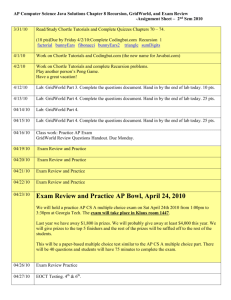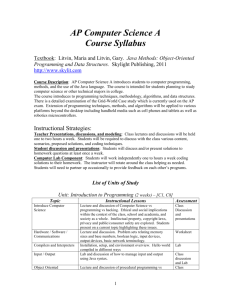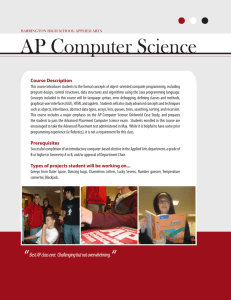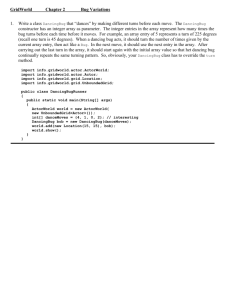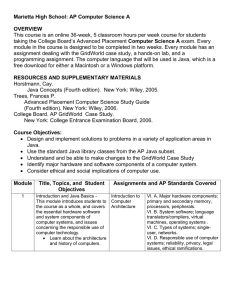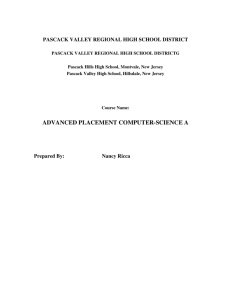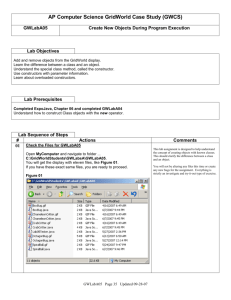AP COMPUTER SCIENCE A SYLLABUS
advertisement
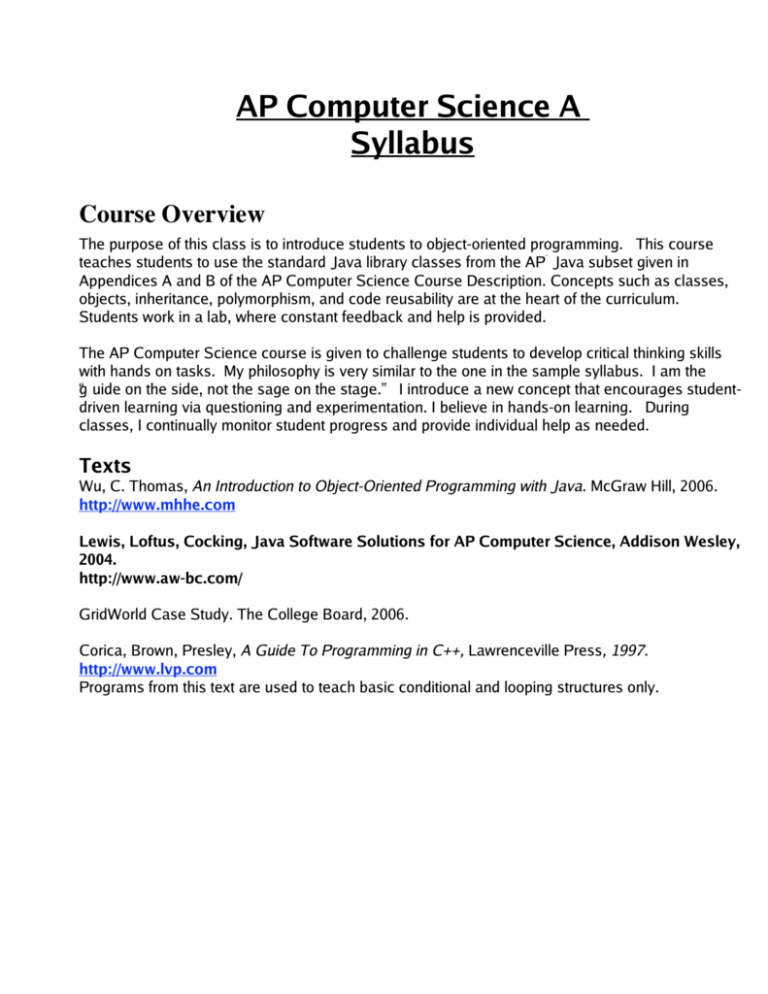
AP Computer Science A Syllabus Course Overview The purpose of this class is to introduce students to object-oriented programming. This course teaches students to use the standard Java library classes from the AP¨ Java subset given in Appendices A and B of the AP Computer Science Course Description. Concepts such as classes, objects, inheritance, polymorphism, and code reusability are at the heart of the curriculum. Students work in a lab, where constant feedback and help is provided. The AP Computer Science course is given to challenge students to develop critical thinking skills with hands on tasks. My philosophy is very similar to the one in the sample syllabus. I am the “g uide on the side, not the sage on the stage.” I introduce a new concept that encourages studentdriven learning via questioning and experimentation. I believe in hands-on learning. During classes, I continually monitor student progress and provide individual help as needed. Texts Wu, C. Thomas, An Introduction to Object-Oriented Programming with Java. McGraw Hill, 2006. http://www.mhhe.com Lewis, Loftus, Cocking, Java Software Solutions for AP Computer Science, Addison Wesley, 2004. http://www.aw-bc.com/ GridWorld Case Study. The College Board, 2006. Corica, Brown, Presley, A Guide To Programming in C++, Lawrenceville Press, 1997. http://www.lvp.com Programs from this text are used to teach basic conditional and looping structures only. Units of Study Unit 1: Introduction to Computers and Programming Languages This unit teaches students how to use the Eclipse programming environment and plan their work. This is done by learning proper pseudocode and flowchart structures. Students will learn how to use simple input/output, primitive data types, the String class, arithmetic expressions and random number generation. The students will cover hardware topics which include main and secondary memory location, computer architecture, storage capacity/units, CPUs, peripherals, LANs, WANs, packets, TCP/IP, DNS and others. Sample Student Activities for Unit 1: Practice pseudocode and flowchart, Basic Input/Output, Primitive Data Types, Strings, Expressions, Random Input/Output, Ethics, Privacy, Legal Issues, Primary and secondary memory, Processors, Peripherals Resources: 1• Lewis, Loftus, Cocking: Chapter 1 Unit 2: Conditional Statements and Looping Structures Students learn conditional statements, (if— e lse, if— e lse if, switch) and looping structures (for, while, do while). Sample Student Activities for Unit 2: Conditionals, Loops, Code Segments Resources: 2• Wu: Chapters 4 and 5 3• Corica, Brown, Presley: Chapters 4 and 5 Unit 3: Defining Your Own Classes Students learn how to define a class with multiple methods and data members. Proper method and class structure is emphasized. They will be able to differentiate between local and instance variables. The students will use value-returning methods. Students will learn about constructors and distinguish between public and private methods. Sample Student Activities for Unit 4: Creating Classes, Modifying/Extending Classes, Methods, Constructors Resources: 1• Wu: Chapter Four Unit 4: Defining Your Own Classes Part 2 Students will learn how to overload methods and constructors and define class methods and variables. They will use the reserved word this and describe how arguments are passed to parameters and how objects are returned from methods. Sample Student Activities for Unit 4: Creating Classes, Modifying/Extending Classes, Methods Resources: 2• Wu: Chapter Seven Unit 5: Arrays, Arrays of Objects, ArrayLists Students will be able to manipulate a collection of data values, using an Array. They will also be able to declare and use an Array of Objects and ArrayLists. Sample Student Activities for Unit 5: Comparing programs using Arrays, Arrays of Objects, ArrayLists. Address book program. Write a method for searching and Array. Traversals, Insertions, Deletions. Resources: • Wu: Chapter 10 Unit 6: Strings and the API Students will use the API to write programs using string manipulation. They should be able to tell the difference between equality and equivalence testing for String objects. Sample Student Activities for Unit 6: String reversal, String word count, String substitutions, Substrings, Upper/Lower case Resources: • Wu: Chapter 9 Unit 7: Inheritance and Polymorphism Students will learn how to write programs that are easily extended and modifiable by applying polymorphism in program design. Define reusable classes based on inheritance and abstract classes and abstract methods. Differentiate the abstract classes and Java interface. Protected. Sample Student Activities for Unit 6: Extended the Address book program, Banking program, Assest tracking program. Resources: • Wu: Chapter 13 Unit 8: Sorting and Searching Binary search. Sorting algorithms (Insertion Sort, Selection Sort, and Merge Sort). 1Sample Student Activities: Understand the algorithms behind the following searching/sorting techniques: bubble, selection, and insertion sorts, sequential search and binary search. Resources: • Wu: Chapter 11 Unit 9: AP GridWorld Case Study AP GridWorld Case Study. Sample Student Activities • GridWorld Role Play Code Walk-Through, GridWorld Project 1 – given work with bug variations based on Part 2 of GridWorld Case Study, GridWorld Project 2 - Design your own class based on material in Part 3 of GridWorld Case Study, GridWorld Project 3 - Design your own Critters based on material in Part 4 of GridWorld Case Study GridWorld Case Study Practice and Review Resources: 1• AP GridWorld Case Study Unit 10: Input/Output This unit teaches students how to use input and output streams. Topics include try and catch, exceptions, standard I/O, and reading from and writing to text files. Resources: 1• Wu: Chapter 12 Unit 11: Recursive Algorithms The students will write recursive algorithms for mathematical functions and non-numerical operations. The students will be able to decide when to use recursion and when not to. Resources: 2• Wu: Chapter 15 3 Unit 12: Review for the AP Exam Students will review for the AP exam. Resources: 1• AP GridWorld Case Study 2• Wu: Book 3• Handouts Unit 13: Final Project After the exam, the students will write a game or application incorporating all the units. Graphics will be incorporated into the game if time allows. Correlation to AP Topic Outline I. Object-Oriented Program Design The overall goal for designing a piece of software (a computer program) is to correctly solve the given problem. At the same time, this goal should encompass specifying and designing a program that is understandable, can be adapted to changing circumstances, and has the potential to be reused in whole or in part. The design process needs to be based on a thorough understanding of the problem to be solved. A. Program design 1. Read and understands a problem description, purpose, and goals. All Units 2. Apply data abstraction and encapsulation. Units 1-4 3. Read and understand class specifications and relationships Unit among the classes (‘‘is-a,’’ ‘‘has-a’’ relationships). 3,4 4. Understand and implement a given class hierarchy. Unit 3,4 5. Identify reusable components from existing code using classes Unit and class libraries. 3,4 B. Class design 1. Design and implement a class. 3. Choose appropriate data representation and algorithms. Unit 3,4 Units 2,3,4 4. Apply functional decomposition. 5. Extend a given class using inheritance. Units 3,4 Units 3,4 II. Program Implementation The overall goals of program implementation parallel those of program design. Classes that fill common needs should be built so that they can be reused easily in other programs. Object-oriented design is an important part of program implementation. A. Implementation techniques 1. Methodology a. Object-oriented development Unit 3,4 b. Top-down development Unit 2,3,4 c. Encapsulation and information hiding Unit 3,4 d. Procedural abstraction Unit 7 B. Programming constructs Unit 2,3,4 1. Primitive types vs. objects Unit 2,3,4 2. Declaration a. Constant declarations Unit 3,4 b. Variable declarations Unit 3,4 c. Class declarations Unit 3,4 d. Interface declarations Unit 7 e. Method declarations Unit 3,4 f. Parameter declarations Unit 3,4 3. Console output (System.out.print/println) Unit 1 4. Control a. Methods b. Sequential c. Conditional d. Iteration e. Recursion Unit 3,4 Unit 2 Unit 2 Unit 2 Unit 11 C. Java library classes (included in the A-level (AP Java Subset) Units 6, 3, 4 III. Program Analysis The analysis of programs includes examining and testing programs to determine whether they correctly meet their specifications. It also includes the analysis of programs or algorithms in order to understand their time and space requirements when applied to different data sets. A. Testing 1. Test classes and libraries in isolation. Unit 3,4 2. Identify boundary cases and generate appropriate test data. Unit 313 3. Perform integration testing. Unit 313 B. Debugging 1. Categorize errors: compile-time, run-time, logic. All Units 2. Identify and correct errors. All Units 3. Employ techniques such as using a debugger, adding extra output Units statements, or hand-tracing code. 4-13 C. Understand and modify existing code D. Extend existing code using inheritance E. Understand error handling 1. Understand runtime exceptions. F. Reason about programs 1. Pre- and post-conditions 2. Assertions G. Analysis of algorithms 1. Informal comparisons of running times 2. Exact calculation of statement execution counts H. Numerical representations and limits 1. Representations of numbers in different bases 2. Limitations of finite representations (e.g., integer bounds, imprecision of floating-point representations, and round-off error) Units 4-13 Units 7-13 Units 3,4 Unit 3,4 Unit 4 Unit 5,8,11 Unit 5, 8, 11 Unit 1 Units 2, 3, 4 IV. Standard Data Structures Data structures are used to represent information within a program. Abstraction is an important theme in the development and application of data structures. A. Simple data types (int, boolean, double) B. Classes C. One-dimensional arrays Unit 1 Units 3,4 Unit 5 V. Standard Algorithms Standard algorithms serve as examples of good solutions to standard problems. Many are intertwined with standard data structures. These algorithms provide examples for analysis of program efficiency. A. Operations on A-level data structures previously listed 1. Traversals 2. Insertions 3. Deletions B. Searching 1. Sequential 2. Binary C. Sorting 1. Selection 2. Insertion 3. Mergesort VI. Computing in Context Unit 5 Unit 5 Unit 5 Unit 5,8 Unit 5,8 Unit 8 Unit 8 Unit 8 A working knowledge of the major hardware and software components of computer systems is necessary for the study of computer science, as is the awareness of the ethical and social implications of computing systems. These topics need not be covered in detail but should be considered throughout the course. A. Major hardware components 1. Primary and secondary memory Unit 1 2. Processors Unit 1 3. Peripherals Unit 1 B. System software 1. Language translators/compilers Unit 1 2. Virtual machines Unit 1 3. Operating systems Unit 1 C. Types of systems 1. Single-user systems Unit 1 2. Networks Unit 1 D. Responsible use of computer systems 1. System reliability Unit 1 2. Privacy 3. Legal issues and intellectual property 4. Social and ethical ramifications of computer use 1 Unit 1 Unit 1 Unit 1