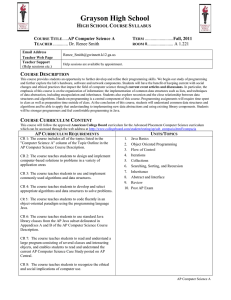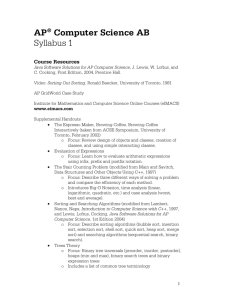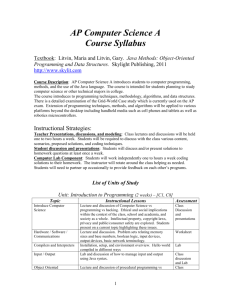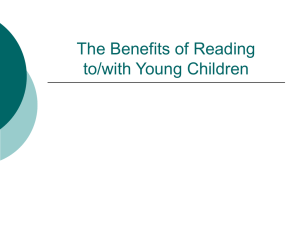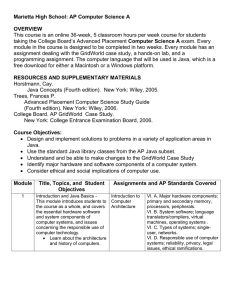AP Computer Science A - Independent School District 196
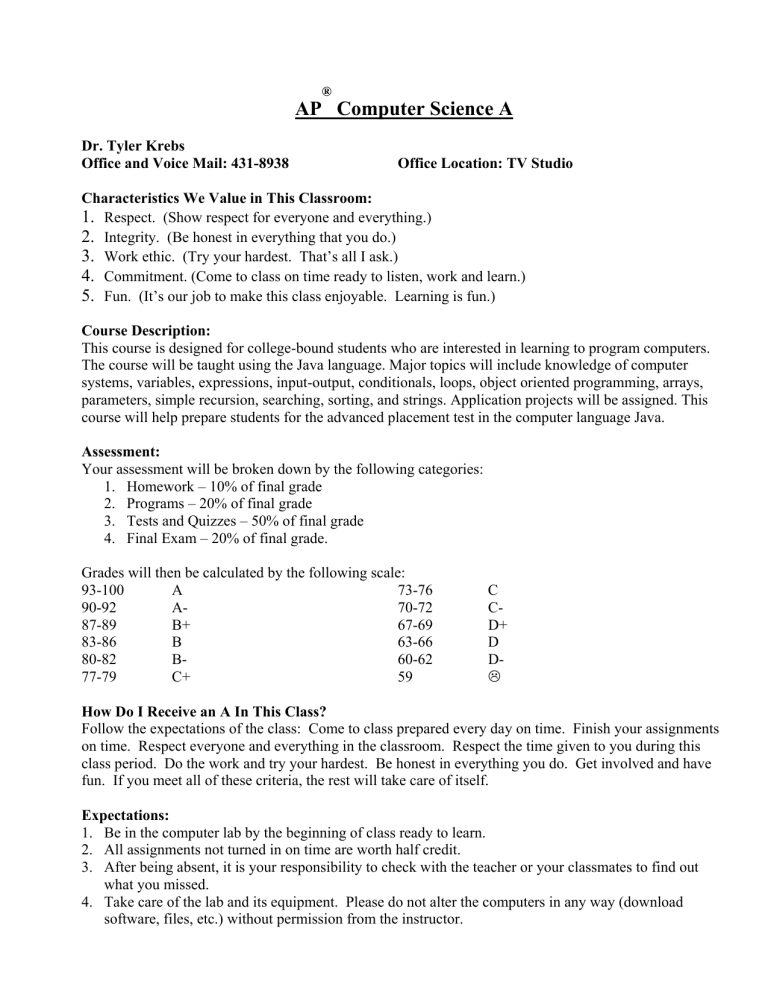
AP
®
Computer Science A
Dr. Krebs
Office and Voice Mail: 431-8938 Office Location: TV Studio
Characteristics We Value in This Classroom:
1. Respect. (Show respect for everyone and everything.)
2. Integrity. (Be honest in everything that you do.)
3. Work ethic. (Try your hardest. That’s all I ask.)
4. Commitment. (Come to class on time ready to listen, work and learn.)
5. Fun. (It’s our job to make this class enjoyable. Learning is fun.)
Course Description:
This course is designed for college-bound students who are interested in learning to program computers.
The course will be taught using the Java language. Major topics will include knowledge of computer systems, variables, expressions, input-output, conditionals, loops, object oriented programming, arrays, parameters, simple recursion, searching, sorting, and strings. Application projects will be assigned. This course will help prepare students for the advanced placement test in the computer language Java.
Assessment:
Your assessment will be broken down by the following categories:
1.
Homework – 10% of final grade
2.
Programs – 20% of final grade
3.
Tests and Quizzes – 50% of final grade
4.
Final Exam – 20% of final grade.
Grades will then be calculated by the following scale:
A
90-92
B-
77-79 59 /
How Do I Receive an A In This Class?
Follow the expectations of the class: Come to class prepared every day on time. Finish your assignments on time. Respect everyone and everything in the classroom. Respect the time given to you during this class period. Do the work and try your hardest. Be honest in everything you do. Get involved and have fun. If you meet all of these criteria, the rest will take care of itself.
Expectations:
1.
Be in the computer lab by the beginning of class ready to learn.
2.
All assignments not turned in on time are worth half credit.
3.
After being absent, it is your responsibility to check with the teacher or your classmates to find out what you missed.
4.
Take care of the lab and its equipment. Please do not alter the computers in any way (download software, files, etc.) without permission from the instructor.
Course Resources:
Java Software Solutions for AP Computer Science A , J. Lewis, W. Loftus, and
C. Cocking, 2nd Edition, 2007, Prentice Hall.
AP
®
GridWorld Case Study
Web site: Alice: http://www.alice.org/
Institute for Mathematics and Computer Science Online Courses (eIMACS): http://www.eimacs.com
Note: A chart is available at the end of the Units of Study to show correlation between the ‘‘Computer Science A’’ column of the Topic Outline in the AP
Computer Science Course Description and each unit of this syllabus.
Units of Study: [C2]
Unit 1: Introduction to the Computer and Ready-Made Programming
Environments [C3] [C4] [C5] [C6] [C8]
We begin with an introduction to using the computer and its components.
Students experiment with the Alice program which leads them to explore two ready-made programs and provides an exercise that allows them to create a program from scratch. Students also work through Part One of the GridWorld
Case Study. They learn about the components of a computer system, networks, and the Internet.
Sample Student Activity for Unit 1: Show and Tell of Computer Parts
Resources:
• Alice
• AP GridWorld Case Study
• Lewis, Loftus, Cocking: Chapter One
Unit 2: Introduction to the Programming Environment [C3] [C4] [C5] [C6]
This unit begins teaching students how to plan their work by learning about proper pseudo code and flowchart structures. Students are led through their first program (Hello World) to explore the format of a proper Java program. They continue with learning how to use simple input/output, primitive data types, the
String class, arithmetic expressions and random number generation.
Sample Student Activities for Unit 2: Practice pseudo code and flowchart,
Hello World, Strings, Expressions, Introduction to J Creator
Resources:
• Lewis, Loftus, Cocking: Chapter Two
C2 ------The course includes all of the topics listed in the
‘‘Computer Science
A’’ column of the
Topic Outline in the
AP Computer Science
Course Description
C3 ------The course teaches students to design and implement computer-based solutions to problems in a variety of application areas.
C4 ------The course teaches students to use and implement commonly used algorithms and data structures.
C5 ------The course teaches students to develop and select appropriate algorithms and data structures to solve problems.
C6 - The course teaches students to code fluently in an object-oriented paradigm using the programming language Java. The course teaches students to use standard Java library classes from the AP
Java subset delineated in Appendices A and
B of the AP Computer
Science Course
Description . (Note:
Students who study a language other than
Java in AP Computer
Science must also be taught to use Java, as specified in the AP
Java subset.)
Unit 3: Conditional and Repetition
(for, while, do while) structures.
Sample Student Activities for unit 3: Sample labs for conditionals, loops, code segments, scanner class, homework assignments balloon ride and mini yahtzee
[C3] [C4] [C5]
Students focus on how to use conditionals (if, if---else, switch) and repetition
C7 ------The course teaches students to read and understand a large program consisting of several classes and interacting objects, and enables students to read and understand the current AP Computer
Science Case Study posted on AP
Central.
Resources:
• Lewis, Loftus, Cocking: Chapter Three
Unit 4 --- Methods and Classes [C3] [C4] [C5] [C6]
Students learn how to create their own classes by defining objects. Proper method and class structure is emphasized. They are also introduced to interfaces
(Comparable), inheritance, and polymorphism.
Sample Student Activities for Unit 4: Exploring Applets, Methods Assignment,
Simple Animation Assignment,
C8 ------The course teaches students to identify the major hardware and software components of a computer system, their relationship to one another, and the roles of these components within the system.
Resources:
• Lewis, Loftus, Cocking: Chapters Four, Five and Seven
Unit 5: Advanced Programming Structures [C4] [C5] [C6]
This unit focuses on the creation of advanced data structures and algorithms.
Topics include 1-D and 2-D arrays, Array Lists, sorting algorithms (Insertion Sort,
C9 ------The course teaches students to recognize the ethical and social implications of computer use.
Selection Sort, and Merge Sort) and recursion.
Sample Student Activities for Unit 5: Arrays and Array List, Marvin’s Game------Part Five and Six
Resources:
• Lewis, Loftus, Cocking: Chapters Six and Eight
• Flash animations describing recursion
Unit 6: AP GridWorld Case Study, continued [C7]
Students work through Parts Two, Three and Four of the AP GridWorld Case Study.
Resources:
• AP GridWorld Case Study
Unit #7 --- The Computer and Society [C9]
Students explore how the computer has affected society. Topics include the evolution of computer languages, ergonomics, ethics and computer careers. Students will submit a series of research papers and do a class presentation.
Resources:
• Evolution of Computers Languages – comparisons between languages
• Ergonomics – guest speaker
• Computer Careers and Ethics - guest speaker
Unit 8: Input/Output [C4] [C5] [C6]
This unit teaches students how to use input and output streams. Topics include try and catch, exceptions, standard I/O, and reading from and writing to text files.
Resources:
• Lewis, Loftus: Chapter Eight
Unit 9: Getting Ready for the AP Exam [C3] [C4] [C5] [C6]
Students work through sample multiple-choice questions and free-response questions. We will come to school on a weekend for a practice exam to prepare for the actual exam. Students review Java theory and the AP GridWorld Case Study using eIMACS.
Resources:
• AP GridWorld Case Study
• eIMACS
• Supplemental handouts------multiple-choice and free-response questions
Unit 10: Final Project [C3] [C4] [C5] [C6]
Students work through a series of summative assignments that evaluate their ability to work through the development of a program. Tasks include writing a program proposal, planning the program using pseudo codes/flowcharts, creating a user’s manual, writing program code, and creating a limitations document.
The project will include writing a gaming program and a read me file that provides a brief description of the program, the design of the program, a list of any bugs or known issues in the program and any special compiling instructions.
Correlation to AP Topic Outline [C2]
I. Object-Oriented Program Design
The overall goal for designing a piece of software (a computer program) is to correctly solve the given problem. At the same time, this goal should encompass specifying and designing a program that is understandable, can be adapted to changing circumstances, and has the potential to be reused in whole or in part. The design process needs to be based on a thorough understanding of the problem to be solved.
A. Program design
1. Read and understand a problem description, purpose, and goals.
2. Apply data abstraction and encapsulation.
3. Read and understand class specifications and relationships among the classes (‘‘is-a,’’ ‘‘has-a’’ relationships).
4. Understand and implement a given class hierarchy.
Units 1 and 3
Units 2 and 4
Unit 4
5. Identify reusable components from existing code using classes and class libraries.
B. Class design
1. Design and implement a class.
3. Choose appropriate data representation and algorithms.
4. Apply functional decomposition.
5. Extend a given class using inheritance.
Unit 4
Unit 4
Unit 4
Units 3 and 4
Units 4
Units 4
II. Program Implementation
The overall goals of program implementation parallel those of program design. Classes that fill common needs should be built so that they can be reused easily in other programs. Object-oriented design is an important part of program implementation.
A. Implementation techniques
1. Methodology a. Object-oriented development b. Top-down development c. Encapsulation and information hiding d. Procedural abstraction
B. Programming constructs
1. Primitive types vs. objects
2. Declaration a. Constant declarations b. Variable declarations c. Class declarations d. Interface declarations e. Method declarations f. Parameter declarations
3. Console output (System.out.print/println)
4. Control
Unit 2
Unit 3
Unit 4
Unit 4
Unit 2
Unit 2
Unit 2
Unit 4
Unit 4
Unit 4
Unit 4
Unit 2
a. Methods b. Sequential c. Conditional d. Iteration e. Recursion
C. Java library classes (included in the A-level (AP Java Subset)
Unit 4
Unit 3
Unit 3
Unit 3
Unit 5
Units 2 and 4
III. Program Analysis
The analysis of programs includes examining and testing programs to determine whether they correctly meet their specifications. It also includes the analysis of programs or algorithms in order to understand their time and space requirements when applied to different data sets.
A. Testing
1. Test classes and libraries in isolation.
2. Identify boundary cases and generate appropriate test data.
Unit 4
Unit 4
3. Perform integration testing.
B. Debugging
1. Categorize errors: compile-time, run-time, logic.
Unit 4
Units 1, 2 and 8
2. Identify and correct errors.
3. Employ techniques such as using a debugger, adding extra output statements, or hand-tracing code.
C. Understand and modify existing code
D. Extend existing code using inheritance
E. Understand error handling
1. Understand runtime exceptions.
F. Reason about programs
1. Pre- and post-conditions
2. Assertions
G. Analysis of algorithms
1. Informal comparisons of running times
2. Exact calculation of statement execution counts
H. Numerical representations and limits
1. Representations of numbers in different bases
2. Limitations of finite representations (e.g., integer bounds, imprecision of floating-point representations, and round-off error)
IV. Standard Data Structures
Data structures are used to represent information within a program. Abstraction is an important theme in the development and application of data structures.
A. Simple data types (int, boolean, double)
B. Classes
C. One-dimensional arrays
Unit 2
Units 2 and 4
Unit 5
Units 1, 2, 5 and 8
Units 1, 2, 5 and 8
Units 1, 2, 3, 4,
5, 6 and 8
Units 4
Units 4
Units 4
Unit 4
Unit 5
Unit 5
Unit 1
Units 2 and 3
V. Standard Algorithms
Standard algorithms serve as examples of good solutions to standard problems. Many are intertwined with standard data structures. These algorithms provide examples for analysis of program efficiency.
A. Operations on A-level data structures previously listed
1. Traversals
2. Insertions
3. Deletions
B. Searching
1. Sequential
2. Binary
C. Sorting
1. Selection
2. Insertion
Unit 5
Unit 5
Unit 5
Unit 5
Unit 5
Unit 5
Unit 5
3. Merge Sort Unit 5
VI. Computing in Context
A working knowledge of the major hardware and software components of computer systems is necessary for the study of computer science, as is the awareness of the ethical and social implications of computing systems. These topics need not be covered in detail but should be considered throughout the course.
A. Major hardware components
1. Primary and secondary memory
2. Processors
3. Peripherals
B. System software
1. Language translators/compilers
2. Virtual machines
3. Operating systems
C. Types of systems
1. Single-user systems
2. Networks
D. Responsible use of computer systems
1. System reliability
2. Privacy
3. Legal issues and intellectual property
4. Social and ethical ramifications of computer use
Unit 1
Unit 1
Unit 1
Unit 1
Unit 1
Unit 1
Unit 1
Unit 1
Unit 1
Unit 7
Unit 7
Unit 7