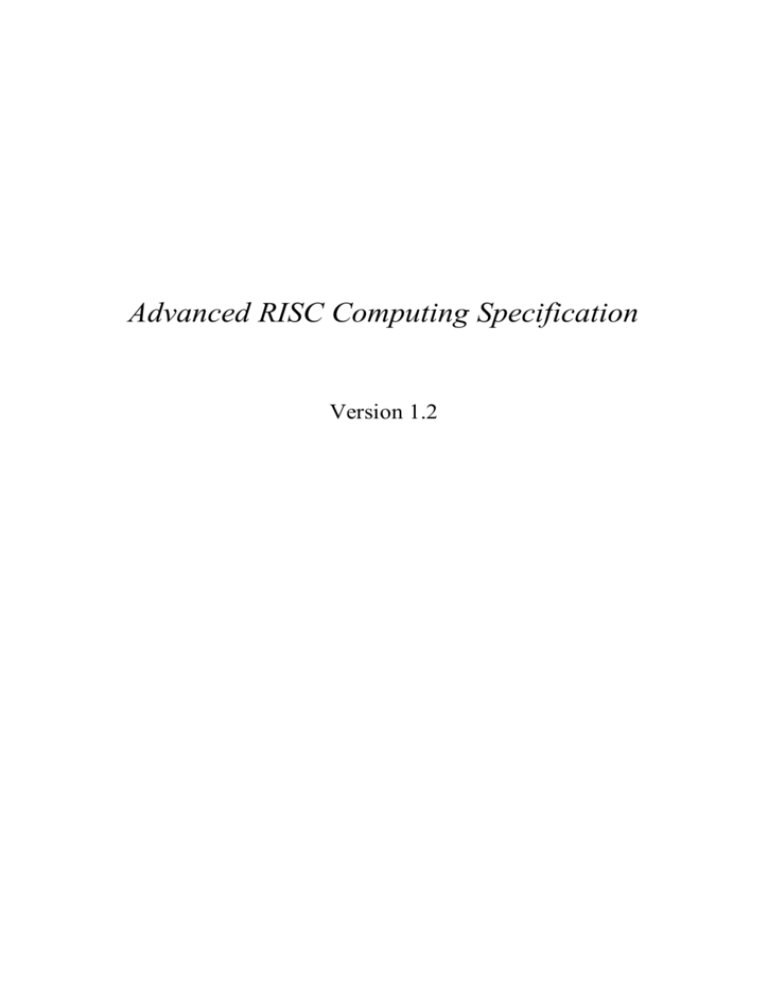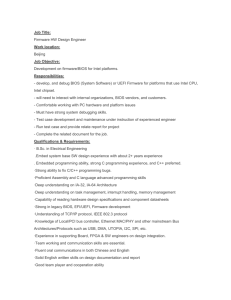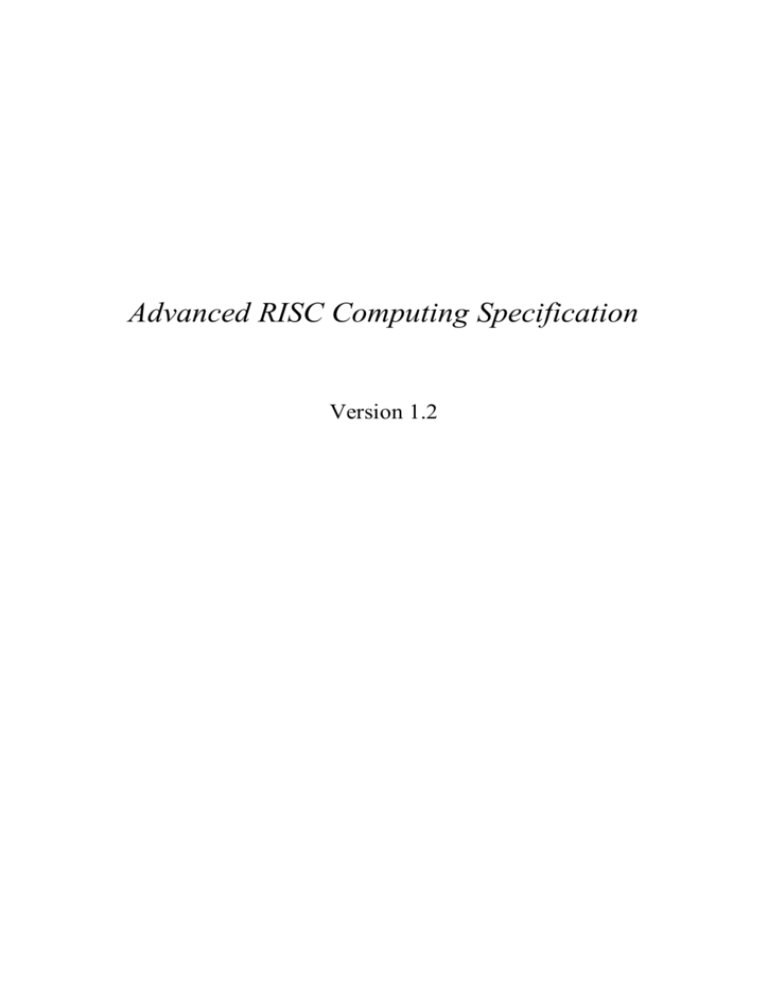
Advanced RISC Computing Specification
Version 1.2
1991, 1992 MIPS Technology Inc.—Printed in the United States of America.
2071 North Shoreline Blvd., Mountain View, California 94039-7311 U.S.A.
All rights reserved. This product and related documentation is protected by copyright and
distributed under licenses restricting its use, copying, distribution, and decompilation.
No part of this product or related documentation may be reproduced in any form by any
means without prior written authorization of MIPS and its licensors, if any.
RESTRICTED RIGHTS LEGEND: Use, duplication, or disclosure by the United States
government is subject to restrictions as set forth in DFARS 252.227-7013 (c)(1)(ii) and
FAR 52.227-19.
THE COPYRIGHT HOLDER DISCLAIMS ALL WARRANTIES OF
MERCHANTABILITY AND FITNESS FOR USE, AND FURTHER DISCLAIMS ANY
AND ALL DAMAGES ARISING FROM USE OF THIS SPECIFICATION
INCLUDING BUT NOT LIMITED TO DIRECT, INDIRECT, CONSEQUENTIAL
AND SPECIAL DAMAGES WHICH MAY ARISE FROM ANY USE OF THIS
SPECIFICATION. THE USER OF THIS SPECIFICATION HEREBY AGREES TO
HOLD THE COPYRIGHT HOLDER, ITS AGENTS, PREDECESSORS, ASSIGNS,
AND SUCCESSORS HARMLESS FROM ANY DAMAGES, HOWEVER
DENOMINATED, WHICH MAY ARISE FROM ITS USE OF THIS SPECIFICATION.
THE TECHNICAL MATERIALS IN THIS SPECIFICATION MAY BE COVERED BY
ONE OR MORE PATENTS. ACCESS TO THIS SPECIFICATION DOES NOT
DIRECTLY, INDIRECTLY, OR BY IMPLICATION LICENSE ANY PATENTS
WHICH COVER THE MATERIALS SET FORTH HEREIN. POSSESSION OF THIS
SPECIFICATION DOES NOT AUTHORIZE USE OF THIS SPECIFICATION.
THIS SPECIFICATION IS SUBJECT TO CHANGE WITHOUT NOTICE. NO
REPRESENTATIONS, EXPRESS OR IMPLIED, BY IMPLICATION, ESTOPPEL OR
OTHERWISE RESTRICT THE RIGHT TO CHANGE OR REVISE THIS
SPECIFICATION.
USER’S USE OF ANY PORTION OF THIS SPECIFICATION SHALL BE DEEMED
TO BE AN ACCEPTANCE OF THE ABOVE DISCLAIMERS AND CONDITIONS
OF USE.
TRADEMARKS
All other product names mentioned herein are the trademarks of their respective owners.
2
Table of Contents
Preface ..........................................................................................................................11
1. Introduction to the ARC Specification ................................................................14
1.1
1.2
1.3
1.4
1.5
Covered By the ARC Specification ..................................................................15
Covered By Addenda To The ARC Specification............................................16
Not Specified by the ARC Specification ..........................................................16
Conventions Used In the ARC Specification....................................................16
Conformance ....................................................................................................17
Part 1: Base Specification
2. System Architecture ..............................................................................................19
2.1 Architectural Working Statement .....................................................................19
2.2 System States....................................................................................................20
2.2.1 State Diagram............................................................................................20
2.3 Software Subsystems ........................................................................................22
2.3.1 Application Software.................................................................................23
2.3.2 Operating System Software .......................................................................23
2.3.3 Hardware Abstraction Layer (HAL) Software .........................................23
2.3.4 Device Drivers ..........................................................................................24
2.3.5 Loader, Installer, and Independent Utility Software..................................24
2.4 Hardware Subsystems.......................................................................................25
2.4.1 Processing Subsystems..............................................................................25
2.4.2 Peripheral Attachment Subsystems ...........................................................25
2.5 Firmware ..........................................................................................................26
2.6 System Interface Definitions ............................................................................26
3
Contents
3. Platform Hardware ...............................................................................................27
3.1 System Configurations......................................................................................27
3.2 Server System Configuration............................................................................28
Consequences of Non-Compliance...................................................................29
3.2.1 Processor Unit ...........................................................................................30
3.2.2 Floating Point Unit ....................................................................................31
3.2.3 Cache.........................................................................................................31
3.2.4 Memory .....................................................................................................31
3.2.5 Timing Function Support ..........................................................................31
3.2.6 Real Time Clock........................................................................................32
3.2.7 System Timer ............................................................................................32
3.2.8 Console......................................................................................................32
3.2.9 CD-ROM...................................................................................................32
3.3 Desktop System Configuration.........................................................................32
3.3.1 Keyboard ...................................................................................................32
Requirements....................................................................................................33
3.3.2 Pointing Device .........................................................................................33
Requirements....................................................................................................33
3.3.3 Video Subsystem.......................................................................................34
Requirements....................................................................................................34
3.3.4 Audio.........................................................................................................35
3.4 Optional Hardware ...........................................................................................37
3.4.1 Floppy Drive .............................................................................................37
3.4.2 Serial Ports ................................................................................................37
3.4.3 Parallel Port...............................................................................................38
3.4.4 SCSI Interface ...........................................................................................39
3.4.5 Network Interface......................................................................................40
Ethernet ............................................................................................................40
Token Ring.......................................................................................................40
3.5 Additional Hardware ........................................................................................41
3.6 Media Formats..................................................................................................41
3.6.1 Media Formats for System Load ...............................................................42
3.6.2 System Partition Formats ..........................................................................42
3.6.3 Diskettes (5 1/4-inch and 3 1/2 inch) ........................................................42
3.6.4 CD-ROM...................................................................................................43
3.6.5 Disk Storage Devices ................................................................................43
3.6.6 Network.....................................................................................................43
3.6.7 Data Interchange .......................................................................................44
3.7 Processing Subsystem.......................................................................................44
3.7.1 Related Consequences...............................................................................45
3.8 Peripheral Attachment Subsystems (I/O Bus) ..................................................46
3.8.1 Requirements.............................................................................................46
3.8.2 Related Consequences...............................................................................46
4
Contents
4. Platform Firmware................................................................................................47
4.1 Firmware Conventions......................................................................................47
4.1.1 Calling Procedures ....................................................................................47
Parameter Passing.............................................................................................48
Status Codes .....................................................................................................48
4.1.2 Memory Utilization ...................................................................................49
4.1.3 Stack and Data Addressability...................................................................50
4.1.4 Object Formats ..........................................................................................50
4.2 The Firmware Environment..............................................................................51
4.2.1 Exception Block ........................................................................................51
4.2.2 System Parameter Block............................................................................51
4.2.3 Restart Block.............................................................................................53
Restart Procedure .............................................................................................54
4.2.4 Environment Variables..............................................................................55
Console Initialization Environment Variables..................................................55
Software Loading Environment Variables........................................................56
Time Zone Environment Variable ....................................................................57
Firmware Search Path Environment Variable ..................................................57
4.2.5 System Configuration Data .......................................................................57
Component Class and Type..............................................................................59
Component Flags..............................................................................................63
Component Version and Revision ....................................................................64
Component Key................................................................................................64
Affinity Mask ...................................................................................................65
Configuration Data Size ...................................................................................66
Component Identifier........................................................................................66
System Topology Constraints...........................................................................67
4.2.6 Additional Configuration Data ..................................................................67
4.2.7 Devices, Partitions, Files, and Path Specifications....................................71
Path Specifications ...........................................................................................72
4.2.8 System Partition ........................................................................................73
4.3 Standard Firmware Functions...........................................................................75
4.3.1 Program Loading.......................................................................................75
4.3.2 Program Termination ................................................................................78
4.3.3 Configuration Functions............................................................................79
4.3.4 Input/Output Functions..............................................................................82
4.3.5 Environment Functions .............................................................................91
4.3.6 Miscellaneous Functions ...........................................................................92
4.3.7 The Firmware Function Vector .................................................................96
4.3.8 Platform-Specific Firmware Functions......................................................97
4.3.9 Adapter-Specific Firmware Functions.......................................................97
4.4 Loaded-Program Conventions ..........................................................................97
4.5 Interrupts and Exceptions ...............................................................................100
Invoking Exception Handlers .........................................................................100
Exception Handler Routines...........................................................................101
Loaded Program Access to Exceptions ..........................................................101
5
Contents
5. System Console ....................................................................................................102
5.1 Functionality...................................................................................................102
5.1.1 Basic Console Input ................................................................................102
5.1.2 UNICODE Console Input .......................................................................104
5.1.3 Basic Console Output..............................................................................104
5.1.4 UNICODE Console Output.....................................................................107
5.2 Operational Characteristics ............................................................................108
6. Multiprocessor Platforms ...................................................................................109
6.1 MP Architecture Overview.............................................................................109
6.2 Processor Subsystem and Caches ...................................................................110
6.2.1 Processor Instruction set..........................................................................110
6.2.2 User Application Portability Considerations ...........................................110
6.2.3 Symmetry and Shared Memory ...............................................................110
6.2.4 Homogeneity of CPUs.............................................................................110
6.2.5 Hardware-Enforced Cache Coherency ....................................................111
6.2.6 Cache Coherency During I/O Transfers ..................................................111
6.2.7 Atomic Writes .........................................................................................111
6.2.8 Strong Ordering.......................................................................................111
6.2.9 Processor Identification...........................................................................111
6.2.10 Timer Interrupts ......................................................................................112
6.2.11 Optional Powerfail Interrupt ...................................................................112
6.3 I/O Subsystem ................................................................................................112
6.3.1 Symmetry ................................................................................................112
6.4 Interprocessor and I/O interrupts....................................................................112
6.4.1 Interprocessor Interrupts .........................................................................112
6.4.2 Interprocessor Interrupt Priority..............................................................113
6.4.3 I/O interrupt Assignment .........................................................................113
6.5 Boot and Reset functions................................................................................113
6.5.1 Boot Master CPU ....................................................................................113
6.5.2 Starting CPUs..........................................................................................113
6.5.3 Program Termination Function Semantics for MP Machines..................114
Part 2: Developing Material
7. Network Bootstrap Protocol Mappings.............................................................116
7.1 BOOTP/TFTP/UDP/IP/ARP Protocols..........................................................116
7.2 Networked System Partition ...........................................................................117
7.2.1 BOOTP/TFTP Protocol References........................................................117
7.2.2 System Interface Mapping.......................................................................118
Open() ............................................................................................................118
Read().............................................................................................................119
Write() ............................................................................................................119
Close() ............................................................................................................119
GetReadStatus()..............................................................................................119
6
Contents
Mount() ..........................................................................................................120
Seek() .............................................................................................................120
GetDirectoryEntry() .......................................................................................120
7.2.3 Protocol Clarifications.............................................................................121
Token-Ring MAC Requirements....................................................................121
Ethernet MAC Requirements .........................................................................121
LLC Requirements .........................................................................................121
BOOTP Request Frame Requirements...........................................................122
BOOTP Response Frame Requirements ........................................................122
TFTP RRQ Frame Requirements ...................................................................122
TFTP ERROR Frame Requirements ..............................................................123
ICMP Frame Requirements ............................................................................123
ARP Frame Requirements ..............................................................................123
7.2.4 Server Considerations .............................................................................124
BOOTP vs. RARP..........................................................................................124
LLC Support...................................................................................................124
Filename Support ...........................................................................................124
7.3 IBM DLC RIPL/LLC Protocols .....................................................................124
7.3.1 Protocol References ................................................................................125
7.3.2 System Interface Mapping.......................................................................125
Open() ............................................................................................................125
Read().............................................................................................................126
Write() ............................................................................................................126
Close() ............................................................................................................126
GetReadStatus()..............................................................................................126
Mount() ..........................................................................................................127
Seek() .............................................................................................................127
7.3.3 Protocol Clarifications.............................................................................127
Token-Ring MAC Requirements....................................................................128
Ethernet MAC Requirements .........................................................................128
FIND Frame Requirements ............................................................................128
FOUND Frame Requirements ........................................................................130
SEND.FILE.REQUEST Frame Requirements ...............................................130
FILE.DATA.RESPONSE Frame Requirements.............................................132
LOAD.ERROR Frame Requirements.............................................................132
PROGRAM.ALERT Frame Requirements ....................................................132
7.3.4 Server Considerations .............................................................................133
Glossary ......................................................................................................................134
7
Figures
Figure 2-1
System States........................................................................................20
Figure 2-2
Firmware State......................................................................................21
Figure 2-3
Program State .......................................................................................22
Figure 3-1
6 Position DIN connector for EISA Keyboard/Mouse Connectors ......34
Figure 3-2
15-Pin D_SUB for EISA Video Connector ..........................................34
Figure 3-3
Combination Receptacle for EISA Video Connector ...........................34
Figure 3-4
9-Pin D-SUB for Asynchronous Serial.................................................38
Figure 3-5
25-Pin D-SUB for Parallel Connector ..................................................39
Figure 3-6
50-Pin Single Ended SCSI Connector ..................................................39
Figure 3-7
Ethernet BNC Jack ...............................................................................40
Figure 3-8
RJ-45 Connector...................................................................................40
Figure 3-9
15-Pin D-SUB receptacle for Ethernet AUI Connector........................40
Figure 3-10
9-Pin D-Sub plug connector for Token Ring........................................41
Figure 4-1
System Parameter Block Structure .......................................................51
Figure 4-2
RestartBlock .........................................................................................53
Figure 4-3
Boot Status Bits ....................................................................................54
Figure 4-4
Example System ...................................................................................58
Figure 4-5
COMPONENT Data Structure .............................................................59
8
Tables
Table 3-1
Keyboard Standard ...............................................................................33
Table 3-2
Pointing Device Characteristics............................................................33
Table 3-3
Video Characteristics............................................................................34
Table 3-4
ARC System Audio Requirements........................................................36
Table 3-5
Audio Interface Electrical Requirements..............................................36
Table 3-6
Recommended Audio Connectors ........................................................36
Table 3-7
Serial Interface Characteristics .............................................................38
Table 3-8
Parallel Interface Characteristics ..........................................................38
Table 3-9
SCSI Interface Characteristics..............................................................39
Table 3-10
Possible Ethernet Media Connectors ....................................................40
Table 4-1
Status Codes .........................................................................................48
Table 4-2
Component Flag Bit Usage...................................................................64
Table 4-3
Path Mnemonics ...................................................................................72
Table 4-4
Firmware Vector...................................................................................96
Table 5-1
Function Key Control Sequences .......................................................103
Table 5-2
Control Sequences ..............................................................................105
Table 5-3
Additional SGR Control Sequences ..................................................106
Table 5-4
Single Character Control Functions....................................................107
9
Code Samples
Code Example 4-1
Exception Handling .................................................................100
Code Example 4-2
Restoring Registers ..................................................................101
10
Preface
The Advanced RISC Computing Specification has been developed to define a set of
standard capabilities for MIPS based computing systems. These capabilities have been
chosen to allow significant opportunities for innovation by platform developers while at
the same time presenting a standard environment for operating system and application
software.
The goal of all participants has been to promote the development of a new class of
computing systems. They provide for the vendor innovation that is usually characteristic
of only proprietary systems, along with the ubiquity of systems typically based on rigid
hardware standards such as the PC.
This specification was developed as a group effort by members of the Advanced
Computing Environment (ACE) initiative. Early in the process of the development of this
specification, representatives from several companies worked closely together to write the
original drafts of the specification.
The companies involved in writing the original draft of this specification were Compaq
Computer Corporation, Silicon Graphics Computer Systems, The Santa Cruz Operation,
MIPS Computer Systems Inc., Digital Equipment Corporation, and Microsoft
Corporation. The initial drafts of this specification were distributed to all members of the
ACE initiative for review, and the feedback from many reviewers was incorporated.
11
Preface
How This Book Is Organized
This book is organized in the following fashion:
Chapter 1, “Introduction to the ARC Specification,” is an overview of the
specification itself, describing what it does and does not cover.
Chapter 2, “System Architecture,” describes the software, hardware, and firmware
layers.
Chapter 3, “Platform Hardware,” defines what standard and optional hardware make
up a system, the technical specifications for these items, and specific configurations
defined by the specification.
Chapter 4, “Platform Firmware,” describes the conventions, environment, and
functions performed by the firmware.
Chapter 5, “System Console,” describes the feature set of the console.
Chapter 6, “Multiprocessor Platforms,” describes hardware and firmware changes to
support multiprocessors.
Chapter 7, “Network Bootstrap Protocol Mappings,” describes the mapping of
network protocols onto ARC I/O functions.
Glossary is a list of words and phrases found in this book and their definitions.
Cited References
The following documents are referenced in the ARC Specification:
•
ANSI X3.64 - 1979. Additional Control for Use with American National Standard
Code for Information Interchange. Issuing Organization ANSI - American National
Standards Institute.
•
ANSI X3.131-1990 (Revision 10c). Information Systems - Small Computer System
Interface (SCSI) Document Number: X3.131, Issuing Organization ANSI American National Standards Institute.
•
•
EIA 232 - 1990. Electrical Industries Association.
•
IEEE 802.4-90. Information Processing Systems - Local Area Networks - Part 4:
Token-Passing Bus Access Method and Physical Layer Specifications First Edition
(IEEE Computer Society Document).
IEEE 802.3-90. Information Processing Systems - Local Area Networks - Part 3:
Carrier Sense Mult. Access with Collision Detection (CSMA/CD) Access Method and
Phys. Layer Spec (IEEE Computer Society Doc.) Second Edition (ISO 8802 .3 1990).
Correction Sheet - 1990, Supp. 802.3H - 1990, Supp. 802.3I - 1990.
12
Preface
•
IEEE 802.5-89. Standards for Local Area Networks Token Ring Access Method and
Physical Layer Specifications (IEEE Computer Society Document).
•
•
ISO/DP 6429. ISO 7-Bit and 8-Bit coded character sets - Control Functions.
•
MIPS Assembly Language Programmer’s Guide, Chapter 9, “Object File Format.”
Document No. ASM-01
•
•
MIPS R-Series Architecture Reference Manual.
•
See Chapter 7, “Network Bootstrap Protocol Mappings,” for more references to
various network protocol specifications.
ISO/IEC 9945-1 1990. Information Technology - Portable Operating System Interface
(POSIX)-Part I: System Application Program Interface (API) (C Language).
Microsoft MS-DOS Programmer’s Reference, Version 5, Microsoft Press, Document
No. SY0766b-R50-0691, Library of Congress No. QA76.76.O63M745 1991
What Typographic Changes and Symbols Mean
The following table describes the type changes and symbols used in this book.
Table PR-1 Typographic Conventions
Typeface or
Symbol
AaBbCc123
Meaning
Example
On-screen computer output and
sample code.
\typedef enum{
AaBbCc123
The names of commands and
functions.
The Execute function
AaBbCc123
Command-line placeholder, to
be replaced with a real name or
value; book titles, new words or
terms, or words to be emphasized
The configuration information is
in filename. Read Chapter 6 in
User’s Guide. These are called
class options.
13
Introduction to the
Arc Specification
1
The Advanced RISC Computing Specification (ARC Spec) defines the architecture for an
industry standard computing platform based on the MIPS family of microprocessors. This
document defines system hardware and firmware components, functions, interfaces, and
data formats. The following applies to all products developed to this specification:
•
Applications developed to this standard (and based upon a particular operating
environment) execute correctly across all compliant system implementations that
execute the required operating environment.
•
Application data are shareable and exchangeable among all compliant systems for
media defined within the standard. At the level of standardization addressed by this
specification, data exchange implies compatibility of physical media and low-level
data formatting (for example, partitioning and sector formatting) across compliant
systems.
•
Media and devices that may be used across systems as system load (boot) sources
perform correctly across all compliant systems.
•
Operating environments (such as Windows NT or UNIX) developed to the interfaces
defined in this standard install, load and operate correctly across all compliant
implementations.
The ARC Spec defines a common base of functionality for compliant implementations,
while allowing differentiation among competitive system products. It is sufficiently
complete that hardware platform developers can determine what must be implemented to
achieve a compliant system, while leaving room for value-added.
The base functionality defined for ARC-compliant systems allows a wide range of
operating system, application and peripheral suppliers to have a common development
target among a large number of multivendor system products.
14
Introduction to the Arc Specification
System developers may implement features or capabilities beyond those defined in this
base standard. That is, the absence of a feature or capability from this standard does not
imply that such a feature or capability is precluded. System developers choosing to
implement features and capabilities beyond the scope of the base standard must provide
the additional hardware and software components necessary for the additional features to
be usable by operating systems and applications.
The ARC Spec strives to define the minimum requirements for functional compatibility
without constraining the designer to specific details such as register-level interfaces or I/O
subsystems. Hardware platform developers maintain complete freedom of implementation
below the level of interfaces and functions defined here. Systems may be developed that
deviate from the base standard at the level of functions and interfaces defined in the ARC
Spec. In such cases, nonconformance can be expected to have associated consequences,
the nature of such consequences being dependent upon the nature and degree of
noncompliance with the ARC Spec base standard. The burden of these consequences is
assumed to be borne by the system developer.
1.1 Covered By the ARC Specification
This section explains the ARC Spec. The areas discussed are what is in the specification
itself, what is does not cover, and how it is enhanced and extended.
The ARC Spec covers these main areas:
•
System Architecture
The system architecture refers to all components within the system, i.e. operating
system, application software, hardware, firmware, operating states, etc. These
components define the overall structure of a system and its interfaces.
•
Hardware Standards
The hardware standards define the base platform and peripherals. Some of the
areas are connectors, signals, and protocols.
•
System Configuration Standards
The configuration standards describe the required and recommended configuration
rules pertaining to the various types of configurations.
•
Media Standards
All types of media are defined so applications can know what is available.
•
Firmware Standards
The firmware defines the software services provided by the platform vendor. These
are unique services provided by the firmware only.
•
Console
This section describes what functionality a console has and how it supports
different character sets.
15
Introduction to the Arc Specification
•
Multiprocessor Platforms
This section defines hardware and firmware requirements for supporting sharedmemory, tightly coupled multiprocessor RISC systems.
•
Network Bootstrap Protocols
This section contains implementation notes on how ARC-compliant machines can
boot from a multitude of ARC and non-ARC network servers using specific
network bootstrap protocols.
1.2 Covered By Addenda To The ARC Specification
Addenda to this standard are used to specify requirements and recommendations that may
add to the ARC Spec. These will be incrementally developing material and occur mostly
in the area of I/O subsystems. For example, there could be an addendum describing the
EISA bus.
1.3 Not Specified by the ARC Specification
The following areas are not specified by the ARC Spec. This allows the I/O and
application program domains to have specific differences on each platform.
•
System Operator Interfaces
Any messages that scroll to the console screen are not covered by the specification.
This occurs mostly during the bootup stage.
•
Operating System Standards
There is no mention of any operating system specifics, such as Windows NT or
Unix.
•
Application Programming Standards
No mention is made of how code should be written or what languages can be used.
•
Networking Protocol Standards
The ARC Spec doesn’t specify protocols themselves, but does discuss some of the
mappings of existing protocols necessary for booting on a network.
1.4
Conventions Used In the ARC Specification
•
Specifications
Specifications are given informally. Each section tries to clearly define what is
Required and what is Recommended. See the Conformance section for specific
details.
16
Introduction to the Arc Specification
•
Rationale
Rationale explains why certain features are defined the way they are, but does not
dictate how they should be implemented. This allows the platform vendor great
flexibility in implementing their portions while staying within the boundaries of
this standard. Where the rationale for various requirements or recommendations is
provided, it is separated from the body of the specification by the following
notation.
Rationale –
•
Notes
When a specific idea or piece of information needs to be emphasized, a note will
be used, separated from the body of the specification as shown below:
Note –
•
Programming Interfaces
All programming interfaces specified by this specification are described using
defined typographical standards and ANSI C as an informal specification language.
•
Evolving Material
Some materials, such as the network protocol mappings, are not yet well studied.
There is some risk in the elevation of this material to “standard” level at this time.
As experience and further study clarifies the issues discussed in these
“preliminary” sections, the material would be moved into the body of the
specification.
1.5 Conformance
This section defines more precisely what constitutes conformance to the ARC Spec and
also works to legitimize the flexibility originally required by many participants. In order
from the closest adherence to the ARC Spec to the least, the categories are:
1. Compliant Systems
Compliant systems conform to all requirements and all recommendations laid out
in this standard.
2. Compatible Systems
Compatible systems conform to all requirements laid out in this standard, but do
not follow all recommendations.
3. Non-Compatible Systems
Non-Compatible systems do not conform to all requirements laid out in this
standard.
17
Part 1 — Base Specification
18
System Architecture
2
This chapter discusses the system architecture. Diagrams are used to display the various
architectural layers, and each layer is discussed in detail at the architectural level.
Functional detail, where defined by this standard, is provided in the appropriate chapter
later in this document.
Collectively, the data formats, subsystems, and interfaces described in this chapter
comprise the “standard architecture.” These elements allow the definition of a systems
architecture for compliant systems, while allowing maximum designer flexibility in the
actual hardware implementation. This flexibility is achieved by defining mechanisms so
that the specifics of the hardware implementation are abstracted by either firmware, the
HAL, or by loadable operating system-dependent components provided by the hardware
system developer for each of the relevant subsystems.
2.1 Architectural Working Statement
From an architectural perspective, this specification combines a set of subsystems with a
set of system interfaces in a manner that will support binary compatible operating systems
and applications. In addition, these components are defined to maximize product
flexibility and to foster innovation by allowing a wide variety of implementations within
the standard.
19
System Architecture
2.2 System States
The overall architecture for the ARC Spec consists of a four-state system. As can be seen
in Figure 2-1, each state has unique operating assumptions and ramifications on the
environment. Each state and its transition is described below.
Off
POFF
PON
POFF
POFF
Reset
Program
Reset...
Firmware
Reset...
Figure 2-1
"boot"
System States
All ARC-compliant systems always operate in one of four distinct states:
1. Off State
2. Reset State
3. Firmware State
4. Program State
2.2.1 State Diagram
The state diagram for this system can be represented as shown below:
OFF
RESET
RESET
RESET
FIRMWARE
FIRMWARE
PROGRAM
PROGRAM
-------------------------------------------------
(On)
(Off)
(restart
(automatic)
(Off)
(implicit)
(Off)
(Termination)
------>
------>
------>
------>
------>
------>
------>
------>
RESET
OFF
PROGRAM
FIRMWARE
OFF
PROGRAM
OFF
RESET
20
System Architecture
The circles represent the machine for each state. The arrows are the transitions from one
state to the next. POFF represents the PowerOff state; PON represents the PowerOn state;
boot is the state of the machine booting the operating system; and Reset is the state of the
machine being physically reset. Each description below further describes the actions that
occur at each level.
Off State All ARC systems preserve non-volatile memory in this state along with the
local time. An implementation may also preserve main memory. In this case, no time
during which main memory is preserved is specified.
Reset State This state is entered when power is turned on, when a system reset is
asserted, and when various program termination functions are invoked from program
mode. For systems that support powerfail/restart, while in the RESET state, platform
firmware must check the validity of the restart block. If the restart block is valid, the
system must reenter the PROGRAM state at the address specified in the restart block
without modifying the contents of memory. If the restart block is invalid, platform and/or
vendor specific operations are performed, and control then enters the FIRMWARE state.
If main memory is not preserved across a powerfail, then the restart block is not used.
Firmware State This state is entered automatically from the RESET state. In this state
the platform firmware may enter an interactive mode and automatically initiate a system
bootstrap operation which loads and invokes software from disk media or from the
network. The firmware provides various input/output, configuration, and utility routines
that may be called by this software. The software loaded in the firmware state is restricted
in what state it may modify. In particular, it may not modify processor or peripheral
control registers. While in the FIRMWARE state, only platform firmware is allowed to
modify this state.
Note – While this specification acknowledges that a platform may provide an interactive
firmware mode, it does not require such a mode nor does it specify anything about what
capabilities this mode might provide or the nature of the operator interface.
OS Loader
Utilities
Utility <-> FW
FW
FW <-> HW
HW
HW<-> Conn
Figure 2-2
Firmware State
21
System Architecture
Program State This state is entered implicitly when software loaded in the
FIRMWARE state takes over responsibility for management of all hardware state. Once
the PROGRAM state is entered, in general the system may not safely return directly to the
FIRMWARE state. In the PROGRAM state, loaded software is responsible for all
input/output, memory management, interrupt and exception handling, and so on.
Note – See Section 4.5, “Interrupts and Exceptions,” on page 100, for a discussion of a
somewhat restrictive technique where the FIRMWARE state may be temporarily
reentered from PROGRAM state.
App SW
App <-> OS
OS
OS <-> HAL
OS <-> Driver
HAL<>Dvr
Drivers
HAL
HAL<-> HW
Driver <-> HW
HW
HW<-> Conn
Figure 2-3
Program State
2.3 Software Subsystems
This section describes the software components of the ARC Spec. They are divided up
into the following areas:
1. Application Software
2. Operating System (OS) Software
3. Hardware Adaptation Layer (HAL) Software
4. Device Drivers
5. Independent Utility Software
6. Loader Software
22
System Architecture
2.3.1 Application Software
For an application, the Application Binary Interface (ABI) is defined by the operating
environment on which it executes, with certain constraints defined by characteristics of
the underlying platform. Compliance with these requirements assures that an application
will execute on any ARC-compliant platform/OS combination. In particular, the
instruction set, any rules on instruction sequencing imposed by the hardware, and the
interpretation of the byte order within multibyte data are part of the ABI (regardless of the
OS involved). Therefore, these elements must be standardized.
Hardware and software developers are expected to conform to the following:
•
ARC-compliant systems must implement the user mode instruction set defined by the
MIPS I architecture. Since MIPS II is a superset of MIPS I, hardware platforms can be
based on either the MIPS I or the MIPS II architecture. In either case, they must
support both the base instruction set and the floating point instructions.
•
Application developers should develop for the MIPS I instruction set (user mode
instructions; MIPS I is a subset of MIPS II).
•
Little endian byte ordering is the standard interpretation of multibyte data.
2.3.2 Operating System Software
•
Compliant systems employ operating systems utilizing the “shrink-wrap” HAL/Driver
layering model. Direct “ports” of operating systems do not comply with the model
(such systems would be compatible, not compliant).
•
Operating system developers should develop products that execute on platforms using
processors having system coprocessors compatible with either the R3000 or the R4000
microprocessor. The OS has knowledge of machine language.
•
Operating system code may be implemented using either MIPS I or MIPS II
instruction sets.
2.3.3 Hardware Abstraction Layer (HAL) Software
•
•
Provides services not normally provided by the OS.
•
For a given OS maps the defined interface for that OS onto the system hardware
implementation and encapsulates all hardware dependencies that are not otherwise part
of the referenced standard. Hal has knowledge of platform architecture.
Provides the interface between the hardware and the operating system. This allows the
OS and device drivers to be fairly machine independent.
23
System Architecture
•
Interfaces are defined by the specific operating system and are incorporated into the
ARC Spec by reference to OS specifications.
•
•
Is loaded and bound to the OS at system load time.
HALs are developed and provided by hardware system developers for each operating
environment embraced within the ARC environment.
Rationale – To enable the development of shrink-wrap operating environments,
operating environments interface to a programmatic abstraction of the underlying
hardware (the HAL) rather than to the hardware itself. To minimize any performance
impact of this abstraction, the abstraction is loadable rather than being fixed in firmware.
This allows the abstraction to be optimized for each supported operating system. The
appropriate abstraction is loaded as the operating system is loaded and initialized. This
requires that the OS loader be cognizant of the HAL and that the OS load/initialization
process effect the loading and binding of the HAL with the OS.
•
All implementations must incorporate means to enforce strong ordering of read/write
transactions where specifically required for correct operation. (Essentially, strong
ordering assures that a sequence of writes, or reads and writes, completes in the order
in which they are executed.) Implementation of this capability may be in hardware,
software procedures embedded in firmware or a HAL, or a combination of both. The
platform must provide the capability to know what the write order will be.
2.3.4 Device Drivers
•
•
•
Drivers are OS and hardware platform specific.
Typically supplied by the platform vendor, the OS vendor, or the peripheral vendor.
Drivers should be developed for the MIPS I instruction set.
2.3.5 Loader, Installer, and Independent Utility Software
•
•
•
Installer installs software to the hard disk
•
May utilize ARC standard firmware capabilities, or capabilities defined by addenda
applicable to the system on which they are employed.
•
May not directly access platform hardware.
Loader loads OS into memory, and is OS specific.
Consists of programs run when the system is in Firmware State and are used to
perform various utility functions (such as peripheral card configuration, disk
formatting and partitioning).
24
System Architecture
2.4 Hardware Subsystems
Two categories of hardware subsystems are defined:
1. Processing Subsystems
2. Peripheral Attachment Subsystems (generally I/O buses)
Within each category, the ARC Spec permits, but does not require, multiple types. The
I/O subsystem may vary significantly between implementations, while significantly less
flexibility is permissible in the implementation of the processing subsystems.
2.4.1 Processing Subsystems
Since the primary objective of the ARC Spec is to facilitate the development of
compatible systems from many different vendors that will execute the same software, all
processing subsystem requirements are based on achieving this goal.
Processing subsystems include the combination of central and floating point processors,
main memory, memory caches (such as internal, external, primary, secondary), Real Time
Clock (RTC), precision timing capability, and associated interconnect structures that
combine to execute code. All processing subsystems are based on MIPS processors, in
little endian byte ordering, and include floating point capability.
2.4.2 Peripheral Attachment Subsystems
Peripheral attachment subsystems (or buses), provide system access to standard and
optional devices. Buses that conform to different specifications constitute different types.
The ARC Spec may incorporate different types of buses; for example, the Extended
Industry Standard Architecture (EISA) is an extension of the ISA bus, the latter is the
industry standard for x86-based personal computers.
The ARC Spec does not limit the type of bus that may be employed, nor does it define a
specific manner in which a given bus is implemented or supported. The specification only
requires that an implementation conform to the interface requirements embodied in the
base standard, the interface defined for each supported operating system and the relevant
addenda. It recognizes that other buses such as the VMEbus and Futurebus+ are relevant
in various market segments and establishes a framework in which such buses can be
accommodated within the standard if and when that is warranted. The ARC Spec, through
the unifying framework it defines, establishes the means by which systems with different
buses may participate in the standard.
It is possible to have a “bus-less” system. By definition, this means that the platform does
not have an ARC specified bus, but an internal non-standard bus defined by the platform
vendor.
25
System Architecture
2.5 Firmware
System firmware provides an execution environment that supports initial program load
and program execution. This environment includes a set of system files, the data
structures inherited by loaded programs, a set of standard functions for accessing system
resources, and means for passing input arguments and the system environment to loaded
programs. See Chapter 4, “Platform Firmware,” for more detail.
2.6 System Interface Definitions
ARC compliant systems are implemented by combining a number of different types of
subsystems. The need for shrink-wrap operating environments requires that operating
environments not explicitly depend upon specific underlying hardware implementations
of subsystems. Therefore, additional architectural elements in the form of standard
interfaces exposed to operating environments (such as operating systems, their installers
or loaders, and drivers) are defined. These interfaces are described below. Please refer to
Figure 2-2 and Figure 2-3 for the following definitions.
The two most important interfaces we will look at here are when the machine is operating
in Firmware State. These interfaces are:
1. Utility/Loader <-> FW Consists of the FW API that is available to the utility
software. Since FW is developed by the hardware provider, this is platform specific.
2. HW <-> Connector Consists of cabling and other hardware attachments.
26
Platform Hardware
3
This chapter provides a detailed description of the required and recommended properties
of each of the hardware components defined by the ARC Spec configurations. We will
also look at the formats of the different media types for this specification.
3.1 System Configurations
The component list is divided into four categories. These categories define the different
system configurations and their add-on capabilities.
1. Server System
The minimum amount of hardware that will support a running system. This feature list
is included in all other configurations. Also note that while storage functionality or
capability must be provided, the standard does not require any specific implementation of the storage capability. For example, storage capability may be realized
through attached fixed disk devices or over a network by means such as virtual disk
techniques.
•
•
•
•
•
•
•
MIPS CPU/FPU
Memory
Storage
Timers
System Load (Boot) Capability
Console
CD-ROM accessibility
Note – Windows NT will require keyboard and video to run. Therefore it does not
support this configuration.
27
Platform Hardware
2. Desktop System
Includes the Server configuration plus the extra items needed for a desktop
workstation system.
•
•
•
•
Keyboard
Pointing device
Video
Audio
3. Optional Hardware
All other items that can be added onto the Server and Desktop configurations.
These items are not required, but if they are used must conform to the ARC Spec.
•
•
•
•
•
Floppy Drive
Serial Port(s)
Parallel Port(s)
SCSI
Network Device(s)
4. Additional Hardware
Items that are not required or included in the ARC Spec. They are either proprietary
or covered in Peripheral Addenda.
3.2 Server System Configuration
The following functions are required on all ARC-compliant systems.
In the following sections, specific requirements for standard system elements are given.
These requirements address functional capabilities required, and, in certain cases, some or
all of the interface requirements in terms of connectors, signals, and protocols.
The provisions of this section of the specification are intended to establish a baseline
capability appropriate for typical or mainstream use. It is recognized that for certain
classes of systems, for example, portables and laptops, the most appropriate technologies
may not allow satisfaction of some of these requirements. On the one hand, in such cases,
it is desirable for applications to still work, although operation may be more complex and
difficult. On the other hand, mainstream operational ease and capability should not be
compromised by establishing the least common denominator technologies/capabilities as
the baseline for application developers. This standard thus allows flexibility, which
assures the broadest possible range of systems with the broadest possible support for
industry standard applications.
28
Platform Hardware
This section defines a set of system elements that are standard across all compliant
implementations. The objectives in defining such a set of elements are twofold. First, this
set of system elements defines the interface to the system as seen by system and
application software. As such, these standards define the common target for developers,
(for example, a standard keyboard and a standard minimum video).
Second, by defining a guaranteed minimum set of standard elements (that is, a set of
elements that are always present), system and application software developers know what
base level of functionality they can assume to always be present.
Consequences of Non-Compliance
Across a broad spectrum of systems and system developers, there may be circumstances
where absolute compliance with the standards set forth herein is not appropriate. It is not
the purpose of this architecture to preclude variance in such cases. However, under such
circumstances, the burden of noncompliance must be borne by the system developer. That
is, developers of compliant systems can assume that compliance will enable full
participation in the environment created by the standard with no extraordinary effort on
their part. In the case of partially compliant systems, full participation in the environment
may not be achieved, or achievement thereof may require specific effort on the part of the
system developer, to mitigate the effects of noncompliance (such as definition and
development of drivers and special services or development of special OS adaptations).
Elements are generally specified as part of the minimum capabilities because of their role
in contributing to the development of uniform approaches to widely used capabilities and
leveraging of the established personal computer infrastructure. These reasons are noted
here and not repeated in each section. Additional objectives peculiar to specific elements
are noted, as appropriate.
Certain consequences of deviation from the guaranteed minimum capabilities are common
across all elements and are noted here. For systems that conform to all interface
characteristics, leverage of third party add-on devices and software is maximized.
However, while use of nonstandard interfaces, either physically, logically, or electrically,
reduces leverage, complete operational compatibility can be maintained. Deviations that
reduce operational compatibility may maintain functional compatibility through
adaptation of the methods used for operation (for example, key chords on one keyboard
can be defined to perform the function of a single key on another system). In general,
systems that do not provide at least functional capability will be subject to compatibility
restrictions and will not be able to participate fully in the environment that develops
around this standard.
29
Platform Hardware
3.2.1 Processor Unit
Processing subsystems consist of a processor, memory caches (internal, external, primary
and secondary), and memory and the interconnect structures they share. Each unique type
of processing subsystem must be assigned a unique type that can be determined from an
entry in the configuration tree. Based on the type and associated key, additional
processing subsystem information can be obtained. All ARC-compliant processing
subsystems must meet the following requirements:
•
ARC-compliant systems must implement the user mode instruction set defined by the
MIPS I architecture. Since MIPS II is a superset of MIPS I, hardware platforms can be
based on either the MIPS I or the MIPS II architecture. In either case, they must
support both the base instruction set and the floating point instructions. Floating point
exceptions must be precise.
•
ARC-compliant systems must be based on processors whose system coprocessors are
compatible with the system coprocessor implemented on either the R3000 for MIPS I
based platforms or R4000 for MIPS II based platforms.
•
Processors used in ARC-compliant implementations must not impose interlock or
hazard avoidance requirements beyond those of the processor (R3000 or R4000) with
which it is otherwise compatible in accordance with the above two requirements.
•
•
The processor used must be determinable from the configuration tree.
•
ARC-compliant processing subsystems must provide means to enforce strong ordering
of load/store transactions on demand. That is, it must be possible to ensure that
specific, individual transactions will be performed in a strongly ordered fashion. This
does not imply mode setting, such as “strongly ordered mode” versus some other
mode. Rather, strong ordering applies on a transaction basis, and then only to transactions specifically identified as needing to be strongly ordered. In those situations
where strong ordering is required, the following conditions must be met:
ARC-compliant processing subsystems must use little endian byte ordering for
multibyte data.
1. Writes must complete in the order in which they are executed.
2. The size of operations must be preserved. That is, successive writes of one size
must not be combined into a single transaction of a larger size. For example, four
successive bytes stored to successive byte addresses must not be combined into a
single write transaction of a word spanning the four addressed bytes.
3. Successive writes to the same address must not be collapsed into a single write
transaction.
4. Readaround must be prevented. If a read follows a write, the read must not take
place until the write has completed.
30
Platform Hardware
With respect to strong ordering requirements, the HAL must provide an interface that can
be used by higher level code, such as the operating system or device drivers, when the
situation requires that the above mentioned conditions be precluded. Developers of
system software and device drivers must determine the situations where ordering must be
guaranteed and use the defined HAL interface at these points. Hardware implementations
themselves must not be assumed to guarantee strong ordering.
3.2.2 Floating Point Unit
Note that the processor requirement includes floating point capability. All ARCcompliant systems must provide the standard MIPS FPU functionality.
3.2.3 Cache
Processing subsystems may be implemented with various cache architectures. For
example, some implementations may have separate secondary caches, others may have
unified secondary caches, while still others may have no secondary cache at all. Similarly,
the cache architecture implemented in specific realizations of the MIPS I and MIPS II
architectures may vary. Operating systems must not make any assumptions regarding the
presence or size of a cache. Firmware functions are defined in this base standard, and
HAL functions are defined in the various operating system specifications which may be
used to query the system configuration structure to determine the presence and
characteristics of the caches implemented on a specific system. In addition, HAL
functions are defined to perform such functions as cache flushing in a manner appropriate
for a specific implementation transparently to the caller.
3.2.4 Memory
In addition to instruction execution and data representation, programs require other
minimum processing subsystem resources. Systems must have a minimum of 16 MBytes
of memory, with at least 8 Kbytes at physical address 0.
3.2.5 Timing Function Support
A mechanism is required that can be used by the HAL to implement micro level time
delays. While the implementation of underlying hardware is not specified, the granularity
of the delays achievable via the HAL function must not be less than 1 microsecond.
31
Platform Hardware
3.2.6 Real Time Clock
ARC-compliant systems must provide a real-time clock. The contents of the real time
clock will be backed up by a battery. The format in which the real-time clock device
maintains the current time is not specified. Rather, system firmware and HALs provide a
function that returns the time in a specified format. The time is obtained and the format
converted in whatever manner is appropriate. However, regardless of how the time is set
and stored, the GetTime firmware must return the correct time in UTC form.
3.2.7 System Timer
ARC-compliant systems must provide a system timer which generates interrupts on a
periodic basis. The interval between interrupts must be programmable to include at least
intervals of 1.0000 millisecond and 10.0000 milliseconds.
3.2.8 Console
This is a character mode interface, which does not have support like the system console.
NT does not support character mode consoles.
3.2.9 CD-ROM
To facilitate the distribution of software and to ease the installation of large complex
programs, the preferred medium for distribution of software for ARC systems is
CD-ROM. To assure that software distributed on the preferred medium will be readily
installable on any ARC-compliant system, all ARC-compliant systems are required to
have access to a CD-ROM device.The required access can be achieved through direct
attachment or over a network (if it is supported by the firmware). Access to a CD-ROM
device assures that software developers who choose to distribute their products on
CD-ROM will be able to have their software installed without special consideration.
3.3 Desktop System Configuration
3.3.1 Keyboard
This section describes the keyboard requirements of ARC-compliant systems.
Consequences that can be expected as a result of noncompliance with these requirements
are also outlined.
32
Platform Hardware
Requirements
The keyboard standard specifies the following keyboard characteristics:
•
•
•
Number of keys (including variations for internationalization)
Keycap markings (including variations for internationalization)
Placement of keys (including variations for internationalization)
This standard includes the concept of a system console input device. When the keyboard
device has such functionality, the requirements are as defined in the section on system
console and are not part of the keyboard requirement.
The standardization of the keyboard provides an established layout for software.
The keyboard standard specifies the following characteristics:
Table 3-1 Keyboard Standard
Characteristics
Standard Requirements
Keyboard layout
Personal Computer industry standard Enhanced
keyboard (101-key) layout and National Enhanced
keyboard (102-key) layout are supported.
The Enhanced Keyboard standard layout features a separate cursor control key cluster and
12 function keys (F1 to F12). The National Enhanced Keyboard (102-key) layouts
support international languages.
3.3.2 Pointing Device
This section describes the pointing device requirements of ARC-compliant systems.
Requirements
The standardization of the pointing device interface allows for third party development of
a wide variety of pointing devices. The pointing device characteristics covered by this
specification include:
•
•
Two dimensional positioning
The number of discrete user-operable controls (buttons or equivalent)
The pointing device characteristics defined by this standard are as follows:
Table 3-2 Pointing Device Characteristics
Characteristics
2 Dimensional positioning
Number of push-buttons
Standard Requirements
X-Y axis movement
2 minimum
33
Platform Hardware
Figure 3-1
6 Position DIN connector for EISA Keyboard/Mouse Connectors
3.3.3 Video Subsystem
This section describes the video requirements of ARC-compliant systems. Consequences
that can be expected as a result of noncompliance with these requirements are also
outlined.
Requirements
The video characteristics defined by this standard are as follows:
•
•
•
Minimum pixel counts (horizontal and vertical)
Pixel aspect ratio
Minimum numbers of bits per pixel and colors per palette
The program interface to the video subsystem is not specified as part of this standard. It is
assumed that access to the video subsystem is through an implementation-dependent
device driver.
The following base set of video characteristics is defined by this standard:
Table 3-3 Video Characteristics
Characteristics
Pixel counts
Pixel aspect ratio
Color scale/grayscale
Standard Requirements
1024 x 768
1:1 (Square Pixel)
256 out of 16.7 million color palette
256 grayscale levels
Figure 3-2
15-Pin D_SUB for EISA Video Connector
Figure 3-3
Combination Receptacle for EISA Video Connector
34
Platform Hardware
The program interface to the video subsystem is not specified as part of this standard. It is
assumed that access to the video subsystem is through an implementation-dependent
driver. While this standard embraces the notion of a system console, the display
capabilities required to provide output console functions are not part of the video
requirement. When output console functionality is realized by way of the video
subsystem, the functionality required of firmware to map the output console onto the
video subsystem is defined by the console requirement. Finally, some systems may
require only a system console (for example, servers that have no reason to interface to
users for any application). In such cases, the presence of a compliant video subsystem is
not required and only the console functionality is required. Other systems, such as
Windows NT, requires video to be present and will not run without it.
Failure to provide the required aspect ratio will result in distorted presentation such as
malformed circles.
While systems and application software are expected to be developed so that they can
adapt to different pixel counts, the establishment of minimum pixel counts allows
developers to know what assumptions are appropriate with respect to screen presentations. Systems providing smaller pixel counts may lose some operational compatibility,
that is, applications will operate correctly but the user may not be able to use them in the
manner intended. (For example, limitations on the maintenance of multiple windows on
smaller resolution displays may require users to alter their style of use.)
3.3.4 Audio
All ARC-compliant systems must be equipped with audio input and output capabilities.
The functionality defined is the minimum required to meet minimum business audio needs
The objective of this audio specification is to define the minimum audio functionality
within a platform environment to meet the minimum audio needs. All ARC-compliant
systems must provide support for accepting audio signals and converting these to one of
several digital representations for processing or storage by programs. Similarly, all ARCcompliant systems must provide support for converting specified digital representations of
audio signals to audio output.
The input/output frequency and sample format capabilities are shown in Table 3-4 and the
platform audio interface must conform to the interface requirements shown inTable 3-5.
The recommended monaural and stereo audio connectors are shown in Table 3-6.
Applications processing audio do so through an interface provided by an operating
environment. The audio file or data formats processed by applications is defined by the
audio Applications Program Interface (API) of each supported operating system.
However, these formats imply the existence of certain characteristics in the data streams
passing between device drivers for the audio subsystem and the operating system.
This specification requires that ARC-compliant systems support certain sets of
characteristics. The required support may be achieved through any combination of
hardware and software techniques. The requirement of this section are met if the device
driver for the audio subsystem is capable of both accepting data in any of the required
formats and providing data in any of the required formats.
35
Platform Hardware
Specific digital audio data formats required to be supported include:
Table 3-4 ARC System Audio Requirements
Audio Data
Input
Output
Standard Requirements
Eight-bit, single channel, linear samples at 11.025 Khz, eight-bit,
single channel, companded samples at 8 Khz.
Eight-bit, single channel, linear samples at 11.025 and 22.05 Khz,
eight-bit, single channel, companded samples at 8 Khz.
Table 3-5 Audio Interface Electrical Requirements
Jacks
Microphone
Line In
Headphone
Line Out
Type
3.5mm Mono
3.5mm Mono
3.5mm Mono
3.5mm Mono
Impedance
50 KOhm
10 KOhm
32 Ohm
500 Ohm
Voltage
77.5 mV RMS max
5.6 V p-p max., 2 V RMS max.
100 MW Min.
5.6 V p-p max., 2 V RMS max.
Table 3-6 Recommended Audio Connectors
Audio
Connector
Monaural
Example Part Number
Stereo
Shogyo International Corp.
TSH-3523
Diagram
Shogyo International Corp.
TSH-3523A
Note that the minimum requirement is for mono support. However, to avoid
incompatibilities with vendors who choose to provide stereo support, recommended
stereo jacks and connectors are also shown.
ARC systems must provide at least one pair of audio jacks where the pair is either one
microphone-in jack and one headphone-out jack, or one line-in jack and one line-out jack.
36
Platform Hardware
Additional audio functionality beyond the standard may be implemented on ARCcompliant systems.
Note – This standard defines sample format and sample frequency requirements only
for ARC-compliant systems, not for ARC platforms. The intent of this distinction is
that while application level software which accesses the system audio capabilities
must always see a system that conforms to the sample format and frequency minimum
requirements, the platform hardware need not directly implement these capabilities. For
example, a platform might not implement 8 Khz companded eight-bit input but might
implement only 11.025 Khz eight-bit linear input. This hardware capability, when
supported with an audio device driver that compressed both the bandwidth and the
dynamic range to 8 Khz companded input, would satisfy the standard’s requirements.
Rationale – The flexible audio standards defined by this standard reflect the view that
while it is necessary to guarantee that application software can rely on the presence of
audio capabilities, it is not necessary that all platforms supply high quality audio. Speech
grade audio (eight-bit, 8 Khz companded) audio is adequate for many contexts while
higher grade audio is required for others. The need to insulate application software from
the hardware capabilities without forcing it to assume the least common denominator is
the reason the audio requirements are defined as they are.
Needless to say, platforms with minimal audio hardware that rely on software signal
processing to implement required audio capabilities may not be capable of delivering
quality audio for some of the required audio formats.
3.4 Optional Hardware
This section enumerates the types of hardware that are considered optional. The following
devices, if provided by an ARC-compliant system, must be provided in a specified
manner:
The following devices are not required but if they are present, some of their properties are
covered by the ARC standard:
3.4.1 Floppy Drive
The device uses the industry standard for personal computers.
3.4.2 Serial Ports
The characteristics established by this standard for serial ports include:
•
•
•
Modes of operation
Speeds supported
External connector, signals and signal characteristics
37
Platform Hardware
Developers may choose to meet the requirement for a system console by providing for the
attachment of terminal devices (or terminal emulators) via a serial port. In this case, the
console functionality required is defined by the console requirement and is not a port
requirement. As such, it is specified in another section.
The characteristics established by this standard for the serial interface include:
Table 3-7 Serial Interface Characteristics
Characteristics
Standard interface
Speeds supported
Protocol
Connector
Figure 3-4
Standard Requirements
EIA-232
19.2K, 9600, 4800, 2400, 1200, 600, 300, 110 baud
Asynchronous
Subminiature D, 9-pin, plug. The pinout of the connector is
shown in Appendix B.
9-Pin D-SUB for Asynchronous Serial
The serial interface is signal compatible with EIA-232 with a 9-pin D connector as shown
in Figure 3-4.
Developers may choose to meet the requirement for a system console by providing for the
attachment of terminal devices (or terminal emulators) via a serial port. In this case, the
console functionality required is defined by the console requirement and is not a port
requirement.
3.4.3 Parallel Port
The characteristics established by this standard for parallel ports include:
•
•
8-bit bidirectional operation
External connector, signals and signal characteristics
The characteristics established by this standard for the parallel interface include:
Table 3-8 Parallel Interface Characteristics
Characteristics
Standard
Protocol
Connector
Standard Requirements
Centronics
Centronics 8-bit bidirectional
Subminiature D, 25-pin, receptacle. The pinout
of the connector is shown in Appendix B.
38
Platform Hardware
Figure 3-5
25-Pin D-SUB for Parallel Connector
3.4.4 SCSI Interface
Small Computer System Interface (SCSI) is an ANSI standard specification for a peripheral bus and command set. SCSI specification defines a high-performance peripheral
interface that distributes data among the peripherals independently of the host.
Systems may be required to support the attachment of a wide variety of peripherals such
as CD-ROMs, storage subsystems, tape backup systems and other peripherals. The
prescribed method is a SCSI interface. The characteristics established by this standard for
the SCSI port include:
•
•
•
•
The SCSI protocol
The external connector
The signals and signal characteristics associated with SCSI
The command set
The characteristics established by this standard for the SCSI interface include:
Table 3-9 SCSI Interface Characteristics
Characteristics
SCSI protocol
SCSI command set
SCSI connector
Figure 3-6
Standard Requirements
ANSI standard X3.131-1990 (Revision 10c)
ANSI standard X3.131-1990 (Revision 10c)
ANSI standard X3.131-1990 (Revision 10c) Shielded
Connector Alternative 1 - A cable
High-density single-ended 50-pin.The pinout of the connector
is shown in Appendix B.
50-Pin Single Ended SCSI Connector
All SCSI devices attached to ARC Standard Specification systems must support all
functions included in the SCSI common command set CCS as they apply to that device.
39
Platform Hardware
3.4.5 Network Interface
ARC systems that provide an interface to either an Ethernet or Token Ring network must
meet the specifications below. This neither requires nor precludes multiple network
interfaces.
Ethernet
If an Ethernet connection is provided, it must provide for programmable selection of
operation according to either the Ethernet or IEEE 802.3 standard at device initialization.
The possible media connectors are as follows:
Table 3-10 Possible Ethernet Media Connectors
Specification
Type
Connector
10Base 2
10Base-T
10Base 5
thin Ethernet
UTP Ethernet
thick Ethernet
BNC
RJ-45 (ISO 8877)
AUI
Figure 3-7
Ethernet BNC Jack
Figure 3-8
RJ-45 Connector
Figure 3-9
15-Pin D-SUB receptacle for Ethernet AUI Connector
40
Platform Hardware
Token Ring
If an ARC-compliant system provides a Token Ring, it must provide connectivity to a
Token Ring network in accordance with the IEEE 802.5 “Token Ring Access Method and
Physical Layer Specifications.”
The possible media connectors are as follows:
Table 3-11 Possible Token Ring Media Connectors
Specification
Connector
STP (shielded twisted pair)
UTP (unshielded twisted pair)
Subminiature D, 9-pin
RJ-45
Figure 3-10 9-Pin D-Sub plug connector for Token Ring
3.5 Additional Hardware
Additional components are components that are not required. They are either proprietary
or covered by Peripheral Attachment System Addenda fit into the standard.
3.6 Media Formats
To support the interchange of media and exchangeable devices, this standard defines
system partition formats for all media supporting system load operations (bootstrap). In
addition, basic requirements to ensure physical readability of media and devices are also
defined.
In general, the external interfaces of compliant systems are defined by industry standards
outside of this specification or are referenced as part of the standard applicable to a
specific device (such as a network interface). However, specification of certain standards
is shown below.
1. Media Formats for System Load
2. Diskette formats
3. CD-ROM System Loading
4. Fixed Disk Storage Devices Partitioning
5. Network System Load Protocols
6. Data Interchange Standards
41
Platform Hardware
3.6.1 Media Formats for System Load
To facilitate system load from removable media and interchangeable devices, the
structure of system load information on any such medium or device must be defined
within the standard. Devices for which system load requirements are established include
diskettes, fixed disk devices (SCSI or other), and CD-ROM devices.
To facilitate system load from a remote device (that is, over a network or communications
port), the remote system load protocols are included in the standard.
3.6.2 System Partition Formats
Any device or medium from which system load is to be performed must contain a system
partition. The sections below specify the structures of the system partitions for the
bootable devices encompassed by this standard. System partitions are based on a number
of different file systems, for example, FAT, ISO 9660, and others, depending upon the
device. Within a file system, directory and file names may be case insensitive (FAT), or
case sensitive (ISO 9660). System firmware, other than file systems, is case sensitive and
never alters the case of a file or directory name. Similarly, different file systems impose
different constraints on directory and file-name length and structure. Inconsistent use of
case and/or structure can result in file names that cannot exist on some system partitions.
Therefore, files that are intended to be placed in system partitions on any arbitrary device
should be named according to the most restrictive requirements.
3.6.3 Diskettes (5 1/4-inch and 3 1/2 inch)
Diskettes follow the standard formatting conventions for personal computer systems.
As such, they consist of a single partition, with the file system in that partition being the
FAT file system. The system partition for bootable diskettes is contained within this
single FAT partition. Within the system partition, the same conventions as applicable to
fixed disks apply. That is, the directory structure, and names for components stored in that
directory structure, are the same as for fixed disk devices.
Note that the standard personal computer format for bootable floppies contains code in
sector 0 that is specific to the personal computer architecture. Diskettes that are bootable
in an ARC context do not use this information. Further, ARC-compliant systems must not
alter or otherwise corrupt this information. Alterations to this information will interfere
with the readability of diskettes on personal computers. Diskettes formatted for some
other file system will not, in general, be usable as system load devices on ARC-compliant
systems.
Note – Although there are many sources of written information on FAT, no suitable
formal specification is available for reference. One suitable source of information on the
current implementation of FAT is Microsoft MS-DOS Programmer’s Reference,
Version 5.
42
Platform Hardware
3.6.4 CD-ROM
The CD-ROM standard for system load operations is based on the ISO 9660 standard
with the same conventions as established for disks applicable within the CD-ROM system
load partition as defined by ISO 9660.
The system partition on CD-ROM is in the partition described by the Primary Volume
Descriptor for the CD volume. Within that partition, the structure of information is based
on the file system defined by ISO 9660 with the following additional restrictions.
•
The standard system partition structure is contained in a subdirectory of the root
directory named SYSTEMPARTITION.
•
Path component and file names within the SYSTEMPARTITION subdirectory must
follow the 8.3 and case conventions of the FAT file system.
3.6.5 Disk Storage Devices
Disk storage devices follow the partitioning conventions defined by the personal
computer standard. That is, the physical location and logical structure of partitioning
information on fixed disks follows the standards for the PC, including extensions
currently under definition. Within this framework, new type codes are defined, one of
which uniquely identifies ARC Standard Specification system partitions.
Within the system partition, the file system employs the standard FAT file system disk
structures and formats as defined by the FAT file system, as implemented in DOS
version 3.0 and later. ARC systems should be able to read disks formatted with either 12
or 16 bit FAT entries but should create only 16 bit FAT entries when formatting disks. As
with diskettes, there is no suitable formal specification for FAT and fixed disk
partitioning that can be cited here. As above, a suitable source of information on the
relevant implementations of FAT is Microsoft MS-DOS Programmer’s Reference,
Version 5.
3.6.6 Network
ARC-compliant systems may support system load procedures over a network based upon
either the bootp/tftp protocols or the DLC/RIPL protocol. In both cases, an intelligent
system load server is assumed to complete the dialog. This includes supporting a system
partition construct. In the network case, the load server maintains, at least conceptually, a
unique directory for each load client, organized as would be a system partition local to
the client.
This section is optional and should be considered as a recommendation.
43
Platform Hardware
3.6.7 Data Interchange
To exchange data stored on removable media, the format and structure of information on
the media must be known. Therefore, specification of the structure of information at
physical read-and-write level is included in this standard. The layering of file structures
on top of the physical structure is file-system dependent and is not specified. The
requirement is to assure that media or devices can be physically read and written on any
ARC-compliant system. This enables the file system to operate on whatever is read or
written according to its own needs. Specific media standards are provided in Section 3.6
for the following media:
•
•
•
Diskettes (5 1/4" and 3 1/2")
CD-ROM devices
SCSI fixed disk storage devices
3.7 Processing Subsystem
In addition to instruction execution and data representation, programs require minimum
processing subsystem resources. Therefore, within any processing subsystem, the
following are required:
•
All processing subsystems must provide a minimum of 16 Mbytes of contiguous
physical memory. The physical memory must include at least 8 Kbytes at physical
address 0. The remainder of the 8 Mbytes must be contiguous and addressable via
kseg0/kseg1 addresses (it must be accessible without mapping). It is acceptable for
there to be two pages starting at 0 (the 8 Kbytes required above) and a 16 Mbyte
minus 8 Kbyte contiguous region to start at an address above 0x2000. That is, the
required 8 Kbytes starting at 0 need not be contiguous with the remainder of the
required 16 Mbytes. If an implementation achieves physical page 0 and 1 by an
aliasing technique, i.e. by hardware mapping of these addresses to the first two pages
of the actual physical memory, the address range corresponding to the aliased space
must have an associated memory descriptor showing these pages to be bad or
unusable.
•
The initial environment in which programs loaded by system load procedures execute
must contain at least 4 Mbytes of free, contiguous physical memory space (including
the space occupied by the program itself).
Other aspects of the processing subsystem (for example, cache organization) are not
specified by the standard. Rather, variations in implementation outside of the areas
standardized are hidden by the hardware abstraction layer (HAL).
44
Platform Hardware
The ultimate achievement of the objective of a shrink-wrap environment depends
on additional factors beyond the scope of this document. Specifically, system
coprocessors and the functions they provide are directly visible to both programs that
run on top of the standard system firmware interface and to operating systems.
The differences among system coprocessors in different implementations are not
abstracted (for example, the TLB and status registers). Changes in system
coprocessors from those defined by the R3000 and R4000 may introduce incompatibilities with existing operating environments. Compatibility with the system
coprocessors of the R3000 or the R4000 must be maintained to maintain full binary
compatibility with shrink-wrap operating systems.
It is the responsibility of the designers of future MIPS architecture derivative
processors to maintain this compatibility. Note that unless these constructs are
exposed by the standard Application Binary Interface for an operating system, wellbehaved applications do not touch them, and application compatibility is not affected.
In general, operating environments do not expose these constructs.
3.7.1 Related Consequences
Processing systems that implement a different instruction set or big endian byte ordering
will be incompatible and will not execute standard (shrink-wrap) applications or operating
systems correctly. Such systems are considered outside of this standard.
Operating environments that are otherwise compliant, but expose the system coprocessor
details directly to applications, will not be able to assure application compatibility across
all ARC-compliant platforms.
Processing systems that impose requirements on instruction interlocking or which
introduce hazards beyond those defined for the R3000 for user mode execution will, in
general, be incompatible with shrink-wrap software designed to comply with the ARC
Standard Specification. Processing systems implementing R3000-compatible or R4000compatible coprocessors 0 and which introduce coprocessor 0 hazards beyond those of
the R3000 or the R4000, respectively, will, in general, be incompatible with shrink-wrap
operating environments designed to comply with the ARC Standard Specification.
45
Platform Hardware
3.8 Peripheral Attachment Subsystems (I/O Bus)
This section describes the requirements of the peripheral attachment subsystems
(I/O bus). Consequences that can be expected as a result of noncompliance with these
requirements are also discussed.
3.8.1 Requirements
Each different bus type must have a unique type identifier. System firmware supports a set
of standard device I/O functions independent of the I/O topology. Each I/O topology must
provide means for low-level device-specific services necessary to implement the highlevel device-independent functions. In addition, each topology must define the base
functionality and external interfaces for each of the system elements. Addenda specifying
these requirements for the EISA bus are separate from this document. Products requiring
other buses (or no external bus at all) can either assume one of these models or can
develop similar models for their respective characteristics.
Rationale – This standard does not prescribe a specific peripheral attachment subsystem
as the required I/O bus. Rather, this standard defines a framework that may incorporate
multiple I/O buses to meet a wide range of market needs. In addition to the base
functionality described in this document, I/O topology-specific requirements are defined
in separate addenda. These requirements allow systems sharing the same I/O topology to
share a common set of peripherals and add-on devices. The commonality of devices and
peripherals, along with common applications and operating systems, allows for full
compatibility of products sharing an I/O topology. With this approach, a fully compatible
set of multivendor products based on a given I/O topology, can be developed to target
customers sharing similar requirements.
3.8.2 Related Consequences
Systems developed with buses other than those described here will require development
of equivalent device I/O services, device functionality and interfaces as appropriate for
such I/O topology. Systems with dissimilar I/O buses will generally not be able to share
add-on devices, peripherals or associated functions such as drivers, diagnostics and
configuration capabilities.
46
Platform Firmware
4
This chapter describes in detail all basic firmware functions and data structures.
4.1 Firmware Conventions
The ARC Specification defines a set of firmware functions that must be provided by all
ARC platforms. The interfaces to these functions are defined in the sections that follow,
using ‘C’ language conventions to specify the number and type of arguments.
4.1.1
Calling Procedures
Firmware functions are called indirectly through a transfer vector. The transfer vector is
described in Section 4.3.7, “The Firmware Function Vector,” on page 96.
The arguments to individual firmware functions are defined in the sections below.
However, certain conventions apply to all functions. These include:
•
Where a function takes a memory address as an argument (either directly or as a
component of a structure), the address must be a kseg0/kseg1 address.
•
Where an element of a structure is defined by an enumerated type, the size of the
corresponding element of the structure is 32 bits, unless expressly stated otherwise.
In the specifications that follow, the notation follows ANSI ‘C’ conventions. Note that the
names given to the functions, arguments and standard data structures are given for
descriptive convenience and are not themselves part of the specification.
47
Platform Firmware
A standard ‘C’ prototype is shown for each function or procedure, along with any
associated data structures or constants. The following conventions are used:
•
All variables are of type CHAR, SHORT, LONG, UCHAR, USHORT, and ULONG.
Each type has the following characteristics:
CHAR
SHORT
LONG
UCHAR
USHORT
ULONG
8 bits
16 bits
32 bits
8 bits
16 bits
32 bits
signed
signed
signed
unsigned
unsigned
unsigned
•
•
Variable-length strings are always terminated with a null (0x00) character.
•
In this specification, NULL is equivalent to 0.
The length of a variable-length string is the number of characters in the string
excluding the terminating null character.
The functions provided by the firmware interface are assumed to be operating in a single
processor. For multiprocessor systems, during the reset state a processor must be chosen
to run the platform firmware. All other processors must remain quiescent while the system
is in the firmware state. The method for determining the processor to run the platform
firmware is implementation-dependent.
Parameter Passing
Arguments are passed to standard system functions following the conventions defined by
the MIPS ‘C’ Language compiler.
Status Codes
This specification uses status codes as defined by international standard ISO/IEC 9945-1
(POSIX). Each status code mnemonic from that standard is assigned a specific numeric
code in the table below. The table below defines the status codes that must be available.
Additional status codes are allowed, but are implementation-specific.
Table 4-1 Status Codes
Mnemonic
[ESUCCESS]
[E2BIG]
[EACCES]
[EAGAIN]
[EBADF]
[EBUSY]
[EFAULT]
[EINVAL]
Status Code
0
1
2
3
4
5
6
7
Meaning
No error
Argument list too long
Permission denied
Resource temporarily unavailable
Bad file descriptor
Resource busy
Bad address
Invalid argument
48
Platform Firmware
Table 4-1 (continued)
Mnemonic
[EIO]
[EISDIR]
[EMFILE]
[EMLINK]
[ENAMETOOLONG]
[ENODEV]
[ENOENT]
[ENOEXEC]
[ENOMEM]
[ENOSPC]
[ENOTDIR]
[ENOTTY]
[ENXIO]
[EROFS]
Status Code
8
9
10
11
12
13
14
15
16
17
18
19
20
21
Meaning
Input/output error
Is a directory
Too many open files
Too many links
Filename too long
No such device
No such file or directory
Execute format error
Not enough space
No space left on device
Not a directory
Inappropriate I/O control operation
Media not loaded
Read-only file system
4.1.2 Memory Utilization
While in the firmware state, memory is organized into regions of an integral number of
memory pages of 4,096 bytes. Platform firmware maintains a list of memory descriptors
which describe all memory regions.
Note – A page size of 4,096 bytes is used as a standard unit of measure for memory by
platform firmware but system software may use any page size supported by the processor.
Memory regions are classified depending on how they are used. There is an
ExceptionBlock region which is used for exception vectors, fast trap handlers, etc. There
is a SystemParameterBlock region which contains the firmware transfer vector.
Platform firmware may allocate FirmwareTemporary or FirmwarePermanent memory
regions. Firmware regions are used only by the firmware. FirmwareTemporary regions
need not be preserved when the system is in the program state, while
FirmwarePermanent regions should be preserved by the system when it is in the program
state.
A BadMemory region is a region of memory that failed memory diagnostics.
A FreeMemory region is a region of good memory not assigned to any particular
purpose.
A LoadedProgram region is a region of memory into which the firmware has loaded a
program as part of a software load operation. A FreeContiguous region of memory is a
region immediately below and contiguous to a LoadedProgram region. The
FreeContiguous region contains the loaded program’s stack area.
49
Platform Firmware
The ExceptionBlock and SystemParameterBlock regions have specified addresses. The
ExceptionBlock region begins at physical address 0x0 and the SystemParameterBlock
region begins at physical address 0x1000. All other memory regions may begin and end at
any page with the restriction that regions may not overlap.
While in the firmware state, the following memory requirements must be met:
•
Memory regions must lie wholly within or without the kseg0/kseg1 processor address
space. That is, it may be necessary to split a large region of memory into two regions,
one inside and one outside the kseg0/kseg1 address space.
•
At least one 4-megabyte FreeMemory region in kseg0/kseg1 must be available.
4.1.3 Stack and Data Addressability
ARC platform firmware loads program code into the top of a kseg0/kseg1 FreeMemory
region of at least 4 megabytes in size. The FreeMemory memory region is then replaced
with a LoadedProgramRegion and a FreeContiguous region, with the former
immediately following the latter. The LoadedProgramRegion is allocated so as to
contain the program and data portions of the program as specified by the program object
file. The FreeContiguous region is used as the stack area for the loaded program. The
initial stack pointer for the loaded program is set to point to the first byte following the
FreeContiguous region.
4.1.4 Object Formats
The format for programs loadable by platform firmware is a subset of the MIPS COFF
format, which is defined in the MIPS Assembly Language Programmer’s Guide,
Chapter 9, “Object File Format.” Specifically, the following requirements for the
executable image must be met:
•
•
The File Header Magic Field must be MIPSELMAGIC 0x162 (little endian).
•
The Optional Header Magic Field must contain the value OMAGIC 0407 (octal)
impure format. (Text is not write-protected or shareable; the data segment is
contiguous with the text segment.)
•
•
•
Global pointers must not be used.
•
Only local relocations are supported, i.e. external relocations (based on a symbol
table) are not supported.
The File Header Flags must have F_EXEC set (file is executable). The only other flags
which can be set are F_LNNO (line numbers stripped) and F_LSYMS (local symbols
stripped).
Shared Libraries must not be used.
A loadable image must include fixup information unless it is entirely position
independent, that is, can be based at any virtual address.
50
Platform Firmware
4.2 The Firmware Environment
The ARC Spec defines a variety of blocks and data structures which partially define the
execution environment visible to loaded programs when the system is in the firmware
state. These data structures are discussed below.
4.2.1 Exception Block
The first page (4,096 bytes) of physical memory is reserved for exception processing.
The MIPS hardware architecture requires that memory exist at physical page 0. Specific
usage of page 0 across different MIPS processors is defined in the MIPS R-Series
Architecture Reference Manual.
Note – It is required that physical memory exist for all of page 0. Hardware
implementations that try to optimize memory system design by having the required 8
megabytes in one block somewhere above page 0 and only a single word register at each
of the exception locations are not acceptable.
4.2.2 System Parameter Block
ARC platform firmware builds System Parameter Block (SPB) during system
initialization. The structure of the System Parameter Block is defined in the figure below.
SPB Signature
0x1000
SPB Length
0x1004
typedef struct {
SPBSignature;
SPBLength;
Version;
Revision;
*RestartBlock;
*DebugBlock;
*GEVector;
*ULTBMissVector;
FirmwareVectorLength;
*FirmwareVector;
PrivateVectorLength;
*PrivateVector;
AdapterCount;
Version
0x1008
Pointer to Restart Block
0x100C
Pointer to Debug Block
0x1010
GEVector
0x1014
UTLBMiss Vector
0x1018
Firmware Vector Length
0x101C
Pointer to Firmware Vector
0x1020
Private Vector Length
0x1024
Pointer to Private Vector
0x1028
Adapter Count
0x102C
Adapter 0 Type
0x1030
Adapter 0 Vector Length
0x1034
Pointer to Adapter 0 Vector
•
•
•
0x1038
ULONG
ULONG
USHORT
USHORT
RESTARTBLOCK
DEBUGBLOCK
void
void
ULONG
FIRMWAREVECTOR
ULONG
void
ULONG
struct {
ULONG
ULONG
void
} ADAPTERS []
}SPB;
0x103C
Definition 4-1: SPB
Revision
Figure 4-1
AdapterType;
AdapterVectorLength;
*AdapterVector
System Parameter Block Structure
51
Platform Firmware
The System Parameter Block begins at physical address 0x1000.
SPBSignature must contain the value 0x53435241.
Version and Revision contain the values specified by the ARC Spec on which the implementation is based. For implementations based on this version of the specification,
the value of Version is 1 and the value of Revision is 2. Subsequent releases of the
ARC Spec will increase the Version by 1 and reset Revision to zero when major
changes to the specification are made. Minor changes in the specification will be
indicated by increasing the value of Revision alone.
Note – Revision is interpreted in units of one hundredths. A specification 1.23 would
have a Version value of 1 and a Revision value of 23. This same notation applies to all
instances of Version/Revision in other data structures.
SPBLength indicates the length of the System Parameter Block in bytes.
RestartBlock contains a pointer to a Restart Block. Operating systems may implement
the capability to restart the system after a power disruption, using information in the
Restart Block. If restart is not supported, this pointer is null. The structure of the
Restart Block is defined below.
GEVector and UTLBMissVector are pointers to functions that handle general
exceptions and UTLB miss exceptions. System firmware initializes these entries to
point to the firmware’s own handlers for these exceptions. Loaded programs may
replace these values with their own handlers provided certain specific constraints are
met. These constraints are addressed in Section 4.5, “Interrupts and Exceptions,” on
page 100.
DebugBlock may contain a pointer to a debug block. Its contents are not defined by this
specification. Operating-system environments may support operation of the system
under control of a debugger, and the debug block may be used for this purpose. If no
debug block exists, the value of this pointer must be NULL.
FirmwareVectorLength contains the length of the firmware vector in bytes.
FirmwareVector contains the address of the firmware call vector.
PrivateVectorLength contains the length of a private firmware call vector in bytes.
PrivateVector contains the address of the private call vector. Additional vendor or
implementation specific functions may be accessed via the private call vector.
AdapterCount contains the number of additional adapter-specific firmware vectors.
Adapter-specific firmware vectors may be defined by addenda to this specification.
Adapter-specific vector descriptions follow AdapterCount. Each descriptor
consists of three fields: AdapterType, a unique numeric value assigned to the
adapter by the relevant addenda; AdapterLength, the length of the adapter call
vector in bytes; and AdapterVector, the address of the adapter call vector, which is
a pointer to an array of vectors. These vectors are not in the SPB, just the pointers
for the various buses.
52
Platform Firmware
4.2.3 Restart Block
A Restart Block provides a means of returning to the program state following power-on or
system reset, without the need to “reboot” the platform. The structure of the Restart Block
is defined by the Figure 4-2.
RSTBlock Signature
RSTB Length
Revision
Version
Pointer to Next RBlock
Restart Address
Boot Master ID
Processor ID
Boot Status
Checksum
Save Area Length
Saved State Area
Figure 4-2
typedef struct {
ULONG
ULONG
USHORT
USHORT
RESTARTBLOCK
void
ULONG
ULONG
ULONG
ULONG
ULONG
ULONG
} RESTARTBLOCK;
RSTBSignature;
RSTBLength;
Version;
Revision;
*NextRSTB;
*RestartAddress;
BootMasterID;
ProcessorID;
BootStatus;
Checksum;
SaveAreaLength;
SavedStateArea[];
Definition 4-2: RESTARTBLOCK
RestartBlock
RSTBSignature identifies a valid block as a Restart Block; it must have the value
0x42545352.
RSTBLength contains the overall length of the Restart Block in bytes.
Version and Revision contain values indicating the version and revision of the code that
established the Restart Block.
NextRSTB points to another Restart Block. In multiprocessor systems, each processor
has a Restart Block. If this is the last block, or the only block, this value is null.
RestartAddress specifies the address of a restart entry point in the operating system.
It is filled in by operating system if it supports restart capabilities; otherwise, it is set
to NULL.
BootMasterId identifies the processor controlling the boot process.
ProcessorID identifies the processor to which this Restart Block pertains. The contents of
BootMasterId and ProcessorId correspond to the entries contained in the Key
elements of the component structures for the corresponding processors in the
configuration data structure. (See Section 4.2.5, “System Configuration Data,” on
page 57).
BootStatus reflects the current state of processor activity and is defined below.
SavedStateArea contains operating-environment dependent-state information.
53
Platform Firmware
Checksum contains a value such that the sum of all elements of a Restart Block,
including the saved state area, is 0. Checksum is originally computed when a
Restart Block is written. In the event of a restart, a Restart Block is considered valid
only if the checksum computed at the time of the restart is zero.
BootStatus is a 32-bit container with bits 0 through 6 defined by Figure 4-3. Bits 7
through 31 are reserved and must be 0. All status bits of BootStatus are initially set
to zero, except for ProcessorReady which is set to one if the processor is available
for use. In the discussion below, set means given a value of 1, while reset or cleared
means assigned a value of 0.
Bit 6
Bit 5
Bit 4
Bit 3
Bit 2
Bit 1
Bit 0
Processor
Ready
Power
Fail
Finished
Power
Fail
Started
Restart
Finished
Restart
Started
Boot
Finished
Boot
Started
Figure 4-3
Boot Status Bits
BootStarted is set when firmware begins the normal boot process and is cleared by the
loaded program. If this bit is already set when a boot process is begun, automatically
initiated boot attempts are aborted. This is to prevent the possibility of an infinite
loop during boot.
BootFinished is cleared by the firmware when it begins a bootstrap process and is set
immediately before transferring control to the loaded program.
RestartStarted is set when the firmware begins a restart process and is cleared by the
restart code that receives control.
RestartFinished is cleared when the firmware begins a restart operation and is set by the
code that receives control.
PowerFailStarted is set by the power-fail state-save routine when it begins execution.
PowerFailFinished is set by the state-save routine when all state has been saved.
ProcessorReady is set by firmware when the processor has successfully completed
power-on diagnostics and is ready to run system software.
Restart Procedure
For platforms and operating systems that support power-fail restart, the power-fail/poweron procedure is as follows:
1. When a power-fail occurs, the operating system passes control to code which sets the
PowerFailStarted bit, saves the state of the machine in the SavedStateArea, writes
the RestartAddress, sets the PowerFailFinished bit, and then computes and writes
the Checksum.
2. When a reset occurs, the firmware checks for a valid Restart Block by looking for a
non-null pointer in the SystemParameterBlock and a correct
RestartBlockSignature and Checksum in the Restart Block.
54
Platform Firmware
3. If a valid Restart Block is found, the BootStatus bits are checked.
4. If both PowerFailStarted and PowerFailFinished are set and RestartStarted is
clear, RestartStarted is set, and control is passed to the address in RestartAddress.
This code will restore the saved state, set RestartFinished, and return control to the
operating system.
5. If any of the required conditions are not met, the firmware reverts to a normal reset
sequence.
4.2.4 Environment Variables
Certain system parameters are maintained by platform firmware in global system
environment variables. Standard environment variables specify default values used for
initializing the system, loading software, and recording the system time zone.
Environment variables are represented by strings of the form name=value, where name is
the name of the variable and value is its corresponding value. Environment variable
names are not case sensitive, but their values are. Multiple values may be stored in
environment variables, each value being separated from the previous value by a
semicolon and the entire string being null terminated.
Some global environment variables may be maintained in non-volatile memory. Setting
such a variable causes the value in non-volatile memory to be updated.
Additional environment variables beyond those specified here are allowed, but are
implementation specific.
The values of all visible environment variables are included in a program’s environment
table (see Section 4.4, “Loaded Program Conventions,” on page 97) when it is loaded.
Modification of this table by the program has no effect on the global values maintained by
system firmware. Likewise, modification of the global environment table by the
SetEnvironmentVariable function has no effect on the contents of the program’s
environment table. Similarly, the GetEnvironmentVariable function returns the value
maintained by system firmware, not the value in the program’s environment table.
Console Initialization Environment Variables
ConsoleIn
ConsoleOut
The default pathname for the console input device.
The default pathname for the console output device.
When the system is initialized, platform firmware opens the device specified by
ConsoleIn as the console input device and the device specified as ConsoleOut as the
Console output device.
55
Platform Firmware
Software Loading Environment Variables
SystemPartition
OSLoader
OSLoadPartition
OSLoadFilename
LoadIdentifier
OSLoadOptions
AutoLoad
The default path for the system partition.
The default path for an operating-system loader program.
The default pathname of the partition containing the program
to be loaded by the operating-system loader.
The default filename of the program the operating system
loader is to load.
An ASCII string that may be used to associate an identifier
with a set of load parameters.
The default options to be passed to the operating system
loader program.
The default setting for automatic operating system load.
If not set to “Yes,” then it is assumed to be set to “No.”
The AutoLoad environment variable controls the default load action of platform
firmware. If AutoLoad equals yes, firmware will initiate an automatic load operation. If
AutoLoad does not equal yes, or if AutoLoad does not exist as an environment variable,
firmware enters the interactive firmware mode.
The SystemPartition, OSLoader, OSLoadFilename, OSLoadPartition, and
OSLoadOptions environment variables specify the default arguments passed to a
program loaded by system bootstrap firmware. LoadIdentifier may contain an identifier
or name by which the set of values in the load-related environment variables can be
referred to.
Some implementations may support the concept of alternate automatic-load paths so that
an automatic software load operation can be directed to try more that one load path. In
this case, more than one value may be stored in the SystemPartition, OSLoader,
OSLoadFilename, OSLoadPartition, OSLoadOptions, and LoadIdentifier
environment variables, with values separated by semicolons. When attempting an
automatic software load, the load is attempted with the first set of values, then second set
of values, and so on. The above sets of environment variables are traversed in parallel;
that is, the first entry (value) of each environment variable is associated with the first
entry of all of the other environment variables; the second entry of one, with the second
entry of all of the others, and so on. An environment variable need not have a value for
every alternate load. This case is indicated by an empty value string, that is, adjacent
semicolons with no intervening text. The LoadIdentifier environment variable is
provided so that each set of values may be given a name by which a set of values may be
consistently referred to across different environments (e.g. operating-system loaders or
installers, firmware-based utilities, etc.). For NT, OSLoadFilename points to the root of
the NT tree and not the kernel file.
56
Platform Firmware
Time Zone Environment Variable
TimeZone
The local time zone.
The TimeZone environment variable contains a specification of the local time zone. The
time zone information is as specified by international standard ISO/IEC 9945-1 (POSIX)
for the POSIX TimeZone environment variable using the std offset dst offset,rule form.
Firmware Search Path Environment Variable
FWSearchPath
Specifies the set of system partitions to search
looking for loadable system components
FWSearchPath defines the set of system partitions in which system firmware and loaded
programs should search for loadable system components. The value of FWSearchPath is
one or more pathnames for system partitions separated by semicolons. System firmware
searching for loadable firmware or firmware upgrades should search the system partitions
identified in the value string for candidate components. System installation and
configuration utilities should similarly look at each of the partitions listed as possible
suppliers of firmware components, drivers, and firmware upgrades.
4.2.5 System Configuration Data
ARC-platform firmware maintains a collection of configuration data containing
component and topology information about the system. This body of configuration data is
referred to collectively as the system configuration data structure. When the platform is in
the firmware state, this data may be accessed using the functions defined in Section 4.3.3,
“Configuration Functions,” on page 79.
Rationale – A goal of the ARC architecture is to simplify system software installation
and loading. By requiring that platforms maintain configuration information and provide
standard functions to access this information, the need for human involvement in the
system configuration process is reduced.
Note – The means by which ARC-platform firmware obtains the configuration
information is not part of this specification, nor does this specification require that the
configuration information be complete. In some instances, full configuration information
may not be directly available to the platform firmware, but must be obtained through the
execution of a configuration utility program or, in some instances, must be obtained by
querying the operator. Platform implementers are encouraged to utilize the AddChild and
SaveConfiguration routines defined in Section 4.3.3, “Configuration Functions,” on
page 79 to incorporate this information into the platform configuration data structure, but
this may not always be possible, and, in some instances, the operating system may be
obliged to collect this information itself.
57
Platform Firmware
The system configuration data structure is organized as a tree of component structures.
Each node contains descriptive information about a system component. Connections
between nodes indicate connections or dependencies between components, referred to as
system topology. For example, consider the system block diagram shown in Figure 4-4(a)
and the corresponding configuration data structure in Figure 4-4(b).
FPU
Ethernet
CPU
Cache
Memory
Serial
Memory
FPU
Cache
Ethernet
Serial
SCSI
Disk
Tape
SCSI
Disk
Tape
(a) System Block Diagram
Figure 4-4
CPU
(b) System Configuration Data Structure
Example System
Rationale – The representation of the system configuration as a tree structure is a
compromise between utility and simplicity. A tree structure is open ended and can be
easily traversed one node at a time. Processing configuration data one node at a time is
seen as desirable both for firmware clients and for the firmware itself.
While much of the configuration data serves mainly to identify components, paths
between nodes of the tree also present a reasonable representation of dependencies or
relationships between components.
On the other hand, a tree structure cannot adequately represent all the connections or
dependencies of systems with crossbar buses or even systems with dual-ported peripherals
connected to two different controllers. However, a tree structure is adequate for most
ARC systems, and complicating the data structure to deal with all possible physical
configurations seems unwarranted. An adequate representation of a system configuration
does not require that every topological feature of the system be indicated.
The tree structure of the configuration data structures not exposed directly to firmware
clients and the actual internal representation of this structure are not defined by this
specification. Component data may be accessed one node at a time using the
configuration query functions defined in Section 4.3.3, “Configuration Functions,” on
page 79. The format of the COMPONENT data structure is shown Figure 4-5.
58
Platform Firmware
31
16
15
0
Class
000
Type
004
Flags
008
Revision
Version
00C
Key
010
Affinity Mask
014
Configuration Data Size
018
Identifier Length
01C
Pointer to Identifier
020
Figure 4-5
typedef struct {
COMPONENT_CLASS
COMPONENT_TYPE
COMPONENT_FLAGS
USHORT
USHORT
ULONG
ULONG
ULONG
ULONG
CHAR
} COMPONENT;
Class;
Type;
Flags;
Version;
Revision;
Key
AffinityMask;
ConfigurationDataSize
;
IdentifierLength;
*Identifier;
Definition 4-3: COMPONENT
COMPONENT Data Structure
Component Class and Type
Seven classes of components are defined. Within most classes, a variety of types is
defined. The general properties of any component may be inferred from the component’s
class and type. The class and type of a component are found in the Class and Type fields
of the component structure, respectively.
The following component classes are defined:
typedef enum{
SystemClass
ProcessorClass
CacheClass
AdapterClass
ControllerClass
PeripheralClass
MemoryClass
}COMPONENT_CLASS;
=
=
=
=
=
=
=
0,
1,
2,
3,
4,
5,
6
Definition 4-4: COMPONENT_CLASS
SystemClass: The system class is the class of the root configuration component. It serves
to identify the type of system and to act as the root of the configuration tree. Within
the system class, only one type is defined:
typedef enum{
ARC
:
} COMPONENT_TYPE;
= 0,
Definition 4-5: COMPONENT_TYPE
59
Platform Firmware
ProcessorClass: The processor class indicates a computing element, either a central
processing unit, or a floating point unit. Within the processor class, the following
types are defined:
typedef enum{
:
CPU
FPU
:
} COMPONENT_TYPE;
= 1,
= 2,
Definition 4-6: COMPONENT_TYPE (continued)
CacheClass: The cache class indicates a memory cache component. Within the cache
class, the following types are defined:
typedef enum{
:
PrimaryICache
PrimaryDCache
SecondaryICache
SecondaryDCache
SecondaryCache
:
} COMPONENT_TYPE;
=
=
=
=
=
3,
4,
5,
6,
7,
Definition 4-7: COMPONENT_TYPE (continued)
AdapterClass: The adapter class indicates a peripheral attachment adapter. An adapter is
used to provide access to a heterogeneous collection of peripheral controllers.
Within the adapter class, the following types are defined:
typedef enum{
:
EISAAdapter
TCAdapter
SCSIAdapter
DTIAdapter
MultiFunctionAdapter
:
} COMPONENT_TYPE;
=
=
=
=
=
8,
9,
10,
11,
12,
Definition 4-8: COMPONENT_TYPE (continued)
60
Platform Firmware
The type codes EISAAdapter, TCAdapter, SCSIAdapter, and DTIAdapter
denote an EISA bus adapter, a TURBOchannel bus adapter, a SCSI bus adapter, and
an AccessBus adapter, respectively. The MultiFunctionAdapter code is used to
indicate an adapter that is not a standard adapter type. For example, a combination
module containing both a disk and network controller would have a type of
MultiFunctionAdapter.
ControllerClass: The controller class indicates a peripheral controller. A controller is
used to provide access to a homogeneous collection of peripherals. Within the
controller class, the following types are defined:
typedef enum{
:
DiskController
TapeController
CDROMController
WORMController
SerialController
NetworkController
DisplayController
ParallelController
PointerController
KeyboardController
AudioController
OtherController
:
} COMPONENT_TYPE;
=
=
=
=
=
=
=
=
=
=
=
=
13,
14,
15,
16,
17,
18,
19,
20,
21,
22,
23,
24,
Definition 4-9: COMPONENT_TYPE (continued)
The controller type code OtherController denotes a controller type not otherwise
explicitly defined.
61
Platform Firmware
PeripheralClass: The peripheral class indicates a peripheral device. Within the peripheral
class, the following types are defined:
typedef enum{
:
DiskPeripheral
FloppyDiskPeripheral
TapePeripheral
ModemPeripheral
MonitorPeripheral
PrinterPeripheral
PointerPeripheral
KeyboardPeripheral
TerminalPeripheral
OtherPeripheral
LinePeripheral
NetworkPeripheral
:
} COMPONENT_TYPE;
=
=
=
=
=
=
=
=
=
=
=
=
25,
26,
27,
28,
29,
30,
31,
32,
33,
34,
35,
36,
Definition 4-10: COMPONENT_TYPE (continued)
The peripheral type code OtherPeripheral denotes a peripheral of a type not
otherwise explicitly defined.
MemoryClass: The memory class indicates a memory unit. A memory unit implements a
range of memory cells for an ARC system. Within the memory class, only one type
is defined:
typedef enum{
:
MemoryUnit
} COMPONENT_TYPE;
= 37
Definition 4-11: COMPONENT_TYPE (continued)
The system configuration, and therefore the configuration data structure, may contain
multiple instances of these component classes, except for the system class itself. There
may be only one instance of a system class component in the configuration.
Note – If new component classes or types are added to this specification, new classes
will be assigned class code values beginning with 7, and new types will be assigned type
code values beginning with 38. Note that because new type codes may be added in the
future, it is invalid to assume that components of a given class will necessarily have type
codes clustered together.
62
Platform Firmware
Component Flags
Seven component flags are defined:
typedef enum{
Failed
ReadOnly
Removable
ConsoleIn
ConsoleOut
Input
Output
} COMPONENT_FLAG;
=
=
=
=
=
=
=
1,
2,
4,
8,
16,
32,
64
Definition 4-12: COMPONENT_FLAG
Failed: This flag bit is set if the component failed diagnostic testing. If this bit is set,
the device will generally be disabled. However, this specification imposes no
diagnostic testing requirements, so it is invalid to assume that a component is
operating correctly if this bit is not set.
Readonly: This flag bit is set if peripheral component may be read but not written.
Removable: This flag bit is set if the component is a removable media peripheral such as
a tape or a floppy disk.
ConsoleIn: This flag bit is set if the component is a controller or peripheral supported by
the platform firmware as a system console input device.
ConsoleOut: This flag bit is set if the component is a controller or peripheral supported
by the platform firmware as a system console output device.
Input: This flag bit is set if the component is a controller or peripheral used as an input
device.
Output: This flag bit is set if the component is a controller or peripheral used as an output
device.
Table 4-2 indicates which flag bits are appropriate for components of various class and
types. Note the following:
•
•
•
Fail is appropriate for all components.
Readonly and Removable are appropriate only for peripheral classes.
ConsoleIn and ConsoleOut may be set only if In and Out, respectively, are set
as well.
63
Platform Firmware
Table 4-2
Component Flag Bit Usage
Class/Type
Flag Bits
Fail
RO
In
Out
√
√
√
Controller/Tape
√
√
√
Controller/CDROM
√
√
Controller/WORM
√
√
√
Controller/Serial
√
√
√
Controller/Network
√
√
√
Controller/Display
√
Controller/Printer
√
Controller/Pointer
√
Controller/Keyboard
√
Controller/Audio
√
Controller/Other
√
Peripheral/*
√
System/ARC
√
Processor/*
√
Cache/*
√
Memory/*
√
Adapter/*
√
Controller/Disk
Fail = Failed
RO = ReadOnly
Rem = Removable
Rem
CIn
√
COut
√
√
√
√
√
√
√
CIn = ConsoleIn
COut = ConsoleOut
In = Input
√
√
√
√
√
√
√
√
√
√
√
√
Out = Output
Component Version and Revision
The component Version and Revision fields of the component data structure indicate the
version and revision level of the release of the ARC Spec on which the component data
structure is based.
Component Key
Associated with each component is a Key field. The meaning of the Key field depends on
the class and type of the component.
System: The value of the Key field must be zero.
Processor/CPU: The Key field must contain the processor number.
Processor/FPU: The Key field must contain the FPU coprocessor number.
64
Platform Firmware
Cache: The Key field contains the following:
31
24
23
16
Refill Size
Refill Size
Line Size
CacheSize
15
0
Line Size
Cache Size
= number of cache lines transferred in a cache refill
= log2(line size in bytes/tag)
= log2(cache size in 4,096 pages)
Memory: The Key field contains the memory module number. Memory module numbers
are platform specific and are not defined by this specification.
Adapter: The Key value of an adapter is interpreted in the context of its parent. If the
parent is an adapter covered by an addendum, Key is defined by the addendum.
Otherwise, Key contains a zero based instance count of the parents adapter children.
That is, if the parent has three adapter children, the first would have a Key value of
zero, the second a value of one, and the third a value of two.
Controller: The Key value of a controller is interpreted in the context of its parent. If the
parent is an adapter covered by an addendum, Key is defined by the addendum. If
the parent is a SCSI adapter, Key contains the SCSI ID of the controller. Otherwise,
Key contains a product specific value.
Peripheral: The Key value of a peripheral is interpreted in the context of its parent. If the
parent is a controller descended from an adapter covered by an addendum, the value
of Key is defined by the addendum. If the parent is a SCSI adapter, the value of Key
is the SCSI unit number of the peripheral. Otherwise Key contains a zero based
instance count of the children of the parent controller.
Affinity Mask
Components may be organized into groups using the AffinityMask field. The contents of
AffinityMask are viewed as a bitvector of 32 bits, where each bit corresponds to an
affinity group. Components that have the same bit set in AffinityMask share some
platform specific affinity, perhaps superior performance when used together. In a
multiprocessor system, some adapters or controllers may only be accessible from
particular processors and the AffinityMask value is used to associate the adapters or
controllers with the processors that can access them. There is no restriction on the number
of affinity groups to which a component may belong.
For memory units, the AffinityMask field is explicitly defined to indicate that in some
sense, the memory is nearer to processors in the same affinity group than it is to
processors in other affinity groups.
65
Platform Firmware
Configuration Data Size
Associated with each component is optional, component-specific data. The number of
bytes of this additional configuration data is specified in the ConfigurationDataSize
field. If the value of this field is zero, no additional data is available. This additional
configuration data may be accessed using the GetConfigurationData routine described
in Section 4.3.3, “Configuration Functions,” on page 79. The format of this additional
configuration data is described in Section 4.2.6, “Additional Configuration Data,” on
page 67.
Component Identifier
Associated with each component is a class and type specific component identifier string.
The length of the string in bytes is in the field IdentifierLength and the address of the
string is in the field Identifier. If present, the identifier string contains ISOLatin1 characters. Valid values of the identifier string for each class and type of component are:
System: The identifier string is the registered identifier of the platform vendor followed
by a hyphen and the model name by which the product is known.
Processor/CPU: The identifier consists of a string in the form <CPU vendor ID><product ID>. Allowed product ID’s are R3000, R4000 and R4400.
Processor/FPU: The identifier consists of a string in the form <FPU vendor ID><product ID>. Allowed processor ID’s are R3010 and R4000FPU.
Cache: No identifier is defined. The value of IdentifierLength must be zero.
Memory: No identifier is defined. The value of IdentifierLength must be zero.
Adapter/EISA: The identifier string must be EISA.
Adapter/TC: The identifier string must be TC.
Adapter/Multifunction: If the adapter is a child of an adapter for which there is an
addendum, the identifier is specified by the addendum. Otherwise the identifier is
product specific.
Controller/SCSI: The identifier is the concatenation of the vendor and the product name
fields returned by a SCSI Inquiry command sent to the controller.
Controller/Other: If the controller is the child of an adapter for which there is an
addendum, the identifier is specified by the addendum. Otherwise, the identifier is
product specific.
Peripherals: No identifier is defined. The value of IdentifierLength must be zero.
66
Platform Firmware
System Topology Constraints
The configuration data structure must conform to the following rules:
•
•
•
•
The root of the tree must be the system component.
•
•
•
FPU components are always the children of CPU components.
•
•
Peripheral components are children of controller components.
•
Children of controllers are generally of the same peripheral type but not always. For
example, a disk controller may have both DiskPeripheral and FloppyDiskPeripheral
components as children.
CPU components are children of the system component.
Private caches are children of the processors to which they belong.
Shared caches are peers of the processors among which they are shared. The affinity
mask indicates which caches are associated with which processors.
Memory components are children of the system component.
Adapter components are children of either other adapter components or of the system
component.
Buses connected embedded devices are represented by multifunction adapter
components.
4.2.6 Additional Configuration Data
All configuration data is stored in a structure called a Partial Resource List. This variablelength structure that can be used to describe the I/O Port addresses, interrupts, memory
addresses, and DMA channels used by the device. In addition, this structure can contain
vendor and product names and serial numbers. Other, free-form device-specific
information can be included in the configuration data immediately after the Partial
Resource List.
The Partial Resource List has the following form:
typedef struct _CM_PARTIAL_RESOURCE_LIST {
USHORT Version;
USHORT Revision;
ULONG Count;
CM_PARTIAL_RESOURCE_DESCRIPTO PartialDescriptors[1];
}CM_PARTIAL_RESOURCE_LIST, *PCM_PARTIAL_RESOURCE_LIST;
Version and Revision contain the values specified by the ARC specification on which the
implementation is based. Count is the number of Partial Resource Descriptors that are
contained in the structure, starting with PartialDescriptor[0].
A Partial Resource Descriptor has the following definition:
67
Platform Firmware
//
// Defines the Type in the RESOURCE_DESCRIPTOR
//
typedef enum _CM_RESOURCE_TYPE {
CmResourceTypeNull = 0, // Reserved
CmResourceTypePort,
CmResourceTypeInterrupt,
CmResourceTypeMemory,
CmResourceTypeDma,
CmResourceTypeDeviceSpecific,
CmResourceTypeVendor,
CmResourceTypeProductName,
CmResourceTypeSerialNumber
} CM_RESOURCE_TYPE;
//
// There can only be *1* DeviceSpecificData block. It must be
// located at the end of all resource descriptors in a full
//descriptor block.
//
typedef struct _CM_PARTIAL_RESOURCE_DESCRIPTOR {
UCHAR Type;
UCHAR ShareDisposition;
USHORT Flags;
union {
//
// Range of port numbers, inclusive. These are physical, bus
// relative.
//
struct {
PHYSICAL_ADDRESS Start;
ULONG Length;
} Port;
//
// IRQL and vector.
//
struct {
ULONG Level;
ULONG Vector;
ULONG Reserved1;
} Interrupt;
//
// Range of memory addresses, inclusive. These are physical, bus
// relative.
//
68
Platform Firmware
69
Platform Firmware
struct {
PHYSICAL_ADDRESS Start; // 64 bit physical addresses.
ULONG Length;
} Memory;
//
// Physical DMA channel.
//
struct {
ULONG Channel;
ULONG Port;
ULONG Reserved1;
} Dma;
//
// Vendor string.
//
struct {
CHAR Vendor[12];
} Vendor;
//
// Product name string.
//
struct {
CHAR ProductName[12];
} ProductName;
//
// Serial Number string.
//
struct {
CHAR SerialNumber[12];
} SerialNumber;
//
//
//
//
//
//
Device Specific information defined by the driver.
The DataSize field indicates the size of the data in bytes. The
data is located immediately after the DeviceSpecificData field
in the structure.
struct {
ULONG DataSize;
ULONG Reserved1;
ULONG Reserved2;
} DeviceSpecificData;
} u;
} CM_PARTIAL_RESOURCE_DESCRIPTOR, *PCM_PARTIAL_RESOURCE_DESCRIPTOR;
70
Platform Firmware
71
Platform Firmware
Type is a CM_RESOURCE_TYPE which defines the type of resource which is described.
ShareDisposition describes if the resource is exclusive to the device (e.g. local memory),
exclusive to the driver (e.g. a DMA channel), or shareable (e.g. a shared interrupt line).
The interpretation of Flags is determined by the resource type.
Each Port descriptor describes a range of I/O port (register) addresses, beginning at
physical address Start and having a range of Length bytes. Each Interrupt descriptor
describes a local bus interrupt line, of local interrupt level Level and vector Vector. Each
Memory descriptor describes a range of memory addresses, beginning at physical address
Start and having a range of Length bytes. Each DMA descriptor describes the use of
DMA channel number Channel, at port location Port.
Note that the meaning of the words Interrupt, Level, Vector, Channel, and Port are bus
dependent, and not all these parameters will be used for all buses.
The Vendor, ProductName, and SerialNumber descriptors contain zero terminated ASCII
strings which identify the vendor, product name, and or serial number of the associated
device. If the string is exactly 12 characters, the terminator can be omitted. Multiple
descriptors can be used to build strings of longer than 12 characters.
Device specific data can be included directly after the Resource Descriptor List by
including a resource descriptor of type CmResourceTypeDeviceSpecific. DataSize
determines the size of the device-specific data, which starts at location
PartialDescriptors[Count].
The defines for the ShareDisposition and Flags variables are as follows:
72
Platform Firmware
//
// Defines the ShareDisposition in the RESOURCE_DESCRIPTOR
//
typedef enum _CM_SHARE_DISPOSITION {
CmResourceShareUndetermined = 0,
CmResourceShareDeviceExclusive,
CmResourceShareDriverExclusive,
CmResourceShareShared
} CM_SHARE_DISPOSITION;
//
// Define the bit masks for Flags when type is CmResourceTypeInterrupt
//
#define CM_RESOURCE_INTERRUPT_LEVEL_SENSITIVE 0
#define CM_RESOURCE_INTERRUPT_LATCHED 1
//
// Define the bit masks for Flags when type is CmResourceTypeMemory
//
#define CM_RESOURCE_MEMORY_READ_WRITE 0
#define CM_RESOURCE_MEMORY_READ_ONLY 1
#define CM_RESOURCE_MEMORY_WRITE_ONLY 2
//
// Define the bit masks for Flags when type is CmResourceTypePort
//
#define CM_RESOURCE_PORT_MEMORY 0
#define CM_RESOURCE_PORT_IO 1
4.2.7 Devices, Partitions, Files, and Path Specifications
ARC systems may incorporate a variety of peripheral devices. Some devices are essential
for ARC platforms, namely those needed to act as the system console and those from
which software may be loaded.
Block storage devices (disks, floppy disks, CDROMs and WORMs) may be organized
into partitions (see Section 3.6.2, “System Partition Formats,” on page 42). ARC
firmware supports access to such devices in partitioned mode, where file addresses are
relative to the beginning of a partition and are restricted to that partition; and in nonpartitioned mode, where file addresses are relative to the beginning of the volume and
may reference any part of the volume.
Block storage devices may also be file structured as well as partitioned. ARC firmware
supports file structured access to FAT volumes or partitions, and to ISO9660 volumes.
Support for additional types of file systems is allowed, but is implementation specific.
73
Platform Firmware
Path Specifications
Devices, device partitions, and files are denoted textually by path specifications. A path
specification is an ISOLatin1 character string with the following format:
<path>
::= <adapter>...<controller><peripheral>
[<partition>][<filepath>]
::= <adapter mnemonic>(<key>)
::= <controller mnemonic>(<key>)
::= <peripheral mnemonic>(<key>)
::= partition([<number>])
::= tftp() | ripl() | console(0) | console(1)
::= <file system specific name>
<adapter>
<controller>
<peripheral>
<partition>
<protocol>
<filepath>
Valid adapter, controller, and peripheral mnemonics are shown in Table 4-3.
Table 4-3
Path Mnemonics
Class
Adapter
Type
EISA
Mnemonic
eisa
Class
Controller
Type
Audio
Mnemonic
audio
Adapter
TC
tc
Controller
Other
other
Adapter
SCSI
scsi
Peripheral
Disk (rigid)
rdisk
Adapter
DTI
dti
Peripheral
FloppyDisk
fdisk
Adapter
MultiFunction
multi
Peripheral
Tape
tape
Controller
Disk
disk
Peripheral
Modem
modem
Controller
Tape
tape
Peripheral
Monitor
monitor
Controller
CDROM
cdrom
Peripheral
Printer
print
Controller
WORM
worm
Peripheral
Pointer
pointer
Controller
Serial
serial
Peripheral
Keyboard
keyboard
Controller
Network
net
Peripheral
Terminal
term
Controller
Display
video
Peripheral
Line (comm)
line
Controller
Parallel
par
Peripheral
Network
network
Controller
Pointer
point
Peripheral
Other
other
Controller
Keyboard
key
Note – Although ARC platform firmware need not support input/output functions for
all the adapter, controller, peripheral combinations shown in Table 4-3, some implementations may choose to do so, and for that reason, mnemonics are defined for all
combinations.
74
Platform Firmware
The initial portion of a path specification, up to and including the peripheral specifier,
specifies a top-down traversal of the system configuration data structure, uniquely
identifying a peripheral device. This traversal is restricted to passing through adapter,
controller, and peripheral nodes only.
For example, consider a platform with a single integral SCSI adapter, to which is
connected a SCSI disk controller with a SCSI ID of 3, and one disk attached to the
controller. The path specification for the disk would be:
scsi(0)disk(3)rdisk(0)
Following the peripheral specification, the optional partition specification serves to
indicate that the device is to be accessed as a partitioned device where the <key> value
indicates the partition number. If the <key> field is zero, or if the partition specifier is
absent, the device is to be accessed as an unpartitioned device. If the device is not a
block-structured device, the partition specifier must be absent.
For example, if the disk described in the preceding example had 4 partitions, the path
specification for the first partition would be:
scsi(0)disk(3)rdisk(0)partition(1)
Following the optional partition specifier is an optional protocol specifier. For network
devices, the tftp or ripl protocol specifier indicates which network bootstrap protocol is to
be used for network based bootstraps. For console devices, the console protocol specifier
indicates which console protocol is to be employed, console(0) indicating that the basic
8-bit console protocol is to be employed and console(1) indicating that the 16-bit
Unicode console protocol is to be employed. Additional protocol specifiers for network
and console devices, as well as other devices, may be available but are implementation
specific.
The final portion of the path specification is the optional file specifier. The format of the
file specifier portion is file-system specific.
If the partition in the preceding example is a FAT file system partition, then the path
specification for the file \OS.DIR is:
scsi(0)disk(3)rdisk(0)partition(1)\OS.DIR
4.2.8
System Partition
Every source from which an ARC system may load programs must have a system
partition. Primarily, items to be found in the system partition are programs such as
operating-system loader and installer programs, configuration utilities, and so on. But the
system partition may also include code that extends the platform’s ROM-based firmware,
program code that extends (or implements) ARC firmware device I/O functionality, or
other programs or collections of data.
75
Platform Firmware
Rationale – The presence of a standard system partition is intended to be an enabling
feature of ARC systems. The presence of a file-structured storage system during system
installation time or system bootstrap time is a significant enabling feature. For example,
during system installation, an operating system installer may copy vendor-provided HALs
and device drivers, along with a platform independent operating system image to the
system partition which at boot time, an operating system loader binds together and
invokes. Alternatively an installer may construct and store an image of a configured
operating system image in the system partition which is then booted directly. Either
approach, as well as others, is possible.
Note – Note that at present, this specification does not define network-based, filestructured input/output as fully as for disk and other block storage devices. This limits
network-based system partitions relative to disk and other block storage based system
partitions. This asymmetry may be addressed in a future version of this specification.
The following requirements for the system partition must be met:
•
For each device, the system partition must conform to the requirements established for
system partitions on that device or class of devices, as set forth in Section 3.6.2,
“System Partition Formats,” on page 42.
•
Programs that are to be loaded from the system partition must conform to the object
format requirements set forth in Section 4.1.4, “Object Formats,” on page 50.
•
Program code that implements addendum-specific functionality must conform to the
program conventions by the addendum.
Within the system partition, the following base directory tree is defined by this
specification:
\OS
\<Standard OS-specific identifier>
\<vendor>
\UTIL
Any files stored in the system partition that are associated with a specific operating
system must be placed in the subdirectory for that operating system (for example,
\OS\NT). The contents and structure of this directory are defined by the specifications for
the operating system.
Any platform-related files that are specific to a system vendor (such as loadable
extensions to system firmware or loadable extensions to device firmware) are placed in a
\<vendor> subdirectory where <vendor> is the vendor’s ARC ID. This is the same ID as
returned as the first component of the GetSystemId function. The contents and structure
of this directory is defined by the vendor.
Standard utilities whose location must be known to platform firmware are placed in the
\UTIL subdirectory.
76
Platform Firmware
Addenda to this specification may define additional branches off of the root. The content
and structure of this directory is specified by the addendum. Adapter-specific branches
defined by addenda have the root directory name:
\<adapter mnemonic>
where <adapter mnemonic> is the mnemonic assigned to that adapter for pathname
specifications.
Pathnames referring to files in system partitions may be formed with either backslash (“\”)
or forward slash (“/”) as path-component separators.
4.3 Standard Firmware Functions
The ARC Spec defines numerous functions that are callable by loaded programs.
Functions are defined for loading programs, terminating programs, accessing the system
configuration data, performing Input/Output, accessing global environment variables,
obtaining a unique system identifier value, querying the system memory configuration,
and requesting time and date data.
Except for the program termination functions, these functions may be called only if the
system is in the firmware state, that is, the exception vectors that were in use when the
firmware loaded the program are unchanged, all permanent and temporary firmware
memory regions are unmodified, and no accesses have been made to system or device
control or data registers by the program. (See Section 4.5, “Interrupts and Exceptions,” on
page 100 for a limited escape from these restrictions.)
4.3.1 Program Loading
The following programloading functions are defined:
•
•
•
Load, used to load programs into memory;
Invoke, used to invoke a previously loaded program; and
Execute, used to load and then automatically execute a program.
Load()
LONG Load(
CHAR
ULONG
ULONG
ULONG
*Path,
TopAddr,
*ExecAddr,
*LowAddr);
The Load function reads the program specified by Path into memory immediately below
the memory address specified by TopAddr. Load stores the execution address of the
program in *ExecAddr and the low address of the program in *LowAddr. The program
to be loaded must be in MIPS COFF format as described in Section 4.1.4, “Object
Formats,” on page 50, and is relocated as needed during the load process. Load sets the
program’s bss region to 0.
77
Platform Firmware
Status codes returned by Load are:
[ESUCCESS]
The load operation was successful.
[EIO]
An I/O error occurred while the program was being loaded.
[EMFILE]
Too many file descriptors are in use.
[ENAMETOOLONG] The filename portion of the path is too long.
[ENODEV]
Device portion of path is ill-formed or device doesn’t exist.
[ENOENT]
The named file does not exist.
[ENOEXEC]
The file specified is not executable.
[ENOMEM]
There is not enough memory to load the specified program.
Invoke()
LONG Invoke(
ULONG
ULONG
ULONG
CHAR
CHAR
ExecAddr,
StackAddr,
Argc,
*Argv[],
*Envp[]);
The Invoke function invokes a previously loaded program. Invoke calls the program
whose execution address is specified by ExecAddr. Before calling the program, Invoke
sets the stack pointer to StackAddr. The program is invoked with the argument count
Argc, the argument list Argv, and the environment Envp as described in Section 4.4,
“Loaded Program Conventions,” on page 97. Unless one of the termination functions is
explicitly called, an invoked program returns to the calling program.
Note – It is assumed that an invoked program returning to a caller has not corrupted the
state of the platform firmware or the invoking program. Because any corruption of this
state will probably cause the system to fail in an unpredictable manner, such returns
should be used with caution.
Any files that are open when Invoke is called remain open for the invoked program.
Any file descriptors closed by an invoked program are closed for all of the invoked
program’s ancestors.
If the invoked program returns, its status is returned by Invoke. If an invalid address is
specified for ExecAddr or StackAddr, [EFAULT] is returned by Invoke.
78
Platform Firmware
Execute()
LONG Execute(
CHAR
ULONG
CHAR
CHAR
*Path,
Argc,
*Argv[],
*Envp[]);
The Execute function reads the program specified by Path into memory and then invokes
it. The program is invoked with the argument count Argc, the argument list Argv, and the
environment Envp as describe in Section 4.4, “Loaded Program Conventions,” on page
97. If the loaded program returns, control returns to the platform firmware, not to the
caller.
Note – It is assumed that a loaded program returning to the platform firmware has not
corrupted the state of the platform firmware. Because any corruption of this state will
probably cause the system to fail in an unpredictable manner, such returns should be used
with caution.
Execution of the Execute function causes the firmware to reinitialize its memory
descriptors and memory regions as required. In particular, any existing LoadedProgram
and FreeContiguous memory regions are returned to the list of FreeMemory regions
before the program is loaded.
Any files that are open when Execute is called remain open for the invoked program. The
program to be loaded must be in MIPS COFF format as described in Section 4.1.4,
“Object Formats,” on page 50 and is relocated as needed during the load process.
If the invoked program returns, its status is returned; otherwise, the status codes returned
by Execute are:
[EIO]
An I/O error occurred while the image was being loaded.
[EMFILE]
Too many file descriptors are in use.
[ENAMETOOLONG] The filename portion of the path is too long.
[ENODEV]
Device portion of path is ill-formed or device does not exist.
[ENOENT]
The named file does not exist.
[ENOEXEC]
The file specified is not executable.
[ENOMEM]
There is not enough memory to load the specified image.
79
Platform Firmware
4.3.2 Program Termination
The ARC Spec defines five program termination functions:
•
•
•
•
•
Halt exits the program and enters the halt state.
PowerDown exits the program and powers down the system.
Restart performs the equivalent of a power on reset.
Reboot attempts to reboot the system.
EnterInteractiveMode terminates the executing program and enters interactive mode.
None of these functions returns a value.
Halt()
VOID Halt(VOID);
The Halt function exits the program and enters a halt state. In this state, the system is
quiescent and the only exit from this state is a reset or by an implementation specific exit.
PowerDown()
VOID PowerDown(VOID);
The PowerDown function is identical to the Halt function with the additional feature
that, if a system is so equipped, power to the system is removed. If power removal is not
supported, this function is identical to Halt.
Restart()
VOID Restart(VOID);
The Restart function performs the equivalent of a power-on reset.
If platform firmware detects the presence of a valid Restart Block, the firmware will
resume execution at the location specified in the Restart Block. Note that this is
performed without modifying any non-firmware memory regions.
If no valid Restart Block is found, normal power-on firmware processing is performed.
If the value of Autoload is yes, the firmware will perform the default system load
sequence.
80
Platform Firmware
Reboot()
VOID Reboot(VOID);
The Reboot function attempts to reboot the system with the same parameters used for the
previous system load sequence. If the parameters cannot be reproduced, the default
system load sequence is performed.
Rationale – Interactive firmware may provide a means for the system operator to specify
non-default parameters when the system is loaded. By retaining these parameters in
FirmwarePermanent memory, the firmware is normally able to reproduce these
parameters for subsequent invocations of Reboot. However, the contents of the
FirmwarePermanent memory may be corrupted during operation of the program calling
Reboot. In such a case the request could either be rejected or the default load sequence
could be performed. Either could be the correct action for some cases. Performing the
default load sequence is seen as the best action for most cases.
EnterInteractiveMode
VOID EnterInteractiveMode(VOID);
The EnterInteractiveMode function performs the equivalent of Restart, but ignores the
presence of valid Restart Blocks and acts as if the value of the Autoload environment
variable is no. This causes the system to enter firmware interactive mode.
4.3.3 Configuration Functions
The following configuration query functions are defined:
•
GetChild, GetParent, and GetPeer, used to traverse the system configuration data
structure and obtain component information.
•
•
•
•
AddChild, used to add entries to the system configuration data structure.
•
SaveConfiguration, used to save the system configuration data structure in nonvolatile memory.
DeleteComponent, used to delete entries from the system configuration data structure.
GetComponent, used to obtain component information for an input/output device.
GetConfigurationData, used to obtain additional component-specific configuration
data.
81
Platform Firmware
GetChild(), GetParent(), GetPeer()
COMPONENT *GetChild(COMPONENT *Current);
COMPONENT *GetParent(COMPONENT *Current);
COMPONENT *GetPeer(COMPONENT *Current);
GetChild, GetParent, and GetPeer are used to traverse the system configuration
database described in Section 4.2.5, “System Configuration Data,” on page 57.
GetChild(NULL) returns a pointer to the component structure for root node of the
configuration data structure, that is, the system itself. GetChild(Current) returns a
pointer to the structure of the child of Current, if one exists; otherwise, it returns NULL.
GetParent(Current) returns a pointer to the structure for the parent of Current if one
exists; otherwise, it returns NULL.
GetPeer(Current) returns a pointer to the structure for the next peer of component
Current, if one exists; otherwise, it returns NULL.
For each function, Current must be the value returned from a previous call of GetChild,
GetParent, or GetPeer; for GetChild, NULL is allowed.
Programs may make copies of component structures but pointers to copies of the
structures may not be used as arguments to these routines.
AddChild()
COMPONENT *AddChild(
COMPONENT *Current,
COMPONENT *Template,
VOID *ConfigurationData);
AddChild creates a deep copy of the structure pointed to by Template in firmwaremanaged space and makes it a child of Current. If the ConfigurationDataLength field
of the structure pointed to by Template is not NULL, the function also creates a
configuration data structure in its own space and copies the configuration data pointed to
by ConfigurationData.
AddChild affects only the current system configuration data structure. It does not update
any non-volatile storage used to retain this information when the system is in the Off state.
This function returns a pointer to the new child if the addition is successful; otherwise it
returns NULL.
82
Platform Firmware
DeleteComponent()
LONG DeleteComponent(COMPONENT * ComponentToDelete);
DeleteComponent removes the component pointed to by ComponentToDelete from the
configuration data structure. Only components with no children may be deleted. If the
specified component has children, the delete fails. If the delete succeeds, this function
returns [ESUCCESS]; otherwise, it returns [EINVAL], indicating either that Component
does not point to a valid configuration component or that the component has children.
GetComponent()
COMPONENT *GetComponent(CHAR *Path);
GetComponent returns a pointer to the component structure corresponding to the path
string pointed to by Path. Path is a pointer to a null-terminated string containing the
specified path.
In interpreting the path string, only those elements of the pathname that correspond to
elements of the configuration data structure are used. That is, this function ignores
elements of the pathname following the <peripheral> element, if any are present. For
example, if a pathname includes a partition identifier, unit identifier, protocol specifier
and so forth, these elements of the pathname are ignored. Since this function does not use
pathname elements after the <peripheral> element, successful execution of this function
does not imply that an Open with the same pathname would necessarily succeed.
If the relevant portion of Path is invalid, or if a component structure does not exist, this
function returns NULL.
GetConfigurationData()
LONG GetConfigurationData(
VOID *ConfigurationData,
COMPONENT *Component);
The GetConfigurationData function is used to get additional data about the component
pointed to by Component. GetConfigurationData stores component-specific
information in the buffer pointed to by ConfigurationData. If successful, this function
returns [ESUCCESS]; otherwise, it returns [EINVAL], indicating either that no data is
available or that Component does not point to a valid configuration component.
The size of the buffer needed to hold the configuration data returned by is indicated in the
ConfigurationDataSize field of the component structure pointed to by Component. A
ConfigurationDataSize of 0 indicates that no configuration data is available. A call to
GetConfigurationData in this case fails and returns [EINVAL]. Component configuration data, when provided, consists of a standard header and component specific details;
see Section 4.2.6, “Additional Configuration Data,” on page 67 for further information.
83
Platform Firmware
SaveConfiguration()
LONG SaveConfiguration(void);
SaveConfiguration causes the current system configuration data structure to be written to
non-volatile storage. If the function succeeds, it returns [ESUCCESS]; otherwise it
returns [ENOSPC], indicating insufficient space in the medium used to store the
configuration data. ARC systems are not required to provide non-volatile storage to store
the configuration data base. If a system provides no storage for this purpose,
SaveConfiguration returns [ENOSPC].
Rationale – For some systems, firmware can obtain all configuration information by
“inspection.” These systems may have no need to retain configuration information across
power cycles. For other systems however, it may be necessary to query the operator for
some configuration information or perhaps run a configuration utility program. For these
systems, it is desirable to save the configuration information in non-volatile storage so
that it is retained across power cycles.
Note – On systems which do not provide some form of non-volatile storage for
configuration data, components may be added to, accessed, and removed from the
configuration tree built by system firmware, but will not be saved across power cycles,
since SaveConfiguration will always fail.
4.3.4 Input/Output Functions
The following input/output functions are defined:
•
•
•
•
•
•
•
•
•
•
Open, used to open a file.
Close, used to close a file.
Read, used to read data from a file.
Write, used to write data to a file.
Seek, used to alter the current read or write position in a file.
Mount, used to mount and dismount removable media.
GetFileInformation, used to get information about a file.
SetFileInformation, used to set file information.
GetDisplayStatus, used to get current screen attributes.
TestUnicodeCharacter, used to check for the existence of a valid glyph
corresponding to a Unicode character.
Except where stated below, the Input/Output functions defined in this section operate on
both files and raw devices, including character devices, block devices, and network
devices.
84
Platform Firmware
Open()
LONG Open(
CHAR *Path,
OPENMODE OpenMode,
ULONG *FileID);
The Open function opens the device or file specified by Path for the type of access
specified by OpenMode.
If Open succeeds, it returns an int in FileID, sets the file’s byte offset to 0, and returns
[ESUCCESS]. Otherwise, it returns an error status code. The FileID is used as a file
descriptor for the Close, Read, GetReadStatus, Write, Seek, GetFileInformation, and
SetFileInformation functions. Open must return the smallest value possible in FileID
that does not correspond to another open device or file.
The Open function implies an automatic mount operation for removable media devices. If
the mount fails, the Open will fail and return [ENXIO] status.
Platform firmware must permit a minimum of 20 files to be in use simultaneously. The
same entity (device, partition, or file) may be opened multiple times, but the results
produced by concurrent access to a device and partitions or files on that device, or to a
partition and files within that partition, are undefined.
typedef enum {
OpenReadOnly,
OpenWriteOnly,
OpenReadWrite,
CreateWriteOnly,
CreateReadWrite,
SupersedeWriteOnly,
SupersedeReadWrite,
OpenDirectory,
CreateDirectory
} OPENMODE;
Definition 4-13: OPENMODE
OpenMode specifies how the device, file or partition is to be opened. Open will fail if
OpenMode is inconsistent with device capabilities, e.g. if an attempt to open for writing
is made to a read-only device. Open will fail if a protocol is specified and the device does
not support the protocol specified.
The OpenReadOnly, OpenWriteOnly, and OpenReadWrite modes open a device or
existing file for the specified access. These are the only open modes that are valid for
devices. All other open modes are valid only for files. If the device or file does not exist,
or if the specified file is a directory, an error code is returned.
85
Platform Firmware
The CreateWriteOnly and CreateReadWrite modes create a file with the specified access.
If the file exists, an error code is returned.
The SupersedeWriteOnly and SupersedeReadWrite modes either open or create a file,
depending upon whether the file already exists. If the file exists, it is truncated to zero.
If the file is a directory, an error code is returned. When a file is created, only the
ArchiveFile attribute flag is set.
The OpenDirectory mode opens an existing directory for read-only access. If the file is
not a directory, an error code is returned. Specifying the CreateDirectory mode causes the
creation of a directory for read-only access, with the directorial and ArchiveFile attribute
flags set. There is no supersede mode for directories.
The following error status codes are returned by Open:
[EACCES]
The named file is read-only and OpenMode indicates write
access; or OpenMode indicates a create operation, and the
file exists.
[EINVAL]
The OpenMode parameter indicates an invalid mode.
[EISDIR]
OpenMode is not either OpenDirectory or
CreateDirectory, and the specified file is a directory.
[EMFILE]
Too many file descriptors are in use.
[ENAMETOOLONG] The filename portion of the path specified is too long.
[ENODEV]
The device portion of the pathname is invalid.
[ENOENT]
The named device or file does not exist; or the named file
does not exist, and OpenMode specifies read access.
[ENOSPC]
There is no room on the disk for the new file or directory.
[ENOTDIR]
OpenMode specifies OpenDirectory or CreateDirectory
and the specifies file is not a directory.
[EROFS]
The named device is read-only, and OpenMode specifies
write access.
[ENXIO]
Media is not loaded on the device specified by the device
portion of the specified path (removable media devices only).
Close()
LONG Close(ULONG FileID);
The Close function closes the device or file specified by FileID. If the close operation
succeeds, [ESUCCESS] is returned; otherwise, [EBADF] is returned, indicating an
invalid file descriptor.
86
Platform Firmware
Read()
LONG Read(
ULONG FileID,
VOID *Buffer,
ULONG N,
ULONG *Count);
The Read function reads data from the device or file specified by FileID into memory,
starting at the address in Buffer. If N is 0, no bytes are read. If N is greater than 0, no
more than N bytes of data are read. If the read operation succeeds, the actual number of
bytes read is stored in *Count, and the byte offset is updated accordingly. If a call to
Read with N > 0 succeeds and sets *Count equal to 0, end of file has been reached.
From a firmware perspective, all read operations are treated as byte reads. If the device
represented by FileID is a block device and the calling program wants to perform block
oriented operations, it may do so by assuring that byte counts supplied as arguments to
Read are integer multiples of the device block size. Read operations with byte counts that
are not multiples of a block device’s block size are valid and return the next N bytes in
sequence, treating data from the device as a sequential byte stream.
If the device represented by FileID is a network device, then up to N bytes are read from
the current network packet and placed in Buffer. If there are fewer than N bytes remaining in the current network packet, the bytes actually available are placed in Buffer, and
Count is set to the number of bytes placed in the buffer. No data will be taken from the
next packet. If there is no current network packet, the Read will not return until either a
packet arrives or an error occurs.
Rationale – Some software may need to perform input and output directly with a
network device and perform its own protocol processing. This feature simplifies the task
of recognizing packet boundaries.
Status codes returned by Read are:
[ESUCCESS]
The read operation was successful.
[EBADF]
The file descriptor specified by FileID is invalid.
[EIO]
An input error occurred during the read.
GetReadStatus()
LONG GetReadStatus(ULONG FileID);
The function GetReadStatus determines if any bytes would be returned if a read
operation were performed on FileID. If one or more bytes would be returned,
[ESUCCESS] is returned; otherwise, an error status code is returned.
87
Platform Firmware
This function may be used to determine if a Read would block. If the device represented
by FileID is a network device, GetReadStatus will fail if there is no current packet from
which one or more bytes can be returned.
Status codes returned by GetReadStatus are:
[ESUCCESS]
One or more bytes would be returned.
[EBADF]
The file descriptor specified by FileID is invalid.
[EAGAIN]
No bytes are currently available.
Write()
LONG Write(
ULONG FileID,
VOID *Buffer,
ULONG N,
ULONG *Count);
The Write function writes data from memory, starting from the address in Buffer to the
device specified by FileID. The number of bytes to write is specified by N. If the N bytes
are actually written or if N is 0, the operation succeeds. Upon successful completion,
Write stores the number of bytes written in *Count; otherwise, an error status code is
returned. If Write cannot write N bytes, then *Count is set to the number actually
written. Upon completion of a successful write, the byte offset is updated accordingly;
otherwise, the byte offset is left unchanged.
If the device represented by FileID is a block device, the calling program can perform
block oriented operations by restricting N to integer multiples of the device block size.
Write operations with byte counts that are not multiples of a block device’s block size are
valid and write the next N bytes in sequence, treating the device as a sequential byteoriented device.
If the device represented by FileID is a network device, the N data bytes are all
encapsulated in a single network packet. If N bytes cannot be placed into a network
packet, Write returns [ENOSPC], places the number of bytes that could be written in
*Count, and returns without sending the packet. The format of the data within the packet
is network and protocol specific and is not addressed in this specification.
Status codes returned by Write are:
[ESUCCESS]
The write operation was successful.
[EBADF]
The file descriptor specified by FileID is invalid for this write
operation, or the network does not support write.
[EIO]
An output error occurred during the write.
[ENOSPC]
The device is full, or the amount of data was too large to fit into
a network packet.
88
Platform Firmware
Seek()
LONG Seek(
ULONG FileID,
LARGEINTEGER *Position,
SEEKMODE SeekMode);
The Seek function changes the byte offset associated with the device, partition,
or file specified by FileID. Position is a 64-bit signed quantity specified by the
LARGEINTEGER structure. The 64-bit value is obtained by concatenation of
HighPart with LowPart.
typedef struct{
ULONG
LONG
} LARGEINTEGER;
LowPart;
HighPart;
Definition 4-14: LARGEINTEGER;
typedef enum {
SeekAbsolute,
SeekRelative
} SEEKMODE;
Definition 4-15: SEEKMODE
SeekMode indicates the type of positioning to be performed. If SeekMode is
SeekAbsolute, the offset is set to Position. If SeekMode is SeekRelative, the value of
Position is added to the offset associated with the specified FileID creating a new offset,
using 64-bit signed addition.
If the file specified by FileID has the attribute DirectoryFile, a Seek with SeekMode of
SeekAbsolute and a position of 0 causes the directory entry pointer to be reset to the first
entry in the directory.
For block devices, positioning on block boundaries may be achieved by performing seeks
with offsets that are multiples of the block size.
For network devices, SeekMode is ignored, and the offset is taken to be a count of input
packets to ignore. The data in packets that are ignored is discarded.
For disk files, the offset may be increased or decreased.
89
Platform Firmware
Error status codes returned by Seek are:
[ESUCCESS]
The seek operation was successful.
[EBADF]
The file descriptor specified by FileID is invalid.
[EINVAL]
The SeekMode specified is invalid or the offset specified is
beyond the end of the file or device.
[EIO]
An error occurred while the network device was waiting for the
prescribed number of packets to arrive.
Mount()
LONG Mount(
CHAR *Path,
MOUNTOPERATION Operation);
The Mount function is used to load and unload media for devices that support removable
media.
typedef enum {
LoadMedia,
UnloadMedia
} MOUNTOPERATION;
Definition 4-16: MOUNTOPERATION
Operation indicates whether media is to be loaded or unloaded. If Operation is
LoadMedia, media for the device specified by Path is loaded. If Operation is
UnloadMedia, the media is unloaded. The Mount function returns [ESUCCESS]
if the operation succeeds; otherwise, an error status code is returned.
Mount fails if Path specifies a file, a network device, or if Path specifies a device that
does not support removable media. Opening a device that supports removable media
automatically causes a media load attempt, and a Mount of such a device prior to Open
is not required. Note, however, that Close does not perform unload media operation.
Error status codes returned by Mount are:
[EBADF]
The file descriptor specified by FileID is invalid.
[EINVAL]
The path specified is ill-formed.
[ENOENT]
The named device does not exist.
[ENXIO]
Media is not loaded on the device specified by the device portion
of the specified path.
90
Platform Firmware
GetFileInformation()
LONG GetFileInformation(
ULONG FileID,
FILEINFORMATION *Information);
The GetFileInformation function returns an information structure about the specified file
or partition. The format of the information structure is shown in Definition 4-17.
typedef struct{
LARGEINTEGER
LARGEINTEGER
LARGEINTEGER
CONFIGTYPE
ULONG
UCHAR
CHAR
} FILEINFORMATION;
StartingAddress;
EndingAddress;
CurrentAddress;
Type;
FileNameLength;
Attributes;
Filename[32];
Definition 4-17: FILEINFORMATION
For files, StartingAddress is zero and EndingAddress is the size of the file, in bytes.
For partitions, StartingAddress and EndingAddress are the start and end position of the
partition in the form of byte offsets from the start of the disk. GetFileInformation is
invalid for devices.
CurrentAddress contains the current file offset into the file or partition.
The Type field is the type of the device on which the file or partition resides.
For files, FileNameLength contains the length, in bytes, of the filename, and Filename
is the name of the file. Filename is a null-terminated string and includes any separator
characters that appear as part of the name (for example, the dot in “FILE.EXT”). For
partitions, FileNameLength is zero and Filename is NULL.
For files, Attributes contains file attribute flags.
typedef enum{
ReadOnlyFile =
HiddenFile =
SystemFile =
ArchiveFile =
DirectoryFile =
DeleteFile =
} FILEATTRIBUTES;
1,
2,
4,
8,
16,
32
Definition 4-18: FILEATTRIBUTES;
91
Platform Firmware
SetFileInformation()
LONG SetFileInformation(
ULONG FileID,
ULONG AttributeFlags,
ULONG AttributeMask);
The SetFileInformation function allows a file’s attribute flags to be modified.
SetFileInformation is only valid for files. Each attribute flag is set or cleared depending
on the AttributeFlags parameter if the corresponding bit is set in the AttributeMask
parameter. For example, a file can be set to read-only by setting the ReadOnlyFile flag in
both the AttributeFlags and AttributeMask parameter. The DirectoryFile flag is
ignored for SetFileInformation operations.
A file can be marked for deletion by setting the DeleteFile flag in both the
AttributeFlags and AttributeMask parameters. After a file has been marked for
deletion, Close is the only valid operation that can be successfully performed on the
specified FileID. Directory files that are not empty, or data files that are marked
read-only, cannot be deleted.
This function returns the following status codes:
[ESUCCESS]
The attribute flags were set successfully.
[EACCES]
The DeleteFile attribute is being set, and the file is a directory
which is not empty or a read-only file.
[EBADF]
FileID is an invalid descriptor.
GetDisplayStatus()
DISPLAY_STATUS *GetDisplayStatus(ULONG FileID);
The GetDisplayStatus function returns a pointer to the display status structure shown in
Definition 4-19. This function returns NULL if the device associated with FileID is not a
display device or is otherwise an invalid file descriptor.
typedef struct{
USHORT
USHORT
USHORT
USHORT
UCHAR
UCHAR
UCHAR
UCHAR
UCHAR
} DISPLAY_STATUS;
CursorXPosition;
CursorYPosition;
CursorMaxXPosition;
CursorMaxYPosition;
ForegroundColor;
BackgroundColor;
HighIntensity;
Underscored;
ReverseVideo;
Definition 4-19: DISPLAY_STATUS
92
Platform Firmware
The CursorXPosition and CursorYPosition fields contain the current text cursor position for the display device. The CursorMaxXPosition and CursorMaxYPosition fields
contain the maximum text cursor positions for the display device. ForegroundColor and
BackgroundColor contain the current foreground and background color codes, respectively, for the display. HighIntensity, Underscored, and ReverseVideo are set (nonzero) or clear (zero) depending on whether subsequent characters will be written in a
highlighted, underscored, or reverse video mode, respectively.
Note – This structure is not updated automatically by subsequent output to the display
device. If additional output is performed, GetDisplayStatus must be called again to get
the current display status information.
TestUnicodeCharacter()
LONG TestUnicodeCharacter(
ULONG FileID,
USHORT UnicodeCharacter);
The TestUnicodeCharacter function is used to test whether or not the display driver
associated with FileID is capable of rendering the Unicode character in
UnicodeCharacter.
This routine returns the following status codes:
[ESUCCESS]
The character in UnicodeCharacter can be rendered.
[EBADF]
The file descriptor specified by FileID is invalid.
[EINVAL]
The character in UnicodeCharacter cannot be rendered.
4.3.5 Environment Functions
Two environment functions are defined:
•
•
SetEnvironmentVariable, used to set the value of a global environment variable.
GetEnvironmentVariable, used to get the value of a global environment variable.
SetEnvironmentVariable()
LONG SetEnvironmentVariable(
CHAR
*Name,
CHAR
*Value);
SetEnvironmentVariable sets the value of a global environment variable. Name is a
pointer to a string containing the name of the variable. Value is a pointer to a string
containing the value to be set. If the function succeeds, it returns [ESUCCESS];
otherwise, it returns [ENOSPC], indicating insufficient space where the environment
variables are stored. The string pointed to by Name is not case sensitive. The string
pointed to by Value is case sensitive.
93
Platform Firmware
GetEnvironmentVariable()
CHAR *GetEnvironmentVariable(CHAR *Name);
GetEnvironmentVariable is used to obtain the current value of a global environment
variable. Name is a pointer to a string containing the name of the variable. If the variable
exists, this function returns a pointer to a string containing its value. Otherwise, the NULL
pointer is returned. The string pointed to by Name is not case sensitive.
4.3.6 Miscellaneous Functions
The following miscellaneous functions are defined:
•
•
•
•
•
•
GetSystemID, used to get a unique system identifier structure.
GetMemoryDescriptor, used to access system memory descriptors.
GetTime, used to get the date and time.
GetRelativeTime, used to measure time intervals.
GetDirectoryEntry, used to read file directories.
FlushAllCaches, used to flush the contents of all memory caches.
GetSystemId()
SYSTEMID *GetSystemId(void);
The GetSystemId routine returns a pointer to a system identification structure containing
information used to uniquely identify each ARC system. The 16-byte structure value may
be used as a key for security or license purposes.
typedef struct{
CHAR VendorId[8];
UCHAR ProductId[8];
} SYSTEMID;
Definition 4-20: SYSTEMID
VendorId is an 8-byte ASCII string that uniquely identifies each ARC system vendor.
VendorId values are registered with the ACE Initiative through MIPS Technologies, Inc.
To register a VendorId, contact:
MIPS Technologies, Inc.
2071 N. Shoreline Blvd.
Mountain View, CA 94039-7311
ProductId, is an 8-byte field whose contents uniquely identify each ARC system
produced by the vendor identified in VendorId. The value in ProductId is assigned by
the system vendor and, subject to the size uniqueness constraints, may be assigned in
any manner.
94
Platform Firmware
GetMemoryDescriptor()
MEMORYDESCRIPTOR
*GetMemoryDescriptor(
MEMORYDESCRIPTOR * Current);
GetMemoryDescriptor returns a pointer to a memory descriptor structure.
GetMemoryDescriptor(NULL) returns a pointer to the first memory descriptor.
GetMemoryDescriptor(Current) returns a pointer to the memory descriptor after the
memory descriptor whose address is Current. If there are no more descriptors or if
Current is invalid, NULL is returned. The value of Current must be either NULL or the
value returned by a previous call of GetMemoryDescriptor.
The format of a memory descriptor structure is shown in Definition 4-22.
typedef enum{
ExceptionBlock,
SystemParameterBlock,
FreeMemory,
BadMemory,
LoadedProgram,
FirmwareTemporary,
FirmwarePermanent,
FreeContiguous
} MEMORYTYPE;
Definition 4-21: MEMORYTYPE
typedef struct{
MEMORYTYPE
ULONG
ULONG
} MEMORYDESCRIPTOR;
Type;
BasePage;
PageCount;
Definition 4-22: MEMORYDESCRIPTOR
The Type field indicates the type of memory region described.
The BasePage field indicates the page number of the beginning of the memory region.
Pages are assumed to be 4,096 bytes in size.
The memory descriptors returned by this routine describe the state of system memory as
seen by the firmware after it last performed an initial program load or executed an
Execute.
GetMemoryDescriptor may return a pointer to a temporary memory descriptor structure.
If so, a subsequent call to GetMemoryDescriptor will overwrite the previous copy.
Programs that need to maintain the data provided by GetMemoryDescriptor should
make a copy of the data in their own memory.
95
Platform Firmware
GetTime()
TIMEINFO *GetTime(void);
The GetTime function returns a pointer to a structure containing the current time. The
format of this structure is shown in Definition 4-23. In this structure, Year contains the
current year; Month contains a value between 1 and 12; Day contains a value between
1 and 31; Hour contains a value between 0 and 23; Minute and Seconds contain values
between 0 and 59; and Milliseconds contains a value between 0 and 999.
typedef struct{
USHORT
USHORT
USHORT
USHORT
USHORT
USHORT
USHORT
} TIMEINFO;
Year;
Month;
Day;
Hour;
Minutes;
Seconds;
Milliseconds;
Definition 4-23: TIMEINFO
ARC-compliant systems maintain Universal Coordinated Time. Local time may be
derived using the time zone information in the TimeZone environment variable.
No function for setting time is defined. Functions to set the time are implementationspecific.
GetRelativeTime()
ULONG GetRelativeTime();
The GetRelativeTime function returns the time in seconds since some arbitrary starting
point. This function is provided to enable timing of intervals without requiring conversion
from the form provided by GetTime.
96
Platform Firmware
GetDirectoryEntry()
LONG GetDirectoryEntry(
ULONG
FileID,
DIRECTORYENTRY *Buffer,
ULONG
N,
ULONG
*Count);
The GetDirectoryEntry function is used to read directory entries from a system partition
directory file specified by FileID The first call with a valid FileID after opening a
directory reads one or more entries, beginning with the first entry. Repeated calls read
subsequent entries.
A maximum of N entries are read into the location specified by Buffer. The actual
number of entries read is returned in *Count.
A Seek with a SeekMode of SeekAbsolute with an offset of 0, performed on an open
directory FileID, causes the entry pointer to be reset to the first entry.
The format of a directory entry is shown in Definition 4-24.
typedef struct{
ULONG
ULONG
ULONG
} DIRECTORYENTRY;
FileNameLength;
FileAttribute;
FileName[32];
Definition 4-24: DIRECTORYENTRY
FileNameLength contains the length of the file name for the file corresponding to the
directory entry. Filename is a string containing the name of the file, including any
separator characters (for example, the dot in “FILE.EXT”).
FileAttribute contains file flag bits. (See Definition 4-18.)
GetDirectoryEntry returns the following error status codes:
[ENOTDIR]
An attempt has been made to read past the last directory entry
in the directory file.
[EBADF]
FileID is not a valid file descriptor, or does not correspond to
an open directory file.
FlushAllCaches()
VOID FlushAllCaches(VOID);
The FlushAllCaches routine forces the contents of memory caches to be made consistent
with memory.
97
Platform Firmware
4.3.7 The Firmware Function Vector
All firmware functions are called indirectly through the firmware vector. The firmware
vector, whose address is held in the System Parameter Block, is an array of pointers to the
entry points of the standard firmware routines. The contents of the firmware vector are
shown in Table 4-4.
Table 4-4 Firmware Vector
Firmware Function
AddChild
Close
DeleteComponent
EnterInteractiveMode
Execute
FlushAllCaches
GetChild
GetComponent
GetConfigurationData
GetDirectoryEntry
GetDisplayStatus
GetEnvironmentVariable
GetFileInformation
GetMemoryDescriptor
GetParent
GetPeer
GetReadStatus
GetRelativeTime
GetSystemID
GetTime
Halt
Invoke
Load
Mount
Open
PowerDown
Read
Reboot
Restart
SaveConfiguration
Seek
SetEnvironmentVariable
SetFileInformation
TestUnicodeCharacter
Write
Vector Offset
0x34
0x60
0x38
0x1C
0x08
0x88
0x28
0x3C
0x30
0x58
0x90
0x78
0x80
0x48
0x2C
0x24
0x64
0x54
0x44
0x50
0x0C
0x04
0x00
0x74
0x5C
0x10
0x64
0x18
0x14
0x40
0x70
0x7C
0x84
0x8C
0x6C
Vector Index
14
25
15
8
3
35
11
16
13
23
37
31
33
19
12
10
27
22
18
21
4
2
1
30
24
5
26
7
6
17
29
32
34
36
28
98
Platform Firmware
4.3.8 Platform-Specific Firmware Functions
An ARC platform may provide firmware functions that are not defined by the ARC Spec.
These functions are accessed indirectly via the private firmware vector. The address and
size of the private vector is in the System Parameter Block.
4.3.9 Adapter-Specific Firmware Functions
Addenda to the ARC Spec may define additional firmware functions. These addendaspecific functions are accessed indirectly via an addendum-specific vector. The type,
address, and size of each addendum-specific vector is in the System Parameter Block.
4.4 Loaded-Program Conventions
Programs are loaded by platform firmware automatically following a power-on or reset
condition; in response to an operator command in interactive firmware mode; or by an
already loaded program calling a program loading function. Loadable programs must
reside in a system partition, and the program image must conform to the object file
requirements specified in Section 4.1.4, “Object Formats,” on page 50.
When programs are loaded, whether automatically by platform firmware, in response
to an operator command, or as the result of an Execute function, firmware adjusts the
memory descriptors as described in Section 4.3.1, “Program Loading,” on page 75, for
the Execute function. Programs executing while the system remains in the firmware
state are recommended to restrict their use of memory to the LoadedProgram and
FreeContiguous memory regions assigned to them by the platform firmware.
Note – When programs are loaded and invoked via the Load and Invoke functions, the
memory descriptors are not modified. Programs loaded via these two functions are
presumed to be “managed” by the program that loaded them, and such programs are also
recommended to restrict their use of memory to the LoadedProgram and
FreeContiguous regions originally assigned by the platform firmware.
The entry point of programs loaded by platform firmware is assumed to have a function
prototype of the form:
LONG Main(LONG Argc, CHAR *Argv[], CHAR *Envp[]);
where the arguments Argc and Argv conform to common ‘C’ language usage: Argv is a
vector of pointers to null terminated argument strings; Argc is the number of entries in the
vector; and Envp is a vector of pointers to null terminated global environment variable
strings. The NULL pointer is a valid entry in Argv, but a NULL pointer terminates the
list of pointers in the Envp vector.
99
Platform Firmware
The value of Argv[0] is set to the full pathname of the program being loaded.
When a program is loaded automatically, additional arguments corresponding to the
effective values of the OSLoader, SystemPartition, OSLoadFilename,
OSLoadPartition, LoadIdentifier, OsLoadOptions, ConsoleIn, and ConsoleOut
environment variables are passed as name=value strings. The order of these arguments
is not specified.
Note – Environment variables may contain multiple values separated by semicolons. The
values passed as arguments to a loaded program are the actual values used for the load
attempt.
For example, suppose the global environment variables had the values indicated as
follows:
OSLoader=scsi(1)disk(3)rdisk(3)partition(2)\OS\ARCOS\LOADER
SystemPartition=scsi(1)disk(3)rdisk(3)partition(2)
OSLoadFilename=\KERNELS\FRED
OSLoadPartition=scsi(1)disk(1)rdisk(2)partition(1)
LoadIdentifier=Scenario1
OsLoadOptions=SECURE
ConsoleIn=key(0)keyboard(0)console(1)
ConsoleOut=video(0)monitor(0)console(1)
AutoLoad=yes
TimeZone=CST6
FWSearchPath=
100
Platform Firmware
If the loader program is invoked automatically, the following arguments will be passed:
Argc = 0
Argv[0]
Argv[1]
Argv[2]
Argv[3]
Argv[4]
Argv[5]
Argv[6]
Argv[7]
Argv[8]
->
->
->
->
->
->
->
->
->
"scsi(1)disk(3)rdisk(3)partition(2)\OS\ARCOS\LOADER"
"OsLoader=scsi(1)disk(3)rdisk(3)partition(2)\OS\ARCOS\LOADER"
"SystemPartition=scsi(1)disk(3)rdisk(3)partition(2)"
"OSLoadFilename=\KERNELS\FRED"
"OSLoadPartition=scsi(1)disk(1)rdisk(2)partition(1)"
"LoadIdentifier=Scenario1"
"OsLoadOptions=SECURE"
"ConsoleIn=key(0)keyboard(0)console(1)"
"ConsoleOut=video(0)monitor(0)console(1)"
Envp[0] -> "OSLoader=scsi(1)disk(3)rdisk(3)partition(2)\OS\ARCOS\LOADER"
Envp[1] -> "SystemPartition=scsi(1)disk(3)rdisk(3)partition(2)"
Envp[2] -> "OSLoadFilename=\KERNELS\FRED"
Envp[3] -> "OSLoadPartition=scsi(1)disk(1)rdisk(2)partition(1)"
Envp[4] -> "LoadIdentifier=Scenario1"
Envp[5] -> "OsLoadOptions=SECURE"
Envp[6] -> "ConsoleIn=key(0)keyboard(0)console(1)"
Envp[7] -> "ConsoleOut=video(0)monitor(0)console(1)"
Envp[8] -> "AutoLoad=yes"
Envp[9] -> "TimeZone=CST6"
Envp[10] -> "FWSearchPath="
Rationale – The general use of Argc and Argv and Envp follows common ‘C’
programming practices, but passing arguments in keyword format does not. The keyword
format was chosen to make the arguments self-identifying and also to allow additional,
non-standard arguments to be passed, while avoiding any difficulties that would arise
from a positional approach.
If the program is loaded by the Load or Execute functions, the caller specifies the
arguments passed to the loaded program. It is recommended that caller and interactive
firmware-constructed argument lists follow the same convention as defined for automatic
program loads.
101
Platform Firmware
4.5 Interrupts and Exceptions
As stated in Section 2.5, “Firmware,” on page 26, when an ARC system is in the firmware
state, the firmware is responsible for handling any and all interrupts or exceptions that
might arise as well as all system Input/Output. A system passes from the firmware state to
the program state when the a loaded program assumes responsibility for handling
interrupts and exceptions, takes control of memory management, and all Input/Output
functions, and so on.
However, the ARC Spec specifies enough about how interrupts and exceptions are to be
handled in the firmware state to allow loaded programs to take over control of exceptions
and interrupts, but still be able to return control to the firmware. A loaded program can
use this mechanism to take over control of the machine in stages.
Invoking Exception Handlers
All interrupts and exceptions cause traps to fixed locations in the first page of memory, as
specified by the MIPS processor architecture. While in the firmware state, the primitive
code invoked there must call the appropriate handlers specified in the GEVector and
UTLBMissVector fields of the System Parameter Block. The handler addresses must be
fetched from System Parameter Block in the kseg0 address space. When the handler
routine is called, the return address must be saved in processor register K1. On return
from the handler routine, the code must perform a return from exception with K0
containing the return address. The following MIPS assembly language code fragment
illustrates one implementation:
Code Example 4-1 Exception Handling
lui
ori
lw
nop
jalr
nop
j
c0_rfe
K0,(0x80000000 | 0x1000 + SPBEntryOffset) >>16
K0,(0x80000000 | 0x1000 + SPBEntryOffset) & 0xffff
K0,0(K0)
K1,K0
K0
where SPBEntryOffset is the offset of either the GEVector or UTLBMissVector in the
System Parameter Block. Firmware must initialize these fields to point to exception
handlers before any exceptions may be processed.
102
Platform Firmware
Exception Handler Routines
Exception handler routines invoked via the preceding mechanism must meet the following
constraints:
•
On entry they must save all state. They may not assume that the stack pointer points to
a usable stack area.
•
Before returning, they must restore all state and place the return address in K0, restore
K1 to the value it had on entry, and return to the caller with a jump to K1.
These constraints imply that the tails of the exception handlers look like:
Code Example 4-2 Restoring Registers
/*restore all registers */
K0 <- return from exception destination (EPC)
K1 <- contents of K1 at entry to handler
j
K1
Loaded Program Access to Exceptions
While in the firmware state, loaded programs may take control of exceptions and memory
management, while preserving the ability to invoke firmware routines by meeting the
following constraints:
•
The loaded program must save the firmware-supplied exception-handler routine
addresses and store the addresses of its own handlers in the System Parameter Block.
•
If a loaded program manipulates the system coprocessor, it must install its own
exception handlers, and it must preserve the entire state of the system coprocessor
established by the firmware before making any change to the System Parameter Block
or any system coprocessor register.
•
If a loaded program has installed its own handlers and manipulates the system
coprocessor, it must restore all state of the system coprocessor to the state established
by the firmware before it may call any firmware function (including firmware
exception handlers). In essence, loaded programs must assure that their use of the
system coprocessor and their handling of exceptions is totally invisible to system
firmware.
•
•
•
FirmwareTemporary memory regions must not be modified.
Device control and data registers must not be accessible by the loaded program.
If firmware runs with interrupts enabled, then the loaded program must be able to
disable interrupts.
Eventually the loaded program abandons these constraints and assumes complete control
of the platform. When it does so, the system enters the program state.
103
System Console
5
All ARC Spec compliant systems must include at least one device capable of serving as a
console input device and one device serving as a console output device.
Console input and output provide the means for firmware functions (and programs loaded
by firmware) to present messages to an operator and obtain input from an operator. The
console capability may be provided by multiple devices; in that case, means are defined
for specifying the device being used. The goal is to allow for simple localization of ARC
hardware, utilities, and operating systems, but keep compatibility with most existing ARC
hardware and software.
Console capability is defined in terms of
1. Console functionality.
2. Console operations.
Two levels of console functionality are specified:
1. UNICODE This is the highest level of functionality and support. It consists of all
features in the Basic Console, with additional support for different languages.
2. Basic This level of functionality is comparable to an intelligent terminal. All ARCcompliant systems must support at least this level of functionality.
5.1 Functionality
5.1.1 Basic Console Input
The base ARC Spec defines the basic terminal level console functionality as providing the
following.
•
Console input and output is text (character) based. The Basic Console does not
provide support for bit maps on output or pointing devices on input.
104
System Console
•
Returns the ISO Latin1 character set plus a set of control sequences for function keys
and other special keys. Function and other special keys are presented on input as
escape sequences as defined in ANSI X3.64. Receipt of any of these escape sequences
on the console input device is to be interpreted as depression of a key or combination
of keys on the keyboard which is defined to have the corresponding interpretation.
•
The input data stream from a console input device is based on the same character
encodings that are defined for the industry standard personal computer keyboard.
The specific control sequences required are as follows:
Table 5-1 Function Key Control Sequences
Control Sequence*
CSI A
CSI B
CSI C
CSI D
CSI H
CSI @
CSI P
CSI K
CSI ?
CSI /
CSI O P
CSI O Q
CSI O w
CSI O x
CSI O t
CSI O u
CSI O q
CSI O r
CSI O p
CSI O M
CSI O A
CSI O B
Interpretation
Move cursor up 1 row.
Move cursor down 1 row.
Move cursor right 1 column.
Move cursor left 1 column.
Home
Insert
Delete
End
Page Up
Page Down
Function 1
Function 2
Function 3
Function 4
Function 5
Function 6
Function 7
Function 8
Function 9
Function 10
Function 11
Function 12
Note – *The white space in these sequences is for ease of reading and does not represent
a blank in the sequence.
In the above input sequences, the control sequence introducer (CSI) is the character code
with the hexadecimal value 9B. Compliant systems are not required to support the two
character sequence Esc[.
105
System Console
5.1.2 UNICODE Console Input
The UNICODE Console becomes a UNICODE version of the Basic Console. For current
implementations, all that is required is to zero extend the ASCII characters that are currently generated. New implementations can provide different mappings from keystrokes
to characters, including an input method editor, if required (an interactive editor that aids
the creation of a single character from multiple keystrokes, including the selection of one
of several alternatives, in some cases).
FAT filenames are ASCII, so every implementation must have a method of input for the
UNICODE characters U+0020 to U+007E.
The function keys are represented as UNICODE control sequences, as defined above.
A Unicode control sequence is a sequence of UNICODE characters that begins with the
Unicode CSI character (U+009b). Note that the Unicode control sequences are the same
as their ASCII counterparts in the Basic Console, except that the 8-bit ASCII characters
are converted to 16-bit Unicode characters with the upper 8-bits zero.
5.1.3 Basic Console Output
•
The standard character set for text output is the ISO Latin1 character set. For line
drawing, this changes to ISO Latin 1 characters 0x20 to 0x7E, plus Code Page 437
characters 0xB3 to 0xDA. This parallels the required characters for the UNICODE
console.
•
The base ARC specification also defines the output control sequences for screen
control. This is the same as the input with the addition of the control sequences that are
for color support.
Console output functions must meet the following requirements:
•
The console presentation space is a minimum of 25 lines of 80 characters each. Lines
are not automatically wrapped. That is, output in excess of the line length is lost.
TABS are preset at every eighth column, starting with column 9, and are fixed.
•
Devices opened as a console output device are required to accept streams of characters
consisting of standard text characters and embedded control sequences. Such devices
must process embedded control sequences to effect formatting of text. In particular,
the following control sequences, a subset of ANSI standard X3.64, must be supported.
The tables below identify the subset of ANSI X3.64 to be supported. The brief
descriptions are provided only for convenience. In all cases, the precise definition of the
control sequence is as defined in ANSI X3.64.
In general, these sequences are defined for an 8-bit environment. Where a graphic exists
for a character code, that graphic is used. Where necessary for clarity, the column/row
notation of X3.64 is used.
106
System Console
Table 5-2 Control Sequences
Esc Sequence(1)
CSI J
CSI 0 J
CSI 1 J
CSI 2 J
CSI K
CSI 0 K
CSI 1 K
CSI 2 K
CSI row;col H(2)
CSI n A(2)
CSI n B(2)
CSI n C(2)
CSI n D(2)
CSI H
CSI @
CSI P
CSI K
CSI ?
CSI /
CSI O P
CSI O Q
CSI O w
CSI O x
CSI O t
CSI O u
CSI O q
CSI O r
CSI O p
CSI O M
CSI O A
CSI O B
CSI n m
or
CSI n;...n m
Description
Erases from the cursor to the end of screen, including the position
where the cursor resides.
Same as above.
Erases from the beginning of the screen up to and including the
position where the cursor resides.
Erases the entire screen and places the cursor in the upper left
position.
Erases from the cursor to the end of the line, including the position
where the cursor resides.
Same as above.
Erases from the beginning of the line up to and including the
position where the cursor resides.
Erases the complete line and places the cursor at the leftmost
position.
Move cursor to row row and column col.
Move cursor up n rows.
Move cursor down n rows.
Move cursor right n columns.
Move cursor left n columns.
Home
Insert
Delete
End
Page Up
Page Down
Function 1
Function 2
Function 3
Function 4
Function 5
Function 6
Function 7
Function 8
Function 9
Function 10
Function 11
Function 12
Select graphic rendition. All following characters in the data
stream are rendered according to the parameters until the next
SGR.When used with multiple parameters, the parameters are
applied in sequence. Parameters have the following meanings:
0-> all attributes off.
1-> Display at high intensity.
4-> Display underscored.
7-> Display negative image (reverse video).
10-> Primary font as designated by FNT.
1x(2) x th Alternate font as designated by FNT.
1 <= x <= 9
107
System Console
Note –
(1) The white space in these sequences is for ease of reading and does not represent a
character (i.e., blank) in the sequence.
(2) Numeric values for row, col, n, and x are specified by strings of ASCII digits.
(3) For clarity, this character is specified using the column/row notation of ANSI X3.64;
2/0 represents the “blank” character, i.e., the character whose 8-bit code is 0x20 and is
otherwise indistinguishable from white space.
The table below defines additional parameter values for the SGR (Select Graphics
Rendition) control sequence that must be supported. These values are compliant with ISO
Standard 6429.
Table 5-3 Additional SGR Control Sequences
Esc Sequence (1)
Description
CSI n m
or
CSI n;...n m
Select graphics rendition, additional parameter values for color
support. Parameters have the following meanings:
30 foreground black
31 foreground red
32 foreground green
33 foreground yellow
34 foreground blue
35 foreground magenta
36 foreground cyan
37 foreground white
40 foreground black
41 background red
42 background green
44 background yellow
44 background blue
45 background magenta
46 background cyan
47 background white
Note – (1) The white space in these sequences is for ease of reading and does not
represent a character (i.e., blank) in the sequence.
Programs that use the extended features defined for the enhanced character console must
first determine that the device currently opened as the console output device supports the
additional SGR parameter values defined above. Output of the additional control
sequences to a console device that does not support this feature produces unpredictable
results.
108
System Console
Programs may determine the level of functionality supported by the currently open
console device by obtaining the configuration data structure for the device. Note that the
environment variables ConsoleIn and ConsoleOut contain the pathname of the currently
open console, and, therefore, the current console device and mode can be determined
from these.
In addition to the multicharacter sequences above, the following single-character control
functions must also be supported:
Table 5-4 SIngle Character Control Functions
Esc
Sequence(1)
Mnemonic
Description
Nul
Bel
BS
Null – Ignored when received.
Bell – Generates a bell tone.
Backspace – Moves cursor one character position to the left. If the
cursor is at left margin, no action is taken.
Horizontal Tab – Moves cursor to next tab stop or to right margin if
there is no tab stop. Tabs are fixed at every eighth column. Does not
cause autowrap.
Linefeed – Causes a new line operation.
Vertical Tab – Processed as a LF.
Form Feed – Processed as a LF.
Carriage Return – Moves cursor to left margin on the current line.
HT
LF
VT
FF
CR
Note – The system console is not required to implement any form of flow control for
console input or output.
5.1.4 UNICODE Console Output
The UNICODE console is just a UNICODE version of the Basic Console, including
UNICODE versions of all the control sequences.
Two Unicode code blocks are required to be present in all systems, so that a valid write to
the output console device of a UNICODE character in one of these blocks will result in a
recognizable glyph. These blocks are U+0020->U+007E ASCII, for the printing of FAT
filenames, and U+2500->U+257F Form and Chart Components, for the printing of lines
and borders.
All other Unicode code pages are optional. If a program tries to print a Unicode character
that cannot be printed because the corresponding font is not present, then a suitable error
character is displayed (e.g. a shaded box).
When a character is printed, the next cursor position is defined by the directionality of the
character. The Unicode specification lists the directional properties of all Unicode
characters.
The screen control sequences are the same as for the base specification, except that the
corresponding Unicode characters are used.
109
System Console
5.2 Operational Characteristics
Console operations are performed using the standard device I/O functions
(Open/Close/Read/Write), defined in a following section. However, there are certain
semantics associated with these functions that are of particular significance to console
operation. These are as follows:
•
FileIDs 0 and 1 are preopened by system firmware and correspond to the default
console input and console output devices specified in the ConsoleIn and ConsoleOut
environment variables.
The semantics of Open are defined to require that it return the lowest available FileID.
This can be used to change the device associated with the preopened FileIDs.
•
Loaded programs may close either or both of these and open other qualified devices as
console input or output devices.
•
The system configuration tree includes flags associated with each device. Among the
flags are those that indicate whether a device can be opened as a console input device
and whether it can be opened as a console output device.
A device that can be opened for console input or output is opened the same as any
other device. That is, the console input and console output devices are opened by
calling Open with a string based on the path through the configuration description
structure, as defined in section Section 4.2.7, “Devices, Partitions, Files, and Path
Specifications,” on page 71.
A protocol specifier, console(<key>), in the path of a device indicates that the input
(Read) must be returned and output (Write) must be accepted in the format defined
for the console mode specified by <key>.
Attempts to Open a device with console(<key>) specified whose configuration flags
do not indicate corresponding console functionality fail. Similarly, attempts to Open a
device in a console mode not supported fail.
A device supporting both console input and output is opened twice, once for input and
once for output. A console device is closed by calling Close in the usual way.
Note – The console functionality may be realized in a wide variety of implementations.
Possible implementations include internally supported keyboard/display devices; console
emulation programs running in other computers connected across networks or serial links;
and intelligent TTY devices, connected via communications ports. In the case of console
emulation programs or external TTY devices, complete support for the functionality
defined above is required. Devices that do not provide such support may not function
properly as consoles.
110
Multiprocessor Platforms
6
This specification is based on the premise that application-level compatibility must
be maintained with uniprocessor ARC systems. All ARC-compliant uniprocessor
application binaries will run unchanged on ARC MP machines, and it will be possible for
application developers to develop ARC MP applications which will run in binary form on
uniprocessor systems.
It is possible, however, that certain poorly written uniprocessor applications which
assume specific system behavior or which have inherent race conditions may have to be
modified to run correctly on an ARC multiprocessor system.
6.1 MP Architecture Overview
The model for ARC multiprocessor systems encompassed by this specification is a
homogeneous, symmetric, tightly coupled system in which all processors appear identical
to software with respect to their instruction sets and all of system memory is directly
addressable by all processors. These systems have a maximum of 32 processors.
The following system elements of an ARC-MP system are specified:
1. Processor Subsystem and Caches
2. I/O Subsystem
3. Interprocessor and I/O interrupts
4. Reset and Boot functions of system firmware
111
Multiprocessor Platforms
6.2 Processor Subsystem and Caches
6.2.1 Processor Instruction set
The CPUs in ARC-compliant MP machines are required to be based on the MIPS
R4000MC instruction set which includes the MIPS I and II instructions, system coprocessor instructions, and all privileged instructions. The R4000MC provides
instructions for synchronization between multiple processors and for atomically updating
memory locations. Restricting ARC-MP machines to using the R4000 instruction set
ensures that there is a consistent way of doing these functions on all ARC-compliant MP
systems, and the operating system is free to use these instructions directly without
incurring the overhead of going through a HAL interface.1
6.2.2 User Application Portability Considerations
User applications that utilize the MIPS I instruction set only will operate on all ARCcompliant machines. User applications which require atomic operations must use an ACE
OS vendor supplied synchronization library to operate on all ARC machines - both
multiprocessor and single-processor.
6.2.3 Symmetry and Shared Memory
On ARC-MP machines, system memory is represented by a uniform global address space
accessible from all CPUs. The processor subsystem is symmetric, in the sense that all
processors have access to all of system memory at the same physical addresses, and they
also have access to all the interprocessor interrupts.
6.2.4 Homogeneity of CPUs
All processors in an ARC-compliant MP system must be identical, as perceived by
software, with the following exceptions: cache sizes and clock speeds. The number and
format of translation look-aside buffers (TLBs) must be the same for all processors in
a system box. All processors must execute the same instruction set with the same
semantics. This implies that not only must all processors be of the same architecture, but
that they must also be of the same revision level, at least as far as they appear to software.
Machines in which differences in revisions or errata among processors are visible to
software may not be able to run unmodified ARC software.
Homogeneity extends to the system co-processor (co-processor 0) and floating point unit
(co-processor 1). All processors have floating point units per the base ARC specification.
1
The Hardware Abstraction Layer (HAL) interface is specified by the ACE operating system provider.
112
Multiprocessor Platforms
6.2.5 Hardware-Enforced Cache Coherency
Processors must see a view of coherent memory which is always consistent regardless
of any caching that may be provided (this does not include non-coherent cached mode).
This consistency must be maintained by hardware and must be maintained at a granularity
of one byte. To be clear, this consistency is required only for memory which has been
marked coherent.
Software is responsible for flushing instruction caches after operations that change the
instruction stream, so instruction caches need not snoop data writes. Software is also
responsible for maintaining TLB consistency with main memory.
6.2.6 Cache Coherency During I/O Transfers
As in the base (single-processor) ARC specification, hardware is not required to maintain
cache coherency during I/O data transfers. Operating systems are, however, required to
handle such consistency and flush caches before such transfers, through well-defined and
separate HAL interfaces, so that systems where hardware does provide cache coherency
during I/O transfers can take advantage of the feature by simply defining these cacheflush routines as null procedures.
6.2.7 Atomic Writes
Aligned byte, half-word, word, and double-word reads and writes to both cached and
uncached memory must be indivisible. So, for example, page table entry (PTE) updates
could be done using aligned double-word writes, without having to acquire and release
locks.
6.2.8 Strong Ordering
Strong ordering requirements are the same as in the standard ARC specification for
single-processor machines.
6.2.9 Processor Identification
The system vendor will be required to provide an interface in the HAL (perhaps called
“whoami”) which must return a unique processor ID for each CPU.
The system designer may wish to provide hardware support for such an interface. The
processor ID returned by such an interface will be the one that relates to:
•
•
•
binding of I/O interrupts to that processor.
sending interprocessor interrupts to that processor.
the CPU number stored in the configuration database.
113
Multiprocessor Platforms
6.2.10 Timer Interrupts
Each CPU must receive hardware timer interrupts based on a real-time timer. Such
interrupts may either be synchronous or asynchronous, that is, these interrupts do not need
to arrive at all processors at the same time. This timer interrupt is an external interrupt
and not the one generated by the R4000 on-chip count-compare registers.
6.2.11 Optional Powerfail Interrupt
A powerfail interrupt is optional, but if provided, this interrupt must go to all processors
as the highest priority non-error interrupt (only machine-check and other error interrupts
may have higher priority).
It is not required that the powerfail interrupt be a hardware interrupt, but hardware must
provide the capability to generate this interrupt through software.
6.3 I/O Subsystem
6.3.1 Symmetry
I/O must be symmetric. That is, all I/O devices, including all I/O devices on I/O adapters,
are seen at the same physical addresses by all CPUs; I/O interrupts are also symmetric, so
that an interrupt from any of these I/O devices can be assigned to any of the processors.
6.4 Interprocessor and I/O interrupts
6.4.1 Interprocessor Interrupts
Every CPU must be able to interrupt any specific CPU on the system, including itself.
There is no requirement that the recipient be able to identify the source of an interprocessor interrupt. IP interrupts are the only interrupts one processor sends to another,
and there is no message passing associated with these interrupts. Any message passing
must be done through shared memory.
Ideally, the hardware allows specifying that any one or a set (including all) of the
processors in the machine receive the IP interrupt by writing a mask with a bit per
processor. However, this function may be abstracted in the HAL and could be
implemented by executing a loop that sends an interrupt to each processor one at a time.
114
Multiprocessor Platforms
6.4.2 Interprocessor Interrupt Priority
It must be possible to configure IP interrupts to be of higher priority than any I/O
interrupts. It must also be possible to mask IP interrupts.
6.4.3 I/O interrupt Assignment
ARC-MP hardware must support the capability to assign I/O interrupts statically at
initialization time. Hardware is not required to provide the capability to change assigned
interrupts through software once the system is running; however, for dynamically loadable
drivers, there must be a means to bind their interrupts to specific CPUs the first time the
driver is loaded and initialized.
Dynamic interrupt distribution using various hardware schemes is permitted with the
requirement that a given interrupt must be received and handled by exactly one CPU.2
Even if dynamic interrupt distribution is provided, capability must still be provided to
disable the feature and assign I/O interrupts statically.
6.5 Boot and Reset functions
6.5.1 Boot Master CPU
On ARC-MP machines, there will be a vendor-specific way of selecting the boot master.
The boot master then boots exactly as specified in the base ARC specification. CPUs
which are not boot masters must remain in a quiescent state in which they do not interfere
with the boot process and can be started by the boot master. Any CPU must be capable of
accessing or modifying the time value stored in the Real Time Clock (RTC) available on
the system.
6.5.2 Starting CPUs
An OS vendor-supplied HAL function will provide the interface to start selected CPUs in
kernel mode, with interrupts disabled and at a physical PC address passed as an argument
to the function. An OS vendor-supplied HAL routine is required to poll which CPUs are
in the system and also their status.
2
This is not to say that all interrupts should go to a single CPU, but rather to stress that an interrupt
must not be handled by more than one CPU.
115
Multiprocessor Platforms
6.5.3 Program Termination Function Semantics for MP Machines
The system firmware functions — Halt, Restart, Reboot and EnterInteractiveMode
defined in the base ARC specification — have the following semantics on ARC MP
machines:
1. CPUs may be stopped by putting them into the halt state by calling the Halt firmware
function.
2. A halted CPU will change state by the Restart or Reboot function.
3. Reboot or Restart called by any CPU invokes the restart sequence on all CPUs.
4. The EnterInteractiveMode firmware function is vendor-specific.
116
Part 2 — Developing Material
This section is the on-going developmental portion of the ARC Specification. This
material is not considered as the last word for these topic areas. In addition, this material
is not spread throughout the specification so there may be some redundancy of topic
areas. This section exists because the following information was previously in Addenda
form and has been moved into the main specification, but not become part of the Base
Specification.
117
Network Bootstrap
Protocol Mappings
7
To achieve the interoperability set forth in the ARC Spec objectives, ARC-compliant
systems must be able to perform system load from a most boot servers. Network booting
of ARC systems is not obliged to involve an ARC server. Therefor the mappings
described in this chapter exist to facilitate booting from other systems.
Two protocols, BOOTP/TFTP and DLC RIPL, are defined to be included in the standard
set of boot protocols supported by ARC-compliant systems. Compliant systems must
support both protocols.
7.1 BOOTP/TFTP/UDP/IP/ARP Protocols
Compliance to the BOOTP/TFTP/UDP/IP/ARP Protocol stack, referenced as the BOOTP
protocol stack, must encompass four areas:
1. Basic adherence to the referenced specifications for the protocol.
2. Consistent mapping of the ARC system services defined by the ARC System Interface
into the usage of the various packet types defined by the referenced protocol
specifications.
3. Clarifications to the protocol’s usage to alleviate any possible inconsistencies in the
protocol’s implementation.
4. Requirements and implementation issues of BOOTP protocol boot servers.
118
Network Bootstrap Protocol Mappings
7.2 Networked System Partition
To maintain a consistent mapping of ARC I/O services across block, character,
and network devices, a System Partition abstraction for network-related file
systems/protocols is necessary. This section describes the implementation of this
System Partition mapping under both the BOOTP/TFTP and DLC RIPL protocols for
ARC-compliant systems.
On block devices, such as fixed disks, the System Partition is a special area on the device
media that contains a directory tree where ARC specific information and programs are
stored. Likewise, a network boot server should include a directory tree that mirrors the
structure of the directory tree on the System Partition of the fixed disk.
This “System Partition Directory Tree” can be anywhere in the server’s directory
structure. Multiple System Partition Directory Trees can be included within the server’s
directory tree to support more than one workstation. The embedded BOOTP/TFTP, and
DLC RIPL protocols in ARC-compliant systems provide access to the System Partition
Directory Tree on network boot servers.
7.2.1 BOOTP/TFTP Protocol References
The BOOTP Protocol is defined by two documents: RFC 951, “Bootpstrap Protocol
(BOOTP),” September 1985; and RFC 1084, “BOOTP Vendor Information Extensions,”
December 1988.
RFC 783 defines the TFTP Protocol. “The TFTP Protocol.” January 1980.
RFC 768 defines the UDP Protocol. “User Datagram Protocol.” August 1980.
RFC 791 defines the IP Protocol. “Internet Protocol, DARPA Internet Program Protocol
Specification.” September 1981.
RFC 792 defines the ICMP Protocol. “Internet Control Message Protocol.” September
1981.
RFC 826 defines the ARP Protocol. “An Ethernet Address Resolution Protocol.”
November 1982.
RFC 903 defines the RARP Protocol, which is also referenced here. “A Reverse Address
Resolution Protocol.” June 1984.
ARP and IP protocol implementations over IEEE 802-type networks are described in
RFC 1042, “A Standard for the Transmission of IP Datagrams over IEEE 802 Networks,”
February 1988.
Various addresses, port numbers and other important protocol information is specified in
RFC 1060, “Assigned Numbers,” March 1990.
The LLC protocol is formally defined in “IEEE Standards for Local Area Networks:
Logical Link Control,” IEEE, New York, New York, 1985.
119
Network Bootstrap Protocol Mappings
7.2.2 System Interface Mapping
Unlike standard, mass storage-based file systems, the BOOTP protocol does not fit
beneath the System Interface defined by this specification in a straightforward manner.
This section describes how ARC-compliant systems should implement the BOOTP
protocol stack. The following descriptions apply only to network operations when the
Open specifies the BOOTP protocol.
Open()
ARC systems are required only to implement input mode for BOOT/TFTP files. If an
attempt is made to open a file for writing and the implementation does not support write
mode, Open returns an [ENOFS] status code.
The protocol code should send a BOOTP request frame out onto the network using an IP
broadcast address as the destination IP address. A zero IP source address should be used
if the workstation does not know its own IP address. If no response is seen after a period
of time (possibly adjustable), the protocol code should resend the BOOTP request frame
until some suitable number of retries (possibly adjustable) has been performed. If the
number of retries has been satisfied, the protocol code should return an [ENOENT] status
code. Upon receiving a BOOTP response frame from a boot server, the protocol code
should save the BOOTP reply packet in its entirety (including the MAC header).
If the filename given is a file and the Open flags are set to read-only, the protocol code
should take the file name received in the BOOTP reply packet and issue a TFTP RRQ
frame to the server specified by the IP address in the BOOTP reply packet to receive the
first packet of file data. The protocol code should wait for the first TFTP DATA frame to
be received from the boot server to verify that the file request is valid. After receiving the
TFTP DATA frame, the protocol code should save the received data into an internal
buffer and return from the Open request with a status code of [ESUCCESS]. If a TFTP
ERROR packet is received, the protocol code should return the appropriate error to the
caller.
If the filename given to the Open function is “BOOTPREPLY.PKT” and the Open flags
are read-only, the protocol code should return a status code of [ESUCCESS] to the caller,
if a BOOTP reply packet was saved (from a previous BOOTP transaction). If a BOOTP
transaction has never taken place, the protocol code should return an [ENOENT] status
code to the caller. All subsequent reads will cause the protocol code to read from its
internal copy of the last BOOTP reply packet that it had saved internally.
120
Network Bootstrap Protocol Mappings
Read()
Upon being invoked through its Read entry point, the protocol code should verify that the
file handle is correct and a file has been opened. If the handle is invalid, the protocol code
should return an [EBADF] status code. The protocol code should then check for file data
from a previously received TFTP DATA frame. If enough data is available to satisfy the
Read request, the protocol code should fill the Read buffer with data, reduce the dataavailable count, and return a status code of [ESUCCESS]. If the last TFTP DATA
received contained less than 512 bytes of data, the protocol code should set the count
field to 0 and set the status code to [ESUCCESS].
If not enough data is available to fill the entire Read request, the protocol code should fill
the Read buffer with the available data (if any) and verify that another properly
sequenced TFTP DATA frame has been received. If none is available, wait a small period
of time (possibly adjustable) until one arrives or send another TFTP ACK frame to
request the next file data block. If so, update any internal sequence numbers, send a TFTP
ACK frame, and fill the Read buffer with the available data. If there is not enough data to
satisfy the entire Read request, repeat this procedure.
When handling the Read request, if the protocol code determines that it has lost contact
with the boot server (that is, a number of retries has been expended), the protocol code
should return an [EIO] status code.
Write()
Since TFTP writes are handled in unpredictable ways by a variety of servers, this
specification does not require writes to be supported. If not supported, the protocol code
should return an [EROFS] status code.
Close()
Upon being invoked through its Close entry point, if the protocol code is processing write
files, the protocol code should send a TFTP DATA frame to the server with any
remaining unsent data (even if that is zero bytes) and wait for the TFTP ACK frame from
the boot server. When the ACK frame is received, the protocol code should clear all
internal queues, timers, and counters, and cease all communication with the boot server.
If the protocol code is processing read files and the end of file has already been already
reached (it received a TFTP DATA frame with 0 to 511 bytes), the protocol code should
clear all internal queues, timers, and counters and cease all communication with the boot
server. If the end of file had not been reached, the protocol code should send a TFTP
ERROR frame to the boot server with a status code of [ESUCCESS] and a message string
of “ARC Close File” in the message-string field. It should then clear all internal queues,
timers, and counters and cease all communication with the boot server.
121
Network Bootstrap Protocol Mappings
GetReadStatus()
Upon being invoked through its GetReadStatus entry point, the protocol code should
check its internal buffer to ensure that no data remains from the last TFTP DATA frame
received. If there is remaining data, the protocol code should return to the caller with a
status code of [ESUCCESS]. If the last received TFTP DATA frame contained less than
512 bytes, the protocol code should return an [EAGAIN] status code.
If no data is available, the protocol code should check to see if another properly
sequenced TFTP DATA frame has been received. If not, it should wait a small period of
time (possibly adjustable) until one arrives or send another TFTP ACK frame to ask for
the next file data block. If so, update any internal sequence numbers, send a TFTP ACK
frame, and return to the caller with a status code of [ESUCCESS].
When handling the GetReadStatus request, if the protocol code determines that it has
lost contact with the boot server (that is, a number of retries has been expended), the
protocol code should return an [EIO] status code.
Mount()
The BOOTP protocol does not support mounting files or devices; therefore, the protocol
code should return an [EINVAL] status code.
Seek()
Upon being invoked through its Seek entry point, the protocol code should verify that
the seek operation is to a valid file handle. If not, the protocol code should return an
[EBADF] status code. The protocol code should be able to handle both absolute and
relative seek requests by maintaining a file position variable.
If the file handle is valid and is forward of the current file position, the protocol code
should check if the new location begins within the current data buffer of the last TFTP
DATA frame received. If it does not, the protocol code should check to see if another
properly sequenced TFTP DATA frame has been received. If not, it should wait a small
period of time (possibly adjustable) until one arrives or send another TFTP ACK frame to
ask for the next file data block.
If there is a TFTP DATA frame available, update any internal sequence numbers, send a
TFTP ACK frame, and adjust the current file pointer location. If there was not enough
data to satisfy the Seek request, repeat this procedure. If the end of the file has arrived
and the new file position is beyond the end of file, the protocol code should set the file
position to the byte beyond the last byte received and return the [EINVAL] return code.
If the file handle is valid and the new file location is behind current file position, the
protocol should issue a TFTP ERROR packet to the server indicating an ARCSS close
file (see the description of Close request handling). The protocol code should then send
another TFTP RRQ packet to reopen the file from the beginning and repeat the procedure
specified in the previous paragraph to seek to the proper file position desired by the user.
122
Network Bootstrap Protocol Mappings
GetDirectoryEntry()
Since the TFTP protocol does not support directories, the protocol code should return the
[EINVAL] status code to the caller.
7.2.3 Protocol Clarifications
To ensure that implementations of the BOOTP protocol stack are consistent among all
ARC-compliant systems, several aspects of the BOOTP protocol suite must be clarified.
This clarification is necessary for several reasons. First, the various RFCs that define the
BOOTP protocol suite referenced here were written to allow the maximum amount of
flexibility, thus allowing incompatible implementations of the protocol to exist. Furthermore, several fields in the defined packets are used to provide general information without specifying their particular use. This specification defines the contents of these fields to
guarantee all ARC-compliant implementations are equivalent. This implementation will
not affect the operation of currently existing BOOTP boot servers.
Token-Ring MAC Requirements
Token-ring network devices that implement the BOOTP protocol evoke two
considerations. First, the IP and ARP protocol implementations must support source
routing in the Token-ring MAC header. This support allows the system to communicate
over source-routing bridges. Second, use of the LLC Class I protocol is required for all
IEEE 802-type networks. The LLC code should sit under the IP and ARP protocols. For
details on these topics, refer to RFC 1042.
If source routing is not supported, the system will be incapable of loading programs from
BOOTP boot servers located on other LANs separated by source-routing bridges.
Ethernet MAC Requirements
When the BOOTP protocols are implemented on an Ethernet network device, the IP and
ARP protocol implementations support the older Ethernet MAC header format and,
optionally, the IEEE 802.3 MAC header format. (Most existing boot servers that use the
BOOTP protocol suite still use the Ethernet MAC header format, so it is supported
herein.) In addition, if IEEE 802.3 MAC header formats are supported, LLC Class I must
also be supported as described in RFC 1042.
LLC Requirements
When the BOOTP protocols are implemented over an IEEE 802-type network, Class I
LLC protocol must be used. The use of the LLC Class I protocol is specified in RFC
1042.
123
Network Bootstrap Protocol Mappings
BOOTP Request Frame Requirements
The following paragraphs provide necessary clarifications on the usage of the fields of the
BOOTP request frame.
htype Field: The htype field indicates the type of network hardware address used. This
also implies the type of network hardware used for the read or write requests that the
TFTP protocol code is preparing to perform. RFC 951 describes only the Ethernet
hardware address type value. Additional hardware address type values are defined in RFC
1060, under the section entitled, “Address Resolution Protocol Parameters.” Another
hardware type of note (other than the Ethernet type) is the IEEE 802 type,
which can be used to describe both IEEE 802.3 Ethernet and Token-Ring hardware
address types.
vend Field: This standard does not restrict the contents of the vend field. If the vend
field is used, the protocol code should be cognizant of the fact that the remote boot server
may not support the BOOTP request in the desired manner (that is, it may not support
interpreting the values placed in the vend field).
BOOTP Response Frame Requirements
The following paragraphs provide the necessary clarifications on the usage of the BOOTP
response frame vend field.
vend Field: This standard places no requirements on the contents of the vend field.
The protocol code should not be implemented in a manner that should require any
information to be placed into the vend field by the BOOTP server.
TFTP RRQ Frame Requirements
The following paragraphs provide necessary clarifications on the usage of several of the
TFTP RRQ frame fields.
Filename Field: The Filename field of a TFTP RRQ frame should contain the pathname,
specified by the Root Marker in the System Partition Directory File, concatenated with
the filename passed in the Open request.
Mode Field: The Mode field should be set to “octet,” signifying raw 8-bit transfers.
The ARC Specification Standard only requires support for the “octet” mode of file
transfer.
124
Network Bootstrap Protocol Mappings
TFTP ERROR Frame Requirements
The following paragraphs provide the necessary clarifications on the usage of several of
the TFTP ERROR frame fields.
ErrorCode and ErrMsg Fields: The ErrorCode field is defined by RFC 783 to
acknowledge any TFTP packet and to signify an error or alert condition to the opposite
party of the TFTP connection. The values for this field are defined in RFC 783. One
additional area to cover is when a Close request is processed by the protocol code in the
workstation and the end of the file transfer has not been reached. In this case, the ARCcompliant protocol code should set the status code field to zero (0) and set the ErrMsg
field to “ARC Close File.”
ICMP Frame Requirements
The ICMP protocol, specified in RFC 972, must be implemented in an ARC-compliant
system. The purpose of the ICMP protocol is to provide greater error information
regarding network communications problems at the IP layer of the protocol suite. The
following paragraphs provide the necessary clarifications on the usage of several of the
ICMP frame fields.
Type: An ARC-compliant system should be capable of receiving and processing ICMP
packets with the type field set to the following:
ICMP Message Type
Destination Unreachable
Redirect
Echo
Time Exceeded
Parameter Problem
Type Code
3
5
8
11
12
An ARC-compliant system should be able to generate ICMP packets with the type field
set to the following:
ICMP Message Type
Echo Reply
Type Code
0
ARP Frame Requirements
The following paragraphs provide the necessary clarifications on the usage of several of
the ARP frame fields.
ar$hrd Field: The ar$hrd field indicates the type of network hardware address used.
This also implies the type of network hardware used for the read or write requests that the
TFTP protocol code is preparing to perform. RFC 826 describes only the Ethernet
hardware address type value. Additional hardware address type values are defined in RFC
1060 under the section entitled, “Address Resolution Protocol Parameters.” Another
hardware type to note is the IEEE 802 type, which can be used to describe both IEEE
802.3 Ethernet and Token-Ring hardware address types.
125
Network Bootstrap Protocol Mappings
7.2.4 Server Considerations
When considering the implementation of the protocols to support remote file loading
from a network, the server implementation must be considered as well as the workstation
implementation. The following paragraphs describe several server issues which affect the
ARC definition of the BOOTP protocol implementation.
BOOTP vs. RARP
Both the BOOTP and RARP protocols are prevalent in existing networks. However,
ARC-compliant workstations are only required to support the BOOTP protocol suite;
therefore, a server must support the BOOTP protocol to support all ARC-compliant
workstations. A server that only supports RARP will only be able to boot workstations
that have optionally supported the RARP protocol.
LLC Support
BOOTP servers, as well as RARP servers, must support the LLC implementation as laid
out in RFC 1042 if operation over standard IEEE 802-type networks is desired.
Filename Support
All BOOTP and TFTP servers that wish to support loading files to ARC-compliant
systems must support the usage of filenames in the filename fields of the BOOTP
request/response and TFTP RRQ frames.
7.3 IBM DLC RIPL/LLC Protocols
Compliance to the IBM DLC RIPL/LLC Protocol stack, referenced as the RIPL protocol
stack, must encompass four areas:
1. Basic adherence to the referenced specifications for the protocol.
2. Consistent mapping of the ARC-system services defined by the ARC-System Interface
into the usage of the various packet types defined by the referenced protocol
specifications.
3. Clarifications to the protocol’s usage to alleviate any possible inconsistencies in the
protocols implementation.
4. Requirements and implementation issues of RIPL protocol boot servers.
126
Network Bootstrap Protocol Mappings
7.3.1 Protocol References
The IBM DLC RIPL Protocol for Token-ring is defined in Appendix B of the
“IBM Token-ring Network Remote Program Load User’s Guide,” Third Edition.
The IBM DLC RIPL Protocol for Ethernet is defined in Appendix B of the “IBM
Ethernet Networks User’s Guide,” First Edition. The differences between the Token-ring
and Ethernet versions of this protocol are minimal; therefore, their implementation under
ARC should be considered the same protocol.
The LLC protocol is formally defined in “IEEE Standards for Local Area Networks:
Logical Link Control,” IEEE, New York, New York, 1985.
7.3.2 System Interface Mapping
Unlike standard mass storage-based file systems, the RIPL protocol does not fit beneath
the System Interface defined by this specification in a straightforward manner. This
section describes the implementation of the RIPL protocol stack for ARC-compliant
systems. The following descriptions apply only to network operations when the Open
specifies the RIPL protocol.
Open()
Upon being invoked through its Open entry point, the protocol code should verify that the
Open request flags are set for read-only because the RIPL protocol only supports reading
files. If not set correctly, the protocol code should return an [EROFS] status code.
If the Open flags are set to read-only, the protocol code should then send a FIND request
with the filename in the filename field to establish a connection to the server. Upon
receiving the FOUND frame from the boot server, the protocol code should then take the
concatenated filename and issue a SEND.FILE.REQUEST frame to the boot server to
receive the first packet of file data.
The protocol code should wait for the first FILE.DATA.RESPONSE frame to be received
from the boot server to verify that the file request is valid. After receiving the
FILE.DATA.RESPONSE frame, the protocol code should save the received data into an
internal buffer and return from the Open request with a status code of [ESUCCESS]. If a
LOAD.ERROR packet is received or the server does not respond to the FIND frame, the
protocol code should return the appropriate error to the caller.
127
Network Bootstrap Protocol Mappings
Read()
Upon being invoked through its Read entry point, the protocol code should verify that the
file handle passed to it corresponds to a file opened with an open request. If not, the
protocol code should return an [EBADF] status code. The protocol code should then
check for available file data from a previously received FILE.DATA.RESPONSE. If
enough data is available to satisfy the Read request, the protocol code should fill the
Read buffer with data, reduce the data available count, and return a status code of
[ESUCCESS].
If not enough data is available to fill the entire Read request, the protocol code should
fill the Read buffer with the available data (if any) and check to see if another properly
sequenced FILE.DATA.RESPONSE frame has been received. If not, it should wait a
small period of time (possibly adjustable) until one arrives or send another
SEND.FILE.REQUEST to ask for the next file data block.
If so, update any internal sequence numbers, send a SEND.FILE.REQUEST frame if the
ACK bit was set in the flags field of the just received FILE.DATA.RESPONSE frame,
and fill the Read buffer with the available data. If there was not enough data to satisfy the
entire Read request, repeat this procedure.
When handling the Read request, if the protocol code determines that it has lost contact
with the boot server (e.g. a number of retries has been expended), the protocol code
should return an [EIO] status code.
Write()
The RIPL protocol does not support writing files to boot servers; therefore, the protocol
code should return an [EROFS] status code.
Close()
If the protocol code was performing read file processing, it should clear all internal
queues, timers, and counters, and cease all communication with the boot server.
GetReadStatus()
Upon being invoked through its GetReadStatus entry point, the protocol code should
check its internal buffer for data remaining from the last FILE.DATA.RESPONSE frame
received. If data is available, the protocol code should return to the caller with a status
code of [ESUCCESS]. If the last FILE.DATA.RESPONSE frame had the EOF flag set,
the protocol code should return an [EAGAIN] status code.
If no data is available, the protocol code should check for another properly sequenced
FILE.DATA.RESPONSE. If none is available, it should wait a small period of time
(possibly adjustable) until one arrives or send another SEND.FILE.REQUEST frame to
ask for the next file data block. The protocol code should then update any internal
sequence numbers, send a SEND.FILE.REQUEST frame (if necessary) to acknowledge
the received data, and return to the caller with a status code of [ESUCCESS].
128
Network Bootstrap Protocol Mappings
When handling the GetReadStatus request, if the protocol code determines that it has
lost contact with the boot server (that is, a number of retries has been expended), the
protocol code should return an [EIO] status code.
Mount()
The RIPL protocol does not support mounting files or devices; therefore, the protocol
code should return an [EINVAL] status code.
Seek()
Upon being invoked through its Seek entry point, the protocol code should verify that the
file handle corresponds with an opened file. If not, the protocol code should return an
[EBADF] status code.
If the file handle is valid and the new file location is forward of the current file position,
the RIPL protocol code should check if the new location begins within the current data
buffer of the last FILE.DATA.RESPONSE frame received. If it is not, the protocol code
should check to see if another properly sequenced FILE.DATA.RESPONSE frame has
been received. If none has been received, it should wait a small period of time (possibly
adjustable) until one arrives or send another SEND.FILE.REQUEST to ask for the next
file data block.
If there is a FILE.DATA.RESPONSE available, the RIPL protocol code should update
any internal sequence numbers, send a SEND.FILE.REQUEST frame if the ACK bit was
set in the flags field of the just-received FILE.DATA.RESPONSE frame, and adjust the
current file pointer location. If there was not enough data to satisfy the Seek request,
repeat this procedure. If the end of file is detected before the seek operation is satisfied,
the protocol code should set the current file position to the byte after the last byte
received and return the [EINVAL] status code.
If the file handle is valid and the new file location is before the current file position, the
protocol code should perform the procedures to close the file and then use the procedures
to reopen the same file. The protocol code may then use the procedures described in the
previous paragraphs to seek to the proper file position.
7.3.3 Protocol Clarifications
To ensure that implementations of the RIPL protocol stack are consistent among all ARCcompliant systems, several aspects of the RIPL protocol must be clarified. Since the RIPL
protocol specifications referenced here were written to allow the maximum amount of
flexibility, some incompatible implementations of the protocol may exist. Furthermore,
several fields in the defined packets are used to provide general information without
specifying their particular use. This specification defines the contents of those fields to
guarantee compatibility among all ARC-compliant implementations.
129
Network Bootstrap Protocol Mappings
Finally, several fields defined in the IBM DLC RIPL protocol were specified to carry
IBM PC and compatible hardware information. This information is irrelevant for the
target systems of this specification; therefore, these fields are redefined to provide the
proper information for ARC-compliant systems. This implementation will not affect the
operation of existing RIPL boot servers.
Token-Ring MAC Requirements
When the RIPL protocol is implemented over a Token-ring network device, the RIPL and
LLC protocol implementation must support source routing in the Token-ring MAC
header. This support will allow the system to communicate over source-routing bridges.
Systems that do not support this feature will be incapable of loading programs from RIPL
boot servers located on other LANs separated by source routing bridges.
Ethernet MAC Requirements
When the RIPL protocol is implemented over an Ethernet network device, the RIPL and
LLC protocol implementation must use the IEEE 802.3 format MAC header format, not
the Ethernet MAC header format.
Systems that do not support this feature will be incapable of loading programs from most
standard RIPL boot servers.
FIND Frame Requirements
Several of the fields in the FIND frame header are either defined for the personal
computer environment or are ambiguously defined by the referenced specifications. The
following paragraphs provide necessary clarifications on the usage of these fields.
Machine_Conf and Equip_Flags Fields: These two fields are defined by the RIPL
specifications to be filled in with values returned by the PC BIOS INT 15 and INT 11
calls respectively. Since the configurations of ARC-compliant machines vary widely,
it is not practical to reproduce this information for an ARC system. Therefore, these
two fields are combined into a single 10-byte field representing the 8-byte Vendor ID
returned by the ARCSS GetSystemId function call. The format of this field is 2 bytes of
0xFF, followed by the 8-byte Vendor ID. The 2 bytes of 0xFF can be used by a boot
server to differentiate this RIPL request from RIPL requests originating from industry
standard personal computers.
This modification to the FIND frame should not cause compatibility problems, since no
known RIPL servers today use this field.
130
Network Bootstrap Protocol Mappings
Memory_Size Field: The Memory_Size field is defined by the RIPL specifications to be
filled in by a value returned by the PC BIOS INT 12 call. Since the PC BIOS INT 12 call
returned only available memory below the 1-Mbyte boundary, it does not provide the type
of information that is needed by ARC-compliant systems, which provide at least 4 Mbytes
of memory, for downloading files from the boot server. Therefore, this field is redefined
to be the amount of contiguous memory available to stand-alone programs (applications
and OS loaders) in the ARC-compliant system, specified in 1 Kbyte amounts. If there are
64 Mbytes or more of available memory, this field should be set to 0xFFFF. The value
placed into this field may be obtained through the GetMemoryDescriptor ARC function
call.
This modification to the FIND frame should not cause any compatibility problems, since
no known RIPL servers use this field.
Conn_Class Field: The Conn_Class field is defined by the RIPL specifications to be the
type of RIPL service supported by the workstation. For the purposes of this specification
the following shall apply:
•
Token-ring – the RIPL implementation must support at a minimum setting bit 0,
“Class I” support. Bits 1-3 may optionally be set. These bits are defined in the Tokenring RIPL specification listed in the reference section.
•
Ethernet – the RIPL implementation may optionally set bits 0-1. These bits are defined
in the Ethernet RIPL specification listed in the reference section.
Remote_Program_Load_EC Field: The Remote_Program_Load_EC Field is defined
to be a 10-byte field that specifies the current revision level of the RIPL protocol stack
code. For the purposes of this specification, this field will contain the 8-byte Product ID
returned from the ARCSS GetSystemId call followed by 2 bytes of specification
reference. The format is as follows:
8-byte Product ID | ARC RIPL Level (0 for this specification)
File_Name_Header and File_Name Fields: The File_Name field is defined by the
RIPL specifications to be the name of the file to download from the boot server or a
special data field if the first byte has a value greater than 0x80. For all ARC-compliant
systems, the File_Name fields should always contain the name of the file or directory to
be opened. The first byte of the file name should always be a value between 0x00 and
0x7F. In addition, the File_Name_Header field defines the length of the filename
specified in the File_Name field.
The RIPL specifications state that the File_Name field should be no longer that 80
(decimal) bytes long. To maintain compatibility with existing RIPL boot servers, an ARCcompliant implementation of the RIPL protocol stack should limit filename sizes to 80 or
fewer characters. This restriction is, however, imposed on the filename passed as part of
the path parameter during an Open call. Because the filename-length byte within the
File_Name_Header field is a full byte, this specification only limits the filename to 251
bytes in length; however, implementations that allow the length of filename to exceed 80
(decimal) bytes may not be able to load files properly from existing RIPL boot servers.
131
Network Bootstrap Protocol Mappings
The File_Name field should be filled with the filename portion of the path specified
during the Open call to the RIPL protocol stack code. The filename may be either a
filename or a directory name. Server implications of this feature of the protocol are
specified in the section discussing server considerations.
FOUND Frame Requirements
The following paragraphs provide the necessary clarifications on the usage of several of
the FOUND frame fields.
Conn_Class Field: When expecting and receiving a FOUND frame, the RIPL protocol
stack code should verify that the connection class supported by the server matches one of
the bits set in the Conn_Class field of the FIND frame sent to the RIPL boot server.
Source_Addr and RSAP Fields: The RIPL protocol stack code should use the
Source_Addr and RSAP fields in the FOUND frame to build the MAC and LLC headers
for SEND.FILE.REQUEST frames going to that RIPL boot server.
SEND.FILE.REQUEST Frame Requirements
Several of the fields in the SEND.FILE.REQUEST frame header are either defined for
the personal computer environment or are ambiguously defined by the referenced
specifications. The following paragraphs provide necessary clarifications on the usage of
these fields.
RSAP Field: The RIPL specification states that the workstation should set the RSAP
field to the value found in the RSAP field in the received FOUND frame. However,
current implementations have this field set to the same SAP value that the workstation
used to receive FOUND frames. Therefore, it is recommended that this field be set to the
SAP value to which the RIPL protocol stack code wishes to receive
FILE.DATA.RESPONSE frames.
Machine_Conf and Equip_Flags Fields: These two fields are defined by the RIPL
specifications to be filled in with values returned by the PC BIOS INT 15 and INT 11
calls, respectively. Since the configurations of ARC-compliant machines vary widely, it is
not practical to reproduce this information for an ARC system. Therefore, these two fields
are combined into a single 10-byte field representing the Vendor ID as returned by the
ARC GetSystemId function call. The format of this field is 2 bytes of 0xFF, followed by
the 8-byte Vendor ID. The 2 bytes of 0xFF can be used by a boot server to differentiate
this RIPL request from RIPL requests originating from industry standard personal
computers.
This modification to the SEND.FILE.REQUEST frame should not cause any
compatibility problems, since no known RIPL servers use this field.
132
Network Bootstrap Protocol Mappings
Memory_Size Field: The Memory_Size field is defined by the RIPL specifications to be
filled in by a value returned by the PC BIOS INT 12 call. Since the PC BIOS INT 12 call
returns only available memory below the 1-Mbyte boundary, it does not provide the type
of information that is needed by ARC-compliant systems, which provide at least 4 Mbytes
of memory, for downloading files from the boot server. Therefore, this field is redefined
to be the amount of contiguous memory available to stand-alone programs (applications
and OS loaders) in the ARC-compliant system, specified in 1-Kbyte amounts. If there are
64 Mbytes or more of available memory, this field should be set to 0xFFFF. The value
placed into this field may be obtained through the GetMemoryDescriptor ARC function
call.
This modification to the SEND.FILE.REQUEST frame should not cause compatibility
problems, since no known RIPL servers use this field.
Remote_Program_Load_EC Field: The Remote_Program_Load_EC Field is defined
to be a 10-byte field that specifies the current revision level of the RIPL protocol stack
code. For the purposes of this specification, this field will contain the 8-byte Product ID
returned from the ARCSS GetSystemId call, followed by 2 bytes of specification
reference. The format is as follows:
8-byte Product ID | ARC RIPL Level (0 for this specification)
File_Name_Header and File_Name Fields: The File_Name field is defined by the
RIPL specifications to be the name of the file to download from the boot server. It may
also be a special data field if the first byte has a value greater than 0x80. For all ARCcompliant systems, the File_Name fields should always contain the name of the file or
directory to be opened. The first byte of the filename should always be a value between
0x00 and 0x7F. In addition, the File_Name_Header field defines the length of the
filename specified in the File_Name field.
The RIPL specifications state that the File_Name field should be no longer that 80
(decimal) bytes long. To maintain compatibility with existing RIPL boot servers, an ARCcompliant implementation of the RIPL protocol stack should limit filename sizes to 80 or
fewer characters. This restriction is, however, actually imposed on the filename passed as
part of the path parameter during an Open call. Because the filename-length byte within
the File_Name_Header field is a full byte, this specification only limits the filename to
251 bytes in length; however, implementations that allow the length of filename to exceed
80 (decimal) bytes may not be able to load files properly from existing RIPL boot servers.
The File_Name field should be filled in with the filename portion of the path specified
during the Open call to the RIPL protocol stack code. The filename may be either a
filename or a directory name. Server implications of this feature of the protocol are
specified in the section discussing server considerations.
133
Network Bootstrap Protocol Mappings
FILE.DATA.RESPONSE Frame Requirements
The following paragraphs provide the necessary clarifications on the usage of several of
the FILE.DATA.RESPONSE frame fields.
Flags Field: The following are how each of the flag bits should be handled by ARCcompliant RIPL protocol stack:
LOCATE_ENABLE – This bit should always be ignored by an ARC-compliant RIPL
protocol stack since all loadable files should be relocatable.
XFER_ENABLE – This bit should always be ignored by an ARC-compliant RIPL
protocol stack since it is the system firmware’s responsibility to establish the entry points
to the loaded file.
ACK_REQUEST – An ARC-compliant RIPL protocol stack should always use the
ACK_REQUEST bit to determine if repeated SEND.FILE.REQUEST frames need to be
sent to acknowledge FILE.DATA.RESPONSE frames.
Locate_Addr Field: This field should be ignored by all ARC-compliant RIPL protocol
stacks.
Xfer_Addr Field: This field should be ignored by all ARC-compliant RIPL protocol
stacks.
File_Data Field: All ARC-compliant RIPL protocol stacks should perform data blocking
on incoming file data to match incoming read requests with the associated file data from
incoming FILE.DATA.RESPONSE frames.
LOAD.ERROR Frame Requirements
The following paragraphs provide the necessary clarifications on the usage of several of
the LOAD.ERROR frame fields.
Error_Code Field: If the Error_Code field is 0x0002 (File_not_found), an ARCcompliant RIPL protocol stack should return an [EEXIST] status code on the current
open request or the next read request.
If the Error_Code field is 0x0000 (Restart), an ARC-compliant RIPL protocol stack
should reset its sequence number and start rereading the file from the server until the
proper location in the file is reached to continue handling read requests.
PROGRAM.ALERT Frame Requirements
ARC-compliant RIPL protocol stacks are not required to send PROGRAM.ALERT
frames. The RIPL protocol code should return an error from the Open or Read call. If
PROGRAM.ALERT frames are sent to the RIPL boot server, the RIPL protocol code
should do so for a limited period of time before returning control to the system firmware.
134
Network Bootstrap Protocol Mappings
7.3.4
Server Considerations
When considering the implementation of the protocols to support remote file loading
from a network, the server implementation must be considered as well as the workstation
implementation. The following paragraphs describe several server issues which affect the
ARC definition of the RIPL protocol implementation.
Minimum Conn_Class Support: A RIPL server that is to support remote loading to
ARC-compliant systems must support a minimum connection class (specified in the
Conn_Class field). This support varies slightly between Token-ring and Ethernet.
For Token-Ring, the RIPL server must at least support a connection class of Class I. The
server may optionally support Class II, broadcast to functional address, and broadcast to
group address. However, the server must support requests coming from workstations that
only support Class I.
For Ethernet, the Ethernet RIPL specification implies that only Class I is supported;
therefore, the RIPL server must support Class I (there is not bit to set or reset). The RIPL
server may optionally support broadcast to group address or functional address (both are
the same as multicast address).
Class I support in both the Token-ring and Ethernet cases implies that the RIPL server
supports sending FOUND, FILE.DATA.RESPONSE, and LOAD.ERROR frames to the
workstation’s individual hardware address (not broadcast or multicast). The RIPL server
may only send these frames to a multicast address if the workstation has the
corresponding bit set in the Conn_Class field of the FIND frame.
Frame Reception: RIPL servers must be capable of receiving RIPL frames on the RIPL
functional address (0xC00040000000) for Token-ring and on the RIPL multicast address
(0x030002000000) for Ethernet.
Machine_Conf, Equip_Flags, and Memory_Size Field Support: Optionally, RIPL
servers may use the Machine_Conf, Equip_Flags, and Memory_Size fields of received
FIND, SEND.FILE.REQUEST, and PROGRAM.ALERT frames. It is not required.
If used, the RIPL server should be able to distinguish PC workstations from ARCworkstations. All RIPL servers implemented today do not use these fields.
File Name Support: All RIPL servers that wish to support loading files to ARCcompliant systems must support the usage of filenames in the File_Name field of the
FIND, SEND.FILE.REQUEST, and PROGRAM.ALERT frames.
135
Glossary
Abstraction A representation of an entity that is disassociated from any specific instance
of that entity.
Adapter A defined means for attaching a wide variety of optional devices to a system.
As used herein, it is synonymous with bus.
Advanced Computing Environment (ACE) A consortium to design and promote the
next generation of desktop PCs.
Advanced RISC Computing (ARC) A specification for a RISC-based desktop system.
Application Binary Interface (ABI) A standard interface based on the executable
binary image of a compiled program. Allows programs to be run on different
machines without having to recompile them.
Application Programming Interface (API) The set of system calls available to a
program. The source code of an application calls this to standardize on the
program/OS interface.
Bus
A defined means for attaching a wide variety of optional devices to a system.
As used herein, it is synonymous with adapter.
Central Processing Unit (CPU) The chip which is the control center for determining
what work is to be performed and actually performing the work.
Control Sequence Introducer A character sequence which is recognized by the console
that allows console behavior to be altered.
Electronically Programmable Read-Only Memory (EPROM) A chip that can have
software burned into it and not lose the information when power is turned off.
Extended Industry Standard Architecture (EISA) An extension to the ISA bus that
allows for 32-bit cards and higher bus speeds.
Firmware The instructions/programs that normally reside in an EPROM, which are used
to boot a machine.
Firmware State The state of the computer when it is being run by the firmware routines.
136
Glossary
Floating Point Unit (FPU) The chip which executes instructions for processing floating
point numbers.
Hardware The physical components that make up a computer.
Hardware Adaptation Layer (HAL) Interface between the system hardware and the
operating system environment.
Hardware Abstraction Layer See Hardware Adaptation Layer.
Homogeneous Multiprocessor Architecture All processors are physically the same,
down to the make and model. For example, each CPU in the system must be a
MIPS 3000A.
Industry Standard Architecture (ISA) The de facto standard system bus used in
today’s desktop PCs.
MIPS
Manufacturer of R4000 CPU.
Multiprocessor A computer which uses more than one CPU for processing work.
NT
Microsoft operating system named for “New Technology.” Based on multiuser,
multiprocessor object-oriented design.
Operating System (OS) The software that controls the operating of the computer,
for accessing files, running programs, and managing resources.
Program State The state when the computer is being run by the operating system.
Real Time Clock (RTC) The system clock that can measure time in the real world.
Reduced Instruction Set Computer (RISC) A CPU instruction set that is designed
to have a minimal number of instructions that run quickly.
Shared-Memory Multiprocessing When multiple processors share the same physical
memory.
Shrink-Wrap Software Mass produced and distributed software that executes ,without
modification, on any platform from any vendor in a target class of systems.
Symmetric Multiprocessing Architecture (SMP) All processors see the same view of
the world; i.e. they all see the same physical memory, peripherals, etc. This
simplifies and unifies the software that runs on each CPU.
System Load The process of loading, from some media, the operating system so that the
system will run and perform work.
System Partition A segmented portion of the boot hard drive that stores the operating
system software.
Tightly Coupled Multiprocessing Architecture All processors see and access the same
physical address space. All information within memory is global to each CPU.
Translation Look-aside Buffer (TLB) A mechanism the operating system can use to
gain access to firmware routines while the machine is in the program state.
Topology The manner of configuration or arrangement of components making up
a system.
Uniprocessor A computer which has only one CPU to perform work.
Unix
Multiuser multiprocessing operating system.
137
Index
A
Little Endian, 23
ABI See Application Binary Interface
ANSI Standard X3.131-1990, 39
ANSI X3.64, 104
Application Binary Interface, 23
Architecture
Components of, 19
Asynchronous Serial Port See Serial Interface
Audio Port
Requirements of, 35
B
BootMasterId, 53
BOOTP, 116
Close, 119
Filename Support, 124
GetDirectoryEntry, 121
GetReadStatus, 120
LLC Support, 124
Mount, 120
Open, 118
Read, 119
Response Frame Requirements, 122
Seek, 120
Server Considerations, 124
TFTP Error Frame Requirements, 123
TFTP RRQ Frame Requirements, 122
vs. RARP, 124
Write, 119
BootStatus, 53
Buses
I/O, 25
Byte Ordering
138
Index
C
Cache
Organization of, 44
Cache Architecture, 31
CD-ROM, 43
Character Set, 103
Checksum, 54
Close, 82, 108
Compliant Systems
Elements of, 28
Optional Devices, 37
Configuration Query Functions, 79
GetConfigurationData, 81
ConsoleIn, 55
ConsoleOut, 55
Control Sequence Introducer, 103
Control Sequences, 105
CSI See Control Sequence Introducer
D
Data Exchange
Media Compatibility, 14
Data Interchange Standards, 49
Data Ordering, 30
DebugBlock, 52
Directory Operations
GetDirectoryEntry, 95
Directory Tree, 74
Diskette, 42
139
Index
E
I
EnterInteractiveMode, 79
Environment Variable Functions, 91
GetEnvironmentVariable, 92
SetEnvironmentVariable, 91
Environment Variables
Software Loading, 56
Standard, 55
TimeZone, 57
Ethernet, 40
Connectors Supported, 40
Exception Block, 51
ExecAddr, 75
Executable Image
Requirements of, 50
Execute, 77
Execution Environment
Initial, 51
I/O Buses, 25
Addenda for, 46
EISA, 25
Futurebus+, 25
Requirements of, 46
Type Identifier, 46
VMEbus, 25
I/O Functions See Input/Output Functions
IEEE 802.5, 41
Input/Output Functions, 82
Close, 84
GetReadStatus, 85
Mount, 88
Open, 83
Read, 85
Interfaces
Standard, 26
Invoke, 76
ISO/IEC 9945-1, 57
F
File Header Flags, 50
File Header Magic, 50
Firmware
Standard Device I/O Functions, 46
System, 26
Firmware Functions, 47
FirmwareVector, 52, 96
FirmwareVectorLength, 52
Fixed Disk, 43
FPU
Requirements of, 31
G
GetConfigurationData, 81
GetDirectoryEntry, 95
GetEnvironmentVariable, 92
GetMemoryDescriptor, 93
GetReadStatus, 85, 120
GetSystemId, 92
GetTime, 94
Global Pointers, 50
H
HAL See Hardware Abstraction Layer
Halt, 78
Hard Disk See Fixed Disk
Hardware Abstraction Layer, 23
Functionality Abstracted, 24
K
Keyboard, 32
Layout of, 33
Requirements of, 33
L
Libraries
Shared, 50
Little Endian, 23, 30
Loadable Image, 50
Loadable Services, 24
M
Media Formats, 41
CD-ROM, 43
Diskette, 42
Fixed Disk, 43
System Load Requirements, 42
Memory
Minimum Requirements, 44
System Load Requirements, 44
Memory Query Functions
GetMemoryDescriptor, 93
MIPS
COFF, 75, 77
MIPS I, 23, 30
MIPS II, 23, 30
Mount, 88
140
Index
N
R
Network Interface
Ethernet, 40
Token Ring, 41
Network Protocols
BOOTP, 116, 117
BOOTP Request Frame
Requirements, 122
Clarifications, 121
DLC RIPL, 116, 124
Ethernet MAC Requirements, 128
LLC Requirements, 121
References, 117
Network Protocols for System Load, 44
Real Time Clock, 32
Reboot, 79
Restart, 78
Restart Block, 52
RIPL
Close, 126
Ethernet MAC Requirements, 128
FIND Frame Requirements, 128
FOUND Frame Requirements, 130
GetReadStatus, 126
Mount, 127
Open, 125
Protocol Clarifications, 127
Read, 126
Seek, 127
Server Considerations, 133
System Interface Mapping, 125
Token-Ring MAC Requirements, 128
Write, 126
RTC, 32
O
Object Formats, 50, 74
Open, 83, 118, 125
Operating Environments, 14
Operational States, 20
Optional Header Magic, 50
OSLoader, 56
OSLoadFilename, 56
OSLoadOptions, 56
OSLoadPartition, 56
P
Parallel Interface
Characteristics of, 38
Parallel Port
Requirements of, 38
Peripheral Attachment Subsystems, 46
Pointing Device
Characteristics of, 33
Requirements of, 33
Processing Subsystems, 22, 25, 30, 44
ProcessorId, 53
ProductId, 92
Program Termination Functions, 78
EnterInteractiveMode, 79
Halt, 78
PowerDown, 78
Reboot, 79
Restart, 78
Protocol References, 117
RIPL, 125
S
SavedStateArea, 53
SCSI Interface
Characteristics of, 39
Requirements of, 39
Seek, 82
Serial Interface
Characteristics of, 38
Serial Ports
Requirements of, 37
SetEnvironmentVariable, 91
Shared Libraries, 50
Software Loading Functions, 75
StackAddr, 76
Standard Data Structures
Exception Block, 51
System Parameter Block, 51
Standard Interfaces, 26
Firmware, 26
Hardware Abstraction Layer, 23
Standard Subsystems, 25
I/O, 46
141
Index
Standard System Elements, 28, 29
Audio Port, 35
Deviation from, 29
Hardware, 28
Keyboard, 32, 33
Network Interface, 40
Parallel Interface, 38
Pointing Device, 33
SCSI Interface, 39
Serial Interface, 38
Video Subsystem, 34
Status Codes, 48
Subsystems
I/O, 25
Processing, 25
Standard, 25
System Console, 102
Control Sequences, 103
Functionality of, 102
Operational Characteristics, 108
Output Functions, 104
System Firmware, 26
Operational Phases of, 21
Temporary, 101
System Functions, 47
Parameter Passing, 48
Status Codes, 48
System ID Query Function
GetSystemId, 92
ProductId, 92
VendorId, 92
System Interface Mapping, 118
System Load
Network Protocols, 43
Sources of, 14
System Parameter Block, 51
Address of, 51
Structure of, 51
System Partition, 56, 73
Directory Tree, 74
Media Formats, 42
Networked, 117
Pathnames in, 74
System Timer, 32
T
Time Functions
GetTime, 94
TimeZone, 94
TimeZone, 57, 94
Token Ring, 41
TopAddr, 75
TTY Devices, 108
V
VendorId, 92
Video Subsystem
Characteristics, 34
Implementation of, 35
Requirements of, 34
142