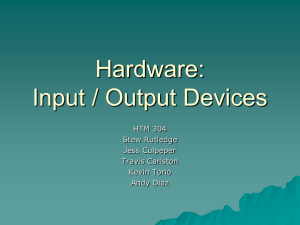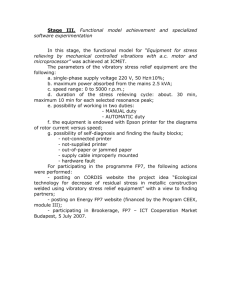Case study: Burger King
advertisement
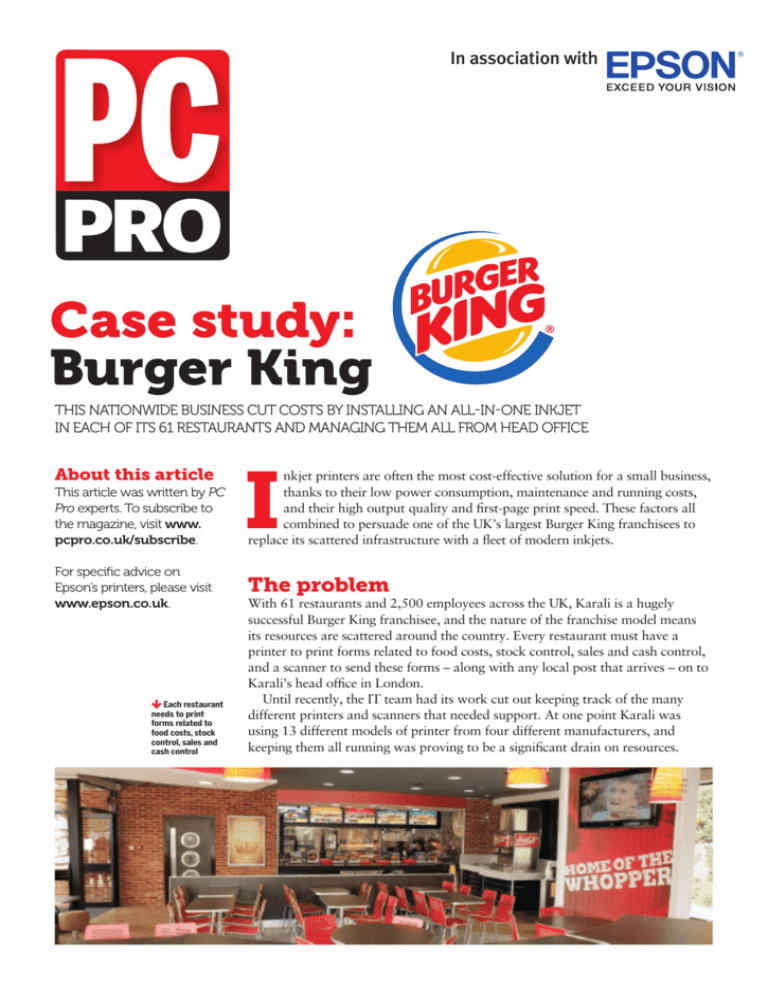
PC In association with Case study: Burger King THIS NATIONWIDE BUSINESS CUT COSTS BY INSTALLING AN ALL-IN-ONE INKJET IN EACH OF ITS 61 RESTAURANTS AND MANAGING THEM ALL FROM HEAD OFFICE About this article This article was written by PC Pro experts. To subscribe to the magazine, visit www. pcpro.co.uk/subscribe. For specific advice on Epson’s printers, please visit www.epson.co.uk. Each restaurant needs to print forms related to food costs, stock control, sales and cash control I nkjet printers are often the most cost-effective solution for a small business, thanks to their low power consumption, maintenance and running costs, and their high output quality and first-page print speed. These factors all combined to persuade one of the UK’s largest Burger King franchisees to replace its scattered infrastructure with a fleet of modern inkjets. The problem With 61 restaurants and 2,500 employees across the UK, Karali is a hugely successful Burger King franchisee, and the nature of the franchise model means its resources are scattered around the country. Every restaurant must have a printer to print forms related to food costs, stock control, sales and cash control, and a scanner to send these forms – along with any local post that arrives – on to Karali’s head office in London. Until recently, the IT team had its work cut out keeping track of the many different printers and scanners that needed support. At one point Karali was using 13 different models of printer from four different manufacturers, and keeping them all running was proving to be a significant drain on resources. Buying for business: Case study: Burger King “Ordering and arranging deliveries and collections of the right [consumable] product for the printer for each restaurant was a logistical challenge in itself, not to mention the associated overheads,” says Andrew Musetti, Karali’s head of IT and business analysis. To make the situation more manageable, the company needed to choose a single device to install in every one of its restaurants, then find an efficient way to support and supply those devices from head office. “So we set out to find new multifunction printers that could also manage scanning,” says Musetti. “Our main goal was simple: cut costs.” This is just one of the 61 Burger King restaurants run by Karali The solution Just as the team began searching for new printers, two sales calls came in – one from Epson and one from another major printer manufacturer. Keen to see what they had to offer, Musetti spoke to both companies at length and agreed to take a test printer from each to try out in the Karali head office. To assess the comparative total cost of ownership (TCO) over a three-year life cycle, the IT team prepared an analysis of three key cost elements: ink usage, the costs of replacement cartridges, and the purchase price of each printer. The printers were also assessed for ease of use, which is vital when rolling out to users with varying IT skills, along with the quality of output, the simplicity and speed of document scanning, and the ease of installation. In addition, the team looked at how the printers and their supply of consumables could be better managed centrally. When the results from the two printers came in, the Epson WorkForce Pro was the clear winner – a device that hadn’t previously been on Karali’s radar, as Musetti explains. “Epson recommended Printers were assessed for TCO over a three-year lifecycle Buying for business: Case study: Burger King we test an inkjet printer against the laser model provided by the other manufacturer. We hadn’t thought about an inkjet option, but the technology has really advanced and the Epson is an excellent product.” Indeed, Epson’s WorkForce Pro devices offer quick printouts, high-yield ink cartridges and a very low cost per page, making them ideal for Karali’s 61 restaurants. And with the rival manufacturer recommending a solution whereby Karali would merely rent the printers, complete with penalties for exceeding print quotas, the team’s concerns over potentially rising costs cemented the decision. “We decided to install the Epson WP-4525 DNF model with a document feeder,” says Musetti. “This allows users to load multiple pages for scanning, so people don’t have to wait by the printer while the job is in progress.” A short installation guide was prepared for the staff in each restaurant to follow, and soon Karali had 61 space-saving all-in-one devices up and running in Burger King restaurants across the country. In order to manage them all centrally, the IT team installed Epson’s management software on a head office PC. This software provides remote control and problem diagnosis of each printer via a simple web interface, and also monitors the real-time ink levels of each device. If levels fall below a certain threshold, the system automatically generates an order for replacement ink, which Epson then sends directly to the restaurant. The response The primary requirement of Karali’s new print fleet was that it cut costs, and these 61 Epson WP-4525 DNF devices have certainly done that. “The key benefit of the printers is that TCO is 70% lower per year compared to the previous solution,” explains Musetti. “For instance, the document management aspect saves time and money on postage, as we can quickly scan documents to digitise them, send them to head office and easily store the information.” But Musetti says that it isn’t only the day-to-day tasks that run more efficiently, it’s the whole company IT infrastructure. “We also get more time and cost savings, as Epson manages the ink supplies on our behalf and we have more control over the printers: the management software shows if a restaurant’s printer has an issue so we can advise how to resolve it, and by analysing print usage we can flag concerns if a site is printing more than expected. All round, it’s a much smarter solution.” Karali has a three-year service contract in place with Epson. For a predictable cost, this provides the peace of mind of a next-day swap-out if a printer develops a fault, and the service level Karali has received from Epson has met Musetti’s high expectations. “We expected that working with Epson would be a good experience, and we’ve been very pleased,” says Musetti. “Any minor teething problems were resolved by Epson quickly and efficiently. For instance, we wanted a change made to each printer’s firmware. When some of the sites had a problem doing this, Epson sent an engineer to our head office to update the printers remotely. The service all round was great and we’re looking forward to getting maximum value from the printers over the next three years.” Karali’s experience shows that, for many businesses, a modern inkjet can make more financial and operational sense than a laser. It’s all about assessing the individual requirements before making a decision. Given Karali’s distributed infrastructure and specific usage needs, the Epson WorkForce Pro business inkjet turned out to be the perfect fit. Epson’s highyield cartridges provide up to 3,400 pages from each tank