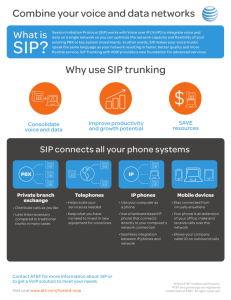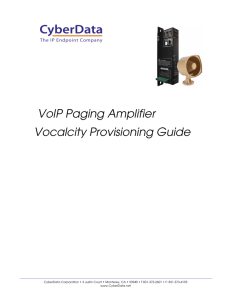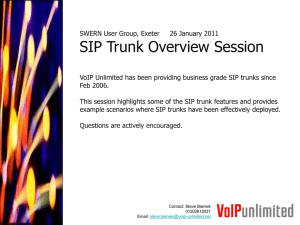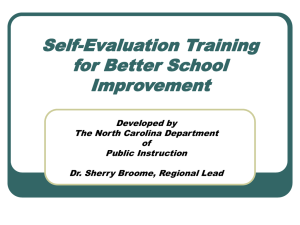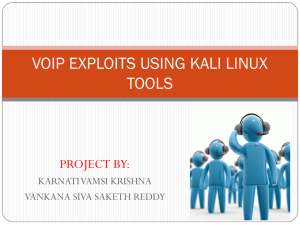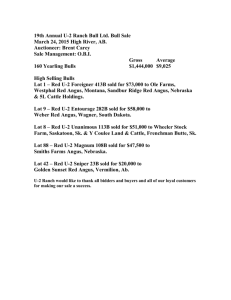Cisco Call Manager Express – CME – tech note /
advertisement
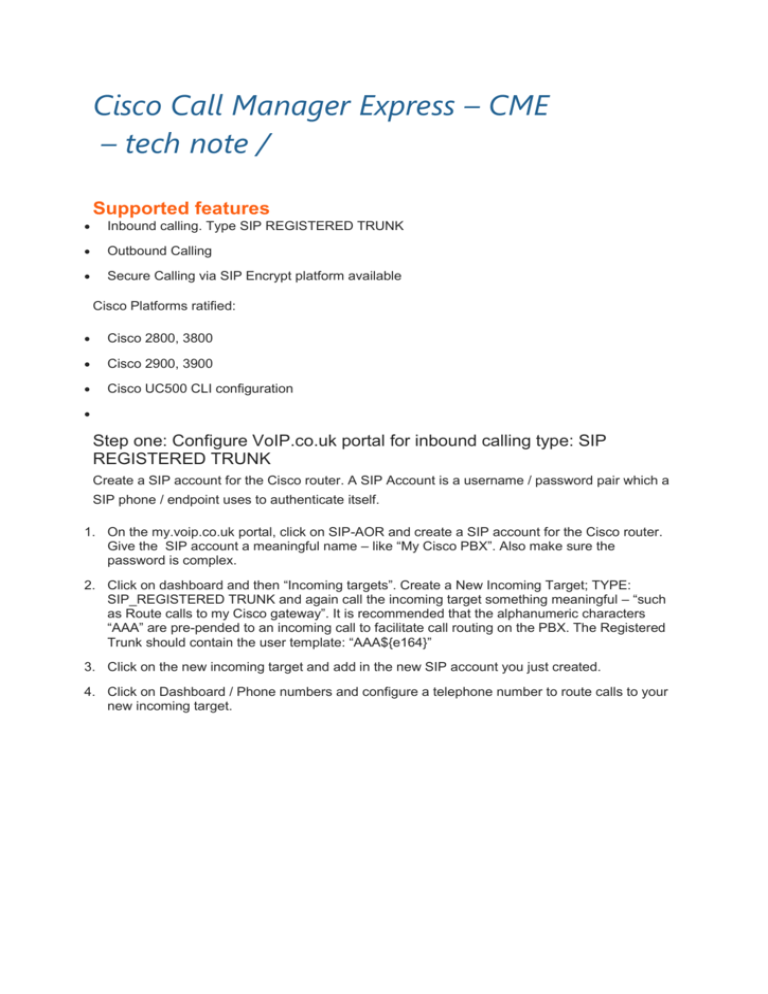
Cisco Call Manager Express – CME
– tech note /
Supported features
Inbound calling. Type SIP REGISTERED TRUNK
Outbound Calling
Secure Calling via SIP Encrypt platform available
Cisco Platforms ratified:
Cisco 2800, 3800
Cisco 2900, 3900
Cisco UC500 CLI configuration
Step one: Configure VoIP.co.uk portal for inbound calling type: SIP
REGISTERED TRUNK
Create a SIP account for the Cisco router. A SIP Account is a username / password pair which a
SIP phone / endpoint uses to authenticate itself.
1. On the my.voip.co.uk portal, click on SIP-AOR and create a SIP account for the Cisco router.
Give the SIP account a meaningful name – like “My Cisco PBX”. Also make sure the
password is complex.
2. Click on dashboard and then “Incoming targets”. Create a New Incoming Target; TYPE:
SIP_REGISTERED TRUNK and again call the incoming target something meaningful – “such
as Route calls to my Cisco gateway”. It is recommended that the alphanumeric characters
“AAA” are pre-pended to an incoming call to facilitate call routing on the PBX. The Registered
Trunk should contain the user template: “AAA${e164}”
3. Click on the new incoming target and add in the new SIP account you just created.
4. Click on Dashboard / Phone numbers and configure a telephone number to route calls to your
new incoming target.
Step 2 – Configure router with Basic SIP settings
!
sip-ua
authentication username <SIP username created in Step 1> password <SIP password in step 1>
credentials username <SIP username created in Step 1> password <SIP password in step 1>
realm proxy.voip.co.uk
retry invite 2
registrar dns:proxy.voip.co.uk expires 120
sip-server dns:proxy.voip.co.uk
!
!
voice class codec 1
codec preference 2 g711ulaw
!
voice service voip
allow-connections sip to sip
no supplementary-service sip moved-temporarily
no supplementary-service sip refer
ip address trusted list !! Toll Fraud feature IOS 15+
ipv4 193.203.210.0 255.255.254.0
!
Step 3 – Outbound calls
Make an outgoing dial-plan so that calls get routed to the provider you wish. The is achieved with
outgoing dial-peers
Most Cisco examples us a “9″ prefix to route calls externally. You need to remove this 9 with a
translation rule before you send the call to us.
Advanced dial-plans will make use of multiple outbound dial-peers which fit certain destinations,
but you can do this with two:
voice translation-rule 350
rule 1 /^999$/ /999/
rule 5 /^9\(.+\)/ /\1/
voice translation-profile strip9
translate called 350
dial-peer voice 1 voip
description “Outbound 11 digit numbers starting with zero”
destination-pattern ^90[1-9]………
translation-profile outgoing strip9
voice-class codec 1
session protocol sipv2
session target sip-server
dtmf-relay rtp-nte
no vad
!
dial-peer voice 2 voip
description “Outbound other numbers”
destination-pattern ^9…T
translation-profile outgoing strip9
voice-class codec 1
session protocol sipv2
session target sip-server
dtmf-relay rtp-nte
no vad
!
Step 4 – Inbound calls
You need to create a series of inbound dial-peers to match the numbers allocated on your
account. For larger blocks, split the range into sub-blocks of 10
Example and remembering that calls will be prefixed with AAA - for the DDI Block
AAA441869222500 – AAA441869222509 we have:
dial-peer voice 999 voip
description incoming calls from voip Block A”
voice-class codec 1
session protocol sipv2
session target sip-server
incoming called-number ^AAA44186922250.
translation-profile incoming RouteMeBlockA
dtmf-relay rtp-nte
no vad
voice translation-rule 550
rule 1 /^AAA441869222500/ /200/
rule 2 /^AAA441869222501/ /201/
rule 3 /^AAA441869222502/ /202/
rule 4 /^AAA441869222503/ /203/
rule 5 /^AAA441869222504/ /204/
rule 6 /^AAA441869222505/ /205/
rule 7 /^AAA441869222506/ /206/
rule 8 /^AAA441869222507/ /207/
rule 9 /^AAA441869222508/ /208/
rule 10 /^AAA441869222509/ /209/
voice translation-rule 501
rule 1 /^\(.*\)/ /9\1/
!
voice translation-profile RouteMeBlockA
translate called 550
translate calling 501
!pops a 9 on the front of the callers number