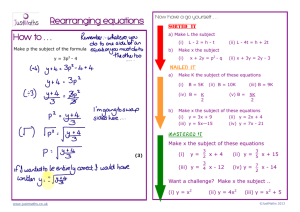Inconsistent & Dependent Systems Review Example 1 More
advertisement
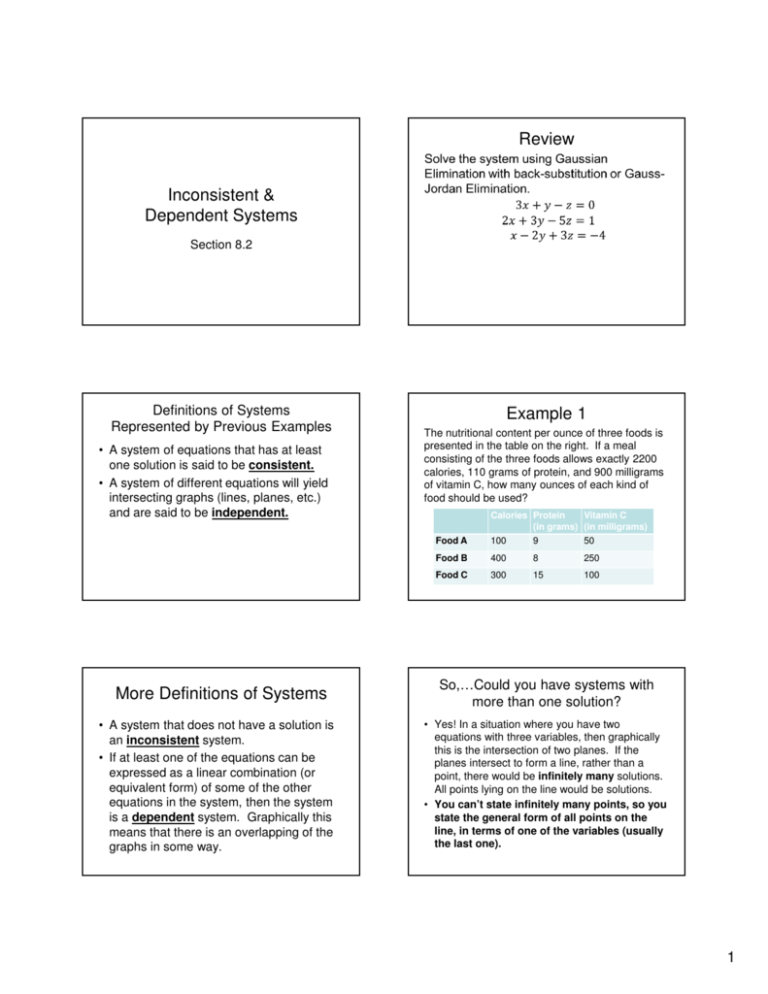
Review Inconsistent & Dependent Systems Section 8.2 Definitions of Systems Represented by Previous Examples • A system of equations that has at least one solution is said to be consistent. • A system of different equations will yield intersecting graphs (lines, planes, etc.) and are said to be independent. More Definitions of Systems • A system that does not have a solution is an inconsistent system. • If at least one of the equations can be expressed as a linear combination (or equivalent form) of some of the other equations in the system, then the system is a dependent system. Graphically this means that there is an overlapping of the graphs in some way. Example 1 The nutritional content per ounce of three foods is presented in the table on the right. If a meal consisting of the three foods allows exactly 2200 calories, 110 grams of protein, and 900 milligrams of vitamin C, how many ounces of each kind of food should be used? Calories Protein Vitamin C (in grams) (in milligrams) Food A 100 9 50 Food B 400 8 250 Food C 300 15 100 So,…Could you have systems with more than one solution? • Yes! In a situation where you have two equations with three variables, then graphically this is the intersection of two planes. If the planes intersect to form a line, rather than a point, there would be infinitely many solutions. All points lying on the line would be solutions. • You can’t state infinitely many points, so you state the general form of all points on the line, in terms of one of the variables (usually the last one). 1 Recognizing Dependent Systems from Matrices • If the bottom row of your rref matrix has all 0’s, then the system is dependent. This type of matrix also has an infinite number of solutions, so it is a consistent system. 1 0 4 −6 0 1 4 8 0 0 0 0 • Since it is impossible to write ALL the solutions, write the general solution using one variable (Write both x and y in terms of z). In other words, the x & y values are dependent on the value selected for z. • If there are infinitely many solutions, the system is considered to be dependent. Recognizing Inconsistent Systems from Matrices • If the bottom row of your rref matrix has all 0’s and a 1, then the system is inconsistent. The system is also independent since all of the equations are non-equivalent. • For example, in the matrix 1 0 4 −6 0 1 4 8 0 0 0 9 the last row corresponds to the false equation 0 = 9, so we know the original system has no solution. Example 2 Solve the system of equations stating the solution appropriately. If there is no solution, so state. Determine the types of systems represented by the solution, as well. x + y - 10z = - 4 x - 7z = - 5 3x + 5y - 36z = -10 Graphically, what is happening with an inconsistent system? • Recall, with 3 variables, the equation represents a plane, therefore we are considering the intersection of 3 planes. • If a system is inconsistent, 2 or more of the planes may be parallel. OR 2 planes could intersect forming 1 line and a different pair of planes intersect at a different line, therefore there is nothing in common to all three planes. Example 3 Example 4 Solve the system of equations stating the solution appropriately. If there is no solution, so state. Determine the types of systems represented by the solution, as well. Solve the system of equations stating the solution appropriately. If there is no solution, so state. Determine the types of systems represented by the solution, as well. 2x - 4y + z = 3 x - 3y + z = 5 3x - 7y + 2z = 12 x + 2y = 1 2x + 4y = 3 2 Example 5 Example 6 Solve the system of equations stating the solution appropriately. If there is no solution, so state. Determine the types of systems represented by the solution, as well. 5x - 11y + 6z = 12 - x + 3y - 2z = - 4 3x - 5y + 2z = 4 Example 7 • Solve the system of equations stating the solution appropriately. If there is no solution, so state. Determine the types of systems represented by the solution, as well. 2x + 3y – 3z = 7 5x + y – 4z = 2 4x + 2y - z = 6 Using The Graphing Calculator* 1. Press 2nd MATRIX to enter matrix mode. 2. Arrow over to EDIT, then choose the matrix you want to use, then press ENTER. 3. Input the number of columns, press ENTER, then the number of rows, press ENTER. The cursor should move to the first entry in the matrix. 4. Input the entries row by row, from left to right, pressing ENTER between entries. 5. When you finish, press 2nd QUIT to exit matrix mode. 6. Now, go back into matrix mode by pressing 2nd MATRIX. 7. Arrow over to MATH, then down to “rref(“. Press ENTER. 8. Press 2nd MATRIX, arrow down to the matrix you used, then press ENTER. 9. The resulting matrix will be in reduced row echelon form. 1 0 0 # 0 1 0 # 0 0 1 # *These directions are for a TI-83 and TI-84 only. Directions for TI-89 and Casio calculators are handed out in class. 3