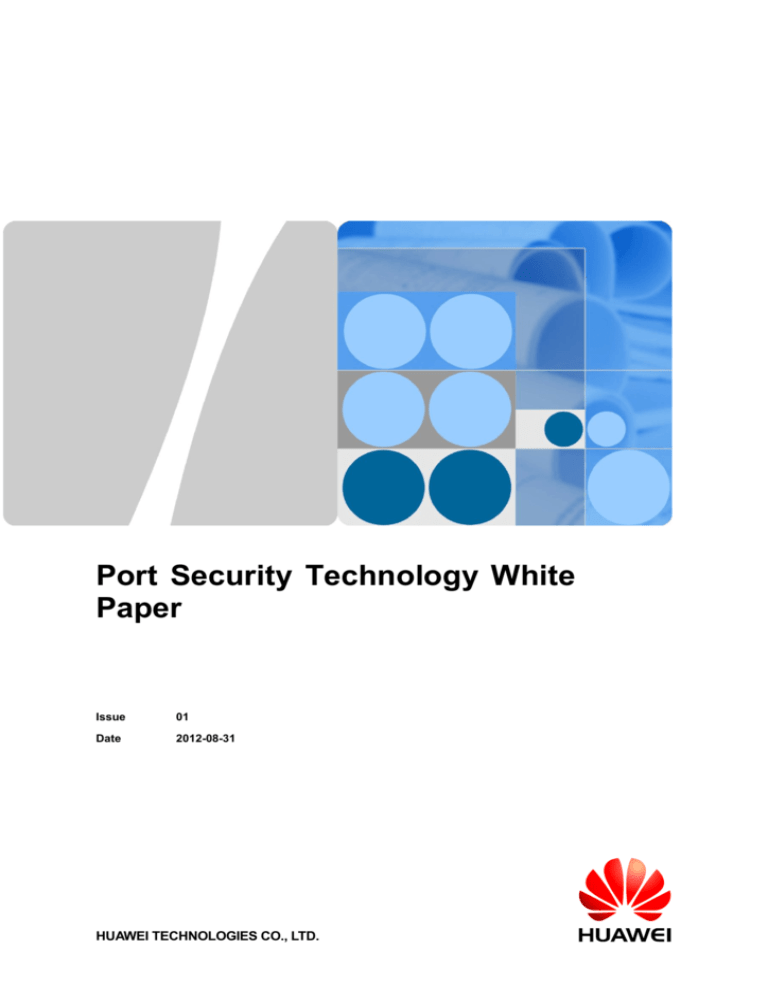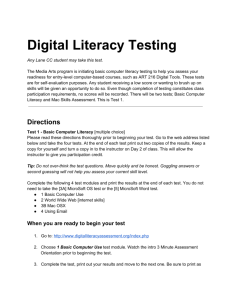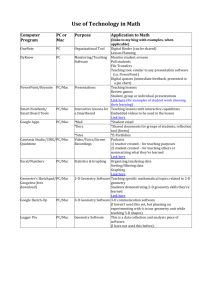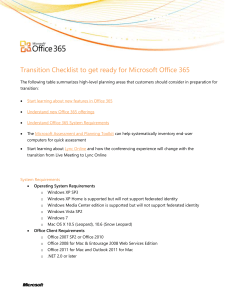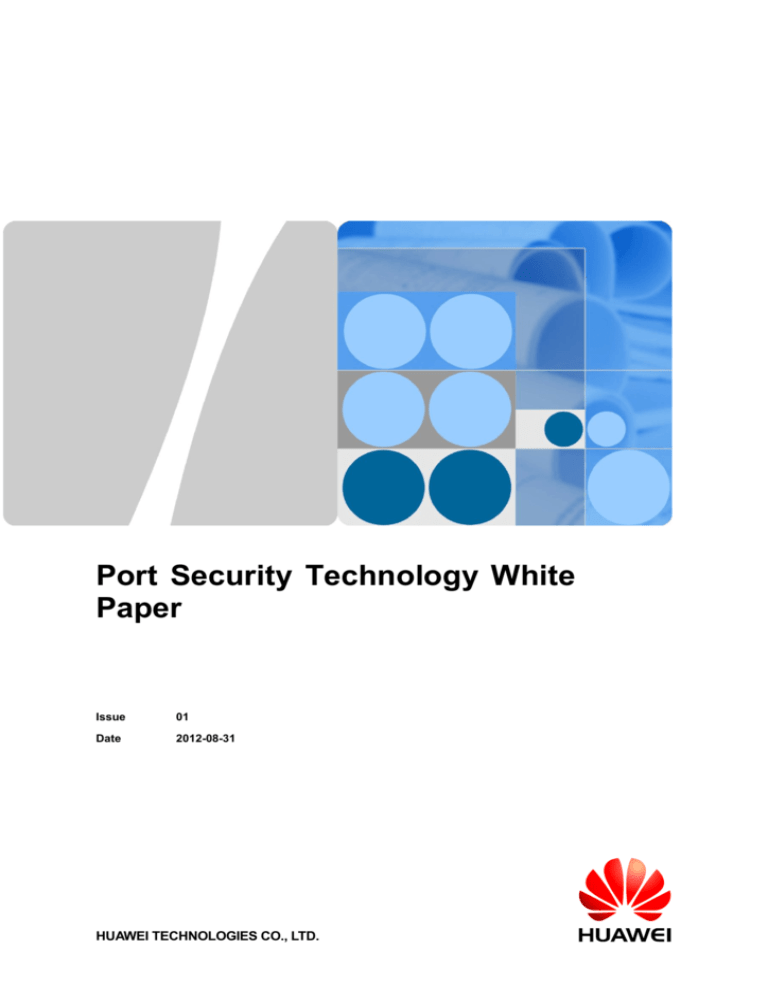
Port Security Technology White
Paper
Issue
01
Date
2012-08-31
HUAWEI TECHNOLOGIES CO., LTD.
Copyright © Huawei Technologies Co., Ltd. 2012. All rights reserved.
No part of this document may be reproduced or transmitted in any form or by any means without prior
written consent of Huawei Technologies Co., Ltd.
Trademarks and Permissions
and other Huawei trademarks are trademarks of Huawei Technologies Co., Ltd.
All other trademarks and trade names mentioned in this document are the property of their respective
holders.
Notice
The purchased products, services and features are stipulated by the contract made between Huawei and
the customer. All or part of the products, services and features described in this document may not be
within the purchase scope or the usage scope. Unless otherwise specified in the contract, all statements,
information, and recommendations in this document are provided "AS IS" without warranties, guarantees or
representations of any kind, either express or implied.
The information in this document is subject to change without notice. Every effort has been made in the
preparation of this document to ensure accuracy of the contents, but all statements, information, and
recommendations in this document do not constitute a warranty of any kind, express or implied.
Huawei Technologies Co., Ltd.
Address:
Huawei Industrial Base
Bantian, Longgang
Shenzhen 518129
People's Republic of China
Website:
http://www.huawei.com
Email:
support@huawei.com
Issue 01 (2012-08-31)
Huawei Proprietary and Confidential
Copyright © Huawei Technologies Co., Ltd.
i
Technical White Paper - Port Security
Contents
Contents
1 Port Security ................................................................................................................................... 1
1.1 Introduction to Port Security ............................................................................................................................ 1
1.2 Principles .......................................................................................................................................................... 1
1.3 Applications...................................................................................................................................................... 4
1.3.1 Typical Application of Port Security ....................................................................................................... 4
Issue 01 (2012-08-31)
Huawei Proprietary and Confidential
Copyright © Huawei Technologies Co., Ltd.
ii
Technical White Paper - Port Security
1 Port Security
1
Port Security
About This Chapter
1.1 Introduction to Port Security
1.2 Principles
1.3 Applications
1.1 Introduction to Port Security
The port security function changes MAC addresses learned on an interface into secure MAC
addresses (including secure dynamic MAC addresses and sticky MAC addresses). Only hosts
using secure MAC addresses or static MAC addresses can communicate with the switch
through the interface. This function enhances security of the switch.
1.2 Principles
Secure MAC Address Learning
Secure MAC addresses include secure dynamic MAC addresses and sticky MAC addresses.
Differences between secure dynamic MAC addresses and sticky MAC addresses are as
follows:
Secure dynamic MAC addresses are learned on an interface where port security is
enabled but the sticky MAC function is disabled. By default, secure dynamic MAC
addresses will never be aged out. After the switch restarts, secure dynamic MAC
addresses are lost and need to be learned again.
Sticky MAC addresses are learned on an interface where both port security and sticky
MAC function are enabled. Sticky MAC addresses will not be aged out. After you save
the configuration and restart the switch, sticky MAC addresses still exist.
Before port security is enabled on an interface, MAC address entries can be configured
statically or learned dynamically on the interface. After port security is enabled on an
interface, dynamic MAC address entries that have been learned on the interface are deleted
Issue 01 (2012-08-31)
Huawei Proprietary and Confidential
Copyright © Huawei Technologies Co., Ltd.
1
Technical White Paper - Port Security
1 Port Security
and MAC address entries learned subsequently turn into secure dynamic MAC address entries.
Only packets with source MAC addresses matching the secure dynamic MAC address entries
or static MAC address entries can pass through the interface. After the sticky MAC function is
enabled on the interface, existing secure dynamic MAC address entries and MAC address
entries learned subsequently on the interface turn into sticky MAC address entries. When the
number of secure MAC addresses reaches the limit, the switch stops learning MAC addresses
on the interface and takes a protection action on the interface or packets received.
Maximum Number of Secure Dynamic MAC Addresses
By default, only one secure MAC address can be learned on an interface. You can set the
maximum number of secure MAC addresses that can be learned on an interface.
Port Security Protection Action
You can configure a protection action for port security for the switch to perform when the
number of secure MAC addresses learned on an interface reaches the maximum number. The
switch supports the following protection actions:
protect: discards packets with new source MAC addresses.
restrict: discards packets with new source MAC addresses and sends a trap.
shutdown: shuts down the interface and sends a trap.
The default action is restrict.
Manually Configuring a Sticky MAC Address Entry
You can use the port-security mac-address sticky command to configure a sticky MAC
address entry.
NOTE
This document uses the commands and configuration file of the S7700 switch as an example.
Configuring Secure Dynamic MAC Address Learning
Before configuring port security on an interface, complete the following tasks:
Disable MAC address limiting on the interface.
Disable the MUX VLAN function on the interface.
Disable MAC address authentication on the interface.
Disable 802.1x authentication on the interface.
Disable MAC security for DHCP snooping.
Step 1 Enable port security on GE1/0/1.
[Switch] interface gigabitethernet 1/0/1
[Switch-GigabitEthernet1/0/1] port-security enable
Step 2 Set the maximum number secure MAC addresses on the interface to 5 and set the protection
action to shutdown.
[Switch-GigabitEthernet1/0/1] port-security max-mac-num 5
[Switch-GigabitEthernet1/0/1] port-security protect-action shutdown
Issue 01 (2012-08-31)
Huawei Proprietary and Confidential
Copyright © Huawei Technologies Co., Ltd.
2
Technical White Paper - Port Security
1 Port Security
Step 3 Run the display mac-address security command to check the secure dynamic MAC address
entries learned on the interface.
[Switch] display mac-address security
------------------------------------------------------------------------------MAC Address
VLAN/VSI
Learned-From
Type
------------------------------------------------------------------------------0019-21db-25a3 1/GE1/0/1
security
------------------------------------------------------------------------------Total items displayed = 1
----End
Configuring the Sticky MAC Function
Before configuring the sticky MAC function on an interface, complete the following tasks:
Disable MAC address limiting on the interface.
Disable the MUX VLAN function on the interface.
Disable MAC address authentication on the interface.
Disable 802.1x authentication on the interface.
Disable MAC security for DHCP snooping.
Step 1 Enable port security and sticky MAC on GE1/0/2.
[Switch] interface gigabitethernet 1/0/2
[Switch-GigabitEthernet1/0/2] port-security enable
[Switch-GigabitEthernet1/0/2] port-security mac-address sticky
Step 2 Set the maximum number secure MAC addresses on the interface to 5 and set the protection
action to shutdown.
[Switch-GigabitEthernet1/0/2] port-security max-mac-num 5
[Switch-GigabitEthernet1/0/2] port-security protect-action shutdown
Step 3 Add a sticky MAC address entry on GE1/0/2, in which the MAC address is 0001-0001-0001
and VLAN ID is 2.
[Switch-GigabitEthernet1/0/2] port-security mac-address sticky 0001-00010001 vlan 2
Step 4 Run the display mac-address sticky command to check the learned and manually configured
sticky MAC address entries.
[Switch] display mac-address sticky
------------------------------------------------------------------------------MAC Address
VLAN/VSI
Learned-From
Type
------------------------------------------------------------------------------0025-9eff-ffff 1/GE1/0/2
sticky
0001-0001-0001 2/GE1/0/2
sticky
------------------------------------------------------------------------------Total items displayed = 2
----End
Issue 01 (2012-08-31)
Huawei Proprietary and Confidential
Copyright © Huawei Technologies Co., Ltd.
3
Technical White Paper - Port Security
1 Port Security
1.3 Applications
1.3.1 Typical Application of Port Security
As shown in Figure 1-1, a company wants to prevent PCs of non-employees from accessing
the intranet to protect information security. To achieve this goal, the company needs to enable
the sticky MAC function on the user-side interface GE1/0/1 of Switch and set the maximum
number of secure MAC addresses learned on the interface to be the same as the number of
trusted devices.
Figure 1-1 Typical application of port security
Configuration file of Switch
#
sysname Switch
#
vlan batch 10
#
interface GigabitEthernet1/0/1
port link-type trunk
port trunk allow-pass vlan 10
port-security enable
port-security protect-action protect
port-security max-mac-num 4
port-security mac-address sticky
#
return
Issue 01 (2012-08-31)
Huawei Proprietary and Confidential
Copyright © Huawei Technologies Co., Ltd.
4