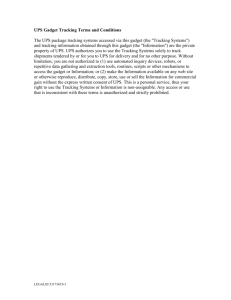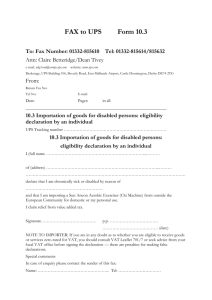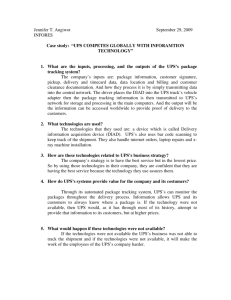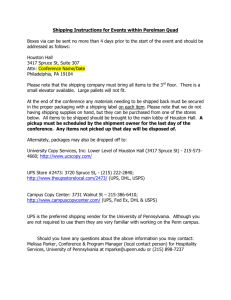UPS Return Label Instructions | Shipping Guide
advertisement
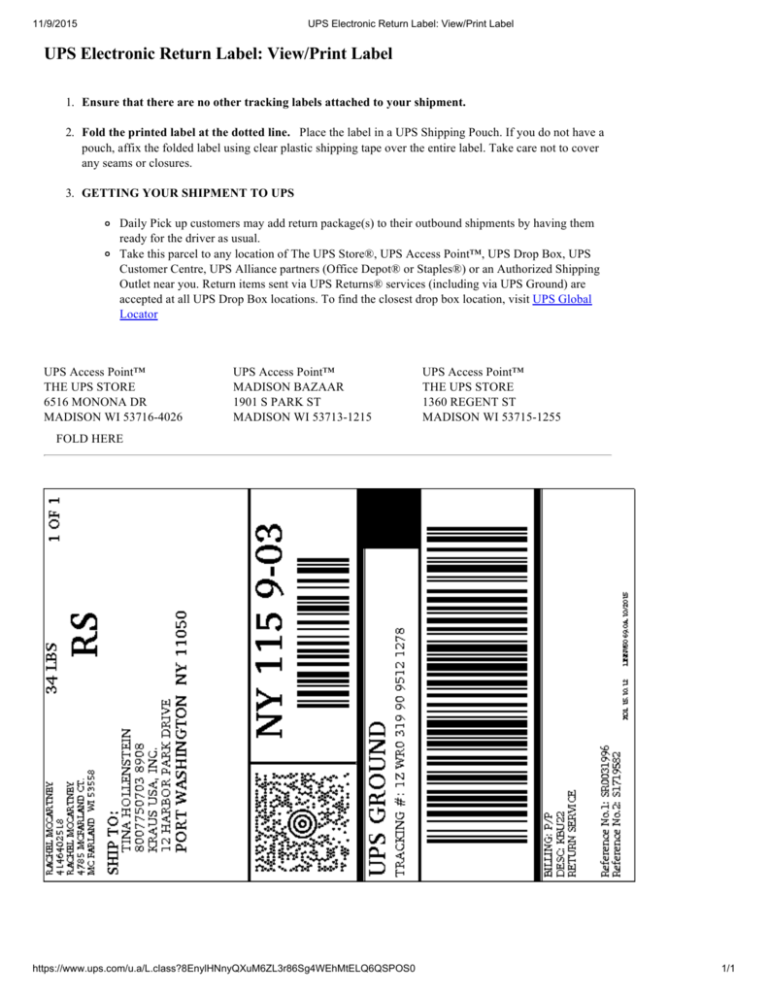
11/9/2015 UPS Electronic Return Label: View/Print Label UPS Electronic Return Label: View/Print Label 1. Ensure that there are no other tracking labels attached to your shipment. 2. Fold the printed label at the dotted line. Place the label in a UPS Shipping Pouch. If you do not have a pouch, affix the folded label using clear plastic shipping tape over the entire label. Take care not to cover any seams or closures. 3. GETTING YOUR SHIPMENT TO UPS Daily Pick up customers may add return package(s) to their outbound shipments by having them ready for the driver as usual. Take this parcel to any location of The UPS Store®, UPS Access Point™, UPS Drop Box, UPS Customer Centre, UPS Alliance partners (Office Depot® or Staples®) or an Authorized Shipping Outlet near you. Return items sent via UPS Returns® services (including via UPS Ground) are accepted at all UPS Drop Box locations. To find the closest drop box location, visit UPS Global Locator UPS Access Point™ THE UPS STORE 6516 MONONA DR MADISON WI 53716­4026 UPS Access Point™ MADISON BAZAAR 1901 S PARK ST MADISON WI 53713­1215 UPS Access Point™ THE UPS STORE 1360 REGENT ST MADISON WI 53715­1255 FOLD HERE https://www.ups.com/u.a/L.class?8EnylHNnyQXuM6ZL3r86Sg4WEhMtELQ6QSPOS0 1/1