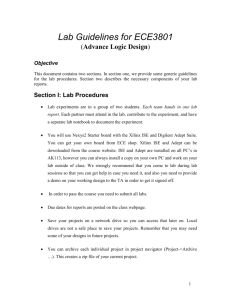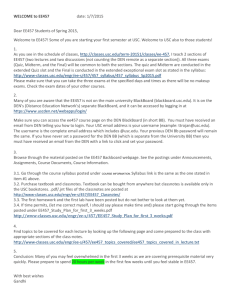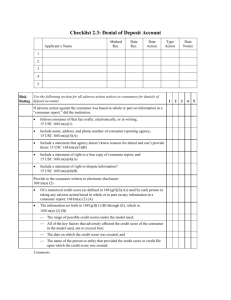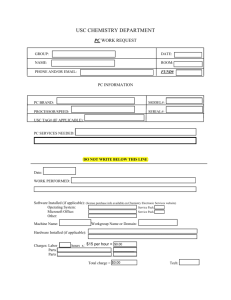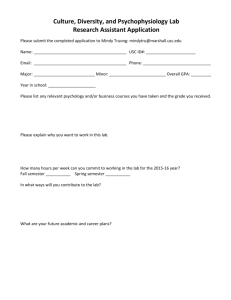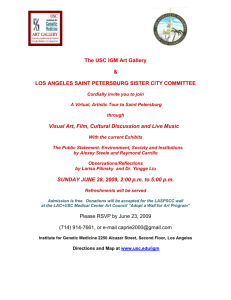1. 7-Zip, 2. notepad++, 3. RealVnc VncViewer, 4. Microsoft Windows
advertisement
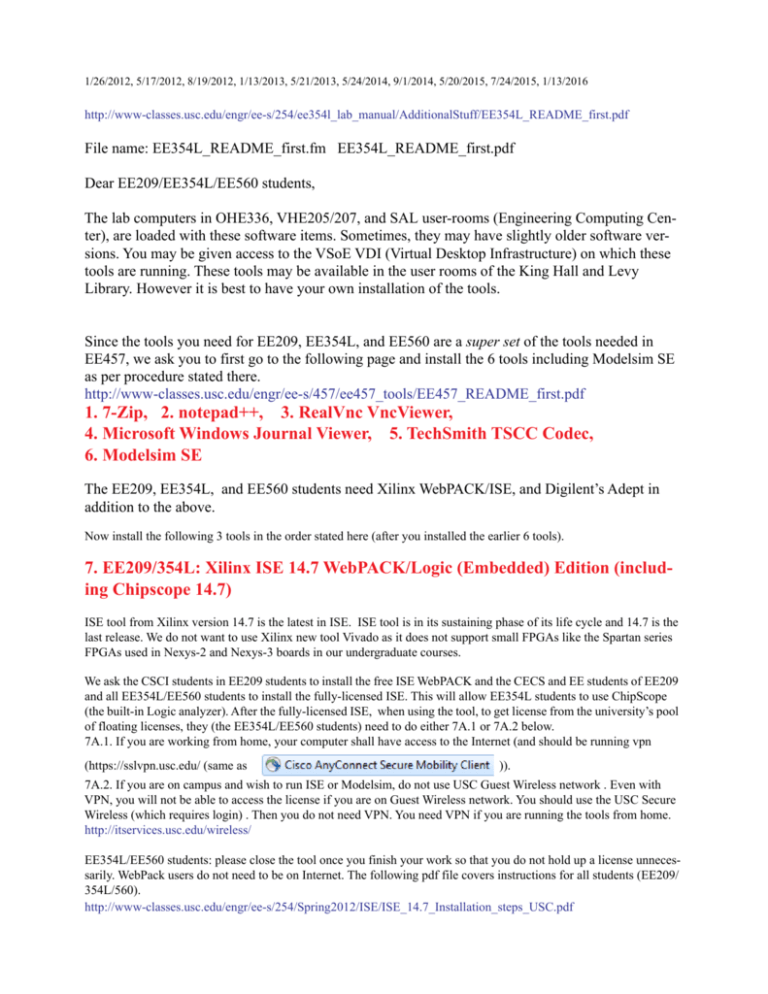
1/26/2012, 5/17/2012, 8/19/2012, 1/13/2013, 5/21/2013, 5/24/2014, 9/1/2014, 5/20/2015, 7/24/2015, 1/13/2016 http://www-classes.usc.edu/engr/ee-s/254/ee354l_lab_manual/AdditionalStuff/EE354L_README_first.pdf File name: EE354L_README_first.fm EE354L_README_first.pdf Dear EE209/EE354L/EE560 students, The lab computers in OHE336, VHE205/207, and SAL user-rooms (Engineering Computing Center), are loaded with these software items. Sometimes, they may have slightly older software versions. You may be given access to the VSoE VDI (Virtual Desktop Infrastructure) on which these tools are running. These tools may be available in the user rooms of the King Hall and Levy Library. However it is best to have your own installation of the tools. Since the tools you need for EE209, EE354L, and EE560 are a super set of the tools needed in EE457, we ask you to first go to the following page and install the 6 tools including Modelsim SE as per procedure stated there. http://www-classes.usc.edu/engr/ee-s/457/ee457_tools/EE457_README_first.pdf 1. 7-Zip, 2. notepad++, 3. RealVnc VncViewer, 4. Microsoft Windows Journal Viewer, 5. TechSmith TSCC Codec, 6. Modelsim SE The EE209, EE354L, and EE560 students need Xilinx WebPACK/ISE, and Digilent’s Adept in addition to the above. Now install the following 3 tools in the order stated here (after you installed the earlier 6 tools). 7. EE209/354L: Xilinx ISE 14.7 WebPACK/Logic (Embedded) Edition (including Chipscope 14.7) ISE tool from Xilinx version 14.7 is the latest in ISE. ISE tool is in its sustaining phase of its life cycle and 14.7 is the last release. We do not want to use Xilinx new tool Vivado as it does not support small FPGAs like the Spartan series FPGAs used in Nexys-2 and Nexys-3 boards in our undergraduate courses. We ask the CSCI students in EE209 students to install the free ISE WebPACK and the CECS and EE students of EE209 and all EE354L/EE560 students to install the fully-licensed ISE. This will allow EE354L students to use ChipScope (the built-in Logic analyzer). After the fully-licensed ISE, when using the tool, to get license from the university’s pool of floating licenses, they (the EE354L/EE560 students) need to do either 7A.1 or 7A.2 below. 7A.1. If you are working from home, your computer shall have access to the Internet (and should be running vpn (https://sslvpn.usc.edu/ (same as )). 7A.2. If you are on campus and wish to run ISE or Modelsim, do not use USC Guest Wireless network . Even with VPN, you will not be able to access the license if you are on Guest Wireless network. You should use the USC Secure Wireless (which requires login) . Then you do not need VPN. You need VPN if you are running the tools from home. http://itservices.usc.edu/wireless/ EE354L/EE560 students: please close the tool once you finish your work so that you do not hold up a license unnecessarily. WebPack users do not need to be on Internet. The following pdf file covers instructions for all students (EE209/ 354L/560). http://www-classes.usc.edu/engr/ee-s/254/Spring2012/ISE/ISE_14.7_Installation_steps_USC.pdf 8. compxlib: Compile Xilinx Libraries using Modelsim SE To compile Xilinx libraries please refer to the following document. This document was written for compiling with Modelsim SE 10.1 but it is equally applicable for Modelsim SE 10.2. http://www-classes.usc.edu/engr/ee-s/201/Spring2012/Modelsim/Running_compxlib_ISE13.2_modelsim_se_10.1_USC.pdf If you have Modelsim PE Student Edition already installed and if you have not done compxlib for that Modelsim edition, we suggest that you remove that version of the Modelsim and install the SE version of the Modelsim. For testing simulation of Xilinx designs with timing http://www-classes.usc.edu/engr/ee-s/201/Spring2012/Modelsim/adder4bit_post_route_simulation.zip Note: Since the above compxlib has problems, we gave up on post-synthesis simulation in modelsim. Instead we perform post-synthesis simulation using ISim. ISim is the Xilinx built-in simulator that comes with ISE and has similar look and feel like modelsim. Your TA will demonstrate using ISim for post-synthesis simulation. 9. Digilent Adept 2.16.1 Though the instructions below are old and talk about Adept 2.10, please install the latest Adept 2.16.1 http://www-classes.usc.edu/engr/ee-s/254/Spring2012/Adept/Adept_2.10_Installation_steps_USC.pdf Go to https://reference.digilentinc.com/digilent_adept_2#software_downloads to download the latest Adept Note: We can also download the .bit file and use chipscope directly from ISE14.7 without going through Adept. 10. Digilent Adept Plugin (needed for Chipscope, not needed for EE209) Though the instructions below are old, please install the latest plugin available on the digilent site. http://www-classes.usc.edu/engr/ee-s/254/Spring2012/Adept/Digilent_Plugin_Installation_steps_USC.pdf Test your installation Please test your ISE 14.7 installation and the Nexys-2/Nexys-3 board . Your TA will guide you with this. EE209 students test their Nexys-2 boards: http://www-classes.usc.edu/engr/ee-s/254/Spring2012/ISE/test_nexys2_verilog/ Right-click and download the files into your C:\Xilinx_projects\test_nexys2_verilog EE354L/EE560 students test their Nexys-3 boards: http://www-classes.usc.edu/engr/ee-s/254/Spring2012/ISE/test_nexys3_verilog/ Right-click and download the files into your C:\Xilinx_projects\test_nexys3_verilog Your TA will demonstrate Chipscope and then you can test your Chipscope installation. About Nexys boards Nexys-2 (For EE209 students): http://www-classes.usc.edu/engr/ee-s/254/FPGA_Synthesis/Digilent_Nexys2_Documentation/Nexys2_rm.pdf http://www-classes.usc.edu/engr/ee-s/254/FPGA_Synthesis/Digilent_Nexys2_Documentation/Nexys2_sch.pdf Nexys-3 (For EE354L/EE560 students): http://www-classes.usc.edu/engr/ee-s/254/ee354l_lab_manual/Nexys3_Intro/ http://www-classes.usc.edu/engr/ee-s/254/ee354l_lab_manual/Nexys3_Intro/Nexys3_rm.pdf http://www-classes.usc.edu/engr/ee-s/254/ee354l_lab_manual/Nexys3_Intro/Nexys3_rm_marked_up.pdf http://www-classes.usc.edu/engr/ee-s/254/ee354l_lab_manual/Nexys3_Intro/EE254L_Nexys3_Basic_IO_Introduction.pdf http://www-classes.usc.edu/engr/ee-s/254/ee354l_lab_manual/Nexys3_Intro/EE254L_Nexys3_Basic_IO_Introduction.avi Celebrate your successful installation of the tools! Cheers Gandhi Puvvad