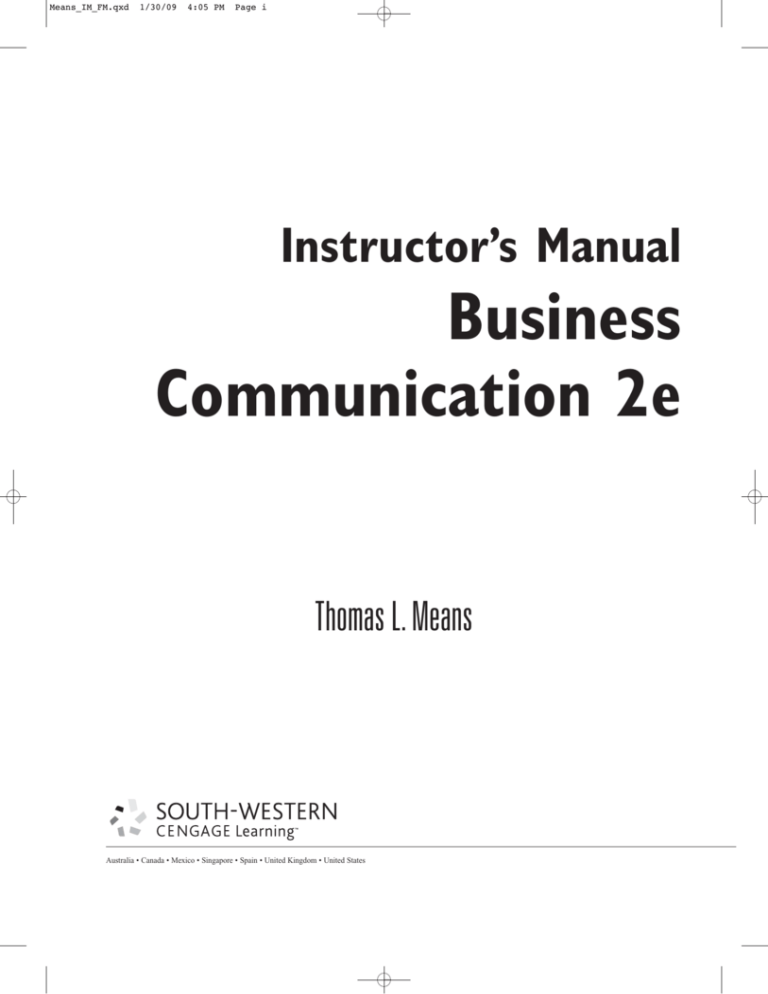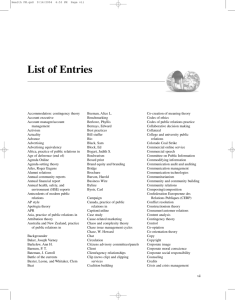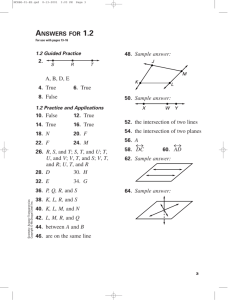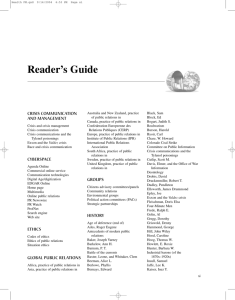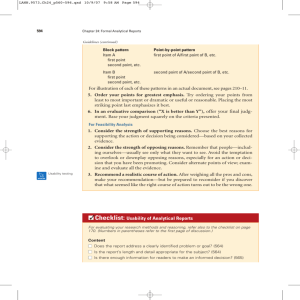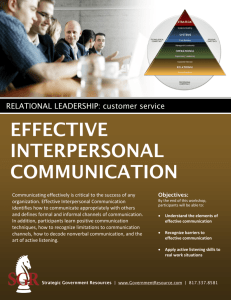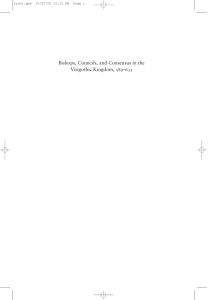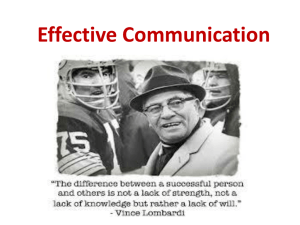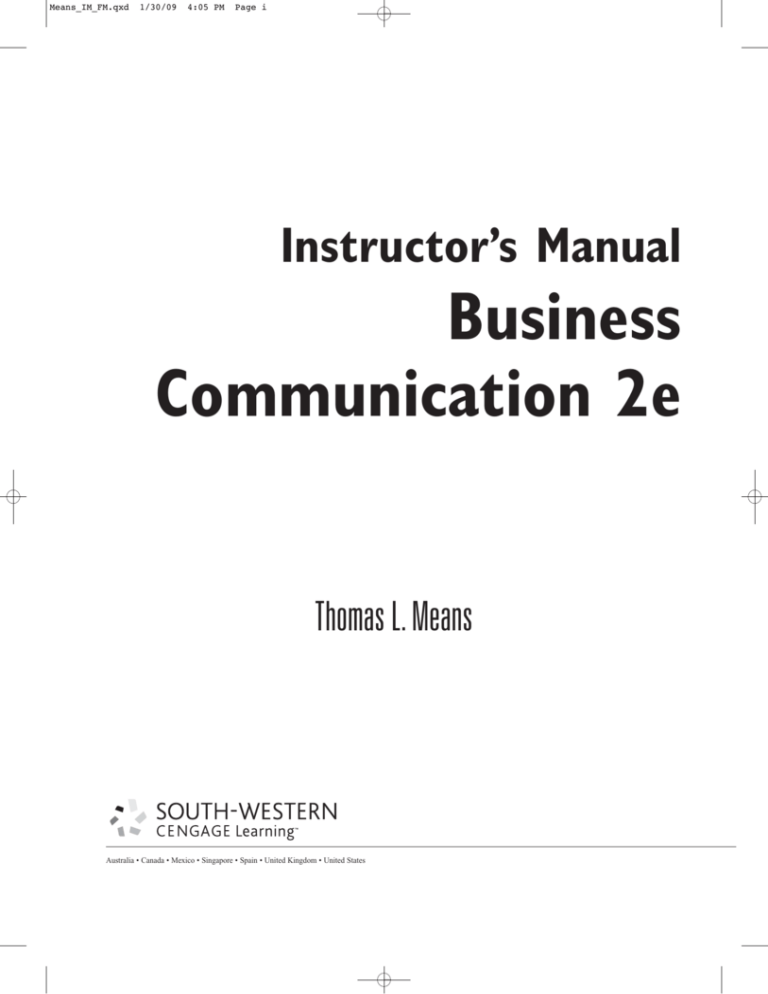
Means_IM_FM.qxd
1/30/09
4:05 PM
Page i
Instructor’s Manual
Business
Communication 2e
Thomas L. Means
Australia • Canada • Mexico • Singapore • Spain • United Kingdom • United States
Means_IM_FM.qxd
1/30/09
4:05 PM
Page ii
© 2010, 2004 South-Western, Cengage Learning
ISBN-13: 978-0-538-44961-8
ISBN-10: 0-538-44961-6
ALL RIGHTS RESERVED. No part of this work covered by the
copyright herein may be reproduced, transmitted, stored, or
used in any form or by any means graphic, electronic, or
mechanical, including but not limited to photocopying,
recording, scanning, digitizing, taping, Web distribution,
information networks, or information storage and retrieval
systems, except as permitted under Section 107 or 108 of the
1976 United States Copyright Act, without the prior written
permission of the publisher.
South-Western Cengage Learning
5191 Natorp Boulevard
Mason, OH 45040
USA
For product information and technology assistance, contact us at
Cengage Learning Customer & Sales Support,
1-800-354-9706
For permission to use material from this text or product, submit
all requests online at www.cengage.com/permissions
Further permissions questions can be emailed to
permissionrequest@cengage.com
Cengage Learning is a leading provider of
customized learning solutions with office locations
around the globe including Singapore, the United
Kingdom, Australia, Mexico, Brazil, and Japan. Locate
your local office at www.cengage.com/international
Cengage Learning products are represented in
Canada by Nelson Education, Ltd.
To learn more about South-Western, visit
www.cengage.com/school
NOTE: UNDER NO CIRCUMSTANCES MAY THIS MATERIAL OR ANY PORTION THEREOF BE SOLD, LICENSED,
AUCTIONED, OR OTHERWISE REDISTRIBUTED EXCEPT AS MAY BE PERMITTED BY THE LICENSE TERMS HEREIN.
READ IMPORTANT LICENSE INFORMATION
Dear Instructor or Other Supplement Recipient:
Cengage Learning has provided you with this product (the
“Supplement”) for your review and, to the extent that you adopt
the associated textbook for use in connection with your course
(the “Course”), you and your students who purchase the textbook
may use the Supplement as described below. Cengage Learning
has established these use limitations in response to concerns
raised by authors, professors, and other users regarding the
pedagogical problems stemming from unlimited distribution of
Supplements.
Cengage Learning hereby grants you a nontransferable license to
use the Supplement in connection with the Course, subject to the
following conditions. The Supplement is for your personal,
noncommercial use only and may not be reproduced, posted
electronically or distributed, except that portions of the
Supplement may be provided to your students IN PRINT FORM
ONLY in connection with your instruction of the Course, so long as
such students are advised that they may not copy or distribute any
portion of the Supplement to any third party. Test banks and other
testing materials may be made available in the classroom and
collected at the end of each class session, or posted electronically
Printed in the United States of America
1 2 3 4 5 6 7 13 12 11 10 09
as described herein. Any material posted electronically must be
through a password-protected site, with all copy and download
functionality disabled, and accessible solely by your students who
have purchased the associated textbook for the Course. You may
not sell, license, auction, or otherwise redistribute the Supplement
in any form. We ask that you take reasonable steps to protect the
Supplement from unauthorized use, reproduction, or distribution.
Your use of the Supplement indicates your acceptance of the
conditions set forth in this Agreement. If you do not accept these
conditions, you must return the Supplement unused within 30 days
of receipt.
All rights (including without limitation, copyrights, patents, and
trade secrets) in the Supplement are and will remain the sole and
exclusive property of Cengage Learning and/or its licensors. The
Supplement is furnished by Cengage Learning on an “as is” basis
without any warranties, express or implied. This Agreement will be
governed by and construed pursuant to the laws of the State of
New York, without regard to such State’s conflict of law rules.
Thank you for your assistance in helping to safeguard the integrity
of the content contained in this Supplement. We trust you find the
Supplement a useful teaching tool.
Means_IM_FM.qxd
1/8/09
11:27 AM
Page iii
Table of Contents
. . . . . . . . . . . . . . . . . . . . . . . . . . . . . . . . . . . . .v
Product Components . . . . . . . . . . . . . . . . . . . . . . . . . . . .vi
Features of the Textbook . . . . . . . . . . . . . . . . . . . . . . . . . .vi
Student Resources . . . . . . . . . . . . . . . . . . . . . . . . . . . . . .vii
Study Guide . . . . . . . . . . . . . . . . . . . . . . . . . . . . . . . . . .vii
Web Site . . . . . . . . . . . . . . . . . . . . . . . . . . . . . . . . . . . . .vii
Data Files . . . . . . . . . . . . . . . . . . . . . . . . . . . . . . . . . . . .vii
Instructor Resources . . . . . . . . . . . . . . . . . . . . . . . . . . . . .vii
Instructor’s Manual . . . . . . . . . . . . . . . . . . . . . . . . . . . . .vii
Tests . . . . . . . . . . . . . . . . . . . . . . . . . . . . . . . . . . . . . . . .vii
Instructor’s Resource CD-Rom (IRCD) . . . . . . . . . . . . . .vii
Web Site . . . . . . . . . . . . . . . . . . . . . . . . . . . . . . . . . . . . .viii
Course Organization . . . . . . . . . . . . . . . . . . . . . . . . . . . .viii
Teaching Suggestions . . . . . . . . . . . . . . . . . . . . . . . . . . .viii
Assessment . . . . . . . . . . . . . . . . . . . . . . . . . . . . . . . . . . . . .ix
Objective Tests . . . . . . . . . . . . . . . . . . . . . . . . . . . . . . . . .ix
Written Applications . . . . . . . . . . . . . . . . . . . . . . . . . . . . .ix
Class Participation . . . . . . . . . . . . . . . . . . . . . . . . . . . . . . .x
CHAPTER 1 Communicating in Your Life . . . . . . . . . . . . . .1
CHAPTER 2 Diversity and Ethics . . . . . . . . . . . . . . . . . . . . . .6
CHAPTER 3 Nonverbal Communication and Teamwork . .13
CHAPTER 4 Basics of English Grammar . . . . . . . . . . . . . . .19
CHAPTER 5 Mechanics of Writing . . . . . . . . . . . . . . . . . . .24
CHAPTER 6 The Writing Process . . . . . . . . . . . . . . . . . . . .29
CHAPTER 7 Writing Memos, E-mail, and Letters . . . . . . .34
CHAPTER 8 Writing to Clients and Customers . . . . . . . . .39
CHAPTER 9 Writing Reports . . . . . . . . . . . . . . . . . . . . . . . .43
CHAPTER 10 Graphics and Visual Aids . . . . . . . . . . . . . . . . .48
CHAPTER 11 Technical Communication . . . . . . . . . . . . . . .52
CHAPTER 12 Technology in the Workplace . . . . . . . . . . . . .56
CHAPTER 13 Presentations and Meetings . . . . . . . . . . . . . . .62
CHAPTER 14 Communicating with Customers . . . . . . . . . .68
CHAPTER 15 Getting a Job . . . . . . . . . . . . . . . . . . . . . . . . . .73
INTRODUCTION
INSTRUCTOR’S MANUAL
iii
Means_IM_FM.qxd
1/8/09
11:27 AM
Page iv
Means_IM_FM.qxd
1/8/09
11:27 AM
Page v
INTRODUCTION
Business Communication, 2nd edition, thoroughly
covers the basics of written and oral workplace
communication. Students who use this textbook
will be prepared to do the following:
tion of strong and user-friendly content.
Comprehensive student and instructor resources
complete the package. Some highlights are as follows:
• Write business-related e-mail, letters, memos,
reports, resumes, instant messages, instructions, manuals, minutes, agendas, and process
and object descriptions
• Plan and deliver oral presentations
• Create graphics and visual aids
• Participate effectively in meetings and teams
• Lead meetings
• Use job search tools to find a job
• A revised Chapter 2 deals with diversity issues
students are likely to encounter at work, such
as understanding, communicating, and working with clients and fellow employees from
other cultures.
• An expanded discussion of ethics, also in
Chapter 2, explores contemporary issues in
confidentiality, privacy, electronic rights, security of information, honesty, and plagiarism.
• Chapters 4 and 5 focus on grammar and
mechanics and provide extensive practice
exercises.
• A new chapter, Chapter 12, focuses on workplace technology; for example, e-mail, cell
phones, message systems, networks, laptops,
tablets, and training materials.
• New end-of-section applications provide an
opportunity to evaluate students’ grasp of
essential concepts as they progress through
the chapters.
• Critical Thinking Questions in every chapter
challenge students to consider a key topic or
issue.
• Career Case Studies provide insight into the
importance of communication in jobs from 16
career cluster areas.
In addition, students who use this text will gain
the following knowledge and skills:
• An awareness of ethical issues, such as confidentiality and plagiarism
• Strategies for communicating in a diverse
workplace
• Skills in interpersonal communication, including active listening skills
• A solid grounding in grammar and mechanics
• The ability to compose clear, correct, and concise sentences, paragraphs, and documents
• Editing and proofreading skills
• An understanding of technology used at work
Business Communication, 2nd edition, introduces
new chapters and topics; revised, expanded, and
updated chapters; engaging features; and an
attractive new layout while retaining its founda-
INSTRUCTOR’S MANUAL
v
Means_IM_FM.qxd
1/8/09
11:27 AM
Page vi
Product Components
The following components are available for
Business Communication, 2nd edition:
Component
Student Edition textbook
Study Guide
Instructor’s Manual
Instructor’s Resource
CD-ROM (IRCD)
Product Web Site
www.cengage.com/school
/bcomm/buscomm
ISBN
0-538-44947-0
0-538-44959-4
0-538-44961-6
ExamView® Tests
E-book
0-538-44960-8
0-538-44963-2
0-538-44962-4
Features of the Textbook
Business Communication consists of 15 chapters
and three Appendices. Each chapter is organized
into sections. Sections begin with a set of objectives and conclude with applications for assessment of student learning. A chapter summary,
vocabulary terms exercise, critical thinking questions, applications, editing exercises, and case
studies are provided at the end of each chapter.
Appendix A Glossary lists and defines key
terms introduced in the chapters. Appendix B
Proofreaders’ Marks and Documentation Styles
provides a list of commonly used proofreaders’
marks and documentation examples for APA,
MLA, and Chicago Manual of Style formats.
Appendix C Checkpoint Answers provides
answers to the checkpoints that appear in the
chapters so students can check their answers.
Business Communication, 2nd edition, contains
features that make it a powerful tool for teaching
business communication. These features include:
• Easy-to-read style. The text is written in
everyday language. Bulleted and enumerated
lists highlight important concepts. Chapters
are divided into sections for readability and
ease of teaching.
vi
INTRODUCTION
• Engaging and useful illustrations. Color
photos and figures provide visual reinforcement
and act as a starting point for class discussion.
• Integration of technology. A new chapter,
Chapter 12, is devoted to technologies students are likely to encounter at work. In addition, technology concepts and exercises
requiring the use of technology are integrated
throughout the text.
• Integration of ethics. An expanded discussion of ethics, including confidentiality, privacy, electronic rights, security of information,
honesty, and plagiarism, is provided in this
edition.
• Examples. Abundant examples show students
how to use correct grammar and mechanics
and how to improve their writing.
• Document formats. Numerous illustrations
show students how to format letters, memos,
reports, resumes, and other documents.
• Opportunities to write and revise. Many
opportunities to write, edit, revise, and proofread are provided throughout the text, particularly in the end-of-chapter applications and
in the Study Guide.
• Checkpoints. Checkpoints in chapters provide immediate feedback, thereby enhancing
learning. Students can check their answers to
the questions in Appendix C.
• Feature boxes. Feature boxes, found in all
chapters except Chapters 4 and 5, provide
related content. These four types of feature
boxes are included: Net Bookmarks, Reading
Skills, Ethics, and Employability Skills.
• Margin features. Margin features throughout
each chapter emphasize key points and focus
on issues in diversity and ethics.
• Chapter summaries. Chapter summaries
focus on the main points of each chapter and
reinforce the material presented.
• Variety of activities. Applications at the end
of each section and chapter provide students
with the opportunity to use technology,
including the Internet, to develop their editing
Means_IM_FM.qxd
1/8/09
11:27 AM
Page vii
and proofreading skills, and to apply their
knowledge in realistic workplace scenarios and
situations.
• Glossary. Key terms appear in blue type in the
chapters and are listed in the vocabulary exercise at the end of each chapter. These terms
are also defined in the Glossary at the end of
the text.
Instructor Resources
The resources available to instructors using
Business Communication include the following
items:
Instructor’s Manual
The supplemental learning package provided
with the 2nd edition of Business Communication
includes the following items:
This Instructor’s Manual includes an introduction that provides an overview of the instructional package, general teaching suggestions, and
guidelines for assessment. Objectives, a chapter
outline, and answers or solutions to chapter questions and applications are provided for each chapter.
Study Guide
Tests
The Business Communication Study Guide serves as
a tool for review and a resource for enrichment
activities. This workbook includes matching,
multiple choice, short answer, and true/false
questions in addition to writing exercises.
ExamView® test bank software provides an
objective 40-question test bank for every chapter.
Instructors may use the ExamView software to
add, delete, or change questions. A test for each
chapter is also provided in PDF format on the
IRCD and companion Web site.
Student Resources
Web Site
The companion Web site, found at
www.cengage.com/school/bcomm/buscomm,
contains the following materials for students:
Instructor’s Resource CD-ROM (IRCD)
• Data files for use in completing applications
• Web links for chapter applications that require
Internet use
• Vocabulary flash cards using chapter vocabulary terms
• Grammar, punctuation, and number usage
exercises
• Files for a continuing case
• Document formats
• The Instructor’s Manual is provided on the
IRCD as a PDF file.
• Data files in Word 2003 format are provided
for student use with editing exercises and
other applications.
• Solution files for selected applications are provided.
• Lesson plans are provided in Word files.
• Transparency masters with document format
examples are provided in a PDF file.
• Study Guide answers and sample solutions are
provided in a PDF file.
• One test per chapter is provided in PDF format.
• One PowerPoint slide show per chapter is provided. The slide show may be used to introduce the chapter or to review the chapter.
Data Files
Data files for use in completing applications in
the student textbook and the Study Guide are
provided on the companion Web site. These files
are also found on the Instructor’s Resource CDROM (IRCD).
The IRCD that accompanies the text offers the
following features:
INSTRUCTOR’S MANUAL
vii
Means_IM_FM.qxd
1/8/09
11:27 AM
Page viii
• Grammar, punctuation, number usage, and
spelling exercises are provided in a PDF file as
supplemental material. Another PDF file that
shows answers/solutions is provided.
• A continuing case is provided as supplemental
material. Suggested answers to the case questions are provided in another file.
Web Site
The companion Web site, www.cengage.com/
school/bcomm/buscomm, contains the following
materials:
• Data files in Word 2003 format are provided
for student use with editing exercises and
other applications.
• Solution files for selected applications are provided.
• Lesson plans for all chapters are provided in
Word files.
• Transparency masters with document format
examples are provided in a PDF file.
• Study Guide answers and sample solutions are
provided in a PDF file.
• One test per chapter is provided in PDF format.
• One PowerPoint slide show per chapter is provided. The slide show may be used to introduce the chapter or to review the chapter.
• Grammar, punctuation, number usage, and
spelling exercises are provided in a PDF file as
supplemental material. Another PDF file that
shows answers/solutions is provided.
• A continuing case is provided as supplemental
material. Suggested answers to the case questions are provided in another file.
• Instructor’s Manual in PDF format is provided
Course Organization
When organizing your course, the first objective
is to determine content. Business Communication
provides for a great deal of flexibility in designing
a course that meets students’ needs. A good starting point is to assemble a list of questions regarding the communication skills your students need
to develop.
viii
INTRODUCTION
• Do they need a thorough review of grammar
and punctuation, or should you focus on particular grammar or mechanics topics? (Chapters 4
and 5)
• What type of communication should be the
main focus of the course: written, oral, interpersonal, or a combination?
• How familiar are students with e-mail, instant
messaging, and letter and memo formats?
(Chapter 7)
• Do students need to learn how to format documents; and if so, what kinds?
• Are students likely to compose technical communications such as instructions, manuals, and
process descriptions? (Chapter 11)
• Suppose you want to teach about technology
used in the workplace. (Chapter 12) What do
your students already know, and what do they
need to learn?
• Would students benefit from instruction in
customer service? (Chapter 14)
• Do they need help with job search skills?
(Chapter 15)
Refer to your list of questions as you review the
chapter content. Keeping your time frame in
mind, choose the chapters, sections, and topics
you will cover.
Teaching Suggestions
To help both experienced and new instructors,
the author offers these teaching suggestions,
which have been successful in business communication classrooms.
• Help students recognize the importance of
basic communication skills. Ask students if
they have ever received a written communication that contained errors or listened to an
ineffectively delivered oral presentation. Ask
those who raise their hands what they thought
of the writer or speaker. Provide abundant real
examples of ineffectively written and wellwritten e-mail, memos, business letters, and
other types of documents students will write.
• Require students to organize, edit, revise,
and proofread their work. Those steps,
Means_IM_FM.qxd
•
•
•
•
•
1/8/09
11:27 AM
Page ix
which are fundamental to learning to write
well, are too often omitted in students’ haste
to complete their work. Include the tasks as
part of some writing assignments and build in
time for students to do them. Occasionally
requiring students to submit outlines, drafts,
and copy with proofreaders’ marks will help
ensure compliance.
Stress the importance of quality. Because
every communication situation differs, some
aspects of what constitutes quality will vary.
Help students realize that one model will not
fit all situations and that they need to adapt
the model they are given to fit a particular situation. At the same time, remind students of
essential aspects of quality that will remain the
same whenever they write: courtesy, clarity,
conciseness, concreteness, correctness, and
completeness.
Teach the concept and then apply it. This
text provides a variety of opportunities for students to apply immediately what they have
been taught.
Use a variety of teaching methods to make
your class interesting. Research indicates
that relying solely on lecturing is the least
effective way to teach a class. Make use of the
chapter PowerPoint shows, chalkboard or
whiteboard, and transparency masters. Ask
thought-provoking questions. Foster class discussion at appropriate junctures. Have students occasionally role-play scenarios
presented in the chapters. Do some end-ofsection activities as a class. When discussing
oral communication skills, show videos of
effective speakers. Assign occasional activities
to be completed in teams.
Encourage student participation. Tell students that studies show that employees spend
more time listening and speaking than they do
reading or writing. Point out that class discussion affords them an opportunity to improve
their listening and speaking skills.
Provide feedback. Feedback is key to student improvement. Return tests and other
assignments as quickly as possible. Your
comments should point out both weaknesses
and strengths in students’ work. When a student does something incorrectly or ineffectively, tell the student why you consider it
incorrect or ineffective, suggest how to correct it, or provide an example of how to correct it. When a student does something good
or outstanding, tell him or her so. Point to
the specific aspects of the student’s work that
have elicited your praise. When enough students make the same mistake, present the
mistake to the class without identifying any
particular student who made it. Share examples of outstanding work.
• Arrange for peer evaluation. In addition to
your critique of their assignments, occasionally allow students to evaluate each other’s
work. Set clear standards for constructive
criticism. If students give oral presentations
or participate in mock job interviews, videotape them and have students evaluate the
results. Students can participate in peer editing by commenting on and revising each
other’s work, either manually on paper or
electronically using word processing features
such as Microsoft® Word’s Track Changes and
Comments features.
Assessment
Although grading business communications will
involve subjective judgments, an effective grading system will minimize subjectivity and maximize objectivity. Explain the grading system to
students early in the semester or course term. A
grading system composed of objective tests,
written applications, and class participation is
recommended.
Objective Tests
Objective tests can be used to measure students’
understanding of the fundamental concepts of
business communication presented in a chapter.
Chapter tests are available in ExamView format
and as PDF files on the IRCD or the Web site.
INSTRUCTOR’S MANUAL
ix
Means_IM_FM.qxd
1/8/09
11:27 AM
Page x
Written Applications
The section and end-of-chapter applications and
case studies provide ample opportunity for you to
assess students’ writing skills. Students will compose e-mail, letters, memos, reports, news releases, resumes, instructions, minutes, agendas,
manuals, and process or object descriptions.
Identify for students those end-of-chapter writing activities that you want them to complete for
a grade. Make sure students understand the criteria by which those assignments will be evaluated.
When giving writing assignments, remind students that the following process can help them
compose effective documents:
1. Plan the document, using the four-step
process.
a. Identify the objective.
b. Determine the main idea.
c. Choose supporting information.
d. Adjust the message for the receiver.
2. Organize and format the document.
3. Set the document aside for at least a few
hours.
4. Edit the first draft and make necessary
changes.
x
INTRODUCTION
5. Continue editing until you have a satisfactory final draft. If the textbook provides a document checklist, use it.
6. Proofread the final draft.
Class Participation
Class participation can be part of a student’s
grade, or it can be used simply to determine if
students understand the material being presented. In addition to class discussion generated in
your presentation of the chapter, the following
features of the text and supporting materials can
be used to assess students’ comprehension of
chapter concepts:
• Checkpoints in each chapters
• Critical Thinking questions at the end of each
chapter
• End-of-section applications
• Focus features on diversity and ethics that
appear in the text margins
• Key Points, also in the text margins, that state
an important point in a discussion
• Chapter PowerPoint presentations on the
IRCD and the companion Web site
• Document transparency masters on the IRCD
and the companion Web site
Means_IM_Ch01.qxd
1/8/09
11:17 AM
Page 1
CHAPTER 1
Communicating in Your Life
Objectives
1.1 The Communication Process
1. Identify the elements of the communication
process.
2. List purposes of business communication.
3. Identify types of business communications.
1.2 Overcoming Communication
Barriers
1. List the two types of barriers to communication and identify examples of each.
2. Describe how senders and receivers can
overcome communication barriers.
1.3 Reading in the Workplace
1. Explain why reading is important for workplace success.
2. Describe ways reading is used in the workplace.
3. Practice strategies to improve reading skills.
Chapter Outline
Introductory Points
• Communication is a process.
• People spend a great deal of their waking
time communicating.
• Language is a major tool used when communicating.
• Communication skills affect a person’s success in personal and professional activities
and relationships.
1.1 The Communication Process
I. The Communication Process
A. Message
B. Sender and Receiver
C. Channel
D. Feedback
II. Purposes of Communication
A. Obtain or Share Information
B. Build Goodwill and Image
C. Persuade
D. Build Relationships and Self-Esteem
III. Types of Business Communication
A. Formal and Informal Communication
B. Communication Direction
C. Written and Oral Communication
1.2 Overcoming Communication
Barriers
I. Communication Barriers
A. External Barriers
B. Internal Barriers
II. Overcoming Barriers
A. The Sender’s Duties
1. Audience Analysis
2. Message Environment
3. Symbol and Channel Selection
4. Seeking Feedback
B. The Receiver’s Duties
1. Reading
2. Listening
1.3 Reading in the Workplace
I. Importance of Reading
A. Reading and the Job Search
B. Reading on the Job
1. Staying Informed
INSTRUCTOR’S MANUAL
1
Means_IM_Ch01.qxd
1/8/09
11:17 AM
Page 2
2.
3.
4.
5.
Following Procedures
Handling Transactions
Providing Customer Service
Making Decisions and Solving
Problems
II. Improving Reading Skills
A. Types of Reading
B. Improving Speed and Comprehension
Section Applications
1.1 The Communication Process
A. Purposes of Communication
The sender is Tom Wilson. The receiver is Alice
Wong. The message is: “Good morning, Alice. I
am calling to let you know that the meeting
scheduled for 9 a.m. today has been rescheduled.
It will be held at 2 p.m. tomorrow at the same
location.” The channel is by telephone. The feedback is: “Thanks, Tom. I will make a note of the
time change.”
B. Access the Web Site for This Textbook
A Web site with information related to the textbook is available for students. The site contains
data files, vocabulary flashcards, links, and other
information that students will use to complete
some activities in this textbook. In this application, students access the site and explore its contents, locating the Links list and the student data
files. Students are also instructed to add this site
to a Favorites or Bookmarks list.
1.2 Overcoming Communication
Barriers
A. Overcoming Communication Barriers
Answers for how to overcome barriers will vary.
1. The barrier to communication is internal.
The receiver might get some fresh air or
take a pain reliever or other medicine to help
him or her feel better.
2. The barrier to communication is external.
The receiver can move to a different loca2
CHAPTER 1 • Communicating in Your Life
tion away from the window and focus on the
message.
3. The barrier to communication is external.
The person could open a window to let in
fresh air or move to another location where
the temperature is comfortable. If this is not
possible, the communication process could
be delayed to a more favorable time.
4. The barrier to communication is external.
The sender can use another communication
channel, such as a telephone call, to deliver
the message.
5. The barrier to communication is internal.
The sender could call to check on her child.
After doing so, she might be better able to
concentrate on work issues.
B. Audience Analysis
Solutions will vary. Students are to create an
audience profile of their classmates. You may wish
to allow students to talk with one another to gain
information for the profile or have them construct it using the information they know or can
observe. The profile should include information
from the following categories:
• Age and gender
• Background, education, and experience
• Interests and concerns related to the topic
• Attitudes related to the topic
• Emotional state
C. External Communication Barriers
Solutions will vary. Students are to work with a
classmate to complete this activity. Students are
instructed to: Consider your current setting,
whether in the classroom or another location.
Make a list of the external communication barriers present in this setting. For each barrier, note
whether a person in this setting is able to control
or eliminate the barrier.
1.3 Reading in the Workplace
A. Purposes for Reading on the Job
1. Staying informed
2. Providing customer service
Means_IM_Ch01.qxd
1/8/09
11:17 AM
Page 3
3. Learning procedures
4. Making decisions
5. Handling transactions
B. Practicing Reading Skills
1. Students are to open and print the Word file
CH01 Form W-4 found in the data files. This
file contains Form W-4 for 2008.
2. Page 1 contains general information at the
top of the page, a Personal Allowances
Worksheet, and a Form W-4. The two worksheets shown on page 2 are the Deductions
and Adjustments Worksheet and the TwoEarners/Multiple Jobs Worksheet.
3. A head of household is a person who is married
and pays more than 50 percent of the costs of
running a household. (Wording may vary.)
4. Two examples of non-wage income given in
this section are interest and dividends.
5. You should use the Two-Earner/Multiple
Jobs Worksheet only if the instructions
under line H on page 1 direct you here.
6. Solutions will vary. Students are to complete
the Employee’s Withholding Allowance
Certificate using their personal information
and following the directions provided.
Reading Activity
In this and other chapters, Reading Skills exercises will help students learn and practice ways to
improve reading skills. Solutions will vary.
Students are to open the Word file CH01 Reading
from the student data files. They are instructed to
read the message once at a comfortable rate and
then restate the main points of the message in
their own words. Students should then look at the
message again to see if they listed all the main
points.
Net Bookmark
Several Web sites provide free reading tests
online. Students are to go to a search engine and
search for speed reading test. Students are then to
go to one of the sites in the search results and
take a free test to find their reading speed.
Answers to the questions will vary.
End-of-Chapter
Activities
Vocabulary Review
Across
2.
4.
6.
7.
14.
15.
16.
17.
19.
channel
scanning
goodwill
audience analysis
reading
message
sender
nonverbal
confidential
Down
1.
3.
5.
6.
8.
9.
10.
11.
12.
13.
18.
environment
external
barriers
grapevine
symbols
communication
receiver
feedback
listening
business
internal
Critical Thinking Questions
Answers will vary. Sample answers are provided
here.
1. The sender has the greater responsibility in
the communication process because the
sender initiates the message. The sender
selects the channel and the symbols used to
express the message.
2. Speaking is the most important form of
communication to me. Speaking allows me
INSTRUCTOR’S MANUAL
3
Means_IM_Ch01.qxd
3.
4.
5.
6.
1/8/09
11:17 AM
Page 4
to ask for things I need and to share information with others.
When I send a message but the receiver provides no feedback, I interpret this response
as meaning that the receiver did not get the
message or did not understand the message.
Internal barriers affect my communication
skills the most because these barriers are
more difficult to overcome than external
barriers. For example, I can move to a quiet
location to overcome an external barrier,
such as noise. I may not be able to remedy a
headache that prevents me from focusing on
a message.
I used reading to learn how to operate my
new cell phone. The instructions were simple. Improved reading skills were not needed in this case.
I would like to have a job as a nurse. Reading
would help me learn information about the
patient and needs of the patient. It would
help me understand the doctor’s instructions
for care of the patient.
Chapter Applications
A. The Communication Process
1.
2.
3.
4.
5.
Receiver
Message
Channel
Sender
Feedback
B. The Purposes of Communication
1. The purpose is to build goodwill or a positive image.
2. The purpose is the share information.
3. The purpose is to persuade.
4. The purpose is to build relationships.
C. Communication Direction
1.
2.
3.
4.
4
Lateral communication
Upward communication
Downward communication
Downward communication
CHAPTER 1 • Communicating in Your Life
D. Verbal and Nonverbal Messages
1.
2.
3.
4.
Verbal and nonverbal symbols
Nonverbal symbols
Verbal symbols
Verbal symbols
E. Internal Barriers
Solutions will vary. Students are to identify internal barriers that are a challenge for them as they
speak, write, listen, or read. Students are to write
a paragraph explaining why these barriers are
challenging and describing steps to help overcome these barriers.
F. Reading for Safety
Solutions will vary. Students are to skim a school
handbook (or posted notices) to find the section
that deals with a fire emergency. Students are to
read that information carefully. Then they are to
explain the steps to take in a fire emergency in
their own words.
G. Reading about Communication Barriers
Solutions will vary. Students are to find articles
on the Internet that relate to communication barriers. For one article, students are to give the following information:
• The title of the article or Web page
• The Web page address
• The author of the article
• The types of communication barriers the
article discusses
• The main points of the article
Editing Activities
In the solutions that follow, words and punctuation that contained errors in the original paragraph are underlined.
1. Many companies are using electronic mail
(e-mail), a computerized communication
system for sending and receiving memos and
other messages. To use e-mail, the sender
keys the memo using an e-mail program.
With the touch of a few keys, the message is
Means_IM_Ch01.qxd
1/8/09
11:17 AM
Page 5
sent instantly to the receiver’s electronic
mailbox. This mailbox is a computer file that
holds messages sent to a particular person.
The receiver can view the memo on the
screen (printing it if necessary) and respond
using e-mail.
2. Supporting information appears before the
main idea when using indirect order for
writing. Use the indirect order in messages
that contain bad news for the receiver or that
try to persuade the receiver. In bad news situations, prepare the receiver by giving the
reasons for the bad news before presenting
it. In persuasive situations, receivers are
more apt to do what you want if they understand the reasons before being asked.
Case Studies
A. Contacting a Customer
In this case, students must decide whether to contact a customer about a sale and how to communicate.
1. The customer should be contacted about the
sale. Even though the customer seemed busy
and impatient during the last contact, he will
not want to miss an opportunity to save
money.
2. Answers to the questions will vary. An e-mail
message might be a good first attempt at
contact. If no reply is received, you might
call the customer. A letter might be too slow,
and a personal visit might be too much of an
interruption.
B. Handling Sensitive Information
In this case, Maria is faced with an ethical decision. She must decide whether to volunteer unfavorable information about a job candidate.
Answers to the questions will vary. Sample
answers are shown.
1. Maria should tell the director that she is
aware of questionable behavior by the candidate at another company. She should give
details only if she has proof of unethical
behavior.
2. Communication about this matter should be
in a face-to-face conversation or a printed
memo. E-mail should not be used for sensitive or confidential information.
Career Case Study
Communication for Health Science Careers
Effective communication is especially important
in health careers where workers deal directly with
patients. Answers to the questions will vary.
Sample answers are shown.
1. In Julia’s present job, communication skills
are important for communicating with
patients to understand their health problems
and direct treatment. She may also communicate with family members of patients.
2. Communication skills are important in the
new position offered to Julia. As head nurse,
she will continue to have contact with
patients. She will also need to communicate
effectively with the staff members who
report to her, other hospital employees, and
hospital management.
3. The communication skills required for the
two positions differ in that with the new job
Julia will need to communicate more with
management than in her present job. She
will also need to provide direction for the
staff members that report to her.
4. This difference should be a consideration in
Julia’s decision. The importance will depend
on whether Julia is comfortable communicating with managers and having people
report to her.
INSTRUCTOR’S MANUAL
5
Means_IM_Ch02.qxd
1/8/09
11:18 AM
Page 6
CHAPTER 2
Diversity and Ethics
Objectives
Chapter Outline
2.1 Diversity at Work
Introductory Points
1. Define diversity and identify its benefits and
challenges in the workplace.
2. Discuss the diversity of the U.S. population
and workforce.
3. Discuss how globalization affects the workforce.
2.2 Differences
1. Describe examples of differences among cultures.
2. Explain the importance of respecting customs and practicing etiquette.
2.3 Strategies for Effective
Communications
1. Describe traits and actions that indicate a
person has a professional attitude.
2. Describe strategies for speaking and corresponding successfully with people from
other cultures.
2.4 Ethics in Business
Communication
1. Define ethics.
2. Identify ethical issues related to communication.
3. Apply ethical standards to business communication.
• People in the United States live and work in
a diverse society.
• Language and culture can be communication
barriers.
• Understanding the receiver’s culture can help
overcome communication barriers.
• Accommodating and benefiting from the
diversity of employees and customers is one
of the greatest challenges in the workplace
today.
2.1 Diversity at Work
I. Overview of Diversity
A. Diversity Benefits
B. Diversity Challenges
C. Diversity and You
II. Diversity Trends
A. Population Predictions
B. The Diverse Workforce
III. The World as a Global Workplace
2.2 Differences
I. Cultural Differences
A. Language
B. Body Language
C. Personal Space
II. Customs and Etiquette
2.3 Strategies for Effective
Communication
I. Professional Attitude
6
CHAPTER 2 • Diversity and Ethics
Means_IM_Ch02.qxd
1/8/09
11:18 AM
Page 7
II. Cross-Cultural Communication
A. Learning
B. Language
C. Guidelines for Cross-Cultural
Communication
III. Fairness and Sensitivity
2.4 Ethics in Business
Communication
I. A Definition of Ethics
II. Communicating in an Ethical Way
A. Honesty
B. Confidential Information
1. Medical Information
2. Other Types of Information
3. Protecting Confidential Data
C. Privacy and Electronic Rights
D. Plagiarism
1. Avoiding Plagiarism
2. Copyright and Fair Use
B. Diversity in Your State
Students are to answer questions about the population of their state and the country using data
provided on USA QuickFacts. If students do not
have access to the Internet, they can use the file
CH02 USA QuickFacts from the student data files
and answer the questions using data for the entire
country. Answers will vary.
2.2 Differences
A. Stereotypes
Answers will vary. Students are to describe a situation in which a person allowed a stereotype related to age to affect something that was said or done.
The situation can be a real one or one read about
or seen on TV. Students are to explain how the
stereotype hindered the communication process
and how the communication could have been handled differently to avoid using stereotypes.
B. World Languages
Section Applications
2.1 Diversity at Work
A. Globalization
Students are to use spreadsheet or presentation
software to create a column chart that compares
the number of people who speak each language,
using data provided in the textbook. Appearance of
the charts may vary. A sample chart is shown here.
Answers will vary. A sample answer is given here.
Globalization affects the workforce in many
ways. When applying for a job, individuals may
have to compete with job candidates from around
the world. This may make getting a job harder for
some people. Once on the job, there is a good
chance employees will interact with coworkers
and customers from other countries. This situation may require that employees be trained in
dealing with people from other cultures or learn
new languages. Employees of multinational companies may be asked to move to a different country to continue working for the company.
Workers in the home country may lose their jobs
when companies move all or part of their operations to foreign countries to take advantage of
favorable conditions, such as lower labor costs or
better trained workers.
INSTRUCTOR’S MANUAL
7
Means_IM_Ch02.qxd
1/8/09
11:18 AM
Page 8
2.3 Strategies for Effective
Communication
A. Sexual Harassment
1. Unwelcome sexual advances, requests for
sexual favors, and other verbal or physical
conduct of a sexual nature constitutes sexual
harassment when submission to or rejection
of this conduct explicitly or implicitly affects
an individual's employment, unreasonably
interferes with an individual's work performance or creates an intimidating, hostile
or offensive work environment.
2. No, the victim does not have to be of the
opposite sex from the harasser.
3. The harasser can be the victim's supervisor, an
agent of the employer, a supervisor in another
area, a co-worker, or a non-employee.
4. The victim should directly inform the
harasser that the conduct is unwelcome and
must stop. The victim should use any
employer complaint mechanism or grievance system available.
5. Employers are encouraged to take steps necessary to prevent sexual harassment from
occurring. They should clearly communicate
to employees that sexual harassment will not
be tolerated. They can do so by establishing
an effective complaint or grievance process
and taking immediate and appropriate action
when an employee complains.
B. Tactful Communications
1. The worker was unable to walk without
crutches.
The injured worker was unable to walk without crutches.
2. The fire fighters saved three people from a
burning building.
3. Joan, please call my attorney.
4. The store owner handled the sale quickly.
5. The woman paid her bills promptly.
C. Discrimination Policies
Answers will vary. Students are to search the
Internet using the term discrimination policy. They
8
CHAPTER 2 • Diversity and Ethics
are to find and read the policy for two companies
or organizations. Students are to determine what
the two policies have in common and how the
two policies differ. They should be prepared to
share their findings with the class.
2.4 Ethics in Business
Communication
A. Ethical Communications
1. The communication is unethical because
patient information is confidential. Information discussed via cell phone can be easily
intercepted.
2. The behavior is unethical because the
employee is not being honest.
3. The behavior may be unethical if the client’s
file contains confidential information.
4. The behavior is unethical because the advertiser is not being honest.
5. The behavior is unethical because the
client’s data is confidential information.
6. The behavior is unethical because the
employee is using work time for personal
business. This is unfair to the employer.
B. Identify Ethical Issues
1. No, Sanjay is not behaving ethically.
2. Ethical issues related to Sanjay’s actions
include:
• His personal Web site includes cartoons
and articles he found on the Web. These
items may be copyrighted.
• His personal Web site includes some of
his favorite music, which may be copyrighted.
• His personal Web site includes humorous descriptions of his supervisor and a
few coworkers. The descriptions may not
be appropriate.
• Sanjay sometimes works on his Web site
in his spare time at work. Work time
should not be used for personal activities.
C. Discuss Ethical Situations
Answers will vary. Students are to search the
Internet, magazines, or newspapers to find an
Means_IM_Ch02.qxd
1/8/09
11:18 AM
Page 9
article related to business or government actions
that may be unethical. They are to write a summary of the main points of the article and discuss
the article with a group of classmates.
7.
Reading Activity
In this and other chapters, Reading Skills exercises will help students learn and practice ways to
improve reading skills. Students are to open the
Word file CH02 Reading from the student data
files. They are instructed to read the job description taken from the Occupational Outlook Handbook
that includes EEO officer. They are to write definitions for the words or terms that are underlined
in the document. Wording of the definitions may
vary. Sample definitions are provided here.
1. Arbitrators, occasionally called umpires or
referees, decide disputes that bind both labor
and management to specific terms and conditions of labor contracts.
2. Mediators advise and counsel labor and
management to prevent and, when necessary, resolve disputes over labor agreements
or other labor relations issues.
3. Strategic planning is a process by which an
organization sets goals and objectives for
future operations and identifies how the
goals will be achieved.
4. Recruiters are people who maintain contacts
within the community and may travel considerably, often to college campuses, to
search for promising job applicants.
Recruiters screen, interview, and occasionally test applicants. They also may check references and extend job offers.
5. A 401K plan is a tax-deferred retirement
plan for employees. The employee sets aside
money each month with a pretax payroll
deduction. Employers’ contributions are
optional. Some employers contribute an
amount that matches the amount the
employee contributes.
6. A catastrophic illness is one that typically
requires a long hospital stay and involves
8.
9.
10.
high costs for hospitals, doctors, and other
health care.
EEO (Equal Employment Opportunity)
officers are people who handle EEO matters
in large organizations. They investigate and
resolve EEO grievances, examine corporate
practices for possible violations, and compile
and submit EEO statistical reports.
International human resources managers are
people who handle human resources issues
related to a company’s foreign operations.
Certification programs are plans that
involve tests and/or work experience and
show signs of competence and credibility. A
certification can enhance one’s advancement
opportunities.
The private sector is the part of the economy that is not under government control but
is instead controlled by individuals, businesses, and other organizations.
Net Bookmark
The U.S. Equal Employment Opportunity
Commission (EEOC) provides a Web site with
many types of information. A link to the EEOC
site is provided on the Web site for this book.
Students are instructed to go the EEOC site and
list the links that are shown under Discrimination
by Type. Students are to click one of the links, read
the page, and write a short summary of the main
points of the page.
1. Links listed under Discrimination by Type
include:
• Age
• Disability
• Equal Pay
• National Origin
• Pregnancy
• Race
• Religion
• Retaliation
• Sex
• Sexual Harassment
INSTRUCTOR’S MANUAL
9
Means_IM_Ch02.qxd
1/8/09
11:18 AM
Page 10
2. Answers to the question will vary. A sample
answer for the Age page is shown here.
The Age Discrimination in Employment
Act of 1967 (ADEA) protects individuals
who are 40 years of age or older from
employment discrimination based on age.
The ADEA's protections apply to both
employees and job applicants. Under the
ADEA, it is unlawful to discriminate against
a person because of his/her age with respect
to any term, condition, or privilege of
employment, including hiring, firing, promotion, layoff, compensation, benefits, job
assignments, and training.
2.
3.
End-of-Chapter
Activities
4.
Vocabulary Review
5.
1.
2.
3.
4.
5.
6.
7.
8.
9.
10.
11.
12.
13.
14.
15.
16.
17.
g
d
n
a
j
l
p
q
b
e
c
i
f
h
k
o
m
Critical Thinking Questions
Answers will vary. Sample answers are provided
here.
1. To accommodate workers from many different cultures, a company can create a holiday
schedule that will include some holidays
10
CHAPTER 2 • Diversity and Ethics
common to a large number of workers. The
company can also include three or four days
that the worker can select to accommodate
other holidays.
When a person from another country takes a
job in the United States, that person should
be expected to learn at least some English
and some about the customs of the local
area. This shows that the worker wants to fit
in and be a part of the community.
Globalization can benefit U.S. workers by
providing a wider employment market and
stimulating the economy in general.
Globalization can hurt certain U.S. workers
in some cases. For example, a worker might
lose her or his job when a company moves
operations out of the country.
When you are invading someone’s personal
space, the person may back up, frown, or
show other signs of discomfort.
People cannot comfortably have one set of
ethical values for home and another for
work. If the two vary only slightly, the worker may be able to cope with the differences.
If the two vary widely, the worker will not be
comfortable on the job.
Chapter Applications
A. Multinational Company
Answers will vary. Students are to work with a
classmate and search the Internet, magazines, or
newspapers to find information or an article
about a multinational company. They should
record key information about the company, such
as its name, home office location, countries or
number of countries in which it does business,
and primary products or services it offers. They
should be prepared to share this information with
the class.
B. Cross-Cultural Communication
1. Please send me the results of your study as
soon as possible.
2. We want to get started on this project right
away.
Means_IM_Ch02.qxd
1/8/09
11:18 AM
Page 11
3. Ralph Colter, a student at Grand Vista
College, won the prize.
4. Filling out this form will enable us to help
you quickly.
5. Jean is one of our best lab technicians.
6. Which advertising campaign will give us the
greatest value for the money spent?
7. Your son will need to have his tonsils
removed.
8. We plan to hire two Latino police officers.
9. Mariana, you may speak to the group.
10. I will give you an answer after I make the
mathematical calculations.
C. Business Etiquette
Answers will vary. Students are to do research and
develop a one-page checklist of helpful information for business travel to another country. They
should include information on topics such as:
• Currency
• Time differences
• Customs for greeting and saying good-bye to
people
• Cues about body language
• Meeting and dining protocol
• Business dress
D. Languages
Answers will vary. Students are to answer the
questions shown below.
1. What languages other than English are spoken by you and your classmates? by their
family members? Survey the class and record
your findings.
2. What language courses are available in your
school or community? Make a list of the languages taught.
3. Some colleges and other post-secondary
schools require that students complete language courses before enrolling. Select a college or other postsecondary school that you
might want to attend. Do research to find
what language courses must be completed by
students before enrolling.
4. Identify a career that you might want to pursue after finishing your education. Would
being able to speak languages other than
English be helpful to you in this career?
Which languages would be helpful?
E. Copyright and Fair Use
1.
2.
3.
4.
5.
This example would not be fair use.
This example would be fair use.
This example would not be fair use.
This example would be fair use.
This example would not be fair use.
Editing Activity
In the solution that follows, words and punctuation that contained errors in the original paragraphs are underlined.
When using information you have retrieved
from a secondary source, it is necessary to cite
your source and give credit to the authors in your
report. Using the words of an author without that
author’s consent and without crediting the source
of the information is called plagiarism. It leads
the reader to believe that the words are your own.
This is unprofessional and unethical behavior.
Using the work of an author without crediting
the source of the information may also be a violation of copyright laws. The authors of original
works, both published and unpublished, are guaranteed copyright protection under the law of the
United States. Crediting the author of information gathered from the Internet can be a tricky
situation. The author or the source of the information may not be clearly spelled out at the site.
If the author is unclear, at least note that the
information was retrieved from a Web site and
list the URL of the site.
Case Studies
A. Confidential Information
In this case, students must decide whether to violate a nondisclosure agreement with a current
employer in order to get a new job.
1. Shariq should give information about his
recent work only in a general way that will
not violate the nondisclosure agreement. To
INSTRUCTOR’S MANUAL
11
Means_IM_Ch02.qxd
1/8/09
11:18 AM
Page 12
do otherwise would be unethical and possibly illegal.
2. The answer would not change in any of the
alternate situations described.
B. Body Language
1. The client probably became cool to Elaine
because she misunderstood his gesture.
Rather than simply being friendly, he probably wanted her to take some action.
2. To prevent this misunderstanding, Elaine
could have researched the gestures and body
language of the culture before her trip to
Mexico. She could also have gone over to the
client and talked with him instead of assuming she understood his gesture.
12
CHAPTER 2 • Diversity and Ethics
Career Case Study
Communication for Agriculture, Food, and
Natural Resources
1. To help the current full-time staff feel more
comfortable with the seasonal workers, the
company can hold diversity training seminars. It can also sponsor events, such as a
company picnic, that will give the workers
an opportunity to get to know one another.
2. If Mary hires some of the seasonal workers
as full-time staff, she can be careful to
include the new workers in meetings and
other company activities. She can ask for
their opinions and give them important
assignments to show her confidence in them.
She can create team assignments that
include old and new workers.
Means_IM_Ch03.qxd
1/8/09
11:19 AM
Page 13
CHAPTER 3
Nonverbal Communication and
Teamwork
Objectives
3.1 Nonverbal Communication
1. Describe the roles of nonverbal communication.
2. Indicate the nonverbal symbols sent in written messages.
3. List nonverbal symbols sent in spoken messages.
4. Identify nonverbal symbols that affect a person’s image.
3.2 Listening Skills
1. Explain the listening process.
2. Identify types of listening and describe the
reasons for which they are used.
3. List barriers to effective listening.
4. Describe effective listening techniques.
3.3 Teamwork
1. Identify types of workplace relationships and
discuss roles in them.
2. Describe various types of teams and roles of
team members.
3. Describe advantages and disadvantages to
using workplace teams.
4. Describe techniques for working effectively
in teams.
Chapter Outline
Introductory Points
words. These messages have a strong impact
on receivers.
• Listening is the most frequent form of communication. Effective listening is essential for
successful communication.
• Workplace teams are a trend in American
companies. Working effectively in teams is an
important skill for employees.
3.1 Nonverbal Communication
I. The Roles of Nonverbal Communication
A. Reinforcing a Verbal Message
B. Contradicting a Verbal Message
C. Substituting for a Verbal Message
D. Regulating a Verbal Message
II. Nonverbal Symbols
A. Nonverbal Symbols in Written Messages
B. Nonverbal Symbols in Spoken Messages
1. Body Language
2. Touching
3. Personal Space
4. Time
5. Paralanguage
III. Nonverbal Symbols and Your Image
A. Level of Confidence
1. Too Much Self-Confidence
2. Too Little Self-Confidence
B. Friendliness
C. Enthusiasm
D. Sincerity
E. Appearance
F. Eye Contact
G. Posture
IV. Nonverbal Symbols in the Environment
• Nonverbal communication is composed of
the messages sent without or in addition to
INSTRUCTOR’S MANUAL
13
Means_IM_Ch03.qxd
1/8/09
11:19 AM
Page 14
3.2 Listening Skills
I. The Listening Process
II. Types of Listening
A. Casual Listening
B. Active Listening
1. Informative Listening
2. Evaluative Listening
3. Emphatic Listening
4. Reflective Listening
III. Barriers to Effective Listening
IV. Listening Effectively
A. Share the Responsibility
1. Focus on the Main Idea
2. Evaluate the Message
3. Provide Feedback
4. Take Notes
5. Overcome Poor Listening Habits
B. Listening in Specific Situations
1. Listening in a Small Group
2. Listening in a Conference Setting
3.3 Teamwork
I. Workplace Relationships
A. Employee and Manager Relationships
B. Coworker Relationships
C. Customer Relationships
II. Workplace Teams
A. Special Teams
B. Advantages and Disadvantages of Teams
III. Working Effectively in Teams
A. Team Roles
B. Learning to Work Together
C. Guidelines for Team Success
D. Standout Team Members
Section Applications
3.1 Nonverbal Communication
A. Analyze Speaking Behavior
1. Nonverbal symbols in Robert’s communication with Sherry include using a quiet voice,
slouching, frowning, and sighing.
14
CHAPTER 3 • Nonverbal Communication and Teamwork
2. Robert’s nonverbal symbols indicate that he
is not pleased to prepare the reports Sherry
requested. Sighing, frowning, and slouching
all send negative messages.
3. Answers will vary. Students are to rewrite the
conversation, changing the nonverbal symbols to alter the meaning of Robert’s message to show that he is pleased to help with
the reports.
B. Identify Nonverbal Symbols in Written
Messages
1. Answers will vary. Students are to look at a
letter to find nonverbal messages.
2. This document will not make a favorable
impression on readers because it is messy
and contains several errors.
3. Nonverbal symbols this document contains
are listed below.
• There is no comma in the date.
• Part of the letter address is in a larger
font.
• The salutation uses the wrong title.
• There is a colon after the salutation, but
there is no comma after the closing.
• In the first paragraph, interns should not
have an apostrophe and the percentage
should be 76.
• In the second paragraph, you should be
me and the beginning of the URL should
be http://.
• In the third paragraph, Pathmark is
spelled wrong.
• The letter should not be signed in red
ink.
• A tear or scribble appears on the bottom
of the page.
C. Identify Nonverbal Symbols in the
Environment
Answers will vary. Students are to identify a public setting to use for this activity, such as a school
cafeteria or a fast-food restaurant. They are to list
all the nonverbal symbols they can identify in the
setting and tell how each symbol affects people in
this setting.
Means_IM_Ch03.qxd
1/8/09
11:19 AM
Page 15
Section 3.2 Applications
A. Follow Spoken Instructions
Read the following instructions to students.
Answer reasonable questions without repeating
the entire message.
Your task is to create a one-page flyer of listening
tips. Use Listening Tips for the flyer title. Write a
brief opening paragraph about the importance of listening effectively. Include at least ten tips for improving listening skills in a bulleted list on the flyer. Use
an appropriate graphic, such as clip art or a photo, on
the flyer. Arrange the information in an attractive
format. Use appropriate margins, fonts, and spacing.
Proofread the flyer carefully and correct all errors.
Ask students to hand in their notes as well as
their completed flyers. Give feedback to students
on both their notes and the flyers.
B. Analyze Listening Behavior
Answers will vary. Sample answers are provided
here.
1. Behavior that contributed to listening effectively was taking notes and asking questions.
2. Behaviors that were barriers to effective listening include:
• Joyce assumed she already knew about
the software and that the speaker probably would have no new information for
her. She thinks the seminar is a waste of
time. She prejudges the message.
• Joyce prejudges the speaker. She thinks
the speaker’s nervousness indicates a lack
of knowledge about the topic.
• Joyce takes too many notes, causing her
to miss part of the message.
• Joyce does not organize the notes into a
helpful format. She has to scan several
sections to find the information she
needs.
3.3 Teamwork
A. Participate in a Group Discussion
Students are to work in a team with three or four
other students to complete this activity. As a
team, students select a current business topic and
identify one or two questions related to the topic
that the team will research and consider.
Examples of topics and questions are given in the
text. You may want to approve the topic selected
before students do research. After students complete their research, they are to discuss the selected topic with team members. Stress to students
that they should make their points tactfully. The
team should reach a consensus on the answers to
the questions posed about the topic.
B. Evaluate Workgroup Procedures
Wording of answers will vary. Sample answers are
provided here.
1. Jason should consider the following questions as part of a self-evaluation of his work
with the team.
• Do I set aside personal goals and focus
on the team’s goals?
• Do I complete my work as well as I can?
Am I reliable and responsible?
• Do I contribute my ideas and opinions to
team discussions?
• Do I look for roles that I can fill on the
team?
• Am I supportive of team members? Do I
keep the team’s affairs confidential?
• Do I take it personally when others disagree with me or criticize my ideas?
2. Jason could make the following suggestions
to the team members for improving the way
the team functions.
• Focus on the goals of the team. State
clearly what the team plans to accomplish.
• Determine tasks or steps needed to
accomplish the team goals.
• Break large tasks into small parts.
• Identify resources needed to complete
the tasks.
• Get any approvals that are needed before
proceeding.
• Assign duties and tasks to team members.
• Set times for when each task should be
accomplished.
INSTRUCTOR’S MANUAL
15
Means_IM_Ch03.qxd
•
1/8/09
11:19 AM
Page 16
Communicate regularly with team members about the progress of tasks.
• Resolve conflicts that arise.
• Brainstorm ideas for solving problems
that arise.
Reading Activity
In this and other chapters, Reading Skills exercises will help students learn and practice ways to
improve reading skills. Wording of answers may
vary. Sample answers are provided here.
1. When speaking to a culturally mixed audience, a speaker should talk more slowly.
2. Body language is important when speaking
to a culturally mixed audience. Body language adds meaning to the message. Body
language may have different meanings in
different cultures. The speaker must be careful to use body language appropriately.
3. The same level of formality is not appropriate for all presentations because people from
some cultures expect more formality than
others.
4. It was not a good idea for a speaker giving a
presentation in Japan to maintain eye contact with audience members as much as possible. Direct eye contact can be considered
an invasion of privacy in cultures found in
Japan.
tion, to support research efforts, and to promote the practice and teaching of effective
listening.
End-of-Chapter
Activities
Vocabulary Review
1.
2.
3.
4.
5.
6.
7.
8.
9.
10.
11.
12.
13.
14.
15.
16.
17.
18.
19.
20.
conflict
leadership
teamwork
posture
emphatic
synergy
active
casual
virtual team
self-confidence
evaluative
sincerity
personal space
informative
nonverbal communication
reflective
paralanguage
enthusiasm
gesture
friendliness
Critical Thinking Questions
Net Bookmark
The International Listening Association (ILA) is
a professional organization. Its members seek to
learn about the impact that listening has on
human activity
1. ILA was formed in 1979.
2. Members of ILA work in areas such as education, business, government, medicine,
human resources, training and development,
the media, and the arts.
3. ILA members meet at annual conventions
and regional conferences to share informa16
CHAPTER 3 • Nonverbal Communication and Teamwork
Answers will vary. Sample answers are provided
here.
1. Important aspects of your image are based
on level of confidence, eye contact, friendliness, enthusiasm, sincerity, body actions, and
appearance.
2. Taking too few notes may mean that you do
not have important details that you need
later. Taking too many notes may result in
missing part of the message while focusing
on writing notes.
3. Understanding is the most important of the
four parts of listening because hearing and
Means_IM_Ch03.qxd
1/8/09
11:19 AM
Page 17
remembering a message is useless if the message has no meaning to the receiver.
4. Self-reflection by each team member about
his or her performance is important for team
success because all team members contribute
to the success or failure of the team. Peer
evaluation of the performance of team members is important for team success because
each team member needs to know whether
he or she is contributing effectively to the
team. The evaluation should include suggestions for improving areas of weak performance.
5. Following the guidelines for effective teamwork is very important to completing group
projects and making group decisions. The
guidelines help team members clarify team
goals, identify steps needed to accomplish
the goals, and work together effectively. If
the guidelines are not followed, the team
may not accomplish its goals. For example, if
a large task is not broken into smaller parts,
the task may not be completed on time.
Chapter Applications
A. Casual and Active Listening
1.
2.
3.
4.
5.
Reflective listening
Casual listening
Informative listening
Evaluative listening
Emphatic listening
B. Conflict Resolution
Answers will vary. Sample answers are provided
here.
1. Joe and Betty do not have the same information or understanding of the situation. Joe
has no idea that Betty needs the report printed right away. Betty does not know when Joe
may have filled the paper tray or when he
needs his document printed.
2. The underlying cause of the conflict is that
employees do not always have printer access
when it is needed.
3. Betty could have tactfully asked Joe if he
would cancel his print job and let Betty print
the report that is needed right away.
4. Betty is not objectively considering her role
in the situation. Since she is so angry, it is
likely that a similar situation has occurred
before. Betty should have anticipated that
the printer might be busy.
5. Betty should apologize to Joe for her angry
comments.
6. To resolve this conflict, Betty, Joe, and the
other employees need to brainstorm possible
solutions. For example, perhaps long documents could be printed at the end of the day
or at night when the printer will not be
needed for other uses. Perhaps another
printer should be added to the network. One
printer could be used for long print jobs and
the other for routine jobs.
C. Team Behavior
1. Team 1 and Team 2 are similar in that the
members of both teams work hard and seem
to care about team success.
2. Team 1 and Team 2 are different in the way
they go about their work and the way the
members relate to one another.
3. To become more productive, Team 2 can follow these guidelines for team success:
• Identify the goals of the team. State
clearly what the team plans to accomplish. State how the team will know when
the goals are achieved.
• Determine tasks or steps needed to
accomplish the goals. The team may
need to break large tasks into small parts.
• Identify resources needed to complete
the tasks. Get any approvals that are
needed before proceeding.
• Assign duties and tasks to team members.
Set times for when each task should be
accomplished.
• Communicate regularly with team members about the progress of tasks.
INSTRUCTOR’S MANUAL
17
Means_IM_Ch03.qxd
1/8/09
11:19 AM
Page 18
• Resolve conflicts that arise. Do not let
prejudice and assumptions that may be
incorrect hinder communication.
• Brainstorm ideas for solving problems
that arise.
• Evaluate procedures. Periodically, look at
how the work has progressed. Individual
team members should reflect on the procedures used and ways to improve them.
The team should consider how well the
members work together and how procedures and relationships can be improved.
• Celebrate success. When significant
parts of the project or an entire project is
completed, recognize efforts of group
members.
Editing Activity
In the solutions that follow, words and punctuation that contained errors in the original paragraph are underlined.
Ed Woo had extensive experience as a sound
engineer with several television stations in large
cities in the Midwest. His dream, however, was to
work for the Discovery Channel. When he
learned the network needed a lead sound engineer, he reacted quickly. He developed what he
thought to be the most effective resume possible.
He then sent it to the station in hopes of hearing
about the job soon.
Three weeks later when he heard from the station, he was most disappointed because he had
only been invited for an interview rather than
being given an immediate job offer. The day he
received the letter he called the personnel director, as instructed by the letter, to set up an
appointment for an interview.
When Ed went in for the interview, he took a
demo tape of his work, as requested by Ms. Vega,
one of the people who was going to interview
him. The interview went well. Ed was very excited but knew that the station needed to interview
at least three other applicants for the position.
After two long weeks, Ed received a phone call
from Ms. Vega. He was very excited to accept the
18
CHAPTER 3 • Nonverbal Communication and Teamwork
offer Ms. Vega made to him. He was now a member of the Discovery Channel team.
Case Study
Listening Behavior
In this case, students must advise a friend about
listening behavior. Answers will vary.
1. I would tactfully tell Wilson that his listening behavior needs improvement.
2. I would give Wilson these suggestions to
help him improve his listening skills:
• Focus on what the speaker is saying. Be
genuinely interested in the other person’s
ideas.
• Do not let your mind wander.
• Do not assume you know what the
speaker is going to say.
• Do not be distracted by the speaker’s
dress or mannerisms.
• Do not be so quick to disagree with the
speaker.
Career Case Study
Communication in Law, Public Safety,
Corrections, and Security
Answers to the questions will vary. Sample
answers are shown here.
1. Nonverbal communication played an important role in solving the case. Sheila seemed
very nervous, sat tensely in the chair, tapped
her pencil, perspired heavily, and would not
make eye contact. These nonverbal cues
caused Shane and Lee to consider her a suspect.
2. Shane and Lee worked together to question
the suspects and investigate Shelia’s background. They worked as a team to solve the
case.
3. Listening and observing nonverbal cues are
important in law enforcement because they
help police officers understand what has
happened to victims of crime and to determine whether or not suspects are telling the
truth.
Means_IM_Ch04.qxd
1/8/09
11:19 AM
Page 19
CHAPTER 4
Basics of English Grammar
Objectives
4.1 Parts of Speech and
Sentences
1. Identify the eight major parts of speech.
2. Identify subjects and predicates in sentences.
3. Identify clauses and phrases in sentences.
4.2 Nouns, Pronouns, and
Adjectives
1. Identify nouns, pronouns, and adjectives.
2. Create the plural form of nouns.
3. Use nouns, pronouns, and adjectives correctly in sentences.
4.3 Verbs and Adverbs
1. Identify types of verbs.
2. Identify adverbs and words they modify.
3. Use verbs and adverbs correctly in sentences.
4.4 Prepositions, Conjunctions,
and Interjections
1. Identify prepositions, conjunctions, and
interjections.
2. Use prepositions, conjunctions, and interjections correctly in sentences.
Chapter Outline
Introductory Points
• Understanding word usage will help you
communicate more clearly and effectively.
• The sentence is the core of all communication.
• When forming sentences, the parts of speech
are arranged into subjects and predicates.
• Your messages will be more interesting if you
vary the types of sentences you write.
4.1 Parts of Speech and
Sentences
I. Parts of Speech
II. Sentence Parts
A. Sentence Subjects
B. Sentence Predicates
C. Objects and Subject Complements
1. Objects
2. Subject Complements
D. Clauses, Phrases, and Fragments
1. Clauses
2. Phrases
3. Fragments
III. Sentence Structure
A. Simple Sentences
B. Compound Sentences
C. Complex Sentences
4.2 Nouns, Pronouns, and
Adjectives
I. Nouns
A. Singular and Plural Nouns
B. Possessive Nouns
II. Pronouns
A. Intensive and Reflexive Pronouns
B. Interrogative and Demonstrative
Pronouns
C. Pronoun-Antecedent Agreement
INSTRUCTOR’S MANUAL
19
Means_IM_Ch04.qxd
1/8/09
11:19 AM
Page 20
1. Compound Antecedents
2. Indefinite Pronoun Agreement
III. Adjectives
A. Articles
B. Nouns and Pronouns Used as Adjectives
C. Compound Adjectives
D. Comparison of Adjectives
E. Absolute Adjectives
Section Applications
4.1 Parts of Speech and Sentences
A. Parts of Speech
1.
2.
4.3 Verbs and Adverbs
I. Verbs
A. Types of Verbs
B. Verb Tenses
1. Simple Tenses
2. Perfect Tenses
C. Transitive and Intransitive Verbs
D. Active and Passive Voice
E. Subject-Verb Agreement
1. Agreement in Number
2. Intervening Phrases
3. A Number, The Number
4. Names of Companies
5. Amounts
6. Compound Subjects
II. Adverbs
A. Modifying Verbs, Adjectives, and Other
Adverbs
B. Conjunctive Adverbs
C. Comparison of Adverbs
4.4 Prepositions, Conjunctions,
and Interjections
I. Prepositions
II. Conjunctions
A. Coordinate Conjunctions
B. Correlative Conjunctions
C. Subordinate Conjunctions
D. Parallel Construction
III. Interjections
20
CHAPTER 4 • Basics of English Grammar
3.
4.
5.
Nouns
job
Catherine
voucher
order
coaches
instructions
Dr. DeMarco
Shawn
London
Pronouns
you
Verbs
did
it
your
her
sign
attach
will follow
us
I
spoke
were delayed
B. Subjects and Predicates
The complete subject is underlined; the remaining words are the complete predicate.
1. The leadership committee will meet soon.
2. The park was named last summer.
3. You will receive a copy of the report.
4. That company makes small engine parts.
5. I doubt that the proposal will be approved.
C. Clauses and Phrases
The dependent clause in each sentence is underlined.
1. After I bake the cookies, we will go to the
party.
2. The bicycle was left behind because it had a
flat tire.
3. You will receive a copy of the report, which
was prepared yesterday.
4. Later in the day, the game will resume.
The verb phrase (main and helping verbs) in each
sentence is underlined.
5. With practice, you can improve your reading
skills.
6. The club members could have voted to take
the trip.
7. The winner will be named next month.
8. You have cleaned your room well.
Means_IM_Ch04.qxd
1/8/09
11:19 AM
Page 21
4.2 Nouns, Pronouns, and
Adjectives
4.3 Verbs and Adverbs
A. Proper, Common, and Possessive Nouns
The verbs are underlined and the function is
indicated after each sentence.
1. The man is tired. State of being
2. The cows are grazing in the field. Action
3. Ten robins flew into the yard. Action
4. I am ready to begin. State of being
5. The lamp shines brightly in the night.
Action
Students are to write ten sentences using each of
the following proper, common, and possessive
nouns. Answers will vary.
1. bank
2. First National Bank
3. college
4. Union College
5. children
6. Mr. Smith
7. Mr. Smith’s
8. memo’s
9. telephones’
10. editor in chief’s
B. Pronoun Case
Corrections are underlined.
1. Gloria’s outdated typewriter was hers to
keep.
2. Did Bettina ask for the operator who assisted her?
3. We voted for them for treasurer and parliamentarian.
4. Its Appendix F is incomplete.
5. His working on the budget keeps him busy.
C. Adjectives
The adjectives in each sentence are underlined.
1. The brick house is obviously the largest and
most beautiful on the block.
2. We invited Jeremy, a friend, to join us at the
cottage.
3. The antiques dealer appraised the teak chest
at $6,000.
4. Liberty Place is the taller of the two new
buildings downtown.
5. A quick-witted applicant is needed for this
job.
6. Patricia has a bigger payment than her
brother.
A. Types of Verbs
B. Verb Tenses
The verbs are underlined and the tense is indicated after each sentence.
1. The water is boiling. Present tense
2. Madison baked cookies yesterday. Past tense
3. Ashley will travel to Madrid. Future tense
4. Alice Wong has walked to school every day
this week. Present perfect tense
5. By Saturday afternoon, I will have completed
the quilt. Future perfect tense
C. Adverbs
Students are to write sentences that correctly use
each adverb. Answers will vary.
1. here
2. now
3. highly
4. too
5. therefore
4.4 Prepositions, Conjunctions,
and Interjections
A. Prepositions
Students are to write sentences that correctly use
each preposition. Answers will vary.
1. about
2. before
3. after
4. below
5. between
6. from
INSTRUCTOR’S MANUAL
21
Means_IM_Ch04.qxd
7.
8.
9.
10.
1/8/09
11:19 AM
Page 22
for
into
on
under
B. Conjunctions
Students are to write sentences that correctly use
each conjunction. Answers will vary.
1. and
2. but
3. or
4. yet
5. so
6. either/or
7. unless
8. although
9. before
10. until
End-of-Chapter
Activities
Vocabulary Review
Across
2.
4.
5.
6.
9.
10.
11.
14.
15.
16.
17.
19.
21.
pronoun
predicate
object
antecedent
verb
passive
possessive
conjunction
Active
adjective
sentence
subject
phrase
Down
1.
3.
7.
8.
22
collective
adverb
clause
fragment
CHAPTER 4 • Basics of English Grammar
10.
12.
13.
18.
20.
preposition
interjection
indirect
noun
tense
Critical Thinking Questions
Answers will vary. Sample answers are provided
here.
1. You need to proofread for errors even when
you use a grammar checker because the
grammar checker might not find all types of
errors.
2. Language would be dull without adjectives.
You would not be able to express your
thoughts well without them. For example,
you could only say that you ate an apple. You
could not indicate that the apple was red,
juicy, and delicious.
3. Adjectives and adverbs are similar in that
they add meaning to a sentence by providing
descriptions or details. They are different in
that adjectives describe nouns and pronouns
while adverbs describe verbs, adjectives, and
other adverbs.
4. A writer would want to avoid using interjections in most business writing because interjections add little meaning to a message.
Chapter Applications
A. Parts of Speech
1.
2.
3.
4.
5.
6.
7.
8.
is, verb
great, adjective
situation, noun
a, adjective
should focus, verb
totally, adverb
for, preposition
is scheduled, verb
B. Plural and Possessive Nouns
1. prototypes
2. HMO’s
3. expenses
Means_IM_Ch04.qxd
1/8/09
11:19 AM
Page 23
4. headsets
5. booth’s
C. Verb Use
Corrections are underlined.
1. The nurse went out of his way to care for the
sick child.
2. After you get the mail, lay it on the kitchen
counter.
3. Some residents of the town have traced their
ancestry.
4. Frieda learned the business and began looking for customers.
5. The officers are budgeting an extra $5,000
for taxes next year.
6. I chose the materials last week.
7. Correct
Editing Activities
In the solutions that follow, words and punctuation that contained errors in the original paragraph are underlined.
1. Thank you for a well-written letter applying
for the position of communication specialist.
My supervisor and my administrator are
looking for the most nearly perfect candidate of all to fill the opening; you may be
that person. Your qualifications indicate that
you are the most capable communication
specialist to reply to our advertisement.
Mr. Chan, please call us at the telephone
number that appears on the letterhead so we
can make prompt arrangements to meet
with you. We are most interested in filling
this opening as soon as possible.
2. As you know, our company will be relocating
in the very near future. We have sold the
building, the business, and the inventory. All
employees will start this week to prepare for
our move to Lafayette Creek, which is 15
miles from here, opposite the synagogue.
The store at the new location is newer and
more modern than this one. You will enjoy
the cleaner and better surroundings. We
plan to occupy the new premises on June 1.
Case Study
Writing Skills
Answers will vary. Sample answered are provided
here.
1. The errors sent the nonverbal message that
Diego is a poor speller and is not proficient
in grammar or that he is careless. Either
message is damaging to Diego’s chances of
getting a job as an editor or a writer.
2. Ms. Hamacho emphasized the writing samples because she expected that they would
represent Diego’s best work. If Diego really
cared about this type of work, his samples
would have been error-free.
Career Case Study
Communication for Hospitality and Tourism
Answers to the questions will vary. Sample
answers are shown.
1. Peter can show color photos of the lake,
pool, tennis courts, and golf course. He can
also include quotes from customers about
how wonderful these amenities are.
2. Peter can include a table comparing the cost
of staying in hotels to the cost of owning a
condo.
3. The effect of having grammatical errors
would be to give customers a poor impression of the company. This poor impression
might make customers less likely to buy a
condo.
INSTRUCTOR’S MANUAL
23
Means_IM_Ch05.qxd
1/8/09
11:20 AM
Page 24
CHAPTER 5
Mechanics of Writing
Objectives
5.1 External Marks and the
Comma
1. Use external punctuation marks correctly in
sentences.
2. Use commas correctly in sentences.
5.2 Other Internal Marks
1. Use internal punctuation marks correctly in
sentences.
2. Use internal punctuation marks correctly in
letters, dates, numbers, and time.
5.3 Abbreviations, Capitalization,
and Number Expression
1. Use abbreviations correctly in documents.
2. Use correct capitalization in documents.
3. Express numbers correctly in sentences and
other formats.
Chapter Outline
Introductory Points
• Using punctuation marks correctly will help
you communicate more clearly and effectively.
• Some abbreviations are appropriate to
include in business documents. Others are
appropriate only for tables, lists, or statistical
reports.
• Capital letters signal the reader that a new
sentence or quote is beginning. They also
signal proper names, titles, and headings.
24
CHAPTER 5 • Mechanics of Writing
• Because numbers are used in many business
communications, writers should present them
accurately and clearly to the reader.
5.1 External Marks and the
Comma
I. Punctuation
II. The Period
A. At the End of Sentences
B. With Abbreviations
C. In Lists
III. The Question Mark
A. After Direct Questions
B. In a Series
IV. The Exclamation Point
V. The Comma
A. With Introductory Elements
B. In Compound Sentences
C. With Interrupting Elements
1. Nonrestrictive and Restrictive
Elements
2. Appositives
D. With Direct Address
E. In a Series
F. Between Adjectives
G. With Omission of Words
H. In Numbers and Dates
I. With Abbreviations
5.2 Other Internal Marks
I. The Semicolon
A. Between Clauses
B. In a Series or List
II. The Colon
A. Before a Series or List
B. Before a Long Quotation
C. Between Independent Clauses
Means_IM_Ch05.qxd
1/8/09
11:20 AM
Page 25
D. After a Salutation
E. In Times
III. The Dash
A. With a Sudden Change of Thought
B. For Emphasis
IV. The Hyphen
A. After Prefixes
B. In Compound Words
V. Quotation Marks
A. With Quotations
B. With Definitions and Nonstandard
English
C. With Titles
D. With Other Punctuation Marks
VI. Parentheses
A. With Nonessential Elements
B. With Numbers and Abbreviations
C. With References and Directions
D. With a List
VII. The Apostrophe
A. In Contractions
B. In Possession
C. In Plurals
5.3 Abbreviations, Capitalization,
and Number Expression
I. Abbreviations
A. Titles and Degrees
B. Addresses
C. Companies, Organizations, and
Departments
D. Expressions of Time
E. Miscellaneous Abbreviations
II. Capitalization
III. Number Expression
Section Applications
5.1 External Marks and the
Comma
A. External Punctuation
1. Mae Wong left the office to attend a dinner
meeting.
2. Will you please call me when you are ready
to discuss this issue.
3. Wow! This cake is great!
4. How many people do you expect to attend
the seminar?
5. Dr. Chu and Mrs. Tong are working together on this project.
6. Complete the steps in this order:
a. Select a time for the meeting.
b. Reserve a conference room.
c. Notify the team members about the
arrangements.
B. Commas
1. Jose, implied Miguel, is not trustworthy.
2. After all, you have accomplished more than
anyone I know.
3. The menu includes chicken, rice, salad, and
cake.
4. Personally, I think the color is beautiful.
5. To Jill, Robert seemed upset.
6. Give me the report, and I will deliver it to
the main office.
7. After we left work, we went directly to the
restaurant.
8. Do you want eggs or cereal or pancakes for
breakfast?
9. Bennington, Inc., makes toys and children’s
clothing.
10. The order totaled $23,456.75.
5.2 Other Internal Marks
A. Internal Punctuation
Answers will vary. Students are to write sentences
that correctly use the punctuation marks and tell
why this is a correct use of the mark.
1. comma
2. semicolon
3. colon
4. dash
5. hyphen
6. quotation marks
7. parentheses
8. apostrophe
INSTRUCTOR’S MANUAL
25
Means_IM_Ch05.qxd
1/8/09
11:20 AM
Page 26
B. Numbers and Punctuation
1. The children should be in bed by 9:30 p.m.
2. One-half of the votes have been counted.
3. The sum of four hundred dollars ($400) is
due at closing.
4. You may consult the glossary (page 35) to
find the meaning of these terms.
5. The stadium was built in ’06.
C. Quotation Marks and Other Punctuation
1. “Before you go,” said the client, “give me
your telephone number.”
2. He asked calmly, “Have you finished painting my car?”
3. “Stop!” he shouted. “That chemical is dangerous.”
4. The teacher said, “Read the text about atoms
(page 42).”
5. This morning you said, “I will send the document right away”; it has not arrived yet.
5.3 Abbreviations, Capitalization,
and Number Expression
A. Abbreviations
Answers will vary. Sample answers are given here.
1. Mr. Lee will talk with Dr. Paul.
2. He will see Lena Bridge, M.D.
3. She lives at 45 Main Street NW.
4. Her address is 123 Main Street, Monticello,
KY 42633.
5. Check No. 245 was received yesterday.
B. Capitalization
1.
2.
3.
4.
5.
No
Yes
No
Yes
Yes
C. Number Usage
Answers will vary. Sample answers are given here.
1. There were 4 men, 9 women, and 25 children at the picnic.
26
CHAPTER 5 • Mechanics of Writing
2. You will receive a 25 percent discount on
your next purchase.
3. The building project will cost $5 million.
4. The party will be on April 12.
5. The house that is for sale is at One North
Peyton Place.
End-of-Chapter
Activities
Vocabulary Review
1.
2.
3.
4.
5.
6.
7.
8.
9.
10.
11.
12.
13.
14.
15.
16.
17.
18.
19.
g
m
q
i
b
j
s
k
d
o
c
r
e
f
l
h
a
p
n
Critical Thinking Questions
Answers will vary. Sample answers are provided
here.
1. A writer who does not follow standard rules
for number usage might make a poor
impression on the reader. The reader may
think the writer is careless with number
usage or does not know number usage conventions.
2. Yes, messages would be harder to read without external punctuation marks because the
sentences would run together. The reader
Means_IM_Ch05.qxd
1/8/09
11:20 AM
Page 27
would have to take extra time to figure out
the message.
3. Mrs. Thomson, the music teacher, and I
played the song.
Mrs. Thomson (the music teacher) and I
played the song.
Mrs. Thomson—the music teacher—and I
played the song.
4. A writer would want to avoid using many
abbreviations in business letters because
abbreviations are considered too informal
for most business documents. Also, abbreviations that are not known by the reader can
make the message difficult to understand.
Chapter Applications
A. Appositives
1. Mrs. Roberts, my friend, and I will discuss
the plans.
Also correct: Mrs. Roberts (my friend) and I
will discuss the plans.
2. The author Elias Grey will sign his books in
the store lobby.
3. The corrections shown in red were made by
the editor; the ones in blue were made by the
author.
4. The luncheon, which was served on the
patio, was informal.
5. The company president, Mrs. Lui, discussed
benefits with the employees.
B. Business Documents
1.
2.
3.
4.
5.
True
False
True
True
False
C. Word Division Rules
Solutions will vary. Students are to work with a
classmate to complete this project. They are to
search the Internet or other sources to find
guidelines for word division in business documents and key a list of at least seven guidelines.
With your guidance, students are to prepare one
list of guidelines to follow when creating documents for this class.
Editing Activity
In the solution, words and punctuation that contained errors in the original paragraphs are
underlined.
Some companies spend large amounts on
advertising. They want to make sure consumers
recognize hundreds of products. These companies must protect their product names; therefore,
they may hire trademark examiners. These examiners look for trademark violators. Violators are
retailers and writers who improperly use trademark names. Companies often have to hire attorneys; moreover, they must often file lawsuits.
The courts have made judgments over the
years that have removed trademark protection
from many products. The following products are
now very familiar; in fact, it’s hard to believe these
generic names were once trademarks: (1) aspirin,
(2) escalator, (3) kerosene, (4) linoleum, (5) thermos, and (6) yo-yo.
Case Study
Good Presentations or Flawed Documents?
Answers will vary. Sample answers are provided
here.
1. Bob and Celia are more likely to remember
the flawed paragraph and table than the
excellent presentations. Customers of a
training company would likely expect both
the company’s presentations and documents
to be good and correct.
2. Celia and Bob could tactfully tell a Sales
Trainers associate that they are disappointed
with the company’s written materials. They
might add that the poor written materials
make customers question the quality of services the company would provide.
3. To ensure that company materials are errorfree, employees should proofread the documents carefully and use spell and grammar
checking features of their software to help
identify errors.
INSTRUCTOR’S MANUAL
27
Means_IM_Ch05.qxd
1/8/09
11:20 AM
Page 28
Career Case Study
Communication for Business Management and
Administration
Answers to the questions will vary. Sample
answers are shown.
1. The memo with an attached questionnaire
may be a good way to gather the information
Sue needs if the former employees believe
the information will be kept confidential.
However, there is no reason to think
28
CHAPTER 5 • Mechanics of Writing
employees will feel more comfortable giving
information in surveys than they do in exit
interviews.
2. People leaving the company may be reluctant to discuss their real reasons for leaving
the company because their comments would
be unfavorable to the company. They may
want a job reference from the company and
think that the company will not give them a
good reference if they say negative things
about the company.
Means_IM_Ch06.qxd
1/8/09
11:20 AM
Page 29
CHAPTER 6
The Writing Process
Objectives
6.1 Planning and Organizing
Messages
1. Plan messages by identifying the objective,
main idea, and supporting details.
2. Adjust messages for the planned audience.
3. Organize messages in direct, indirect, or
direct-indirect order.
6.2 Composing Messages
1. Compose messages that are courteous, correct, concise, clear, and complete.
2. Compose messages that use bias-free language.
6.3 Editing and Publishing
Messages
1. Describe the stages of the writing process.
2. Edit and revise business messages.
3. Use effective proofreading methods and
proofreaders’ marks.
4. Select appropriate ways to publish business
messages.
Chapter Outline
Introductory Points
• Writing is a process that involves planning,
composing, editing, proofreading, and publishing messages.
• Planning a message involves these four steps:
identify the objective, determine the message’s main idea, select supporting details, and
adjust the message for the receiver.
• Effective business messages are courteous,
correct, concise, clear, and complete.
• Editing is so important that you should plan
to spend as much time editing as you do
composing.
• Selecting an appropriate method for publishing a message is important.
6.1 Planning and Organizing
Messages
I. Planning Messages
A. Identify the Objective
B. Determine the Main Idea
C. Choose Supporting Details
D. Adjust the Message for the Receiver
II. Organizing Messages
A. Direct Order
B. Indirect Order
C. Direct-Indirect Order
6.2 Composing Messages
I. Effective Messages
II. Courteous Messages
A. Positive Words
B. Proper Titles
C. Bias-Free Words
1. Gender Bias
2. Race and Age Bias
3. Disability Bias
III. Correct Messages
A. The Main Idea
B. Supporting Details
IV. Concise Messages
A. Unnecessary Elements
1. Redundancies
INSTRUCTOR’S MANUAL
29
Means_IM_Ch06.qxd
1/8/09
11:20 AM
Page 30
2. Empty Phrases
B. Active Voice
V. Clear Messages
A. Clear Words and Sentences
B. Contradictory Information
VI. Complete Messages
A. The Five Ws
B. Complete Paragraphs
C. Message Structure
6.3 Editing and Publishing
Messages
I. Stages in the Writing Process
II. Editing Messages
III. Proofreading Messages
A. Proofreading Methods
B. Spelling and Grammar Checkers
C. Proofreaders’ Marks
IV. Publishing Messages
A. Appropriate Methods
B. Appearance Counts
1. Paper
2. Format
Section Applications
6.1 Planning and Organizing
Messages
A. Analyze an Effective Message
1. The objective of the message is to inform.
2. The order for the message is indirect.
3. The main idea is that the telephone will be
delivered on May 20. The supporting details
are that the phone is now of stock and will be
shipped by overnight express when it arrives.
4. The message is you-oriented because it uses
the second-person pronoun you and discusses benefits to the receiver.
B. Review a Business Message
Answers will vary. Students are to answer the following questions about a real business message.
• What is the objective of the message?
30
CHAPTER 6 • The Writing Process
• What is the main idea of the message?
• How is the message organized—direct, indirect, or direct-indirect order?
• Is the message you oriented? Justify your
answer.
C. Select a Message Order
1. Direct order should be used for messages to
the students who will receive the scholarships.
2. Indirect order should be used for messages
to the students who will not receive the
scholarships.
6.2 Composing Messages
A. Courteous Messages
Answers will vary. Students are to rewrite the
paragraphs using a courteous tone and the you
approach. A sample answer is provided here.
Thank you for the information related to the item
you want to return. Please send the product number
and the exact reason for the return. Once you have
submitted this information, your return can be
authorized.
When you have returns in the future, please refer to
our return policy. Following the return policy guidelines will help us process your returns more quickly.
B. Bias-Free Messages
Answers will vary. Sample answers are provided
here.
1. Alberto has smallpox.
2. The teacher was recognized for excellence in
teaching.
3. The woman purchased a bag of oranges.
4. The police officer studied the site of the robbery.
5. The nurse cared for the infant.
C. Concise and Clear Messages
Answers will vary. Sample answers are provided
here.
1. Most homes in this area cost about $250,000.
2. Chenda is very tired.
3. Ms. Curie suggested several alternatives.
Means_IM_Ch06.qxd
1/8/09
11:20 AM
Page 31
4. People are usually trustworthy.
5. Tony asked Suzanne how long it would take
her to complete the electrical work.
6. A pound of chocolates costs $24.50.
7. Stock in that company is $235 per share.
8. We will complete your cabinets by June 1.
6.3 Editing and Publishing
Messages
A. Editing a Message
Solutions will vary. A sample solution is given
here.
Thank you for requesting an application to attend
our summer camp for students. The deadline for the
application is April 14. Please submit your application
to arrive by that date.
The summer camp will last two weeks. Students
should plan to arrive on Sunday, May 11, and leave
on Saturday, May 24. Students should bring their
own sleeping bags and towels. All other camping gear
will be provided by the camp. The charge for the camp
is $10 per day for a total of $140.
Please let me know if you have any questions about
the enclosed application. I can be reached at 606-5550124 Monday through Friday from 8 a.m. to 5 p.m.
B. Publishing Messages
1. Memo or e-mail message
2. Business letter
3. Memo, e-mail message, or posting on a company intranet
4. Memo
5. E-mail message or phone call
Reading Activity
In this Reading Skills feature, students are
reminded that different reading methods and
speeds are appropriate for different reading tasks.
Reading strategies used for reading comprehension differ from those used for proofreading a
message. Students are to open the Word file CH06
Reading from the student data files. They are
instructed to proofread the message and mark
corrections using proofreaders’ marks. In the
solution that follows, words and punctuation that
are incorrect in Message 1 are underlined.
Apropriate words for business communications
are precise, up-to-date, and concise. Using appropriate words insures that the readers will understand your messages.
Precise words are exact or specific. They let
you say exactly what you mean in clear and
informative language. For example, instead of
using the word concerned, you might say anxious.
Instaed of using the word store, you can say which
store and write Hatcher’s Jewelry Store. Instead of
using the term due date, use a phrase such as within ten days to show the precise time.
Avoid using ou-tdated words and phrases. A
way to identify out of date expressions in your
writing is to ask yourself, “Would I say this if I
were talking with the receiver?” If the answer is
no, do not use the outdated language in your
writing. For example, if you acknowledge an
inquiry from a customer, would you say, “as per
your request”? No. You would probably say, “as
your requested.”
Good business communications use concise
words. Concise means “brief, to the point, or
short.” Concise words, nontheless, are comprehensive; they carry the writer’s full meaning. To
write concise messages, eliminate unnecessary
redundancy. Sometimes writers use to or three
words whose meanings overlap when one word is
all that is needed.
Net Bookmark
Several schools and other organizations provide
online resources for writers. Purdue University
provides an Online Writing Lab called OWL.
Students are to go to the site and review information found there. Wording of answers to the
questions will vary.
1. You should use positive words because people respond more favorably to positive ideas
than to negative ideas.
INSTRUCTOR’S MANUAL
31
Means_IM_Ch06.qxd
1/8/09
11:20 AM
Page 32
2. When you need to present negative information, soften its effects by superimposing a
positive picture on a negative one.
• Stress what something is rather than
what it is not.
• Emphasize what the firm or product can
and will do rather than what it cannot.
• Open with action rather than an apology
or explanation.
• Avoid words that convey unpleasant
facts.1
End-of-Chapter
Activities
Vocabulary Review
1.
2.
3.
4.
5.
6.
7.
8.
9.
10.
11.
12.
13.
14.
15.
16.
17.
empathy
project bid
publish
editing
correct
courteous
contradictory
bias
objective
complete
concise
redundancy
transition
proofreading
intranet
clear
proofreaders’ marks
Critical Thinking Questions
Answers will vary. Sample answers are provided
here.
1. The receiver may become impatient reading
supporting details before reading the main
idea. The receiver might not react favorably
1“Business
2.
3.
4.
5.
to the negative news without first reading
the supporting details.
Every business message should promote
goodwill because goodwill is important to
the success of a business.
When a message is not properly planned or
organized, important information may be
omitted. Information may be presented in a
confusing order.
An incomplete message can be expensive
because not knowing all the needed information may cause someone to make a mistake or miss a business opportunity.
Planning is important because the writer
needs to know what objective the message is
supposed to achieve. Composing messages
that are courteous, correct, concise, clear, and
complete improves the chances that the
objective of the message will be achieved.
Editing is important to make sure the message is courteous, correct, concise, clear, and
complete. Proofreading is important to make
sure the message is error-free and formatted
attractively. Publishing or sending the message by an appropriate method is important
for making sure the receiver gets the message.
Chapter Applications
A. Revise and Publish a Message
Answers will vary.
1. The message leaves out many details the
reader would need, such as how to contact
Evan.
2. The audience Evan is trying to reach is parents or grandparents who would hire him to
design a playhouse. Leaders at a school,
church, or other organization might also be
included in the audience for his message.
3. The objective of Evan’s message is to gain
customers for his new playhouse design business. The main idea of the message is that
Evan is offering playhouse design services.
Letters: Accentuating the Positives,” Purdue OWL, accessed April 4, 2008, available from
http://owl.english.purdue.edu/owl/resource/654/01/.
32
CHAPTER 6 • The Writing Process
Means_IM_Ch06.qxd
1/8/09
11:20 AM
Page 33
4. Students are to edit and correct Evan’s message to improve it. The finished message
should be courteous, correct, concise, clear,
and complete. Students should add any missing details.
5. Students are to save the message as a single
file Web page, preview the message in a Web
browser, and make changes as needed to create an attractive and interesting Web page.
B. Use Proofreaders’ Marks
Students are to work with a classmate to complete this project. Teammates should exchange
messages and revise until they agree that both
copies are correct. Solutions will vary.
Welcome to Century Mortgage Company. The
enclosed brochure should answer any questions you
might have about you new mortgage. Your loan
number is located the upper left- hand corner of the
payment coupon. Payment coupons will be mailed to
you separately, and the coupons must accompany all
payments.
C. Research Data for a Complete Message
Solutions will vary. Students are to do research on
the Internet to find the information needed to
reply to an e-mail message. Using search terms
such as letterhead paper and business stationery
should result in a list of appropriate sites.
Editing Activity
In the solution, words and punctuation that contained errors in the original paragraphs are
underlined.
Now that I have calmed down, I am writing to
tell you that I believe I was justified in the matter
we discussed Friday. Being penalized for not
working overtime last weekend does not seem
fair.
I do understand that I had agreed to put in
overtime hours when they were needed; but last
weekend my twin sons were three years old, and
I had promised to host their birthday party. If I
had known several weeks ago that I had to work
on June 7, I would have arranged for a substitute
or changed the party date. With such little notice,
I was unable to make any last-minute arrangements. I know I was wrong when I went over your
head to talk with Howard, your supervisor, and
apologize for doing so. Can we discuss this further?
Case Study
Letter to Temporary Employees
Answers will vary. Sample answered are provided
here.
1. Cher should use indirect order because the
message is bad news.
2. Cher can promote goodwill by telling the
employees she appreciates the good work
they have done on the finished projects. She
can tell them about projects the company is
hoping to get and that they may be hired to
work on these projects.
Career Case Study
Communication for Marketing, Sales, and
Service
Answers to the questions will vary. Sample
answers are shown.
1. While working on the sales floor, Juanita
does not seem to consider the receivers of
her comments and adjust her messages
accordingly. She uses the same “chatty”
approach with everyone.
2. Older customers may think that Juanita is
too familiar in her conversations with them.
They might also think that she will not be
able to make good suggestions for the clothing they should buy because she dresses in a
very different style.
3. Juanita can read articles online or read books
about sales techniques. She can ask for help
from other sales associates who seem to be
successful at communicating with all types
and ages of customers. She might also take a
class on sales and marketing at a local community college or career school.
INSTRUCTOR’S MANUAL
33
Means_IM_Ch07.qxd
1/8/09
11:21 AM
Page 34
CHAPTER 7
Writing Memos, E-mail, and Letters
Objectives
7.1 Business Correspondence
1. Describe types of business correspondence.
2. Name purposes for business correspondence.
3. Plan and organize effective business correspondence.
7.2 Memos
1. Compose effective memos.
2. Format, edit, and publish memos.
7.3 E-mail and Instant Messaging
1. Compose effective e-mail messages.
2. Describe business uses for instant messages.
7.4 Letters
1. Format, edit, and publish letters.
2. Prepare envelopes for business letters.
people to communicate with coworkers.
• Business letters are used to send messages to
people outside and inside a company. A letter
is more formal than an e-mail message or a
memo.
7.1 Business Correspondence
I. Types of Business Correspondence
A. Memos and E-mails
B. Letters
C. Other Documents
II. Purposes for Correspondence
A. Provide a Record
B. Advise, Direct, or State a Policy
C. Inform
D. Request
E. Persuade
F. Promote Goodwill
III. Planning and Organizing Messages
A. Planning Messages
B. Organizing Messages
7.2 Memos
Chapter Outline
Introductory Points
• Business correspondence is written to share
or request information.
• Memos, e-mail, and letters are types of business correspondence.
• A memo is an informal document most often
used to send messages to people within a
company.
• E-mail is an informal, fast method for sending business messages.
• Instant messages are used by some business34
CHAPTER 7 • Writing Memos, E-mail, and Letters
I. Writing Memos
A. Heading Lines
1. To Line
2. From Line
3. Date Line
4. Subject Line
B. Body
C. Notations
1. Reference Initials
2. Attachment or Enclosure Notations
3. Copy or Blind Copy Notations
D. Second Page Headings
E. Memo Templates
II. Editing and Publishing Memos
Means_IM_Ch07.qxd
1/8/09
11:21 AM
Page 35
7.3 E-mail and Instant Messaging
I. E-mail
A. Parts of an E-mail Message
1. To Line
2. Cc and Bcc Lines
3. From Line
4. Date Line
5. Subject Line
6. Body
B. Work-Friendly Features
1. Address Book
2. Signature File
3. Spelling Checker
4. Attachment
5. Draft
6. Reply and Reply All
7. Forward
8. Priority
9. Return Receipt
C. E-mail Netiquette
II. Instant Messaging
A. IM Basics
1. Buddy, Contacts, or Friends List
2. Chat Window
3. Worker-Friendly IM Features
B. IM Netiquette
7.4 Letters
I. Writing Letters
A. Standard Letter Parts
1. Date
2. Letter Address
3. Salutation
4. Body
5. Complimentary Close
6. Writer’s Name and Title
7. Reference Initials
B. Optional Letter Parts
1. Attention Line
2. Reference Line
3. Subject Line
4. Postscript
II. Editing and Publishing Letters
A. Business Letter Formats
B. Business Envelopes
1. Address Format
2. Envelope Feature
3. Folding Letters
Section Applications
7.1 Business Correspondence
A. Purposes for Business Correspondence
1.
2.
3.
4.
5.
6.
7.
8.
State a policy
Promote goodwill
Persuade
Inform
Reply to a request
Provide a record
Promote goodwill
Direct
B. Plan and Organize a Message
Solutions will vary. Students are to plan and
organize information for a message to coworkers.
The message should tell the employees about a
new committee that has been formed to study
green practices. These employees do not yet know
about the committee or its purpose. After planning and organizing the information, students
should compose the paragraphs of the message.
7.2 Memos
A. Format a Memo
Students are to key a memo in correct format,
proofread, correct errors, and print the memo. A
sample solution is provided in the file Word file
CH07 7-2A Solution.
B. Compose a Memo
Students are to respond to a memo from an
employee that requests information about the
company’s family medical leave policy. Wording
of solutions will vary. The solution memo should
provide the information requested and indicate
that the family medical leave policy is being
enclosed. The memo should be in correct format
and without errors.
INSTRUCTOR’S MANUAL
35
Means_IM_Ch07.qxd
1/8/09
11:21 AM
Page 36
7.3 E-mail and Instant Messaging
A. Compose an E-mail
Solutions will vary. Students are to write an email to coworkers giving plans for a holiday
luncheon. Provide students with an address for
the To line if you want them to send the message
to you.
B. E-mail Netiquette
There are several problems with the e-mail that
students should identify:
• The subject line is not effective.
• A large file is attached to the message without prior approval.
• The message is keyed in all capitals.
• The message includes confidential information.
• The message contains an emoticon and an
informal abbreviation (TTYL).
instructed to continue to add new words or terms
to this list as they encounter them in their reading.
Net Bookmark
Memo templates are often available with word
processing programs. Microsoft Word provides
memo templates on its Web site. Students are to
go to the site and review the memo templates
found there. Answers to the questions will vary.
1. Students are to tell what the templates they
viewed have in common.
2. Students are to tell which templates they
prefer and why.
End-of-Chapter
Activities
7.4 Letters
Vocabulary Review
A. Letter Parts and Format
Across
Solutions will vary. Students are to bring to class
a business letter that the student or a family
member has received. Students answer questions
about the format and parts of the letter.
2.
4.
8.
9.
10.
11.
13.
15.
16.
17.
18.
19.
B. Format a Block Letter
Students are to key a block letter in correct format, proofread, and correct errors. A sample solution is provided in the file Word file CH07 7-4 B
Solution.
subject line
blind copy
open
letter
attachment
flame
IM
reference initials
e-mail
copy
mixed
spam
Reading Activity
Down
In this Reading Skills feature, students build their
vocabulary by learning or reviewing words and
terms that are often confused or misused.
Students are to select ten words from the list that
they may be likely to use incorrectly. For each
word, they write a sentence that correctly uses
the word. Next, students add at least two new
words or terms to this list. Students are also
1.
3.
5.
6.
7.
12.
14.
18.
36
CHAPTER 7 • Writing Memos, E-mail, and Letters
body
emoticon
invoice
postscript
enclosure
contacts list
netiquette
memo
Means_IM_Ch07.qxd
1/8/09
11:21 AM
Page 37
Critical Thinking Questions
Answers will vary. Sample answers are provided
here.
1. No, your company e-mail account should
not be used to send personal messages. The
e-mail account is for business use only. If you
need to send a personal e-mail while at work,
wait for lunch or break time. Access your
personal account and send the message.
2. Confidential information should not be sent
in an e-mail message because e-mail is not
private or secure. The information may be
accessed by someone who is not authorized
to have it if it is sent by e-mail.
3. To let your supervisor know that a client has
decided to place a large order with a competitor rather than with your company, use a
memo or an e-mail. Use e-mail only if the
information is not considered confidential.
4. A teacher might write letters to parents of
students regarding the students’ work or
school activities. A teacher might write
memos to the school principal or other
school staff regarding students or school
activities.
Chapter Applications
A. Update and Format a Letter
Students are to format a letter in modified block
style with mixed punctuation. They are to accept
or reject tracked changes in the letter, proofread,
and correct errors. A sample solution is provided
in the file Word file CH07 A Solution.
B. Phishing Alert Memo
Students are to key a memo in correct format,
proofread, correct errors, and print the memo. A
sample solution is provided in the file Word file
CH07 B Solution.
C. E-mail Safety
Solutions will vary. Students are to work with a
classmate to search the Internet for articles about
using e-mail safely. The article might be about
phishing, spam, identity theft, passwords, computer viruses, or other matters involving e-mail.
Students are to key a summary of the main points
of the article and give complete source information. They should be prepared to share what they
have learned with the class.
D. E-mail to Contact Group
Students are to format the message given as an email. They are to work with another student and
send the e-mails to each other for review.
Students are to create a contact group or mailing
list to include six students in the class. They are
to send the final, corrected e-mail to the group or
mailing list with a copy to you. The text of the email is shown in the student textbook.
E. Envelopes for Business Letters
Students are to create envelopes for the letters
they created in Application B on page 249 and
Application A on page 252. For the first envelope,
students should use the all capitals, no punctuation style recommend by the U.S. Postal Service
for the letter address and the student’s address as
the return address. For the second envelope, students should use the traditional style (initial caps
and punctuation) for the letter address. The name
and address shown in the letterhead should be
used for the return address. Students are to print
the envelopes, using paper cut to envelope size if
envelopes are not available. Sample solutions are
provided in the Word file CH07 E Solution.
F. Personal Business Letter
Solutions will vary. Students are to write a letter
to the maker/provider of a product or service
they have used. The letter should tell the company what the student likes or does not like about
the product or service. Students should create a
personal letterhead for the letter and print an
envelope. The letter should be courteous, correct, concise, clear, and complete. The letter
should use an appropriate format and order for
presenting the message.
INSTRUCTOR’S MANUAL
37
Means_IM_Ch07.qxd
1/8/09
11:21 AM
Page 38
Editing Activity
Career Case Study
In the solution, words and punctuation that contained errors in the original paragraphs are
underlined.
Speaking with you this past Wednesday and
meeting some of the administrators was a pleasure. Ed, as you requested, the following day I surveyed the market to compare prices of laser
printers for home use. We know that the ink-jet
printers owned by many of our employees have
become outdated or insufficient for the work they
do at home.
My complete report is attached. The report
includes the discounted prices, features, appearance, power, memory, ease of use, size, and overall efficiency of five different laser printers. Also
included are my recommendation for purchase
and a convenient financial arrangement for our
employees.
Communication for Architecture and
Construction
Answers to the questions will vary. Sample
answers are shown.
1. James should report the violations to his
supervisor.
2. If James reports the violations to his supervisor, the supervisor may take steps to correct
the violations.
3. If James reports the violations to his supervisor, he should do so in a memo to provide a
record of the report.
Case Study
Planning Messages
Answers will vary. Sample answers are provided
here.
Task
Document
Find corporate sponsors to pay for
Letter
tickets and to donate box lunches.
Secure the cooperation of the shows’
Memo or e-mail
stage managers and casts.
Inform the house manager to ensure that
Memo or e-mail
the theater remains open and staffed for
the extra time after performances.
Invite schools to participate.
Letter
Make the box office aware of the special
Memo or e-mail
ticketing arrangements.
38
CHAPTER 7 • Writing Memos, E-mail, and Letters
Order
Indirect
Indirect
Direct
Direct
Direct
Means_IM_Ch08.qxd
1/8/09
11:22 AM
Page 39
CHAPTER 8
Writing to Clients and Customers
Objectives
8.1 Neutral or Positive messages
1. Plan neutral and positive messages.
2. Organize neutral and positive messages.
3. Write and edit neutral and positive messages.
8.2 Negative Messages
1. Plan negative messages.
2. Organize negative messages.
3. Write and edit negative messages.
8.3 Persuasive Messages
1. Plan persuasive messages.
2. Organize persuasive messages.
3. Write and edit persuasive messages.
Chapter Outline
Introductory Points
• To plan a business message, identify the
objective, identify the main idea, determine
the supporting details, and adjust the content
to the receiver.
• A positive or neutral message should be
organized in direct order.
• A negative or persuasive message should be
organized in indirect order.
• All messages should be edited to be courteous, correct, complete, concise, and clear.
8.1 Neutral or Positive Messages
I. Planning Neutral or Positive Messages
II. Organizing Neutral or Positive Messages
A. Main Idea
B. Supporting Details
C. Goodwill Closing
III. Writing Neutral Messages
A. Routine Requests
B. Claims
IV. Writing Positive Messages
A. Orders
B. Positive Responses to a Request
C. Goodwill Messages
1. Friendship Messages
2. Acknowledgments
8.2 Negative Messages
I. Planning Negative Messages
II. Organizing Negative Messages
A. Neutral Opening
B. Reasons for the Negative News
C. The Negative News Itself
D. The Closing
III. Writing Negative Messages
A. Denying a Request
B. Refusing Credit
IV. Writing Messages with Both Positive and
Negative News
8.3 Persuasive Messages
I. Planning Persuasive Messages
II. Organizing Persuasive Messages
A. Gain the Reader’s Attention
B. Show a Need
C. Explain Your Solution
D. Present Supporting Details
1. Address Obstacles
2. Emphasize the Primary Appeal
E. Ask for a Specific Action
INSTRUCTOR’S MANUAL
39
Means_IM_Ch08.qxd
1/8/09
11:22 AM
Page 40
III. Writing Persuasive Messages
A. Sales Messages
B. Collection Messages
IV. Planning Proposals
V. Organizing and Writing Proposals
Section Applications
8.1 Neutral or Positive Messages
A. Identify Message Types
1.
2.
3.
4.
5.
Claim
Goodwill message
Acknowledgment
Order
Positive response to a request
8.3 Persuasive Messages
A. Message Order
1.
2.
3.
4.
5.
Opening paragraph
Closing paragraph
Middle paragraph
Middle paragraph
Closing paragraph
B. Write a Persuasive E-mail
Solutions will vary. Students are to plan, organize,
and write a persuasive e-mail message. Their goal
is to convince coworkers to join a sports team or
a club. The message should use indirect order. It
should be courteous, correct, complete, concise,
and clear.
B. Plan, Organize, and Write a Positive
Message
Reading Activity
Solutions will vary. Students are to plan, organize,
and write a positive message. The letter should
use the direct approach and be formatted in block
style with open punctuation. Students are to
make up the name and address of the organization and any details that are needed for a complete response.
In this Reading Skills feature, students learn the
importance of recognizing facts and opinions in
materials they read. Students are to read several
statements and indicate whether they seem to be
facts or opinions. Answers are provided on the
last page of the exercise.
8.2 Negative Messages
Net Bookmark
A. Identify Message Types
The Better Business Bureau (BBB) is a resource
consumers can use to learn about businesses and
filing claims. Students are to go to the BBB site
and review the opening page that discusses filing
complaints with the BBB.
1. The BBB's goal is to resolve complaints
involving buyers and sellers in a fair and
timely fashion. The complaints can be consumer-to-business complaints or businessto-business complaints.
2. Historically, over 70 percent of complaints
filed through BBB are resolved.
1.
2.
3.
4.
Request denial
Credit refusal
Request denial
Request denial
B. Plan, Organize, and Write a Negative
Message
Solutions will vary. Students are to plan, organize,
and write a negative message. The letter should
use an indirect approach and be formatted in
block style with open punctuation. Students are
to make up the address and phone number of the
company and any details that are needed for a
complete response.
40
CHAPTER 8 • Writing to Clients and Customers
Means_IM_Ch08.qxd
1/8/09
11:22 AM
Page 41
End-of-Chapter
Activities
Vocabulary Review
1.
2.
3.
4.
5.
6.
7.
8.
9.
10.
11.
12.
13.
14.
15.
16.
17.
18.
d
j
a
o
r
b
l
p
c
e
n
f
h
g
q
k
i
m
Critical Thinking Questions
Answers will vary. Sample answers are provided
here.
1. Positive or neutral messages should be
organized in direct order because they contain news the reader will be glad to receive.
Using direct order gives this news early in
the message.
2. A goodwill closing is important for all types
of messages because one of the goals of every
business message is to build goodwill.
3. It is important to present negative news
using positive language to soften the effects
of the negative news.
4. No, both persuasive messages and negative
messages should be receiver-oriented. In
both cases, the writer is trying to show reasons or conditions that relate to the receiver.
5. Most persuasive messages are organized in
an indirect order to build understanding of
the reasons for the request that is presented
later in the message.
Chapter Applications
A. Routine Request
Solutions will vary. Students are to write a routine
request, asking their local librarian to extend the
due date for books checked out from the library.
The e-mail message should use a direct approach,
provide all needed details, and include a goodwill
closing.
B. Credit Refusal Letter
Solutions will vary. Students are to write a letter
that refuses credit in the amount requested, but
offers a lesser amount of credit. The letter should
be in block style with open punctuation. The letter should use indirect order and be free of errors.
C. Customer Response Letter
Solutions will vary. Students are to edit and revise
a customer response letter. The letter should be
in modified block format with mixed punctuation. It should be in correct order and free of
errors.
D. Goodwill Message
Solutions will vary. Students are to compose an email congratulating a friend on a recent promotion, an anniversary, a birthday, or another event.
Students should supply all necessary details.
E. Good News Message
Solutions will vary. Students are to write a letter
to Ms. Reanna Coyle, telling her that her credit
application with Katina’s Fashions has been
approved. Students select a letter style and punctuation style. The letter should be in correct
order and free of errors.
F. Persuasive Message
Solutions will vary. Students are to work with a
classmate to complete this activity. They should
INSTRUCTOR’S MANUAL
41
Means_IM_Ch08.qxd
1/8/09
11:22 AM
Page 42
search the Internet to find the Web site of a travel agency or a car dealership and study the information provided for one or more tours or cars.
Using this information, students are to write a
one-page sales letter to potential customers, urging them to take a certain tour (trip, cruise, or
vacation package) or to buy a certain car. The letter should use indirect order. Students select a
letter style and punctuation style. The letter
should provide needed details and be free of
errors.
Editing Activity
In the solution, words and punctuation that contained errors in the original paragraphs are
underlined.
Thank you for sending my recent order No.
26834 so promptly. There is a problem with the
order that requires an adjustment.
The order was for 14 spools of embroidery
thread and several other items. All the items that
arrived for the order were correct except the
embroidery thread. The box contains only 12
spools of thread—not the 14 spools as ordered.
The packing slip for the order is enclosed.
Please send me the two missing spools of
embroidery thread. If the thread is not available, please credit my account for the cost of
the two spools of thread. If you have any questions about this adjustment, please call me at
(606) 555-0129.
42
CHAPTER 8 • Writing to Clients and Customers
Case Study
Up Close and Personal
Answers will vary. Sample answers are provided
here.
1. Yes, I think there is a connection between
fewer orders from long-term customers and
fewer letters being sent to customers.
Customers who have been accustomed to
receiving letters may feel neglected when
the letters stop coming.
2. Technology can take the place of sending letters to communicate with some customers.
Customers who use technology in their own
businesses may be comfortable with communicating by Internet sites or video conferences. Other customers, who are not accustomed to using these technologies, may not
feel comfortable communicating in this way.
Career Case Study
Communication for Finance
Answers to the questions will vary. Sample
answers are shown.
1. Joan has written a letter with negative news.
2. No, the letter should be written in indirect
order.
3. Mr. Park probably does not think favorably
of Joan or Logan Savings and Loan.
4. The letter does not prepare Mr. Park for the
bad news before it is given. It also does not
offer an alternative solution.
Means_IM_Ch09.qxd
1/8/09
11:22 AM
Page 43
CHAPTER 9
Writing Reports
Objectives
9.1 Planning Reports
1. Classify reports according to their style, purpose, and format.
2. Identify the steps in planning a report.
9.2 Writing Informal Reports
1. Explain when to use direct or indirect order
for reports.
2. Create a report outline.
3. Name the parts of an informal report.
4. Write an informal report.
9.3 Writing Formal Reports
1. Decide when to use a formal report.
2. Identify parts of a formal report.
3. Plan and prepare a formal report.
Chapter Outline
Introductory Points
• Reports are business tools that help managers
make decisions and solve problems.
• Reports may be formal or informal.
• Reports may be formatted in memo, letter, or
manuscript style.
• Informational reports are used to present
facts. Analytical reports are used to analyze a
problem and present recommendations.
• Informal reports may be formatted like letters, memos, or manuscripts. The format
depends on the receiver and the length of the
report.
• Because of the amount of time required to
write formal reports, they are used only when
absolutely necessary.
9.1 Planning Reports
I. Types of Reports
A. Style
B. Purpose
C. Format
II. Defining the Report
A. Identify the Problem or Topic
B. Determine the Scope
C. Develop a Timeline
III. Collecting the Data
A. Primary Research
B. Secondary Research
1. Evaluating Data Sources
2. Bibliography Notes
3. Research Notes
IV. Processing the Data
A. Create a Report Outline
B. Analyze the Data
C. Draw Conclusions and Make
Recommendations
9.2 Writing Informal Reports
I. Organizing Informal Reports
A. Direct Order
B. Indirect Order
II. Outlining and Writing Informal Reports
A. Report Outlines
B. Writing Style
III. Formatting Informal Reports
A. Parts of an Informal Report
B. Letter Reports
C. Memo Reports
INSTRUCTOR’S MANUAL
43
Means_IM_Ch09.qxd
1/8/09
11:22 AM
Page 44
D. Manuscript Reports
9.3 Writing Formal Reports
I. Organizing and Writing Formal Reports
A. Direct and Indirect Order
B. Writing Style
II. Parts of a Formal Report
A. Preliminary Parts
B. The Report Body
C. Supplementary Parts
D. Formatting Formal Reports
1. Margins and Spacing
2. Headings
3. Visual Aids
Section Applications
9.1 Planning Reports
A. Types of Reports
1.
2.
3.
4.
5.
Informational report
Informational report
Analytical report
Informational report
Analytical report
B. Report Style and Purpose
1. Informal memo report
2. Formal manuscript report
3. Informal letter report
C. Report Research
Answers will vary. Students are to search the
Internet or other sources to find an article on
improving customer service. They are to prepare
a topic outline of the article and place a bibliography note below the outline. Students are also to
prepare a research note that gives a short, direct
quote from the article.
9.2 Writing Informal Reports
A. Analyze Data for a Report
Students are to analyze the data given in preparation for writing a report. The analysis and con44
CHAPTER 9 • Writing Reports
clusions will vary, but may include the following
points.
The income for each additional child will be
$125 per week. This amounts to $500 to $625 per
month, depending on how the weeks fall. The
additional expenses for each child per month will
be from $158 to $170 per month. Thus, for a typical month, the center will gain $342 to $455 per
month. This does not include the one-time $200
cost for new nap mats and blankets. The first
month’s gain would be offset by this amount
($200).
Other factors, such as the ones listed below,
should also be considered.
• Staff members will have an increased workload if the center cares for two additional
children.
• Each child may get less attention from staff
members.
• The center will be more crowded.
• Additional paperwork, such as government
reporting, may be required for additional
children.
Students should conclude that the center should
accept two additional children for care.
B. Create an Outline and a Report
Wording of solutions will vary. Students are to create an outline of the data they analyzed in preparation for writing a report. The information should
be organized in direct order. Students are to write
a short, informal memo report using the outline
they created. The report should give a conclusion
about the data in the opening paragraph. It should
also give a recommendation about whether the
center should care for two additional children in
the opening paragraph. An explanation of the
analysis should be given in the following paragraphs. The report should be in correct memo format as shown in Figure 9-10 of the textbook.
9.3 Writing Formal Reports
A. Formal or Informal Report
1. Informal report
2. Formal report
Means_IM_Ch09.qxd
1/8/09
11:22 AM
Page 45
3. Informal report
4. Informal report
5. Formal report
B. Parts of a Formal Report
1.
2.
3.
4.
5.
6.
7.
8.
9.
10.
Conclusions
Letter or memo of transmittal
Table of contents
Introduction
Limitations
Findings and analysis
Recommendations
Bibliography or Works Cited page
Appendix
Scope
Reading Activity
In this and other chapters, Reading Skills exercises will help students learn and practice ways to
improve reading skills. Suggested answers to the
questions in the exercise are shown below.
1. The source of the article is the U.S.
Department of Justice. This source is reliable.
2. The article was current at the time of publication of the textbook. The release date is
May 15, 2008.
3. The article is written in direct order. The
main idea is presented at the beginning of
the document.
4. Keywords that might be used for further
research include:
• counterfeit computer software
• identity theft
• mail fraud
• computer keystroke logger program
Net Bookmark
Reports for school are often prepared in MLA
(Modern Language Association) style. The MLA
Handbook shows details of using this report style.
The MLA provides a Web site with many types of
information. Students are to go to the MLA site
and answer the questions given.
1. MLA was founded in 1883.
2. About 30,000 people are members of MLA.
3. Answers will vary. Students are to select one
of the frequently asked questions and give a
brief summary of the answer.
End-of-Chapter
Activities
Vocabulary Review
1.
2.
3.
4.
5.
6.
7.
8.
9.
10.
11.
12.
13.
14.
15.
16.
17.
18.
19.
20.
21.
22.
Documentation
conclusion
interview
report
bibliography
table of contents
outline
hypothesis
analytical
informational
timeline
survey
recommendation
wildcard
alternative
executive summary
primary
secondary
appendix
scope
analyze
observation
Critical Thinking Questions
Answers will vary. Sample answers are provided
here.
1. Yes. When you are dealing with a lot of
information, it is easy for the information to
become disorganized. Using an outline helps
keep the information organized in a logical
order.
INSTRUCTOR’S MANUAL
45
Means_IM_Ch09.qxd
1/8/09
11:22 AM
Page 46
2. If you cannot express the problem or topic in
a single statement, the problem or topic is
likely to be too large in scope and should be
limited or simplified.
3. Conducting primary research is more difficult. Doing primary research can be very
complex and requires expertise in research
methods.
4. If you do not evaluate the data, you may use
data for your report that is incorrect, outdated, biased, or from an unreliable source.
5. Paraphrasing is restating information from a
source in your own words. Plagiarism is
using another’s works or words and presenting them as your own. Documentation is a
method of giving credit to the source when
you use another’s words or works. Documentation is used when you paraphrase
material to avoid plagiarism.
Chapter Applications
A. Plan a Formal Report
Students are to identify a topic or problem for a
research report and have it approved by you.
They should write a statement or question that
identifies the objective of the report, determine
the scope of the report, and develop a timeline for
completing the report.
B. Conduct Research for a Report
Students are to conduct research for a report,
evaluate the data, and create bibliography and
research notes for the data found.
C. Analyze Data for a Report
Students are to prepare a preliminary outline to
organize the data found in the research phase.
They are to decide whether to use hypotheses or
alternatives in the outline if doing an analytical
report and develop a list of questions to answer
using the data. They are to compile, compute,
compare, contrast, or evaluate the data as appropriate for the project.
46
CHAPTER 9 • Writing Reports
D. Draw Conclusions and Make
Recommendations
Students are to use the data they have analyzed to
try to answer the list of questions developed earlier. Using the data analysis, they are to reach one
or more conclusions about the topic or problem.
They are to prepare recommendations based on
the conclusions if that is appropriate for the
report.
E. Write a Formal Report
Students are to create an outline for the report
and then write the report, including the elements
listed in the application. Students should work
with a classmate to edit and proofread the report
to be sure it is courteous, correct, concise, clear,
and complete.
Editing Activities
In the solution that follows, words and punctuation that contained errors in the original paragraph are underlined.
Here is the report you requested on recommended electronics for your office. After surveying the type of work your company does, I recommend that you purchase personal digital assistants (PDAs) and laptop computers.
PDAs, basically handheld computers, would
allow your employees to take notes, look up
phone numbers, and write and send e-mail. This
piece of equipment would allow them to make
better use of their time, offering much-needed
convenience. Because your staff spends a lot of
time away from the office, laptop computers
would allow them to take their work with them.
Laptops are also convenient for employees who
make presentations to clients.
Case Study
Repair Shop Report
In this case, students must make decisions about
the type and style of report that would be appropriate for the situation described.
Means_IM_Ch09.qxd
1/8/09
11:22 AM
Page 47
1. I would use direct order because the reader
has asked for the information and will
receive it favorably.
2. The report is basically informational since it
recounts conditions for the past year. Some
analysis and comments on the data would be
appropriate, however.
3. The report should be informal and written
in memo format because it will be read by an
immediate supervisor inside the company.
4. The report could be prepared in either style,
but personal style is often used for an informal report.
Career Case Study
Communication for Transportation,
Distribution, and Logistics
Answers to the questions will vary. Sample
answers are shown.
1. Alice should write an informal, informational report in memo format.
2. If the report was directed to top managers,
the report should be formal and written in
impersonal style.
3. The objective is not easy to accomplish.
Discovering the reason passengers do not
listen to the presentations would require
extensive research.
INSTRUCTOR’S MANUAL
47
Means_IM_Ch10.qxd
1/8/09
11:23 AM
Page 48
CHAPTER 10
Graphics and Visual Aids
Objectives
10.1 Using Graphics and Visual
Aids
1. Explain the importance of using graphics
and visual aids.
2. Describe how to place and identify graphics
and visual aids in documents.
3. Identify appropriate visual aids for specific
uses.
10.2 Developing Graphics
1. Create effective tables.
2. Create effective charts and graphs.
3. Place visual aids in documents.
Chapter Outline
Introductory Points
• Many people remember information they see
much longer and better than information
they hear.
• Using graphics and other visual aids can help
you improve your communications.
• A graphic can be an efficient means of presenting large amounts of data.
• To choose an appropriate graphic or other
visual aid, you must identify what you want
the reader or listener to understand.
• Several computer programs are available that
allow users to create professional-looking
graphics.
48
CHAPTER 10 • Graphics and Visual Aids
10.1 Using Graphics and Visual
Aids
I. The Importance of Graphics and Visual
Aids
II. Use of Visual Aids in Documents
A. Placing Visual Aids
B. Identifying Visual Aids
1. Numbering System
2. Titles for Visual Aids
3. Source Lines
III. Choosing the Correct Visual Aid
10.2 Developing Graphics
I. Creating Graphics Electronically
II. Tables
III. Charts
A. Organization Charts
B. Flowcharts
C. Pie Charts
D. Line Charts
E. Bar and Column Charts
IV. Other Visual Aids
A. Maps
B. Photographs
C. Drawings
Section Applications
10.1 Using Graphics and Visual
Aids
A. Choose Visual Aids
1. Bar or column chart
2. Drawing (clip art) or photograph
3. Flowchart
Means_IM_Ch10.qxd
4.
5.
6.
7.
8.
9.
1/8/09
11:23 AM
Page 49
Line chart
Map
Organization chart
Photograph
Pie chart
Table
B. Research Visual Aids
Solutions will vary. Students are to work with a
classmate to complete this application. They are
to access the Internet and use a search engine to
find an article or report that uses charts, tables,
maps, or other visual aids (other than photos).
Students are to record the name of the Web site
and the article or page name, describe the visual
aids that are used, and tell whether the visual aids
are used effectively.
10.2 Developing Graphics
A. Use Photographs or Clip Art
Solutions will vary. Students are to design a flyer
that announces the annual company picnic.
Students should:
1. Select a date for the picnic and a location.
2. Create an attractive, full-page flyer that tells
employees everything they need to know
about the picnic.
3. Include an appropriate photograph or clip
art on the flyer.
4. Use landscape orientation for the flyer. Print
the flyer on colored paper, if available.
5. Ask a classmate to review the flyer and offer
suggestions for improvement. Make edits,
proofread carefully, and correct all errors.
Print a final copy of the flyer.
B. Create an Organization Chart
Solutions will vary. Students are to create an
organization chart for Jamison Company, using
the details provided. A sample solution is provided in the file Word file CH10 10-2 B Solution.
Reading Activity
In this Reading Skills feature, students practice
reading charts. Students are to review the charts
provided and answer questions about them.
Answers are provided on the last page of the
exercise.
Net Bookmark
Several Web sites provide free clip art that can be
used in documents. Students are to go to an
Internet search engine, search for free clip art, and
go to one of the sites in the search results.
Answers to the questions will vary.
1. Students are to describe the type of clip art
provided on the site.
2. Students are to tell what restrictions, if any,
are placed on how the clip art may be used.
End-of-Chapter
Activities
Vocabulary Review
Across
3.
9.
11.
12.
13.
14.
source
organization
visual aid
bar
line
portrait
Down
1.
2.
4.
5.
6.
7.
8.
10.
table
flowchart
legend
graphic
column
pie
landscape
clip art
INSTRUCTOR’S MANUAL
49
Means_IM_Ch10.qxd
1/8/09
11:23 AM
Page 50
Critical Thinking Questions
D. Table and Charts
Answers will vary. Sample answers are provided
here.
1. Placement of a graphic is important for
helping the reader understand the data or
concept. If a graphic is placed before its reference, the reader may not benefit from the
graphic.
2. Graphics often have more impact on their
receivers than the accompanying text
because many people remember information
they see in graphic form much longer and
better than information they hear or see in
text form.
3. It is important to follow the use restrictions
for clip art, photographs, and other visual
aids that you buy or download so that you
avoid unethical and/or illegal use of the
images.
4. To make your graphics easy to understand,
you can use a clear and concise title for the
graphic, choose a graphic that is appropriate
for the type of information you want to convey, use a legend, and use an appropriate
scale.
Students are to create a table using data provided.
Formats for the tables will vary. The table should
have appropriate title and column headings.
Using the same data, students are to create a line
chart and a bar chart that show the data. Students
should conclude that the bar chart is the better of
the two methods for displaying the data in a
chart. A sample table and charts are provided in
the Excel file CH10 D Solution.
Chapter Applications
A. Report with Map
Solutions will vary. Students are to find a map for
their congressional district, save the map, and
place in a document. A sample solution is provided in the Word file CH10 A Solution.
B. Pie Chart and Column Chart
Solutions will vary. Students are to create a pie
chart and a column chart, using the data provided. A sample solution is provided in theExcel® file
CH10 B Solution.
C. Memo with Table
Students are to key a memo that contains a
table. Formatting of the table may vary. A sample solution is provided in the Word file CH10 C
Solution.
50
CHAPTER 10 • Graphics and Visual Aids
E. Flowchart Symbols
Solutions will vary. Students are to work with a
classmate and search the Internet for sites that
provide information on flowchart symbols and
their meanings/uses. Using the information they
find, students should create a table that shows the
shape, name, and purpose of several flowchart
symbols. Students should include a source line
for the table data. A sample table is provided in
the Word file CH10 E Solution.
Editing Activity
In the solution that follows, words and punctuation that contained errors in the original paragraph are underlined.
With the national introduction of our CoolTouch toaster four months away, we need to complete our promotion plans. Please schedule a new
product promotion meeting for Thursday,
January 19, at 2:00 p.m. in the conference room.
I would appreciate your taking notes during the
meeting, which I will chair.
We should review the minutes from last
month’s meeting and invite the chairperson from
the Advertising Committee to report results to
date. I will report on the production schedule and
show a sample of the new packaging.
Because we did not resolve the warranty period issue last month, we will need to discuss this
topic at the meeting. In addition, we should
decide what to do about sales incentives. I may
have announcements to make regarding new
product ideas, and we should allow time for any
new topics.
Means_IM_Ch10.qxd
1/8/09
11:23 AM
Page 51
Case Study
Career Case Study
Profit Reporting
Communication for Education and Training
In this case, students learn about reporting methods that may not give a clear picture of the actual situation. Answers to the questions will vary.
Sample answers are provided here.
1. The report Thomas prepared does not show
a realistic picture of the division’s performance for the year. The division reported a
sale (to increase sales income and profit) that
should have been reported in the following
year when shipment of the goods and payment actually take place.
2. Thomas did not behave ethically. He
instructed employees to record sales in the
current year that should have been recorded
in the following year in order to increase the
sales and profit figures so he could get a pay
bonus.
Answers to the questions will vary. Sample
answers are shown.
1. Visual aids should be part of Chris’ presentation. He should demonstrate how to use
flip charts, overhead projectors with transparencies, and electronic slides.
2. Visual aids, such as clip art or photos, will be
important for adding interest to the
brochures Chris sends to people in the community. A table would be important for
organizing the class schedules.
3. Communication skills are very important in
Chris’s job. He must be able to share information effectively with the community. He
must communicate effectively with the
instructors to let them know their job duties
and schedules.
INSTRUCTOR’S MANUAL
51
Means_IM_Ch11.qxd
1/8/09
11:23 AM
Page 52
CHAPTER 11
Technical Communication
Objectives
11.1 Writing to Instruct
1. Explain the purpose of instructions and
manuals.
2. List the parts of effective instructions.
3. Write and edit effective instructions.
4. List the parts of effective manuals.
11.2 Writing to Describe
1. Explain how a process description differs
from instructions.
2. List the parts of an object description and a
process description.
3. Write object and process descriptions.
Chapter Outline
Introductory Points
• Instructions and manuals are written to tell
readers how to do something.
• A manual should allow users to find instructions quickly and understand them easily.
• Instructions should be clear, well organized,
and geared to the intended receivers.
• A description is a verbal and/or visual picture
of something.
• A description may be written for an object or
a process.
11.1 Writing to Instruct
I. The Purpose of Instructions and Manuals
II. Parts of Effective Instructions
A. Clear and Specific Title
B. Introduction and Needed Items
C. Numbered Steps
52
CHAPTER 11 • Technical Communication
D. Conclusion
III. Writing and Editing Guidelines
A. Writing Steps
B. Editing Instructions
IV. Parts of Effective Manuals
A. Title, Table of Contents, and
Introduction
B. Sections, Steps, and Figures
C. Glossary, Appendix, and Index
11.2 Writing to Describe
I. Types of Description Writing
II. Object Descriptions
A. Parts of an Object Description
1. Title and Introduction
2. Part-by-Part Description
3. Conclusion
B. Writing Object Descriptions
III. Process Descriptions
A. Parts of a Process Description
1. Title and Introduction
2. Step-by-Step Description
3. Conclusion
B. Writing Process Descriptions
Section Applications
11.1 Writing to Instruct
A. Revise Instructions
Wording of answers will vary. Examples are provided here.
1. Apply a small amount of gel (about the size
of a pea) to the electrode. Place the electrode
just above the left collarbone.
2. Remove the recording tab. View the tape.
3. Enter the customer’s name. The screen will
display the customer’s purchase history.
Means_IM_Ch11.qxd
1/8/09
11:23 AM
Page 53
4. Turn the screw that is located near the right
side of panel two turns to the right.
5. When the mixture is cool to the touch, add
it to the dry ingredients.
6. Clean the affected area with a mixture of one
part bleach and nine parts water.
7. Turn the screw six times to the right.
8. Move the lever up one inch to the mark that
indicates Start.
9. Sand the area with fine (400 grit) sandpaper.
B. Evaluate Instructions
Students are to bring to class a set of instructions
for some task or process. The instructions should
be no longer than two pages. Working with a
classmate, students review the instructions and
answer the questions shown below. Answers to
the questions will vary.
• Do the instructions include the parts listed in
this chapter? If not, what parts are missing?
• Do the instructions follow the guidelines
given in this chapter for writing instructions?
If not, which guidelines should have been followed and were not?
• If there are figures in the instructions, are
they helpful to the reader? Why or why not?
• How could the instructions or figures be
improved?
11.2 Writing to Describe
A. Object Description
Solutions will vary. Students are to identify an
object with at least two moving parts. They
answer questions about the object and use the
answers to help them write a description of the
object. It should include a title, introduction,
body, and conclusion. Student should ask a classmate to read the description and give feedback on
how to improve it.
B. Map and Directions
Solutions will vary. Students are to work with a
classmate to complete this application. Students are
to draw a map of the route from school to home.
Students then write a set of directions someone
could follow from the school to your home. Students
exchange directions with a partner. Each student
uses the partner’s directions to draw a map from the
school to the partner’s home. Students compare
maps and evaluate their written directions.
Reading Activity
In this Reading Skills exercise, students practice
locating information in a manual by skimming
the table of contents. Students practice careful
reading after they locate the topic they need.
Students answer questions about the topics they
locate. Answers to the questions are provided in
the exercise file CH11 Reading.
Net Bookmark
The Society for Technical Communication
(STC) provides training and support for professional technical writers. Other writers can also
benefit from information provided by the STC.
Students are to visit the STC Web site and
answer two questions.
1. The mission of the STC is to advance the
theory and practice of technical communication across all user abilities and media.
2. Answers to the questions will vary. A sample
answer is provided here.
• STC's annual international conference
offers more than 220 educational sessions on every aspect of technical communication.
• STC chapters produce regional conferences and seminars.
• STC sponsors telephone and Web seminars—learning events similar to a large
conference call.
• Articles in Intercom and Technical
Communication.1
1“Resources
for Every Stage of Your Career,” The Society for Technical Communication, accessed June
12, 2008, available from http://www.stc.org/membership/careerEarly01.asp.
INSTRUCTOR’S MANUAL
53
Means_IM_Ch11.qxd
1/8/09
11:23 AM
Page 54
End-of-Chapter
Activities
Vocabulary Review
1.
2.
3.
4.
5.
6.
7.
8.
9.
10.
g
d
i
a
b
e
c
f
j
h
B. Instructions for a Task
Solutions will vary. Student are to choose a simple task that they know how to perform well, such
as how to make a music CD, lift a patient, change
the oil in a car, make lasagna, or cut drywall.
They should write a set of instructions for classmates for performing the task.
C. Object Description for a Child
Critical Thinking Questions
Answers will vary. Sample answers are provided
here.
1. The instructions may not have been as clear
as the writer intended. The writer might
have misjudged the reader’s level of experience or skill.
2. Describing an object is easier than describing a process because an object can be seen,
touched, measured, weighed, etc. A process
is not tangible.
3. Within the past week, I read instructions for
taking medicine. The instructions were
effective. They provided all the needed
information about how and when to take the
medicine. They also provided warnings
about what might happen if the medicine
were not taken properly.
4. Placing eight procedures under one heading
is not an effective way to organize a manual.
A heading and possibly subheadings should
be used for each procedure.
Chapter Applications
A. Illustration
Solutions will vary. Students are to create a figure
to illustrate a set of instructions, a manual, a
mechanism description, or a process description.
They may draw by hand, take a photograph, use
54
clip art, or create the image using software tools.
Students are to key a title for the figure in a word
processing file and insert the image in the word
processing file. They should key a sentence that
tells what the figure illustrates.
CHAPTER 11 • Technical Communication
Solutions will vary. Students are to choose an
object, such as an apple, a ladder, a coat, or a crayon. They should write a description of the object.
It should include a title, introduction, body, and
conclusion. It should use simple words, large
type, an illustration, and any other features that
would be helpful to the audience.
D. Mechanism Description
Solutions will vary. Student are to choose a simple mechanism, such as a nutcracker, an eggbeater, a doorknob, a faucet, or other mechanism.
The mechanism can be one part of a machine.
They should write a description of the mechanism for a teenager. It should include a title, an
introduction and overview, a part-by-part
description, a conclusion, and an image of the
mechanism, if possible.
E. Process Description
Solutions will vary. Students are to select a
process that they understand well but that is
unfamiliar to some people. They should write a
description of the process selected. The audience
is the general public.
Editing Activities
Students are to edit the set of instructions, making corrections to fix problems listed in the textbook. A sample solution is shown here.
Means_IM_Ch11.qxd
1/8/09
11:23 AM
Page 55
How to Repair Cracks in Basement Walls
One of the most common causes of water seepage
in a basement is cracks or holes in the walls. You
will need the following items to repair cracks:
rubber gloves, dust mask, wire brush, chisel,
sledge, Norton’s Waterproofing Cement, bucket,
trowel, and putty knife.
Warning: Direct contact with the mixture
can cause burns, and inhaling dust can cause
respiratory problems. Wear rubber gloves and
a dust mask when working with this product.
Follow these steps to repair cracks or holes in
concrete or masonry walls:
1. Remove any loose material from the area to
be repaired.
2. Scrub the area with a wire brush dipped in
water.
3. Use a chisel and sledge to scrape out a dovetail groove for cracks and a dovetail space for
holes.
4. Mix 3 parts Norton’s Waterproofing Cement
with 1 part water until the mixture is thick,
like butter.
(Mix only as much cement as you can apply in 2
to 3 minutes.)
5. Start at the top and work down, pressing the
cement into the crack or hole with a trowel
or putty knife.
6. Scrap off excess material until the surface is
smooth and flush with the rest of the wall.
After repairing all cracks and holes, consider
waterproofing your basement walls.
Case Studies
A. Contacting a Customer
1. Ms. Ryder could suggest that written procedures be created and followed for all
employee procedures.
2. Ms. Ryder could suggest that guides for customers on using the company’s products and
services be revised to make them clear and
easy for customers to understand.
Career Case Study
Communication for Science, Technology,
Engineering, and Mathematics
1. When writing an assignment for the students, Mr. Thomas will be writing a set of
instructions. To write a successful lab assignment, Mr. Thomas could do the following:
• Number each step and start it with a verb.
• Put the steps in the order in which they
should be completed.
• Describe each step separately so readers
will not overlook a step.
• Indent any explanations under the appropriate step.
• If a step should be carried out only under
certain conditions, describe the conditions first.
• Include diagrams or other graphics whenever they will clarify the instructions.
• Highlight warnings so readers do not
overlook them.
2. When writing the report on his experiment,
Mr. Thomas will be writing a description of
a process. The techniques Mr. Thomas could
use to write the report on his experiment
include:
• Use a clear and specific title.
• Include an introduction that defines the
process and gives an overview of its use.
He also might explain why or how the
process is used, who or what performs it,
and where or when it takes place.
• Describe the process in order.
• Explain the relationships between the
steps: how one step leads to or causes
another.
• Include illustrations that would be helpful to the reader.
• Include a conclusion.
3. The recipients of Mr. Thomas’ lab assignment and report on his experiment should
affect his writing. He should adjust the reading level and writing style for each audience.
INSTRUCTOR’S MANUAL
55
Means_IM_Ch12.qxd
1/8/09
11:24 AM
Page 56
CHAPTER 12
Technology in the Workplace
Objectives
Chapter Outline
12.1 Computer Hardware and
Software
Introductory Points
1. Give examples of how technology benefits
workers.
2. Describe personal computers and types of
software commonly used in the workplace.
3. Describe storage options and organization
for computer files.
4. Explain the purpose of printers, scanners,
and fax machines and services.
12.2 Other Technologies
1. Identify different types of computer networks.
2. Discuss how the Internet is used by workers.
3. Discuss security threats and solutions for
computers and networks.
4. Identify options for transmitting documents.
5. Describe how to use voice mail, VoIP, and
digital devices, such as cell phones and cameras, effectively.
12.3 Workplace Safety and
Ergonomics
1. Identify major causes of work-related
injuries in offices.
2. Describe actions of a safety-conscious worker.
3. Understand health and safety issues associated with computer use.
56
CHAPTER 12 • Technology in the Workplace
• Technology refers to tools, machines, and other
inventions that make work faster, easier, or
safer.
• Technology allows people to be connected to
others around the world.
• Technology can be used to improve and
expand your ability to work with others and
to provide quality customer service.
• Workplace safety is a major concern for both
employers and employees. Several safety
issues are related to using computers and
other technology.
12.1 Computer Hardware and
Software
I. Technology at Work
II. Computer Hardware
A. Desktop Computers
B. Laptop Computers
C. Tablet Computers
D. Handheld Computers
III. Computer Software
A. Operating System Software
B. Application Software
C. Utility Software
D. Using Software
IV. File Storage and Management
A. Storage Options
1. Compact Disks
2. Digital Video Disks
3. Flash Memory
B. File Compression
C. File Management
Means_IM_Ch12.qxd
1/8/09
11:24 AM
Page 57
V. Peripherals
A. Printers
B. Scanners
C. Fax Machines
12.2 Other Technologies
Section Applications
12.1 Computer Hardware and
Software
A. Technology Inventory
I. The Connected World
II. The Internet
III. Security
A. Security Threats
B. Security Solutions
IV. Document Transmittal
V. Pagers
VI. Voice Mail
VII. Cell Phones
A. Features
B. Smart Phones
C. Buying a Cell Phone
VIII. VoIP
IX. Digital Cameras
X. Global Positioning Systems
XI. Conference Technologies
XII. Training Technologies
Solutions will vary.
1. Students are to make a list of the technology
items that they or their families have or use
at home. They should list each item, give a
brief description of it, and tell how the item
makes completing tasks faster, easier, or
safer. If the item is used for entertainment,
they should explain how it is used.
2. Students are to make a list of the computers,
peripherals, and other technology items they
use at school. They should include items
such as computers that they may use in the
library, as well as items used in classes. They
should consider sports, music, drama, and
other extra-curricular activities when looking for technology items.
12.3 Workplace Safety and
Ergonomics
Solutions will vary. Students are to make a list of
the software programs used at home, school, or
other places. For each program, they should tell
whether it is operating system software, application software, or utility software. For application
and utility programs, they should tell the main
purpose of the program.
I. Workplace Safety
A. Causes of Injuries in Offices
B. Attitudes that Affect Safety
C. Emergency Plans
II. Computer Use and Ergonomics
A. Repetitive Stress Injuries
B. Vision Problems
III. Ergonomics and Computer Workstations
A. Arrange the Work Area
B. Do Warm-up exercises
C. Check Your Keying Position
D. Take Frequent Breaks
E. Avoid Vision Problems
F. Other Computers
G. Ergonomic Equipment
B. Software Inventory
C. Software Tutorial
Solutions will vary. Students are to use the Help
feature of a computer program, a wizard, or a
tutorial to do something in the software that they
did not know how to do. They are to write a set
of instructions for completing the task.
12.2 Other Technologies
A. Computer Networks
1.
2.
3.
4.
LAN
LAN or PAN
WAN
LAN or WAN
INSTRUCTOR’S MANUAL
57
Means_IM_Ch12.qxd
1/8/09
11:24 AM
Page 58
5. PAN
B. Security Threats Article
Solutions will vary. Students are to access the
Internet and use a search engine to find articles
about computer or network security threats.
They are to select an article on which to report,
give the article name and complete source information, and write a summary of the main points
of the article.
C. Document Transmittal Methods
1.
2.
3.
4.
5.
Speed
Security
Cost
Format
Need or format
12.3 Workplace Safety and
Ergonomics
A. Ergonomic Working Position
OSHA provides a checklist for evaluating working position and parts of a computer workstation.
Students are to work with a classmate and use this
form to check each other’s keying position. They
are to write a paragraph that describes how they
can improve their working position. Paragraphs
will vary.
B. Ergonomic Workstation
Students are to use the Evaluation Checklist
printed earlier and complete the remaining sections of the checklist to evaluate the seating, keyboard, monitor, work area, and accessories. They
are to write a summary detailing any parts of the
workstation that need changes or improvement.
Solutions will vary.
C. Material Safety Datasheet
Material safety datasheets are used in the workplace to inform employees and others about dangers related to handling substances. Datasheets
are often posted on the manufacturer’s or distributer’s Web sites. Students are to find and print the
58
CHAPTER 12 • Technology in the Workplace
material safety datasheet for one product or substance. They are to write a paragraph tells the
name of the substance and the type of information found on the sheet. They should include
source information for the sheet.
Reading Activity
In this Reading Skills exercise, students are to use
the textbook, a dictionary, the Internet, or other
sources to find and key definitions for the technology terms listed below. They are also to identify four or five terms that relate to the technology used in a career area of interest to them and
key definitions for those terms also. Definitions
for the technology terms are shown below. Terms
related to the chosen career area will vary.
1. bandwidth: The speed at which a modem
or another device can transfer data
2. broadband: A fast connection to the
Internet that is always on via cable, satellite,
or other connections
3. database: A structured collection of records
or data that is stored in a computer system
4. file path: The location of a file as it is stored
in a series of directories or folders
5. flash memory: A special type of non-volatile
memory that stores information without
requiring an electrical current
6. interface: The look and layout of a program
on the screen for interaction with the user
7. microprocessor: A chip that serves as the
central processing unit controlling a computer
8. modem: A device that converts the digital
signals produced by a computer into analog
signals that can be transmitted over a phone
line and vice versa
9. network: A group of devices, such as computers and printers, connected together in
order to share data and/or tasks
10. resolution: The number of pixels per square
inch on a computer-generated display or
printed document; the greater the resolution, the better the picture
Means_IM_Ch12.qxd
1/8/09
11:24 AM
Page 59
11. synchronize: cause to indicate the same
time or other data, as in adjusting entries on
a desktop computer to match those on a
handheld computer
12. touch pad: A small, touch-sensitive pad used
as a pointing device for a computer
13. trackball: A computer pointing device that
works by rotating a ball
14. Wi-Fi: A common technology for networking computers without wires; short for
“wireless fidelity”
15. wizard: a type of program that gradually
takes a user through a complicated task, such
as installing software or creating a database
Net Bookmark
The Human Factors and Ergonomics Society
(HFES) provides training and resources for educating people about ergonomics. Students are to
visit the HFES Web site and answer two questions.
1. Students make up about 15 percent of the
membership of HFES.
2. Members of the Society receive Human
Factors, Ergonomics in Design and HFES
Bulletin as benefits.
End-of-Chapter
Activities
Vocabulary Review
1.
2.
3.
4.
5.
6.
7.
8.
9.
10.
11.
cell phone
voice mail
smart phone
fax machine
VoIP
network
pager
scanner
computer
World Wide Web
hacker
12.
13.
14.
15.
16.
17.
18.
19.
20.
21.
22.
23.
24.
25.
computer virus
personal computer
digital video disk (DVD)
compact disk (CD)
Internet
global positioning system (GPS)
uniform resource locator (URL)
peripherals
firewall
hotspots
software
hyperlinks
hardware
ergonomics
Critical Thinking Questions
Answers will vary. Sample answers are provided
here.
1. Employers value workers who can use technology in their work because using technology makes workers more productive. This
can result in cost savings and increased profits for employers.
2. Software developers provide extensive tutorials and Help features because a user is
more likely to buy a program that will be
easy to learn or that has extensive help information available.
3. I do not think fax machines will become
obsolete because fax machines provide a
convenient way to send printed documents.
4. Participants in a teleconference follow might
follow rules such as these:
• Identify yourself each time you speak if
several people are taking part in the conference.
• Take turns speaking one at a time. Do
not interrupt others who are speaking.
• If there are materials everyone needs to
use during the conference, distribute
them ahead of time.
• Move the speakerphone close to the
speaker.
• Avoid side conversations; they compete with the speaker and distract
other participants.
INSTRUCTOR’S MANUAL
59
Means_IM_Ch12.qxd
1/8/09
11:24 AM
Page 60
• Mute the phone when your site is not
actively participating.
• If you need to leave the meeting before it
is over, say goodbye.
5. People may not use ergonomic equipment
or procedures because, at the time, it seems
less expensive or easier not to do so.
However, in the long run, failure to do so
may result in discomfort, injuries, or lower
productivity.
Chapter Applications
A. Technology Article
Solutions will vary. Students are to find an article
about one of the following devices: digital camera, pager, cell phone, smart phone, or GPS
device. They are to select an article on which to
report, give the article name and complete source
information, and write a summary of the main
points of the article.
B. Ergonomic Equipment
Solutions will vary. Students are to find an article
about what to look for in a chair that is ergonomically correct and write a summary that describes
the features the chair should have. They are to
search the Internet for suppliers of chairs and
find a chair that they think would be a good
choice for use at a computer workstation. They
should provide the name or model number of the
chair and a source where it can be purchased.
They should describe the features that make this
chair a good choice.
C. Cell Phones and Driving Safety
Many people talk on a cell phone while driving
for business purposes. Students are to write a
short position paper to give their thoughts on this
communication and safety issue. The paper
should address the questions listed in the textbook. Solutions will vary.
D. Home Emergency Plan
Solutions will vary. Students are to identify the
types of emergencies their families may face. For
60
CHAPTER 12 • Technology in the Workplace
example, a fire or tornado may occur. They are to
write an emergency plan that could be used for
the two or three most serious emergencies that
may be likely to occur. In the plan, they should
include information such as the following:
• Ways to exit the house safely
• Where to meet if the family must leave the
house
• The safest place to take shelter in case of bad
weather
• Emergency numbers to call for aid
• Location of safety and first aid equipment
• Who will be responsible for each small child
or an adult who will need help in relocating
or taking shelter
Editing Activities
Students are to edit the document to make it
clear and concise and to fix the occasional text
errors that may have occurred in the scanning
process. They should also add a topic sentence to
the last paragraph. Solutions will vary. A sample
solution is shown here.
Students would benefit from the versatility of
tablets. Instead of using the computer solely to
key papers, they could mix keying with handwriting. Students could take notes, edit a paper, diagram a sentence, or sketch a vase of flowers—all
on the computer.
Tablets would help teachers streamline their
work. They could post assignments on the school
Web site. The result would be fewer questions—
and fewer excuses for not completing homework!
Assignments could be e-mailed to students,
including worksheets or other documents sent as
attachments. Students could “fill out” the worksheets online. Teachers could open the files and
“handwrite” notes in them before returning them
to students. Tablets would enable teachers to perform routine tasks more efficiently.
Tablets could be used to demonstrate procedures for students. Teachers could write or draw
with the tablet screen swiveled to show their
work. Alternatively, the tablet screen could be
projected onto a whiteboard for students to view.
Means_IM_Ch12.qxd
1/8/09
11:24 AM
Page 61
Case Study
Career Case Study
Ergonomics in Action
Communication for Information Technology
1. As a result of improper chair height and keyboard placement, Doris may make keying
errors and experience strain or fatigue in her
back or arms.
2. A repetitive stress injury to the hands, wrists,
or arms could be the result of keying most of
the day with few breaks. Vision problems
may also occur from looking at the monitor
too long without breaks.
3. To improve her productivity and her health,
Doris can sit up straight in her chair instead
of slumping, get a chair that is the correct
height, place her keyboard directly in front
of her body, and use a telephone headset that
will allow her to key comfortably while
speaking on the telephone.
1. Ray may be confused and may not understand parts of the proposal.
2. The person who wrote the proposal did not
consider that Ray speaks English as a second
language and that he knows little about computer systems.
3. To improve the proposal, Michelle can revise
it to reduce or explain the technical language
and computer jargon and break up the long,
complex sentences.
INSTRUCTOR’S MANUAL
61
Means_IM_Ch13.qxd
1/8/09
11:26 AM
Page 62
CHAPTER 13
Presentations and Meetings
Objectives
13.1 Oral Presentations
1. Describe two types of short oral presentations.
2. Discuss planning, organizing, and outlining
a formal presentation.
3. Describe three important factors in delivering speeches.
13.2 Visual Aids in Presentations
1. Choose an appropriate visual aid that will
help the receiver better understand your
message.
2. Prepare visual aids that are well received.
3. Use visual aids in a professional manner during an oral presentation.
13.3 Effective Meetings
1. Prepare meeting documents.
2. Identify guidelines for taking part in meetings.
3. Discuss guidelines for organizing and leading a meeting effectively.
Chapter Outline
Introductory Points
• Oral communication is a common business
activity.
• The types of oral presentations you give will
depend on your job.
• Effective presentations require planning and
practice.
62
CHAPTER 13 • Presentations and Meetings
• Visual aids can help illustrate points and add
interest to a presentation.
• In the workplace, you may take part in various kinds of meetings.
• Meetings are most likely to yield good results
when they have active participants, are organized, and have effective leadership.
13.1 Oral Presentations
I. Short Oral Presentations
A. Introducing Speakers
1. Obtain Information about Speakers
2. Introduce Speakers and their
Presentations
B. Briefings
II. Formal Oral Presentations
A. Planning the Presentation
1. Determine the Objective
2. Analyze the Audience
3. Determine Time Available
4. Gather Information
5. Determine Mode of Delivery
B. Organizing the Presentation
1. Introduction
2. Body
3. Closing
C. Outlining the Presentation
III. Delivery of Oral Presentations
A. Voice Qualities
B. Nonverbal Symbols
1. Eye Contact and Facial Expressions
2. Gestures and Posture
C. Visual Aids
D. Feedback
Means_IM_Ch13.qxd
1/8/09
11:26 AM
Page 63
13.2 Visual Aids in Presentations
I. Types of Visual Aids
A. Posters and Flip Charts
B. Transparencies, Slides, and Computer
Presentations
C. Objects
D. Chalkboards, Whiteboards, and
Electronic Whiteboards
E. Handouts
II. Choosing Appropriate Visual Aids
A. Equipment Available
B. Audience Needs
C. Preparation Time
III. Preparing Visual Aids
A. Number of Visual Aids
B. Size, Color, Motion, and Sound
IV. Presenting Your Visual Aids
A. Prevent Distractions
B. Practice Using Visual Aids
13.3 Effective Meetings
I. Types of Meetings
II. Meeting Documents
A. Agendas
1. Plan and Organize Agendas
2. Format Agendas
B. Minutes
1. Plan and Organize Minutes
2. Format Minutes
III. Participation in Meetings
A. Prepare to Take Part
B. Arrive on Time
C. Improve Decision Making
D. Make a Positive Impact
IV. Organize Productive Meetings
A. Define the Objective
B. Determine the Type of Meeting
1. To Inform
2. To Develop New Ideas
3. To Make Decisions
4. To Delegate Work
5. To Collaborate
6. To Persuade
C. Choose Participants Carefully
D. Handle Meeting Details
1. Schedule for Convenience
2. Create an Agenda
3. Select an Appropriate Site
4. Arrange the Furniture
5. Secure Equipment and Supplies
6. Provide for Comfort
V. Lead Meetings Effectively
A. Use the Agenda
B. Encourage Participation
C. Handle Difficult People
D. Be Professional
E. End Appropriately
Section Applications
13.1 Oral Presentations
A. Plan a Formal Presentation
Solutions will vary. Students are to complete the
steps given in the textbook to plan a formal presentation:
1. Identify a topic or problem to be researched
and studied for a formal presentation. Ask
your teacher to approve the topic.
2. Write a statement that identifies the objective of the presentation.
3. Determine the scope of the speech.
4. Develop a timeline for completing the speech.
B. Research and Write a Presentation
Solutions will vary. Students are to complete the
steps given in the textbook to research and write
a formal presentation:
1. Do research for the speech identified in
Application A.
2. Gather the data. Evaluate each source of
data to determine whether it is relevant,
accurate, current, reliable, and unbiased.
3. Create a bibliography note and one or more
research notes for each secondary data
source used.
4. Decide on an order (direct or indirect) for
the speech and create a topic outline.
5. Write extensive notes that can be used to
practice the speech. Organize the notes by
INSTRUCTOR’S MANUAL
63
Means_IM_Ch13.qxd
1/8/09
11:26 AM
Page 64
the parts of the speech—introduction, body,
and closing—according to your outline.
6. Identify visual aids that might be used in the
presentation.
(Students will create the visual aids, practice the
speech, and deliver the speech in Section 13.2.)
13.2 Visual Aids in Presentations
A. Prepare Visual Aids
Solutions will vary. Student are to review the
visual aids they planned for a formal presentation
in Section 13.1 and make changes, if needed.
They are to create the visual aids for the presentation and view the visual aids from the back of
the room where the presentation will be given to
determine whether changes are needed.
B. Create an Evaluation Form
Solutions will vary. Students are to create an evaluation form that they can use to gain feedback on
their presentation. They should print several
copies of the form, one for each person who will
hear the presentation.
C. Deliver a Presentation
Students should practice their presentations,
using the visual aids. If possible, they should
video tape the presentation and then review the
tape. As further practice, they should deliver the
presentation to one or two classmates and ask for
feedback. Finally, students should deliver the
presentation to the class or to a group of classmates.
Students should give classmates an evaluation
form to complete, giving feedback on the presentation. Students should review the feedback
received and write a paragraph that highlights the
strong points of the presentation and lists areas
for improvement in future presentations.
13.3 Effective Meetings
A. Meeting to Develop Ideas
Students are to form a group with three or four
other students. The group will serve as a
64
CHAPTER 13 • Presentations and Meetings
Fundraising Committee. Each student is to
record minutes of the meeting as a learning exercise. Students are to hold a brainstorming session
to come up with ideas for a fund-raiser that students in their school could do to benefit a local
charity. They should think of as many ideas as
possible in five minutes, and everyone should
contribute at least one idea. Students should evaluate the ideas offered and select the two best
ideas for further consideration at a later meeting.
They should select a charity to receive the money
that is raised. Each student should key the minutes from the notes taken during the meeting.
B. Meeting Details and Agenda
In this application, the student is to plan a followup meeting to assign tasks for the fund-raiser
from Application A. The student should determine the objective and type of meeting and plan
the details. The student should send an e-mail to
the members of the committee and you with the
meeting information and an agenda.
C. Handling Difficult People
Solutions will vary. Students are to choose one
negative behavior a difficult person might show
at a meeting. Students should explain how an
effective leader can manage this poor behavior.
Reading Activity
This Reading Skills exercise focuses on reading
onscreen. Students are to read information
onscreen, adjusting elements such as text size and
line length for easier reading.
Net Bookmark
Several Web sites provide tips and articles for
effective presentation and meetings. Students are
to go to one of these sites, such as Effective
Meetings.com. They are to review the articles
available about meeting planning and presenting.
They are to select one article on which to report.
Means_IM_Ch13.qxd
1/8/09
11:26 AM
Page 65
They should give the article name, complete
source information, and a summary of the main
points of the article.
End-of-Chapter
Activities
Vocabulary Review
Across
3.
8.
9.
10.
11.
13.
14.
15.
16.
17.
minutes
impromptu
briefing
delegate
ad hoc
collaborate
handout
demographics
agenda
video
Down
1.
2.
4.
5.
6.
7.
9.
12.
task force
anecdote
electronic
multimedia
topical
animation
brainstorming
standing
Critical Thinking Questions
Answers will vary. Sample answers are provided
here.
1. If you do not practice your speech so you can
deliver it within the allotted time, you may
not be able to deliver all the points you
planned to include.
2. If you do not consider your audience when
planning a speech, you may provide too
much or too little background information
on the topic. Your speech may not address
the needs of the listeners.
3. Delivering a speech word for word from
memory not a good idea because you may
lose your place and have trouble continuing
the speech or you may forget a point you
want to make.
4. I think a computer presentation shown on a
television or monitor is the most effective
visual aid when giving a presentation to a
small group. A computer presentation allows
you to include sound and animation to make
the speech interesting. Using a monitor
rather than a large screen makes the meeting
seem more personal to the listeners.
5. I attended a meeting to plan a school dance.
The meeting was not productive because
several people talked at once. There was no
agenda to follow, and the meeting leader did
not keep the group on track.
Chapter Applications
A. Prepare a Speech Outline
Solutions will vary. Students are to prepare a topical outline of a speech on the topic Leading
Meetings Effectively. The speech should take 5 to 7
minutes to deliver. The audience is the student’s
classmates. Students should use the information
in this chapter and articles found on the Internet
for the content of the speech. They should record
source information for the articles.
B. Prepare Visual Aids
Solutions will vary. Students are to prepare visual
aids for the speech outlined in Application A.
They should use a program such as Microsoft
PowerPoint® to prepare electronic slides. The
slides should include:
• A title slide and one slide for each main point
in the speech
• Slide transitions and animated bullet points
• At least one photo, one piece of clip art, and
one sound clip
C. Prepare Minutes
Solutions will vary. Students are to visit a local
civic organization or government meeting or
INSTRUCTOR’S MANUAL
65
Means_IM_Ch13.qxd
1/8/09
11:26 AM
Page 66
view a meeting of the group on television. They
are to take notes during the meeting and use the
notes in preparing minutes of the meeting. The
minutes should be formatted similar to the minutes shown in Figure 13-8 in the textbook.
D. Visual Aids Web Page
Solutions will vary. Students are to create a Web
page about using visual aids that can be placed on
a company network. The page should include the
information provided in the data file and a photo
or piece of clip art that relates the content of the
page. The paragraphs after the opening paragraph should be formatted as bullet points.
Students should select an attractive background for the Web page and add other appropriate elements, as desired, to create an interesting
and attractive page. Students are to assume that
the appropriate links will be added when the page
is posted on the company network.
E. Create a Digital Photo
Solutions will vary. Students are to identify an
item that they own and might want to sell, such a
bike, musical instrument, or DVD player. They
are to use a digital camera to take a photo of the
item and create an advertisement offering to sell
the item. The ad should describe the item and
include the digital photo. It should provide complete information, such as price and how the student can be contacted.
Editing Activity
In the solution that follows, words and punctuation that contained errors in the original paragraph are underlined.
JOB SEARCH
Understand Your Skills, Interests, and Abilities
• Evaluate your skills
• Determine your interests
• Identify your strengths
• Clarify your values
• Set goals
66
CHAPTER 13 • Presentations and Meetings
Determine Your Job Search Plan
• Develop networks
• Engage in an online search
• Visit employment agencies
• Read newspapers
• Talk with college recruiters
Research Organizations of Interest
• Review the organizations’ Web sites
• Obtain annual reports
• Research news stories
Prepare a Resume
• Chronological resume
• Functional resume
• Electronic resume
• References
Prepare a Letter of Application
• State your interest in the position
• Provide general information about your skills
• Sell your skills
• Transmit your resume and request an interview
Interview Successfully
• Dress appropriately
• Develop a list of questions
• Deal with tough questions
• Close with professionalism
• Write a thank-you letter
Evaluate a Job Offer
• Work environment
• Coworkers and supervisor
• Nature of the work
• Values of the organization
• Opportunity for advancement
• Acceptable salary
Case Study
Team Meetings
In this case, students must recommend how team
meeting can be improved to be more productive.
1. Terry should use a direct approach for the
memo. His supervisor has requested information about how he plans to change the
meetings.
Means_IM_Ch13.qxd
1/8/09
11:26 AM
Page 67
2. To improve the team meetings, Terry can use
strategies such as those listed below.
• Begin the meeting on time.
• State the objective of the meeting and
the tasks to be accomplished.
• Use the agenda to ensure that topics are
discussed in order and within the time
allotted.
• As each agenda item is dispensed with,
summarize points of agreement and disagreement. Outline any actions that will
be taken.
• Encourage people to share their
thoughts.
• Make sure that ideas are communicated
clearly and that everyone understands
them.
• Do not let one person dominate the conversation.
• Maintain order and allow only one person to speak at a time. Discourage private conversations.
• At the end of a meeting, summarize what
has been covered. List items that need
further consideration. Review assignments and deadlines for future work.
Career Case Study
Communication for Manufacturing
Answers to the questions will vary. Sample
answers are shown.
1. Written communication will be important in
completing a job application form and
preparing a resume. Oral and nonverbal
communication will be important in sharing
ideas clearly during the interview.
2. Written communication will be the most
important in her work if Kitty gets the job
because specifications for work to be done
will likely be in written form.
3. Challenges Kitty may face at work include
communicating effectively with coworkers
and customers, learning the policies and
procedures of the company, and learning to
fit in with coworkers.
INSTRUCTOR’S MANUAL
67
Means_IM_Ch14.qxd
1/8/09
11:26 AM
Page 68
CHAPTER 14
Communicating with Customers
Objectives
14.1 Customer Service
1. Explain the importance of customer service.
2. Identify external and internal customers.
3. Describe effective strategies for dealing with
customers.
4. Describe ways to deal with difficult customer situations.
14.2 Face-to-Face Communication
1. Recognize voice qualities that can affect
communication.
2. Identify parts of a conversation.
3. Describe the factors that lead to successful
face-to-face communication.
14.3 Telephone Communication
1. Discuss strategies for effective telephone
communication.
2. Plan outgoing calls and take part in telephone conversations.
3. Handle incoming telephone calls effectively.
Chapter Outline
Introductory Points
• Customer service is the performance of activities to ensure customer satisfaction.
• Satisfied customers are more likely to be
repeat customers.
• Companies that make customer service a priority have a strong customer service culture.
• Despite the use of electronic methods of
communication, talking with customers in
68
CHAPTER 14 • Communicating with Customers
person is still an important form of customer
contact.
• Although e-mail and Web sites are used
increasingly to communicate with customers,
telephone communication remains an important way to reach and help customers.
14.1 Customer Service
I. Importance of Customer Service
II. Customer Service Culture
A. Policies and Procedures
B. Customer Contact
1. Be Accessible
2. Give Knowledgeable Responses
3. Use E-mail Effectively
4. Respond to Web Site Visitors
III. Customer Interaction
A. Make a Good First Impression
1. Give Customers Prompt Attention
2. Greet Customers Cheerfully
B. Provide Quality Service
1. Be Courteous
2. Listen Carefully
3. Make Sure the Customer
Understands You
4. Determine the Customer’s Needs
5. Deal with Customers Ethically
IV. Managing Challenging Situations
A. Refuse Requests Gracefully
B. Resolve Complaints Effectively
C. Match the Solution to the Problem
D. Deal Appropriately with Difficult
Customers
14.2 Face-to-Face Communication
I. Communication and Your Voice
Means_IM_Ch14.qxd
1/8/09
11:26 AM
Page 69
A. Voice Qualities
B. Speech Clarity
II. Parts of a Conversation
III. Guidelines for Success
14.3 Telephone Communication
I. Effective Telephone Communication
A. Listen and Observe Verbal Cues
B. Speak Clearly
C. Be Courteous
D. Handle Difficult Callers
II. Outgoing Calls
A. Plan Calls
B. Take Part in the Conversation
C. Leave Effective Messages
III. Incoming Calls
A. Record Voice Mail Greetings
B. Take Messages
C. Screen Calls
Section Applications
14.1 Customer Service
A. Serving an Internal Customer
Wording of solutions will vary. Students are to
send a reply e-mail providing the information
requested by an internal customer. (They should
send the e-mail to you or save and print the message without sending it.) Students must find the
information needed to compose the message by
reading a section from a company manual. A sample message is shown below.
Keiko, the information you requested about the company’s drug testing policy is shown below.
1. Who is subject to drug testing by the company?
The company reserves the right to test employees
or prospective employees for the presence of drugs
or alcohol according to the provisions of this policy or as a condition of employment or continued
employment. This policy includes the testing of all
employees.
2. When may testing of these individuals be
required?
The company requires as a condition of continued
employment that employees submit to a drug
and/or alcohol test under any of the following circumstances:
• When the company has reasonable suspicion
that an employee is under the influence or is
impaired by drugs or alcohol while on work
property or on work business. A reasonable
suspicion must be based on specific, personal
observations that a supervisory employee can
articulate concerning the appearance, behavior, speech, or body odors of the employee.
• When an employee has contributed to an
accident involving a fatality, bodily injury, or
damage to property.
• When testing is required to comply with
applicable law.
• Pre-employment testing.
• Random.
3. Who will have access to the results of employee
drug tests?
All records will be available for inspection by the
tested employee or someone he or she designates.
The company will treat such records as confidential and release them only to the employee or to
company personnel designated as having a bona
fide need to know.
I hope this information is helpful. If you have
more questions, please let me know.
B. Customer Service Policies
Solutions will vary. Students are to work with a
classmate to complete this activity. They should
complete these activities:
• Use an Internet search engine to find the
Web sites of several companies that sell products or services to consumers.
• Visit the Web sites for several companies and
read the returns policy.
• Identify at least one company that has a
returns policy that is favorable to customers.
Give the company name, Web address, and
types of products sold. Tell what makes the
returns policy favorable.
• Identify at least one company that has a
returns policy that is unfavorable to cusINSTRUCTOR’S MANUAL
69
Means_IM_Ch14.qxd
1/8/09
11:26 AM
Page 70
tomers. Give the company name, Web
address, and types of products sold. Tell what
makes the returns policy unfavorable.
14.2 Face-to-Face Communication
A. Voice Qualities
1.
2.
3.
4.
Enunciation
Pitch
Pronunciation
Tone
B. Customer Conversations
Solutions will vary. Students are to work with a
partner to plan and role-play two situations. The
student who assumes the part of the customer service provider should model good customer service
by using an appropriate tone of voice and making
eye contact. In each situation, students should
include the five parts of a conversation: greeting,
introduction, exchange, summary, and closing.
14.3 Telephone Communication
A. Voice Mail Greeting
Solutions will vary. Students are to compose a
voice mail greeting that will play while they are
away on vacation for one week. The greeting
should include the information provided in the
textbook and other details as needed for a complete and clear greeting.
B. Voice Mail Message
Solutions will vary. Students are to prepare a
voice mail message for the members of a roofing
crew. The message should include the information provided in the textbook and other details as
needed for a complete and clear message.
C. Cell Phone Etiquette
review the information in this chapter and articles they find on the Internet regarding cell
phone use. They are to create a list of guidelines
for considerate and professional use of cell
phones, including an appropriate title and complete source information for the articles.
Reading Activity
This Reading Skills exercise focuses on reading
aloud. Students are to read minutes of a meeting
silently to prepare for reading aloud. They are to
read the same minutes aloud while recording the
reading. If they cannot record the reading, they
should ask a classmate to listen to the reading and
provide feedback. Students evaluate the first
reading using the questions provided in the exercise. They complete a second reading, trying to
improve over the first reading.
Net Bookmark
The Federal Trade Commission (FTC) maintains
a Web site with information on the National Do
Not Call Registry and how to avoid telemarketing fraud. Students are to visit this site and
answer two questions.
1. The National Do Not Call Registry gives
you an opportunity to limit the telemarketing calls you receive. Once you register your
phone number, telemarketers covered by the
National Do Not Call Registry have up to
31 days from the date you register to stop
calling you.
2. Telephone numbers on the registry will only
be removed when they are disconnected and
reassigned, or when the consumer chooses
to remove a number from the registry.1
Solutions will vary. Students are to work with a
classmate to complete this activity. They are to
1“Q&A:
The National Do Not Call Registry,” The Federal Trade Commission, accessed July 13, 2008,
available from http://www.ftc.gov/bcp/edu/pubs/consumer/alerts/alt107.shtm.
70
CHAPTER 14 • Communicating with Customers
Means_IM_Ch14.qxd
1/8/09
11:26 AM
Page 71
End-of-Chapter
Activities
Vocabulary Review
1.
2.
3.
4.
5.
6.
7.
8.
9.
10.
11.
12.
f
c
i
a
k
b
l
e
d
g
j
h
Critical Thinking Questions
Answers will vary. Sample answers are provided
here.
1. Providing good customer service is important to the success of many businesses
because customers that are not satisfied with
the company’s products or service will not be
a repeat customer.
2. Providing good customer service is important to the success of non-profit organizations because these organizations typically
exist to provide a service. If people do not
use the services provided the organization is
not accomplishing its goals.
3. The most important thing you can do to
help make your face-to-face communications successful is to use a courteous and
respectful tone when talking with customers
and others.
4. A person might choose to be a telemarketer
because of good pay or flexible hours. The
person might like the challenge of engaging
customers by phone.
Chapter Applications
A. Customer Service Log
Solutions will vary. Students are to keep a log of
their experiences with customer service providers
for one week. They should also write a paragraph
that describes the best or worst customer service
encounter during the week.
B. Rating Telephone Customer Service
Solutions will vary. Students are to do the following steps:
1. Review items in a mail-order catalog, and
find a product that you want to know more
about. Perhaps you need to know its dimensions, or exactly what material it is made of.
2. Use the catalog’s toll-free number to call the
company and make an inquiry about the
product. Thank the customer service
provider for his or her time. Take notes during the conversation.
3. Summarize your notes. Then rate the customer service provider’s response to your
inquiry as excellent, good, or poor. Give specific reasons for your rating.
C. Role-Playing Conversations
Solutions will vary. Students are to read a scenario and role-play the scene just as described.
Next, students are to suppose that the employee’s
supervisor witnessed the exchange and role-play a
conversation in which the supervisor gives some
constructive criticism to the employee. Finally,
students are to role-play the initial exchange
between the employee and the customer as it
should have occurred.
D. Evaluating Telephone Communication
1. Poor
To improve, LaToya should take more time
with customers so they do not feel rushed.
She should use a more professional closing,
such as “Thank you for calling. Please let me
know if I can be of help in the future.”
INSTRUCTOR’S MANUAL
71
Means_IM_Ch14.qxd
1/8/09
11:26 AM
Page 72
2. Poor
Marly should realize that taking messages is
an important task. She should take complete
and accurate telephone messages.
3. Good
Editing Activity
In the solution that follows, words and punctuation that contained errors in the original paragraph are underlined.
Thank you for submitting your conference
registration form. Please provide some additional information so we can complete the reservation.
The instructions on the conference registration from asked attendees to express their first,
second, and third choices for housing. You listed
only one choice on the form. The hotel you
requested is full. Please reply via e-mail today
and tell me your second and third choices for a
hotel. If I do not hear from you, I will select a
hotel for you.
Case Study
Dealing Ethically with Customers
In this case, students must think about whether
sales associates have the customers’ best interests
in mind. Answers to the questions will vary.
Sample answers are shown.
1. No, the sales associates at this store do not
exhibit good customer service practices.
72
CHAPTER 14 • Communicating with Customers
They should offer customers the full range
of products that they have available.
2. I do not think that displaying only the more
expensive models of appliances is unethical.
However, once customers realize that the
sales associates are more interested in a commission than in filling the needs of the customer, the store is likely to have few repeat
customers.
Career Case Study
Communication for Hu
man Services
Answers to the questions will vary. Sample
answers are shown.
1. A flyer for a “How to Be a Good Coworker”
seminar might include points such as the following:
• Are you treating your internal customers
as well as you treat your external customers?
• Do your coworkers look forward to
working with you each day?
• Do you make a positive contribution to a
productive workplace?
• Learn how the answers to these questions can improve your job satisfaction
and make you a more valuable employee.
2. Jan could explain to Steve that he should
relate to coworkers with the same positive
attitude and professional manner that he displays with customers.
Means_IM_Ch15.qxd
1/8/09
11:27 AM
Page 73
CHAPTER 15
Getting a Job
Objectives
•
15.1 Job Search
1. Write personal and career goals.
2. Identify your job qualifications.
3. Identify job opportunities.
15.2 Resume
1. Explain how to organize and prepare a printed resume.
2. Describe alternative types of resumes, such
as electronic resumes.
3. Develop an effective resume.
15.3 Application Letter and Form
1. Describe the parts and content of an application letter.
2. Write an application letter.
3. Complete an application form.
15.4 Interview and Follow-Up
Messages
1. Discuss the purpose of a job interview.
2. Explain how to prepare for a job interview.
3. Write a thank-you letter after a job interview.
4. Write an acceptance letter for a job offer.
Chapter Outline
Introductory Points
• Whether you are just starting your career or
are reentering the job market, finding a job
•
•
•
•
requires preparation and planning.
When preparing for a job search, you should
identify your personal and career goals and
your job qualifications.
A resume (sometimes called a data sheet) is a
concise summary of an applicant’s qualifications for a job.
An effective resume helps you get an interview.
An application letter is a message written to
an employer that expresses interest in a job
and asks for an interview.
Your success in an interview depends in large
part on your preparation.
15.1 Job Search
I. Your Goals
A. Personal Goals
B. Career Goals
II. Job Qualifications
A. Experience
B. Skills and Education
C. Personal Traits
D. Career Portfolio
III. Job Opportunities
A. School Placement Offices
B. Job Search Network
C. Publications and the Internet
D. Employment Agencies
E. Researching Organizations
15.2 Resume
I. Preparing a Resume
A. Reverse Chronological Order
B. Functional Order
C. Parts of a Resume
INSTRUCTOR’S MANUAL
73
Means_IM_Ch15.qxd
1/8/09
11:27 AM
Page 74
1.
2.
3.
4.
5.
6.
Contact Information
Job Objective
Special Qualifications
Education
Experience
Activities, Interests, and
Achievements
D. References
II. Alternative Resumes
A. Scannable Print Resumes
B. Electronic Resumes
C. Web Resumes
15.3 Application Letter and Form
I. Application Letter
A. Opening Paragraph
B. Body Paragraphs
C. Closing Paragraph
D. Application Letter Guidelines
II. Application Forms
A. Using Sample Application Forms
B. Completing an Application Form
15.4 Interview and Follow-Up
Messages
I. The Job Interview
A. Preparing for a Job Interview
B. Taking Part in a Job Interview
II. Follow-Up Messages
A. Thank-You Letter
B. Acceptance or Rejection Letter
Section Applications
15.1 Job Search
seem to clash or not support one another and
decide which of the goals is more important.
B. Your Job Qualifications
Solutions will vary. Students are to make a list of
their job qualifications, including the following
areas:
• Work experience
• Volunteer experience
• Internship experience
• Awards or achievements
• Education and training
• Special skills
• Personal traits
C. Job Opportunities
Solutions will vary. Students are to find at least
three job openings in a career area of interest. For
each job opening, students should list the following information:
• Job title
• Organization name and location
• How they found the job opening
• Experience, education, and skills required for
the job
15.2 Resume
A. Print Resume
Solutions will vary. Students are to assume that
they will soon be graduating from high school
and want to apply for a job. They are to identify
a job, using any of the methods of locating job
openings described earlier in the chapter.
Students are to create a resume that could be
used when applying for the job identified. The
resume should be created in functional order.
A. Personal and Career Goals
B. References
Solutions will vary. Students are to write five or
more personal goals that will affect or be affected
by their job or career choices. They are to write
five or more career goals that will affect or be
affected by their personal goals. Students should
also identify any personal and career goals that
Solutions will vary. Students are to identify three
people to serve as job references. They are to contact each of the three people and ask each one to
serve as a job reference. They are also to create a
References sheet that gives the person’s name, job
title, and contact information for each reference.
74
CHAPTER 15 • Getting a Job
Means_IM_Ch15.qxd
1/8/09
11:27 AM
Page 75
C. Scannable Resume
B. Thank-You Letters
Solutions will vary. Students are to revise the
print resume created earlier and format it as a
scannable resume. They should print the resume
and then scan it using a scanner with OCR software. They should identify any problems or
errors that occurred with the scan and revise the
resume, if needed.
Solutions will vary. Students are to identify a job
opening and assume that they had an interview
for the job yesterday. They should write a confirming follow-up letter to the interviewer. Next,
students should assume that after learning more
about the position, they do not think the position
is one that they wish to accept. They should write
a follow-up letter thanking the interviewer, indicating that they are no longer interested in the
job, and giving one or two reasons why they are
no longer interested.
15.3 Application Letter
A. Application letter
Solutions will vary. Students are to write an application letter for a job in a career area of interest
to them. The letter should have an Enclosure
notation and refer to a resume.
B. Updated Resume
Solutions will vary. Students are to review the
functional resume created in Section 15.2
Application A. They should update the resume to
make it appropriate to send with the application
letter created in Section 15.3 Application A.
C. Application Form
Solutions will vary. Students are to complete an
application form using their information and
assuming that they are applying for the job from
Section 15.3 Application A.
15.4 Interview and Follow-Up
Messages
A. Interview Questions
Solutions will vary. Students are to identify a job
opening and assume that they have been invited
to interview for the job. They should select ten
questions from the various categories in Figure
15-10 in the textbook and write sample answers
to the interview questions. They should also
select two questions from Figure 15-11 in the
textbook and write sample responses that they
could give to these illegal interview questions.
C. Acceptance Letter
Solutions will vary. Students are to assume that they
have been offered the job for which they interviewed in Section 15.4 Application B. They should
write an acceptance letter to the interviewer.
Reading Activity
This Reading Skills exercise focuses on reading a
job description. Students are to read a job
description for a buildings and grounds patrol
officer. They are to make a list of keywords or
terms that they could use in applying for this job.
Answers will vary. Some keywords and terms that
the student may identify are:
• Human relations skills
• Communication skills
• Judgment
• Discretion
• Work independently
• Physically strong and healthy
Net Bookmark
Several Web sites provide free career self-assessment tools. Students are to visit one of these sites
and answer two questions related to the tool.
Answers will vary.
INSTRUCTOR’S MANUAL
75
Means_IM_Ch15.qxd
1/8/09
11:27 AM
Page 76
1. What is the name of the self-assessment tool
you used?
2. What did you learn about your personal
traits, skills, interests, or values from using
this tool?
End-of-Chapter
Activities
Vocabulary Review
1.
2.
3.
4.
5.
6.
7.
8.
9.
10.
11.
12.
13.
14.
job objective
career portfolio
resume
job interview
application form
application letter
reference
scannable resume
electronic resume
Web resume
internship
networking
qualifications
job search
Critical Thinking Questions
Answers will vary. Sample answers are provided
here.
1. It is more important to identify your personal goals first, before your career goals. Doing
so allows you to form career goals that will
help you achieve your personal goals.
2. Tailoring your job objective and other parts
of your resume to each job opening for
which you apply shows your interest in that
particular job and increases your chances of
getting an interview.
3. A functional resume would be best for me
because I have little work experience. It
would allow me to emphasize my skills.
4. It is important to write a follow-up letter to
an interviewer even if you have decided you
do not want the job for which you inter76
CHAPTER 15 • Getting a Job
viewed because you want to keep the goodwill of the interviewer. You might want to
apply for another job with that company in
the future.
5. Writing an unsolicited application letter is a
good use of my time if I really want to work
for a particular company and am willing to
wait for a job opening there.
Chapter Applications
A. Job Search Plan
Solutions will vary. Students are to identify the
method(s) of finding job openings that they think
is likely to work best for them. They should then
write an explanation of how they would conduct
a job search and explain why they have chosen
this search strategy.
B. Interview Role-Play
Students are to work with two classmates on this
project. Each person will serve in each position—
as interviewer, an observer, and as job applicant.
Students should complete these steps to prepare
for the interview:
• Identify a job position for which you will
apply when you are the applicant and share
this information with your classmates.
• Write a list of questions you will ask the
applicant when you are the interviewer.
• Write a list of items you will watch for when
you are the observer.
Students should participate in two interviews (as
an applicant in one and as an interviewer in the
other) and be an observer in a third interview.
They should make notes when they are the
observer, pointing out both the strengths and the
weaknesses of the applicant’s performance.
C. Company Research
Solutions will vary. Students are to select two
companies or organizations for which they would
be interested in working. They should do
research to find the following information for
each company:
Means_IM_Ch15.qxd
1/8/09
11:27 AM
Page 77
• Company name
• City and state of the home office
• Address and telephone number of the location nearest you or where you would want to
work
• The name of the director of the Human
Resources Department or the head of a
department in which you would want to work
• City, state, and country locations of other
plants or offices
• Internet address
• Industry and products made or services
offered
• Size (number of employees and amount of
sales per year)
• Activities or events in the current news related to the company, if any are available
D. Unsolicited Application Letter
Solutions will vary. Students are to select one of
the companies for which they conducted research
in Application C. They should identify a job position at the company and write an unsolicited letter of application to the company for that job
position.
E. Career Portfolio
Solutions will vary. Students are to select a format
for a career portfolio and collect or create the following items and place them in the portfolio:
• Traditional print resume
• Scannable resume
• Electronic resume
• Web resume (optional)
• Sample solicited letter of application
• Sample unsolicited letter of application
• Sample thank-you letter
• Sample acceptance letter
• List of references (name, position, and contact data for each person)
• Letters of recommendation from references
• List of work history if all details are not in
the resume
• Copies of awards or honors received
• Copies of diplomas and transcripts
• Samples of work or project descriptions related to career interests
Editing Activity
Answers will vary. One possible solution is shown
here.
Please consider me an applicant for the administrative assistant position that your company
advertised in the December 9 issue of the Weekly
Herald. When I complete my studies in the
Business Technology program at Central State
Community College this month, I will be qualified for this position.
While attending school full-time, I worked
part-time as a secretary for Storrs Windows for
more than one year. In addition to my secretarial
duties, I handled all payroll processing and petty
cash. I also supervised one clerical employee.
As you can see from the enclosed resume, my
education and work background fit your requirements. May I have an interview with you to
explain my qualifications in more detail? You can
reach me at 555-0194 on any weekday. I look forward to discussing the possibility of joining your
staff.
Case Study
Completing an Application Form
In this case, students must review the performance of a job applicant in completing an application form. Answers to the questions will vary.
Sample answers are shown.
1. Under the circumstances, Nancy should
have asked for permission to take the form
home, fill it out, and bring it back the next
day.
2. To be better prepared, Nancy should have
brought two pens with blue or black ink to
the interview. She should also have brought
a list of references and her work history.
INSTRUCTOR’S MANUAL
77
Means_IM_Ch15.qxd
1/8/09
11:27 AM
Page 78
Career Case Studies
Communication for Government and Public
Administration
Answers to the questions will vary. Sample
answers are shown.
1. The customers of this office are not being
treated in a friendly and efficient manner.
They do not receive a personal greeting
when entering the office. Instead, they must
take part in an impersonal system of taking a
number. The office does not have enough
clerks working to help the customers in a
timely manner.
2. To improve customer service, an employee
could be assigned the task of greeting each
customer upon arrival and finding out what
service is needed. The clerk could let the
customer know about how long she or he
will need to wait and offer to let the person
come back at a set time. The director of the
office could keep track of the days or times
78
CHAPTER 15 • Getting a Job
of day when the office has the most customers and schedule more clerks to work
during those times so that customers do not
have a long wait. If possible, more comfortable chairs and other furnishings could be
provided to make waiting more comfortable.
Communicating for Arts, A/V Technology and
Communication
1. A functional resume would be best for Kyle
because he has little work experience related
to acting. This type of resume will allow him
to list his talents and other strengths.
2. Nonverbal communication is very important
in the acting profession because actors must
convey meaning with nonverbal cues as well
as with words.
3. Kyle places great value on his career goals.
He is willing to keep a hectic schedule and
work while taking acting lessons to achieve
his career goals.
Means_IM_Ch15.qxd
1/8/09
11:27 AM
Page 79
Means_IM_Ch15.qxd
1/8/09
11:27 AM
Page 80
Means_IM_Ch15.qxd
1/8/09
11:27 AM
Page 81
Means_IM_Ch15.qxd
1/8/09
11:27 AM
Page 82
Means_IM_Ch15.qxd
1/8/09
11:27 AM
Page 83
Means_IM_Ch15.qxd
1/8/09
11:27 AM
Page 84
Means_IM_Ch15.qxd
1/8/09
11:27 AM
Page 85
Means_IM_Ch15.qxd
1/8/09
11:27 AM
Page 86