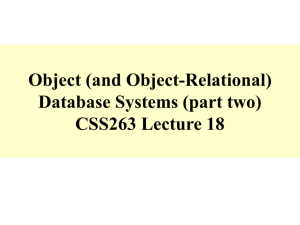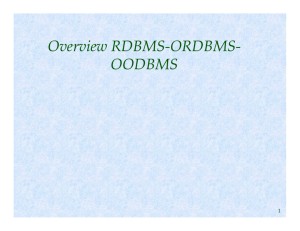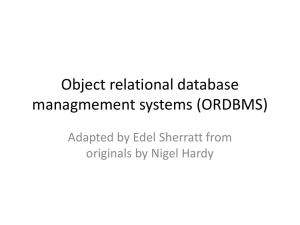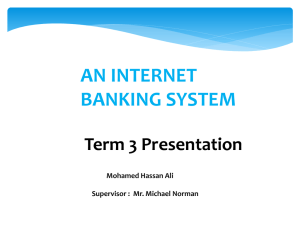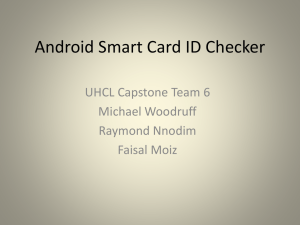An early example – Postgres
advertisement
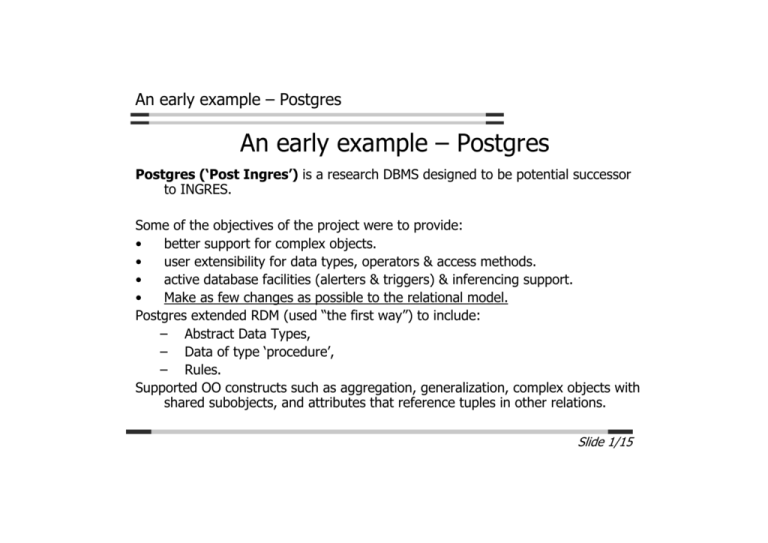
An early example – Postgres
An early example – Postgres
Postgres (‘Post Ingres’) is a research DBMS designed to be potential successor
to INGRES.
Some of the objectives of the project were to provide:
•
better support for complex objects.
•
user extensibility for data types, operators & access methods.
•
active database facilities (alerters & triggers) & inferencing support.
•
Make as few changes as possible to the relational model.
Postgres extended RDM (used “the first way”) to include:
– Abstract Data Types,
– Data of type ‘procedure’,
– Rules.
Supported OO constructs such as aggregation, generalization, complex objects with
shared subobjects, and attributes that reference tuples in other relations.
Slide 1/15
SQL3 – the way forward for ORDBMS?
SQL3 – the way forward for ORDBMS?
SQL3 is a superset of SQL/92. Therefore, whatever worked in an
implementation of SQL/92 should also work in an implementation of
SQL3
• (Now known as SQL:1999)
Some of the new OO Features in SQL3:
•
•
NEW TYPES: extended base types, row types, user-defined types, reference
types, collection types (arrays, sets, lists etc.)
•
SUPERTYPES: the ability to define a hierarchy of super-types and sub-types
•
SUPERTABLES: the ability to define a hierarchy of super-tables and sub-tables.
•
USER-DEFINED PROCEDURES, functions, and operators.
Release of SQL3 fell significantly behind schedule and was only finalized in 1999
(SQL2 in 1992). Some features have been deferred to SQL4.
Slide 2/15
SQL3 – the way forward for ORDBMS?
SQL3: Row types
•
A column in a table can store a composite value of type ROW.
•
A value of type ROW is a collection of (presumably related) data items
•
A ROW is defined by giving a sequence of field names (each with their type)
Allows composite (aggregated) data to be:
– stored in variables,
– passed as arguments to routines,
– returned as return values from function calls.
Example:
CREATE TABLE Branch (branchNo CHAR(4),
address ROW(street VARCHAR(25), city VARCHAR(15),
postcode ROW(cityIdentifier VARCHAR(4),
subPart VARCHAR(4))));
INSERT INTO Branch VALUES (‘B005’, ROW (‘22 Deer Rd’, ‘London’,ROW(‘SW1’, ‘4EH’)));
Slide 3/15
SQL3 – the way forward for ORDBMS?
SQL3: Collection types
Collections: OO “collections” (arrays, sets, lists) of other types.
•
E.g. A single column can be a SET and store multiple values.
•
Can result in nested tables.
•
SQL3 has parameterized ARRAY collection type.
–
(may be an ARRAY of basic type, UDT, row type, or another collection).
Example: Use of a collection SET of staff names at a given branch
CREATE TABLE Branch (branchNo CHAR(4),
address ROW(street VARCHAR(25), city VARCHAR(15),
postcode ROW(cityIdentifier VARCHAR(4),
subPart VARCHAR(4))),
staff SET (VARCHAR(20)));
Slide 4/15
SQL3 – the way forward for ORDBMS?
SQL3: UDTs
•
•
UDT = User Defined Type
Two categories of UDTs:
–
–
•
Distinct types (simplest)
Structured types
May be used in same way as built-in types.
Distinct types:
•
allows built-in error-checking to differentiate between same underlying built-in
types (only) that should be used in different ways:
-
•
CREATE TYPE OwnerNoType AS VARCHAR(5);
CREATE TYPE StaffNoType AS VARCHAR(5);
(Would get error if attempt to treat as instance of wrong type)
Not the same as SQL domains, which constrain the set of storable valid values
Slide 5/15
SQL3 – the way forward for ORDBMS?
SQL3: UDTs
Structured Types
•
May have one or more attributes (of any type, including UDTs)
•
All aspects of their behaviour are provided through methods, functions and
procedures, defined by the user as part of the type (like OO Class)
•
System-generated (hidden) “get” and “set” functions provide access to
attribute values
•
Comparisons of values done only through user-defined functions
•
Example:
CREATE TYPE emp_type AS (EMP_ID INTEGER, SALARY REAL)
INSTANTIABLE
INSTANCE METHOD GIVE_RAISE (AMOUNT REAL) RETURNS REAL;
•
Can access attribute value using common dot notation: p.fName
Slide 6/15
SQL3 – the way forward for ORDBMS?
SQL3: Reference types and object identity
•
•
Reference type provides similar functionality as OID of OODBMSs.
It is a reference to a row in a table of instantiations of a given Structure
type
–
–
–
•
I.e. a table where each row is an instantiation of a Structure type
So the columns are the attributes of the Structure type
For example:
CREATE TABLE empls OF emp_type;
A value can be declared to be a REF type but must be scoped. Example:
CREATE TYPE co_type AS (co_name VARCHAR(20), ceo REF(emp_type));
CREATE TABLE company of co_type (SCOPE FOR ceo is empls);
•
SQL3 syntax for following a reference: SELECT co_type.ceo->salary;
–
–
allows “path expressions”.
also give optimizer alternative way to navigate data instead of joins.
Slide 7/15
SQL3 – the way forward for ORDBMS?
SQL3: Subtypes and Supertypes
UDTs can participate in subtype/supertype hierarchy using UNDER clause.
•
Single inheritance only (originally, SQL3 allowed multiple inheritance)
–
Subtype inherits all attributes and behavior of supertype.
•
Can define additional attributes and functions and can override inherited
functions.
•
Concept of substitutability supported: whenever instance of supertype
expected instance of subtype can be used in its place.
Slide 8/15
SQL3 – the way forward for ORDBMS?
SQL3: Subtypes and Supertypes
Example:
CREATE TYPE PersonType AS ( PRIVATE date_of_birth DATE,
PUBLIC name VARCHAR(15), address VARCHAR(50), tel VARCHAR(13)) NOT FINAL;
CREATE TYPE StaffType UNDER PersonType AS (
staffNo VARCHAR(5),
position VARCHAR(10) DEFAULT ‘Assistant’,
salary DECIMAL(7, 2),
branchNo CHAR(4),
CREATE FUNCTION isManager (s StaffType) RETURNS BOOLEAN
BEGIN IF s.position = ‘Manager’ THEN RETURN TRUE;
ELSE RETURN FALSE;
END IF
END)
INSTANTIABLE
NOT FINAL;
Slide 9/15
SQL3 – the way forward for ORDBMS?
SQL3: User-defined Routines (UDRs)
UDRs define methods for manipulating data.
•
Defined as part of a Structured type
-
Or separately as part of a schema
•
May be a procedure (returns no value) or function (returns a value)
•
May be externally provided in standard programming language
-
or defined completely in SQL.
•
May be invoked from SQL CALL statement.
•
May have parameters, each of which may be IN, OUT or INOUT,
-
and may have a body if defined fully within SQL.
Slide 10/15
SQL3 – the way forward for ORDBMS?
SQL3: Polymorphism
Routine (procedure, function) names may be overloaded, provided:
– no two functions in same schema have same signature;
– no two procedures in same schema have same name and
number of parameters.
SQL3 uses generalized object model,
– so types of all arguments considered when deciding which
routine to invoke (left to right).
•
Precedence lists used to determine closest match.
Slide 11/15
SQL3 – the way forward for ORDBMS?
SQL3: Persistent stored modules
SQL3 has some new statement types to make it computationally complete.
Behavior (methods) can be stored/executed from within database as SQL
statements.
Can group statements into a compound statement (block), with its own local
variables.
Some of the new statements are:
– An assignment statement.
– An IF … THEN … ELSE … END IF statement.
– CASE statement.
– A set of statements for iteration: FOR, WHILE, and REPEAT.
– A CALL statement to invoke procedures and a RETURN statement.
Slide 12/15
SQL3 – the way forward for ORDBMS?
SQL3: Triggers
Trigger: An SQL (compound) statement executed automatically by DBMS as
side effect of a modification to named table.
Use of triggers include:
– Validating input data and maintaining complex integrity constraints that
otherwise would be difficult/impossible.
– Providing alerts.
Major advantage - standard
– Maintaining audit information.
functions can be stored within
– Supporting replication.
database and enforced consistently.
disadvantages:
Syntax:
CREATE TRIGGER TriggerName
BEFORE | AFTER <triggerEvent> ON <TableName>
[REFERENCING <oldOrNewValuesAliasList>]
[FOR EACH {ROW | STATEMENT}]
[ WHEN (triggerCondition) ]
<triggerBody>
• Complexity.
• Hidden
functionality.
• Performance
overhead.
Slide 13/15
Comparing OODBMS and ORDBMS
Advantages/disadvantages of O-R database
systems
Advantages:
•
Resolves many known
weaknesses of RDBMS.
•
Reuse and sharing:
–
Reuse: from ability to extend
server to perform standard
functionality centrally.
–
increased productivity for
developer and end-user.
•
Preserves significant body of
knowledge and experience gone
into developing relational
applications.
Disadvantages:
•
Complexity.
•
Increased costs.
•
Proponents of relational
approach believe simplicity and
purity of relational model are
lost.
•
Some believe RDBMS is being
extended for what will be a
minority of applications.
•
OO purists not attracted by
extensions either.
•
SQL now extremely complex.
Slide 14/15
Comparing OODBMS and ORDBMS
OODBMS vs. ORDBMS
• Use an OODBMS:
– When your application retrieves relatively few (large)
complex objects and works on them for a long period
before moving to the next object
– When you are happy programming in an OO language
• Use an ORDBMS:
– When your application processes a large number of
short-lived transactions (e.g. ad-hoc queries) on
complex data items.
Slide 15/15