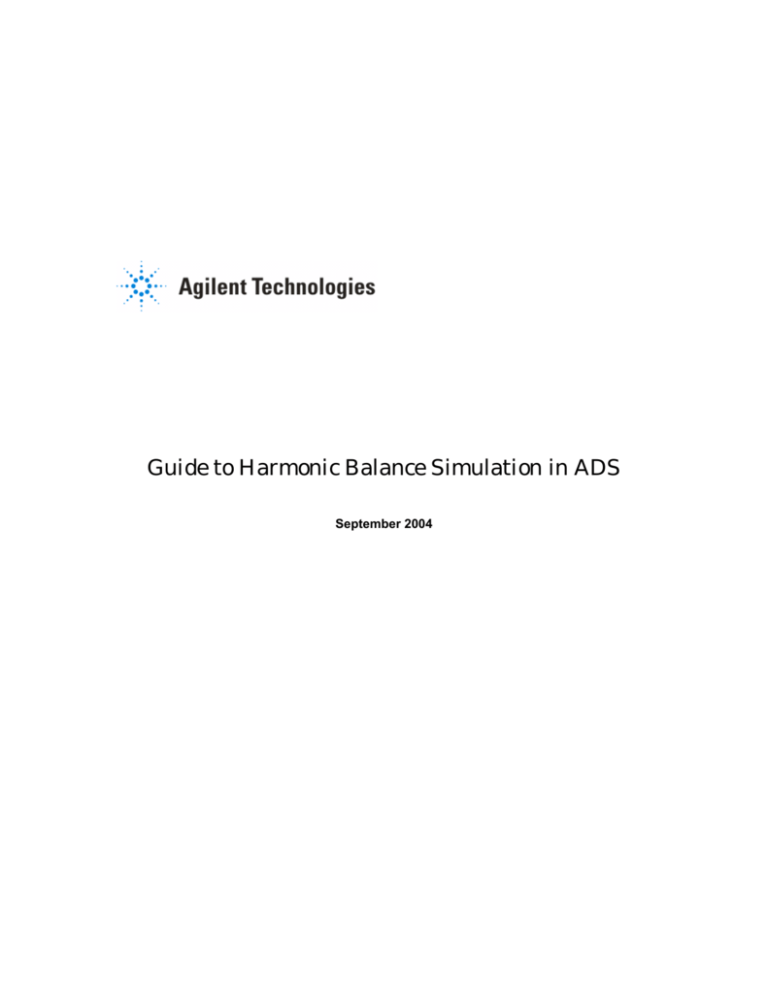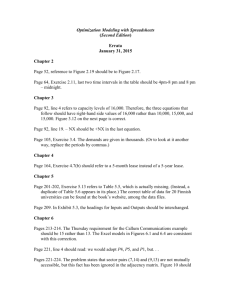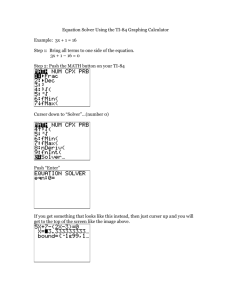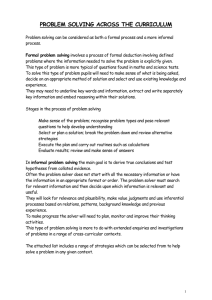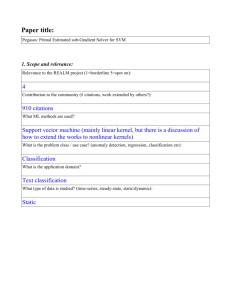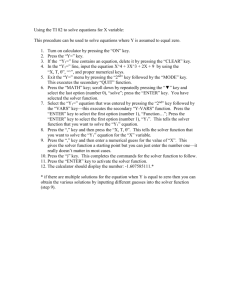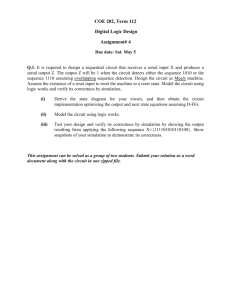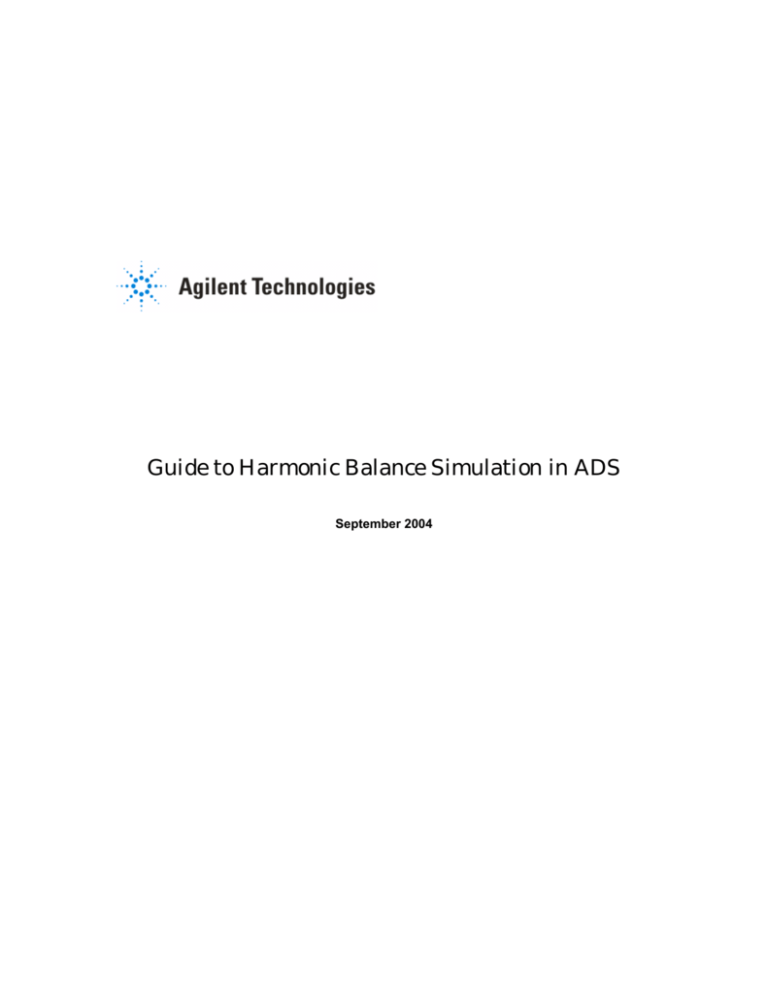
Guide to Harmonic Balance Simulation in ADS
September 2004
Notice
The information contained in this document is subject to change without notice.
Agilent Technologies makes no warranty of any kind with regard to this material,
including, but not limited to, the implied warranties of merchantability and fitness
for a particular purpose. Agilent Technologies shall not be liable for errors contained
herein or for incidental or consequential damages in connection with the furnishing,
performance, or use of this material.
Warranty
A copy of the specific warranty terms that apply to this software product is available
upon request from your Agilent Technologies representative.
Restricted Rights Legend
Use, duplication or disclosure by the U. S. Government is subject to restrictions as set
forth in subparagraph (c) (1) (ii) of the Rights in Technical Data and Computer
Software clause at DFARS 252.227-7013 for DoD agencies, and subparagraphs (c) (1)
and (c) (2) of the Commercial Computer Software Restricted Rights clause at FAR
52.227-19 for other agencies.
Agilent Technologies
395 Page Mill Road
Palo Alto, CA 94304 U.S.A.
Copyright © 1998-2004, Agilent Technologies. All Rights Reserved.
Acknowledgments
Mentor Graphics is a trademark of Mentor Graphics Corporation in the U.S. and
other countries.
Microsoft®, Windows®, MS Windows®, Windows NT®, and MS-DOS® are U.S.
registered trademarks of Microsoft Corporation.
Pentium® is a U.S. registered trademark of Intel Corporation.
PostScript® and Acrobat® are trademarks of Adobe Systems Incorporated.
UNIX® is a registered trademark of the Open Group.
Java™ is a U.S. trademark of Sun Microsystems, Inc.
ii
Contents
1
Introduction
Overview of Harmonic Balance ................................................................................ 1-1
2
Simulation Setup
Setting Frequency.....................................................................................................
Setting Order and MaxOrder ....................................................................................
Setting the Convergence Mode ................................................................................
Choosing a Solver ....................................................................................................
Direct Solver .......................................................................................................
Krylov Solver ......................................................................................................
Auto Select Solver ..............................................................................................
2-1
2-2
2-5
2-5
2-5
2-6
2-6
Solving Convergence Problems
Setting Status Level and Understanding Output in the Status Window....................
Parameter Access ....................................................................................................
Circuit Operation and Verification with Transient Simulation ....................................
Harmonic Balance Controller Setup .........................................................................
Order ..................................................................................................................
Fundamental Oversample ..................................................................................
Newton Solver Issues ...............................................................................................
Linear Solver Issues .................................................................................................
Sweeps as Convergence Tools ................................................................................
Transient Assisted Harmonic Balance - TAHB..........................................................
Automated TAHB ................................................................................................
Manual TAHB......................................................................................................
Running Transient and Generating the Initial Guess ..........................................
Reading the Initial Guess Into HB ......................................................................
TAHB for 1-Tone HB Simulation of an Oscillator and Divider Circuit ..................
TAHB for 2-Tone HB Simulation of a Large Transceiver Circuit ..........................
Changing the DC Convergence Algorithm ...............................................................
Device Models ..........................................................................................................
Fourier Truncation Error............................................................................................
Changing the Tolerances..........................................................................................
3-1
3-4
3-6
3-6
3-6
3-9
3-10
3-10
3-12
3-16
3-16
3-21
3-21
3-24
3-25
3-26
3-27
3-27
3-28
3-31
3
A
ADS Dialog Boxes
B
Additional Parameters
Convergence Mode ..................................................................................................
Krylov Solver ............................................................................................................
Arc Length Continuation ...........................................................................................
Memory Requirements .............................................................................................
B-1
B-1
B-3
B-4
iii
C
D
Parameter Index
Harmonic Balance Background
How the Harmonic Balance Simulator Operates ...................................................... D-3
Newton’s Method ...................................................................................................... D-5
Index
iv
Chapter 1: Introduction
Harmonic balance is a highly accurate frequency-domain analysis technique for
obtaining the steady state solution of nonlinear circuits and systems. It is usually the
method of choice for simulating analog RF and microwave problems that are most
naturally handled in the frequency domain. Once the steady state solution is
calculated, the harmonic balance simulator can be used to do the following.
1. Compute quantities such as third-order intercept (TOI) points, total harmonic
distortion (THD), and inter-modulation distortion components.
2. Perform power amplifier load-pull contour analyses.
3. Perform nonlinear noise analyses.
The harmonic balance method assumes that the input stimulus consists of a few
steady-state sinusoids. Therefore the solution is a sum of steady state sinusoids that
includes the input frequencies in addition to any significant harmonics or mixing
terms.
This document provides details and instructions on setting up harmonic balance
simulations. It also includes troubleshooting techniques for nonconvergent circuits. It
does not cover oscillators, small signal, or noise simulations.
Overview of Harmonic Balance
In harmonic balance, the objective is to compute the steady state solution of a
nonlinear circuit. In the simulator, the circuit is represented as a system of N
nonlinear ordinary differential equations, where N represents the size of the circuit
(number of nodes and branch currents). The sources and the solution waveforms (all
node voltages and branch currents) are approximated by truncated Fourier series.
Therefore, a successful simulation will yield the Fourier coefficients of the solution
waveforms.
A circuit with a single input source will require a single tone harmonic balance
simulation with a solution waveform (e.g. the node voltage v(t)) approximated as
follows:
K
j2Πkft
v ( t ) = Real
V ke
k = 0
∑
Overview of Harmonic Balance
1-1
Introduction
where f is the fundamental frequency of the source, the Vk’s are the complex Fourier
coefficients that the harmonic balance analysis computes, and K is the level of
truncation (number of harmonics) called Order. For details on setting the order, refer
to “Setting Order and MaxOrder” on page 2-2.
A circuit with multiple input sources will require a multitone simulation. In this
case, the steady state solution waveforms are approximated with a multidimensional
truncated Fourier series as follows:
Kn
K1 K2
j2Π ( k 1 f 1 + … + k n f n )t
v ( t ) = Real
…
V k , k , …, k e
n
k = 0 k = 0 k = 0 1 2
2
n
1
∑ ∑
∑
where n is the number of tones (sources), f1...n are the fundamental frequencies of
each source, and K1...n are the number of harmonics for each tone. The number of
mixed terms that occur with multiple tones in a circuit is controlled by the MaxOrder
setting. For details on setting the maximum order, refer to “Setting Order and
MaxOrder” on page 2-2.
The truncated Fourier series representation of the solution transforms the system of
N nonlinear differential equations into a system of N*M nonlinear algebraic
equations in the frequency domain, where M is the total number of frequencies
including the fundamentals, their harmonics, and the mixing terms. This system of
nonlinear algebraic equations is solved for the Fourier coefficients of the solution via
Newton’s Method. This method is the outer solver of the HB simulator (also referred
to as the nonlinear solver). Newton’s method iterates successively from an initial
guess to arrive at the solution.
The system of nonlinear algebraic equations represents a statement of Kirchhoff’s
Current Law (KCL) in the frequency domain. According to KCL, the sum of the
currents entering a node must equal the sum of the currents leaving that node. The
amount by which the KCL is violated at each iteration of Newton’s method is known
as the KCL residual. Newton’s method (as well as Harmonic Balance) achieves
convergence when the KCL residual is driven to a small value.
Newton’s method generates a matrix problem (linear system of equations) at each
iteration. This matrix is known as the Jacobian. An inner solver in harmonic balance
(also referred to as the linear solver) is used to factor the Jacobian matrix. There are
two choices for this inner solver, “Direct Solver” on page 2-5 and “Krylov Solver” on
page 2-6.
1-2
Overview of Harmonic Balance
Chapter 2: Simulation Setup
There are five main parameters to set when doing an HB simulation: Frequency,
Order, MaxOrder, Convergence Mode, and Solver. If convergence is achieved and
accurate results are obtained, then you don’t need to go further. If the circuit does not
converge refer to Chapter 3, Solving Convergence Problems.
Setting Frequency
The Frequency parameter is found on the Freq tab of the HB controller. It appears as
Freq[i] on schematic, where i=1,...,number of tones (sources) in the circuit. For a
single tone HB simulation, set the Frequency to the fundamental frequency of the
source used in the circuit. For example, in a circuit with input source at 850 MHz, set
Freq[1]=850 MHz.
When doing a multitone simulation, additional Frequencies need to be set on the
controller corresponding to the fundamental frequencies of the additional sources. It
is strongly recommended to set Freq[1] to the most nonlinear tone. The most
nonlinear tone is typically the one with the largest power. For example, consider a
two tone HB analysis to determine mixer conversion gain with an LO source at 1850
MHz, and an RF source at 2.1 GHz. Since the LO is the more nonlinear tone, it
should be set to be the first fundamental, i.e., Freq[1]=1850 MHz, while the RF
should be set to Freq[2]=2.1 GHz. Next consider a mixer intermodulation distortion
analysis (same LO at 1850MHz and RF at 2100 MHz). In this case, use a VAR
component to define FrqSpacing=100k, and set the HB controller with Freq[1]=L0,
Freq[2]=RF+FrqSpacing/2, Freq[3]=RF-FrqSpacing/2. An example of these circuits
and simulations can be seen in the manual under the Harmonic Balance for Mixers
section.
If the frequency of the input source is not the fundamental or a related harmonic of a
Frequency parameter on the controller, then the frequency of the input source does
not get used in computing the steady state solution. For example, a circuit with three
sources (1 GHz, 900 MHz, and 940 MHz) in which only two of the three are specified
on the HB controller (1 GHz and 900 MHz), will cause the third source to be turned
off. When this occurs, the following warning message is generated:
Warning detected by HPEESOFSIM during HB analysis ‘HB1’. For source ‘SRC1’,
(1xfreq[3])=9.4e+08 is 4e+07 Hz away from the closest analysis frequency at
9e+08. The maximum frequency difference for analysis time step is 900 Hz.
This spectral component is turned off for this simulation.
Setting Frequency
2-1
Simulation Setup
Setting Order and MaxOrder
The Order parameter is found on the Freq tab, and it determines the number of
harmonics used in the truncated Fourier series representation of the HB solution.
The Order and Frequency parameters are set at the same time. The default value for
Order is 3. For a single tone simulation, set the Order to the desired level of Fourier
series truncation. The Order needs to be sufficiently large so that the HB simulator
can compute its solution waveforms to an adequate degree of accuracy. For example,
in the circuit with input source at 850 MHz and Order set to 3, the following three
harmonics will be used in HB: 850 MHz, 1700 MHz, and 2550 MHz. However, three
harmonics are sufficient only for mostly linear circuits generating sinusoidal-like
signals. For mildly nonlinear circuits, the Order should be set to 7 or more. Highly
nonlinear circuits with waveforms containing sharp edges and spikes will require
many more harmonics (sometimes in the hundreds).
For multitone simulations, the Order needs to be specified for each tone. It is
recommended to use a higher Order for the more nonlinear tones. For example, in the
above mixer example, the Order for the LO tone should be at least 7, while the RF
Order can be left at 3.
The parameter MaxOrder, also found on the Freq tab, determines how many mixing
products are to be included in a multitone simulation. A mixing term, or mixing
product, is a combination of two or more fundamentals or their successive harmonics.
Mixing products will occur when there are multiple sources in a circuit. Because the
number of mixing terms can grow very large, it is limited in ADS by the following:
k 1 + k 2 + … + k n ≤ MaxOrder
where kj is the harmonic for the jth tone in the circuit. MaxOrder can be set when
there are two or more frequencies in the simulation. The MaxOrder parameter does
not affect a single tone simulation, and is therefore grayed-out on the dialog box. The
table below gives a specific example with the first fundamental at 1.9 GHz with
Order[1]=K1=4, the second fundamental at 2.1 GHz with Order[2]=K2=5, and
MaxOrder=3. The DC term is always included as one of the simulation frequencies,
however it is not listed in the table.
2-2
Setting Order and MaxOrder
Source
Frequency
Order
Non-Mixed Simulation Frequencies
Fund1 (f1)
1.9 GHz
4
f1=1.9GHz, 2f1=3.8GHz, 3f1=5.7GHz,
4f1=7.6GHz
Fund2 (f2)
2.1 GHz
5
f2=2.1GHz, 2f2=4.2GHz, 3f2=6.3GHz,
4f2=8.4GHz, 5f2=10.5GHz
Order
Mixing Term
Frequency
MaxOrder
2
f1+f2
4.0 GHz
3
2
f1-f2
0.2 GHz
3
3
2f1+f2
5.9 GHz
3
3
f1+2f2
6.1 GHz
3
3
f1-2f2
2.3 GHz
3
3
2f1-f2
1.7 GHz
3
This can also be represented in a plot of k2 vs. k1. Consider the same two tone case as
above with K1=4 and K2=5, and MaxOrder=3. The HB simulator uses a diamond
truncation method to determine which spectral components it will retain and use for
simulation. This can be seen in the figure below. Note that all of the points in the plot
of k2 vs. k1 will be used in the simulation for those particular values of Order and
MaxOrder. The dashed lines are there to emphasize the diamond shape.
Setting Order and MaxOrder
2-3
Simulation Setup
If MaxOrder is 0 or 1, no mixing products are simulated. If the MaxOrder is not
given, then it will be set to the order of the largest fundamental. Make certain that in
a multi-tone simulation, the tones are NOT defined more than once. For example, a 1
GHz tone with 3 harmonics (Order set to 3) means that 2 GHz and 3 GHz are already
defined. In a multi-tone environment, such as one with a 1 GHz tone and 200 MHz
tone, each with Order set to 3 and MaxOrder set to 5, mixing products at 1.2 GHz, 1.4
GHz, and 1.6 GHz are already defined. None of these should be redefined as
fundamental frequencies in the Harmonic Balance controller. When tones are
redefined, the simulator still runs and gives a warning message in the status window:
More than one mixing term has landed on frequency *,
where * is the value of the mixed frequency.
2-4
Setting Order and MaxOrder
Setting the Convergence Mode
There are three choices for the nonlinear (outer) solver that can be selected by setting
the convergence mode (ConvMode on schematic). The maximum number of iterations
for the nonlinear solver is controlled by the parameter Max. Iterations (MaxIters on
schematic).
• Auto This is the default mode setting. It is both fast and robust, combining
capabilities of the advanced and basic mode. This mode will automatically
activate advanced features to achieve convergence. The auto mode also allows
for convergence at looser tolerances if the simulation does not meet the default
tolerances. A warning message is given in the status window when this occurs,
and it includes the tolerance level up to which convergence was achieved.
• Advanced This option enables an advanced Newton solver. This mode is
extremely robust, and ensures maximal KCL residual reduction at each
iteration. It is recommended that the maximum number of iterations
(MaxIters) be increased to the 50-100 range when this mode is selected.
• Basic This option enables the basic Newton solver. It is fast and performs well
for most circuits. For highly nonlinear circuits the basic mode may have
difficulties converging. It is then recommended to switch to the Advanced
convergence mode.
Choosing a Solver
When using the HB simulator, the user can select one of two linear (inner) solver
techniques - Direct or Krylov, or allow the simulator to assign one automatically. The
linear solver is used to solve the matrix problem generated at each iteration of the
Newton (outer) solver. The matrix size will be determined by both the size of the
circuit and the total number of frequencies (fundamentals, their harmonics, and
mixing products).
Direct Solver
The direct solver uses direct matrix factoring methods (such as Gaussian
elimination) to invert the Jacobian matrix. This solver is recommended for small
circuits with relatively few devices, non-linear components, and number of
harmonics. For large circuits, the direct solver will be slow and inefficient. This is
because the computation time of the direct solver grows with the cube of the matrix
Setting the Convergence Mode
2-5
Simulation Setup
size. For example, in a single tone HB simulation, doubling the circuit size or
doubling the number of harmonics (the Order) will slow the simulation run time by a
factor of 8. Also, since the direct solver requires an explicit storage of the Jacobian, its
memory requirements grow with the square of the matrix size. For example, the
factorization of a Jacobian with a size 500 will require 2500 times as much RAM as
one with a size of 10.
Krylov Solver
An alternate approach to solving the matrix problem is to use a Krylov subspace
iterative method such as GMRES. The Krylov method is intended for solving large
circuits with many devices, non-linear components, and number of harmonics (a large
circuit can be roughly described as one in which a simulation using the direct solver
exceeds 100 MB of memory usage or the memory capacity of the computer, whichever
occurs first). The Krylov solver does not require the explicit storage of the Jacobian
matrix, but rather only the ability to carry out matrix-vector products. As a result,
Krylov solver’s memory requirements grow linearly with the matrix size, rather than
quadratically as in the direct method. Thus, Krylov solvers offer substantial memory
usage savings for large circuit problems. Since the Krylov method solves the matrix
problem to a loose tolerance, it is also much faster than the direct solver (but less
robust). The computation time of the Krylov solver grows slightly faster than linear
with the matrix size. For example, doubling the circuit size or doubling the number of
harmonics will increase the simulation run time by slightly more than a factor of 2.
Auto Select Solver
This option allows the simulator to choose which solver to use. The simulator
analyzes factors such as circuit or spectral complexity and compares memory
requirements for each solver against the available computer memory. Based on this
analysis it selects either direct solver or Krylov solver in a manner transparent to the
user. The selection choice heavily depends upon the amount of available RAM. The
user can specify the amount of RAM they wish to allocate, however is if this is not
enough for the simulator, then it will either allocate more RAM or report an error.
Furthermore, if the Krylov solver is chosen by the simulator, several options for that
solver are also automatically set.
2-6
Choosing a Solver
Chapter 3: Solving Convergence Problems
This section discusses the different types of convergence problems that can occur
when using the Harmonic Balance simulator. It also includes the remedies for these
possible convergence problems. The parameters used for convergence are mentioned
in this section, and are thoroughly described in the next section called Additional
Simulation Parameters.
Setting Status Level and Understanding Output in
the Status Window
During an HB simulation, the simulator prints information describing the simulation
progress in the status server window. The status level parameter (found on the Params
tab) controls the amount of detail in this information. Reading and understanding
this information is critical to solving convergence problems.
The default status level is set to 2; however, when solving a convergence problem, it is
best to set the status level to 4. For each Newton iteration the L-1 norm of the KCL
residuals throughout the circuit is printed.
The KCL residual indicates how well the circuit has converged up to that point. A
steadily decreasing residual implies successful convergence. For example, for an HB
simulation at default (strict) tolerances, this residual should reach levels of pico amps
at the end. A snap shot of the ADS Status Server Window is shown below.
Setting Status Level and Understanding Output in the Status Window
3-1
Solving Convergence Problems
3-2
Setting Status Level and Understanding Output in the Status Window
When using the Krylov solver, it is useful to print additional information by setting
the status level to 5, as shown in the following illustration.
----------------------------------------------------------------------------
Newton solver:
Linear solver:
Iter
KCL residual
Damp % Sol update
Iters
Residual
---------------------------------------------------------------------------11
115.983 mA
100.0
12
1.189e-03
---------------------------------------------------------------------------Krylov solver (target tol = 0.00119):
Iter
Residual
- - - - - - - - - - - - - - - - - - - - - - - 0
1.000e-00
1
3.276e-01
2
2.180e-01
3
1.208e-01
4
6.767e-02
5
3.017e-02
6
1.818e-02
7
1.220e-02
8
4.739e-03
9
3.219e-03
10
6.449e-04
---------------------------------------------------------------------------Newton solver:
Linear solver:
Iter
KCL residual
Damp% Sol update
Iters
Residual
---------------------------------------------------------------------------12
51.3821 mA
100.0
10
6.449e-04
---------------------------------------------------------------------------Krylov solver (target tol = 0.001):
Iter
Residual
- - - - - - - - - - - - - - - - - - - - - - - 0
1.000e+00
1
5.178e-01
2
3.442e-01
3
2.976e-01
4
2.138e-01
5
9.809e-02
6
7.323e-02
7
3.645e-02
8
8.977e-03
9
7.924e-03
10
1.130e-03
11
1.130e-03
11*
7.830e-04
• The target tol indicates the desired Krylov solver tolerance.
Setting Status Level and Understanding Output in the Status Window
3-3
Solving Convergence Problems
• The residual at each Krylov solver iteration indicates how well the Krylov
solver has converged up to that point. When the Krylov solver is performing
well, the residual decreases quickly, and the Krylov solver reaches the target
tolerance in fewer iterations.
• The Newton solver lines include a summary of the linear solver performance:
the total number of Krylov iterations and the achieved Krylov tolerance (this
information is also printed for status level set to 4).
• The Sol update (solution update) is largest amount of voltage change between
two successive outer solver (Newton) iterations for all solution waveforms. This
will get printed toward the end of the simulation, or in the case of a swept
simulation, it will get printed at the end of each sweep point.
• Because the Advanced Newton solver was used in this example, the damping
percentage of the solution update is also printed.
When using the Auto solver, set the status level to 5 to see the relevant circuit
statistics, memory computations, and the chosen parameter settings.
After increasing the status level, it is recommended to insert an Options controller
and check the box (found on the Output tab) labeled Issue Warnings
(GiveAllWarnings=yes on schematic). Be sure to watch for these warning messages in
the status window and act upon them accordingly.
Parameter Access
The most frequently used parameters can be accessed from the various HB controller
tabs. A second group of parameters which are used less frequently can be accessed
through the Harmonic Balance Display tab. Choose to display the parameter on the
schematic and edit its value on the schematic. The final group of parameters are the
hidden parameters. To activate these parameters, use the last entry on the Display
tab called Other. The format is
Other=HiddenParameter1=value HiddenParameter2=value
HiddenParameter3=value....
The pictures below show the Display tab from the HB controller and example of how
to use the Other parameter. Note that once the Other parameter has been selected to
be displayed, it may be edited on the schematic.
3-4
Parameter Access
Other=RedRatio=0.8 NormCheck=0
Parameter Access
3-5
Solving Convergence Problems
Circuit Operation and Verification with Transient
Simulation
It is important to verify that the circuit is operating properly, as intended by the
designer. Performing a transient simulation prior to a Harmonic Balance simulation
will enable the user to check for unstable circuits and circuits with multiple
solutions. After running a transient analysis, check to see if the waveforms blow up or
have several spikes and sharp edges. In the case that the waveforms have these
conditions, Harmonic Balance may require hundreds or even thousands of harmonics
which in turn will significantly increase simulation run time and memory usage.
Harmonic Balance Controller Setup
When a circuit does not converge, it is important to check that the controller is setup
correctly and with appropriate controller parameter settings.
Order
The Harmonic Balance solution is approximated by a truncated Fourier series. When
convergence problems begin to occur, the first parameter to examine is the Order,
which is the number of harmonics. The lower the Order, the greater the error due to
Fourier truncation in the solution representation. The Order needs to be sufficiently
large to represent nonlinear signals such as those with sharp transitions or square
waves. If increasing the order causes the simulation speed to dramatically slow down
or there is an excessive usage of memory, then it is best to switch from the direct
solver to using the Krylov solver.
By setting the status level to 4 or more, an HB truncation error warning may be given
in the status window upon a successful completion of an HB simulation. The warning
contains a sorted table of the five waveforms in violation of the HB truncation error
check with largest HB truncation errors. Note that the HB truncation error check is
not the same as the circuit convergence check for the KCL residual; in fact, the HB
truncation error warning can be generated only once the circuit has converged. The
HB truncation error may not be distributed evenly across all of the computed
harmonics.
If fewer than five waveforms violate the HB truncation error check, only those will be
printed. If there are no violating waveforms, then the HB truncation error warning is
not printed at all. Increasing the order will reduce the number of violating
3-6
Circuit Operation and Verification with Transient Simulation
waveforms. An example of the warning message for HB truncation error is shown
below:
Warning detected by HPEESOFSIM during HB analysis `HB1'.
An HB truncation error may be present.
o The HB truncation error is due to using a finite order
(number of harmonics) in the representation of the
circuit signals.
Waveform
Trunc error
Tolerance
--------------------------------------------------------v2
6.576e-03
>
5.941e-06
v3
1.780e-03
>
1.043e-06
o Number of waveforms violating the HB truncation error check:
2 out of 2 waveforms.
o Estimated max HB truncation error: 6.576e-03 @ waveform v2.
o The maximal HB truncation error estimate is greater than the
achieved tolerance of 5.941e-06 for this waveform.
o A time-domain plot of the v3 waveform may show the error as
Gibbs ripples.
o To reduce the error, increase the order (number of harmonics)
and re-simulate.
It is recommended to create a time domain plot of the solution waveforms with large
HB truncation errors (or a plot of any other solution waveform which has sharp
features, spikes, or square waves) to get an idea for how much to increase the Order
to reduce the truncation error. The truncation error in the plot is seen as Gibbs
ripples. An increase in the Order will reduce the truncation error, decrease these
ripples, and decrease the number of waveforms violating the HB truncation error
check. The plots shown below give an example of the HB truncation error and show
how it is reduced when increasing the Order. When the Order=7, there are large
Gibbs ripples in the output waveform. When the Order is increased to 15, the
amplitude of the ripples diminishes significantly. In the last plot, the Order is 63 and
the HB truncation error is negligible.
Harmonic Balance Controller Setup
3-7
Solving Convergence Problems
For maximum computational efficiency when simulating with the Krylov solver, set
the Order=7, 15, 31, etc. This suggestion is based on the fact that the Krylov solver's
computational complexity depends on the size of the FFT.
3-8
Harmonic Balance Controller Setup
Fundamental Oversample
In Harmonic Balance, nonlinear devices are evaluated (sampled) in the time domain,
then converted to the frequency domain with the FFT (Fast Fourier Transform).
When the time domain sampling rate is greater than twice the largest harmonic
frequency, this is known as oversampling. See the diagram below for a waveform that
is sampled with oversample set to 1 (no oversampling), and one that has oversample
set to 2.
For a single tone HB simulation, increasing the Fundamental Oversample parameter
(found on the Params tab) can help convergence by ensuring that rapid transitions
and sharp features in the device waveforms are more precisely sampled. As a rule of
thumb, try Fundamental Oversample=2, 4, 8.
In a multitone HB simulation, it is possible to set the oversample for each tone. To do
this, click on the “More” button next to the Fundamental Oversample parameter. A
new dialog box will appear for entering the Oversample values for each fundamental
in the multitone simulation. Similarly to the single tone case, try Oversample=2, 4, 8.
While oversampling does not increase the number of harmonics, it does increase the
size of the FFT used in HB. This means that the HB simulation run time using the
direct solver (which is determined by the Order and the circuit size) is not largely
affected when the Fundamental Oversample is increased. However an HB simulation
run time using the Krylov solver will be slower since this solver's computational
complexity depends on the size of the FFT.
Harmonic Balance Controller Setup
3-9
Solving Convergence Problems
Newton Solver Issues
The default convergence mode is the Auto mode. This mode is preferred since it is
fast and robust. It combines capabilities of both the Basic and Advanced convergence
modes. The Auto mode works well on a wide range of circuits, including those which
are fairly linear to those which are highly nonlinear and contain sharp edged
waveforms. It also works well for circuits containing a large number of transistors,
and for circuits that seem to go into arc-length continuation or source stepping in
only a few number of iterations.
The alternate convergence modes are Basic and Advanced. The Basic mode simulates
quickly and works well for most circuits. The Advanced convergence mode usually
simulates slightly slower, yet works well for very nonlinear circuits (i.e., those with
very high power levels). The Advanced mode solver should exhibit more robust
convergence than the Basic mode solver. If the KCL residual in the status window
output fails to continue decreasing or exhibits a bouncing pattern (alternates
between decreasing and increasing), the Advanced convergence mode may also help.
All three convergence modes need an initial guess. The default initial guess is based
on a DC solution. Certain circuits may not converge from this starting point. The
initial guess can be changed using the hidden parameter InitGuess. By default,
InitGuess=0 (DC initial guess). Set InitGuess=1 to use zero voltages and currents for
the initial guess.
Linear Solver Issues
When simulating large circuits, i.e., those with many devices and components, it is
recommended to switch from the direct solver to the Krylov solver, as explained
earlier in “Choosing a Solver” on page 2-5.
If convergence issues occur while using the Direct solver, some parameters (found on
the Display tab of the HB controller) can be modified to assist with convergence. The
SamanskiiConstant controls how frequently the Jacobian is constructed and factored
rather than being reused. The default SamanskiiConstant is 2, and it will yield faster
computation times due to fewer Jacobian factorizations. If the Direct solver fails to
converge, then set this value to 0 (i.e., SamanskiiConstant=0) so that the Jacobian
will be computed at each iteration and will not get reused for future iterations. A “*”
next to an iteration number in the status window output indicates a re-computation
of the Jacobian for that iteration.
3-10
Newton Solver Issues
The Jacobian matrix from the direct solver within the Newton solver is a block
matrix. A block matrix is a matrix whose elements are matrices and vectors. The
blocks of the Jacobian are truncated to a specified threshold by default. The default
threshold (bandwidth) is set by the parameter GuardThresh, and its default value is
10-4. This bandwidth truncation speeds up the Jacobian factorization and saves
memory, but can lead to convergence problems due to an innacurate Newton
direction. In order to get the full bandwidth of the Jacobian blocks and improve the
convergence, set GuardThresh=0.
If convergence issues occur while using the Krylov solver, increase the status level to
5 and monitor the KCL residual and the Krylov solver residual in the status window.
If the Krylov solver converges very slowly, its iterations may be terminated before the
linear problem can be solved to an acceptable degree of accuracy. In such a case, the
following message will appear in the status window output:
<name_of_Krylov_solver> terminating due to insufficient rate of convergence.
It is recommended to increase the GMRES restart length (GMRES_Restart on
schematic) parameter to 50, 100, 1000. The default value is 10. This parameter
determines the number of iterations after which the Krylov solver is restarted. Also,
to not let Krylov give up too soon with “insufficient rate of convergence”, increase the
Krylov Convergence Ratio (KrylovConvRatio on schematic). This is amount by which
the norm of the Krylov solution must decrease from one iteration to the next. The
default is 0.9 and it should not be larger than 1.0.
As a last resort, it is recommended to change the Krylov preconditioner. A
preconditioner is used to increase the rate of convergence of the Krylov linear solver
by reducing the number of iterations performed. Thus, preconditioning is essential to
making the Krylov solver effective.
The default preconditioner is DCP. Some of the Krylov solver’s convergence problems
arise due to the limitations of the DCP. There can be multiple reasons for why this
occurs, such as strong nonlinearities in the circuit generating an ill-conditioned
linear problem at each Newton iteration. As a result the Newton direction becomes
inaccurate so that the nonlinear solver fails to converge. When the Krylov solver has
trouble converging, it is recommended to change the preconditioner to BSP or SCP.
The BSP will typically be more efficient for medium to large size problems, while SCP
will work better for very large problems. Changing the preconditioner should only be
done when a error message is given in the status window which gives specific
instructions to change the preconditioner.
The three types of preconditioners used by the simulator are summarized below. The
user needs to select one when using the Krylov solver:
Linear Solver Issues
3-11
Solving Convergence Problems
• DC Preconditioner (DCP) This is the default preconditioner, which is
effective in most cases, but fails for some highly non-linear circuits. It uses a DC
approximation on the entire circuit.
• Block Select Preconditioner (BSP) This is recommended for instances when
a Krylov HB simulation fails to converge using the DCP option. The BSP
preconditioner is more robust than the DCP for highly nonlinear circuits. For
the circuits that converge with DCP, the overhead introduced by the BSP
preconditioner is small. For circuits that fail with the DCP, using the BSP
option will often achieve convergence at the cost of additional memory usage.
• Schur-Complement Preconditioner (SCP) This is also intended for use
with circuits that fail to converge with the DCP preconditioner. This is a robust
choice for highly nonlinear circuits. It uses the DC approximation for most of
the circuit similar to DCP. The most nonlinear parts of the circuit are excluded
and are instead factored with a specialized Krylov solver known as DMRES.
The complex technology of the SCP preconditioner results in a memory usage
overhead. This overhead is due to construction of a knowledge base that enables
the SCP to be much more efficient in the later phase of the harmonic balance
solution process.
Sweeps as Convergence Tools
Parameter sweeps can be used to formulate a customized continuation method
geared toward the particular circuit problem. Continuation methods provide a
sequence of initial guesses that generate a sequence of solutions that approach the
final desired solution.
There are two main ways to perform a parameter sweep in ADS. The first way is to
use the Sweep tab within the HB controller. This is the most efficient way to perform
sweeps, and thus is the preferred way. The second way is to include a Parameter
sweep controller, which is a separate controller from the HB controller. For single
parameter sweeps (in which the swept parameter is NOT frequency), use the Sweep
tab on the HB controller. For multi-dimensional sweeps, use the Sweep tab for the
inner most sweep parameter, and use the Parameter Sweep controller(s) for the outer
most sweep parameter(s). Frequency should always be selected as an outer most
sweep parameter even for multitone simulations.
When a single point HB simulation does not converge, a parameter sweep can be
used as a convergence tool. Performing a sweep around a single point that does not
converge helps to determine if there is a range of values for which the circuit can
3-12
Sweeps as Convergence Tools
converge. Selecting which parameter to sweep is the first step. It is best to choose a
parameter that can be set to a value for which the circuit will easily converge. Some
examples are the source amplitude or power, a bias voltage or current, or any
component parameter that controls the amount of nonlinearity in the circuit. Find
the parameter value for which the circuit converges and make this the start point of
the sweep. The actual parameter value for which the circuit does not converge is the
end point of the sweep. Perform a swept simulation up to the point for which the
circuit converges, and save the solution to be used as an initial guess for single point
simulation that does not converge. Simulate the single point with this initial guess.
This may give the Newton solver a better initial guess than the DC solution.
In most cases, a linear sweep will work best. When performing a sweep, be sure that
the Restart parameter found on the HB Params tab is not checked (i.e., Restart=no).
This ensures that the sweep will be used as a continuation, or in other words, the
solution from the previous sweep step is used as an initial guess for the next step.
Having more sweep points will give a greater chance for success, but will result in a
longer computation time.
Two diagrams are shown, one for each sweep method. The figure below shows the HB
controller sweeping the variable “Power_LO” from -20 dbm to 10 dBm in steps of 1
dBm. A VAR equation needs to be included to initialize the parameter that is to be
swept. The value of this parameter in the VAR equation can be set to an arbitrary
number, since the value of the sweep start will override this value.
The figure below shows a parameter sweep setup using a parameter sweep controller.
The parameter being swept is RFfreq, from 1700 MHz to 1900 MHz in steps of 20
MHz. For sweeping frequency, it is recommended to use a Parameter Sweep
Sweeps as Convergence Tools
3-13
Solving Convergence Problems
controller, and not the Sweep tab on the HB controller. When using a parameter
sweep controller, the SimInstanceName needs to be set to the instance name of the
Harmonic Balance controller, as seen in by SimInstanceName[1]= “HB1”.
When a swept Harmonic Balance simulation does not converge, one can
• a) adjust convergence parameters and keep restarting the swept simulation
from the very beginning or
• b) split the sweep into two parts or
• c) perform a single point simulation at the value for which the swept parameter
does not converge to determine if the simulation will converge for just that one
particular point in the sweep.
The first option would be feasible for small circuits that simulate quickly. The second
option is preferred for larger circuits with longer simulation run times.
For example, consider sweeping the input power from -20 dBm to 10 dBm. If the
circuit does not converge, reduce the range of the sweep so that the last point is the
one for which the circuit will still converge (this is the first sweep). Suppose the
circuit converged only up to 5 dBm. The 5 dBm solution can be saved in an output
file: click on Write Final Solution and enter the name of the file for the output to be
saved. Adjust parameters such as Order, Oversample, and number of iterations; then
try a second sweep from 5 to 10 dBm and see if the circuit will go beyond 5 dBm. The
5 dBm output file should be used as an initial guess for this second sweep: click on
Use Initial Guess and enter the name of the file.
3-14
Sweeps as Convergence Tools
As a more detailed example, consider sweeping the RF frequency in a mixer circuit
(with the Basic convergence mode and Krylov solver) from 0.5 GHz to 1.5 GHz, using
11 sweep points (0.1 GHz step size). Suppose this circuit can only converge up to the
RF frequency point of 1.0 GHz and fails at 1.1 GHz. At this point, it is recommended
to 1) break the sweep into two parts (the first part will be a sweep over the range of
frequencies for which the circuit converges, and the second part will be the remaining
sweep points), 2) simulate the first part to generate an initial guess which can be
used for the second sweep, and 3) adjust parameters to achieve convergence for the
second part of the sweep.
For this mixer example, it is desired to have 11 sweep points between 0.5 GHz and
1.5 GHz. This means that spacing between sweep points is (1.0 GHz)/10 = 0.1 GHz.
The frequency sweep points are then placed at: 500 MHz, 600 MHz, 700 MHz, 800
MHz, 900 MHz, 1000 MHz, 1100 MHz, 1200 MHz, 1300 MHz, 1400 MHz, and 1500
MHz. Setup the simulation for the first sweep with a VAR block to define
fstart1=0.5G, fstep1=1.0G/10, fstop1=fstart+5*fstep, and np1=6. Since the simulation
does not converge beyond 1 GHz, the first sweep is done up to that point, which is 5
frequency points after the start i.e., fstop1=fstart+5*fstep. The total number of points
for the first sweep is 6 (np1=6). The remaining 5 points will be used for the second
half of the sweep.
Instantiate a Parameter sweep controller, and set Start=fstart1, Stop=fstop1, and
Num. of Points=np1. The sweep step size will be determined by the Num. of Points,
and will be equivalent to the value for fstep. It is not necessary to specify the step size
parameter when specifying the Num. of Points parameter. Next, on the Params tab of
the HB controller, click on Write Final Solution and enter the name of the file that
will be used as an initial guess for the second sweep. Run the HB simulation. After it
completes, add the following equations to the VAR block - fstart2=fstop1+fstep1,
fstop2=1.5G, np2=5. We want the second sweep to start from the point at which the
original sweep failed, thus, fstart2=fstop1+fstep1. There are 5 remaining points, so
np2=5. Go back to the HB controller, and on the Params tab, uncheck the box Write
Final Solution and click on Use Initial Guess and enter the name of the file that was
written during the first sweep. Next, return to the Parameter sweep controller, set
Start=fstart2, Stop=fstop2, and Num. Of Points=np2. (Or deactivate the Parameter
sweep controller and instantiate a new one with the sweep var as RFfreq but with the
start and stop with the values for the second sweep). It is not necessary to enter the
step size since that is determined by using the Num. Of Points, and the Start and
Stop. The next step is to adjust certain parameters to achieve convergence. Recall
that the non converging simulation was using the Basic convergence mode. For the
second half of the sweep, it is then recommended to use the Advanced convergence
Sweeps as Convergence Tools
3-15
Solving Convergence Problems
mode (found on the Params tab) with the Krylov solver. For this mixer circuit,
convergence was achieved using the Advanced mode. Alternatively, the entire sweep
could have been performed using the Advanced convergence mode from the beginning
rather than performing two sweeps. However, this approach is less efficient than the
two part sweep due to the overhead computation required by the Advanced mode in
the first part of the sweep.
Note After doing a HB analysis, the user may want to do an HB noise analysis. A
saved final solution may be used as the initial guess for other simulations such as
noise analysis (of the same circuit) so that the node voltages and branch currents do
not have to be re-calculated.
Transient Assisted Harmonic Balance - TAHB
The DC solution is the default initial guess; however, a transient solution can be a
better initial guess for the Newton solver. The size of the initial KCL residual (seen
from the status window output) is a measure of the quality of the initial guess (the
smaller the KCL residual, the better the initial guess). A better initial guess such as
TAHB can yield several orders of magnitude improvement in the initial KCL
residual. For circuits that are highly nonlinear and contain sharp-edged waveforms
(such as dividers), a transient simulation often provides a good initial guess for the
starting point of harmonic balance.
Automated TAHB
Transient assisted harmonic balance is automated and can be enabled from the
TAHB tab on the harmonic balance simulation controller. Select the box labeled
Enable, and the simulator will generate its own transient initial guess. The transient
simulator will use intelligent defaults and determine a steady state solution as the
initial guess for harmonic balance. It is not required to set any of the other
parameters on the TAHB tab. However, the user may set the transient parameters if
desired.
3-16
Transient Assisted Harmonic Balance - TAHB
Setting Additional Transient Parameters
Additional transient parameters can be set when performing an automated TAHB
simulation. Some are included on the TAHB tab. The first parameter is the
StopTime, e.g., the ending time for the transient simulation. The default is 100 cycles
of the commensurate frequency. (For a one tone analysis, this would be Freq[1]). If
the transient simulator detects steady state, then the simulation will end one period
after that time point, and thus earlier than the StopTime. The one period after the
time point gets transformed to the frequency domain for harmonic balance. If
transient does not reach steady state, then the last period before the StopTime will
get transformed to the frequency domain, and harmonic balance will use that for the
initial guess. If convergence is not achieved in this case, then it is recommended to
increase the StopTime so that transient runs longer than 100 cycles.
The second parameter is MaxTimeStep. The default is 1/(2*4*Maximum frequency).
In a single tone analysis, the maximum frequency would be Freq[1]*Order[1]. Be
sure to set MaxTimeStep small enough to accommodate the largest frequency. The
simulator will display the values that it determined for StopTime and MaxTimeStep
in the status window.
The third parameter is IV_RelTol. This is the transient current and voltage relative
tolerance, and the default is 1e-3. It is specific to the transient analysis and will
override the relative tolerances on the Options controller if one is found in the
schematic. If an Options controller is included in the schematic, be sure to set the
IV_RelTol to a reasonable value, such as 1e-3. Otherwise the transient simulation
would run for a very long time since it would use the relative tolerances on the
Options controller which are set for harmonic balance.
Any transient parameter that is not found on the tab can be set using the Transient
Other parameter. For example, one could set the following transient convolution
parameter ImpMaxFreq=10 GHz.
When the Enable box is selected, a user-supplied initial guess will not be interpreted.
If one is given, the simulator simply ignores it and continues to generate its own
initial transient guess. The user-supplied initial guess will not be over-written by the
one that is generated by the simulator. If the user would like to provide the initial
guess, then the user needs to resort to the manual TAHB simulation approach.
Transient Assisted Harmonic Balance - TAHB
3-17
Solving Convergence Problems
Using a One Tone Transient for a Multitone Harmonic Balance
An initial guess generated by a single tone transient simulation may be used for a
multitone harmonic balance simulation. This approach is strongly recommended, and
will often result in much better convergence than with a multitone transient
simulation. The "Use only Freq[1] for transient" parameter instructs transient
simulator to perform a one tone simulation, and to only use the value of Freq[1] on
the harmonic balance controller for determining the StopTime and MaxTimeStep.
The default is yes. If there are multiple frequencies on the HB controller and this
parameter is yes, then sources in the circuit at the other frequencies will be turned
off for the transient portion only. Also, Freq[1] should be set to the frequency of the
most nonlinear tone.
Swept and Optimizations Simulations with TAHB
Any optimization or statistical analyses such as optimization, yield, Monte Carlo,
DOE, and yield-optimization are not supported with automated TAHB. The
simulation will terminate pre-maturely if such a simulation type is found with the
TAHB.
When sweeping a parameter on the sweep tab, a transient simulation is done for the
harmonic balance simulation of the first sweep point only. When sweeping a
parameter on the ParamSweep controller, a transient simulation will be done for the
first sweep point only, unless the Restart parameter (found on the Params tab in
ADS) is set to yes, e.g., the check box for Restart is selected. In the case that the
Restart is set to yes, a transient simulation will be done at each sweep point and thus
generate a new transient initial guess for each sweep point of the harmonic balance
simulation.
Divide-by-8 Example
Consider a divider with a divide ratio of 8, that may eventually follow an oscillator. It
is recommended to use TAHB to to simulate this circuit. One reason for using TAHB
is because a divider, mathematically, has more than one solution, however, only one is
physical. TAHB will provide the real solution. Another reason for using TAHB is that
a phase noise analysis on the future oscillator can be determined. To simulate this, go
to the TAHB tab and select Enable. Set the Freq[1] to final divided frequency, and set
the order large enough to get a good representation of the square-like waveforms. For
divider type circuits, this can be very large - Order[1]=255 in this example. See the
circuit diagram with the harmonic balance simulation setup in the following figure.
3-18
Transient Assisted Harmonic Balance - TAHB
The results are shown in the next figure. The first waveform is the source input at
500 MHz. The waveforms which follow are the output after division by 2 (250 MHz),
division by 4 (125 MHz), and ultimately division by 8 (62.5 MHz). The cross() function
in data display was used to verify the correct frequencies of the output waveforms.
The cross function computes the zero crossing going in positive slope direction, as
indicated by the value of the second argument. The 1.5 V DC offset is also accounted
for. To ensure accuracy of the computed mean value frequency, the first few periods
are not included, as seen with the vector range notation [::] applied to the cross
function.
Transient Assisted Harmonic Balance - TAHB
3-19
Solving Convergence Problems
3-20
Transient Assisted Harmonic Balance - TAHB
Manual TAHB
If it is desired to perform a manual TAHB, there are two ways of doing so. The first
way is to use the steady state detector in transient and allow the simulator to
automatically capture the steady state portion for the initial guess. The second way is
to manually adjust the transient StartTime and the StopTime to capture the steady
state portion of the waveform.
Running Transient and Generating the Initial Guess
For TAHB, a transient simulation is done first. Lets take the first method and use the
steady state detector. On the Freq tab of the transient controller, select Detect Steady
State. It is required to give at least one frequency and order (Freq[1] and Order[1])
parameter, and set the Frequency on the Freq tab to the same Freq that will be used
in the Harmonic balance simulation. The Order on the Freq tab of the Transient
simulation controller can be set to be the same or larger than the Order used in the
HB controller. In the box labeled Compute HB Solution, it is optional to check the box
Apply Window. In the same box, check off Write initial guess for HB, and specify the
name of the file. The transient simulator will report whether or not steady state was
reached, and if so, the time at which it was reached and frequency of oscillation
(when simulating an oscillator). The simulator will stop once steady state has been
reached and transform just the last period of the solution. Thus, the transient
simulation can end earlier than the StopTime, if steady state has been reached.
Next, lets consider the second approach of adjusting the transient start and stop time
to capture the steady state portion of the waveform. The transient analysis needs to
get as near steady state as possible. The conversion of transient (time domain) initial
guess to the frequency domain is done from the start time to the stop time. Observe
the transient waveform output in the data display. Set the start time appropriately so
that the non-steady state portion is not transformed. For example, if the circuit is
very near steady state after 50 nsec, then re-run the transient simulation with start
time 50 nsec and end it with enough cycles (suppose 70 nsec is the end point). This
way, the transient initial guess will only correspond to the part that is very near
steady state (the waveform from 50-70 nsec) and not the part which is far from steady
state (0-49 nsec). The quantity (stop time - start time) should be an integral number
of commensurate periods. If the circuit topology is changed, then another transient
simulation needs to be performed to generate a new initial guess file.
Set Max Time Step small enough to accommodate the largest signal frequency. For
example, in a mixer circuit, the largest frequency is the LO+RF, and for a power
Transient Assisted Harmonic Balance - TAHB
3-21
Solving Convergence Problems
amplifier it would be the third order frequency (2f1+f2). A general rule of thumb is to
take 16 time points per signal period, so this means (for the mixer example) Max
Time Step = 1/[16*(RF+LO)]. In the case that the circuit has square wave like
waveforms or rapid transitions, more points should be taken.
The initial TAHB guess does not need to contain all the HB frequencies, i.e. a
multitone HB simulation can use a single tone TAHB initial guess. This is often a
much more efficient approach because the transient simulation will have a faster run
time. For example, one could do a one-tone transient simulation with just the very
nonlinear LO, save that solution and then use it as the initial guess in the two tone
HB simulation. This approach works well in the above transceiver example. The
exact frequencies do not have to match between the present analysis and the initial
guess solution (A single tone HB solution done with a 1 GHz fundamental can be
used as an initial guess for a single tone HB solution at 1.1 GHz fundamental). When
using an initial guess file, the simulator reads the index information and not the
absolute frequency. A single tone HB simulation done at 2 GHz with an initial guess
from a 1 GHz simulation, will use the 1 GHz fundamental value as the initial guess
for the 2 GHz fundamental value, and not the 2 GHz second harmonic value.
The figures below illustrate the Freq and Integration tabs on the Transient
simulation controller.
3-22
Transient Assisted Harmonic Balance - TAHB
Detect steady state
Transient Assisted Harmonic Balance - TAHB
3-23
Solving Convergence Problems
Reading the Initial Guess Into HB
After running the transient simulation, you now have the initial guess for the HB
simulation. To use the guess, click Use Initial Guess (on the Harmonic Balance
controller - Params tab) and enter the name of the file from the transient simulation.
Now, run the HB simulation.
Note that if the circuit topology is changed, then another transient simulation should
be run to generate a new initial guess. Be sure that the transient initial guess is a
good one and that it is very near the steady state before doing the HB simulation;
otherwise HB will still have trouble converging. Verify the transient initial guess by
plotting the results in the data display. TAHB works well for highly nonlinear circuits
and mixed signal circuits such as those with dividers, as long as there is a good initial
guess.
3-24
Transient Assisted Harmonic Balance - TAHB
TAHB for 1-Tone HB Simulation of an Oscillator and Divider
Circuit
Consider a 1-Tone HB Simulation of an oscillator and divider circuit that does not
converge. This type of circuit will have square-like waveforms with sharp edges or
spikes and will require a large number of harmonics to represent the waveforms.
Having a good initial guess from a transient simulation will help this type of circuit
converge. It is important that the transient initial guess contains the waveforms
when they are very near steady state, and not during circuit startup. Adjust the start
and stop times to capture the steady state behavior of the waveform. Run the
transient long enough to determine when it approaches steady state.
In this example, the frequency of the oscillator is 738 MHz and the divide ratio on the
divider is 2. The transient simulation was run for 90 nsec to determine when the
circuit was near steady state. Then it was re-simulated from 60 to 70 nsec since the
circuit was very near steady state in that time range. In some cases it may take the
circuit longer to reach steady state. It is strongly recommended to plot and verify the
transient results before starting the HB simulation. See the waveform plots of the
divider in the diagram below.
After generating the initial guess from transient, the single tone HB simulation was
performed. The frequency and order were the same as specified in the transient
setup, namely Freq[1]=738 MHz and Order=31. Since the circuit had square wave
forms, the transient solution was a very good initial guess for harmonic balance.
Transient Assisted Harmonic Balance - TAHB
3-25
Solving Convergence Problems
TAHB for 2-Tone HB Simulation of a Large Transceiver Circuit
Consider a 2-Tone HB Simulation of a large transceiver circuit that fails to converge
due to a very large initial residual. The reason for this is that the DC initial guess is
too far away from the actual solution. The circuit uses two tones: LO=2140 MHz and
IF=260 MHz. The commensurate frequency (greatest common divisor) is 20 MHz.
That is a 50 nsec period (13 cycles of the LO and 107 cycles of the IF). The number of
periods required for the transient simulation will depend on how quickly the circuit
approaches steady state. The best way to determine how fast the circuit approaches
steady state is to plot the transient simulation waveforms. Since the transceiver in
this example approaches steady state relatively quickly, 5 periods of the
commensurate period is sufficient: thus the transient Stop time should be set to 5*50
nsec = 250 nsec. If the commensurate frequency is small and that circuit does not
approach steady state quickly, the transient simulation to compute the TAHB initial
guess would take a long time. In those cases, it is recommended to do a one tone
transient simulation using the more nonlinear tone, which is typically the LO.
The number of periods required to reach near steady state depends on the type of
circuit. Divider circuits and DC coupled mixers will only need about 2 periods, while
circuits with large time constants, and AC coupled mixers may require 20 periods or
more.
For the transceiver example, both the IF and LO frequencies should be included on
the Freq tab of the transient controller. Since the largest significant tone in this
example is LO+RF = 2400 MHz (208 ps period), set the Max Timestep to (1/16)th of
this period, i.e. to 13-15 ps.
When this two tone TAHB guess is used in the HB simulation, the initial KCL
residual shows 12 orders of magnitude of improvement and the circuit converges.
Note In order to save an HB solution to an output file, check the box Write Final
Solution. If a file name is not supplied, it is internally generated using the design
name, followed by an .hbs suffix, and is saved in the Data folder of the project. If a file
name is supplied, the suffix is neither appended nor required. If this box is checked,
then the last HB solution is written out to the specified file. If this is the same file as
that was used for the initial guess, then this file is updated with the latest solution.
An HB solution can be saved and reused as the initial guess for a noise analysis for
the same circuit that generated the output file. This way, the simulator will not have
to recalculate the solution.
3-26
Transient Assisted Harmonic Balance - TAHB
Changing the DC Convergence Algorithm
It is important to have a good initial guess for the Newton solver. When doing a
Harmonic Balance simulation, the simulator will first do a DC simulation to generate
an initial guess. In the case that the DC simulation does not converge, the simulator
will halt and send an error message to the status window. If this occurs, deactivate
the HB controller, and perform a DC analysis using an alternate convergence mode.
The convergence modes for the DC simulation are on the DC controller Parameters
tab. On the DC simulation controller, try the following convergence modes in this
order:Quick convergence test, and Robust convergence test. This causes the
simulator to compute the DC solution using different algorithms. At the end of the
simulation, the “DC Convergence Test Results” will be given in the status window.
The test report will show combinations of convergence modes and the corresponding
value of MaxDeltaV. Select one of the successful combinations. Deactivate the DC
controller and activate the HB controller. Insert an Options controller with
MaxDeltaV, and the DC Convergence Mode parameters set to the chosen
combination, and re-do the Harmonic Balance simulation.
It is possible for some circuits to have multiple solutions. Depending on the DC
convergence mode, the simulator may find a solution but that solution may be
non-physical. For example, it may determine node voltages which are greater than
the supply voltage. In cases like these, follow the above instructions to select a
different convergence mode in order to obtain the desired physical DC solution.
In the case that the DC simulation is slow, save that solution and use it as an initial
guess for HB so that it does not have to be computed when doing multiple HB
simulations for that circuit. If the circuit topology has changed, then DC solution will
need to be recalculated by performing a DC simulation.
Device Models
Some device models may include equations, first and second derivatives with
discontinuities. Model problems can cause the KCL residual to hit a threshold and
remain stagnant or to exhibit random jumps (sudden increase in value). It is not
recommended to use very old models, such as the Berkeley MOSFET Level 1, 2, 3.
Also it is best to use the latest version of the model, especially true for the BSIM3
model.
If the convergence problem is suspected to be due to a model, try replacing the model
and resimulating. Another thing to try is to disable the devices that use the suspected
model and resimulating. Yet another thing to try is to create a small circuit using the
Changing the DC Convergence Algorithm
3-27
Solving Convergence Problems
model, simulating and ensuring that the model is working properly. When using a
particular device model, be sure that they give the expected DC I-V curves - ADS
contains schematic design templates for this purpose. In the actual circuit, make sure
that the transistors are biased properly, and that the model parameters are set to
reasonable values.
SDD based device models need to be checked for equation discontinuities between
regions, as well as for using unprotected functions that can blow up (such as exp,
sqrt, log). It is not enough to insure continuity and limit the functions only in the
operating range of the devices. This is because the Newton solver often takes a path
that goes through points which are well outside the device operating range.
As an example, consider an HB simulation with input power sweep for a circuit which
goes into arc-length continuation and fails at an input power of -4 dBm. The circuit
contains TOM GaAs models. The reason that this circuit fails is that the TOM GaAs
model parameters Gscap and Gdcap are set to 5 which corresponds to a non charge
conserving model (physically inaccurate). The convergence remedy is to set Gscap
and Gdcap to 6 which selects a charge conserving model. For efficiency, select the
Advanced convergence mode instead of Basic. The circuit converges up to a 50 dBm
input.
Fourier Truncation Error
There are some circuits with square or pulse type transient waveforms. In order to
represent these waveforms with Fourier series, many harmonics are needed. This is
controlled and limited in the HB simulator by the parameter Order as discussed
earlier. Circuits with square waveforms can have a difficult time converging in
Harmonic Balance unless the Order is sufficiently high. In some cases Harmonic
Balance may not converge, and in other cases the Harmonic Balance solution may
converge, yet the solution waveforms contain Gibbs ripples. The plots below show the
output waveform (charge pump current) of a phase frequency detector and charge
pump simulated in transient and Harmonic Balance. To get a meaningful time
domain plot, use the Advanced button in the Data Display plot dialog box, and enter
the expression: ts(v,,,NumOfPts), where v is the waveform name and NumOfPts is the
size of the frequency-to-time conversion. When high orders are used, be sure to set
NumOfPts to a sufficiently large number (a few thousand).
3-28
Fourier Truncation Error
Figure 3-1. Transient Simulation
Figure 3-2. Harmonic Balance Simulation, Order=127
Circuits with such waveforms push the HB algorithm to its limits. In order to achieve
convergence for this circuit in HB, the Oversample was set to 2, and the tolerances
Fourier Truncation Error
3-29
Solving Convergence Problems
were very loose (V_AbsTol=10mV and I_AbsTol=100uA). The circuit converged with
Order=127; but even when simulating with Order=511, the accuracy of the solution is
not quite acceptable, as seen in the charge pump current plot below. The transient
waveform, tran_pump, exhibits a real overshoot. While the HB waveform, hb_pump,
tries to match this overshoot, due to the limited Order and large HB truncation error
it exhibits significant Gibbs ripples:
3-30
Fourier Truncation Error
Changing the Tolerances
Sometimes a circuit may not converge because the tolerances are too tight. Adjusting
the tolerances will help the Newton solver to achieve convergence. When using the
Auto convergence mode, it is not necessary to change the tolerance levels. This is
because the tolerances can be adjusted automatically by the HB simulator when a
circuit is close to achieving convergence but cannot quite satisfy the default (or
specified) tolerance levels. Alternatively, if the KCL residual for a circuit stagnates
and cannot be further reduced, then the tolerance levels will be automatically
adjusted for convergence. A descriptive warning message will be given in the status
window when this occurs, and it will indicate the best tolerance level that was
achieved for the given simulation setup. The message depends on which tolerance
(relative or absolute) had more of an effect on the convergence criteria. Here is an
example of the warning message when the current absolute tolerance is
automatically adjusted to larger values by the HB simulator :
Warning detected by HPEESOFSIM during HB analysis ‘HB1’.
This is the best solution that can be achieved
for the given simulation setup.
The simulation has converged up to a current absolute
tolerance of 3.49787 pA.
The circuit was NOT able to achieve the target current
absolute tolerance of 1 pA.
Here is an example of the warning message when the current relative tolerance is
automatically adjusted to larger values by the HB simulator :
Warning detected by HPEESOFSIM during HB analysis ‘HB1’.
This is the best solution that can be achieved
for the given simulation setup.
The simulation has converged up to a current relative
tolerance of 2.41e-06.
The circuit was NOT able to achieve the target
current relative tolerance of 1.00e-06.
When using the Basic or Advanced convergence mode as the Newton solver, monitor
the KCL residual in the status server window, and adjust the tolerances accordingly.
With these convergence modes, the HB simulator will not adjust the tolerance levels
automatically. Consider the following example of a circuit that nearly converges to
with a few picoamps, but not quite to the default current absolute tolerance of 1
picoamp.:
HB HB1[1] <5335.ckt>
RFpower=(250e-03->4.5)
Changing the Tolerances
3-31
Solving Convergence Problems
Number of frequencies:
11.
Number of time samples: 32.
Number of HB equations (problem size): 19866.
Convergence mode: Basic.
Linear solver: Krylov (GS_GMRES).
Preconditioner: DCP.
RFpower=250e-03
0.00% 1/18
-----------------------------------------------------------------------Newton solver:
Linear solver:
Iter KCL residualSol update Iters
Residual
-----------------------------------------------------------------------0
125 uA
1
27.3103 uA
1
4.165e-10
2
394.436 nA
2
1.431e-02
3
553.875 pA
3
1.025e-03
4
2.3978 pA
4
7.406e-05
5
2.49853 pA
4
1.354e-04
6
2.49881 pA
3
3.217e-04
7
2.49852 pA
3
4.317e-04
8
2.49853 pA
3
4.109e-04
9
2.49853 pA
3
3.398e-04
10
2.4988 pA
3
3.910e-04
11
2.49853 pA
3
3.243e-04
12
2.52273 pA
3
3.616e-04
13
2.49853 pA
3
2.825e-04
14
2.52301 pA
3
2.630e-04
15
2.49853 pA
3
3.826e-04
16
2.49853 pA
3
2.669e-04
17
2.49853 pA
3
4.079e-04
18
2.49881 pA
3
4.320e-04
19
2.52302 pA
3
2.911e-04
Switching to source-stepping...
Attempting solution at `sourceLevel' value of 0.5:
0 62.5 uA
1 6.57904 uA
1
4.545e-10
2 24.3022 nA
2
3.600e-03
3 77.6941 pA
2
3.110e-03
4 3.41004 pA
3
1.138e-04
5 3.50342 pA
3
1.096e-04
6 3.50328 pA
2
9.598e-04
As a side note, when the maximum number of Newton iterations is reached, the
simulator switches to a continuation method known as source stepping. In this
method, the simulator decreases the input source levels and attempts to converge. If
this is successful then the source levels are gradually increased to the final level.
By increasing the current absolute tolerance to 5 picoamps, convergence is achieved
in only a few iterations:
3-32
Changing the Tolerances
HB HB1[1] <5335.ckt>
RFpower=(250e-03->4.5)
Number of frequencies:
11.
Number of time samples: 32.
Number of HB equations (problem size): 19866.
Convergence mode: Basic.
Linear solver: Krylov (GS_GMRES).
Preconditioner: DCP.
RFpower=250e-03
0.00% 1/18
-----------------------------------------------------------------------Newton solver:
Linear solver:
Iter
KCL residual Sol update Iters
Residual
-----------------------------------------------------------------------0
125 uA
1
27.3103 uA
1
4.165e-10
2
394.436 nA
2
1.431e-02
3
553.883 pA
3
1.025e-03
4
2.39792 pA
4
7.406e-05
5
2.4988 pA
4.05239 pV
4
1.354e-04
RFpower=500e-03
5.88% 2/18
0
125 uA
1
29.5154 uA
2
1.232e-02
2
1.47481 uA
2
4.910e-02
3
3.05574 nA
4
2.831e-03
4
3.95315 pA
5
2.187e-04
5
2.00489 pA
85.8831 pV
5
3.522e-04
RFpower=750e-03
11.76% 3/18
0
125 uA
1
43.8438 uA
2
4.030e-02
2
1.08621 uA
4
2.400e-02
3
3.16865 nA
5
2.622e-03
4
4.6383 pA
6
7.839e-04
5
3.69573 pA
260.821 pV
6
6.887e-04
To adjust the tolerances, insert an Options controller on the schematic and go to the
convergence tab. Without an Options controller, the default tolerances for Harmonic
Balance are set by the simulator. The table below shows the tolerances found on the
options controller, their description, and their default values.
Name
Description
Default Value
I_RelTol
Relative current tolerance
10-6
V_RelTol
Relative voltage tolerance
10-6
I_AbsTol
Absolute current tolerance
10-12A
V_AbsTol
Absolute voltage tolerance
10-6V
Changing the Tolerances
3-33
Solving Convergence Problems
The controller allows for a choice of three tolerance presets: strict, intermediate, and
relaxed. The default tolerances shown above correspond to the strict preset. Looser
tolerances will speed up the simulation run time, but may decrease the accuracy of
the solution. (Note that in a Transient simulation, the default RelTols are 10-3.
Placing an options controller with RelTols set to 10-6 will slow down the simulation
run time by about a factor of 10).
Some additional rules of thumb for adjusting tolerance parameters are:
• If the currents in the circuit are on the order of miliamps or amps, try
increasing the relative current tolerance.
• If the currents in the circuit are on the order if microamps or smaller, try
increasing the absolute current tolerance.
• If the status window output shows consecutive values in the Solution update
(Sol update) column, then try increasing the voltage tolerances.
3-34
Changing the Tolerances
Appendix A: ADS Dialog Boxes
The relevant ADS dialog box pages are shown below. All Harmonic Balance and
Options parameters that apply:
A-1
ADS Dialog Boxes
The Harmonic Balance Freq Tab
A-2
The Harmonic Balance Sweep Tab
A-3
ADS Dialog Boxes
The Harmonic Balance Params Tab
A-4
The Harmonic Balance Solver Tab
A-5
ADS Dialog Boxes
A-6
Appendix B: Additional Parameters
This section describes some additional parameters which may help non-converging
circuits. These parameters are for the outer (Newton) solver, the inner (Krylov)
solver, arc-length continuation, and for memory issues.
Convergence Mode
The Newton solver has additional settings (hidden parameters) that can be used to
enhance its performance and assist convergence
• The hidden parameter UseOptDamp turns on the optimal damping search. The
default is set to off, or 0. To turn this parameter on, set it to on, or 1. This
parameter may be used with auto or advanced convergence modes.
• The parameter RedRatio is the KCL residual reduction threshold, default is
0.99. This is the ratio by which the norm of the solution vector must be reduced
from one iteration to the next. This parameter has to be smaller than 1.
Reducing RedRatio can accelerate the convergence rate at the cost of
diminished robustness. This parameter may be used with auto or advanced
convergence modes.
• The parameter NormCheck is the type of norm used in determining whether the
KCL residual has converged. The default is set to 1, which corresponds to the
L-1 norm. Other possible values include 0 (L-infinity norm), and 2 (L-2 norm).
The L-infinity norm is the most conservative, followed by the L-2 and L-1 norms
respectively. The L-2 and L-infinity norms are recommended for highly
nonlinear large circuits. For a definition of these norms, consider the vector x of
size n. Then, the L-1 norm is defined as ||x||1:= |x1|+...+|xn|, the L-2 norm
is defined as ||x||2:= (|x1|2+...+|xn|2)1/2, and the L-infinity norm is defined
as ||x||inf:=max |xi|, for 1<=i<=n. This parameter may be used with auto,
advanced, or basic convergence modes.
Krylov Solver
The parameter Maximum number of iterations (KrylovMaxIters on schematic) is the
maximum number of Krylov solver iterations allowed. The default is intentionally set
to a large value of 150 to accommodate even slowly convergent iterations. Increase
B-1
Additional Parameters
this number in cases where poor convergence may be improved and an increase in
simulation run-time is acceptable.
The parameter GMRES restart length (GMRES_Restart on schematic) sets the number
of iterations after which the Krylov linear solver restarts. At this point the algorithm
does not need data from previous steps, and the corresponding memory is released.
Thus smaller values lead to lower memory requirements, but might significantly
affect convergence. The default is 10, and it is strongly recommended that you avoid
decreasing this value unless the problem is extremely large and convergence is
carefully monitored. Larger values offer potentially more robust performance, but
require more memory. If the Krylov solver fails to converge, then try increasing the
value to 20, 50, or 100.
The parameter Maximum Spectral Size (MaxSpectralSize on schematic) sets the upper
limit on the total number of frequencies, including fundamentals, their harmonics,
and mixing terms (i.e., it controls the maximum spectral array allocation size). The
default is 512. It is found on the Misc. tab of the Options controller. In the case that
more frequencies are needed for a simulation, i.e., greater than 512, increase the
value of MaxSpectralSize (to 1024) so that enough harmonics can be used to get
accurate waveforms from the truncated Fourier series. Realize that this will require a
substantial amount of additional memory and computation time especially for large
circuits with many devices.
The Krylov solver’s number of iterations is limited by the Maximum number of
iterations (KrylovMaxIters on schematic) from the HB Solver tab (default value of
150). The solver achieves full convergence if the Krylov solver residual is less than
the tight tolerance, which is set by the parameter KrylovTightTol (default value of
0.001). After the number of iterations specified by the parameter KrylovLooseIters
(default value of 50), the solver then uses parameter KrylovLooseTol to achieve
partial convergence. The loose tolerance has default value of 0.1. The Krylov solver
fails to converge if the residual reduction factor from two adjacent iterations becomes
larger than the parameter KrylovConvRatio, which has default set to 0.9. The
KrylovConvRatio is a hidden parameter, whereas the other three mentioned above
are in the Display tab.
Some hidden parameters for the BSP and SCP preconditioners:
• PrecRhsThresh activate BSP or SCP if Newton residual is smaller than this
threshold (default=0.05)
• _ScpSchurSolver selects the Schur solver in SCP, 0=DMRES (default),
1=GMRES
B-2
• _ScpReuse 1=re-use the SCP at each Newton iteration (default), 0=reload the
SCP at each Newton iteration
• _ScpTol inner SCP Schur solver tolerance (default 0.001)
• _ScpStartIter use SCP from this Newton iteration onward (default=0)
Arc Length Continuation
The simulator will switch over to arc-length continuation method when it is having a
difficult time converging using the Direct solver. This algorithm is very robust. If the
simulator goes into this method, it is often the case that the circuit has instabilities
or multiple solutions. It is recommended to try all other convergence remedies first
before adjusting arc length parameters. The MaxStepRatio controls the maximum
number of continuation steps (default is 100). MaxShrinkage controls the minimum
size of the arc-length step (default is 1e-5). The ArcMaxStep will limit the maximum
size of the arc-length step during arc-length continuation. The default is 0 which
means there is no limit for the ArcMaxStep. ArcMinValue and ArcMaxValue determine
the allowed range of the continuation parameter p during the simulation. The
defaults are pmin- delta and pmax+ delta, respectively, where delta is pmax-pmin, pmin
is lower end of the parameter sweep, and pmin is the upper end of the parameter
sweep. These parameters are only editable on the schematic after selecting them
from the Display tab.
As an example, consider a transceiver circuit in a Harmonic Balance simulation with
an input power sweep from -20 dBm to 3 dBm. That circuit simulation fails with the
following arc-length message:
Value of `pin' went out of range during arc length continuation. The range is
-43 to +26. Try explicitly specifying the range with ArcMin Value and
ArcMaxValue and re-simulating.
During arc-length continuation, the continuation parameter (in this case, pin input
power) may get out of the allowed range. The allowed range is from -43 dBm to
26 dBm. In this particular case, delta=3-(-20)=23, ArcMinValue=-20-23=-43, and
ArcMaxValue=3+23=26. The convergence remedy is to extend the continuation
parameter range limits by setting ArcMinValue and ArcMaxValue.
B-3
Additional Parameters
Memory Requirements
Solving a circuit with many nonlinear devices, harmonics, and tones, requires a
substantial amount of memory. Please make sure the Krylov linear solver is used
when simulating such circuits. There are some additional parameters that can be set
to reduce the amount of required memory such as Matrix Packing, PackFFT,
Recalculate waveforms, and UseCompactFreqMap.
Matrix Packing (KrylovUsePacking on schematic) forces the solver to use the
technique known as spectral packing, which reduces the memory needed for the
Krylov solver, typically by 60-80%. By default, this feature is turned off. It is
recommended to turn this on for extremely large problems in which the available
RAM would not be able to accommodate the Krylov solver memory requirements. To
enable this parameter, check the box next to Matrix Packing. In conjunction with
Matrix Packing is the parameter KrylovPackingThresh which sets the bandwidth
threshold for the packing. The default value is 1e-8. Set this to a larger value to
increase the memory reduction.
PackFFT controls the frequency map packing for multitone Harmonic Balance. By
default, when it is not explicitly set to yes or no by the user, the simulator disables it
(set it to no) when there are three or fewer tones (fundamental frequencies), and
enables it when there are four or more tones. Setting PackFFT to yes may improve
the simulation speed and reduce memory consumption by using a smaller number of
time samples (smaller FFTs), but at the potential loss of dynamic range and accuracy
due to the aliased harmonics of the first fundamental now possibly landing on
various mixing tones. For mixers and other applications with a single large dominant
(LO) tone, that frequency should be assigned to the first fundamental and PackFFT
should be left at the default setting of no so that any aliased harmonics of this large
signal will just land on its own harmonics and not on mixing terms. If you are
simulating mixer intermodulation or third-order intercept, it is recommended that
this parameter be set to no to achieve the most accurate results. In ADS, the
parameter PackFFT is found on the Display tab of the HB and CE controllers. To set
this parameter in ADS, check it on the Display tab, then set it to yes or no directly on
the schematic.
Both use dynamic waveform recalculation (RecalculateWaveforms on schematic) and
use compact frequency map (UseCompactFreqMap on schematic) for memory
reduction. When using neither of these, all nodal waveforms are stored. The
advantage is that it speeds up simulation time since the waveforms do not need to be
recalculated. However, the disadvantage is that storing all the nodal waveforms
causes a high memory consumption.
B-4
The parameter Use dynamic waveform recalculation (found on the Solver tab of the
HB controller) enables reuse of dynamic waveform memory instead of up front
storage on all waveforms. By enabling this parameter, only the needed waveforms are
stored which requires less memory. However, if two devices are sharing the same
node, then the waveform for the second node would need to be recomputed and
therefore result in an increase in simulation time. Small circuits might simulate a
little slower, but not significantly.
Use compact frequency map (found on the Solver tab of the HB controller) enables a
spectral compression, typically requiring less memory for individual waveforms. If
the memory required for the Krylov solver is greater than the available RAM, then
this parameter will get set to YES by the simulator and a warning message will be
displayed in the status window. By enabling this parameter, simulation speed will
increase, yet there is less memory reduction compared to using
RecalculateWaveforms.
B-5
Additional Parameters
B-6
Appendix C: Parameter Index
Display Name on Schematic
UI Tab
UI Name
ArcLevelMaxStep
Display
Only editable on Schematic
ArcMaxStep
Display
Only editable on Schematic
ArcMaxValue
Display
Only editable on Schematic
ArcMinValue
Display
Only editable on Schematic
AvailableRAMsize
Solver
Estimated available RAM in MB
ConvMode
Params
Mode (In Convergence Section, Check box)
Freq[i]
Freq
Frequency (In Edit Section)
FundOversample
Params
(In FFT section)
GMRES_Restart
Solver
GMRES restart length
GuardThresh
Display
Only editable on Schematic
InFile
Params
Use Initial Guess (check box)
KrylovLooseIters
Display
Only editable on Schematic
KrylovLooseTol
Display
Only editable on Schematic
KrylovMaxIters
Solver
Maximum number of iterations
KrylovPackingThresh
Display
Only editable on Schematic
KrylovPrec
Solver
Preconditioner (Krylov Parameters section,
Check Box)
KrylovUsePacking
Solver
Matrix Packing (check box in Krylov
Parameters section)
MaxIters
Params
Max Iterations (In Convergence section)
MaxOrder
Freq
Maximum order
MaxShrinkage
Display
Only editable on schematic
MaxStepRatio
Display
Only editable on schematic
Order[i]
Freq
Order (in Edit section)
OutFile
Params
Write Final Solution (Check Box)
Oversample[i]
Params
Oversample (in FFT section, click more)
PackFFT
Display
Only editable on schematic
C-1
Parameter Index
C-2
RecalculateWaveforms
Solver
Use Dynamic Waveform recalculation (In
Waveform Memory Reduction section)
Restart
Params
Restart (check box in Convergence section)
SamanskiiConstant
Display
Only editable on schematic
StatusLevel
Params
Status Level (in Levels section)
UseCompactFreqMap
Solver
Use compact frequency map (in Waveform
Memory Reduction section)
UseInFile
Params
File
UseKrylov
Solver
In the Solver section, just depends on choice
of solver. Direct is no, Krylov is yes.
UseOutFile
Params
File
Appendix D: Harmonic Balance Background
Harmonic Balance is a frequency domain analysis technique for simulating nonlinear
circuits and systems. This method assumes the input stimulus consists of a relatively
few steady state sinusoids. Therefore the solution can be expressed as a sum of
steady state sinusoids that includes the input frequencies in addition to any
significant harmonics or mixing terms.
A circuit with a single input source will require a single tone HB simulation. A
solution waveform (e.g. the node voltage v(t)) in a single tone HB simulation is
approximated as follows:
K
j2Πkft
v ( t ) = Real
V ke
k = 0
∑
where f is the fundamental frequency of the source, the Vk’s are the complex Fourier
coefficients that the HB analysis computes, and K is the level of truncation (number
of harmonics).
A circuit with multiple input sources will require a multitone HB simulation. In this
case, the steady state solution waveforms are approximated with a multidimensional
truncated Fourier series as follows:
Kn
K1 K2
j2Π ( k 1 f 1 + … + k n f n )t
v ( t ) = Real
…
V k , k , …, k e
n
k = 0 k = 0 k = 0 1 2
2
n
1
∑ ∑
∑
where n is the number of tones (sources), f1...n are the fundamental frequencies of
each source, and K1...n are the number of harmonics for each tone. When having
multiple tones in a circuit, mixing products will occur.
The circuit simulator converts N nonlinear differential equations (where N is the size
of the circuit, i.e., the number of nodes and branch currents) into the frequency
domain, where it becomes a set of N*M nonlinear algebraic equations (where M is the
total number of frequencies including the input frequencies, their harmonics, and
mixing terms), as shown below:
d
g ( v ( t ) ) + ------ q ( v ( t ) ) + y ( t ) ⊗ v ( t ) = i ( t )
dt
D-1
Harmonic Balance Background
F k { g ( v ( t ) ) } + jω k F k { q ( v ( t ) ) } + Y ( jω k )V k = I ( ω k )
where Fk is the kth spectral component of a Fourier transformation, and wk=2*pi*f*k.
The harmonic balance simulator then must simultaneously solve this set of N*M
nonlinear algebraic equations for the Vk values. The number of nonlinear equations
that must be solved has increased by a factor of M compared to standard time domain
simulators. This means that the matrix sizes and memory requirements of harmonic
balance increase considerably as M becomes large. The nonlinear devices are still
evaluated in the time domain by using an inverse Fourier transformation to convert
the Vk values into the v(t) waveform prior to evaluating the nonlinear q() and g()
functions. The current and nonlinear charge waveforms are transformed into the
frequency domain at each iteration so their spectral values can be used in the
frequency domain equations. Since the HB simulator uses the Newton’s method, the
derivatives (nonlinear resistance and capacitance) must also be computed in the time
domain and transformed into the frequency domain.
The primary advantage of harmonic balance over time domain solutions is that the
linear devices with arbitrary frequency responses can be easily, yet quickly, modeled.
Lumped element approximations are no longer required. Time domain convolution
has been replaced with simple frequency domain multiplication. This is especially
important for RF, microwave and millimeter frequencies, which are often
characterized with measured frequency data. An additional benefit is that harmonic
balance solutions directly provide the steady state solution without having to wait
until the transient solution dies out. For high Q circuits this can be a costly wait. The
input stimulus frequencies, f, can also be arbitrarily widely spaced and may actually
be non-commensurate, but the harmonic balance solution can still be quickly
obtained. The complexity and cost of the solution does not increase just because there
is a low frequency tone (a long period) coexisting with high frequency tones (very
small time steps).
The limitations of harmonic balance are that the signal must be quasi-periodic; they
must be representable as a sum of a relatively few number M of discrete tones. As M
becomes large, the amount of required internal memory becomes excessive since the
internal matrix size grows as M2. Using Krylov linear solvers instead of direct
methods reduces the memory growth from quadratic to linear (proportional to M).
The Krylov solvers therefore enable harmonic balance to be used on very large
circuits and circuits with a large number of tones.
Harmonic balance is usually the method of choice for simulating analog RF and
microwave problems, since these are most naturally handled in the frequency
D-2
domain. Examples of devices and circuits suited to this analysis include power
amplifiers, frequency multipliers, mixers, and modulators under large signal
sinusoidal drive. In the context of high frequency circuit and system simulation,
harmonic balance has a number of advantages over conventional time-domain
analysis:
• Designers are usually most interested in a system’s steady state behavior. Many
high frequency circuits contain long time constants the require conventional
transient methods to integrate over many periods of the lowest-frequency.
Transient analysis would require integration over an enormous number of
periods on the highest-frequency sinusoid.
• The applied voltage sources are typically multitone sinusoids that may have
very narrow or very widely spaced frequencies. It is not uncommon for the
highest frequency present in the response to be many orders of magnitude
greater than the lowest frequency. Transient analysis would require integration
over an enormous number of periods of the highest frequency sinusoid.The time
involved in carrying out the integration is prohibitive in many practical cases.
• At high frequencies, many linear models are best represented in the frequency
domain. Simulating such elements in the time domain by means of convolution
can result in problems related to accuracy, causality, or stability.
How the Harmonic Balance Simulator Operates
Harmonic balance computes the steady state response of nonlinear circuits excited by
single or multiple periodic sources. The harmonic balance method is iterative. It is
based on the assumption that for a given sinusoidal excitation there exists a
steady-state solution that can be approximated to satisfactory accuracy by means of a
finite Fourier series. Consequently, the circuit node voltages take on a set of
amplitudes and phases for all frequency components.
The currents flowing from nodes into linear elements including all distributed
elements are calculated by means of straightforward frequency-domain linear
analysis. Currents from nodes into nonlinear elements are calculated in the
time-domain. A frequency-domain representation of all currents flowing away from
all nodes is available. According to Kirchhoff’s Current Law (KCL), the currents
should sum to zero at all nodes. The probability of obtaining this result on the first
iteration is extremely small. Therefore, an error function is formulated by calculating
the sum of currents at all nodes. This error function is a measure of the amount by
which KCL is violated and is penalized to adjust the voltage amplitudes and phases.
D-3
Harmonic Balance Background
If the method converges (that is, the error function is driven to a given small value),
then the resulting voltage amplitude and phases approximate the steady-state
solution. The diagram below is a flow chart to demonstrate the harmonic balance
method.
The diagram below gives a global overview of the HB simulator in ADS.
D-4
Newton’s Method
Mathematical theory has shown that there are simple formulas for solving linear and
quadratic algebraic equations. However, there are no specific formulas for solving
quintic or higher order, non-linear algebraic equations analytically. There are,
however, several numerical techniques for solving these types of equations. One of
these is Newton’s method. In this method, the first step is to make a guess for the root
of the equation f(x)=0. Then use that approximation to get a second. A second to get a
third, and so on.
D-5
Harmonic Balance Background
Harmonic Balance uses Newton’s method to solve a system of nonlinear algebraic
equations, by starting with an initial guess and repeatedly solving the iteration
equation. This is done until some convergence criteria are met. Consider the
following circuit in which the node voltages and branch currents are solved for using
Newton’s method.
Using KCL, the following nonlinear algebraic equations are derived:
I = V 1 G 1 + ( V 1 – V 2 )G 2
( V 1 – V 2 )G 2 = h ( V 2 )
For this circuit, let I=1A, R1=6 Ohms, and R2=4 Ohms. The nonlinear resistor i-v
relationship is given as:
1 3 1 2 1
i = h ( v ) = --- v + ------ v + --- v
6
12
4
We will use Newton’s method to solve the above system of equations to determine the
voltage for nodes V1 and V2. This is an iterative method defined by the following
equation:
v
(k + 1)
= v
(k)
–J
–1
(v
(k)
) f (v
(k)
)
where v is the vector of node voltages, f is the vector of nodal equations, and J is the
Jacobian of the vector f at v. The Jacobian represents the linearized circuit and is
defined below:
D-6
v =
V1
V2
v
(0)
=
V1
V2
(0)
(0)
f =
f 1 ( V 1, V 2 )
f 2 ( V 1, V 2 )
J (v) =
∂f 1 ∂f 1
∂V 1 ∂V 2
∂f 2 ∂f 2
∂V 1 ∂V 2
For this problem, we write the circuit equations for f as follows:
f 1 ( V 1, V 2 ) = V 1 ( G 1 + G 2 ) – V 2 G 2 – I = 0
f 2 ( V 1, V 2 ) = V 1 G 2 – V 2 G 2 – h ( V 2 ) = 0
Next the Jacobian is determined:
G1 + G2
G2
–G2
= J (V )
1 2 1
1
– G 2 – --- V 2 + --- V 2 + ---
2
6
4
Start with the initial guess:
v
(0)
=
V1
V2
(0)
(0)
= 0
0
In Newton’s method, we start with the initial guess, v(0) and compute f(v(0)) and
J(v(0)) to compute ∆v=v(1) -v(0) , from which we obtain v(1) . The next step is to
compute f(v(1) ) and check the convergence for f(v(1)) and ∆v. If both have converged to
with in tolerance limits, then the iterations stop and we are done. If convergence was
not obtained, then J(v(1)) is computed and used to determine v(2). Then f(v(2)) and
∆v=v(2) -v(1) are computed and checked for convergence. If convergence is achieved,
then Newton’s method is complete, otherwise, the Jacobian is computed and the
iterations continue. This process is carried out until both of the convergence criteria
are met, namely the KCL residual is less than 1pA and the ∆v is less than 1uV. The
values at each iteration are shown in the table below:
D-7
Harmonic Balance Background
Table 1: Newton Iteration Results
Iteration
k
0
1
2
3
4
5
6
v(k)
J(v(k))
f(v(k))
v(k+1)-v(k)
0
0
0.4167 – 0.25
0.25 – 0.50
–1
0
3.4286
1.7143
3.4286
1.7143
0.4167 – 0.25
0.25 – 2.2551
0
– 1.0845
– 0.3091
– 0.5152
3.1195
1.1991
0.4167 – 0.25
0.25 – 1.4188
0
– 0.2268
– 0.1073
– 0.1788
3.0122
1.0203
0.4167 – 0.25
0.25 – 1.1906
0
– 0.0209
– 0.0120
– 0.0201
3.0001
1.0002
0.4167 – 0.25
0.25 – 1.1669
0 ×10
3.0000
1.0000
0.4167 – 0.25
0.25 – 1.1667
3.0000
1.0000
0.4167 – 0.25
0.25 – 1.1667
–3
–4
– 1.401 ×10
–3
– 0.2375 ×10
–7
–4
– 2.336 ×10
–8
0 ×10
– 1.8785 ×10
–7
– 0.3183 ×10
–8
– 3.1308 ×10
– 15
0 ×10
– 15
– 0.5551 ×10
For this example, it took 6 iterations to arrive at acceptable solutions for V1 = 3V and
V2 = 1V. The column labeled f(v(k)) is the KCL residual and the column labeled
v(k+1)-v(k) is the solution update, or ∆v. It is seen from the 6th iteration that the KCL
residual is less than 1pA and that ∆v is less than 1uV. Convergence was achieved for
∆v at the end of the 5th iteration.
.Newton’s
method can be understood from a graphical point of view as well. The
single dimensional case is shown in the diagram below. It is desired to solve for v*,
such that f (v*) =0. For this method, the first step is to make an initial guess, v(0),
D-8
then linearize about v(0), then solve for the next guess v(1), and so on. If all goes well,
as the k becomes sufficiently large, v(k) will asymptotically approach the solution v*.
D-9
Harmonic Balance Background
D-10
Index
Symbols
_ScpReuse, B-3
_ScpSchurSolver, B-2
_ScpStartIter, B-3
_ScpTol, B-3
A
ArcLevelMaxStep, C-1
ArcMaxStep, B-3, C-1
ArcMaxValue, B-3, C-1
ArcMinValue, B-3, C-1
AvailableRAMsize, C-1
C
compact frequency map, B-4
convergence mode, 2-5
ConvMode, C-1
D
dynamic waveform recalculation, B-4
KrylovPackingThresh, B-4, C-1
KrylovPrec, C-1
KrylovUsePacking, C-1
M
Matrix Packing, B-4
Max. Iterations, 2-5
Maximum number of iterations, A-4, B-1,
B-2
Maximum Spectral Size, B-2
MaxIters, C-1
MaxOrder, 2-2, C-1
MaxShrinkage, B-3, C-1
MaxStepRatio, B-3, C-1
MaxTimeStep, 3-17
N
NormCheck, B-1
O
F
Order, 2-2
OutFile, C-1
Frequency, 2-1
FundOversample, C-1
P
G
GMRES restart length, B-2
GMRES_Restart, C-1
GuardThresh, 3-11, C-1
I
Freq, C-1
Order, C-1
Oversample, C-1
I_AbsTol, 3-33
I_RelTol, 3-33
ImpMaxFreq, 3-17
InFile, C-1
InitGuess, 3-10
Issue Warnings, 3-4
IV_RelTol, 3-17
PackFFT, B-4, C-1
preconditioner, 3-11
PrecRhsThresh, B-2
R
RecalculateWaveforms, C-2
RedRatio, B-1
Restart, C-2
S
SamanskiiConstant, 3-10, C-2
status level parameter, 3-1
StatusLevel, C-2
StopTime, 3-17
T
TAHB, 3-16
K
U
KrylovLooseIters, C-1
KrylovLooseTol, C-1
KrylovMaxIters, C-1
UseCompactFreqMap, C-2
UseInFile, C-2
UseKrylov, C-2
Index-1
UseOptDamp, B-1
UseOutFile, C-2
V
V_AbsTol, 3-33
V_RelTol, 3-33
W
Write Final Solution, 3-26
Index-2