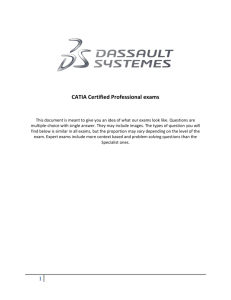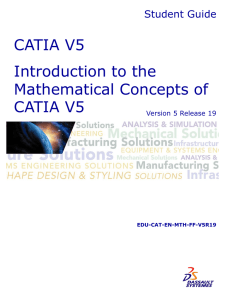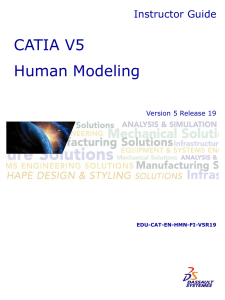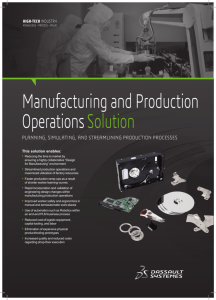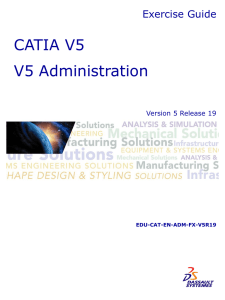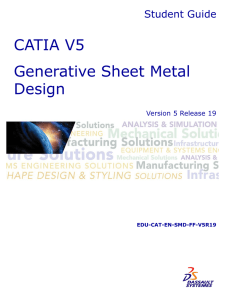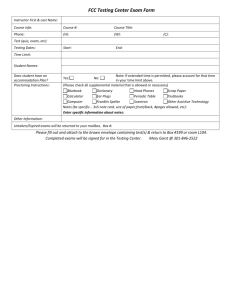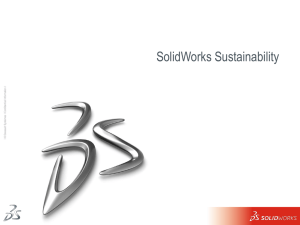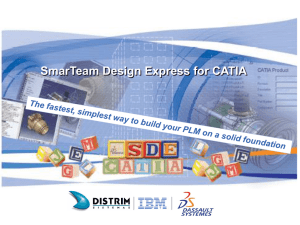CATIA - Sample questions_June2006
advertisement
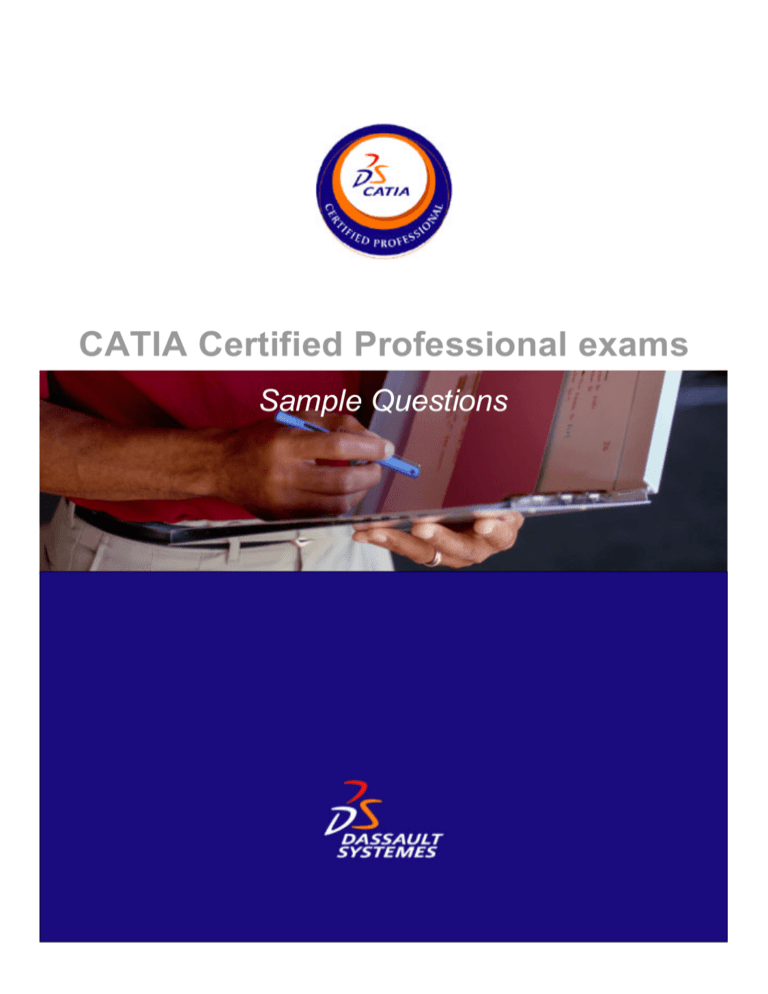
CATIA Certified Professional exams Sample Questions Dassault Systèmes – CATIA Certified Professional exams – Samples Questions Dassault Systèmes – CATIA Certified Professional exams – Samples Questions Objective of the Document This document is meant to give you an idea of what the CATIA exams look like. Dassault Systèmes – CATIA Certified Professional exams – Samples Questions Typical screen: In the upper right corner: a counter shows the Time Remaining In the bottom area: Next button: to go to the next question (the Previous button is not active), Comment button: opens a small window where you can enter your comment for the question presented; Item: Order number of the question presented out of the total number of questions in the exam. Questions: All questions are multiple choices with single answer. They may include images. The variety of questions presented below gives an idea of the question types you will find in the exams. Expert exams may include more context based and problem solving questions than the Specialist ones. 1 Dassault Systèmes – CATIA Certified Professional exams – Samples Questions 1. Which Boolean Operation between the PartBody and the body named Holes should be performed to drill the holes in the PartBody as shown in the example below? A. B. C. D. E. 2 Dassault Systèmes – CATIA Certified Professional exams – Samples Questions 2. Which one of the following statements can be applied to the Multi-section Surface function? A. B. C. D. E. 3. What is this tool A. B. C. E. F. 4. used for? To calculate and display mean dimensions To fix or lock all the part dimensions To display all the numerical tolerances To define numerical tolerances on dimensions To remove all the numerical constraints Which of the following propositions is the best way to duplicate a screw in order to get them constrained and placed as shown below? A. B. C. D. E. 3 Create a surface by sweeping a curve along another one Create a surface passing through two or more sections Fill a hole on a surface by selecting the edges of the hole Make a connecting surface between two other surfaces Join several surfaces together to get a single element Create a surface by sweeping a curve along another one Copy the first screw, then paste it with link twice, then add constraints Duplicate the screw using Fast Multi Instantiation then add constraints Duplicate the screw using Reuse Pattern Get two other screws from the catalog then add constraints Dassault Systèmes – CATIA Certified Professional exams – Samples Questions 5. What would be the result of a draft angle using the parameters and part as shown below? A. B. C. D. E. 4 Dassault Systèmes – CATIA Certified Professional exams – Samples Questions 6. Using the sketch profile below, which tool is activated to propagate the offset as shown? A. 5 B. C. D. E. Dassault Systèmes – CATIA Certified Professional exams – Samples Questions 7. Using the sketch profile below, which tool is activated to propagate the offset as shown? A. B. C. D. E. 6 Dassault Systèmes – CATIA Certified Professional exams – Samples Questions 8. When constraining a profile element, what does the default purple color mean? A. B. C. D. E. 9. How many flexible sub-assemblies can you see in the Specification tree shown below? A. B. C. D. E. 7 The profile element is projected from 3D The profile element needs to be updated The profile element is published for sharing The profile element is currently being selected The profile element is over constrained 2 1 4 0 3 Dassault Systèmes – CATIA Certified Professional exams – Samples Questions 10. Which of the following results is correct if a Blend is created with the conditions below? A. B. C. D. E. 8