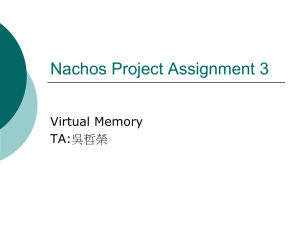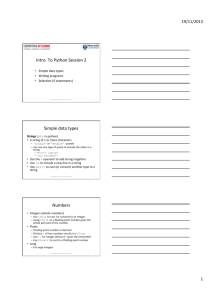Functions and Function Blocks in ISaGRAF for
advertisement
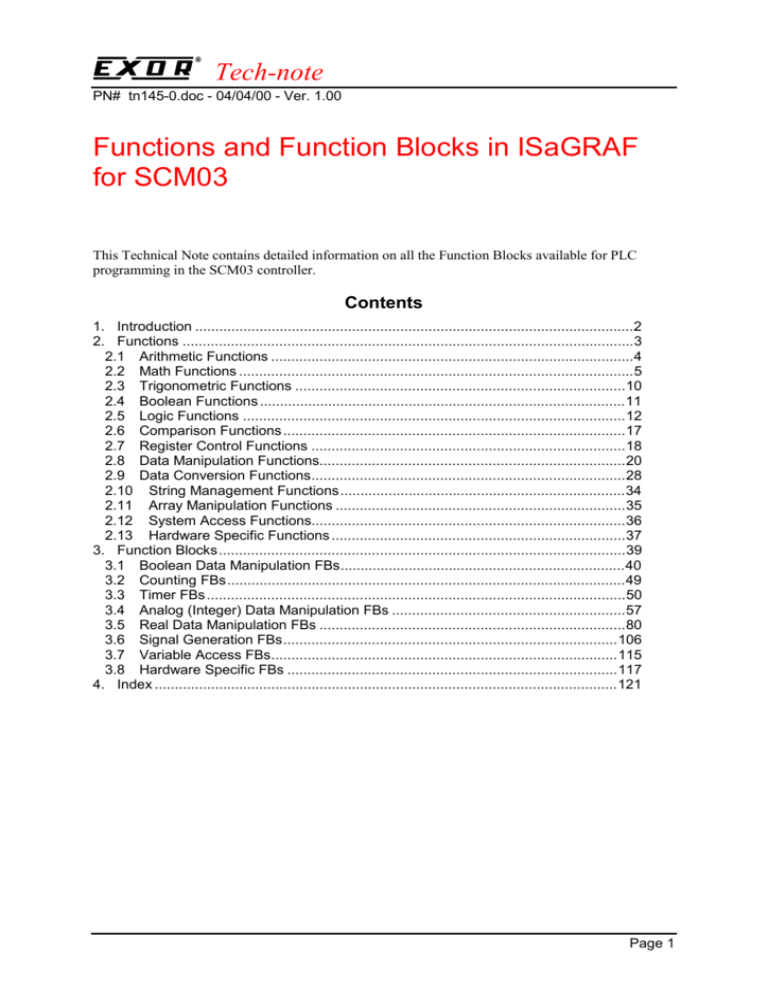
Tech-note PN# tn145-0.doc - 04/04/00 - Ver. 1.00 Functions and Function Blocks in ISaGRAF for SCM03 This Technical Note contains detailed information on all the Function Blocks available for PLC programming in the SCM03 controller. Contents 1. Introduction .............................................................................................................2 2. Functions ................................................................................................................3 2.1 Arithmetic Functions ..........................................................................................4 2.2 Math Functions ..................................................................................................5 2.3 Trigonometric Functions ..................................................................................10 2.4 Boolean Functions ...........................................................................................11 2.5 Logic Functions ...............................................................................................12 2.6 Comparison Functions .....................................................................................17 2.7 Register Control Functions ..............................................................................18 2.8 Data Manipulation Functions............................................................................20 2.9 Data Conversion Functions..............................................................................28 2.10 String Management Functions.......................................................................34 2.11 Array Manipulation Functions ........................................................................35 2.12 System Access Functions..............................................................................36 2.13 Hardware Specific Functions .........................................................................37 3. Function Blocks.....................................................................................................39 3.1 Boolean Data Manipulation FBs.......................................................................40 3.2 Counting FBs...................................................................................................49 3.3 Timer FBs ........................................................................................................50 3.4 Analog (Integer) Data Manipulation FBs ..........................................................57 3.5 Real Data Manipulation FBs ............................................................................80 3.6 Signal Generation FBs...................................................................................106 3.7 Variable Access FBs......................................................................................115 3.8 Hardware Specific FBs ..................................................................................117 4. Index ...................................................................................................................121 Page 1 Tech-note PN# tn145-0.doc - 04/04/00 - Ver. 1.00 1. Introduction This document contains the list of Functions and Function Blocks written for the ISaGRAF softlogic system installed on the SCM03 board. Before using it, please make sure that the version you have is the most recent one, otherwise you might miss recently added blocks and changes to previously written blocks. This list is intended for use as a reference by PLC programmers writing applications for the HMIControl systems based on ISaGRAF PLC language interpreter. Throughout the document, the generic term "Function Block" will be used as a reference to Functions, Conversion Functions and Function Blocks, as defined in the ISaGRAF User's Manual. This Manual should also be used as a reference to standard Function Blocks written by CJ International and delivered as a part of the ISaGRAF package. Page 2 Tech-note PN# tn145-0.doc - 04/04/00 - Ver. 1.00 2. Functions A function has at most one output and no internal memory. Due to this lack of information transfer between calls, for the same set of inputs, a function will always return the same output value. Each function belongs to one of the following classes: • • • • • • • • • • • • • Arithmetic functions Math functions Trigonometric functions Boolean functions Logic functions Comparison functions Register control functions Data manipulation functions Data conversion functions String management functions Array manipulation functions System access functions Hardware specific functions Page 3 Tech-note PN# tn145-0.doc - 04/04/00 - Ver. 1.00 2.1 Arithmetic Functions Standard Arithmetic Functions delivered by CJ International are not described in this document. For their full description, please refer to the ISaGRAF User's Manual. For quick reference, here is just a brief listing of these functions, containing the function name and short description: ADD SUB MUL DIV Addition (INTEGERs and REALs, extensible) Subtraction (INTEGERs and REALs) Multiplication (INTEGERs and REALs, extensible) Division (INTEGERs and REALs) Currently no functions written by EXOR have been added to this group. Page 4 Tech-note PN# tn145-0.doc - 04/04/00 - Ver. 1.00 2.2 Math Functions Standard Math Functions delivered by CJ International are not described in this document. For their full description, please refer to the ISaGRAF User's Manual. For quick reference, here is just a brief listing of these functions, containing the function name and short description: ABS EXPT LOG POW SQRT TRUNC Absolute value of a REAL number Exponentiation of REAL base by the INTEGER exponent Logarithm to the base 10 of a REAL number Power Calculation Square root of a REAL number Truncation of a REAL number with REAL output Page 5 Tech-note PN# tn145-0.doc - 04/04/00 - Ver. 1.00 ABS_A ABS_A input_value INT INT input_value absolute_value absolute_value Short description: Absolute analog (integer) value Description: - Call parameters: Return parameter: Prototype: input_value (INT) absolute_value (INT) absolute := abs_a (value); Remarks: This is the "analog" equivalent of the standard ABS function. Page 6 Tech-note PN# tn145-0.doc - 04/04/00 - Ver. 1.00 EXP_R EXP_R base REAL exponent REAL base exponent REAL result y result x Short description: Exponentiation: real base, real exponent Description: - Call parameters: base (REAL) exponent (REAL) result (REAL) result := EXP_R (base, exp); Return parameter: Prototype: Remarks: This is an extension of the corresponding standard function which allows only an integer exponent to be applied to a real base. Page 7 Tech-note PN# tn145-0.doc - 04/04/00 - Ver. 1.00 EXP_E EXP exponent REAL base exponent REAL result x result e Short description: Natural exponential function (base e) with real exponent Description: - Call parameters: Return parameter: Prototype: exponent (REAL) result (REAL) result := EXP_E (rex); Page 8 Tech-note PN# tn145-0.doc - 04/04/00 - Ver. 1.00 LN_E LN value base exponent REAL REAL ln result result Short description: Natural logarithm (base e) of a real number Description: - Call parameters: Return parameter: Prototype: value (REAL) result (REAL) logval := ln_e (rval); Page 9 Tech-note PN# tn145-0.doc - 04/04/00 - Ver. 1.00 2.3 Trigonometric Functions Standard Trigonometric Functions delivered by CJ International are not described in this document. For their full description, please refer to the ISaGRAF User's Manual. For quick reference, here is just a brief listing of these functions, containing the function name and short description: ACOS ASIN ATAN COS SIN TAN Arc cosine of a REAL number Arc sine of a REAL number Arc tangent of a REAL number Cosine of a REAL number Sine of a REAL number Tangent of a REAL number Currently no functions written by EXOR have been added to this group. Page 10 Tech-note PN# tn145-0.doc - 04/04/00 - Ver. 1.00 2.4 Boolean Functions Standard Boolean Functions delivered by CJ International are not described in this document. For their full description, please refer to the ISaGRAF User's Manual. For quick reference, here is just a brief listing of these functions, containing the function name and short description: AND OR XOR Boolean AND (extensible) Boolean OR (extensible) Boolean XOR (extensible) Currently no functions written by EXOR have been added to this group. Page 11 Tech-note PN# tn145-0.doc - 04/04/00 - Ver. 1.00 2.5 Logic Functions Standard Logic Functions delivered by CJ International are not described in this document. For their full description, please refer to the ISaGRAF User's Manual. For quick reference, here is just a brief listing of these functions, containing the function name and short description: AND OR XOR Analog (INTEGER) bit to bit AND (extensible) Analog (INTEGER) bit to bit OR (extensible) Analog (INTEGER) bit to bit XOR (extensible) Page 12 Tech-note PN# tn145-0.doc - 04/04/00 - Ver. 1.00 BIT BIT bit_num INT input INT BOOL bit Short description: Test indicated bit of given integer Description: If bit_num is less than 0 or greater than 31, bit 0 is tested. Call parameters: bit_num: Bit number in range 0 to 31 input: Integer whose bit is to be tested bit: Tested bit tbit := bit (n,int); Return parameter: Prototype: (INT) (INT) (BOOL) Page 13 Tech-note PN# tn145-0.doc - 04/04/00 - Ver. 1.00 SET SET bit_num set_reset input INT BOOL INT output INT Short description: Sets or resets indicated bit in an integer Description: If bit_num is less than 0 or greater than 31, the input will be copied to the output unchanged. Call parameters: bit_num: Bit number in range 0 to 31 set_reset: New value of the bit input: Integer whose bit is to be changed output: Modified integer new := set (bitnum,sr,old); Return parameter: Prototype: (INT) (BOOL) (INT) (INT) Page 14 Tech-note PN# tn145-0.doc - 04/04/00 - Ver. 1.00 THRSHLD THRSHLD thrsh_val INT in1 BOOL in2 . . . . in16 BOOL BOOL out BOOL Short description: Threshold element Description: out is set to TRUE if more than thrsh_val inputs are set to TRUE. thrsh_val should be in range 1 to 16. If it is not within range, out is set to TRUE. Call parameters: thrsh_val (INT) in1 (BOOL) in2 (BOOL) .... .... in16 (BOOL) out (BOOL) alarm := THRSHLD (maxnum,in1,...,in16); Return parameter: Prototype: Page 15 Tech-note PN# tn145-0.doc - 04/04/00 - Ver. 1.00 PACKBOO PACKBOO b it0 BOOL b it1 . BOOL IN T packed . . . b it1 5 BOOL Short description: Pack 16 boolean variables into one analog variable Description: Packing bits into a word is sometimes needed to prepare data for communication with other devices or I/O equipment. Call parameters: bit0 (BOOL) …………… bit15 (BOOL) packed (INT) packed := packboo (b0,b1,b2,…….,b15); Return parameter: Prototype: Page 16 Tech-note PN# tn145-0.doc - 04/04/00 - Ver. 1.00 2.6 Comparison Functions Standard Comparison Functions delivered by CJ International are not described in this document. For their full description, please refer to the ISaGRAF User's Manual. For quick reference, here is just a brief listing of these functions, containing the function name and short description: LT LE GT GE EQ NE Less than (all data types) Less than or equal (all data types except TMR) Greater than (all data types) Greater than or equal (all data types except TMR) Equal to (all data types except TMR) Not equal to (all data types except TMR) Currently no functions written by EXOR have been added to this group. Page 17 Tech-note PN# tn145-0.doc - 04/04/00 - Ver. 1.00 2.7 Register Control Functions Standard Register Control Functions delivered by CJ International are not described in this document. For their full description, please refer to the ISaGRAF User's Manual. For quick reference, here is just a brief listing of these functions, containing the function name and short description: ROL ROR SHL SHR Rotate INTEGER left Rotate INTEGER right Shift INTEGER left Shift INTEGER right Page 18 Tech-note PN# tn145-0.doc - 04/04/00 - Ver. 1.00 SHIFT SHIFT input_value INT nb_shifts INT direction BOOL INT shifted_value Short description: Shifts an analog value left or right arithmetically Description: Input value is copied to the output without change if the number of shifts is less than or equal to zero. If the number of shifts is greater than or equal to 32, the result is equal to all zeros for left shift and either to all zeros or all ones for right shift, depending on the MSB of the input value. Shifting is done arithmetically, meaning that: - when a number is shifted to the left, zeros are filled in at the right end - when a number is shifted to the right, MSB is copied to the bit right of it. For right shift direction is FALSE, for left shift direction is TRUE. Call parameters: input_value (INT) nb_shifts (INT) direction (BOOL) shifted_value (INT) result := shift (ival, nshifts, dir); Return parameter: Prototype: Example: input_value: 0100....10101 shifted_value: 00100....1010 (1 shift right with MSB=0) input_value: 1100....10101 shifted_value: 11100....1010 (1 shift right with MSB=1) input_value: 10011....0011 shifted_value: 0011....00110 (1 shift left) Page 19 Tech-note PN# tn145-0.doc - 04/04/00 - Ver. 1.00 2.8 Data Manipulation Functions Standard Data Manipulation Functions delivered by CJ International are not described in this document. For their full description, please refer to the ISaGRAF User's Manual. For quick reference, here is just a brief listing of these functions, containing the function name and short description: MIN MAX MOD MUX4 MUX8 ODD SEL LIMIT RAND Minimum of INTEGERs (extensible) Maximum of INTEGERs (extensible) Modulo (INTEGER division remainder) Multiplexer (4 INTEGER inputs) Multiplexer (8 INTEGER inputs) Odd parity for na INTEGRER Binary selector INTEGER limiter Random INTEGER generator Page 20 Tech-note PN# tn145-0.doc - 04/04/00 - Ver. 1.00 MAX_R MAX_R first_value REAL second_value REAL REAL Short description: Maximum of two real values Description: - Call parameters: first_value (REAL) second_value (REAL) maximum_of_both (REAL) maxval := max_r (val1, val2); Return parameter: Prototype: Remarks: maximum_of_both This is the "real" equivalent of the standard MAX function. It does not support an extensible number of inputs. Page 21 Tech-note PN# tn145-0.doc - 04/04/00 - Ver. 1.00 MIN_R MIN_R first_value REAL second_value REAL REAL Short description: Minimum of two real values Description: - Call parameters: first_value (REAL) second_value (REAL) minimum_of_both (REAL) minval := min_r (val1, val2); Return parameter: Prototype: Remarks: minimum_of_both This is the "real" equivalent of the standard MIN function. It does not support an extensible number of inputs. Page 22 Tech-note PN# tn145-0.doc - 04/04/00 - Ver. 1.00 MUX4_R MUX4_R selector INT value0 REAL value1 REAL REAL value2 REAL value3 REAL result Short description: Select one of four real values For any other selector value, result is set to 0. Call parameters: selector (INT) value0 (REAL) value1 (REAL) value2 (REAL) value3 (REAL) result (REAL) result := mux4_r (select, val0, val1, val2, val3); Return parameter: Prototype: Remarks: This is the "real" equivalent of the standard MUX4 function. It does not support an extensible number of inputs. Page 23 Tech-note PN# tn145-0.doc - 04/04/00 - Ver. 1.00 MUX8_R MUX8_R selector INT value0 REAL value1 REAL value2 REAL value3 REAL REAL value4 REAL value5 REAL value6 REAL value7 REAL result Short description: Select one of eight real values Description: If selector is : 0 then result = value0 1 value1 ... ... 7 value7 For any other selector value, result is set to 0. Call parameters: selector (INT) value0 (REAL) value1 (REAL) ... ... value7 (REAL) result (REAL) result := mux8_r (select, val0, val1, val2, val3, val4, val5, val6, val7); Return parameter: Prototype: Remarks: This is the "real" equivalent of the standard MUX8 function. It does not support an extensible number of inputs. Page 24 Tech-note PN# tn145-0.doc - 04/04/00 - Ver. 1.00 MUX8_B MUX8_B selector INT value0 BOOL value1 BOOL value2 BOOL value3 BOOL BOOL value4 BOOL value5 BOOL value6 BOOL value7 BOOL result Short description: Select one of eight boolean values Description: If selector is : 0 then result = value0 1 value1 ... ... 7 value7 For any other selector value, result is set to FALSE. Call parameters: selector (INT) value0 (BOOL) value1 (BOOL) ... ... value7 (BOOL) result (BOOL) result := mux8_b (select, val0, val1, val2, val3, val4, val5, val6, val7); Return parameter: Prototype: Remarks: This is the "boolean" equivalent of the standard MUX8 function. It does not support an extensible number of inputs. Page 25 Tech-note PN# tn145-0.doc - 04/04/00 - Ver. 1.00 SEL_R SEL_R condition false_value true_value BOOL REAL REAL result REAL Short description: Select one of two real values Description: If condition = FALSE, then the result is equal to the false_value. If condition = TRUE, then the result is equal to the true_value. Call parameters: condition (BOOL) false_value (REAL) true_value (REAL) result (REAL) result := sel_r (selector, value1, value2); Return parameter: Prototype: Remarks: This is the "real" equivalent of the standard SEL function. It does not support an extensible number of inputs. Page 26 Tech-note PN# tn145-0.doc - 04/04/00 - Ver. 1.00 LIMIT_R LIMIT_R MN IN MX REAL REAL REAL Q REAL MN IN Q MX Short description: Bounds a real value between a minimum and a maximum Description: - Call parameters: Return parameter: Prototype: MN: minimum value (REAL) IN: input value (REAL) MX: maximum value (REAL) Q: bound value (REAL) bound_value := limit (mini, value, maxi); Remarks: This is the "real" equivalent of the standard LIMIT function. Page 27 Tech-note PN# tn145-0.doc - 04/04/00 - Ver. 1.00 2.9 Data Conversion Functions Standard Data Conversion Functions delivered by CJ International are not described in this document. For their full description, please refer to the ISaGRAF User's Manual. For quick reference, here is just a brief listing of these functions, containing the function name and short description: BOO ANA REAL TMR MSG ASCII CHAR Convert to BOOLEAN (any input type) Convert to ANALOG (INTEGER) (any input type) Convert to REAL (any input type) Convert to TIMER (any input type) Convert to MESSAGE (any input type) Character to ASCII code ASCII code to character Page 28 Tech-note PN# tn145-0.doc - 04/04/00 - Ver. 1.00 SCALE_A SCALE_A in INT inmin INT inmax INT outmin INT outmax INT INT out Short description: Scaling of analog value Description: This block scales the input value from range INMIN .. INMAX to the range OUTMIN .. OUTMAX using the following formula: (IN - INMIN) * (OUTMAX - OUTMIN) OUT = OUTMIN + ------------------------------INMAX - INMIN If INMIN >= INMAX or OUTMIN >= OUTMAX the output is set to OUTMIN. The IN - INMIN and OUTMAX - OUTMIN expressions MUST fall within the range -32768 to 32767. If they get out of that range, the OUT output is set to OUTMIN. Call parameters: Return parameter: Prototype: IN: input value (INT) INMIN: minimum input value (INT) INMAX: maximum input value (INT) OUTMIN: output value if IN=INMIN (INT) OUTMAX: output value if IN=INMAX (INT) OUT : output value (INT) scaled_value := SCALE_A (inp, imin, imax, omin, omax); Page 29 Tech-note PN# tn145-0.doc - 04/04/00 - Ver. 1.00 SCALE_R SCALE_R in REAL inmin REAL inmax REAL REAL outmin REAL outmax REAL out Short description: Scaling of real value Description: This block scales the input value from range INMIN .. INMAX to the range OUTMIN .. OUTMAX using the following formula: IN - INMIN OUT = OUTMIN + ---------------- * (OUTMAX - OUTMIN) INMAX - INMIN Call parameters: Return parameter: Prototype: IN: input value (REAL) INMIN: minimum input value (REAL) INMAX: maximum input value (REAL) OUTMIN: output value if IN=INMIN (REAL) OUTMAX: output value if IN=INMAX (REAL) OUT : output value (REAL) scaled_value := SCALE_R (inp, imin, imax, omin, omax); Page 30 Tech-note PN# tn145-0.doc - 04/04/00 - Ver. 1.00 PT100 PT100 in REAL REAL out Short description: Converts PT100 resistance value to temperature value Description: The temperature for input value >= 100 ohms is calculated exactly from formula: Rt = 100 * ( 1 + A*t + B*t^2) The temperature for input value < 100 ohms is approximately calculated from the formula: Rt = 100 * ( 1 + A*t + B*t^2 - 100*C'*t^3) where A = 3.90802E-3, B = -5.802E-7 and C' = -1.216532358E-11 ( C' is the 'corrected' value of C = -4.2735E-12). Compared with correct formula Rt = 100 * ( 1 + A*t + B*t^2 + C*(t100)*t^3), this formula gives error of maximum +- 0.0524141 Ohm in temperature range of 0 to -200 degrees Celsius, which produces error of maximum -0.126668 and +0.122284 degrees Celsius in resistance range 100 to 18.49316 Ohm. Call parameters: Return parameter: Prototype: IN: input value in ohms OUT: output value in degrees Celsius temp := PT100 (res); (REAL) (REAL) Page 31 Tech-note PN# tn145-0.doc - 04/04/00 - Ver. 1.00 TRMCPL_J TRMCPL_J dV REAL Tc REAL REAL out Short description: Thermocouple linearization/compensation for J type Description: For conversion from millivolts to degrees Celsius, the standard J-type thermocouple conversion table is used with supporting points at every 10 degrees Celsius. Between supporting points, linear interpolation is used. We could not estimate maximum errors that result from this 10-degree spacing of supporting points since we had neither a table with more dense spacing nor a polynomial describing the voltage-to-temperature mapping. Call parameters: dV: Voltage diff. between thermocouple junctions (mV) Tc: Thermocouple cold junction temperature (degrees C) out: Thermocouple hot junction temperature (degrees C) temp := TRMCPL_J (delta_v, tcold); Return parameter: Prototype: (REAL) (REAL) (REAL) Page 32 Tech-note PN# tn145-0.doc - 04/04/00 - Ver. 1.00 TRMCPL_K TRMCPL_K dV REAL Tc REAL REAL out Short description: Thermocouple linearization/compensation for K type Description: For conversion from millivolts to degrees Celsius, the standard K-type thermocouple conversion table is used with supporting points at every 10 degrees Celsius. Between supporting points, linear interpolation is used. We could not estimate maximum errors that result from this 10-degree spacing of supporting points since we had neither a table with more dense spacing nor a polynomial describing the voltage-to-temperature mapping. Call parameters: dV: Voltage diff. between thermocouple junctions (mV) Tc: Thermocouple cold junction temperature (degrees C) out: Thermocouple hot junction temperature (degrees C) temp := TRMCPL_K (delta_v, tcold); Return parameter: Prototype: (REAL) (REAL) (REAL) Page 33 Tech-note PN# tn145-0.doc - 04/04/00 - Ver. 1.00 2.10 String Management Functions Standard String Management Functions delivered by CJ International are not described in this document. For their full description, please refer to the ISaGRAF User's Manual. For quick reference, here is just a brief listing of these functions, containing the function name and short description: DELETE FIND REPLACE MLEN INSERT LEFT MID RIGHT CAT DAY_TIME Delete substring Find substring Replace substring String length Insert string Extract left substring Extract middle substring Extract right substring String Concatenation Time of Day Currently no functions written by EXOR have been added to this group. Page 34 Tech-note PN# tn145-0.doc - 04/04/00 - Ver. 1.00 2.11 Array Manipulation Functions Standard Array Manipulation Functions delivered by CJ International are not described in this document. For their full description, please refer to the ISaGRAF User's Manual. For quick reference, here is just a brief listing of these functions, containing the function name and short description: ARCREATE ARREAD ARWRITE Create INTEGER array Read INTEGER array element Write INTEGER array element Currently no functions written by EXOR have been added to this group. Page 35 Tech-note PN# tn145-0.doc - 04/04/00 - Ver. 1.00 2.12 System Access Functions Standard System Access Functions delivered by CJ International are not described in this document. For their full description, please refer to the ISaGRAF User's Manual. For quick reference, here is just a brief listing of these functions, containing the function name and short description: SYSTEM OPERATE System access Operate I/O Channel Currently no functions written by EXOR have been added to this group. Page 36 Tech-note PN# tn145-0.doc - 04/04/00 - Ver. 1.00 2.13 Hardware Specific Functions WDRESET WDRESET BOOL dummy Short description: Reset the WatchDog timer. Description: The watch dog timer will reset the processor if a PLC cycle will exeed 1.6sec duration. Calling WDRESET inside the program, will restart the timer. ATTENTION, the use of WDRESET inside program loops can be dangerous. Call parameters: Return parameter: Prototype: dummy dummy := WDRESET (); Page 37 Tech-note PN# tn145-0.doc - 04/04/00 - Ver. 1.00 CANONMT CANONMT Enable BOOL Cmd INT NodeId INT BOOL ExecutingF Short description: Send NMT command to a CANopen node Description: CANopen nodes can be controlled by a master using the NMT protocol. The master can send NMT commands to cause a change of state in the remote node. Call parameters: Enable: enable the function Cmd: NMT command, can assume the following values: 1 = START node 2 = STOP node 128 = enter PRE-OPERATIONAL mode 129 = RESET node 130 = RESET COMMUNICATION NodeID: node number from 1 to 127 0 will send command to ALL nodes (BOOL) (INT) ExecutingF: (BOOL) Return parameter: Prototype: TRUE while executing (INT) Exec := CANONMT (TRUE, command, node); Page 38 Tech-note PN# tn145-0.doc - 04/04/00 - Ver. 1.00 3. Function Blocks Function blocks can have more than one output and can contain internal memory that lets certain data be preseved from one execution of the block to another. Therefore, a function block may return different values in two invocations with the same input parameters. Each function block belongs to one of the following classes: 1. 2. 3. 4. 5. 6. 7. 8. Boolean data manipulation FBs Counting FBs Timer FBs Analog (integer) data manipulation FBs Real data manipulation FBs Signal generation FBs Variable interface FBs Hardware Specific FBs Page 39 Tech-note PN# tn145-0.doc - 04/04/00 - Ver. 1.00 3.1 Boolean Data Manipulation FBs Standard Boolean Data Manipulation Function Blocks delivered by CJ International are not described in this document. For their full description, please refer to the ISaGRAF User's Manual. For quick reference, here is just a brief listing of these function blocks, containing the function block name and short description:: SR RS R_TRIG F_TRIG SEMA Set dominant bistable Reset dominant bistable Rising edge detection Falling edge detection Semaphore Page 40 Tech-note PN# tn145-0.doc - 04/04/00 - Ver. 1.00 DEMUX_B DEMUX_B set BOOL BOOL out1 load BOOL BOOL out2 reset address input BOOL INT BOOL BOOL BOOL . . out16 aerr Short description: Boolean demultiplexer with memory Description: RESET overrides SET and LOAD inputs. SET overrides LOAD input. If ADDRESS is 0, all outputs are set to 0, just as if RESET input was active. See also DEMUX_R, DEMUX_A and DEMUX_T blocks. Call parameters: set if TRUE, new input value is loaded in each cycle load new input value is loaded on rising edge reset if TRUE, all outputs are set to 0 address address of output (range 1 to 16) input input value to be demultiplexed (BOOL) (BOOL) (BOOL) (INT) (BOOL) Return params: out1...out16 aerr (BOOL) (BOOL) Prototype: DEMUX_B (fs, fl, fr, addr, in); o1 := DEMUX_B.out1; err := DEMUX_B.aerr; outputs address error: set if address <0 or >16 Page 41 Tech-note PN# tn145-0.doc - 04/04/00 - Ver. 1.00 SHIFT_B SHIFT_B size fwd_bwd QB INT BOOL clk BOOL BOOL QF reset BOOL BOOL QB fwd_in BOOL bwd_in BOOL QF fwd_in Short description: Description: bwd_in Bidirectional boolean shift register of programmable length At each end of the shift register, there is one input and one output. When a forward shift is executed, the value applied to the fwd_in input appears immediately at the QB output. Likewise, when a backward shift is executed, the value applied to the bwd_in input appears immediately at the QF output. Initially (after power-up) and during reset, the whole register contains only zeros. If a number less than 2 is applied to the size input, the shift register will have the length of 2. If a number greater than 256 is applied to the size input, the shift register will have the length of 256. The length of the register cannot be changed dynamically; value applied to the size input is read only in first cycle after power-up or reset. See also SHIFT_R, SHIFT_A and SHIFT_T function blocks. Call parameters: size: register length (range 2...256) fwd_bwd: shift direction: forwards (TRUE)/backwards clk: shifts one place on rising edge reset: when TRUE, clears register to 0 fwd_in: forward shift data input bwd_in: backward shift data input (INT) (BOOL) (BOOL) (BOOL) (BOOL) (BOOL) Return params: QF: QB: (BOOL) (BOOL) Prototype: SHIFT_B (100, TRUE, FALSE, FALSE, TRUE, TRUE); outfwd := SHIFT_B.QF; outbwd := SHIFT_B.QB; forward shift data output backward shift data output Page 42 Tech-note PN# tn145-0.doc - 04/04/00 - Ver. 1.00 SHIFTP_B SHIFTP_B q1 load BOOL fwd_bwd BOOL clk BOOL BOOL q1 reset BOOL BOOL q2 in1 BOOL in2 . BOOL BOOL q2 . . q7 BOOL q8 . in7 BOOL in8 BOOL q3 q4 q5 q6 q7 in1 q8 in8 in2 in3 in4 in5 in6 in7 Short description: Bidirectional boolean shift register with 8 parallel inputs and outputs Description: Except that it is of fixed length and has parallel inputs and outputs, the functioning of this block is similar to that of SHIFT_B block. Initially (after power-up) and during reset, the whole register contains only zeros. Inputs in2...in7 are parallel inputs only, while inputs in1 and in8 are both parallel and serial inputs. See also SHIFTP_R, SHIFTP_A and SHIFTP_T function blocks. Call parameters: load: on rising edge, register is loaded from parallel inputs (BOOL) fwd_bwd: shift direction: forwards (TRUE)/backwards (BOOL) clk: shifts one place on rising edge (BOOL) reset: when TRUE, clears register to 0 (BOOL) in1: parallel input 1 and forward shift data input (BOOL) in2: parallel input 2 (BOOL) ... in7: parallel input 7 (BOOL) in8: parallel input 8 and backward shift data input (BOOL) q1: output 1 (BOOL) ... q8: output 8 (BOOL) SHIFTP_B (FALSE, TRUE, TRUE, FALSE, TRUE, FALSE, ... TRUE, TRUE); o1 := SHIFTP_B.q1; ... o8 := SHIFTP_B.q8; Return params: Prototype: Page 43 Tech-note PN# tn145-0.doc - 04/04/00 - Ver. 1.00 SWITCH_B SWITCH_B BOOL a1 BOOL BOOL q1 a2 . BOOL BOOL q2 . . a7 BOOL BOOL . q7 a8 BOOL BOOL q8 Short description: Description: Return params: Remarks: a1 . . . a8 q1 . . . q8 FALSE 8 single switches for analog (integer) data - Call parameters: Prototype: act act act: TRUE: inputs connected to outputs FALSE: FALSE output on all outputs input to switch 1 (BOOL) a1: (BOOL) ... a8: input to switch 8 (BOOL) q1: output of switch 1 (BOOL) ... q8: output of switch 8 (BOOL) SWITCH_B (TRUE, TRUE, FALSE, ... TRUE, TRUE); out1 := SWITCH_B.q1; ... out8 := SWITCH_B.q8; a) See also SWITCH_A, SWITCH_R and SWITCH_T function blocks. Page 44 Tech-note PN# tn145-0.doc - 04/04/00 - Ver. 1.00 SWITCC_B SWITCC_B act BOOL a1 BOOL b1 . BOOL . a8 BOOL b8 BOOL Short description: Description: Prototype: Remarks: a1 BOOL q1 . BOOL . . q8 q1 b1 . . a8 . . . q8 b8 8 changeover switches for boolean data - Call parameters: Return params: act act: TRUE: A inputs connected to outputs FALSE: B inputs connected to outputs switch 1, input A switch 1, input B (BOOL) a1: (BOOL) b1: (BOOL) ... a8: switch 8, input A (BOOL) b8: switch 8, input B (BOOL) q1: output of switch 1 (BOOL) ... q8: output of switch 8 (BOOL) SWITCC_B (TRUE, FALSE, TRUE, FALSE, FALSE, ... FALSE, FALSE); out1 := SWITCC_B.q1; ... out8 := SWITCC_B.q8; a) See also SWITCH_R, SWITCH_A and SWITCH_T function blocks. Page 45 Tech-note PN# tn145-0.doc - 04/04/00 - Ver. 1.00 EN_CH EN_CH EN1 BOOL IN1 BOOL EN2 BOOL IN2 BOOL BOOL Q Short description: Set output to last changed input Description: Whenever any of IN1, IN2 inputs is changed, with its corresponding enable input (EN1, EN2) set to TRUE, output is set to the new (changed) state of that input. If both inputs are changed at the same time (in the same PLC cycle) and both are enabled, the new state of the input IN1 will be output. State changes on a disabled input (ENx = FALSE) cannot change the output. This block is used where one boolean value (Q) should be changed from two or more sources. If more than two sources exist, blocks of this type can be cascaded. Call parameters: EN1: enable input1 IN1: input1 EN2: enable input2 IN2: input2 Q: output EN_CH (en1, in1, en2, in2); out := EN_CH.Q; Return params: Prototype: (BOOL) (BOOL) (BOOL) (BOOL) (BOOL) Page 46 Tech-note PN# tn145-0.doc - 04/04/00 - Ver. 1.00 LATCH LATCH EN BOOL IN BOOL BOOL OUT Short description: Binary latch Description: If enable input EN is TRUE, output follows input IN, otherwise output remains unchanged. If EN is FALSE at power-up, the initial value of OUT will be FALSE. Call parameters: EN: IN: Return parameter: Prototype: enable input input OUT: output (BOOL) (BOOL) (BOOL) LATCH (en, in); out := LATCH.OUT; Page 47 Tech-note PN# tn145-0.doc - 04/04/00 - Ver. 1.00 UNPACKBOO UNPACKBOO BOOL b it0 BOOL b it1 . . . . BOOL b it1 5 IN T packed Short description: Unpack a word into bits Description: Unpacking a word in bits is sometimes needed when managing data coming from communication with other devices or I/O equipments. Call parameters: word (INT) Return parameter: bit0 …………… bit15 (BOOL) Prototype: (BOOL) unpackboo (word); b0 := unpackboo.bit0; Page 48 Tech-note PN# tn145-0.doc - 04/04/00 - Ver. 1.00 3.2 Counting FBs Standard Counting Function Blocks delivered by CJ International are not described in this document. For their full description, please refer to the ISaGRAF User's Manual. For quick reference, here is just a brief listing of these function blocks, containing the function block name and short description:: CTU CTD CTUD Up counter Down counter Up-down counter Currently no functions written by EXOR have been added to this group. Page 49 Tech-note PN# tn145-0.doc - 04/04/00 - Ver. 1.00 3.3 Timer FBs Standard Timer Function Blocks delivered by CJ International are not described in this document. For their full description, please refer to the ISaGRAF User's Manual. For quick reference, here is just a brief listing of these function blocks, containing the function block name and short description: TON TOFF TP On-delay timing Off-delay timing Pulse timing Page 50 Tech-note PN# tn145-0.doc - 04/04/00 - Ver. 1.00 DEMUX_T DEMUX_T set BOOL TMR out1 load BOOL TMR out2 reset BOOL TMR . . out16 address input INT TMR BOOL aerr Short description: Timer demultiplexer with memory Description: RESET overrides SET and LOAD inputs. SET overrides LOAD input. If ADDRESS is 0, all outputs are set to 0, just as if RESET input was active. See also DEMUX_A, DEMUX_B and DEMUX_R blocks. Call parameters: set: if TRUE, new input value is loaded in each cycle Load: new input value is loaded on rising edge seset: if TRUE, all outputs are set to 0 address: address of output (range 1 to 16) input: input value to be demultiplexed (BOOL) (BOOL) (BOOL) (INT) (TMR) Return params: out1...out16: aerr (TMR) (BOOL) Prototype: DEMUX_T (fs, fl, fr, addr, in); o1 := DEMUX_T.out1; err := DEMUX_T.aerr; outputs address error: set if address <0 or >16 Page 51 Tech-note PN# tn145-0.doc - 04/04/00 - Ver. 1.00 SHIFT_T SHIFT_T size QB INT fwd_bwd BOOL clk BOOL TMR QF reset BOOL TMR QB fwd_in TMR bwd_in TMR QF fwd_in bwd_in Short description: Bidirectional timer shift register of programmable length Description: At each end of the shift register, there is one input and one output. When a forward shift is executed, the value applied to the fwd_in input appears immediately at the QB output. Likewise, when a backward shift is executed, the value applied to the bwd_in input appears immediately at the QF output. Initially (after power-up) and during reset, the whole register contains only zeros. If a number less than 2 is applied to the size input, the shift register will have the length of 2. If a number greater than 256 is applied to the size input, the shift register will have the length of 256. The length of the register cannot be changed dynamically; value applied to the size input is read only in first cycle after power-up or reset. See also SHIFT_A, SHIFT_B and SHIFT_R function blocks. Call parameters: size: register length (range 2...256) (INT) fwd_bwd: shift direction: forwards (TRUE)/backwards (BOOL) clk: shifts one place on rising edge (BOOL) reset: when TRUE, clears register to 0 (BOOL) fwd_in: forward shift data input (TMR) bwd_in: backward shift data input (TMR) Return params: QF: QB: Prototype: SHIFT_T (100, TRUE, FALSE, FALSE, 4m30s, 0s50); outfwd := SHIFT_T.QF; outbwd := SHIFT_T.QB; forward shift data output backward shift data output (TMR) (TMR) Page 52 Tech-note PN# tn145-0.doc - 04/04/00 - Ver. 1.00 SHIFTP_T SHIFTP_T q1 load BOOL fwd_bwd BOOL clk BOOL TMR q1 reset BOOL TMR TMR q2 . . q7 TMR q8 q2 in1 TMR in2 . TMR . in7 TMR in8 TMR q3 q4 q5 q6 q7 in1 q8 in8 in2 in3 in4 in5 in6 in7 Short description: Bidirectional timer shift register with 8 parallel inputs and outputs Description: Except that it is of fixed length and has parallel inputs and outputs, the functioning of this block is similar to that of SHIFT_T block. Initially (after power-up) and during reset, the whole register contains only zeros. Inputs in2...in7 are parallel inputs only, while inputs in1 and in8 are both parallel and serial inputs. See also SHIFTP_A, SHIFTP_B and SHIFTP_R function blocks. Call parameters: load: on rising edge, register is loaded from parallel inputs fwd_bwd: shift direction: forwards (TRUE)/backwards clk: shifts one place on rising edge reset: when TRUE, clears register to 0 in1: parallel input 1 and forward shift data input in2: parallel input 2 ... in7: parallel input 7 in8: parallel input 8 and backward shift data input (BOOL) (BOOL) (BOOL) (BOOL) (TMR) (TMR) q1: ... q8: output 1 (TMR) output 8 (TMR) Return params: Prototype: (TMR) (TMR) SHIFTP_T (FALSE, TRUE, TRUE, FALSE, 2s, 15h30m, ... 5m20s, 120ms); o1 := SHIFTP_T.q1; Page 53 Tech-note PN# tn145-0.doc - 04/04/00 - Ver. 1.00 ... o8 := SHIFTP_T.q8; Page 54 Tech-note PN# tn145-0.doc - 04/04/00 - Ver. 1.00 SWITCH_T SWITCH_T act act BOOL a1 TMR TMR q1 a2 . TMR TMR q2 . . a7 TMR TMR . q7 a8 TMR TMR q8 Short description: 8 single switches for timer data Description: - Call parameters: act: Return params: Prototype: Remarks: a1 . . . a8 q1 . . . q8 0 TRUE: inputs connected to outputs FALSE: zero output on all outputs input to switch 1 (BOOL) a1: (TMR) ... a8: input to switch 8 (TMR) q1: output of switch 1 (TMR) ... q8: output of switch 8 (TMR) SWITCH_T (TRUE, 1s, 22m, 17h, 4m30s, 5s12, 90ms, 1s20, 1h20m); out1 := SWITCH_T.q1; ... out8 := SWITCH_T.q8; a) See also SWITCH_A, SWITCH_B and SWITCH_R function blocks. Page 55 Tech-note PN# tn145-0.doc - 04/04/00 - Ver. 1.00 SWITCC_T SWITCC_T act BOOL a1 TMR b1 . TMR . a8 TMR b8 TMR Short description: Description: Prototype: Remarks: a1 TMR q1 . TMR . . q8 q1 b1 . . a8 . . . q8 b8 8 changeover switches for timer data - Call parameters: Return params: act act: TRUE: A inputs connected to outputs (BOOL) FALSE: B inputs connected to outputs a1: switch 1, input A (TMR) b1: switch 1, input B (TMR) ... a8: switch 8, input A (TMR) b8: switch 8, input B (TMR) q1: output of switch 1 (TMR) ... q8: output of switch 8 (TMR) SWITCC_T (TRUE, 1s, 220ms, 17h, 4m30s, ... 100ms, 0s20); out1 := SWITCC_T.q1; ... out8 := SWITCC_T.q8; a) See also SWITCH_A, SWITCH_B and SWITCH_R function blocks. Page 56 Tech-note PN# tn145-0.doc - 04/04/00 - Ver. 1.00 3.4 Analog (Integer) Data Manipulation FBs Standard Analog (INTEGER) Data Manipulation Function Blocks delivered by CJ International are not described in this document. For their full description, please refer to the ISaGRAF User's Manual. For quick reference, here is just a brief listing of these function blocks, containing the function block name and short description:: CMP STACKINT Full comparison Stack of INTEGERs Page 57 Tech-note PN# tn145-0.doc - 04/04/00 - Ver. 1.00 AVRG_A AVRG_A RUN BOOL XIN INT N INT INT XOUT Short description: Running average over N integer (analog) samples Description: This is the "analog" equivalent of the standard AVERAGE function block. Except for changed input and output types, its functioning is exactly the same as the original block. For further details, please refer to the description of the original block in the ISaGRAF User's Manual. Call parameters: RUN: enable command, reset average if FALSE XIN: input sample N: number of samples for averaging XOUT: running average AVRG_A (average_enable, sample_value, 4); clean_value := AVRG_A.XOUT; Return params: Prototype: (BOOL) (INT) (INT) (INT) Page 58 Tech-note PN# tn145-0.doc - 04/04/00 - Ver. 1.00 DERIV_A DERIV_A RUN XIN CYCLE RUN XIN CYCLE BOOL INT INT XOUT TMR dx dt XOUT Short description: Differentiation with respect to time Description: This is the "analog" equivalent of the standard DERIVATE function block. Except for changed input and output types, its functioning is exactly the same as the original block. Derivation is output in units of 1/10ms, i.e. the output numerical quantity represents the change of the input signal in the interval of 10ms. The value applied to the CYCLE input does not influence the output value, but is only used to execute calculation and output updating not more often than it states. For further details, please refer to the description of the original block in the ISaGRAF User's Manual. Call parameters: RUN: enable command, reset output if FALSE (BOOL) XIN: sample of the function to be differentiated (INT) CYCLE: sampling period (TMR) XOUT: output = differentiated input (INT) DERIV_A ( TRUE, temp_5, period_5); speed_5 := DERIV_A.XOUT; Return params: Prototype: Example: If the rate of change of input is 200 units per second (200/s), the value that will be output is 2 (200/s = 200/(100*10ms) = (200/100)*(1/10ms) = 2*(1/10ms)). ATTENTION! For an input with rate of change less than 100 units per second (100/s), output will be 0 (99/s = 99/(100*10ms) = (99/100)*(1/10ms) = INTEGER ARITHMETIC!! = 0*(1/10ms) = 0). Page 59 Tech-note PN# tn145-0.doc - 04/04/00 - Ver. 1.00 HYSTER_A HYSTER_A XIN1 XIN2 EPS XIN1 INT XIN2 INT EPS INT Q BOOL Q TRUE Q EPS FALSE XIN2 XIN1 Short description: Boolean hysteresis on the difference of analog inputs Description: This is the "analog" equivalent of the standard HYSTER function block. Except for changed input and output types, its functioning is exactly the same as the original block. For details, please refer to the above drawing and to the description of the original block in the ISaGRAF User's Manual. Call parameters: XIN1: input signal (INT) XIN2: hysteresis centerpoint (INT) EPS: hysteresis halfwidth (INT) Q: output (BOOL) HYSTER_A (pressure, press_limit, 21); too_high := HYSTER_A.Q; Return params: Prototype: Page 60 Tech-note PN# tn145-0.doc - 04/04/00 - Ver. 1.00 DEADB_A DEADB_A in INT set_pt INT bw INT out INT in out set_pt bw DB Short description: Deadband for analog (integer) input Description: The deadband of total width 2∗bw is positioned symetrically around the center point. If the value of "in" input falls within the deadband, "set_pt" value is output, otherwise "in" value is output. See also DEADB_R and DEADBH_A function blocks. Call parameters: in: input signal set_pt: center point bw: halfwidth of deadband output signal (INT) Return params: out: Prototype: (INT) (INT) (INT) DEADB_A (input, 10, 2); out := DEADB_A.out; Page 61 Tech-note PN# tn145-0.doc - 04/04/00 - Ver. 1.00 DEADBH_A DEADBH_A in INT set_pt INT eps INT bw INT in INT out bw set_pt eps out eps bw Short description: Deadband with hysteresis for analog (integer) input Description: To reduce the frequency of switching operations, it is usual to provide final control elements with a hysteresis or differential gap. This hysteresis prevents minor deviations of input signal from the center point from being forwarded to the output. If the system deviation exceeds the switching differential, the input value is passed unchanged to the output. The deadband of width 2∗bw is positioned symetrically around the center point and flanked on both sides by hysteresis regions of width eps. Width of deadband bw is measured from the origin of the coordinate system to the center of any hysteresis region. Call parameters: in: set_pt: eps: bw: input signal center point width of hysteresis width of deadband (INT) (INT) (INT) (INT) Return params: out: output signal (INT) Prototype: DEADBH_A (input, cpt, hyst, bw); out := DEADBH_A.out; Page 62 Tech-note PN# tn145-0.doc - 04/04/00 - Ver. 1.00 DELAY_A DELAY_A val delay INT INT delayed_val TMR Short description: Time delay of analog value Description: If delay is smaller than the duration of one program execution cycle, DELAY_A block just passes the unmodified input value to the output. The maximum delay value is limited only by ISaGRAF limit on variables of TMR type, i.e. it is 24 hours. If the specified delay is shorter than 100 cycles, val measured in each cycle is put into FIFO and is output after the delay elapses. However, if this is not the case, max. delayed_val update period is delay/100, otherwise the FIFO through which the input values pass before being output would be too long. Inside one update period, the values of val input in all cycles belonging to it are averaged to produce the value that is eventually put into FIFO and output later. Averaging is correct for up to 10 cycles per update period, but for longer update periods, certain values are weighted with varying weights in order to keep the needed memory space limited. Call parameters: val: value to delay delay: delay time delayed_val: delayed value DELAY_A (value, deltat); d_val := DELAY_A.delayed_val Return params: Prototype: (INT) (TMR) (INT) Page 63 Tech-note PN# tn145-0.doc - 04/04/00 - Ver. 1.00 DEMUX_A DEMUX_A set BOOL INT out1 load BOOL INT out2 reset BOOL . . out16 address INT INT input INT BOOL aerr Short description: Integer demultiplexer with memory Description: RESET overrides SET and LOAD inputs. SET overrides LOAD input. If ADDRESS is 0, all outputs are set to 0, just as if RESET input was active. See also DEMUX_R, DEMUX_B and DEMUX_T blocks. Call parameters: set if TRUE, new input value is loaded in each cycle load new input value is loaded on rising edge reset if TRUE, all outputs are set to 0 address address of output (range 1 to 16) input input value to be demultiplexed (BOOL) (BOOL) (BOOL) (INT) (INT) Return params: out1...out16 aerr (INT) (BOOL) Prototype: DEMUX_A (fs, fl, fr, addr, in); o1 := DEMUX_A.out1; err := DEMUX_A.aerr; outputs address error: set if address <0 or >16 Page 64 Tech-note PN# tn145-0.doc - 04/04/00 - Ver. 1.00 DIVIDE_A DIVIDE dividend INT INT quotient divisor INT INT modulo Short description: Full integer divider (quotient and remainder) Description: Returns -1 on both outputs if divisor is less than or equal to 0. Call parameters: dividend: number to be divided divisor: number to divide with quotient: result of division modulo: remainder value DIVIDE_A (dend, sor); res := DIVIDE_A.quotient; rem := DIVIDE_A.modulo; Return params: Prototype: (INT) (INT) (INT) (INT) Page 65 Tech-note PN# tn145-0.doc - 04/04/00 - Ver. 1.00 DSEL_A DSEL_A sel_in BOOL sel_out BOOL in_1 INT in_2 INT default_out INT INT out_1 INT out_2 sel_in sel_out in_1 out_1 in_2 out_2 default_out Short description: Double independently operated analog switch with two inputs Description: Please refer to the above relay diagram which should be clear enough. Call parameters: sel_in: Selects in_1 (FALSE) or in_2 (TRUE) sel_out: Selects out_1 (FALSE) or out_2 (TRUE) in_1: Analog input 1 in_2: Analog input 2 default_out: Value to be placed at non-selected output (BOOL) (BOOL) (INT) (INT) (INT) Return params: out_1: Analog output 1 out_2: Analog output 2 (INT) (INT) Prototype: DSEL_A (selin, selout, inval1, inval2, defout); outval1 := DSEL_A.out_1; outval2 := DSEL_A.out_2; Page 66 Tech-note PN# tn145-0.doc - 04/04/00 - Ver. 1.00 LIM_AL_A LIM_AL_A H INT X INT L INT EPS INT BOOL QH BOOL Q BOOL QL Short description: Alarm detection for an analog (integer) variable Description: - Call parameters: H: High limit (INT) X: Variable value (INT) L: Lower limit (INT) EPS: Hysteresis around limits(INT) QH: High alarm (BOOL) Q: Any alarm (QH or QL) (BOOL) QL: Low alarm (BOOL) LIM_AL_A (215.0, temp_5, 120.5, 30); hot := LIM_ALRM.QH; alarm := LIM_ALRM.Q; cold := LIM_ALRM.QL; Return params: Prototype: Remarks: a) This is the "analog" equivalent of the standard LIM_ALRM function block. Page 67 Tech-note PN# tn145-0.doc - 04/04/00 - Ver. 1.00 LIMMON_A LIMMON_A INPUT INT HH_Limit INT H_Limit INT L_Limit INT LL_Limit INT BOOL HH BOOL H BOOL L BOOL LL Short description: Extended limit monitor of integer value Description: This function block implements the standard industrial 4-level limit monitor, supporting high alarm (HH), high prealarm (H), low prealarm (L) and low alarm (LL) levels. The 4 outputs indicate in which of the 5 regions the input value currently is: above HH HH output TRUE between HH and H H output TRUE between L and H (inside "normal" band) all outputs FALSE between LL and L L output TRUE below LL LL output TRUE At most one of the outputs will be TRUE at any time, except when the limit values are not in increasing order, i.e. when the inequality LL_Limit <= L_Limit < H_Limit <= HH_Limit is not satisfied, in which case all 4 outputs will be set to TRUE. Call parameters: INPUT HH_Limit H_Limit L_Limit LL_Limit (INT) (INT) (INT) (INT) (INT) Return params: HH H L LL (BOOL) (BOOL) (BOOL) (BOOL) Prototype: LIMMON_A (in, hh_l, h_l, l_l, ll_l); hh_alarm := LIMMON_A.HH; h_alarm := LIMMON_A.H; l_alarm := LIMMON_A.L; ll_alarm := LIMMON_A.LL; Page 68 Tech-note PN# tn145-0.doc - 04/04/00 - Ver. 1.00 MAJOR_A MAJOR_A dev INT in1 INT in2 INT in3 INT in4 INT INT out BOOL err Short description: Majority selector for integer inputs Description: The majority selector calculates the mean value of all inputs. If exactly one input differs from the calculated mean value by more than dev, mean value is calculated once more, but that input is excluded from the calculation. If more than one input deviates by more than dev, the mean value of all of the input values is calculated and the output err is set. See also MAJOR_R function block. Call parameters: dev: Max. permissible deviation between any input and the calculated mean value in1: Input 1 ... in4: Input 4 Return params: Prototype: out: Mean value of inputs not deviating by more than dev from itself err: set when majority selection is impossible (INT) (INT) (INT) (INT) (BOOL) MAJOR_A (deviation, i1, i2, i3, i4); error := MAJOR_A.err; mean := MAJOR_A.out; Page 69 Tech-note PN# tn145-0.doc - 04/04/00 - Ver. 1.00 PID_A PID_A AUTO BOOL PV INT SP INT X0 INT KP INT TR INT TD INT CYCLE INT XOUT TMR XMIN INT XMAX INT Short description: PID Controller with analog (integer) inputs and output Description: This is the "analog" version of the standard PID_REX function block: all inputs and the output which are of type REAL in the original block are here of type ANALOG (INTEGER). Call parameters: AUTO: Auto (TRUE)/Manual (FALSE) mode (BOOL) PV: Process variable (X) (INT) SP: Setpoint (W) (INT) X0: Value to be output in Manual mode (INT) KP: Proportional gain (INT) TR: Integral time (INT) TD: Derivative time (INT) CYCLE : Calculation and output updating period (TMR) XMIN: Min. value of output quantity (Y) (INT) XMAX: Max. value of output quantity (Y) (INT) Return params: XOUT: Output quantity (Y) Prototype: PID_A (TRUE, temp_5, 1200, manual_temp, kp, tr, td, 0s40, 0, 10000); heater := PID_A.XOUT; Remarks: Algorithm implemented in this block is the so-called "independent" PID algorithm. Kp multiplies all three terms (proportional, integral and derivative) in the following way: (INT) error = SP - PV XOUT = KP * (error + (1/TR)*integral(error) + TD*derivative(error)) For this type of algorithm, optimum KP, TR, TD parameters according to the Ziegler-Nichols method are: Page 70 Tech-note PN# tn145-0.doc - 04/04/00 - Ver. 1.00 for P controller: for PI controller: for PID controller: KP = 0.5 *KPosc KP = 0.45*KPosc KP = 0.6 *KPosc TR = 0.83*Tosc TR = 0.5 *Tosc TD = 0.125*Tosc where KPosc is that KP which causes constant-amplitude closed-loop oscillations with only P-action enabled and Tosc is the period of these oscillations. WARNINGS FOR THE USER: With respect to PID algorithm using real (floating-point) arithmetic, PID algorithm using integer arithmetic suffers from the following additional problems: 1. Overflow Overflow is a major problem in integer PID algorithms using 16-bit variables for internal data storage. However, since here variables are of the type "signed long integer", which are 32-bit entities in Ccompilers for 80x86 processors, the problem is much less pronounced. Having the range of -2 147 483 648 to +2 147 483 647, with reasonable values for process value (X), set-point (W) and output value (Y), as well as proportional gain (Kp), integral (Ti) and derivative (Td) times, the probability of exceeding the "signed long" range is extremely low. For this reason, no range checking is done, which makes the algorithm faster. 2. Rounding noise Integer arithmetic rounds off all division results. Obviously, accuracy is lost in this way. Divisions cannot be avoided, but it is important to make sure that: a) the ratio between the integer division result and the truncated decimal part is as large as possible and that b) rounding-off errors are not cumulative. The problem of keeping the dividends much larger than divisors is in stand-alone PID controllers usually solved by appropriate scaling (normalization). This is easily done, since, although X, W and Y can each be expressed in its own physical units, they are usually represented by already normalized input or output signals (0-10V, 0-20mA, 4-20mA), transferred into digital domain also as normalized quantities (0-4095 for 12-bit A/D converters). OUR CASE IS DIFFERENT. Our PID is a function block having numerical inputs and outputs for which no fixed range is defined in advance. For this reason, no reasonable normalization can be done and this step remains AT THE RESPONSIBILITY OF THE BLOCK USER. In extreme cases, rounding errors can make an otherwise stable system become unstable. In less critical cases, permanent small oscillations of the output value (Y) in the stable state result. They can adversely affect the actuator, if not filtered out by an external dead-band block. To avoid problems of this kind and worse, it is recommended to choose Y range to be at least 1-1000 and to scale X and W to values greater than 100 before applying them to the inputs of the analog PID block. 3. Input parameters resolution Page 71 Tech-note PN# tn145-0.doc - 04/04/00 - Ver. 1.00 Since input parameters of an analog PID are also integer quantities, they too are subject to loss od resolution. For example, Kp is often in the range 1-10. If Kp were input without scaling, with Kp = 1,5 we could only choose whether to apply 1 or 2 to the Kp input, with Kp = 1 probably giving too slow rise-time and Kp = 2 too high and too broad an overshoot. Ti and Td are subject to similar resolution-related problems. Standard "real" PID block supplied by CJ International already uses Ti and Td in 10ms units, which is equal to the basic resolution of the whole system. Therefore, 100 is applied to Ti input to indicate Ti = 1 second. This approach was not changed; on "analog" PID, the same units are used, so that no problems with Td and Ti resolution emerge. Kp, however, was subject to input scaling: what is input is NOT the actual value od Kp, but the value Kp*100. Therefore, for Kp = 1,5, the value applied to the Kp input should be 150. This is consistent with Ti and Td and helps improve resolution in the most useful range of Kp values. See also PID_REX function block. Page 72 Tech-note PN# tn145-0.doc - 04/04/00 - Ver. 1.00 PLAUS_A PLAUS_A in INT diff INT INT out Short description: Plausibility checking block for analog (integer) input Description: The block compares the difference between two succesive values sampled on the "in" input with the value on the "diff" input. If the difference of successive samples is less than "diff", the actual "in" value is forwarded to the output. If the difference exceeds "diff", the value to be output is calculated as the mean value of "in" samples in the 3 preceding cycles. In the cycle following this one, "in" is compared not to the preceding value, but with the last plausible value, i.e. one before it. If the difference in the cycle following the cycle in which the mean value was output is still above "diff", this is taken as the proof that both this and previous "in" values are plausible and the "in" value is normally forwarded to the output. Call parameters: in: diff: input allowed difference (INT) (INT) Return params: out: output (INT) Prototype: PLAUS_A (input, difference); o := PLAUS_A.out; Page 73 Tech-note PN# tn145-0.doc - 04/04/00 - Ver. 1.00 SHIFT_A SHIFT_A size QB INT fwd_bwd BOOL clk BOOL INT QF reset BOOL INT QB fwd_in INT bwd_in INT QF fwd_in bwd_in Short description: Bidirectional analog (integer) shift register of programmable length Description: At each end of the shift register, there is one input and one output. When a forward shift is executed, the value applied to the fwd_in input appears immediately at the QB output. Likewise, when a backward shift is executed, the value applied to the bwd_in input appears immediately at the QF output. Initially (after power-up) and during reset, the whole register contains only zeros. If a number less than 2 is applied to the size input, the shift register will have the length of 2. If a number greater than 256 is applied to the size input, the shift register will have the length of 256. The length of the register cannot be changed dynamically; value applied to the size input is read only in first cycle after power-up or reset. See also SHIFT_R, SHIFT_B and SHIFT_T function blocks. Call parameters: size: register length (range 2...256) fwd_bwd: shift direction: forwards (TRUE)/backwards clk: shifts one place on rising edge reset: when TRUE, clears register to 0 fwd_in: forward shift data input bwd_in: backward shift data input (INT) (BOOL) (BOOL) (BOOL) (INT) (INT) Return params: QF: QB: (INT) (INT) Prototype: SHIFT_A (100, TRUE, FALSE, FALSE, 123, 47); outfwd := SHIFT_A.QF; outbwd := SHIFT_A.QB; forward shift data output backward shift data output Page 74 Tech-note PN# tn145-0.doc - 04/04/00 - Ver. 1.00 SHIFTP_A SHIFTP_A q1 load BOOL fwd_bwd BOOL clk BOOL INT q1 reset BOOL INT INT q2 . . q7 INT q8 q2 in1 INT in2 . INT . in7 INT in8 INT q3 q4 q5 q6 q7 in1 q8 in8 in2 in3 in4 in5 in6 in7 Short description: Bidirectional analog (integer) shift register with 8 parallel inputs and outputs Description: Except that it is of fixed length and has parallel inputs and outputs, the functioning of this block is similar to that of SHIFT_A block. Initially (after power-up) and during reset, the whole register contains only zeros. Inputs in2...in7 are parallel inputs only, while inputs in1 and in8 are both parallel and serial inputs. See also SHIFTP_R, SHIFTP_B and SHIFTP_T function blocks. Call parameters: load: on rising edge, register is loaded from parallel inputs fwd_bwd: shift direction: forwards (TRUE)/backwards clk: shifts one place on rising edge reset: when TRUE, clears register to 0 in1: parallel input 1 and forward shift data input in2: parallel input 2 ... in7: parallel input 7 in8: parallel input 8 and backward shift data input (BOOL) (BOOL) (BOOL) (BOOL) (INT) (INT) q1: ... q8: output 1 (INT) output 8 (INT) Return params: Prototype: (INT) (INT) SHIFTP_A (FALSE, TRUE, TRUE, FALSE, 2, 15, -4, 0, 100, 1, 52, -12); o1 := SHIFTP_A.q1; ... Page 75 Tech-note PN# tn145-0.doc - 04/04/00 - Ver. 1.00 o8 := SHIFTP_A.q8; Page 76 Tech-note PN# tn145-0.doc - 04/04/00 - Ver. 1.00 SWITCH_A SWITCH_A act act BOOL a1 INT INT q1 a2 . INT INT q2 . . a7 INT INT . q7 a8 INT INT q8 a1 . . . a8 8 single switches for analog (integer) data Description: - Call parameters: act: Prototype: Remarks: . . . q8 0 Short description: Return params: q1 TRUE: inputs connected to outputs FALSE: zero output on all outputs input to switch 1 a1: ... a8: input to switch 8 q1: output of switch 1 ... q8: output of switch 8 SWITCH_A (TRUE, 1, 22, -17, 4, 512, -93, 100, 0); out1 := SWITCH_A.q1; ... out8 := SWITCH_A.q8; (BOOL) (INT) (INT) (INT) (INT) a) See also SWITCH_R, SWITCH_B and SWITCH_T function blocks. Page 77 Tech-note PN# tn145-0.doc - 04/04/00 - Ver. 1.00 SWITCC_A SWITCC_A act BOOL a1 INT b1 . INT . a8 INT b8 INT act a1 INT q1 . INT . . q8 q1 b1 . . a8 b8 Short description: 8 changeover switches for analog (integer) data Description: - Call parameters: act: a1: b1: ... a8: b8: Return params: . . . q8 q1: ... q8: TRUE: A inputs connected to outputs FALSE: B inputs connected to outputs switch 1, input A switch 1, input B (BOOL) switch 8, input A switch 8, input B (INT) (INT) output of switch 1 (INT) output of switch 8 (INT) (INT) (INT) Prototype: SWITCC_A (TRUE, 1, 22, -17, 4, ... 100, 0); out1 := SWITCC_A.q1; ... out8 := SWITCC_A.q8; Remarks: a) See also SWITCH_R, SWITCH_B and SWITCH_T function blocks. Page 78 Tech-note PN# tn145-0.doc - 04/04/00 - Ver. 1.00 RAMP_A RAMP_A IN INT SLOPE INT INT OUT Short description: Ramp limiter for analog signals Description: Output (OUT) follows the input signal (IN) as long as the absolute value of its rate of change is below the value applied to the SLOPE input. When the absolute value of rate of change of input exceeds SLOPE, the rate of change of output il limited to +SLOPE or -SLOPE until the moment when OUT again becomes equal to IN. At that moment, tracking continues. SLOPE is expressed in units of 1/10ms, i.e. the numerical value applied to this input represents the maximum allowed change of the IN signal in the interval of 10ms. This makes the block compatible with blocks delivered by CJ International (e.g. derivator). However, care should be taken to appropriately scale the IN signal, since due to integer arithmetic, the least SLOPE supported is 100 units per second (100/s = 1/10ms). Call parameters: IN: input SLOPE: allowed input change OUT: output RAMP_A (inp, slope); outp := RAMP_A.out; Return params: Prototype: (INT) (INT) (INT) Page 79 Tech-note PN# tn145-0.doc - 04/04/00 - Ver. 1.00 3.5 Real Data Manipulation FBs Standard Real Data Manipulation Function Blocks delivered by CJ International are not described in this document. For their full description, please refer to the ISaGRAF User's Manual. For quick reference, here is just a brief listing of these function blocks, containing the function block name and short description:: AVERAGE HYSTER LIM_ALRM INTEGRAL DERIVATE Running average of REAL samples Boolean hysteresis on the difference of REALs High/low limit alarm with hysteresis Integration over time Differentiation with respect to time Page 80 Tech-note PN# tn145-0.doc - 04/04/00 - Ver. 1.00 CMP_R CMP_R VAL1 REAL VAL2 REAL BOOL LT BOOL EQ BOOL GT Short description: Full comparison of two real numbers Description: - Call parameters: VAL1, VAL2: numbers to be compared (REAL) Return params: LT: EQ: GT: TRUE if VAL1 is lower than VAL2 TRUE if VAL1 is equal to VAL2 TRUE if VAL1 is greater than VAL2 (BOOL) (BOOL) (BOOL) Prototype: CMP_R (value, reference); is_lower = CMP_R.LT; is_equal = CMP_R.EQ; is_greater = CMP_R.GT; Page 81 Tech-note PN# tn145-0.doc - 04/04/00 - Ver. 1.00 REALATCH REALATCH data REAL follow BOOL REAL output Short description: Real data latch Description: For follow = TRUE, output follows data. For follow = FALSE, output holds the value present at the data input at the moment of the TRUE-to-FALSE transition. Call parameters: data: follow: Return params: output: Prototype: REALATCH (flow, pass); flow_max := REALATCH.OUTPUT; real data input enable input following (REAL) (INT) (REAL) Page 82 Tech-note PN# tn145-0.doc - 04/04/00 - Ver. 1.00 DEADB_R DEADB_R in set_pt bw REAL REAL REAL out REAL in out set_pt bw DB Short description: Deadband for real input Description: The deadband of total width 2∗bw is positioned symetrically around the center point. If the value of "in" input falls within the deadband, "set_pt" value is output, otherwise "in" value is output. See also DEADB_A and DEADBH_R function blocks. Call parameters: in: input signal set_pt: center point bw: halfwidth of deadband (REAL) (REAL) (REAL) Return params: out: (REAL) Prototype: DEADB_R (input, 10., 2.); out := DEADB_R.out; output signal Page 83 Tech-note PN# tn145-0.doc - 04/04/00 - Ver. 1.00 DEADBH_R DEADBH_R in REAL set_pt REAL eps REAL bw REAL in REAL out bw set_pt eps out eps bw Short description: Deadband with hysteresis for real input Description: To reduce the frequency of switching operations, it is usual to provide final control elements with a hysteresis or differential gap. This hysteresis prevents minor deviations of input signal from the center point from being forwarded to the output. If the system deviation exceeds the switching differential, the input value is passed unchanged to the output. The deadband of width 2∗bw is positioned symetrically around the center point and flanked on both sides by hysteresis regions of width eps. Width of deadband bw is measured from the origin of the coordinate system to the center of any hysteresis region. Call parameters: in: input signal set_pt: center point eps: width of hysteresis bw: width of deadband (REAL) (REAL) (REAL) (REAL) Return params: out: (REAL) Prototype: DEADBH_R (input, cpt, hyst, bw); out := DEADBH_R.out; output signal Page 84 Tech-note PN# tn145-0.doc - 04/04/00 - Ver. 1.00 DELAY_R DELAY_R val delay REAL REAL delayed_val TMR Short description: Time delay of real value Description: If delay is smaller than the duration of one program execution cycle, DELAY_R block just passes the unmodified input value to the output. The maximum delay value is limited only by ISaGRAF limit on variables of TMR type, i.e. it is 24 hours. If the specified delay is shorter than 100 cycles, val measured in each cycle is put into FIFO and is output after the delay elapses. However, if this is not the case, max. delayed_val update period is delay/100, otherwise the FIFO through which the input values pass before being output would be too long. Inside one update period, the values of val input in all cycles belonging to it are averaged to produce the value that is eventually put into FIFO and output later. Averaging is correct for up to 10 cycles per update period, but for longer update periods, certain values are weighted with varying weights in order to keep the needed memory space limited. Call parameters: val: value to delay delay: delay time (REAL) (TMR) Return params: delayed_val: (REAL) Prototype: DELAY_R (value, deltat); d_val := DELAY_R.delayed_val delayed value Page 85 Tech-note PN# tn145-0.doc - 04/04/00 - Ver. 1.00 DEMUX_R DEMUX_R set BOOL REAL out1 load BOOL REAL out2 reset address input BOOL INT REAL REAL BOOL . . out16 aerr Short description: Real demultiplexer with memory Description: RESET overrides SET and LOAD inputs. SET overrides LOAD input. If ADDRESS is 0, all outputs are set to 0, just as if RESET input was active. See also DEMUX_A, DEMUX_B and DEMUX_T blocks. Call parameters: set: if TRUE, new input value is loaded in each cycle load new input value is loaded on rising edge reset if TRUE, all outputs are set to 0 address: address of output (range 1 to 16) input input value to be demultiplexed (BOOL) (BOOL) (BOOL) (INT) (REAL) Return params: out1...out16 outputs aerr address error: set if address <0 or >16 DEMUX_R (fs, fl, fr, addr, in); o1 := DEMUX_R.out1; err := DEMUX_R.aerr; (REAL) (BOOL) Prototype: Page 86 Tech-note PN# tn145-0.doc - 04/04/00 - Ver. 1.00 DSEL_R DSEL_R sel_in BOOL sel_out BOOL in_1 REAL in_2 REAL default_out REAL REAL out_1 REAL out_2 sel_in sel_out in_1 out_1 in_2 out_2 default_out Short description: Double independently operated real switch with two inputs Description: Please refer to the above relay diagram which should be clear enough. Call parameters: sel_in: Selects in_1 (FALSE) or in_2 (TRUE) (BOOL) sel_out: Selects out_1 (FALSE) or out_2 (TRUE) (BOOL) in_1: Real input 1 (REAL) in_2: Real input 2 (REAL) default_out: Value to be placed at non-selected output (REAL) Return params: out_1: Real output 1 out_2: Real output 2 Prototype: DSEL_R (selin, selout, inval1, inval2, defout); outval1 := DSEL_R.out_1; outval2 := DSEL_R.out_2; (REAL) (REAL) Page 87 Tech-note PN# tn145-0.doc - 04/04/00 - Ver. 1.00 LIMMON_R LIMMON_R INPUT REAL HH_Limit REAL H_Limit REAL L_Limit REAL LL_Limit REAL BOOL HH BOOL H BOOL L BOOL LL Short description: Extended limit monitor of real value Description: This function block implements the standard industrial 4-level limit monitor, supporting high alarm (HH), high prealarm (H), low prealarm (L) and low alarm (LL) levels. The 4 outputs indicate in which of the 5 regions the input value currently is: above HH HH output TRUE between HH and H H output TRUE between L and H (inside "normal" band) all outputs FALSE between LL and L L output TRUE below LL LL output TRUE At most one of the outputs will be TRUE at any time, except when the limit values are not in increasing order, i.e. when the inequality LL_Limit <= L_Limit < H_Limit <= HH_Limit is not satisfied, in which case all 4 outputs will be set to TRUE. Call parameters: INPUT HH_Limit H_Limit L_Limit LL_Limit (REAL) (REAL) (REAL) (REAL) (REAL) Return params: HH H L LL (BOOL) (BOOL) (BOOL) (BOOL) Prototype: LIMMON_R (in, hh_l, h_l, l_l, ll_l); hh_alarm := LIMMON_R.HH; h_alarm := LIMMON_R.H; l_alarm := LIMMON_R.L; ll_alarm := LIMMON_R.LL; Page 88 Tech-note PN# tn145-0.doc - 04/04/00 - Ver. 1.00 MAJOR_R MAJOR_R dev REAL in1 REAL in2 REAL in3 REAL in4 REAL REAL out BOOL err Short description: Majority selector for real inputs Description: The majority selector calculates the mean value of all inputs. If exactly one input differs from the calculated mean value by more than dev, mean value is calculated once more, but that input is excluded from the calculation. If more than one input deviates by more than dev, the mean value of all of the input values is calculated and the output err is set. See also MAJOR_A function block. Call parameters: dev: Max. permissible deviation between any input and the calculated mean value in1: Input 1 ... in4: Input 4 Return params: Prototype: out: Mean value of inputs not deviating by more than dev from itself err: set when majority selection is impossible (REAL) (REAL) (REAL) (REAL) (BOOL) MAJOR_R (deviation, i1, i2, i3, i4); error := MAJOR_R.err; mean := MAJOR_R.out; Page 89 Tech-note PN# tn145-0.doc - 04/04/00 - Ver. 1.00 PLAUS_R PLAUS_R in REAL diff REAL REAL out Short description: Plausibility checking block for real input Description: The block compares the difference between two succesive values sampled on the "in" input with the value on the "diff" input. If the difference of successive samples is less than "diff", the actual "in" value is forwarded to the output. If the difference exceeds "diff", the value to be output is calculated as the mean value of "in" samples in the 3 preceding cycles. In the cycle following this one, "in" is compared not to the preceding value, but with the last plausible value, i.e. one before it. If the difference in the cycle following the cycle in which the mean value was output is still above "diff", this is taken as the proof that both this and previous "in" values are plausible and the "in" value is normally forwarded to the output. Call parameters: in: diff: input allowed difference (REAL) (REAL) Return params: out: output (REAL) Prototype: PLAUS_R (input, difference); o := PLAUS_R.out; Page 90 Tech-note PN# tn145-0.doc - 04/04/00 - Ver. 1.00 SHIFT_R SHIFT_R size fwd_bwd QB INT BOOL clk BOOL REAL QF reset BOOL REAL QB fwd_in REAL bwd_in REAL QF fwd_in bwd_in Short description: Bidirectional real shift register of programmable length Description: At each end of the shift register, there is one input and one output. When a forward shift is executed, the value applied to the fwd_in input appears immediately at the QB output. Likewise, when a backward shift is executed, the value applied to the bwd_in input appears immediately at the QF output. Initially (after power-up) and during reset, the whole register contains only zeros. If a number less than 2 is applied to the size input, the shift register will have the length of 2. If a number greater than 256 is applied to the size input, the shift register will have the length of 256. The length of the register cannot be changed dynamically; value applied to the size input is read only in first cycle after power-up or reset. See also SHIFT_A, SHIFT_B and SHIFT_T function blocks. Call parameters: size: register length (range 2...256) (INT) fwd_bwd: shift direction: forwards (TRUE)/backwards (BOOL) clk: shifts one place on rising edge (BOOL) reset: when TRUE, clears register to 0 (BOOL) fwd_in: forward shift data input (REAL) bwd_in: backward shift data input (REAL) Return params: QF: QB: Prototype: SHIFT_R (100, TRUE, FALSE, FALSE, 123.55, 47.2); outfwd := SHIFT_R.QF; outbwd := SHIFT_R.QB; forward shift data output backward shift data output (REAL) (REAL) Page 91 Tech-note PN# tn145-0.doc - 04/04/00 - Ver. 1.00 SHIFTP_R SHIFTP_R q1 load BOOL fwd_bwd BOOL clk BOOL REAL q1 reset BOOL REAL q2 in1 REAL in2 . REAL REAL q2 . . q7 REAL q8 . in7 REAL in8 REAL q3 q4 q5 q6 q7 in1 q8 in8 in2 in3 in4 in5 in6 in7 Short description: Bidirectional real shift register with 8 parallel inputs and outputs Description: Except that it is of fixed length and has parallel inputs and outputs, the functioning of this block is similar to that of SHIFT_R block. Initially (after power-up) and during reset, the whole register contains only zeros. Inputs in2...in7 are parallel inputs only, while inputs in1 and in8 are both parallel and serial inputs. See also SHIFTP_A, SHIFTP_B and SHIFTP_T function blocks. Call parameters: load: on rising edge, register is loaded from parallel inputs fwd_bwd: shift direction: forwards (TRUE)/backwards clk: shifts one place on rising edge reset: when TRUE, clears register to 0 in1: parallel input 1 and forward shift data input in2: parallel input 2 ... in7: parallel input 7 in8: parallel input 8 and backward shift data input (BOOL) (BOOL) (BOOL) (BOOL) (REAL) (REAL) q1: ... q8: output 1 (REAL) output 8 (REAL) Return params: Prototype: (REAL) (REAL) SHIFTP_R (FALSE, TRUE, TRUE, FALSE, 2.1, 15., -4.11, 0., 100., 1.5, 5.2, -.7); o1 := SHIFTP_R.q1; Page 92 Tech-note PN# tn145-0.doc - 04/04/00 - Ver. 1.00 ... o8 := SHIFTP_R.q8; Page 93 Tech-note PN# tn145-0.doc - 04/04/00 - Ver. 1.00 STACKR STACKR PUSH BOOL POP BOOL BOOL EMPTY R1 BOOL BOOL OFLO IN REAL REAL OUT N INT Short description: Stack of real values Description: - Call parameters: PUSH: pushes IN value on rising edge POP: pops value on rising edge R1: TRUE resets stack to the "Empty" state IN: value to be pushed N: maximum stack depth Return params: EMPTY: TRUE indicates that the stack is empty (BOOL) OFLO: TRUE indicates stack overflow (BOOL) OUT: value at the top of stack (REAL) Prototype: STACKR ( push_cmd, pop_cmd, reset_cmd, push_value, max_stack ); stackempty := STACKR.EMPTY; overflow := STACKR.OFLO; top_value := STACKR.OUT; (BOOL) (BOOL) (BOOL) (REAL) (INT) Page 94 Tech-note PN# tn145-0.doc - 04/04/00 - Ver. 1.00 SWITCH_R SWITCH_R BOOL a1 REAL REAL q1 a2 . REAL REAL q2 . . a7 REAL REAL . q7 a8 REAL REAL q8 Short description: Description: Remarks: . . . a8 q1 . . . q8 0 8 single switches for real data act: a1: ... a8: Return params: a1 - Call parameters: Prototype: act act q1: ... q8: TRUE: inputs connected to outputs FALSE: zero output on all outputs input to switch 1 (BOOL) input to switch 8 (REAL) output of switch 1 (REAL) output of switch 8 (REAL) (REAL) SWITCH_R (TRUE, 1., 22.2, -17.11, 4., 512., -93.745, 100., 0.); out1 := SWITCH_R.q1; ... out8 := SWITCH_R.q8; a) See also SWITCH_A, SWITCH_B and SWITCH_T function blocks. Page 95 Tech-note PN# tn145-0.doc - 04/04/00 - Ver. 1.00 SWITCC_R SWITCC_R act BOOL a1 REAL b1 . REAL . a8 REAL b8 REAL act a1 REAL q1 . REAL . . q8 . a8 . . . q8 b8 Short description: 8 changeover switches for real data Description: - Call parameters: act: a1: b1: ... a8: b8: Return params: q1 b1 . q1: ... q8: TRUE: A inputs connected to outputs FALSE: B inputs connected to outputs switch 1, input A switch 1, input B (BOOL) switch 8, input A switch 8, input B (REAL) (REAL) output of switch 1 (REAL) output of switch 8 (REAL) (REAL) (REAL) Prototype: SWITCC_R (TRUE, 1., 22.6, -17.11, 4., ... 100., 0.52); out1 := SWITCC_R.q1; ... out8 := SWITCC_R.q8; Remarks: a) See also SWITCH_A, SWITCH_B and SWITCH_T function blocks. Page 96 Tech-note PN# tn145-0.doc - 04/04/00 - Ver. 1.00 LAG LAG IN REAL TI REAL REAL CYCLE OUT TMR Short description: First order filter Description: The transfer function implemented by this block is: 1/(TI∗p + 1), where TI has the dimension of time, and p is the Laplace transform (p-plane) operator. In the time domain, output OUT will follow the value of input IN with a certain lag. The rate of output change is proportional to the difference IN OUT. If a step function is applied to the input, an exponential waveform will be output, according to the following formula: OUT = IN∗(1 - exp(-t/TI)). In this case, but also in any other case in which the IN value is stable for a reasonable amount of time, for practical purposes, the output can be considered to be equal to the input after an interval of 3..5∗TI. Many natural phenomena (for example common heating processes) can be simulated using the LAG block. Call parameters: IN: TI: CYCLE: Return parameter: OUT: filtered value Prototype: LAG (in, 10., 1s); filtered = LAG.OUT; Remarks: a) TI input is of type REAL although it is used for inputting a quantity that has a dimension of time, so type TMR would be appropriate. The reason for this awkward typing is in keeping the block compatible with similar standard blocks, delivered by CJ International. This may change with the following release of ISaGRAF! ALL inputs/outputs in ALL function blocks with dimension of time and type REAL use a unit of 10ms. For example, to denote a time interval of 1s, value 100. must be applied to such an input. value to be filtered integral time (in units of 0,01s) input sampling interval (REAL) (REAL) (TMR) (REAL) Page 97 Tech-note PN# tn145-0.doc - 04/04/00 - Ver. 1.00 TWO_ST TWO_ST IN REAL DT TMR PD TMR DB REAL BOOL OUT Short description: Two state regulator Description: This block is used for switching the output load ON and OFF according to the value of the input signal. Two mechanisms for protecting both the contactor and the load from too frequent switching are provided: - deadband - minimum times for ON and OFF output states. If IN exceeds DB and if the time elapsed since last ON-to-OFF transition of OUT exceeds DT, OUT is set to ON. If IN falls below the negative value of DB and if the time elapsed since last OFF-to-ON transition of OUT exceeds PD, OUT is set to OFF. Call parameters: IN: DT: PD: DB: Return params: OUT: ON (TRUE)/OFF output Prototype: TWO_ST (in, 5s, 20s, 1.5); on_off := TWO_ST.OUT; input value min. output non-activation time (dead time) minimum output ON pulse duration dead band (REAL) (TMR) (TMR) (REAL) (BOOL) Page 98 Tech-note PN# tn145-0.doc - 04/04/00 - Ver. 1.00 STEP_REG STEP_REG SP REAL PV REAL DB REAL KD REAL KI KP NORMA REAL BOOL OPEN REAL REAL BOOL PD TMR DT TMR CYCLE TMR OT TMR CLOSE Short description: 3-state controller with PID velocity algorithm Description: Internally, the block can be conceived as being composed ot two sub-blocks: PID and 3-state Controller, connected in series. Input to the PID sub-block is the deviation value : SP - PV, and its output is the internal variable Y. The difference of PID output values in the current and previous calculation cycles, Y[k] - Y[k-1], is fed to the input of the 3-state Controller sub-block. If this value exceeds the positive value of the dead band, output OPEN is set to TRUE (ON) and output CLOSE is set to FALSE (OFF). If it exceeds the negative value of dead band, OPEN is set to FALSE and CLOSE is set to TRUE, providing that minimum output ON and OFF times have elapsed. The minimum duration of TRUE (ON) state on any output is equal to PD and the minimum duration of FALSE (OFF) state is equal to DT. Input sampling period (CYCLE) depends on the process that is controlled. Since PID parameters also depend on the process, a good rule of the thumb is to choose CYCLE to be approximately equal to Tmin/10, where Tmin is defined as min(KD,KP). Page 99 Tech-note PN# tn145-0.doc - 04/04/00 - Ver. 1.00 Call parameters: SP: PV: DB: KD: KI: KP: NORMA: PD: DT: CYCLE: OT: setpoint process variable dead band derivative time integral time proportional gain maximum setpoint or process variable value minimum output ON time minimum output OFF time (dead time) inputs sampling period time needed for fully opening/closing the valve (REAL) (REAL) (REAL) (REAL) (REAL) (REAL) (REAL) (TMR) (TMR) (TMR) (TMR) Return params: OPEN: when TRUE (ON), valve is opening CLOSE: when TRUE (ON), valve is closing Prototype: STEP_REG (in_real, db_real, kd_real, ki_real, kp_real, norma_real, pd_tmr, dt_tmr, cycle_tmr, ot_tmr); op_out := STEP_REG.OPEN; cl_out := STEP_REG.CLOSE; Remarks: or an external automatic control specialist b) KD and KI inputs are of type REAL although they are used for inputting quantites that have a dimension of time, so type TMR would be appropriate. The reason for this awkward typing is in keeping the block compatible with similar standard blocks, delivered by CJ International. This may change with the following release of ISaGRAF! ALL inputs/outputs in ALL function blocks with dimension of time and type REAL use a unit of 10ms. For example, to denote a time interval of 1s, value 100. must be applied to such an input. (BOOL) (BOOL) Page 100 Tech-note PN# tn145-0.doc - 04/04/00 - Ver. 1.00 RAMP_R RAMP_R IN REAL SLOPE REAL REAL OUT Short description: Ramp limiter for real signals Description: Output (OUT) follows the input signal (IN) as long as the absolute value of its rate of change is below the value applied to the SLOPE input. When the absolute value of rate of change of input exceeds SLOPE, the rate of change of output il limited to +SLOPE or -SLOPE until the moment when OUT again becomes equal to IN. At that moment, tracking continues. SLOPE is expressed in units of 1/10ms, i.e. the numerical value applied to this input represents the maximum allowed change of the IN signal in the interval of 10ms. This makes the block compatible with blocks delivered by CJ International (e.g. derivator). Call parameters: IN: SLOPE: Return params: OUT: output Prototype: RAMP_R (inp, slope); outp := RAMP_R.out; input allowed input change (REAL) (REAL) (REAL) Page 101 Tech-note PN# tn145-0.doc - 04/04/00 - Ver. 1.00 PID_REX PID_REX AUTO BOOL PV REAL SP REAL X0 REAL KP REAL TR REAL TD REAL CYCLE REAL XOUT TMR XMIN REAL XMAX REAL Short description: PID controller with real I/O, EXOR version Description: This PID Controller block implements the same algorithm as the standard PID_CJ function block delivered by CJI with the following differences: - current time is not read from the static variable LAST_DATE, since this doesn't work; a call to sys_readtim() function is done instead - when calculated output is outside the XMIN-XMAX interval, the appropriate limit value is output just as in PID_CJ; but, integral term is not reset to zero - it is recalculated so that the equation PTERM + ITERM + DTERM = XOUT remains satisfied. Call parameters: AUTO: Auto (TRUE)/Manual (FALSE) mode PV: Process variable (X) SP: Setpoint (W) X0: Value to be output in Manual mode KP: Proportional gain TR: Integral time TD: Derivative time CYCLE : Calculation and output updating period XMIN: Min. value of output quantity (Y) XMAX: Max. value of output quantity (Y) (BOOL) (REAL) (REAL) (REAL) (REAL) (REAL) (REAL) (TMR) (REAL) (REAL) Return params: XOUT: Output quantity (Y) (REAL) Prototype: PID_REX (TRUE, temp_5, 120.5, manual_temp, kp, tr, td, 0s40, 0., 1000.); heater := PID_REX.XOUT; Page 102 Tech-note PN# tn145-0.doc - 04/04/00 - Ver. 1.00 Remarks: Algorithm implemented in this block is the so-called "independent" PID algorithm. Kp multiplies all three terms (proportional, integral and derivative) in the following way: error = SP - PV XOUT = KP * (error + (1/TR)*integral(error) + TD*derivative(error)) For this type of algorithm, optimum KP, TR, TD parameters according to the Ziegler-Nichols method are: for P controller: for PI controller: for PID controller: 0.125*Tosc KP = 0.5 *KPosc KP = 0.45*KPosc KP = 0.6 *KPosc TR = 0.83*Tosc TR = 0.5 *Tosc TD = where KPosc is that KP which causes constant-amplitude closed-loop oscillations with only P-action enabled and Tosc is the period of these oscillations. IMPORTANT! Integral time (TR) and derivative time (TD) MUST be input in units of 10ms, e.g. 100 should be applied to TR to indicate that integral time is 1 second. See also PID_A function block. Page 103 Tech-note PN# tn145-0.doc - 04/04/00 - Ver. 1.00 RESERV RESERV qin REAL qout REAL basearea REAL minlevel REAL maxlevel REAL maxlevel qin REAL level level qout minlevel basearea Short description: Reservoir (integrator) with input and output flow Description: This block simulates a prismatic (cylindrical) reservoir with input and output pipe and upper (full) and lower (empty) limit level as depicted above. Call parameters: qin: qout: basearea: minlevel: maxlevel: Return params: level: Prototype: RESERV (0.5, 0.4, 1., 0., 5.); lvl = RESERV.level; Remarks: Reasonable care about units must be taken: if one wants level to be expressed in U units, then minlevel and maxlevel must also be expressed in U units, basearea must be expressed in U2 units and qin and qout must be expressed in U3/s units. Example: For level in meters, minlevel could be 0, maxlevel 5m, basearea 1m2, qin could be 0,5m3/s and qout 0,4m3/s. In this case, level would steadily rise at the rate of 0,1m/s until it reaches 5m, then it would remain at that value until qout becomes greater then qin. flow in input pipe flow in output pipe area of the prismatic reservoir base minimum level (reservoir empty) maximum level (reservoir spilling over) current level in the reservoir (REAL) (REAL) (REAL) (REAL) (REAL) (REAL) Page 104 Tech-note PN# tn145-0.doc - 04/04/00 - Ver. 1.00 LINTRANS LINTRANS in REAL a REAL REAL b REAL out Short description: Linear transformation of real input Description: out = a ∗ in + b Call parameters: in: a: b: input signal multiplication factor offset (REAL) (REAL) (REAL) Return params: out: output signal (REAL) Prototype: LINTRANS (input, 10., 2.); out := LINTRANS.out; Page 105 Tech-note PN# tn145-0.doc - 04/04/00 - Ver. 1.00 3.6 Signal Generation FBs Standard Signal Generation Function Blocks delivered by CJ International are not described in this document. For their full description, please refer to the ISaGRAF User's Manual. For quick reference, here is just a brief listing of these function blocks, containing the function block name and short description:: BLINK Blinking BOOLEAN signal Page 106 Tech-note PN# tn145-0.doc - 04/04/00 - Ver. 1.00 BLINK_A BLINK_A run cycle BOOL TMR high_val INT low_val INT INT out_a run cycle out_a high_val low_val Short description: Alternating analog (integer) signal generation Description: Based on standard boolean BLINK function block. Once enabled, the output will toggle continuously between high_val and low_val values with the period equivalent to cycle. When disabled, low_val will be output. Call parameters: run: Bink enable cycle: Blinking period high_val: 1st level to be output low_val: 2nd level to be output (BOOL) (TMR) (INT) (INT) Return params: out_a: (INT) Prototype: BLINK_A (enab, period, hilev, lolev); signal = BLINK_A.out_a; Output signal Page 107 Tech-note PN# tn145-0.doc - 04/04/00 - Ver. 1.00 BLINK_R BLINK_R run cycle BOOL TMR high_val REAL low_val REAL REAL out_r run cycle out_r high_val low_val Short description: Alternating real signal generation Description: Based on standard boolean BLINK function block. Once enabled, the output will toggle continuously between high_val and low_val values with the period equivalent to cycle. When disabled, low_val will be output. Call parameters: run: Bink enable cycle: Blinking period high_val: 1st level to be output low_val: 2nd level to be output Return params: out_r: Output signal Prototype: BLINK_A (enab, period, hilev, lolev); signal = BLINK_A.out_r; (BOOL) (TMR) (REAL) (REAL) (REAL) Page 108 Tech-note PN# tn145-0.doc - 04/04/00 - Ver. 1.00 MONO MONO retriggerable BOOL start BOOL pulse_time BOOL TMR Q time_elapsed TMR Short description: Monostable element Description: - Call parameters: retriggerable: start: pulse_time: Return params: Q: monostable output time_elapsed: time elapsed from last pos. edge of start Prototype: MONO (TRUE, TRUE, 5s); out := MONO.Q; rest := MONO.time_elapsed; if TRUE, monostable can be retriggered positive edge triggers monostable duration of monostable pulse (BOOL) (BOOL) (TMR) (BOOL) (TMR) Page 109 Tech-note PN# tn145-0.doc - 04/04/00 - Ver. 1.00 OSC_SIN OSC_SIN enable BOOL period TMR amplitude REAL REAL sine BOOL err Short description: Sine wave oscillator Description: The sine wave is created from a table containing 256 amplitude values per period. If enable is FALSE, output is set to 0. The period should be minimally 20 times longer than the duration of one PLC cycle, otherwise the err output is set and zero is output on the sine output. Call parameters: enable: period: amplitude: oscillator enable period of oscillations amplitude of sine wave (BOOL) (TMR) (REAL) Return params: sine: err: sine wave set to TRUE if period is too short (REAL) (BOOL) Prototype: OSC_SIN (TRUE, per, amp); osc := OSC_SIN.sine; error := OSC_SIN.err; Page 110 Tech-note PN# tn145-0.doc - 04/04/00 - Ver. 1.00 OSC_SQW OSC_SQW enable BOOL amp1 REAL amp2 REAL amp3 REAL amp4 REAL REAL t1 TMR t2 TMR t3 TMR t4 TMR square Short description: Four-level square wave oscillator Description: One full period of the square wave is composed of 4 parts with potentially different duration and with the output amplitude selectable for each subperiod independently. If enable is FALSE, output is set to 0. Call parameters: enable: amp1: amp2: amp3: amp4: t1: t2: t3: t4: Return params: square: Prototype: OSC_SQW (start, 0., 1., 0., -1., 1s, 1s, 1s, 1s); sqw := OSC_SQW.square; oscillator enable amplitude during time T1 amplitude during time T2 amplitude during time T3 amplitude during time T4 time T1 time T2 time T3 time T4 square wave output (BOOL) (REAL) (REAL) (REAL) (REAL) (TMR) (TMR) (TMR) (TMR) (REAL) Page 111 Tech-note PN# tn145-0.doc - 04/04/00 - Ver. 1.00 DUTYCYC DUTYCYC cycle TMR dutyc REAL BOOL out Short description: Digital oscillator with variable duty-cycle Description: Within each cycle, the out signal will be TRUE for dutyc percent of the cycle duration and FALSE for (100 - dutyc) percent of the cycle duration. The first cycle after power-up will begin with out set to TRUE, except if dutyc is less than or equal to zero. If dutyc is less than or equal to zero, a steady FALSE signal will be output. If dutyc is greater than or equal to 100%, a steady TRUE signal will be output. REMARK: One should take into account the limited time resolution of the PC-based target: 55ms (one BIOS tick). No regular pulse can be shorter than this interval. Therefore, some lower limit on the CYCLE input variable to DUTYCYC and DUTYCYCM blocks must be respected. As a reasonable value, 10 seconds for this limit is proposed. (Since the unit for CYCLE is 10ms, 10 seconds are represented by number 1000 applied to CYCLE input of the block.) In this case, 55ms will be approximately 0,5% of the cycle and this amount of error introduced by the finite resolution can be accepted in most applications. If CYCLE is shorter than this, one must be aware of the increased influence of the resolution-related error, rising with the decreasing CYCLE value. Call parameters: cycle: dutyc: Cycle time Duty-cycle percentage (0...100%) (TMR) (REAL) Return params: out: Output waveform (BOOL) Prototype: DUTYCYC (1m30s, 20.5); wave := DUTYCYC.out; Page 112 Tech-note PN# tn145-0.doc - 04/04/00 - Ver. 1.00 DUTYCYCM DUTYCYCM cycle TMR dutyc1 REAL BOOL out1 dutyc2 . . dutyc8 REAL BOOL out2 . . out8 REAL BOOL out1 out2 ...... out7 out8 cycle 1 cycle 2 Short description: Multiple digital oscillator with variable duty-cycle Description: Within each cycle, on each channel the outX signal will be TRUE for dutycX percent of the cycle duration and FALSE for (100 - dutycX) percent of cycle duration. The FALSE-to-TRUE transition on each two successive channels will be apart by 0.125∗cycle. In this way, FALSE-to-TRUE (OFF-to-ON) transitions will be uniformly spaced over the cycle duration. This is very important since this function block is typically used as a pulsewidth modulator whose outputs drive electrical heaters, known to create current surges in a short interval following the switch-on. By spacing the OFF-to-ON transitions uniformly over the cycle duration, the power supply can be designed for just Isurgemax instead of 8*Isurgemax, which is the worst case for non-synchronized channels. If dutyc is less than or equal to zero for some channel, a steady FALSE signal will be output on that channel's output. If dutyc is greater than or equal to 100% for some channel, a steady TRUE signal will be output on that channel's output. REMARK: One should take into account the limited time resolution of the PC-based target: 55ms (one BIOS tick). No regular pulse can be shorter than this interval. Therefore, some lower limit on the CYCLE input variable to DUTYCYC and DUTYCYCM blocks must be respected. Page 113 Tech-note PN# tn145-0.doc - 04/04/00 - Ver. 1.00 As a reasonable value, 10 seconds for this limit is proposed. (Since the unit for CYCLE is 10ms, 10 seconds are represented by number 1000 applied to CYCLE input of the block.) In this case, 55ms will be approximately 0,5% of the cycle and this amount of error introduced by the finite resolution can be accepted in most applications. If CYCLE is shorter than this, one must be aware of the increased influence of the resolution-related error, rising with the decreasing CYCLE value. Call parameters: Return params: Prototype: cycle: dutyc1: dutyc2: ... dutyc8: out1: out2: ... out8: Cycle time Duty-cycle percentage, channel 1 (0...100%) Duty-cycle percentage, channel 2 (0...100%) (TMR) (REAL) (REAL) Duty-cycle percentage, channel 8 (0...100%) (REAL) Output waveform, channel 1 Output waveform, channel 2 (BOOL) (BOOL) Output waveform, channel 8 (BOOL) DUTYCYCM (1m30s, 10.7, 22.5, 30., 49.2, 55.5, 65., 78., 83.1); wave1 := DUTYCYCM.out1; ... wave8 := DUTYCYCM.out8; Page 114 Tech-note PN# tn145-0.doc - 04/04/00 - Ver. 1.00 3.7 Variable Access FBs USR_RANA USR_RANA w o rd _ a d r IN T IN T w o rd _ v a l Short description: Read one analog variable Description: Read the analog value of a variable using the Network Address to select it. If the variable is not found (Network Address is not defined) the returned value is 0 The returned value is always analog even if the variable is of different type. Call parameters: WORD_ADR: network address (INT) Return params: WORD_VAL: analog output (INT) Prototype: USR_RANA (16#1000); value := USR_RANA.WORD_VAL; Page 115 Tech-note PN# tn145-0.doc - 04/04/00 - Ver. 1.00 USR_WANA USR_W AN A w o rd _ a d r IN T w o rd _ v a l IN T IN T w ritte n Short description: Write one analog variable Description: Write a analog value to a variable using the Network Address to select it. If the variable is not found (Network Address is not defined) the returned value is FALSE The value is always written as analog even if the variable is of different type. Call parameters: WORD_ADR: network address WORD_VAL: analog output (INT) (INT) Return params: WRITTEN: (BOO) Prototype: USR_WANA (16#1000,1234); isok := USR_WANA.WRITTEN; TRUE if successful Page 116 Tech-note PN# tn145-0.doc - 04/04/00 - Ver. 1.00 3.8 Hardware Specific FBs CANSDORD CANSDO RD E n a b le BOOL N o d e Id IN T IN T E rrC o d Id x IN T IN T A b o rtC o d S u b Id x IN T IN T In te g e rV a lu e D a ta ty p e IN T REAL BOOL E x e c u tin g F F lo a tV a lu e Short description: Read one variable in CANopen node using SDO protocol Description: Read an element of remote database using SDO protocol, as defined in CANopen standard document DS301. Call parameters: ENABLE: NODEID: IDX: SUBIDX: DATATYPE Return params: EXECUTINGF: TRUE if operation is still in progress ERRCOD:state of the last execution (see table below) ABORTCOD: code answered by remote node (see table below) INTEGERVALUE: value read represented as integer number FLOATVALUE: value read represented as float numbe Prototype: CANSDORD(TRUE, node, index, subindex, INT32); isrunning := CANSDORD.EXECUTINGF; error := CANSDORD.ERRCOD; answer:= CANSDORD.ABORTCOD; Value := CANSDORD.INTEGERVALUE; Remarks: several SDO operations cannot be executed on the same node at the same time. start the read operation, must be reset by user node number od the remote node index in remote database subindex in database type of data to be read (see table below) (BOO) (INT) (INT) (INT) (INT) (BOO) (BOO) (BOO) (INT) (REAL) Data Type Table 1 BOOL 2 INT8 3 INT16 4 INT32 5 UINT8 6 UINT16 7 UINT32 8 FLOAT Error Codes Table 12 Too many SDO/PDO Page 117 Tech-note PN# tn145-0.doc - 04/04/00 - Ver. 1.00 13 14 15 16 Invalid parameter/s Invalid reply from remote SDO server Returned size differs from requested size No reply timeout Abort code Description 0503 0000h Toggle bit not alternated. 0504 0000h SDO protocol timed out. 0504 0001h Client/server command specifier not valid or unknown. 0504 0002h Invalid block size (block mode only). 0504 0003h Invalid sequence number (block mode only). 0504 0004h CRC error (block mode only). 0504 0005h Out of memory. 0601 0000h Unsupported access to an object. 0601 0001h Attempt to read a write only object. 0601 0002h Attempt to write a read only object. 0602 0000h Object does not exist in the object dictionary. 0604 0041h Object cannot be mapped to the PDO. 0604 0042h The number and length of the objects to be mapped would exceed PDO length. 0604 0043h General parameter incompatibility reason. 0604 0047h General internal incompatibility in the device. 0606 0000h Access failed due to an hardware error. 0607 0010h Data type does not match, length of service parameter does not match 0607 0012h Data type does not match, length of service parameter too high 0607 0013h Data type does not match, length of service parameter too low 0609 0011h Sub-index does not exist. 0609 0030h Value range of parameter exceeded (only for write access). 0609 0031h Value of parameter written too high. 0609 0032h Value of parameter written too low. 0609 0036h Maximum value is less than minimum value. 0800 0000h general error 0800 0020h Data cannot be transferred or stored to the application. 0800 0021h Data cannot be transferred or stored to the application because of local control. 0800 0022h Data cannot be transferred or stored to the application because of the present device state. 0800 0023h Object dictionary dynamic generation fails or no object dictionary is present (e.g. object dictionary is generated from file and generation fails because of an file error). Page 118 Tech-note PN# tn145-0.doc - 04/04/00 - Ver. 1.00 CANSDOWR CANSDO W R BOOL E n a b le BOOL N o d e Id IN T IN T E rrC o d Id x IN T IN T A b o rtC o d S u b Id x IN T D a ta ty p e IN T In te g e rV a lu e IN T F lo a tV a lu e E x e c u tin g F REAL Short description: Write one variable in CANopen node using SDO protocol Description: Write an element of remote database using SDO protocol, as defined in CANopen standard document DS301. Call parameters: ENABLE: start the read operation, must be reset by user NODEID: node number od the remote node IDX: index in remote database SUBIDX: subindex in database DATATYPE type of data to be read (see table below) INTEGERVALUE: value read represented as integer number FLOATVALUE: value read represented as float numbe Return params: EXECUTINGF: TRUE if operation is still in progress (BOO) ERRCOD: state of the last execution (see table below) (BOO) ABORTCOD: code answered by remote node (see table below) (BOO) Prototype: CANSDORD(TRUE, node, index, subindex, INT32, 1234, 0.0); isrunning := CANSDORD.EXECUTINGF; error := CANSDORD.ERRCOD; answer:= CANSDORD.ABORTCOD; Remarks: several SDO operations cannot be executed on the same node at the same time. (BOO) (INT) (INT) (INT) (INT) (INT) (REAL) Data Type Table 1 BOOL 2 INT8 3 INT16 4 INT32 5 UINT8 6 UINT16 7 UINT32 8 FLOAT Error Codes Table 12 Too many SDO/PDO 13 Invalid parameter/s 14 Invalid reply from remote SDO server 15 Returned size differs from requested size Page 119 Tech-note PN# tn145-0.doc - 04/04/00 - Ver. 1.00 16 No reply timeout Abort code Description 0503 0000h Toggle bit not alternated. 0504 0000h SDO protocol timed out. 0504 0001h Client/server command specifier not valid or unknown. 0504 0002h Invalid block size (block mode only). 0504 0003h Invalid sequence number (block mode only). 0504 0004h CRC error (block mode only). 0504 0005h Out of memory. 0601 0000h Unsupported access to an object. 0601 0001h Attempt to read a write only object. 0601 0002h Attempt to write a read only object. 0602 0000h Object does not exist in the object dictionary. 0604 0041h Object cannot be mapped to the PDO. 0604 0042h The number and length of the objects to be mapped would exceed PDO length. 0604 0043h General parameter incompatibility reason. 0604 0047h General internal incompatibility in the device. 0606 0000h Access failed due to an hardware error. 0607 0010h Data type does not match, length of service parameter does not match 0607 0012h Data type does not match, length of service parameter too high 0607 0013h Data type does not match, length of service parameter too low 0609 0011h Sub-index does not exist. 0609 0030h Value range of parameter exceeded (only for write access). 0609 0031h Value of parameter written too high. 0609 0032h Value of parameter written too low. 0609 0036h Maximum value is less than minimum value. 0800 0000h general error 0800 0020h Data cannot be transferred or stored to the application. 0800 0021h Data cannot be transferred or stored to the application because of local control. 0800 0022h Data cannot be transferred or stored to the application because of the present device state. 0800 0023h Object dictionary dynamic generation fails or no object dictionary is present (e.g. object dictionary is generated from file and generation fails because of an file error). Page 120 Tech-note PN# tn145-0.doc - 04/04/00 - Ver. 1.00 4. Index A ABS_A, 6 ACCESS TO VARIABLE FBs, 115 ANALOG (INTEGER) DATA MANIPULATION FBs, 57 ARITHMETIC FUNCTIONS, 4 ARRAY MANIPULATION FUNCTIONS, 35 AVRG_A, 58 B BIT, 13 BLINK_A, 107 BLINK_R, 108 BOOLEAN DATA MANIPULATION FBs, 40 BOOLEAN FUNCTIONS, 11 C CANONMT, 38 CANSDORD, 117 CANSDOWR, 119 CMP_R, 81 COMPARISON FUNCTIONS, 17 COUNTING FBs, 49 D DATA CONVERSION FUNCTIONS, 28 DATA MANIPULATION FUNCTIONS, 20 DEADB_A, 61 DEADB_R, 83 DEADBH_A, 62 DEADBH_R, 84 DELAY_A, 63 DELAY_R, 85 DEMUX_A, 64 DEMUX_B, 41 DEMUX_R, 86 DEMUX_T, 51 DERIV_A, 59 DIVIDE_A, 65 DSEL_A, 66 DSEL_R, 87 DUTYCYC, 112 DUTYCYCM, 113 E EN_CH, 46 EXP, 8 EXP_R, 7 H HARDWARE SPECIFIC FBs, 117 HARDWARE SPECIFIC FUNCTIONS, 37 HYSTER_A, 60 L LAG, 97 LATCH, 47 LIM_AL_A, 67 LIMIT_R, 27 LIMMON_A, 68 LIMMON_R, 88 LINTRANS, 105 LN, 9 LOGIC FUNCTIONS, 12 M MAJOR_A, 69 MAJOR_R, 89 MAX_R, 21 MIN_R, 22 MONO, 109 MUX4_R, 23 MUX8_B, 25 MUX8_R, 24 O OSC_SIN, 110 OSC_SQW, 111 P PACKBOO, 16 PID_A, 70 PID_REX, 102 PLAUS_A, 73 PLAUS_R, 90 PT100, 31 R RAMP_A, 79 RAMP_R, 101 REAL DATA MANIPULATION FBs, 80 REALATCH, 82 REGISTER CONTROL FUNCTIONS, 18 RESERV, 104 S SCALE_A, 29 SCALE_R, 30 SEL_R, 26 SET, 14 SHIFT, 19 SHIFT_A, 74 SHIFT_B, 42 SHIFT_R, 91 SHIFT_T, 52 SHIFTP_A, 75 SHIFTP_B, 43 SHIFTP_R, 92 SHIFTP_T, 53 SIGNAL GENERATION FBs, 106 STACKR, 94 STEP_REG, 99 STRING MANAGEMENT FUNCTIONS, 34 SWITCC_A, 78 SWITCC_B, 45 SWITCC_R, 96 SWITCC_T, 56 SWITCH_A, 77 SWITCH_B, 44 SWITCH_R, 95 SWITCH_T, 55 SYSTEM ACCESS FUNCTIONS, 36 T THRSHLD, 15 TIMER FBs, 50 TRIGONOMETRIC FUNCTIONS, 10 TRMCPL_J, 32 TRMCPL_K, 33 TWO_ST, 98 U UNPACKBOO, 48 USR_RANA, 115 USR_WANA, 116 W WDRESET, 37 Page 121