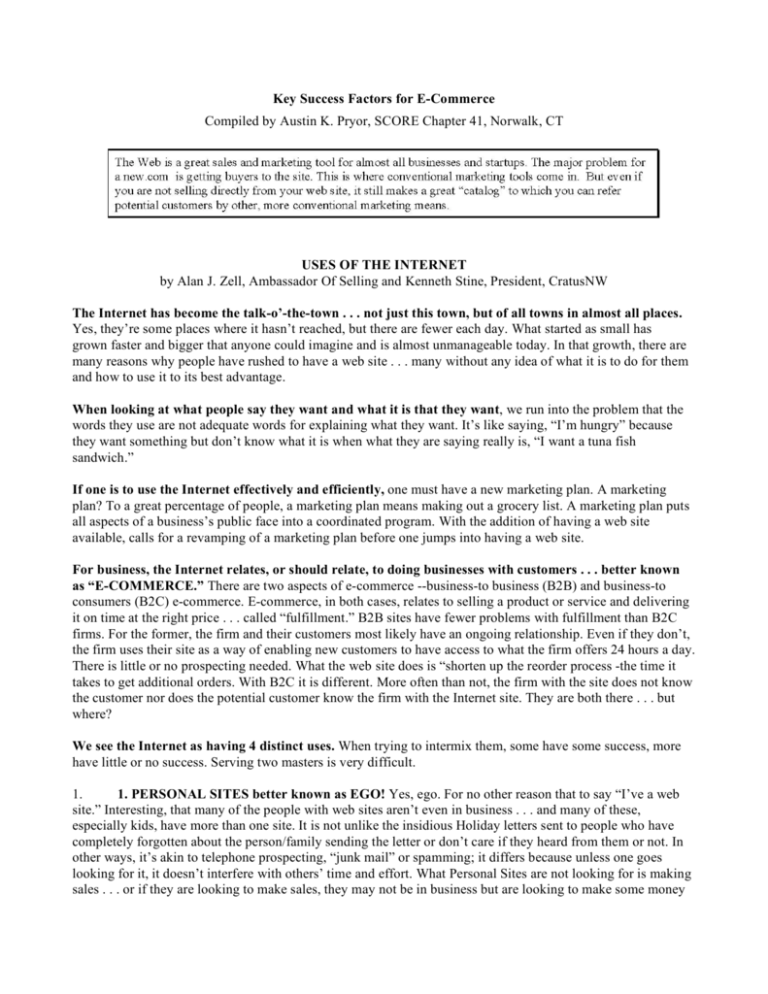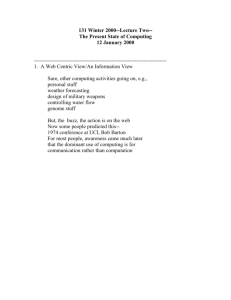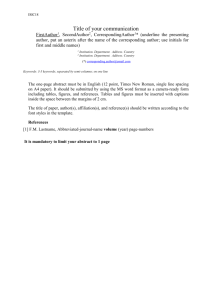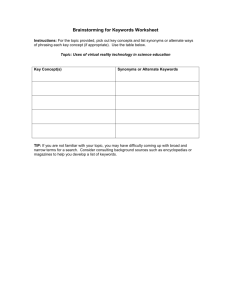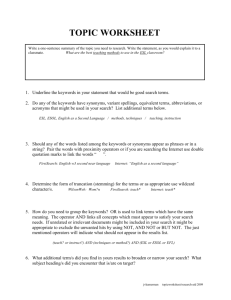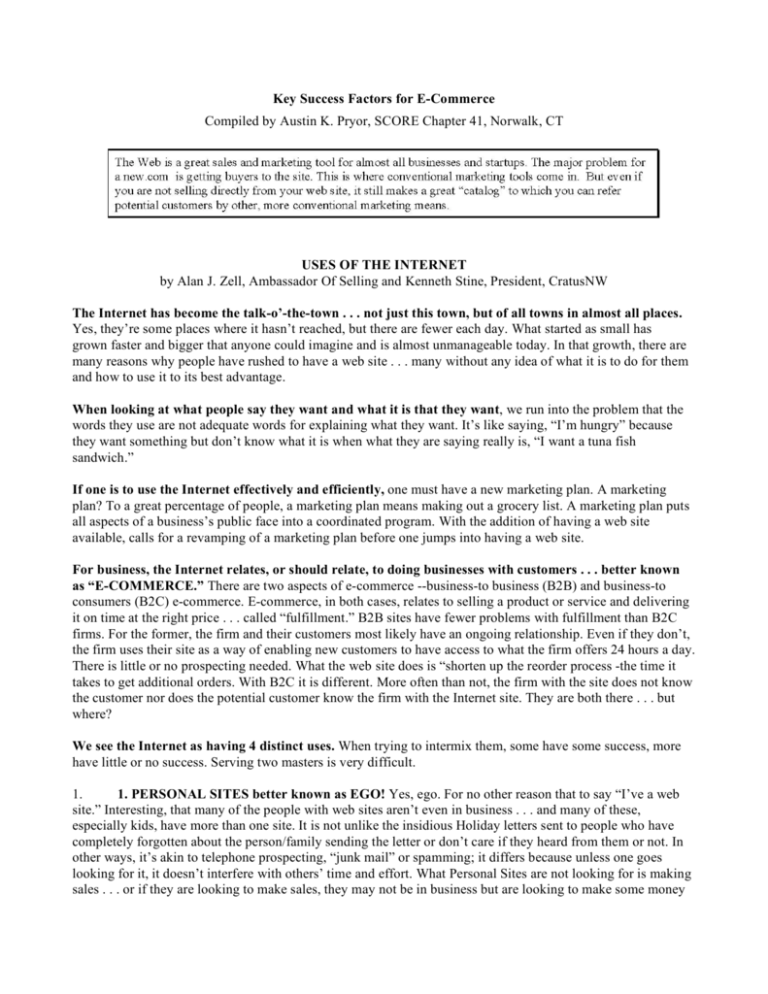
Key Success Factors for E-Commerce
Compiled by Austin K. Pryor, SCORE Chapter 41, Norwalk, CT
USES OF THE INTERNET
by Alan J. Zell, Ambassador Of Selling and Kenneth Stine, President, CratusNW
The Internet has become the talk-o’-the-town . . . not just this town, but of all towns in almost all places.
Yes, they’re some places where it hasn’t reached, but there are fewer each day. What started as small has
grown faster and bigger that anyone could imagine and is almost unmanageable today. In that growth, there are
many reasons why people have rushed to have a web site . . . many without any idea of what it is to do for them
and how to use it to its best advantage.
When looking at what people say they want and what it is that they want, we run into the problem that the
words they use are not adequate words for explaining what they want. It’s like saying, “I’m hungry” because
they want something but don’t know what it is when what they are saying really is, “I want a tuna fish
sandwich.”
If one is to use the Internet effectively and efficiently, one must have a new marketing plan. A marketing
plan? To a great percentage of people, a marketing plan means making out a grocery list. A marketing plan puts
all aspects of a business’s public face into a coordinated program. With the addition of having a web site
available, calls for a revamping of a marketing plan before one jumps into having a web site.
For business, the Internet relates, or should relate, to doing businesses with customers . . . better known
as “E-COMMERCE.” There are two aspects of e-commerce --business-to business (B2B) and business-to
consumers (B2C) e-commerce. E-commerce, in both cases, relates to selling a product or service and delivering
it on time at the right price . . . called “fulfillment.” B2B sites have fewer problems with fulfillment than B2C
firms. For the former, the firm and their customers most likely have an ongoing relationship. Even if they don’t,
the firm uses their site as a way of enabling new customers to have access to what the firm offers 24 hours a day.
There is little or no prospecting needed. What the web site does is “shorten up the reorder process -the time it
takes to get additional orders. With B2C it is different. More often than not, the firm with the site does not know
the customer nor does the potential customer know the firm with the Internet site. They are both there . . . but
where?
We see the Internet as having 4 distinct uses. When trying to intermix them, some have some success, more
have little or no success. Serving two masters is very difficult.
1.
1. PERSONAL SITES better known as EGO! Yes, ego. For no other reason that to say “I’ve a web
site.” Interesting, that many of the people with web sites aren’t even in business . . . and many of these,
especially kids, have more than one site. It is not unlike the insidious Holiday letters sent to people who have
completely forgotten about the person/family sending the letter or don’t care if they heard from them or not. In
other ways, it’s akin to telephone prospecting, “junk mail” or spamming; it differs because unless one goes
looking for it, it doesn’t interfere with others’ time and effort. What Personal Sites are not looking for is making
sales . . . or if they are looking to make sales, they may not be in business but are looking to make some money
by being on the Internet.
2. A BROCHURE or it should be called A STORE. While it may replace a printed brochure, it should be
designed to be seen as a store with floors/departments, deliverable inventory of products or services, salespeople
with sales books, cashiers, credit office, a shipping department. A business web site, whether it is designed to
attract consumers or other businesses, needs several definitive areas.
a. Literature --showing what the business sells in a logical and understandable order. It is different from a
printed brochure in that with the latter, it is easy to go flip from page to page and back to a page one has held
with a finger or dog-eared the page. It takes seconds. With a web site, there are links and links and links and
links and on and on and on . . . and the viewer/reader gets lost after a while. Because computers think in outline
form, there are often 4 and 5 levels in each department and going back a few pages/links is not easy or fast.
b. To initiate inquiries --to generate leads either by having the viewer/reader contact the firm by telephone, fax,
or E-mail, or by enabling the firm to contact those that have filled out a guest book form.
c. Fulfillment --delivery of the sales of products and services sold over the Internet. This is easier said than
done. The downfall of the Internet in many cases is that the “backroom” operation is not set up to handle the
orders sent in electronically. People, because they can get the order in fast -within a few seconds --expect the
order to be filled just as fast --within the same or next day.
In the “old way of doing business” better knows a BTI (Before The Internet) era, people mailed in their orders
and understood it would take some time to process it. They allowed for logistic time for the post office to
deliver the purchase order, for the order to be processed and the delivery by truck or mail. The expectation for
fast delivery started with the fax . . . but even with the fax people sensed that other than the fewer days for the
order to get in, there was a lag until the order arrived.
The need for instant gratification of getting orders fast may stem from the fact than many people placing orders
via the Internet really don’t understand the complexities of running an on-order demand system.
The downfall, as mentioned before, is due to those with web sites, especially those who are only on-line
businesses, think that because they don’t have or need to have a bricks’n’mortor facility their customers can
come to --the Internet is their store --they are not prepared for success. Some on-line-only businesses are
finding that they need a bricks’n’mortor facility. The same thing happened to the catalogue business. Many
started out as just that . . . printing, postage and a warehouse of some type. Well, look around you. Many of the
more successful catalogue houses have opened up retail stores.
1.
3. DESTINATION SITE or making one’s products and services available to customers 24 hours a
day. It differs from the Brochure category in that the site name is well know to its B2B customers or their
industry. Destination sites, in addition to being applicable to B2B E-commerce, are also showing up with B2C ecommerce called “PORTALS” --sites that have a wide variety of products and services to offer. They are the
Department Stores or Shopping Malls of the Internet as they act as a framework where dissimilar products and
services can be found easier than by going to a search engine to surf the net. Destination sites are also there to
get inquiries and to make sales. All the aspects of a Brochure site are applicable to Destination sites.
2.
4. BUSINESS PROCESSES or INTRANET SITES. Here a business uses it to aid communications
within the firm or organization. It can range from E-mail to work-in-progress projects, even for several people to
communicate in a conference or to see and work with ongoing development of products and services.
With more than 10,000,000 web site and growing more each day, unless one has a good idea of what they
want and not to expect a web site to do what it cannot do and a good marketing plan as to how it helps and
changes their current marketing methods, it will be difficult to do business on the Internet.
© 1999 Alan J. Zell, Ken Stine, Portland, OR All rights reserved. Permission granted for use by SCORE by the
authors
2
What's in a name on the Web?
4 Easy Lessons by Julia O’Connor, Trade Show Training, Inc.
1. Short is Good. Long is Bad.
2. Makes sense is Best. eToys makes sense because --duh --it's about toys and is visually intuitive. On the other
hand, eBay, while it is short, is visually intuitive if you're looking for something relating to water (and east, ecommerce, e-?). I have to be told what eBay is and then decide if I want to go there. Ergo, one competes against
other toy sites, the other requires more explanation, buzz and support advertising.
3. A site name may be long and generic --http://www.TradeShowTraining.com. It says what it does, and I'll be
happy to be the Kleenex of the industry because it's intuitive. I see competitors with names like -thomasqsmith.com --with a little click box saying "trade show training". Don't know that most people will
remember that Tom Smith has Q as a middle initial, so when they search the engines and type in training for
trade shows, I come up. It's not an ego thing --it's a what-do-you-do thing.
4. If you have a screwy name and no money to promote it, it becomes a Blair Witch Project and could probably
only survive on the Internet via buzz.
Of course, forkinthehead.com is another matter. Screwy name. Needed concept. Will bookmark it. But can't
think of any way that I would have found it except on a loony list like this.
BUILD A SITE, NOT A LABYRINTH
Would you open a department store where half your customers get lost and leave in frustration? Or a multiplex
where nobody could find their movie? Or a coffee shop where customers had to wait in line three times to get
their latte? Of course not. Then why would you launch a web site without making sure that customers don't get
lost and frustrated?
A recent study found that a third of online banking customers closed their accounts within a year. Half said it
was because the site was too difficult to navigate. The truth is, many sites, whether they offer commerce,
community or content (or all three), are labyrinths of confusion. And that costs the sites big time in customer
acquisition, conversion and loyalty.
If your web site is important to your business, you better make sure that it provides a good experience for
users. And the only way to figure that out is through systematic usability testing with a trusted research
partner.
One popular approach is usability labs. The most common usability labs are one-to-one interviews in a focus
group facility. A moderator asks subjects to complete tasks within a site or site mock-up, while you observe
through a one-way mirror. If you need to test with users all over the world, and you don't have a huge research
budget, usability labs can be done online as well (but you might miss a lot of nonverbal grunts and groans).
You'll be surprised what you can learn from users. In one usability lab we conducted for a major airline site,
we learned that users were afraid to click on a button labeled "Buy a Ticket Now" because they thought it
would obligate them to purchase a ticket, or somehow automatically charge their account. I don't want to even
think about how many sales could have been lost if we hadn't learned this.
Usability labs are effective because they let us directly observe real customers. But sometimes it's important to
get a quantitative read on usability, especially if we want to create a benchmark for future testing. In this case,
online testing is the best way to go. More often than not, it is just too expensive to test enough people for a
good quantitative study unless you can do it over the web. A bonus is that you are testing people in the natural
3
environment of their home or office (with their naturally slow Internet connections).
Online usability testing can be conducted in a number of ways. A "micro-survey" approach can gather data from
many users from many pages in a live site, and that information, combined with log data, can be aggregated to
get a clear picture of user experience. Or, you can create a series of tasks that mirror those on a site, then test the
ability of users to complete those tasks. Quantitative testing should be highly customized, and you need to
design an approach that best addresses your specific objectives.
Another alternative is an expert review, in which design and systems experts systematically test and evaluate
a site based on values like navigation, aesthetics, consistency, and information architecture. While this type
of testing can complement feedback from real customers, nothing can replace hearing directly from them.
Whatever the approach, online marketers and retailers need to invest the resources it takes to create and
maintain the right online experience for users. Not doing so is like deliberately turning customers away. If your
customers have a good visit, they are more likely to come back.
Online Shoppers Frustrated By Confusing Sites By MO KROCHMAL, TechWeb
Hurst said online retailers are driving traffic to the Internet, but making it hard for visitors to become buyers.
"We call it the customer-experience gap," he said. "Sites are serving up more complexity than what
customers are looking for."
In a consumer research study conducted on a dozen of the largest online retailers, Hurst said 39 percent of
customer buying attempts online and 56 percent of product searches failed.
Even companies that are entirely online fail to make an easy shopping experience, Hurst said.
"There is no excuse," he said. "The average user has very little tolerance for complexity," he said.
The harder customers have to look for a product, the easier it is to just leave a site, said an executive of a San
Francisco-based systems integration.
"It's our experience that you lose about 25 percent of your customers with each click," said Heidi
Gibson, marketing director at Fort Point Partners. RadWare Tries To Balance The Heavy Loads
Are You Doing Enough Offline Marketing?
According to a recent report by ActivMedia, over 80 percent of online retailers currently have an offline
business presence.
As reported in the weekly NUA Internet Surveys: "The study also looked at the offline marketing and sales
techniques used to promote the online business and to generate sales. ActivMedia found that 44 percent of
online retailers use print advertising, with 42.7 percent using personal sales. In 32.8 percent of cases online
retailers use non-catalogue direct mail campaigns while 31.5 percent use printed catalogues."
Only 19.7 percent of the businesses depend exclusively on online sales and marketing.
My experience with small and micro business e-commerce sites is that those who have an established business
offline and/or those who do offline as well as online marketing have a better chance of doing well with their
4
Websites.
Offline Advertising and PR: As I have said many times, it is short-sighted to depend on search engines and
directories for your site traffic. In order to reach your target market, many other forms of marketing --both
online and off --must be used. Offline advertising and public relations must be considered.
The other day, I was looking through a copy of Smithsonian Magazine that had many one to two inch display
ads towards the back of the publication. It didn't surprise me that 90% of the ads had a Web address (URL)
where the reader could find more information. Some magazines I read have catalog sections with brief
descriptions of mail order catalogs or products that can be ordered. A high percentage of these ads have URLs.
Stories about the Internet and E-Commerce often show up on evening television news and magazine shows. If
you watch Moneyline on CNN, you will see Internet stories every night. Print magazines and newspapers
often have regular columns highlighting Websites that might appeal to their readers.
Obviously, the Internet has become part of our everyday lives and, in order to have an impact, businesses have
to reach their target market offline. Have you made offline advertising and PR part of YOUR strategy?
Here are some suggestions.
1. Consider taking out small ads in national publications that reach your target market. You can advertise one of
your strongest items and lead people to your site for more. If your budget is very tight, try national classifieds.
2. Send information about your site to publications that have Web columns and reach your target market.
3. Do something unusual and send a press release to appropriate media outlets about what you have done. Many
editors of offline publications are reachable by e-mail.
4. Get to know the business editor of your local newspaper. Pitch the editor on doing a story about your Internetbased business.
5. Submit articles to print publications that reach your target market. If you don't have great writing skills, have
a professional writer ghostwrite articles for you.
6. Create alliances with organizations that serve your target market. Offer members a special discount in return
for cross-promotion.
7. Write letters to the editor of your local paper and national magazines.
8. Be a guest on radio talk shows. There are many talk shows that discuss business topics. The site
Guestfinder.com will give you ideas.
9. If you have a print catalog of products, let customers order online using a secure order form. We set this up
for one of our clients so that all the customer has to do is enter the product number and quantity. Everything else
is filled out automatically. The orders placed online have a higher dollar value than those placed through the
mail and people are using the Net form who never ordered before.
Have a marketing strategy that integrates both online and offline marketing techniques. While you are learning
about online marketing, be sure to explore as many offline techniques as possible. Even with a limited budget,
you can reach many people using the techniques mentioned above. I think this is a much more effective
strategy than spending many hours and/or a lot of money trying to win the search engine wars.
5
12 Common Web Design Mistakes That Drive Your Customers Away
by Larry Baltz
Cheaper by the dozen" might be a good sales pitch but it certainly is not a good web site strategy.
In the early to mid 1990s, commercial web sites weren't very common and just about every "live" site was
considered acceptable. With tens of millions of sites online now, users will not tolerate unprofessional and
disorganized sites that don't provide the information or solutions they are looking for and expect.
Web design mistakes can have a tremendous negative impact on business growth. At best, they upset your
prospects. Worse, though, is you lose them forever.
Here are 12 common web design mistakes you must avoid to please your visitors and grow your business:
1. Lack of Focus
Too many web sites leave visitors wondering what the site is about. Be sure your home page explicitly conveys
what you do and the value you offer, and entices them to explore other pages for additional information.
2. Text-heavy Pages
Actually, lots of text is OK, just don't use lengthy paragraphs with no visual breaks. Reading online is much
different than print. Use the following to break-up blocks of text: shorter, more focused paragraphs; headlines
and subheads; bullets and numbers; a few well-placed photos or graphics; and appropriate white space.
3. Legibility Issues
Dark fonts on dark backgrounds, light fonts on light backgrounds, and tiny fonts that strain the eye are obviously
poor choices. Use common sense.
4. "Noise" and Clutter
Even if you have a great site, if your visitors are forced to wade through long blocks of copy, promotional
offers, animation, sales pitches, and worthless dribble, you'll quickly confuse them and drive them away.
5. Blatant Advertising
While we all hope to use our web site to move prospects along in the sales process, in-your-face advertising isn't
the answer. Information, solutions and value will do the job more effectively. And while pop-up ads are widely
used and acceptable, full screen pop-ups that are difficult to close infuriate everyone.
6. Navigation Issues
A clearly obvious navigational panel makes sense doesn't it? But common sense isn't always common practice.
How easily can a newcomer navigate your site?
7. Inappropriate Graphics and Photos
Photos and graphics can visually enhance the appearance of your site as well as support and substantiate your
copy. But don't use load-intensive graphics or photos of your corporate office which are relevant to no one.
8. Outdated Information
Nothing screams "unprofessional" any louder than outdated information.
9. Too Many Clicks Needed
We're all impatient and in a hurry. Our online waiting threshold is much less than off-line. If more than a few
clicks are required to get to a page, you'll lose a prospect every time.
10. Lack of Contact Information
This also seems obvious, but I have searched numerous web sites for contact phone numbers - and I am amazed
how many times I was unable to find one. Just because a web site is online doesn't mean a prospect only wants
to contact you online.
11. Form Frustration
The large majority of online forms are too lengthy. Get rid of questions/fields that simply are not needed. And
don't identify one as mandatory if it really isn't.
12. No Privacy Policy
In the age of rampant spam, we all want to be certain we are offering our e-mail address to someone who will
protect it carefully. If you ask for an e-mail address on one of your forms, let your prospects know that you will
not sell or distribute their address to anyone (if that's true of course).
Your prospects are visiting your web site specifically for the content. But the appearance and usability are also
critical factors. If a visit to your web site is a positive experience, you have a much better chance of converting
prospects to clients.
Larry Baltz runs a company called More Sales - More Profits. He works with small business owners who want to get more clients and
sell more products and services. Larry is a Certified Guerrilla Marketing Coach and small business marketing expert. Visit his web site at
http://www.moresales-moreprofits.com.
5 SECRETS OF A SUCCESSFUL WEB SITE By Paul Heitmeyer
When it comes to using the Internet as a marketing tool, the objective is to maximize your exposure while
minimizing costs. But developing a useful online presence isn't as hard as it may seem. According to Paul
Heitmeyer, a web development expert and VP of Business Development at FUSION Interactive Media in
Scottsdale, a great web site is the simply the result of logic and creativity correctly applied.
Here are the 5 most important things you should do to maximize your online presence:
1. Represent your brand-Your web site should represent your brand. Images must be sharp, navigation intuitive.
Everything about your site --right down to the colors and fonts --must invoke specific feelings and demonstrate
certain characteristics about your business. For example; a luxury car manufacturer must make their site elegant,
beautiful, and flawless. A technology firm must make their site appear high-tech, modern, and functional.
Because this is what their brand represents. This is what their clients want to see.
2. Know your target audience-To leverage your investment in an online solution, you need to ask yourself some
questions: Are you selling services, products, or both? Who is your audience? New prospects, existing
customers, or both? How comfortable are they with technology? What do they really need from you? What new
services does the Web make possible that would benefit your customers? How are you doing a good job of
serving them now? Where are you failing? What is your competition doing in this area? Why is your service or
product better than your competition?
3.
Put your customer's needs first-The bottom line is your customers needs. Nothing else matters. Because
if their needs aren't met, they will take their business to someone else. Make it easy for your customers to get
what they need from your web site. That means posting information about your industry in general and about
your products, services, procedures, and policies in particular. It may be helpful to "layer" information so that a
few clicks take the visitor from overviews to in-depth specifications. A well-designed online solution will help
you meet your customer's needs along the entire sales cycle (Awareness, Product/Service Knowledge,
Consideration, Conversion, Post-Sale Service and Support).
4. Complement your existing promotional materials-Your site should be congruent with your existing
advertising and marketing materials. To do otherwise invites confusion and reduces the impact of your online
presence. Make sure that you incorporate the key elements of your visual identity into your web site. Behavioral
experts inform us that a person needs to see your brand name nine times before you are familiar enough to do
business with. Maximize your branding effect by using similar fonts, logos, and colors online.
5. Communicate your unique selling position effectively-What is the primary benefit your business offers that
differentiates you from your competition? Think about it. That benefit should be the focus of most of your
marketing communications, and will be keyin developing an attractive and informative web site you can
leverage to YOUR competitive advantage.
About the author:
Paul Heitmeyer is VP of Business Development for FUSION Interactive Media in Scottsdale AZ
============
6
What are the Steps Involved to be able to Accept Credit Cards in your Business? by
Bruce Keiffer, President, National Card Systems, Inc
The first thing you'll need to ask is:
1. What Are You Selling?
The reason for this is because VISA/MASTERCARD does not accept every type of business there is. Because
of high return and charge back risks, each sponsored bank has a criteria of what kinds of business they will
and will not accept. That is why when you check with your local bank there is a very good chance that your
application will be denied if you are anything but retail.
2. What Is The Criteria For Acceptance?
The less risk your business is to the bank, the greater your chance of acceptance. If you were operating a retail
store selling stationary, your chances for approval is many times greater than if you were operating the same
business from your home or over the Internet. To the bank the retail store is far more secure than your home
based business.
3. What Do I Do Then To Accept Cards? I Am Not A Retail Store.
The answer is that you need to work with a company or a bank that can approve these kinds of businesses.
They have met the criteria and the requirements from VISA/MASTERCARD to approve businesses other than
your standard walk in Retail store such as Mail Order, Phone Order, and Internet related businesses.
4. What About The Costs? Are They Any Different For A Retail Vs. Home Based Business.
The answer to this goes back to the "Greater The Risk, The Higher The Cost." In almost every case the cost
(discount rate) to process a transaction is going to be more to you than if it was done in person. Most home
based businesses process sales over the phone, through the mail, and over the Internet. There is no signed sales
receipt in all of these types of transactions. This invites the high possibility of chargebacks. Hence, more risk,
higher cost than if it was retail.
5. What Kinds Of Typical Startup Costs Can I Expect?
You should expect to invest a startup amount of between $190 -$300 from most companies in our industry.
These amounts can include application, setup, equipment rental lease deposits as well as additional costs for
poor credit, higher risk, etc.
6. What About Equipment. What Will It Cost?
This is going to vary depending on the kind of equipment you choose. If you lease your equipment, your
payments should range anywhere from $35 to $49 per month for a complete processing system including a
terminal and an automatic printer, and in many cases software. If you are looking to process Online Internet
Realtime transactions, and want to add on Shopping Carts, etc, amounts will increase according to the amount of
customization you need.
7. Is It Really Necessary To Accept Credit Cards To Be Successful?
Yes, it is. Here are just a few reasons why:
a) The average cash sale amount is $9.00. The average credit card sale is $40.00. That is a 450% increase per
transaction. Is it any wonder why you do not see VISA/MASTERCARD signs disappearing from store
windows? This is no different in a home based, and more importantly an Online business.
b) Another factor is this. Without giving your customers the convenience of accepting payment via credit
cards, your sales are going to be far less than your competitors that do accept credit cards. This is a basic fact
7
of business.
The bottom line?..If you are going to be in business, it is vital to the success of your business to offer your
customers the convenience of paying by credit cards.
SUGGESTED CREDIT CARD AND SHOPPING CART RESOURCES
One of the problems faced by many small businesses has been the inability to process credit card transactions.
Banks, is seems, are reluctant to offer this service to home based businesses and new businesses without what
seems to be excessive fees. It is wise, however, to check with one’s bank before trying others. Paypal is one of
the easiest and most successful services for the small, home based internet business.
Then, try www.google.com and enter the following:
“shopping cart systems”
You will find 100’s of services for internet based businesses.
WEB DESIGN SIMPLIFICATION
[Based on RonScheer.com] Information design
1. Know what goes with what. Create a hierarchy by sorting all information into clearly labeled and mutually
exclusive groups. As needed, divide each group into subgroups. It’s unlikely you’ll develop a web site that
is easy to navigate without going through this exercise.
2. Develop top-level summaries. Your content, once organized, may be too detailed for casual users or
novices.
Top-level summaries may be enough for them. Meanwhile, for expert users, summaries can link them
directly
to the details they are seeking.
3. Make text easy to scan. For the eye to quickly glance across a page of content, it should be clear how the
information has been organized. Heading levels reflect the information hierarchy. Copy is “chunked” into
bite-size pieces. Headings, subheads, and sub-sub-heads work as clear labels for each “chunk.” Items in lists
are bulleted or numbered.
4. Lay out similar information similarly. This sets up helpful patterns of expectation, as users become familiar
with your site.
5. Condense content. When transposing printed content to a web site, reduce the number of words by 50%. In
this medium, less is decidedly more.
6. Use plain language. This means short sentences and everyday words with their everyday meanings. Plain
language is easy to understand and quick to consume.
7. Use few words. They get you to the point more quickly.
8. Be consistent. As much as language permits, use the same word in the same way to refer to the same thing.
Do not use synonyms to avoid repeating yourself. A synonym can indicate a difference when there is none.
9. Be unambiguous. Make friends with your dictionary. Know the meaning of each word you use. And use it
for its denotation, not just its connotation.
10. Shun web lingo. Jargon of any kind usually gets in the way of clear communication, except for insiders, who
are usually in the minority. Web jargon is no different.
11. Be aware that readability tests are not fool proof. The Fog Index, Flesch Index, and various other tests try to
determine reading level of your copy. A “bad” score can indicate that something is not easily readable. A
“good” score doesn’t guarantee that it’s any better.
12. Assume a completely neutral attitude. Any other kind of attitude amounts to extra baggage. It adds words, it
adds ambiguity, and it requires additional effort on the part of the user.
8
13. Don’t be too clever. Spirited playfulness in the use of language and imagery-separately or together-can
entertain and lighten the heart. However, what may be clever to you is a “duh” or “huh?” experience for
some others. Better to just be straight and stick to the facts.
14. Be honest. The worst writing often starts with an attempt to use words to hide one’s real intentions. When a
writer is not leveling with you, there are usually a lot of words in pursuit of a meaning that never quite
comes together. Just tell it like it is.
15. Avoid hype. Studies show that web site visitors get particularly impatient with attempts to fluff up
information. Singing the praises of something makes content wordy and dilutes rather than clarifies
meaning. Cut the fluff.
16. Avoid humor. Unless visitors are coming to a site specifically for a laugh, the use of humor is bound misfire
with some people. They won’t think you’re funny, and there goes the rest of your message.
17. Don’t write like you talk. When we talk, we beat around the bush, say the same thing 2-3 different ways,
tend to be vague, and use gestures and facial expressions to clarify what we mean. Writing this way makes
you seem like someone running off at the mouth. You don’t want this.
18. Use tables instead of text whenever possible. When you have a list of items and something to say (words or
numbers) about each of them, see if the information will fit into a table. Even if they are only 2x2 cells,
tables are easier for the reader to scan, and the information in them is easier to compare.
19. Keep tables simple and logical. If you organize information into columns, use a heading for each column
that accurately identifies the content of the entire column. Do the same for rows. Tables more complex than
this simple kind of matrix can get confusing.
20. Shun window dressing. Remember the difference between signal and noise. If a graphic element isn’t part of
the signal, it’s probably clutter. No matter how much you love it, think about getting rid of it.
21. Use icons intelligently. An icon is a kind of symbol-a small graphic that acts as an identifier for something
else. Its primary purpose is to be useful. Avoid icons that have no immediate logical connection with what
they are supposed to represent. And avoid using icons just for decoration.
22. Shun superfluous animation. Research shows that test subjects are remarkably intolerant of animation that is
not informational. It is a constant distraction to the eye as the user scans or reads the rest of the page.
23. Avoid design fads and gimmicks. When their main purpose is to draw attention to themselves, they can
become obstacles for users.
24. Use color functionally. Color should serve a purpose when it is used. Not the only purpose, but a chief one,
is to make the user’s tasks easy. For reading ease, provide enough contrast between text and background,
and avoid placing light text against dark (e.g., white on black).
25. Use horizontal rules carefully. Studies show that at least some users are reluctant to use the browser’s scroll
bar. A horizontal rule used as a divider can wrongly indicate the end of a page when it happens to fall along
the bottom of a screen.
Search Engine Placement & Web Site Promotion
Here are a few ideas for promoting your web site.
Advertising and Promotion. The most important thing to understand about advertising is that it is not a oneshot deal. You will always be disappointed if you expect to get a lot of orders from a one time ad. It should
be consistent so that readers can become familiar with who you are. Pay for advertising only in those
publications that are read by members of your target market. Most newspapers and magazines are expensive
for the beginner, but can be very effective once you are established in the market. Consider placing
inexpensive ads in e-zines if you can find any that cater to your market. Banner ads on web sites no longer
seem to be working. I would not pay for those.
9
Search engines: Do your own submissions to the top 6 to 8 search engines. Those will cover 90% of the
searches done. Placement on the search engines requires submission to each search engine individually. It do
not recommend hiring one of the services that promises to send your information to "thousands of search
engines." There are only a few that handle the majority of inquiries and you can do a better job of submission
yourself that an automated program can do. Each search engine is a little different. Some, like Yahoo, are
directories (D). For them, you need to find the best subdirectory to be listed under on their site, and then click
on "submit URL" to enter your information. Some are crawlers (C), meaning that their software sends out
"spiders" who look at your site and categorize it by your keywords and the words on your home page. Some
are pay for listing (PL) search engines.
These are the most important search engines and their type:
MSN D
Yahoo D
Google PL
AOL.com D
Ask Jeeves C
LookSmart D
InfoSpace D
Netscape C
Overture PL
AltaVista C
The relative importance of these search engines vary from time to time, although Google is the champion at
the moment. I recommend first going to the Open Directory Project at www.dmoz.org where you can make a
submission that will cover several of these search engines at once. Currently, they state their submissions go
to “AOL Search, Google, Netscape Search, Yahoo Search, and hundreds of other sites.” Click on “Suggest
URL” to see the rules and which search engines are currently members.
Most of the search sites allow you to pay to get better listings or faster consideration. The most important
considerations are your key words and metatags. Text on your homepage is important for listings, images are
not considered. Some rankings are also affected by how many links there are to your site. If you have some
money to spend, you can become a “Preferred Site” by signing up with Overture (www.overture.come) or for
Google AdWords.
Another technique that can work is to buy additional domain names that include words that your prospects
may use to search for products that you sell. You will need to set up a separate site for each of these domains,
but it need not be more than a few pages and it can link to your main site or use the same data base of products
developed for your main site.
Beyond search engines, you need to find other sites where your prospective customers may go and ask for
links from that site to yours. This could be the best source of visitors to your web site.
Opt-In Lists: Since your business is a web based business, you might want to explore buying a list of names
from an opt-in list broker. Opt-In lists provide information only about individuals or companies that have
signed up to receive information on various subjects. By using this type of list, rather than a general list of
addresses, you avoid being accused of sending spam. Spam (unsolicited e-mails) is a big problem now and
tends to make people angry rather than attract them to your web site. You can find brokers by doing a search
for "list broker" or "opt-in list." One that I believe to be reliable is Postmaster Direct
(http://www.postmasterdirect.com/), but there are many out there. They will give you advise about how to
write an effective e-mail solicitation and will send it for you.
10
Other Ideas: You might want to read the book, Guerilla Marketing Online, (available at bookstores or at
http://www.gmarketing.com/) to find inexpensive ways to promote your web site. A good site for explanation
and ratings of search engines is www.searchenginewatch.com.
The following article is from one of the best e-commerce sites on the net, www.wilsonweb.com. I strongly
recommend signing up for Dr. Wilson’s newsletters. Most are free, but if you pay for the one that has a fee,
you have full access to his very extensive data base of articles about e-commerce.
The Web Marketing Checklist: 29 Ways to Promote Your Website
by Dr. Ralph F. Wilson, E-Commerce Consultant
http://www.wilsonweb.com/articles/checklist.htm
How can you get more visitors to your website? What can you do to stimulate traffic? Here's a checklist of 29
items you need to consider. Many of these you're probably doing already; others you meant to do and forgot
about; still others you've never heard of. Of course, a great deal has been written about this. You'll find links to
thousands of articles on site promotion in our Web Marketing Info Center (www.wilsonweb.com/webmarket).
While we're not breaking any new ground here, we've tried to summarize some of the most important
techniques.
Search Engine Strategies
The most important strategy is to rank high for your preferred words on the main search engines. Search engines
send robot "spiders" to index the content on your webpage, so let's begin with steps to prepare your webpages
for optimal indexing.
1. Write a Page Title. Write a descriptive title for each page of 5 to 8 words. Remove as many "filler" words
from the title, such as "the," "and," etc. This page title will appear hyperlinked on the search engines when your
page is found. Entice surfers to click on the title by making it a bit provocative. Place this at the top of the
webpage between the tags, in this format: . Plan to use some descriptive keywords along with your business
name on your home page. If you specialize in silver bullets and that's what people will be searching for, don't
just use your company name "Acme Ammunition, Inc." use "Silver Bullets --Acme Ammunition, Inc." Words
people are most likely to search on put first in the title (called "keyword prominence"). Remember, this title is
your entire identity on the search engines. The more people see in the blue highlighted portion of the search
engine that interests them, the more likely they are to click on the link.
2. Write a Description META Tag. Some search engines include this description below your hyperlinked title,
though many don't. This sentence should describe the contents of the body text of the webpage, using the main
keywords and keyphrases used on this page. If you include keywords that aren't used on the webpage you could
hurt yourself. Place those words at the top of the webpage, between the tags, in a META tag in this format:
When I prepare a webpage, I write the description first in a sentence or two, using each of the important
keywords and phrases included in the article. Then for the keywords META tag, I strip out the common words,
leaving just the meaty words and phrases. The keywords META tag is no longer used for ranking, but it is
sometimes used for paid inclusion technologies. I'm leaving it in. Who knows when search engines will
consider it important again?
2. Include Your Keywords in Header Tags H1, H2, H3. Search engines consider words that appear in the
page headline and sub heads to be important to the page, so make sure your desired keywords and phrase
appear in one or two header tags.
11
4. Make Sure Your Keywords Are in the First Paragraph of Your Body Text. Search engines expect that
your first paragraph will contain the important keywords for the document. You don't want to stuff keywords
here, however. Google expects a keyword density in the entire body text area of maybe 1.5% to 2% for a word
that should rank high. Other places you might consider including keywords would be in ALT tags and perhaps
COMMENT tags.
5.Make Your Navigation System Search Engine Friendly. Some lazy webmasters use frames, but they can
cause serious problems with search engines. Even if search engines can find your content pages, they'll be
missing the key navigation to help visitors get to the rest of your site. JavaScript and Flash navigation buttons
look great, but search engines can't follow them. Supplement them with regular HTML links at the bottom of the
page, ensuring that a chain of hyperlinks exists that can get from the front page to every page in your site. A site
map with links to all your pages can help, too. Be aware that some content management systems and ecommerce catalogs produce dynamic, made-on-the-fly webpages. You can recognize these with question marks
in their URLs followed by numbers. Overworked search engines usually stop at the question mark and refuse to
go farther. Some solutions might be URL rewriting, paid inclusion, and targeted content pages.
6. Develop Several Pages Focused on Particular Keywords. SEO specialists don't recommend using doorway
or gateway pages any more, since nearly duplicate webpages might penalize you. Rather, develop several
webpages on your site, each of which is focused on a different keyword or keyphrase. For example, instead of
listing all your services on a single webpage, try developing a separate webpage for each. These pages will rank
higher for their keywords since they contain targeted rather than general content.
7. Submit Webpage URL to Search Engines. Next, submit your page to the important Web search engines that
robotically index the Web. Look for a link on the search engine for "Add Your URL." In the US, the most
important are: Google, Inktomi, Alta Vista, and Tehoma. They feed search content to the other main search
engines and portal sites. For Europe and other areas you'll want to submit to regional search engines. It's a waste
of money to pay someone to submit your site to hundreds of search engines. Avoid registering with FFA (Free
For All pages) and other link farms. They don't work well, bring you lots of spam e-mails, and could cause you
to be penalized by the search engines. We'll talk about submitting to directories under "Linking Strategies"
below.
8. Fine-tune with search engine positioning. Now fine-tune your focused content pages, and perhaps your
home page, by making minor adjustments to help them rank high. Software such as WebPosition Gold
(www.wilsonweb.com/afd/webposition.htm) allows you to check your current ranking and compare your
webpages against your top keyword competitors and WebPosition's Page Critic analysis of a search engine's
preferred statistics for each part of your webpage. You can do this yourself with WebPosition Gold, but many
small businesses outsource search engine positioning because of the considerable time
investment it requires. You can find links to hundreds of articles on search engine strategies in our Info
Center (www.wilsonweb.com/cat/cat.cfm?page=1&subcat=mp_Search).
Linking Strategies
Links to your site bring additional traffic that is quite worth the effort. Since Google and other major search
engines consider the number of incoming links to your website ("link popularity") as an important factor in
ranking, more links will help you rank higher in the search engines, too. All links, however, are not created
equal. Links from popular information hubs will help your site rank higher than those from low traffic sites.
You'll find links to articles on link strategies in our Info Center
(www.wilsonweb.com/cat/cat.cfm?page=1&subcat=mp_Linking).
12
9. Submit Your Site to Key Directories. Be sure to list your site in the free Open Directory Project
(www.dmoz.com), overseen by human editors. This hierarchical directory provides content feeds to all the
major search engines. Plus it provides a link to your site from an information hub that Google deems important.
Yahoo! Directory is another important directory to be listed in, though their search results recently haven't been
featuring their own directory as prominently. Real humans will read (and too often, pare down) your 200character sentence, so be very careful and follow their instructions (http://docs.yahoo.com/info/suggest/). Hint:
Use somewhat less than the maximum number of characters allowable, so you don't have wordy text that will
tempt the Yahoo! editor to begin chopping. Business sites now require a $299 annual recurring fee for Yahoo!
Express to have your site considered for inclusion within seven business days
(http://docs.yahoo.com/info/suggest/busexpress.html). Other directories to consider might be About.com and
Business.com.
10. Submit Your Site to Industry Sites and Specialized Directories. You may find some directories focused
on particular industries, such as education or finance. Be sure to register with these. You probably belong to
various trade associations that feature member sites. Ask for a link. Even if you have to pay something for a
link, it may bring you the kind of targeted traffic from an info hub that you need. Beware of directories that
solicit you for "upgraded listings." Unless a directory is widely used in your field, your premium ad won't help.
Marginal directories come and go very quickly, making it hard to keep up. Don't spend time here trying to be
exhaustive.
11. Request Reciprocal Links. Find complementary websites and request a reciprocal link to your site
(especially to your free service, if you offer one). Develop an out-of-the way page where you put links to other
sites --so you don't send people out the back door as fast as you bring them in the front door. Your best results
will be from sites that get a similar amount of traffic to your site. High-traffic site webmasters are too busy to
answer your requests for a link, and don't have anything to gain. Look for smaller sites that may have linking
pages.
Check out Ken Evoy's free SiteSell Value Exchange. It (1) registers your site as one that is willing to exchange
links with other sites that have a similar theme/topic content and (2) searches for sites with similar topical
content (http://sales.sitesell.com/value-exchange/). Two automated link building software programs stand out -Zeus and Arelis. These search for complimentary sites, help you maintain a link directory, and manage
reciprocal links. But use these programs to identify the complementary sites, not to send impersonal automated
e-mail spam to site owners. When you locate sites, send a personal e-mail to the administrative contact found in
the Whois Directory (www.allwhois.com). If e-mail doesn't get a response, try a phone call.
12. Write Articles for Others to Use in their Newsletters. You can dramatically increase your visibility when
you write articles in your area of expertise and distribute them to editors as free content for their e-mail
newsletters. Just ask that a link to your website and a one-line description of what you offer be included with the
article. This is an effective "viral" approach that can produce hundreds of links to your site over time.
Traditional Strategies
Just because "old media" strategies aren't on the Internet doesn't mean they aren't effective. A mixed media
approach can be very effective.
13. Include Your URL on Stationery, Cards, and Literature. This is a no-brainer that's sometimes
overlooked. Make sure that all reprints of cards, stationery, brochures, and literature contain your company's
URL. And see that your printer gets the URL syntax correct. In print, I recommend leaving off the http:// part
and including only the www.domain.com portion.
13
14. Promote using traditional media. Don't discontinue print advertising you've found effective. But be sure to
include your URL in any display or classified ads you purchase in trade journals, newspapers, etc. View your
website as an information adjunct to the ad. Use a two-step approach: (1) capture the readers' attention with the
ad, (2) then refer them to a URL where they can obtain more information and perhaps place an order. Look
carefully at small display or classified ads in the back of narrowly-targeted magazines or trade periodicals.
Sometimes these ads are more targeted, more effective, and less expensive than online advertising. Consider
other traditional media to drive people to your site, such as direct mail, classifieds, post cards, etc. Since 1999
we've seen TV used to promote sites, though it is probably too broad for all but the most general product sites.
15. Develop a Free Service. It's boring to invite people, "Come to our site and learn about our business." It's
quite another to say "Use the free kitchen remodeling calculator available exclusively on our site." Make no
mistake, it's expensive in time and energy to develop free resources, such as our Web Marketing Info Center
(www.wilsonweb.com/webmarket), but it is very rewarding in increased traffic to your site. Make sure that your
free service is closely related to what you are selling so the visitors you attract will be good prospects for your
business. Give visitors multiple opportunities and links to cross over to the sales part of your site.
16. Issue News Releases. Find newsworthy events (such as launching your free service), and send news releases
to print and Web periodicals in your industry. However, opening or redesigning a website is seldom newsworthy
these days. You may want to use a Web news release service such as XpressPress
(www.wilsonweb.com/afd/xpresspress.htm) or the free PR Web (www.prweb.com). Placing your website URL
in online copies of your press release may increase link popularity some. More info on PR.
(www.wilsonweb.com/cat/cat.cfm?page=1&subcat=mp_PR)
E-Mail Strategies
Don't neglect e-mail as an important way to bring people to your website. Just don't spam. That is, don't send
bulk unsolicited e-mails without permission to people with whom you have no relationship. You can find lots
to details and tips in The E-Mail Marketing Handbook, an e-book by Dr. Ralph F. Wilson
(www.wilsonweb.com/ebooks/handbook.htm).
17. Install a "Signature" in your E-Mail Program to help potential customers get in touch with you. Most email programs such as AOL, Netscape, and Outlook allow you to designate a "signature" to appear at the end
of each message you send. Limit it to 6 to 8 lines: Company name, address, phone number, URL, e-mail
address, and a one-phrase description of your unique business offering. Look for examples on e-mail messages
sent to you.
18. Publish an E-Mail Newsletter. While it's a big commitment in time, publishing a monthly or bimonthly email newsletter ("ezine") is one of the very best ways to keep in touch with your prospects, generate trust,
develop brand awareness, and build future business. It also helps you collect e-mail addresses from those who
visit your site but aren't yet ready to make a purchase. Ask for e-mail address and their first name so you can
personalize the newsletter. You can distribute your newsletter using listservers such as Gammadyne Mailer
(www.wilsonweb.com/afd/gammadyne.htm), Infacta GroupMail (www.wilsonweb.com/afd/groupmail.htm),
Topica Email Publisher (www.wilsonweb.com/afd/topica.htm), or Constant Contact
(www.wilsonweb.com/afd/roving.htm). If you're just getting started you can use free advertising-supported
programs, such as Yahoo! Groups (www.yahoogroups.com) and Topica Exchange (www.topica.com).
19. Send Offers to Your Visitors and Customers. Your own list of customers and site visitors who have given
you permission to contact them will be your most productive list. Send offers, coupon specials, product updates,
etc. Personalizing the subject line and the message will increase the results.
14
20. Rent targeted e-mail lists. We abhor "spam," bulk untargeted, unsolicited e-mail, and you'll pay a very stiff
price in a ruined reputation and cancelled services if you yield to temptation here. But the marketing industry
has developed targeted e-mail lists you can rent consisting of people who have agreed to receive commercial email messages. These cost $100 to $300 per thousand, 10¢ to 30¢ per name. Do a smaller test first to determine
the quality of the list. Your best bet is to find an e-mail list broker to help you with this project --you'll save
money and get experienced help for no additional cost (www.wilsonweb.com/contact/listbroker.htm).
Miscellaneous Strategies
21. Promote Your Site in Mailing Lists and News Groups. The Internet offers thousands of very targeted email based discussion lists and Usenet news groups made up of people with very specialized interests. Use
Google Groups to find appropriate sources (http://groups.google.com). Don't bother with news groups consisting
of pure "spam." Instead, find groups where a dialog is taking place. Don't use aggressive marketing and overtly
plug your product or service. Rather, add to the discussion in a helpful way and let the "signature" at the end of
your e-mail message do your marketing for you. People will gradually get to know and trust you, visit your site,
and do business with you.
22. Announce a Contest. People like getting something free. If you publicize a contest or drawing available on
your site, you'll generate more traffic than normal. Make sure your sweepstakes rules are legal in all states and
countries you are targeting. Prizes should be designed to attract individuals who fit a demographic profile
describing your best customers.
23. Ask Visitors to Bookmark Your Site. It seems so simple, but make sure you ask visitors to bookmark your
site (www.wilsonweb.com/wmta/bookmark.htm) We use a graphic on the main entry page to our site. Hey, why
don't you bookmark the article you're reading right now? You know you'll want to find it again soon.
24. Exchange Ads with Complementary Businesses. Banner exchange programs don't work well these days.
But consider exchanging e-mail newsletter ads with complementary businesses to reach new audiences.
25. Devise Viral Marketing Promotion Techniques. So-called viral marketing uses the communication
networks (and preferably the resources) of your site visitors or customers to spread the word about your site
exponentially. Word-of-mouth, PR, creating "buzz," and network marketing are offline models. #12 above,
"Write Articles for Others to Use in their Newsletters" is a viral approach. The classic example is the free e-mail
service, hotmail.com, that includes a tagline about their service at the end of every message sent out, so friends
tell friends, who tell friends.
Paid Advertising Strategies
None of the approaches described above is "free," since each takes time and energy. But if you want to grow
your business more rapidly, there comes a point when you need to pay for increased traffic. Advertising is
sold in one of three ways: (1) traditional CPM (cost per thousand views), (2) pay per click (PPC), and (3) pay
per action, otherwise known as an affiliate program or lead generation program. Do some small tests first to
determine response, and then calculate your return on investment (ROI) before spending large amounts. Here
are some methods:
26. Buy a Text Ad in an E-Mail Newsletter. Some of the best buys are small text ads in e-mail newsletters
targeted at audiences likely to be interested in your products or services. Many small publishers aren't
sophisticated about advertising and offer attractive rates. For example, we offer low-priced 2-Line Ads in
Doctor Ebiz each week (www.wilsonweb.com/ads/2-line-ad.htm). Banner ads get such a low click-through rate
(0.2%) these days that I don't recommend paying much for them. Banner ads typically cost about 50¢ to $1 per
thousand page views.
15
27. Begin an Affiliate Program. Essentially, a retailer's affiliate program pays a commission to other sites
whose links to the retailer result in an actual sale. The goal is to build a network of affiliates who have a
financial stake in promoting your site. If you're a merchant you, need to (1) determine the commission you are
willing to pay (consider it your advertising cost), (2) select a company to set up the technical details of your
program, and (3) promote your program to get the right kind of affiliates who will link to your site. Consider
affiliate management software such as My Affiliate Program
(www.wilsonweb.com/afd/myaffiliateprogram.htm) or Ultimate Affiliate Program
(www.wilsonweb.com/afd/groundbreak.htm).
28. Purchase Pay Per Click (PPC) ads on Overture.com (www.wilsonweb.com/afd/overture.htm) and Google
AdWords (https://adwords.google.com/select/). The top ads appear as featured links at the top of search engine
results for your keywords in many search engines. Your ranking is determined by how much you've bid for a
particular search word compared to other businesses. This can be a cost-effective way to get targeted traffic,
since you only pay when someone actually clicks on the link. Lower cost PPC systems include FindWhat
(www.wilsonweb.com/afd/findwhat.htm) and Kandoodle (www.wilsonweb.com/afd/kandoodle.htm). An
excellent e-book on PPC strategies is Andrew Goodman's 21 Ways to Maximize Profits on Google AdWords
Select (www.wilsonweb.com/afd/pagezero.htm). More information on PPC ads can be found in our Info Center
(www.wilsonweb.com/cat/cat.cfm?page=1&subcat=mp_PPC).
29. List Your Products with Shopping Comparison Bots and Auction Sites. Shopping bots compare your
products and prices to others. Google's new Froogle (www.froogle.com) is currently free. Some work on a PPC
basis: mySimon (www.mysimon.com), BizRate (www.bizrate.com), PriceGrabber (www.pricegrabber.com),
and DealTime (www.dealtime.com). Others expect a commission on the sale and sometimes a listing fee,
especially sales systems that host the merchant. These include eBay (www.ebay.com), Yahoo! Shopping
Auctions (http://auctions.shopping.yahoo.com), Amazon zShops, Marketplace, and Auctions
(http://zshops.amazon.com), and Yahoo! Shopping (http://shopping.yahoo.com). You pay to acquire first-time
customers, but hopefully you can sell to them a second, third, and fourth time, too.
We certainly haven't exhausted ways to promote your site, but these will get you started. To effectively market
your site, you need to spend some time adapting these strategies to your own market and capacity. Right now,
why don't you make an appointment to go over this checklist with someone in your organization, and make it
the basis for your new Web marketing strategy?
SELECTION OF WEB SITE HOST
Many startup businesses use a high traffic web site host like, eBay. You can check out eBay selling fees at,
http://pages.ebay.com/help/sellerguide/selling-fees.html eBay gets 8% for their service. With
www.CCNow.com getting 9% and eBay 8%, your “selling costs” will be 17% with no capital investment.
The capital investment for a server computer and related software plus the technician labor cost can easily run
$50,000 per year.
Many startups’ use auction sites as an inexpensive way to get early sales. This is cost effective compared to get
sales representative attention. It works well for thin-market items, like hand-decorated furniture, that previously
could be sold only through the specialty catalogs.
Many start up’s list in eBay’s Gallery (shop with pictures) and that adds an additional $0.25 to my costs, but on
a typical $10.00 sale, you pay about 7.5% to eBay. On items that cost more, the percent reduces. They, eBay
keep a running total and charge the business’ Credit Card once a month. They will also allow you to print an
invoice online and mail a check. Not every transaction must be completed via CCNow. Sometimes, people
would rather pay by check or money order, and they mail this to the business after the auction ends.
The business owner should hold the check for a few days before mailing the product/s to allow the check to
clear. Some businesses find this strategy inhibits sales and have reverted to sending as soon as the check
16
arrives because nearly all checks are good.
My best advice if someone wants to start selling on eBay is to browse the listings of the category in which they
plan to sell, and even buy a few things, to get familiar with how things work. This will help in several ways:
1. The potential seller can begin selling with a feedback rating, which will help establish credibility.
2. The potential seller will know what it feels like to send money to a complete stranger and hope against hope
that he/she doesn’t get taken advantage of.
3. The potential seller will, in all likelihood, get some rude emails and will deal with some sellers that are a bit
unreasonable. They will see what it feels like to wait for a seemingly unreasonable amount of time for an item to
be mailed. Walking a mile in your customer’s moccasins does wonders for customer service skills.
4. Browsing listings gives the potential seller an idea of the “culture” of the place. Also, they will see what
comparable merchandise is selling for. One client spent a few months lurking at eBay, bought some beads, and
got some that cost as much as $30.00 each in a padded mailer (luxury). The client decided that their beads would
be mailed in boxes only, in packing peanuts (albeit recycled). A good place for packing supplies is Uline at:
http://www.uline.com. The client bought sturdy little boxes from this supplier for about $0.25 each. The client
charges $2.00 shipping and handling, which covers postage, packing materials and insurance. The client has
insurance for protection as well as for the customer.
Top 10 Tips for Building a Profitable Web Site by Janet Attard
More and more small businesses are realizing that having a web site is no longer an option. It’s a necessity.
Consumers, businesses and government buyers all use the web to buy products and services directly and to
research those purchases they will eventually make offline through more traditional means.
Having a web site and profiting from it don’t necessarily go hand-in-hand, however. In fact, some web sites are
so poorly designed and constructed that they drive customers away instead of getting them to open their wallets
wide. You can minimize that problem by following these basic principles of sound web site design and
navigation.
1. Don’t hide what you sell
In many instances, the "content" that visitors want is information about the product they want to buy. If you
make it difficult to find your shopping area, if your pages take a long time to load, or if visitors can't find your
order form, they will either give up or go shop in your competitor's online store.
To improve the shopping experience for the customer, try to keep each page to no more than 40K. If you use
graphics, use thumbnails with the descriptive text. The thumbnail-sized photos can be setup as clickable links to
larger versions of the photo for anyone who wants to see them enlarged
If you sell a lot of different items, try to classify them in some way to make them easier to find. For instance if
you were selling office supplies, you might have one category called "paper and stationery," another called
"Writing instruments" another called software, etc.
2. Make it look professional
It wasn't long ago, that just having a web site was enough to make a small businesses and home businesses look
more professional. It didn't much matter what the web site actually looked like. But that's changing. While there
are still some pretty ugly web sites that are relatively successful, customers, for the most part expect a
company's web site to be as neat and professional looking as their printed sales literature and marketing
materials. Anything less than a professional façade for your online shop, will make your business look small and
unreliable.
17
3. Make your site easy to navigate
Businesses and consumers today have little time to waste. If they can't find what they want quickly on your site
they'll move on. To help them find their way around, put a table of content (often called a navigational bar or
navbar) on your home page. Include a search function for the web site as well.
4. Encourage browsing and impulse buys
Retail stores get you to purchase more merchandise by putting sale merchandise at some distance from the cash
register (so you have to walk through the store and see more things you may want to buy). They also increase
sales by putting items that make good impulse buys in places that you pass through to get out of the store. Fast
food stores and supermarkets often have candy and magazines near the check out counter. Clothing stores may
have socks, jewelry or perfume near the cash register.
5. You can use similar tactics on your web site to increase product sales. For instance, if you have an article on
how to choose digital cameras, create a small ad for digital cameras if you sell them and put it in the margin of
the article. If you sell books, write short book reviews and put a link in each book review to a place on your site
where the reader can buy the book you are reviewing. Another tactic: run banner ads for your own own products
on editorial pages on your web site. These ads will work like ads on the window of your favorite supermarket.
They'll remind visitors of goodies you have in other parts of your web site.5. Suggest add-on sales One of the
easiest ways to increase sales is to let customers who are about to make a purchase know about related products
they may want to buy. If your shopping cart software allows it, include one or two links to related products from
the shopping cart screen. If you can’t easily do that, include the link to related products on a thank you page.
6. Give them ordering choices
Not everyone is comfortable giving out credit card information over the Internet, and not everyone likes to
shop with a credit card. To maximize your sales, be sure you give customers alternate methods for making a
purchase. In addition to your online order form, provide a way for people to order by telephone, by fax and by
mail. Make those options easy to find, too. If your customer has to hunt for ways to make a purchase, you'll
lose sales.
If you find too many customers use call, fax or mail their order, consider adding a surcharge for orders that
aren't placed electronically. Or, increase your prices slightly and then offer a discount for ordering online.
7. Tell them how to reach you
Customers want to know who you are and how they can contact after they've made a purchase. And they want
that information to be easy to find. If it isn't they may question your honesty or credibility and move on to a
competitor's web site to make their purchase.
You can avoid that trap by by having a "contact us" button on every page of your web site. The "Contact us "
button can lead to a web page that lists your business name, business email address, telephone, fax and other
information customers may need to know. If you don't want to take the calls yourself, have an answering service
take them for you.
Tip: Remember the Internet is "on" 24 hours a day, 7 days a week. People can and do use it all night long.
If you don't have someone answering phones 24 hours a day, be sure to indicate your hours of operation and
your time zone with your contact information.
8. Include a feedback form
A feedback form serves three purposes. First, it gives your customers another way to reach you. Second, it lets
you know what customers think about your products and services and what they wanted but can't find. Finally,
the feedback form is good for public relations. Having it on your site will help customers form an impression of
your company as one that cares what it's customers have to say.
18
Put the feedback form where people can find it easily on your web site. This might be on a navigational menu,
or as a text link.
9. Read and answer email at least once a day
One of the leading attractions of the Internet is its immediacy. You can find information, shop for products,
send and receive letters, place orders, send invoices, view pictures, and access documents 24 hours a day,
seven days a week. But that's also one of the leading disadvantages of the web – at least for web site owners.
Because the web and online services are available 24 hours a day, visitors expect them to be staffed around the
clock, too. If they have a question, they expect to get a response in hours, rather than days as they might if they
sent a question to your company using traditional mail.
To keep customers happy, therefore, plan to answer all email within 24 hours or less. If you don't answer your
email in a timely fashion, your customers are likely to have little difficulty finding one of your competitors on
the web.
10. Help people who stumble into your web site find their way back
When visitors find your web site, they may save or print some of your information to read at a later time. When
they find that information later on, they may want to return to your site. To make sure they can find their way
back, be sure that every page on your site includes the name of your web site, your phone number and your URL
on the bottom of the page. To avoid typing that information in manually on every page include it on the bottom
of whatever template you use to create web pages. Copyright Janet Attard.
7 Deadly Sins of Selling on eBay
You read a story in the newspaper recently about a woman who started selling things on eBay and got so
successful at it that she was able to quit her job. Or, perhaps you know a few people who set up eBay auctions
instead of garage sales when they want to clean out their basements or garages. And they've been pretty
successful. Yet when you've tried to sell on eBay, your auctions were duds. What happened? Why are other
people making money hand over fist on eBay, when you can't get anyone to part with a measly $20 to buy
something you want to sell?
Well, the good news is you don't have bad breath. (Fortunately the Internet doesn't come with smells yet.) But if
your auctions aren't performing, you may be committing one of these 7 deadly sins:
1. Starting price too high. Nobody wants to pay too much for an item they are bidding on. If you are selling an
something that normally goes for $15 and you start the bidding at $14, you're probably losing bidders to
auctions with lower starting prices. Let the bidders run the price up. Start the bidding low – $1 or even less,
depending on the value of what you're selling – so it gets lots of attention, traffic and, most importantly, bids.
The excitement generated from early, frequent bidding will likely drive the price at least as high as the average
selling price.
2. Reserve Price Auction. Reserve pricing gives sellers a sense of security. If bidding doesn't reach the seller's
reserve price, the auction ends without a winner. The seller gets to keep his item and not feel like he let it go for
too little money. Sounds great, right? Unfortunately, most bidders hate reserve price auctions. They don't know
if their bid is going to be anywhere close to the reserve price, which is only known by the seller, and don't want
to waste their time on an auction they may have no chance of winning. If given the choice of bidding in a
reserve price auction or for the same or similar item in a regular auction, most buyers are going to head straight
for the regular auction.
19
3. No pictures or poor pictures. Let's face it, it's hard enough selling an item that your customers can't examine
in person. Without at least a picture or two in your auction, your ending price is probably going to be low, and
you may not even get a single bidder. Providing good photos of your item, from multiple angles if appropriate,
can make a tremendous difference in your auction's ending price. But if your photos are dark or out of focus,
they won't be much use to bidders, so be sure your camera and photo editing software are working properly.
Another photo mistake some sellers make: having a cluttered, dirty, or otherwise unappealing background in
their photos.
4. Poor feedback rating. Doing business on eBay is dependent on trust between buyers and sellers. Your
feedback rating is a key factor buyers use to determine whether you are trustworthy of their business. If your
feedback rating is too low or contains many negatives, your auctions will suffer from too few bids. If you're new
to eBay, you should first spend time as a buyer. Not only will this help you develop a solid feedback rating, but
it will also help you learn the ins and outs of eBay before donning your seller's hat.
5. Shipping charges that are too high. Some eBay sellers try to make up for a low profit margin through inflated
shipping costs. And while your listings may get some traffic, the winning bidder may be unhappily surprised if
she didn't read your shipping policies well enough before bidding. Most people, though, will simply pass on the
auction and look to a seller with more reasonable shipping charges. There's nothing wrong with covering your
expenses (postage and packing supplies), but shipping fees are not the place to pad your profits.
6. Overly strict auction terms. Have you ever come across an auction where the terms read something like "I
only ship on Mondays! If your payment arrives on Tuesday morning, your item will not go out till the following
Monday. No exceptions!!" Very strict or unusual auction terms are a sure-fire way to send buyers to your
competitor's auctions. Be sure your terms for bidding, paying, and shipping are clear in your listing. And take
care before placing restrictions on bidders that are out of the ordinary. The easier you are to do business with,
the more bidders your auctions will see.
7. Not accepting PayPal. Buyers love PayPal. It makes paying for auctions easy, buyers can pay with their credit
card if they choose, and PayPal's Buyer Protection program gives them up to $1000 coverage for qualified eBay
purchases. And though PayPal transaction fees can eat into your profits, the added business you'll get by
accepting PayPal will more than make up for it.
Selling on eBay? Here's a Success Tip for Your Online Auctions
by Rena Klingenberg
Are you planning to sell on eBay? Or have you tried in the past but not had much success with your online
auctions? If so, here's a strategy that has worked very well for me.
In my experience, the auction lots where I created a useful collection of related items got more bids and closed
at higher prices than auction lots that were all one thing.
For example, instead of listing an auction lot of a simple strand of rose quartz oval shape beads, why not create
an auction lot of a neat little "designer collection" of beads?
In this case, you could group some of those rose quartz oval beads with garnet rondells and freshwater pearl
beads. These three stones work really well together, and this auction allows the winning bidder to have a lot
more creative fun than he or she would with a group of all the same kind of bead.
Combo auction lots like this tend to be more valuable and useful to bidders. In a single auction and for one
shipping price, they can get a variety of items instead of just one.
20
Another advantage of making combined auction lots is that your auction listings will contain more keywords
that are being searched for by a much bigger group of bidders. For example, our designer bead collection
auction could be found by bidders searching for rose quartz beads, bidders searching for garnet beads, and
bidders searching for freshwater pearl beads.
That's a significantly larger group than just bidders searching for rose quartz beads. And a good portion of
bidders from all three keyword searches will be watching and considering your designer bead collection auction.
Now here's where it gets really good:
Not only do you have a higher demand for your combo auction lots - you also don't really have any competition
for the exact auction lot you're offering. Other sellers might offer rose quartz ovals, or garnet rondells, or
freshwater pearl beads - but not all three together in one temptingly color-coordinated auction lot. If a bidder
wants this bead combination, your auction is the only one available to bid on.
So according to Economics 101,
high demand + low supply = higher closing price.
You can make tempting kits or package deals of other auction lots no matter what your niche is. Here are a few
ideas:
* assorted colors of polymer clay plus some basic clay tools
* inkjet cartridges plus two packs of fancy printer paper
* padded shipping envelopes plus tape
* scrapbooking pens, stickers, and a paper cutting tool
To bidders, these combination auction lots are much more appealing and valuable. If you're a regular seller of
combo auction lots, you'll quickly gain a following of eBay buyers who always check your current auctions to
see what irresistible new combinations you have available.
Hiring a Website Designer
You want your Web site to lure new customers and provide interesting information to your existing clientele.
But be careful when retaining a firm to develop or update your site. There are a lot of fly-by-night operators in
the web development business.
With no licensing requirements, anyone can set up shop — and the consequences can be devastating. For
example, one company paid $75,000 to a firm to design a complex site to take orders from customers. The
developer "farmed out" the job to an overseas third party. The company never got the site it needed and lost a
bundle in the process.
To prevent problems cropping up down the road, here are three safeguards to take before entering into any
agreement:
Safeguard 1. The development firm should provide references and examples of its prior work in your field of
interest. Of course, the references should confirm that the developer completed the projects satisfactorily. It's
critical that the firm be what it appears, and not merely a jobber who sends work out to third party contractors.
21
Safeguard 2. When searching for a Web development firm, your company may submit a Request for Proposal
(RFP) to a few firms to get bids. Make sure the bidders know that your RFP is a copyrighted document that may
not be shared with others so that information about your firm doesn't wind up in the hands of competitors.
Safeguard 3. Include all of the following in a written contract:
The exact scope of the work; specifications, deadlines and penalties for non-delivery.
The job is "work for hire" and that your company owns the intellectual property rights.
An acceptance period during which you can confirm that the work is satisfactory. Problems might crop
up long after the check has cleared.
The developer will provide a copy of the source code and all updates.
A means for network administration hosting and backup. If your site is hosted on the developer's server,
you must have full control over the domain name.
Permission Email Marketing: Single vs. Double Opt-In
January 2, 2004
The best and most profitable way you can use Email Marketing is to develop personal one-on-one relationships
with your clients and prospects. These personal relationships are the key to the long-term success of your
business.
Effective Email Marketing is based on two pillars: permission and respect for privacy.
In order to send customers or prospects a message, you must first get their permission (they must opt-in to your
mailing list). At the same time, you must agree to never sell or share your list with anybody else.
Opt-in Email Marketing (also called Permission-Based Email Marketing) has proven to produce the best
response rates compared to other marketing methods, such as direct traditional mail or banner advertisements.
Opt-In Email comes in two forms: "single" opt-in and "double" opt-in.
A "single" opt-in list is usually created by inviting members to join via a web form or by sending an email
message to a "subscribe" email address. Once readers send the form or the email message, they are subscribed
to the list.
A "double" opt-in list, also called a "confirmed" opt-in list, requires the subscriber to reply to a confirmation
message to activate the subscription.
The advantage of the "single" opt-in method are that your list will grow faster. However, there are some pitfalls,
like the fact that people may subscribe friends or family, who may not want to receive your messages and who
could, in the worse case scenario, accuse you of spam.
The advantages of the "double" opt-in method is that you will have a higher quality list (since only interested
readers will take the time to go through your confirmation process). "Double" opt-in lists also command higher
advertising rates because they get far better responses from readers. Double confirmation also makes list
administration easier, by keeping the email list clean with valid addresses of willing subscribers (clean lists are
also delivered faster, because the server doesn't spend time retrying bad addresses).
22
The main disadvantage of "double" opt-in lists is that many people may not understand your confirmation
message or may not want to go through the extra step. Some Email Marketing companies consider the
percentage of people who fail to confirm to be as high as 50%.
All things considered, we strongly recommend the "double" opt-in approach. It is not only the most ethical way
to create a list, but the one that builds more valuable memberships. Also, with the current increase of anti-spam
legislation, double confirmation may soon become the only safeguard against being blacklisted by anti-spam
organizations.
Finally, a couple of suggestions on Opt-In Email Marketing etiquette:
* Always include a short line of text at the beginning of the message reminding your readers that they are
receiving your email because they subscribed to your mailing list. This is important because we receive so much
email these days that we may easily forget that we have subscribed to any particular list.
* Always include clear and easy-to-follow instructions to unsubscribe. You must not make your subscribers
jump through hoops if they want to stop receiving your messages. You must either include an "unsubscribe link"
(which most mailing list hosts will provide) or a "mailto link" where readers can send a blank message to
unsubscribe.
Mario Sanchez publishes The Internet Digest ( http://www.theinternetdigest.net ), an internet marketing content
site packed with useful articles and resources, and SEO Tutorial ( http://www.seotutorial.info ) where you can
learn the basics of search engine optimization in four easy steps.
The Search Engine Lo-Down
By Scott Faranello / Webanello.com
So, you want to get you site listed in the major search engines. Great! Problem is that so does virtually every
other web site out there. And at last count, there are certainly quite a few of them. So what can you do to get in
the top 10?
While there is no guarantee you will ever make it to the top 10, there are steps to take to make the best effort. I
have listed what I think are your best bets for getting listed and perhaps make it into the coveted spot at the top
of the list.
1.) Keyword Research
Think about how people would search for your site. What keywords or phrases would they type into Google or
AltaVista to find a site like yours? Brainstorm and create a list of keywords and keyword phrases. Ask you
friends, co-workers, and family. What would they type in?
Then spend some time searching the web using those keywords in search engines like AltaVista, Google,
Yahoo and Excite and see what comes up. Remember to think about specific keyword phrases, not simply
keywords.
Here is an example of good and not so good keyword choices:
Once you feel you have come up with some very relevant keyword ideas you will place then in the top of your
HTML pages in special tags called META TAGS.
23
There are two types of tags for this. The first is for your keywords and called the Meta Keywords tag. The other
is called the Meta Description tag and describes the contents of your website in a way that will entice readers to
click and visit. Include at least 3 or 4 of your most
important and relevant keyword phrases in your Meta Description. And if possible, place the most important
keywords at the beginning of your description. Sometimes Search Engines will cut off the end of a description
so your message should be up front. Do a random search for anything using Google. Notice the brief sentence
that follows each result. This is the Meta Description.
For Example: A Meta Description for speedboats may return this:
"Boats and Outboards for sale and wanted, advertise your Boat or Outboard for FREE, search database of
used boats and outboards for sale and wanted"
2.) Creating Content
After your Keyword List and Meta Description is complete you should begin to develop content for your site
that contains as many of your keywords as possible. It’s great for the search engines when they are indexing
your site and it will also help your visitors find what they are looking for.
3.) Create Keyword Rich Page Titles
Many of your keywords should appear in your web page’s Title tag. If you’re a real estate company for
example, don’t use a title like “Welcome To XYZ Home Sellers”. Instead, be more creative with something like
“Real Estate in California – XYZ Home Sellers, 100% Satisfaction Guaranteed!"
Once you’ve adopted the three points we just talked about and then submit your URL to the major search
engines, in time you will more than likely be indexed. However, this is only the beginning. Perhaps the most
important role your site can play in the search engine battle for supremacy is explained in the next topic:
4.) Link Popularity
Since Meta tags were introduced and used, people began taking advantage of the search engines by “spamming”
or filling their pages with keyword overload or using words that weren’t related to their sites, but were known to
be popular. As they say, a few rotten apples ruin it for everyone, and such is the case with the search engines.
That’s why link popularity has become a strong determining factor in how your site is ranked.
The key to your success however isn’t a popularity contest. Say you have 10,000 web sites that link to your site.
This won’t actually help you. The key here is a bit more challenging. What you want is for those sites to be
directly related to your site. Also of interest is that this popularity is measured for single web pages and not for
an entire site. So each page in your web site can have different page rankings.
In fact the most successful search engine today Google, explains page ranking this way:
PageRank Explained
PageRank relies on the uniquely democratic nature of the web by using its vast link structure as an
indicator of an individual page's value. In essence, Google interprets a link from page A to page B as a
vote, by page A, for page B. But, Google looks at more than the sheer volume of votes, or links a page
24
receives; it also analyzes the page that casts the vote. Votes cast by pages that are themselves "important"
weigh more heavily and help to make other pages "important."
Important, high-quality sites receive a higher PageRank, which Google remembers each time it conducts a
search. Of course, important pages mean nothing to you if they don't match your query. So, Google combines
PageRank with sophisticated text-matching techniques to find pages that are both important and relevant to your
search. Google goes far beyond the number of times a term appears on a page and examines all aspects of the
page's content (and the content of the pages linking to it) to determine if it's a good match for your query.
This brings us to the other tips you can try. The difference here is that these will cost a fee. The pricing
structures vary for the different browsers and some are more useful than others.
1.) Paid Per Click Advertising
The Paid Per Click Advertising or (PPC) allows you to decide how much you are willing to pay per customer
each time someone clicks on your ad. Take a look at almost any Google page and you’ll notice small ads to the
right of the search results. Web sites buy these ads and stacked on a per-cost bidding basis.
For a very clear explanation please visit:
https://adwords.google.com/select/?hl=en
and click on Quick Tour.
2.) Paid Placement
This actually gives web sites an advantage in that you can pay for the
assurance that your site will get listed. You see just submitting you URL to a browser does not determine when
you will actually get indexed but paying for it will help speed up the process. Pretty clever, huh?
Click here for a great website explaining all the details:
http://www.adroit.net/support_submit_paid.html
Oh, I almost forgot, what about those companies who PROMISE to get you into the top 10 or even the top 3
ranking in the most popular search engines? There are even those who promise "submission to 100,000 search
engines and directories". I am not really sure there are even that many search engines out there, but if there are,
remember that almost all of your traffic is coming from the majors -Google, Lycos, AltaVista, AOL Search,
MSN Search and the like.
These companies are basically doing what I have already told you about. Most of which you can do yourself.
However, if you decide that this is too overwhelming or too time consuming then finding a web professional
might actually save you money in the long run.
If you have any questions or just want to learn even more techniques not listed here, please contact
http://www.webanello.com and we’ll be happy to assist you.
Protecting Your Profits on Pay-Per-Click Engines:
The 3 Common Mistakes Marketers Make
by Catherine Seda
The plan in your head seems so simple: bid on keywords on pay-per-click (PPC) engines then watch your
business skyrocket. Some marketers do achieve instant success. However, many are losing money because
they’ve got gaping holes in their PPC strategy. Don’t overlook the basics.
Search engines such as Yahoo! and Google allow you to bid on keywords and drive visitors to your web site for
a per-click fee. The Yahoo! Sponsored Search program has a $30 non-refundable deposit and a $0.10 per click
minimum bid (and a $20 per month minimum spend). The Google AdWords program has a $5 account
activation fee and a $0.01 per click minimum bid. For many PPC engines, the highest bid typically gets the
highest position, and you’ll only be charged when someone clicks on your ad.
25
Just because it can take less than 15 minutes to set up a PPC campaign doesn’t mean you should! Let’s look at
three common mistakes PPC advertisers make:
1. Choosing the Wrong Keywords
The wrong keywords deliver too much traffic that doesn’t convert, or too few visitors to impact your bottom
line. The trick is to choose highly-targeted keywords that are targeted, yet popular enough that you’ll get decent
traffic without blowing your entire budget in 24 hours. If you’ re trying to get visitors to take action on your site,
it’s mission critical to track your leads or sales at the keyword level. Without knowing which keywords did and
did not perform, you won’t be able to maximize your advertising profits.
2. Writing Ad Copy that Attracts Non-Buyers
Generic-sounding copy is terrible, especially for pay-per-click. Something like “we offer business solutions to
help your company succeed” is so vague that it’s going to attract people who have no use for your company.
You’ll be paying for wasted clicks. A worse offense is to over-promote your offer which also attracts nonbuyers; the word “free” has to be used carefully for this reason. Make your ad descriptive and compelling so
potential customers know what you’re selling and get ready to buy before they land on your site.
3. Using a Landing Page that Doesn’t Sell
Do not, I repeat, do not send PPC traffic to your home page. Besides certain exceptions, it’s not the most
relevant page for the users’ search query. The landing page you send visitors to, and the way it’s designed and
written, determines if people stay or abandon your site. Design and test your landing pages for optimal
conversions.
Successful pay-per-click campaigns start with careful consideration of the basics. New advertisers should take
time to plan out their campaign while existing advertisers should optimize these basic ingredients. Protect your
profits!
6 Ways You’re Losing Sales On The Internet
by Janet Attard
How effective is your website? Is it attracting lots of targeted visitors? Is your site bringing in new business and
new contacts daily? Are customers, purchasing agents, business partners and new vendors finding you on the
web? Or have you spent thousands or even tens of thousands of dollars for a website that seems to collect little
more than electronic tumbleweeds and cyberdust?
Millions of web searches are conducted each day by government buyers, private industry purchasing agents,
small businesses and consumers looking for everything from software to hoof trimmers for goats. Chances are
there are people searching the web right now for the products or services you sell. If your site doesn’t capture
their attention and order, a competitor will.
Typically, these prospects go to Google, Yahoo, MSN or AOL and type in a keyword or key phrase describing
the product or service they seek. The listings they see on the first one or two search engine result pages
(nicknamed SERPS by Internet marketing professionals), are usually the sites they visit to gather information
and make their purchase. If your site doesn’t show up on that first page or two of results, or if your site does
show up but is difficult to use, customers that could be yours will drift into some other company’s sales funnel.
So, how do you make your site show up in the first page of two of search results when you can find 566,000
search results on Google for a term like “bullet proof vests”? Why do competitors’ sites, and sometimes sites
that are just lists of affiliate links, wind up on the first or second page of the SERPs when your site is on page
53? Why is your site missing in action – or, if it is getting found, missing the action?
26
There are many factors that affect search marketing results including how old your domain name is and how
long it’s been live on the web. But if your site has been up for several months and it isn’t bringing you leads,
contacts or sales, then the problem may be that your site is guilty of one or more website marketing mistakes.
Here are the most common – and the easiest to correct.
1 - Thinking your customers don’t use the web
I was at a dinner one evening with a small business owner who was complaining how difficult it is to get new
customers and how much trouble he is having getting some of his old customers to pay their bills. I asked the
owner if he had a web site and was using it to attract customers. “We have a web page up, but we don’t do
anything with it,” he said. “Our customers don’t look for our services on the web.” I resisted the temptation to
remind him that he had just said his customers don’t pay, either. Instead, I looked at his website the next day. It
was just a single page with little other than the company logo, phone number, and a photo of their facility. Next,
I searched for a couple of key phrases that described what the business sold. Not surprisingly, my dinner
buddy’s site didn’t show up in the organic (unpaid) search results. But a lot of his competitors did. In addition, a
number of his competitors were advertising in Google and Yahoo pay-per-click ads. They apparently had
discovered what my friend was missing: customers on the web.
2 – Hiding your site from search engines
No one wants to hide their key pages from search engines. But that’s exactly what a lot of sites do because the
people who build them either don’t understand how search engines work, or are more concerned with visual
effects than getting found on the web.
Search engines are hungry for text. They can’t read graphics. The text on pages tells search engines what a site
is about, so the search engine knows when to display it in response to search queries. If the search engine can’t
find any text, or finds very little text, your site isn’t going to get found. Here are some of the ways sites hide
themselves from the search engines.
* Misusing Flash Technology
Flash technology is what web developers use to create web pages with moving images. Done by a really good
designer, a flash page looks impressive. It wows you, the rest of your management team, your investors and
your mother-in-law. If it’s really good, it might even win some design awards. But it has one fatal flaw: A page
built with Flash technology rarely places well in the search engines. That’s because search engines rely on
textual elements in a page to determine what a page is about and whether or not it matches what Joe Customer
just typed into the search engine.
Flash is great for product demos and to show off design skills, but business looking for free search engine
traffic, won’t get it from Flash pages. Worse, Flash pages often take longer to load than regular HTML pages
and annoy visitors who want to quickly gather facts about the product or service.
If your home page or other key page on your site is a Flash page now, change it. In its place, put a text page that
includes text, headlines and bullet points about your products and services. If you spent a lot of money for the
flash presentation, link to it from your home page or from your “About Us” page. That way the presentation will
still be available for those who really want to see it, but it won’t stop you from getting search engine traffic and
won’t annoy people who don’t like Flash pages.
* Using pictures of text instead of text
27
Maybe you or your web designer wanted to give your website a certain look. Perhaps it’s some font you like to
use in headlines or other design elements – a font that wouldn’t be on everyone’s computer. Or, maybe you told
your web developer to copy your brochure as the basis of your website. So, they scanned in the brochure and
saved it as a series of image files. Whatever the reason, if most of the text on your pages is actually incorporated
in a screen shot or other picture, the “text” in the image isn’t going to get picked up by search engines.
If your home page and site consist of mostly graphic images, change it. Put real text on the page, not images of
text. (If you can’t tell if it’s text or a picture of text on your site, try to select a portion of the text the way you’d
select a portion of text in a Word document. If you can’t select only a portion of the text, the text isn’t really
text. It’s a graphic.
Search engines can’t read the words in your graphic logo, either. So, be sure to include your business name in
plain text somewhere on your web pages, too.
* Using Frames to build the site.
Web frames provide an easy way to build a site that where text on pages scroll, but the navigational elements are
always stay put. Theoretically, that’s a good idea. But theory and practice don’t mix. The problem: search
engines don’t read framed pages. If your developer has set your site up in frames, have them change it. It’s
better to have the navigational elements scroll with the text, than to have them static on the pages and not get
found.
3 - Not using the right keywords and keyphrases in the pages on your site.
Keywords and key phrases are the words people type into the search engine when they are looking for a product
or service. To get found in search engines, your website needs to contain text that includes the query terms your
customers are most likely to use looking for what you sell.
For instance, if you sell voice recognition software called VoiceConverterNow and you target the healthcare
industry, your prospects are likely to be searching Google and Yahoo for terms like “medical voice recognition
software” or “voice recognition software for hospitals.” Unless you’re the leader in your industry, they probably
won’t be searching for your product by name. Neither will they be searching for terms such as “leading provider
of voice- to-data conversion systems in the medical community,” or other puffery you might be tempted to put
in brochures or VC presentations. Similarly, if you are an individual who provides word processing and OCR
services to publishers, your site isn’t likely to get found if it talks about your expertise as a “virtual assistant.”
Your customers will be searching for terms like “typist,” “data entry service,” and “scanning service.”
To maximize your chances of getting found in search engines, be sure your web pages include common key
words and phrases associated with the product or concept being described on the page. Appropriate keywords
should appear in the page title, metatags, headlines and body of your text.
Note: The page title consists of the words that show up at the very top of your browser. It is one of the first
places the search engines look to determine what your page is about and match it up with search engine queries.
Unless your business name is a keyword for your industry, it should be at the end of the title, not the beginning –
or not in the title at all.
4 - Making it difficult to understand what your business sells and what features the product or service offers.
Web searchers are impatient. They expect to be able to tell what you sell and where to click for details the
moment they land on your website. They want that information in plain English with lots of short paragraphs
and bulleted lists. And they want facts and product features, not vague lists of the benefits of buying from your
28
business. You probably won’t get a lot of inquiries for your environmental testing laboratory if your home page
states your philosophy of doing business and your services page makes claims for the reliability of your results –
but never talks about the type of testing services you offer.
5 - Making it difficult to place an order or check out from a web store.
You’d think that online merchants would make shopping as easy as possible. Unfortunately, many don’t. “Buy
Now” and Checkout buttons are often difficult to find. Customers are often asked to register and divulge
personal information before then can place a single item in their shopping cart. And the order and confirmation
process is sometimes long and confusing. Topping off all those problems, some merchants don’t provide phone
numbers customers can use if they prefer to call in an order instead of typing it in online.
As a result, shopping cart abandonment rates are high and conversion rates are low. According to a survey by
Internet Retailer, two-thirds of all websites have shopping cart abandonment rates higher than 30%, and one
third have abandonment rates higher then 50 percent.
To identify and fix problems in your shopping cart, try this exercise: if you accept incoming phone orders, take
them yourself for a few hours. Type all called-in orders into your online shopping cart. Make a note of
everything in the ordering and checkout process that annoys you or slows you down. When you’re done, send
your list of annoyances to your programmer and have her fix the problems and bottlenecks.
6 -Not getting permission to contact web visitors again.
Conversion rates vary by website and product, but on the average, only about 2 percent of visitors to a web site
make a purchase. In other words, roughly 98% of the visitors to your site don’t buy during their visit. A handful
may bookmark your site so they can find it again in the future, but most of the people who leave will simply
forget about your site.
Fortunately there’s something you can do about that sad statistic: Give the visitor a reason to leave you their
email address and other contact information before they leave your website.
What kind of reason? There are many. Among them: offer a free newsletter; ask customers to sign up to be
notified about special offers; offer a free, downloadable white paper about a subject related to your prospects
needs; or even offer a free mini-course. When you deliver the newsletter or other material you offered, you get
additional opportunities to market products to interested prospects – prospects who otherwise may never have
returned to your site.
Copyright 2005, Attard Communications, Inc.
29
A Collection of Notes on eCommerce and the Internet
by Alan Zell, one of SCORE’s eCommerce and Marketing Experts
As to relying on the Internet for sales. Don’t! As a marketing medium in itself, it is a very poor one. Almost
no one, even many of the sites doing millions of dollars in sales, is making a profit on their Internet
activities. There is a difference you know between making a sale and profit. Without the former you can't
make the latter but having the former does not insure that you'll have the latter.
The Internet is a good adjunct to other forms of marketing. I call it a facilitator of sales vs. being a source for
sales. By having examples of your window designs and your prices, etc. on your site not only can you refer
people to it if you are working by phone, e-mail, post or fax but they, in turn, when they want to tell others
about what they are buying or contemplating buying (and EVERYONE does this) they can also direct the
others to see it. Getting confirmation from or justifying a purchase to others is a very important factor in
your making a sale
.Driving people to or attracting them to a web site calls for advertising the site on many different media –
magazines, newsletters, etc. And that can be very costly.
,
Here’s a homework assignment for you. Go to any search engine or several search engines and do searches
for the terms or words you would use to describe what you want to sell. For each one, be sure to note the
number of sites listed for each one.
Then, put on your thinking cap and think up words or terms people might use if they were going to look for
what you sell. For the ones different from the above, do searches and, again, note how many listings under
each word or term.
If you find that there are more than 100, the chances of someone taking the time to scroll past even 50 means
that the odds are against their stumbling onto your site. Those that are in the top 50 or 100 are there because
they have “bought” placements or advertisements on these search engines. That’s how the search engines
make their money. Now, buying a banner or advertisement does not guarantee that your listing will be
featured because if they have a lot of sites buying placement, they then rotate the listings.
================
Very few on-line businesses are making a profit on their Internet activities. Sales, yes, possibly. But, having
sales does not insure making a profit. There is a difference between the two. One has to have sales to show a
profit but having enough sales to generate, after all expenses, a profit is another thing. So, my question to
you is, “how long can you support yourself and your on-line business without taking a profit or salary out of
the business?” That’s what a business plan will help you determine.
================
A web site is not a catalogue or brochure. It is a store, no matter what one sells -- products or services. With
a physical store, if one is not out in the boonies, there is walk and drive by traffic and signing may draw
someone into the store. That is a beginning, but it takes advertising and promotion to bring in more than the
casual drop in. So, too, with the Internet.
Or, if it is not a store, you are in an office on the 24th floor of an office building I a city your prospective
customers have never been to. How do you get people to come to your city, find their way to the building
and then, take the time to come to your office, call you on the phone, write you a letter/e-mail/fax that shows
their interest in what you do? Yes, you are listed in the business section of the telephone book (or search
engine) but if no one knows you're there, what good does it do. You may have a listing in the yellow pages
with a business phone and that may help IF someone uses the right book and is looking for what you sell or
do. Is that enough to sustain and have a business grow? I think not.
===========
Mark-up certainly rears its "ugly head" when the subject of the Internet comes up. I can sell it for less
because I don't have the overhead of a bricks-'n'-mortar store. Instead, I can do this from a desk at home.
What most people do not recognize when they begin their planning for on on-line store, is that it costs
between 4 to 8 times more to acquire a customer (different from a viewer -- a viewer is a "definite possible
maybe" and few of these end up buying) than if one had a store. This means that taking less mark-up may
not be enough to cover expenses unless turnover is increases considerably
=============
Selling on the Internet = being in the mail order business. Are you ready to for it?
The mail order business required space for receiving, warehousing, facilities for storing shipping supplies
and for packaging shipments, being zoned, if it's a home based business, and the ability to process credit card
sales, plus all other aspects of running a mail order business. It's called "fulfillment" or "back-end
operations." It is this aspect of doing business on the Internet that sinks most .com businesses.
=============
Without seeing a business plan, it is difficult to suggest what you should do. In all cases, not just yours, the
cost of acquiring first, a viewer and then, hopefully, a buyer, is very, very, very high.
As the number of potential clients grow, as the distance between the seller and the buyer, the cost go up more
than 10X the cost if she were looking for clients in her area. Yes, there are more potential clients out there in
Cyberspace but reaching them is, as said, costly.
It is not just being on the Internet, it is letting people know you are on the Internet that makes it costly.
Selling over the Internet is where Direct Mail was some 35 + years ago. There were all those houses to reach
but it took many years for it to become the sophisticated marketing format it is today. Still, if one can get
1% sales vs. mailings it is a good mailing.
I suggest you do a little research by going to several of the search engines and put in searches for
words/terms you think clients might use IF they were out looking for what you do. (I'm not talking about the
words you have or might metag) and see just how many listings are there under each term. While we who
are in sales have terms we use for describing what our businesses do, customers may not use them. They will
use what terms they and others they have been discussing their problem(s) with have been using.
The fallacy or myths of the Internet is that there is a lot of money to be made on the Internet. Not so. Sales
on the Internet, possibly yes . . . profit on these sales, most likely NO! This is especially true when the
Internet is one's prime marketing resource. As an adjunct to other formats in one's marketing mix it can be a
very valuable + as a facilitator of sales.
===========
Another aspect of web sites is the hope that banner advertising will help support the site. While it did at one
point, the fee rate has dropped so low that it does not have pay the bills. Many sites, such as yours, went into
business to give away information rather than using it to bring in money via memberships and creating other
types of sales – products and services. Today, for advertisers, there is too much open or available space that
they cannot do it all.
A web site is not unlike a store. Where it differs from printed magazine when it comes to advertising, is that
with a printed advertisement, the customer cannot immediately go to that advertiser so they must either finish
reading and do something to contact the advertiser. With an e-zine, the viewer can go immediately to the
advertiser. That is great for the advertiser but not for the e-zine because it is well known that once people go
to another site they rarely ever come back to the originating site. You see, while you call it an e-zine, it is a
store. When you put banners on your site you are suggesting to viewers that they go to some other site to
spend their time and, possibly, their money. Do you think any retailer would put a sign on their front door
suggesting customers go to these other stores before coming in the store? I doubt that any will or do.
===========
2
It matters not if your client follows what the info says because everyone is trying to do what your client is
wanting to do . . . get a higher listing. As the saying goes, "a virtue once done becomes a sin." No matter
what one does in trying to get the codes into their site, it is a catch-as-catch can situation. There used to be
ways not only to move up on a listing but also to move some competitors down the list. "Taint possible now,
I'm told.
No, info about this is not on my site (www.sellingselling.com). But, what is on my site is the various means
someone has to use as their "marketing mix" of which, a web site may be one of the parts of the mix.
Driving prospective viewers to a site is not a "search engine" generated certainty. It is trying to do it on the
cheap and, just as trying to do get customers/clients using any marketing medium, is foolish and unrealistic.
==================
.Interesting, by wanting to start with an on-line business and then to open a store is the opposite of what I
would recommend doing. Why? Because the cost of acquiring a visitor to a site is far, far, more expensive
than having a bricks-n-mortar business unless you are so out in the boonies that no one ever walks or drives
by. What most people do not recognize when they begin their planning for on on-line store, is that it costs
between 4 to 8 times more to acquire a customer (different from a viewer -- a viewer is a "definite possible
maybe" and few of these end up buying) than if one had a store.
With a web site you are in an office on the 24th floor of an office building. How do you get people to come
to your office, call you on the phone, write you a letter/e-mail/fax that shows their interest in what you do?
Yes, you are listed in the business section of the telephone book but if no one knows you're there, what good
does it do. You get a listing in the yellow pages with a business phone and that may help IF someone is
looking for what you sell or do. Is that enough to sustain and have a business grow? I think not.
As to relying on the Internet for sales. Don’t! As a marketing medium in itself, it is a very poor one. Almost
no one, even many of the sites doing millions of dollars in sales, is making a profit on their Internet
activities. There is a difference you know between making sale and profit. Without the former you can't
make the latter but having the former does not insure that you'll have the latter.
The Internet is a good adjunct to other forms of marketing. I call it a facilitator of sales vs. being a source for
sales. By having examples of your window designs and your prices, etc. on your site not only can you refer
people to it if you are working by phone, e-mail, post or fax but they, in turn, when they want to tell others
about what they are buying or contemplating buying (and EVERYONE does this) they can also direct the
others to see it. Getting confirmation from or justifying a purchase to others is a very important factor in
your making a sale.
Selling on the Internet = being in the mail order business. Are you ready to for it? The mail order business
required space for receiving, warehousing, facilities for storing shipping supplies and for packaging
shipments, being zoned, if it's a home based business, and the ability to process credit card sales, plus all
other aspects of running a mail order business. It's called "fulfillment" or "back-end operations." It is this
aspect of doing business on the Internet that sinks most .com businesses.
================
. The site and its design are only the face of the business. As with icebergs only the top 10% is visible but it
is the other 90% that can sink the business.
==============
3
Assumptions and Myths About the Internet
• If I'm on the "Net," people will find me. Listing with search engines will bring people to my site
As you have found, this is not true. Search engines, all combined, list only about 40% of all sites.
• People are willing to spend money on-line.
Yes, spend money but on things that they are very familiar with.
• The web is a great place for business with a small budget
No, no, no! The cost of starting a business may be less but getting people to the business costs much more
than if you had a store. The more people you can possibly reach the vastly higher the costs to reach them.
• An Internet/On-Line business is less expensive to start and maintain than an off-line business. The web is
a great place to start a business on a limited budget.
As above, you trade of not having to pay rent with so much more in getting people to your site.
• If you are not on the web, you will not succeed in this new-economy
Few web sites, while making lots of sales, are making a profit on their Internet activities. While one has to
make sales in order to make a profit, making sales does not guarantee a profit.
• The "old" ways of running a business are not applicable to doing business on the web. The idea is
everything, no knowledge about the business is necessary
Sad to say, it is the old ways of doing business that are proving to be successful both off and on the web.
• With a web site small businesses can make themselves look like big businesses
Look like and being one are very different. Trying to look like one and not being one is false advertising
• Since my business is not a bricks'n'mortar store, I can sell for less
As above, no! Your store, when you are on the Internet is on the 50th floor of a skyscraper. Now, how are
you going to tell people which building you are in and then to get them into the building and up to the 50th
floor and into your store?
• Having a web site will cut down on printed materials because a web site is the same as having a
brochure/catalogue
This hasn't proven to be true. Most firms who are on the Internet have had to change all their materials to
coordinate with face the web shows.
• I don't need as many employees if I have a site
Maybe not but, again, what you don't pay employees you pay in advertising your site.
• Giving good customer service is easy on the Internet
Have you ever tried to get customer service from a web site? Tain't easy.
• Web site designers know how to make a good site
False. They may know how to make a site pretty but the designs of most site deter sales rather than promote
sales.
• I must have the most up-to-date techniques on my site
Again, no. Most of the time the newest techniques are distracting.
4
• I can help pay for my site by selling banners/links on my site.
While this was the justification early on for convincing people that the costs are less due to selling links or
banners, the amount of income generated from them is so small it isn't even worth trying to track.
The Reality of The Internet
• There are over 600 million sites and the net is growing at millions per month due to increased use in other
nations.
• Almost no one is making a profit on their Internet activities
• What is selling best are commodity or well-established products/services
• Approximately 3000 sites, if one eliminates porn sites, are doing 75 % of the B2C e-commerce
• The Internet is not a good marketing medium in itself. It is at best, a facilitator of sales rather than a
generator of sales.
• Internet & other marketing materials and methods must be coordinated
• The importance of off-line promotion for the site
• Turning viewers/visitors into buyers is very difficult
• The 80/20 Rule reigns supreme on the Internet
The backroom/fulfillment operations are killing most on-line businesses Few people fail to see the
relationship between fulfilling on-line orders and mail orders
• The two biggest costs for a web site are advertising the site and revising/keeping it up-to-date
• Understanding the limitations of using the net is vital to Internet success.
• Niching is more difficult to do on the Internet than it is in traditional business models
=============
The other thing that one has to take into consideration is that the Internet is a very expensive marketing
medium to use. It is not what it seems to be. Using the same analogy about going into a strange city without
a road map to guide you, think of a web site as a store on the 24th floor of a building in a city your customer
has never been to. What do you have to do to tell them where you are located, how to get there and then take
the time to find the building you’re in and ride up 24 floors to get to your business? Remember, there are no
Rand McNally maps out there for people to use. You have to use many other marketing mediums to let
enough potential clients just where they can find your store. That’s what having a web site is all about and
why it is so costly..
Yes, you can get listed on search engines with good meta-tag or coding but you cannot rely on this. Write
out the words/terms you would use in describe your work or subject matter and do a search on several search
engines and see how many listing there are for each one. Be sure to write down those numbers. Then, think
of words/terms that people who might be interested in your work would use but do not know the “proper”
words/terms that you use. Do searches on these words and list the number of listings. If there are over 100
listings the chances of someone finding you are very, very, very slim. To get in the top 100 or 50, one needs
to buy banners or placements on several search engines. That is just one of the costs of marketing that you
would incur.
=================
So often, people go into trying to do a web business without a business plan because they think that it is less
costly to do business on the net because they do not have to have a store. Then, they expect business to
come rolling in and if not, they blame it on something other than what the real problem is and, in this case, it
is on the web site design. While not having seen the site, I cannot say that this is the reason it has not
reached her expectations. Could it be that she has not invested enough in ways to attract new viewers other
5
than coding and listing on search engines?
The web is a victim of its own success -- it has grown to be so big that it is unwieldy and almost chaotic.
Yes, we read about all the business being done on the web but those figures, like almost any statistics, are
read as a way to make a point from those wanting to justify having a site or getting others to have a site.
Lets look at some general statistics that most people do not read or hear about:
• if one looks a total sales to consumers via the Internet, over 60% are done on porn sites.
• of the total retail sales, the b32c e-commerce, less porn site sales, does less than 2% of the total.
• over 75% of all shopping carts are never completed.
• less that .01% of retail sites are making a profit from their internet sales activities.
• making a profit , if a profit can be made, on a web site business takes longer than if one had a local office
or store.
• the vast majority of sales are made on commodity or very well known products.
• the cost of getting a first time viewer (viewers are not customers until they buy something) to a web site is
between 8 to12 times more costly than if one had a retail store where there was drive-by and walk-by traffic.
• The further one reaches out to potential customers from their place of business the more costly by 10 to 20
times for each 50 miles radius.
• One has to understand that people go out to find site that may have something to go with what they are
doing or planning to do. So, when one is selling products or services, how many people need or want and
then go looking is not as great as one might want/think/wish.
• Of all e-commerce, both b2c and b2b, the majority is done by b2b transactions.
• the most profitable sites are one doing b2b e-commerce and porn sites.
Some comments about web site designers.
** While many may be technically proficient, few if any have had any retail experience or experience in
selling products or services other than on the Internet. Without this kind of experience or knowledge, they
very likely will not be able to solve your client's problem(s).
** Few, if any, really understand how people look at web sites or what makes a web site easy for a fist time
view to use a site. In my estimation, the design of most sites does more to deter sales than promote them.
** Web site designers can only design the site the way the client thinks it should be designed. So, if the site
owner does not really understand how to sell or how or why people buy what the site sells, it becomes a case
of the blind leading the blind.
Lastly, there is only one rule of selling that works all the time and if this rule is not adhered to, all other
things fail. The rule is AT FIRST GLANCE OR HEARING, WHAT AND HOW SOMETHING IS
OFFERED MUST BE LOGICAL TO THE CUSTOMER AT THEIR LEVEL OF UNDERSTANDING. It
is the last four word that are the key . . . the level of the customer's understanding . . . and not the seller's
level of understanding. So, is the site designed for the viewer at their level of understanding about the site
design, the products or services offered?
=======================
REACHING CUSTOMERS – HOW – A MARKETING MIX
It is done by having a Marketing Mix made up of the presentations formats one has to choose from.
There is no “best way” or “best method” but it is the coordination of the selected methods that will make
each more effective.
6
CONSUMERS (B2C) MARKETING
Mass Media Print, Broadcast, Internet, Direct Mail, Telemarketing, Fax & E-Mail, Public Relations Releases
Display Presentations (Ones that take place between Mass Media and One-on-One Presentations) Location,
Building, Signage, Windows/Counters/Shelf Display, Printed Materials, Web Site, Attire, Business Environment
One-on-One In person, Letter, E-mail, Fax, Telephone
Follow-up In person, Letter, E-mail, Fax, Telephone
3rd-Party Family, Friends, Associates, Acquaintances, Customers who have information gathered from the
above.
INTER BUSINESS (B2B) MARKETING
As a/from a Supplier: Potential, Current, & Past Management, Agents, Brochures/Catalogues, Web Site,
Trade Media/Shows/Organizations
To/by In-house: Staff & Management – Wants, Needs, Ideas, & Previous Experiences -- both Positive &
Negative
The Media Newspapers, Books, Magazines, Movies, Radio, Television, Internet, Public Relations Releases
3rd-Party Family, Friends, Associates, Acquaintances, Customers, Competitors, and Others in Their Industry
Both Selling Situations, B2C and B2B, are either:
PERSONAL PRESENTATIONS
•
•
•
•
•
One-on-One – In person, Letter, E-mail, Fax, Telephone
Selling Environment, Attire/Grooming
Public Presentations, Civic Activities
Networking
Trade Shows
IMPERSONAL PRESENTATIONS
• The Media –Print, Broadcast, Internet, Direct Mail, Telemarketing, Fax & E-Mail, Public Relations Releases
• Printed Materials of all kinds
• Signage
• Widow, Counter, Shelf Display
• Broadcast Fax and E-Mail
• Direct Mail
• Sponsorships
=====================
REACHING THE GOALS FOR A SUCCESSFUL WEB SITE
It is one thing to have a web site, reaching one’s goals in another. The ultimate goal for all web sites should be to
turn viewers into customers and first time customers into repeat customers. Of the millions of sites, especially
“dot com” sites, only a very few ever reach this ultimate goal. This usually can be traced back to their not having
reached the four goals that lead to the fifth and ultimate goal hence, the site is not as successful as desired or
expected.
7
NOTE: Each succeeding goal is dependant on having reached the previous goal.
Goal #1 To cause people to want to seek out ideas, information, services or products from the site or have the
information come to the viewer. This is goal can be reached by combinations of:
PRO-ACTIVE ACTIVITIES
• media advertising, press releases, articles
• listing on search engines,
• placing/buying links/banners on other sites,
• having one’s URL on printed materials,
• networking and other public activities.
• e-mail and list server programs
• advertising/sponsoring other Email/list server services
and/or
REACTIVE ACTIVITIES
• people finding a site through a search engine or
link/banner on another site,
• learning of a site from other people
• seeing/reading/hearing from various resources such as magazines, newspapers, newsletters, TV, radio, etc.
Goal #2 To enable viewers to feel comfortable with the products/services offered, how they are offered and how
the products/services fit into what a viewer is doing, planning to do or would like to do. This can relate to:
• fast loading,
• few if any distractions: banners and other elements not relating to what the site offers,
• easy to read rather than hard to read copy due to color- on-color graphics or copy-in-color on other colors,
• blocks of copy of five lines or less
• pertinent information about the site is at the top of the home page,
• elimination of having viewers to go back and forth between several pages to see like items or services, Goal #3
To cause a viewer/customer to be proud of being associated with both the vendor and what the site has to offer.
This is the natural result of having reached the two previous goals.
Goal #4 To enable viewers to talk with intelligence and confidence, and without the fear of embarrassment, about
what that the site has to offer. This, in turn, causes customers to make the decision to buy what they have been
considering.
Goal #5 To cause viewers/customers to want to and then return for additional ideas, information, services, or
products. When this happens, one can consider their site as well as their efforts very successful.
© 2000 Alan J. Zell, Ambassador of Selling, Portland, OR All rights reserved Permission granted to SCORE for
use by its counselors when working with SCORE clients.
8
Three Ways to Get Non-Reciprocal Links
Dr. Ralph F. Wilson
Just like you, I'm working to get higher rankings for my websites. While my WilsonWeb.com site is
near the top for keywords, another of my sites, JesusWalk Bible Study Series (www.jesuswalk.com), is
floundering in the doldrums, buried among thousands of sites that show up for the keyword "Bible
study." At last count I had more than 853 links to the domain -- only 134 of which are counted by
Google (which is typical). My top competitors for this keyword have many more incoming links in
Google: crosswalk.com (10,1000 backlinks), bible.org (2,210), biblestudy.org (339), ccel.org (17,600),
e-sword.net (2,160), etc. The Alexa rank for JesusWalk.com is 332,220th, so I've got a long way to go!
How can I raise rankings? In Dr. Wilson's Plain-Spoken Guide to Search Engine Optimization I
mention 12 linking strategies. Here are three strategies that I'm pursuing to obtain non-reciprocal links:
1. Develop Depth of Content Worthy of Incoming Links. I have good content depth with about 500
webpages, and keep adding about one webpage per week.
2. Search for Sites to "Add URL." This is a technique I learned from Bill Hartzer, "Linking Campaigns
Lead to Increased Online Visibility - Part 2," Search Engine Guide, May 5, 2006
(www.searchengineguide.com/hartzer/007471.html). He suggests searching using two phrases in
quotation marks: "Suggest link" +"keyword". (Note the plus sign in front of the keyword in quotations,
which forces it to be considered in the query.) Other phrases to include along with your keyword might
be: Suggest a link, Suggest site, Suggest a site, Suggest URL, Suggest a URL, Add link, Suggest an
URL, Add a link, Add site, Add a site, Add URL, Add a URL, Add an URL, Submit link, Submit a
link, Submit site, Submit a site, Submit URL, Submit a URL, Submit an URL, favorite links, cool
sites, cool places, directory, directorys, directories, etc. To begin I set up the query:
"Suggest link" +"Bible study"
I found many sites asking for a reciprocal link, but also some true directories that did not. (a) It's the
true directories I'm targeting at this point, but (b) I could go back and contact reciprocal linking
partners. Task (a) could take several hours to several days, if I can find enough appropriate directories.
3. Write a "Give Away" Article. I've begun an article which will be intentionally titled, "How to
Improve Your Personal Bible Study." I'm designing it carefully -- from the title, description meta tag,
headings, body text, hyperlinked keywords, and links to my own site -- so that it will be clearly
indexed for the keyphrases "bible study" and "bible studies." For years I've been developing an opt-in
e-mail list numbering 29,000 subscribers to which I'll send the article, explaining that recipients are
welcome to post a copy on their church site, non-profit organization site, or personal site at no charge.
I expect that scores, if not hundreds, will do so. This will produce links to JesusWalk.com from sites
with the right context, the right keywords hyperlinked, and the right links to my own site. A similarly
designed "give away" article on "The Six Simple Principles of Viral Marketing" from the year 2000
produced a #1 ranking for the keyword "viral marketing" that still persists to this day.
I won't climb to the top 5 or 10 rankings overnight, but if I keep at it relentlessly.... someday
Keyword Use That Goes Beyond the Search Engines
by Karon Thackston
It seems to be a single-sided debate. When you mention keyword use, all thoughts normally go to the search
engines. Copywriting, however, is more about your human visitors than it is the engines. In fact, even the
mainstay of SEO copywriting (keywords) is based on a need to spur visitors along as they work through the
information on your site. If you want truly effective SEO copy, you'll take time to learn that keyword use goes
beyond the search engines.
Let's go offline for a moment. Go get your telephone book. If you were going to conduct a search for, say, an
office desk, how would you go about it? You'd look in the Yellow PagesTM under office furniture. Next you'd
drill through the ads in search of ads that specifically mentioned "desks" or perhaps the particular kind of desk
you want.
SEO for Newspapers?
When looking through the inserts that come with your Sunday newspaper, your eye would be especially drawn
to office supply flyers that featured the word "desks" or a picture of desks. Why? Because you've got desks on
the brain right now. You're going to be especially sensitive to that word because that's the current need you're
trying to fill.
The same, exact thing applies when someone searches online. Keywords started out because human Internet
searchers typed them into the search engines, not because the search engines selected the terms. The same holds
true today. You don't just make up keywords. You use services and programs that allow you to research the
exact phrases human beings are typing to Google, Yahoo! and other engines. When you incorporate those words
and phrases into your website copy, you're doing way more than attempting to boost your rankings; you're also
helping to navigate the site visitor from the search engine to the right page of your site.
If you're the owner of the office supply store we've been talking about and you want to create a newspaper ad to
sell a new line of desks you carry, what do you think might appear in the headline? The word "desk" or perhaps
the phrase "office desks." Why would you do that? There are no search engines to optimize for in the newspaper
industry. You'll include those keywords because it makes sense to do so. You'll include them because they are
descriptive of what you're selling. You'll include them because it will attract the readers' attention and draw
them to your store. That's not search engine optimization; it's just good marketing.
Lead, Don't Shove
The same applies when writing copy for your site. There's more than one reason to include keywords in your
copy. The primary one is not the engines, it's your site visitors. Strategic keyword placement helps guide your
visitors to the information, products or services they are looking for. Don't shove keywords in everywhere you
think you can possibly fit them. Instead, use keywords to lead your visitors in the right direction.
Even if there were no such thing as search engine optimization, your copy would almost certainly still contain
keywords. It only makes sense to have keywords in the headline, so visitors will know what the page is about.
Sub-heads? Sure thing! People scan more than they read, so having keywords in sub-heads is a great idea. And
in the body copy? You bet! After all, it's pretty hard to sell desks without actually using the word "desk." Since
there are school desks and computer desks and many other desks, you'll want to make it clear that your sale is
for "office desks." That, too, only makes sense.
As you can see, keyword inclusion has been going on far longer than the Internet has existed. It's been an
important part of copywriting since marketing was invented. When you create a copywriting plan for your site
pages, think through which keywords you should use and where the most effective places to position those
keywords would be. Then develop your SEO copy with a goal of directing your visitors to the right information.
When you do, you'll naturally optimize for the search engines at the same time.
Copyright 2006, Karon Thackston, All Rights Reserved
Search Marketing: Coming Out On Top
APRIL 17, 2006
First page or bust!
According to iProspect's "Search Engine User Behavior Study," search marketers should strive to get their
natural results as high as possible on search return pages; 62% of search engine users click on links returned
within the first page of search hits. A full 90% of users click on hits within the first three pages of search results.
Searchers seldom wander deep into results.
"The message to marketers should be clear, and the implications obvious," said Robert Murray, President,
iProspect. "If your site is not found on the first page — or within the first three pages of search results — you
might as well be putting up a billboard in the woods."
Search placement not only affects click-through behavior, it seems to have an affect on attitudes as well. Among
search engine users, 36% believe that the companies whose websites are listed at the top of the search results are
also the leading brands.
"[Many] search engine users ascribe industry leadership to those brands within top results, and believe them to
be leaders in their fields," said Mr. Murray. "Cleary, this brand lift is a critical element for brand marketers. It
not only reinforces the importance of being found in the top results, but also underscores the need for
collaboration between online marketers and their colleagues in brand management, as search is clearly no longer
just for direct marketers."
The study also found out what happens when users don't find what they are searching for:
* 41% change search engines or search terms if they do not find what they seek on the first page of search
results.
* 88% change engines or search terms if they do not find what they seek on the first three pages of search
results.
* 82% re-launch an unsuccessful search using the same search engine but with more keywords.
"Marketers make six figure investments in websites without any consideration for how that site will attract an
audience," said Mr. Murray. "It's time that companies that are refreshing, re-designing, or launching a new
website start with the end in mind. If no one can find it, no one will use it. It will be a wasted investment without
a clear search strategy."
For more information read the two new eMarketer reports, Search Marketing: Spending and Metrics and Search
Marketing: Players and Problems
Search Engine Optimization an Hour a Day
by Jennifer Grappone and Gradiva Couzin
Wiley Publishing, 2006 Paperback, 318 pages ISBN 0471787531
If you've ever put off doing search engine optimization (SEO) because you know it's so time consuming,
here's the book for you. The authors divide the task into 12 weeks of five days each, one hour per day, and
walk you through the steps, day-by-day. For example. Week 5's theme is "Site Structure Improvements" so
search engine spiders can find your webpages easily.
•
•
•
•
•
Monday: teaches how a spider sees your site and shows you how to use a "spider emulator" for the
Googlebot search engine spider, for example.
Tuesday: build a site map.
Wednesday: clean up ugly listings -- broken links, out-of-date content, etc.
Thursday: Build a robots.txt file to guide the spiders.
Friday: PPC quick check to manage an ongoing Pay Per Click campaign that you set up in Week 3.
This book can help you actually do what you need to get your site higher rankings. Recommended for all
procrastinators who haven't done or outsourced their SEO.
At this writing the book was available through Amazon for US $19.79
Google AdWords PPC Campaign Basics
http://www.wilsonweb.com/art/ads/adwords-basics.htm
For those of you who do a lot of Pay Per Click (PPC) advertising, this is "old hat," but for some of you, this is
your next step in online promotion. I've been immersed with PPC advertising over the last few weeks -- partly to
increase my understanding of PPC Bid Management Software. Here's the first in a series that walks you through
some of the bidding strategies of a PPC campaign.
Before I begin, let me touch on the basics. By the way, I'm using "keywords," "keyphrases," and "search terms"
synonymously. Bidding on a keyword (such as in the area of mustang horses) means that:
1. Mustang horses PPC adDisplay. You instruct Google AdWords to display your ad when a searcher puts in
certain keywords that you specify (such as "mustang corral" or "mustang roundup"). These ads show up at the
top or right side of the "natural" search results under the heading "Sponsored Links." They have no effect on
"natural" search ranking for your site.
2. Rank Order. The amount you bid will determine your ad's position above or below other ads. If you place a
maximum bid of 10¢ and your competitor bids 11¢, he has outbid you and his ad appears above yours (all other
things being equal).
3. Cost Per Click. You only pay when your ad is clicked on. Your ad could have been displayed 42 times, but
if it is only clicked on 4 times, you would owe 4 x 10¢ = 40¢.
It's more complex than that, of course, but hopefully these three principles will introduce you to PPC
advertising. Now let's explore a couple of strategies.
Bid on a Large Number of Keywords. The key to success in many PPC campaigns is to bid on hundreds of
keywords, not just the ones with the most traffic. The high-traffic (and higher-priced) keywords may generate a
lot of the traffic. The rest -- preferably 50% to 70% -- will come from the "long tail" of obscure keywords that
get only a few searches and fewer click-throughs. But since there's so little competition for these, a bid may be
only a few cents. Some of these infrequent keywords may eventually be disqualified by Google, but those lowpriced "tail" words that remain will help balance out the higher cost of the high-traffic keywords. You can build
a list of appropriate keywords by doing research at Wordtracker (www.wilsonweb.com/afd/wordtracker.htm) for
about $8 per day.
Negative Keywords. Use negative keywords so that your ad isn't displayed at all for searches that have nothing
to do with your products or services. For example, if you're advertising "mustangs" you'll probably want to have
a list of negative keywords, such as:
-Ford
-car
-auto
-P-51
-shelby
-cobra
Andrew Goodman, Winning Results with Google AdWordsYou get the idea. If any of these negative words is
included in a person's search phrase, your ad for mustang horses won't even be displayed. Incidentally, negative
keywords work in Google AdWords, but not for all PPC search engines.
I'll stop there for today and pick this up again soon with more PPC campaign strategies. To learn more about
advertising with Google AdWords I recommend Andrew Goodman's comprehensive book Winning Results with
Google AdWords (McGraw-Hill/Osborne, 2005, ISBN 0072257024, 352 pages, paperback).
Google AdWords PPC Campaign Basics
http://www.wilsonweb.com/art/ads/adwords-basics.htm
For those of you who do a lot of Pay Per Click (PPC) advertising, this is "old hat," but for some of you, this is
your next step in online promotion. I've been immersed with PPC advertising over the last few weeks -- partly to
increase my understanding of PPC Bid Management Software. Here's the first in a series that walks you through
some of the bidding strategies of a PPC campaign.
Before I begin, let me touch on the basics. By the way, I'm using "keywords," "keyphrases," and "search terms"
synonymously. Bidding on a keyword (such as in the area of mustang horses) means that:
1. Mustang horses PPC adDisplay. You instruct Google AdWords to display your ad when a searcher puts in
certain keywords that you specify (such as "mustang corral" or "mustang roundup"). These ads show up at the
top or right side of the "natural" search results under the heading "Sponsored Links." They have no effect on
"natural" search ranking for your site.
2. Rank Order. The amount you bid will determine your ad's position above or below other ads. If you place a
maximum bid of 10¢ and your competitor bids 11¢, he has outbid you and his ad appears above yours (all other
things being equal).
3. Cost Per Click. You only pay when your ad is clicked on. Your ad could have been displayed 42 times, but
if it is only clicked on 4 times, you would owe 4 x 10¢ = 40¢.
It's more complex than that, of course, but hopefully these three principles will introduce you to PPC
advertising. Now let's explore a couple of strategies.
Bid on a Large Number of Keywords. The key to success in many PPC campaigns is to bid on hundreds of
keywords, not just the ones with the most traffic. The high-traffic (and higher-priced) keywords may generate a
lot of the traffic. The rest -- preferably 50% to 70% -- will come from the "long tail" of obscure keywords that
get only a few searches and fewer click-throughs. But since there's so little competition for these, a bid may be
only a few cents. Some of these infrequent keywords may eventually be disqualified by Google, but those lowpriced "tail" words that remain will help balance out the higher cost of the high-traffic keywords. You can build
a list of appropriate keywords by doing research at Wordtracker (www.wilsonweb.com/afd/wordtracker.htm) for
about $8 per day.
Negative Keywords. Use negative keywords so that your ad isn't displayed at all for searches that have nothing
to do with your products or services. For example, if you're advertising "mustangs" you'll probably want to have
a list of negative keywords, such as:
-Ford
-car
-auto
-P-51
-shelby
-cobra
Andrew Goodman, Winning Results with Google AdWordsYou get the idea. If any of these negative words is
included in a person's search phrase, your ad for mustang horses won't even be displayed. Incidentally, negative
keywords work in Google AdWords, but not for all PPC search engines.
I'll stop there for today and pick this up again soon with more PPC campaign strategies. To learn more about
advertising with Google AdWords I recommend Andrew Goodman's comprehensive book Winning Results with
Google AdWords (McGraw-Hill/Osborne, 2005, ISBN 0072257024, 352 pages, paperback).
Guide
How to Create an
E-Commerce Web Site
Contents
Introduction: The Elements of E-Commerce _________________________________ 1
I. Step One: Establish Your Online Identity with the Right Web Address __________ 2
A. What’s In a Name? _________________________________________________ 2
B. How to Get and Manage Domain Names ______________________________ 2
1. How to Buy an Existing Domain Name _______________________________________ 3
2. How to Register Domain Names Worldwide___________________________________ 3
II. Step Two: Build a User-Friendly Site _____________________________________3
A. Plan Your Site Carefully_____________________________________________ 3
B. Choose the Right Site -Building Tools _________________________________ 4
C. E-Commerce Site Design Tips _______________________________________ 4
III. Step Three: Set Up Your Web Server—or Select an ISP to Host Your Site______ 5
A.What to Look for in a Web Hosting Company ___________________________ 6
B. Where to Find the Right Web Host____________________________________ 6
IV. Step Four: Secure Your Site ___________________________________________ 7
A. The Risks of E-Commerce___________________________________________ 7
B. The Trust Solution: SSL Server IDs for Authentication and Encryption _____ 8
C. How Server IDs Work_______________________________________________ 8
D. How to Get SSL Server IDs __________________________________________ 9
1. VeriSign Commerce Site and Secure Site Solutions __________________________ 10
2. VeriSign Key Benefits _____________________________________________________ 11
E. Code Signing IDs _________________________________________________ 12
F. E-Mail IDs________________________________________________________ 12
G. Your Privacy and Security Statement ________________________________ 12
V. Step Five: Accept and Manage All Kinds of Payments ______________________ 12
A. The Internet Payment Processing System ____________________________ 13
B. VeriSign Payflow Payment Gateway Services _________________________ 14
1. Payflow Link _____________________________________________________________ 14
2. Payflow Pro______________________________________________________________ 15
3. Payflow Pro with Fraud Screen_____________________________________________ 16
C. Set Up Your Interne t Merchant Account ______________________________ 17
VI. Step Six: Test, Test, Test _____________________________________________ 17
VII. Step Seven: Promote Your Site _______________________________________ 18
VIII. Now, Start Selling_________________________________________________ 19
i
Introduction: The Elements of E-Commerce
Your business may be small—but the Internet lets you think big. Whatever product or
service your business offers, the Internet levels the playing field and lets you compete
with bigger businesses, reaching customers around the world who can conveniently buy
from you 24 hours a day.
But in the competitive world of the Web, growing your business and increasing your
profits online requires some careful planning. For every successful e-commerce
businesses, there are dozens that fail by not addressing basic risks and pitfalls along the
way. So to take full advantage of the e-commerce opportunity, make sure you base your
Web business on a solid foundation that covers every element of e-commerce:
• Establish your identity. The right domain name, or URL, can make the difference
•
•
•
•
•
between a memorable e-commerce identity and getting lost in the online crowd.
Find the right online home. For brick-and-mortar stores, location is everything.
Your e-commerce business needs the right home, too. Purchase and set up your own
Web server, or find a home for your site with the right Internet Service Provider or
Web host.
Build an attractive storefront. With the right tools, creating a Web site is easier than
ever—but following some basic guidelines will help make your site easy and fun for
customers to navigate. And that means more sales for you.
Let customers know they can trust you. In the anonymous world of the Internet,
customers will communicate private information, like credit card numbers or phone
numbers, to your e-commerce site only if they’re sure your site is legitimate and the
information they send you is protected. Make sure your site is secure—and that your
customers know it.
Make it easy for customers to pay you. You can set up your site so customers can
pay by simply keying in a credit card number. But then how will you process that
transaction? Make sure you not only offer customers a variety of convenient payment
methods, but that you can process them all.
Let the world know about your site. A memorable domain name, a great-looking
design, and top-notch products and services can make your site successful only if
customers know about it. Don’t neglect promoting your site to drive traffic to it.
Clearly, building the elements of e-commerce into your Web business is a big job, but it’s
too important to ignore if you want your e-business to grow and thrive. VeriSign can
help. As the leading provider of secure Internet and e-commerce services for individuals
and businesses of all sizes, VeriSign offers a complete set of solutions that help you
easily handle every step of the e-commerce process. Just take the following steps to
ensure that your e-commerce business gives you the competitive edge.
1
I. Step One: Establish Your Online Identity with the
Right Web Address
The first step toward e-commerce is selecting the name of your site. Your Web address
(also called a URL—Uniform Resource Locator— or “domain name”), tells customers
who you are and how to find you on the Internet. It is the core of your Internet identity—
your online brand. And because no two parties can have the same Web address, your
online identity is totally unique.
A. What’s In a Name?
Quite a lot, actually. Remember that not only does your domain name tell customers
exactly how to find your business on the Web, but also it communicates and reinforces
the name of your business to every Web site visitor. It can also be used as part of your email address to establish your online identity.
Keep these tips in mind before you choose:
• Make it memorable. “Amazon.com” is much catchier than “booksonline.com.”
• Describe your business. Another approach is to simply and logically describe your
business. “Flowers.com” works perfectly for a florist. And if you are setting up an
online presence for an established business, keep the name of your site the same as
the name of your business.
• Keep it short. The best domain names are those that customers can remember and
type into their browsers after seeing or hearing them only once, so complicated
strings of words like “onlinecdstore.com” don’t work as well as a simple phrase:
“cdnow.com.”
B. How to Get and Manage Domain Names
Once you’ve decided on your Web identity, the next step is to determine if it is available
and then register it with a domain name “registrar.” Registering is easy and inexpensive,
so do it as soon as you’ve decided on your domain name to make sure you get the name
you want. Many businesses register a number of variations, just in case they want to use
them later—or to avoid the risk of competitors obtaining similar names. A Scandinavian
financial service company, for example, recently spent more than $1 million to register
3,080 domain names (Business 2.0, August 22, 2000, p. 32). You also may want to
register common misspellings so that all customers who incorrectly type your address
still find their way to your site instead of receiving an error message.
E-commerce businesses most often register a name with “com” as the domain name
extension (the letters after the dot; also called a top-level domain, or TLD), but often also
register their names with “.net” and “.org” (for “organization”). Other suffixes include
“.tv” and “.edu” for schools and universities. The Internet Corporation for Assigned
Names and Numbers (ICANN) recently announced seven new TLDs—.biz, .info, .name,
.pro, .museum, .aero, and .coop.
2
Network Solutions, a VeriSign company, is the leading domain name registrar. Searching for
an available name and registering it with Network Solutions is as easy as going to
http://www.networksolutions.com/catalog/domainname, entering the Web address
you’ve chosen in the designated box, and clicking “Go!”. In seconds you’ll know if the
name is available. Registering a name costs as little as $35 a year, and registering with
Network Solutions also automatically lists your site with leading search engines—a great
way to promote your site (see Step 7 below).
1. How to Buy an Existing Domain Name
What happens if the domain name you want is already registered? You can either choose
another name or buy your first choice from whoever got it first. The fact that the name
you want has already been registered doesn’t necessarily mean it is not available for sale.
You can easily find out whether a domain name that has already been registered is for
sale by checking out the Network Solutions domain name marketplace site at
http://www.greatdomains.com.
2. How to Register Domain Names Worldwide
The Internet is global —shouldn’t your business be, too? Registration of multiple domain
names for use around the world protects your intellectual property, brand name, and
trademarks against infringement by global cybersquatters. If you plan to do business in
other countries, you can register country-specific Web addresses (in country-specific
TLDs such as .ita for Italy and .uk for the United Kingdom) with Network Solutions’
idNames search and registration service. But as your business grows, you may find that
registering and managing multiple domain names is a complex, time-consuming process.
IdNames can also consolidate worldwide domain name management into a single
centralized account if you have 50 or more domains. Go to
http://www.networksolutions.com/catalog/idnames to learn more.
Once you’ve established your Web identity by selecting and registering your domain
names, it’s time to build your site.
II. Step Two: Build a User-Friendly Site
With a domain name in place, you’re ready to start building your e-commerce storefront.
But before you begin, take some time to plan.
A. Plan Your Site Carefully
First, identify clear marketing goals for your site, such as generating leads, building a
database of potential customers’ names and e-mail addresses, or putting a product catalog
online to save the time and expense of printing and mailing. Quantify your objectives—
such as increasing sales by 15 percent—so you know whether or not your site is
successful.
Then, figure out what your potential customers need to know before buying your
products and services. This might include:
3
• An overview of your company, its products and services, and their applications
• Complete product or service descriptions, including features, key benefits, pricing,
product specifications, and other information, for each product or service
• Testimonials, case studies, or success stories so customers can see how similar
individuals or organizations have worked with you
• An FAQ section that anticipates and answers customers’ common issues
Plan the structure of your site, focusing on making it easy for customers to learn what
they need to know, make a purchase decision, and then buy quickly. Create a site map
that outlines every page on your site from the home page down and how customers get
from one page to the next. Use tools that quantitatively measure site activity—where
customers are clicking, how often, and whether they end up purchasing—and then
compare the results with your goals.
B. Choose the Right Site-Building Tools
With a solid plan in hand, you’re ready to start constructing your e-commerce site. Many
e-commerce businesses turn to professional design studios to create their Web sites. But
if your budget is limited, many Web site building tools make it fast and easy for you to
create a polished, professional-looking site—with no in-depth HTML knowledge
necessary. Image Café from Network Solutions, a VeriSign company, is one of the
easiest. It’s an online Web site building tool that lets you choose from a variety of
professional-quality templates and then customize them with your own identity and
information. You can preview your site online while you are building it, and when your
site is finished, you can instantly send it to an ImageCafe hosting partner to publish it on
the Web (see Step Three below to learn more about site hosting). The entire process can
put you on the Internet in less than 24 hours at convenient and affordable monthly prices.
To learn more about ImageCafe and other site building solutions from
VeriSign and Network Solutions, go to
http://www.networksolutions.com/
C. E-Commerce Site Design Tips
Following these basic guidelines will help make your site not only attractive, but also
easy for customers to use—and that means easy to buy from you.
1. Carefully examine your own favorite e-commerce sites. Creatively adapting the
most compelling marketing and design techniques will enhance your site’s
effectiveness.
2. Your home page is your site’s—and your business’s—online front door. It’s
essential that it make a good first impression on visitors. Make sure it clearly presents
the following basic elements that customers are always likely to look for:
• Your company name, logo, and slogan, prominently displayed. Take full
advantage of the opportunity to showcase your brand identity.
4
• A link to an “About the Company” page for customers to quickly learn who you
•
•
•
•
3.
are and what your business offers.
A site menu listing the basic subsections of your site. Keep this menu in the same
place on every page throughout your site to make it easy to navigate.
A “What’s New” section for news, announcements, and product promotions.
Frequently updating this area will encourage customers to return often.
Contact information. Don’t make it difficult for visitors to find your phone
number, e-mail address, mailing address, and fax number.
Your privacy statement, clearly describing your business’s policy for protecting
customer’s personal information.
Make it easy for customers to explore your site. As you build your site, try to
minimize the number of clicks it takes the customer to go from your home page to
actually being able to click “buy” and checkout. Four to six is a useful rule of thumb.
Make sure links make sense, so customers know what to click to find what they’re
looking for. Don’t make your navigation buttons or links too dominant an element in
your site design: instead, focus on product information.
4. Keep things simple. Don’t fill up your site with graphics, animations, and other
visual bells and whistles. Stick to the same basic color palette and fonts your
company uses in other communications, like your logo, brochures, and signage.
Ensure that images and graphics serve to enhance, not distract from, your marketing
goals. Make sure your text is easy to read—black letters on a white ground may not
be terribly original, but they are easier on the eyes than orange type on a purple
background.
5. Keep download times short. Test pages to make sure they’re not too overloaded
with graphics that slow load times—and minimize the size of your images when
possible. According to the Boston Consulting Group in American Demographics
(August, 2000, p 46), nearly half of online shoppers surveyed said they left sites when
pages took too long to download. Zona Research estimates that most Web pages take
anywhere from 3 to 11 seconds to load, depending on the user’s modem and Internet
connection (remember: many e-commerce customers shop from home using slower
connections). Most users click away to another site or log off if a page takes more
than 8 seconds to load, costing e-commerce businesses billions in lost potential
revenue.
As soon as you’ve completed this step, you’re ready to put your site on the Internet.
III. Step Three: Set Up Your Web Server—or Select
an ISP to Host Your Site
Your Web site is a series of files that reside on a special computer, called a Web server,
connected to the Internet. For customers to visit your site, they must actually connect to
that Web server via the Internet and view the files. Web servers and the Internet
5
connections that link them to visitors must be fast and powerful enough to quickly
respond to all the visitors’ requests to view your site.
Many businesses prefer the complete control of purchasing, setting up, and managing
their own Web server hardware and software. Other small- and medium-sized ecommerce businesses prefer to turn to an Internet Service Provider (ISP) or Web hosting
company, instead of investing in the hardware, software, and infrastructure necessary to
get online. For a monthly fee, ISPs and Web hosting companies will connect your site to
the Internet at high speed via one of their Web servers, allowing the site to be viewed by
anyone with an Internet connection and a Web browser. The host provides your site with
space on a server, and also offers Web server software, access to its high-speed Internet
connection, tools for managing and maintaining your site, customer support, e-commerce
features, and more. There are hundreds of ISP and Web hosting options to choose from,
so look for one that can meet all your needs.
A. What to Look for in a Web Hosting Company
• Shared hosting or dedicated server? Shared hosting is an arrangement in which
•
•
•
•
•
your site is housed on the same host server with several other Web sites. This is an
economical solution for smaller sites. Paying the host for your own dedicated server,
a solution used by larger and busier sites, provides faster access and ensures that your
site will be accessible to visitors 100 percent of the time (instead of sharing Web
server speed and power with other sites). Does your ISP or Web hosting provider
offer both options?
Hard-disk storage space. Smaller sites may need only 300-500 MB (megabytes) of
Web site storage space, while busier e-commerce sites may need at least 9 GB
(gigabytes) of space—or their own dedicated Web server. As your site grows, your
ISP should be able to accommodate you with a range of options.
Availability. If you run an e-commerce business, your site must be accessible to
customers 24 hours a day. ISPs and Web hosts maximize the availability of the sites
they host using techniques like load balancing and clustering. Can your ISP promise
near-100-percent availability?
E-mail accounts. E-mail accounts that match your domain name are often available
from your ISP. Are they included with your monthly access and hosting fee?
SSL Encryption: The security of the credit card numbers and other personal
information customers send you should be a top concern. Does your ISP or Web host
protect your site with an SSL server ID? See Step IV below to learn more about Web
site security.
Support. A big part of the value of turning to an ISP or Web host is that you don’t
have to worry about keeping the Web server running. Does your host offer 24x7
customer service?
B. Where to Find the Right Web Host
VeriSign’s Secure Site ISP Program’s Premier Partners include the industry’s leading
ISPs and Web hosting companies, such as:
6
•
•
•
•
•
•
•
•
•
Critical Path
FirstWorld
Interland
Interliant
MindSpring
NaviSite
PSINet
RackSpace
Verio
IV. Step Four: Secure Your Site
With your Internet identity established and your site built and hosted, it’s time to turn
your online storefront into a thriving e-commerce business. To do it, you must win your
customers’ trust. Eighty-five percent of Web users surveyed reported that a lack of
security made them uncomfortable sending credit card numbers over the Internet.
E-merchants who can win the confidence of these customers will gain their business and
their loyalty—and an enormous opportunity for grabbing market share and expanding
sales.
A. The Risks of E-Commerce
In person-to-person transactions, security is based on physical cues. Consumers accept
the risks of using credit cards in places like department stores because they can see and
touch the merchandise and make judgments about the store. On the Internet, without
those physical cues, it is much more difficult for customers to assess the safety of your
business. Also, serious security threats have emerged:
• Spoofing—The low cost of Web site creation and the ease of copying existing pages
•
•
•
•
makes it all too easy to create illegitimate sites that appear to be operated by
established organizations. Con artists have illegally obtained credit card numbers by
setting up professional-looking Web sites that mimic legitimate businesses.
Unauthorized disclosure—When purchasing information is transmitted “in the
clear,” without proper security and encryption, hackers can intercept the
transmissions to obtain customers’ sensitive information—like credit card numbers.
Unauthorized action—A competitor or disgruntled customer can alter a Web site so
that it malfunctions or refuses service to potential clients.
Eavesdropping—The private content of a transaction, if unprotected, can be
intercepted en route over the Internet.
Data alteration—The content of a transaction can be not only intercepted, but also
altered en route, either maliciously or accidentally. User names, credit card numbers,
and dollar amounts sent without proper security and encryption are all vulnerable to
such alteration.
7
To take advantage of the opportunities of e-commerce and avoid the risks, you must find
the answers to questions like:
“How can I be certain that my customers’ credit card information is protected from
online eavesdroppers?”
“How can I reassure customers who come to my site that they are doing business
with me, not with a fake set up to steal their credit card numbers?”
“Once I’ve found a way to authoritatively identify my business to customers and
protect private customer information on the Web, what’s the best way to let
customers know about it, so that they can confidently transact business with me?”
The process of addressing these general security questions boils down to these goals:
• Authentication: Your customers must be able to assure themselves that they are in
fact doing business with you—not a “spoof” site masquerading as you.
• Confidentiality: Sensitive information and transactions on your Web site, such as the
transmission of credit card information, must be kept private and secure.
• Data integrity: Communication between you and your customers must be protected
from alteration by third parties in transmission on the Internet.
• Proof of communication: A person must not be able to deny that he or she sent a
secured communication or made an online purchase.
B. The Trust Solution: SSL Server IDs for Authentication
and Encryption
Digital certificates for your Web site (or “Server IDs”) are the answer for these security
questions. Installed on your Web server, a Server ID is a digital credential that enables
your customers to verify your site’s authenticity and to securely communicate with it.
Server IDs allow your e-business to provide customers with the world’s highest level of
trust. A Server ID assures them that your Web site is legitimate, that they are really doing
business with you, and that confidential information—such as credit card numbers—
transmitted to you online is protected.
C. How Server IDs Work
Server IDs take advantage of the state-of-the-art Secure Sockets Layer (SSL) protocol,
developed by Netscape. SSL has become the universal standard for authenticating Web
sites to Web browser users, and for encrypting communications between browser users
8
and Web servers. Because SSL is built into all major browsers and Web servers, simply
installing a digital certificate, or Server ID, enables SSL capabilities.
SSL server authentication allows users to confirm a Web server’s identity. SSL-enabled
client software, such as a Web browser, can automatically check that a server’s certificate
and public ID are valid and have been issued by a certificate authority (CA)—such as
VeriSign—listed in the client software’s list of trusted CAs. SSL server authentication is
vital for secure e-commerce transactions in which, for example, users send credit card
numbers over the Web and first want to verify the receiving server’s identity.
An encrypted SSL connection requires that all information sent between a client and a
server to be encrypted by the sending software and decrypted by the receiving software,
protecting private information from interception over the Internet. In addition, all data
sent over an encrypted SSL connection is protected with a mechanism for detecting
tampering—that is, for automatically determining whether the data has been altered in
transit. This means that users can confidently send private data, such as credit card
numbers, to a Web site, trusting that SSL keeps it private and confidential.
The Server ID process works as follows:
1. A customer contacts your site and accesses a page secured by a Server ID (indicated
by a URL that begins with “https:” instead of just “http:” or by a message from the
browser).
2. Your server responds, automatically sending the customer your site’s digital
certificate, which authenticates your site.
3. Your customer's Web browser generates a unique “session key” to encrypt all
communications with the site. The user’s browser encrypts the session key itself with
your site’s public key so only your site can read the session key.
4. A secure session is now established. It all takes only seconds and requires no action
by the customer. Depending on the browser, the customer may see a key icon
becoming whole or a padlock closing, indicating that the session is secure.
SSL Server IDs come in two strengths: 40-bit and 128-bit (the numbers refer to the length
of the “session key” generated for each encrypted transaction). The longer the key, the
more difficult it is to break the encryption code. 128-bit SSL encryption is the world’s
strongest: according to RSA Labs, it would take a trillion years to crack a 128-bit session
key using today’s technology. The primary difference between the two types of VeriSign
Server IDs is the strength of the SSL session that each enables. Microsoft and Netscape
offer two versions of their Web browsers, export and domestic, that enable different
levels of encryption depending on the type of Server ID with which the browser is
communicating.
D. How to Get SSL Server IDs
VeriSign—the Internet Trust Company—offers a complete range of products and
services to help you secure your Web site.
9
1. VeriSign Commerce Site and Secure Site Solutions
VeriSign provides SSL Server IDs in two encryption strengths:
• VeriSign 128-bit SSL (Global Server) IDs enable the world’s strongest SSL
encryption with both domestic and export versions of Microsoft ® and Netscape®
browsers. 128-bit SSL Global Server IDs are the standard for large-scale online
merchants, banks, brokerages, health care organizations, and insurance companies
worldwide.
• VeriSign 40-bit SSL (Secure Server) IDs are ideal for lower-volume, securitysensitive Web sites, intranets, and extranets.
Commerce Site Services, exclusively from VeriSign, are complete, e-commerce
solutions that are ideal for e-merchants and online stores.
• Commerce Site includes a 40-bit SSL (Secure Server) ID and VeriSign Payflow Pro
online payment management service, plus an array of additional value-added services.
VeriSign Payflow online payment services enable businesses to easily accept,
manage, and process payments electronically. (See Step Five below to learn more
about facilitating e-commerce payments on your site.)
• Commerce Site Pro includes a 128-bit SSL (Global Server) ID, VeriSign Payflow
Pro, and an array of additional value-added services.
Secure Site Services are best for Web sites, intranets, and extranets, that require the
leading SSL certificates and Web site services.
• Secure Site includes a 40-bit SSL (Secure Server) ID, plus additional value added
services.
• Secure Site Pro includes a 128-bit SSL (Global Server) ID and value-added services.
Many leading ISPs and Web hosting providers, such as VeriSign’s Premier ISP Partners,
include VeriSign Server IDs with their e-commerce packages. When choosing an ISP,
look for one that offers VeriSign Server IDs. If you are obtaining your Server ID through
your ISP or Web hosting company, your host may ask you to enroll for your certificate
yourself, because you are the owner of the domain name to which the Server ID will
correspond. Make sure you ask your hosting company for the information you’ll need to
complete the VeriSign enrollment process, including:
• A CSR, or “Certificate Signing Request.” This is an encrypted file, generated by
the Web server that is hosting your site. This file will contain a public key, the name
of your company, its location, and your URL. Because your Web hosting provider
operates the Web server on which your site is hosted, your Web hosting provider
must generate the CSR and send it to you for use during Server ID enrollment.
• The kind of server software your Web hosting provider uses. As part of the
VeriSign Server ID enrollment process, you’ll be asked to select your Server
Software Vendor, in addition to your CSR.
• A technical contact. Your Web hosting provider should be able to give you the name
of its appropriate technical contact for you to complete the enrollment process.
10
One more thing—if you use multiple Web servers for your site, it’s important that you
use a unique Server ID on each one to meet VeriSign’s licensing requirements. For a full
explanation of how VeriSign’s Server ID licensing works, see the white paper, “Securing
Multiple Web Server and Domain Name Configurations,” at
http://www.verisign.com/rsc/wp/certshare/index.html.
2. VeriSign Key Benefits
VeriSign’s Secure Site Service and Commerce Site Service include the VeriSign Secure
Site Seal.
The Seal is designed for display on your Web site as a symbol of security and trust,
encouraging your customers to confidently provide credit card numbers and other
sensitive information. The Secure Site Seal is sent automatically to the technical contact
that you specify during the Secure Site or Commerce Site enrollment and purchasing
process, 24 hours after the Server ID is issued.
When the Seal is posted on your Web site’s home page, security/privacy policy page, or
credit card transaction pages, you can connect it to your Server ID. When your customers
click on the Seal, they instantly see a pop-up screen of information about the Server ID,
assuring them that transactions with your site are encrypted by SSL, and allowing them to
verify your site’s identity and check the ID status in real time.
Secure Site and Commerce Site solutions also include up to $250,000 of NetSure
protection, an extended warranty program that protects your e-business against economic
loss resulting from the theft, corruption, impersonation, or loss of use of your Server ID.
• You can easily test VeriSign’s Server ID on your site. To download a free trial Secure
Server ID, go to http://www.verisign.com/server/trial/index.html.
• To learn more about VeriSign’s Server ID solutions, visit
http://www.verisign.com/products/site/index.html.
• Ready to buy? Go to http://www.verisign.com/products/site/commerce/index.html to
select a Commerce Site service, or
http://www.verisign.com/products/site/secure/index.html to select a Secure Site
Service. You’ll find pricing information and complete instructions for walking easily
through the enrollment and purchase process.
11
E. Code Signing IDs
If your e-commerce site offers downloadable software, content, or code, you can digitally
“shrink-wrap” it so customers can be confident that it hasn’t been altered or corrupted in
transmission. All you need is a special code-signing digital certificate, or Digital ID.
You can purchase a code signing Digital ID from VeriSign or download a free Guide to
learn more about them at http://www.verisign.com/products/signing/index.html
F. E-Mail IDs
Installed in your Web browser or e-mail software, an e-mail digital certificate, or Digital
ID, serves as your online passport, allowing you to digitally sign e-mail messages. Your
e-mail Digital ID assures recipients that messages really came from you, and also allow
you to encrypt messages, using your recipient’s Digital ID, so only your recipient can
decrypt and read your messages. Installing and using e-mail Digital IDs is easy with
virtually all Web browsers and e-mail programs.
To buy a VeriSign e-mail Digital ID for only U.S. $14.95, go to
http://www.verisign.com/products/class1/index.html
G. Your Privacy and Security Statement
A vital component of every e-commerce Web site is a comprehensive security and
privacy statement that describes exactly how your business secures information and uses
it. (See http://www.verisign.com/truste/index.html to see VeriSign’s.) This is
extremely important to your customers. TRUSTe, a nonprofit association supported by
leading businesses such as VeriSign, AT&T, Netscape, Land’s End, and Wired, regulates
the use of data collected on the Web. By abiding by the association’s rules regarding use
of information collected on your site, you can display the TRUSTe logo as yet another
symbol of trust.
See http://www.truste.com for more information about TRUSTe’s policies
and how you can join.
V. Step Five: Accept and Manage All Kinds of
Payments
With an SSL-secured site, your customers will have the confidence to purchase your
goods and services. But enabling customers to pay you online takes more than just
collecting their credit card numbers or other payment information. What will you do with
customer payment information once it’s sent to you? How can you verify that customer’s
credit card information is valid? How will you go about processing and managing those
payments with a complex network of financial institutions?
12
You could simply set up a credit card terminal and process orders manually. But why
invest the time and effort to build an e-commerce site without taking advantage of the
efficiency of online payment processing? To offer a complete e-commerce experience to
customers and to efficiently manage payments for your business, you need to implement
an “Internet payment gateway” that provides Internet connectivity between buyers,
sellers, and the financial networks that move money between them.
A. The Internet Payment Processing System
Before you implement a payment gateway, you need to understand how the Internet
payment processing system works. Participants in a typical online payment transaction
include:
• Your customer: Typically, a holder of a payment instrument—such as a credit card,
debit card, or electronic check—from an issuer.
• The issuer: A financial institution, such as a bank, that provides your customer with a
payment instrument. The issuer is responsible for the cardholder’s debt payment.
• The merchant: Your e-commerce site, which sells goods or services to the
cardholder via a Web site. A merchant that accepts payment cards must have an
Internet Merchant Account with an acquirer.
• The acquirer: A financial institution that establishes an account with you, the
merchant, and processes payment authorizations and payments. The acquirer provides
authorization to the merchant that a given account is active and that the proposed
purchase does not exceed the customer’s credit limit. The acquirer also provides
electronic transfer of payments to your account, and is then reimbursed by the issuer
via the transfer of electronic funds over a payment network.
• The payment gateway: Operated by a third-party provider, the gateway system
processes merchant payments by providing an interface between your e-commerce
site and the acquirer’s financial processing system.
• The processor: a large data center that processes credit card transactions and settles
funds to merchants, the processor is connected to your site on behalf of an acquirer
via a payment gateway.
The basic steps of an online payment transaction using a payment gateway system
include the following:
1. The customer places an order online by selecting items from your Web site and
sending you a list. Your site often replies with an order summary of the items, their
price, a total, and an order number.
2. The customer sends the order, including payment data, to you. The payment
information is usually encrypted by an SSL pipeline set up between the customer’s
Web browser and your Web server’s SSL certificate.
3. Your e-commerce site requests payment authorization from the payment gateway,
which routes the request to banks and payment processors. Authorization is a request
to charge a cardholder, and must be settled for the cardholder’s account to be charged.
This ensures that the payment is approved by the issuer, and guarantees that you will
be paid.
4. You confirm the order and supply the goods or services to the customer.
13
5. You then request payment, sending the request to the payment gateway, which
handles the payment processing with the processor.
6. Transactions are settled, or routed by the acquiring bank to your acquiring bank for
deposit.
So how do you implement a payment gateway to process payments on your e-commerce
site? Building your own dedicated pipeline to connect all the players isn’t a practical
option, so for small- and–medium-sized businesses, outsourcing to a payment service
provider is the best solution.
B. VeriSign Payflow Payment Gateway Services
VeriSign Payflow Payment Services offers the most effective way to streamline the flow
of all kinds of payments through this complex system—quickly, efficiently, and above
all, securely. Payflow simplifies e-commerce by providing payment connectivity over the
Internet between buyers, sellers, and financial networks. When a customer visits the
merchant’s Web site and makes a purchase, the transaction data is passed from the
merchant’s storefront to the Payflow gateway via the VeriSign processing server, using
an SSL connection to transmit encrypted transaction requests. The VeriSign server
transmits the request over a private network to the appropriate financial processing
network. When the authorization response is received via the financial processing
network, the server returns the response and a confirmation is sent to both the customer
and the merchant as proof that a securely processed transaction has occurred.
Payflow supports all major consumer credit card, debit card, electronic check, purchase
card, and Automated ClearingHouse (ACH) transactions. (ACH is a nationwide,
wholesale electronic payment and collection system that serves as a method of
transferring funds between banks via the Federal Reserve System.) Its architecture has
been designed to support both business-to-consumer (B2C) and business-to-business
(B2B) payment applications. It provides the industry’s highest performance and
reliability and can easily grow along with your business to handle hundreds of millions of
transactions per month.
Start by selecting one of VeriSign’s Payflow payment processing services. Then open
your Internet Merchant Account, and you’ll be ready to start accepting payments.
1. Payflow Link
The Payflow Link service provides a fast, easy-to-use solution that enables you to
automate order acceptance, authorization, processing, and transaction management.
Payflow Link uses SSL-secured HTTP to connect your customers with a secure
VeriSign-hosted order form—making it simple to offer secure transactions on your Web
site.
14
Payflow Link allows you to connect to VeriSign using simple Web links.
To use Payflow Link, simply add a link to the appropriate Web pages at your site. When
your customer clicks this link, he or she is brought to a secure order form hosted by
VeriSign. Transaction details encoded in the link are used to initialize the form. This
includes SKU data, order amount, tax amount, and other order-specific parameters. At the
Payflow Link order form, the customer enters the required payment information and
submits the form to execute the order. When orders are submitted, you are notified via email. You can fetch the specifics of new orders from the VeriSign Payflow Manager
merchant Web site.
Payflow Link provides an inexpensive payment solution for any merchant who needs to
quickly and efficiently process a variety of payment types, but doesn’t want to host
security. Payflow Link is typically used by merchants who process up to 1,000
transactions per month.
At http://www.verisign.com/products/payment.html, you can take a virtual tour of
VeriSign’s payment services, and obtain a username and password that will enable you to
use and test VeriSign’s Payflow service free for 30 days.
When you’re ready to purchase and download Payflow Link go to
http://www.verisign.com/products/payflow/select.html. You can begin using the service
as soon as you open and activate a Internet Merchant Account from an acquiring bank or
financial institution.
2. Payflow Pro
VeriSign Payflow Pro is the most robust, versatile solution for online payment
processing—ideal for large-scale e-commerce merchants that require peak performance
and complete customizability. Payflow Pro is included with Commerce Site and
Commerce Site Pro e-commerce solutions and is available separately as a downloadable
Software Development Kit (SDK).
Payflow Pro gives you direct access to the Payflow payment processing service via
Payflow Pro SDK (software developers’ kit) client software, which is installed on your
system. The client is a small (400k footprint) messaging agent that uses SSL and X.509
digital certificate technology to securely communicate with VeriSign’s payment servers.
15
Payflow Pro SDK gives merchants more control via a direct TCP/IP connection to
the payment gateway and a flexible Software Development Kit (SDK).
To use Payflow Pro SDK, your site passes payment transaction data through the client to
VeriSign’s payment servers for processing. Payflow Pro SDK is intended for merchants
who process more than 1,000 transactions per month, and is scalable up to hundreds of
millions of transactions.
• Check out the virtual tour of Payflow Services at
http://www.verisign.com/products/payment.html, where you can also obtain a
username and password that will enable you to use and test VeriSign’s Payflow
service free for 30 days.
• When you’re ready to purchase Payflow Pro, go to
http://www.verisign.com/products/payflow/select.html. You can begin using the
service after opening an activating an Internet Merchant Account from an acquiring
bank or financial institution.
3. Payflow Pro with Fraud Screen
The anonymity of e-commerce makes the incidence of fraud higher than with face-to-face
transactions—but without online fraud protection services, your e-business must bear the
burden of “chargebacks” for the full value of any fraudulent, Web-based credit-card
purchases. The risk—you could lose customers, goods, and even your merchant account.
Payflow Fraud Screen works with the Payflow Pro service to enable you to distinguish
between legitimate shoppers and fraudulent users in real time, reducing your liability for
stolen goods and services. VeriSign’s Payflow Fraud Screen is based on industry-leading
eFalcon fraud scoring technology from HNC, considered the most powerful and
intelligent fraud detection and risk management service available. Integrated with
Payflow Payment Services, Payflow Fraud Screen enables you to complete authorization
and fraud evaluation of Internet credit card purchases in a single transaction request.
If you are interested in Payflow Pro with Fraud Screen, go to
http://www.verisign.com/products/payflow/fraud/index.html
4. Commerce Site Solutions: SSL Plus Payflow
As you discovered in Step Three, SSL Server IDs are the best way to accomplish the
essential step of securing your e-commerce site. You can also turn to VeriSign for a
complete e-commerce solution that combines SSL Server IDs with Payflow payment
16
processing services. Commerce Site Services, exclusively from VeriSign, are ideal for emerchants and online stores. In addition to either 128-bit SSL (Global Server—the
world’s strongest) IDs or 40-bit SSL (Secure Server) IDs for site authentication and
encryption, Commerce Site Services include Payflow Pro, so your online store can easily
and securely accept and process credit card, debit card, purchase card, electronic check,
and ACH payments.
Go to http://www.verisign.com/products/site/commerce/index.html to select a
Commerce Site service or learn more about them. You’ll also find pricing information
and complete instructions for completing the enrollment and purchase process.
In addition to purchasing Payflow Link, Payflow Pro, or a Commerce Site service, you
can also incorporate online payment processing into your site by choosing a shopping
cart development package that has VeriSign’ payment services integrated in it already.
Shopping cart development solutions provide the ultimate in integrated e-storefront
building, merchandising, and order-processing services. Their easy-to-use interfaces
make creating a Web site intuitive and fast, even for merchants with limited Web
experience. Visit http://www.verisign.com/products/payflow/partners/carts.html to find
a list of shopping cart packages that include VeriSign payment processing services.
C. Set Up Your Internet Merchant Account
After you’ve selected and set up your payment processing solution, all you need to start
accepting online payments is an Internet merchant account with a financial institution that
enables you to accept credit cards or purchase cards for payments over the Internet.
You can obtain an Internet merchant account from one of VeriSign’s Merchant Account
Partners, or from any financial institution that supports the following processors:
• First Data Merchant Service (FDMS)
• Paymentech (Salem)
• Vital Processing Services
• Nova Information Systems
This includes most banks. Obtaining a merchant account can take anywhere from two
days to three weeks
Visit http://www.verisign.com/products/payflow/merchant.html to get started on your
Internet Merchant Account.
VI. Step Six: Test, Test, Test
You may be eager to launch your e-commerce storefront, but take time to review and test
your site thoroughly before going live. You will only have one chance to make a first
impression on each new visiting customer, and broken links, incorrect phone numbers,
and grammatical or spelling errors diminish the professional polish you’re striving for.
17
Walk through the entire ordering process to test its usability. Is it clear exactly what
customers need to do to purchase? Try buying a product: is the page on which you supply
payment information secure? Is the payment processed correctly through your payment
gateway? Make sure you use both Macintosh and PCs for testing, and different browsers
and modem speeds. You want to be able to support even low end systems (i.e., slower
computers with a 28.8 modem line).
Also, don’t forget about customer support: it’s the key to creating loyal customers. Are
you prepared to confirm that a customer’s order has been received? Are you ready to
follow up with an e-mail message for good measure? A personalized message from a real
customer service representative is best, but sending an automatic reply works as well. Set
minimum response times and standards for replying to customer questions and concerns,
and ensure that your customer support staff is fully knowledgeable about all your
products and services, their features and benefits, pricing, and availability.
VII. Step Seven: Promote Your Site
Now, you’ve established a compelling, secure, and easy-to-use Web storefront for your
products and services. It’s time to let people know about it. Here are a few tips for
driving traffic to your site.
• Register your site with search engines. Over 90 percent of Internet users search one
or more of the top engines to find what they need. Make sure your business is part of
the results when customers look for the products and services you offer.
Manually submitting your site to search engines and directories can take countless
hours every month, so try SubmitWizard, an easy-to-use search engine submission
service from Network Solutions and MyComputer.com. Submit Wizard has the
capability of automatically submitting your site to over 200 search engines and
directories, including Yahoo!, Altavista, Lycos, Excite, Infoseek, and more. Visit
http://submitwizard.mycomputer.com/submitwizard_sale.html?cobrand=nsi&service
=6 to learn more.
• Put your domain name everywhere. Brochures, advertisements, business cards, and
even hats, jackets, and t-shirts can be effective ways to promote your site and
establish your corporate identity. Don’t forget to include your domain name in your
press release, too.
Network Solution’s dot com gear is a collection of distinctive sportswear items you
can personalize with your company name and Web Address. Visit
http://www.dotcomgear.com to learn more or place your order.
• Advertise. Placing a banner ad on other well-trafficked sites can attract huge
numbers of prospective customers—and doesn’t have to cost a fortune.
18
Through its partnership with Microsoft bCentral, Network Solutions can help you
promote your site with little effort and expense. With a suite of five services, you can
increase your online traffic and sales revenue via online advertising, e-mail
newsletters, search engine listing services, affiliate programs, and more. Go to
http://www.networksolutions.com/catalog/dotcompromotions to find out how it
works.
VIII. Now, Start Selling
With an online identity, a Web host, an eye-catching, professional-looking Web
storefront, rock-solid security, easy-to-use payment management, and the right
promotions, your e-commerce business is ready to succeed in the competitive world of
the Web.
Following these basic steps will help you lay the foundation for a thriving site. And
relying on VeriSign, the Internet trust infrastructure company, for complete end-to-end
e-commerce solutions means you have an expert in your corner every step of the way.
To learn more about VeriSign’s complete range of products, services, and solutions for
small businesses, home and home office users, and large enterprises, visit
http://www.verisign.com.
19
The Entrepreneur’s Guide to
Doing Business Online
by Rieva Lesonsky, Entrepreneur magazine
1
>
>>>
53 percent of online shoppers planned to buy even more
on the Internet in the coming year.
Not so many years ago, when I’d meet with entrepreneurs and small
business owners, we’d discuss how to move customers faster through lines
– phone lines, checkout lines, fashion lines and product lines. These days,
the topic generally is how to move customers faster online.
Small-business owners who have extended their operations to the
Internet tell me it’s the smartest, most productive, competitive step
they’ve ever taken and want to know how to capitalize further on this
market. Those who aren’t yet online are tripping over themselves to
find out if and how they can manage the move to the web.
As with any business move or expansion, considering an online
presence can raise a sometimes dizzying list of questions for an entrepreneur. Exactly what must be put in place to make it happen? How does an
online presence change the market for the business? What are competitors doing? How will people shop? What kind of security is required? How
will customers pay online? We put together this guide, a primer of sorts,
to help answer those questions.
Small businesses that have little or no e-commerce capabilities on their
web sites will learn about taking the next step in converting their marketing sites into selling locations that extend their customer bases, images
and sales in entirely new ways. Those entrepreneurs not yet online will
discover how the Internet is likely to transform their businesses and
introduce them to markets far beyond those which are currently in reach.
According to research firm IDC, the cost of setting up a web site has
decreased significantly from the height of the Internet boom, when smallbusiness owners could expect to shell out as much as $10,000 for the
design and set-up, plus hundreds more to update it. Today it can be done
>
2
In 2005, only about half of the nation’s small
businesses were estimated to have their own web sites.
for as little as $1,200. In 2005, though, only about half of the nation’s
small businesses were estimated to have their own web sites, up from
about 40 percent in 2002.
An AC Nielsen survey recently reported that 53 percent of online
shoppers planned to buy even more on the Internet in the coming
year. Why? It seems customers – who once were reluctant to try online
shopping – discovered a new level of convenience, speed, selection
and security after ordering online.
The irony is that even though consumers have overcome their initial
doubts about Internet shopping, many small businesses are holding back
from leveraging all they can from e-commerce. The problem here is a
perception – often misguided – about what it takes to start an online store
that sells directly to consumers. Concerns that small business owners may
have include:
• The cost of maintaining an online operation.
• Fear of technology and inexperience with the online medium.
• Perceptions of complicated set-up processes.
Today, entrepreneurs have access to a host of packaged e-commerce
programs, online experts for hire, and most importantly a global marketplace that allows small businesses to grow. Equipped with the right tools,
resources and expertise, the time has never been better for small business
owners to take the plunge and make the move to the web.
>>> >
>>>
3
>
The Internet is increasing the number of potential
customers, but it’s also driving profitability.
Why Go Online?
The most amazing aspect of e-commerce is its ability to impact sales and
marketing efforts immediately. By going online, suddenly a neighborhood
bakery or a home-based consulting service expands its reach to a national,
or even international base of potential customers. Web-based sales know
no international boundaries.
Forrester Research, which analyzes online trends and statistics, projects
the online retail market for U.S. businesses to be $230 billion by 2008.
That’s a full 10 percent of anticipated total U.S. retail sales.
Not only is the Internet increasing the number of potential customers
that a company can reach, but it’s also driving profitability, according to
research from IPSOS, commissioned by PayPal. The survey discovered that,
far from being an extra “expense,” Internet operations boosted businesses’
bottom lines.
• Of small businesses that sell online, 64 percent said the Internet has increased their revenues or sales.
• 48 percent felt the Internet helped to expand their geographic reach in the U.S.
• And 73 percent saved money by decreasing administrative costs.
>
4
Of small businesses that sell online, 73 percent
saved money by decreasing administrative costs.
Cash flow is of significant importance to a new business – online or brick
and mortar. The study found that small business owners who conduct
business online feel it allows them to receive payments faster and conduct
business easier.
When entrepreneurs move online, they establish themselves on a level
playing field with larger competitors. On the Internet, even the smallest
online retailer can be as attractive and as functional as the largest big
box store – without the need to have a physical presence on every street
corner. Often, small shops project a “boutique” feel that attracts shoppers,
who perceive smaller businesses as more distinctive than larger stores.
>>> >
5
>
Setting up shop online takes passion and demands a high
level of optimism.
What It Takes To Go Online
There are two resounding traits that help entrepreneurs overcome the
challenges of starting a business and reaping the rewards of their labor.
Just like opening a physical store, setting up shop online takes passion
and demands a high level of optimism. The passion is the desire on the
part of the entrepreneur to find something he or she loves to do and make
a career out of it. Positive thinking allows a person to stay focused in the
face of cynicism from banks, peers and competitors. A “yes I can” attitude
quickly translates to “Wow, it’s working” as an online business opens its
doors to the world.
Moving a business online doesn’t have to be an arduous process. To set
up an online business, entrepreneurs should apply their passion and
positive thinking to three key areas:
1.The planning process: everything an entrepreneur needs to know,
consider and decide before starting an e-commerce site.
2.Developing a marketing strategy: determining how to get the word
out and how to maintain good relationships with customers.
3.Understanding technology needs: the tricks and tools that make
it all happen.
The Planning Process
First and foremost, every small business owner needs a well-thought
plan. The Internet is the best place to find information, learn from peers
and effectively manage resources to formulate a plan that is perfect for
a particular business and its owner.
The plan should look at every aspect of the proposed online business
with a critical eye. There are several important questions to address here.
Does the web make sense for this business?
We’ve already established that the web has immense power to transform
a business. With that said, sometimes a product just doesn’t seem to lend
itself to online sales – at least at first glance. Businesses like amusement
parks, bowling alleys and utility companies either require the customer
to be on-site or offer a product that is largely intangible. But even for those
types of businesses, customers have come to expect an online presence.
A company can sell tickets or offer discounts through its web site, show
images and videos of its facilities, set up online games that relate to and
increase demand for its offerings, or enable customers to make payments
over the Internet.
6
First and foremost, every small business owner
needs a well-thought plan.
What will the business sell?
I’m constantly asked, “Rieva, what’s a great market for me to get into?”
My response is that it depends – on the condition of the economy, the size
of the demographic being targeted, and a lot of other business factors that
eager entrepreneurs become impatient analyzing.
Entrepreneur magazine publishes an annual “Hot List,” where it looks at
the upcoming markets for small business growth. In the most recent survey,
it identified four strategies smart entrepreneurs are employing to find the
most ideal target market and product or service to sell:
1.Tap the countertrend: For every trend there’s a potentially lucrative
countertrend waiting to be noticed. Selling “comfort-fit” women’s clothing could be of great interest to women in an era of midriff-baring tops.
2.Eat off the big guys’ plates: Instead of launching an online dating
service to compete with the top leaders in that space, a business
focused on helping people write better ads or taking better photos
could strike a chord.
3.Switch the niche: A tried-and-true product or service meant for one
market could be tailored for a different market. Translating products
and services from people to pets (kosher dog food) or from adults to
kids (yoga and cooking classes) are a few ways to execute this strategy.
4.Borrow a business model: Charging members set fees to rent movies
by mail has worked for some companies; so too has it worked for
companies renting video games or paperbacks by mail.
>>> >
7
>
>>>
Online entrepreneurs must understand the competition
if they hope to survive.
What are other companies doing?
Just as with their bricks and mortar stores, online entrepreneurs must
understand the competition if they hope to survive. A competitive analysis
will help equip online business owners with the information needed to
promote and differentiate their online businesses.
The leap for entrepreneurs who open their doors on the Internet, however,
is learning not just what other competitors in their physical geography
are doing to spark sales, but also what the competitors who share their
cyberspace are offering. Say you want to sell beauty products online. A
keyword search for “lipstick” in Google, eBay and online shopping portals
offers a glimpse at which competitors come up most often and highest
on the list. Then a look at those competitors’ product selections, pricing
structures, promotional offers and target audiences can help shape your
own storefront to stand out from the gaggle of competitors.
This can be a time-consuming process, but it’s invaluable research that
costs hours rather than dollars. In this instance, time is money that will
be returned many times over.
If there are already businesses in this space, it’s important to differentiate.
Perhaps offer a more comprehensive set of products or services. Maybe
the business will have a customer service or technology advantage, or
consider tailoring the product to a niche market.
>
What types of resources will the business need?
The doors of an online business never close. By not running a 24/7 operation,
online business owners may fail to fulfill orders in the manner promised – a
surefire way to lose customers and miss the chance to build loyalty.
Internet businesses need to operate full time, so entrepreneurs must
be realistic about how much help they will need. It is an emotional and
financial investment for an entrepreneur to expand his or her business
to the Internet. With that said, it’s not always easy to place trust in other
people and resources, or to spend the time necessary to train and the
8
The doors of an online business never close.
dollars required to pay them. Any business owner, from a sole proprietor
to an employer of hundreds, can deploy an effective e-commerce program.
But, it’s important to consider if and how the extra headcount will help
grow the business, and how comfortable the business owner will really be
placing trust in other professionals.
Typically, online business owners find that their hands quickly fill up with
the chores and challenges involved in simply running their businesses.
They’ll often turn to web experts, or professionals who coordinate online
business tasks every day. With the numbers of well-trained web
professionals out there today, consider the possibilities when looking to hire:
• Hire someone who will be dedicated solely to web management, if the nature and size of the business supports it.
• Hire temporary employees to help set up the business and bring
them back periodically to make changes to the site, expand online
capabilities or launch new ventures.
• Outsource the development, design and hosting of the web site and rely on an outside organization to keep it up to date and to
manage growth.
• Use ProStores – an all-in-one “web store” solution – to set up an ecommerce site. For a flat monthly fee, ProStores provides businesses with everything they need to create and mange an online store,
including a virtual shopping cart (where shoppers electronically
place the items they want to buy). ProStores also includes an online
catalog with unlimited product pages, the ability to list products
and services on online auction and shopping sites, integration with
secure online payment options, marketing and promotional tools,
and 24/7 technical support.
>>> >
9
>
>>>
Younger generations are suspicious of corporate
marketers and don’t like to be overtly persuaded.
What is the target audience?
Anytime a business opens its products or services to a new market,
management must consider the geographic, demographic and socioeconomic factors that determine how it will approach the consumer.
Some offerings, such as toys, school supplies or nursing services may
be targeted primarily to a specific age group. Other products or services,
like snow blowers or swimming pool supplies, could target a specific
set of geographic areas. Every audience is unique, so merchants should
tailor their marketing and communications in a way that connects
consumers to their businesses.
Teenagers, for example, not only like to shop online, they expect to shop
online. Yet younger generations are suspicious of corporate marketers
and don’t like to be overtly persuaded to buy. They want to browse a
store’s virtual shelves, discover something new and buy it.
Seniors, on the other hand, may want more guidance on the site, with
in-depth, step-by-step directions and descriptions relating to the products
or services. Some seniors may be new to the web and can benefit from
larger sized type; multiple photos that show all angles and aspects of a
product; clear instructions on how to place an order; and assurances about
transaction security and return policies.
>
10
It may turn out that the overseas market is the
company’s very best sales opportunity.
How far will the business cast its net?
In a global economy it’s entirely possible that a small business owner
could start the morning with an e-mail from Milan, asking if he’ll accept
payment in Euros with a CartaSi credit card. Online entrepreneurs must
understand that, from day one, they are international businesses with
display windows and checkout stations in every corner of the globe.
A business could tell its customers that it ships only to North American
locations or accepts only U.S. dollars. But it may turn out that the overseas
market is the company’s very best sales opportunity. Therefore it’s
important for the online business to determine how it will work with
customers in foreign nations. How will shipping be handled? Is the
company prepared to convert currencies? How will the business
communicate with customers who speak different languages?
Online businesses should consider not excluding an eager marketplace
just because it seems difficult to serve. There are several services that
make it easier for international visitors to order from a U.S. store. PayPal,
for instance, accepts payment on behalf of merchants in U.S. dollars,
Canadian dollars, Euros, Pounds Sterling, Japanese Yen, and Australian
dollars. The major U.S. credit cards accept purchases from foreign
countries and make the necessary monetary conversions for the buyer.
My advice to online businesses is to not be afraid to build a bridge to
overseas markets. Just be sure the business can handle the foot traffic.
>>> >
11
>
>>>
Shipping efficiency and pricing can be a major
competitive advantage.
What about shipping charges?
Online shopping breaks down most often over shipping charges. Imagine
this: A customer sees a great price for just the product she’s been searching
for. After entering the information on the electronic order form, she is
startled to see a huge shipping fee tacked onto the price. The result? By
barely lifting a finger, the shopper clicks off the site and goes elsewhere.
Some online companies absorb shipping charges; others include them in
the listed price and offer “free” shipping. All the major postal carriers have
web sites that allow merchants to calculate the shipping charge for any
item, based on weight and location.
Shipping efficiency and pricing can be major competitive advantages or
hand grenades in an online store’s shopping cart. My advice is not to try to
make a profit on shipping charges. The store is more likely to lose the sale
than gain the margin.
>
12
Customer service is a great way to build loyalty,
and it’s also a valuable feedback mechanism.
What are the elements of the customer service policy?
Because customers expect to be able to contact a company with questions,
special requests or problems related to ordering, online businesses should
offer an e-mail address or phone number for customer service inquiries.
Not only is customer service a great way to build loyalty, but it’s also a
valuable feedback mechanism – customers are all too ready to sing your
praises or call out improvements that need to be made to your product,
service or image.
An important aspect of customer service is deciding how quickly the
business will respond to customer inquiries and complaints (phone or
e-mail). This response time should be realistic and consistent. If the policy
says all phone calls will be answered within two minutes or returned
the same day, that timeline becomes a pledge to the customer. Nothing
frustrates an online shopper more than sending an e-mail to an address
listed on a shopping site and waiting hours, days or interminably for a
response. To keep customers on the site, businesses must keep them in
the loop.
>>> >
DETROIT COFFEE COMPANY
George Kaufman (www.detroitcoffee.com) saw an opportunity for a unique niche in focusing his business on underrepresented coffee drinkers: athletes, night owls and others who understand that the best coffee in the world doesn’t
need to come with an expensive pedigree.
He founded the Detroit Coffee Company in January 2004 with the mission of providing the best coffee without
pretense. While his two-year business plan includes opening several brick and mortar stores, investigating wholesale
distribution channels and developing more mobile units, he immediately decided to launch an online presence.
13
“Online sales are the most efficient method for new customers to get a taste of our products and company
philosophy,” Kaufman said.
During the summer of 2004, the company took its mobile units on the road with the National Off-Road Bicycle
Association, supporting the cycling community and offering the coffee to both athletes and fans. The site was
an invaluable source for customers looking to find more information about this new coffee.
“Our web site provides a central reference point for all marketing efforts,” he said.
Kaufman said he’s pinning his keys to e-commerce success online in three areas: marketing, customer service,
and ease of use of the site:
• Marketing: There are millions of e-commerce sites, and marketing is a key lever to get people to visit yours.
Kaufman plans to use a range of promotional marketing techniques to make Detroit Coffee Company top-of-mind
with consumers.
• Customer service: Customers must be comfortable and confident in the site. A real human being at the other
end of a help line or e-mail address will keep customers coming back.
• Ease of use: Online stores exist to sell products. If a customer can’t easily find those products, differentiate between
them, and make a purchase, then the site is not going to make the company successful.
>
Every day, the average consumer is exposed to an average
of 247 commercial messages.
Developing a Marketing Strategy
Once the business has defined its place in the market, the entrepreneur
needs to figure out how to jump into the sea of consumers already
besieged by marketing messages at every turn. Every day, the average
consumer is exposed to an average of 247 commercial messages in print,
on air, online, on the road and at work, according to Consumer Reports.
The IPSOS study indicated that one of the top challenges faced by online
business owners is not only keeping their site up to date, but also creating
awareness of it.
Too often, small businesses and startup companies fail to plan or budget
for marketing; they see it as an expense, when actually it is an essential
investment that will return its costs by helping to grow sales and foster
customer loyalty.
14
>>
Good web sites begin with a good design that
is simple to use.
The Design and Navigation of the Online Store
Good web sites begin with a good design that is simple to use. The graphic design and content on the
homepage should grab the consumer’s attention, and the interior pages should be easy to navigate.
Information must be easily found and should be expressed in the “language” of the customer, rather
than the company’s internal lingo.
Here are 10 simple tips to consider when deciding on how the site will look and how customers will
navigate through it:
• Immediately tell visitors on the site what the company does.
• Get users to the information they want in two clicks.
• Consider including headers and links that give the store’s name, and show a “tree” branching
from the homepage to the current page. Visitors should know where they are within the web
site at all times.
• Allow visitors to find answers to questions easily.
• Incorporate sufficiently large fonts and images, as well as audio descriptions where appropriate, so that content is accessible to users with disabilities.
• Pay special attention to the quality of information, and ensure that the text is written well and spelled correctly.
• Use buzz words sparingly.
• Include a link to the homepage on every page so that in one click, users can be led there.
• Develop visuals that are useful, not flashy and distracting. Useful visuals include illustrations
or photos of products, graphics that separate categories of products, or maps with directions.
• Determine which technologies are appropriate and which are overkill. For example, developing
a landing page in Macromedia’s Flash technology – one that allows for complex animation
and graphics – may be a nice design feature. It will become prohibitive, however, if users
have dial-up, a traditionally slow Internet connection speed.
>>> >
15
>
Online shoppers expect to see what a product looks like,
especially since they can’t pick it it up and examine it.
Product Marketing on the Web Site
The most important step merchants can take to sell almost any product
online is to include a lot of photos. Online shoppers expect to see what
a product looks like, especially since they can’t pick it up and examine it
before making their purchases. Merchants should use photos showing
their items from a variety of angles and, in some cases, position them
next to something else to show the relative size (a cell phone the size of
a lipstick, a bench that’s knee-high).
When formulating a product marketing strategy, consider the following:
• Avoid over-describing or over-selling offerings on the site. Information should be useful to the shopper, bringing out all the
positive benefits of the product or service in a conversational tone.
• Offer complementary products or partnerships to bolster a store’s
offerings. Businesses that don’t carry a wide variety of products
often partner with other merchants to offer packages of complementary items.
Attracting New Customers Online
There are several methods to open up a site to new visitors – search engines
and e-mail communications have become popular choices in an online
marketer’s arsenal.
Search engines:
With hundreds or thousands of competitors, how can a business get its
product up front in online search engines? Search engines are the sites
where shoppers can search for products or services by entering key words
that describe the offerings they want. Gaining a listing in the first page or two
of a search engine’s results is often considered the “Holy Grail” of e-commerce.
16
So, how do merchants get to the front of search results? There are two
approaches to ensuring that links to your company’s web site appear high
on a search engine page: “natural search” and “paid search.”
To rank highly in natural search, the content on your company’s web site
should include the keywords a consumer might type to search for what you
offer. These keywords should also be included in the links to your web site
from other web sites. For example, if you own an online jewelry store, you may
want your company’s web site to show up when a consumer searches for the
words “diamond earrings.”
There are various strategies to improving your company’s rank in natural
search. Most are legitimate, but there are some vendors that don’t comply
with the rules and regulations that the search engines have in place to ensure
honest marketing. If you decide to work with a third-party to implement a
natural-search strategy, be sure to check references, look at other companies
they’ve worked with, and make sure they are forthright about their policies
on working within search engine service agreements.
There are also software applications for preparing a web site for natural
search. ProStores, for example, includes a Search Engine Optimization
Manager—a tool that guides a merchant through placing keywords on
ProStores web store pages and in individual product entries.
For paid searches, companies get to the top of search listings the old fashioned
way—they buy their way there! A company creates short descriptive ads and
selects keywords related to their products and services. The ads appear next to
related natural search results and are labeled “Sponsored Links.”
The placement of an ad depends on the amount the company bids for a
particular keyword—the higher the bid, the higher the placement. The
merchant is charged a fee only when a visitor clicks on the ad to get more
information—as a result, this type of search marketing is also known as “payper-click” advertising.
>>> >
17
>
>>>
Carried out improperly, an e-mail campaign can turn a
customer off to your business forever.
The two most popular search engines offing pay-per-click programs are
Google and Yahoo! Search Marketing. Microsoft has also launched a paid
search offering called adCenter.
E-mail marketing:
If done correctly, e-mail marketing can deepen customer relationships
and add a personal touch to the sales process. Carried out improperly,
an e-mail campaign can turn a customer off to your business forever.
E-mail newsletters for customers who “opt in” (request or otherwise sign
up for them) are a terrific marketing tool for online businesses. Rather than
being a hard-hitting price-and-product flyer, an online newsletter ideally
provides useful information and/or news relating to the company’s lines
of business. A popular outdoor and camping-gear store, for example,
sends its customers a newsletter with information on camping trips and
outdoor activities. As an incentive for opting in on the company’s web
site, the store offers new subscribers a coupon for 10 percent off their
next order.
In fact, e-mail newsletters commonly are used to promote special offers
or discounts to their subscribers. They are an inexpensive way to place
a company’s brand and products in front of a highly receptive customer
base that already has demonstrated interest by signing up for the
newsletter. And because it’s in digital form, the business has no printing
charges for an unlimited number of newsletters, a big advantage over
paper publications.
>
18
Choosing the right technology leads to
profitable business.
Understanding Technology Needs
Now that the business has a plan and a strategy for its online store, what
does it need to build it? Just as with a bricks and mortar store, the first two
lines on the checklist are a name and a location. In cyberspace, they’re
usually the same thing. The address of the online business is expressed as
a Uniform Resource Locator, better known as a URL. Usually the address is
a name that ends in dot com (.com), which indicates a “commercial” site,
or dot org (.org) for an “organization.” If a business is lucky, its address will
be the same as its company name, or a close reflection of it.
>>> >
19
>
>>>
An ISP can speed the time it takes for online shoppers to
download your web pages.
Staking a Claim in Cyberspace
Businesses can register and claim a URL or “domain” for a small annual
fee. There are several companies that specialize in domain registration.
ProStores includes free domain registration or free transfer of a domain
that a business already owns with their one-stop web store solution. The
domain name, however, is simply the address—the entrepreneur will
need a piece of property that the address defines.
That plot of cyberland is the space on a computer where all the electronic
files that compose the web site will reside. Numerous commercial
“hosting” services, called Internet service providers (ISPs) will rent
businesses space on their large computers (called servers) for a nominal
monthly or annual fee. Some mid-size and larger companies host their
sites on their own in-house web servers, but they remain responsible for
maintenance of the site and the hardware to be sure it’s accessible 24/7.
ProStores’ monthly subscription fees include hosting along with
everything else you need to set up and manage your online store.
>
20
Another requirement for efficient online store
operation is the virtual shopping cart.
Online Shopping Carts
Another requirement for efficient online store operation is the virtual shopping
cart. This actually is an electronic order form that serves as the first step in the
fulfillment process. Its purposes are to securely:
1.Enable shoppers to browse and select items, and then later decide which ones they want to purchase.
2.Display a summary of items that the shopper has selected.
3.Provide links to information for the shopper to consider before confirming the purchase, such as the return policy or the description page for each product.
4.Allow the shopper to change the quantities ordered or remove items before checking out.
5.Enable the customer to navigate to the checkout process or to return to the store to choose more items.
This shopping cart software allows merchants to accept orders for multiple
products from their web sites. It automatically calculates and totals the
customer’s order, including tax and shipping charges. Some shopping carts
are even integrated with the fulfillment capabilities of UPS (www.ups.com)
or the U.S. Postal Service (www.usps.com) to make the order acceptance and
shipping process much smoother.
There are several services that offer secure online shopping cart technology.
PayPal, for instance, offers a free shopping cart program to its merchant
members. At checkout, shoppers indicate that they want to make their purchases
through their PayPal accounts, and the process rolls out automatically. Other
application service provider (ASP) companies also keep the merchant’s
shopping cart on a third-party site, where it is secure and regularly updated. For
merchants seeking an all-in-one solution, ProStores includes a shopping cart
and integration with secure payment processing services, including PayPal.
>>> >
>>>
21
>
A well-planned, secure shopping cart should make the
checkout process easy, clear and flexible for the shopper.
Turning Shoppers into Buyers
Online shoppers are finicky. Those who aren’t experienced
customers – who haven’t yet discovered the convenience of
two-day delivery or easy returns – tend to be skittish during
the entire shopping experience. A well-planned, secure
shopping cart should make the checkout process easy,
clear and flexible for the shopper.
Jupiter Research found that 54 percent of Internet shoppers
have stopped buying from certain online stores in the middle
of a transaction because they have concerns about service,
delivery, shipping or handling. Other estimates range as high
as 60 to 90 percent abandonment of shopping carts on some
e-commerce sites. Sometimes it’s because of confusion; other
times, frustration over the process or lack of information.
Some shoppers just use the cart as a place to hold items
they’re considering and, in the end, never buy.
When setting up an online shopping cart for a business,
consider the following tips:
• Don’t force the shopper to go through a lengthy process
of logging in, creating passwords and filling out voluminous forms. Privacy issues and complexity of the process can lead the buyer to end the process before
even registering.
• Include a link to a page detailing customer service policies, such as warranties, delivery guarantees, return policy, and shipping fee structure.
• Provide “help” tips, a frequently-asked-questions
(FAQs) page and a toll-free phone number for consumers to use if they have problems or questions
relating to checkout.
• Offer assurance that credit card information is protected through encryption and a highly secure online transmission process.
• Allow customers to call up information about the items
being purchased without having to leave the checkout
page, with links to windows that contain the product
information page.
• Make it easy for buyers to add or remove items, change
quantities, or select different models and styles of a
product once they are on the checkout page.
• Indicate the progress buyers are making during the
checkout process, revealing the number of steps
involved, showing which step they are on at any given
time and allowing them to return to earlier steps to
make changes.
• Show the shipping costs at the front end of the checkout process. For some products, these costs determine
whether the shopper will buy online and the quantity
they will buy.
• Clearly indicate a button or link to move on to the next
checkout step and make it more prominent than other
links on the page.
• Provide multiple options for payment, including credit
cards, checks or an online payment service.
>
BLUE JEANS CABLE
Kurt and Pam Denke credit much of the success of their home theater system company, Blue Jeans Cable,
to quick return on investment. When building the company’s primary source of income, the web site, the
Denkes realized they needed an affordable online payment system that made sense for their growing
operation.
“At the outset, we didn’t know whether this was going to be a very large business or a very small one,”
Kurt Denke said. “We looked at all kinds of payment processing solutions. But with us just starting out,
the initial fees to set up a merchant credit card processing arrangement and online payment processing
gateway were just too much.”
Avid online sellers, the Denkes were already using PayPal to accept payments from their eBay sales. After
comparing PayPal to several merchant accounts, they decided to integrate PayPal into their business web site.
22
“We are basically a cash-financed business, so getting paid up front for products is critical,” he said.
“Especially early on, this kept us from going underwater in terms of excess inventory or outstanding
receivables.”
PayPal not only allowed the Denkes to quickly and affordably set-up their payment processing
application but also to reinvest profits into their business rather than processing fees. With low set-up
costs and easy implementation, Kurt and Pam Denke quickly increased their revenues and turned their
passions for home theater into a profitable small business.
Accepting payments online increases revenue
and cash flow.
Accepting Payments Online
Cash flow can make or break a company, especially in its early stages. That’s why
many online businesses often encourage credit card payments, although it’s also
helpful to give buyers alternative opportunities to pay with checks and money
orders. Offering a variety of methods for shoppers to pay online increases the
opportunity for these buyers to pay in the method they prefer.
Accepting payments online increases revenue and cash flow, because money
goes into the account immediately. Even more compelling is that there are more
than 1.2 billion consumer credit cards worldwide. Credit card payments aren’t
returned for non-sufficient funds – and credit card holders tend to do more
impulse buying than those who write personal checks.
>>> >
>>>
23
>
During most online checkout flows, a shopper is asked
which method of payment is preferred.
KOSSAR’S BIALYS
A neighborhood landmark in New York City’s
Lower East Side since 1935, Kossar’s Bialys is
the nation’s oldest bialy maker. Bialys – a lighter
cousin to the bagel – are tremendously popular
in and around New York. After being featured in
many area publications including, The New York
Times, The New York Post, Newsday, The Jewish
Week and Time Out New York, Kossar’s developed
an out-of-state tourist following.
Businesses have several options when setting up an e-commerce function
and accepting payments online, which include:
Business owner Juda Engelmayer – who purchased
the business in 1998 – then saw a demand for
selling his baked goods to a larger market. Since he
doesn’t accept credit cards in his store, Engelmayer
was reluctant to set up a merchant account with
a bank, due to the setup charges and transaction
fees that went along with it.
During most online checkout flows, a shopper is asked which method
of payment is preferred. If the shopper selects a form of credit card
payment, he or she will be redirected to a secure page within the store
to enter the credit card information. After the shopper selects “submit,”
the credit card information will be sent to the correct merchant account,
where it will be verified and either accepted or denied by the merchant
account service provider.
“It would eat up more of my profits to set up a
merchant account,” he said.
Having used PayPal for making purchases on eBay,
he soon saw the potential for the service within
his own business and quickly integrated it onto
his web site.
Shipping all over the country, Kossar’s has had
great success from its online store.
“The growth on the web has allowed us to stay
firmly planted with our store in Manhattan, while
expanding all over the country,” he said.
1.Process payments through a merchant account.
To accept credit cards online, a small business owner must first apply
for a bank merchant account and then find a way to process transactions.
At a brick and mortar store, the processing takes place when a card is
swiped through the card reader. At an online store, the processing is
done when a shopper types in the credit card information, which is
then verified by a merchant account processor.
Merchant accounts may have drawbacks for some small business
owners, however. Most charge set-up, monthly and per transaction
fees. Additional fees may also be involved if a business owner has a
pre-existing account for a physical store, and wants to convert that
account to accept payments online. Moreover, some banks won’t
approve small online businesses for merchant accounts, considering
them high-risk operations.
It may take 30 days or more for a merchant account to be approved and
the integration process can be burdensome for business owners to do
it themselves. Fortunately, the growth of online sales has given rise to
an entire industry of merchant service bureaus that will grant a merchant
account and everything else needed to accept online payments.
>
A few terms to help understand this process – which occurs in seconds once a purchase is made:
• Merchant account is a bank-authorized transaction-processing account that allows for acceptance of
major credit cards and electronic checks online.
• An acquiring bank is one that provides an e-commerce business with its credit card processing account.
This bank sends credit card and purchase information from e-commerce transactions to a credit card
association (such as Visa and MasterCard), which forwards it to the customer’s bank.
• A payment gateway is the middleman that allows credit card information to pass securely from the
shopping cart to the merchant account provider. Gateways are also referred to as “virtual terminals”
because they perform the same function online that credit card swipe machines perform in brick and
mortar stores.
• Credit card processors (or third-party processors) are those that handle the details of processing credit
card transactions. They process the credit card transactions, ensures the charge is valid and then settles the
funds in the merchant account. Business owners usually must first establish their own merchant accounts
before contracting for credit card processing services.
24
There are no setup charges, monthly charges,
minimums or gateway fees.
2.Integrate an online payment service.
If a business does not have access to a merchant account or the fees
are just too high, one solution is an online payment service, like PayPal
(https://www.paypal.com). PayPal allows businesses to accept creditcard transactions and payments safely and conveniently. It also allows
buyers to send payments directly from a bank account.
When a buyer indicates the desire to use PayPal during checkout, that
person will be directed to sign into or sign up for a PayPal account to
then complete the transaction. PayPal has a network of tens of millions
of member accounts worldwide. These active online shoppers transact
billions of dollars per quarter.
For merchants there may be benefits for offering PayPal. There are no
setup charges, monthly charges, minimums or gateway fees. PayPal
charges a per-transaction fee, which ranges from 1.9 percent to 2.9 percent
plus 30 cents per transaction. Instead of a gateway service, online payment services like PayPal do the work in talking to the merchant bank
and its processor.
PayPal also actively fights chargebacks on behalf of online merchants. If
a transaction meets all of the requirements of PayPal’s Seller Protection
Policy, then the merchant will not be liable to for the chargeback by the
customer. Integration is simple. A PayPal account can be created and
integrated in a matter of minutes.
>>> >
25
>
>>>
Financial institutions have put in place significant
safeguards to protect their customers.
Ensuring Transaction Security
When e-commerce itself was in the startup phase, computer users were
hesitant. More than hesitant, they were downright leery of transmitting
their credit-card or bank-account information to unknown entities in
cyberspace. Today, however, financial institutions have put in place
significant safeguards to protect their customers from errors and fraud
when buying online, and consumers today are much more at ease with
Internet shopping.
Armed with knowledge and caution, online shoppers in the U.S. recently
told IPSOS pollsters that they plan to increase their e-commerce activities.
Many said that the Internet is continually becoming an even safer place to
shop.
Still, online entrepreneurs have a responsibility to do all they can to
ensure their web sites offer a safe shopping experience. But they don’t
need to be information technology security experts to have a secure
site – the techies already have developed security measures that any
online small business can adopt.
There are services in this space that bring together all the security
measures that an online small business needs to have in place. PayPal
enables businesses to set up a web site that accepts credit cards without
seeing or having to store the account numbers of its customers. This makes
buyers feel even safer, because they don’t have to share their personal
or financial information online. Gateway services like Authorizenet.com,
CyberSource or Paymentech will also handle credit card and electronic
check payments securely.
>
26
Customers expect merchants to boldly exhibit
their privacy policies on their stores’ sites.
Developing a Privacy Policy
Consumers’ fears of identity theft and the aggravation over telemarketers
make privacy policies essential for online businesses. Customers expect
merchants to boldly exhibit their privacy policies on their stores’ sites,
with links from the catalog pages and the shopping cart.
A privacy policy should describe how data, such as the customer’s
personal contact information and financial details, are collected and used.
Consumers should be given the opportunity to opt out of having their
information sold or distributed and of receiving e-mail newsletters or
other company communications.
An online business must post its privacy policy – and stick to it! This type
of policy shows that the business takes customer privacy seriously and
will use information it obtains in a responsible way.
Businesses can obtain a “seal of approval” for their privacy policies
through a company called TRUSTe (www.truste.org). For an annual fee, this
California-based organization awards use of its seal to e-commerce sites
that adhere to its privacy principles and comply with its verification and
dispute-resolution processes. If a business doesn’t have a privacy policy,
TRUSTe offers models that can be adapted and even a privacy policy
writing “wizard” to help with the process.
>>> >
27
It’s amazing how a business can thrive when its
customers only need to lift a finger.
Ten Steps to Move a Business Online
1. Competitive landscape review: Look at
your competitors online and decide how
you will differentiate yourself from them.
2. URL: Register a domain name.
3. Technology: Buy a server or find an
outsourced Internet service provider.
4. Web development: Hire a web site
developer or buy web development
software, then determine site design
and navigation.
5. Product: Create an online catalog or listings.
6. Payment: Find a secure online order
solution, including shopping cart and
payment service.
7. Protection: Fight viruses and protect the
site and computers with anti-virus software.
8. Marketing: Develop a marketing plan
which includes determining and publishing
customer service policies.
9. Contracts: Establish alliances with crucial
partners, such as product suppliers, search
engine optimizers, fulfillment services,
shippers, web technicians, marketing or
public relations firms.
10.Maintenance: Keep inventory, catalogs and
listings up to date for your customers.
ProStores—combined with PayPal’s payment
services—provides the complete online-store
solution, from URL registration and Web site
hosting to setting up a product catalog with a
secure shopping cart and payment processing.
Conclusion
Starting an online store may seem like a daunting challenge, but the
reality is it’s never been easier. Today, many of the processes of moving
a business online have become standardized and even automated.
Business owners discover an entirely new meaning in their business
lives when – through the process of building an online store – they realize
they’ve optimized their new-found markets and won the trust of Internet
consumers. When I encounter those who have made the transition to
an online presence, I’m not surprised to see palm-heel marks on their
foreheads where they’ve slapped themselves for not making the leap
earlier. The benefits become so obvious to e-commerce entrepreneurs of
all types that they consistently ask me how they can expand even further
and reach even wider audiences.
The Internet, in fact, can work for any entrepreneurial personality. If an
entrepreneur thinks life is just a bowl of cherries, we’ll find him selling
cherry bowls. Never have entrepreneurs had such a clear, easy and
relatively inexpensive opportunity to reach a global marketplace for
so many products and services.
It’s amazing how a business can thrive when its customers only
need to lift a finger.
>>>
>
Recommended Resources
The following are online resources recommended for information about starting a business online.
• Books
– Entrepreneur’s line of books at www.smallbizbooks.com about starting specific businesses and web sites.
• E-mail newsletters/web sites
– ClickZ: www.clickz.com provides targeted e-mail newsletters from marketing experts about e-mail
marketing, customer relationships, and search engine marketing.
– Microsoft Small Business Center at www.microsoft.com/smallbusiness provides both product
information and actionable news.
– Web Marketing Today: www.wilsonweb.com is the largest circulation Internet marketing e-mail
newsletter in continuous publication.
– Entrepreneur’s site at www.entrepreneur.com offers a library of articles and e-mail newsletters on a
variety of topics for business owners.
• Organizations that can provide ongoing information
– Small Business Development Centers, administered by the U.S. Small Business Administration, for
one-stop assistance and guidance in creating a small business. Find contact information for all 63 SBDC’s
in the United States at http://www.sba.gov/sbdc/sbdcnear.html.
– Chambers of Commerce, which can provide market and logistical information for starting a business.
To find a local or state chamber, visit www.2chambers.com.
– CIO magazine’s E-Business Research Center at www.cio.com/research/ec offers strategies, advice, case
studies, news and other help for starting and running an e-business.
– The Small Business Administration (SBA) is a national government agency that counsels, assists and
protects the interests of small businesses by offering resources and financial aid, at www.sba.gov.
– SCORE provides entrepreneurs with free, confidential face-to-face and online business counseling
through its network of chapters and volunteers. Find one at www.score.org.
• PayPal: www.paypal.com
– A PayPal merchant account can be opened in about two minutes with an e-mail address and basic
financial information.
• eBay: www.ebay.com
– eBay provides a marketplace to buy and sell goods to the world.
– Online tutorials, available form eBay’s Learning Center at www.ebay.com/learningcenter, provide
step-by-step tips about selling online.
• ProStores–an eBay company: www.prostores.com
– Easy-to-use, fully customizable all-in-one web store solution—built-in shopping cart, domain
registration, web site hosting, secure payment processing, and more.
• Paid search advertising
– Google: www.google.com/ads
– Microsoft adCenter: adcenter.msn.com
– Yahoo! Search Marketing (formerly Overture): searchmarketing.yahoo.com
• Setting up a business online
– Entrepreneur.com’s eBay Startup Center at http://entrepreneur.com/ebaycenter is a guide to starting a
business using the eBay auction format.
– Find an e-commerce web site designer through the Buyer Zone at
http://www.buyerzone.com/internet/ecommerce, which enables entrepreneurs to get
quotes from multiple suppliers to create web sites.
– TRUSTe at www.truste.org, offers the seal of approval for online companies’ privacy standards and
assistance in writing a company’s privacy policy.
– Programs to remove spyware and adware from a company’s computer:
Lavasoft’s Ad-Aware at www.lavasoft.de
Spybot Search & Destroy at www.spybot.safer-networking.de
Bazooka Adware and Spyware Scanner from Kephyr at www.kephyr.com
– Virus protection that enables subscribers to download the latest anti-virus programs on a regular basis:
Symantec at http://symantec.com
McAfee at http://mcafee.com/us
• Spam legislation provisions
– Find an easy-to-read fact sheet from the U.S. Federal Trade Commission on its spam
restrictions at www.ftc.gov/bcp/conline/pubs/buspubs/canspam.htm.
28
>>> >
Your Home Page Is Your Window Display
Dr. Ralph F. Wilson, Wilson Internet Services, Rocklin, CA
May 31, 2006
For online retailers, your home page corresponds to the sidewalk "window display" of a brick-andmortar store. The main goal of your home page is to get the visitor to dig deeper, become engaged with
some interest or product, and enter deep into your store. If you don't catch visitors to your home page
in the second or so that they spend viewing your "window display," they'll be gone.
The authors of MarketingSherpa's recent Ecommerce Benchmark Guide 2006, surveyed 100 ecommerce websites in February and March 2006. What they observe about e-retailers' homepages
shouldn't be considered normative, but rather the accumulated wisdom of successful online stores that
have been doing this for awhile now.
The authors described the "lead" on the home page, which they defined as anything that dominated the
middle of the home page, "above the fold." (This is an expression from newspapers, which, when
applied to websites and e-mail messages, refers what you see on the screen before you scroll down).
This "lead" is the message, image, or set images intended to catch the attention of visitors.
What's the lead on home pages
MarketingSherpa finds that by far the most stores led with current sales (21%), followed by single
product specials (12%), special offers (9%), and an emblematic image for products with a brandproduct connection (7%). When you add together themes (9%), and current sales occasions -Presidents' Day sales (5%) and Valentines themed offers (5%), 19% of the retailers included themed
sales and offers on their home page.
Home page visual approach of retailersHow were these images arranged? MarketingSherpa finds that
most online retailers and virtually all mass merchants use multiple images on their home pages (53%),
putting a broad range of products in front of the visitors. Even if the visitor doesn't see something that
interests her immediately, she gets the impression that "we've got everything." A single central image
is used by 13% to convey brand and capture attention, while 34% use several prominent images,
usually people and thematic images.
The point here is not to "follow the leader," but to give serious thought to how you are using your
home page as a "window display." I still recall a quote from Rob Snell's book Starting a Yahoo!
Business for Dummies that I reviewed last month: "99% of Yahoo! Store merchandising is taking your
best-selling products and slapping them up on your front page where everyone can see 'em. That's it.
Trust me. It's better than free money" (page 197). To summarize: keep your "window display" fresh,
seasonally relevant, and eye-catching -- with profitability in mind -- so that returning visitors will look
at what's new, take new interest, dig deeper, and hopefully make a purchase.
Ecommerce Benchmark Guide 2006
http://www.wilsonweb.com/afd/sherpa_ecomm_bench.htm
For a New Site, Pay Per Click First, Then Search Engine Optimization
http://www.wilsonweb.com/paid-search/ppc-first.htm
by Paul Schmidt, iPelnus Solutions, Johnson City, TN
When setting up a new online business, one should plan on using both Pay-Per-Click (PPC) ads
and Search Engine Optimization (SEO). By using PPC first, you can get traffic quickly, test the
effectiveness of your website, and get an idea of its conversion rates. Once you are satisfied with
the conversion rate of the website, you then reduce marketing costs by working on SEO. Here
are the steps that can lead to a Internet marketing strategy that minimizes risk and cost.
First, plan your initial Internet marketing budget and set measurable goals for your campaign.
Your budget should be large enough ($1,000 or more for PPC marketing) to get enough traffic to
ensure statistically significant results. Your goals should be not only sales, but also inquiries,
such as feedback forms, e-mail subscriptions, and phone calls. Your measurable goals should be
reasonable; you don't need to make a profit. Expect that you will need to improve your website's
effectiveness.
Once your website is ready, put this budget into PPC marketing (Google AdWords or Yahoo!
Search Marketing). Once the campaign has finished, it is time to check your results. If you met
your goals, congratulations, your site is likely to be successful. If you did not meet your goals, it
is time to evaluate your site, your campaign, and your market, make adjustments and try again.
Your evaluation could also indicate that a large enough market does not exist for your product or
service. In this case your experiment saved you time and money you would have lost trying to
make a go of it.
After optimizing your website and PPC campaigns to your satisfaction, it is time to work on
SEO. By this time, you will have great data on the effectiveness of popular keywords and be able
to concentrate on those for your SEO. As your SEO traffic grows, you can choose to phase out
your PPC campaign, or, if you were making money on the campaign, leave it and enjoy the extra
profit.
Paul Schmidt is Director of Web Design, iPlenus Solutions (http://www.iplenus.com). iThink,
therefore iPlenus.
What is SEO, Really, and Why Should You Care?
http://www.wilsonweb.com/seo/kennedy-why.htm
by Anne F. Kennedy, Managing Partner Beyond Ink Portland, Maine
Anne Kennedy, SEO expert columnistIs Search Engine Optimization (SEO) a science? An art? Is it
hidden behind a black curtain? We still find lively debate on headline tags -- H1 versus H-anything
else -- and whether metatags have any value. When all the dust settles, the principles remain the
same: crawlable site architecture, attractive content that everyone important wants to link to. Here's
how it works.
How do Search Engines Rank Sites?
A search engine sends a "spider" (AKA "bot") to crawl the servers on the world wide web to find
documents to bring back to its index or database. In the index, it filters documents according to the
search engine's rules (such as, to weed out duplicates) and stores those which meet its quality criteria.
When a searcher makes a request, the search engine evaluates the sites in its index, assessing which
are the most relevant to the requested information, based on area of expertise as evidenced by
keywords in content, and references in the form of links from authoritative sites. Note that the links
that count with search engines are the ones pointing to your site.
How Does SEO Help?
Search Engine Optimization clears and maintains a path for search engines in four ways:
1. Addressing the limitations of the "bots" with crawler-friendly site architecture, as well as
addressing indexing filter issues.
2. Making the site accessible to searchers by identifying keywords most used by the target audience
and writing the keywords -- sensibly -- into the text of the website.
More on how SEO works after a word from our Featured Advertisers...
Featured Advertisers
Postcard Marketing: Create customized printed postcards in minutes. We'll print & mail them.
http://www.verticalresponse.com/wwpc
E-Mail Marketing Fact: Not all user-unknown bounces are for real. Discover why outsourcing makes
sense. www.gliq.com/wwb.php
And now back to the four ways SEO helps both you and the search engines...
3. Attracting inbound links from authoritative sites and targeting those links to searchers' interests.
4. Analyzing visitor activity on the site -- human and "bot" – to look for ways to improve the
search experience for both.
When you do this right, you help the search engines do a better job serving their visitors the
information they seek, and they display your site to the visitors you seek. Everybody wins.
"Google really does want to encourage appropriate SEO; we want to help you rank better if you
follow our guidelines," said Matt Cutts, Google's senior software engineer on a radio interview last
month. You'll find those guidelines at http://www.google.com/webmasters/guidelines.html .
Why Is SEO Important to Your Site?
In the "everybody-knows-that" department, studies reveal that 70% of searchers click on natural or
organic listings. But with Google, that jumps to 87%. Nearly 50% of all searches are done on Google
-- more than half, if you add in AOL, which displays Google search results. So, do the math. Of 1000
searchers, 555 (55.5%) will use Google or AOL, and 483 (87%) of these will click on links that are
not "sponsored". Of the remaining 445 non-Google searchers, 311 (70%) will choose organic listings
over paid. Altogether that's 794 out of 1000 searchers! Who wants to pass up that many visitors?
What's more, research last year showed that 60% of searchers click on one of the top three organic
listings if it interests them. (Just how to capture their interest, well that's a topic for another time.)
There you have it. Search engine optimization to get some of those top rankings is vital to website
success. Fortunately, successful SEO rests on following through on some basic principles for your
site. If you haven't begun SEO already, now's the time to begin.
Anne F. Kennedy is the managing partner of Beyond Ink, an advertising and public relations agency
focused on search engine marketing.