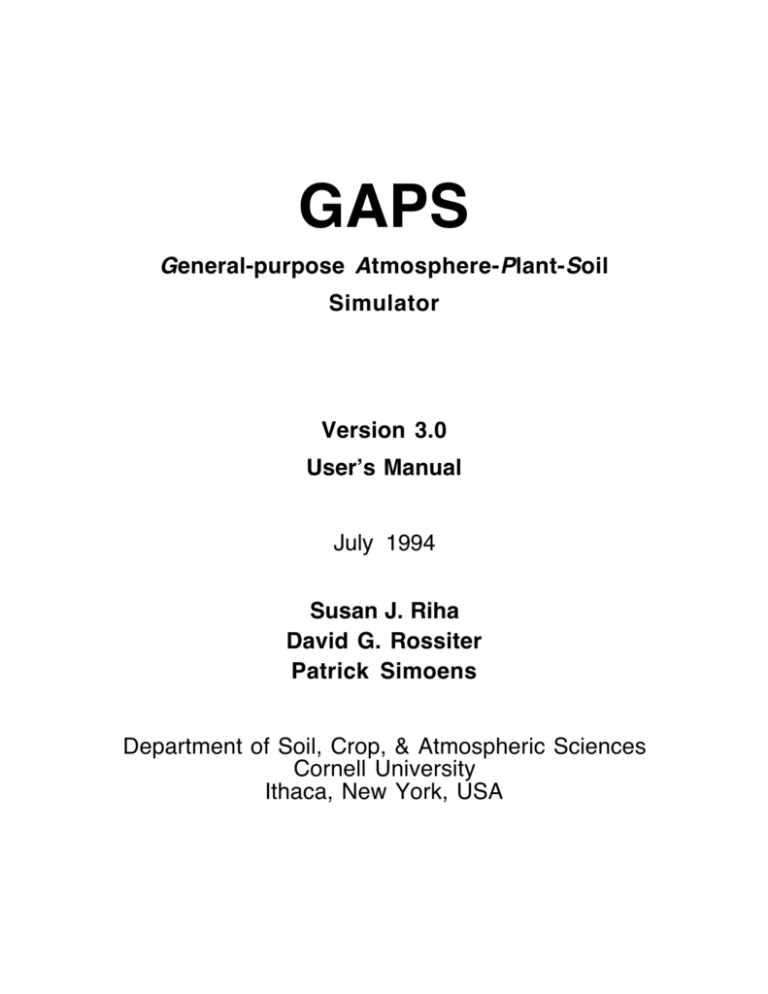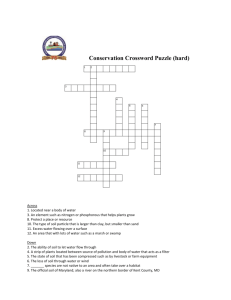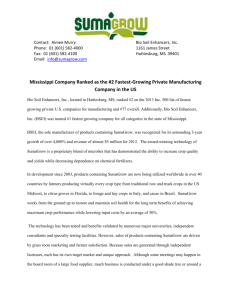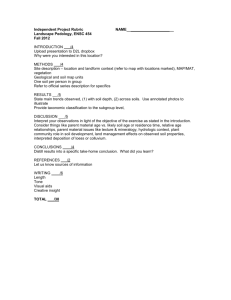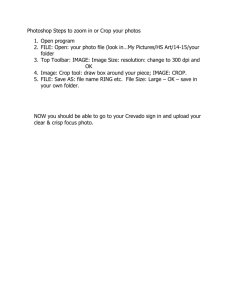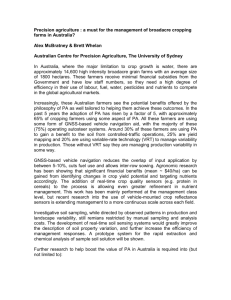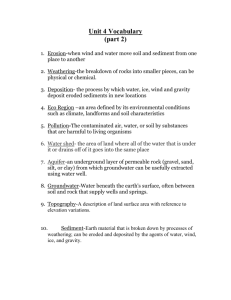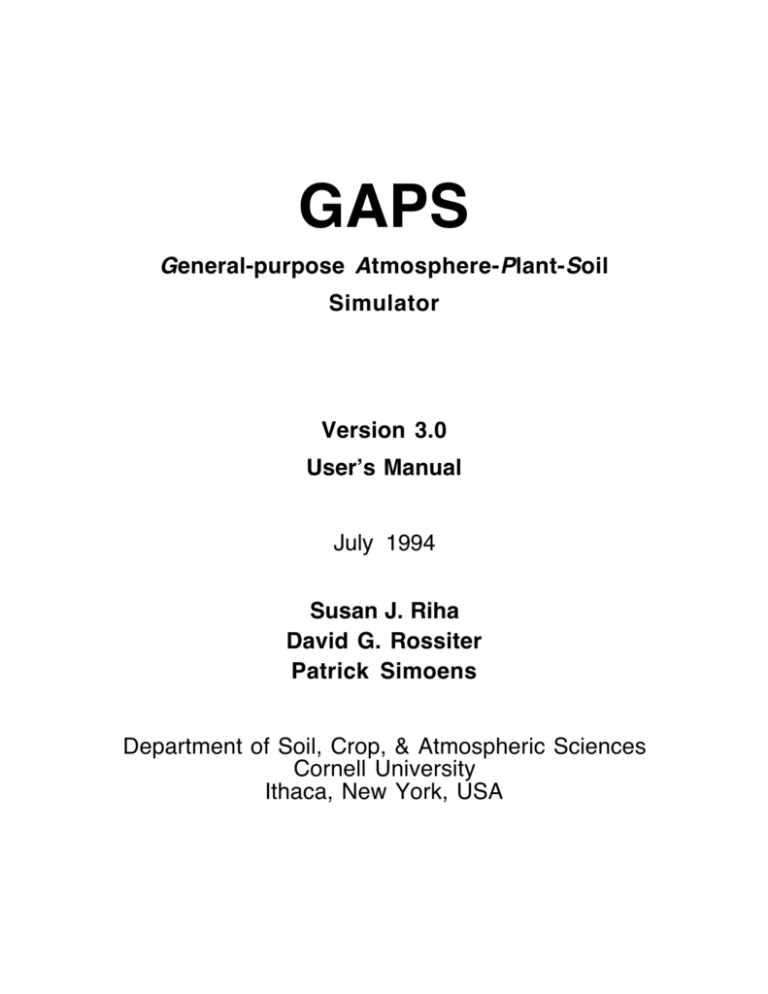
GAPS
General-purpose Atmosphere-Plant-Soil
Simulator
Version 3.0
Userʼs Manual
July 1994
Susan J. Riha
David G. Rossiter
Patrick Simoens
Department of Soil, Crop, & Atmospheric Sciences
Cornell University
Ithaca, New York, USA
GAPS computer program & documentation
© Cornell Research Foundation 1994
ALL RIGHTS RESERVED
This Software and all copies thereof are proprietary to Cornell Research Foundation and that title shall not
pass to the User. All applicable rights to patents, copyrights, trademarks and trade secrets in the Software
are and shall remain in Cornell Research Foundation. The User shall not sell the Software or copies
thereof to others.
Cornell Research Foundation makes and the User receives no warranty express or implied and there are
expressly excluded all warranties of merchantability and fitness for a particular purpose. Cornell Research
Fundation shall have no liability for consequential exemplary, or incidential damages even it is has been
advised of the possibility of such damages.
Correspondence regarding this manual or the GAPS program should be addressed to:
GAPS Project, c/o Dr Susan J. Riha
Department of Soil, Crop & Atmospheric Sciences
140 Emerson Hall
Cornell University
Ithaca, NY 14853
USA
Telex: WUI 6713054, Attention: Riha, Soils
FAX: (607) 255-8615, Attention: Riha
Email: sjr4@cornell.edu
Notice: This documentation may be freely copied or translated, as long as this page, including the
copyright notice and this authorization, is inluded unchanged. This document and all copies of it may not
be resold without the express written consent of the Department of Soil, Crop, & Atmospheric Sciences,
Cornell University, Ithaca, NY 14853, United States of America.
IBM is a registered trademark of International Business Machines
MS-DOS and PC-DOS are registered trademarks of Microsoft Corp.
Table of Contents
1. Introduction.......................................................................................................................... 1
2. Installing GAPS.................................................................................................................... 2
2.1. System Requirements.............................................................................................. 2
2.2. Installation ............................................................................................................ 3
2.3. Printers ................................................................................................................. 4
2.4. Monitors ............................................................................................................... 4
2.5. Updating input files ................................................................................................ 5
3. Running GAPS..................................................................................................................... 6
3.1. Starting GAPS....................................................................................................... 6
3.2. Interacting with GAPS............................................................................................. 6
3.2.1. The menu bar .......................................................................................... 6
3.2.2. The status line ......................................................................................... 7
3.2.3. The desktop ............................................................................................ 7
3.3. The menu.............................................................................................................. 8
3.3.1. File ....................................................................................................... 8
3.3.2. Edit....................................................................................................... 9
3.3.3. Graph..................................................................................................... 9
3.3.4. Scenario ............................................................................................... 10
3.3.5. Run ..................................................................................................... 10
3.3.6. Window ............................................................................................... 10
3.4. The input and output files ...................................................................................... 11
3.4.1. The input files ....................................................................................... 11
3.4.2. Output files........................................................................................... 28
3.5. The GAPS simulator............................................................................................. 29
3.5.1. Run-time graphs .................................................................................... 29
3.6. Scenarios............................................................................................................. 30
4. Running GSB..................................................................................................................... 31
5. The GAPS models............................................................................................................... 33
5.1. Structure of the simulation driver............................................................................. 33
5.1.1 DepthAndHeight ..................................................................................... 36
5.2. Atmospheric processes ........................................................................................... 36
5.2.1. Function Air temperature ......................................................................... 36
5.2.2. Computation of solar angles..................................................................... 36
5.2.3. Distribution of precipitation over the day.................................................... 37
5.3. Vapor exchange: evapotranspiration.......................................................................... 38
5.3.1. Priestley-Taylor ..................................................................................... 38
5.3.2. Penman ................................................................................................ 39
5.3.3. Pan...................................................................................................... 41
5.3.4. Linacre................................................................................................. 42
5.3.5. Partitioning evapotranspiration ................................................................. 42
5.4. Plant processes..................................................................................................... 44
5.4.1 Crop model: generic ................................................................................ 44
5.4.2. Crop model: Stockle-Riha ....................................................................... 46
5.4.2.1. Crop model: Stockle-Riha maize............................................................ 53
5.4.2.2. Crop model: Stockle-Riha wheat............................................................ 60
5.4.2.3. Crop model: Stockle-Riha Fast Growing Tree........................................... 68
5.4.3. Crop model: modified SORKAM ............................................................. 75
5.4.4. Crop model: CONSTANT ....................................................................... 84
5.4.5. Crop model: EPIC model........................................................................ 85
5.5 Competition ......................................................................................................... 89
5.5.1 S-curve procedures................................................................................... 89
5.5.2 Competition model: none......................................................................... 91
5.5.3 Competition model: modified ALMANAC.................................................. 93
5.6. Soil water flow processes ....................................................................................... 95
5.5.1. Richards equation................................................................................... 96
5.5.2. Tipping bucket .....................................................................................102
5.5.3. Matric flux potential..............................................................................109
5.5.4. Workability and Trafficability..................................................................110
5.7. Runoff...............................................................................................................113
5.6.1. Curve-number [EPIC] runoff ...................................................................113
5.8. Plant water uptake (soil-plant interface)....................................................................115
5.7.1. Potential-driven water uptake...................................................................116
5.7.2. Plant-available water uptake ....................................................................119
5.7.3. EPIC model water uptake .......................................................................121
5.9. Water budget.......................................................................................................123
5.10. Soil temperature.................................................................................................124
5.9.1. Heat flow equations...............................................................................124
5.9.2. Simple harmonic soil temperature ............................................................126
6. GAPS for Programmers.......................................................................................................129
6.1 Changing GAPS’ limits.........................................................................................129
6.2. Changing GAPS’ procedures..................................................................................129
7. References.........................................................................................................................131
1.
Introduction
GAPS is a General-purpose simulation model of the Atmosphere-Plant-Soil system. Its outstanding
features include the following:
1. It represents soil, plant, and atmospheric processes in a variety of ways. These representations can be
selected independently of each other, subject to some limitations. Thus the model user can compare the
effects of different ways of simulating the same phenomena.
2. It is menu-driven and includes an editing module for preparing data and parameter files.
3. It can display graphs during the simulation run, as well as after the run is complete, allowing a dynamic
understanding of the processes being simulated.
4. It can simulate a sequence of crops and climates in a single simulation run.
5. It can be run on any personal computer with a hard disk or high-capacity diskette which uses the MSDOS operating system.
6. A batch version, with the same simulation procedures but a command-line user interface, can be used for
large numbers of repetitive simulations, and easily integrated with other computer programs for data
entry, output, or analysis.
7. Version 3.5 is able to model plant competition
GAPS is intended for use in research and especially in teaching the principles and practice of dynamic
simulation modelling of the soil-plant-atmosphere system. We assume that GAPS users have some
background in such models, or are using GAPS in conjunction with other instructional materials on
simulation in general, and the environmental processes being modelled in particular.
This manual is organized as follows. Chapter 2 explains how to install GAPS on your system. Chapters
3 and 4 describe how to run interactive and batch GAPS. Chapter 5 explains the scientific basis of each
model procedure in the simulator. Chapter 6 has some notes of interest to programmers. The manual
concludes with a bibliography.
Appendix A discusses the most common error messages. A list of the content of the distribution
diskettes is given in appendix B. Appendix C contains examples for each input and output file with
comments. A flowchart of the program is presented in appendix D. Appendix E is a tutorial, designed
to be read at the computer, which introduces the user to the main features of GAPS.
GAPS Version 3.5 User’s Manual
–1–
2.
2.1.
Installing GAPS
System Requirements
Operating system: GAPS requires a computer capable of running one of the Microsoft operating systems
MS-DOS or PC-DOS, V3.0 or later, or another operating system that emulates MS-DOS either directly
(e.g. DR-DOS) or in a ‘compatibility’ mode (e.g. the ‘vpix’ program running on Unix/386).
CPU: GAPS will run on processors of the Intel 8086 family or functional equivalent ; for reasonable
performance we recommend at least a 12MHz 80286.
Main memory: GAPS requires a minimum 480Kbytes of free RAM, but will run faster with more free
memory, since less swapping of overlays will be required. GAPS does not use expanded (LIM/EMS) or
extended memory. If you have extended memory, you might want to set up a RAM (‘virtual’) disk in this
memory, and set up GAPS to read and write its data files from this virtual disk.
Secondary memory: The GAPS executable programs and support files require about 900Kb of disk space,
and so can be installed on 1.2Mb, or 1.44Mb diskette, as well as on a hard disk with 0.9Mb free space.
GAPS input files are in the range of 1Kb to 30Kb each (a complete year’s climate, requiring 30Kb, is the
largest input file); the size of the output files depends on the amount of output requested by the user, in
particular, the number of days and hours within each day to save. Thus GAPS can be run on a system
with no hard disk, if need be.
Coprocessor: A math coprocessor (Intel 80x87 or functional equivalent) is not required, but will speed up
the program considerably, especially if computation-intensive model procedures such as the Richards’
Equation or Soil Temperature are selected. The installation procedure automatically selects the correct
version of the GAPS executables for your system, depending on whether or not a coprocessor is installed.
Numerical results are identical on systems with and without a coprocessor, since floating-point calculations
on non-coprocessor systems are performed by emulating the 80x87. (Borland International’s 8087
emulation library).
Monitor: A graphics monitor is not required to run GAPS, but is required to see the run-time and post-run
graphics. The graphics software uses Borland International’s ‘.bgi’ graphics descriptor files, and you need
only install the one that matches your graphics adapter. CGA, EGA, VGA, Hercules, IBM 8514, AT&T
400, and IBM PC3270 graphics are all supported.
The batch version of GAPS, called GSB, requires 250Kb of free RAM. It writes text to the screen using
DOS calls, and so does not require a graphics adapter.
Multitasking operating systems: GAPS can run under several popular multitasking operating systems, as a
DOS task.
Under DESQVIEW 2.x, GAPS requires a 300KB partition. Other information for DESQVIEW setup:
GAPS writes text directly to the screen and displays graphics. It does not use serial ports; it only uses
diskettes if you specify data files on these. It does not require or use any extended or expanded memory,
and it uses its own color schemes (not DESQVIEW’s).
GSB can run as a background task under DESQVIEW, if you redirect its standard output to a disk file (so
that it is not writing to the screen while running in the background).
GAPS Version 3.5 User’s Manual
–2–
2.2.
Installation
GAPS is distributed on one 1.44Mb 3.5” diskette, one 1.2Mb 5.25” diskette, two 720Kb 3.5” diskettes,
or four 360Kb 5.25” diskettes. To install GAPS, put the first distribution diskette into a diskette drive,
connect to that drive (e.g. with the DOS command ‘a:’ or ‘b:’), and type ‘install’, for example:
A:
install
Note that there is no harm in running the installation program several times, e.g. to load parts of the
distribution that you hadn’t loaded previously, or to update to a new version.
You will be presented with a short data entry screen. To move around press the Tab key or use the mouse
if installed. To toggle a selection on or off, press the space bar. The amount of disk space required for each
selection is given on the right of it. By default everything is selected and the drive and path where GAPS
will be installed is 'C:\GAPS3'.
Specify:
(1) the drive and path where you want GAPS to be installed (the default is ‘c:\gaps3’). The installation
program will create this directory, if necessary; if it already exists, any earlier version of GAPS in the
directory will be overwritten.
(2) GAPS 3.0 executable (protected/real mode):
If selected, the GAPS 3.0 executable with all the support files needed to run GAPS will be installed.
The executables and support files require about 600Kb (protected mode version) or 400Kb (real mode
version) of disk space. The installation program determines whether or not your computer can use the
protected mode version and installs the correct version of GAPS.
(3) GSB 3.0 command-line executable:
GSB 3.0 is the command-line version of GAPS 3.0. Together with the executable, all the necessary
files needed to run GSB are loaded. 200 Kb of disk space are needed. The executable is in real mode;
so it runs on all PC's.
(4) Tutorial examples:
These files require about 200Kb of disk space. They are required to complete the tutorial examples in
this manual. These files are installed in subdirectory ‘.\tutor’, under whatever directory you specified
for the program.
(5) Converting program (convert.exe):
The conversion program (convert.exe) allows you to update all the input files used in a previous
version of gaps (older than version 3.0). The soil files of versions older than 2.1 must be converted
first using the older converting program sol_conv.exe that came with release 2.1. This program
requires 60Kb of disk space. See § 2.5. Updating input files for a description on how to use
convert.exe.
(6) Source code:
We recommend that this be loaded so that you can examine or print the source code, which is the final
authority on how the program works. The source code files require about 720Kb of disk space. These
files are installed in subdirectory ‘.\src’, under whatever directory you specified for the program.
GAPS Version 3.5 User’s Manual
–3–
(7) Graphics drivers:
This is a list of the seven possible types, and you can load any, all, or none of them. You must load
the one(s) that correspond to your system’s graphics adapter(s) in order to see run-time and post-run
graphs on the screen. However, you don’t need any graphics drivers to set up simulation runs, prepare
input files, print input and output files, print post-run graphs, or run the batch version of the
simulation program. Refer to your computer’s hardware documentation to determine what kind of
graphics adapter is present on your system. Each graphics driver requires about 6Kb of disk space.
When you are done filling in the form, select the Install button to proceed with the installation. You will
be prompted to insert other distribution diskettes if necessary .
If you don’t want to proceed with the installation, press the ESC key or select the Quit button.
2.3.
Printers
GAPS produces two kinds of output: (1) listings of input and output files, and (2) post-run graphs. The
listings can be produced on a wide variety of printers. As distributed, the printing output is directed to a
TEXT-file. To change the printer setting, select the 'Printer Setup...' option in the 'File' menu. You will
be shown a list of printers; select the one that is actually attached to your system.
GAPS assumes that the printer is DOS device ‘LPT1:’. Usually this is associated with the first parallel
port. If your printer is actually connected to another port, you will have to use the DOS ‘assign’ command
to associate the logical device ‘LPT1:’ with the physical device to which the printer is attached. For
example, the command:
assign lpt1: com2:
will direct GAPS printer output (and any other that uses LPT1) to the second serial port. GAPS does not
set any communications parameters for serial ports, so these should be set up with the DOS ‘mode’
command (you’d have to do this for other programs as well).
2.4.
Monitors
If you have a graphics adapter, but a monochrome monitor, the autodetection logic used by the Turbo
Pascal run-time library will think that a color monitor is installed and you will be unable to see things
correctly on the screen. This is often a problem with laptops and other computers with LCD screens. To
tell GAPS to display output in monochrome regardless of the adapter, type at the DOS prompt the
command:
SET GAPSMODE=MONO
You can also put this command in your ‘autoexec.bat’ or a batch file which calls GAPS. GAPS will not
display any run-time graphs if this environment variable is set.
GAPS Version 3.5 User’s Manual
–4–
2.5.
Updating input files
The format of all the input files (*.sol, *.cli, *.loc, *.plt, *.sav & *.set)) has changed with the new release
of GAPS. Old input files (except soil files from versions older than 2.1) can be updated to the new format
with the conversion program convert.exe.
The wildcards '*' and '?' can be used to specify a group of files. Only the files in the current directory can
be updated. A backup of the old input file will be saved under the same filename with extension '.??k'.
Examples:
To convert all the input files in the current directory type the following command at the DOS-prompt :
convert *.*
To convert all the plant files in the current directory type:
convert *.plt
To convert all the input files starting with 'tut2' type:
convert tut2*.*
GAPS Version 3.5 User’s Manual
–5–
3.
Running GAPS
This chapter describes how to use interactive GAPS.
3.1.
Starting GAPS
GAPS is invoked from the DOS command line like any other executable program, with the command
syntax:
[drive:][path]gaps[.exe] [filename.set]
When GAPS starts up, the simulation parameters are initially null (no procedures, no input or output files,
no graphs) unless a scenario file is specified at the command line.
3.2.
Interacting with GAPS
The GAPS interface has three visible components: the menu bar at the top, the status line at the bottom,
and the desktop between the menu bar and the status line.
3.2.1.
The menu bar
To activate the menu bar, press the F10 function key. When activated one of the menu options will be
highlighted. Use the left or right arrow key to highlight another menu option. To deactivate the menu bar
press the Escape key or press the F10 key again.
To select one of the menu options, first highlight it and then press Enter. Except for the 'Run' option,
which starts the simulation on selection, a submenu will popup with more options. Use the up and down
arrow keys, the End and the Home key to highlight another submenu option within the same menu option.
Use the left and right arrow keys to popup another submenu. Submenu options followed with an arrow
lead to another subsubmenu with related options. The Escape key brings you back to the previous
submenu. Options followed by three dots (...) lead to a dialog box.
Shortcuts:
To select a menu option, simply press the highlighted letter of the menu option in combination with the
Alt key. If the menu bar is already activated, the Alt key can be omitted. To select an option within a
submenu simply press the highlighted letter of that option.
Some menu options are followed by a key combination. To select those options simply press the key
combination (e.g. to cut a selected text from a file press the Shift and Del key together). Some of these
shortcuts are mentioned on the status line.
If you have a mouse installed, simply click on the desired menu and submenu options. You can also drag
straight from the menu option to the submenu option.
When a particular option doesn't make sense in the current context, it will be disabled and appear dim.
GAPS Version 3.5 User’s Manual
–6–
3.2.2.
The status line
The status line appears at the bottom of the screen. Besides reminding you of some of the most important
hot keys it offers one-line descriptions about the selected menu option.
You can click on the hotkeys on the status line to carry out the action instead of selecting the command
from the menu or pressing the hot key.
Example:
To quit GAPS you can either:
- Press F10, select the File option using the arrow keys + the Enter key or by pressing Alt+F or F, and
select Exit using the arrow or End keys + the Enter key or by pressing Alt+X or X
- Click on the File option in the menu bar and then click on the Exit option in the submenu.
- Click on the File option in the menu bar, drag straight down to the Exit option and release the mouse
button.
- Press the hot key Alt-X
- Click on Alt+X Quit on the status line.
3.2.3.
The desktop
Except for the runtime and postrun graphs, all you see and do happens in a window or dialog box.
Windows:
The editing of the input and output files occurs within windows. The windows are opened on selection of a
file for editing or on creation of a new input file. A window is a screen area that can be moved, resized,
tiled, overlapped and closed. More than one window can be open at any time, but only one can be active,
the one you are currently working in.
The topmost horizontal bar of a window contains a close box on the left, the filename in the middle and a
zoom box on the right. To quickly close the window, click in the close box with the mouse. To enlarge or
shrink the window click in the zoom box.
The current position of the cursor (line : column) is indicated on the bottom line of the window. An
asterisk on the left of the line and column numbers indicates the file has been modified since it was opened
or last saved.
The resize corner in the lower right corner of the window allows you to make the window smaller or larger
by dragging it with the mouse.
The contents of a window can be easily scrolled using the horizontal and vertical scroll bars on the lower
and right border of the window. To scroll one line at a time , click the arrow at either end. For continuous
scrolling keep the mouse button pressed. To scroll one page at a time, click the shaded area to either side
of the scroll box. For quickly moving around, drag the scroll box to any spot on the bar.
Without a mouse these actions can be done using the options in the Window menu, or their corresponding
hot key. To scroll the text in a window use the arrow, Page Up, and Page Down keys.
Dialogs:
Most selections in GAPS are made in dialog boxes. As with windows, dialog boxes can be moved around
and have a close box which is equivalent to pressing the escape key. Five basic types of onsceen controls
can be present in a dialog box : radio buttons, check boxes, action buttons, input boxes and list boxes.
GAPS Version 3.5 User’s Manual
–7–
Press the Tab key or Shift+Tab to move the cursor from one group of controls to the other. Use the arrow
keys to move the cursor to the next or previous control. To toggle a check box or radio button on or off,
press the space bar. To select an action button (e.g. Ok, or Cancel), press the Enter key with the cursor on
that button. Selecting the cancel button, pressing Escape or clicking the close box will put away the dialog
box without saving any changes.
With a mouse simply click on a button or box to select it.
3.3.
The menu
The main menu contains the following options: File, Edit, Graph, Scenario, Run and Window. The menu
options with their submenu options are discussed briefly below.
3.3.1.
File
The File menu contains the options for creating, editing and saving input and output files, selecting the
printer, printing of any file, shell to DOS and quit the program.
- About... : displays some general information about GAPS 3.0. Press Esc or Spacebar or click Ok (or
press Enter) to close the box.
- New : pops up a submenu with the 5 different types of input files (climate, location, soil, plant and save
file). After selection of one of these options the Open File dialog appears, prompting for the .def file.
The different directories are listed. To move to a subdirectory, double click on the directory name or
highlight the name of the directory and select Open. To move a directory up towards the root, select the
..\ directory. After selection of a .def file (climate.def, location.def, soil.def, save.def, pconst.def,
pcorn.def, plant.def, psorkam.def, pepic.def, ptree.def, or pwheat.def), a new file 'Untitled' will be
created with the content of the selected .def file. You can put your own comments in the .def file so that
all the new files you create will contain those comments. To save the new file under a filename with the
appropriate extension (.cli, .sol, .loc, .plt, or.sav), while in the 'Save file as' dialog, move to the
directory where you want to save the file, enter the new name and select Ok. The current directory is
displayed at the bottom of the 'Save file as' dialog.
- Open : pops up a submenu with the 6 different types of input files and the 6 types of output files. After
selection of a filetype, the Open file dialog appears, prompting for the file to open. For selection and
moving around in the Open file dialog see 'New'.
- Save : saves the file of the current active window to disk.
- Save as : allows you to save the file of the current active window under a different name. Enter the new
name, optionally with drive and directory, and click or choose Ok. If you pick an existing filename , that
file will be overwritten.
- Printer Setup... : pops up a dialog box with a list of all the printers described in the gaps.prt file. The
default is 'TEXT-FILE' which allows printing to text files instead of a printer. Highlight a printer and
select Ok to select it. The number of the selected printer is saved in the Gaps configuration file gaps.cfg.
- Print... : pops up a submenu with all the filetypes that can be printed.After selection of a filetype, the
Print file dialog box appears, with the filename filter set to the selected filetype (eg. *.cli for climate
files). Move around and select the file you want to print.
- DOS shell : leaves GAPS temporarily to enter commands at the DOS command line. To return to GAPS,
type EXIT at the command line and press Enter. This option may not work when in real mode.
GAPS Version 3.5 User’s Manual
–8–
- Exit : exits GAPS and returns you to the DOS command line.
3.3.2.
Edit
The Edit menu lets you cut, copy, and paste text in windows. You can also open the Clipboard window to
view or edit its content.
To select text, press Shift while pressing any arrow key. The selected text will be highlighted. To select
text with a mouse, drag the mouse pointer over the desired text. To select a whole line, double-click
anywhere in the line. To extend or reduce the selection, Shift-click anywhere in the document.
- Undo : takes back the last editing command.
- Cut : removes the selected text from the document and places it temporarily in the clipboard. You can
then paste it into one or more documents by choosing Paste.
- Copy : copies the selected text from the document in the clipboard. It can be pasted then into one or more
other documents by choosing Paste.
- Paste : inserts the text from the clipboard into the current window at the cursor position.
- Clear : removes the selected text from the document but does not put it into the clipboard.
- Show clipboard : opens the Clipboard window, which stores the text you cut and copy from other
windows.
3.3.3.
Graph
The Graph menu lets you display the postrun results graphically or, if Print variables is checked, output
will be directed to the print queue (printer or text file).
- Daily summary : pops up the open file dialog. After selection of a daily summary output file (extension
.sum) the PostRun Graphs dialog box appears. Enter the time range, and the graphs to view (maximum
4 graphs can be displayed). Press any key to return to the menu after viewing the graphs.
- Layers - soil : pops up the open file dialog. After selection of a layers output file (extension .lay) the
PostRun Graphs dialog box appears. Enter the time range, the graphs to view (maximum 4 graphs can be
displayed) and the layers. Press any key to see the graphs for the next selected layer.
- Soil flux: pops up the open file dialog. After selection of a soil flux output file (extension .sof) the
PostRun Graphs dialog box appears. Enter the time range, and the graphs to view (maximum 4 graphs
can be displayed). Press any key to return to the menu after viewing the graphs.
- Plant flux : pops up the open file dialog. After selection of a plant flux output file (extension .plf) the
PostRun Graphs dialog box appears. Enter the time range, and the graphs to view (maximum 4 graphs
can be displayed). Press any key to return to the menu after viewing the graphs.
- Climate flux : pops up the open file dialog. After selection of a climate flux output file (extension .clf)
the PostRun Graphs dialog box appears. Enter the time range, and the graphs to view (maximum 4
graphs can be displayed). Press any key to return to the menu after viewing the graphs.
GAPS Version 3.5 User’s Manual
–9–
- Settings : pops up the Postrun graph settings dialog box.
Print variables : redirects the output to the selected printer instead of graphing the results to the
screen. If printing is set to text-file, you will be prompted for a file name.
Show grid : displays the grid on the graphs.
Show symbols : adds symbols to the graphs.
3.3.4.
Scenario
The Scenario menu contains all the options needed to specify the input and output files, the models to
simulate and the graphs to display at runtime. It also contains the commands to view the current selected
specifications and status.
- Load scenario : pops up the Load Scenario dialog for selection of a scenario file (extension .set). On
selection of a valid scenario file, the input and output files, the model procedures, the selected graphs,
and the time specifications will be set according to those described in the scenario file.
- Save scenario : pops up the Save scenario dialog box. Type a scenario filename or select an existing file.
The current settings will be saved in that scenario file.
- Input files : pops up the Select dialog box for the selection of the climate, location, soil, plant file 1,
plant file 2 and save input files. If Escape or Cancel is selected, the previous selection is cleared out.
- Output files : pops up the Select dialog box for the selection of the Soil layer, Soil flux, Plant flux,
Climate flux, Daily summary and Model summary output files.If Escape or Cancel is selected, the
previous selection is cleared out.
- Model procedures : pops up the Model procedures dialog box for selection of the ETP, Flow, Water
Uptake and Temperature procedures, the Field hours and input models.
- Time : the simulation time dialog lets you enter the time step (in seconds), the first and last day of the
simulation and the numbers of years to simulate (maximum 11). By default the first and last day of
simulation are set to the first and last day specified in the scenario file.
- Runtime Graphs :
Select Graphs : the first 4 selected graphs will be displayed at runtime. Use the Tab and/or arrow
keys to move to another selection.
Settings : lets you change the scale of the selected graphs and toggle the grid on or off.
- Status : displays the current status of the computer (coprocessor, memory, loaded scenario...).
- Specifications : displays the current settings (input and output files, simulation models, time
specifications, and selected graphs).
3.3.5.
Run
The Run menu option causes the simulation to start with the current settings.
3.3.6.
Window
The Window menu contains the window management commands.
GAPS Version 3.5 User’s Manual
– 10 –
- Tile : arranges all the open windows one next to the other so that none overlap.
- Cascade : stacks all open windows so that the file names are visible and the active window is on top.
- Close all : closes all the windows.
- Size/Move : resizes or repositions the active window in response to the arrow keys. To change the size of
a window use the arrow keys in combination with the Shift key, Press Enter when done. With a mouse
you can also resize a window by dragging its title bar.
- Zoom : resizes a window to the maximum size. If already zoomed to the maximum, it will restore it to
its previous size. With a mouse, double click the windows top line to zoom it.
- Next : makes the next window active.
- Previous : makes the previous window active.
- Close : closes the active window.
3.4.
The input and output files
3.4.1. The input files
Several kinds of input can be provided to run a simulation in GAPS:
(1) one or more climates, specifying the weather on a daily basis.
(2) a plant, specifying various parameters associated with the plant. Multipleplant files may be specified
in a cropping sequence (see (6), below).
(3) a soil, describing a one-dimensional soil profile.
(4) a location, specifying various parameters associated with the site being simulated, but not a specific
soil or a particular year’s weather.
(5) a save specification, specifying the kind and quantity of output that you want GAPS to produce
during the simulation run.
(6) a cropping sequence, describing multiple crops (relay or inter-cropping)
Not all of these input files are necessarily required; this will depend on the specific simulation you are
attempting.
These files can be created and edited with the GAPS Editor (File/New/a_file or File/Open/a_file menu
options) or by another DOS program (e.g. as output from a spreadsheet macro). They may be printed,
nicely formatted, with the File/Print/a_file menu option.
The actual file structures can be interpreted by comparing the input file with the appropriate procedures in
source file ‘fileio.pas’, along with the structure definitions from ‘global.pas’. You can print the sample
input files, unformatted, supplied with GAPS, directly from DOS or a program editor to see their actual
structure. The following list gives the default DOS file extensions, input/output procedures in ‘fileio.pas’,
and structure names in ‘global.pas’:
GAPS Version 3.5 User’s Manual
– 11 –
(1) climates: default file extension: cli ; i/o procedures ‘load_climate’, structure ‘climate_info’.
(2) plants: default file extension: plt ; i/o procedures ‘load_crop_options_in_plant’ and the crop object
Inits; structure ‘plant_info’
(3) soil: default file extension: sol ; i/o procedures ‘load_soil’; structure ‘soil_info’
(4) location: default file extension: loc ; i/o procedures ‘load_location’; structure ‘location_info’
(5) save specification: default file extension: sav ; i/o procedures ‘load_save’; structure ‘save_output_info’
(6) cropping sequence: default file extension: seq; i/o procedures ‘load_sequence’; structure ‘dates’ and
‘plantFileNames’.
The order and format of the data in the input files is important. Comments can be added, preceded with a
'#' sign. All characters on an line following a '#' sign are ignored at input. Empty strings must be replaced
by a '-' sign (eg. when no save file is selected). The data are followed by their variable name, datatype, and
units of measure.
Since GAPS allows you to select which model procedures to include in a simulation, you may not need all
of these files, or you may not need to fill in certain fields in a file. For example, if you are simulating the
soil water balance under fallow (i.e. no crop is being simulated), you would not need to specify a plant
file. If you are simulating potential evapotranspiration using any method other than ‘Pan’, your climate
file does not need the field for ‘Pan evaporation’, and your location file need not specify the pan and crop
coefficients. Refer to the description of each model procedure for the input data required for each one.
The following sections describe each file in more detail.
3.4.1.1. Climate file
File suffix: ‘.cli’.
Climate Data Files are used to tell the GAPS simulator about the daily weather. These files can contain a
maximum of one year of data (365 days); for multi-year simulations, you must create a separate climate file
for each year.
No.
Data field
Variable name
Units of
measure
Modules in which field is used
1.
Minimum air
temperature
MinTemp
°C
[AirTemperature],
Soil_Temperature,
Harmonic_Soil_Temp,
Linacre_ETP, Penman_ETP,
SR_model: Growth_Stages,
Max_Photosynthesis,
Critical_Leaf_Water_Potential
2
Maximum air
temperature
MaxTemp
°C
same as MinTemp
GAPS Version 3.5 User’s Manual
– 12 –
3.
Solar radiation
SolRad
MJ m-2 d
[Atmos_Trans], Priestley_Taylor
ETP, Penman_ETP, SR_model:
Max_Photosynthesis, SK_model:
dry_matter_accumulation
4.
Precipitation
Precip
mm d-1
[Distribute_Precipitation],
Tipping_Bucket,
Richards_Equation,
Matric_Flux_Potential,
SR_model: Water_Interception
5.
Relative humidity
RelHumid at
Tmax
dimension–less Penman_ETP, Richards_Equation,
Matric_Flux_Potential
6.
Wind speed
WindSpeed
m s-1
Penman_ETP
7.
Pan evaporation
PanEV
mm d-1
Pan_ETP
8.
Saturated vapor
density
VaporDensity
g m-3
Penman_ETP (optional, if not
entered, will be estimated from the
simulated air temperature).
9.
Snow
SnowPack
cm
SRw_model
In the computer code, all input climate data are in the record ‘clim’, and so their variable names are
prefixed by the record name, e.g. ‘clim.MaxTemp’.
A climate file with all this information for all 365 days in a year requires 30Kb disk space.
3.4.1.2. Soil file
File suffix: ‘.sol’.
A soil data file specifies a one-dimensional soil profile as a function of depth. The layers are numbered
from 2 (the layer whose upper boundary is the surface) to an arbitrary maximum, which is layer 19 in the
versions of GAPS and GSB as distributed1 . In the soil data file, the user specifies the actual last layer,
which may be between 2 (i.e. a one-layer soil) and 19. The program itself uses layer 1 for the air, and a
layer immediately below the last one specified for a lower boundary. So in GAPS as distributed, a soil
profile may have up to 18 layers.
The number of layers which should be specified by the user depends on two factors: the profile description
from the field or laboratory, and the requirements of the GAPS program. The natural approach would be to
specify one GAPS soil layer for each sampled layer. However, in some cases it may be desirable to split a
sampled layer into several GAPS layers. This is most important when using one of the numerical soil
water flow procedures (Richards Equation or Matric Flux Potential). Adjacent thick layers, especially with
1
See section 7.1, “Changing GAPS’ limits” for information on how to increase the number of allowable
layers
GAPS Version 3.5 User’s Manual
– 13 –
contrasting saturated hydraulic conductivities or moisture release curves, may lead to instability in the
numerical methods during periods with highly-contrasting water contents (e.g. infiltration into a dry soil).
In this case you will get an error message, ‘Non-convergence of iterative solution’. To avoid this, specify
thin layers (1 to 2 cm thickness) around the boundary between contrasting layers.
The most common problem with non-convergence occurs at the surface, where infiltration and evaporation
are most active. We highly recommend specifying layers of increasing thickness at the surface, e.g. of
1cm, 2cm, and 5cm, even if the surface is actually homogeneous to some greater depth, as is typical of
cultivated soils.
The thickness of the surface layers is also important when estimating field hours. The depth to which you
specify that the soil must be workable (see ‘location’ file description) should correspond to the lower
boundary of a soil layer.
Root growth in GAPS is entirely by layer: when the model predicts that the rooting depth has exceeded the
lower boundary of a layer, the roots ‘instantly’ fill the next layer. So for realistic water uptake, the layers
should be thin enough so that this is not a bad assumption.
Within the GAPS simulation procedures, there are two ways of considering the soil profile: by layer and
by node. Layers are the soil as described in the input file, and are used for calculations of volumetric water
content. Nodes are considered to be points in the middle of layers, and are where the water potentials are
measured. The node depths are calculated from the layer boundaries in ‘Init_Soil’ (source file
‘misclib.pas’).
Defaults for all variables are set in procedure ‘clear_soil’ (source file ‘fileio.pas’). Each soil profile, as a
whole, may have the following fields:
No.
Data field
Variable name
Units of
measure
Modules in which field is used
1.
Number of soil
layers, less 1
LastLayer
count
required for layer descriptions that
follow
2.
Shortwave
absorptivity of the
surface
SwAbs
fraction
Priestly_Taylor_ETP,
Penman_ETP
3.
Curve number
CN2
index on
[0 – 100]
Runoff_CN
4.
Site slope
Slope
m/m
Runoff_CN
5.
Water Uptake
Distribution
WUD
[0-10]
EPIC_Water_Uptake (see
comments there)
Default: 0.78
Each layer of the soil may have the following fields:
GAPS Version 3.5 User’s Manual
– 14 –
No.
Data field
1.
Lower boundary of LowBound
soil layer
2.
Bulk density
Variable name
Units of
measure
Modules in which field is used
m
Soil_Temperature,
Harmonic_Soil_Temp,
Tipping_Bucket,
EPIC_Water_Uptake, Is_Workable,
crop_model: Daily_Growth_Begin
NodeDepth
(derived from
LowBound)
m
WaterUptake,
Harmonic_Soil_Temp
LayThick
(derived from
LowBound)
m
Soil_Temperature,
Tipping_Bucket,
Simple_Water_Uptake,
WaterUptake
BulkDensity
Mg m-3
Soil_Temperature
Default: 1.2
3.
Particle density
PartDensity
Mg m-3
Soil_Temperature
Default: 2.6
4.
Saturated hydraulic HydCond
conductivity
kg s m-3
WaterUptake, Richards_Flow,
Matric_Flux_Potential
Default: 0.003
5.
Air Entry potential
AirEntryPot
J kg-1
WaterUptake, Richards_Flow,
Matric_Flux_Potential
Default: -0.3
6.
B-value (slope of
moisture release
curve plotted on a
log-log scale)
BValue
dimension–less WaterUptake, Richards_Flow,
Matric_Flux_Potential
Default: 7.8
7.
Initial volumentric
water content
InitWater
m3 m-3
Default: DUL
8.
Field capacity
volumetric water
content (‘drained
upper limit’)
GAPS Version 3.5 User’s Manual
DUL
m3 / m3
Default: 0.3
– 15 –
initial conditions for
Tipping_Bucket, Richards_Flow,
Matric_Flux_Potential
Tipping_Bucket,
EPIC_Water_Uptake, Is_Workable
(if flow method is
Tipping_Bucket), SK_model:
Soil_moisture_index
9.
10.
Permanent wilting
point volumetric
water content
(‘lower limit’)
DLL
Initial soil
temperature
InitSoilTemp
m3 / m3
Default: 0.1
˚C
Default: 20
11.
Clay content (<2
µ)
SimpleWaterUptake,
EPIC_Water_Uptake
Clay
cg / kg of the
fine-earth
fraction
initial conditions for
Soil_Temperature, evaporation
procedures of Richards_Equation,
Matric_Flux_Potential
Soil_Temperature
Default: 25
12.
Silt content
(2 – 20 µ)
Silt
cg kg-1 of the
fine-earth
fraction
** not used in any currentlyimplemented module, included for
completeness
Default: 25
13.
14.
Saturated
volumetric water
content (i.e. total
pore space)
SatWaterCon
Coarse fragments
CoarseFrag
m3 m-3
Default: (1BulkDensity/P
artDensity)
Tipping_Bucket,
Richards_Equation,
Matric_Flux_Potential
m3 / m3
Default: 0
In the computer code, all soil data are in the record ‘soil’, and so their variable names are prefixed by the
record name, e.g. ‘soil.SatWaterCon’.
The disk space required for a soil file depends on the number of layers and the data recorded for each layer.
The maximum size of a soil file is 3.5Kb.
GAPS Version 3.5 User’s Manual
– 16 –
3.4.1.3. Location file
File suffix: ‘.loc’.
A ‘location’ refers to a place on the earth’s surface, without reference to the soil or crop. At a given
location there are typically a variety of soils, and experimental treatments on the various soils. Defaults for
all variables are set in procedure ‘clear_location’ (source file ‘fileio.pas’). The location input data file
contains the following parameters:
No.
Data field
Variable name
Units of
measure
1.
Location name
LocationName
string
2.
Latitude
Latitude
˚ N or S
3.
Time of solar noon TSN
Modules in which field is used
Default: 0
[SolarAngle], Linacre_ETP,
SK_model: emergence (for tropical
cultivars only)
s
[SolarAngle]
Default: 43200
4.
5.
‘Alpha’ factor for
Priestly-Taylor
equation
Alpha
Pan coefficient
Kp
dimension–less Priestly_Taylor_ETP
Default: 1.26
dimension–less Pan_ETP
Default: 1.0
6.
Crop coefficient
Kc
dimension–less Pan_ETP
Default: 1.0
7.
Boundary layer
conductance
BLC
W m-2 / °K
Soil_Temperature
Default: 20.0
8.
Hour of day rain
or irrigation starts
RainFirst
h (0..24)
[Distribute_Precipitation]
Default: 0
9.
Hour of day rain or RainLast
irrigation stops
h (0..24)
[Distribute_Precipitation]
Default: 24
10.
Height above
WindHeight
canopy of wind
speed measurement
GAPS Version 3.5 User’s Manual
m
Default: 2
– 17 –
Penman_ETP
11.
Elevation
Elevation
m above mean
sea level
Linacre_ETP
Default: 0
12.
13.
14.
15.
16.
Depth to which
WorkMaxDepth
soil must be dry in [till],
order to till, to
WorkMaxDepth
traffic
[traffic]
m
Water content at
which soil must be
below in order to
till, to traffic
WorkLimitWN
[till],
WorkLimitWN
[traffic]
m3 m-3
Water potential at
which soil must be
below in order to
till, to traffic
WorkLimitWP
[till],
WorkLimitWP
[traffic]
J / kg
Is_workable
Defaults: 0.15,
0.05
Is_workable (if water flow method
is Tipping_Bucket)
Defaults: 0.37
Defaults: -9.8
Is_workable (if water flow method
is Richards_Equation or
Matric_Flux_Potential)
Maximum depth to depth_of_evap
which evaporation
can dry soil to less
than the DUL
m
Tipping_Bucket
CO2 concentration
of the atmosphere
g / m3
CO2ext
Default: 0.05
SR_maize_model:
Critical_Leaf_Water_Potential
Default: 0.54
In the computer code, all location parameters are in the record ‘loca, and so their variable names are
prefixed by the record name, e.g. ‘loca.Latitude’.
A location file requires about 1.4Kb on disk.
3.4.1.4. Plant file
File suffix: ‘.plt’.
A plant data file describes the crop’s management and static parameters, e.g. its genetic characteristics.
Defaults for some variables are set in procedure ‘clear_plant’ (source file ‘fileio.pas’).The plant data file
contains the following parameters:
Global variables:
GAPS Version 3.5 User’s Manual
– 18 –
No.
Data field
Variable name
Units of
measure
1
Crop model
Crop_option
from the fixed Simula
list of crop
models, default
none
2.
Plant simulation
model
proc_status[1..9]
Modules in which field is used
dimension-less
Crop-record variables are global and loaded at crop initialization:
No.
Data field
Variable name
Units of
measure
Modules in which field is used
1.
Sowing date2
SowingDate
Day of year
Simula, SR_model:
Growth_stages, is_active;
crop_model: is_transpiring,
is_active
Default: 1
2.
Harvest date
HarvestDate
Day of year
Default: 365
3.
Initial and limiting RootWP
root water potential
J / kg
Default: -1500
Simula, SR_model: is_active;
SK_model: is_active; crop_model:
is_transpiring, is_active
WaterUptake, SR_model:
Critical_Leaf_Water_Potential;
crop_model: constructor (but only
used in SR_model)
The root water potential is not
allowed to drop below this value.
4.
Root radius
RootRad
m
WaterUptake
Default: 0.002
5.
Root resistance to
water flow
RootRes
m4 / kg s
WaterUptake
Default: 2.5 x
1010
2
These fields are ignored if there is a cropping sequence (‘.seq’) file for the simulation run. In this case,
the dates in the sequence file are used instead. The dates in the plant file are retained for backwards
compatibility in single-plant simulations that do not need a cropping sequence file.
GAPS Version 3.5 User’s Manual
– 19 –
6.
First (shallowest)
soil layer that can
contain roots
FRoot
soil layer
number,
2..MaxLayer
SimpleWaterUptake, WaterUptake,
SK_model: Soil_Moisture_Index;
crop_model: Daily_Growth_Begin
Default: 2
7.
Last (deepest) soil
layer for which
RootDens (field
11) is specified
NRoot
soil layer
number,
2..MaxLayer
Default:
MaxLayer-1
8.
Root length
density, for each
layer from FRoot
to NRoot
RootDens
[FRoot
.. NRoot]
m (of root
length) / m3
(soil volume)
crop_model: Daily_Growth_Begin
Limited at run time to the last
layer in the soil profile
SimpleWaterUptake, WaterUptake
Default: 5.0 x
104
9.
Maximum height
of canopy
CanopyHeight
m
Default: 1.5
10.
Aerodynamic
resistance
RA
s/m
Default: 30.0
11.
12.
Resistance of
canopy when
stomates open
RCopen
Shortwave
absorptivity of
plant canopy
AS
s/m
Penman_ETP, SR_model,
SE_model, SK_model, SC_model
Note: >= 0.01
Penman_ETP (only used if daily
clim.WindSpeed is not known);
SR_model:
Critical_Leaf_Water_Potential
Penman_ETP
Default: 20.0
dimension–less Penman_ETP (when crop is
growing; cf. loca.AS)
Default: 0.75
Plant-record variables are local to the general crop model and are loaded when the new crop is initialized:
GAPS Version 3.5 User’s Manual
– 20 –
No.
Data field
Variable name
Units of
measure
Modules in which field is used
1.
Initial Leaf Area
Index
LAI
m2 / m2
crop_model: constructor (Initialize
for SK_model:
dry_matter_accumulation,
daily_plant_growth; SR_model:
Growth_Stages,
Max_Photosynthesis; *_model:
GetTransFrac
Default: 0.07
Note: inital LAI >= 0.07
2.
Initial dry matter
InitialDryMatter
kg / ha
Default: 0
3.
Maximum rooting
depth
MaxRooting
Depth
m
Default: 1.20
crop_model: constructor; initializes
for SR_model:
Dry_Matter_Accumulation;
SK_model:
dry_matter_accumulation
SK_model: daily_plant_growth;
SR_model:
Dry_Matter_Accumulation;
note: for water uptake, roots are
considered to exploit the entire
layer in which MaxRootingDepth
occurs
4.
Sowing depth
SowingDepth
m
Default: 0.025
GAPS Version 3.5 User’s Manual
– 21 –
SR_model:
Dry_Matter_Accumulation;
SK_model: emergence,
daily_plant_growth
All the following variables are local to specific crop models.
Stockle-Riha crop model specific variables:
No.
Data field
Variable name
Units of
measure
1.
Maximum water
on canopy
plant_Canopy Max kg / m2 leaf
Modules in which field is used
Default: 2
2.
Critical leaf water
potential
plant_Critical
LeafWP
J / Kg
Critical_Leaf_Water_Potential
Default: -1500
3.
Planting density
plant_Plant
Density
plants / ha
Yield
Default: 62500
4.
Maximum harvest
index
plant_Harvest
Index
kg (dry grain) /
kg (aboveground dry
matter)
constructor (Initializes for yield
[limits simulated harvest index],
End_growth [used to estimate
yield from dry matter if not
simulating yield)
Defaults: 0.5
(crop_model),
0.44
(SR_model)
5.
Number of kernels
per plant
plant_Kernels_per_ count
plant
Default: 570
(SR_model)
constructor (Initializes for yield)
6.
Kernel growth rate
plant_Kernel_
growth_rate
constructor (Initializes for yield)
mg / d
Default: 8
(SR_model)
7.
8.
Power factor for
critical leaf water
potential equation
plant_CLWP_
Power
Maximum rate of
photosynthesis
plant_Pmax
dimension–less
Critical_Leaf_Water_Potential
Default: 7
mgCO2/
m2Leaf.sec
Default: 1.0
GAPS Version 3.5 User’s Manual
– 22 –
Max_Photosynthesis
9.
Initial slope of
photosynthetic
response curve
plant_P_Effic
10.
Curvature of
photosynthetic
response curve
plant_P_Curve
Default: 0.75
Max_Photosynthesis
11.
Temperature
minimum for
photosynthesis
plant_PT_min
Default: 0
Max_Photosynthesis
Temperature
optimum for
photosynthesis
plant_PT_Opt
12.
mgCO2/J
Max_Photosynthesis
Default: 0.007
°C
Default: 25
Max_Photosynthesis
°C
Stockle-Riha corn model specific variables:
No.
Data field
Variable name
Units of
measure
1.
Varietal
coefficients
plant_Coeff[1..5]
Defaults: 3, 49, SRm_model
56, 58, 65
2.
1st point height- heightS_y1, as fitted
Default: (0.3,
vs-GDD curve
by compete.FitSCurve 0.2)
(x1, f1)
SRm_model.GetHeight
3.
2nd point
height-vs-GDD
curve (x2, f2)
SRm_model.GetHeight
heightS_y2, as fitted
Default: (0.5,
by compete.FitSCurve 0.8)
Modules in which field is used
Stockle-Riha wheat model specific variables:
No.
Data field
Variable name
Units of
measure
Modules in which field is used
1.
Row spacing
plant_Row Spacing
m
constructor (Initializes for
dry_matter_accumulation)
Default: 0.20
GAPS Version 3.5 User’s Manual
– 23 –
2.
Varietal
coefficients
plant_Coeff[1..13]
Defaults: 100,
176, 328, 460,
602, 744, 886,
1028, 1170,
1312, 1454,
1514, 1892
2.
1st point height- heightS_y1, as fitted
Default: (0.3,
vs-GDD curve
by compete.FitSCurve 0.2)
(x1, f1)
GetHeight
3.
2nd point
height-vs-GDD
curve (x2, f2)
GetHeight
heightS_y2, as fitted
Default: (0.5,
by compete.FitSCurve 0.8)
Daily_Growth_End,
Growth_Stages
Stockle-Riha fast growing tree model specific variables:
No.
Data field
Variable name
Units of measure
1.
Accumulated stem
dry matter
plant_AccStemDM kg / m2
Modules in which field is used
Dry_Matter_Accumulation
Default: 0.0142
2.
Accumulated leaf
dry matter
plant_AccLeaf DM
kg / m2
Dry_Matter_Accumulation
Default: 0.0193
3.
Daily elongation
rate of sinker roots
plant_Sink
GrowRate
m/d
Dry_Matter_Accumulation:
Grow_Sinkers
Default: 0.024
4.
Number of sinker
roots per plant
plant_NSink
Default: 3
Dry_Matter_Accumulation:
Grow_Sinkers
5.
Sinker root length
to weight ratio
plant_LW_Sink
m / kg
Dry_Matter_Accumulation:
Grow_Sinkers
6.
7.
8.
Default: 10000
Fine root length to plant_LW_Fine
weight ratio
m / kg
Initial depth of
roots
m
plant_Sink Length
Coefficient relating plant_aWood
stem diameter to
wood biomass
GAPS Version 3.5 User’s Manual
Default: 13000
Dry_Matter_Accumulation:
Grow_Sinkers, Distribute
Default: 0.18
Default:
4.358
– 24 –
Dry_Matter_Accumulation:
Maintain
-
Dry_Matter_Accumulation:
Partition, Form_Aboveground
9.
Coefficient relating plant_bWood
stem diameter to
wood biomass
Default: 2.9
Dry_Matter_Accumulation:
Partition, Form_Aboveground
10.
Coefficient relating plant_aHeight
diameter and
biomass to height
Default: -4.1
Dry_Matter_Accumulation:
Form_Aboveground
11.
Coefficient relating plant_bHeight
diameter and
biomass to height
Default: 1.949
Dry_Matter_Accumulation:
Form_Aboveground
12.
Coefficient relating plant_cHeight
diameter and
biomass to height
Default: 0.895
Dry_Matter_Accumulation:
Form_Aboveground
13.
Reference
temperature for
maintenance
respiration
plant_RefTemp
°C
Dry_Matter_Accumulation:
Maintain
Specific leaf area
plant_SLA
14.
Default: 25
m2 / kg
Dry_Matter_Accumulation:
Form_Aboveground
Default: 6
15.
Tree age at
planting
plant_Init_Age
day
Dry_Matter_Accumulation:
Form_Aboveground
Default: 365
16.
Maximum age for
a leaf
plant_MaxLeafAge day
Dry_Matter_Accumulation:
Form_Aboveground
Default: 1095
17.
Initial suberized
root biomass
OldRtBio[2..5]
kg/m3
Dry_Matter_Accumulation
Sorkam crop model specific variables:
No.
Data field
Variable name
Units of
measure
Modules in which field is used
1.
Row spacing
plant_Row
Spacing
m
constructor (Initializes for
dry_matter_accumulation)
Default: 0.20
2.
Number of leaves
plant_NLeaves
Default: 19
EPIC crop model specific variables:
GAPS Version 3.5 User’s Manual
– 25 –
emergence: Tropical_DD
No.
Data field
Variable name
Units of
measure
Modules in which field is used
1.
Harvest index
plant_Harvest
Index
Default: 0.31
Daily_Growth_End
2.
Minimum harvest
index
plant_MinHI
Default: 0.15
Daily_Growth_End
3.
Base temperature
plant_Base Temp
°C
Daily_Growth_End
Default: 10.0
4.
Optimal
temperature for
growth
plant_Optimum
Temp
°C
Daily_Growth_End
Default: 25.0
5.
Potential heat units plant_PotUnits
req. for maturation
Default: 2000
Daily_Growth_End
6.
Biomass energy
ratio
kg/MJ
Daily_Growth_End
plant_Biomass
Energy
Default: 25.0
7.
Fraction of season
LAI declines
plant_Decline
Fraction
Default: 0.60
Daily_Growth_End
8.
Maximum
potential LAI
plant_MaxPotLAI
Default: 9.0
Daily_Growth_End
9.
1st point LAI-vsplant_Point1LAI,
heat unit curve (x1, as fitted by
f1)
compete.FitSCurv
e
Default: 0.25,
0.20
Daily_Growth_End
10.
2nd point LAI-vs- plant_Point2LAI,
heat unit curve (x2, as fitted by
f2)
compete.FitSCurv
e
Default: 0.45,
0.80
Daily_Growth_End
11.
rate of LAI decline
plant_LAI
DeclineRate
Default: 1.00
Daily_Growth_End
12.
Extinction
coefficient
plant_ExtinctionC
oeff
Default: 0.65
GetTransFrac
13.
1st point max.
LAI-vs-population
density curve (x1,
f1)
plant_MaxPotLAI
is adjusted with
this and the next
field
Default:
(10000, 0.2)
Daily_Growth_End
GAPS Version 3.5 User’s Manual
– 26 –
14.
2nd point max.
LAI-vs-population
density curve (x2,
f2)
plant_MaxPotLAI
is adjusted with
this and the
previous field
Default:
(40000, 0.8)
15.
Maximum height
plant_MaxHeightP Default:
that can be attained erWeight
13.8
per unit of total
(s) [m kg-1]
dry matter
Daily_Growth_End
Daily_Growth_End
Constant crop model specific variables:
No.
Data field
Variable name
Units of
measure
Modules in which field is used
1.
Maximum top dry
matter
plant_MaxTop
DM
kg / ha
Begin_growth
Default: 5
2.
Maximum water
on canopy
plant_Canopy Max kg / m2
Water_Interception
Default: 0
3.
Base temperature
plant_Base Temp
°C
Daily_Growth_End
4.
Extinction
coefficient
plant_ExtinctionC
oeff
Default: 0.65
GetTransFrac
Note that rooting depth is specified by two fields of the plant input file: explicitly, by MaxRootingDepth,
and implicitly, by NRoot. The latter depends on the layer boundaries in the selected soil input file. The
rooting depth is limited by the MaxRootingDepth t and by NRoot (the deepest layer for which RootDens
is specified in the plant input file).
A note on the S-curve parameters used in Stockle and EPIC for various purposes: these are two points on
an S-shaped curve that predict proportion of some (0…1) as a function of proportion of some other units to
the maximum(0…1). If we assume that the S-shaped curve is valid, any two points should work.
However, it seems best to avoid the tails, and look for points where the response variable is between 20%
and 80% of maximum.
A plant file requires about 3 to 5.5 Kb on disk.
3.4.1.5 Save file
File suffix: ‘.sav’.
GAPS can periodically save its state to disk file for later printing, plotting, or input to other programs. To
get GAPS to do this, the user must first specify the days and hours within the day to save and second
specify the names of the output files to which to save the output, using the menu option Scenario/ Output
files/ a_file (see following section on ‘output files).
GAPS Version 3.5 User’s Manual
– 27 –
An output specification file requires about 1Kb on disk.
3.4.1.6 Cropping sequence file
File suffix: ‘.seq’.
This file is required if GAPS is to simulate more than one crop, either in sequence (relay cropping) or at
the same time (intercropping or competition). It lists the crops by their corresponding plant files (‘.plt’),
and their starting and stopping year and day. It also specifies the competition model and options. See the
Appendix for this file’s format.
A cropping sequence file requires about 1Kb on disk.
3.4.2.
Output files
GAPS can periodically save its state to disk file for later printing, plotting, or input to other programs. To
get GAPS to do this, the user must first specify the days and hours within the day to save, and second
specify the names of the output files to which to save the output, using the menu option Scenario/ Output
files/ a_file .
3.4.2.1. Simulation log and summary file
File suffix: ‘.det’.
Menu option: ‘Scenario/ Output files/ Model summary ’
This file is a record of the model procedures, input files, times of simulation, critical events (e.g. dates at
each crop growth stage) and final simulation output such as crop yield and water budget. Its contents may
be printed using the menu option:
• File/ Print/ Model summary
3.4.2.2. Daily summary file
File suffix: ‘.sum’.
Menu option: ‘Scenario/ Output files/ Daily summary’
This file contains daily output variables at the dates specified in the output specification. Its contents may
be printed or graphed using the menu options:
• File/ Print/ Daily Summary
• Graph/ Daily Summary
To see the variables included in this file, and their output formats, see source file ‘simio.pas’, procedure
‘save_sum_data’, along with the appropriate variable definitions in ‘global.pas’. This file is read and
printed by procedures ‘printSum’ of source file ‘printout.pas’.
GAPS Version 3.5 User’s Manual
– 28 –
3.4.2.3. Hourly summary files
File suffixes:
• ‘.lay’: soil layers
• ‘.sof’: soil flux
• ‘.plf’: plant flux
• ‘.clf’ : climate flux
Menu option:
• ‘Scenario/ Output files/ Soil layer (hourly)’
• ‘Scenario/ Output files/ Soil flux (hourly)’
• ‘Scenario/ Output files/ Plant flux (hourly)’
• ‘Scenario/ Output files/ Climate flux (hourly)’
These files contain output variables at each hour specified in the output specification, for each day specified
in the output specification. Their contents may be printed or graphed using the menu options:
• File/ Print/ Layers (soil)
• File/ Print/ Soil flux
• File/ Print/ Plant flux
• File/ Print/ Climate flux
• Graph/ Layers - soil
• Graph/ Soil flux
• Graph/ Plant flux
• Graph/ Climate flux
To see the variables included in these file, and their output formats, see source file ‘simio.pas’, procedures
‘save_sim_lay_data’, ‘save_sim_sol_data’, ‘save_sim_plt_data’, ‘save_sim_cli_data’, along with the
appropriate variable definitions in ‘global.pas’. These files are read and printed by procedures ‘printLayer’ ,
‘printPlf , ‘printSof’ , ‘printClf of source file ‘printout.pas’.
3.5.
The GAPS simulator
This screen allows you to control the simulation. Typically you will (1) select input files (Scenario/ Input
files/ ...), (2) select the model procedures (Scenario/ Model procedures)(F7), (3) specify the names of
output files (Scenario/ Output files/ ...), (4) specify the time of simulation , both its length in days and the
duration of each time step (Scenario/ Time ...), (5) specify the viewgraphs you want to see while the
simulation is running (Scenario/ Runtime graphs.../Select graphs...)(F8), and (6) run the simulation
(Run)(F9).
3.5.1.
Run-time graphs
A major feature of GAPS is its ability to display a dynamic view of up to four (out of a possible 40)
aspects of the plant-soil-atmosphere system as this is being simulated. You can select up to four run-time
graphs at a time, using the Scenario/ Runtime graphs.../Select graphs...) menu option or by pressing F8.
There is also a second selection screen, because only 42 options will fit on a screen. You access this screen
using the Scenario/ Runtime graphs.../More graphs... menu option. The graphs selected with this screen
also count towards the four-graph limit.
If more than four graphs are selected on the two screens, the first four (in order of appearance on the
screens) will be shown and saved in the scenario file.
GAPS Version 3.5 User’s Manual
– 29 –
3.6.
Scenarios
File suffix: ‘.set’
GAPS makes it easy to re-run simulations, by allowing the program user to save the set of model
procedures, input and output file specifications, view graphs, simulation dates, and time step, in a scenario
file.
The Scenario menu option Save scenario is used to save the scenario; you are asked for a file name (the
extension ‘.set’ is automatically appended), and GAPS writes the simulation specifications to this file.
To re-run a simulation, select menu option Scenario /Load scenario, and then select an existing scenario
file from the list that is presented. This file will be read, setting the simulation options, and in addition
the input files named in the scenario file will be read into memory. At this point menu option Run will
start the simulation.
A scenario file requires about 2.5 Kb on disk.
GAPS Version 3.5 User’s Manual
– 30 –
4.
Running GSB
Program ‘gsb.exe’ is a stripped-down version of GAPS, with the same simulation procedures as the
interactive version, but a non-iteractive command-line user interface, intended for batch processing. This
will be of interest to you if you need to run large numbers of simulations with only slightly changed
parameters. For example, we used this program in a project to investigate the effects of climate change on
US agriculture, using a large number of synthetic climates.
You run program ‘gsb.exe’ from the DOS command line. Without any parameters, it will show the correct
usage, as follows:
>GSB
GAPS V 3.0 - Batch simulation
Usage: gsb <scenario file name> [-<filetype>[<sequence>]<filename>]*
Scenario file names have the default extension .set
Valid
-c :
-p :
-s :
-l :
-x :
-q :
-o :
filetypes and their default extensions are:
climate : .cli
plant
: .plt
soil
: .sol
location : .loc
save
: .sav
sequence : .seq
output
: .sum and .det, can’t be overridden
Code -c may optionally be followed by a sequence number
For example:
-c-2 : second year’s climate
-c by itself is equivalent to -c-1
For multiple plants, use a cropping sequence file
As this shows, GSB must be run with at least one parameter: the name of a simulation scenario file
(GAPS ‘.set’ file). The scenario file contains the names of the input and output files, as well as the
simulation specifications, such as the model procedures. The easiest way to create a scenario file is with
interactive GAPS: set up the simulation run as you wish, and then save the scenario file with the Scenario
/ Save scenario’ menu.
In addition, GSB accepts up to six additional parameters, which allow you to override the names of input
and output files given in the scenario file. This allows you to use a single scenario file to specify the
model procedures and invariant data files, and a series of variant input and output files. If you don’t
specify file extensions, GSB will automatically use the same ones as GAPS, as shown above.
If any of the files which are listed as parameters for GSB are not in the current directory, you must specify
their absolute or relative pathname as well as their name.
The optional parameters for GSB begin with a hyphen ‘-’ and a key letter, which indicates the type of file
name being specified, and then continue with the actual file name. For example:
-c-3aclimate.cli
GAPS Version 3.5 User’s Manual
– 31 –
specifies that, no matter what the scenario file says, the plant parameters for the third climate should be
taken from file ‘aclimate.cli’.
Here is an example of a DOS batch file that invokes GSB several times, illustrating some of the
possibilities:
rem
rem
rem
gsb
gsb
gsb
gsb
gsb
rem
rem
rem
gsb
gsb
gsb
gsb
gsb
rem
run GAPS for five climates, with separate outputs
‘quito.set’ specifies model procedures, and the
plant, soil, location, and save specification
quito -ccuec0001 -oc1s1
quito -ccuec0002 -oc2s1
quito -ccuec0003 -oc3s1
quito -ccuec0004 -oc4s1
quito -ccuec0005 -oc5s1
now use a different soil at the same location, for the
same set of climates. This soil is described in file
‘j3.sol’
quito -sj3 -ccuec0001 -oc1s2
quito -sj3 -ccuec0002 -oc2s2
quito -sj3 -ccuec0003 -oc3s2
quito -sj3 -ccuec0004 -oc4s2
quito -sj3 -ccuec0005 -oc5s2
there are now ten output files
You may also run GSB from another DOS program, using the ‘exec’ system call. This is a convenient
way to run large numbers of simulations: the control program builds the command line for GSB and then
executes it.
The batch simulations should not be used blindly. Use the interactive GAPS to explore several of the
combinations and ensure that the simulations are doing what you expect. Then you can use GSB to run
large numbers of closely-related simulations.
GAPS Version 3.5 User’s Manual
– 32 –
5.
The GAPS models
The core of GAPS is the set of simulation modules. These provide a flexible framework for simulating the
atmosphere-plant-soil system. Modules may be selected and combined according to (1) input data
requirements, (2) components of the system that will be simulated , and (3) desired model of a system
component.
We encourage GAPS users to examine the source code for each module. To this end, each section of this
chapter begins with a list of the module’s procedures, and the source file in which they may be found.
Any text editor may be used to examine the source files; however, a good programmer’s editor such as
Epsilon3 along with utilities such as Borland’s text search utility ‘grep’ (supplied with the ‘Turbo’
languages) will greatly simplify such browsing.
5.1.
Structure of the simulation driver
The simulation is time-driven, with procedures being called by the driver at various time steps: yearly,
daily, and sub-daily (e.g.hourly). This latter time step is the one that can be controlled with the
Simulation_Specs / TimeStep menu choice. The following psuedo-code shows the conceptual structure of
the simulation (the actual code can be found in source file ‘simula.pas’, procedure ‘manage’):
3
Lugaru Software Ltd., Pittsburgh, PA, http://www.lugaru.com/
GAPS Version 3.5 User’s Manual
– 33 –
var
begin
end;
year
day
time_step
: integer;
: 1..366; { day in year }
: 1..MaxTimeStep; { time step in day }
Begin_simulation_procedures;
for year := first_year to last_year do begin
Begin_year_procedures;
for day := first_day to last_day do begin
Begin_day_procedures;
for time_step := 1 to num_of_time_steps do
TimeStep_procedures;
End_day_procedures
end; { for each day }
End_year_procedures
end; { for each year }
End_simulation_procedures;
Each of procedures ‘..._procedures’ (referred to as subdrivers) in turn contains a list of the simulation
procedures to be carried out at that time resolution, depending on the model options selected by the user.
For example, the subdriver for the elementary time step conceptually is as follows (the actual code is in
source file ‘simula’, procedure ‘TimeStep_Procedures’):
GAPS Version 3.5 User’s Manual
– 34 –
{ subdriver called at each time step }
procedure TimeStep_procedures;
begin
{ atmospheric values }
SolarAngle; Air_Temperature; Distribute_Precipitation;
{ soil temperature }
case SoilTemp_method of
Variable: Numeric_Soil_Temperature_TimeStep;
Harmonic: Harmonic_Soil_Temperature_TimeStep;
end;
{ potential ETP }
case ETP_method of
Priestley
:
Priestley_Taylor_ETP_TimeStep;
Penman
:
Penman_ETP_TimeStep;
Linacre
:
Linacre_ETP_TimeStep;
Pan
:
Pan_ETP_TimeStep;
end;
PartitionETP;
if ActiveCrops > 0 then begin { at least one crop is active }
{ competition model }
TheCompModel^.TimeStep;
{ grow the plants }
for crop_i := 1 to global.MaxCrops do
if (TheCrop[crop_i] <> nil) and (TheCrop[crop_i]^.is_transpiring) then
TheCrop[crop_i]^.TimeStep_Growth;
{ take up water }
case Uptake_method of
Potential_driven : WaterUptake_TimeStep;
Plant_available : SimpleWaterUptake_TimeStep;
Epic_water_uptake : EPICWaterUptake_TimeStep;
end; { Uptake_method }
end; { at least one crop is active }
{ soil water flow }
case Flow_method of
Richards_Equation : Richards_Equation_TimeStep;
Tipping_Bucket : Tipping_Bucket_TimeStep;
Matric_Flux : Matric_Flux_Potential_TimeStep;
end; { Flow_method }
{ summarize water relations for the time step }
WaterBudget;
end; { TimeStep_Procedures }
From this organization it follows that a particular simulation process, e.g. water flow in the soil, may be
made up of several procedures, each corresponding to a time resolution. The several procedures for each
module are linked through private ‘state’ variables shared by the procedures of the module.
The simulation driver also serves to summarize and report simulation variables, in
End_Daily_Procedures.
GAPS Version 3.5 User’s Manual
– 35 –
5.1.1
DepthAndHeight
This procedure is called by End_Daily_Procedures at the end of each day. It adjusts the overall
maximum rooting depth and maximum canopy height, by examining the state variables RootingDepth,
LRoot, and crop.CanopyHeight for each crop, accessed by its pointer TheCrop[]^. The maximum or
minimum, as appropriate, over all crops is used to set the state variables sim.RootingDepth (deepest
rooting of any active crop), sim.LRoot (highest-numbered soil layer with roots of any crop), and
sim.CanopyHeight (top of canopy for all crops). These state variables are then available for non-plant
procedures, e.g. Penman ETP.
5.2.
Atmospheric processes
This collection of modules simulate processes that occur exclusively in the atmosphere, i.e. computation of
air temperature, solar angle and distribution of precipitation throughout the day. They provide values that
are used throughout the other time-step processes, such as water flow, heat flow, photosynthesis, and
evapotranspiration.
5.2.1.
Function Air temperature
This function procedure is called at every time step to determine the mean air temperature (°C) for the time
step from the daily values of minimum and maximum measured air temperature provided in the climate
input file. The current air temperature is determined by fitting a sine function to the maximum and
minimum, and then interpolating from this function over the time step. The daily maximum temperatures
clim.MaxTemp[] (°C) are assumed to occur at 1500 hours and minimum temperatures clim.MinTemp[]
(°C) at 0300 hours. To assure smooth interpolation, the minimum air temperature of the following day is
used after 1500 hours, and the maximum of the preceding day prior to 300 hours. The formula used is:
Air_Temperature := 0.5 * ((MaxTemp + MinTemp)
+ (MaxTemp – MinTemp) * COS(("/12) * (elapsed_hour–15)))
(1)
where elapsed_hour is the elapsed hour in the day, 0..23. In this formula, the factor !/12 ensures a period
of 24 hours, the factor (elapsed_hour–15) ensures a maximum temperature at 1500 hours, (MaxTemp +
MinTemp)/2 is the mean, and (MaxTemp – MinTemp)/2 the amplitude of the cosine function.
5.2.2.
Computation of solar angles
source file: atmoslib.pas
procedures: SolarAngle, SolarAngle_Init, SolarAngle_Daily,
SolarAngle_Done
This module calculates the solar elevation angle for any given latitude, day of the year and hour of the day.
First, the solar declination angle (angle which the sun's rays make with the earth's equatorial plane) is
calculated knowing the day of the year. Then, the solar elevation angle is calculated on an hourly basis
from the solar declination angle, latitude and time of day in relation to solar noon (when the sun is directly
north or south of the point of observation). Knowing the solar elevation angle and the solar constant, i.e.
the mean annual radiant flux density outside the earth's atmosphere and normal to the solar beam (1360 W
m-2), the theoretical irradiance above the atmosphere can be estimated.
The irradiance above the atmosphere SpaRad (W m-2) at any time during the day can be calculated
according to Campbell (1977):
GAPS Version 3.5 User’s Manual
– 36 –
SpaRad = SinElevAngle * SolarConstant
(1)
where: SolarConstant is the solar constant (1360 W m-2), and SSolElA is the sine of the solar elevation
angle at the time of the day.
In turn, the sine of the solar elevation angle SSolElA for any time of the day can be calculated as (Campbell
1977, 1985):
SinElevAngle= SolDcA * sin(loca.Lat*0.01745) + cos(loca.Lat*0.01745)
* cos(0.2618*(Time–loca.Tsn)/3600)) * CSolDcA
(2)
where: SolDcA is the sine of the solar declination angle, CSolDcA is the cosine of the solar declination
angle, loca.Lat is the latitude (˚), loca.Tsn is the time of solar noon (sec, default 43 200), and Time is the
time of the day (sec).
To determine solar noon accurately for a particular geographic location see Gates (1980), Appendix 4, p.
572.
The sine of the solar declination angle SolDcA can be computed according to Swift (1976) as:
SolDcA = 0.39785 *
sin [4.869 + 0.0172 JulDay + 0.03345 sin(6.224 + 0.0172JulDay)]
(3)
where JulDay is the day-of-year number or Julian date, i.e. January 01 = 1, December 31 = 365.
Solar elevation angles are calculated for every time step of the day and, if the angles are positive, the
theoretical solar radiation for the hour is calculated.
On a daily basis, SolarAngle_Daily estimates the total theoretical solar radiation for the day,
SpaceSum. This value is needed to estimate the fractional cloud cover, in procedure AtmosTrans.
5.2.3.
Distribution of precipitation over the day
source file: rainlib.pas
procedures: Distribute_Precipitation,
Distribute_Precipitation_Init
This module allocates the daily precipitation and/or irrigation specified in the climate input file. Two
variables contained in the location input file determine during which time interval water will be applied:
FirstRainHour and LastRainHour. For example, to apply all the daily precipitation within one hour
starting at 6:00 pm, specify FirstRainHour = 18 and LastRainHour = 19. Any application of water
according to the climate file can be altogether withheld by setting FirstRainHour = LastRainHour.
Before distributing the precipitation, it is decreased by any simulated runoff.
In the initialization procedure, the rainfall hours are transformed into a partitioning factor rain_fac, which
is the proportion of the daily rainfall to apply in each of the time steps when water is to be applied. Then
during each time step, if the time step is one in which water should be applied, the rate of application
WInput (kg m-2 s-1) to the top layer of the soil MinLayer during the time step is calculated as:
WInputMinLayer := rain_frac * (clim.precip[real_day] – SumRunoff)
GAPS Version 3.5 User’s Manual
– 37 –
where Precip is the daily precipitation, and SumRunoff is the simulated daily runoff, both expressed as kg
m-2 or mm of water. WInput is now available for the various soil water procedures as the upper boundary
rate.
5.3.
Vapor exchange: evapotranspiration
GAPS includes four methods for computing potential evapotranspiration (ETP). Selecting between them
is primarily on the basis of input data availability. In addition, a shared module partitions potential ETP
into actual evaporation and transpiration.
5.3.1.
Priestley-Taylor
source file: atmoslib.pas
procedures:: Priestly_Taylor_ETP
Priestley and Taylor (1972) developed an equation for calculating potential evapotrans–piration (ETP) for
short vegetation, well-supplied with water under non–advective conditions. This equation incorporates a
proportionality factor known as the Priestley-Taylor factor ALPHA which is multiplied by equilibrium
evapotranspiration to predict ETP. The proportionality factor is supposed to compensate for the
elimination of the aerodynamic component from the Penman equation (see the description of the Penman
module). Despite the empirical nature of the proportionality factor ALPHA, the Priestley Taylor equation
is based on reasonable physical grounds. It reduces input data requirements and can be used in situations
where wind speed data and therefore aerodynamic resistances are not available. It also does not require
knowing relative humidity/vapor density.
Priestley and Taylor experimentally determined an average value for ALPHA of 1.26, which is supported
by the observation that the radiation component is generally four to five times as large as the aerodynamic
component. An ALPHA very close to this value has since been confirmed by several investigators
(Stewart and Rouse, 1977; Davies and Allen, 1973), when water supply to the evaporating surface is not a
limiting factor. To improve estimates under advective conditions several attempts were made to estimate
ALPHA from available climatic data such as air temperature (Jury and Tanner, 1975) or air temperature and
net radiation (Nakayama and Nakamura, 1982). Others attempted to correlate ALPHA with soil surface
moisture (Davies and Allen, 1973).The Priestley-Taylor equation has also been used to predict
evapotranspiration from forests (Shuttleworth and Calde, 1979).
The Priestley-Taylor equation for potential evapotranspiration can be written as:
sim.ETP = loca.ALPHA * (NetRad-G) * (SSVD/ (SSVD+PSYCON)) / LAMB
(1)
where sim.ETP is the simulated potential evapotranspiration (kg/m2 s), loca.ALPHA is the PriestleyTaylor factor (1.08 to 1.50), NetRad is the net radiation (W/m2), G is the soil heat flux (W/m2), SSVD is
the slope of the saturation vapor density function (kg/m3 K), PSYCON is the psychrometric constant
(0.494 g m-3 K-1), and LAMB is the latent heat of vaporization of water (2450 J g-1, at 20 °C).
Net radiation NetRad (W m-2) is calculated as:
NetRad = LWR + SwAbs * clim.SolRad * 11.574 * (SpaRad / SpaceSum)
(2)
where LWR is net longwave radiation (W m-2), soil.AS is the short wave absorptivity of the soil surface
(default 0.78), clim.SolRad is measured solar radiation (MJ m-2 d-1) being converted to (W m-2) by
GAPS Version 3.5 User’s Manual
– 38 –
multiplication with 11.574 (= 1/86400 s d-1 * 1,000,000), SpaRad is the theoretical solar radiation above
the atmosphere for a given time step (W m-2) [calculated in module SolarAngles], and SpaceSum is
the theoretical solar radiation for a day (W m2) [calculated in module SolarAngles].
Net longwave radiation LWR (W m-2) is calculated assuming the soil or plant surface is equal to air
temperature:
LWR = (EA – ES) * ST * (AirTemp+273)^4
(3)
where EA is the long-wave atmospheric emissivity, ES is the long-wave emissivity of the soil or canopy
surface (constant 0.97), ST is the Stephen-Boltzmann constant (5.67E-08 W m-2 K-4), AirTemp is the air
temperature (°C),being converted to (K) by adding 273.
Atmospheric emissivity can be calculated according to Campbell (1985) as:
EA = (1-0.84*Clouds) * (0.72+0.005 * AirTemp) + 0.84 * Clouds
(4)
where Clouds is the fractional cloud cover taking values between 0 and 1 and is calculated in module
Atmos_Trans.
The slope of the saturation vapor density function SSVD (kg m-3 K-1), i.e. the change in saturation vapor
density with a change in temperature, is given by Fuchs et al. (1978) as:
SSVD = SVD * (((LAMB*MW)/R) /AirTempK-1)/AirTempK
(5)
where LAMB is the latent heat of vaporization of water (2450 J g-1), MW is the molecular weight of water
(0.018 kg mol-1), R is the gas constant (8.3143 J mol-1 K-1), AirTempK is the air temperature (K). and
SVD is the saturation vapor density (g m-3). This latter is given by Campbell (1985) as:
SVD = (EXP(31.3716 - (6014.79 / AirTempK) - 0.00792495 * AirTemp K))
/ AirTempK
5.3.2.
(6)
Penman
source file: atmoslib.pas
procedures:: Penman_ETP, Penman_ETP_Init, Penman_ETP_Daily
The Penman-Monteith equation combines a vapor diffusion and energy budget approach to predict
evapotranspiration from plant canopies. Monteith (1964) applied the Penman equation (1948) to crop
canopies, arguing that the resistances to vapor diffusion from inside the leaves through the stomates, leaf
boundary layer and canopy, could be incorporated into a single canopy resistance. Net radiation must be
known, change in soil heat storage either known or assumed to be negligable, air temperature, vapor
density, and windspeed must be known.
The Penman-Monteith equation may be applied to both soil and cropped surfaces. First we consider the
computation of variables that are needed to predict evapotranspiration from either soil surfaces or crop
canopies. These are found in procedure Penman_ETP.
The saturation vapor density SVD (g m-3) and the slope of the saturation vapor density function SSVD (kg
m-3 K-1) are calculated as a function of air temperature, as described in the Priestly-Taylor method, above.
The actual vapor density VD (g m-3) is updated on a daily basis using one of three methods, in the
following order of preference. First, if there is a measured value of vapor density for the day,
GAPS Version 3.5 User’s Manual
– 39 –
clim.VaporDens[real_day] in the climate file, this is used. If not, but if there is a measured value of
relative humidity for the day, clim.RelHumid[real_day] in the climate file (which should be the value of
relative humidity at the maximum temperature), VD is calculated multiplying the daily relative humidity
by the saturated vapor density at the daily maximum temperature:
VD = clim.RelHumid[real_day] * SVD(clim.MaxTemp[real_day])
(1)
If neither of these values are known, we assume that the minimum daily air temperature is usually dew
point temperature, and calculate VD using equation (6) in section 6.3.1.1 .
To apply the Penman-Monteith equation to a soil surface several variables must be calculated. These are
found in sub-procedure Soil_Res of procedure Penman_ETP_Daily. First, the aerodynamic
resistance to vapor transfer RA (s m-1) for a soil surface is calculated based on the theory of turbulent
transport if a windspeed at a specified height is known. For a soil surface, the zero plane displacement D
is assumed equal to 0 m. The momentum roughness parameter ZM is assumed equal to 0.01 m. The
vapor roughness parameter ZV is assumed to be 20% of the height of the momentum roughness parameter.
The calculation is thus:
RA = (LN((loca.WindHeight - D + ZV) / ZV) *
ln((loca.Windheight - D + ZM) / ZM )) /(K^2 * clim.Windspeed)
(2)
where: loca.Windheight is the height above soil surface at which windspeed was measured (m), D is the
zero plane displacement (m), ZM is the momentum roughness parameter (0.01 m), ZV is the vapor
roughness parameter (0.2 * ZM), K is the von Karman constant (0.4), and clim.Windspeed is the measured
windspeed (m s-1).
If windspeed is not known, the aerodynamic resistance to vapor transport is assigned a constant value of 90
s m-1. Also in this procedure, shortwave absorptivity ABS is assigned a value from the soil input file.
To apply the Penman-Monteith equation to a crop surface these same variables must also be determinated.
These are found in sub-procedure Crop_Res of procedure Penman_ETP_Daily. First, an aerodynamic
resistance for the boundary layer above the crop is calculated based on the same equation used for
calculating the aerodynamic resistance of the boundary layer above a soil. However, in this case the height
of zero plane displacement D is no longer zero but assumed to be 64% of the canopy height (m) assigned
in the plant input file updated. The momentum roughness parameter ZM is assumed to be 13% of the
canopy height and again the vapor roughness parameter ZV is assumed to be 20% of ZM (Campbell 1977).
If windspeed is not known, then some assumed value, plant.RA, for the aerodynamic resistance is called
from the plant input file. The canopy resistance can either be assigned and held constant or can be made a
function of plant (leaf water potential), environmental (vapor density deficit, radiation, air temperature) or
soil (soil water potential) factors, depending on the crop being modeled either in this procedure or the null
sub-procedure **Bulk Canopy Resistance. Shortwave absorptivity is assigned a value from the
plant input file.
The Penman-Monteith equation is applied in the sub-procedure Penman_ETP. First, net radiation
sim.NetRad (W m-2) is calculated as the sum of absorbed shortwave radiation and net longwave radiation:
sim.NetRad := LWR + SwAbs * clim.solrad[real_day].value * 11.574 *
SpaRad/SpaceSum
(3)
where LWR is net longwave radiation (W m-2), SwAbs is the shortwave absorptivity of the soil
(soil.SwAbs) or crop (plant.AS), clim.SolRad is daily solar radiation (MJ m-2 d1), being converted to (W
m-2) by multiplication with 11.574 (= 1/86400 s d-1 * 1000), SpaRad is irradiance above the atmosphere
(W m-2), SpaceSum is theoretical solar radiation for the day (W m-2).
GAPS Version 3.5 User’s Manual
– 40 –
Next, latent heat of evapotranspiration LE (J m-2 s-1)is calculated as
LE = (SSVD*(sim.NetRad G)+(RO*(SVD-VD)
/RA))/((PSYCON*(1+RC/RA))+SSVD)
(4)
where RO is the specific heat capacity of air (1200 J m-3 K-1), RA is the canopy resistance to heat transport
(s m-1), PSYCON is the psychrometric constant (0.459 g m-3 K-1), RC is the canopy resistance to vapor
transport (s m-1),and SSVD is the slope of the saturation vapor density curve (g m-3 K-1).
Latent heat of evapotranspiration is then converted into evapotranspiration sim.ETP (kg m-2 s-1) by
dividing by the latent heat of vaporization.
sim.ETP = LE / (LAMB * 1000)
(5)
where LAMB is the latent heat of vaporization (2430 J g-1), and multiplication by 1000 converts g into kg.
5.3.3.
Pan
source file: atmoslib.pas
procedures:: Pan_ETP, Pan_ETP_Init
The procedure Pan_ETP uses daily measured values for pan evaporation provided in the climate input file
(clim.PanEV[] ) and distributes the evaporative demand during the day using a sine wave function.
A pan coefficient loca.Kp and a crop coefficient loca.Kc can be specified in the location input file. These
are ratios of actual to measured evapotranspiration, which are needed because water evaporates from the pan
differently than from the soil surface or a crop. Typical values of the pan coefficient are 0.67 – 0.81 (Shaw
1988, p. 56), but these may vary widely by season, even exceeding 1. Ideally the pan coefficient should be
determined by long-term studies at the site, and the simulation should only be run for time periods with
reasonably constant pan coefficients.
The crop coefficient loca.Kc further corrects (typically, reduces) the pan evaporation to account for a
growing crop. If a crop is being simulated, this should be set to 1, as the crop model will adjust potential
ETP to actual evaporation and transpiration. This coefficient is useful when no crop is being simulated,
but it is assumed that there is a uniform crop cover at the site. Again, the value of crop coefficient should
be determined experimentally.
Procedure Pan_ETP_Init uses the pan and crop coefficients to compute a time-invariant coefficient:
PanCoeff := 2.3 * loca.Kp * loca.Kc / secs_in_day
(2)
where secs_in_day is 86,400 s. This coefficient is used as the amplitude of the sine wave at the time-step
resolution:
sim.ETP:= PanCoeff * clim.PanEV[real_day].value
* (0.05 + POW(SIN(0.0175*7.5 * ellapsed_hour),4))
GAPS Version 3.5 User’s Manual
– 41 –
(2)
5.3.4.
Linacre
source file: atmoslib.pas
procedures:: Linacre_ETP
This module uses a simple empirical formula (Linacre, 1977) to estimate potential evapotranspiration from
mean daily air temperature, mean daily dew-point temperature, elevation and latitude. If dew-point
temperature is unavailable, minimum daily temperature is used as an approximation. Thus this method of
computing ETP has the least data requirements of the four methods found in GAPS.
The daily mean air temperature TMean (°C)is calculated as:
TMean := (clim.MinTemp[real_day] + clim.MaxTemp[real_day] / 2
(1)
where clim.MinTemp[] and clim.MaxTemp[] are the measured daily minimum and maximum air
temperatures in °C.
Then, daily potential evaporation ETPdaily is calculated as:
ETPdaily:= ( 700 * Tm / (100 – ABS(loca.latitude)) + 15*(TMean – Td) )
/ (80 – TMean)
(2)
where: Td is the dew-point temperature (°C), loca.latitude is latitude (˚),TMean is mean temperature (°C),
and Tm is a factor which compensates for elevation, computed as:
TMean + 0.006 * loca.elevation
(3)
where loca.elevation is the station elevation in m, from the location input file.
The daily evaporative demand ETPdaily is then distributed over the day using a sine function. The
instantaneous rate of potential evapotranspiration sim.ETP (kg m-2 s-1) is computed as:
sim.ETP := 2.3 * ETPdaily * (0.05 + POW(SIN(0.0175*7.5 * ellapsed_hour),4))
/ secs_in_day
(4)
where ellapsed_hour is the elapsed time in a day (h) and secs_in_day is 86,400 s.
If the sine of the solar elevation angle is less than 0, sim.ETP is set to 0.
5.3.5.
Partitioning evapotranspiration
source file: atmoslib.pas
procedures:: PartitionETP
This procedure is called by the simulation driver each time step, after the rate of potential ETP sim.ETP
has been determined by one of the four methods listed above. It partitions the estimate of potential
evapotranspiration sim.ETP into potential transpiration sim.PotTrans and potential soil evaporation
sim.PotEva according to the fraction of solar radiation intercepted by the canopy.
This procedure first obtains TransFrac, the fraction of light absorbed by the total canopy, by a call to the
competition model:
TransFrac := TheCompModel^.GetTransFrac
GAPS Version 3.5 User’s Manual
– 42 –
See the description of the competition module for the computation of this transmission fraction.
Using this transpiration fraction TransFrac, the simulated rate of ETP is partitioned as follows:
sim.PotTrans := sim.ETP * TransFrac
(1)
sim.PotEva := sim.ETP * (1.0 – TransFrac)
(2)
or equivalently,
sim.PotEva := sim.ETP – sim.PotTrans
(2’)
The potential transpiration is further divided by the competition module, into the potential transpiration of
each active crop model.
GAPS Version 3.5 User’s Manual
– 43 –
5.4.
Plant processes
The crop models in GAPS are arranged in a hierarchy, using the inheritance feature of the object-oriented
language Turbo Pascal 7.0. There is a generic crop model crop_model, which defines the fundamental
structure of all GAPS crop models, but which does not itself implement a complete crop model, and can
not be selected by the GAPS user. Descended from this are four main crop models: Stockle-Riha, based on
the work of Stockle & Campbell (1985) and adapted by I. Buttler and S. Riha (maize), D. Rossiter and S.
Riha (wheat) and J. Phillips (fast growing tree), SORKAM, adapted by D. Rossiter and S. Riha from the
work of Rosenthal et al. (1989), EPIC, adapted by P. Simoens and S. Riha from the work of Williamset
al. (1989) and CONSTANT by P. Simoens. These in turn have sub-models, specialized by crop species
(Stockle-Riha) or cultivar group (SORKAM).
In GAPS, crop model objects are created and destroyed dynamically, that is, during the execution (not the
compilation) of the program. Access to the objects is by means of pointer variables, which contain a
memory address of the object (not the object itself), and which must be dereferenced using the ‘^’ Pascal
operator to access the object itself.
5.4.1
Crop model: generic
source file: croplib.pas
public procedures:: Begin_Growth, Daily_Growth_Begin,
TimeStep_Growth, Daily_Growth_End, End_Growth,
TimeStep_Stress, open_det_file, write_summary,
check_model
public functions: GetTransFrac, is_active, is_transpiring,
has_matured
private procedures: grain_moisture, report_progress
This model implements the skeleton of a crop model, and in addition implements behavior that is shared
by all the descendent crop models: status reporting based on plant and harvest date, exploitation of soil
layers by roots, and grain drying.
Constructor Init
This procedure is called by the simulation driver whenever any crop object is created at run-time. Its
purpose is to initialize the state of variables shared by all crop models, such as the accumulated and daily
dry matter, rooting depth, etc.
Destructor Done
This procedure is called by the simulation driver whenever any crop object of is destroyed at run-time. Its
only purpose is to deallocate the heap space used by the object. Even though the Pascal procedure is
empty, the compiler generates additional code to release the correct amount of memory from the heap.
Public procedure Begin_Growth
This procedure is called by the simulation driver at the beginning of crop growth. It logs this fact to the
simulation summary file.
GAPS Version 3.5 User’s Manual
– 44 –
Public procedure Daily_Growth_Begin
This procedure is called by the simulation driver at the beginning of each day. Its only function is to
determine the soil volume exploited by roots. As rooting depth (calculated by the various descendent crop
models) increases, additional layers of the soil profile containing roots are activated. The root length
density in each layer does not change from the values plant.RootDens[] specified in the plant input file.
This means that once the rooting depth exceeds the upper boundary of a soil layer, this layer is instantly
fully exploited by roots according to the fixed root root density.
Public procedure TimeStep_Growth
This procedure is called by the simulation driver at each time step when the crop is actively growing. It is
called after determining the current soil temperature and potential evapotranspiration, but before the plant
water uptake and soil water flow. Thus the model has a current estimate of potential ETP, but only the
previous time step’s estimates of root water potentials.
In the generic crop model, this procedure does nothing. It is a ‘placeholder’ for the procedure of the same
name in descendent crop model object types.
Public procedure Daily_Growth_End
This procedure is called by the simulation driver at the end of each day, after the descendent crop model
has finished simulating daily growth. It accumulates the total dry matter, and, if there is any grain
accumulated on a matured grain crop, calls a procedure to simulate grain drying.
Public procedure End_Growth
This procedure is called by the simulation driver at the end of crop growth, i.e. at harvest or the end of the
simulation. It logs this fact to the simulation summary file, and resets some state variables for the runtime graphs.
Public Function GetTransFrac
The proportion of light intercepted by the canopy for this crop as a monoculture is computed as a simple
function of the leaf area index:
GetTransFrac := 1 – exp(–0.5 * LAI)
(1)
where LAI (m2 leaf m-2 ground) is the leaf area index of the growing crop. Note that when LAI=0, i.e.
there is no crop, GetTransFrac is 0, i.e.all light reaches the ground; as LAI increases, GetTransFrac
increases exponentially towards 1.
Public Function is_active
This function returns True if and only if the crop object is active, i.e. if the simulation driver should call
any plant processes at all. The crop is assumed to be active between the planting and harvest dates
specified in the plant input file.
GAPS Version 3.5 User’s Manual
– 45 –
Public Function is_transpiring
This function returns True if and only if the crop object is transpiring, i.e. actively growing, in which case
the simulation driver will call the crop’s ‘GetTransFrac’ function before partitioning potential
evapotranspiration into evaporation and transpiration. In the absence of more specific information this
generic crop model assumes that the crop is transpiring during its entire lifetime, i.e. between planting and
harvest.
Public Function has_matured
This function returns True if and only if the crop object is a grain crop which has matured, i.e. grain filling
has stopped, but grain drying is proceeding, in which case the generic crop model’s Daily_Growth_End
procedure will simulate grain drying. In the absence of more specific information this generic crop model
assumes that the crop is not a grain crop, and so never matures, therefore this function always returns
False.
Private procedure grain_moisture
This procedure is called by the generic crop model’s Daily_Growth_End procedure at the end of each day
for a mature grain crop, i.e. one in which the grain is drying on the plant, which is determined by a call to
the active crop object’s has_matured function. It follows the empirical formula of Gerik et al. (1988). A
variable used only by this procedure, GrainDryingET (kg m-2) accumulates the potential ETP since grain
drying began at maturity:
GrainDryingET := GrainDryingET + sim.PotET
(1)
This sum is used to decrease the maximum grain moisture, i.e. at the beginning of maturity,
GrainMoistureMax (kg water kg-1 grain dry matter), assumed to be 48%, by the empirical formula:
GrainMoisture := GrainMoistureMax * exp(–0.00591 * GrainDryingET)
5.4.2.
(2)
Crop model: Stockle-Riha
source file: stockle.pas
object name: SR_model
public procedures:: Daily_Growth_Begin, TimeStep_Growth,
TimeStep_Stress, open_det_file, write_summary,
Daily_Growth_End, End_Growth, PSTempFac
public functions:
private procedures: Water_Interception, Max_Photosynthesis,
Limit_Photosynthesis, Light_Interception,
Critical_Leaf_Water_Potential,
Simple_Water_Stress, Dry_Matter_Accumulation,
LimitRootingDepth
private functions:
This model is adapted from the simulation model developed by Stockle & Campbell (1985) to predict the
effects of water stress on corn yield, and the earlier model by Stockle to predict the effect of water and
nitrogen stress on wheat. Although there are differences between the two submodels, they share a common
structure and some common procedure, which are grouped in this generic model. The generic model can
GAPS Version 3.5 User’s Manual
– 46 –
not be selected by the GAPS user; it merely serves as a common ancestor of the submodels (maize and
wheat) in the crop model hierarchy.
Constructor Init
This procedure is called by the simulation driver whenever an object of type SR_model is created at runtime. Its purpose is to initialize the state of the crop model.
Destructor Done
This procedure is called by the simulation driver whenever an object of type SR_model is destroyed at runtime. Its only purpose is to deallocate the heap space used by the object.
Public procedure Daily_Growth_Begin
This procedure is called by the simulation driver at the beginning of each simulated day. It initializes the
daily total photosynthesis SumPS and the daily accumulated stress index StressIndex, and then calls its
ancestor object’s procedure of the same name. It also computes the canopy resistance to vapor transport,
RA, based on the windspeed if available, otherwise from a constant plant.RA taken from the plant file, as
in the Penman-Monteith evapotranspiration method, for use in the critical leaf water potential method of
computing water stress.
Public procedure TimeStep_Growth
This procedure is called by the simulation driver at each time step when the crop is actively growing. It is
called after determining the current soil temperature and potential evapotranspiration, but before the plant
water uptake and soil water flow. Thus the model has a current estimate of potential ETP, but only the
previous time step’s estimates of root water potentials.
This procedure calls various private procedures to carry out the actual simulation, namely
Water_Interception to determine how much water is intercepted by the plant canopy (only if the
‘Water Interception’ simulation option was selected by the model user) , Max_Photosynthesis to
determine the maximum photosynthetic rate and non-stressed resistances, either
Critical_Leaf_Water_Potential (if the ‘Critical Leaf Water Potential’ simulation option was
selected by the model user) or Simple_Water_Stress (otherwise) to determine a water stress
coefficient, and Limit_Photosynthesis to limit photosynthesis by this coefficient. Finally, this
procedure keeps a running total of the daily photosynthesis and stress factor.
Public procedure Daily_Growth_End
This procedure is called by the simulation driver at the end of each simulated day. It controls the major
plant growth processes, by calling the following private procedures and functions:
• Growth_Stages : transition between growth stages
• Dry_Matter_Accumulation : accumulate dry matter
• Yield : accumulate grain.
GAPS Version 3.5 User’s Manual
– 47 –
This procedure also accumulates stress indices for reporting at the end of the simulation, and calls the
generic crop object’s end-of-day procedure.
Public procedure End_Growth
This procedure is called by the simulation driver at the end of crop growth, i.e. at harvest or the end of the
simulation. This procedure sets the growth stage to ‘none’, to stop crop simulation, and calls the generic
crop model’s end growth procedure.
Public Function is_active
This function returns True if and only if the crop object is active, i.e. if the simulation driver should call
any plant processes at all. The crop is assumed to be active between the planting and harvest dates
specified in the plant input file, but in addition this function checks whether the crop simulation has been
stopped by some other means, in which case the growth stage is ‘none’.
Public Function is_transpiring
This function returns True if and only if the crop object is transpiring, i.e. actively growing, in which case
the simulation driver will call the crop’s ‘GetTransFrac’ function before partitioning potential
evapotranspiration into evaporation and transpiration. In this model, the crop is transpiring only during
the growth stages vegetative, pollination, late lag, early filling, and senescing.
Public Function has_matured
This function returns True if and only if this grain crop has matured, i.e. grain filling has stopped, but
grain drying is proceeding, in which case the generic crop model’s Daily_Growth_End procedure will
simulate grain drying. In this model, this function is a direct translation of the matured growth stage.
Private procedure Water_Interception
This procedure is called at each time step if the ‘Water Interception’ simulation option was selected by the
model user. It computes the amount of water intercepted by and evaporated from the canopy and the
amount of throughfall, i.e. water reaching the soil surface. It adjusts the rainfall during the time step, so
that less water is applied to the soil surface for soil water balance calculations.
If there is any rain during the time step, this procedure is called to compute the water intercepted by the
canopy, the total amount of water on the canopy CanopyWater (kg m-2 ground) and the rate of throughfall
to the soil WInput[MinLayer] (i.e. the adjusted precipitation, kg m-2 s-1). The amount of water on the
canopy is initially calculated as the amount of water previously on the canopy (at the end of the previous
time step) plus the current time step’s rainfall. The throughfall to the soil is computed as the difference
between this amount and the amount that the canopy is storing on its surface. This amount is computed as
the product of the plant.Canopymax (the amount of water potentially held per m2 of surface area of leaves
which is input in the plant file) and the current leaf area. So, if the canopy can store all this time step’s
water, no precipitation reaches the soil, otherwise, the overflow amount from the canopy reaches the soil.
Water can then be evaporated from the canopy. If the amount of potential transpiration (kg m-2 ground) is
greater than or equal to the amount of water stored on the canopy CanopyWater (kg m-2 ground), then we
assume that all the water on the canopy is evaporated, and that potential transpiration is reduced by this
GAPS Version 3.5 User’s Manual
– 48 –
amount, due to the energy needed to evaporate the water. Otherwise, the potential transpiration rate is set
equal to zero and canopy water reduced by the amount evaporated.
Private procedure Light_Interception
In procedure Light_Interception, the sunlit and shadelit leaf areas are calculated and direct and diffuse
photosynthetically active radiation, (PAR), interception is summed. It is only called in the daytime, i.e.
when the solar elevation angle is positive. At night, photosynthesis is assumed to be zero and the
stomatal resistance is set at a high value representative of closed stomates (3200 s m-1).
This procedure begins by determining the amount of leaf area that is sunlit. An extinction coefficient K for
a spherical (random) leaf angle distribution is calculated as a function of the sine of the solar elevation
angle SSolElA, as follows:
K = 0.5 / SSolElA
(1)
This equation, as well as others for calculating extinction coefficients for different types of leaf inclination
angles, is presented and discussed in Campbell (1977).
The sunlit leaf area index LAISun is then calculated as a function of the total leaf area and extinction
coefficient:
LAISun = (1 - EXP(-K * LAI)) / K
(2)
where LAI is the leaf area index (m2 leaves m-2 ground), and K is the canopy extinction coefficient
computed according to equation (1).
The shaded leaf area index LAIShade is computed as the difference between the total leaf and the sunlit leaf
area:
LAIShade = LAI – LAISun
(3)
Following this, photosynthetically active radiation PAR (W m-2) is calculated from the daily solar
radiation, assuming that half of the short wave spectrum is PAR:
PAR = 0.5 * DailyRad * SpaRad
(4)
where DailyRad is today’s proportion of theoretical solar radiation, and was computed in the
daily_growth_begin procedure as:
DailyRad := (TheCompModel^.MySolRad(MyCropI) * MJd_to_W) / SpaceSum
where the function MySolRad is the portion of clim.SolRad (measured daily solar radiation) (MJ m-2 d-1)
allocated to this crop by the competition module, which is then converted to (W m-2) by multiplication
with 11.574 (= 1/86400 s d-1 * 1000), and SpaceSum is the theoretical solar radiation for a given day (W
m-2). Thus DailyRad is a proportion (0..1) of theoretical daily radiation.
Returning to equation (4)SpaRad is the theoretical solar radiation above the atmosphere during the time
step (W m-2), so that when this is multiplied by DailyRad, we have the radiation flux density to this crop
during this time step (W m-2).
GAPS Version 3.5 User’s Manual
– 49 –
This computed PAR (W m-2)is then used to calculate direct and diffuse photosynthetically active radiation
PARSun (W m-2) and PARShade (W m-2), by the method of Norman (1982).
The direct PAR for sunlit leaves PARSun is assumed to be a function of the proportion of the total
transmission coefficient of the atmosphere TTrans that is direct radiation, i.e. (1 - DTrans/TTrans),
multiplied by the canopy extinction coefficient K plus the proportion of the total transmission coefficient
of the atmosphere that is diffuse radiation, i.e. (DTrans/TTRans) :
PARSun = PAR * (K * (1 - DTrans / TTrans) + DTrans / TTrans)
(5)
The diffuse PAR for shaded leaves PARShade is calculated as a function of the proportion of the total
transmission coefficient of the atmosphere TTrans that is the diffuse radiation coefficient multiplied by
diffuse transmission coefficient of the canopy Kd plus the scattered irradiance within the canopy ScIrr :
PARShade = PAR * Kd * DTrans / TTrans + ScIrr
(6)
The scattered irradiance ScIrr is estimated as:
ScIrr = (1-DTrans/TTrans) * PAR * 0.07 * (1.1 – 0.1*LAI) * e–SSolElA
(7)
where DTrans is diffuse transmission coefficient of the atmosphere, TTrans is total transmission
coefficient of the atmosphere, PAR is photosynthetically active radiation (W m-2), LAI is the leaf area
index (m2 leaves m-2 ground), and SSolElA is the sine of solar elevation angle.
Private procedure Max_Photosynthesis
This procedure is called hourly to calculate the rate of photosynthesis as a function of leaf temperature and
irradiance using a non-rectangular hyperbola (Thornley and Johnson, 1990). Sunlit and shadelit rates are
calculated separately and summed.
First a maximum photosynthetic rate given the current leaf temperature (assumed to be equal to air
temperature) is computed using Pmax (mg CO2 m-2s-1), the maximum rate of photosynthesis, Topt, the
optimal temperature for photosynthesis, and Tmin, the minimum temperature at which photosynthesis is
possible, in degrees c. These parameters are all species specific and are defined by the user in the plant
input file. The function PSTempFac is called to compute the temperature factor which varies between
zero and 1 and is multiplied by Pmax to get the temperature corrected photosynthetic rate. If the air
temperature is between Tmin and Topt, PSTempFac increases quadratically:
PSTempFac =
(T-Tmin).(2Topt-T-Tmin) / (Topt - Tmin)2
Below the minimum there is zero photosynthesis and above the optimum it is assumed to be constant at
the maximum. Thus, the possibly harmful effect of exceedingly high air temperatures are not directly
reflected in the photosynthesis routine.
Gross sunlit and shadelit photosynthesis (in mg m-2s-1) is computed as a function of the photosynthetic
parameters input by the user, plant_P_curve,_, plant_P_effic,_, the modified maximum photosynthetic
rate, Pmax and the leaf area in sun or shade:
PSSun := 1/2_[_PARSun+Pmax-[(_PARSun+Pmax)2-4__PARSun Pmax]1/2]
GAPS Version 3.5 User’s Manual
– 50 –
where the P_curve ,_, defines the curvature of the relationship between light and gross photosynthesis as
the maximum rate, Pmax, is approached, and P_effic, _, defines the initial slope of the relationship, or the
efficiency with which light is converted to photosynthate. After converting mg to g, crop photosynthesis
for the hour is then obtained by multiplying the photosynthetic rate for sunlit leaves PSSun (g m-2 s-1) by
the sunlit leaf area index LAISun and adding to this the photosynthetic rate for shaded leaves PSShade (g
m-2 s-1) multiplied by the shaded leaf area index LAIShade, this rate then being multiplied by the time
steptime_step (s) to obtain a quantity:
PS = (PSSun*LAISun + PSShade*LAIShade) * time_step
(10)
In the final section of this procedure, a non-stressed stomatal resistance to vapor loss is calculated for both
shaded and sunlit leaves, using Ohm's equation to model CO2 diffusion from the atmosphere into the
leaves:
PSxxx = (COext – COint) / (RACO + RESxxx)
(11)
where: xxx refers to either Sun or Shade, ResSun is the sunlit stomatal resistance to water vapor transfer (s
m-1), ResShade is the shadelit stomatal resistance to water vapor transfer (s m-1), COext is the atmospheric
CO2 concentration (0.54 g m-3), COint is the CO2 concentration internal to the leaf (assumed here to be
0.20 g m-3), RaCO is the leaf boundary layer resistance to CO2 transfer, PSSun is the photosynthesis rate
of sunlit leaves (g m-2 s-1), and PSShade is the photosynthesis rate of shadelit leaves (g m-2 s-1).
This equation is rearranged to solve for RESxxx and also divided by 1.65 to convert from CO2 to water
vapor resistance (Campbell 1977):
ResSun = ((COext – COint) / PSSun – RaCO) / 1.65
(12)
ResShade = ((COext – COint / PSShade – RaCO) / 1.65
(13)
To obtain the whole canopy non-stress resistance to water vapor transfer, the sun and shade lit resistances
are weighted according to the proportion of sun and shade lit leaf area and added in parallel (Stockle and
Campbell 1985):
NonStressRes = LAI / (LAISun / ResSun + LAIShade / ResShade)
(14)
This is an optimization approach to predicting water vapor loss from a plant canopy, since there is an
implicit assumption that the plant only opens its stomates the amount necessary to achieve maximum
photosynthesis and is never losing more water than required to achieve this rate.
Private procedure Limit_Photosynthesis
This procedure is called every hour to limit the photosynthetic rate PS (g m-2 s-1) calculated in procedure
Max_Photosynthesis, according to the stress factor PSStressFact calcaulated in procedure
Critical_Leaf_Water_Potential (if the ‘Critical Leaf Water Potential’ simulation option was
selected by the model user) or Simple_Water_Stress (otherwise), as follows:
PS := PS * PSStressFact
This procedure is redefined in the maize model (see below) to also stress the LAI.
GAPS Version 3.5 User’s Manual
– 51 –
Private procedure Critical_Leaf_Water_Potential
This procedure is called at each time step to compute the stress coefficient PSStressFact if the ‘Critical
Leaf Water Potential’ simulation option was selected by the model user. It is only called whenever there is
simulated potential transpiration, i.e. sim.PotTrans is greater than zero. It uses an empirically derived
equation that relates decreases in leaf water potentials to increases in stomatal resistance. The increase in
stomatal resistance contributes to a simulated decrease in actual transpiration ActTrans below potential
transpiration sim.PotTrans. Using Ohm's Law to model water flow through plants:
ActTrans = (RootWP – LeafWP) / LeafRes
(1)
a new leaf water potential LeafWP (J kg-1) based on the simulated actual transpiration, is calculated. This
leaf water potential, in turn, is used to calculate a new stomatal resistance, which then results in a new
simulated ActTrans and LeafWP. This process is repeated until LeafWP changes less than 10 J kg-1 with
successive iterations. The details of this iterative process are now presented.
Initially, the saturation vapor density SVD (g m-3) is calculated according to Campbell (1981) and the
slope of the saturation vapor density function SSVD (g m-3 K-1) is calculated according to Fuchs et al.
(1978), exactly as in the Priestly-Taylor ETP equation.
Next, the stressed stomatal resistance StressRes is calculated, following the work of Fisher et al. (1981),
using values for corn given by Stockle and Campbell (1985):
StressRes = NonStressRes * (1 + (LeafWP /plant.CriticalLeafWP)plant.CLWP_Power)
(2)
where NonStressRes (s m-1) is the non-stressed stomatal resistance calculated in the procedure
MaxPhotosynthesis, LeafWP is the simulated leaf water potential (J kg-1) calculated in the procedure
Water_Uptake, plant.CriticalLeafWP is a species dependent, empirically derived value (J kg-1), and
plant.S is a species dependent, empirically derived constant.
The reduction in transpiration that occurs due to an increase in stomatal resistance is related to the
contribution of stomatal resistance to the total resistance to vapor transport given by Campbell (1977).
The ratio of evaporation from leaves with non-stressed and stressed resistances PSStressFact is determined
by the following relation, from Campbell (1977):
PSStressFact := (SSVD + PSCON *
(NonStressRes + RA)/Re)
/ (SSVD + PSYCON * (StressRes + RA)/Re)
(3)
where SSVD is the slope of the saturation vapor density function (g m-3 K-1), PSYCON is the
psychrometer constant (0.494 g m-3 K-1), RA is the daily crop boundary layer resistance (s m-1) calculated
at the beginning of the day in Daily_Growth_Begin, and Re is the combined resistance for convection
and longwave radiation heat transfer from the canopy surface, assumed to be a constant 40 s m-1 (Campbell
1977).
Knowing the transpiration ratio PSStressFact , the simulated actual transpiration ActTrans can be
calculated as:
ActTrans = PSStressFact * sim.PotTrans
(4)
Then a new simulated leaf water potential LeafWP (J kg-1) is calculated as:
GAPS Version 3.5 User’s Manual
– 52 –
LeafWP = RootWP – ActTrans * LeafRes
(5)
where RootWP is the root water potential calculated in the module WaterUptake (J kg1), and LeafRes is
the leaf resistance to liquid water transport (m4 s-1 kg-1) and is assumed to be 2 x 106 (Campbell 1985).
Finally, the ratio of actual to potential transpiration sim.TRatio (dimensionless) is calculated, using the
adjusted value of actual transpiration from the preceding parts of the procedure, as:
sim.TRatio := sim.ActTrans / sim.PotTrans
(6)
Private procedure Simple_Water_Stress
This procedure is called at each time step to compute the stress coefficient PSStressFact if the ‘Critical
Leaf Water Potential’ simulation option was not selected by the model user. The stress factor is set equal
to the transpiration ratio TRatio of the actual transpiration rate ActTrans (kg m-2 s-1) to the potential
transpiration rate PotTrans (kg m-2 s-1), which is calculated in the time_step_procedures of the
simulation driver:
sim.TRatio := sim.ActTrans / sim.PotTrans
(1)
Private procedure LimitRootingDepth
This procedure is called by submodels, once they have determined a proposed rooting depth, to adjust this
depth for two things: sowing depth and the user-defined maximum. First, the rooting depth predicted by
the submodels is increased by the sowing depth specified in the ‘plant’ input file:
RootingDepth := RootingDepth + plant.SowingDepth
(1)
Then, if the depth is greater than another user input in the ‘plant’ file, namely plant.MaxRootingDepth, it
is limited to that depth. This would be appropriate if the user had field observations of a maximum, or
wanted to artificially limit rooting depth to certain horizons to simulated water stress.
5.4.2.1. Crop model: Stockle-Riha maize
source file: stockle.pas
object name: SRm_model
public procedures:: Daily_Growth_End, End_Growth,
open_det_file, check_model, PSTempFac
public functions: GetTransFrac, PSTempFac, is_active,
is_transpiring, has_matured
private procedures: Limit_Photosynthesis,
Max_Photosynthesis, Dry_Matter_Accumulation,
Yield, GetTransFrac
private functions: Growth_Stages
This submodel implements specific procedures for modelling the maize crop.
GAPS Version 3.5 User’s Manual
– 53 –
There are several differences between the original model and its implementation in GAPS, which are
summarized in the following table.
Process / Parameter
Current Implementation
Stockle & Campbell (1985)
Water Stress Correction on
partitioning of dry matter
(not included)
Root resistances as a function of
time
(not included)
Root Density as function of root
dry matter and thermal time
(not included)
Critical leaf water potential
-1400 J kg-1 (1)
-1800 J kg-1
Conversion factor photosynthesis
to dry matter
0.40 (2)
0.46 – 0.50 (3), 0.31–0.34 (4)
Exponent of F for reduction of
photosynthetic rate
1.0
0.8 - 1.2
(1) : after Stockle (1983)
(2) : Monteith (1981)
(3) : during early vegetative phase
(4) : during late vegetative phase
A key concept of this model is the growth stage. The plant is considered to be in one of a set of mutuallyexclusive stages, from planting through harvest. The stages control or modify various behaviors of the
plant, e.g. the rate of dry matter production. The stages are listed in the enumeration data types
SRm_GrowthStages, and are: pre-emergence, vegetative, pollination, late lag, early grain filling, senescing
(i.e. late grain filling), and mature. The plant moves from stage to stage according to accumulated heat
units and days, as explained in private function Growth_Stages.
Constructor Init
This procedure is called by the simulation driver whenever an object of type SRm_model is created at runtime. Its purpose is to initialize the state of the crop model.
Destructor Done
This procedure is called by the simulation driver whenever an object of type SRm_model is destroyed at
run-time. Its only purpose is to deallocate the heap space used by the object.
GAPS Version 3.5 User’s Manual
– 54 –
Public procedure Daily_Growth_End
This procedure is called by the simulation driver at the end of each day. It first accumulates a stress factor
which is used to limit LAI. It then calls private function Growth_Stages to accumulate degree-days
and possibly move to a new growth stage. Then the current day’s water stress index (accumulated during
the day in the Critical_Leaf_Water_Potential or Simple_Water_Stress procedures) is
added into the current growth stage’s cumulative stress index; these will be used to determine grain
numbers at flowering.
If the crop has emerged but not yet matured, private procedure Dry_Matter_Accumulation is called
to simulate the conversion of photosynthate into dry matter. This is simulated by calling private procedure
Yield.
Finally, the Daily_Growth_End of the generic Stockle-Riha model is called to accumulate a stress
index.
Public Function GetTransFrac
The proportion of light intercepted for this crop as a monoculture is computed according to Stockle (1985)
as:
GetTransFrac := 1 - exp(-0.823 * LAI + 0.0286 * LAI2)
(1)
where LAI (m2 leaf m-2 ground) is the leaf area index of the growing maize crop.
Public Function PSTempFac
This procedure computes a correction factor for the effects of air temperature on photosynthetic rate of
maize. It assumes that the leaf temperature LeafTemp (°C) equals air temperature (argument AirTemp), and
uses an equation from Stockle and Campbell (1985) derived from data of Hofstra and Hesketh (1969):
PSTempFac = -1.37893 + 0.184573*LeafTemp - 7.6341E-03 * LeafTemp2
+ 1.98485E-04 * LeafTemp3 - 2.15152E-06 * LeafTemp4
(1)
Private Function Growth_Stages
This function is called at the end of each day, and it returns the current growth stage, which may be
changed by the passage of time or the accumulation of heat units.
First, if the plant has not yet emerged, and forty days have passed, it is assumed that the seed has rotted in
the ground. A message is written to the simulation summary file, and the growth stage is set to ‘none’,
which stops the crop simulation.
Next, the function checks whether the plant has been killed by frost. This occurs when the daily minimum
temperature is below –2.2°C, and the growing point is above the ground. If the plant is killed, and there
has been no grain accumulation, the growth stage is set to ‘none’, which stops the crop simulation. If
there is any grain, the growth stage is set to ‘mature’, so that grain drying can continue to be simulated.
The heart of this procedure is the computation of heat units, or accumulated thermal time as implemented
in the corn growth model of Stockle and Campbell (1985) and based on data by Coelho et al. (1980) The
GAPS Version 3.5 User’s Manual
– 55 –
heat units DD accumulated during each day are computed as a piecewise continuous function of mean daily
air temperature, truncated to the next-lower integral degree °C:
case trunc(TMean) of
6..20 : DD := 0.027 * TMean – 0.162;
21..27 : DD := 0.086 * TMean – 1.41;
28..32 : DD := 1;
33..43 : DD := –0.083 * TMean + 3.67;
else DD := 0;
end; { case }
(1)
This function allows for maximum heat units in the range 28–32°C, correspondingly less heat units from
6–27°C and 33–43°C, and no heat units (i.e. effectively no plant development) above and below this
range.
The daily heat units are added into the accumulated heat units since emergence, AccDD. Then, the
accumulated heat units are compared to the number of units necessary to move to the next growth stage,
which of course is dependent on the current growth stage. These ‘transition’ heat units are stored in the
constant array AccDD_to[growth_stage]. (These are the ‘crop coefficients’ of the plant data input file, and
are read in when the crop is initialized, in the constructor SR_model.Init.)
However, the transition from growth stage ‘senescing’ to ‘mature’ is not based on heat units, since the
plant is not actively growing; instead this transition is effected when the simulated LAI drops below 0.01;
LAI is adjusted in private procedure Dry_Matter_Accumulation. In addition, even if the plant is
not yet in the senescing stage, but is past the vegetative stage, it will be forced to maturity if the LAI has
dropped below 0.01 because of water stress.
If the growth stage is past emergence but before senescence, the number of days since emergence is
incremented. This number of days is used in the piecewise dry matter partitioning function in
Dry_Matter_Accumulation.
Finally, the ‘standard’ base-10°C growing degree days is computed. This is not used in the simulation,
but may be shown on a graph. The actual function is the ‘modified’ growing degree days, based on Barger
(1969), which constrains the maximum temperature to 30°C and the minimum to 10°C.
Private procedure Max_Photosynthesis
Both sunlit and a shaded rates of photosynthesis (PSSun and PSShade) (g m-2 s-1) are then calculated
assuming that photosynthesis is related to PAR according to an equation given for maize by Hesketh and
Baker (1969). This rate is then modified for leaf temperature, using a temperature factor TempFac, which
is obtained by calling the correct virtual procedure for the submodel. The code:
TempFac := PSTempFac(AirTemp)
calls one of the virtual functions, e.g. SRw_model.PSTempFac for wheat, which returns the temperature
factor. See the submodels for a description of the computation of the temperature correction factors. This
factor, which depends on leaf temperature, is further multiplied by another linear factor that does not vary
with temperature, TempCoeff. This is crop-specific, and is set by the constructor of each Stockle-Riha
submodel. For maize, this is (6.2527E-05 / 0.7), and for wheat (1.6 * 2.23583E-05). So the product of
the linear factors is on the order of 1. Another crop-specific factor is TempPower, which is the exponent to
which PAR is raised. This is set by the constructor of each Stockle-Riha submodel. For maize, this is
0.507578, and for wheat 0.695407.
Given these factors, PAR is converted to PS by these equations:
GAPS Version 3.5 User’s Manual
– 56 –
PSSun = TempFac * TempCoeff * PARSunTempPower
(8)
PSShade = TempFac * TempCoeff * PARShadeTempPower
(9)
Because of the way the factor, coefficient, and power are constructed, photosynthesis is somewhat less than
PAR.
Crop photosynthesis for the hour PS (g m-2) is then obtained by multiplying the photosynthetic rate for
sunlit leaves PSSun (g m-2 s-1) by the sunlit leaf area index LAISun and adding to this the photosynthetic
rate for shaded leaves PSShade (g m-2 s-1) multiplied by the shaded leaf area index LAIShade, this rate
then being multiplied by the time steptime_step (s) to obtain a quantity:
PS = (PSSun*LAISun + PSShade*LAIShade) * time_step
(10)
In the final section of this procedure, a non-stressed stomatal resistance to vapor loss is calculated for both
shaded and sunlit leaves, using Ohm's equation to model CO2 diffusion from the atmosphere into the
leaves:
PSxxx = (COext – COint) / (RACO + RESxxx)
(11)
where: xxx refers to either Sun or Shade, ResSun is the sunlit stomatal resistance to water vapor transfer (s
m-1), ResShade is the shadelit stomatal resistance to water vapor transfer (s m-1), COext is the atmospheric
CO2 concentration (0.54 g m-3), COint is the CO2 concentration internal to the leaf (assumed here to be
0.20 g m-3), RaCO is the leaf boundary layer resistance to CO2 transfer, PSSun is the photosynthesis rate
of sunlit leaves (g m-2 s-1), and PSShade is the photosynthesis rate of shadelit leaves (g m-2 s-1).
This equation is rearranged to solve for RESxxx and also divided by 1.65 to convert from CO2 to water
vapor resistance (Campbell 1977):
ResSun = ((COext – COint) / PSSun – RaCO) / 1.65
(12)
ResShade = ((COext – COint / PSShade – RaCO) / 1.65
(13)
To obtain the whole canopy non-stress resistance to water vapor transfer, the sun and shade lit resistances
are weighted according to the proportion of sun and shade lit leaf area and added in parallel (Stockle and
Campbell 1985):
NonStressRes = LAI / (LAISun / ResSun + LAIShade / ResShade)
(14)
This is an optimization approach to predicting water vapor loss from a plant canopy, since there is an
implicit assumption that the plant only opens its stomates the amount necessary to achieve maximum
photosynthesis and is never losing more water than required to achieve this rate.
Private procedure Limit_Photosynthesis
This procedure is called every hour to limit the photosynthetic rate PS (g m-2 s-1) calculated in procedure
Max_Photosynthesis, according to the stress factor PSStressFact calcaulated in procedure
Critical_Leaf_Water_Potential (if the ‘Critical Leaf Water Potential’ simulation option was
selected by the model user) or Simple_Water_Stress (otherwise), as follows:
PS := PS * PSStressFact
GAPS Version 3.5 User’s Manual
– 57 –
This procedure also accumulates a factor LAIStressFact which is used in daily procedure
Dry_Matter_Accumulation to accelerate the decline in leaf area during the pollination, late lag, and
early grain filling growth stages, if actual transpiration is less than 90% of potential transpiration::
LAIStressFact := LAIStressFact + 0.8 * sim.TRatio
(1)
where sim.TRatio is the ratio of actual to potential transpiration.
Private procedure Dry_Matter_Accumulation
This procedure is called at the end of each day to compute the amount of new dry matter produced during
the day. In this model, daily dry matter accumulation DryMatter (kg m-2 d-1) is directly related to the
daily photosynthesis SumPS (g m-2 d-1) using average conversion factor PSFact which depends on the
growth stage:
DryMatter := PSFact * (SumPS / 1000)
(1)
Daily photosynthesis SumPS is accumulated throughout the day in procedure Max_Photosynthesis,
based on the time step’s photosynthetic rate, and possibly reduced by water stress in procedure
Limit_Photosynthesis.
The conversion factor is assumed to be 0.40, as suggested by Monteith (1981), during the vegetative
growth stage. During the pollination, late-lag, and early filling growth stages, this factor is assumed to be
0.33, after which it is zero, i.e. no dry matter is accumulated during senescence.
The daily accumulated dry matter is partitioned into top and root dry matter following the method of Foth
(1962). A partitioning factor PartFactor is calculated based on the number of days since plant emergence
DAE (days) and the partitioning stage SR_PartitioningStage maintained by procedure Growth_Stages:
case SR_PartioningStage of:
early : PartFactor := 0.125 * DAE;
mid : PartFactor := 2;
late : PartFactor := 0.135 * DAE;
end { case } (2)
This factor is in turn used to compute a the ratio PartRatio:
PartRatio := PartFactor / (1 + PartFactor)
(3)
PartRatio is then used to partition the daily gain in dry matter into top dry matter TopDryMatter (kg m-2)
and root dry matter RootDryMatter (kg m-2):
TopDryMatter := DryMatter * PartFactor
RootDryMatter := DryMatter * (1 – PartFactor)
(4)
or equivalently,
RootDryMatter := DryMatter – TopDryMatter
Rooting depth RootingDepth (cm) is empirically related to root dry matter (Acevedo, 1975), using a
piecewise function of root dry matter by current depth:
GAPS Version 3.5 User’s Manual
– 58 –
(4’)
RootingDepth := 1174.8 * AccRootDryMatter;
if RootingDepth > 82 then RootingDepth := 7.28 + 121.3 * AccRootDryMatter;
if RootingDepth > 165 then RootingDepth := 112.6 + 70.4 * AccRootDryMatter;
(5)
The rooting depth is corrected for the depth to which the seed was sowed:
RootingDepth := RootingDepth + plant.SowingDepth
(6)
No correction for water stress on partitioning as included in Stockle and Campbell (1985) was used for
these simulations. When the maximum rooting depth plant.MaxRooting–Depth as specified in the plant
input file is reached, the roots are assumed to stop.
The development of leaf area LAI (m2 leaf m-2 ground) depends on the growth stage. During the
vegetative stage, the relationships originally included in Stockle and Campbell’s model, and based on
independent data sets of Acevedo (1975) have been synthesized to the following conversion from aboveground dry matter AccTopDryMatter (kg m-2):
LAI := 7.6 * AccTopDryMatter
(7)
Once vegetative LAI reaches a set value (4.1 in this model), the expansion of leaf area slows down
dramatically from the vegetative rate of 7.6 m2 leaf kg-1 dry matter, continuing at a rate of 0.5 m2 leaf kg1 dry matter:
LAI := 3.85 + 0.5 * AccTopDryMatter
(8)
These two equations intersect at LAI = 4.1197, but are not continuous in any derivative.
Development of LAI during the vegetative stage is not directly affected by water stress, except as this
affects photosynthesis and dry matter production. By contrast, during the pollination, late lag, and early
grain filling growth stages, leaf area is reduced as a function of attained leaf area index and thermal time
since silking (Dale et al., 1980), with a correction for water stress as proposed by Stockle and Campbell
(1985). The more water stress has been accumulated during the vegetative phase, the more rapid will be
the decline of leaf area. The relation is:
LAI := LAI_at_silking – (0.035 * FillingDD * (1 + AccLAIStressFact)
(9)
where AccLAIStressFact is the accumulation (in procedure Daily_Growth_End) over the day of each
time step’s LAIStressFact, calculated in procedure Limit_Photosynthesis, and FillingDD is the
number of growing degree days since silking, calculated in procedure Growth_Stages.
During the senescing growth stage, leaf area declines from its maximum to zero as a function of time (Dale
et al., 1980):
LAI := LAI_at_leaf_maturity – (0.15 * (real_day – leaf_maturity_day))
where leaf_maturity_day is the day of the year on which the plant began to senesce.
Private procedure Yield
This procedure is called at the end of each day, after the daily dry matter accumulation has been
determined, to compute the current grain dry matter and moisture.
GAPS Version 3.5 User’s Manual
– 59 –
(10)
The action of this procedure depends on the growth stage. If the plant is in the ‘pollination’ stage, the
number of kernels per plant may be decreased if there is sufficient water stress, PSStressFact. If this is ≤
0.25 on a scale of 1 (no stress) to 0 (complete stress), the kernels per plant are decreased by 10%. Note
that this will happen each day there is this much stress. The stress factor is computed by one of the
procedures Simple_Water_Stress or Critical_Leaf_Water_Potential, depending on
whether the user selected the ‘critical leaf water potential’ method of limiting photosynthesis.
If the plant is past the lag stage, but not yet mature, it is considered that photosynthate is actively being
translocated to the grain. The daily increase in grain dry matter DailyYield (kg m-2 d-1) is then calculated
as:
DailyYield := Kernels_Per_Plant * Kernel_Growth_Rate
* (plant.PlantDensity * 10-4)
(1)
where the factor 10-4 converts from hectares to m2, the Kernels_Per_Plant is an input parameter in the
plant file, possibly reduced by water stress as explained above, the PlantDensity (plants ha-1) is an input
parameter in the plant file, and the Kernel_Growth_Rate is an input parameter in the plant file, converted
to kg d-1 in the constructor procedure SR_Model.Init. The daily grain yield is accumulated into a
total grain yield:
AccYield := AccYield + DailyYield
(2)
and this is limited by the maximum harvest index, which is an input parameter in the plant file, and the
current total dry matter:
If (AccYield / AccTopDryMatter) > HarvestIndex then
AccYield := AccTopDryMatter * HarvestIndex
(3)
Thus the accumulated yield on any given day can never exceed the harvest index times the accumulated dry
matter.
5.4.2.2. Crop model: Stockle-Riha wheat
source file: stockle.pas
object name: SRw_model
public procedures:: Daily_Growth_End, End_Growth,
open_det_file,
public functions: GetTransFrac, PSTempFac, is_active,
is_transpiring, has_matured, check_model
private procedures: Dry_Matter_Accumulation, Yield,
Winter_kill, Max_Photosynthesis
private functions: Growth_Stages, Grain_Number
This submodel implements specific procedures for modelling a wheat crop. It uses the generic StockleRiha procedures to simulate photosynthesis and water stress. The wheat and maize models differ in their
growth stages, dry matter accumulation, and grain yield formation.
This model can account for winter kill but does not account for vernalization.
This model has several important differences from the model presented in Stockle’s PhD thesis. Most
notably, we do not here attempt to model the nitrogen status of the soil or plant. Any equations involving
GAPS Version 3.5 User’s Manual
– 60 –
nitrogen have been simplified by assuming that N is non-limiting. Other simplifications are: (1) degreedays are accumulated daily from the average temperature, not hourly; (2) root growth is not adjusted for the
soil water potential; (3) no carbon is translocated from the shoot to the grain.
A key concept of this model is the growth stage. The plant is considered to be in one of a set of mutuallyexclusive stages, from planting through harvest. The stages control or modify various behaviors of the
plant, e.g. the rate of dry matter production. The stages are listed in the enumeration data types
SRw_GrowthStages, and are: pre-emergence, emerged, one leaf, two leaves, three leaves, jointed, 5 leaves,
6 leaves, 8 leaves, flag leaf extended, boot completed, heading completed, flowering completed, and ripe.
The plant moves from stage to stage according to accumulated heat units, as explained in private function
Growth_Stages.
Constructor Init
This procedure is called by the simulation driver whenever an object of type SRw_model is created at runtime. Its purpose is to initialize the state of the crop model.
Destructor Done
This procedure is called by the simulation driver whenever an object of type SRw_model is destroyed at
run-time. Its only purpose is to deallocate the heap space used by the object.
Public procedure Daily_Growth_End
This procedure is called by the simulation driver at the end of each day. It first calls private function
Growth_Stages to accumulate degree-days and possibly move to a new growth stage. Then the current
day’s water stress index (accumulated during the day in the Critical_Leaf_Water_Potential or
Simple_Water_Stress procedures) is added into the current growth stage’s cumulative stress index;
these will be used to determine grain numbers at flowering.
If the crop has emerged but not yet done flowering, private procedure Dry_Matter_Accumulation is
called to simulate the conversion of photosynthate into dry matter; otherwise, if the crop is not yet ripe,
grain yield formation is simulated by calling private procedure Yield.
Finally, the Daily_Growth_End of the generic Stockle-Riha model is called to accumulate a stress
index.
Public Function GetTransFrac
The proportion of light intercepted for this crop as a monoculture is computed according to Stockle (1985)
as:
GetTransFrac := 1 - exp(-0.82 * LAI)
(1)
where LAI (m2 leaf m-2 ground) is the leaf area index of the growing crop.
GAPS Version 3.5 User’s Manual
– 61 –
Public Function PSTempFac
This procedure computes a correction factor for the effects of air temperature on photosynthetic rate. It
assumes that the leaf temperature LeafTemp (°C) equals air temperature (argument AirTemp), and then
follows equation [53] from Stockle’s thesis:
PSTempFac = (2 * (Tmax+A)2 * (LeafTemp+A)2 (LeafTemp+A)4 ) / (Tmax+A)4)
(1)
where Tmax is the temperature for maximum photosynthesis, here set to 25°C, A is a constant which is
adjusted to best fit the experimental response data; in this model it is 5°C.
Private Function Growth_Stages
This function is called at the end of each day, and it returns the current growth stage, which may change
due to the accumulation of heat units. First, the day’s effective degree-days are computed as the daily
mean temperature. For wheat, a base temperature of 0°C is used, so that the numerical values of the daily
mean and the degree-days are the same.
The degree-days are limited by a maximum temperature of 21°C in the early vegetative stages (up to the
third leaf’s appearance) and 35°C thereafter. The degree-days are accumulated into a running total that
starts at zero when the crop is planted. When the accumulated degree-days exceed a variety-specific
threshold, the crop enters a new growth stage. These degree-day thresholds may be set as varietal
coefficients 1–13 in the plant input file; if they are omitted, the Init constructor of this crop model will
use the following defaults for a ‘standard’ wheat variety:
Stage
Emergence
1 leaf
2 leaves
3 leaves
Jointing
5 leaves
6 leaves
8 leaves
Flag leaf extended
Boot completed
Heading completed
Flowering completed
Ripe
Degree-days required to enter
100
140
258
339
425
506
561
698
814
873
960
984
1790
In addition, at the end of heading, the initial number of grains set GrainNumber is determined by a call to
the Grain_Number private function.
Private function Grain_Number
This function is called at the end of flowering to compute the initial grain set from the accumulated dry
matter and the record of water stress accumulated in earlier growth stages. It first computes the potential
number of grains PotGrainNumber (grains m-2) as:
GAPS Version 3.5 User’s Manual
– 62 –
PotGrainNumber := (PotEarsInRow / (plant.RowSpacing * 100)) * PotGrainsPerEar
(1)
where the ears in row and grains per ear are constant parameters. Then, multiplicative factors on 0..1 to
account for the effects of cumulative water stress during the early vegetative stages STFactor, the late
vegetative states SJBHFactor, and heading SHFactor, are determined by empirical relations. All three of
these then multiply the potential grain number to arrive at the actual number, which is the function result:
Grain_Number := PotGrainNumber * STFactor * SJBHFactor * SFFactor
(2)
Private procedure Dry_Matter_Accumulation
This procedure is called at the end of each day from emergence until flowering is complete, to compute the
amount of new dry matter from the amount of photosynthate accumulated during the day, and the current
carbon reserve, CRes (kg m-2), which is adjusted by this procedure. Thus the plant is considered to have a
fresh source of carbon each day (the photosynthate) and a labile (non-structural) carbon pool (the reserve).
First, the net photosynthesis NetPS (kg m-2) is computed from the daily photosynthesis SumPS (g m-2),
depending on the growth stage:
NetPS := 0.60 * 12/44 * (SumPS / 1000)
NetPS := 0.80 * 12/44 * (SumPS / 1000)
in the vegetative stages up to booting (1a)
after booting (1b)
Next, the potential daily shoot growth ShootGrowthMax (kg m-2) is determined by a piecewise function
which depends on the growth stage. In the earlier stages, this is a fixed amount:
ShootGrowthMax := 7.2 x 10-4
ShootGrowthMax := 4.05 x 10-3
from emergence until 2 leaves (2a)
2 or 3 leaves (2b)
In the later stages, the function also includes a linear term based on the heat units accumulated since a
specific growth stage was entered. From jointing until the flag leaf is fully out this relation is:
ShootGrowthMax := 6.48 x 10-3
+ 3.672 x 10-2 (AccDD – AccDD_to[Jointed])/389
(2c)
From when the flag leaf is fully out until the end of flowering this relation is:
ShootGrowthMax := 8.88 x 10-2
+ 0.176 * (AccDD – AccDD_to[FlagLeafOut])/176
(2d)
From these functions it should be clear that potential shoot growth increases as the plant moves through
the growth stages.
Maximum potential root growth is a constant 0.0025 kg m-2 d-1 up until the end of flowering.
Next, both the shoot and root potential growths are adjusted by a temperature function TFG on 0..1 which
relates growth to optimal and sub-optimal temperature:
TFG(TOpt) := exp(-1.023 * TMeanK * ((TOpt–TMean)/TMeanK)2)
GAPS Version 3.5 User’s Manual
– 63 –
(3)
where TMeanK is today’s mean temperature (°K), TMean is today’s mean temperature (°C), and TOpt is
the optimum temperature (°C) for growth, which is considered to be 25°C for shoots and 20°C for roots.
Thus the potential growth is adjusted as:
ShootGrowth := ShootGrowthMax * TFG(25)
RootGrowth := RootGrowthMax * TFG(20)
(4a)
(4b)
These potential growth rates are then multiplied by a partitioning factor, which adjusts the demand for
growth in the two sinks. These are both a fixed fraction of 0.42:
ShootDemand := 0.42 * ShootGrowth
RootDemand := 0.42 * RootGrowth
(5a)
(5b)
With the sources (photosynthate NetPS and C reserve InitReserve, set equal to CRes ) and sinks (shoot and
root demand, and residual C reserve Reserve), we then compute a mass balance FRes as:
FRes := NetPS + InitReserve – (Reserve * ParallelDemand)
(6)
where ParallelDemand (kg m-2) represents the total demand for C, computed as:
ParallelDemand := (ShootDemand / (Reserve + ShootSaturation))
+ (RootDemand / (Reserve + RootSaturation))
(7)
where the ..Saturation are C saturation constants, fixed at 10-6 for shoots, and 10-5 for roots, implying
that the shoot demand contributes about an order of magnitude to the total demand more than the root
demand.
The mass balance should be zero, but unless both the net photosynthesis and C reserve are initially zero,
this is very unlikely from a direct computation of (6). What must occur is that Reserve is adjusted until
the equation balances. Thus FRes is a function on Reserve, and can be solved by the Newton-Raphson
method of root-finding. First, the derivative of the function with respect to Reserve is computed as:
dFRes := – ParallelDemand
– Reserve * (1 / (Reserve+ShootSaturation)2 + 1 / (Reserve+RootSaturation)2
–1
(8)
and the new value of Reserve is computed as the intercept of the tangent to the function (i.e. the line with
the derivate as its slope) with the Reserve axis:
Reserve := Reserve – FRes / dFRes
(9)
This estimate of Reserve is then substituted into equations (6) and (7), and a new estimate is obtained by
application of equation (9). The process stops when the mass balance error FRes is within 1ppm of 0, and
the residual mass balance error is added into the new estimate of the reserve, which is then assigned to
CRes.
With the revised C reserve value CRes obtained by mass balance, the actual shoot and root growth are
computed as:
ShootGrowth := ShootDemand / 0.42 * (CRes / (CRes + ShootSaturation))
RootGrowth := RootDemand / 0.42 * (CRes / (CRes + RootSaturation))
where the 0.42 factor is the same as for equation (5). The actual growths are accumulated into the
appropriate dry matters:
GAPS Version 3.5 User’s Manual
– 64 –
(10a)
(10a)
AccTopDryMatter := AccTopDryMatter + ShootGrowth
AccRootDryMatter := AccRootDryMatter + RootGrowth
AccTotalDryMatter := AccTotalDryMatter + ShootGrowth + RootGrowth
(11a)
(11b)
(11c)
and the rooting depth is determined from the accumulated dry matter:
RootingDepth := 2.07 * AccRootDryMatter
/ (0.0427436 + AccRootDryMatter)
(12)
and adjusted by calling the ancestor model’s LimitRootingDepth procedure.
The carbon reserve CRes is limited to 1.5% of the total dry matter, on the theory that at most this
proportion of the structural carbon can be labile:
CRes := Min(CRes, 0.015 * AccTotalDryMatter)
(13)
Finally, the current leaf area index LAI is determined. From emergence until the flag leaf is extended, the
LAI is a function of accumulated top dry matter:
LAI := LAI_K * AccTopDryMatter / (0.237614 + AccTopDryMatter)
(14a)
where LAI_K adjusts for the effects of row spacing, and also includes an empirical growth factor. This is
computed in the object constructor as:
LAI_K := 3.791 * (1 + (0.3 – (plant.RowSpacing / 100)))
(15)
where plant.RowSpacing is the row spacing (cm). Note that this equation corrects for deviations from the
standard 30cm rows used to calibrate the model.
Once the flag leaf is out, LAI declines slowly according to real time. If the flag leaf is out but the head is
not yet in the boot, this decline is at the rate of 3% of the maximum LAI LAIatFlagLeafOut per day:
LAI := LAIatFlagLeafOut – 0.03 * ((real_day - transition_day[FlagLeafOut]))
(14b)
The transition_day and maximum LAI are both set in the GrowthStages function when the
‘FlagLeafOut’ growth stage is entered.
Once booting is complete, the decline continues at a rate of 5.5% of the LAI at booting per day:
LAI := LAIatBooted – 0.03 * ((real_day - transition_day[Booted]))
(14c)
The transition_day and LAI on which to base the decline are both set in the GrowthStages function
when the ‘Booted’ growth stage is entered.
Private procedure Yield
This procedure is called at the end of each day during grain filling to compute the amount of new grain dry
matter produced during the day and the change in the labile carbon reserve. It is very similar to the
Dry_Matter_Accumulation procedure, with the difference that the carbon sink is the grain, and it is
assumed that there is no root or shoot growth.
GAPS Version 3.5 User’s Manual
– 65 –
First, the net photosynthesis NetPS (kg m-2) is computed from the daily photosynthesis SumPS (g m-2),
exactly as in the late vegetative stages:
NetPS := 0.80 * 12/44 * (SumPS / 1000)
(1)
Next, the daily potential grain growth GrainGrowth (kg m-2) is determined from a constant maximum
daily growth of each grain GrainGrowthMax kg grain-1 d-1 of 2.2x10-6 kg grain-1 d-1 , the number of
grains per unit area GrainNumbetr (grains m-2) and a temperature correction TFGG as:
GrainGrowth := GrainNumber * GrainGrowthMax * TFGG
(2)
where this temperature function is linear from 1 (optimum) at 20°C or above to 0 (no grain growth) at 3°C
or below.
This potential growth is then multiplied by a fixed sink factor of 0.42:
GrainDemand := 0.42 * GrainGrowth
(3)
and a mass balance is computed as in Dry_Matter_Accumulation equations (6) –(9), with the
difference that during grain filling the sink term ParallelDemand is computed only from the grain demand:
ParallelDemand := GrainDemand / (Reserve + GrainSaturation)
(7’)
where GrainSaturation is a constant 10-6, the same as for shoots, and the computation of the derivative in
(8) changes accordingly.
With the revised C reserve value CRes obtained by mass balance, the actual grain growth are computed as:
GrainGrowth := GrainDemand / 0.42 * (CRes / (CRes + GrainSaturation))
(10’)
where the 0.42 factor is the same as for equation (3). The actual growths is accumulated:
AccYield := AccYield + GrainGrowth
AccTotalDryMatter := AccTotalDryMatter + GrainGrowth
(11a’)
(11c’)
The carbon reserve CRes is limited to 10% of the total dry matter, on the theory that at most this
proportion of the structural carbon can be labile:
CRes := Min(CRes, 0.010 * AccTotalDryMatter)
(13’)
Finally, the number of grains GrainNumber can be increased from the number determined at the beginning
of grain filling (one-time procedure GrainNumber), if there is sufficient nitrogen. In this
implementation of the Stockle model, we assume that N is never limiting, so set the C/N ratio of the grain
to a constant 13:
GrainNumber := GrainNumber
+ (GrainGrowth + (CFracGrain / CNRatioGrain))
(4)
Private procedure Max_Photosynthesis
Both sunlit and a shaded rates of photosynthesis (PSSun and PSShade) (g m-2 s-1) are then calculated
assuming that photosynthesis is related to PAR according to an equation given for maize by Hesketh and
GAPS Version 3.5 User’s Manual
– 66 –
Baker (1969). This rate is then modified for leaf temperature, using a temperature factor TempFac, which
is obtained by calling the correct virtual procedure for the submodel. The code:
TempFac := PSTempFac(AirTemp)
calls one of the virtual functions, e.g. SRw_model.PSTempFac for wheat, which returns the temperature
factor. See the submodels for a description of the computation of the temperature correction factors. This
factor, which depends on leaf temperature, is further multiplied by another linear factor that does not vary
with temperature, TempCoeff. This is crop-specific, and is set by the constructor of each Stockle-Riha
submodel. For maize, this is (6.2527E-05 / 0.7), and for wheat (1.6 * 2.23583E-05). So the product of
the linear factors is on the order of 1. Another crop-specific factor is TempPower, which is the exponent to
which PAR is raised. This is set by the constructor of each Stockle-Riha submodel. For maize, this is
0.507578, and for wheat 0.695407.
Given these factors, PAR is converted to PS by these equations:
PSSun = TempFac * TempCoeff * PARSunTempPower
(8)
PSShade = TempFac * TempCoeff * PARShadeTempPower
(9)
Because of the way the factor, coefficient, and power are constructed, photosynthesis is somewhat less than
PAR.
Crop photosynthesis for the hour PS (g m-2) is then obtained by multiplying the photosynthetic rate for
sunlit leaves PSSun (g m-2 s-1) by the sunlit leaf area index LAISun and adding to this the photosynthetic
rate for shaded leaves PSShade (g m-2 s-1) multiplied by the shaded leaf area index LAIShade, this rate
then being multiplied by the time steptime_step (s) to obtain a quantity:
PS = (PSSun*LAISun + PSShade*LAIShade) * time_step
(10)
In the final section of this procedure, a non-stressed stomatal resistance to vapor loss is calculated for both
shaded and sunlit leaves, using Ohm's equation to model CO2 diffusion from the atmosphere into the
leaves:
PSxxx = (COext – COint) / (RACO + RESxxx)
(11)
where: xxx refers to either Sun or Shade, ResSun is the sunlit stomatal resistance to water vapor transfer (s
m-1), ResShade is the shadelit stomatal resistance to water vapor transfer (s m-1), COext is the atmospheric
CO2 concentration (0.54 g m-3), COint is the CO2 concentration internal to the leaf (assumed here to be
0.20 g m-3), RaCO is the leaf boundary layer resistance to CO2 transfer, PSSun is the photosynthesis rate
of sunlit leaves (g m-2 s-1), and PSShade is the photosynthesis rate of shadelit leaves (g m-2 s-1).
This equation is rearranged to solve for RESxxx and also divided by 1.65 to convert from CO2 to water
vapor resistance (Campbell 1977):
ResSun = ((COext – COint) / PSSun – RaCO) / 1.65
(12)
ResShade = ((COext – COint / PSShade – RaCO) / 1.65
(13)
To obtain the whole canopy non-stress resistance to water vapor transfer, the sun and shade lit resistances
are weighted according to the proportion of sun and shade lit leaf area and added in parallel (Stockle and
Campbell 1985):
GAPS Version 3.5 User’s Manual
– 67 –
NonStressRes = LAI / (LAISun / ResSun + LAIShade / ResShade)
(14)
This is an optimization approach to predicting water vapor loss from a plant canopy, since there is an
implicit assumption that the plant only opens its stomates the amount necessary to achieve maximum
photosynthesis and is never losing more water than required to achieve this rate.
Private procedure Winter_kill
This procedure is meant to simulate the potential for death of winter wheat due to cold temperatures. The
impact of air temperature and snow pack depth are considered. A decreasing fraction of the crop is
considered to be vulnerable to damage as the daily maximum air temperature (temp) increases above -17
°C:
kill_temp := ( 1 / ( 1+ exp( 4 * 0.20 * (temp + 17) ) ) );
Similarly a decreasing fraction of the crop is considered vulnerable to damage as the snow pack is
increased:
kill_snow := ( 1 / ( 1 + exp( 4 * 0.6 * (snow - 2.5) ) ) );
where snow is snow depth in cm. The winter_kill_factor is the product of the kill_snow and kill_temp
factors. It is set to zero when either kill_snow or kill_temp is less than 0.05.
The winter_kill_factor is then used to reduce AccTopDryMatter:
AccTopDryMatter := AccTopDryMatter * ( 1 - winter_kill_factor);
5.4.2.3. Crop model: Stockle-Riha Fast Growing Tree
source file: stockle.pas
object name: SRt_model
public procedures:: Daily_Growth_Begin, Daily_Growth_End,
End_Growth, TimeStep_growth, TimeStep_Stress,
open_det_file
public functions: GetTransFrac, PSTempFac, is_active,
is_transpiring
private procedures: Dry_Matter_Accumulation, Winter_kill,
Light_Interception, LimitRootingDepth,
Critical_Leaf_Water_Potential
This submodel uses its ancestor, the generic crop model Stockle-Riha, as a framework for modeling the
growth of fast-growing, perennial plantation trees. In order to account for the differences between a densely
planted annual grain crop and a widely spaced perennial woody plant which remains in the vegetative
phase, many procedures are unique to this submodel.
The primary processes of interest are partitioning between wood, leaves and roots and root dynamics in the
soil profile. Rather than using a growth stage concept as is key in the maize and wheat models, the fast
growing tree modelled here remains in the vegetative phenological phase from planting until harvest.
Respiration is modelled explicitly, and both root and leaf turnover are assumed to be responsive to the
moisture environment. Since these dynamics are combined with a "functional equilibrium" approach to
GAPS Version 3.5 User’s Manual
– 68 –
partitioning with respect to supply and demand for water, biomass accumulation is sensitive to the water
balance in the environment.
Constructor Init
This procedure is called by the simulation driver whenever an object of type SRt_model is created at runtime. Its purpose is to initialize the state of the crop model.
Destructor Done
This procedure is called by the simulation driver whenever an object of type SRt_model is destroyed at runtime. Its purpose is to deallocate the heap space used by the object.
Private procedure Daily_Growth_Begin
This procedure is called at the beginning of each day to initialize daily variables Sum_SoilTemp[layer],
SumWN[layer], StressIndex, and SumPS to 0.
Private procedure LimitRootingDepth
This procedure does nothing and is called only to override the procedure called at the level of Stockle-Riha.
Procedure Light_Interception
Here, the simplified method of computing light interception by a plant canopy used at the level of StockleRiha is overridden to account for the non-homogeneity of the canopy in a tree plantation before canopy
closure occurs. It is based on a model developed by Jackson and Palmer (1979; 1981) and assumes canopy
units are shaped as ellipsoids with dimensions defined by the daily leaf area index (LAI) and leaf area
density (LAD), and a height to width ratio of 3/1. The area of the shadow cast on a horizontal surface by
the canopy, given the sun angle for that time step, is calculated as:
Shadow_Area:= W * pi/4 * sqrt(W2 + H2 * cot2 * SolElA)
where W is the crown width, H is the crown height and SolElA is the solar elevation angle. Since shadows
will overlap at low sun angles, a maximum of 100% ground area in shadow is defined.
The "effective" leaf area index for purposes of light interception is then calculated as:
LAI_prime := plant.LAI / Shadow_Area
This accounts for the fact that there are large areas of the ground with no leaves above them, and where
there are leaves, the leaf area density through which light must filter is much higher than is implied by the
assumption that leaf area is evenly distributed in the horizontal dimension. A standard Beer's Law analogy
is then used to compute the sunlit leaf area from LAI_prime:
LAISun_prime := ( 1 - ( Shadow_area * EXP( -K * LAI_prime))) / K
GAPS Version 3.5 User’s Manual
– 69 –
Converting back to standard LAI:
LAISun := LAISun_prime * Shadow_area
The percentage of ground area in sunlight is calculated here as 1 - shadow_area, or the area between trees,
plus the sunlit ground area below the trees:
Shadow_area * EXP( -K * LAI_prime )
This is used to separate evapotranspiration into evaporation and transpiration. In the calculation of diffuse
light interception, LAI_prime is used in place of LAI in an equation otherwise identical to that described in
SR_model.Light_Interception.
This version of Light_Interception is called hourly by the function GetTransFrac for the fast
growing tree model.
Procedure TimeStep_Growth
in this procedure the soil water potentials from 5 a.m. (Pre_Dawn_WP[layer]) are stored for use in the root
growth routine and Water_Interception (optional) and Max_Photosynthesis are called.
The sub-procedure Accum_SoilTemp accumulates time step soil temperatures by layer in order to
calculate an average at the end of the day for root respiration. Similarly, AccumWater accumulates the
volumetric water content by layer for computing daily averages elsewhere.
Private procedure Critical_Leaf_Water_Potential
The fast growing tree model uses a variation on the Stockle-Riha procedure
Critical_Leaf_Water_Potential. As in Stockle-Riha, a stress index, WaterStressFact, is
calculated according to the hourly leaf water potential and CLWP_Power. WaterStressFact is used to cut
back potential transpiration, sim.PotTrans:
Z := NonStressRes * (1+(LeafWP/plant_CritialLeafWP)plant_CLWP_Power
WaterStressFact := (SSVD + PSYCON * (NonStressRes+RA) / Re) /
(SSVD + PSYCON * (Z + RA) / Re)
sim.ActTrans := WaterStressFact * sim.PotTrans
where SSVD is the slope of the saturation vapor density function (g m-3 K-1), PSYCON is the
psychrometric constant (0.494 g m-3 K-1), RA is the crop boundary layer resistance (s m-1) and Re is the
combined resistance for convection and longwave radiation heat transfer from the canopy surface, assumed
to be a constant 40 s m-1 (Campbell, 1977).
A separate photosynthesis stress index, PSStressFact, is calculated in the same manner, but taking the
differential diffusion rates of CO2 and H2O into consideration by dividing the resistances by 1.65:
PSStressFact := (SSVD + PYSCON * (NonStressRes/1.65+RA) / Re) /
GAPS Version 3.5 User’s Manual
– 70 –
(SSVD + PSYCON * (Z/1.65 + RA)/Re)
Note that, in the other versions of Stockle-Riha crop model, this distinction is not made for purposes of
reducing photosynthesis, and PSStressFact is set equal to WaterStressFact.
Private procedure TimeStep_Stress
In this procedure, either SRt.Critical_Leaf_Water_Potential or Simple_Water_Stress
are called, depending on which was selected by the user. Then Limit_Photosynthesis is called to
multiply PS, the timestep potential photosynthesis, by PSStressFact.
Private procedure Dry_Matter_Accumulation
This procedure contains six subroutines and is called at the end of each day to calculate maintenance
respiration, suberization of roots, growth of sinker roots, partitioning of photosynthate to roots, stem and
leaves, and distribution of biomass above and below ground. Throughout this section, allometric equations
defining the relationship between stem diameter and woody biomass or tree height are utilized. Log
transformations are made of the general equation Y = aDb where Y is woody biomass in kg/tree and D is
stem diameter in cm. The parameters a and b are often reported in the literature (Parde, 1980) and are input
by the user according to the tree species being modelled.
ln(woody biomass) = aWood + bWood * (ln(diameter)
ln(woody biomass) = aHeight + bHeight * (ln(diameter) + cHeight * (ln(Height)
where aWood and bWood are the parameters relating diameter to tree woody biomass, and aHeight,
bHeight and cHeight are defined for the log-transform of the equation relating height (m) and diameter (cm)
to woody biomass (kg/tree): Y = aDbHc. This equation is inverted to find tree height through time.
Private procedure Maintain
The maintenance procedure computes the maintenance respiration costs of above and below ground biomass
as a function of temperature and existing biomass. A Q10 of 2 is assumed. With a reference temperature
(Tref) of 20 °C, and a standard maintenance factor at the reference temperature (MRef), a temperature
corrected maintenance factor (MaintFact, kg kg-1 day-1) is calculated for each plant part according to the
following:
T_power := (Tm - Tref) / 10
MaintFact := MRef * Q10T_power
Maintenance := Biomass * MaintFact
where Tm is the mean temperature of the soil layer or atmosphere, depending on the plant part, and the
units for Maintenance are kg biomass per m2 ground per day. Maintenance respiration rates for new roots
and older, suberized roots are assumed to differ, with new active roots being more costly to maintain
(Lambers et al, 1991). Growth respiration is calculated separately by decreasing that day's sum of
GAPS Version 3.5 User’s Manual
– 71 –
photosynthate by 25% (Johnson, 1990). With respect to stem biomass, it is assumed that only the outer,
living tissue is respiring and therefore the amount of biomass used in the above calculation is scaled down
from total stem biomass. The reference maintenance factors used are estimated from measurements of other
woody species (Rauscher et al, 1990).
Maintenance respiration at 20°C, MRef
(kg kg-1day-1)
New, White Root
0.03
Suberized Roots
0.0003
Stem
0.001
Leaf
0.008
The maintenance requirement is then subtracted from the existing biomass of that plant part, with old and
new root biomass calculated separately for each soil layer. This procedure therefore accounts for death and
senescence of root biomass. If the growth allocated to each soil layer is less than the maintenance cost for
that day, there will be a net decrease in roots for that layer.
Private Procedure Suberize
In order to account for the transformation of white fleshy roots to woody roots over time, this routine
transfers a fraction (0.03/day) of the new root biomass in each layer to old root biomass. Only new roots
are used in the calculation of root water uptake, but old roots, which have a lower respiration rate and are
therefore more stable over time, provide the infrastructure for new root growth and water uptake.
Private Procedure Grow_Sinkers
This procedure creates the sinker, or tap root structure from which new root growth can occur. It is only
called if today's accumulated photosynthate exceeds the amount required for the daily increment and the
sinker roots have not yet reached the bottom of the profile. The Sinker_Growth_Rate in units of m day-1
is input by the user in the plant file and does not vary as a function of the environment. In this procedure
the sinker roots are incremented in length and then the layer in which the roots now end is computed in
order to update sim.LRoot, the layer number of the last soil layer with roots. In this step, the tap root may
have reached beyond the edge of a new layer, so the amount of biomass to add to each layer's current root
biomass is calculated and NewRtBio[layer] is updated.
This amount of biomass is calculated as the No_of_Sinkers per plant, input by the user, multiplied by the
planting density, the Sinker_Growth_Rate and the inverse of the length to weight ratio for coarse roots,
also input by the user in the plant file. This quantity is then subtracted from the available photosynthate,
sumPS. Since this procedure is called before the daily partitioning routine is called, it implies that the
model assumes that root extension growth will proceed regardless of other demands for carbon.
If the tap root has reached the bottom of the profile, it is assumed to continue growing and adding biomass
to the current layer.
GAPS Version 3.5 User’s Manual
– 72 –
Private Procedure Partition
A variation on the theory of "functional equilibrium" (Brouwer, 1962; Davidson, 1969a,b; Wilson, 1988)
was utilized in developing the procedure for partitioning biomass to new roots, stem and leaves. The
essential feature of the theory is that above and below ground plant parts both supply and consume
products necessary to sustain life and therefore must maintain some functional balance between their
relative sizes. In this case we are concerned with the supply and demand for photosynthate and water. It is
assumed here that the tree will maximize the amount of biomass it partitions to leaves within the
constraints created by limitations on water uptake. As long as there is no water stress, the tree can
continue to expand its leaf area and thereby increase the demand for water. If the demand exceeds the
supply of water by the roots, photosynthate will be partitioned to roots until the stress is relieved.
Because the ability to take up water per unit root biomass will vary with soil water content and location in
the profile, a means of integrating the limitation to soil water uptake over the day was necessary. As an
approximation of the effective "demand" for root biomass, the ratio of potential to actual transpiration for
that day is multiplied by the quantity of existing new root biomass summed over all layers, SumNew. A
maximum limit of double the roots, and, if the tree is still young, a minimum of 1.115 times the root
biomass were set:
if ActTrans < 0.5*SumPotTrans then ActTrans := 0.5*SumPotTrans
if (SumPotTrans/ActTrans) < 1.11 and (Tree_Age < 400)
then Pot_Root := SumNew * 1.11
Pot_Root := SumPotTrans / SumActTrans * SumNew
RT_demand := Pot_Root - SumNew
Pot_Root is the amount of root biomass that would have been required to meet the potential demand for
water given today's moisture and biomass distribution in the profile. The added constraint of a minimum
potential root biomass reflects the limitations of the functional equilibrium model to provide a full
explanation of partitioning above and below ground plant parts. The difference between existing roots and
potential roots then equals the root "demand" for this day. Distribution within the profile is computed in
the sub-routine Distribute_Roots.
A slightly different approach is taken in the calculation of the "demand" for stem biomass. While root
demand is estimated as a function of the ratio of potential to actual transpiration and is therefore directly
related to the demand for water, stem biomass is indirectly related to the demand for water through an
assumed relationship with leaf area. In accordance with the "Pipe Model" theory (Shinozaki et al, 1964),
for each increment of new leaf area a corresponding area of xylem must be added to conduct water to it.
Thus, a relationship between new leaf area and new stem cross sectional area may be defined. The slope m
was estimated to be 0.05 cm2 stem area/m2 leaf area, with an intercept of zero.
Delta_Area_Tree := 0.05 * New_LA/planting_dens
where Delta_Area_Tree is the change in stem cross sectional area per tree in cm2, and New_LA (m2 leaf
area per m2 of ground added yesterday) is divided through by the planting density (trees m-2) to get leaf
area per tree. Note that, because these units are on a per tree basis, you must multiply by the planting
density (trees/m2) to get stemdiameter (cm2/m2) per leaf area (m2/m2). Knowing the amount of stem
GAPS Version 3.5 User’s Manual
– 73 –
biomass required to meet the "demand" for water by the new leaf area, allometric parameters are used to
calculate the stem biomass corresponding to that area:
Ln_NewBio := aWood + bWood * ln(Current_Diam + Delta_Diam)
St_Demand := exp(Ln_NewBio) * planting_dens - Stembio + St_Demand
where Ln_NewBio is the natural log of the estimate of stem biomass required (kg tree-1). This biomass
per tree is multiplied by the planting density to convert it to biomass m-2 ground. Then the existing
biomass is subtracted to get the updated demand for stem, St_Demand. Since the demand for each day
may not always be met with new stem biomass, the balance is carried over from day to day and added to
the new stem demand.
If there is sufficient photosynthate available to meet the sum of the demands for root and stem biomass,
each plant part is allocated its full requirement and any left over is partitioned to leaf dry matter. However,
if there is less photosynthate than the demand, dry matter is divided according to the relative weights of
the demands for stem and roots:
Root_Part := DryMatter * (Rt_Demand/(Rt_Demand + St_Demand))
Stem_Part := DryMatter - Root_Part
in which case no dry matter is allocated to leaves that day. This assures that the canopy will not continue
to expand until the tree has the ability to supply sufficient water to the leaves.
Private Procedure Distribute_Roots
This procedure controls the distribution of new root biomass in the profile as a function of soil water
potential and pre-existing biomass. The pre-existing biomass (BaseRtBio[layer]) is calculated as all of the
new root biomass plus half of the old root biomass. The fraction to be allocated to each layer is calculated
as:
PotGro[layer] := BaseRtBio[layer] * laythick[layer]
* (1 - Pre_Dawn_WP[layer] / -500)
RtGrowth[layer] := (PotGro[layer] / sumPotGro) * Root_Part
where PotGro is the potential root growth in that layer under the conditions of the function defined and
sumPotGro is the sum of potential root growth in all layers calculated for the purpose of defining the
fraction. Note that a pre-dawn soil water potential (Pre_Dawn_WP) of -500 J kg-1 is the lower limit for
root growth, i.e., no growth will occur in that layer as long as the pre-dawn potential is -0.5 MPa or lower.
This assures that root growth is preferentially distributed in the wetter regions of the soil profile.
New stem and leaf biomass are added to their respective plant parts here, and the sum of root biomass is
recalculated.
GAPS Version 3.5 User’s Manual
– 74 –
Private Procedure Form_Aboveground
Form_Aboveground computes a new tree height and takes care of bookkeeping on leaf ages and
senescence. Tree height is calculated using the allometric relationships defined by the parameters input by
the user in the plant file:
ln_diam := ln(TreeWood) - aWood / bWood
ln_height := (ln(TreeWood) - aHeight - bHeight * ln_diam) / cHeight
crop.CanopyHeight := EXP(ln_height)
Leaf cohorts are represented in two arrays, one defining leaf biomass for each cohort (Leaf_Cohort[i]) and
the other for the age in days of each leaf cohort (Cohort_Age[j]). At any point in time, some number of
cohorts exists, each having an age and a quantity of biomass. Every 30 days, a new cohort is formed and
becomes the recipient of all new leaf biomass. Cohort age is incremented as a function of both days passed
and water stress as follows:
Cohort_Age[i] := Cohort_Age[i] + 1 + WaterStressFact
Once a cohort reaches the user-defined maximum leaf age, it is senesced from the canopy and the biomass
is subtracted from the total leaf biomass. If the cohort did not experience any water stress during it's
lifetime, it would remain on the tree for the number of days equal to Max_Leaf_Age. But stress speeds the
aging process, causing leaves to fall more quickly, which decreases the transpiring surface and thus the
demand for water. Under a period of prolonged drought, leaf area may decrease substantially, as has been
observed in the field (Pook, 1985).
The final calculation is of the leaf area density, LAD, m2 leaf area m-3 canopy volume, which is
not constant throughout the life of the tree:
If Tree_Age <= 1095 days then
LAD := -0.0137 * Tree_Age +15
else LAD := 1
This defines LAD as decreasing from 10 m2 m-3 at planting to about 1 m2 m-3 at three years. The LAD is
used in procedure Light_Interception to calculate canopy volume.
5.4.3.
Crop model: modified SORKAM
source file: sorkam.pas
object name: SK_model
public procedures:: Daily_Growth_End, End_Growth,
TimeStep_Growth, open_det_file, write_summary
public functions: GetTransFrac, is_active, is_transpiring,
has_matured
private procedures:: soil_moisture_index, emergence,
dry_matter_accumulation, daily_plant_growth
private functions:: heat_units, water_stress, growth_stages
This model is a modification of the SORKAM grain sorghum crop growth model of Rosenthal et al.
(1989). The main differences from the original SORKAM are:
GAPS Version 3.5 User’s Manual
– 75 –
• only the plant processes of SORKAM are included; the atmospheric, soil, and plant water uptake
processes modelled in SORKAM have been removed, and the various GAPS methods of modelling these
may be selected by the GAPS user. This allows the different crop models (e.g. SORKAM and StockleRiha) to be compared with the same atmospheric, soil, and water uptake models.
• individual leaf development is not modelled; instead, we replaced this part of SORKAM with a model of
composite LAI development.
• tillering is not modelled.
• the code is structured so that this crop model is a descendent object type of the generic GAPS crop model
object type.
Rosenthal et al. (1989) describe the objective of SORKAM as follows: “The simulation model SORKAM
describes the morphological development of a well-fertilized single grain sorghum plant in response to the
environment. Growth and development are assumed to be unaffected by insects and diseases ... SORKAM
is intended as a guide for further research to evaluate growth and development of grain sorghum.” Since
the GAPS implementation of SORKAM does not predict individual leaf development, its use by crop
physiologists may be limited. However the GAPS implementation does predict growth stages,
photosynthesis, stress, dry matter and grain yield.
Throughout this description, we refer to the original SORKAM documentation, in particular to their
subroutine names, like ‘LEAF’, and equation numbers, like [53].
Constructor Init
This procedure is called whenever an object of type SK_model is created at run-time. Its purpose is to
initialize the state of the crop model, for example, setting the current growth stage to ‘pre-emergence’. It
also computes several parameters that do not vary during the course of the simulation, including:
• the number of heat units needed to reach growth stage 3 GDD_to_3; this replaces SORKAM subroutine
LEAF, which keeps track of each leaf’s development;
• for temperate cultivars, the heat units needed to reach growth stages 2 and 4;
• parameters X1, X2, and X3 used in SORKAM’s empirical dry-matter accumulation equation.
Destructor Done
This procedure is called whenever an object of type SK_model is destroyed at run-time. Its only purpose is
to deallocate the heap space used by the object.
Public procedure Daily_Growth_End
This is called at the end of each simulated day. First, the daily mean temperature MeanTemp is calculated
from the daily maximum and minimum air temperatures. Next, if the plant has not yet emerged, the
private procedure Emergence is called to simulate the seedling; if the plant has matured, no processes are
simulated; otherwise, the plant is actively growing, and following private procedures are called in order to
simulate the growing plant:
• Soil_Moisture_Index : determine today’s composite soil moisture status
GAPS Version 3.5 User’s Manual
– 76 –
• Growth_Stages : determine if the growth stage has changed
• Dry_Matter_Accumulation : determine how much dry matter is accumulated today
• Daily_Plant_Growth : partition dry matter and grow organs
See the descriptions of these private procedures, below.
Public procedure TimeStep_Growth
This is called at each simulated time step. Although SORKAM only changes the plant’s state once a day,
other GAPS procedures, in particular the plant water uptake procedures, operate on a less-than-daily time
step. Both water uptake methods are based on the time step’s simulated potential transpiration, which is
first calculated by the atmospheric procedure ‘Partition_ETP’, and then modified by the crop model to
account for water stress that reduces transpiration.
This procedure simply reduces simulated potential transpiration by a fraction:
sim.PotTrans := sim.PotTrans * Watco
(1)
where Watco is a fraction which is computed for just this purpose, in the private function
‘SK_model_water_stress’ each day (see below).
Public Function GetTransFrac
The proportion of light intercepted for this crop as a monoculture is computed according to SORKAM
equation [51] as:
GetTransFrac := 0.53 * LAI0.5
where LAI (m2 leaf m-2 ground) is the leaf area index of the growing crop. This is >1 for LAI > 3.56,
which is impossible; therefore, the result is limited to 1.0:
If (LAI > 1/(0.53 * 0.53)) then GetTransFrac := 1
SORKAM is unusual in that it doesn’t estimate the fraction with a negative exponential function of
increasing LAI..
Public Function is_active
This function returns True if and only if the crop object is active, i.e. if the simulation driver should call
any plant processes at all. The crop is assumed to be active between the planting and harvest dates
specified in the plant input file, but in addition this function checks whether the crop simulation has been
stopped by some other means, in which case the growth stage is ‘6’.
Public Function is_transpiring
This function returns True if and only if the crop object is transpiring, i.e. actively growing, in which case
the simulation driver will call the crop’s ‘GetTransFrac’ function before partitioning potential
GAPS Version 3.5 User’s Manual
– 77 –
evapotranspiration into evaporation and transpiration. In this model, the crop is transpiring only during
growth stages ‘1’ through ‘4’.
Public Function has_matured
This function returns True if and only if this grain crop has matured, i.e. grain filling has stopped, but
grain drying is proceeding, in which case the generic crop model’s Daily_Growth_End procedure will
simulate grain drying. In this model, this function is a direct translation of the matured growth stage.
Private Function heat_units
This function is called by various of the daily growth processes, to determine the daily heat units above
some base temperature BaseTemp, °C. It is based on the SORKAM function HFUNC. The function is
called with the base temperature and the daily mean, MeanTemp, both in °C.
If the daily maximum temperature is less than the specified base, there are no heat units.
If the daily minimum temperature is above the base value, the entire day contributes to the heat units,
which are calculated as:
heat_units := MeanTemp – BaseTemp
(1)
However, if MeanTemp is above 30°C, this latter value is used instead of the mean. This limits the heat
units in the case of very warm days.
In the most general case, the daily maximum is above the base and the daily minimum is below it. In this
case we must integrate a sine wave, which represents the instantaneous air temperature, over the period of
time when this temperature is greater than the base. The amplitude Amplitude of the sine wave is
MaxTemp–MeanTemp, and the cutoff value Zeta is sin((BaseTemp–MeanTemp) / Amplitude). Then the
integral is computed as:
heat_units := 1/" *
( Amplitude * Cos(Zeta) + (MeanTemp–BaseTemp) * ("/2 * Zeta) )
(2)
Private Function water_stress
This function computes a daily water stress coefficient on 0..1 (extreme to no stress) from the daily
potential evapotranspiration ET , the current soil moisture index SMI on 0..1 (very dry to saturated) and a
threshold index Threshold. It is based on the SORKAM function WATCO.
First, the threshold index is adjusted so that increasing potential ET results in additional water stress,
according to SORKAM equation [52]:
AdjustedThreshold := (Threshold + 0.11) + 0.028 * ET
(1)
If this is above 0.3, there is no stress to any plant process, i.e. water_stress := 1. Otherwise, the stress is
computed as the ratio of the moisture index to the threshold (SORKAM eqn [53]):
water_stress := SMI / AdjustedThreshold
GAPS Version 3.5 User’s Manual
(2)
– 78 –
Private Procedure soil_moisture_index
This procedure computes the current soil moisture status as the index SMI on 0..1 (very dry to saturated),
and with this calls the water_stress function to determine the current water stress coefficient WATCO on
0..1 (extreme to no stress). The soil moisture index is calculated from the weighted ratio of the current
volumetric water contents sim.WN[] to the drained upper limits (field capacity) soil.DUL[] of the layers in
the current rooting zone:
sim.LRoot
∑
SMI :=
soil.WNlayer ∗ KgFineslayer
layer := plant.FRoot
sim.LRoot
∑
(1)
soil.DULlayer ∗ KgFineslayer
layer := plant.FRoot
where KgFines[] is the mass of the fine earth fraction in the layer, which weights the moisture contents
appropriately.
Private Function Growth_Stages
SORKAM models the phenological development of the sorghum plant in seven growth stages:
0 : pre-emergence
1 : emergence to growing point differentiation
2 : growing point differentiation to the end of leaf growth
3 : end of leaf growth to anthesis
4 : anthesis to physiological maturity
5 : post-physiological maturity
6 : dead, i.e. frozen or harvested
The crop progresses from one growth stage to another according to accumulated heat units, possibly
modified by water stress. This function is called at the end of each day to determine the current growth
stage. It also computes the daily heat units for base temperatures of 1 and 7°C (DailyUnits1 and
DailyUnits7), and the accumulated heat units in growth stages 1..3 and 4 (AccUnits1to3 and AccUnits4),
which are used in the daily plant growth procedure as well as in this function.
First, we check if the plant has been killed by frost. This happens if the growing point is vulnerable (i.e.
in growth stages 2 through 5) and the daily minimum temperature is below –2.2°C. Note that until
growing-point differentiation, the growing point is protected below the soil surface.
Next, the daily heat units for base temperatures of 1 and 7°C (DailyUnits1 and DailyUnits7) are determined
by calls to the heat_units function. The base-7°C heat units are then adjusted for the effects of water
stress (SORKAM eqns [58] and [59]). Before anthesis, they are multiplied by the water stress coefficient
WATCO, thereby reducing the effective heat units (i.e. potential growth) with water stress. After anthesis,
water stress hastens physiological maturity, which is accomplished in the model by increasing the effective
heat units, if the soil moisture index SMI is less than 30%:
DailyUnits7 := DailyUnits7 / ((1.1 * SMI) + 0.67)
Note that a smaller SMI , representing less soil water, results in an increase in heat units.
GAPS Version 3.5 User’s Manual
– 79 –
(1)
The daily heat units are then accumulated into the cumulative heat units. Before anthesis, the base-7 heat
units are accumulated into AccUnits1to3 . After anthesis but before physiological maturity, the base-1 heat
units are accumulated into AccUnits4 .
The heart of this procedure is the attempt to move to the next growth stage. This is based on a comparison
of the accumulated heat units with threshold values GDD_to_2, GDD_to_3, GDD_to_4, and GDD_4_to_5
that must be reached in order to move to the next stage. These threshold values are set as follows.
The base-1 degree-days from anthesis to maturity are a constant 880:
GDD_4_to_5 := 880
(2)
The base-7 degree-days to reach the end of leaf growth is computed in the object constructor Init from
the number of leaves NLeaves (varietal coefficient 1, from the ‘plant’ input file) as:
GDD_to_3 := ((50 * NLeaves) – 40) + (5.71 + (14.29 * NLeaves))
(3)
where the first term expands all leaves but the last, at the rate of 50 degree-days per leaf expansion, and the
last term expands the flag leaf (SORKAM eqn [26]). This expression substitutes for the simulation of
individual leaf growth as found in SORKAM. Note that later-maturing varieties are those with more
leaves.
For temperate cultivars (model option ‘temperate’) the remaining values are determined in the object
constructor Init from the number of leaves, following SORKAM equations [3] and [6], as:
GDD_to_2 := 12.9 + (27.6 * NLeaves)
GDD_to_4 := 289.72 + (45.84 * NLeaves)
(4)
(5)
For tropical cultivars, these values can not be determined until emergence, since they depend on the
daylength. See the description of procedure Emergence for this calculation.
Private Procedure Emergence
This procedure is called at the end of each day when the plant is in growth stage 0, i.e. pre-emergence, to
simulate the development of the seed and seedling until emergence.
If the seed has not yet germinated, heat units base 6.3°C are accumulated until the threshold value of 18 is
reached, at which time the radicle has penetrated the seed coat.
Once the seed has germinated, heat units base 11.4 °C are accumulated until the threshold value of 51 is
reached, at which time the plumule has penetrated the seed coat.
Once the plumule has broken through the seed coat, heat units base 11.4 °C Units11 are accumulated, and
the plumule length is computed as:
Plumule_length := Plumule_length + (Units11 / DCoeff)
(1)
where DCoeff is the plumule extension rate, a constant 3.1 cm °C-1. When the plumule length reaches the
sowing depth, the plumule has emerged, and the growth stage is changed to stage 1. Also, if this is a
tropical cultivar (model option ‘tropical’), the threshold degree-days to stages 2 and 4 are computed from
the daylength, following SORKAM equations [4] and [7] as:
GAPS Version 3.5 User’s Manual
– 80 –
GDD_to_2 := 370 + (400 – (daylength–13.6))
GDD_to_4 := GDD_to_2 + 1020 + (120 – (daylength–13.6))
(2)
(3)
if the daylength is greater than 13.6 hours. This assumes that the daylength is increasing at emergence. If
the daylength is shorter, these are set to the constants 370 and 1020, respectively, SORKAM eqns [5] and
[8]. The daylength is determined as twice the difference from noon to sunrise, which in turn is determined
from the solar declination on the emergence day, and the latitude.
For tropical cultivars, the actual number of leaves that will appear is adjusted for the heat units needed to
reach anthesis, following SORKAM equation [9]:
NLeaves := trunc( (GDD_to_4 – 5.71) / 64.29)
(4)
Private Procedure dry_matter_accumulation
This procedure, based on SORKAM procedure ‘PHOTO’, is called at the end of each day from emergence
to physiological maturity to determine the amount of dry matter produced by the plant during the day.
Unlike the Stockle-Riha models, the SORKAM model does not explicitly model photosynthesis, but
instead estimates the photosynthetically-active radiation (PAR) intercepted by the plant from the mean air
temperature. This is then converted to dry matter by an empirical formula which takes into account the
daily water stress.
First, the proportion of the PAR that is transmitted (i.e. not intercepted by the leaves) PctTrans is
estimated from the leaf area index LAI and several empirical parameters that related LAI and row spacing.
In growth stages 1 and 2:
PctTrans := 100 * exp(–0.7675 * LAI)
PctTrans := X1 * exp(X2 * LAI)
if LAI < X3 (1a)
if LAI >= X3 (1b)
where X1, X2, and X3 are calculated in the object constructor Init as:
X1 := Min(0.2341 * plant.RowSpacing + 67.9915, 100)
X2 := 0.0010 * plant.RowSpacing – 0.322
X3 := ln (X1/100) / (–0.7675 – X2)
(2)
(3)
(4)
where plant.RowSpacing is the distance between plant rows, cm. In growth stage 4, the transmitted PAR
is computed as:
PctTrans := 70.1 * exp(–0.612 * LAI)
(5)
and in growth stage 3, PctTrans is interpolated from that computed in formulas (1) and (5), for the first 7
days in stage 3, after which it is simply that computed by (5). The interpolation formula is:
PctTrans := PctTrans1 – (PctTrans1 – PctTrans5) * (DaysIn3 / 7)
(6)
where DaysIn3 is the number of elapsed days in growth stage 3. In all growth stages, PctTrans is at least
5%.
Knowing the percent transmission and the portion of the daily solar radiation (clim.SolRad[]) intercepted
by this crop (function MySolRad),(MJ m-2), the daily PAR PARInr (MJ m-2) is computed by SORKAM
equation [34] as:
PARInt := 0.45 * TheCompModel^.MySolRad(MyCropI) * (1 – (PctTrans /100))
GAPS Version 3.5 User’s Manual
– 81 –
(7)
Next, a temperature stress coefficient Tempco on 0..1 (no .. full growth) is determined from the daily mean
temperature MeanTemp (°C) as follows:
MeanTemp < 5 : 0 (no growth)
MeanTemp ≥ 5 & MeanTemp < 25 : 0.05 * MeanTemp – 0.25
MeanTemp ≥ 25 & MeanTemp < 40 : 1 (full growth)
MeanTemp ≥ 40 & MeanTemp < 45 : –0.2 * MeanTemp + 9
MeanTemp > 45 : 0 (no growth)
(7)
In growth stage 4, this coefficient is further adjusted by SORKAM equation [35] for the effects of high
minimum temperature (i.e. warm nights during grain filling), where clim.MinTemp[] > 19°C:
Tempco := Min(Tempco, –0.0333 * clim.MinTemp[real_day] + 1.633)
(8)
This temperature stress coefficient and the water stress coefficient Watco , which was computed in the
water_stress function, are compared, and the numerically-lesser (i.e. more stressed) one is chosen as
the stress factor StressIndex on 0..1. Then the daily top dry matter can be computed by SORKAM
equation [36] as:
DailyTopDryMatter := Alpha * PARInt * StressIndex * 10-3
(9)
where Alpha is an empirical conversion from MJ to g of dry matter, a constant 3.2 g MJ-1, and the factor
of 10-3 converts from g to kg. This is then accumulated into AccTopDryMatter (kg m-2).
Private Procedure daily_plant_growth
This procedure is called at the end of each day from emergence to the end of grain filling to grow the
sorghum plant. It is based on SORKAM procedure ‘GROW’, but has been simplified: here we do not
grow individual leaves, and do not partition photosynthate into plant organs other than the top, root, and
grain.
First, a ‘fractionation stage’ (1..4) is determined from the growth stage and the number of elapsed days in
stages 2 and 4. These are then used to partition the top dry matter DailyTopDryMatter determined in
procedure dry_matter_accumulation, as follows:
DailyLeafDryMatter := 0.6 * DailyTopDryMatter
DailyRootDryMatter := 0.5 * DailyTopDryMatter
DailyGrainDryMatter := 0
DailyLeafDryMatter := 0.22 * DailyTopDryMatter
DailyRootDryMatter := 0.25 * DailyTopDryMatter
DailyGrainDryMatter := 0
DailyLeafDryMatter := 0
DailyRootDryMatter := 0.25 * DailyTopDryMatter
DailyGrainDryMatter := 0
DailyLeafDryMatter := 0
DailyRootDryMatter := 0
DailyGrainDryMatter := 0.9 * DailyTopDryMatter
The grain yield, if any, is accumulated:
GAPS Version 3.5 User’s Manual
– 82 –
(1a)
in fractionation stage 1;
(1b)
in fractionation stage 2;
(1c)
in fractionation stage 3;
(1d)
in fractionation stage 4.
AccYield := AccYield + DailyGrainYield
(2)
and similarly for the roots:
AccRootDryMatter := AccRootDryMatter + DailyRootDryMatter
(2)
The rooting depth (cm) is determined as an empirical function of the total root dry matter and the base-7°C
heat units accumulated since emergence AccUnits1to3, following SORKAM equation [44]:
RootingDepth := (plant.MaxRootingDepth
* (0.5 + (0.5 * sin((3.03 * (AccUnits1to3 / GDD_to_4)) – 1.487))))
+ plant.SowingDepth
(3)
where GDD_to_4 is the number of heat units needed to reach anthesis. This depth is of course limited to
the maximum rooting depth specified in the ‘plant’ input file.
Next, the leaf area index is determined. In growth stages 1 and 2 (i.e. until the end of leaf growth), it is
determined from the specific leaf area and the daily leaf dry matter accumulation. The specific leaf area
SpecificLeafArea is computed from the daily mean temperature and PAR by SORKAM equation [37] as:
SpecificLeafArea := MeanTemp * 10-1
/ ((0.00178 * MeanTemp) + (0.000809 * MeanTemp * PARInt) + 0.0308)
(4)
where the factor 10-1 converts from cm2 g-1 to m2 kg-1. This specific leaf area is then decreased by water
stress. In SORKAM this is done for each leaf individually in procedure ‘LEAF’; here we apply the same
principle to the entire top. The SLA is decreased linearly from its value as calculated in (4) at soil
moisture indices ≥ 0.5 (no significant stress) to no new leaf area at SMI = 0:
SpecificLeafArea := SpecificLeafArea * (2 * SMI)
if SMI < 0.5 (5)
The SLA is limited to at most 40. This is then used to determine LAI:
LAI := LAI + (SpecificLeafArea * DailyLeafDryMatter)
(6a)
In growth stage 3, the LAI is constant, i.e. from end of leaf growth to anthesis. In stage 4, i.e during
grain filling, the LAI declines linearly by the base-1°C heat units:
LAI := LAI – ((LAILossIn4 / GDD_4_to_5) * DailyUnits1)
(6b)
where LAILossIn4 is the amount of LAI lost for each heat unit, a constant 0.4, normalized by the base1°C heat units needed to go from anthesis to physiological maturity, a constant 880. The LAI must be
non-negative.
GAPS Version 3.5 User’s Manual
– 83 –
5.4.4.
Crop model: CONSTANT
source file: constant.pas
object name: SC_model
public procedures:: Begin_growth, Daily_Growth_Begin,
Daily_Growth_End, TimeStep_Growth, End_Growth,
open_det_file, write_summary
public functions: GetTransFrac, is_active, is_transpiring,
has_matured
private procedures:: Water_Interception
This model simulates a constant crop that grows ‘immediately’ to final dimensions. From planting to
harvest, the crop is active, transpiring and mature, and has a constant height, rooting depth, LAI and
biomass. It is useful to simulate situations with a more-or-less ‘steady state’ vegetative cover, and also to
examine the non-dynamic effects of competition on another crop model.
Constructor Init
This procedure is called whenever an object of type SC_model is created at run-time. Its purpose is to
initialize the state of the crop model.
Destructor Done
This procedure is called whenever an object of type SC_model is destroyed at run-time. Its only purpose is
to deallocate the heap space used by the object.
Public procedure Begin_Growth
This procedure is called at the beginning of crop growth. It computes several parameters that do not vary
during the course of the simulation, including:
• the accumulated total dry matter, AccTotalDryMatter which is set to the maximum value of
Plant_MaxTopDM and plant.InitialDryMatter,
• the accumulated top dry matter, AccTopDryMatter := Plant_MaxTopDM,
• the accumulated root dry matter, AccRootDryMatter := AccTotalDryMatter - AccTopDryMatter,
• the rooting depth, RootingDepth := plant.MaxRootingDepth,
• and the leaf area index LAI := plant.LAI (or minimum 0.07).
Public procedure Daily_Growth_End
This is called at the end of each simulated day. The growing degrees days is calculated as:
GDD := (Tmax + Tmin)/2 - plant_BaseTemp
The growing degrees days are accumulated into AccDD.
GAPS Version 3.5 User’s Manual
– 84 –
and GDD >=0
Public procedure TimeStep_Growth
This is called at each simulated time step. This procedure calls the Water_Interception procedure if
Canopy Water Interception (proc_status[1]) in the plant input file was checked.
Public Function GetTransFrac
The proportion of light intercepted for this crop as a monoculture is computed as:
GetTransFrac := 1 - exp(-plant_ExtinctionCoeff * LAI)
where LAI (m2 leaf m-2 ground) is the leaf area index of the growing crop.
Public Function is_active
This function returns True between the planting and harvest dates specified in the plant input file.
Public Function is_transpiring
This function returns True between the planting and harvest dates specified in the plant input file.
Public Function has_matured
This function returns True between the planting and harvest dates specified in the plant input file.
Private Procedure Water_Interception
This procedure is identical to the Water_Interception procedure called in the Stockle-Riha model.
5.4.5.
Crop model: EPIC model
source file: epic.pas
object name: SE_model
public procedures:: Begin_growth, Daily_Growth_End,
End_Growth
public functions: GetTransFrac
This model is adapted from the EPIC growth model developed by Williams, J.R., Jones, C.A. & Dyke,
P.T. (1989) and modified by Williams, J.R. (1994). The EPIC crop model was designed to simulate
growth for many different crops. Each crop has unique values for the model parameters.
The main differences with the original EPIC crop growth model are:
• the biomass energy conversion factor is not adjusted by vapor pressure deficit and by atmospheric CO2
level,
• the nutrient, aeration, soil strength, soil temperature and aluminum toxicity stresses are not simulated,
GAPS Version 3.5 User’s Manual
– 85 –
• winter dormancy and tillage are not simulated.
The development of the crop is based on the daily heat unit accumulation, not on physiology.
Constructor Init
This procedure is called whenever an object of type SE_model is created at run-time. Its purpose is to
initialize the state of the crop model. In particular, it computes plant_Point1LAI and plant_Point2LAI, the
two parameters of the S-shaped LAI-vs-heat unit curve, from two points on the curve, read from the input
file.
The Initializer also adjusts the maximum potential LAI, plant_MaxPotLAI, based on the plant density:
plant_MaxPotLAI := plant_MaxPotLAI * compete.SCurve(plant_PlantDensity, y1, y2)
where y1 and y2 are the S-curve parameters, fitted from two points on the curve (x1,f1) and (x2,f2), read
from the input file:
compete.FitSCurve(x1, f1, x2, f2, y1, y2)
Destructor Done
This procedure is called whenever an object of type SC_model is destroyed at run-time. Its only purpose is
to deallocate the heap space used by the object.
Public procedure Begin_Growth
This procedure is called at the beginning of crop growth. It is only used to set SE_GrowthStage to
SE_leafIncrease.
Public procedure Daily_Growth_End
This is called at the end of each simulated day. Growing degrees days are calculated as:
GDD := (Tmax + Tmin)/2 - plant_BaseTemp;
and GDD >=0
The growing degrees days are accumulated into AccDD.
The daily heat unit index AccUnits, ranging from 0 at planting to 1 at physiological maturity is computed
as AccDD divided by plant_PotUnits, the potential heat units required for the maturation of the crop.
The leaf area index is simulated as a function of heat units, crop stress, and the development stage. From
planting to the start of leaf decline, (= while the AccUnits is less than the plant_DeclineFraction), the LAI
is calculated as follows:
LAI := LAI + DeltaHUF * plant_MaxPotLAI
* (1 - exp(5 * (LAI - plant_MaxPotLAI))) * sqrt( CropStressFactor )
GAPS Version 3.5 User’s Manual
– 86 –
where DeltaHUF is the daily change in the heat unit factor HeatUnitFactor, plant_MaxPotLAI is the
maximum possible LAI for the crop, and CropStressFactor is the value of the minimum crop stress
factor: WaterStress or Temperature Stress.
Water stress factor is calculated as:
WaterStress := sumActTrans / sumPotTrans;
and WaterStress <= 1.
with sumActTrans the daily actual transpiration (= daily root water uptake) and saumPotTrans the daily
potential transpiration.
The temperature stress factor is estimated with the equation:
TemperatureStress := sin ( "/2 * (AirTemp - plant_BaseTemp)
/ (plant_OptimumTemp - plant_BaseTemp) );
where plant_BaseTemp is the base temperature for the crop in °C and plant_OptimumTemp is the optimum
temperature for the crop in °C.
The heat unit factor, HeatUnitFactor is computed using the equation:
HeatUnitFactor := AccUnits / (AccUnits
+ exp( plant_Point1LAI - plant_Point2LAI * AccUnits );
where AccUnits is the daily heat unit index, and plant_Point1LAI and plant_Point2LAI are parameters of
the crop, computed during object initialization to fit an S-shaped growth curve.
As soon as the AccUnits is more than the plant_DeclineFraction the LAI is calculated as follows:
LAI := DeclineLAI * ( (1 - AccUnits)/(1 - DeclineUnits) ) plant_LAIDeclineRate
where DeclineLAI and DeclineUnits are the LAI and the accumulated units at the day the LAI starts to
decline and plant_DeclineRate is a crop parameter that governs the LAI decline rate.
The crop height CanopyHeight , is estimated with the function:
CanopyHeight := crop.CanopyHeight * Sqrt( HeatUnitFactor);
where crop.CanopyHeight is the maximum height for the crop.
The daily increase in rooting depth is calculated as:
RootingDepth := RootingDepth + 2.5 * plant.MaxRootingDepth * DeltaHUF;
where plant.MaxRootingDepth is the maximum root depth for the crop. RootingDepth is also limited by
the MaxRootingDepth and the soil profile depth.
The daily increase in biomass DailyTotalDM in t/ha is calculated as a function of the photosynthetically
active radiation, PAR, and the crop parameter for converting energy to biomass plant_BiomassEnergy, in
kg.m-2.ha -1.MJ-1. It is adjusted with the crop growth regulating factor CropStressFactor and the CO2enhancement factor ARatio:
DailyTotalDM := 0.001 * plant_BiomassEnergy * PAR * CropStressFactor * ARatio;
GAPS Version 3.5 User’s Manual
– 87 –
Photosynthetic active radiation in turn is estimated as:
PAR := 0.5 * TheCompModel^.MySolRad(MyCropI);
where PAR is the photosynthetic active radiation in MJ/m2, the MySolRad function returnes the solar
radiation in MJ/m. See the Competition module for a description of how the solar radiation is divided
among multiple crops; in the case that there is only one crop (in this case, EPIC), the function is
equivalent to the daily solar radiation times this crop’s transpiration fraction (see function
GetTransFrac).
Daily change in root weight (in t/ha) is computed with the equation:
DailyRootDM := DailyTotalDM * (0.4 - 0.2 * AccUnits);
The daily changes in dry matter are accumulated in AccTopDryMatter, AccRootDryMatter and
AccTotalDryMatter after division by 10 to convert to kg/m2.
Finally the yield AccYield (in t/ha) is calculated as:
AccYield := AccTopDryMatter * [ (HIA - plant_MinHI) *
WUR/(WUR + exp(6.13 - 8.83 * WUR) / 100) + plant_MinHI ];
and
HIA := plant_HarvestIndex * AccUnits / (AccUnits + exp(11.1 - 10*AccUnts) /100);
WUR := AccActTrans / AccPotTrans,
WUR <= 1;
where HIA is the simulated potential harvest index, plant_MinHI is the minimum harvest index for the
crop, WUR is the water use ratio, plant_HarvestIndex is the potential harvest index, AccActTrans is the
actual plant water use rate in mm/d and AccPotTrans is the potential water use rate in mm/d.
Plant height is limited by plant weight, so that plants can't be unrealistically thin. First, the specific mass
of the plant, in kg pl-1, is computed as:
PlantSpecMass := (AccTotalDryMatter { kg m-2 } / plant_PlantDensity { pl ha-1 })
* 10000 { m2 ha-1 }; { -> kg pl-1 }
Then, the model checks whether this specific mass is too small to support the plant height that was
calculated previously; if so, it limits the height accordingly:
if PlantSpecMass > 0.0001 then
if crop.CanopyHeight / PlantSpecMass > plant_MaxHeightPerWeight then
crop.CanopyHeight := PlantSpecMass * plant_MaxHeightPerWeight;
Public Function GetTransFrac
The proportion of light intercepted for this crop as a monoculture is computed as:
GetTransFrac := 1 - exp(- plant_ExtinctionCoeff * LAI)
where LAI (m2 leaf m-2 ground) is the leaf area index of the growing crop and plant_ExtinctionCoeff is the
extinction coefficient.
GAPS Version 3.5 User’s Manual
– 88 –
5.5
Competition
GAPS V3.5 and later provide for multiple crops to be growing at once (the limit is set by the constant
global.MaxCrops). The competition module, found in file compete.pas, has some non-object
procedures, but is mainly made up of a hierarchy of objects and their methods, similar to the organization
of the crop models. The TheCompModel variable is a pointer to any competition model, and is always
initialized to a non-nil value. Currently there are two competition models:
1.
2.
comp_model : associated with Comp_option = Comp_none : No competition
AL_model : associated with Comp_option = Comp_AL : ALMANAC
Some aspects of competition are found in other modules:
• plant water uptake with multiple crops were implemented as generalizations of the existing plant water
uptake procedures SimpleWaterUptake and EPICWaterUptake.
5.5.1
S-curve procedures
The competition module has two utility procedures associated with the S-shaped growth curves that are
used in several crop models:
source file: compete.pas
public procedure: FitSCurve
public function: SCurve
Here is a MathCAD worksheet that may help visualize the S-curve:
GAPS Version 3.5 User’s Manual
– 89 –
S-curves
General form:
x
S y 1, y 2, x
x e
Analytical solution for curve parameters
a( x, f )
ln
x. ( f
1)
a x 2, f 2
y2 x 1 , f 1 , x 2 , f 2
f
y 2. x
y1
x1
y1 x 1 , f 1 , x 2 , f 2
a x 1, f 1
a x 1, f 1
x2
y2 x 1 , f 1 , x 2 , f 2 . x 1
Enter the two calibration points:
x1
.3
f1
.2
x2
.5
f2
.8
Calculated S-curve parameters:
a x 1 , f 1 = 0.182
y2
y2 x 1 , f 1 , x 2 , f 2
y 2 = 11.309
a x 2 , f 2 = 2.079
y1
y1 x 1 , f 1 , x 2 , f 2
y 1 = 3.575
Graph of this function
i
0 , .05 .. 1
1
0.8
S y 1, y 2, i
0.6
0.4
0.2
0
0
0.2
0.4
0.6
0.8
1
i
FitSCurve
procedure FitSCurve(x1, f1, x2, f2 : single;
var y1, y2 : single)
This procedure fits an S-shaped curve of the form:
f = x / (x + exp(y1 - y2 * x))
from any two points on the curve: (x1, f1) and (x2, f2). It does this with the explicit solution:
y2 := (a(x2, f2) - a(x1,f1)) / (x1 - x2)
y1 := a(x1, f1) + (y2 * x1)
where
a(x, f) := ln((-x * (f - 1)) / f)
GAPS Version 3.5 User’s Manual
– 90 –
SCurve
function SCurve(x, y1, y2 : single) : single
This function determines the functional value of an S-shaped curve of the form:
f = x / (x + exp(y1 - y2 * x))
5.5.2
Competition model: none
source file: compete.pas
public procedures: Init, Done, BeginDay, TimeStep
public functions: MySolRad, GetTransFrac, GetPotTrans
This is the base competition model, and provides a skeleton for other competition models, as well as
default implementations of all public procedures and functions.
Constructor Init
This constructor is called by the simulation driver as part of its initialization (Init_Proc).
compete.TheCompModel := misclib.Init_Comp
where procedure Init_Comp then calls this constructor, via the New statement:
case Comp_option of
Comp_none :
Init_Comp := New(comp_model_ptr, Init);
Comp_AL : { ALMANAC }
Init_Comp := New(AL_model_ptr, Init);
else
Init_Comp := New(comp_model_ptr, Init);
end { case }
The Comp_option variable is set to Comp_none when GAPS is loaded (with a const statement in
compete.pas) and then set to this or another option when the sequence file (if any) is read
(fileio.load_sequence).
The constructor initializes the object’s variables to zero (no radiation or transpiration for any crop).
Destructor Done
This destructor is called by the simulation driver as part of its finalization (Finalize):
Dispose(TheCompModel, Done)
Its only purpose is to deallocate the heap space used by the object. Even though the Pascal procedure is
empty, the compiler generates additional code to release the correct amount of memory from the heap.
GAPS Version 3.5 User’s Manual
– 91 –
Public procedure: BeginDay
This procedure is called by the simulation driver at the beginning of each day when there are any active
crop models, after solar angles are computed but before any crop events, including planting and harvesting.
Its first purpose is to partition the day’s solar radiation among the active crop models. In the default
‘no competition’ model, the first active crop gets all the radiation:
SolRadFrac[first_crop] := TheCrop[crop_i]^.GetTransFrac;
SolRad[first_crop] := clim.SolRad[real_day] * SolRadFrac[first_crop];
where first_crop is the first-listed crop in the cropping sequence file that is active. All other crops receive
no radiation:
SolRad[crop_i] := 0;
SolRadFrac[crop_i] := 0
where crop_i are all the crops except first_crop.
These two arrays SolRadFrac and SolRad are stored in the competition object, and are provided to
interested parties (i.e. the respective crop models) via the virtual access method MySolRad, which is
defined in the base competition model.
Its second purpose is to compute an overall potential transpiration fraction for all crops taken together,
to be reported with the access function GetTransFrac. In the default ‘no competition’ model, this is
simply the transpiration fraction from the first active crop, which was computed immediately before as
SolRadFrac[first_crop]:
TransFrac := SolRadFrac[first_crop]
Public procedure: TimeStep
This procedure is called by the simulation driver as part of its TimeStep_Procedures, each time step
when there are any active crop models, after solar angles, precipitation, soil temperature, ETP computation
and partitioning, but before any plant procedures.
The default ‘no competition’ model does nothing at this time scale.
Public function: MySolRad
This function supplies the daily solar radiation (MJ m-2 d-1) available for one crop model. This is simply
the value of SolRad[crop_i] computed by the competition model as part of its daily procedure and stored
for later access via this function.
This function is called by crop models to determine their portion of the daily solar radiation.
Since each competiton model has its own BeginDay procedure, it can allow the default MySolRad to be
called.
GAPS Version 3.5 User’s Manual
– 92 –
Public function: GetTransFrac
This function returns the fraction of total solar radiation that could be used for transpiration (i.e., the
fraction that hits the leaves), for all crops taken together. It is called by the PartitionETP procedure
(in atmoslib.pas), to partition total ETP into potential evaporation and potential transpiration. The
function simply returns the value of the object field TransFrac, which is computed in procedure
BeginDay of the various competition models.
Public function: GetPotTrans
This function returns the potential transpiraton rate for a single crop. It is called from the
SimpleWaterUptake and EPICWaterUptake time-step procedures, at the point when these uptake
procedures need to know this rate in order to determine how much water is extracted from each soil layer.
The default ‘no competition’ competition model gives the crop that portion of the potential transpiration
rate that corresponds to the proportion of the solar radiation captured by the leaves of this plant, calculated
in BeginDay:
GetPotTrans := sim.ETP * SolRadFrac[crop_i]
Since each competiton model has its own BeginDay procedure, it can allow the default GetPotTrans
to be called.
5.5.3
Competition model: modified ALMANAC
source file: compete.pas
public procedures: Init, Done, BeginDay
The ALMANAC model was described by Kiniry et al. as a general, process-oriented model for two
competing plant species. In its original form, it is a modication of the EPIC crop model, accounting for
competition for light and water between a crop and a weedy competitior. The GAPS competition model
called ‘ALMANAC’ follows the general structure of the original ALMANAC, with several major
differences:
• only the competition aspects of ALMANAC are included; the atmospheric, soil, and plant water uptake
processes modelled in ALMANAC (i.e. their EPIC components) have been removed, and the various
GAPS methods of modelling these may be selected by the GAPS user. This allows the different crop
models (e.g. SORKAM, Stockle-Riha, and Constant, as well as EPIC) to be used for the competing
plant species.
• Competition for light follows the simpler and more tractable method of Wallace (1995), rather than the
Spitters & Aerts (1983) method used in the original ALMANAC.
• Corrections to radiation-use efficiency due to vapor pressure deficit are not modelled (actually, these
would be modelled in the EPIC crop model anyway, since they don’t depend on competition).
• The competition for plant water uptake modelled in ALMANAC is included in the appropriate water
uptake methods: Plant-available (a.k.a. ‘Simple’) and EPIC, because the competitive uptake is a simple
extension of these methods. See these methods for details.
ALMANAC does not account for the actual horizontal and vertical geometry of plants in the field; instead
the LAI and height are used to model spherical light interception.
GAPS Version 3.5 User’s Manual
– 93 –
This model object is descended from the generic competition model:
type AL_model = object(comp_model)…
It only over-rides the BeginDay procedure. It also is required to have a constructor and destructor.
Public procedure: BeginDay
This procedure is called by the simulation driver at the beginning of each day when there are any active
crop models, after solar angles are computed but before any crop events, including planting and harvesting.
Its first purpose is to partition the day’s solar radiation among the active crop models. To do this, it
first collects information from each active crop: (1) the crop’s transpiration fraction, and (2) the crop’s
canopy height.
The transpiration fraction must be supplied by an access procedure in each crop model4:
if (TheCrop[crop_i] <> nil) then TF[crop_i] := 1 - TheCrop[crop_i]^.GetTransFrac;
where TheCrop[crop_i] is a pointer to crop model crop_i, and TF is the complement of the transpiration
fraction, i.e. it is the proportion of light that is not intercepted by the crop in monoculture. The model
keeps a running sum of exponentials (= product of fractions) for total interception:
IntFact := IntFact * TF[crop_i]
where IntFact was initialized to unity. The model then queries each crop model for its current LAI
(actually, it directly accesses a field in the object, which is not the preferred object-oriented approach; we
should really use an access procedure):
LA[crop_i] := TheCrop[crop_i]^.LAI
The competition model assumes that each crop model expresses light interception by Beer’s law, although
in fact there are variations. For example, the Stockle model uses a polynomial function of LAI, and
SORKAM uses a square-root function. However, at any given LAI, the same light interception could have
been obtained from a Beer’s Law equation with an appropriate k. So, to get all crop’s interception on the
same basis, we can calculate the presumed k. If we assume that GetTransFrac has the form:
1 - exp(-k*LAI), i.e.,
1 - GetTransFrac = exp(-k*LAI)
we can now back-calculate what k would have had to be to obtain the observed interception fraction:
K[crop_i] := -ln(TF[crop_i])/LA[crop_i]
The model queries each crop model for its current canopy height, using an access procedure, and keeps a
running sum of the heights:
4
The GetTransFrac access function is defined as a virtual object method in the generic crop model, which
implements it as a simple Beer’s Law function of LAI. So any crop model that can accept this function
and which models LAI need not over-ride the virtual method.
GAPS Version 3.5 User’s Manual
– 94 –
H[crop_i] := TheCrop[crop_i]^.GetHeight;
sumH := sumH + H[crop_i]
Non-active crops receive the default values K = 0, TF = 1, LA = 0, H = 0, i.e. no light intercepted, no
height, no leaves.
To partition the solar radiation to a crop using the method of Wallace (1995), we first determine fs, the
fraction when the crop is completely shaded by the other crop, with Wallace’s equation (6):
fs := (IntFact/TF[crop_i])*(1-TF[crop_i])
Recall that IntFact was the running product of the interception fractions, so that IntFact/TF[crop_i] is the
running product of the interception fractions of all crops except crop crop_i. This is then multiplied by the
percent captured by the crop in question. So fs is the fraction in complete shade: the lowest crop gets
whatever light is left over after taller crops have intercepted what they can.
The other extreme is the case where the crop in question shades all other crops, then it would receive all the
light it could intercept, i.e. its own transpiration fraction, here 1-TF[crop_i]. Wallace proposes a simple
linear interpolation between these two extremes, using the height ratio (his equation (10)):
f := H[crop_i] / sumH
Then the fraction of radiation going to the crop is found by interpolation:
SolRadFrac[crop_i] := (fs + (f * ((1-TF[crop_i]) - fs)));
and the actual radiation in MJ m-2 is:
SolRad[crop_i] := SolRadFrac[crop_i] * clim.SolRad[real_day]
These two arrays SolRadFrac and SolRad are stored in the competition object, and are provided to
interested parties (i.e. the respective crop models) via the virtual access method MySolRad, which is
defined in the base competition model.
The second purpose of this procedure is to compute an overall potential transpiration fraction for all
crops taken together, to be reported with the access function GetTransFrac. This is simply the
complement of the product of the various crop’s interceptions (Wallace’s equation (10)):
TransFrac := 1 - IntFact
As Wallace points out, this shows that “the total light intercepted by the mixture… is independent of the
individual species heights, whereas the individual fractions… are not”.
5.6.
Soil water flow processes
GAPS provides three ways of modelling the state and fluxes of soil water in the one-dimensional soil
profile.
The simplest in terms of both input parameter requirements, conceptual view of the soil profile and
implementation is the ‘tipping bucket’, a capacity model based on the CERES maize model (Jones and
Kiniry, 1986). This is an appropriate model if the modeller only has soil data on soil moisture contents at
various field moisture states (saturation, field capacity, and permanent wilting point), and only needs to
know the moisture content by depth.
GAPS Version 3.5 User’s Manual
– 95 –
A more fundamental point of view is taken by the ‘Richards equation’ model, in which water fluxes are
driven by potential energy gradients of water. This approach keeps track of the soil water potential, soil
water contents, and unsaturated hydraulic conductivities by depth over time. It requires as input parameters
the soil moisture release curve (matric potential vs. volumetric water content), the saturated hydraulic
conductivity, and the air-entry potential of each layer. These parameters are usually obtained through
detailed physical measurements. This is an appropriate model if the modeller has these physical data, and
needs to know the fluxes and potentials by depth. If plant water uptake is being simulated as being
controlled by leaf and root water potentials (e.g. ‘Critical_leaf_water_potential’ and ‘WaterUptake’
procedures), the Richards equation must be used.
The ‘Matric flux potential’ method is a variant of the Richards equation method, and has identical
parameter requirements and output.
5.5.1.
Richards equation
source file: soillib.pas
procedures:: Richards_Equation_Init, Richards_Equation
The soil-water balance is obtained by a numerical solution of the Richards equation, which describes water
flow and storage in soil. This equation is obtained by applying the continuity equation to Darcy's law
(Campbell, 1985):
w*CP* dWP/dt = d/dz(K(WP) * dWP/dz - K(WP)*GR) + U
(1)
where: w is the density of water (kg m-3), CP is the specific water capacity (CP = dθ / dWP), θ is the
volumetric soil water content (m3 m-3), WP is the soil water potential (J kg1), t is time (s), z is depth
(m), K(WP) is the soil hydraulic conductivity (kg s m-3), which is a function of the water potential, GR is
the acceleration of gravity (9.8 m s-2), and U is a source/sink term (kg m-3 s-1). In this discussion, z is
positive downward and WP is always negative.
This equations has to be solved numerically for realistic boundary conditions.
This model uses a network analysis approach to describe water transfer. The soil profile is divided into a
number of layers whose properties are assumed to be concentrated at the nodes. The nodes are connected
through conductors and associated with capacitors analogous to the electrical circuit problem (Campbell,
1985). The network problem can be solved numerically to determine the change in water potential and
water content with time at each node. Steady flow occurs within each element. Storage is assumed to
occur only at the nodes. Mass balance equations are written for each node of the profile and solved for the
unknowns using an iterative process, the Newton-Raphson method (Campbell, 1985). Similar schemes
have been used by Stoeckle (1985), Weaver (1984) and Bristow (1983) to describe different aspects of the
soil-plant-atmosphere continuum.
This model simulates infiltration, redistribution, and soil evaporation. Input requirements for this
procedure include soil physical parameters such as bulk density, particle density, saturated hydraulic
conductivity, air entry potential, and soil b-value (slope of the moisture release curve). If these parameters
have not been measured, they can be estimated from soil textural data (Campbell, 1985).
The ‘Richards Equation’ water flow method is suitable to use with the ‘Potential-driven water uptake’
method, both conceptualizing the soil water in terms of its energy.
At the beginning of simulation, the procedure Richards_Equation_Init is called to set up the
module’s private variables. In particular, this procedure computes the inter-node saturated hydraulic
conductivities, given the layer saturated hydraulic conductivities in the soil input file. In the present
GAPS Version 3.5 User’s Manual
– 96 –
implementation, the inter-node conductivity is simply taken as the lesser (slower) of the layer
conductivities of the layer containing the node, and the one below it.
At each time step, the procedure Richards_Equation is called to compute the soil water balance.
This procedure is broken down into a series of sub-procedures:
• Hydraulic_Conductivities: calculate unsaturated hydraulic conductivities for each layer;, from
the current water potentials
• Soil_Evaporation: compute actual evaporation from the top soil layer;
• Jacobian: set up simultaneous equations for determining new water potentials from the current water
potentials and contents and hydraulic conductivities;
• Thomas_Algorithm: solve this system of equations;
• New_Water_Contents: calculate the new water contents for each layer from the updated water
potentials
These are called in turn, as many times as necessary until the numerical solution of the Richards’ equation
converges, i.e., the mass-balance error is less than a pre-defined limit of 10-6 kg m-2 s-1. Nonconvergence is detected by counting the number of iterations, and halting the simulation if a pre-defined
limit of 256 is exceeded.
Once the new water contents equilibrate by this iterative procedure, the sub-procedure
Calculate_Fluxes is called to record the new water contents and related fluxes.
These sub-procedures are now discussed in turn.
5.5.1.1. Sub-procedure Hydraulic_Conductivities
This procedure calculates unsaturated hydraulic conductivities for each layer from the soil water potentials
of the most recent time step, or the initial soil water potentials at the beginning of a simulation. The
unsaturated hydraulic conductivity sim.K for each soil profile layer is calculated according to Campbell
(1974):
sim.Klayer := soil.HydCondlayer * (soil.AirEntryPotlayer / sim.WPlayer)Nlayer
(1)
where soil.HydCond is the saturated hydraulic conductivity (kg s m-3), soil.AirEntryPot is the air entry
potential (J kg-1), sim.WP is the soil water potential (J kg-1), and the exponent N is computed as:
Nlayer := 2+ (3 / soil.BValuelayer)
(2)
where soil.BValue is the slope of the water release curve (moisture content vs. water potential), when
plotted on log-log scale.
5.5.1.2. Sub-procedure Soil_Evaporation
This procedure computes the actual evaporation from the soil surface. First, the relative humidity HA of
the soil surface layer is calculated from the soil water potential:
HA := exp(MW*sim.WPMinLayer / (R*(sim.SoilTempMinLayer+273)))
GAPS Version 3.5 User’s Manual
– 97 –
(1)
where: MW is the molecular weight of water (0.018 kg mole-1), sim.WPMinLayer is the simulated soil
surface node water potential at the most recent time step (J kg-1), R is the gas constant (8.3143 J mole-1
°K-1), and sim.Soiltemp is the soil temperature this time step (°C). Once we have the relative humidity
HA, the evaporative flux sim.ActEva (kg m2 s1) of water from the surface layer is then calculated from this
as:
sim.ActEva := sim.PotEva *
(HA – (clim.RelHumid[day])/(1 – clim.RelHumid[day])))
(2)
where sim.PotEva is the potential soil evaporation rate (kg m-2 s-1), and clim.RelHumid is the relative
humidity of the air.
Evaporation during second and third stage drying is controlled by the humidity of the evaporative surface
and the liquid flux to the soil surface from deeper soil layers. The derivative, with respect to time, of the
evaporative flux sim.DEva (kg m2 s2) is calculated for use in sub-procedure Jacobian as follows:
sim.DEva := sim.PotEva * MW * HA /
(R * (sim.SoilTempMinLayer+273) * (1 – clim.RelHumid[day]))
(3)
5.5.1.3. Sub-procedure Jacobian
This procedure sets up simulataneous equations for determining new water potentials from the current water
potentials and contents.
The water flux WFlux (kg m-2 s-1, positive downward) in element I may be determined from the current
water potentials sim.WP (J kg-1) of this layer and the one above (‘upstream from’) it, the current hydraulic
conductivity K (kg s m-3) above the node, and a moisture release parameter N using the relation:
sim.WFlux[I] := – (K[I+1] * sim.WP[I+1] – K[I] * sim.WP[I]) /
((NodeDelta[I+1]) * (1 – N[I]))
(1)
where N[I] is related to the slope of the moisture release curve BValue[I] by:
N[I] := 2 + (3 / soil.BValue[I])
(2)
(after Campbell 1974) and NodeDelta[I] is the distance(m) from of soil node I to the node below it. This
is computed before simulation starts, in procedure InitSoil (in source file ‘misclib.pas’) from the soil
input data as:
NodeDelta[I] := NodeDepth[I+1] – NodeDepth[I]
(3)
where NodeDepth[I] is computed as the midpoint of soil layer I :
NodeDepth[I] := soil.LowBound[I–1] + (LayThick[I] /2)
(4)
where soil.LowBound[I–1] is the upper boundary of layer I, and LayThick[I] is the thickness of layer I,
computed as:
LayThick[I] := soil.LowBound[I] – soil.LowBound[I–1]
Combining this equation with the mass balance equation for layer I:
GAPS Version 3.5 User’s Manual
– 98 –
(5)
FGauss[I] :=WFlux[I–1] – WFlux[I] + U(I–1) – U(I)
+ KgFines[I] * (WN[I] – W[I]) * time_step
(6)
where KgFines[I] (kg m-3) converts from volume to mass in a layer, and letting the source term U[I] =
GR*K[I], i.e., the flux into the node is the hydraulic conductivity times the driving force of gravity GR (m
s-2), yields the mass balance error FGauss for each node:
FGauss[I] :=
K[I] ∗ sim.WP[I] − K[I−1] ∗ sim.WP[I−1]
(1−N[I]) ∗ NodeDelta[I−1]
−
K[I+1] ∗ sim.WP[I+1] − K[I] ∗ sim.WP[I]
(1−N[I]) ∗ NodeDelta[I]
− GR ∗ (K[I−1] − K[I])
+
(sim.WN[I] − W[I]) ∗ KgFines[I]
time_step
(7)
where W is the old water content (m3 m-3) and sim.WN is the new water content (m3 m-3)
An appropriate mean water potential is calculated for each node using a weighted mean of the water
potential at the i-th time step and the water potential at the (i+1)th time step:
WP[I] = n * WP[I][J+1] + (1-n) * WP[I][J]
(8)
where J denotes time, I denotes the node number, and n is a weighing factor between 0 (forward difference
or 'explicit' method) and 1 (backward difference or 'implicit' method). When using the forward difference
method, fluxes, conductivities, and capacities are calculated using the water potential gradient at the
beginning of the time step. If n=1, fluxes are evaluated using the new water potentials only. If n=0.5 the
method is called 'time-centered' or the Crank-Nicholson method and the arithmetic average of the water
potential at the beginning and end of the time step is used to calculate fluxes of water. The choice of n
depends on the time constant of the system and strongly affects the numerical stability and accuracy of the
solution. When n=0 the solution can be unstable if the time steps chosen are too large or the fluxes of
water entering the profile are great. For water flow problems, n=1 almost always gives the best results and
will be used hereafter.
Other sources/sinks not represented in (6), such as root extraction, gravitational flux, precipitation, or
irrigation, are added explicitly to the mass balance term in (7) and such become part of the solution. Root
extraction, i.e. sim.WUptake[], is added as a sink to each layer. Evaporation is assumed to be only from
the surface, so sim.ActEva is added as a sink to the top soil layer only. Water input from precipitation or
irrigation, sim.WInput[MinLayer], is assumed to be only at the surface, so this term is added as a source to
the top soil layer only. GAPS at present can not simulate ground water tables or lateral fluxes from soil
layers; this could be done by calculating source or sink terms WInput[] for the lower layers.
Equation (7) can be written for each node in the simulated soil profile resulting in LastLayer equations in
LastLayer+2 unknowns. Boundary conditions are used to reduce the number of unknowns by two so that
the system of equations can be solved simultaneously. The three choices for boundary conditions are (1)
measured values, (2) assumed constant flux and (3) assumed constant potential. For the profile's upper
boundary, the soil water potential can be set to the air entry potential during infiltration in order to
simulate saturation, or to a specified flux density in the case where the water input is less than the
infiltration rate. At the bottom of the profile, the potential may be set to a known value, for example zero
GAPS Version 3.5 User’s Manual
– 99 –
for a water table. The potential could be set at some value that can be considered constant for the duration
of the run. Or there could be some depth at which no water flux is assumed to occur.
Writing (7) for each node and expressing the set of simultaneous equations as a tridiagonal matrix results
in the so-called ‘Jacobian’ matrix, shown below for a soil with four layers. The BGauus[] terms are the
diagonal elements, the AGauss[] terms are the lower diagonal, and the CGauss[] are the upper diagonal.
BGauss(1)
CGauss(1)
0
0
DP(1)
FGauss(1)
AGauss(2)
BGauss(2)
CGauss(2)
0
* DP(2)
0
AGauss(3)
BGauss(3)
CGAuss(3)
DP(3)
FGauss(3)
0
0
AGauss(4)
BGAuss(4)
DP(4)
FGauss(4)
=
FGauss(2)
where: FGauss[I] is the mass balance error for node I, and the elements of the Jacobian are computed as
the derivatives of the mass balance term by the the water potential at the appropriate node (i.e. above, at,
and below the current node):
CGauss[I] = d FGauss[I] / d sim.WP[I+1]
= -K[I+1] / NodeDelta[I])
(10)
BGauss[I] = d FGauss[I] / d sim.WP[I]
= (K[I] / NodeDelta[I-1]) + (K[I] / NodeDelta[I])
+ CP[I]]
– ( GR * N[I] * K[I]/ sim.WP[I])
(11)
except at the top node, where the derivative of the water potential also includes the derivative of the rate of
actual evaporation, and there is no higher layer:
BGauss[MinLayer] = d FGauss[MinLayer] / d sim.WP[MinLayer]
= (K[MinLayer] / NodeDelta[MinLayer])
+ CP[MinLayer]]
– ( GR * N[MinLayer] * K[MinLayer]/ sim.WP[MinLayer])
+ sim.DEva
(11’)
AGauss[I] = d FGauss[I] / d WP[I-1]
= -K[I-1]/(NodeDepth[I]-NodeDepth[I-1])
+ GR*N[I]*K[I-1]/sim.WP[I-1]
(12)
except at the top node, where this is not in the matrix (to the left off the diagonal in the top row), so is not
computed.
where DP[I] is the change in water potential over one iteration.
The node soil water capacity term CP (kg m-2) is calculated as:
CP[I] = –KgFines[I] * sim.WN[I] / (soil.BValue[I] * sim.WP[I] * time_step)
(13)
where KgFines[I] (kg m-3) converts from volume to mass in a layer, time_step is the time step (s),
sim.WN is the simulated water content (m3 m-3), and soil.BValue is the slope of the water release curve,
which converts the simulated water potential sim.WP to a water content.
GAPS Version 3.5 User’s Manual
– 100 –
After each iteration, the mass balance error SE (kg m-2 s-1) for the whole soil profile is determined by
summing the mass balance errors from all the nodes:
SE=SE+ABS(FGauss[I])
(14)
Convergence is determined by checking whether the FGauss[I]'s are sufficiently close to zero. When the
total mass balance error is less than the allowable mass balance error the procedure is completed.
5.5.1.4. Sub-procedure Thomas_Algorithm
In this procedure the set of equations set up by procedure Jacobian is solved by Gauss elimination, and
a new set of soil water potential changes DP[I] is found and once again substituted into the Jacobian
matrix. The soil water potential changes for each layer are calculated as:
DP[I] = FGauss[I] – CGauss * DP[I+1]
(1)
except at the bottom boundary, where the back-substitution is started by:
DP[LastLayer] = FGauss[LastLayer] / BGauss[LastLayer]
(1’)
The water potential is updated for each node as follows:
sim.WP[I] = sim.WP[I] – DP[I]
(2)
except at the bottom boundary, where the potential for the dummy bottom layer is set equal to that of the
actual last layer of the soil, thereby re-establishing the bottom boundary condition.
The new water potentials are not allowed to exceed the air entry potential for the layer.
When the DP[I]'s for all the nodes in the profile become zero, the correct values for the soil water
potentials have been found. Convergence is determined in procedure Jacobian by checking whether the
FGauss[I]'s are sufficiently close to zero.
5.5.1.5. Sub-procedure New_Water_Contents
This procedure forms part of the iterative computation of the water status of the soil. It is called iteratively
after the new water potentials have been determined in procedure Thomas_Algorithm, to determine the
new water contents sim.WN[] for each layer, given the updated water potentials, according to the following
empirical relation from Campbell (1985):
sim.WN[I] = WS[I] * (soil.AirEntryPot[I] / sim.WP[I])1/soil.BValue[I]
(1)
where: WS[] is the saturated water content of the layer (m3 m-3), soil.AirEntryPot[] is the air entry
potential at the node (J kg-1), sim.WP[] is the water potential at the node (J kg-1), and soil.BValue[] is
the slope of the water release curve of the layer (moisture content vs. water potential), when plotted on loglog scale.
GAPS Version 3.5 User’s Manual
– 101 –
5.5.1.6. Sub-procedure Calculate_Fluxes
Once the solution to the Richards Equation satisfies mass balance criteria, this procedure is called to
calculate the changes in amount of water for each layer and the whole profile. Fluxes between layers are
also calculated and new water contents, which will be used as initial conditions at the next time step, are
determined.
The water content change for each layer in the profile is calculated:
Node_WC_Chg[I] = KgFines[I] * (sim.WN[I] – W[I])
(1)
where: KgFines[I] (kg m-3) converts from volume to mass in a layer, sim.WN[] is the updated water
content just computed during the last iteration of the Richards Equation solution (m3 m-3), and W[] is the
water content at the beginning of the time step (m3 m-3)
The changes for each layer are summed up to get the change in amount of water for the whole profile, and
the rate of change WC_Change (kg m-2 s-1) is calculated by dividing the total flux by the time step.
The fluxes for each node are calculated from the final values of the water potentials at the node and the one
below it:
sim.WFlux[I] := ( (sim.K[I] * sim.WP[I]) – (sim.K[I+1] * sim.WP[I+1])
/ ((1–N) * NodeDelta[I]) )
+ (GR * sim.K[I])
(2)
Once we no longer need the difference between old and updated water contents, the ‘old’ water contents for
the next time step are set equal to the ‘new’ ones from this step:
sim.WN[I] := W[I]
(3)
and the rate of drainage from the lower boundary of the soil profile Drain_Rate (kg m-2 s-1) is calculated,
assuming no matric potential induced flux at the bottom of the soil profile, as:
Drain_Rate = GR * K[LastLayer]
(4)
where: GR is the acceleration of gravity (9.8 m s-2), and K[LastLayer] is the hydraulic conductivity of the
bottom layer of the profile (kg s m-3). This equation shows that we assume that the only force on the
water in the bottom layer is gravity downwards. Clearly this relation would have to be modified for soils
within the influence of a water table.
5.5.2.
Tipping bucket
source file: soillib.pas
procedures:: Tipping_Bucket_Init, Tipping_Bucket,
Tipping_Bucket_Done
This module uses the soil water flow approach contained in the CERES Maize model (Jones and Kiniry,
1986). The code from the CERES-Maize was translated into Pascal without altering the general
computational method. In addition, a soil evaporation routine was added by D. Rossiter to allow for
evaporation from near-surface layers below the top soil layer.
GAPS Version 3.5 User’s Manual
– 102 –
As the name of this procedure suggests, the soil is conceptualized as consisting of a series of buckets, each
having a specified capacity to hold water. Each ‘bucket’ corresponds to a soil layer, the dimensions and
properties of which are specified in the soil input data file. Water is transferred from one layer to the next
downward in the soil profile if the amount entering the layer exceeds the layer's water holding capacity.
This is analogous to ‘tipping’ a bucket, thereby letting some water spill out of it to the one below. The
capacity of each soil layer to hold water is calculated as the difference between the saturation water content
WS[] and the current volumetric water content sim.WN[], both expressed as (m3 m-3).
This method is not iterative; the capacities at the beginning of the time step are used to estimate the
redistribution of water during that time step. Also, in this method water can not move upwards between
layers (although water can evaporate from the upper layers).
Input requirements for this procedure include values for bulk density and particle density to calculate
saturation water content, field capacity or ‘Drained Upper Limit’ DUL[] and wilting point or ‘Lower
Limit’ volumetric water contents LL[]. Ideally, values for DUL and LL should be obtained from field
measurements as described by Jones and Kiniry (1986). They can be estimated using the method presented
in the ‘Workability and Trafficability’ section of this manual, using equation (1) of that section and its
associated tables, using a water potential ψ = 100cm (= -9.8 MJ kg-1 = -0.1mbar) for the upper limit
and ψ = 15 000cm (= -147.15 MJ kg-1 = -15mbar) for the lower limit These values can also be
estimated from soil textural data and organic carbon content using empirical equations contained in
CERES Maize (Ritchie et al., 1986) and later work along the same line, e.g. Ritchie & Crumb (1988).
The ‘Tipping Bucket’ water flow method is well-matched with the ‘Plant available water uptake’ method,
both conceptualizing the soil layers as compartments which have a volumetric water capacity.
At the beginning of the simulation, the procedure Tipping_Bucket_Init is called to determine timeinvariant coefficients for the module, including evaporation and drainage coefficients.
At each time step, the procedure Tipping_Bucket is called to compute the soil water balance. This
procedure is broken down into a series of sub-procedures:
• Null_Setting: initialize inter-layer fluxes and drainage rate to zero;
• Infiltration: model the downward flow of water from ‘bucket’ to ‘bucket’;
• Soil_Evaporation: evaporate from the soil surface;
• Calculate_Fluxes: record the new water contents.
These sub-procedures, as well as the main (control) procedure, are now discussed in detail.
5.5.2.1. Procedure Tipping_Bucket_Init
This procedure is called at the beginning of the simulation, to estimate time-invariant coefficients used in
the dynamic simulation. These deal with inter-layer drainage, and soil evaporation.
Drainage
The profile drainage coefficient Profile_SWCON (a fraction on [0..1]) is used in the sub-procedure
Infiltration to limit the amount of water that can move out of a layer in one time step. This is to
reflect the fact that water must move through pores at a finite speed. The drainage coefficient is thus a
substitute for the saturated hydraulic conductivity.
GAPS Version 3.5 User’s Manual
– 103 –
The profile coefficient is estimated as the slowest (i.e. numerically smallest) of the layer drainage
coefficients SWCON, which are estimated as the ratio of the pore space above the drained upper limit to to
the total pore space:
SWCON := (WSlayer – DULlayer) / WSlayer
(1)
Here, WS[] , which is the saturated water content (m3 m-3), is taken as a direct estimate of the total pore
space. This formula implies that drainage is more rapid with a greater difference between saturation and
field capacity, which corresponds to more large, freely-draining pores.
Evaporation
Evaporation from the soil surface is modelled in sub-procedure Soil_Evaporation. That subprocedure needs a static estimate of:
(1) how deep in the profile evaporation is effective, and
(2) how dry each near-surface layer can become solely due to evaporation.
These are determined as variables EvapLastLayer and P^EvapFrac[], respectively. This latter variable is a
dynamic Pascal variable, allocated on the heap at run-time, since the number of layers in which evaporation
is effective can’t be determined until that time.
In sub-procedure Soil_Evaporation, the term
soil.DUL[layer] * P_EvapFrac^[layer]
(1’)
represents a limiting water content, below field capacity, to which evaporation can dry the layer (n.b. the
layer can dry to field capacity simply by drainage). The evaporation fractions P_EvapFrac^[] are the
fractions (on [0..1]) of field capacity to which each layer can be dried by evaporation. Now we discuss how
these are determined.
Both calculations begin with one input parameter, loca.depth_of_evap (m), which is the user-defined depth
to which the soil can be dried to or below the drained upper limit by evaporation. This depth should be
based on observations of the soil after it has drained and been subject to evaporation for several days. The
default value is 0.05m (5 cm).
The evaporation fraction is a single value for the entire layer, however, its calculation is based on a
continuous function of evaporative potential by depth. At the soil surface, we assume that evaporation
could dry the soil completely, i.e. at a depth of 0 m, the evaporation fraction is assumed to be 0. At the
maximum depth to which evaporation is effective, evaporation can dry the soil only to field capacity, i.e.
at a depth of loca.depth_of_evap m, the evaporation fraction is assumed to be 1. We want to fit a
continuous function between these two points, and we choose a logarithmic curve (i.e. inverse exponential)
which passes through these points:
y = ln ( [ (z / depth_of_evap) * (e–1) ] + 1)
(1)
where z is the independent variable ‘depth from the surface’, y is the dependent variable, i.e. the
evaporation fraction on [0..1], and e is the Euler constant. This has the effect of decreasing potential
evaporation exponentially by depth. This function can be simplified by combining the constants in (1) by
setting R = (e–1) / depth_of_evap:
y = ln ( Rz + 1 )
GAPS Version 3.5 User’s Manual
(1’)
– 104 –
To integrate this (e.g. over a layer), we change variables:
x = Rz + 1 ⇒ z = (x – 1) / R
(2)
leading to the definite integral
Rz
Rx 2
1⌠ 2
1
[ x ln x − x ]
ln x dx =
Rx 1
R ⌡Rz1
R
(3)
To determine the average fraction for a discrete layer, we evaluate this definite integral over the layer, and
divide by the layer thickness. We do this for layers from the surface downward, until the evaporation
fraction exceeds 1, i.e. evaporation is no more effective than drainage.
The actual computation of the evaporation fractions is now described. The first step is to fit the curve
through two (depth, fraction) points: (0,0) and (loca.depth_of_evap, 1), by computing the scale parameter
R as:
R := (exp(1) – 1) / loca.depth_of_evaporation
(4)
To initialize the by-layer calculation, we start the lower boundary of the ‘previous’ layer (which in this case
is the surface) and compute its contribution to the definite integral in (3) (not including the scale divisor R)
as:
z := R * 0 + 1 ⇒ z := 1 ; x2 = z * (ln(z) – 1) ⇒ x2 := ln(1) – 1
(5)
For each layer, we set x1 := x2, i.e. the top boundary of the layer is the bottom boundary of the previous
layer, so the corresponding contribution to the definite integral in (3) are the same (with a change of sign),
and we then calculate the new contribution to the definite integral in (3) by:
z := R * soil.LowBound[layer] + 1
(6)
x2 := z * (ln(z) – 1)
(7)
Here, equation (6) expresses the change of variables (2). We now complete the computation of the definite
integral (3) to obtain the evaporation fraction.
Integral := (x2 – x1) / R
(8)
and divide by the layer thickness to obtain an average evaporation fraction over the layer:
EvapFrac[layer] := Integral / LayThick[layer]
(9)
where LayThick[] is the layer thickness (m), so that EvapFrac[] is a fraction.
The procedure of equations (5) – (9) is followed for each layer until EvapFrac[] becomes greater than 1
(i.e. the layer on average is too deep for evaporation to affect it) or the bottom of the profile, whichever
comes first. The final layer in which evaporation is effective is recorded in module variable
EvapLastLayer, which controls the evaporation loop in the time-step procedure.
If the surface layer as specified in the soil input file is too thick, even the first layer’s fraction will be
greater than 1. To allow evaporation in this special case, we arbitrarily set the fraction to 1 and evaporate
only from this layer.
GAPS Version 3.5 User’s Manual
– 105 –
Finally, this procedure allocates storage for the evaporation fractions, using the module variable
P_EvapFrac^, and copies the evaporation fractions EvapFrac[] to the newly-allocated array, for use in the
time-step procedure.
Procedure Tipping_Bucket (main procedure)
This is the control procedure, called at each time step from the simulation driver. Dynamic input to this
procedure are the current volumetric water contents by layer, W[] (m3 m-3). It first calls sub-procedure
Null_Settings to reset all inter-layer fluxes Flux[] and the drainage rate DrainRate from the bottom of the
profile to zero. Then the water flux into the soil surface Flux[MinLayer] (kg m-2) is computed as:
Flux[MinLayer] := WInput[MinLayer] * time_step
(1)
where WInput[MinLayer] (kg m-2 s-1) is the rate of water addition to the surface for this time step of
duration time_step (s), which was calculated in procedure Distribute_Precipitation of the
‘atmospheric processes’ library, prior to this water flow procedure being called.
Next, for each layer from the surface downwards, the sub-procedure Infiltration is called to move
water into and out of the layer, recomputing Flux[layer] to be the flux out of the layer, and computing new
water contents sim.WN[]... For all layers below the surface, the layer’s flux in is initialized to the
previous layer’s flux out. The flux out of the bottom layer is the drainage rate Drain_Rate (kg m-2 s1)
from the profile:
Drain_Rate := Flux[LastLayer] / time_step
(2)
Next, the sub-procedure Soil_Evaporation is called to remove water by evaporation from the nearsurface layers, reducing the simulated new water contents sim.WN[].. Finally, the sub-procedure
Calculate_Fluxes is called to calculate the change in water content for the whole profile in this time
step, and to update the simulated water contents for the next time step.
Procedure Infiltration
This sub-procedure is called for each layer, with the input variable Flux[layer] (kg m-2) being the amount
of water moving from the upstream layer (which, in the case of the surface layer is the atmosphere) into
this layer.
First, the amount of additional water that the layer can hold Hold (kg m-2) is calculated as the amount of
water between saturation water content and the current water content:
Hold := (WS[I] – W[I]) * KgFines[I]
(1)
where KgFines[] (kg m-2) converts from volume to mass, WS[] is the layer’s saturation water content (m3
m-3), and W[] is the layer’s current volumetric water content (m3 m3).
If the flux into the layer is greater than the amount the layer can hold, flow is assumed to be saturated, and
the sub-procedure Saturated_Flow is called to calculate flux out of the layer and the new water
content. This sub-procedure first determines the amount which can drain from the layer during the time
step Drain (kg m-2) as:
Drain := Profile_SWCON * (WS[I] – DUL[I]) * KgFines[I]
GAPS Version 3.5 User’s Manual
– 106 –
(2)
where (WS[I] – DUL[I]) is the volume of water that can be contained in a layer above field capacity,
KgFines[] (kg m-2) converts from volume to mass, and Profile_SWCON is a fraction on [0..1] that
controls the rate of saturated flow. Since the fraction is always less than 1, equation (2) implies that only a
part of the water above field capacity drains in each time step. This static fraction was computed in the
module initialization, Tipping_Bucket_Init. The higher this fraction, the quicker is the drainage.
With this fraction, we can proceed to calculate the updated water content and the flux out of this layer by:
sim.WN[I] := WS[I] – ((Drain + (sim.WUptake[I] * time_step) / KgFines[I]
(3)
Flux[I]:=Flux[I] – Hold + Drain
(4)
where sim.WUptake[] (kg m-2 s-1) is the rate of water uptake from this layer by plants, calculated by one
of the plant water uptake models earlier in the time step. The previous water content W[] does not appear
in equations (2) and (3), because it was already taken into account in the computation of Hold in (1).
Note that the new water content will be a bit below saturation, and the flux out of the layer will be the
same as the flux in, less the additional amount the layer can hold, plus the same amount of drainage that
caused the new water content to be below saturation.
If the flux into the layer is less than the amount the layer can hold, flow is assumed to be unsaturated.
First, the layer’s new water content is calculated by:
sim.WN[I] := W[I] + ((Flux[I] – (sim.WUptake[I] * time_step) / KgFines[I]
(3’)
where the current water content W[] replaces the saturation water content WS[] of equation (3), and there is
no saturated flow (the Drain term in (3)). This new water content will be less than the saturated water
content.
If this new water content is not above field capacity (i.e. sim.WN[I] <= soil.DUL[]), then the infiltration
process is stopped by setting the flux out of this layer Flux[I] to zero.
Otherwise, some water is assumed to drain out of this layer to the next, and the sub-procedure
UnSaturated_Flow is called to calculate this flux out of the layer and re-adjusted the water content, as
follows. This sub-procedure first determines the amount which can drain from the layer during the time
step Drain (kg m-2) as:
Drain := Profile_SWCON * (sim.WN[I] – DUL[I]) * KgFines[I]
(5)
where (sim.WN[I] – DUL[I]) is the volume of water presently contained in this layer above field capacity,
and Profile_SWCON controls the speed of drainage, as explained above for equation (2). This amount is
then moved out of the layer by recomputing the layer water content and the flux into the next layer:
sim.WN[I] := sim.WN[I] – Drain
(6)
Flux[I] := Drain * KgFines[I]
(7)
At the end of this subprocedure, Flux[I] is the amount of water moving out of this layer.
Procedure Soil_Evaporation
This procedure is called at each time step to determine the actual evaporation from the soil surface, and to
reduce the volumetric water content of the near-surface layers accordingly. It follows a simple model of
GAPS Version 3.5 User’s Manual
– 107 –
satisfying the total evaporative demand downward from the surface, by layer, very much as the tipping
bucket infiltration fills each layer before water moves down.
The mass of water water_evaporated (kg m-2) that can be evaporated from a layer during the time step is
calculated as:
water_evaporated := KgFines[layer]
* (sim.WN[layer] – (soil.DUL[layer] * P_EvapFrac^[layer])
(1)
where KgFines[] (kg m-2) converts from volume to weight, sim.WN[] is the current volumetric water
content for the layer as computed in sub-procedure Infiltration (m3 m-3), soil.DUL[] is the field
capacity water content (m3 m-3), and P_EvapFrac^[] is the fraction (on [0..1]) of field capacity to which
the layer can be dried by evaporation. (These fractions are computed once for the entire simulation in
procedure Tipping_Bucket_Init.) Thus the term
soil.DUL[layer] * P_EvapFrac^[layer]
(1’)
represents a limiting water content, below field capacity, to which evaporation can dry the layer (n.b. the
layer can dry to field capacity simply by drainage).
Of course there must be evaporative demand to actually dry the soil, so the above calculation is contained
in a loop which works down from the surface, attempting to satisfy the total evaporative demand
to_evaporate (kg m-2), expressed as an amount rather than a rate:
to_evaporate := sim.PotEva * time_step
(2)
For each layer from the top (MinLayer) to EvapLastLayer (determined in procedure
Tipping_Bucket_Init), formula (1) is used to determine the amount of water available for
evaporation from the layer. If this exceeds the remaining evaporative demand, the amount
water_evaporated is decreased to the total available for evaporation, i.e. to_evaporate. In either case, the
water is removed from the layer and added to the running sum of actual evaporation:
sim.WN[layer] := sim.WN[layer] – (water_evaporated / KgFines[layer])
(3)
sim.ActEva := sim.ActEva + (water_evaporated / time_step)
(4)
and the remaining evaporative demand is decreased accordingly:
to_evaporate := to_evaporate – water_evaporated
(5)
This loop continues until the last layer in which evaporation can occur is reached, or until there is no more
evaporative demand, whichever occurs first. Note that according to this model, the surface layer dries
down to its lowest possible water content before the first sub-surface layer dries below field capacity, and
so forth.
It is certainly possible that not all the evaporative demand can be met, because there is not sufficient
evaporable water in the near-surface layers. It is also possible that not all the evaporable water can be
evaporated, because of insufficient evaporative demand.
GAPS Version 3.5 User’s Manual
– 108 –
Procedure Calculate_Fluxes
At the end of each time step’s calculation, this procedure is called to calculates the change in profile water
content this time step (which can be reported in the simulation output), as well as to reset the starting
water contents for the next time step.
The rate of change in profile water content WC_Change (kg m-2 s-1) is calculated in the obvious way:
LastLayer
(sim.WNi − Wi ) KgFinesi − DrainRate
i = MinLayer
WC_Change :=
time_step
∑
( 1)
where the term (sim.WN[i] – W[i]) represents the volumetric difference between the water contents at the
end and beginning of the times step (m3 m-3), KgFines[i] (kg m-2) converts from volume to mass per
unit area, DrainRate (kg m-2) is the flux out of the bottom of the profile, and time_step converts the mass
to a rate.
The starting water contents for the next time step are reset by:
W[I] := sim.WN[I]
(2)
for each layer I.
5.5.3.
Matric flux potential
source file: soillib.pas
procedures:: Matric_Flux_Potential_Init,
Matric_Flux_Potential
This is a close variant of the Richards equation. The difference is that this procedure uses matric flux
potentials instead of water potentials to compute the potential gradients that drive water flow.
In the initialization procedure, Matric_Flux_Potential_Init, reference values for the matric flux
potentials, in the situation when the soil is equilibrated at the air entry potential, are computed as:
AirEntryMFPlayer := soil.HydCondlayer * soil.AirEntryPotlayer
/ (–1 – 3 / soil.BValue)
(1)
The procedure Matric_Flux_Potential is called at each time step to update the water status
(potentials and contents) of the soil. The first step is to estimate the current matric flux potentials from the
volumetric water contents sim.WN, the saturation water content WS, the air-entry matric flux potential, and
the slope of the moisture release curve:
MFPlayer := soil.AirEntryMFPlayer * (sim.WNlayer – WSlayer)soil.BValuelayer+3
As in procedure Richards_Equation, this procedure then continues with series of sub-procedures,
which are called iteratively until the mass balance is satisfied:
GAPS Version 3.5 User’s Manual
– 109 –
(2)
• Hydraulic_Conductivities: calculate unsaturated hydraulic conductivities for each layer;, from
the current matric flux potentials
• Soil_Evaporation: compute actual evaporation from the top soil layer;
• Jacobian: set up simulataneous equations for determining new matric flux potentials from the current
matric flux potentials, water contents and hydraulic conductivities;
• Thomas_Algorithm: solve this system of equations;
• New_Water_Contents: calculate the new water contents for each layer from the updated matric flux
potentials
These are called in turn, as many times as necessary until the numerical solution of the modified Richards’
equation converges, i.e., the mass-balance error is less than a pre-defined limit of 10-6 kg m-2 s-1. Nonconvergence is detected by counting the number of iterations, and halting the simulation if a pre-defined
limit of 256 is exceeded.
Conductivities are calculated by:
sim.Klayer := soil.HydCondlayer * (MFPlayer / AirEntryMFPlayer)B3layer
(3)
where the exponent B3 is derived from the slope of the moisture release curve by:
B3layer := (2 * soil.BValuelayer + 3) / (soil.BValuelayer + 3)
(4)
Soil evaporation is computed exactly as in the Richards Equation method. The mass balance equations are
set up similarly, but the difference in matric flux potential approach are the gradients. The Thomas
Algorithm is the same, but the values obtained by the back-substitution are the new matric flux potentials,
not the water potentials. If any matric flux potential becomes too negative, it is set to a small positive
potential (0.000001 J kg-1). The the new water contents sim.WN are computed from the new matric flux
potentials MFP and the constant saturated water content WS and the matric flux potential at saturation
AirEntryMFP by:
sim.WNlayer := WSlayer * (MFPlayer / AirEntryMFPlayer)(1/soil.BValuelayer+3)
(5)
After the numerical solution converges, we can compute the fluxes in subprocedure
Calculate_Fluxes, from the final matric flux potentials:
sim.WFlux[I] := ( (sim.K[I] * sim.WP[I]) – (sim.K[I+1] * sim.WP[I+1])
/ ((1–N) * NodeDelta[I]) )
+ (GR * sim.K[I])
5.5.4.
(6)
Workability and Trafficability
source file: soillib.pas
procedures:: Is_Workable_Init, Is_Workable
Two important land qualities in agricultural operations are workability, i.e. whether the land can be tilled,
and trafficability, i.e. whether agricultural machinery can drive onto the land. GAPS can simulate the
number of hours per day when a given plant-soil-atmosphere environment is workable or trafficable.
GAPS simulates atmospheric and soil processes (e.g. precipitation, evaporation, water movement in the
soil) on a less-than-daily time scale, selected by the user. This is typically an hour to four hours. At each
time step, the moisture status of the soil, by depth, is known, either in terms of soil water potential (if the
Richard’s Equation or Matric Flux Potential is used to model water flow) or in terms of soil moisture
GAPS Version 3.5 User’s Manual
– 110 –
content (if the Tipping Bucket approach is used to model water flow). Also, in each time period GAPS
simulates the solar elevation angle; from this it can estimate daylight and twilight hours.
At each time step, GAPS determines whether the soil is dry enough to a sufficient depth to permit field
operations. If so, the length of the time step is added to a daily sum. These sums are accumulated and
reported on a daily basis, in the GAPS ‘.sum’ output file.
The determination of whether the soil can be worked or trafficked is based on two parameters: (1) the depth
to which the soil must be dry enough, and (2) the critical soil water potential (Richards’ equation, Matric
Flux Potential) or soil moisture content (Tipping Bucket), below which the soil is considered dry enough.
These parameters are supplied by the GAPS user, as entries in the ‘location’ (‘.loc’) input file.
The user must supply values for both tillage (e.g. plowing, disking) and traffic (e.g. sidedressing,
harvesting). GAPS will apply the values for tillage when there is no active crop (i.e. before planting and
after harvesting), under the assumption that the farmer’s primary workability consideration in this period is
tillage. When there is an active crop, GAPS will apply the values for traffic.
How does the model user determine values for the parameters?
Determination of the depth to which the soil must be ‘dry enough’ is fairly simple: it is the deeper of (1)
the depth to which the soil will be worked by an implement (e.g. plow to 20cm), and (2) the depth to
which the soil can be significantly compacted by the power source (tractors, draught animals etc.). The
implement depth is set by the farmer, and of course is zero for traffic only (as opposed to tillage). The
depth of compaction should ideally be determined by field observation with a instruments such as the
penetrometer. This can be estimated from physical principles (see e.g. Hillel 1980), if the machine weight
and design are known. . A reasonable approximation is to use the depth of the ‘plow layer’ or ‘surface
soil’ as observed in the field, typically 15 to 20 cm, for tillage, and about 5cm for traffic only (n.b. this
5cm depth was used by Bouma & van Lanen in the studies cited below).
Determination of the critical water potential should ideally be done with a field study of infiltration rate
or penetrometer resistance versus water potential (see e.g. Bouma & van Lanen 1987). Such studies reveal
a critical, or threshold water potential, which corresponds to a penetrometer resistance of approximately
50 KPa. In studies reported by Bouma and van Lanen, this resistance corresponded to a pressure head of 90 cm water for a heavy clay, and to -40 cm for a sand. In GAPS, potentials are always expressed as MJ
kg-1; the conversion between the units is based on the acceleration due to gravity, 9.8m s-2, so that to
obtain potentials in MJ kg-1 for GAPS, one multiplies the pressure head expressed in cm by 0.098. For
example, -90 cm of water is equivalent to -8.82 MJ kg-1.
If the Tipping Bucket water flow model is used, the critical water potential must be converted to an
equivalent critical volumetric water content (m3 m-3). Ideally this relation should be determined
experimentally. A set of soil moisture vs. pressure head relations has been collected in the Netherlands
(van Keulen & Wolf, 1986, p. 81), and an equation has been developed which allows prediction of water
content (SMψ) from the suction head: ( ψ ):
SMψ = SMo e–γ (ln ψ)2
(1)
where ψ is expressed in cm of water (i.e. MJ kg-1 x 10.20), and SMψ is fractional water content (m3 m3). This equation has two parameters: SMo (m3 m-3) and γ (cm-2), which are determined experimentally
for a set of similar soils. The Dutch workers determined these values for 13 textural classes, more or less
corresponding to the 12 USDA classes, as follows:
GAPS Version 3.5 User’s Manual
– 111 –
Texture class
coarse sand
fine sand
loamy sand
fine sandy loam
silt loam
loam
loess loam
sandy clay loam
silty clay loam
clay loam
light clay†
silty clay
heavy clay†
SM0
0.395
0.364
0.439
0.504
0.509
0.503
0.455
0.432
0.475
0.445
0.453
0.507
0.540
γ
0.1000
0.0288
0.0330
0.0207
0.0185
0.0180
0.0169
0.0096
0.0105
0.0058
0.0085
0.0065
0.0042
† The dividing line between light and heavy clay is
65% clay.
This table should be used with caution in soils with dominance of shrink-swell clays, soils with high
contents of sesquioxides, soils with high organic matter contents, slaking soils,.and soils with unusual
packing density. P.M. Driessen (pp 217-221 in van Keulen & Wolf 1986) discusses some of the many
difficulties in estimating SMψ - ψ relations in such soils.
In summary, to determine a critical water content:
(1) determine a critical water suction, in cm of water, based on the textural class and weight of
machinery. If this is expressed in MJ kg-1 potential, multiply by –10.2 to obtain cm.
(2) Select parameters SM0 and γ from Table 1, based on the textural class of the soil being modelled.
(3) Calculate according to equation (1).
For example, 90cm suction head of water in a clay loam corresponds to a moisture content of:
SM = 0.445 e–0.0058 (ln 90)2 => 0.3957 m3 m-3
For a loamy sand, a more appropriate suction would be 40cm, and again applying equation (1) with
parameters for this textural class we obtain a critical moisture content of:
SM = 0.439 e–0.0330 (ln 40)2 => 0.2802 m3 m-3
Complications
If the Tipping Bucket water flow method is used to estimate soil water content, a problem may arise when
estimating field hours if a plant is not actively growing. This is because in the Tipping Bucket method,
water flow upward is not modelled. The only ways in which water can leave a profile are (1) drainage, (2)
plant water uptake, and (3) near-surface evaporation. If a plant is growing, this is usually a good
approximation to reality, as the plant pumps water from the profile at a much faster rate than could be
achieved by evaporation from the surface and upward movement from lower layers. However, if the plant
is not growing (e.g. in early spring), only evaporation can sufficiently dry the upper soil to allow
workability, assuming that the critical limit for workability is higher than the drained upper limit. The
complication is that the GAPS tipping bucket routine only evaporates in the top few cm, usually less than
the depth of tillage (see the description of the Tipping Bucket method for a description of how to
GAPS Version 3.5 User’s Manual
– 112 –
determine the depth to which evaporation is effective). Thus, the layers between the depth of evaporation
and tillage can’t dry out. The solution is to limit the depth to which the soil must be ‘dry enough’ to the
depth to which evaporation is effective. Thus, GAPS automatically adjusts the depth to which the soil
must be workable to the evaporation depth if the Tipping Bucket water flow method has been selected.
GAPS vs. reality
When calibrating GAPS-predicted field hours against observed field hours (e.g. experiment station records),
it is necessary to determine what kind of field operations could be performed, and set up the parameters
(depth, moisture status) to correspond with this. For example, tillage hours are usually less than traffic
hours for such purposes as sidedressing, with hours for planting in between. It may be necessary to
simulate field hours for several classes of field operations, and then combine them according to the mix of
operations in a time period.
5.7.
Runoff
Some of the precipitation that reaches the soil surface does not infiltrate into the soil, but instead runs off
the site. Without taking runoff into account, the simulated soil may be wetter than the actual soil. GAPS
provides only one way to estimate runoff.
5.6.1.
Curve-number [EPIC] runoff
source file: rainlib.pas
procedures:: Runoff_CN_Init, Runoff_CN_Daily,
Runoff_CN_Done
access functions: Runoff_CN_GetThreshold
This method of estimating runoff closely follows the method which forms part of EPIC (Williams et al.
1989). It operates on a daily time step, using empirical formulas to estimate runoff from daily
precipitation, the current water content of the soil, the site slope, and the runoff curve number developed by
the USDA Soil Conservation Service (SCS 1972). The advantage of this method is that it uses readilyavailable data: daily rainfall and the curve number. This latter summarizes the runoff characteristics of the
site with respect to soil type, land use, and management. Curve numbers range from 0 (no risk of runoff)
to 100 (extreme risk of runoff). Runoff curves are easily obtained for all USA soils from the EPIC data set
or SCS hydrology tables, which take into account the soil’s hydrologic group (based on infiltration rate),
hydrologic condition (e.g. surface sealing), land use, and management practices. For example, fallow on
soils in group D results in a curve number of 94; close-seeded legumes on contoured and terraced soils in
group A in good hydrologic condition results in a curve number of 51.
The basic idea of the curve number method is to estimate runoff from the daily rainfall and a retention
parameter, which is adjusted according to the soil water content. The equation used to calculate runoff is:
Runoff := (Precip – 0.2*s)2 / (Precip + 0.8s)
Runoff := 0 if Precip ≤ 0.2 *s
if Precip > 0.2 *s
(1)
where Runoff is the daily runoff, Precip is the daily precipitation, and s is the retention parameter, all
expressed in kg m-2 (i.e. mm of water).
The value (0.2 * s) is a threshold, so that if the daily rainfall is sufficiently low, no runoff occurs. Above
this value, this equation can be viewed either as a two-variable function, or a family of parameterized onevalued functions in either rainfall or retentivity.
GAPS Version 3.5 User’s Manual
– 113 –
The retention parameter s, in turn, is a daily adjustment of the curve number, based on the current water
status of the soil:
s := s1 * (1 – (FFC / (FFC + e(w1 - w2 * FFC) ))
(2)
where FFC is the day’s fraction of field capacity, s1 is a static amplitude parameter, and w1, and w 2 are
static shape parameters, computed at the beginning of the simulation (see below).
The daily fraction of field capacity is computed as a weighted average of the fractions of field capacity of
each layer FFClayer down to 1 meter or the bottom of the profile, whichever is shallower:
LastLayer
∑
FFC :=
FFClayer ∗
layer = 2
LastLayer
∑
layer = 2
LayThicklayer
MidPointlayer
(3)
LayThicklayer
MidPointlayer
where LayThick is the thickness of a layer and MidPoint is its midpoint, both expressed in m and
computed in the obvious way from the soil layer lower boundaries soil.LowBound[layer]. In this
expression, the denominator normalizes the result, and the multipliers of FFC in the numerator give more
weight to thicker layers and those nearer the surface. The idea is to determine a composite single value
representing the water status of the soil: the closer to field capacity, the more water will run off.
The fraction of field capacity of each layer, FFClayer , is computed as:
FFClayer := (sim.WNlayer - soil.DLLlayer) / (soil.DULlayer - soil.DLLlayer)
where sim.WN is the current volumetric water content, and soil.DLL and soil.DUL are the lower and upper
limits of available water, as found in the soil input file. Thus if the water content is at the upper limit,
FFC will be 1; if at the lower limit, FFC will be 0; if there is freely-draining water, FFC will be greater
than 1. From equation (2), we see that if FFC is 0, i.e. the soil is essentially dry, the retention parameter
s is equal to the parameter s1., which represents the maximum retention and thus the least runoff. As FFC
increases, the retention parameter decreases, and runoff increases.
Referring back to equation (2), we now discuss how the static parameters are derived. To do this, we first
consider how the single curve number supplied as input, CN2, is adjusted by a series of empirical
equations for varying conditions. CN2 is meant to represent average moisture conditions, i.e. moist soil.
First, a curve number for wet soil conditions, CN3, is derived from CN2 by the following empirical
equation:
CN3 := CN2 * e(0.00673 (100-CN2)
(4)
At high curve numbers (i.e. high risk of runoff), the moist and wet curve numbers are essentially the same;
at low curve numbers, the wet curve number diverges considerably from the moist curve; e.g. at CN2 = 50,
CN3 is 70. At saturated conditions, the risk of runoff is much higher at such sites.
The curve number for moist conditions is then adjusted for site slope according to the empirical equation:
CN2s := CN2 + (1/3 * (CN3 – CN2)[ 1 - 2 * e(-13.86 * soil.Slope) ])
GAPS Version 3.5 User’s Manual
– 114 –
(5)
where soil.Slope is the site slope, m m-1. The effect of this equation is to increase the curve number
exponentially (with a low coefficient) as slope increases. The factor (CN3 – CN2), along with equation
(4), ensures that CN2s does not increase past 100. Note that even at zero slope, there is some adjustment,
in fact, CN2 is decreased if CN2 was not the maximum of 100. This is because CN2 is considered to
represent CN at sites with a 0.05 m m-1 slope.
Using the adjusted curve number for moist conditions, a curve number CN1 for dry conditions is derived
using the empirical equation:
CN1 := CN2s – ( [20 * (100 – CN2s)] / [(100 – CN2s) + e(0.0636 * (100-CN2s)] )
(6)
I won’t try to explain this equation. If the resulting value of CN1 is less than 0.4th of CN2s, it is set to
this value. This sets a floor on CN1, ensuring that there is still a reasonable chance of runoff even in dry
conditions.
With CN1,2,3 in hand, we can proceed to compute the shape parameters w1 and w2. These are obtained
from a simulataneous solution of equation (2), with three known points: at FFC = 1.0, we want the
retention parameter s to be its value for wet conditions, i.e. s3 , at FFC = 0.5, we want s to be its value
for moist conditions, i.e. s2 , and at FFC = 0.0, s must be its value for dry conditions, i.e. s1. These
three values of sx are computed directly from the corresponding curve number CNx , using the basic
relation between curve number and retention parameter:
sx := 254 * ( (100 / CNx) – 1)
(7)
where the factor 254 converts from the [0..1] scale of curve numbers to kg m-2 (i.e. mm of water).
Once the three values s1,2,3 have been computed, the shape parameters w1 andw2.are computed from the
solution of the simultaneous equations:
w2 := 2 * ( –0.5 + ln[ 0.5 / (1 - (s2 / s1)) ] – ln[ (1 / (1 - (s3 / s1)) ) – 1] )
w1 := w2 + ln ( (1 / (1 – (s3 / s1)) – 1)
(8a)
(8b)
There is one further adjustment to the daily retention parameter that is made if the soil temperature in the
second layer of the profile is below freezing. The following empirical equation is used to decrease
retention:
s := s * [1 – e(-0.00292 * s) ]
if sim.SoilTemp[3] ≤ 0°C
(9)
This increases runoff for frozen soils at high values of s, i.e. under wet conditions, but has little effect on
runoff for dry soils. This adjustment is still made even if soil temperature is not being simulated, in
which case the initial value of soil temperature soil.InitSoilTemp[3] (default 20°C) is used throughout the
simulation.
5.8.
Plant water uptake (soil-plant interface)
GAPS provides three ways to simulate plant water uptake: ‘potential-driven’ and ‘plant available’ and the
Epic-model. The first is intended to be matched with the Richard’s Equation or Matric Flux Potential soil
water flow models, since these consider water from the point of view of its potential energy in J kg-1 of
water. The second is intended to be matched with the Tipping Bucket soil water flow model, since these
GAPS Version 3.5 User’s Manual
– 115 –
consider water from the point of view of its volumetric content in soil layers. The third matches the model
described by Williams J.R., Jones C.A. and Dyke P.T (1989) as part of EPIC.
An interesting point is that these procedures do not actually remove water from the soil profile, i.e. the
water content sim.WN[] is not affected. That step occurs during the water flow procedures, using the perlayer water uptake sim.WUptake[] calculated here.
5.7.1.
Potential-driven water uptake
source file: soillib.pas
procedures:: WaterUptake_Init, WaterUptake,
WaterUptake_Done
In this method, the amount of water flowing from soil to roots is considered to be directly dependent on
how much more negative the root water potential RootWP is compared to the soil water potential sim.WP[]
in a layer (Gardner, 1960). Water flow into roots has also been considered inversely dependent on the
resistance to water flow in the soil and in the root (Gardner and Ehlig, 1962). If we combine these two
concepts with the assumption that there is steady state water flow through the plant (i.e. there is no change
in the amount of water stored in the plant), then we obtain the following way of calculating sim.ActTrans,
the actual transpiration, i.e. the water uptake by the plant (under steady-state in the plant), in kg m-2 s-1:
sim.LRoot
sim.ActTrans :=
∑
i = plant.FRoot
(sim.RootWPi –sim.WPi ) + (NodeDepthi ∗GR)
Resi
(1)
where plant.FRoot and sim.LRoot are the first and last soil layers containing roots, sim.RootWP[I] is the
root water potential at a node (J kg-1), sim.WP[I] is the soil water matric potential at the same node (J kg1), NodeDepth[I] is the depth of node I from the soil surface (m), GR is the acceleration of gravity
downwards (9.8 m s-2), and Res[I] is the root and soil resistance of layer I , which is considered to
surround node I (kg s m-4)
When we begin this procedure at each time step, soil water potentials with depth WP[I] and the potential
transpiration rate sim.PotTrans are known. If we can compute the resistances to water flow with depth, we
can then calculate a single root water potential that will result in the sum of water flowing from soil to
roots at each soil depth exactly equal to the potential transpiration. Consequently, this procedure is broken
down into two main parts, which are called in sequence:
• RootWaterPotential: determine the root water potential;
• RootWaterUptake: determine the water taken up from each layer, knowing the root water potential.
However, this whole process is bypassed if, on entry to the procedure, it is determined that transpiration
can not be occurring, i.e. sim.PotTrans <= 0. In this case, the actual transpiration sim.ActTrans and the
uptake from each layer, sim.WUptake[], are set to zero.
This module makes extensive use of dynamic variables, in order to save memory in those cases when this
method of water uptake is not selected. The dynamic variables are allocated on the heap in procedure
WaterUptake_Init, which is called before simulation begins, and deallocated in procedure
WaterUptake_Done, which is called at the end of the simulation.
We now discuss the two sub-procedures.
GAPS Version 3.5 User’s Manual
– 116 –
5.7.1.1. RootWaterPotential
This procedure determines the current root water potential. Contained within it is the procedure
Resistances which calculates the root resistances in each layer Res[I].
The root xylem resistance is assumed to be negligible and therefore the root water potential is the same at
all soil depths. Rearranging equation (1) to solve for sim.RootWP gives (Childs, 1977; Riha, 1984):
sim.LRoot
RootWP =
∑
sim.PotTrans +
i = plant.FRoot
sim.WPi ∼ (NodeDepthi ∗GR)
Resi
sim.LRoot
∑
i = plant.FRoot
(2)
1
Resi
In this program we compute parts of this equation separately. In particular, SSumRes is the second term of
the numerator of (2), and PSumRes is the denominatior of (2)
The most complex part of the entire water uptake procedure is the calculation of the resistances at each
layer, Res[I]. The equation used is ultimately based on that of Gardner (1960):
q/A = -k * d WP/d r
(3)
where q is water flux (kg s-1), A is the cross sectional area for flow per unit length of root (m2), k is
hydraulic conductivity (kg s m-3), r is the radial distance for flow (m), and WP is soil water potential of
soil or root (J kg-1)
The cross sectional area for flow per unit length of root A is represented by:
A = 2"* plant.RootRad
(4)
where plant.RootRad is the radius of the root (m). This is a model input.
The unsaturated hydraulic conductivity sim.K for each soil profile layer is calculated according to Campbell
(1974):
sim.K := soil.HydCond * (soil.AirEntryPot / sim.WP)N
(5)
where soil.HydCond is the saturated hydraulic conductivity (kg s m-3), soil.AirEntryPot is the air entry
potential (J kg-1), sim.WP is the soil water potential (J kg-1), and N is computed as:
N := 2+ (3 / soil.BValue)
(6)
where soil.BValue is the slope of the water release curve (moisture content vs. water potential), when
plotted on log-log scale.
Substituting equations (4) and (5) into (3) gives:
q / 2" *plant.RootRad
= –soil.HydCond * soil.AirEntryPot/ sim.WP)N * d sim.WP /d r)
GAPS Version 3.5 User’s Manual
– 117 –
(7)
Separating variables and integrating this equations results in:
q/2" ln (Res4 /plant.RootRad)
= –soil.HydCond * soil.AirEntryPotN
* (1 / (1-N)) * (sim.WP1-N – RootWP1-N)
(8)
where Res4 is the distance from the center of the root to the point where sim.WP is measured, which is
calculated according to Gardner, 1960 by:
Res4 = " * plant.RootDens -0.5
(9)
where plant.RootDens is the length of root per unit volume of soil (m m-3).
The resistance form of equation (8) is:
q * plant.RootDens = (sim.WP - RootWP) / Res
(8’)
where the combined resistance Res is:
Res =
(1−N) ln
Res4
plant.RootRad
2π plant.RootDens * soil.HydCond * soil.AirEntryPotentialN
*
sim.WP − RootWP
sim.WP1−N − RootWP1−N
+ plant.RootRes
(10)
Substituting eq. (9) into eq. (10) gives:
Res =
(1−N) ln
1
∗ √ π RootDens ∗ (sim.WP − RootWP)
RootRad
N
−2π RootDens ∗ HydCond ∗ AirEntryPotential ∗ (sim.WP1−N− RootWP1−N)
(11)
The calculation of Res is straightforward for the soil resistance component of equation (11), when
RootDens, RootRad, B, sim.WP, HydCond, and AirEntryPotential are specified with depth.
In subprocedure Resistances, the calculation of Res1 through Res4 solves the soil resistance
component of eq. (11) as a function of depth. Root resistance with depth knowing the total root resistance
Res (kg s m-4) is calculated as follows (Campbell, 1986):
RootRes[I] = RootRes / (RootDens[I] * LayThick[I])
where LayThick[I] is the vertical thickness of the layer (m).
5.7.1.2. RootWaterUptake
Knowing the root water potential, RES[I] and sim.WP[I] the root water uptake in each layer
sim.WUptake[] (kg m-2 s-1) is calculated from the equation:
GAPS Version 3.5 User’s Manual
– 118 –
(12)
sim.WUptake[I] = –((RootWP–sim.WP[I])+ soil.NodeDepth[I]*GR) / Res[I]
(1)
This equation is applied to each layer with a positive root-soil resistance and a root water potential greater
than –1500 J kg-1. The actual transpiration sim.ActTrans for the time step (kg m-2 s-1) is set equal to the
sum of the uptakes from each layer.
5.7.2.
Plant-available water uptake
source file: soillib.pas
procedures : SimpleWaterUptake_Daily, SimpleWaterUptake
Plant water uptake from the layers in the soil containing roots (i.e. plant.FRoot to sim.LRoot) is allowed
to proceed until a lower limit of plant-extractable water (permanent wilting point, soil.DLL[]) is reached.
The root density distribution in the soil profile is used to partition the transpirational demand between soil
layers. Demand not met in any one layer is transferred to other layers as an additional demand. Root
densities thus do not limit root water uptake in this simple representation, but serve solely to partition
transpiration in the soil profile.
This method accounts for multiple crops. The first-listed active crop takes up all the water it requests from
a layer, and so on down the profile, lowering the available water content accordingly. Then the next-listed
active crop does the same, and so on. This is the method used in the ALMANAC competition model
(Kiniry et al. 1992). It assumes that there is no competition per se for water, just that all crops extract
what they can from the available-water in each layer with roots. The onset of drought stress may be
delayed by one time step for the first-listed crop and advanced one time step for the other crops, but this is
a minor effect. If there is only one crop, this method is equivalent to the method of GAPS V3 and earlier.
Procedure SimpleWaterUptake_Daily is called at the beginning of each day to calculate the total
surface area of roots in the profile for each crop, TheCrop[crop_i]^.TotalRoots (m2 m-3), from the root
length density TheCrop[crop_i]^.crop.RootDens[] (m m-3) and the thickness LayThick[] (m) within the
rooting zone. This can be done once a day, because the rooting depth only can change daily:
LRootcrop _ i
TotalRootscrop _i =
∑ RootsDens
crop _i ,layer
⋅ LayThick layer
(1)
layer = plant .FRootcrop _ i
Procedure SimpleWaterUptake is called at each time step to compute the amount of rate of water
uptake by the plant from each layer, sim.WUptake[] (kg m-2 s-1) and the rate of actual transpiration
TheCrop[crop_i]^.ActTrans for each crop(kg m-2 s-1), which is the sum of the uptake rates from the
layers, as well as the overall actual transpiration sim.ActTrans, which is the sum of the per-crop
transpiration
This procedure works downwards from the top layer. First, the plant-available water LayerAvail[] (kg m-2)
in the layer is computed as the difference between the current water content sim.WN[] (m3 m-3) and the
wilting point soil.DLL[] (m3 m-3), converted to a mass:
LayerAvail[i] := (sim.WN[i]–soil.DLL[i]) * KgFines[i]
(2)
If the current water content is below the wilting point (e.g. in near-surface layers where evaporation has
been effective), this estimate may be negative, in which case it is set to zero.
The following steps are performed for each active crop, in order of their listing in the cropping sequence
file (not the order in which they were planted).
GAPS Version 3.5 User’s Manual
– 119 –
First, the procedure obtains and stores the crop’s potential transpiration from the competition model, using
an access method:
TheCrop[crop_i]^.PotTrans := TheCompModel^.GetPotTrans(crop_i)
Next, we compute the proportion of the total profile root area in the current layer as:
r_frac := (LayThick[layer]*TheCrop[crop_i]^.crop.RootDens[layer]) / TheCrop[crop_i]^.TotalRoots
(3)
where RootDens[] is the root length density (m m-3) for this crop in this layer, LayThick[] is the layer
thickness (m) which converts this to a surface area, and TotalRoots is the total profile root surface area (m2
m-3) for this crop, computed each day by (1). Assuming that uptake is proportional to root area, we
estimate the layer’s uptake for this crop WUptake from its root area fraction and the rate of transpirational
demand sim.PotTrans (kg m-2 s-1) as:
WUptake := (r_frac * TheCrop[crop_i]^.PotTrans)
+ (AdditionalDemand / time_step)
(4)
where the mass AdditionalDemand(kg m-2) is unsatisfied demand from the overlying layers, as now
explained. In the top soil layer, this is initialized to zero. Thereafter, if the estimate of water uptake from
(4) exceeds the available water in the layer:
if (WUptake * time_step) > LayerAvail[i] then...
(5)
In this case, the water uptake is limited to the plant-available water, and the portion of the transpiration
demand that could not be satisfied by this layer is passed to the next layer down as the AdditionalDemand
(kg m-2):
WUptake := LayerAvail[i] / time_step
AdditionalDemand := sim.WUptake * time_step) – LayerAvail[i]
The crop’s active transpiration is accumulated, as well as the total uptake in the layer:
TheCrop[crop_i]^.ActTrans := TheCrop[crop_i]^.ActTrans + WUptake
sim.WUptake[layer] := sim.WUptake[layer] + WUptake
Finally, the available water in a layer is reduced by the amount just taken up:
LayerAvail[layer] := LayerAvail[layer] - (WUptake * time_step)
leaving less water for the next plant.
Note that after following this algorithm for the entire rooting profile, there may be some unsatisfied
demand. This will be the difference between actual and potential transpiration for the crop.
The entire process is repeated for subsequent active crops.
GAPS Version 3.5 User’s Manual
– 120 –
(6)
5.7.3.
EPIC model water uptake
source file: soillib.pas
procedures:: EPICWaterUptake
This procedure is based on the wateruse model as outlined in the EPIC-Erosion / Productivity Impact
Calculator model documentation (Sharpley and Williams, 1990). It is similar to Plant-available water
uptake, with two major differences:
• The way in which demand is apportioned to the different soil layers
• EPIC does not translate unsatisfied demand downwards
Instead of the explicit root density distribution used in the Plant-available water uptake method, the EPIC
method uses an negative exponential distribution of roots with depth, described by one parameter,
soil.WUD, which is an input parameter from the soil file. Demand is approportioned to depth in a curve
that ranges from linear (for WUD approaching 0 from above) to increasingly curved (for increasing values
of WUD).
The fraction of the total demand apportioned to the layers of soil from the surface down to the lower
boundary low_boundlayer is:
(1 - (1 - e-WUD)) × (1 - e-WUD × (low_boundlayer/ low_boundroots))
At the surface, this function is 0, and at the lower boundary of the rooting zone it is 1. WUD controls the
curvature: higher values of WUD imply that more of the demand is apportioned to near-surface layers. In
this EPIC model, unmet demand is not transferred downwards, so that a high WUD models the situation
where dry surface soils can not be compensated for by moist subsoils.
Here is a MathCAD worksheet showing the curve for some typical values of WUD:
GAPS Version 3.5 User’s Manual
– 121 –
EPIC water uptake parameter WUD
rooting_depth
depth
Depth of the deepest roots
100
Depths at which to evaluate the function
0 .. rooting_depth
Cumulative proportion of total demand satisfied at a given depth
1
Proportion( WUD , depth )
1
e
WUD
. 1
WUD .
e
depth
rooting_depth
1
Proportion( 0.5 , depth )
Proportion( 1 , depth )
0.6
Proportion( 2 , depth )
0.4
Proportion( 5 , depth )
Cumulative proportion as a
function of depth, for several
values of the parameter WUD
0.8
0.2
0
0
25
50
75
100
depth
This method accounts for multiple active crops in the same way as the Plant-Available Water Uptake
method (see above).
The procedure works downwards from the top layer. First, the plant-available water LayerAvail[] (kg m-2)
in the layers in the soil from the surface to the last layer containing any roots (i.e. MinRoot to sim.LRoot)
is computed as the difference between the current water content sim.WN[] (m3 m-3) and the wilting point
soil.DLL[] (m3 m-3), converted to a mass:
LayerAvail[i] := (sim.WN[i]–soil.DLL[i]) * KgFines[i]
(1)
If the current water content is below the wilting point (e.g. in near-surface layers where evaporation has
been effective), this estimate may be negative, in which case it is set to zero.
The following steps are performed for each active crop, in order of their listing in the cropping sequence
file (not the order in which they were planted).
First, the procedure obtains and stores the crop’s potential transpiration from the competition model, using
an access method:
TheCrop[crop_i]^.PotTrans := TheCompModel^.GetPotTrans(crop_i)
Next, the potential water uptake in the current layer is computed as:
WUptake = (TheCrop[crop_i]^.PotTrans / (1- e (-soil.WUD)))
* (1- e (-soil.WUD * soil.LowBound[i] /soil.LowBound[TheCrop[crop_i]^.LRoot])))
- aboveUptake;
GAPS Version 3.5 User’s Manual
– 122 –
(2)
where TheCrop[crop_i]^.PotTrans is the rate of transpirational demand (kg m-2 s-1) for the crop,
soil.WUD is the water use distribution parameter, soil.LowBound[i] the depth for the current layer and
soil.LowBound[TheCrop[crop_i]^.LRoot] the root zone depth for the crop. The aboveUptake is the water
use rate for all the layers above the current layer (results from previous calculations as the procedure works
downwards).
If the soil water storage is less than 25 % of the plant-available soil water:
if (soil.DUL[i] - soil.DLL[i] ) /4 + soil.DLL[i] > sim.WN[i] then...
then the potential water uptake calculated for the current layer is reduced with the factor:
exp( 20 * (sim.WN[i]-soil.DLL[i]) / (soil.DUL[i] - soil.DLL[i]) - 5)
where sim.WN[i] is the soil water content in layer i.
Thereafter, if the estimate of water uptake exceeds the available water in the layer:
if (WUptake * time_step) > LayerAvail[i] then...
the water uptake is limited to the plant-available water:
WUptake := LayerAvail[i] / time_step
The crop’s active transpiration is accumulated, as well as the total uptake in the layer:
TheCrop[crop_i]^.ActTrans := TheCrop[crop_i]^.ActTrans + WUptake
sim.WUptake[layer] := sim.WUptake[layer] + WUptake
The procedure keeps track of the amount taken up so far, i.e., ‘above’ the next layer to be considered:
aboveUptake := aboveUptake + WUptake
And, the water available in this layer is reduced, so that there will be less for the next plant.
LayerAvail[layer] := LayerAvail[layer] - (WUptake * time_step)
Note that after following this algorithm for the entire rooting profile, there may be some unsatisfied
demand. This will be the difference between actual and potential transpiration for the crop.
The entire process is repeated for subsequent active crops.
5.9.
Water budget
This procedure is called by the simulation driver at the end of each time step, regardless of the soil water
flow and plant water uptake models selected by the user, to update several variables reported by GAPS in
the simulation summary (‘*.sum) output file, using the time step’s values of corresponding variables just
computed.
One set of variables relates to the accumulated water budget, in kg m-2:
SumPotTrans, SumPotEva : total potential transpiration and evaporation;
SumActTrans, SumEV : total actual transpiration and evaporation;
GAPS Version 3.5 User’s Manual
– 123 –
SumWIn : total water added to the profile (e.g. rainfall)
SumDrain : total drainage from the bottom of the profile;
SumWCChange : cumulative change in profile water
The current total profile water ProfileWater and the amount of this which is plant-available, ProfileAvail
(both in m3 m-3) are also computed, by summing the water contents in all layers; in the case of
ProfileAvail, only the water above the lower limit is considered.
Despite the procedure name, it also computes two summary variables related to heat, both expressed in W
m-2:
NetHeatFlux : accumulated net heat flux
SumNetRad : accumulated net solar radiation
Finally, if the model user requested a simulation of field hours, and it is daytime, and the soil is workable
(as determined by a call to the boolean function Is_Workable) the field hours for the day are
incremented by the length of the time step.
5.10.
Soil temperature
GAPS provides two ways to simulate the soil temperature by depth. The first is based on a numerical
solution to differential equations representing the heat fluxes in response to thermal conductivities, very
much analogous to the Richards Equation method of representing water flow. The second is a simple
harmonic wave by depth, assuming that the soil is a uniform body with respect to thermal conductivity
and water content. If neither of these methods is selected, the soil temperature remains at the initial value
specified in the soil input file (or, if that is not specified, the default of 20°C) throughout the simulation.
5.9.1.
Heat flow equations
source file: soillib.pas
procedures:: Soil_Temperature_Init, Soil_Temperature,
Soil_Temperature_Done
The change in soil temperature over time depends on the ability of the soil to conduct heat, i.e. its thermal
conductivity, and on the heat capacity of the soil. The thermal conductivity of the soil is to a large degree
a function of its water content and bulk density.
The procedure SoilTemperature_Init is called at the beginning of the simulation to compute four
empirical coefficients Coeff1[] .. Coeff4[] which are used to estimate the thermal properties of the soil in
the numerical solution of heat flow equations. These coefficients are computed separately for each layer.
Coeff4 is the thermal conductivity when the soil is oven-dry (i.e. soil.WN = 0) and can be approximated
from the moist bulk density soil.BulkDensity (Mg m-3) following (Campbell, 1985):
Coeff4[I] := 0.3 + 0.1 * soil.BulkDensity[I]2
(1)
Coeff2 in part determines the differences in the thermal conductivity of saturated soils and is dependent on
the total volume fraction of soils (Campbell, 1985):
Coeff2[I] := 1.06 * soil.BulkDensity[I]
(2)
where 1.06 includes a correction for particle density, assuming a particle density of 2.65 Mg m-3. Coeff1
also in part determines the differences in thermal conductivity of saturated soils and is based on work by
GAPS Version 3.5 User’s Manual
– 124 –
DeVries (1963). If the volume fraction of quartz is assumed to be zero and the value for particle density is
assumed as above, the computation is:
Coeff1[I] := 0.65 – (0.78 * soil.BulkDensity[I]) + (0.6 * soil.BulkDensity[I]2)
(3)
Coeff3 determines the water content at which thermal conductivity rapidly increases. This appears to be
highly dependent on the % clay content of the soil, soil.Clay[]:
Coeff3[I]:= 1.0 + (2.6 / √(soil.Clay[I] / 100) )
(4)
The procedure SoilTemperature is called at each time step to compute the heat fluxes and the new
soil temperatures by layer. This procedure is broken down into five subprocedures, which are called in
order:
• Boundary_Conditions : establish temperatures at the upper and lower soil layers
• Capacitance_Conductance : determine the thermal capacity and conductances
• Jacobian : set up simultaneous solution to the heat-flow equations
• Thomas_Algorthim : solve this system of equations
• Calculate_Fluxes : determine the fluxes and new temperatures
These are now discussed in sequence.
The subprocedure Boundary_Conditions specifies the upper and lower boundary conditions used in
the solution to the heat flow equations. Heat transfer from the surface of the soil to the air is assumed to
be directly dependent on the difference between air temperature and surface soil temperature times a surface
boundary conductance loca.BLC (W m-2 k-1) provided as parameter in the ‘location’ input file. Thus the
thermal conductance K (W m2 k-1) across the surface is set to this conductance, and the air temperature
AirTemp (°C) is the temperature of the upper boundary:
K[MinLayer–1] := loca.BLC
sim.SoilTemp[MinLayer–1] := AirTemp
(1)
The temperature below the profile is kept constant at the initial soil temperature of the last layer, i.e. the
soil temperature at this depth is considered to be constant, which is a reasonable estimate in soils deeper
than about 1 meter:
sim.SoilTemp[soil.LastLayer+1] := soil.InitSoilTemp[soil.LastLayer]
(2)
The subprocedure Capacitance_Conductance uses the empirical coefficients calculated in the
procedure SoilTemperature_Init, and the current water status of the soil, to determine the thermal
conductance and heat capacitance for each layer. The heat capacitance CP[] (MJ m-2 k-1 s-1) is calculated
multiplying the volumetric specific heats of soil SpecHeatSoil (2.4 MJ m-3 K-1) and water
SpecHeatWater (4.18 MJ m-3 K-1) by the fraction of the soil volume currently occupied by the mineral
soil and soil water water, respectively, and normalizing by the layer thickness LayThick[] (m) and time
step:
CP[I] := ( (SpecHeatSoil * soil.BulkDensity[I] / soil.PartDensity[I] )
+ (SpecHeatWater * sim.WN[I]) )
* (LayThick[I] / time_step)
where the term soil.BulkDensity[I] / soil.PartDensity[I] is the volume fraction of the soil taken up by
mineral soil, and sim.WN[] is the current volumetric water content.
GAPS Version 3.5 User’s Manual
– 125 –
(3)
The equation used to estimate the soil thermal conductance K[] (W m-2 k-1) from the empirical
coefficients and water content is taken from McInnes (1981):
K[I] := (Coeff1[I]
+ (Coeff2[I] *sim.WN[I])
– (Coeff1[I]–Coeff4[I]) * exp(–(Coeff3[I] * sim.WN[I])4) )
/ NodeDelta[I])
(4)
where NodeDelta[] (m) is the distance from this node to the one above it. Dividing by this factor converts
the conductivity into a conductance.
Heat fluxes are calculated by applying the equation of continuity to the Fourier law:
CP * d(SoilTemp)/dt = d ( K d(SoilTemp)/dz ) / dz
(5)
where z is the node depth.
The numerical solution to this equation is similar to the solution of the water flow problem by the
Richards Equation. First a tridiagonal matrix representing the heat balance is formed in the procedure
Jacobian and then solved by elimination and back-substitution. Since the conductances and
capacitances are not a function of the driving force as is the case in the water flow problem (where the
hydraulic conductivity is a function of the soil water potential and content), no iterations are needed to find
the correct solution for the new soil temperatures. After a new set of soil temperatures is calculated,
procedure Calc_Fluxes calculates the heat flux sim.HeatFlux (W m-2 s-1) across the soil surface
(positive downwards) from the thermal conductance of the surface node K[MinLayer-1] (W m-2 k-1), and
the gradient between the air and first soil layer at the end of the previous time step
(sim.SoilTemp[MinLayer-1]–sim.SoilTemp[MinLayer]) and at the end of this time step (TN[MinLayer1]–TN[MinLayer]) , as:
sim.HeatFlux := K[MinLayer-1]
* ( (1-loca.F) * (sim.SoilTemp[MinLayer-1]–sim.SoilTemp[MinLayer])
+ (loca.F * (TN[1]-TN[2])) )
(6)
where loca.F is the weighing factor for the finite difference solution, which is set as an input parameter in
the ‘location’ file.
Finally, the soil temperatures for the next time step, sim.SoilTemp[], are set equal to those at the end of
this time step, TN[].
5.9.2.
Simple harmonic soil temperature
source file: soillib.pas
procedures:: Harmonic_Soil_Temp_Init,
Harmonic_Soil_Temp_Daily, Harmonic_Soil_Temp
This method computes the soil temperature at the midpoint of each layer as a simple harmonic function of
air temperature and depth. It is adapted from the discussion of this problem on pp.223-229 of Monteith &
Unsworth (1990), which is similar to the approach found in Campbell (1977), pp. 14-19. The soil is
modelled as a uniform 3-dimensional body with respect to its thermal conductivity, and the heat source is
modelled as a diurnal sine wave of fixed amplitude and mean. This is only true for soils with uniform
thermal conductances by depth and laterally, and uniform water content, and for uniform daily maximum
and minimum temperatures. Obviously these conditions are very rarely met. However, the model
provides a simple visualization of heat flow under these ideal conditions.
GAPS Version 3.5 User’s Manual
– 126 –
Procedure Harmonic_Soil_Temp_Init is called at the beginning of simulation to compute the timeinvariant parts of the method. These are Omega, the frequency of the daily sine wave, which is Ω = 2" /
86 400 Hz, and the layer of the soil profile which will be considered to represent the water status of the
entire profile for diffusivity calculations. Since most of the water and heat flux is near the surface, we
choose a depth of 10cm, which is just below that where evaporation is typically effective, and determine
which layer of the profile contains this depth; this layer is the representative layer KappaLayer.
Another approach would be to take the average water content of the profile, but this would typically give
too much weight to deep layers where the temperature wave is attenuated. Either approach violates the
assumptions on which the method is based anyway!
Procedure Harmonic_Soil_Temp_Daily is called at the beginning of each day to compute those parts
of the method that are reasonably constant during the day.
The first of these are the surface amplitude and mean value of the temperature wave, computed from the air
temperature as:
SurfaceAmplitude := (SmoothedMaxTemp – SmoothedMinTemp) / 2
SurfaceMean := (SmoothedMaxTemp + SmoothedMinTemp) / 2
(1)
where the Smoothed... temperatures are 3-day averages centered on the current day. Note that this method
is really only valid if the driving function, i.e. air temperature, is a periodic function with constant
amplitude and mean. In most climates this is not the case. So we approximate this by the 3-day values,
and accept discontinuities between days.
Second, this procedure estimates the thermal diffusivity Kappa (m2 s-1) of the profile, using the current
water status of the representative layer KappaLayer, by linear interpolation in a piecewise linear function
with the three known points being the diffusitivities at 0%, 20%, and 40% volumetric water content in a
medium-textured soil. In the current implementation, these are fixed at the pairs (0, 0.2 x 10-6), (20, 0.5 x
10-6), and (0.4 x 106) (%, m2 s-1), following empirical data from Campbell (1977, figure 2.7) and
Monteith & Unsworth (1990, table 13.1). Knowing the diffusivity, the damping depth (m) (i.e. depth in
the soil at which the wave is exactly " radians out of phase with the surface wave) is computed as:
DampingDepth := √(2 * Kappa / Ω)
(2)
Note that by doing this computation only daily, we are assuming that the change during one day in the
water content of the representative layer is not significant when compared to the other assumptions inherent
in this method.
Procedure Harmonic_Soil_Temp is called at each time step to determine the soil temperature of each
soil layer, using the DampingDepth, SurfaceAmplitude, and SurfaceMean computed daily, as well as the
invariant wave frequency Ω. The temperature of the layer is taken to be the temperature at its midpoint.
This is determined by first computing the proportion of the damping depth at the node:
DampingFraction := NodeDepth[layer] / DampingDepth
(3)
and from this, the amplitude of the wave at this depth:
Amplitude := SurfaceAmplitude * e-DampingFraction
This equation shows that at the damping depth, the amplitude is reduced to 1/e or 37% of the surface
amplitude. Finally, the temperature is computed as:
GAPS Version 3.5 User’s Manual
– 127 –
(4)
sim.SoilTemp[layer] := SurfaceMean
+ (Amplitude * sin(elapsed_secs * Ω – Damping Fraction))
(5)
where elapsed_secs is the number of seconds into the day, which converts the frequency of the wave into a
fraction of a day. Note that DampingFraction has the effect of lagging the temperature wave as the depth
increases.
GAPS Version 3.5 User’s Manual
– 128 –
6.
GAPS for Programmers
GAPS was written in the Turbo Pascal language (Borland International), versions 4, 5, 6 and 7, and 9
(Delphi 2), over a period of seven years (and growing) by several programmers (see acknowledgements).
Because of the ‘multiple cooks’, the design and coding style is not always as consistent as we would like.
To compile the current version of GAPS, you need the command-line compiler (‘tpc’ or ‘bpc’) for Turbo
(or Borland) Pascal 5.5, 6.0. or 7.0. and the Turbo Vision 2.0. application framework.
The DOS interface was built using the object-oriented application framework, Turbo Vision 2.0. from
Borland International. The Turbo Vision source code and object files are copy protected. If you want to
(re)compile the GAPS source code you need to buy the Turbo Vision library from Borland. Often Turbo
Vision comes together with the Borland Pascal compiler. Some bugs in Turbo Vision had to be fixed. An
'un'official list of bugs in Turbo Vision 2.0 is put together by Brad Williams and can be downloaded via
ftp at vtucs.cc.vt.edu in the turbo-vision/faq directory as TVBUGSx.ZIP.
Except for the Turbo Vision framework , the complete source code for GAPS is provided. A simple
flowchart is given in appendix D. The compiler settings, memory sizes and directory settings used to
compile the executables is given at the beginning of the files gaps.pas, gsb.pas and readme.pas.
6.1
Changing GAPS’ limits
In a practical computer program, it is necessary to place limits on the size of data structures. In GAPS
these are as follows. Variable names in source file ‘global.pas’ are given in parentheses, and the
approximate additional memory in bytes needed for each increment in brackets.
1. the maximum number of time steps in a day (MaxTimeStep), fixed at 24 * 12, i.e. every 5 minutes
[penalty: 0];
2. the maximum number of years that can be simulated in one run (MaxYears), fixed at 11 [penalty: 70];
3. the highest-numbered soil layer (MaxLayer), fixed at 20. This is one greater than the number of soil
layers (since layer 1 represents the atmosphere), so that the maximum number of soil layers is 19
[penalty: 128 static, up to 48 dynamic, depending on procedures selected at run-time];
4. the maximum number of crops that can be simulated (MaxCrops), fixed at 6 [penalty: 70];
These could be all changed by a non-programmer, to allow more detailed or longer-running simulations.
The penalty for increasing these limits is the extra space required to hold correspondingly-larger data
structures, as well as longer running time for the additional time steps or soil layers.
To change these limits, you simply need to edit the source file ‘global.pas’ with any text editor, change the
corresponding constant definition, and then rebuild GAPS and GSB. The resulting executables will
incorporate the changed limits.
6.2.
Changing GAPS’ procedures
It is certainly possible to change GAPS to suit your particular modelling needs. There are three major
classes of changes you might make:
(1) modifying an existing GAPS method,
GAPS Version 3.5 User’s Manual
– 129 –
(2) expanding the method repertoire with another way of doing something that GAPS can already do, and
(3) expanding GAPS to simulate a phenomenon not now simulated.
An example of the first type of change would be changing the computation of light transmitted through the
canopy as a function of leaf area; an example of the second type of change would be adding another way of
simulating soil temperature; an example of the third type of change would be adding a simulation of the
soil solution (ionic equilibrium).
There are two problems with changing GAPS on your own. First is that your changes may be
incompatible with enhancements which we may make, so that you would not be able to take advantage of
future versions of GAPS. Second is that other users don’t get the benefits of your insights. We encourage
you to contact us before undertaking any changes, both to see if we or someone else might already be
working on the same enhancement, and to coordinate such changes with us.
The file newcrop.pas presents a skeleton for a crop object that is descendent from the highest-level crop
model . It explains the interfaces expected by the simulation driver.
GAPS Version 3.5 User’s Manual
– 130 –
7.
References
Acevedo, E. 1975. The growth of maize (Zea mays L.) under field conditions as affected by its water
relations. Ph.D. thesis, Univ. of California, Davis. 253 p.
Bouma, J., & van Lanen, H.A.J. 1987. Transfer functions and threshold values: from soil characteristics
to land qualities. pp. 106-110 in: Beek, K.J., Burrough, P.A., & McCormack, D.E. (eds): Quantified
land evaluation procedures, Enschede: ITC.
Bristow, K.L. 1983. Simulation of heat and moisture transfer through a surface residue-soil system.
Ph.D. thesis. Washington State University, Pullman.
Brouwer, R., 1962. Distribution of dry matter in the plant. Netherlands Journal of Agricultural Science
10:361-76.
Buttler, I.W., & Riha, S.J. 1989. GAPS: a general purpose simulation model of the soil-plantatmosphere system, Version 1.1 User’s Manual. Ithaca, NY: Cornell University Department of
Agronomy.
Campbell, G.S. 1974. A simple method for determining unsaturated hydraulic conductivity from
moisture retention data. Soil Sci. 117:311-314.
Campbell, G.S. 1977. An introduction to environmental biophysics. New York: Springer Verlag. 159
pp.
Campbell, G.S. 1981. Fundamentals of radiation and temperature relations. Physiological Plant Ecology
I. Encyclop. Plant Physiol., New Ser. 12A.
Campbell, G.S. 1985. Soil physics with BASIC: transport models for soil-plant systems. New York:
Elsevier.
Childs, S. W., J. R. Gilley and W. E. Splinter. 1977. A simplified model of corn growth under moisture
stress. Trans. ASAE 20:858-865.
Dale, R. F., Coelho, D. T., and K. P. Gallo. 1980. Prediction of daily green leaf area index for corn.
Agron. J. 72:999-1005.
DeVries, D.A. 1963. Thermal properties of soils. p.210-235. in: van Wijk, W.R.(ed) Physics of Plant
Environment. Amsterdam: North-Holland.
Fisher, M. J., Charles-Edwards, D. A., and M. M. Ludlow. 1981. An analysis of the effects of repeated
short term soil water deficits on stomatal conductance to carbon dioxide and leaf photosynthesis by the
legume Macroptilium atropurpureum cv. Siratro. Aust. J. Plant Physiol. 8:347-357.
Foth, H. D. 1962. Root and tap growth of corn. Agron J. 54:49-52.
Fuchs, M., Campbell, G.S. and R.I. Papendick. 1978. An analysis of sensible and latent heat flow in a
partially frozen unsaturated soil. Soil Sci. Soc. Am. J. 42:379-385.
Gardner, W. R. 1960. Dynamic aspects of water availability to plants. Soil Sci. 89:63-73.
GAPS Version 3.5 User’s Manual
– 131 –
Gardner, W. R. and C. F. Ehlig. 1962. Some observtions on the
Agron. J. 54:453-456.
movement of water to the plant.
Gates, D.M. 1980. Biophysical Ecology. New York: Springer Verlag.
Gerik, T.J., Rosenthal, W.D., & Duncan. 1988. Field Crop Res 19:63-79.
Hesketh, J. and D. Baker. 1967. Light and carbon assimilation by plant communities. Crop Sci.7:285293.
Hillel, D. 1980. Introduction to soil physics. Orlando: Academic Press.
Hillel, D. 1980. Fundamentals of Soil Physics. New York: Academic Press.
Hofstra, G. and J. D. Hesketh. 1969. Effect of temperature on the gas exchange of leaves in thelight and
dark. Planta 85:228-237.
Jackson, J.E., and J.W. Palmer, 1979. A Simple Model of Light Transmission and Interception by
Discontinous Canopies. Annals of Botany 44:381-83.
Jackson, J.E., and J.W. Palmer, 1981. Light Distribution in Discontinous Canopies: Calculation of Leaf
Areas and Canopy Volumes Above Defined 'Irradiance Contours' for use in Productivity
Modelling. Annals of Botany 47:561-65.
Johnson, I.R., 1990. Plant respiration in relation to growth, maintenance, ion uptake and nitrogen
assimilation. Plant, Cell, and Environment 13:319-28.
Jones, C.A. and J.R. Kiniry (eds). 1986. CERES-Maize: A simulation model of maize growth
anddevelopement. College Station, TX: Texas A&M University Press. 194 pp.
Jones, C.A., J.T Ritchie, J.R. Kining and D.C. Godwin. 1986. Subroutine Structure. In: Jones, C.A.
and J.R. Kiniry (eds). 1986. CERES-Maize: A simulation model of maize growth anddevelopement.
College Station, TX: Texas A&M University Press. 194 pp.
Jury, W.A. and C.B. Tanner. 1975. Advection modification of the Priestley-Taylor ET formula. Agron.
J. 67:840-842.
van Keulen, H., & Wolf, J. (eds). 1986 Modelling of agricultural production: weather, soils, and crops.
Wageningen: Pudoc.
Kiniry, J.R., Williams, J.R., Gassman, P.W., & Debaeke, P. 1992. A general, process-oriented model
for two competing plant species. Transactions ASAE 35(3): 801-810
Lambers, H., A. van der Werf and H. Konings, 1991. Respiratory Patterns in Roots in Relation to Their
Functioning. In: Y. Waisel, A. Eshel and U. Kafkafi (Eds) Plant Roots: the Hidden Half. Marcel
Dekker, Inc. New York pp.925.
Linacre, E. T. 1977. A simple formula for estimating evaporation rates in various climates, using
temperature data alone. Agric. Meteorol. 18:409-424.
McInnes, K.J. 1981. Thermal conductivities of soils from dryland wheat regions of Eastern Washington.
M.S. thesis, Washington State University, Pullman.
GAPS Version 3.5 User’s Manual
– 132 –
Monteith, J. L. 1964. Evaportion and environment. In: the State and Movement of Water in Living
Organisms. 19th Symp. Soc. Exp. Biol.
Monteith, J. L. 1981. Climatic variation and the growth of crops. Q.J.R. Meteorol. Soc. 107:749-774.
Monteith, J. L., & Unsworth, M.H. 1990. Principles of environmental physics, 2nd ed. New York:
American Elsevier.
Nakayama, K. and A. Nakamura. 1982. Estimating potential evapotranspiration by the Priestley-Taylor
model. J. Agr. Met. 37:297-302.
Norman, J. M. 1982. Simulation of microclimates. In: Biometeorology in integrated pest management.
New York: Academic Press.
Parde, J., 1980. Forest Biomass. Forestry Abstracts 41:343-62.
Penman, H. L. 1948. Natural evaportion from open water bare soil and grass. Roy. Soc. London, Proc.
Ser. A 193:120-146.
Pook, E.W., 1985. Canopy Dynamics of Eucalyptus marginata Hook. III. Effects of Drought. Australian
Journal of Botany 33:65-79.
Priestley, C.H.B. and B.J. Taylor. 1972. On the assessment of surface heat flux evaporation using largescale parameters. Mon. Weather Rev. 100:81-92.
Rauscher, H.M., J.G. Isebrands, G.E. Host, R.E. Dickson, D.I. Dickmann, T.R. Crow, and D.A. Michael,
1990. ECOPHYS: An ecophysiological growth process model for juvenile poplar. Tree
Physiology 7: 255-81.
Riha, S. J. 1985. Estimating water fluxes in Douglas-fir plantations. Can. J. of For. Res. 5:701-707.
Ritchie, J.T., & Crum, J. 1989.. Converting soil survey characterization data into IBSNAT crop model
input. pp. 155-167 in: Bouma, J. & Bregt, A.K. (eds.) Land qualities in space and time”,
Wageningen: PUDOC.
Ritchie, J.T., J.R. Kining, C.A. Jones and P.T. Dyke. 1986. Model Inputs. In: Jones, C.A. and J.R.
Kiniry (eds). 1986. CERES-Maize: A simulation model of maize growth anddevelopement. College
Station, TX: Texas A&M University Press. 194 pp.
Rosenthal, W.D., Vanderlip, R.L., Jackson, B.S., & Arkin, G.F. 1989. SORKAM: a grain sorghum
crop growth model. TAES Computer Software Documentation Series MP1669. College Station, TX:
Texas Agricultural Experiment Station.
Rossiter, D.G. 1991. Modern computer programming techniques for environmental simulation
modelling. SCAS Teaching Series 1. Ithaca, NY: Department of Soil, Crop, & Atmospheric
Sciences, Cornell University.
Sharma, M.L. 1985. Estimating Evapotranspiration. Advances in Irrigation 3:213-281.
Shaw, E.M. 1988. Hydrology in practice, 2nd ed. London: Van Nostrand Reinhold International.
Shinozaki, K., K. Yoka, K. Hozumi, and T. Kira, 1964. A quantitative analysis of plant form: the pipe
model theory. II. Further evidence of the theory and its application in forest ecology. Japanese
Journal of Ecology 14:133-39.
GAPS Version 3.5 User’s Manual
– 133 –
Spitters, C.J.T. & R. Aerts. 1983. Simulation of competition for light and water in crop-weed
associations. Aspects of Applied Biology 4: 467-483.
Shuttleworth, W.J. and I.R. Calder. 1979. Has the Priestley-Taylor equation any relevance to forest
evaporation? J. Appl. Meteorol. 18:639-646.
Stewart, R.B. and W.R. Rouse. 1977. Substantiation of the Priestley-Taylor parameter for potential
evaporation in high latitude. J. Appl. Meteorol. 16:649-650.
Stoeckle, C.O. 1985. Simulation of the effect of water and nitrogen stress on growth and yield of spring
wheat. Ph.D. thesis. Washington State University, Pullman.
Stockle, C. and G. S. Campbell. 1985. A simulation model for predicting effect of water stress on yield:
an example using corn. Adv. in Irrigation 3:283-323.
Swift, L.W. 1976. Algorithm for solar radiation on mountain slopes. Water Res. 12:108-112.
Tanner, C.B. and W.A. Jury. 1976. Estimating evaporation and transpiration from a row crop during
incomplete cover. Agron. J. 68:239-243.
Thornley, J.H.M., and I.R. Johnson, 1990. Plant and Crop Modelling. Oxford University Press, Oxford,
UK.
USDA-Soil Conservation Service. 1972. National Engineering Handbook, Hydrology. Washington:
USDA-SCS.
Wallace, J.S. 1995. Towards a coupled light partitioning and transpiration model for use in intercrops
and agroforestry. pp. 153-162 in: Sinoquet, H. and Cruz, P. Ecophysiology of tropical intercropping.
INRA, Paris.
Weaver, H.L. 1984. A mechanistic model of evapotranspiration from Saltcedar. Ph.D. thesis. Pullman:
Washington State University.
Wilkerson, G.G., J.W. Jones, K.J. Boote, K.T. Ingram and J.W.Mishoe. 1983. Modeling soybean growth
for crop management. Transactions of the Am. Soc. of Ag. Eng. 26:63-73.
Williams, J.R., Jones, C.A., and Dyke, P.T. 1989. EPIC--Erosion/Productivity Impact Calculator. 1.
The EPIC model. Temple, TX: USDA-ARS.
Wilson, J.B., 1988. A Review of Evidence on the Control of Shoot:Root Ratio, in Relation to Models.
Annals of Botany 61:433-49.
GAPS Version 3.5 User’s Manual
– 134 –
Appendix A: Common problems
Run-time errors
GAPS or GSB may ‘crash’ (i.e. stop with an internal program error), in which case you will see an error
message at the top of the screen. This section discusses the most common of these, and which of them
may be solved by the GAPS user.
Run-time errors other than those listed below, and also some of these, are programming errors. We would
more than appreciate a note from you with the error message, program code address (like ‘09AB:137C’),
and a brief description of what caused the crash. A printout or diskette with the input files and scenario
would help.
Error 200: Division by zero
The denominator of an expression was numerically zero. This may result from non-physical inputs, which
cause empirical relations to be evaluated outside their calibrated ranges.
Error 203: Heap overflow
This error is generated as GAPS attempts to allocate dynamic variables on the heap. Many of these are
generated only for specific GAPS models, e.g. crop objects and soil layers. You can avoid this error by
recompiling GAPS to allow more heap space.
Error 205: Floating point overflow
The result of a floating-point calculation could not be represented in a floating-point number. This is
commonly a result of division by a very small number. It may result from non-physical inputs, which
cause empirical relations to be evaluated outside their calibrated ranges.
Error 206: Invalid numeric format in Read
This is most likely called by an incorrect input data file. If you prepare your data files using correct
formats, you should not get this error (if you do, it’s a programming error). See the ‘read’ statements in the
appropriate ‘load_...’ procedure in source file ‘fileio.pas’ for the formats of each data item.
Error 256: Non-convergence of iterative solution
See the section on the soils input file, §3.4.1.2 above, for a discussion of how soil files can be changed to
avoid this error.
Error 259: Couldn’t balance carbon
The Stockle-Riha wheat model uses an iterative Newton-Raphson root finding method to determine the
daily partitioning of available C to roots, shoot, grain, and reserve. If this doesn’t converge, error 259 is
generated.
GAPS Version 3.5 User’s Manual
– 135 –
Appendix C: Input and output files
An example is given for most input and output files. Comments are printed in italic.
Def files
Climate file (climate.def)
# GAPS 3.0 climate file with the default values
# The climate file must be saved with the extension .CLI
#
# Lines starting with the '#' sign are ignored at input
# Comments added after the input data, preceded by a '#' are also ignored
#
# (s)=single (i)=integer (b)=boolean (s70)=string[70]
#
*** NO NAME ***
# ClimateName (s70)
1
# FirstDay (i) [day of year]
365
# LastDay (i) [day of year]
# 1 input line for every day
# MinTemp
(s) [C]
: default 0.0
# MaxTemp
(s) [C]
: default 20.0
# SolRad
(s) [MJ/m2 d] : default -1 (≈ not known)(if -1 then sim.NetRad:= 0)
# Precip
(s) [mm/d]
: default 0.0
# RelHumid
(s) []
: default -1 (≈ not known)
# Windspeed
(s) [m/s]
: default -1 (≈ not known)(if -1 then RA:=crop.RA or 90 s/m)
# PanEV
(s) [mm/d]
: default 0.0
# VaporDensity (s) [g/m3]
: default -1 (≈ not known)
# SnowPack
(s) [cm]
: default 0.0
#MinT MaxT SolRad Precip RelHumid Windspeed PanEV VaporDnsity Snow
0.0
20.0
-1
0.0
-1
-1
0.0
-1
0.0 # Day 1 january 1
0.0
20.0
-1
0.0
-1
-1
0.0
-1
0.0 # 2
0.0
20.0
-1
0.0
-1
-1
0.0
-1
0.0 # 3
0.0
20.0
-1
0.0
-1
-1
0.0
-1
0.0 # 4
0.0
20.0
-1
0.0
-1
-1
0.0
-1
0.0 # 5
...
0.0
20.0
-1
0.0
-1
-1
0.0
-1
0.0 # 361
0.0
20.0
-1
0.0
-1
-1
0.0
-1
0.0 # 362
0.0
20.0
-1
0.0
-1
-1
0.0
-1
0.0 # 363
0.0
20.0
-1
0.0
-1
-1
0.0
-1
0.0 # 364
0.0
20.0
-1
0.0
-1
-1
0.0
-1
0.0 # 365
Location file (location.def)
# GAPS 3.0 location file with the default values
# The location file must be saved with the extension .LOC
#
# Lines starting with the '#' sign are ignored at input
# Comments added after the input data, preceded by a '#' are also ignored
#
# (s)=single (i)=integer (b)=boolean (s70)=string[70]
#
NO NAME
# LocationName
(s70) []
0.0
# Latitude
(s) [°N or S]
43200
# TSN
(s) [s]
1.26
# Alpha
(s) [] (Priestly-Taylor coefficient)
1.0
# Kp
(s) [0-1] (Pan coefficient)
GAPS Version 3.5 User’s Manual
– 136 –
1.0
20
0
24
2.0
0
0.15
0.05
0.37
0.37
-9.8
-9.8
0.05
0.54
#
#
#
#
#
#
#
#
#
#
#
#
#
#
Kc
BLC
RainFirst
RainLast
WindHeight
Elevation
WorkMaxDepth[n]
WorkMaxDepth[n]
WorkLimitWN[n]
WorkLimitWN[n]
WorkLimitWP[n]
WorkLimitWP[n]
Depth_of_evap
CO2ext
(s) [0-1] (crop coefficient)
(s) [W/m2 K]
(i) [h]
(i) [h]
(s) [m]
(s) [m]
(s) [m] for n:= till (1) to traffic (2)
(s) [m]
(s) [m3/m3] for n:= till (1) to traffic (2)
(s) [m3/m3]
(s) [J/kg] for n:= till (1) to traffic (2)
(s) [J/kg]
(s) [m]
(s) [g/m3]
Soil file (soil.def)
# GAPS 3.0 soil file with the default values
# The soil file must be saved with the extension .SOL
#
# Lines starting with the '#' sign are ignored at input
# Comments added after the input data, preceded by a '#' are also ignored
#
# (s)=single (i)=integer (b)=boolean (s70)=string[70]
#
#
*** NO NAME ***
# SoilName (s70)[]
0.78
# SwAbs (s) [0-1.00]
78
# CN2
(i) [0-100]
0.00
# Slope (s) []
2
# WUD
(s) [0-10]
5
# Layer (i) [] LastLayer := Minimum of (Layer and MaxLayer-1)
#
# 1 layer inputline for n := FirstLayer to LastLayer;
all (s)
# LowBound
(s) [m] :
# BulkDensity (s) [Mg/m3]
: default 1.2
# PartDensity (s) [Mg/m3]
: default 2.6
# HydCon
(s) [kg s/m3] : default 0.003
# AirEntryPot (s) [J/kg]
: default -0.3
# BValue
(s) [] : default 7.8
# InitWater
(s) [] : default -1 -> if -1, value is replaced by DUL
# DUL
(s) [] : default 0.3
# DLL
(s) [] : default 0.1
# InitSoilTemp (s) [C] : default 20
# Clay
(s) [cg/kg] : default 25
# Silt
(s) [cg/kg] : default 25
# SatWaterCon (s) [] : default -1 -> if -1, value is replaced by (1-BulkDensity/PartDensity)
# CoarseFrag
(s) [] : default 0
#LowBound BulkDensity PartDensity HydCon AirEntryPot BValue InitWater DUL DLL InitSoilTemp Clay Silt SatW
0.01
1.2
2.6
0.003
-0.3
7.8
-1
0.3 0.1
20
25
25
0.03
1.2
2.6
0.003
-0.3
7.8
-1
0.3 0.1
20
25
25
0.08
1.2
2.6
0.003
-0.3
7.8
-1
0.3 0.1
20
25
25
0.15
1.2
2.6
0.003
-0.3
7.8
-1
0.3 0.1
20
25
25
Plant file (plant.def)
#
#
#
#
#
#
#
GAPS 3.0 plant file with the default values
The plant file must be saved with the extension .PLT
Lines starting with the '#' sign are ignored at input
Comments added after the input data, preceded by a '#' are also ignored
(s)=single
(i)=integer
(b)=boolean
GAPS Version 3.5 User’s Manual
(s70)=string[70]
– 137 –
#
# Global variables
1
# crop options (0
1
#
1
#
1
#
1
#
1
#
2
#
2
#
2
#
3
#
4
0
# proc_status[1]
0
# proc_status[2]
0
# proc_status[3]
0
# proc_status[4]
0
# proc_status[5]
0
# proc_status[6]
0
# proc_status[7]
0
# proc_status[8]
0
# proc_status[9]
: None,
& 0 : Stockle-Riha
& 1 : Stockle-Riha - maize
& 2 :
- wheat
& 3 :
- tree
& 0 : Sorkam
& 1 : Sorkam - temperate
& 2 :
- tropical
& 0 : Epic
& 0 : Constant)
--> Canopy water interception
--> Critical leaf water potential
--> --> --> --> --> --> --> -
# loaded in croplib.crop_model.Init
* GENERIC *
# crop.PlantName
(s70) []
1
# crop.SowingDate
(i) [d]
365
# crop.HarvestDate (i) [d]
-1500
# crop.RootWP
(s) [J/kg]
0.0020
# crop.RootRad
(s) [m]
2.5E+0010
# crop.RootRes
(s) [m4/kg s]
2
# crop.FRoot
(i) []
19
# crop.NRoot
(i) []
20000
# crop.RootDens[2] (s) [m/m3]; for n:= FRoot to NRoot
20000
# crop.RootDens[3]
20000
# crop.RootDens[4]
20000
# crop.RootDens[5]
20000
# crop.RootDens[6]
20000
# crop.RootDens[7]
20000
# crop.RootDens[8]
20000
# crop.RootDens[9]
20000
# crop.RootDens[10]
20000
# crop.RootDens[11]
20000
# crop.RootDens[12]
20000
# crop.RootDens[13]
20000
# crop.RootDens[14]
20000
# crop.RootDens[15]
20000
# crop.RootDens[16]
20000
# crop.RootDens[17]
20000
# crop.RootDens[18]
20000
# crop.RootDens[19]
1.50
# crop.CanopyHeight (s) [m]
30
# crop.RA
(s) [s/m]
20
# crop.RCopen
(s) [s/m]
0.75
# crop.AS
(s) []
# Main crop object variables loaded in croplib.crop_model.Init
0.00
# plant.LAI
(s) []
0.00
# plant.InitialDryMatter (s) [kg/ha]
1.20
# plant.MaxRootingDepth (s) [m]
0.025
# plant.SowingDepth
(s) [m]
# variables only for Stockle-Riha crop model
2.00
# plant_CanopyMax
(s)
-1500
# plant_CriticalLeafWP
(s)
62500
# plant_PlantDensity
(s)
0.500
# plant_HarvestIndex
(s)
570
# plant_Kernels_per_plant (i)
8
# plant_Kernel_growth_rate (i)
Riha
7.0
# plant_CLWP_Power
(s)
GAPS Version 3.5 User’s Manual
– 138 –
[kg/m2]
[J/kg]
[pl/ha]
[]
[]
[mg/d]
|
[]
|
|
|
| only for
|
| Stockle|
1.0
model
0.007
0.75
0
25
# plant_Pmax
#
#
#
#
plant_P_Effic
plant_P_Curve
plant_PT_min
plant_PT_Opt
(s) [mgCO2/m2Leaf.sec]
(s)
(s)
(i)
(i)
[mgCo2/J]
[]
[°C]
[°C]
|
|
|
|
|
# variables only for Stockle-Riha : corn model
3
# plant_Coeff[1]
(i)
vegetative
49
# plant_Coeff[2]
pollination
56
# plant_Coeff[3]
late lag
58
# plant_Coeff[4]
early filling
65
# plant_Coeff[5]
senescing
# the following two ordered pairs are the (x,f) at two points on the
# height-vs-degree days curve, where:
#
x = degree days (AccDD) as a proportion of AccDD_to[pollination]
#
f = corresponding proportion of MaxHeight
0.3
0.2
# 1st calibration point on height curve (r, r) [0..1, 0..1]
0.5
0.8
# 2nd calibration point on height curve (r, r) [0..1, 0..1]
# variables only for Stockle-Riha : wheat model
| only
for
0.20
# plant_RowSpacing (s) [m]
| wheat
100
# plant_Coeff[1]
(i)
emergencd
176
# plant_Coeff[2]
1 leaf
328
# plant_Coeff[3]
2 leaves
460
# plant_Coeff[4]
3 leaves
602
# plant_Coeff[5]
jointed
744
# plant_Coeff[6]
5 leaves
886
# plant_Coeff[7]
6 leaves
1028
# plant_Coeff[8]
8 leaves
1170
# plant_Coeff[9]
flag leaf extended
1312
# plant_Coeff[10]
booting completed
1454
# plant_Coeff[11]
heading completed
1514
# plant_Coeff[12]
flowering completed
1892
# plant_Coeff[13]
ripe
# the following two ordered pairs are the (x,f) at two points on the
# height-vs-degree days curve, where:
#
x = degree days (AccDD) as a proportion of AccDD_to[booted]
#
f = corresponding proportion of MaxHeight
0.3
0.2
# 1st calibration point on height curve (r, r) [0..1, 0..1]
0.5
0.8
# 2nd calibration point on height curve (r, r) [0..1, 0..1]
# variables only for Stockle-Riha : fast growing tree model
0.0142
# plant_AccStemDM
(s) [kg/m2]
|
0.0193
# plant_AccLeafDM
(s) [kg/m2]
|
0.024
# plant_SinkGrowRate (s) [m/d]
3
# plant_NSink
(i) []
|
10000
# plant_LW_Sink
(i) [m/kg]
13000
# plant_LW_Fine
(i) [m/kg]
for
0.18
# plant_SinkLength
(s) [m]
fast
-4.358
# plant_aWood
(s) []
|
2.90
# plant_bWood
(s) []
|
-4.100
# plant_aHeight
(s) []
|
1.949
# plant_bHeight
(s) []
|
0.896
# plant_cHeight
(s) []
|
25
# plant_RefTemp
(i) [°C]
6
# plant_SLA
(i) [m2/kg]
|
365
# Plant_Init_Age
(i) [d]
1095
# plant_MaxLeafAge
(i) [d]
0.02
# OldRtBio[2]
(s) [kg/m3] for n:= FRoot to NRoot |
0.02
# OldRtBio[3]
(s) [kg/m3]
|
0.015
# OldRtBio[4]
(s) [kg/m3]
|
0.0017
# OldRtBio[5]
(s) [kg/m3]
|
# variables only for Sorkam crop model
for
GAPS Version 3.5 User’s Manual
|
|
|
| only
|
growing
tree
|
|
|
| only
– 139 –
0.90
# plant_RowSpacing
(s) [m]
sorkam
19
# plant_NLeaves
(i)
|
# the following two ordered pairs are the (x,f) at two points on the
# height-vs-degree days curve, where:
#
x = degree days (AccUnits1to3) as a proportion of GDD_to_3
#
f = corresponding proportion of MaxHeight
0.3
0.2
# 1st calibration point on height curve (r, r) [0..1, 0..1]
0.5
0.8
# 2nd calibration point on height curve (r, r) [0..1, 0..1]
|
# variables only for Epic crop model
| only
for
0.31
# plant_HarvestIndex
(s) []
|
epic
10.0
# plant_BaseTemp
(s) [degrees C]
|
25.0
# plant_OptimumTemp
(s) [degrees C]
|
2000.0
# plant_PotUnits
(s) []
|
25.0
# plant_BiomassEnergy
(s) [kg/Mj]
|
0.60
# plant_DeclineFraction
(s) []
|
4.0
# plant_MaxPotLAI
(s) []
# the following two ordered pairs are the (x,f) at two points on the
# LAI-vs-heat units curve, where:
# x = proportion of heat units
# f = corresponding proportion of LAI
0.29158 0.2
# 1st calibration point on LAI curve (r, r) [0..1, 0..1]
0.34282 0.8
# 2nd calibration point on LAI curve (r, r) [0..1, 0..1]1.00
# plant_LAIDeclineRate
(s) []
|
0.01
# plant_DroughtSensitivity (s) []
|
62500
# plant_PlantDensity
(s) [pl ha-1]
# the following two ordered pairs are the (x,f) at two points on the
# Max. LAI-vs-population density curve, where:
# x = population density, pl ha-1 (cf. plant_PlantDensity)
# f = corresponding proportion of maximum LAI attainable at that density
10000 0.2
# 1st calibration point on LAI curve (r, r) [pl ha-1, 0..1]
50000 0.8
# 2nd calibration point on LAI curve (r, r) [pl ha-1, 0..1]
13.8
# plant_MaxHeightPerWeight
(s) [m kg-1]
# variables only for Constant crop model
for
4.00
# plant_MaxTopDM
(s) [kg/ha]
0.00
# plant_CanopyMax
(s) [kg/m2]
10.0
# plant_BaseTemp
(s) [degrees C]
| only
| constant
| model
|
Save file (save.def)
# GAPS 3.0 save file with the default values
# The save file must be saved with the extension .SAV
#
# Lines starting with the '#' sign are ignored at input
# Comments added after the input data, preceded by a '#' are also ignored
#
# (i)=integer
#
# Number of hours (n) to save, followed by n lines with the hours (i)[0-23h]
1
# NumberOfHours (i)
12
# Number of days (n) to save, followed by n lines with the days (i)[d]
5
# NumberOfDays (i)
100
150
200
250
300
GAPS Version 3.5 User’s Manual
– 140 –
Cropping Sequence file (sequence.def)
# GAPS 3.5 Crop Sequence file
# extension .SEQ
#
# Lines starting with the '#' sign are ignored at input
# Comments added after the input data, preceded by a '#' are also ignored
#
# (s)=single (i)=integer (b)=boolean (s40)=string[40]
#
2
# number of entries
#sowingYear
(i)
1 is start of simulation
#sowingDate
(i)
1..365
#harvestYear
(i)
must be >= sowingYear
#harvestDate
(i)
if harvestYear = sowingYear, must be > sowingDate
#plantFileName (s40)
*.plt
#sowingYear
sowingDate
harvestYear
HarvestDate
plantFileName
1
1
2
365
..\tutor\first.plt
#constant
1
119
1
290
..\tutor\second.plt
#stockle maize
#competition model
1
# competition options loaded in fileio.load_sequence
# competition options ( 0 : None
#
1 : ALMANAC
GAPS Version 3.5 User’s Manual
– 141 –
Input files
Climate file (example.cli)
# GAPS 3.0 climate file
# The climate file must be saved with the extension .CLI
#
# Lines starting with the '#' sign are ignored at input
# Comments added after the input data, preceded by a '#' are also ignored
#
# (s)=single (i)=integer (s70)=string[70]
#
CMN11000.cli
# ClimateName (s70)
1
# FirstDay (i) [day of year]
365
# LastDay (i) [day of year]
# 1 input line for every day
# MinTemp
(s) [C]
: default 0.0
# MaxTemp
(s) [C]
: default 0.0
# SolRad
(s) [Mj/m2 d] : default -1 (≈ not known)(if -1 then sim.NetRad:= 0)
# Precip
(s) [mm/d]
: default 0.0
# RelHumid
(s) []
: default -1 (≈ not known)
# WindSpeed
(s) [m/s]
: default -1 (≈ not known)(if -1 then RA:=crop.RA or 90s/m)
# PanEV
(s) [mm/d]
: default 0.0
# VaporDensity (s) [g/m3]
: default -1 (≈ not known)
# SnowPack
(s) [cm]
: default 0.0
#MinT MaxT SolRad Precip RelHumid WindSpeed PanEV VaporDnsity Snow
-12.2 -6.5
5.3
0.0
44.5
-1
0.0
-1
0.0 # 1 january 1
-4.3
2.3
2.2
0.0
41.2
-1
0.0
-1
0.0 # 2 january 2
-14.6 -0.8
2.3
2.5
64.2
-1
0.0
-1
0.0 # 3 january 3
-18.8 -9.3
4.4
0.3
62.0
-1
0.0
-1
0.0 # 4 january 4
-17.9 -6.6
4.3
1.3
73.2
-1
0.0
-1
0.0 # 5 january 5
-9.7 -6.1
4.6
3.7
67.2
-1
0.0
-1
0.0 # 6 january 6
-13.6 -2.0
6.0
0.1
62.1
-1
0.0
-1
0.0 # 7 january 7
-16.9 -4.3
5.8
0.0
50.2
-1
0.0
-1
0.0 # 8 january 8
-9.8 -3.6
3.9
0.0
50.4
-1
0.0
-1
0.0 # 9 january 9
...
-15.5 -6.4
4.9
0.0
72.8
-1
0.0
-1
0.0 # 361 december 27
-13.8 -5.9
5.1
0.0
62.4
-1
0.0
-1
0.0 # 362 december 28
-22.3 -18.3
4.4
0.0
62.4
-1
0.0
-1
0.0 # 363 december 29
-14.7 -8.0
8.1
0.0
60.8
-1
0.0
-1
0.0 # 364 december 30
-9.2 -2.7 10.5
0.0
60.2
-1
0.0
-1
0.0 # 365 december 31
GAPS Version 3.5 User’s Manual
– 142 –
Location file (example.loc)
# GAPS 3.0 location file
# The climate file must be saved with the extension .LOC
#
# Lines starting with the '#' sign are ignored at input.
# Comments added after the input data, preceded by a '#' are also ignored.
#
# (s)=single (i)=integer (s70)=string[70]
#
Redwood Co.,MN
# LocationName
(s70)
44.530
# Latitude
(s) [°N or S]
43200
# TSN
(s) [s]
1.26
# Alpha
(s) [] (Priestly-Taylor coefficient)
1.0
# Kp
(s) [0-1] (Pan coefficient)
1.0
# Kc
(s) [0-1] (crop coefficient)
20
# BLC
(s) [W/m2 K]
0
# RainFirst
(i) [h]
24
# RainLast
(i) [h]
5.0
# WindHeight
(s) [m]
305
# Elevation
(s) [m]
0.150
# WorkMaxDepth[n] (s) [m] for n:= till (1) to traffic (2)
0.050
# WorkMaxDepth[n] (s) [m]
0.370
# WorkLimitWN[n] (s) [m3/m3] for n:= till (1) to traffic (2)
0.370
# WorkLimitWN[n] (s) [m3/m3]
-9.8
# WorkLimitWP[n] (s) [J/kg] for n:= till (1) to traffic (2)
-9.8
# WorkLimitWP[n] (s) [J/kg]
0.050
# Depth_of_evap
(s) [m]
0.54
# CO2Ext
(s) [g/m3]
GAPS Version 3.5 User’s Manual
– 143 –
Soil file (example.sol)
# GAPS 3.0 soil file
# The soil file must be saved with the extension .SOL
#
# Lines starting with the '#' sign are ignored at input.
# Comments added after the input data, preceded by a '#' are also ignored.
#
# (i)=integer (s)=single (s70)=string[70]
#
Dickman SL, 0-2%
# SoilName (s70)[]
1.00
# SwAbs (s) [0-1.00]
78
# CN2
(i) [0-100]
0.00
# Slope (s) []
2
# WUD
(s) [0-10]
12
# Layer (i) [] LastLayer := Minimum of (Layer and MaxLayer-1)
#
# 1 layer inputline for n := FirstLayer to LastLayer;
all (s)
# LowBound
(s) [m]
# BulkDensity (s) [Mg/m3]
: default 1.2
# PartDensity (s) [Mg/m3]
: default 2.6
# HydCon
(s) [kg s/m3] : default 0.003
# AirEntryPot (s) [J/kg]
: default -0.3
# BValue
(s) [] : default 7.8
# InitWater
(s) [] : default -1 -> if -1, value is replaced by DUL
# DUL
(s) [] : default 0.3
# DLL
(s) [] : default 0.1
# InitSoilTemp (s) [C] : default 20
# Clay
(s) [cg/kg] : default 25
# Silt
(s) [cg/kg] : default 25
# SatWaterCon (s) [] : default -1 -> if -1, value is replaced by (1-BulkDensity/PartDensity)
# CoarseFrag
(s) [] : default 0
#LowBound BulkDensity PartDensity HydCon AirEntryPot BValue InitWater DUL DLL InitSoilTemp Clay Silt SatW
0.010 1.350
2.650
0.00300
-0.30
7.80
0.283 0.283 0.143
0.0
5.0 25.0
0.3
0.050 1.350
2.650
0.00300
-0.30
7.80
0.283 0.283 0.143
0.0
25.0 5.0
0.3
0.150 1.350
2.650
0.00300
-0.30
7.80
0.283 0.283 0.143
0.0
25.0 25.0
0.3
0.300 1.350
2.650
0.00300
-0.30
7.80
0.283 0.283 0.143
0.0
25.0 25.0
0.3
0.480 1.425
2.650
0.00300
-0.30
7.80
0.273 0.273 0.143
0.0
25.0 25.0
0.3
0.660 1.500
2.650
0.00300
-0.30
7.80
0.218 0.218 0.108
0.0
25.0 25.0
0.3
0.840 1.500
2.650
0.00300
-0.30
7.80
0.218 0.218 0.108
0.0
25.0 25.0
0.3
1.000 1.550
2.650
0.00300
-0.30
7.80
0.050 0.050 0.010
0.0
25.0 25.0
0.3
1.100 1.550
2.650
0.00300
-0.30
7.80
0.050 0.050 0.010
0.0
25.0 25.0
0.3
1.300 1.550
2.650
0.00300
-0.30
7.80
0.050 0.050 0.010
0.0
25.0 25.0
0.3
1.500 1.550
2.650
0.00300
-0.30
7.80
0.050 0.050 0.010
0.0
25.0 25.0
0.3
GAPS Version 3.5 User’s Manual
– 144 –
Plant file (example.plt)
# GAPS 3.0 plant file
# The plant file must be saved with the extension .PLT
#
# Lines starting with the '#' sign are ignored at input.
# Comments added after the input data, preceded by a '#' are also ignored.
#
# (s)=single (i)=integer (s70)=string[70]
#
# Global variables
1
# crop options loaded in croplib.load_crop_option
1
# crop options 1 & 1 : Stockle-Riha - maize
0
# proc_status[1] --> Canopy water interception
0
# proc_status[2] --> Critical leaf water potential
0
# proc_status[3] --> 0
# proc_status[4] --> 0
# proc_status[5] --> 0
# proc_status[6] --> 0
# proc_status[7] --> 0
# proc_status[8] --> 0
# proc_status[9] --> # loaded in croplib.crop_model.init
corn - late
# crop.PlantName
(s70) []
123
# crop.SowingDate
(i) [d]
296
# crop.HarvestDate (i) [d]
-1500
# crop.RootWP
(s) [J/kg]
0.0020
# crop.RootRad
(s) [m]
2.5E+0010
# crop.RootRes
(s) [m4/kg s]
3
# crop.FRoot
(i) []
10
# crop.NRoot
(i) []
50000.00
# crop.RootDens[3]
(s) [m/m3]; for n:=FRoot to NRoot
40000.00
# crop.RootDens[4]
(s) [m/m3]; for n:=FRoot to NRoot
27000.00
# crop.RootDens[5]
(s) [m/m3]; for n:=FRoot to NRoot
18000.00
# crop.RootDens[6]
(s) [m/m3]; for n:=FRoot to NRoot
13000.00
# crop.RootDens[7]
(s) [m/m3]; for n:=FRoot to NRoot
6700.00
# crop.RootDens[8]
(s) [m/m3]; for n:=FRoot to NRoot
2300.00
# crop.RootDens[9]
(s) [m/m3]; for n:=FRoot to NRoot
690.00
# crop.RootDens[10]
(s) [m/m3]; for n:=FRoot to NRoot
1.50
# crop.CanopyHeight (s) [m]
40
# crop.RA
(s) [s/m]
20
# crop.RCopen
(s) [s/m]
0.60
# crop.AS
(s) []
# Main crop object variables loaded in croplib.crop_model.Init
0.01
# plant.LAI
(s) []
0.01
# plant.InitialDryMatter (s) [kg/ha]
1.60
# plant.MaxRootingDepth (s) [m]
0.0250
# plant.SowingDepth
(s) [m]
# variables only for Stockle-Riha crop model
2.00
# plant_CanopyMax
-1500
# plant_CriticalLeafWP
62500
# plant_PlantDensity
0.500
# plant_HarvestIndex
540
# plant_Kernels_per_plant
8
# plant_Kernel_Growth_Rate
7.0
# plant_CLWP_Power
0.0
# plant_Pmax
0.0
# plant_P_Effic
0.0
# plant_P_Curve
0
# plant_PT_min
0
# plant_PT_Opt
# variables only for Stockle-Riha corn model
GAPS Version 3.5 User’s Manual
– 145 –
(s)
(s)
(s)
(s)
(i)
(i)
(s)
(s)
(s)
(s)
(s)
(s)
[kg/m2]
[J/kg]
[pl/ha]
[]
[]
[mg/d]
[]
[mgCO2/m2Leaf.sec]
[mgCO2/J]
[]
[°C]
[°C]
3
49
56
58
65
#
#
#
#
#
plant_Coeff[1]
plant_Coeff[2]
plant_Coeff[3]
plant_Coeff[4]
plant_Coeff[5]
GAPS Version 3.5 User’s Manual
(i)
– 146 –
Save file (example.sav)
# GAPS 3.0 save file with the default values
# The save file must be saved with the extension .SAV
#
# Lines starting with the '#' sign are ignored at input
# Comments added after the input data, preceded by a '#' are also ignored
#
# (i)=integer
#
# Number of hours (n) to save, followed by n lines with the hours (i)[0-23h]
1
# NumberOfHours (i)
12
# Number of days (n) to save, followed by n lines with the days (i)[d]
25
# NumberOfDays (i)
1
10
20
30
40
50
60
70
80
90
100
110
120
130
140
150
160
170
180
190
200
210
220
230
240
250
260
270
280
290
Cropping Sequence file (example.seq)
# GAPS 3.5 Crop Sequence file
# extension .SEQ
#
# Lines starting with the '#' sign are ignored at input
# Comments added after the input data, preceded by a '#' are also ignored
#
# (s)=single (i)=integer (b)=boolean (s40)=string[40]
#
2
# number of entries
#sowingYear
(i)
1 is start of simulation
#sowingDate
(i)
1..365
#harvestYear
(i)
must be >= sowingYear
#harvestDate
(i)
if harvestYear = sowingYear, must be > sowingDate
GAPS Version 3.5 User’s Manual
– 147 –
#plantFileName (s40)
*.plt
#sowingYear
sowingDate
harvestYear
HarvestDate
plantFileName
1
1
2
365
..\tutor\first.plt
#constant
1
119
1
290
..\tutor\second.plt
#stockle maize
#competition model
1
# competition options loaded in fileio.load_sequence
# competition options ( 0 : None
#
1 : ALMANAC
Scenario file (example.set)
# GAPS 3.0 scenario file (extension ".set")
#
# Lines starting with the "#" sign are ignored at input.
# Comments added after the data, preceded by a "#" are also ignored.
# "-" = no file selected.
#
# (s)=single (i)=integer (s70)=string[70]
#
GAPS V 3.0
# version
2
# (i) number of simulation_years
C:\GAPS3\EXAMPLE.CLI
# (s70) climateFileNames[n]
C:\GAPS3\EXAMPLE.CLI
# (s70) climateFileNames[n]
C:\GAPS3\EXAMPLE.LOC
# (s70) locationFileName
C:\GAPS3\EXAMPLE.SOL
# (s70) soilFileName
C:\GAPS3\EXAMPLE.PLT
# (s70) plantFileNames[n]
# (s70) plantFileNames[n]
C:\GAPS3\EXAMPLE.SAV
# (s70) saveFileName
C:\GAPS3\EXAMPLE.SUM
# (s70) sumFileName
C:\GAPS3\EXAMPLE.DET
# (s70) detFileName
C:\GAPS3\EXAMPLE.LAY
# (s70) layFileName
C:\GAPS3\EXAMPLE.SOF
# (s70) sofFileName
C:\GAPS3\EXAMPLE.PLF
# (s70) plfFileName
C:\GAPS3\EXAMPLE.CLF
# (s70) clfFileName
1
# (0 or 1) proc_status[10] --> ETP-Priestley Taylor
0
# (0 or 1) proc_status[11] --> ETP-Penman
0
# (0 or 1) proc_status[12] --> ETP-Linacre
0
# (0 or 1) proc_status[13] --> ETP-Pan
0
# (0 or 1) proc_status[14] --> 1
# (0 or 1) proc_status[15] --> Flow-Richards Eq.
0
# (0 or 1) proc_status[16] --> Flow-Tipping bucket
0
# (0 or 1) proc_status[17] --> Flow-Matrix flux pot.
1
# (0 or 1) proc_status[18] --> Uptake-Pot. driven
0
# (0 or 1) proc_status[19] --> Uptake-Plant avail.
0
# (0 or 1) proc_status[20] --> Field hours
0
# (0 or 1) proc_status[21] --> Input-Runoff
0
# (0 or 1) proc_status[22] --> EPIC-water uptake
0
# (0 or 1) proc_status[23] --> 0
# (0 or 1) proc_status[24] --> 0
# (0 or 1) proc_status[25] --> 0
# (0 or 1) proc_status[26] --> 0
# (0 or 1) proc_status[27] --> 0
# (0 or 1) proc_status[28] --> Soil-Soil temp.
1
# (0 or 1) proc_status[29] --> Soil-Harmonic temp.
0
# (0 or 1) proc_status[30] --> 3600
# (s) [900-92400 s] timestep
90
# (i) req_first_day
365
# (i) req_last_day
4
# (i) [1-4] run_views
14
# (i) [1-40] initviews[1]
27
# (i) [1-40] initviews[2]
30
# (i) [1-40] initviews[3]
35
# (i) [1-40] initviews[4]
GAPS Version 3.5 User’s Manual
– 148 –
Printout of input files
Climate file printout (climate.txt)
GAPS Climate Input Data
--------------------------------------------------------------------Climate Data File Name : C:\GAPS3\EXAMPLE.CLI
es[]
Climate Name
: CMN11000.cli
me
Report Date
Report Time
: 5/24/1994
: 10:42: 5
ClimateFileNam
clim.climateNa
date
time
--------------------------------------------------------------------Air
Air
Solar
Day
Temp Temp
Rad
Rain
Rel.
Pan
Vapor Snow
of
(max) (min)
MJ/
fall
Humidity
Wind Evap Dens
cm
Year
(Celsius) (m2 day)(mm/d) (fraction) (m/s) (mm/d) (g/m3)
--------------------------------------------------------------------1
2
3
4
5
6
7
8
9
10
...
361
362
363
364
365
-6.5
2.3
-0.8
-9.3
-6.6
-6.1
-2.0
-4.3
-3.6
1.0
-12.2
-4.3
-14.6
-18.8
-17.9
-9.7
-13.6
-16.9
-9.8
-14.3
5.4
2.2
2.3
4.4
4.3
4.6
6.0
5.8
3.9
7.2
0.0
0.0
2.5
0.3
1.3
3.7
0.1
0.0
0.0
0.0
44.5
41.2
64.2
62.0
73.2
67.2
62.1
50.2
50.4
49.5
-------------------------------
0.0
0.0
0.0
0.0
0.0
0.0
0.0
0.0
0.0
0.0
-------------------------------
0.0
0.0
0.0
0.0
0.0
0.0
0.0
0.0
0.0
0.0
-6.4
-5.9
-18.3
-8.0
-2.7
-15.5
-13.8
-22.3
-14.7
-9.2
4.9
5.1
4.4
8.1
10.5
0.0
0.0
0.0
0.0
0.0
72.8
62.4
62.4
60.8
60.2
----------------
0.0
0.0
0.0
0.0
0.0
----------------
0.0
0.0
0.0
0.0
0.0
--------------------------------------------------------------------1
1
2
3
4
5
6
7
8
9
10
2
3
4
5
6
7
day
clim.MaxTemp[day]
clim.MinTemp[day]
clim.SolRad[day]
clim.Precip[day]
clim.RelHumid[day]
clim.WindSpeed[day]
clim.PanEV[day]
clim.VaporDensity[day]
SnowPack[day]
GAPS Version 3.5 User’s Manual
– 149 –
8
9
10
Location file printout (location.txt)
GAPS Location Input Data
-------------------------------------------------------Data File Name : C:\GAPS3\EXAMPLE.LOC
me
Site Name
: Redwood Co.,MN
ame
Report Date
Report Time
: 5/24/1994
: 10:42:15
locationFileNa
loca.locationN
date
time
-------------------------------------------------------Latitude
Time of Solar Noon
Priestley-Taylor Alpha
Pan coefficient (Pan_ETP)
Crop coefficient (Pan_ETP)
Boundary layer conductance
First Hour of rain
Last Hour of rain
Wind height
t
Elevation (m)
Workability requirements for tillage:
Depth of workability (m)
Limiting water content (m3/m3)
Limiting water potential (J/kg)
Workability requirements for traffic:
Depth of workability (m)
]
Limiting water content (m3/m3)
Limiting water potential (J/kg)
Depth to which evap. can dry to DUL (m)
Atmospheric CO2 concentration (g/m3)
:
:
:
:
:
:
:
:
:
44.53
43200
1.26
1.00
1.00
20
0
24
5.0
loca.Latitude
loca.TSN
loca.Alpha
loca.Kp
loca.Kc
loca.BLC
loca.RainFirst
loca.RainLast
:
305
loca.Elevation
:
:
:
0.150
0.370
-9.8
:
0.050
:
:
:
:
0.370
-9.8
0.050
0.54
loca.WindHeigh
loca.WorkMaxDepth[till]
loca.WorkLimitWN[till]
loca.WorkLimitWP[till]
loca.WorkMaxDepth[traffic
loca.WorkLimitWN[traffic]
loca.WorkLimitWP[traffic]
loca.depth_of_evap
loca.CO2ext
--------------------------------------------------------
Soil file printout (soil.txt)
GAPS Soil Input Data
--------------------------------------------------------------------------Soil File Name
Soil Name
Shortwave absorptivity
Runoff Curve number
Site slope, m/m
Water use distribution
Last Layer
Report Date & Time
:
:
:
:
:
:
:
:
C:\GAPS3\EXAMPLE.SOL
Dickman SL, 0-2%
1.00
78
0.00
2.0
12
5/24/1994 at 10:42:25
soilFileName
soil.soilName
soil.SwAbs
soil.CN
soil.slope
soil.WUD
soil.LastLayer
date
time
---------------------------------------------------------------------------------------------------------
GAPS Version 3.5 User’s Manual
– 150 –
Layer Lower Bulk Particle
Saturated
Air Entry
B
Initial DUL DLL
Initial Clay
no. Boundary
Density
Hydr. Conductivity Potential Value
Water Content
soil Temp
(m)
---(Mg/m3)---(kg s/m3)
(J/kg)
------(m3/m3)-----(deg C) -(cg/
--------------------------------------------------------------------------------------------------------2
0.01
1.35
2.65
0.00300
-0.30
7.80
0.28
0.28
0.14
20.0
25.0
3
0.05
1.35
2.65
0.00300
-0.30
7.80
0.28
0.28
0.14
20.0
25.0
4
0.15
1.35
2.65
0.00300
-0.30
7.80
0.28
0.28
0.14
20.0
25.0
5
0.30
1.35
2.65
0.00300
-0.30
7.80
0.28
0.28
0.14
20.0
25.0
6
0.48
1.42
2.65
0.00300
-0.30
7.80
0.27
0.27
0.14
20.0
25.0
7
0.66
1.50
2.65
0.00300
-0.30
7.80
0.22
0.22
0.11
20.0
25.0
8
0.84
1.50
2.65
0.00300
-0.30
7.80
0.22
0.22
0.11
20.0
25.0
9
1.00
1.55
2.65
0.00300
-0.30
7.80
0.05
0.05
0.01
20.0
25.0
10
1.10
1.55
2.65
0.00300
-0.30
7.80
0.05
0.05
0.01
20.0
25.0
11
1.30
1.55
2.65
0.00300
-0.30
7.80
0.05
0.05
0.01
20.0
25.0
12
1.50
1.55
2.65
0.00300
-0.30
7.80
0.05
0.05
0.01
20.0
25.0
---------------------------------------------------------------------------------------------------------
1
1
2
3
4
5
2
3
4
layer
LowBound[layer]
soil.bulkDensity[layer]
soil.PartDensity[layer]
soil.HydCond[layer]
5
6
7
8
9
10
6
7
soil.AirEntryPot[layer]
soil.BValue[layer]
soil.InitWater[]
soil.DUL[layer]
soil.DLL[layer]
11
12
13
14
15
8
Save file printout (save.txt)
Save
Format
File
--------------------------------------------------------Data File Name : C:\GAPS3\EXAMPLE.SAV
Report Date
: 5/24/1994
Report Time
: 10:41:53
--------------------------------------------------------Number of hours to save : 1
Hour
Day
Day
Day
Day
Day
Day
Day
NumberOfHours
1: 12
Number of days
1:
5:
9:
13:
17:
11:
25:
1
40
80
120
160
200
240
to save : 25
Day
Day
Day
Day
Day
Day
2: 10
6: 50
10: 90
14: 130
18: 170
22: 210
GAPS Version 3.5 User’s Manual
NumberOfDays
Day
Day
Day
Day
Day
Day
3:
7:
11:
15:
19:
23:
– 151 –
20
60
100
140
180
220
Day
Day
Day
Day
Day
Day
4:
8:
12:
16:
20:
24:
30
70
110
150
190
230
10
soil.InitSoilTemp[laye
soil.Clay[layer]
soil.Silt[layer]
soil.SatWt[]
CoarseFrag[]
Plant file printout (id. example.plt)
GAPS
9
---------------------------------------------------------
GAPS Version 3.5 User’s Manual
– 152 –
Output files
Model summary (example.det)
GAPS Simulator
Starting simulation on
5/24/1994 at 10:40:10
***** Input file names ***********************
Site
: C:\GAPS3\EXAMPLE.LOC
me
Soil
Climate
:
:
C:\GAPS3\EXAMPLE.SOL
C:\GAPS3\EXAMPLE.CLI
es[]
Plant 1
:
C:\GAPS3\EXAMPLE.PLT
[]
Save
:
C:\GAPS3\EXAMPLE.SAV
LocationFileNa
SoilFileName
ClimateFileNam
PlantFileNames
SaveFileName
***** Output file names **********************
Summary
: C:\GAPS3\EXAMPLE.SUM
Model
: C:\GAPS3\EXAMPLE.DET
Layer flux : C:\GAPS3\EXAMPLE.LAY
Soil flux
: C:\GAPS3\EXAMPLE.SOF
Plant flux : C:\GAPS3\EXAMPLE.PLF
Climate flux: C:\GAPS3\EXAMPLE.CLF
DetFileName
SumFileName
LayFileName
SofFileName
PlfFileName
ClfFileName
***** Simulation procedures ******************
Soil temperature
: not simulated
SoilTem
p_method
Evapo-transpiration : Priestley-Taylor (Priestley_Taylor_ETP)
hod
Surface runoff
: not simulated
method
Soil water flow
: Tipping Bucket (Tipping_Bucket)
thod
Plant water uptake
: Plant-available water (SimpleWaterUptake)
method
Field hours
: not simulated
ETP_met
Runoff_
Flow_me
Uptake_
Do_Fiel
dHours
Maize variation of Stockle-Riha crop model
Stockle-Riha crop model
Model options: > Yield
***** Beginning simulation year
First day
Last day
:
:
1 *************
1
365
FirstDay
LastDay
Maize variation of Stockle-Riha crop model
Stockle-Riha crop model
Model options: > Yield
>> Crop planted, beginning growth on real day 123 (= elapsed day 0)
>> Crop emerged on real day 138 (= elapsed day 15)
GAPS Version 3.5 User’s Manual
TheYear
– 153 –
>>
>>
>>
>>
>>
>>
Crop
Crop
Crop
Crop
Crop
Crop
silked on real day 221 (= elapsed day 98)
began late lag on real day 234 (= elapsed day 111)
began grain fill on real day 237 (= elapsed day 1)
senesced on real day 251 (= elapsed day 128)
matured on real day 268 (= elapsed day 145)
harvested on real day 296 (= elapsed day 173)
***** generic crop model summary *************
Accumulated top dry matter (kg/m2)
:
2.05
r
Accumulated root dry matter (kg/m2)
:
0.25
er
Yield (kg/m2)
Grain moisture ( % )
Accumulated stress index
:
:
:
0.84
22.91
19.81
AccTopDryMatte
AccRootDryMatt
AccGrainYield
GrainMoisture
AccStressIndex
Acc. Degree Days from Emergence to Maturity:
62.14
AccDDM
Maize variation of Stockle-Riha crop model
Stockle-Riha crop model
Model options: > Yield
Acc. degree days from emergence to maturity :
62.14
****** summary water budget (kg/m2 or mm) *****
Total Precipitation
: 586
Total Runoff
:
0
Total Water Input to Surface
: 586
Total Potential ET
: 1319
Total Potential Transpiration : 420
Total Actual Transpiration
: 296
Total Potential Evaporation
: 899
Total Actual Soil Evaporation : 262
Accumulated Deep Drainage
:
64
Initially in profile
: 245
Finally in profile
: 184
Change in Storage
: -61
InitialWater
AccPrecip
AccRunoff
AccWI
AccETP
AccPotTrans
AccActTrans
AccPotEva
AccActEva
AccDrain
InitialWater
FinalWater
FinalWater -
***********************************************
Ending simulation on 5/24/1994 at 10:40:49
Daily summary (example.sum)
1 0.64 0.64
10 0.98 0.98
20 0.81 0.81
30 0.86 0.86
40 1.24 1.24
50 1.68 1.68
60 1.32 1.32
70 2.67 2.67
80 4.10 4.10
90 4.66 4.66
100 4.38 4.38
110 2.30 2.30
120 10.96 10.96
130 6.35 6.35
140 9.70 9.06
150 7.97 7.26
160 6.46 5.55
170 12.62 8.58
180 5.16 1.92
0.64
0.98
0.81
0.86
0.00
0.00
0.00
2.67
0.00
2.18
1.87
2.30
0.00
5.96
0.00
0.00
0.32
0.00
0.00
0.00
0.00
0.00
0.00
0.00
0.00
0.00
0.00
0.00
0.00
0.00
0.00
0.00
0.00
0.64
0.71
0.91
4.04
3.24
GAPS Version 3.5 User’s Manual
0.00
0.00
0.00
0.00
0.00
0.00
0.00
0.00
0.00
0.00
0.00
0.00
0.00
0.00
0.64
0.71
0.91
4.04
3.24
0.00
0.00
0.00
3.62
0.00
0.00
0.00
0.12
0.00
3.36
0.00
0.00
0.00
0.00
0.10
0.00
0.00
0.00
0.00
-0.64
-0.98
-0.81
-4.48
-0.00
-0.00
-0.00
-1.04
-0.00
-5.55
0.62
4.25
-0.00
-0.82
-0.74
-0.71
-0.84
-4.04
-3.24
– 154 –
0.00
0.00
0.00
0.00
0.00
0.00
0.00
1.75
0.00
0.00
2.49
6.55
0.00
5.14
0.00
0.00
0.38
0.00
0.00
245
242
241
246
240
240
240
243
240
240
240
244
240
241
238
237
230
211
181
131
129
128
132
126
126
126
130
126
127
126
130
126
127
125
124
117
98
68
0.00
0.00
0.00
0.00
0.00
0.00
0.00
0.00
0.00
0.00
0.00
0.00
0.00
0.00
0.00
0.00
0.00
0.00
0.00
50.01
59.12
68.94
67.33
81.05
106.38
108.07
119.23
177.89
195.00
186.65
102.20
329.74
237.72
291.89
268.66
214.91
363.09
181.52
0.010
0.010
0.010
0.010
0.010
0.010
0.010
0.010
0.010
0.010
0.010
0.010
0.010
0.010
0.013
0.019
0.034
0.092
0.217
0.010
0.010
0.010
0.010
0.010
0.010
0.010
0.010
0.010
0.010
0.010
0.010
0.010
0.010
0.012
0.016
0.026
0.072
0.175
0.000
0.000
0.000
0.000
0.000
0.000
0.000
0.000
0.000
0.000
0.000
0.000
0.000
0.000
0.001
0.003
0.007
0.020
0.042
0.000 0.0
0.000 0.0
0.000 0.0
0.000 0.0
0.000 0.0
0.000 0.0
0.000 0.0
0.000 0.0
0.000 0.0
0.000 0.0
0.000 0.0
0.000 0.0
0.000 0.0
0.000 1.2
0.000 4.0
0.000 6.1
0.000 8.8
0.000 14.1
0.000 19.4
190
200
210
220
230
240
6.37
5.28
4.20
4.55
6.05
3.86
1
2
1
2
3
4
5
6
0.67
0.28
0.19
0.19
0.31
0.31
0.67
0.28
0.19
0.19
0.31
0.31
3
5.70
5.01
4.01
4.36
5.74
3.55
4
5.70
3.64
2.91
4.36
2.89
1.79
5
real_day
sim.PoTET
sumPotEV
sumev
sumPotTrans
sumActTrans
7
8
9
10
11
12
0.00
0.00
0.00
0.00
0.00
0.00
6
-6.37
-3.92
-3.11
-4.55
-3.20
-2.10
0.00
0.00
0.00
0.00
0.00
0.00
7
184
219
176
154
170
175
8
71
105
63
40
56
61
9
sumDrain
Sumwcchange
SumWI
ProfileWater
ProfileAvail
NetHeatFlux
0.00
0.00
0.00
0.00
0.00
0.00
10
13
14
15
16
17
18
11
202.43
167.72
132.43
140.00
200.34
117.49
0.521
0.864
1.353
1.781
1.991
2.177
12
0.436
0.739
1.180
1.570
1.764
1.937
13
SumNetRad
AccTotalDryMatter
AccTopDryMatter
AccRootDryMatter
AccYield
AccDD
0.085
0.124
0.173
0.210
0.227
0.240
0.000
0.000
0.000
0.000
0.000
0.108
14
19
20
21
22
23
24
15
23.7
29.2
35.5
40.6
46.7
52.3
1
GDD
LAI
RootingDepth
AccStressInd
SumPS
SumFieldHour
Soil layer (example.lay)
3
97.50
98.50
99.50
100.50
101.50
102.50
103.50
104.50
105.50
106.50
107.50
108.50
109.50
110.50
1
1
2
3
4
5
0.050
0.050
0.050
0.400
0.445
0.426
0.163
0.050
0.050
0.050
0.050
0.050
0.050
0.050
<
soil.LastLayer
0.324 -17 -17 0.0E+0000
0.324 -17 -17 0.0E+0000
0.324 -17 -17 0.0E+0000
0.373 -17 -17 0.0E+0000
0.403 -17 -17 0.0E+0000
0.417 -17 -17 0.0E+0000
0.324 -17 -17 0.0E+0000
0.324 -17 -17 0.0E+0000
0.324 -17 -17 0.0E+0000
0.324 -17 -17 0.0E+0000
0.324 -17 -17 0.0E+0000
0.324 -17 -17 0.0E+0000
0.324 -17 -17 0.0E+0000
0.324 -17 -17 0.0E+0000
2
><
3
><
decimal_day
sim.WN[MinLayer to LastLayer]
sim.WP[MinLayer to LastLayer]
sim.K[MinLayer to LastLayer]
sim.WFlux[MinLayer to LastLayer]
0.0E+0000
0.0E+0000
0.0E+0000
0.0E+0000
0.0E+0000
0.0E+0000
0.0E+0000
0.0E+0000
0.0E+0000
0.0E+0000
0.0E+0000
0.0E+0000
0.0E+0000
0.0E+0000
4
0.0E+0000
0.0E+0000
0.0E+0000
0.0E+0000
0.0E+0000
0.0E+0000
0.0E+0000
0.0E+0000
0.0E+0000
0.0E+0000
0.0E+0000
0.0E+0000
0.0E+0000
0.0E+0000
><
6
7
8
0.0E+0000
0.0E+0000
0.0E+0000
0.0E+0000
0.0E+0000
0.0E+0000
0.0E+0000
0.0E+0000
0.0E+0000
0.0E+0000
0.0E+0000
0.0E+0000
0.0E+0000
0.0E+0000
5
0.0E+0000
0.0E+0000
0.0E+0000
0.0E+0000
0.0E+0000
0.0E+0000
0.0E+0000
0.0E+0000
0.0E+0000
0.0E+0000
0.0E+0000
0.0E+0000
0.0E+0000
0.0E+0000
><
0.0E+0000
0.0E+0000
0.0E+0000
0.0E+0000
0.0E+0000
0.0E+0000
0.0E+0000
0.0E+0000
0.0E+0000
0.0E+0000
0.0E+0000
0.0E+0000
0.0E+0000
0.0E+0000
6
20.0
20.0
20.0
20.0
20.0
20.0
20.0
20.0
20.0
20.0
20.0
20.0
20.0
20.0
><
20.0
20.0
20.0
20.0
20.0
20.0
20.0
20.0
20.0
20.0
20.0
20.0
20.0
20.0
7
><
sim.WUptake[MinLayer to LastLayer]
sim.SoilTemp[MinLayer to LastLayer]
sim.AccLayerRtBio[MinLayer to LastLayer]
Soil flux (example.sof)
1.50
10.50
20.50
30.50
40.50
50.50
60.50
70.50
80.50
90.50
100.50
110.50
0.0000344
0.0000545
0.0000434
0.0000409
0.0000571
0.0000773
0.0000563
0.0001052
0.0001621
0.0001797
0.0001593
0.0000783
0.0000344
0.0000545
0.0000434
0.0000409
0.0000571
0.0000773
0.0000563
0.0001052
0.0001621
0.0001797
0.0001593
0.0000783
0.0000344
0.0000545
0.0000434
0.0000409
0.0000000
0.0000000
0.0000000
0.0001052
0.0000000
0.0001029
0.0000301
0.0000783
GAPS Version 3.5 User’s Manual
0.0000000
0.0000000
0.0000000
0.0000000
0.0000000
0.0000000
0.0000000
0.0000000
0.0000000
0.0000000
0.0000000
0.0000000
– 155 –
0.0000000
0.0000000
0.0000000
0.0000000
0.0000000
0.0000000
0.0000000
0.0000000
0.0000000
0.0000000
0.0000000
0.0000000
0.0000000
0.0000000
0.0000000
0.0000434
0.0000000
0.0000000
0.0000000
0.0000008
0.0000000
0.0000338
0.0000000
0.0000000
0.0000000
0.0000000
0.0000000
0.0000000
0.0000000
0.0000000
0.0000000
0.0000212
0.0000000
0.0000000
0.0000301
0.0000792
-0.0000344
-0.0000545
-0.0000434
-0.0000844
-0.0000000
-0.0000000
-0.0000000
-0.0000849
-0.0000000
-0.0001366
-0.0000000
0.0000009
245
243
242
248
240
240
240
244
240
241
240
242
0.000
0.000
0.000
0.000
0.000
0.000
0.000
0.000
0.000
0.000
0.000
0.000
0.000
0.000
131
130
128
134
126
126
126
130
126
127
126
128
8
120.50
130.50
140.50
150.50
160.50
170.50
180.50
190.50
200.50
210.50
220.50
230.50
240.50
0.0003694
0.0002115
0.0003149
0.0002550
0.0001969
0.0003917
0.0001633
0.0002077
0.0001697
0.0001311
0.0001482
0.0002116
0.0001311
1
1
2
3
4
5
6
0.0003694
0.0002115
0.0002942
0.0002323
0.0001691
0.0002662
0.0000607
0.0000217
0.0000089
0.0000060
0.0000061
0.0000109
0.0000104
2
0.0000000
0.0002115
0.0000000
0.0000000
0.0000046
0.0000000
0.0000000
0.0000217
0.0000089
0.0000060
0.0000061
0.0000109
0.0000104
3
0.0000000
0.0000000
0.0000207
0.0000227
0.0000278
0.0001255
0.0001027
0.0001860
0.0001609
0.0001251
0.0001421
0.0002007
0.0001207
4
0.0000000
0.0000000
0.0000207
0.0000227
0.0000278
0.0001255
0.0001027
0.0001860
0.0001170
0.0000910
0.0001421
0.0001010
0.0000607
5
decimal_day
sim.ETP
sim.PotEva
sim.ActEva
sim.PotTrans
sim.ActTrans
0.0000000
0.0000000
0.0000006
0.0000000
0.0000000
0.0000000
0.0000000
0.0000000
0.0000000
0.0000000
0.0000000
0.0000000
0.0000000
6
7
8
9
10
11
7
Drain_rate
WIn
WC_change
ProfileWater
ProfileAvail
Plant flux (example.plf)
1.50
10.50
20.50
30.50
40.50
50.50
60.50
70.50
80.50
90.50
100.50
110.50
120.50
130.50
140.50
150.50
160.50
170.50
180.50
190.50
200.50
210.50
220.50
230.50
240.50
1
1
2
3
4
5
0.0000000
0.0000000
0.0000000
0.0000000
0.0000000
0.0000000
0.0000000
0.0000000
0.0000000
0.0000000
0.0000000
0.0000000
0.0000000
0.0000000
0.0000207
0.0000227
0.0000278
0.0001255
0.0001027
0.0001860
0.0001609
0.0001251
0.0001421
0.0002007
0.0001207
0.000000
0.000000
0.000000
0.000000
0.000000
0.000000
0.000000
0.000000
0.000000
0.000000
0.000000
0.000000
0.000000
0.000000
0.000021
0.000023
0.000028
0.000126
0.000103
0.000186
0.000117
0.000091
0.000142
0.000101
0.000061
2
3
-1500
-1500
-1500
-1500
-1500
-1500
-1500
-1500
-1500
-1500
-1500
-1500
-1500
-1500
-1500
-1500
-1500
-1500
-1500
-1500
-1500
-1500
-1500
-1500
-1500
4
decimal_day
sim.PotTrans
sim.ActTrans
sim.RootWP
leafWP
GAPS Version 3.5 User’s Manual
0
0
0
0
0
0
0
0
0
0
0
0
0
0
0
0
0
0
0
0
0
0
0
0
0
5
0.00
0.00
0.00
0.00
0.00
0.00
0.00
0.00
0.00
0.00
0.00
0.00
0.00
0.00
0.39
0.35
0.56
2.33
2.72
10.00
11.11
11.61
17.97
3.40
7.04
6
0
0
0
0
0
0
0
0
0
0
0
0
0
0
3200
3200
3200
3200
3200
3200
3200
3200
3200
3200
3200
7
6
7
8
9
10
– 156 –
1.00
1.00
1.00
1.00
1.00
1.00
1.00
1.00
1.00
1.00
1.00
1.00
1.00
1.00
1.00
1.00
1.00
1.00
1.00
1.00
0.73
0.73
1.00
0.50
0.50
8
0.00
0.00
0.00
0.00
0.00
0.00
0.00
0.00
0.00
0.00
0.00
0.00
0.00
0.00
0.00
0.00
0.00
0.00
0.00
0.00
0.27
0.27
0.00
0.49
0.49
9
0.00
0.00
0.00
0.00
0.00
0.00
0.00
0.00
0.00
0.00
0.00
0.00
0.00
0.00
0.00
0.00
0.00
0.00
0.00
0.00
0.00
0.00
0.00
0.83
0.83
10
PS
NonstressRes
PSStressFac
1-PSStressFac
LAIStressFac
0.0000000
0.0000620
0.0000000
0.0000000
0.0000046
0.0000000
0.0000000
0.0000000
0.0000000
0.0000000
0.0000000
0.0000000
0.0000000
8
-0.0000000
-0.0001495
-0.0000213
-0.0000227
-0.0000278
-0.0001255
-0.0001027
-0.0002077
-0.0001258
-0.0000970
-0.0001482
-0.0001119
-0.0000712
9
240
241
239
238
230
213
182
187
221
178
156
171
175
126
127
126
124
117
100
69
74
107
65
42
57
62
10
11
Climate flux (example.clf)
1.50
10.50
20.50
30.50
40.50
50.50
60.50
70.50
80.50
90.50
100.50
110.50
120.50
130.50
140.50
150.50
160.50
170.50
180.50
190.50
200.50
210.50
220.50
230.50
240.50
1
1
2
3
4
5
6
7
0.0000344
0.0000545
0.0000434
0.0000409
0.0000571
0.0000773
0.0000563
0.0001052
0.0001621
0.0001797
0.0001593
0.0000783
0.0003694
0.0002115
0.0003149
0.0002550
0.0001969
0.0003917
0.0001633
0.0002077
0.0001697
0.0001311
0.0001482
0.0002116
0.0001311
2
0.0000344
0.0000545
0.0000434
0.0000409
0.0000000
0.0000000
0.0000000
0.0001052
0.0000000
0.0001029
0.0000301
0.0000783
0.0000000
0.0002115
0.0000000
0.0000000
0.0000046
0.0000000
0.0000000
0.0000217
0.0000089
0.0000060
0.0000061
0.0000109
0.0000104
0.0000000
0.0000000
0.0000000
0.0000000
0.0000000
0.0000000
0.0000000
0.0000000
0.0000000
0.0000000
0.0000000
0.0000000
0.0000000
0.0000000
0.0000207
0.0000227
0.0000278
0.0001255
0.0001027
0.0001860
0.0001170
0.0000910
0.0001421
0.0001010
0.0000607
3
4
0.00
0.00
0.00
0.00
0.00
0.00
0.00
0.00
0.00
0.00
0.00
0.00
0.00
0.00
0.00
0.00
0.00
0.00
0.00
0.00
0.00
0.00
0.00
0.00
0.00
-7.3
-1.2
-9.0
-7.2
-3.1
-2.6
-7.9
7.8
9.0
10.4
10.0
8.5
28.9
15.2
28.7
21.1
21.4
32.9
18.0
24.8
24.7
25.0
26.2
22.0
27.5
5
decimal_day
sim.ETP
sim.ActEva
sim.ActTrans
sim.Heatflux
AirTemp
sim.NetRad
GAPS Version 3.5 User’s Manual
– 157 –
6
230.1
280.0
314.6
272.1
317.3
420.9
385.8
399.6
595.6
636.7
569.5
291.4
940.4
669.7
802.8
723.0
555.2
955.0
489.1
556.7
455.5
350.8
389.9
591.5
339.1
7
Printout of output files
Model summary (id. example.det)
Daily summary (daily.txt)
SUM Data File Name : C:\GAPS3\EXAMPLE.SUM
Date
: 5/24/1994
Time
: 10:42:59
Day ETP PotEV AcEV PTran ATran Drain WCC WIn Wat_P AvailP HeatF NetRad TotDM TopDM RootDM Yield
(------------------ mm/day --------------)(--- mm ---) (-- W/m2 --) (---- kg/m2 -----)
ACCDD
1 0.6 0.6
10 1.0 1.0
20 0.8 0.8
30 0.9 0.9
40 1.2 1.2
50 1.7 1.7
60 1.3 1.3
70 2.7 2.7
80 4.1 4.1
90 4.7 4.7
100 4.4 4.4
110 2.3 2.3
120 11.0 11.0
130 6.3 6.3
140 9.7 9.1
150 8.0 7.3
160 6.5 5.6
170 12.6 8.6
180 5.2 1.9
190 6.4 0.7
200 5.3 0.3
210 4.2 0.2
220 4.6 0.2
230 6.1 0.3
240 3.9 0.3
1
1
2
3
4
5
6
2
3
0.6
1.0
0.8
0.9
0.0
0.0
0.0
2.7
0.0
2.2
1.9
2.3
0.0
6.0
0.0
0.0
0.3
0.0
0.0
0.7
0.3
0.2
0.2
0.3
0.3
0.0
0.0
0.0
0.0
0.0
0.0
0.0
0.0
0.0
0.0
0.0
0.0
0.0
0.0
0.6
0.7
0.9
4.0
3.2
5.7
5.0
4.0
4.4
5.7
3.5
0.0
0.0
0.0
0.0
0.0
0.0
0.0
0.0
0.0
0.0
0.0
0.0
0.0
0.0
0.6
0.7
0.9
4.0
3.2
5.7
3.6
2.9
4.4
2.9
1.8
4
5
6
day
sim.PoTET
sumPotEV
sumev
sumPotTrans
sumActTrans
0.0
0.0
0.0
3.6
0.0
0.0
0.0
0.1
0.0
3.4
0.0
0.0
0.0
0.0
0.1
0.0
0.0
0.0
0.0
0.0
0.0
0.0
0.0
0.0
0.0
7
7
8
9
10
11
12
-0.6
-1.0
-0.8
-4.5
-0.0
-0.0
-0.0
-1.0
-0.0
-5.6
0.6
4.3
-0.0
-0.8
-0.7
-0.7
-0.8
-4.0
-3.2
-6.4
-3.9
-3.1
-4.6
-3.2
-2.1
8
0.0
0.0
0.0
0.0
0.0
0.0
0.0
1.8
0.0
0.0
2.5
6.6
0.0
5.1
0.0
0.0
0.4
0.0
0.0
0.0
0.0
0.0
0.0
0.0
0.0
245
242
241
246
240
240
240
243
240
240
240
244
240
241
238
237
230
211
181
184
219
176
154
170
175
9
10
sumDrain
Sumwcchange
SumWI
ProfileWater
ProfileAvail
NetHeatFlux
Soil layer (layer.txt)
LAY Data File Name : C:\GAPS3\EXAMPLE.LAY
Date
: 5/24/1994
Time
: 10:43:8
GAPS Version 3.5 User’s Manual
– 158 –
131
129
128
132
126
126
126
130
126
127
126
130
126
127
125
124
117
98
68
71
105
63
40
56
61
11
13
14
15
16
17
18
0.0
0.0
0.0
0.0
0.0
0.0
0.0
0.0
0.0
0.0
0.0
0.0
0.0
0.0
0.0
0.0
0.0
0.0
0.0
0.0
0.0
0.0
0.0
0.0
0.0
50.0
59.1
68.9
67.3
81.1
106.4
108.1
119.2
177.9
195.0
186.6
102.2
329.7
237.7
291.9
268.7
214.9
363.1
181.5
202.4
167.7
132.4
140.0
200.3
117.5
0.01
0.01
0.01
0.01
0.01
0.01
0.01
0.01
0.01
0.01
0.01
0.01
0.01
0.01
0.01
0.02
0.03
0.09
0.22
0.52
0.86
1.35
1.78
1.99
2.18
0.01
0.01
0.01
0.01
0.01
0.01
0.01
0.01
0.01
0.01
0.01
0.01
0.01
0.01
0.01
0.02
0.03
0.07
0.17
0.44
0.74
1.18
1.57
1.76
1.94
0.00
0.00
0.00
0.00
0.00
0.00
0.00
0.00
0.00
0.00
0.00
0.00
0.00
0.00
0.00
0.00
0.01
0.02
0.04
0.09
0.12
0.17
0.21
0.23
0.24
0.00
0.00
0.00
0.00
0.00
0.00
0.00
0.00
0.00
0.00
0.00
0.00
0.00
0.00
0.00
0.00
0.00
0.00
0.00
0.00
0.00
0.00
0.00
0.00
0.11
0.0
0.0
0.0
0.0
0.0
0.0
0.0
0.0
0.0
0.0
0.0
0.0
0.0
1.3
4.0
6.1
8.8
14.2
19.5
23.7
29.2
35.5
40.6
46.8
52.3
12
13
14
15
16
17
18
SumNetRad
AccTotalDryMatter
AccTopDryMatter
AccRootDryMatter
AccYield
AccDD
19
20
21
22
23
24
1
1
1
1
1
GDD
LAI
RootingDepth
AccStressInd
SumPS
SumFieldHour
Day
Hour Layer
1
1
1
1
1
1
1
10
10
10
10
10
10
10
20
20
20
20
20
20
...
(Note
1
1
2
3
4
5
12
12
12
12
12
12
12
12
12
12
12
12
12
12
12
12
12
12
12
12
2
3
4
5
6
7
8
2
3
4
5
6
7
8
2
3
4
5
6
7
WN
m3/m3
WP
J/kg
0.245
0.283
0.283
0.283
0.273
0.218
0.218
0.043
0.277
0.283
0.283
0.273
0.218
0.218
0.045
0.244
0.283
0.283
0.273
0.218
-3
-3
-3
-3
-3
-11
-11
-3
-3
-3
-3
-3
-11
-11
-3
-3
-3
-3
-3
-11
K
kg s/m3
WFlux
WUptake
(----- kg/m2 hr -----)
0.0E+0000
0.0E+0000
0.0E+0000
0.0E+0000
0.0E+0000
0.0E+0000
0.0E+0000
0.0E+0000
0.0E+0000
0.0E+0000
0.0E+0000
0.0E+0000
0.0E+0000
0.0E+0000
0.0E+0000
0.0E+0000
0.0E+0000
0.0E+0000
0.0E+0000
0.0E+0000
0.0E+0000
0.0E+0000
0.0E+0000
0.0E+0000
0.0E+0000
0.0E+0000
0.0E+0000
0.0E+0000
0.0E+0000
0.0E+0000
0.0E+0000
0.0E+0000
0.0E+0000
0.0E+0000
0.0E+0000
0.0E+0000
0.0E+0000
0.0E+0000
0.0E+0000
0.0E+0000
0.0E+0000
0.0E+0000
0.0E+0000
0.0E+0000
0.0E+0000
0.0E+0000
0.0E+0000
0.0E+0000
0.0E+0000
0.0E+0000
0.0E+0000
0.0E+0000
0.0E+0000
0.0E+0000
0.0E+0000
0.0E+0000
0.0E+0000
0.0E+0000
0.0E+0000
0.0E+0000
SoilTemp
C
Root Biomass
kg/m3
0.0
0.0
0.0
0.0
0.0
0.0
0.0
0.0
0.0
0.0
0.0
0.0
0.0
0.0
0.0
0.0
0.0
0.0
0.0
0.0
0.000
0.000
0.000
0.000
0.000
0.000
0.000
0.000
0.000
0.000
0.000
0.000
0.000
0.000
0.000
0.000
0.000
0.000
0.000
0.000
that WFlux and WUptake are in units of kg/m2 s in the LAY file.)
2
3
4
5
day
hour
layer
sim.WN[layer]
sim.WP[layer]
6
7
6
7
8
9
10
8
9
10
sim.K[layer]
sim.WFlux[layer]*3600
sim.WUptake[layer]*3600
sim.SoilTemp[layer]
sim.AccLayerRtBio[layer]
Soil flux (soilfl.txt)
SOF Data File Name : C:\GAPS3\EXAMPLE.SOF
Date
: 5/24/1994
Time
: 10:43:25
Day
Hour
1
10
20
30
40
50
60
70
80
90
100
110
120
130
140
150
12
12
12
12
12
12
12
12
12
12
12
12
12
12
12
12
ETP
PotEv
ActEv
PotTrans
(----------------------------- kg/m2 hr
0.123
0.196
0.156
0.147
0.205
0.278
0.202
0.378
0.583
0.646
0.573
0.281
1.329
0.761
1.133
0.918
0.123
0.196
0.156
0.147
0.205
0.278
0.202
0.378
0.583
0.646
0.573
0.281
1.329
0.761
1.059
0.836
GAPS Version 3.5 User’s Manual
0.123
0.196
0.156
0.147
0.000
0.000
0.000
0.378
0.000
0.370
0.108
0.281
0.000
0.761
0.000
0.000
0.000
0.000
0.000
0.000
0.000
0.000
0.000
0.000
0.000
0.000
0.000
0.000
0.000
0.000
0.074
0.081
– 159 –
ActTrans
Drain
WIn
WCChg
--------------------------------------)
0.000
0.000
0.000
0.000
0.000
0.000
0.000
0.000
0.000
0.000
0.000
0.000
0.000
0.000
0.074
0.081
0.000
0.000
0.000
0.156
0.000
0.000
0.000
0.002
0.000
0.121
0.000
0.000
0.000
0.000
0.002
0.000
0.000
0.000
0.000
0.000
0.000
0.000
0.000
0.076
0.000
0.000
0.108
0.285
0.000
0.223
0.000
0.000
-0.123
-0.196
-0.156
-0.303
-0.000
-0.000
-0.000
-0.305
-0.000
-0.491
-0.000
0.003
-0.000
-0.538
-0.076
-0.081
WaterP
mm3
245
243
242
248
240
240
240
244
240
241
240
242
240
241
239
238
Avail
mm3
131
130
128
134
126
126
126
130
126
127
126
128
126
127
126
124
160
170
180
190
200
210
220
230
240
12
12
12
12
12
12
12
12
12
0.708
1.410
0.587
0.747
0.610
0.472
0.533
0.761
0.472
0.608
0.958
0.218
0.078
0.032
0.021
0.022
0.039
0.037
0.016
0.000
0.000
0.078
0.032
0.021
0.022
0.039
0.037
0.100
0.451
0.369
0.669
0.579
0.450
0.511
0.722
0.434
0.100
0.451
0.369
0.669
0.421
0.327
0.511
0.363
0.218
0.000
0.000
0.000
0.000
0.000
0.000
0.000
0.000
0.000
0.016
0.000
0.000
0.000
0.000
0.000
0.000
0.000
0.000
-0.100
-0.451
-0.369
-0.747
-0.452
-0.349
-0.533
-0.402
-0.256
230
213
182
187
221
178
156
171
175
117
100
69
74
107
65
42
57
62
10
11
12
(Note that all water flux densities are in units of kg/m2 s in the SOF file.)
1
1
2
3
4
5
6
2
3
4
5
6
day
hour
sim.ETP*3600
sim.PotEva*3600
sim.ActEv*3600
sim.PotTrans*3600
7
7
8
9
10
11
12
8
9
sim.ActTrans*3600
Drain_rate*3600
WIn*3600
WC_change*3600
ProfileWater
ProfileAvail
Plant flux (plantfl.txt)
PLF Data File Name : C:\GAPS3\EXAMPLE.PLF
Date
: 5/24/1994
Time
: 10:43:58
Day
Hour
1
10
20
30
40
50
60
70
80
90
100
110
120
130
140
150
160
170
180
190
200
210
220
230
240
12
12
12
12
12
12
12
12
12
12
12
12
12
12
12
12
12
12
12
12
12
12
12
12
12
PotTrans ActTrans
(---- kg/m2 hr ----)
0.000
0.000
0.000
0.000
0.000
0.000
0.000
0.000
0.000
0.000
0.000
0.0000
0.0000
0.0000
0.0745
0.0817
0.1001
0.4518
0.3697
0.6696
0.5792
0.4504
0.5116
0.7225
0.4345
0.000
0.000
0.000
0.000
0.000
0.000
0.000
0.000
0.000
0.000
0.000
0.0000
0.0000
0.0000
0.0756
0.0828
0.1008
0.4536
0.3708
0.6696
0.4212
0.3276
0.5112
0.3636
0.2196
RootWP
LeafWP
(----- J/kg -----)
-1500
-1500
-1500
-1500
-1500
-1500
-1500
-1500
-1500
-1500
-1500
-1500
-1500
-1500
-1500
-1500
-1500
-1500
-1500
-1500
-1500
-1500
-1500
-1500
-1500
0
0
0
0
0
0
0
0
0
0
0
0
0
0
0
0
0
0
0
0
0
0
0
0
0
PS
g/m2 hr
NonStressRes PSStressFac Stress LAIStrFac
s/m
0.00
0.00
0.00
0.00
0.00
0.00
0.00
0.00
0.00
0.00
0.00
0.00
0.00
0.00
0.39
0.35
0.56
2.33
2.72
10.00
11.11
11.61
17.97
3.40
7.04
0
0
0
0
0
0
0
0
0
0
0
0
0
0
3200
3200
3200
3200
3200
3200
3200
3200
3200
3200
3200
1.00
1.00
1.00
1.00
1.00
1.00
1.00
1.00
1.00
1.00
1.00
1.00
1.00
1.00
1.00
1.00
1.00
1.00
1.00
1.00
0.73
0.73
1.00
0.50
0.50
0.00
0.00
0.00
0.00
0.00
0.00
0.00
0.00
0.00
0.00
0.00
0.00
0.00
0.00
0.00
0.00
0.00
0.00
0.00
0.00
0.27
0.27
0.00
0.50
0.50
0.00
0.00
0.00
0.00
0.00
0.00
0.00
0.00
0.00
0.00
0.00
0.00
0.00
0.00
0.00
0.00
0.00
0.00
0.00
0.00
0.00
0.00
0.00
0.83
0.83
(Note that PotTrans and ActTrans are in units of kg/m2 s in the PLF file.)
1
1
2
3
2
3
4
day
hour
sim.PotTrans*3600
GAPS Version 3.5 User’s Manual
5
6
7
8
9
– 160 –
7
PS * 3600/time_step
NonstressRes
PSStressFac
8
9
10
11
4
5
6
sim.ActTrans*3600
sim.RootWP
leafWP
10
11
1-PSStressFac
LAIStressFac
Climateflux (climfl.txt)
CLF Data File Name : C:\GAPS3\EXAMPLE.CLF
Date
: 5/24/1994
Time
: 10:44:8
Day
Hour
1
10
20
30
40
50
60
70
80
90
100
110
120
130
140
150
160
170
180
190
200
210
220
230
240
12
12
12
12
12
12
12
12
12
12
12
12
12
12
12
12
12
12
12
12
12
12
12
12
12
ETP
ActEV
ActTrans
HeatFlux
SimNetRad
(---------------------- W/m2 --------------------)
84.4
133.7
106.5
100.3
140.1
189.6
138.1
258.1
397.6
440.8
390.8
192.1
906.1
518.8
772.4
625.5
483.0
960.8
400.6
509.5
416.3
321.6
363.5
519.1
321.6
84.4
133.7
106.5
100.3
0.0
0.0
0.0
258.1
0.0
252.4
73.8
192.1
0.0
518.8
0.0
0.0
11.3
0.0
0.0
53.2
21.8
14.7
15.0
26.7
25.5
0.0
0.0
0.0
0.0
0.0
0.0
0.0
0.0
0.0
0.0
0.0
0.0
0.0
0.0
50.8
55.7
68.2
307.9
251.9
456.3
287.0
223.2
348.6
247.8
148.9
0.0
0.0
0.0
0.0
0.0
0.0
0.0
0.0
0.0
0.0
0.0
0.0
0.0
0.0
0.0
0.0
0.0
0.0
0.0
0.0
0.0
0.0
0.0
0.0
0.0
230.1
280.1
314.7
272.2
317.3
421.0
385.9
399.6
595.6
636.8
569.5
291.4
940.5
669.7
802.8
723.0
555.2
955.1
489.2
556.8
455.6
350.8
389.9
591.6
339.2
Airtemp
C
-7.3
-1.2
-9.0
-7.2
-3.1
-2.6
-7.9
7.8
9.0
10.4
10.0
8.5
28.9
15.2
28.7
21.1
21.4
32.9
18.0
24.8
24.7
25.0
26.2
22.0
27.5
(Note that ETP, ActEV, and ActTRans are in units of kg/m2 s in the CLF file.)
1
1
2
3
4
2
3
4
day
hour
sim.ETP*ktw
sim.ActEva*ktw
5
6
5
6
7
8
(ktw = 2,453,000)
GAPS Version 3.5 User’s Manual
– 161 –
7
sim.ActTrans*ktw
sim.HeatFlux
sim.NetRad
AirTemp
8