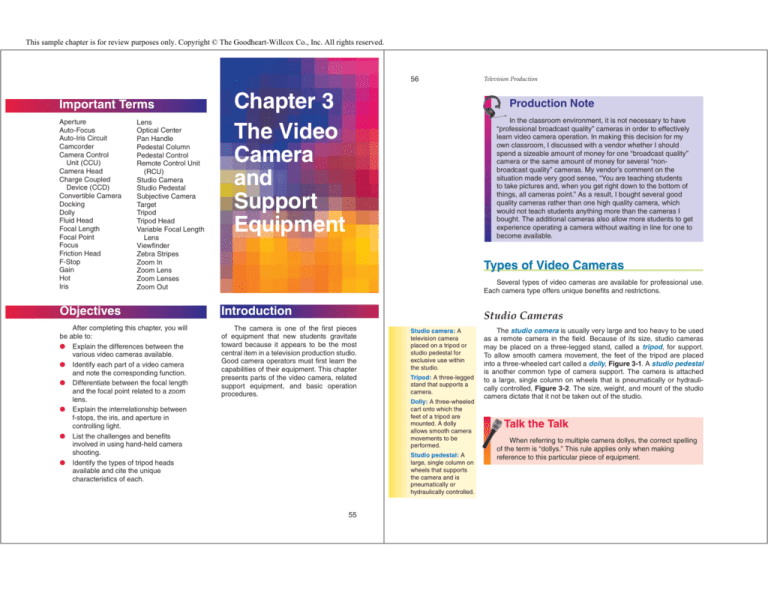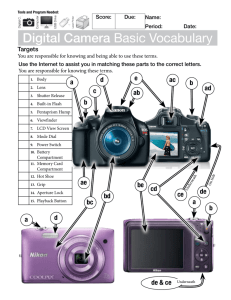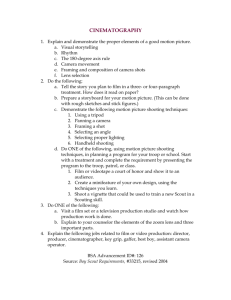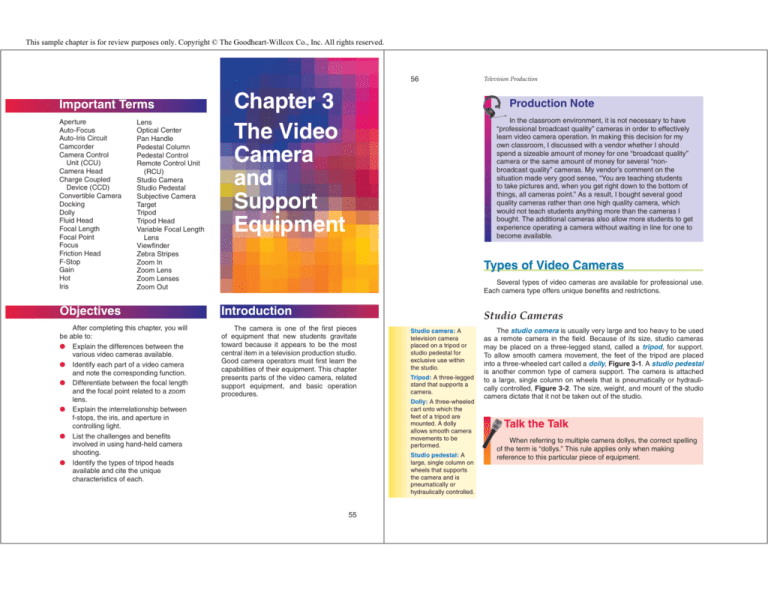
This sample chapter is for review purposes only. Copyright © The Goodheart-Willcox Co., Inc. All rights reserved.
56
Important Terms
Aperture
Auto-Focus
Auto-Iris Circuit
Camcorder
Camera Control
Unit (CCU)
Camera Head
Charge Coupled
Device (CCD)
Convertible Camera
Docking
Dolly
Fluid Head
Focal Length
Focal Point
Focus
Friction Head
F-Stop
Gain
Hot
Iris
Lens
Optical Center
Pan Handle
Pedestal Column
Pedestal Control
Remote Control Unit
(RCU)
Studio Camera
Studio Pedestal
Subjective Camera
Target
Tripod
Tripod Head
Variable Focal Length
Lens
Viewfinder
Zebra Stripes
Zoom In
Zoom Lens
Zoom Lenses
Zoom Out
Chapter 3
The Video
Camera
and
Support
Equipment
Television Production
Production Note
In the classroom environment, it is not necessary to have
“professional broadcast quality” cameras in order to effectively
learn video camera operation. In making this decision for my
own classroom, I discussed with a vendor whether I should
spend a sizeable amount of money for one “broadcast quality”
camera or the same amount of money for several “nonbroadcast quality” cameras. My vendor’s comment on the
situation made very good sense, “You are teaching students
to take pictures and, when you get right down to the bottom of
things, all cameras point.” As a result, I bought several good
quality cameras rather than one high quality camera, which
would not teach students anything more than the cameras I
bought. The additional cameras also allow more students to get
experience operating a camera without waiting in line for one to
become available.
Types of Video Cameras
Several types of video cameras are available for professional use.
Each camera type offers unique benefits and restrictions.
Objectives
Introduction
After completing this chapter, you will
be able to:
● Explain the differences between the
various video cameras available.
● Identify each part of a video camera
and note the corresponding function.
● Differentiate between the focal length
and the focal point related to a zoom
lens.
● Explain the interrelationship between
f-stops, the iris, and aperture in
controlling light.
● List the challenges and benefits
involved in using hand-held camera
shooting.
● Identify the types of tripod heads
available and cite the unique
characteristics of each.
The camera is one of the first pieces
of equipment that new students gravitate
toward because it appears to be the most
central item in a television production studio.
Good camera operators must first learn the
capabilities of their equipment. This chapter
presents parts of the video camera, related
support equipment, and basic operation
procedures.
Studio Cameras
Studio camera: A
television camera
placed on a tripod or
studio pedestal for
exclusive use within
the studio.
Tripod: A three-legged
stand that supports a
camera.
Dolly: A three-wheeled
cart onto which the
feet of a tripod are
mounted. A dolly
allows smooth camera
movements to be
performed.
Studio pedestal: A
large, single column on
wheels that supports
the camera and is
pneumatically or
hydraulically controlled.
55
The studio camera is usually very large and too heavy to be used
as a remote camera in the field. Because of its size, studio cameras
may be placed on a three-legged stand, called a tripod, for support.
To allow smooth camera movement, the feet of the tripod are placed
into a three-wheeled cart called a dolly, Figure 3-1. A studio pedestal
is another common type of camera support. The camera is attached
to a large, single column on wheels that is pneumatically or hydraulically controlled, Figure 3-2. The size, weight, and mount of the studio
camera dictate that it not be taken out of the studio.
Talk the Talk
When referring to multiple camera dollys, the correct spelling
of the term is “dollys.” This rule applies only when making
reference to this particular piece of equipment.
This sample chapter is for review purposes only. Copyright © The Goodheart-Willcox Co., Inc. All rights reserved.
Chapter 3
The Video Camera and Support Equipment
57
Figure 3-1
When a tripod is secured
into a dolly, the camera
may be moved smoothly
across the studio floor.
Tripod Leg
58
Television Production
Camera control unit
(CCU): A piece of
equipment that controls
various attributes of
the video signal sent
from the camera and
is usually placed in
the control room or the
master control room.
Also commonly called
a remote control unit
(RCU).
Each studio camera comes with a camera control unit (CCU),
sometimes referred to as a remote control unit (RCU), Figure 3-3.
The CCU is a piece of equipment that controls the video signal sent
from the camera and is usually placed in the control room or the master
control room. The CCU controls many signals from the camera, including
the color, tint, contrast, and brightness. The video engineer manipulates
the CCU controls to match the signal from each camera involved in the
shoot, Figure 3-4.
Visualize This
The video engineer adjusts the settings on CCUs to
match the signal from each camera to the others in the studio.
The following scenario is likely to occur when cameras are not
matched:
The on-screen talent is wearing a red dress and three
cameras are shooting her. Every time the switcher cuts from one
camera to another, the color of the dress changes from a shade of
purple to orange to pink. This creates problems in the editing room
during post-production.
Dolly
Camcorders
Camcorder: A
portable camera/
recorder combination.
Pedestal
Head
Professional camcorders are lightweight, portable cameras,
Figure 3-5, but are not quite as small as consumer camcorders.
Professional models have many more internal components. The professional camcorder is a television camera and recorder in one unit and is
relatively simple to take into the field. While in use, it is placed on the
operator’s right shoulder or on a field tripod.
Gain Settings
Steering
Ring
Telescoping
Column
Pedestal Base
with Casters
Figure 3-2
Placing the camera on
a pedestal provides
a steady and smooth
shot while in the studio.
(Vinten Broadcast Ltd.)
Figure 3-3
The video engineer uses
the camera control units
(CCU) to adjust the attributes of studio cameras
from the control room.
This provides a central
location for one person
to control all the
cameras, rather than
adjusting the settings on
each camera itself on
the studio floor.
Automatic/Manual
Iris Switch
Remote Iris
Control
This sample chapter is for review purposes only. Copyright © The Goodheart-Willcox Co., Inc. All rights reserved.
Chapter 3
The Video Camera and Support Equipment
59
60
The studio package configuration of a convertible camera includes
a CCU and a viewfinder (a small television monitor). Studio viewfinders
measure at least 5″ diagonally. The camera operator stands several feet
behind the camera, so the image must be large enough to be seen at
that distance.
A remote camera package configuration usually includes a 1″ viewfinder. The operator is likely to have the camera on his shoulder with
his right eye pressed against the eyecup of the viewfinder, so a larger
viewfinder is not necessary.
Camera 1
CCU
Camera 1
The Parts of the Camera
Camera 2
CCU
Camera 2
Figure 3-4
A CCU matches the video signals when shooting with multiple video cameras.
(Jack Klasey)
Viewfinder
Lens
Television Production
Figure 3-5
A professional
camcorder can produce
high-quality pictures
outside of the studio.
Camera head: The
portion of the video
camera that contains
all the electronics
needed to convert the
reflection of light from
the subject into an
electronic signal.
●
●
●
●
The camera, Figure 3-6, is comprised of four major parts:
Camera Head
Viewfinder
Camera Lens
Recorder
Camera Head
The camera head is the actual camera portion of the equipment,
Figure 3-6. It contains all the electronics needed to convert the reflection of light from the subject into an electronic signal. The incoming light
Viewfinder
Lens
Contoured Cut-Out
for Shoulder Mounting
Convertible Cameras
A convertible camera may be purchased with a variety of accessory packages that make it operational in a studio, as a portable field
camera, or both. Many small-scale studios purchase convertible cameras
because they are adaptable to a variety of situations and are often less
expensive than larger studio cameras.
Convertible camera:
A camera with a variety
of accessory packages
available to make it
operational in a studio,
as a portable field
camera, or both.
Figure 3-6
Even a convertible
camera, which may be
configured either as
a studio camera or a
remote camera, has the
same basic four components as other types of
video cameras.
Camera Head
This sample chapter is for review purposes only. Copyright © The Goodheart-Willcox Co., Inc. All rights reserved.
The Video Camera and Support Equipment
61
is split, usually by a prism, into individual red, green, and blue beams.
Each beam hits the photosensitive surface, or the target, of the corresponding charge coupled device (CCD). The photosensitive elements
on one side of the dime-sized CCD convert the light into an electronic,
or video, signal. The video signal exits on the opposite side of the CCD
and enters the rest of the camera. The charge coupled device is more
commonly referred to as the “CCD” or “chip.” Professional cameras
contain three CCDs, one for each colored light beam.
Target: Photosensitive
surface of a charge
coupled device (CCD).
Chapter 3
Gain Control
Gain is the strength of the video signal. Some cameras have a “gain
select” or “gain switch,” while others may have the feature available
through a menu option. On a studio camera, the control may be located
on the CCU. If this function is available, you should be aware of its effect
on the recorded image. Improper use of the gain switch can result in
unusable footage. Adjusting this control allows the strength of the signal
going from the camera to the recorder to be increased or decreased.
The white level, black level, color, and tint are all equally affected when
the gain setting is changed.
Charge coupled
device (CCD): A dimesized component of
the camera head into
which light enters and
is converted into an
electronic, or video,
signal. The video signal
exits on the opposite
side of the CCD and
enters the rest of the
camera.
62
Viewfinder
Viewfinder: A small
video monitor attached
to the camera that
allows the camera
operator to view the
images in the shot.
Zebra stripes: A
special function of
some viewfinders that
displays black and
white diagonal stripes
on any object in a shot
that is too brightly lit.
Gain: The strength of
the video signal.
When shooting something that is dimly lit, the picture will be dark.
In this respect, the camera is no different from your eye. It is difficult,
sometimes impossible, for the human eye to see in the dark. A soldier
on night maneuvers, for example, absolutely must be able to see in the
dark. In this situation, night vision goggles are used. In recent years, news
programs have commonly shown images of night vision from war zones.
However, these images are not very clear. When a camera is shooting in
the dark, increasing the gain may artificially brighten the picture.
As the gain is increased, the resulting image becomes increasingly
grainy. This kind of picture is unusable in most professional productions.
It is recommended that the gain switch never be moved from the “0”
(zero) position. If an image is too dark, a light source should be added.
Assistant Activity
Manipulate the gain control while the camera is attached
to a monitor to see the effects on the picture.
A viewfinder is a small video monitor that allows the camera operator to view the images in the shot, Figure 3-6. Some viewfinders have
a special feature that displays zebra stripes, black and white diagonal
stripes, on any object that is too brightly lit. This is an extremely useful
feature that should be engaged, if it is available.
Camera Lens
In the early days of television, the imaging device on cameras was
not a CCD, but a vacuum tube. Early cameras had several different
lenses attached to a wheel called a “lens turret,” Figure 3-7. Zoom lenses
were not available on these early pieces of equipment. Technology has
brought great changes and improvements to the imaging processes of
television production.
Talk the Talk
Production Note
The average consumer would say that the gain control adjusts
the picture’s brightness. In reality, gain is to brightness as a cubic
zirconia is to a diamond. They look similar to an untrained eye,
but there are vast differences between them. Adjusting the gain
control changes the strength of the actual video signal. In the realm
of audio, gain is synonymous with volume. When the brightness
is adjusted, the amount of “white” in a picture is increased or
decreased.
Television Production
Both the individual pieces of glass and the casing that houses
the glass discs are called lenses. To differentiate these terms
within this chapter, note that “lens” refers to the individual pieces
of glass and “lens assembly” refers to the piece of equipment
that houses the entire assembly of lenses. When working in the
industry, both are referred to as a “lens” and are differentiated
only by the context of the sentence.
Lens: An assembly
of several glass discs
placed in a tube
attached to the front of
a camera.
Focus: The act of
rotating the focus ring
on a camera lens until
the lines of contrast in
the image are as sharp
as possible.
Auto-focus: A
common feature on
consumer cameras
that keeps only the
center of the picture in
focus.
The lens is an assembly of several glass discs placed in a tube on
the front of a camera. Its primary purpose is to concentrate, or focus, the
incoming light rays on the surface of the imaging device, or the target. A
picture is considered to be “in focus” when the adjoining lines of contrast
are as sharp as possible.
Production Note
If something is shot out of focus, it cannot be fixed later during
editing. It must be re-shot. After shooting a scene, always rewind
the tape and check for any errors before moving on.
Auto-focus is a common feature on consumer cameras that keeps
only the center of the picture in focus. Most consumers enjoy this feature
because they do not need to adjust any of the camera settings to get an
image that is in focus. Because the average consumer usually places
the most important portion of a picture in the center, the camera feature
is quite satisfactory.
This sample chapter is for review purposes only. Copyright © The Goodheart-Willcox Co., Inc. All rights reserved.
Chapter 3
The Video Camera and Support Equipment
Auto-focus is not used on
many professional cameras,
because focus is a creative
tool and professionals prefer to
have creative control over the
images. As the next chapter
explains, the most important
items in a shot should never
be placed in the center of a
frame. Therefore, the autofocus feature keeps the wrong
items in focus. Professionals
should always turn the autofocus option off.
63
64
Visualize This
Figure 3-7
This camera was used
in the 1950s for both
studio and field production. The attached lens
turret rotates to allow the
lenses to be changed
from one size to another.
(Chuck Pharis Video)
Imagine that you are standing in the front of the classroom,
facing the students. From this vantage point, some of the students
in the third row of desks, positioned horizontal to you, are not
completely visible. Parts of their bodies, such as arms or hands,
are blocked by students in the first and second rows. From your
perspective, Rachel’s left arm and hand are hidden. If you take a
few steps down the aisle to stand even with the second row, you
can see Rachel’s arm on her desktop without a problem. As the
camera (your eyes) moves into the set, the viewing perspective
changes. Your body’s movement is a dolly move. Another result
of the dolly move is that Rachel gets larger in the picture because
you are closer to her.
Move back to the front of the class to examine this situation
with a camera zoom. Rachel’s left arm is blocked from view again
because Bill, in the second row, is obstructing your view. Do not take
a single step toward Rachel. Instead, pick up a pair of binoculars and
view Rachel through them. She is larger in the picture, just like in the
dolly, but you are still unable to see her arm. This is because Bill is
larger now as well, and is still blocking your view. This movement is
like a zoom shot with a video camera because it does not change
the visual perspective. You will not see Rachel’s left arm until either
you move, Bill moves, or Rachel moves.
Production Note
Many people misuse the word “focus;” they incorrectly use
it instead of “zoom.” For example, “focus in on the apple on the
kitchen counter.” The word “focus” used in this context actually
communicates that the camera should zoom in on the apple on
the counter. Use “focus” only when dealing with a picture that is
blurry and in need of focus.
Zoom Lenses
Most television lenses are zoom lenses, in that they are capable
of magnifying an image merely by twisting one of the rings on the lens.
For example, a camera that is 15′ away from a person can capture a
very tight shot of their eyes. The zoom lens may be operated at any
speed, from extremely fast to so slowly the audience barely perceives
that something is getting larger or smaller. Rotating the zoom lens so
that the center of the picture appears to be moving toward the camera is
called a zoom in. Rotating the zoom lens so that the center of the picture
appears to be moving away from the camera is called a zoom out.
It is very important to understand that a zoom shot does not produce
the same effect for the audience as a shot where the camera physically
moves toward the subject, or a dolly shot. A dolly shot, discussed further
in the next chapter, takes the audience into the set in the same way a
person moves through his environment. A dolly actually changes the
perspective. The natural picture from a dolly shot, without a zoom, is
three-dimensional and more realistic. When zooming in, the center of
the picture gets larger; it is magnified. It does not appear as though the
camera moves closer to the object, only that the center of the picture is
larger. The zoom makes it possible to get a close-up of an object without
physically moving the camera over uneven terrain. With a zoom shot,
however, the image takes on a flat appearance.
Zoom lenses: A camera
lens assembly that is
capable of magnifying
an image merely by
twisting one of the rings
on the outside of the
lens housing. Also called
a variable focal length
lens.
Zoom in: The act of
rotating a ring on the
zoom lens so that the
center of the picture
appears to be moving
toward the camera.
Zoom Out: The act of
rotating a ring on the
zoom lens so that the
center of the picture
appears to be moving
away from the camera.
Television Production
Optical center: The
physical location within
the lens assembly
where an image is
inverted. Also called
the focal point.
Zoom lens: The
particular piece of
glass within the lens
assembly that moves
forward and back,
magnifying or shrinking
the image accordingly.
This individual lens
is the focal point, or
optical center, of the
zoom lens assembly.
Focal length: The
distance (measured
in millimeters) from
the optical center, or
focal point, of the lens
assembly to the back
of the lens assembly.
When an image passes through a zoom lens, it is turned upside
down, or is inverted. The physical location within the lens assembly
where the inversion occurs is called the optical center. Another name
for the optical center of the lens is the focal point. The optical center, or
focal point, may not be in the center of the lens assembly as measured in
inches, Figure 3-8. For example, the center is 3″ on a lens that measures
6″ long from front to back. The optical center is the point where the image
is inverted, regardless of the physical location inside the lens assembly
or the distance from the front or back of the lens assembly.
As the outside ring of a zoom lens assembly is rotated, one of the
individual lenses inside the lens assembly moves backward or forward.
You can see this movement by looking into a zoom lens as it is manipulated. As this piece of glass moves forward and back, the image is
magnified or shrinks accordingly. This particular moving piece of glass
within the lens assembly is called the zoom lens. This individual zoom
lens is the focal point, or optical center, of the zoom lens assembly. The
image is inverted wherever the zoom lens is positioned, within the range
of the lens assembly, Figure 3-9.
Focal length is the distance (measured in millimeters) from the
optical center (focal point) of the lens assembly to the back of the lens
assembly, Figure 3-10. The “back” of the lens is the end of the lens
assembly that attaches to the camera. The “front” of the lens assembly
is the part closest to the subject being photographed or filmed. Camera
This sample chapter is for review purposes only. Copyright © The Goodheart-Willcox Co., Inc. All rights reserved.
Chapter 3
The Video Camera and Support Equipment
65
Figure 3-8
The optical center of a
lens is not always in the
physical center of the
lens.
Focal Point
66
Television Production
Variable focal length
lens: A lens in which
the optical center can
vary its position within
the lens assembly,
varying the focal length
measurement as well.
Also called a zoom
lens.
lenses are classified by the focal length measurement. Since the optical
center of a zoom lens can vary its position within the lens assembly, the
focal length measurement varies as well. Therefore, a zoom lens is a
variable focal length lens.
3 Inches
(Geographic Center)
6 Inches
Figure 3-9
The individual zoom
lens slides forward and
backward within the
zoom lens assembly.
The focal point is located
wherever the zoom lens
is positioned.
Visualize This
Focal Point Changes
Figure 3-10
The focal length is the
distance (in millimeters)
between the back of the
lens assembly and the
focal point.
4 mm
6 mm
8 mm
Controlling Light
There are at least three moveable rings on a professional camera
lens assembly, Figure 3-11:
● The focusing ring is furthest away from the camera body. This ring
adjusts the focus of the image in the frame of the picture.
● The zoom ring is in the middle of the lens assembly and moves the
zoom lens forward and backward.
● The f-stop ring is the ring nearest to the camera. This ring is an
external indicator of the amount of light passing through the lens
and reaching the CCD.
Three specific components of a lens assembly work together in
regulating the light: aperture, f-stops, and iris.
Aperture: The
opening, adjusted
by the iris, through
which light passes
into the lens.
Iris: A component of a
lens that is comprised
of blades that physically
expand and contract,
adjusting the aperture
size.
When you enter a dark movie theater, your eyes dilate.
The part of your eye that determines eye color, the iris, contracts.
When the iris contracts, the pupil gets larger. The pupil is the
black part in the center of the eye that is essentially a hole that
lets light into the eye. With the pupil enlarged, more light can enter
the eye to reach the rods and cones of the retina. This allows
you to see in a darkened room. When you exit the theater and
go back into the bright daylight, you squint and the iris expands.
This makes the pupil smaller and reduces the amount of light
hitting the rods and cones. If the iris cannot expand enough
to sufficiently reduce the amount of light hitting the retina, you
continue to squint until you get a headache or find sunglasses to
further reduce the light hitting the retina. The television camera
lens is asked to operate the same way as the human eye when
reproducing colors and tones and reacting to changes in the
environment’s light. It valiantly tries, but does not succeed. The
camera lens needs a human to help it operate.
The aperture is the opening, adjusted by the iris, through which
light passes. Aperture is nothing that can be touched; it is a hole.
The iris is comprised of blades that physically expand and contract.
The movement of these blades adjusts the size of the opening that allows
light to pass through the lens, Figure 3-12. A camera’s iris operates
much like the iris of the human eye. As the size of the iris increases, light
is blocked from passing through to the CCD. When the iris contracts,
more light is allowed to pass through.
This sample chapter is for review purposes only. Copyright © The Goodheart-Willcox Co., Inc. All rights reserved.
Chapter 3
The Video Camera and Support Equipment
67
68
are written on the corresponding moveable ring, Figure 3-13. When
the f-stop ring is manually turned, the operator hears or feels a series
of clicks or bumps that indicate movement from one f-stop to another.
Lower f-stop settings (numbers) allow a greater amount of light to pass
through the lens. Higher f-stop numbers indicate that smaller amounts
of light can pass through. The appropriate f-stop setting varies per situation, based on the lighting in the environment and the brightness of the
object(s) in the shot.
Figure 3-11
A professional lens has
at least three moveable
rings: the focus ring, the
zoom ring, and the f-stop
ring.
Focus Ring
Zoom Ring
Television Production
F-stop Ring
Visualize This
Figure 3-12
The size of the iris
determines the size of
the aperture. A large iris
creates a small aperture;
reducing the size of the
iris produces a larger
aperture.
Large Iris
Small
Aperture
f/16
f/11
f/8
Small Iris
Large
Aperture
f/4
To understand the purpose and function of f-stops,
consider the speedometer of a car. While driving a car, you
look at the dash and see that the speedometer indicates you
are traveling at 40 miles per hour. You want to accelerate to
55 miles per hour. To accomplish this, you reach your hand
forward and push the needle of the speedometer with your
finger up to 55, right? Of course not. Moving the needle of
the speedometer does not increase the speed of the vehicle
because the speedometer does not contribute to the car’s
performance. It only indicates what the car is doing. The
accelerator increases the gasoline flow to the engine, which
then works faster and causes the car to increase its speed.
On a camera, the f-stop ring is the speedometer, the iris is the
accelerator, and the amount of light passing through the lens
(aperture) is the speed at which the car is traveling.
f/1.7
Many consumer and professional cameras have an auto-iris circuit,
as well as a manual iris control. The auto-iris circuit examines the light
levels coming into the camera and opens or closes the iris according to
the generic definition of a “good” picture. The auto-iris is a useful feature
for most circumstances in television production.
Many cameras offer a manual iris control in addition to the automatic circuit. Adjusting the iris manually is accomplished by moving the
f-stop ring. The f-stop setting determines the amount of light that passes
through the lens by controlling the size of the iris. If the camera lens has
a manual f-stop ring (some consumer cameras do not), numeric values
When shooting in high contrast situations, however, the auto-iris
essentially becomes confused. It first adjusts to produce a good picture of
the darker items, but the light items then begin to glow. When automatically
Auto-iris circuit:
A feature on many
consumer and
professional cameras
that automatically
examines the light
levels coming into the
camera and adjusts the
iris according to generic
standards of a “good”
picture.
F-stop: A camera
setting that determines
the amount of light
passing through the lens
by controlling the size of
the iris.
F-stop
Numbers
Figure 3-13
The f-stop ring is
labeled with a series of
numbers.
This sample chapter is for review purposes only. Copyright © The Goodheart-Willcox Co., Inc. All rights reserved.
Chapter 3
The Video Camera and Support Equipment
69
adjusting for the light objects in the frame, the dark items lose all detail.
The auto-iris should be disengaged in this type of situation. If this feature
can be disengaged, manually adjust the f-stop ring to produce the best
quality picture.
Television Production
result is very poor camerawork. An unsteady camera shakes, wiggles,
tilts sideways, and eventually begins to point at the ground. Even if the
camera is hand-held for a short time, the shot moves with every rise and
fall of the camera operator’s chest while breathing.
Production Note
Production Note
It is important to remember how the aperture, f-stops, and the
iris relate to each other. The f-stop indicates the size of the iris,
which creates the size of the aperture.
Professionals do not operate a camera with only one hand!
The right shoulder bears the brunt of the weight of the camera.
The right hand is positioned inside a strap holding it to the zoom
lens control. The left hand holds the focus ring of the lens. Both
hands should be on the camera when operating with the handheld technique. A stable picture is virtually impossible if only one
hand is used. Additionally, a $15,000 to $60,000 camera is very
unlikely to fall off your shoulder when held with both hands.
Recorder
On many camera systems, the recorder is a separate part that is
directly connected to the camera head. This allows a variety of video
recorders to be used with a single camera head. Attaching the recorder
to the camera head is not necessarily done with a cable. A short cable
may run from the back of the camera and down to a recorder hanging
off the camera operator’s shoulder. Most recorders, however, attach
directly to the camera head by sliding into a notch on the back of the
head. The two parts lock together making one larger “camcorder.” The
process of attaching the camera head and recorder is called docking.
Cameras and recorders that are designed to dock to each other are
called “dockable.”
70
Docking: The process
of attaching the camera
head and recorder
together to make one
larger “camcorder.”
If the lens is zoomed in on a person or object, the slightest shake
or wobble is amplified. The resulting image is annoying to the audience.
The further the lens is zoomed out, the less noticeable any shaking
A
B
Mounting the Camera
●
●
There are two basic ways to support a camera while in use:
Hand-Held Shooting
Tripod Shooting
Hand-Held Shooting
Many consumer cameras are literally held in the operator’s hands.
The size and weight of most professional cameras make it difficult
to be held in the operator’s hands for any extended amount of time.
Professional cameras usually rest on the right shoulder of the operator,
with both hands holding the camera lens steady. The right hand is positioned inside a strap holding it to the zoom lens control. The left hand
holds the focus ring of the lens. See Figure 3-14.
At first glance, the hand-held camera technique appears easy. The
operator does not need to be concerned with carrying and setting up
a heavy tripod. However, hand-held camera operation quickly loses
its appeal when gravity takes its toll. The camera operator’s arms tire
quickly, and the heavier the camera is, the faster this happens. The
Figure 3-14
The camera operator can make use of items in the
field to help steady a hand-held camera. A—One
technique is to lean against a wall. This essentially
makes the operator two legs of a tripod, with the
wall as the third. B—An open car door can provide
tripod-like support to the camera operator. The
open door is one leg, the roof is another leg, and
the operator’s legs are the third leg of the makeshift
tripod.
This sample chapter is for review purposes only. Copyright © The Goodheart-Willcox Co., Inc. All rights reserved.
Chapter 3
The Video Camera and Support Equipment
71
72
becomes. Therefore, always operate in the “zoomed out” position when
hand-holding a camera. To get a close-up, move closer to the object; do
not use the zoom.
If it is absolutely necessary to hand-hold a camera, brace yourself
against a wall or tree, lean against a car door, or lie on the ground,
Figure 3-14. Hold your breath to get the shot while steady, but realize
that nothing will be usable beyond 5–10 seconds. There are many handheld shots in the news, but the image cuts from one shot to another in
the stories from the “field.” Anyone can hold a steady shot for a few
seconds. The editor cuts out all the shaking shots.
The Glidecam™ is a device that attaches to a harness worn by
the camera operator, Figure 3-15. This harness is similar to that worn
by a bass drummer in a marching band. A spring-loaded and shock
absorbing arm is attached to the harness. The camera attaches to the
arm using the same kind of mounting plate found on tripods. Using the
Glidecam, the weight of the camera is taken by the harness and, therefore, by the operator’s entire torso. Because the arm is spring-loaded,
the camera shot is kept steady even while the operator climbs steps,
runs, or walks.
Television Production
Assistant Activity
To help you understand how a Glidecam type assembly
works:
1. Fill a 16 oz. drinking glass with water to ½″ from the top.
2. Hold the glass in your hand with your arm curved as it would
be if you were holding the pole of a carousel horse.
3. Keep your arm in this position and walk, run, go up and down
stairs, or dance without spilling a drop of the water.
How is it possible that the water does not spill? The muscles
in your wrist, arm, elbow, and shoulder act as spring-loaded
shock absorbers. If you hold the glass to your chest, with the
knuckle of your thumb actually touching your chest, the water will
spill almost immediately upon moving. The shock absorption has
been removed and the glass is directly attached to the motion of
your body.
The Glidecam arm absorbs the shock of motion in very much
the same way as your arm does in this activity.
Subjective camera:
A hand-held camera
technique, in which the
camera itself becomes
the eye of one cast
member. The viewers
see the world through
the eyes of that
character.
Figure 3-15
The Glidecam is a body
mount that facilitates
very smooth camerawork without using a
tripod. (Glidecam
Industries, Inc.)
Figure 3-16
In a subjective camera
shot, the camera
becomes the eyes of
one character in the
program.
Subjective Camera
Subjective camera is a special hand-held camera technique,
Figure 3-16. The camera itself becomes the eye of one cast member.
The viewer sees the world through the eyes of that character. Examples
of this technique include:
● A camera is mounted in a stunt driver’s car. As the car is driven up
and down hills at high speeds, the audience’s stomachs lurch as if
they were actually riding in that vehicle.
This sample chapter is for review purposes only. Copyright © The Goodheart-Willcox Co., Inc. All rights reserved.
The Video Camera and Support Equipment
73
● In a suspense film, the camera is positioned outside a house in the
middle of the dark woods. “We” are looking through the branches of
a bush into a window of the home. “Our hand” reaches up into the
field of view of the camera and pushes away leaves on the bush to
clear our view into the house.
Pedestal column: A
column in the center of
a tripod used to raise or
lower the camera.
Pedestal control: A
crank on the side of the
pedestal column that
twists a gear to raise
and lower the pedestal
column.
Hot: The state of a
video camera when
the image captured by
the camera is being
recorded.
Chapter 3
Tripod Shooting
A tripod is the three-legged stand to which the camera is attached.
The telescoping legs on most tripods allow the operator to position the
camera at varying heights. The legs on all tripods spread out from the
center. On most tripods, each leg operates independently. This is useful
if the camera needs to be set up on a sloped terrain, such as the side of a
hill. Each leg can be extended and spread out at different angles, which
facilitates level mounting of the camera head on an uneven surface. Most
tripods and tripod heads are made with a leveling bubble that assists the
operator in ensuring that the camera head is level when mounted.
Tripods often have a column in the center, called a pedestal
column, to raise or lower the camera. On the side of the pedestal
column is the pedestal control, which is a crank that twists a gear to
raise and lower the column. Turning the pedestal control to raise the
column is to pedestal up and lowering the column is to pedestal down
(discussed in Chapter 4, Video Camera Operations). This action does,
however, cause considerable shaking of the camera. The audience
sees every wiggle and shake of the camera if it is hot. A camera is hot
when the image captured by the camera is being recorded. Pedestal
up and down only when the camera is not hot. A camera mounted on
a studio pedestal, on the other hand, may pedestal up and down with
great smoothness.
Mounting Heads
The tripod head is the
assembly at the top of the
pedestal column to which
the camera attaches, Figure
3-17. The tripod head has
several handles and knobs.
The handles and knobs allow
the operator to pan and tilt the
camera attached to the tripod
head. The tripod head moves
on the tripod in much the same
way as your head moves on
your neck. It can be tilted to
point at the ceiling or the floor,
or from side to side. One or two
pan handles may be attached
to the back of the tripod head,
Tripod head: The
assembly at the top of
the pedestal column
to which the camera
attaches.
Pan handle: A device
attached to the back
of the tripod head that
allows the camera
operator to move the
tripod head while
standing behind the
tripod.
74
Television Production
Friction head: A
mounting assembly
on some tripods that
stabilizes the camera
using the pressure
created when two
pieces of metal are
squeezed together
by a screw.
Figure 3-18. The pan handles allow the camera operator to move the
tripod head while standing behind the tripod. There are two types of
tripod heads available: the friction head and the fluid head.
A friction head is found on less expensive tripods and on almost all
consumer tripods. The camera is stabilized by the pressure created when
two pieces of metal are squeezed together by a screw. Releasing the
pressure (loosening the screw) reduces resistance between the pieces
of metal and the parts slide easily against each other. The camera can
then be tilted up and down using the handle. This type of tripod head is
not usually found in a professional television setup.
The fluid head is similar to the friction head, in that pressure
between two pieces of metal restricts movement of the head. However,
the fluid head has a thick fluid, such as oil or grease, between the two
pieces of metal. This provides additional resistance to movement. The
tripod head can be loosened, but is never completely free to move
without resistance.
Fluid head: A
mounting assembly
on some tripods that
stabilizes the camera
using the pressure
between two pieces
of metal and a thick
fluid that provides
additional resistance
to movement.
Pan
Handle
Tripod
Tripod
Head
Figure 3-17
The tripod head is located on top of the legs and pedestal column
of the tripod, and includes the mounting plate or wedge.
Figure 3-18
Pan handles allow the
operator to perform
camera movements
while the camera is
mounted to the tripod
head.
Dolly
This sample chapter is for review purposes only. Copyright © The Goodheart-Willcox Co., Inc. All rights reserved.
Chapter 3
The Video Camera and Support Equipment
75
76
●
●
Camera operators prefer more resistance to create smooth and
stable camera movements. If the head were completely resistance
free, the camera would move with the slightest twitch or breath of the
operator. The fluid head allows the camera operator to place fluctuating
levels of pressure on the head, without moving the head until enough
force is intentionally exerted. This prevents camera movement caused
by slight touches on the pan handles.
Wipe dirt away using photographic lens paper only.
Use compressed air from a can to blow dirt off a lens. Never try to
blow the dirt off with your breath.
Post-Production Camera Care
While not in use, both studio cameras and camcorders should be
stored in a protected and temperature-controlled location. All the related
cables should be coiled and stored with the camera or camcorder.
Guidelines for care of a studio camera:
● Lock the pedestal and camera mounting head to prevent movement
while not in use.
● Close the iris and attach the lens cap.
● Move the camera to a safe location within the studio.
Guidelines for care of a camcorder:
● Remove the videotape from the camcorder.
● Close the iris and attach the lens cap.
● Power-off all the camera functions (light, microphone, recorder).
● Detach the camera from the tripod when transporting the equipment.
● Place the camera in its case for storage and transport, Figure 3-19.
Visualize This
To help you understand how a fluid head provides greater
resistance:
1. Swing one of your arms while standing in a room. Notice
the free movement of your arm.
2. Imagine that you are standing in water up to your neck
moving your arm the same way. The fluid (water) provides
some resistance to movement and you have to work a bit
harder to create the same motion.
3. Imagine standing in a pool of oil swinging your arm. It
would be even more difficult to move.
Increasingly thicker fluids provide greater resistance to
movement.
Camera Care and Maintenance
To help ensure the highest quality images, proper care and maintenance of video equipment is necessary. The recommended handling
includes both appropriate cleaning and storage of equipment.
Cleaning a Dirty Lens
As with other pieces of video production equipment, the camera
lens is delicate and requires special care when cleaning. Commonly
used cleaning solutions and materials are not appropriate for use on a
camera lens.
Seeing little spots on a camera’s viewfinder is not necessarily an
indication that the lens is dirty. Perhaps the dirt is on the front of the
viewfinder. Clean the viewfinder with a soft cloth. If this does not remove
the spots, the lens should be cleaned. The following are some firm rules
about cleaning lenses:
● Never touch a lens with your bare fingers.
● Never use a cloth or tissue moistened with saliva to wipe a lens
clean. Saliva ruins the lens.
Television Production
Figure 3-19
Place the video camera
in its case for safe transport and storage.
This sample chapter is for review purposes only. Copyright © The Goodheart-Willcox Co., Inc. All rights reserved.
Chapter 3
The Video Camera and Support Equipment
Wrapping Up
The television production industry is labor and skill intensive.
Careers in this industry require long hours of work. On the other hand,
it is difficult to find anyone working in the television production industry
who does not like his or her job.
Think about high school football players. Every August, before the
school year even starts, they go to school and practice outside in the
summer heat for hours on end. To them, it is not work. Most people in
the television production industry do not refer to their job responsibilities
as work. The say things like:
●
“I have a shoot today.”
●
“I’m going to the studio.”
●
“I’m starting to edit now.”
The word “work” is not used in normal conversation with production
people, because most consider it fun.
Review Questions
Please answer the following questions on a separate sheet of paper.
Do not write in this book.
1. List the parts of a studio camera and note the function of each
part.
2. How does the appearance of an image change when the gain is
adjusted?
3. What is the optical center of a zoom lens?
4. Explain the significance of the numbers printed on the f-stop ring of
a camera lens.
5. What challenges are presented when hand-held shooting with a
professional camera?
6. List the benefits of using a tripod when shooting outside of the
studio.
7. What is the difference between a friction head and a fluid head?
8. What are the appropriate materials to use when cleaning a camera
lens?
77
78
Television Production
Activities
1. To illustrate the proper result of focusing a camera lens, perform the
following:
1. Place a piece of white paper on the right side of a piece of
black paper.
2. Point a camera at both pieces of paper.
3. Move the lens so that the camera is out of focus.
4. Notice that the left edge of the picture is clearly black and the
right edge is clearly white. It is difficult to determine where the
image turns from black to white, as the center of the picture is
gray.
5. Twist the focus ring of the lens, slowly bringing the picture into
focus.
6. The center of the picture becomes less and less gray and the
image becomes sharper. When the picture is completely “in
focus,” the separation between black and white is as sharp as
possible.
2. Create an analogy (a written paragraph or an illustration) that
effectively explains the relationship between f-stops, the iris, and
aperture.