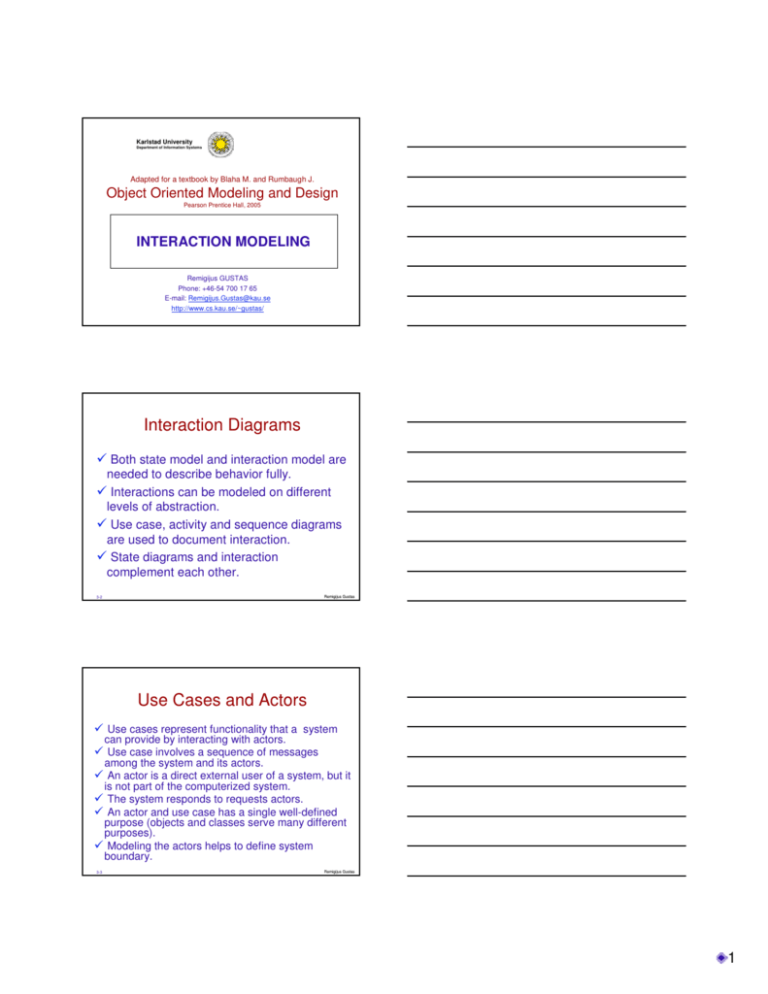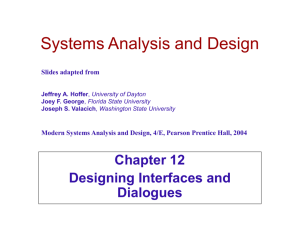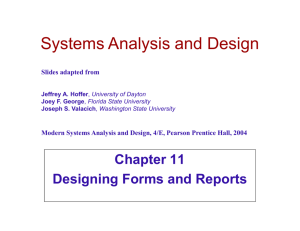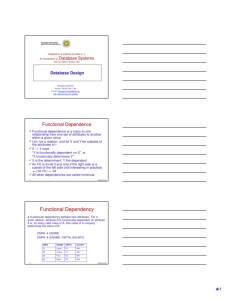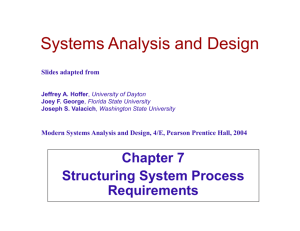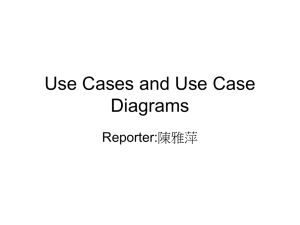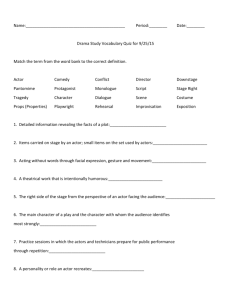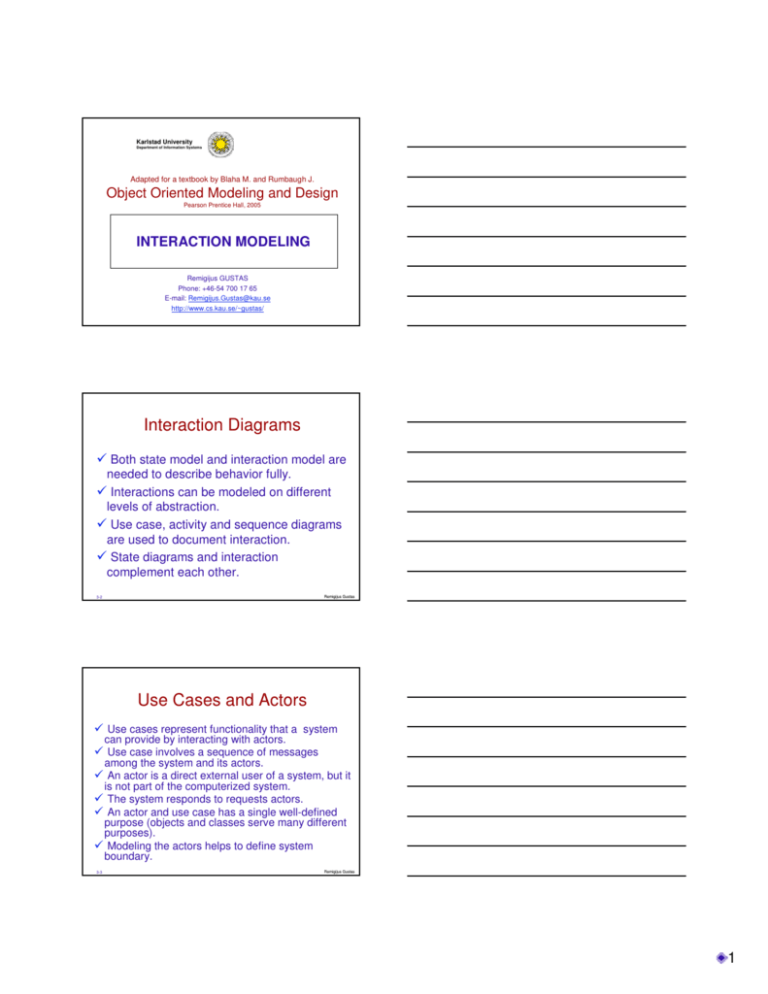
Karlstad University
Department of Information Systems
Adapted for a textbook by Blaha M. and Rumbaugh J.
Object Oriented Modeling and Design
Pearson Prentice Hall, 2005
INTERACTION MODELING
Remigijus GUSTAS
Phone: +46-54 700 17 65
E-mail: Remigijus.Gustas@kau.se
http://www.cs.kau.se/~gustas/
Interaction Diagrams
Both state model and interaction model are
needed to describe behavior fully.
Interactions can be modeled on different
levels of abstraction.
Use case, activity and sequence diagrams
are used to document interaction.
State diagrams and interaction
complement each other.
Remigijus Gustas
3-2
Use Cases and Actors
Use cases represent functionality that a system
can provide by interacting with actors.
Use case involves a sequence of messages
among the system and its actors.
An actor is a direct external user of a system, but it
is not part of the computerized system.
The system responds to requests actors.
An actor and use case has a single well-defined
purpose (objects and classes serve many different
purposes).
Modeling the actors helps to define system
boundary.
3-3
Remigijus Gustas
1
Use Case Diagrams
A system involves a set
of use cases and a set
of actors.
Vending Machine
buy
beverage
A set of use cases
Customer
represent
decomposition of
functionality within
system boundary.
perform
scheduled
maintenance
make
repairs
Repair technician
An organizational
system part is
represented by human
actors.
load items
Stock clerk
Remigijus Gustas
3-4
UML Use Case Diagram Notation
Use Case
Actor
Boundary
Association
<<include>>
Include relationship
Extend relationship
<<extend>>
Generalisation
3-5
Remigijus Gustas
Guidelines for Use Case Models
Determine clear system boundary,
Each actor should be focused on a single,
coherent purpose,
Each use case must provide value to
users,
Actors and use cases must be related (use
case should have an actor and visa versa),
Use cases can be decomposed by using
special relationships.
3-6
Remigijus Gustas
2
What is an Actor?
Actor is an external entity that interacts with the
system.
Most actors represent user roles, but actors can
also be external systems.
An actor is a role, not a specific user; one user
may play many roles, and an actor may represent
many users.
Remigijus Gustas
3-7
What is a Boundary?
A boundary is the dividing line between the
system and its environment.
Use cases are within the boundary.
Actors are outside of the boundary.
Remigijus Gustas
3-8
What is a Use Case Connection?
A connection is an association between an
actor and a use case.
Depicts a usage relationship
Connection does not indicate data flow
3-9
Remigijus Gustas
3
What is an <<extends>>
Relationship?
The extends relationship adds new
incremental behavior to a use case.
A (optional) connection between two use
cases.
Specialized use case extends the general
use case.
3-10
Remigijus Gustas
3-11
Remigijus Gustas
What is an <<include>>
Relationship?
The include relationship incorporates one use
case within the behavior sequence of another use
case.
A (mandatory) connection between two use cases.
Indicates a use case is always used (invoked) by
another use case
Links to general purpose functions, used by many
other use cases
3-12
Remigijus Gustas
4
Remigijus Gustas
3-13
What is Use Case Generalization?
Analogous to generalization among classes.
A more specific use cases show variations of
more general behavior sequence.
A parent use case may be abstract or concrete.
Concrete use cases exhibit polymorphism - a
more specific use case freely substitutes for a
more general use case (overriding).
Multiple inheritance is not allowed in use case
generalization.
Remigijus Gustas
3-14
Securities
exchange
Customer
Stock Brokerage System
secure session
«include»
manage account
«include»
«include»
make trade
«include»
validate password
«extend»
trade bonds
«extend»
«extend»
margin trading
3-15
trade stocks
limit order
trade options
«extend»
short sale
Remigijus Gustas
5
Sequence Models
The sequence models are used to
elaborate use cases.
Different kinds of sequence models:
Scenarios,
Sequence diagrams,
Activity diagrams.
Remigijus Gustas
3-16
Scenarios
Scenario is a sequence of events that
occurs during a particular execution (for a
system or use case).
The scope of scenario can vary (all events
or events generated by certain objects).
Steps of writing a scenario:
3-17
Identify objects exchanging messages,
Determine the sender and receiver of each
message as well as the message sequence,
Internal computing operations are added later.
Remigijus Gustas
Scenario between User (John Doe)
and Online Stock Broker
John Doe logs in.
System establishes secure communications.
System displays portfolio information.
John Doe enters a buy order for 100 shares of GE at the market price.
System verifies sufficient funds for purchase.
System displays confirmation screen with estimated cost.
John Doe confirms purchase.
System places order on securities exchange.
System displays transaction tracking number.
John Doe logs out.
System establishes insecure communication.
System displays good-bye screen.
Securities exchange reports results of trade.
3-18
Remigijus Gustas
6
Sequence Diagrams
A sequence diagram shows the participants of
interaction and the message sequences.
Each actor is represented by a lifeline and each
message by a horizontal arrow from sender to
receiver.
Time proceeds from left to right and from top to
bottom.
Use case requires one or more diagrams to
describe the behavior.
Diagram can show an entire session or a separate
task (rather than repeating the same sequences in
many diagrams).
Remigijus Gustas
3-19
:Customer
:StockBrokerSystem
:SecuritiesExchange
log in
secure communication
{verify customer}
display portfolio
enter purchase data
request confirmation
{verify funds}
confirm purchase
display order number
place order
logout
insecure communication
Can be
included into
a separate
diagram
{execute order}
display good bye
report results of trade
3-20
Remigijus Gustas
Guidelines for Sequence Modeling
Define at least one scenario per use case,
Abstract the scenarios into graphical
descriptions (such as sequence diagrams),
Break down complex interactions into
smaller parts and define a separate diagram
for each of them,
Define a diagram for each alternative action
(for instance, error condition).
3-21
Remigijus Gustas
7
Activity Diagrams
An activity diagram
defines flow of
control with the focus
on operations rather
than on objects.
send
confirmation
verify order
execute order
[failure]
[success]
debit account
update on line
portfolio
send
failure notice
settle tr ade
close order
Remigijus Gustas
3-22
Activities and Events
An activity can be decomposed into finer activities
or operations.
The steps of an activity diagram at the bottom
level of abstraction are operations from the state
model.
The completion of an activity emits a completion
event.
An arrow from one activity to another indicates
that the completion event of the first activity will
trigger the second activity.
Remigijus Gustas
3-23
Control Conditions
Is a mechanism that evaluates a specified
condition to determine how processing flow
should proceed.
Activity diagram notation is using the
following control conditions:
Decisions (branching),
Synchronizations (concurrency) and
Guards.
If condition is never satisfied, then it might
be ill formed.
3-24
Remigijus Gustas
8
verify order
Initiation
Activities
Guard
execute order
Decision
[failure]
[success]
send
confirmation
debit account
update on line
portfolio
send
failure notice
settle tr ade
Synchronization
Termination
close order
Remigijus Gustas
3-25
Branching
A decision diamond indicates branching into
multiple successors (specialization of completion
events).
All subsequent guard conditions are tested
when an activity completes.
A particular execution chooses only one path of
control.
If several arrows enter an activity, then alternate
execution paths merge. This situation can be
represented by using decision diamond merges
several arrows into one exit (generalization of
completion events).
Logical ’or’ of completion events.
Remigijus Gustas
3-26
Concurrent Activities
Organizations and computer systems can trigger
more than one activity at a time.
A synchronization bar indicates incoming or
outgoing concurrent activities.
A fork is used to split control for all outgoing
activities (decomposition of completion events).
A merge is used to aggregate control from all
incoming activities (composition of completion
events).
Logical ’and’ of completion events.
3-27
Remigijus Gustas
9
Guidelines for Activity Modeling
Activity diagrams are intended to elaborate use
cases and should be used by developers to study
workflow, not to document software processes,
Complex activities should be represented on
higher levels of abstraction,
If there are guard conditions, at least one must be
satisfied when activity completes,
Concurrent activities can be completed in any
order. For a merge of control, all input activities
must be completed.
Remigijus Gustas
3-28
Sequence Diagrams with Passive
and Active Objects
:Transaction
:CustomerTable
compute
commission ( )
service level (customer)
Active
Object
:RateTable
Passive
Objects
level
calculate commission (level, transaction)
commission
commission
3-29
Remigijus Gustas
Passive and Active Objects
Active objects are appropriate for higher level
models. Active objects are independent. They
remain active after sending message and can
respond to other messages.
A passive object is not activated until it has been
called. Once execution of the operation completes
and control returns to the caller, the passive object
remains inactive.
Lifeline is the entire period of object existence.
Activation (thin rectangle) shows the time period
during which a call is being processed.
3-30
Remigijus Gustas
10
Return arrows can be suppressed,
because their location is implicit.
:Transaction
:Customer
:Rate
compute
commission ( )
get service
Level (customer)
level
commission
calculate commission (level, transaction)
commission
Remigijus Gustas
3-31
Transient Objects
Creation operation is shown by placing the
object symbol at the head of the arrow.
’X’ marks the end of the life cycle of an
object.
if the object destroys itself and returns control,
then ’X’ is placed at the tail of return arrow.
’X’ can be placed at the head of the call arrow
that destroys the object.
Note: The filled arrowhead indicates a call
(as opposed to the stick arrowhead for
asynchronous signal).
Remigijus Gustas
3-32
Diagram with Transient Object
objectA
objectB
operationE (c, d)
createC (arg)
objectC
operationE (m, n)
resultT
{execute order}
resultV
3-33
Remigijus Gustas
11
Return arrows can be suppressed,
removal operation can replace ‘X’.
objectA
objectB
operationE (c, d)
objectC
createC (arg)
operationE (m, n)
removeC (arg)
resultT
resultV
Remigijus Gustas
3-34
Sending and Receiving Signals
execute boot sequence
UML shows
sending
signals as
a convex
pentagon
and
receiving
signals as
concave
pentagon.
accept user login
request validation
wait for response
network
receive confirmation
ready
Remigijus Gustas
3-35
Swimlanes
Placing an activity within a swimlane indicates that it
is performed by a person with the specific role or at
the specific department in an organization.
3-36
Flight attendant
Ground crew
Catering
clean trash
add fuel
load food
and drinks
Remigijus Gustas
12
Object Flows
Activities can use or produce object in a
particular state.
Input and output arrows imply a control
flow (it is unnecessary to draw control flows
in object flow diagrams.
:Airplane
[at gate]
leave gate
:Airplane
[at gate]
3-37
:Airplane
[taxiing]
park at gate
take off
:Airplane
[in flight]
:Airplane
[taxiing]
landing
Remigijus Gustas
13