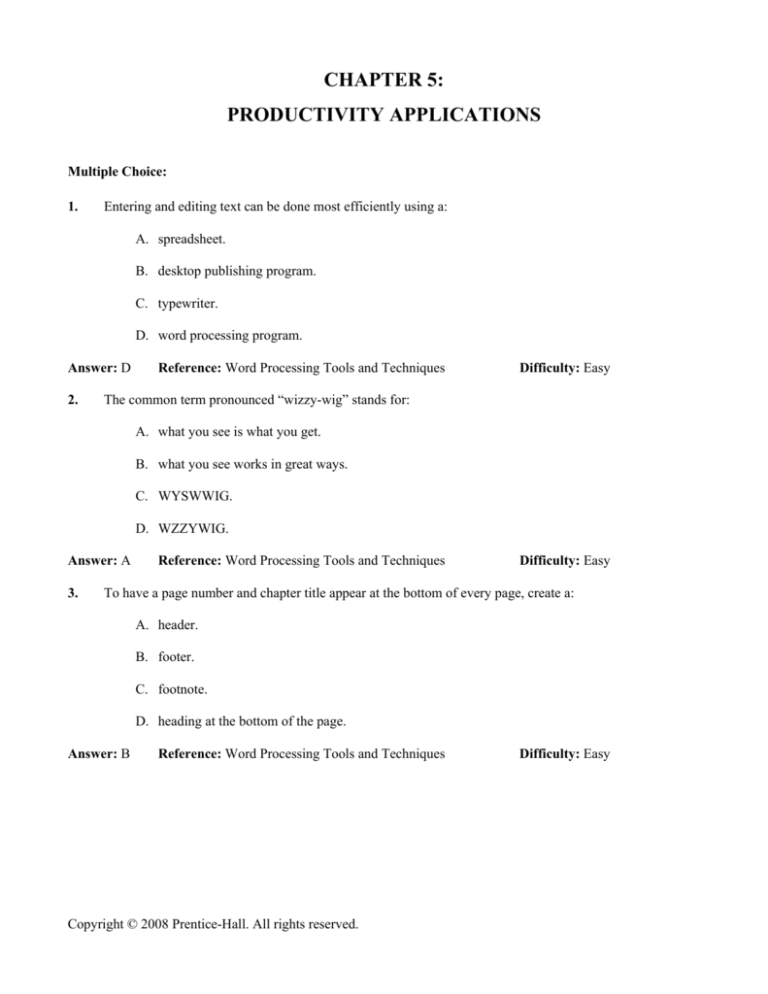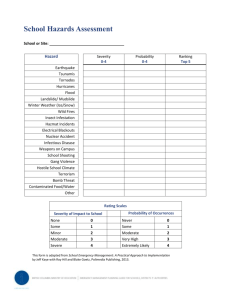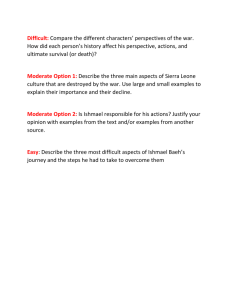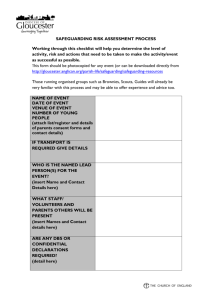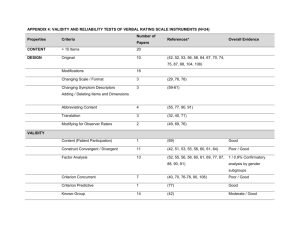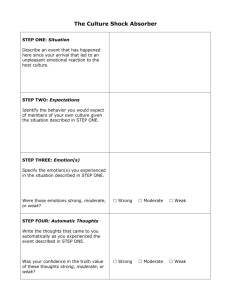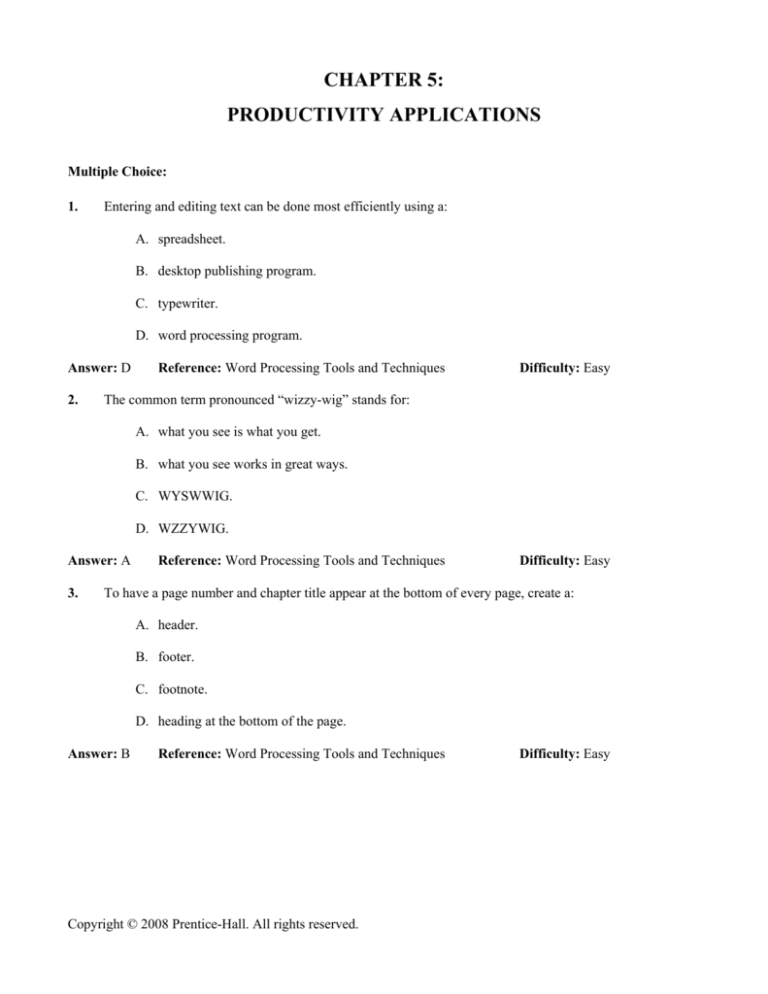
CHAPTER 5:
PRODUCTIVITY APPLICATIONS
Multiple Choice:
1.
Entering and editing text can be done most efficiently using a:
A. spreadsheet.
B. desktop publishing program.
C. typewriter.
D. word processing program.
Answer: D
2.
Reference: Word Processing Tools and Techniques
Difficulty: Easy
The common term pronounced “wizzy-wig” stands for:
A. what you see is what you get.
B. what you see works in great ways.
C. WYSWWIG.
D. WZZYWIG.
Answer: A
3.
Reference: Word Processing Tools and Techniques
Difficulty: Easy
To have a page number and chapter title appear at the bottom of every page, create a:
A. header.
B. footer.
C. footnote.
D. heading at the bottom of the page.
Answer: B
Reference: Word Processing Tools and Techniques
Copyright © 2008 Prentice-Hall. All rights reserved.
Difficulty: Easy
Chapter 5: Productivity Applications
4.
What is the term for how words will appear on a page?
A. Typeface
B. Point size
C. Character formatting
D. Text formatting
Answer: D
5.
Reference: Word Processing Tools and Techniques
Difficulty: Moderate
The alignment of text on a line is referred to as:
A. spacing.
B. alignment.
C. justification.
D. margin alignment.
Answer: C
6.
Reference: Word Processing Tools and Techniques
Difficulty: Moderate
When both margins are straight and smooth, the document contains:
A. left justification.
B. full alignment.
C. full justification.
D. right justification.
Answer: C
7.
Reference: Word Processing Tools and Techniques
Difficulty: Easy
Documents converted to ___________ can be published to the Web.
A. a .doc file
B. HTML
C. http
D. machine language
Answer: B
Reference: Word Processing Tools and Techniques
Copyright © 2008 Prentice-Hall. All rights reserved.
2
Difficulty: Moderate
Chapter 5: Productivity Applications
8.
Characters displayed on a monitor or printed on paper are simply:
A. a row of straight lines.
B. dots of light.
C. a collection of dots.
D. made by a laser.
Answer: C
9.
Reference: How It Works: Font Technology
Difficulty: Moderate
A new font technology that combines both True type and Post Script is called:
A. Microsoft Office.
B. Spreadsheet.
C. OpenType.
D. Font type.
Answer: C
10.
Reference: How It Works: Font Technology
Difficulty: Moderate
The two primary companies developing OpenType font formats are Microsoft and:
A. Intel.
B. IBM.
C. Hewlett-Packard.
D. Adobe.
Answer: D
11.
Reference: How It Works: Font Technology
Difficulty: Challenging
Where are downloadable fonts stored?
A. In the printer
B. In the computer system
C. On a CD
D. On an HP CD
Answer: B
Reference: How It Works: Font Technology
Copyright © 2008 Prentice-Hall. All rights reserved.
3
Difficulty: Moderate
Chapter 5: Productivity Applications
12.
What type of font looks fine on a monitor but is not smooth when printed?
A. Bitmapped
B. Downloadable
C. Scalable
D. Unscalable
Answer: A
13.
Reference: How It Works: Font Technology
Difficulty: Challenging
Printer fonts are stored in the:
A. RAM of the computer system.
B. ROM of the computer system.
C. RAM of the printer.
D. ROM of the printer.
Answer: D
14.
Reference: How It Works: Font Technology
Difficulty: Moderate
What may happen if a font resides in a printer and you take your document to another computer system?
A. The same printer font may not be available.
B. The font will be saved with the document.
C. The font cannot reside only in the printer.
D. Fonts are all the same on every printer.
Answer: A
15.
Reference: How It Works: Font Technology
Difficulty: Challenging
Advanced word processing features include all EXCEPT creation of:
A. alternate headers and footers.
B. columns.
C. detailed architectural drawings.
D. stylesheets.
Answer: C
Reference: Word Processing Tools and Techniques
Copyright © 2008 Prentice-Hall. All rights reserved.
4
Difficulty: Easy
Chapter 5: Productivity Applications
16.
If you type “recieve” instead of “receive,” ____________ will automatically change it.
A. autocorrect
B. autoedit
C. autooptions
D. a macro
Answer: A
17.
Reference: Word Processing Tools and Techniques
Difficulty: Moderate
To find a word to replace “happiness,” use the:
A. spelling checker.
B. dictionary.
C. autocorrect feature.
D. thesaurus.
Answer: D
18.
Reference: Digital References
Difficulty: Moderate
Digital References include all EXCEPT:
A. dictionaries.
B. atlases.
C. databases.
D. almanacs.
Answer: C
19.
Reference: Digital References
Difficulty: Easy
The errors in the sentence “Their is a read house on this block” would be caught by the:
A. spelling checker.
B. thesaurus.
C. autocorrect checker.
D. grammar and style checker.
Answer: D
Reference: Grammar and Style Checkers
Copyright © 2008 Prentice-Hall. All rights reserved.
5
Difficulty: Easy
Chapter 5: Productivity Applications
20.
When someone receives a letter that appears to be personally addressed with customized paragraphs, yet
you know it was not generated individually, it was probably created with what technique?
A. Mail merge
B. Database capabilities
C. Merge and mail
D. Collaboration
Answer: A
21.
Reference: Form-Letter Generators
Difficulty: Moderate
Software designed to be used by several people simultaneously is known as:
A. shareware.
B. cluster software.
C. groupware.
D. group taskware.
Answer: C
22.
Reference: Collaborative Writing Tools
Difficulty: Moderate
What is essential for a computer to recognize handwriting?
A. Special recognition hardware
B. Sophisticated software
C. Recognition software
D. Track changes software
Answer: B
23.
Reference: Processing Handwritten Words
Difficulty: Easy
Speech-recognition software is most popular for:
A. people with physical limitations.
B. doctors to input patient notes.
C. CEOs who then have less need for secretarial transcription.
D. PDA users.
Answer: A
Reference: Processing Handwritten Words
Copyright © 2008 Prentice-Hall. All rights reserved.
6
Difficulty: Easy
Chapter 5: Productivity Applications
24.
The most professional software for publishing a book is:
A. desktop publishing software.
B. Word.
C. a database program.
D. PowerPoint.
Answer: A
25.
Reference: What Is Desktop Publishing?
Difficulty: Easy
Potential source documents for desktop publishing include all of the following EXCEPT:
A. drawings.
B. articles.
C. photographs.
D. database folders.
Answer: D
26.
Reference: What Is Desktop Publishing?
Difficulty: Easy
Popular page-layout software includes all of the following EXCEPT:
A. QuarkXPress.
B. Adobe PageMaker.
C. PowerPoint.
D. Adobe InDesign.
Answer: C
27.
Reference: What Is Desktop Publishing?
Difficulty: Moderate
A ____________ is a professionally designed “empty” document that can be adapted to the user’s needs.
A. template
B. file
C. guide
D. user guide file
Answer: A
Reference: What Is Desktop Publishing?
Copyright © 2008 Prentice-Hall. All rights reserved.
7
Difficulty: Easy
Chapter 5: Productivity Applications
28.
Most professional typesetters use a minimum of ____________ dpi for printing top-quality work.
A. 600
B. 1,200
C. 1,800
D. 480x640
Answer: B
29.
Reference: What Is Desktop Publishing?
Difficulty: Moderate
All types of documents can be stored, viewed, and modified on a Mac or PC using:
A. Adobe’s PDF.
B. Adobe’s PageMaker.
C. Adobe’s InDesign.
D. Microsoft’s Word.
Answer: A
30.
Reference: Paperless Publishing and the Web
Difficulty: Moderate
Web pages are saved in ____________ format.
A. http://
B. HTML
C. DOC
D. URL
Answer: B
31.
Reference: Paperless Publishing and the Web
Difficulty: Easy
Common problems with Web publishing include all of the following EXCEPT:
A. access is still somewhat limited.
B. attracting people to the Web site.
C. copyright protection.
D. a Web site can be altered by anyone.
Answer: A
Reference: Paperless Publishing and the Web
Copyright © 2008 Prentice-Hall. All rights reserved.
8
Difficulty: Moderate
Chapter 5: Productivity Applications
32.
A form of digital paper that looks and feels somewhat like real paper is known as:
A. an ebook.
B. epaper.
C. an electronic book.
D. esheet.
Answer: B
33.
Reference: Electronic Books and Digital Paper
Difficulty: Moderate
A budget for a business could best be created in a:
A. spreadsheet program.
B. word processing program.
C. desktop publishing program.
D. database program.
Answer: A
Reference: The Spreadsheet: Software for Simulation and Speculation
Difficulty: Easy
34.
What is the intersection of a column and a row on a worksheet called?
A. Column
B. Value
C. Address
D. Cell
Answer: D
35.
Reference: The Malleable Matrix
Difficulty: Easy
A1, C23, and BB20 are examples of:
A. worksheet addresses.
B. document cells.
C. database locators.
D. worksheet page numbers.
Answer: A
Reference: The Malleable Matrix
Copyright © 2008 Prentice-Hall. All rights reserved.
Difficulty: Easy
9
Chapter 5: Productivity Applications
36.
=((C10+C11)/12)+D18 is an example of a:
A. function.
B. cell address.
C. formula.
D. value.
Answer: C
37.
Reference: The Malleable Matrix
Difficulty: Easy
=SUM(B1:B8) is an example of a:
A. function.
B. cell address.
C. formula.
D. value.
Answer: A
38.
Reference: The Malleable Matrix
Difficulty: Easy
A reusable set of commands or steps saved by a user is called a:
A. macro.
B. template.
C. function.
D. relative reference.
Answer: A
39.
Reference: The Malleable Matrix
Difficulty: Moderate
Types of charts that can be created in a spreadsheet program include all EXCEPT a ____________ chart.
A. pie
B. scatter
C. bar
D. block
Answer: D
Reference: Spreadsheet Graphics: From Digits to Drawings
Copyright © 2008 Prentice-Hall. All rights reserved.
10
Difficulty: Moderate
Chapter 5: Productivity Applications
40.
A popular accounting software program is:
A. Excel.
B. Access.
C. Quicken.
D. Adobe’s PDF.
Answer: C
41.
Reference: Money Managers
Difficulty: Moderate
In general, computer modeling is the use of computers to create:
A. clothing and accessories for sale over the Internet.
B. replicas of engineering drawings.
C. clay models for commercials.
D. abstract models.
Answer: D
Reference: Calculated Risks: Computer Modeling and Simulation
Difficulty: Moderate
42.
Learning how to fly a jet through the use of a computer system is known as:
A. a computer simulation.
B. a realistic simulation captivation.
C. virtual reality.
D. computer virtual space.
Answer: A
43.
Reference: Computer Simulations: The Rewards
Difficulty: Easy
Computer simulations allow ____________, so a student can see and understand potential relationships that
are otherwise difficult or impossible to see.
A. virtualities
B. wizards
C. macros
D. visualizations
Answer: D
Reference: Computer Simulations: The Rewards
Copyright © 2008 Prentice-Hall. All rights reserved.
11
Difficulty: Moderate
Chapter 5: Productivity Applications
44.
A realistic term that captures the idea that the information that comes out of a computer system is only as
good, accurate, and valid as the data that goes into it is known as:
A. virtual memory
B. GIGI.
C. GIGO.
D. virtual reality.
Answer: C
45.
Reference: GIGO Revisited
Difficulty: Moderate
A computer agent is designed to ____________, as well as to respond to commands and notice user
patterns.
A. print information
B. access Internet databases
C. open necessary programs automatically
D. ask questions
Answer: D
46.
Reference: Inventing the Future: Truly Intelligent Agents
Difficulty: Moderate
What is probably being used when a user is guided through installing new software?
A. A wizard
B. An intuitive interactive software program
C. A bot
D. A macro
Answer: A
47.
Reference: Inventing the Future: Truly Intelligent Agents
Difficulty: Challenging
A potentially new development of a computer that is able to sense the emotional state of the user and
respond accordingly is known as:
A. affective computers.
B. effective use computing.
C. intuitive realism.
D. virtual reality.
Answer: A
Reference: Inventing the Future: Truly Intelligent Agents
Copyright © 2008 Prentice-Hall. All rights reserved.
12
Difficulty: Challenging
Chapter 5: Productivity Applications
Fill in the Blank:
48.
The first step when starting a word processing project is to ____________ text.
Answer: enter
49.
Reference: Word Processing Tools and Techniques
Reference: Word Processing Tools and Techniques
Reference: How it Works: Font Technology
Reference: Word Processing Tools and Techniques
Reference: Word Processing Tools and Techniques
Difficulty: Moderate
Difficulty: Moderate
Difficulty: Moderate
Difficulty: Easy
WYSIWYG stands for ____________.
Answer: What You See Is What You Get
Difficulty: Easy
58.
Difficulty: Moderate
The feature that automatically corrects the spelling mistake is called ____________.
Answer: Autocorrect
57.
Difficulty: Challenging
The language used to convert documents so that they can be published on the Web is called ____________.
Answer: HTML
56.
Reference: Word Processing Tools and Techniques
The font type that works for both the Macintosh and Windows platforms is called ____________.
Answer: OpenType
55.
Difficulty: Moderate
When the title of a book consistently appears at the top of every page, the user has invoked a(n)
____________.
Answer: header
54.
Reference: Word Processing Tools and Techniques
If a word processed document is straight on the left margin but ragged on the right, it is ____________.
Answer: left-justified
53.
Difficulty: Moderate
Custom styles for various elements of a word processed document can be defined in ___________.
Answer: stylesheets
52.
Reference: Word Processors and Other Word Tools
A coaching or help feature that walks a reader through a process step-by-step is known as a(n)
___________.
Answer: wizard
51.
Difficulty: Easy
The last step of a word processed document may be to ____________ the document after saving it.
Answer: print
50.
Reference: Word Processors and Other Word Tools
Reference: Word Processing Tools and Techniques
____________ software accepts a user’s voice as sound waves, interprets them into patterns, and displays
words on the screen.
Answer: Speech-recognition
Reference: Processing Words with Speech
Copyright © 2008 Prentice-Hall. All rights reserved.
13
Difficulty: Moderate
Chapter 5: Productivity Applications
59.
The best software for producing a book or magazine is ____________ software.
Answer: desktop publishing
60.
Reference: The Malleable Matrix
Difficulty: Easy
Reference: The Malleable Matrix
Difficulty: Easy
Reference: The Malleable Matrix
Difficulty: Moderate
Reference: Screen Test: Creating a Worksheet with Microsoft Excel
Spreadsheet programs are good at answering ____________ questions, for example “If I receive a 76% in
the class, will it be a Pass or No Pass?”
Answer: “What If?”
69.
Reference: The Spreadsheet: Software for Simulation and Speculation
The ___________ can be used in Excel to help create a pie chart.
Answer: Chart Wizard
Difficulty: Moderate
68.
Difficulty: Moderate
___________ in a spreadsheet, often text such as Quarter 1, Quarter 2, and Northwest District in the top
row and far left column, are meaningless to the computer, but useful for the reader.
Answer: Labels
67.
Reference: Electronic Books and Digital Paper
A user needs to create a(n) ____________ when he or she wants to multiply the cost of a book by the
quantity desired.
Answer: formula
66.
Difficulty: Moderate
A spreadsheet contains ____________ across and columns down.
Answer: rows
65.
Reference: Electronic Books and Digital Paper
The best program to use to create an expense report and a bar chart is a(n) ____________.
Answer: spreadsheet
Difficulty: Easy
64.
Difficulty: Moderate
Ebook stands for ___________.
Answer: electronic book
63.
Reference: What Is Desktop Publishing?
A(n) ____________ is a handheld device that can contain anything from a news story to the Bible.
Answer: ebook
62.
Difficulty: Moderate
____________ are professionally designed documents included with a program.
Answer: Templates
61.
Reference: What Is Desktop Publishing?
Reference: “What If?” Questions
Difficulty: Easy
If a user wants to show a trend or relationship over time in a graphical way, he or she should create a(n)
____________.
Answer: line chart
Difficulty: Moderate
Reference: Spreadsheet Graphics: From Digits to Drawings
Copyright © 2008 Prentice-Hall. All rights reserved.
14
Chapter 5: Productivity Applications
70.
GIGO stands for ___________.
Answer: garbage in, garbage out
Difficulty: Easy
71.
___________ uses computers to create abstract replicas of objects, organisms, and processes.
Answer: Modeling
Difficulty: Moderate
72.
Reference: Calculated Risks: Computer Modeling and Simulation
When a user and a program react to one another within a modeling arena, it is known as a(n)
____________.
Answer: feedback loop
Difficulty: Moderate
73.
Reference: Working Wisdom: Eradicating Spreadsheet Errors
Reference: Calculated Risks: Computer Modeling and Simulation
A software robot that crawls around the Web to collect information is known as a(n) ___________.
Answer: bot
Difficulty: Moderate
Reference: Inventing the Future: Truly Intelligent Agents
Copyright © 2008 Prentice-Hall. All rights reserved.
15
Chapter 5: Productivity Applications
Matching:
74.
Match the following items to their names:
I.
VI.
VII.
II.
III.
V.
IV.
I.
A. Excel window
II.
B. Row
III.
C. Cell
IV.
D. Labels
V.
E. Function
VI.
F. Column
VII.
G. Values
Answers: F, B, C, E, A, D, G Reference: The Spreadsheet
Copyright © 2008 Prentice-Hall. All rights reserved.
16
Difficulty: Moderate
Chapter 5: Productivity Applications
75.
Choose the order of steps that a user usually follows to work with a word processed document:
I.
Typically Step 1
A. Save document
II.
Typically Step 2
B. Edit text
III.
Typically Step 3
C. Format document
IV.
Typically Step 4
D. Print document
V.
Typically Step 5
E. Proofead document
VI.
Typically Step 6
F. Enter text
Answers: F, B, C, E, A, D
Reference: Word Processing Tools and Techniques
Copyright © 2008 Prentice-Hall. All rights reserved.
17
Difficulty: Moderate