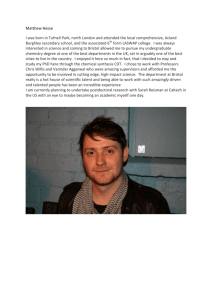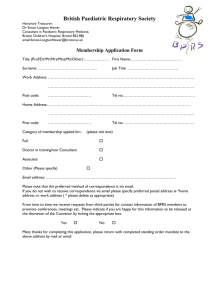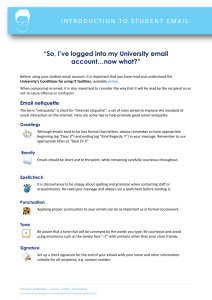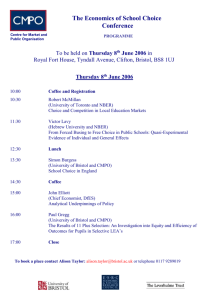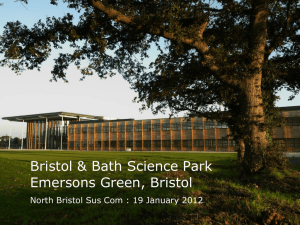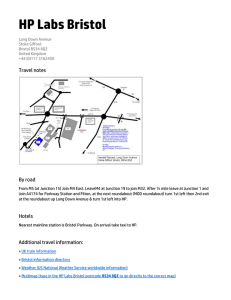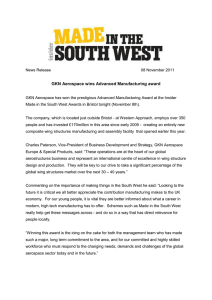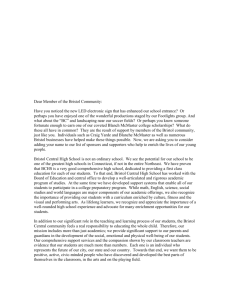BRISTOL COMMUNITY COLLEGE NETIQUETTE – PRACTICAL
advertisement
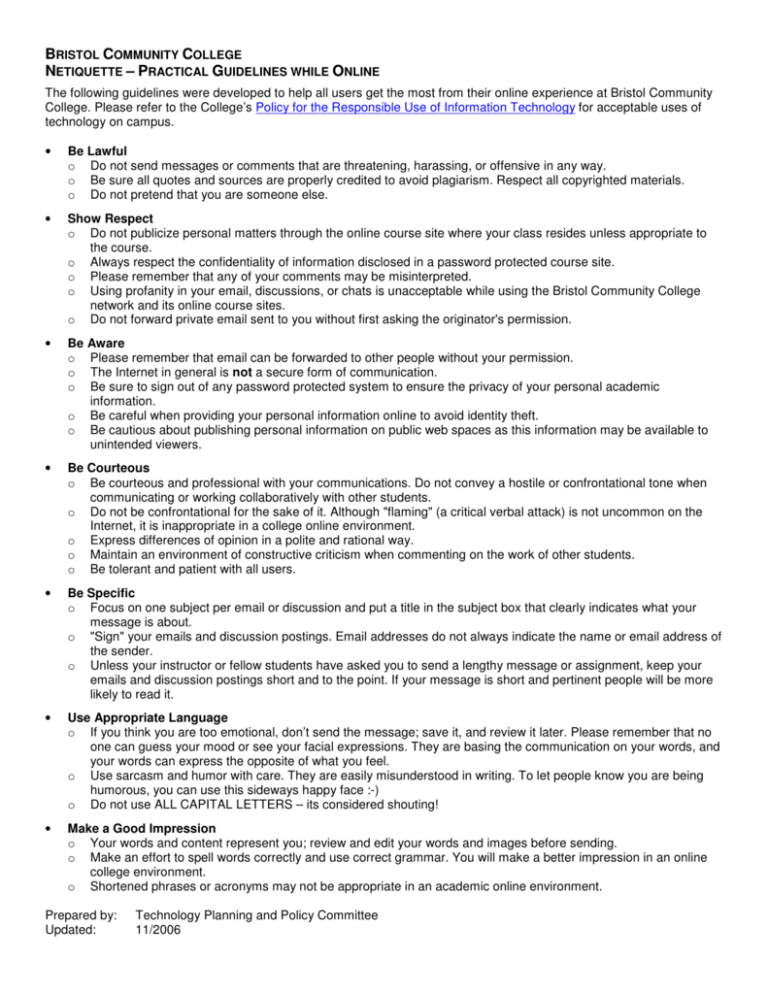
BRISTOL COMMUNITY COLLEGE NETIQUETTE – PRACTICAL GUIDELINES WHILE ONLINE The following guidelines were developed to help all users get the most from their online experience at Bristol Community College. Please refer to the College’s Policy for the Responsible Use of Information Technology for acceptable uses of technology on campus. • Be Lawful o Do not send messages or comments that are threatening, harassing, or offensive in any way. o Be sure all quotes and sources are properly credited to avoid plagiarism. Respect all copyrighted materials. o Do not pretend that you are someone else. • Show Respect o Do not publicize personal matters through the online course site where your class resides unless appropriate to the course. o Always respect the confidentiality of information disclosed in a password protected course site. o Please remember that any of your comments may be misinterpreted. o Using profanity in your email, discussions, or chats is unacceptable while using the Bristol Community College network and its online course sites. o Do not forward private email sent to you without first asking the originator's permission. • Be o o o Aware Please remember that email can be forwarded to other people without your permission. The Internet in general is not a secure form of communication. Be sure to sign out of any password protected system to ensure the privacy of your personal academic information. o Be careful when providing your personal information online to avoid identity theft. o Be cautious about publishing personal information on public web spaces as this information may be available to unintended viewers. • Be Courteous o Be courteous and professional with your communications. Do not convey a hostile or confrontational tone when communicating or working collaboratively with other students. o Do not be confrontational for the sake of it. Although "flaming" (a critical verbal attack) is not uncommon on the Internet, it is inappropriate in a college online environment. o Express differences of opinion in a polite and rational way. o Maintain an environment of constructive criticism when commenting on the work of other students. o Be tolerant and patient with all users. • Be Specific o Focus on one subject per email or discussion and put a title in the subject box that clearly indicates what your message is about. o "Sign" your emails and discussion postings. Email addresses do not always indicate the name or email address of the sender. o Unless your instructor or fellow students have asked you to send a lengthy message or assignment, keep your emails and discussion postings short and to the point. If your message is short and pertinent people will be more likely to read it. • Use Appropriate Language o If you think you are too emotional, don’t send the message; save it, and review it later. Please remember that no one can guess your mood or see your facial expressions. They are basing the communication on your words, and your words can express the opposite of what you feel. o Use sarcasm and humor with care. They are easily misunderstood in writing. To let people know you are being humorous, you can use this sideways happy face :-) o Do not use ALL CAPITAL LETTERS – its considered shouting! • Make a Good Impression o Your words and content represent you; review and edit your words and images before sending. o Make an effort to spell words correctly and use correct grammar. You will make a better impression in an online college environment. o Shortened phrases or acronyms may not be appropriate in an academic online environment. Prepared by: Updated: Technology Planning and Policy Committee 11/2006