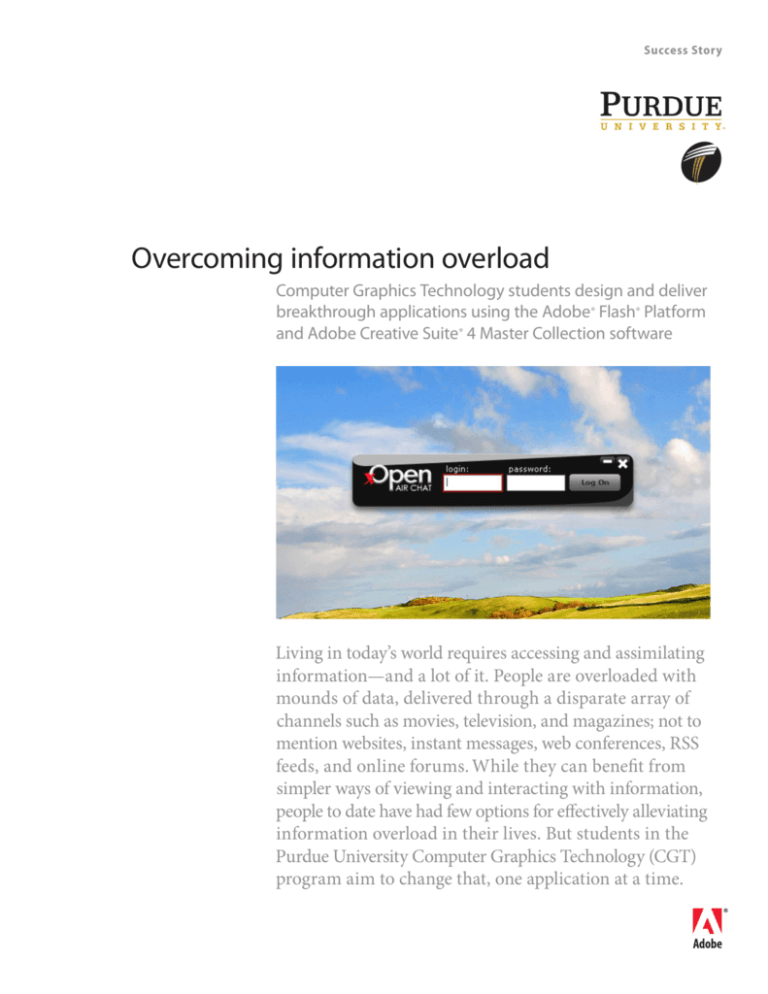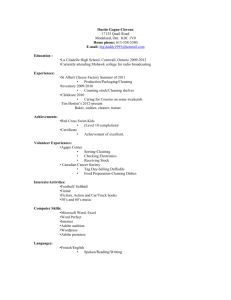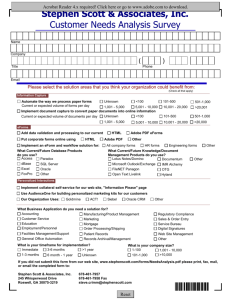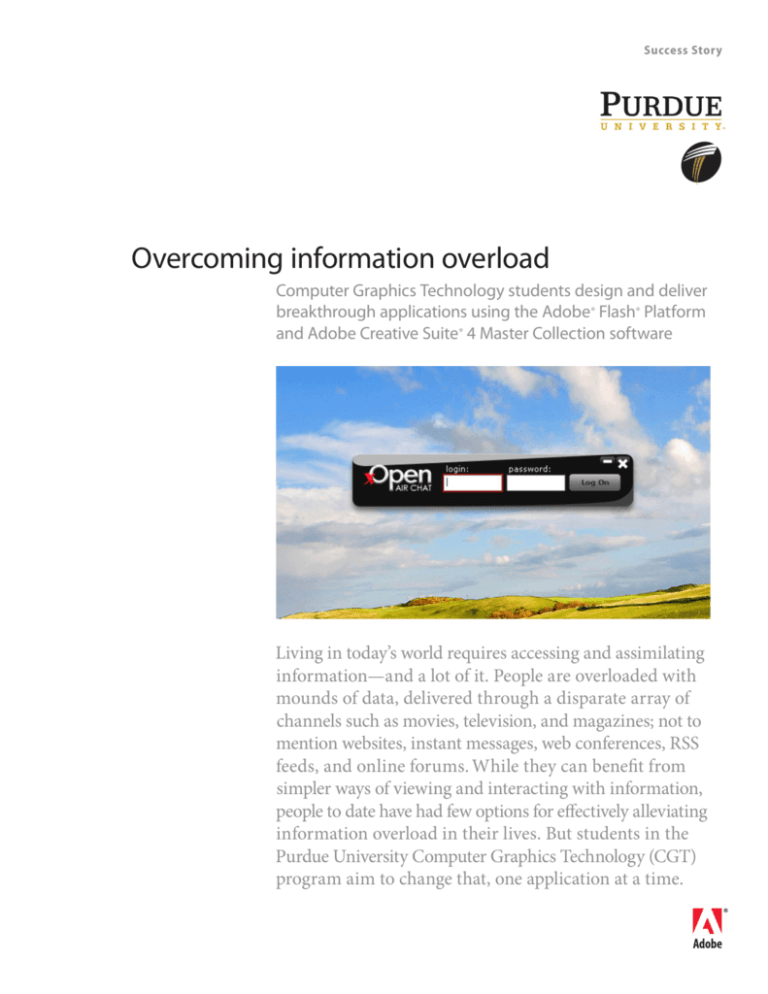
Success Story
Overcoming information overload
Computer Graphics Technology students design and deliver
breakthrough applications using the Adobe® Flash® Platform
and Adobe Creative Suite® 4 Master Collection software
Living in today’s world requires accessing and assimilating
information—and a lot of it. People are overloaded with
mounds of data, delivered through a disparate array of
channels such as movies, television, and magazines; not to
mention websites, instant messages, web conferences, RSS
feeds, and online forums. While they can benefit from
simpler ways of viewing and interacting with information,
people to date have had few options for effectively alleviating
information overload in their lives. But students in the
Purdue University Computer Graphics Technology (CGT)
program aim to change that, one application at a time.
Using Adobe solutions including ActionScript, Flash CS4 Professional, and Adobe AIR, along with PHP and MySQL, a group
of Purdue Computer Graphics Technology students built an Adobe AIR application to better generate, track, aggregate,
and distribute course content including mock stock information, press releases, and corporate finances. Adobe Flash
Professional was used for the interface and the application was coded using ActionScript. The result is cgCentral, an
application that serves as the central point of knowledge for students and instructors.
“Adobe software and Adobe AIR in particular enable
students to distribute content in the context of rich
Internet applications that are far more usable and
engaging than traditional web technologies.”
Kellen Maicher, assistant professor and Adobe Education Leader,
Department of Computer Graphics Technology, Purdue University
At Purdue, students are designing intuitive
applications that consolidate and deliver
large volumes of complex information while
providing at-a-glance insights, making it easier
for users to digest information and obtain the
big picture from one source. Students are then
taking their knowledge into the workforce to
develop applications that help people sort
through everything to find what’s relevant and
get the information they need, when they need it.
The Adobe Flash Platform, including Adobe AIR®,
the Flex® development framework, Adobe
ActionScript® 3, and Adobe Flash CS4
Professional, as well as Adobe Creative Suite 4
Master Collection software, are at the heart of
their efforts.
“Adobe software and Adobe AIR in particular
enable students to distribute content in the
context of rich Internet applications that are far
more usable and engaging than traditional web
technologies,” says Kellen Maicher, assistant
professor and Adobe Education Leader for
Purdue’s Department of Computer Graphics
Technology. “We conducted surveys to compare
AIR applications with traditional web technologies,
and they show that AIR applications are more
intuitive and help users complete tasks with
fewer errors.”
When exploration leads to insight
In the second half of the CGT program each
year, students are encouraged to explore new
technologies. Maicher and students alike were
intrigued by the capabilities of Adobe AIR and
wanted to see how AIR applications would fare
when compared to traditional technologies
such as websites and RSS feeds.
Maicher and his students identified a problem
worth addressing in the senior capstone
course. During the course, students simulate
the information complexities of real-world
corporations and attempt to simplify them. As
part of the simulation, students and instructors
generate, track, and maintain large amounts of
mock data, including stock information, press
releases, and corporate finances. Traditionally,
tracking the data was achieved through
multiple mechanisms including websites, RSS
feeds, online forums, and web conferencing
applications. So much information needed to
be disseminated that students and instructors
found the traditional web technologies to be
incredibly inefficient as stand-alone sources
of information.
A group of students used ActionScript, Flash CS4
Professional, and Adobe AIR, along with PHP
and MySQL, to build an Adobe AIR application
to track, aggregate, and distribute course content.
Students employed Adobe Flash Professional for
the interface and coded the application using
ActionScript. Adobe AIR allowed students to
deliver the rich Internet application (RIA)
outside the browser on multiple operating
sytems. The result is cgCentral, an application
that serves as the central point of knowledge
for students enrolled in the course.
Putting Adobe AIR usability to the test
Eager to determine how the cgCentral application
compared to the array of web technologies
previously employed in the course, Maicher
and his students conducted a study involving
40 students, split into two groups. Subjects who
used the cgCentral AIR application made 32%
fewer errors on two of the three tasks assigned
to them. Post-testing interviews linked this
result to the simplified and dedicated interface
of the AIR application.
“The quality of the applications our students produce
is of paramount importance, but the ability to create
them quickly is what makes students truly valuable to
prospective employers. Adobe Creative Suite 4 Master
Collection provides a wonderful set of integrated tools
for achieving this educational goal.”
Kellen Maicher, assistant professor and Adobe Education Leader,
Department of Computer Graphics Technology, Purdue University
Purdue University
West Lafayette, Indiana
www.purdue.edu
Challenge
• Apply cutting-edge technologies to help
people overcome information overload
• Help students learn valuable realworld skills
• Develop both design and
development acumen
• Prepare students for success in industry
• Accelerate application development
Those who used the AIR application cited an
average user satisfaction rating of 1.28 out of 4,
with 1 being easiest and 4 being most difficult.
The traditional technology received an average
of 2.62, indicating that users found the AIR
application significantly preferable to the
traditional technology. Subjects noted that the
unique branding and interface design and
consolidated, dedicated functionality of the
AIR application contributed to increased user
satisfaction, engagement, and usability.
Just as projects continually evolve in industry,
the CGT team continues to improve cgCentral
based on data from user studies. For the
subsequent version of cgCentral, students
wielded a combination of Adobe Flash CS4
Professional, Flex 3, AIR, and Papervision3D
software to present information in a real-time,
3D format.
Students advance skill set with Adobe
Flash Platform
The Purdue CGT program is so impressed with
the results when students learn and use Adobe
Flash Platform technologies that the training
and use of Adobe solutions has continued to
expand. Students use Adobe Flash Professional
when rich interfaces are required and the Adobe
Flex application development framework when
robust applications need to be developed quickly.
“The Flex application development framework
and its pre-built software components allow
students to develop much faster than they
could with other environments,” says Maicher.
The Adobe Flash Platform enables CGT students
to integrate more advanced concepts into classes.
“We have also moved from peppering information
about Adobe Flash technology into courses, to
offering two dedicated courses. As the Adobe
Flash Platform has advanced, so has Purdue’s
CGT department,” adds Maicher.
An integrated workflow
Along with working with the Adobe Flash
Platform, CGT students use an integrated
Adobe workflow across the department that
incorporates tools in the Adobe Creative Suite 4
Master Collection; Adobe After Effects® CS4,
Dreamweaver® CS4, Fireworks® CS4,
Photoshop® CS4 Extended, and Adobe
Premiere® Pro CS4 software. The integrated
Adobe workflow helps students become better
problem solvers. According to Maicher, Adobe
products also make it easy to teach fundamental
concepts, while enabling students to quickly apply
those concepts; either in class or in the workforce.
“The quality of the applications our students
produce is of paramount importance, but the
ability to create them quickly is what makes
students truly valuable to prospective employers,”
says Maicher. “Adobe Creative Suite 4 Master
Collection provides a wonderful set of integrated
tools for achieving this educational goal.”
Standardized interfaces and integration
among applications in Creative Suite 4 reduce
both learning and development time. Students
also can more clearly understand how all of
the software fits together into an integrated
Solution
• Use the Adobe Flash Platform, including
Adobe Flex, with Adobe Creative
Suite 4 Master Collection, to build
development and design skills
• Build Adobe AIR applications to cut
information clutter
Benefits
• Help users consume complex
information and solve problems
with fewer errors using Adobe AIR
applications
• Cultivate marketable students for
some of the industry’s top design and
development companies
• Provide a blend of design and
development skills to make students
extremely marketable
• Reduce development time by
50% with Adobe Flex application
development framework
Toolkit
•Adobe Flash Platform. Components
used include:
• Adobe AIR
• Adobe Flash CS4 Professional
• Adobe Flex
• Adobe ActionScript 3
•Creative Suite 4 Master Collection.
Components used include:
• Adobe After Effects CS4
• Adobe Dreamweaver CS4
• Adobe Fireworks CS4
• Adobe Flash CS4 Professional
• Adobe Illustrator CS4
• Adobe Photoshop CS4 Extended
• Adobe Premiere Pro CS4
•Platform: Mac and PC
The Adobe Flash Platform, including Adobe AIR, the Flex development
framework, ActionScript 3, and Adobe Flash CS4 Professional, as well
as Adobe Creative Suite 4 Master Collection software are used to create
and distribute content in the context of rich Internet applications that
are far more usable and engaging than traditional web technologies.
“Adobe Creative Suite 4 and the Adobe Flash Platform
enable students to build both design and development
skills. With Adobe software, students have the potential
to become renaissance individuals that simultaneously
function as designers and developers. These individuals
are therefore extremely successful in the classroom and
marketable in industry.”
Kellen Maicher, assistant professor and Adobe Education Leader,
Department of Computer Graphics Technology, Purdue University
development pipeline. Maicher cites additional
features in Creative Suite 4 that help students
design and deliver applications with speed and
efficiency, including multiple artboards in Adobe
Illustrator® CS4 and Live View interactive code
editing in Dreamweaver CS4. Maicher also notes
that the new Bones and Motion Editor tools in
Flash CS4 Professional have streamlined the
animation process for students.
Adobe Systems Incorporated
345 Park Avenue
San Jose, CA 95110-2704
USA
www.adobe.com
Eliminating technical and creative
roadblocks
According to Maicher, by providing greater
control over the manipulation of various
media elements in the design and development
workflow, Adobe provides students with the
ability to focus on the features and functions of
the applications they are creating, rather than
becoming bogged down in the technology. The
result is that students become skilled designers
and developers; a highly sought after combination
in industry.
“Students who have studied and created
applications with Adobe software have gone
onto great success with companies like AKQA
and Big Spaceship,” says Maicher. “Adobe
Creative Suite 4 and the Adobe Flash Platform
enable students to build both design and
development skills. With Adobe software,
students have the potential to become renaissance
individuals that simultaneously function as
designers and developers. These individuals are
therefore extremely successful in the classroom
and marketable in industry.”
Adobe, the Adobe logo, ActionScript, Adobe Premiere, After Effects, AIR, Creative Suite, Dreamweaver, Fireworks, Flash, Flex, Illustrator, and Photoshop are either
registered trademarks or trademarks of Adobe Systems Incorporated in the United States and/or other countries. Mac is a trademark of Apple Inc., registered in the
United States and other countries. All other trademarks are the property of their respective owners.
© 2009 Adobe Systems Incorporated. All rights reserved. Printed in the USA.
91009847 07/09 A