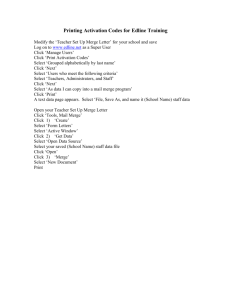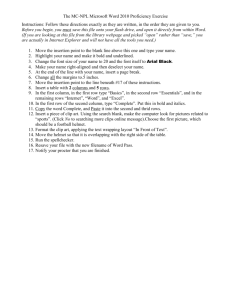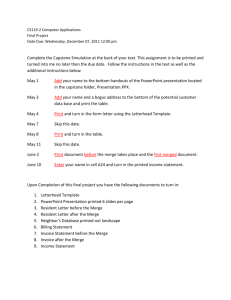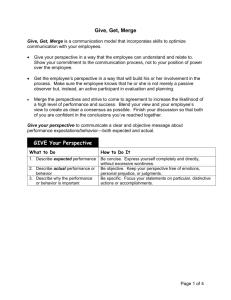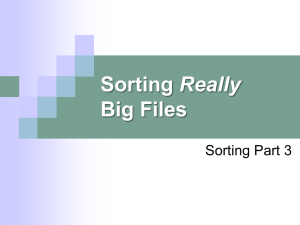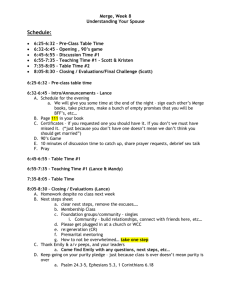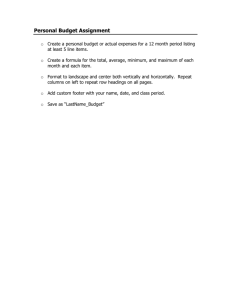FINAL EXAM—WORD PROCESSING
advertisement
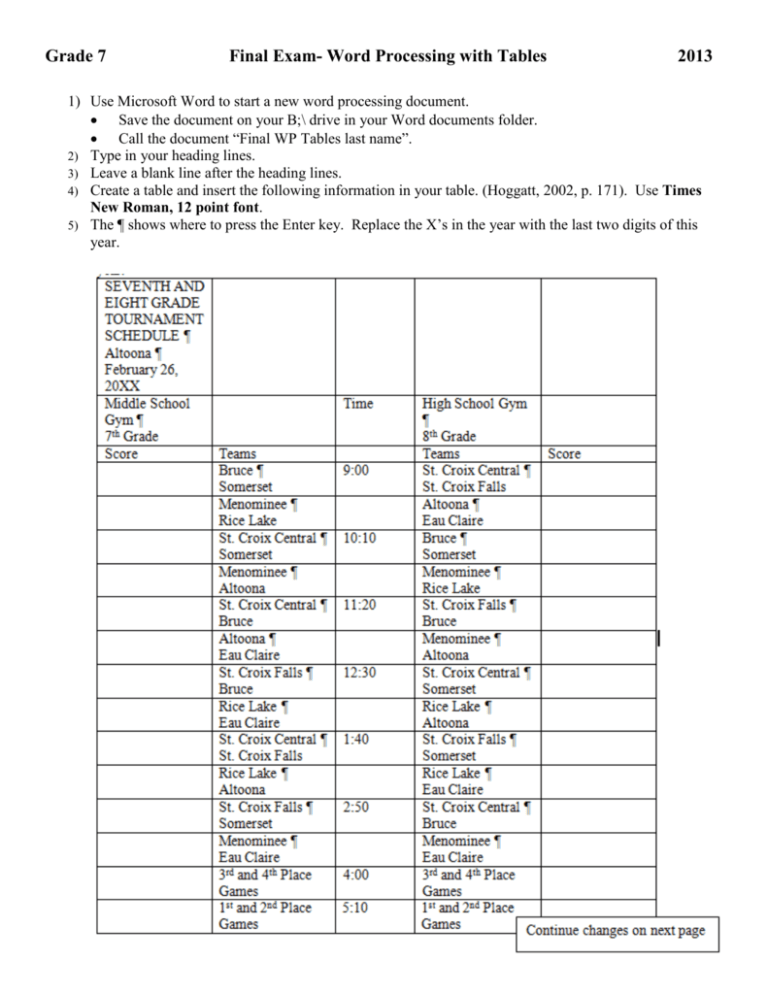
Grade 7 Final Exam- Word Processing with Tables 2013 1) Use Microsoft Word to start a new word processing document. Save the document on your B;\ drive in your Word documents folder. Call the document “Final WP Tables last name”. 2) Type in your heading lines. 3) Leave a blank line after the heading lines. 4) Create a table and insert the following information in your table. (Hoggatt, 2002, p. 171). Use Times New Roman, 12 point font. 5) The ¶ shows where to press the Enter key. Replace the X’s in the year with the last two digits of this year. Grade 7 Final Exam- Word Processing with Tables 2013 6) Save your table and make the following changes: Manually adjust the columns so the name of each school fits on one line. Center the table horizontally. Select the top row. Merge all 5 cells. Center the text in the top row. Make the top line of text 16 point, Times New Roman, and bold. Choose a border style of 3 lines with the middle line thicker ( ). Use the pencil to draw this style on all four sides of the top row. Merge the cell that says Middle School Gym and the cell to its right. Make the text centered and bold. Merge the cell that says High School Gym and the cell to its right. Make the text centered and bold. Merge the cell that says Time and the cell below it. Center the word both horizontally and vertically. Make the word Time bold. Select the row that says Score and Teams. Make all text in this row bold and centered. Select the 2nd and 3rd rows (Middle School Gym and Score/Time). Shade the row 15% gray. Merge 9:00 and the cell below it. Merge 10:10 and the cell below it. Merge 11:20 and the cell below it. Merge 12:30 and the cell below it. Merge 1:40 and the cell below it. Merge 2:50 and the cell below it. Center all times both horizontally and vertically. Make all times bold. Shade the two rows for the 10:10 time slot White, background 1 Darker 15% (this is a gray shade). Shade the two rows for the 12:30 time slot White, background 1 Darker 15%. Shade the two rows for the 2:50 time slot 15% gray. Shade the row for the 5:10 time slot White, background 1 Darker 15%. Use the pencil to draw a triple line ( ) around all four sides of the 28 score cells. If necessary, change the top and bottom margins (PAGE LAYOUT Ribbon - MARGINS) to .5” to make the entire table fit on one page. 7) Save, Spell Check, Proofread, Print Preview. Be sure the entire table fits on one page. Drop the completed assignment in the drop box.