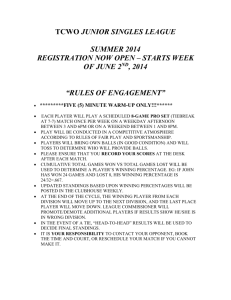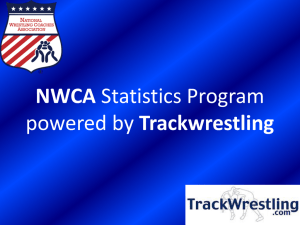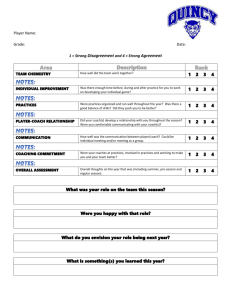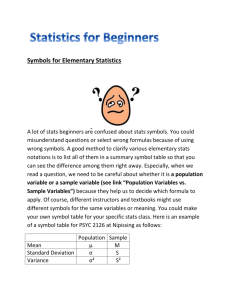Tips for Finding and Importing Data:
advertisement
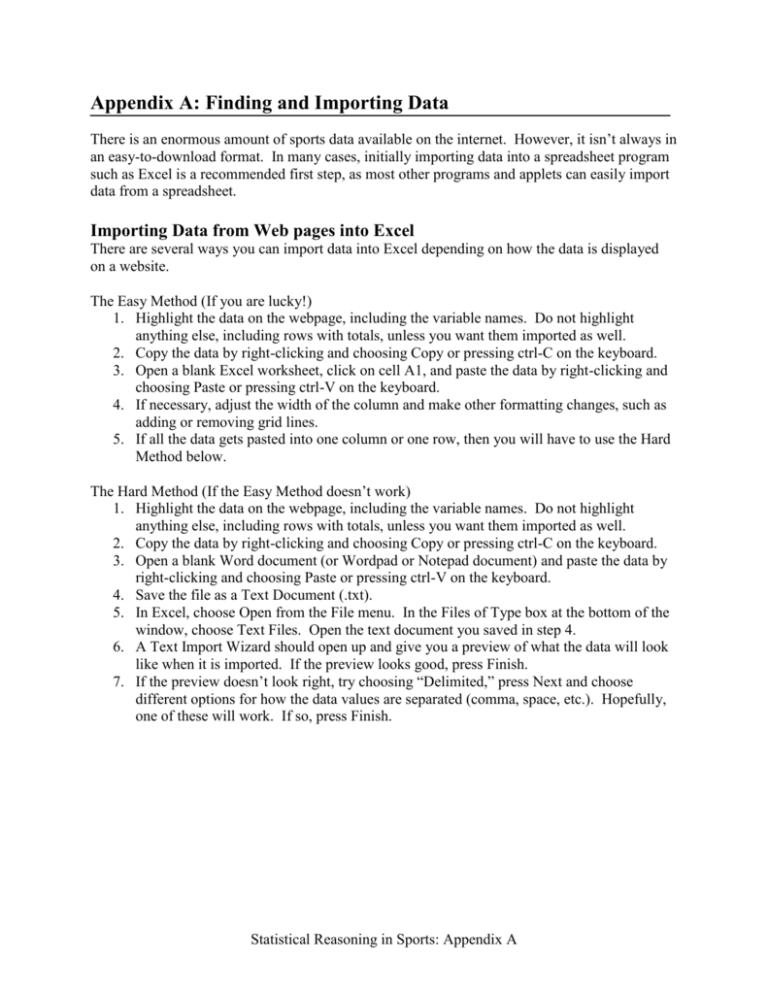
Appendix A: Finding and Importing Data There is an enormous amount of sports data available on the internet. However, it isn’t always in an easy-to-download format. In many cases, initially importing data into a spreadsheet program such as Excel is a recommended first step, as most other programs and applets can easily import data from a spreadsheet. Importing Data from Web pages into Excel There are several ways you can import data into Excel depending on how the data is displayed on a website. The Easy Method (If you are lucky!) 1. Highlight the data on the webpage, including the variable names. Do not highlight anything else, including rows with totals, unless you want them imported as well. 2. Copy the data by right-clicking and choosing Copy or pressing ctrl-C on the keyboard. 3. Open a blank Excel worksheet, click on cell A1, and paste the data by right-clicking and choosing Paste or pressing ctrl-V on the keyboard. 4. If necessary, adjust the width of the column and make other formatting changes, such as adding or removing grid lines. 5. If all the data gets pasted into one column or one row, then you will have to use the Hard Method below. The Hard Method (If the Easy Method doesn’t work) 1. Highlight the data on the webpage, including the variable names. Do not highlight anything else, including rows with totals, unless you want them imported as well. 2. Copy the data by right-clicking and choosing Copy or pressing ctrl-C on the keyboard. 3. Open a blank Word document (or Wordpad or Notepad document) and paste the data by right-clicking and choosing Paste or pressing ctrl-V on the keyboard. 4. Save the file as a Text Document (.txt). 5. In Excel, choose Open from the File menu. In the Files of Type box at the bottom of the window, choose Text Files. Open the text document you saved in step 4. 6. A Text Import Wizard should open up and give you a preview of what the data will look like when it is imported. If the preview looks good, press Finish. 7. If the preview doesn’t look right, try choosing “Delimited,” press Next and choose different options for how the data values are separated (comma, space, etc.). Hopefully, one of these will work. If so, press Finish. Statistical Reasoning in Sports: Appendix A Importing Data from Excel into Applets In most cases, including with the specially designed applets for Statistical Reasoning in Sports, it is possible to simply copy-and-paste data from Excel. When importing data into a SRIS applet at www.whfreeman.com/SRIS, the data in Excel can be either in a column or a row. Simply copy the column or row of data you want to use for a particular context (not including any headings) and paste into the box on the applet. When importing data into the multiple regression applet highlighted in Chapter 12 at http://www.xuru.org/rt/MLR.asp, the response (y) variable should be contained in a column to the right of the columns containing the explanatory (x) variables. Then, highlight all of the data (not including any headings) and copy-and-paste the entire data set into the applet. When importing data into the logistic regression applet highlighted in Chapter 13 at http://statpages.org/logistic.html, the explanatory variable should be contained in a column on the left and the response variable should be in a column on the right. Remember that the values of the response variable should be either 0 or 1 only. Then, highlight all of the data (not including any headings) and copy-and-paste the entire data set into the applet. Finding Sports Data on the Internet There are thousands of websites that contain data about amateur and professional sports. Doing an internet search will usually lead you to the data you are looking for, but it might save some time utilizing some of the websites we have found most useful. Some of the websites with data for multiple sports include: www.sports-reference.com www.espn.com www.usatoday.com/sports sports.yahoo.com www.si.com Some of the websites for specific leagues or sports include: www.mlb.com www.nfl.com www.nba.com www.wnba.com www.nhl.com www.pgatour.com www.lpga.com www.atpworldtour.com www.wtatennis.com www.mlssoccer.com Note: Other websites that we have used are listed in the Notes and Data Sources section at the end of the book. Statistical Reasoning in Sports: Appendix A The following sections give more specific details for finding data about Major League Baseball, the National Football League, the National Basketball Association, and the National Hockey League. Finding Baseball Data We obtained nearly all of the baseball data we used from the website www.baseballreference.com. Here are some hints for using this site (and others) to find the data you are looking for. Finding data for an individual player: www.baseball-reference.com (enter player’s name in the search box) o Click on “More Stats” tab for advanced statistics. o Float over Game Logs [+] to see game-by-game performances o Float over Splits[+] tab to see performances in different contexts (e.g. home vs. away) Finding data for all players in a given season: www.baseball-reference.com (right above the standings, press bat, pitch or field from the stats row in either league. After choosing one of these links, you can press the link for the entire MLB or the other league. You can also change the year in the url). For example, the following website will take you to the 2009 hitting stats for all teams and players. To see the individual player’s data, scroll past the team data. www.baseball-reference.com/leagues/MLB/2009-standard-batting.shtml o Float over the Batting [+] tab to access many more variables o Float over the Pitching [+] tab to access similar data for pitchers o Float over the Fielding [+] tab to access similar data for fielders Data for all teams in a given season: www.baseball-reference.com (right above the standings, press bat, pitch or field from the stats row in either league. After choosing one of these links, you can press the link for the entire MLB or the other league. You can also change the year in the url). For example, the following website will take you to the 2009 hitting stats for all teams and players. www.baseball-reference.com/leagues/MLB/2009-standard-batting.shtml o Float over the Batting [+] tab to access many more variables o Float over the Pitching [+] tab to access similar data for pitchers o Float over the Fielding [+] tab to access similar data for fielders Statistical Reasoning in Sports: Appendix A Data for an individual team: www.baseball-reference.com (click on Teams tab at the top of the page and then choose the team you want. To see team data from a specific year, click on the year link from the team page. Or, click on a team’s name in any other page to see the team’s statistics for the current year). o Float over the Batting [+] tab to access many more variables o Float over the Pitching [+] tab to access similar data for pitchers o Float over the Fielding [+] tab to access similar data for fielders o Click on the Schedule and Results tab to see the teams game-by-game results from a particular season, including some team splits. Data for all players over their careers: www.mlb.com (hover over the Stats link and choose Historical). o Choose the options you want on the left hand side of the page. To get career stats, choose Career and then All-time in the menu. Press Go at the bottom of the choices. o The webpage will only display the players in sets of 50, so you will have to repeatedly cut-and-paste. For play-by-play data for specific games: http://scores.espn.go.com/mlb/scoreboard (find the game you are looking for on the schedule and click on play-by-play). Statistical Reasoning in Sports: Appendix A Finding Football Data We obtained nearly all of the football data we used from the website www.pro-footballreference.com. Here are some hints for using this site to find the data you are looking for. Data for an individual player: www.pro-football-reference.com (enter player’s name in the search box) o Click on a specific year to see the player’s stats for that year o Click on Game Log to see game-by-game stats o Click on Splits to see how the player performed in different contexts (e.g. home and away) Data for all players in a given season: www.pro-football-reference.com (right above the standings, click on Full Standings and Stats. For a past year, change the year in the url.) o Click on the Player Stats and Leaders menu at the top of the page to choose stats for passing, rushing, receiving, defense, kicking, etc. Data for all teams in a given season: www.pro-football-reference.com (right above the standings, click on Full Standings and Stats. For a past year, change the year in the url.) o The starting page will show the standings for the year, playoff outcomes, and team stats for offense, passing, rushing, kicking, etc. o Click on the Opposition & Defensive Stats link at the top of the page to get similar defensive statistics. Data for an individual team: www.pro-football-reference.com (click on the Teams tab at the top of the page and then choose the team you want. To see team data from a specific year, click on the year link from the team page. Or, click on a team’s name in any other page to see the team’s statistics for the current year). o After clicking a particular year, the main page shows the results for the season and individual player stats. For play-by-play data for specific games: http://scores.espn.go.com/nfl/scoreboard (find the game you are looking for on the schedule and click on play-by-play). Statistical Reasoning in Sports: Appendix A Finding Basketball Data We obtained nearly all of the basketball data we used from the website www.basketballreference.com. Here are some hints for using this site to find the data you are looking for. Data for an individual player: www.basketball-reference.com (enter player’s name in the search box) o The main page shows the season totals for a variety of statistics o Click on the Game Logs menu to see game-by-game stats for a particular year o Click on the Splits menu to see how the player performed in different contexts (e.g. home and away) Data for all players in a given season: www.basketball-reference.com (right above the standings, click on Summary. For a past year, change the year in the url.) o In the menu at the top, click on Player Statistics Data for all teams in a given season: www.basketball-reference.com (right above the standings, click on Summary. For a past year, change the year in the url.) o The starting page will show the standings for the year, playoff outcomes, and team stats for offense, defense, etc. Data for an individual team: www.basketball-reference.com (click on the Teams tab at the top of the page and then choose the team you want. To see team data from a specific year, click on the team’s name for a specific year. Or, click on a team’s name in any other page to see the team’s statistics for the current year). o After clicking a particular year, the main page shows the results for the season and individual player stats. Open the Navigation drop down menu to choose Schedule and Results, Team Game Log, or Team Splits. For play-by-play data for specific games, including shot charts: http://scores.espn.go.com/nba/scoreboard (find the game you are looking for on the schedule and click on play-by-play). Statistical Reasoning in Sports: Appendix A Finding Hockey Data We obtained nearly all of the hockey data we used from the website www.hockey-reference.com. Here are some hints for using this site to find the data you are looking for. Data for an individual player: www.hockey-reference.com (enter player’s name in the search box) o The main page shows the season and playoff totals for a variety of statistics o Click on the Game Logs menu to see game-by-game stats for a particular year o Click on the Splits menu to see how the player performed in different contexts (e.g. home and away) o Click on Scoring Logs to see data on every goal and assist the player had. Data for all players in a given season: www.hockey-reference.com (right above the standings, click on Summary. For a past year, change the year in the url.) o In the menu at the top, click on Skater Statistics or Goalie Statistics Data for all teams in a given season: www.hockey-reference.com (right above the standings, click on Summary. For a past year, change the year in the url.) o The starting page will show the standings for the year, playoff outcomes, and team statistics. Data for an individual team: www.hockey-reference.com (click on the Teams tab at the top of the page and then choose the team you want. To see team data from a specific year, click on the team’s name for a specific year. Or, click on a team’s name in any other page to see the team’s statistics for the current year). o The starting page shows the results for the season and individual player stats. Click the Schedule and Results link to see game-by-game results, including streaks. For play-by-play data for specific games, including shot charts: http://scores.espn.go.com/nhl/scoreboard (find the game you are looking for on the schedule and click on play-by-play). Statistical Reasoning in Sports: Appendix A