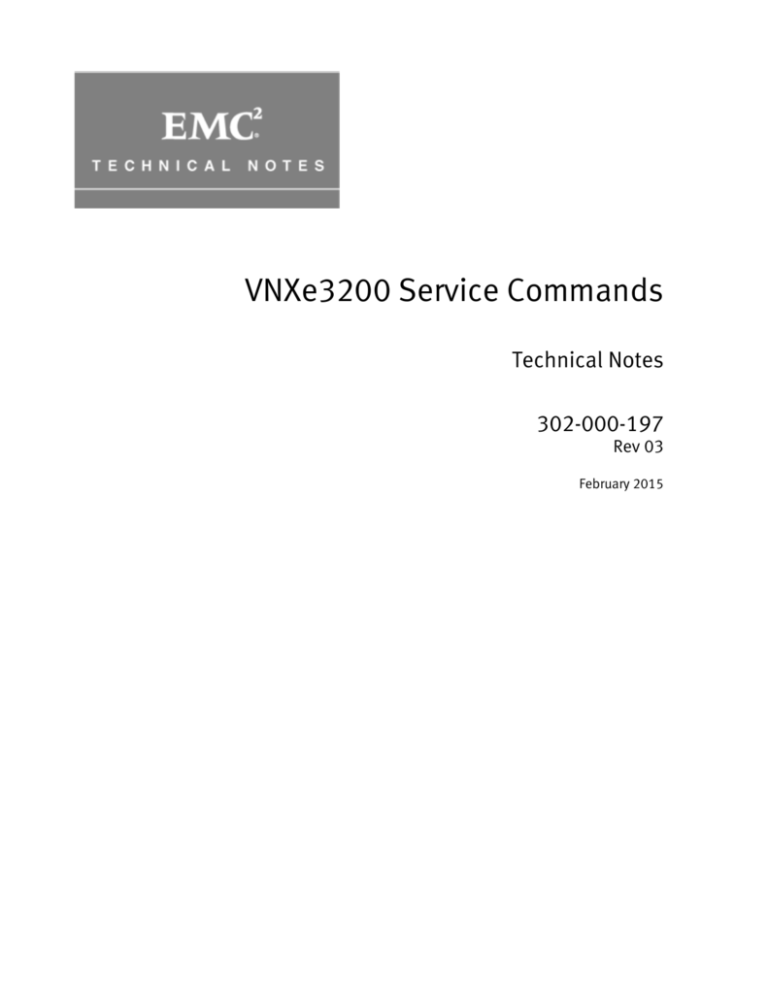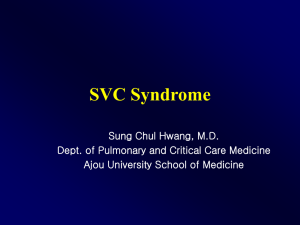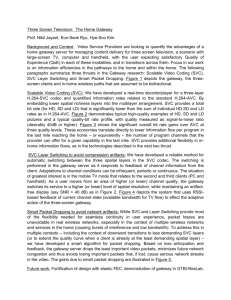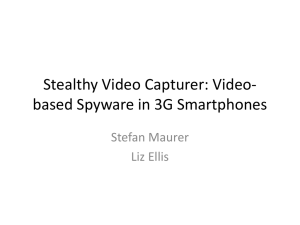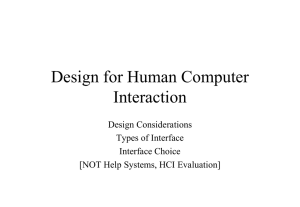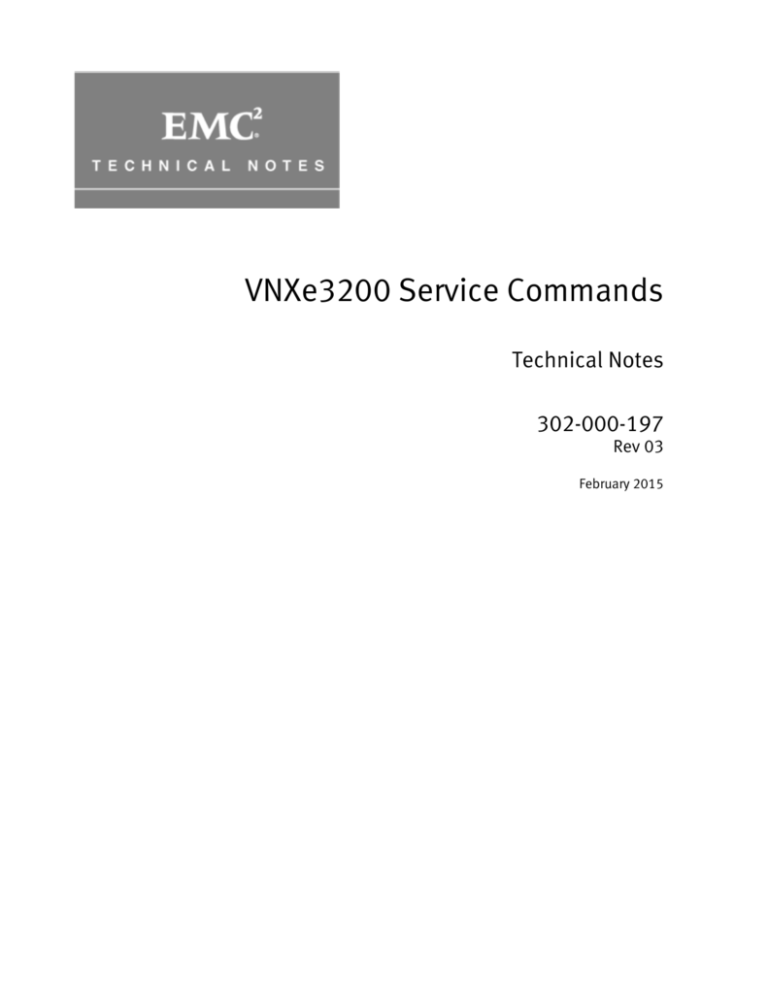
VNXe3200 Service Commands
Technical Notes
302-000-197
Rev 03
February 2015
May 2014
Copyright © 2015 EMC Corporation. All rights reserved. Published in the USA.
Published February 2015
EMC believes the information in this publication is accurate of its publication
date. The information is subject to change without notice.
The information in this publication is provided as is. EMC Corporation makes no
representations or warranties of any kind with respect to the information in this
publication, and specifically disclaims implied warranties of merchantability or
fitness for a particular purpose. Use, copying, and distribution of any EMC
software described in this publication requires an applicable software license.
EMC2, EMC, and the EMC logo are registered trademarks or trademarks of EMC
Corporation in the United States and other countries. All other trademarks used
herein are the property of their respective owners.
For the most up-to-date regulatory document for your product line, go to the
technical documentation and advisories section on the EMC online support
website.
Part Number: 302-000-197
VNXe Service Commands
2
Table of contents
Executive summary ............................................................................................................... 8
Business case .................................................................................................................................. 8
Solution overview ............................................................................................................................ 8
Key results / recommendations........................................................................................................ 8
Introduction .......................................................................................................................... 9
Purpose ........................................................................................................................................... 9
Scope .............................................................................................................................................. 9
Usage .............................................................................................................................................. 9
Audience ....................................................................................................................................... 10
Terminology ................................................................................................................................... 10
Serviceability Command Categories ..................................................................................... 12
Serviceability Commands .................................................................................................... 18
ACL Database Dump (svc_acldb_dump) ......................................................................................... 18
Description................................................................................................................................ 18
Use Cases ................................................................................................................................. 18
Example Usage.......................................................................................................................... 18
Related Commands ................................................................................................................... 18
Array Configuration (svc_arrayconfig) ............................................................................................. 19
Description................................................................................................................................ 19
Use Cases ................................................................................................................................. 19
Related Commands ................................................................................................................... 19
Apply Custom Log-on Banners (svc_banner) .................................................................................. 20
Description................................................................................................................................ 20
Use Cases ................................................................................................................................. 21
Example Usage.......................................................................................................................... 21
Related Commands ................................................................................................................... 21
Boot Control (svc_boot_control) ..................................................................................................... 22
Description................................................................................................................................ 22
Use Cases ................................................................................................................................. 22
Related Commands ................................................................................................................... 22
Cache (svc_cache) ......................................................................................................................... 23
Description................................................................................................................................ 23
Use Cases ................................................................................................................................. 23
Related Commands ................................................................................................................... 23
Antivirus Configuration (svc_cava) ................................................................................................. 24
Description................................................................................................................................ 24
Use Cases ................................................................................................................................. 24
VNXe Service Commands
3
Example Usage.......................................................................................................................... 24
Related Commands ................................................................................................................... 25
Configure Backup and Recovery (svc_cbr) ...................................................................................... 26
Description................................................................................................................................ 26
Use Cases ................................................................................................................................. 26
Related Commands ................................................................................................................... 26
Change Hardware Configuration (svc_change_hw_config).............................................................. 27
Description................................................................................................................................ 27
Use Cases ................................................................................................................................. 27
Related Commands ................................................................................................................... 28
CIFS Support (svc_cifssupport) ...................................................................................................... 29
Description................................................................................................................................ 29
Use Cases ................................................................................................................................. 29
Related Commands ................................................................................................................... 30
Upload SSL Certificates (svc_custom_cert)..................................................................................... 31
Description................................................................................................................................ 31
Use Cases ................................................................................................................................. 31
Related Commands ................................................................................................................... 31
Data Collection (svc_dc)................................................................................................................. 32
Description................................................................................................................................ 32
Use Cases ................................................................................................................................. 32
Example Usage.......................................................................................................................... 33
Related Commands ................................................................................................................... 34
System Diagnostics (svc_diag) ....................................................................................................... 35
Description................................................................................................................................ 35
Use Cases ................................................................................................................................. 35
Example Usage.......................................................................................................................... 36
Related Commands ................................................................................................................... 36
ESRS Setup (svc_esrs) ................................................................................................................... 37
Description................................................................................................................................ 37
Use Cases ................................................................................................................................. 37
Example Usage.......................................................................................................................... 37
Related Commands ................................................................................................................... 37
Help (svc_help) .............................................................................................................................. 38
Description................................................................................................................................ 38
Use Cases ................................................................................................................................. 38
Related Commands ................................................................................................................... 39
Initial Configuration (svc_initial_config) ......................................................................................... 40
Description................................................................................................................................ 40
Use Cases ................................................................................................................................. 40
Example Usage.......................................................................................................................... 40
Related Commands ................................................................................................................... 41
VNXe Service Commands
4
Inject Troubleshooting Software Tool (svc_inject)........................................................................... 42
Description................................................................................................................................ 42
Use Cases ................................................................................................................................. 42
Example Usage.......................................................................................................................... 43
Related Commands ................................................................................................................... 43
Base Management Controller (BMC) Interface (svc_ipmi) ............................................................... 44
Description................................................................................................................................ 44
Use Cases ................................................................................................................................. 44
Related Commands ................................................................................................................... 44
View Locks (svc_lockd) .................................................................................................................. 45
Description................................................................................................................................ 45
Use Cases ................................................................................................................................. 45
Example Usage.......................................................................................................................... 45
Related Commands ................................................................................................................... 45
Mount Storage (svc_mount) ........................................................................................................... 46
Description................................................................................................................................ 46
Use Cases ................................................................................................................................. 46
Related Commands ................................................................................................................... 46
Create Management Interface (svc_network) .................................................................................. 47
Description................................................................................................................................ 47
Use Cases ................................................................................................................................. 47
Related Commands ................................................................................................................... 47
Network Configuration Information (svc_networkcheck) ................................................................. 48
Description................................................................................................................................ 48
Use Cases ................................................................................................................................. 48
Example Usage.......................................................................................................................... 49
Related Commands ................................................................................................................... 50
Synchronize Time (svc_ntp) ........................................................................................................... 51
Description................................................................................................................................ 51
Use Cases ................................................................................................................................. 51
Example Usage.......................................................................................................................... 51
Related Commands ................................................................................................................... 51
Operating System Information (svc_oscheck)................................................................................. 52
Description................................................................................................................................ 52
Use Cases ................................................................................................................................. 52
Example Usage.......................................................................................................................... 52
Related Commands ................................................................................................................... 52
Collect Performance Information (svc_perfcheck) ........................................................................... 53
Description................................................................................................................................ 53
Use Cases ................................................................................................................................. 53
Example Usage.......................................................................................................................... 53
Related Commands ................................................................................................................... 54
VNXe Service Commands
5
Purge Logs (svc_purge_logs) .......................................................................................................... 55
Description................................................................................................................................ 55
Use Cases ................................................................................................................................. 55
Related Commands ................................................................................................................... 55
Restore VNXe OE (svc_reimage) ..................................................................................................... 56
Description................................................................................................................................ 56
Use Cases ................................................................................................................................. 56
Related Commands ................................................................................................................... 56
Reinitialize VNXe to Factory Settings (svc_reinit) ............................................................................ 57
Description................................................................................................................................ 57
Use Cases ................................................................................................................................. 57
Related Commands ................................................................................................................... 57
Service Mode Information (svc_rescue_state) ................................................................................ 58
Description................................................................................................................................ 58
Use Cases ................................................................................................................................. 58
Related Commands ................................................................................................................... 59
Management Stack Controls (svc_restart_service) ......................................................................... 60
Description................................................................................................................................ 60
Use Cases ................................................................................................................................. 60
Related Commands ................................................................................................................... 60
Service User Password Configuration (svc_service_password) ....................................................... 61
Description................................................................................................................................ 61
Use Cases ................................................................................................................................. 61
Example Usage.......................................................................................................................... 62
Related Commands ................................................................................................................... 62
Service Shell (svc_service_shell).................................................................................................... 63
Description................................................................................................................................ 63
Use Cases ................................................................................................................................. 63
Related Commands ................................................................................................................... 63
Shutdown (svc_shutdown) ............................................................................................................. 64
Description................................................................................................................................ 64
Use Cases ................................................................................................................................. 64
Example Usage.......................................................................................................................... 64
Related Commands ................................................................................................................... 65
Enable Secure Shell (svc_ssh)........................................................................................................ 66
Description................................................................................................................................ 66
Use Cases ................................................................................................................................. 66
Example Usage.......................................................................................................................... 66
Related Commands ................................................................................................................... 66
Run FSCK on Storage (svc_storage_integritycheck) ........................................................................ 67
Description................................................................................................................................ 67
Use Cases ................................................................................................................................. 67
VNXe Service Commands
6
Related Commands ................................................................................................................... 67
Output Storage Information (svc_storagecheck) ............................................................................. 68
Description................................................................................................................................ 68
Use Cases ................................................................................................................................. 68
Related Commands ................................................................................................................... 68
Display storage mappings (svc_storage_map) ............................................................................... 69
Description................................................................................................................................ 69
Use Cases ................................................................................................................................. 69
Example Usage:......................................................................................................................... 69
Related Commands ................................................................................................................... 69
Redirect Output (svc_tcpdump) ...................................................................................................... 70
Description................................................................................................................................ 70
Use Cases ................................................................................................................................. 70
Example Usage:......................................................................................................................... 71
Related Commands ................................................................................................................... 71
VNXe Service Commands
7
Executive summary
Business case
The VNXe3200™ is designed to be serviced by the user. You can solve common
system problems within the Unisphere Service Page. However, a problem may occur
that is not diagnosable or solvable by the options found on the Service Page.
Solution overview
A set of problem diagnostic, system configuration, and system recovery commands
are installed on the system’s operating environment. These commands provide an indepth level of information and a lower level of system control than is available
through Unisphere. This document describes these commands and their common use
cases.
Key results /
recommendations
The Service (svc) Commands listed in this document are a subset of the operating
environment’s software tools for servicing a VNXe system. You can use the UEMCLI
scriptable system configuration for additional capability. This document does not
discuss UEMCLI.
VNXe Service Commands
8
Introduction
This document describes the set of operating environment commands you use to
diagnose and solve VNXe system problems.
Purpose
This document describes the commands available for diagnosing and solving system
problems that may not be correctable through Unisphere. It also discusses common
uses for the Service Commands.
Scope
This document provides a list of software tools available within the VNXe’s Secure
Shell (SSH) that, when combined with the proper methodology, can troubleshoot
VNXe system problems.
The Service Commands listed are available on VNXe systems running OE revisions
2.0.0.X through 3.0.X.X.
Note: Some changes have occurred between revisions. Enter the “svc_help”
command to review commands available in a specific operating environment
(OE) version.
Authorized technical support personnel may have installed additional service
commands (not found in this document) on the system for troubleshooting purposes.
Do not run additional commands without the approval of your authorized Service
Representative.
The commands provide the following high-level problem solving functions:
Configuration—Set or reset the state of individual VNXe system hardware or
software components.
Diagnostic—Test or report the state of the system’s hardware or software.
Operations—Supports commands for advanced troubleshooting. These tools
are for use by authorized Support Representatives only.
Recovery—Restore the system hardware or software components to a known
state.
Usage
Log into a VNXe Storage Processor (SP) as the Service user account to run commands.
The login is through the console’s SSH or a terminal attached to the platform’s serial
connector. Before using these commands,
1. Apply for the Service Account password.
2. Enable SSH.
3. Get any terminal hardware ready.
4. Install supporting software applications.
VNXe Service Commands
9
VNXe SPs can run in one of two operational modes: Normal Mode or Service Mode.
Some Service Commands run in both modes. Different Service Commands run in
different SP modes:
Normal Mode—Some commands only run in standard operational mode.
Service Mode—Some commands only run in maintenance and
troubleshooting mode.
Both—Some commands run in either mode.
Audience
VNXe storage system administrators, EMC, EMC partner, field service personnel and
support personnel.
The Service Commands run on the VNXe Linux operating environment. You need to be
familiar with the Linux shell, your VNXe installed hardware, and the VNXe operating
environment to use these commands.
Find additional information that may be helpful when using these commands in
www.emc.com/vnxesupport.
Terminology
This technical note includes the following terminology.
Table 1.
Terminology
Term
Definition
Admin user
The “admin” account can manage and configure servers,
and to provision the storage system. This account is the
only default user able to log in to Unisphere in Normal
Mode.
Backend Repository
A portion of the first four drives in the DPE is dedicated to
VNXe system space. A section of this space is the
backend repository, which is reserved for maintaining
known good images of VNXe software.
Boot Counters
Boot counters are a troubleshooting mechanism designed
into the VNXe architecture to help pinpoint the specific
cause of software or hardware events during the boot
sequence. If the VNXe system detects a problem with
software or hardware components, its corresponding Boot
Counter is incremented. If a counter reaches a predefined
threshold, the SP boots into Service Mode during its next
boot cycle. See
System Diagnostics
(svc_diag) for troubleshooting steps.
ConnectEMC
A feature of the EMC internal-standard Global-Servicesapproved solution for transporting event data from an
EMC product to EMC support. ConnectEMC simplifies and
standardizes the method that EMC products utilize to
transport event files—error, informational, configuration,
and others—from a service workstation to EMC support
systems.
VNXe Service Commands
10
Term
Definition
Disk Processor Enclosure
(DPE)
A DPE is a physical, rack-mountable enclosure that
includes one or two SPs, power supplies, and at least four
drives.
EMC Secure Remote Support
(ESRS)
ESRS IP Solution (ESRS IP) provides a secure, IP-based,
distributed support solution for command, control, and
visibility into a system by an authorized remote support
representative.
Normal Mode
Standard operational mode for a VNXe system. You can
manage and configure servers, and provision storage.
User data is accessible while the system is in Normal
Mode.
Service Mode
The VNXe system’s reduced operational mode is for
maintenance and troubleshooting. In this mode, a limited
interface through Unisphere or a Command Line Interface
(CLI) enables problem resolution. An SP in Service Mode
does not process data requests. User data is not
accessible when all SPs are in Service Mode. You cannot
manage or provision new servers. Certain operations
performed in Service Mode – such as changing the
Service Account password or injecting a service tool – are
not persistent across reboots and their effect will not be
present in Normal Mode.
Service User Account
The Service User Account has the right to perform
maintenance and troubleshooting on the VNXe system.
This is the only account that can log into the VNXe CLI
(with SSH or a serial connection) and the Service Page
within Unisphere.
Storage Processor (SP)
A discrete, highly available server that hosts both file and
block level virtualized storage, and management for these
services. SPs are physically located within the DPE and
hold the CPU, memory, onboard SSD, and Battery Backup
Unit (BBU).
VNXe Service Commands
11
Serviceability Command Categories
Commands may be categorized by:
Function—Step of the troubleshooting process the command is best used in.
Mode—The system’s operational mode in which the command is enabled.
Usage—See the Scope section for a definition of the available Function and
Mode categories.
In addition, the Target Audience is included in the Usage category. These categories
include:
General Use—No special knowledge is needed to run or understand the
results.
Technical Service—Advanced training is required to run the command or
understand the results. Do not run these commands without the approval of
your authorized Service Representative.
The following tables describe the usage of the commands by Function, Mode, and
Usage.
Table 2.
Service Commands by Function
Function
Name
Configuration
Apply Custom Log-on Banners (svc_banner)
Antivirus Configuration (svc_cava)
Upload SSL Certificates (svc_custom_cert)
ESRS Setup (svc_esrs)
Initial Configuration (svc_initial_config)
Service User Password Configuration
(svc_service_password)
Diagnostic
ACL Database Dump (svc_acldb_dump)
Array Configuration (svc_arrayconfig)
Data Collection (svc_dc)
System Diagnostics
(svc_diag)
VNXe Service Commands
12
Function
Name
View Locks (svc_lockd)
Network Configuration Information
(svc_networkcheck)
Operating System Information (svc_oscheck)
Collect Performance Information (svc_perfcheck)
Output Storage Information (svc_storagecheck)
Redirect Output (svc_tcpdump)
Configure Backup and Recovery (svc_cbr)
Create Management Interface (svc_network)
Restore VNXe OE (svc_reimage)
Reinitialize VNXe to Factory Settings (svc_reinit)
Service Shell (svc_service_shell)
Run FSCK on Storage (svc_storage_integritycheck)
Recovery
Run FSCK on Storage (svc_storage_integritycheck)
Service Mode Information (svc_rescue_state)
Purge Logs (svc_purge_logs)
System
Operations
Boot Control (svc_boot_control)
Cache (svc_cache)
Help (svc_help)
VNXe Service Commands
13
Function
Name
Inject Troubleshooting Software Tool (svc_inject)
Mount Storage (svc_mount)
Synchronize Time (svc_ntp)
Enable Secure Shell (svc_ssh)
Table 3.
Service Commands by Mode
Mode
Normal
Mode Only
Name
ACL Database Dump (svc_acldb_dump)
Array Configuration (svc_arrayconfig)
Apply Custom Log-on Banners (svc_banner)
Antivirus Configuration (svc_cava)
Change Hardware Configuration
(svc_change_hw_config)
Configure Backup and Recovery (svc_cbr)
CIFS Support (svc_cifssupport)
Upload SSL Certificates (svc_custom_cert)
ESRS Setup (svc_esrs)
Initial Configuration (svc_initial_config)
Base Management Controller (BMC) Interface
(svc_ipmi)
View Locks (svc_lockd)
Network Configuration Information
(svc_networkcheck)
VNXe Service Commands
14
Synchronize Time (svc_ntp)
Collect Performance Information (svc_perfcheck)
Management Stack Controls (svc_restart_service)
Run FSCK on Storage (svc_storage_integritycheck)
Service User Password Configuration
(svc_service_password)
Run FSCK on Storage (svc_storage_integritycheck)
Output Storage Information (svc_storagecheck)
Boot Control (svc_boot_control)
Create Management Interface (svc_network)
Restore VNXe OE (svc_reimage)
Data Collection (svc_dc)
System Diagnostics
(svc_diag)
Help (svc_help)
Inject Troubleshooting Software Tool (svc_inject)
Service Shell (svc_service_shell)
Shutdown (svc_shutdown)
Redirect Output (svc_tcpdump)
Service
Mode Only
Operating System Information (svc_oscheck)
Purge Logs (svc_purge_logs)
VNXe Service Commands
15
Reinitialize VNXe to Factory Settings (svc_reinit)
Service Mode Information (svc_rescue_state)
Mount Storage (svc_mount)
Table 4.
Service Commands by Usage
Usage
Name
General Use
Apply Custom Log-on Banners (svc_banner)
Antivirus Configuration (svc_cava)
Upload SSL Certificates (svc_custom_cert)
Data Collection (svc_dc)
System Diagnostics
(svc_diag)
Help (svc_help)
View Locks (svc_lockd)
Network Configuration Information
(svc_networkcheck)
Synchronize Time (svc_ntp)
Collect Performance Information (svc_perfcheck)
Shutdown (svc_shutdown)
Enable Secure Shell (svc_ssh)
Output Storage Information (svc_storagecheck)
Boot Control (svc_boot_control)
Technical
ACL Database Dump (svc_acldb_dump)
VNXe Service Commands
16
Usage
Service
Name
Configure Backup and Recovery (svc_cbr)
ESRS Setup (svc_esrs)
Initial Configuration (svc_initial_config)
Inject Troubleshooting Software Tool (svc_inject)
Mount Storage (svc_mount)
Create Management Interface (svc_network)
Restore VNXe OE (svc_reimage)
Reinitialize VNXe to Factory Settings (svc_reinit)
Management Stack Controls (svc_restart_service)
Service Shell (svc_service_shell)
Redirect Output (svc_tcpdump)
VNXe Service Commands
17
Serviceability Commands
This section describes the Service Commands available and provides appropriate
usage examples and use cases.
Note that many Service Commands support a help option. Run this option with either
the “--help”, “- h” or “- ?” switch (no quotation marks). Help lists usage syntax, usage
examples, and other information about the command's use. For example, to see the
help option for svc_ssh, run: svc_ssh help
ACL Database
Dump
(svc_acldb_dump)
This command dumps ACL database entries of a file system to a designated directory
for further investigation.
Function: Diagnostic
Mode: Normal
Usage: Technical Service
Description
Use this command to troubleshoot ACL database issues in an online file system. Run
this command only on the master SP.
Use Cases
Example Usage
Related Commands
svc_storage_map –list-fs (page 69) lists all configured file systems.
VNXe Service Commands
18
Array Configuration This command captures a snap of the configurations on the storage system.
(svc_arrayconfig)
Function: Diagnostic
Mode: Normal
Usage: General Use
Description
This command captures the current system configuration and returns the location of
the capture file.
Use Cases
Related Commands
None.
VNXe Service Commands
19
Apply Custom Logon Banners
(svc_banner)
This command configures the login banner type for Linux and Unisphere.
Function: Configuration
Mode: Both
Usage: General Use
Description
This command also allows the Normal user to specify what type of banner displays
when logging into Linux using SSH or serial terminal connection. The svc_banner
operations only need to run on one SP and the changes synchronize between all SPs.
A custom banner may be configured to display when authenticating through
Unisphere as the Service user.
The login banner may be one of three different types:
Simple—Displays a message containing:
o
VNXe system type
o
system hostname
o
system software version
Complex—Displays the same information as a simple banner in addition to:
o
System serial number
o
Unisphere IP Address
Custom—Contains any message, including support for localized banners
o
If the custom banner file is named “en_US.txt” the banner’s contents
will also be displayed when authenticating with Linux
Setting any of the banner types overwrites all current banner information present on
the system. For example, setting a “complex” banner will overwrite any custom
banner files present.
Custom or localized banners can only be set in Service Mode. As the Service user,
create plain-text files in /home/service whose names follow the convention of:
Two-letter lower-case language code (ISO 639-2)
Underscore ( _ )
Two-letter upper-case country code (ISO 3166)
“.txt”
o
Example: US English banner would be named: en_US.txt
After creating these banner files, run svc_banner --put <list of files> to apply them to
the system.
VNXe Service Commands
20
Use Cases
Example Usage
To activate banner files in US English, Belarusian and Chinese,
1. Create files with localized content named:
a. en_US.txt
b. be_BY.txt
c. zh_CN.txt
2.
To apply these files, run the following command as the Service user:
To revert to the default style banner, run the following command as the Service user:
Related Commands
None.
VNXe Service Commands
21
Boot Control
(svc_boot_control)
This command lists or sets up the boot control blocks.
Function: System Operations
Mode: Both
Usage: Technical Service
Description
This command sets, clears, or lists boot control block tallies and breakpoints before
the VNXe specific software is loaded. It enables you to boot directly into the Linux
operating environment for troubleshooting.
If you use the “net” option with either the “set” or “clear” command, you change how
the breakpoint is set. Without the “net” option, a breakpoint is set before the storage
system software starts. With the “net” option, the breakpoint is set to enable the
internal network interface and stop the system sotware.
You can also list the boot_control current settings. This command displays and clears
the Cache Dirty or Cache Lost LUNs (CDCA) on this system.
Warning: This utility is for trained service personnel only.
Use Cases
Related Commands
None.
VNXe Service Commands
22
Cache (svc_cache)
Use this command to find and clear dirty cache.
Function: System Operations
Mode: Both
Usage: Technical Service
Description
See Knowledgebase article emc263713 for the full Clear Cache Lost / Dirty
description. Do not attempt to Clear Cache Dirty or Lost with these commands if you
have not read the Knowledgebase article. Improper usage of this tool could result in
Data Loss.
Use Cases
Related Commands
None.
VNXe Service Commands
23
Antivirus
Configuration
(svc_cava)
This command sets up and manages the CIFS (Common Internet File System) file
system’s antivirus protection using the EMC Celerra AntiVirus Agent (CAVA).
Function: Diagnostic
Mode: Normal
Usage: General Use
Description
A knowledgeable user can perform antivirus activities from the CLI with this
command. CAVA is an antivirus solution for clients using industry-standard CIFS
protocols in a Microsoft® Windows server. CAVA uses third-party antivirus software to
identify and eliminate known viruses before they infect files on the storage system.
Use Cases
-start
Example Usage
VNXe Service Commands
24
Related Commands
None.
VNXe Service Commands
25
Configure Backup
and Recovery
(svc_cbr)
This command gathers metadata information to restore the system if needed.
Function: Recovery
Mode: Normal
Usage: Technical Service
Description
The command also automatically runs daily with the "-b" option and can run at any
time. The "-r" option must only be used by authorized service personnel.
Use Cases
Related Commands
None.
VNXe Service Commands
26
Change Hardware
Configuration
(svc_change_hw_c
onfig)
This command changes hardware configuration information for the system.
Function: Configuration
Mode: Normal
Usage: General Use
Description
Refer to the system documentation for a complete description of upgrades and uses
for this command.
Use Cases
VNXe Service Commands
27
Related Commands
None.
VNXe Service Commands
28
CIFS Support
(svc_cifssupport)
This command troubleshoots CIFS-related issues.
Function: Configuration
Mode: Normal
Usage: General Use
Description
This command also provides information about network connectivity to Domain
Controllers, access rights, credentials, access logs, and so on.
Note: This command must run on a primary SP.
Use Cases
VNXe Service Commands
29
Related Commands
None.
VNXe Service Commands
30
Upload SSL
Certificates
(svc_custom_cert)
This command installs SSL certificates.
Function: Configuration
Mode: Normal
Usage: General Use
Description
This command installs custom SSL certificates for use by the GUI web server in both
Normal and Service Mode. It looks for
and <
files that contain the private key and certificate respectively.
The private key must have a strength of at least 2048 bits.
Use Cases
Related Commands
None.
VNXe Service Commands
31
Data Collection
(svc_dc)
This command generates a Data Collection bundle for technical analysis.
Function: Diagnostic
Mode: Both
Usage: General Use
Description
This command also collects system information to triage and resolve customer
problems. The data collected includes system configurations, logs, run-time data,
and so on. Running this command without any options runs the full data collection
(DC).
Use Cases
VNXe Service Commands
32
Example Usage
VNXe Service Commands
33
Related Commands
None.
VNXe Service Commands
34
System
Diagnostics
(svc_diag)
This command gathers information about the system to diagnose and triage issues.
Function: Diagnostic
Mode: Both
Usage: General Use
Description
This command gathers information about certain system "states." For example, it can
retrieve high-level information about the "basic" system state, or it can obtain
detailed information about a specific system component's state.
If invoked with no options, this command defaults to "--state basic" and runs the
basic state. If an invalid state is given in the list, it is skipped, you are notified of the
error, and processing of subsequent states continues.
The diagnostics that you can run are:
Basic—General diagnostic.
Boot control—System (re)boot status.
CRU Extended—Current state of the hardware.
Dmilog— Dumps the low-level firmware log. This log contains information
from the BMC, BIOS, and POST, and can be helpful when trying to diagnose
low-level hardware issues that can prevent the system from booting.
Extended—Extends the “basic” output with additional information such as
the status from a peer SP, boot counter information, and so on.
Network—Front-end port configuration information including MTU size.
PMP—Permanent memory persistence. This feature saves the data cache to
the local SSD drive when power is lost, and restores it when power is
restored. The pmp logs contain details about the recent history of the power
losses and reboots, and which memory extents were saved and restored.
Resume—Provides Midplane Part and Serial Numbers.
SAS—Advanced diagnosis of the backend SAS ports.
Software—State of the system software stack.
Spinfo—Detailed output of SP hardware and software information.
Systemcheck—Runs a quick test across the system to show the status of
hardware and software.
Executing the command without arguments will result in the basic running diagnostic.
Use Cases
VNXe Service Commands
35
Example Usage
Related Commands
Service mode Information (svc_rescue_state)
VNXe Service Commands
36
ESRS Setup
(svc_esrs)
This command provides an output of the system’s EMC Secure Remote Server (ESRS)
configuration.
Function: Configuration
Mode: Both
Usage: Technical Service
Description
This command enables and disables EMC Secure Remote Support (ESRS) from the
command line in Service Mode.
Run this command on the primary storage processor (SP). All changes made are local
to the SP. These changes do not persist after a reboot.
Use Cases
Example Usage
Related Commands
None
VNXe Service Commands
37
Help (svc_help)
This command lists the VNXe Service Commands.
Function: Systems Operation
Mode: Both
Usage: General Use
Description
Use this command lists the Service Commands available to the Service user on the
VNXe system.
Use the Inject Troubleshoots Software Tool command to add more commands. In the
use case below, the list includes the additional commands.
Use Cases
VNXe Service Commands
38
Related Commands
Inject Troubleshooting Software Tool (svc_inject)
VNXe Service Commands
39
Initial
This command sets up initial system configuration.
Configuration
Function: Configuration
(svc_initial_config)
Mode: Normal
Usage: Technical Service
Description
This command configures a management IP address when the Connection Utility (CU)
is not available on the network. If an address is set, this command can also change
the management IPv4 and IPv6 configuration mode. It attempts to configure the
system with the given friendly name and/or network parameters.
Network parameters are for IPv4 and/or IPv6.
Ex: svc_initial_config [-f <hostname>] -4 "<IPv4 address> <IPv4 netmask> <IPv4 default
gateway>"
svc_initial_config [-f <hostname>] -6 "<IPv6 address> <prefix length> <IPv6 default
gateway>"
This script injects EMC approved, GPG-signed service tools, and hotfixes.
Use Cases
Example Usage
VNXe Service Commands
40
Related Commands
None.
VNXe Service Commands
41
Inject
Troubleshooting
Software Tool
(svc_inject)
This command repairs the software package and installs an encrypted, validated
diagnostic tool.
Function: Systems Operations
Mode: Both
Usage: Technical Service
Description
This command injects additional troubleshooting tools on a VNXe system. The VNXe
system hotfix procedure also uses this functionality to inject changes to the system
OS as deemed necessary by Engineering.
Injectable tools are packaged in one of the following ways:
Encrypted and securely designed challenge key (key-based injection)
Encrypted and securely packaged file (file-based injection)
The key-based option allows you to provide authorized support representatives with a
unique string to enable root access. Upload discrete, securely signed files to the
VNXe SP directly using file-based injection.
Inject software tools in Normal Mode. Tools injected while an SP is in Service Mode
will not persist and will not be available when the system returns to Normal Mode.
However, in some cases, the key-based injection mechanism may allow injected
service tools to persist between Normal and Service operational modes.
Since software version 2.1.x, when performing a service tool injection on a Dual-SP,
VNXe attempts to inject the service tool on both SPs, regardless of their operational
mode.
Note: The VNXe system removes a service tool package file after injection use.
Injected tools have an expiration date. After that date, they may not run. Reinject the tool to re-enable it after its expiration date.
Use Cases
svc_inject [-s] [-q] [cmd]
VNXe Service Commands
42
Example Usage
Related Commands
None.
VNXe Service Commands
43
Base Management This command provides information such as the BMC's firmware revision,
authentication suite, IP address source, IP address, network mask, and gateway.
Controller (BMC)
Interface (svc_ipmi)
Function: Configuration
Mode: Normal
Usage: General Use
Description
This command lists the active SOL (Serial Over LAN) sessions and displays the sensor
information of the BMC Hardware modules. The command can also perform a BMC
cold reset. This cold reset power cycles only the BMC and troubleshoots BMC issues
such as console inaccessibility. This command can also retrieve the abovementioned information from the peer BMC. It is the service command for dealing with
EMC VNXe NFS locks.
Use Cases
Related Commands
None.
VNXe Service Commands
44
View Locks
(svc_lockd)
This command views information of NFS locks.
Function: Diagnostic
Mode: Normal
Usage: General Use
Description
This command allows the Service user to view information about NFS locks currently
held for provisioned VNXe storage. It only runs in Normal Mode when the system
storage software is active.
You can specify which storage server to work with on the command line. The tool can
list all active locks using the “list” command. List statistics using the “stat”
command. Issue a stat reset by specifying “reset” after the “stat” command on the
command line. To view more information about a particular lock, use the “info”
command. To remove a known stale NFS lock, use the “remove” command. The
commands, “remove” and “info”, specify a lock on the command line.
Use Cases
Example Usage
Example: Get locks info for SVDM_A
> svc_lockd SVDM_A info
Example: Perform a stat reset for SVDM_B
> svc_lockd SVDM_B stat reset
Related Commands
None.
VNXe Service Commands
45
Mount Storage
(svc_mount)
This command attempts to mount system partitions in Service Mode.
Function: System Operations
Mode: Service
Usage: Technical Service
Description
This command attempts to mount the following as read-only unless specified with the
“-w” qualifier:
The SSD and at
The backend mirror at
The cores partition at
Only run this command in Service Mode.
If a kernel level failure occurs while trying to run this command, the kernel could
panic and cause a reboot.
Use Cases
Related Commands
Boot Control (svc_boot_control)
Create Management Interface (svc_network)
VNXe Service Commands
46
Create
Management
Interface
(svc_network)
This command sets the IP address, netmask, and gateway address for a particular
system interface.
Function: Diagnostic
Mode: Normal (if no management IP is active) or Service (Revision 2.2.x and
higher: Both)
Usage: Technical Service
Description
This command can be run in Normal Mode if no management IP is currently active on
the SP, or in Service Mode.
=== SP status: Normal Mode, Master SP ===
Use Cases
Related Commands
Boot Control (svc_boot_control)
Mount Storage (svc_mount)
VNXe Service Commands
47
Network
Configuration
Information
(svc_networkcheck)
This command collects network information and performs diagnostics using Storage
Server and Linux network interfaces.
Function: Diagnostic
Mode: Both
Usage: General Use
Description
This command collects network information about one or all SPs. It allows the Service
user to run common network troubleshooting utilities. These utilities include netstat,
tracert, ping, and ethtool. It provides information relating to the management IP
connectivity. It also performs specialized network checks using the storage server
network interfaces, and the Linux management interface.
With the exception of the "-m, --management" command which can be run from
Service Mode, this command can only be run in Normal Mode on the primary SP. The
output of the command is logged to
Some commands require certain conditions:
Require Normal Mode:
Require Master SP:
Run anytime:
Use Cases
VNXe Service Commands
48
Example Usage
VNXe Service Commands
49
[output continues]
Related Commands
Collect Performance Information (svc_perfcheck)
Data Collection (svc_dc)
VNXe Service Commands
50
Synchronize Time
(svc_ntp)
This command synchronizes the system time with an NTP server.
Function: System Operations
Mode: Normal
Usage: General Use
Description
This command allows the Service user to synchronize the VNXe's time with an NTP
server. This tool can list information about the configured NTP servers and their
status. It only runs in Normal Mode. Only use this command on the primary SP with a
management IP configured.
WARNING: This utility is for trained service personnel only. This action may cause the
Storage Processor(s) to reboot and cause a Data Unavailable scenario.
Use Cases
Example Usage
Related Commands
None.
VNXe Service Commands
51
Operating System
Information
(svc_oscheck)
This command collects OS-related information and logs it to the user-specified file.
Function: Recovery
Mode: Service
Usage: Technical Service
Description
These logs are for performance analysis and to triage system issues. The collected
logs can be redirected to a desired file by specifying the filename and its path. The
default output file location is /home/services/Oslog.*
By default, the output files are stored in “/home/service”. The default number of
output files is five.
Use Cases
Example Usage
Related Commands
None.
VNXe Service Commands
52
Collect
Performance
Information
(svc_perfcheck)
This command outputs performance metrics.
Function: Diagnostic
Mode: Normal
Usage: General Use
Description
This command outputs front-end and backend setup and performance metrics, and
extracts information that may be useful for performance troubleshooting. Similar
content is available in Data Collects bundles – see svc_dc.
Performance statistics that you can monitor are visible through the options on
svc_perfcheck.
Use --sar option to produce output similar to the Linux sar command for the SP. This
output includes CPU usage distribution.
The --ktrace option provides low-level information of every IO operation. This option is
storage experts only.
The --getconfig option provides significant information about front-end configuration.
It outputs to /EMC/backend/perf_stats/config/ in the format PerfConfig-<system
name>_<date>.txt.
The command only runs on the primary SP. It returns an error if run on the secondary
SP.
Use Cases
[<options>]
Example Usage
VNXe Service Commands
53
“
”
Related Commands
Data Collection (svc_dc)
Operating System Information (svc_networkcheck)
Network Configuration Information (svc_networkcheck)
Output Storage Information (svc_storagecheck)
Redirect Output (svc_tcpdump)
VNXe Service Commands
54
Purge Logs
(svc_purge_logs)
This command clears up space on the root file system or purges the logging database
if specified limits are exceeded.
Function: Recovery
Mode: Service
Usage: Technical Service
Description
This command clears up space on the root file system or purges the logging database
if specified limits are exceeded. It also attempts to find large files on the file system
and generates a report to analyze the findings.
Use Cases
Related Commands
None.
VNXe Service Commands
55
Restore VNXe OE
(svc_reimage)
This command is used per-SP operation to overwrite the SP’s system partition.
Function: Recovery
Mode: Service
Usage: Technical Service
Description
This command overwrites the SP’s system partition with a known, good image stored
on the backend system device while maintaining the persistent configuration
information (hostname, host registration, and user data).
This utility is for trained service personnel only.
Note: The command does no shutdown/reboot actions by default. Before a reimage
can occur, reboot the SP. In this case, clear the Boot Counters using the
svc_rescue_state service tool prior to rebooting the system or it will reboot
back into Service Mode and the reimage operation will not occur.
Use Cases
Related Commands
Service Mode Information (svc_rescue_state)
VNXe Service Commands
56
Reinitialize VNXe
to Factory Settings
(svc_reinit)
This command returns VNXe system to its factory-delivered state, deleting all user
data and persistent configurations.
Function: Recovery
Mode: Service
Usage: Technical Service
Description
This command reinitializes a VNXe system to factory settings. The VNXe system’s OE
is overwritten with the EMC Software image contained in the backend image
repository and ALL user data and persistent configurations are deleted. Use this
command only when all installed SPs are in Service Mode.
WARNING: This command is a last-resort troubleshooting solution. Try an SP reimage
(svc_reimage) to correct the problem before using this command. Obtain a Data
Collection and consult with the support provider before making the decision to run
this command.
WARNING: All user data and storage provisioning information will be lost.
WARNING: All persistent configurations on the system (hostname, storage
configuration, and host registration) are permanently overwritten.
WARNING: This utility is for trained service personnel only.
Use Cases
Related Commands
Restore VNXe OE (svc_reimage)
VNXe Service Commands
57
Service Mode
Information
(svc_rescue_state)
This command views, sets, or clears the software boot control counters, which
determine whether an SP is able to meet baseline functionality and boot normally, or
whether it should go into Service Mode for repair.
Function: Recovery
Mode: Service
Usage: Technical Service
Description
This command is used in a variety of SP or system shutdown procedures, or during
triage to determine which system component is responsible for the SP booting into
Service Mode.
Use Cases
VNXe Service Commands
58
Related Commands
System Diagnostics (svc_diag)
VNXe Service Commands
59
Management Stack This command restarts system management software.
Controls
Function: System Operations
(svc_restart_service)
Mode: Normal
Usage: Technical Service
Description
This command replaces
, and has extended features.
You can run these extended commands to initialize the system software for
troubleshooting purposes by exiting the process and then restarting it on the local
SP.
Restarting portions of the system software interrupts their function.
The features which may be restarted are:
MGMT—Launches Unisphere when an SP is in Normal Mode. MGMT is also
responsible for snapshot schedules and expansion of backend storage. For
example, the auto-file system extension runs out of local pooled resources.
Restarting of the management software can disrupt management activities
such as provisioning storage, configuration of networking, and other
activities. Use svc_restart_service MGMT only after confirming that no other
users are managing the system. The Service user can run the Linux command
last to see if other users are logged into the system.
NAS_A—Controls SPA file server virtualization software. Restarting NAS_A will
result in ‘Date Unavailable’ for all servers and shares accessed through this
service.
NAS_B—Controls SPB file server virtualization software. Restarting NAS_B
results in ‘Date Unavailable’ for all servers and shares accessed through this
service.
NASDB—Controls the services used for NAS management activities from
failover to configuration. Data is still accessible during this reboot activity.
Use Cases
Related Commands
Restart Management Stack (svc_restart_mgmt)
VNXe Service Commands
60
Service User
Password
Configuration
(svc_service_pass
word)
This command tests or sets the Service user password.
Function: Configuration
Mode: Both
Usage: Technical Service
Description
This command checks if the Service user password is set to its default or is valid. It
also allows you to change the Service user password.
The default Service user password is “service” (no quotation marks). When this
command shows the default is in use, set a new password. The
mode
switch returns a “yes” or “no.” The
option of this command sets the service
password back to the default value.
For a password to be compliant with VNXe security policies and to be accepted as
valid, it must adhere to the following guidelines:
8-40 characters in length
At least 1 uppercase character
At least 1 lower case character
At least 1 digit
At least one special character from the following set: ! , @ # $ % ^ * _ ~ ?
No disallowed characters from the following set: & ' space tab
Password must be unique from the previous three Service Mode passwords.
An example of a valid password is: m0de_S3rvice.
Changes made to the service password using this tool while in Service Mode are
considered non-persistent—the Service user will have the same password he or she
had before using the command to change it when the system returns to Normal
Mode.
Use Cases
VNXe Service Commands
61
Example Usage
Related Commands
None.
VNXe Service Commands
62
Service Shell
This command obtains super user access to VNXe’s operating system.
(svc_service_shell)
Function: Recovery
Mode: Both
Usage: Technical Service
Description
This command allows an authorized support entity to gain super user access to the
VNXe’s operating system in both Normal and Service modes.
The support entity must enable this tool for use first. Once enabled, the tool is
functional for 3 days. After 3 days, it automatically disables itself.
Use Cases
Related Commands
None.
VNXe Service Commands
63
Shutdown
(svc_shutdown)
This command performs a safe reboot or shutdown of an SP, and shutdown of the
system.
Function: System Operations
Mode: Both
Usage: General Use
Description
This service tool performs a safe reboot or power down (halt) of a VNXe SP, and
shutdown of the system.
SP reboot and shutdown can be performed in both Service and Normal Mode. At least
one SP must be in Normal Mode System to perform a shutdown.
When initiated, the reboot operation attempts to gracefully shut down the active
storage software and all running operating system processes before performing a
warm reboot of the SP. The SP then automatically runs through its boot processes
and – assuming it is in a healthy state and no fault requiring Service Mode exists –
come back online. The halt operation is similar to the reboot in that it performs the
same graceful shutdown of the system software, but it does not reboot the SP.
Instead, the SP remains in a powered-off state. There must be a physical removal and
then insertion of the SP or a power cycle of the chassis to bring it back online.
WARNING: This may cause a Data Unavailable scenario if used incorrectly.
Use Cases
Example Usage
VNXe Service Commands
64
Related Commands
Service Mode Information (svc_rescue_state)
VNXe Service Commands
65
Enable Secure
Shell (svc_ssh)
This command turns the Secure Shell Daemon (SSHD) on or off.
Function: System Operations
Mode: Both
Usage: Technical Service
Description
This command enables or disables the Service user to connect to the VNXe’s Linux
CLI using an SSH connection over the system’s Management interface. If SSH
connectivity is disabled, or it did not turn on when requested from within Unisphere,
a Service user may manually enable SSH while logged into Linux through a serial
connection to the SP with this command.
This command may also disable SSH connections to the VNXe system. If SSH is
disabled while a user is connected to the SP through SSH, that user’s session will
end. This command runs only on the primary SP in Normal Mode.
Use Cases
Example Usage
Related Commands
None.
VNXe Service Commands
66
This command runs File System Check (FSCK) on storage file systems and returns
Run FSCK on
Storage
them to a mountable state.
(svc_storage_integ
Function: Recovery
ritycheck)
Mode: Normal
Usage: Technical Service
Description
This command automatically unmounts file systems that are in use, runs FSCK on
them, and then remounts the file systems when it is safe to do so.
Executing this command is the fastest way to remount a file system.
A file system will only be listed as an output if it is corrupt and unmounted. The
command gives an option to fix and remount corrupted and unmounted file systems.
Use Cases
Related Commands
None.
VNXe Service Commands
67
Output Storage
This command collects storage information about an SP.
Information
Function: Diagnostic
(svc_storagecheck)
Mode: Normal
Usage: General Use
Description
This command allows you to investigate specifics about all virtual storage content on
the system. It collects query information about particular kinds of shares (CIFS or
NFS), iSCSI storage, or lower layers in the configuration stack.
Only run this command in Normal Mode on the Primary SP. Output is logged to the
file. The output of this command is
lengthy if you run all available checks. View the output log at the location specified
above using the Linux
utility.
Use Cases
Related Commands
Collect Performance Information (svc_perfcheck)
VNXe Service Commands
68
Display storage
This command displays disk mappings.
mappings
Function: Diagnostic
(svc_storage_map)
Mode: Normal
Usage: General Use
Description
This command enables you to display information about disk mappings for user
LUNs, file systems, and VDMs. It also includes intermediate mappings.
Use Cases
Example Usage:
Related Commands
None.
VNXe Service Commands
69
Redirect Output
(svc_tcpdump)
This command attempts to run tcpdump network diagnostics on a given system
interface in a safe, controlled manner.
Function: Diagnostic
Mode: Both
Usage: Technical Service
Description
This command allows you to run a Linux tcpdump on a system interface for diagnostic
purposes. The output is saved in rotating files of fixed size. When an output file grows
either to the size defined by -C or to the maximum internally defined size, output
redirects to another file with the same base name but different suffix. The suffix is a
digit from 0 to the value defined by either the -W option or the internally defined
maximum rotation value. Rotating files are filled in numerical order.
Output files from this command may be read using the tcpdump -r command.
Many options are analogous to their tcpdump counterparts.
This command may run in any operational mode.
Use Cases
VNXe Service Commands
70
Example Usage:
Related Commands
None.
VNXe Service Commands
71