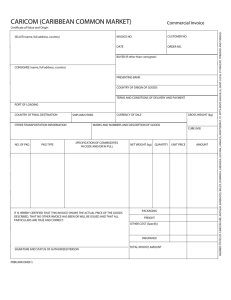Coronado Computer Applications Final Exam – Part 3
advertisement
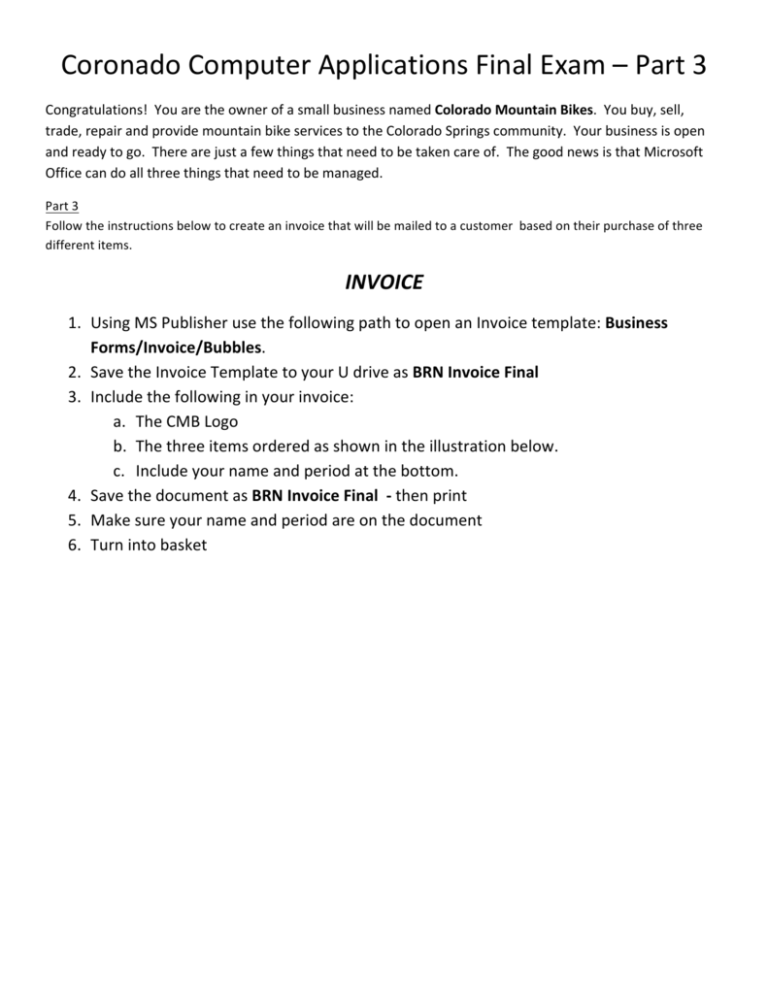
Coronado Computer Applications Final Exam – Part 3 Congratulations! You are the owner of a small business named Colorado Mountain Bikes. You buy, sell, trade, repair and provide mountain bike services to the Colorado Springs community. Your business is open and ready to go. There are just a few things that need to be taken care of. The good news is that Microsoft Office can do all three things that need to be managed. Part 3 Follow the instructions below to create an invoice that will be mailed to a customer based on their purchase of three different items. INVOICE 1. Using MS Publisher use the following path to open an Invoice template: Business Forms/Invoice/Bubbles. 2. Save the Invoice Template to your U drive as BRN Invoice Final 3. Include the following in your invoice: a. The CMB Logo b. The three items ordered as shown in the illustration below. c. Include your name and period at the bottom. 4. Save the document as BRN Invoice Final -­‐ then print 5. Make sure your name and period are on the document 6. Turn into basket