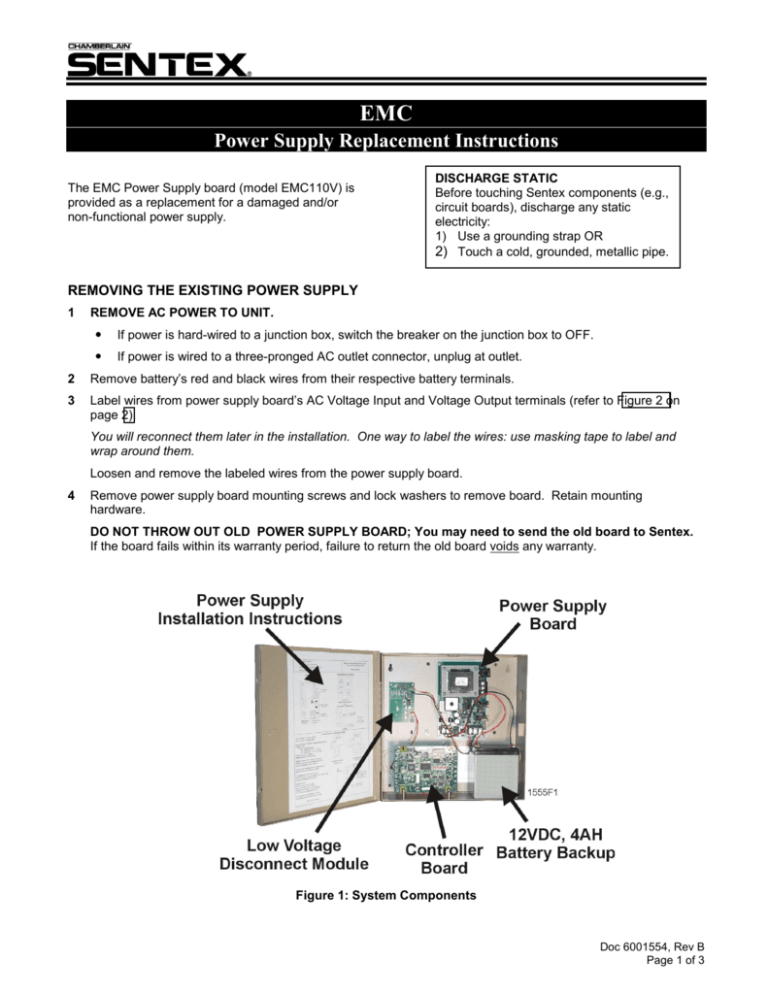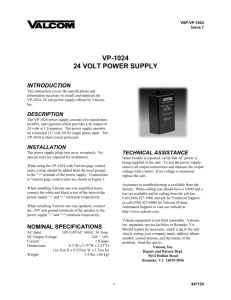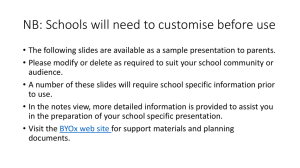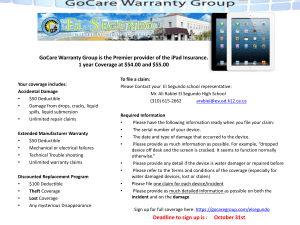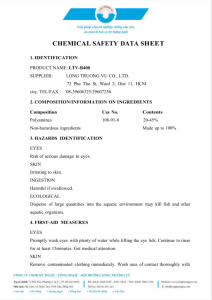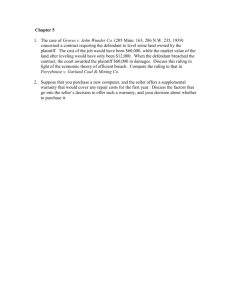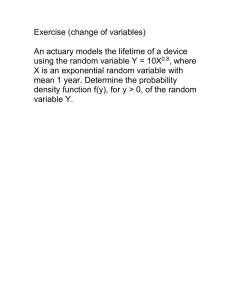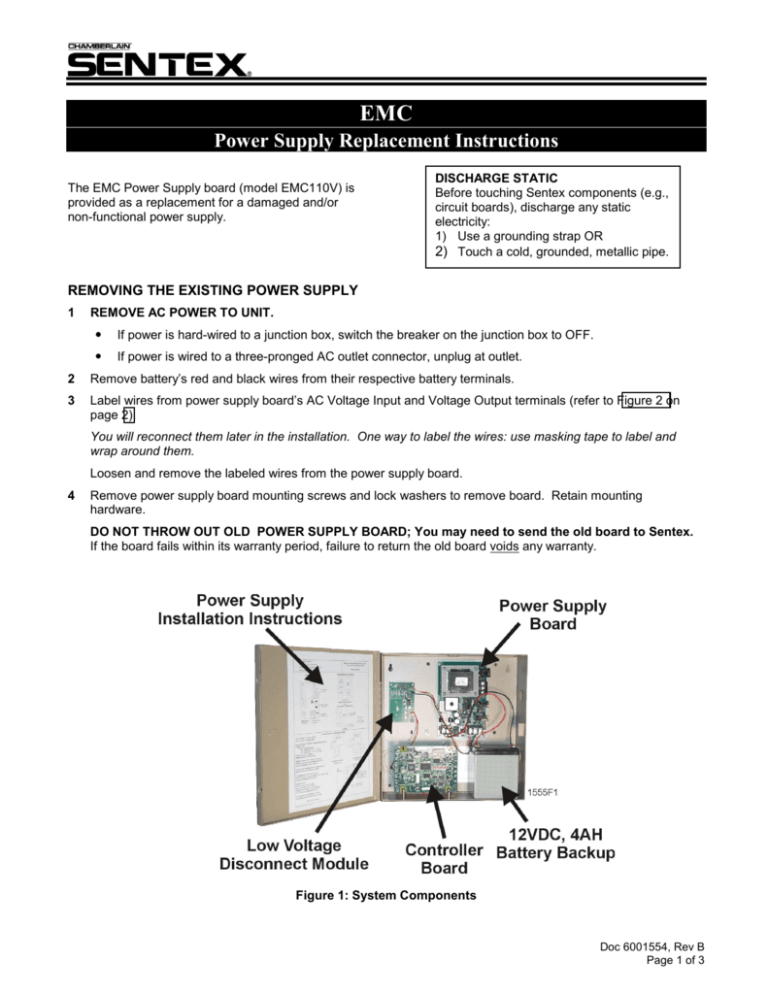
EMC
Power Supply Replacement Instructions
The EMC Power Supply board (model EMC110V) is
provided as a replacement for a damaged and/or
non-functional power supply.
DISCHARGE STATIC
Before touching Sentex components (e.g.,
circuit boards), discharge any static
electricity:
1) Use a grounding strap OR
2) Touch a cold, grounded, metallic pipe.
REMOVING THE EXISTING POWER SUPPLY
1
REMOVE AC POWER TO UNIT.
If power is hard-wired to a junction box, switch the breaker on the junction box to OFF.
If power is wired to a three-pronged AC outlet connector, unplug at outlet.
2
Remove battery’s red and black wires from their respective battery terminals.
3
Label wires from power supply board’s AC Voltage Input and Voltage Output terminals (refer to Figure 2 on
page 2).
You will reconnect them later in the installation. One way to label the wires: use masking tape to label and
wrap around them.
Loosen and remove the labeled wires from the power supply board.
4
Remove power supply board mounting screws and lock washers to remove board. Retain mounting
hardware.
DO NOT THROW OUT OLD POWER SUPPLY BOARD; You may need to send the old board to Sentex.
If the board fails within its warranty period, failure to return the old board voids any warranty.
Figure 1: System Components
Doc 6001554, Rev B
Page 1 of 3
INSTALLING AND WIRING THE NEW POWER SUPPLY
1
Install the new power supply using the
mounting screws and lock washers that were
previously removed.
2
Connect power supply board’s Voltage Output
wires according to Figure 2.
3
Connect AC line wires to the power supply
board’s AC Voltage Input terminals according
to Figure 2. DO NOT power up system at
this time.
WARNING
Do not attempt to connect the 110 VAC junction box
to the 12 VDC power supply unless you are a
qualified electrician. All connections from the 110VAC
junction box to the 12 VDC power supply should meet
National Electrician Code (NEC). High voltage accidents
can be fatal to you or others.
NOTE: The existing AC Voltage Input wire colors may differ from those illustrated in Figure 2. To avoid
damaging the unit, make sure AC power wires are connected to their appropriate terminals.
REFERENCE: POWER SUPPLY BOARD CONNECTIONS AND SWITCH SETTINGS
AC Voltage Input
Ground
GRN
Neutral
WHT
To 110 VAC
Power Source
Hot
BLK
Mounting Screw (4) &
Lock Washer (4)
Battery Input
Terminals
POWER
SUPPLY
BOARD
RED (+)
To Battery
(+) Terminal
BLK (-)
To Battery
(-) Terminal
See CAUTION below.
Voltage Output Terminals
System Status LED
C
RED w/
white stripe (+)
BLK (-)
From TB1 on Low Voltage
Disconnect Module
1554F1
Figure 2: Power Supply Board Reference
CAUTION
The power supply board is factory set for 12 VDC output. DO NOT attempt to change the
voltage setting, as doing so may damage the EMC controller board and WILL void its
warranty.
Doc 6001554, Rev B
Page 2 of 3
POWERING THE SYSTEM
1
Power the system via the circuit breaker.
The power supply’s status LED will light with an amber/greenish
glow to indicate that 110VAC is present and the supply is
operating properly.
2
Power
Supply
Board
Attach red and black wires (from terminal block labeled “Battery”
on power supply board) onto the appropriate battery terminals
(see Figure 3).
Status
LED
Black
(-)
Red
(+)
(+)
(-)
Battery
1536F27
Figure 3: 12 VDC Battery Connections
LIMITED WARRANTY
Sentex Systems warranties all new EMC Power Supply Boards against original manufacturing defects for a period of one (1)
year, measured from the day of initial shipment by Sentex. This warranty is conditioned upon Sentex being paid in full for all
equipment; this warranty is not effective until such payment in full has been received. The warranty period shown above
applies only to the Sentex EMC Power Supply Board. Since this is a manufacturer's warranty, not a dealer's warranty,
installation, removal, and freight charges are not part of this warranty, nor shall the installer be held liable in any way for
removal, repair or installation of the board unless otherwise stated in a separate dealer's warranty. This warranty does not
extend to systems or compartments that show evidence of damage caused by vandalism, acts of God (e.g., lightning, flood),
abuse, or unauthorized or improper service. NOTE: If an EMC power supply board is replaced during its warranty period
(and its replacement is deemed valid under Sentex’s warranty conditions), the replacement board will continue under
warranty ONLY for the remainder of the original, replaced board’s warranty period.
COPYRIGHT 2002 ALL RIGHTS RESERVED
Visit us at www.sentexsystems.com.
This document is protected by copyright and may not be copied or adapted without the prior written consent of Sentex
Systems. This documentation contains information proprietary to Sentex and such information may not be distributed without
the prior written consent of Sentex. The software and firmware included in the Sentex product as they relate to this
documentation are also protected by copyright and contain information proprietary to Sentex.
FOR TECHNICAL SUPPORT
Call our toll free number:
(800) 528-2806
Installation and service information
is available six days a week (Monday-Saturday).
Doc 6001554, Rev B
Page 3 of 3