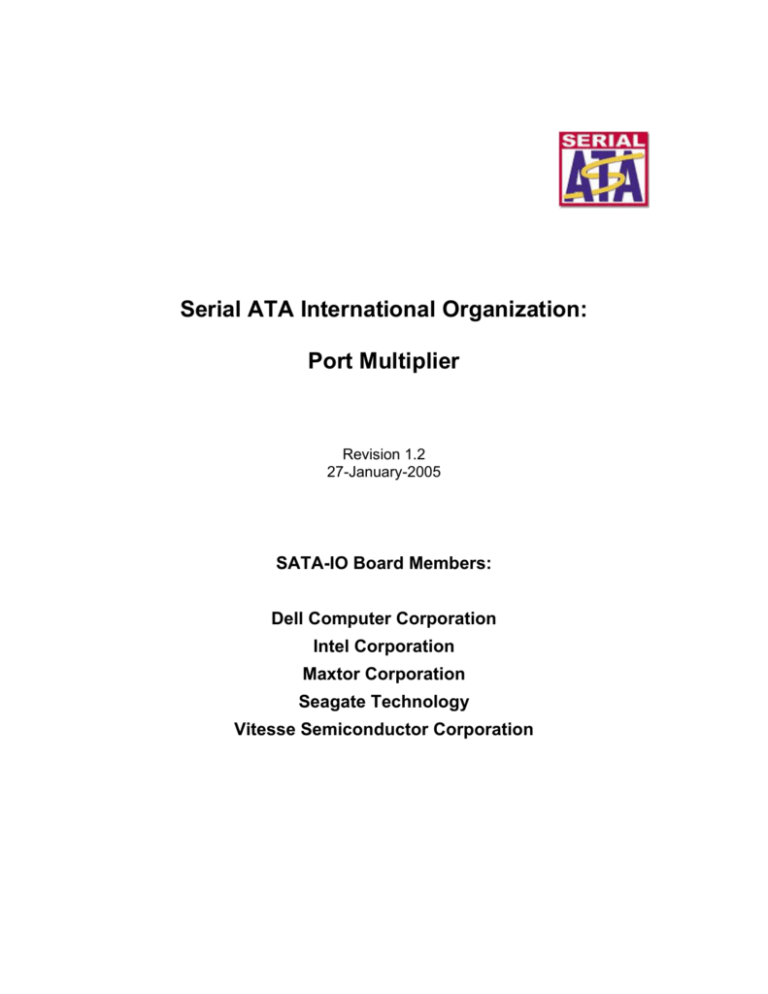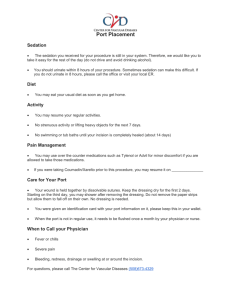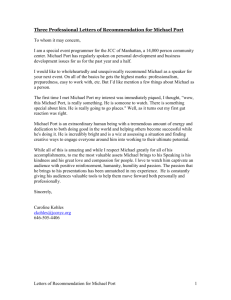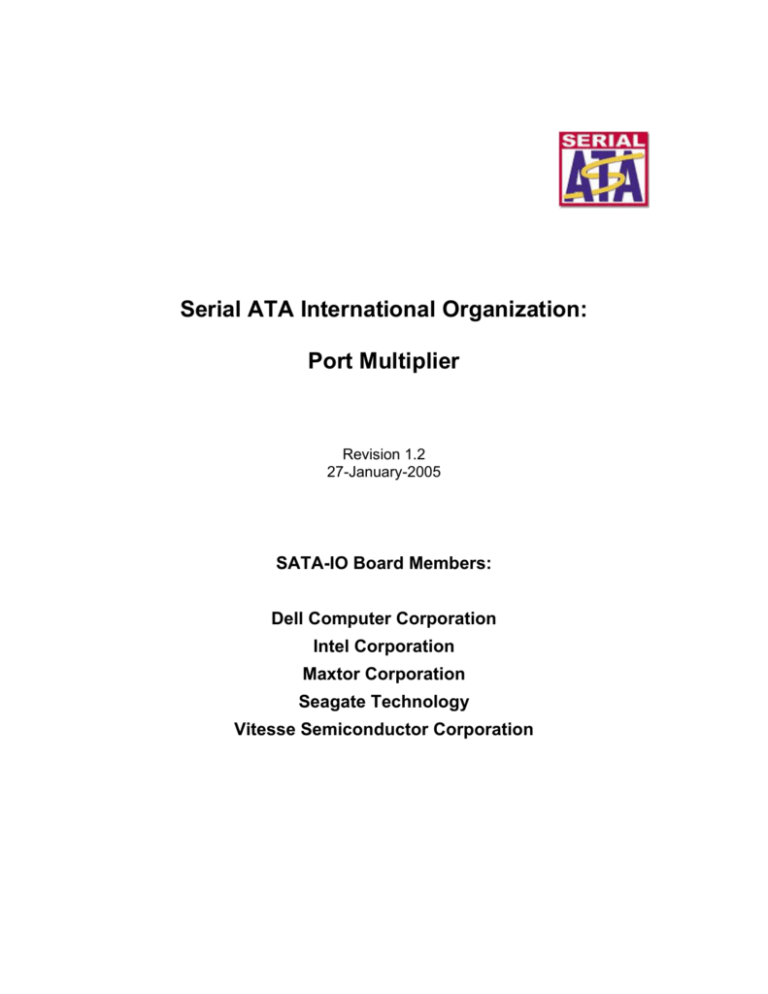
Serial ATA International Organization:
Port Multiplier
Revision 1.2
27-January-2005
SATA-IO Board Members:
Dell Computer Corporation
Intel Corporation
Maxtor Corporation
Seagate Technology
Vitesse Semiconductor Corporation
This 1.2 revision of the Serial ATA International Organization: Port Multiplier specification ("Final
Specification") is available for download at www.sata-io.org.
SPECIFICATION DISCLAIMER
THIS SPECIFICATION IS PROVIDED TO YOU “AS IS” WITH NO WARRANTIES
WHATSOEVER, INCLUDING ANY WARRANTY OF MERCHANTABILITY, NONINFRINGEMENT, OR FITNESS FOR ANY PARTICULAR PURPOSE. THE AUTHORS OF THIS
SPECIFICATION DISCLAIM ALL LIABILITY, INCLUDING LIABILITY FOR INFRINGEMENT OF
ANY PROPRIETARY RIGHTS, RELATING TO USE OR IMPLEMNETATION OF INFORMATION
IN THIS SPECIFICATION. THE AUTHORS DO NOT WARRANT OR REPRESENT THAT SUCH
USE WILL NOT INFRINGE SUCH RIGHTS. THE PROVISION OF THIS SPECIFICATION TO
YOU DOES NOT PROVIDE YOU WITH ANY LICENSE, EXPRESS OR IMPLIED, BY
ESTOPPEL OR OTHERWISE, TO ANY INTELLECTUAL PROPERTY RIGHTS.
Copyright 2002-2005, Serial ATA International Organization. All rights reserved.
For more information about Serial ATA, refer to the Serial ATA International Organization website
at www.sata-io.org.
All product names are trademarks, registered trademarks, or servicemarks of their respective
owners.
Serial ATA International Organization contact information:
SATA-IO
5440 SW Westgate Drive
Suite 217
Portland, Oregon 97221 USA
Tel: +1 503-291-2572
Fax: +1 503-297-1090
E-mail: admin@sata-io.org
ii
Table of Contents
1.
Introduction ........................................................................................................................... 1
1.1. Goals, Objectives, & Constraints ...................................................................................... 1
1.2. Example Applications........................................................................................................ 1
1.3. Definitions, abbreviations, and conventions...................................................................... 3
1.3.1. Definitions and Abbreviations .................................................................................... 3
1.4. References........................................................................................................................ 4
2.
Overview ............................................................................................................................... 4
3.
Definition ............................................................................................................................... 4
3.1. Addressing Mechanism..................................................................................................... 4
3.1.1. FIS Modifications ....................................................................................................... 5
3.1.2. Transmission from Host to Device............................................................................. 5
3.1.3. Transmission from Device to Host............................................................................. 6
3.2. Policies .............................................................................................................................. 7
3.2.1. FIS Delivery ............................................................................................................... 7
3.2.2. Collisions.................................................................................................................... 8
3.2.3. Booting with Legacy Software ................................................................................... 9
3.2.4. Staggered Spin-up Support ....................................................................................... 9
3.2.5. Hot Plug Events ......................................................................................................... 9
3.2.6. Link Power Management ......................................................................................... 12
3.2.7. Reducing Context Switching Complexity ................................................................. 13
3.2.8. Error Handling and Recovery .................................................................................. 13
3.2.9. BIST Support ........................................................................................................... 14
3.2.10.
Asynchronous Notification.................................................................................... 15
3.2.11.
Phy Event Counters ............................................................................................. 15
4.
Port Multiplier Registers...................................................................................................... 17
4.1. General Status and Control Registers ............................................................................ 17
4.1.1. Static Configuration Information .............................................................................. 18
4.1.2. Status Information and Control ................................................................................ 19
4.1.3. Features Supported ................................................................................................. 24
4.1.4. Features Enabled..................................................................................................... 25
4.1.5. Vendor Unique ......................................................................................................... 26
4.1.6. Phy Event Counters ................................................................................................. 26
4.1.7. Reserved.................................................................................................................. 27
4.2. Port Status and Control Registers .................................................................................. 27
4.2.1. PSCR[0] – SStatus register ..................................................................................... 28
4.2.2. PSCR[1] – SError register ....................................................................................... 28
4.2.3. PSCR[2] – SControl register.................................................................................... 28
4.2.4. Phy Event Counters ................................................................................................. 28
5.
Port Multiplier Command Definitions .................................................................................. 29
5.1. Read Port Multiplier......................................................................................................... 29
5.1.1. Inputs ....................................................................................................................... 29
5.1.2. Success Outputs...................................................................................................... 29
5.1.3. Error Outputs ........................................................................................................... 30
5.2. Write Port Multiplier......................................................................................................... 31
5.2.1. Inputs ....................................................................................................................... 31
5.2.2. Success Outputs...................................................................................................... 31
5.2.3. Error Outputs ........................................................................................................... 32
5.3. Interrupts ......................................................................................................................... 33
6.
Serial ATA Superset Registers Enhancements.................................................................. 33
6.1. SControl Register Enhancements................................................................................... 33
7.
Resets and Software Initialization Sequences ................................................................... 33
7.1. Power-up ......................................................................................................................... 33
7.2. Resets ............................................................................................................................. 34
7.2.1. COMRESET............................................................................................................. 34
iii
7.2.2. Software Reset ........................................................................................................ 34
7.2.3. Device Reset............................................................................................................ 35
7.3. Software Initialization Sequences (Informative).............................................................. 35
7.3.1. Port Multiplier Aware Software (Informative) ........................................................... 35
7.3.2. Legacy Software (Informative)................................................................................. 35
7.3.3. Boot Devices Connected to Port Multiplier (Informative)......................................... 36
7.4. Port Multiplier Discovery and Device Enumeration (Informative) ................................... 36
7.4.1. Port Multiplier Discovery (Informative)..................................................................... 36
7.4.2. Device Enumeration (Informative) ........................................................................... 36
Appendix A.
Switching Types (Informative).............................................................................. 38
A.1 Command-based switching (Informative) ....................................................................... 38
A.2 FIS-based switching (Informative) .................................................................................. 38
A.2.1
Host Controller Requirements (Informative) ............................................................ 38
iv
1. Introduction
A Port Multiplier is a mechanism for one active host connection to communicate with multiple
devices. A Port Multiplier can be thought of as a simple multiplexer where one active host
connection is multiplexed to multiple device connections, as shown in Figure 1.
Host Bus Adapter
Port
Multiplier
HDD
HDD
HDD
HDD
Figure 1
Port Multiplier Overview
Only one active host connection to the Port Multiplier is supported. The Port Multiplier is an
extensible design that supports up to 15 device connections and utilizes the full bandwidth of the
host connection.
1.1. Goals, Objectives, & Constraints
This specification defines a fan-out device that can be used with Serial ATA 1.0a devices and
next generation Serial ATA devices.
Some of the goals and requirements for the Port Multiplier include:
• Serial ATA 1.0a devices may be attached without modification
• Link and Phy layer compatibility with Serial ATA 1.0a must be maintained for both hosts
and devices
• No new primitives may be added as part of the definition
• No new FIS types may be added as part of the definition
Some of the constraints include:
• Only one active host connection is supported
• A Port Multiplier shall not be plugged into another Port Multiplier (i.e. no cascading)
• There is a maximum fan-out of 15 device connections
1.2. Example Applications
One possible application of the Port Multiplier is to increase the number of Serial ATA
connections in an enclosure that does not have a sufficient number of Serial ATA connections for
all of the drives in the enclosure. An example is shown in Figure 2. A multi-lane cable with two
Serial ATA connections is delivered to the enclosure. The enclosure contains eight Serial ATA
drives. To create the appropriate number of Serial ATA connections, two 1-to-4 Port Multipliers
are used to create eight Serial ATA connections.
1
19-inch
enclosure
Drive rack
Enclosure
Multi-Lane
Serial ATA
cable
Port
Multipliers
Figure 2
Enclosure example using Port Multipliers with Serial ATA as the
connection within the rack
Another example is shown in Figure 3. Fibre Channel, Infiniband, or Gigabit Ethernet is used as
the connection within the rack to the enclosure. Inside the enclosure, a host controller creates
two Serial ATA connections from the connection delivered. The enclosure contains eight Serial
ATA drives. To create the appropriate number of Serial ATA connections, two 1-to-4 Port
Multipliers are used to create eight Serial ATA connections.
19Drive
-inch rack
enclosure
Enclosure
Fibre Channel
Arbitrated Loop,
Infiniband, or
Gigabit Ethernet
Port Multipliers
Figure 3
Enclosure example using Port Multipliers with a different connection within
the rack
2
The Port Multiplier allows host controllers with a modest number of connections to be used in
these enclosures and then the connectivity is increased as product requirements dictate.
Another example application is using a Port Multiplier to increase the number of Serial ATA
connections in a mobile docking station. The example shown in Figure 4 has a proprietary
interface between the laptop and the docking station. The proprietary interface may route a
Serial ATA connection from the laptop to the docking station or the docking station may create a
Serial ATA connection itself. The docking station routes the Serial ATA connection to a Port
Multiplier to create an appropriate number of Serial ATA connections for the number of devices to
be attached.
CD
External HDD
“Wedge” or
Docking Station
Laptop or
Mobile Device
Figure 4
Other
Serial ATA-based
peripherals
Mobile docking station example using a Port Multiplier
These are a few examples of possible applications of the Port Multiplier and are not meant to be
all encompassing.
1.3. Definitions, abbreviations, and conventions
1.3.1.
Definitions and Abbreviations
The terminology used in this specification is consistent with the terminology used in the Serial
ATA 1.0a and Serial ATA II specifications, and all definitions and abbreviations defined in those
specifications are used consistently in this document. Additional terms and abbreviations
introduced in this specification are defined in the following sections.
1.3.1.1. Control port
The Port Multiplier has one port address reserved for control and status communication with the
Port Multiplier itself. The control port has port address Fh.
1.3.1.2. Device port
A device port is a port that can be used to connect a device to the Port Multiplier. The Port
Multiplier may support up to 15 device ports. The device port addresses shall start at zero and
shall be numbered sequentially until all device ports have port addresses. A valid device port
shall have a port address that has a value less than the total number of device ports supported by
the Port Multiplier.
1.3.1.3. Host port
The host port is the port that is used to connect the Port Multiplier to the host. There is only one
active host port.
3
1.3.1.4. Port address
The control port and each device port present on a Port Multiplier have a port address. The port
address is used to route FISes between the host and a specific device or the control port.
1.4. References
This specification is an extension to the Serial ATA 1.0a specification. The Serial ATA 1.0a
specification is presumed as the underlying baseline for this specification. This specification
makes reference to the following specifications:
Serial ATA: High Speed Serialized AT Attachment revision 1.0a.
Serial ATA II Specification: Extensions to Serial ATA 1.0a revision 1.2.
The specifications are available for download at www.serialata.org.
2. Overview
The Port Multiplier uses four bits, known as the PM Port field, in all FIS types to route FISes
between the host and the appropriate device. Using the PM Port field, the Port Multiplier can
route FISes to up to 15 Serial ATA devices from one active host. The PM Port field is filled in by
the host on a host-to-device FIS with the port address of the device to route the FIS to. For a
device-to-host FIS, the PM Port field is filled in by the Port Multiplier with the port address of the
device that is transmitting the FIS. Device port addresses start at zero and are numbered
sequentially higher until the last device port address has been defined. The control port, port
address Fh, is used for control and status communication with the Port Multiplier itself.
In order to utilize all devices connected to a Port Multiplier, the host must have a mechanism to
set the PM Port field in all transmitted FISes.
The Port Multiplier maintains a set of general purpose registers and also maintains the Serial ATA
superset Status and Control registers for each device port. The control port supports two
commands, Read Port Multiplier and Write Port Multiplier, that are used to read and write these
registers.
Some additional Port Multiplier features include:
• Supports booting with legacy software on device port 0h
• Supports staggered spin-up
• Supports hot plug
3. Definition
3.1. Addressing Mechanism
The Port Multiplier uses four bits, known as the PM Port field, in all FIS types to route FISes
between the host and the appropriate device. Using the PM Port field, the Port Multiplier can
route FISes to up to 15 Serial ATA devices from one active host. The PM Port field is filled in by
the host on a host-to-device FIS with the port address of the device to route the FIS to. For a
device-to-host FIS, the PM Port field is filled in by the Port Multiplier with the port address of the
device that is transmitting the FIS.
The PM Port field is reserved in the Serial ATA 1.0a definition. Therefore all Serial ATA 1.0a
devices shall ignore this field in accordance with Serial ATA 1.0a.
4
3.1.1. FIS Modifications
The PM Port field is in the first Dword of all FIS types. The PM Port field corresponds to reserved
bits common to all FIS types in the Serial ATA 1.0a specification. The first Dword of all FIS types
is shown in Figure 5.
As defined in Serial ATA 1.0a
Figure 5
PM Port
FIS Type
First Dword of all FIS Types
Field Definitions
FIS Type – Defines FIS Type specific fields and FIS length
PM Port – Specifies the port address that the FIS should be delivered to or is received
from
3.1.2. Transmission from Host to Device
To transmit a FIS to a device connected to a Port Multiplier, the host shall set the PM Port field in
the FIS to the device’s port address. Then the host shall start transmitting the FIS to the Port
Multiplier in accordance with the Serial ATA 1.0a Transport and Link state machines.
When a Port Multiplier receives a FIS over the host port, the Port Multiplier shall check the PM
Port field in the FIS to determine the port address that the FIS should be transmitted over. If the
FIS is destined for the control port, the Port Multiplier shall receive the FIS and perform the
command or operation requested. If the FIS is destined for a device port, the Port Multiplier shall
perform the following procedure:
1. The Port Multiplier shall determine if the device port is valid. If the device port is not
valid, the Port Multiplier shall issue a SYNCP primitive to the host and terminate reception
of the FIS. Refer to section 3.2.8.3.
2. The Port Multiplier shall determine if the X bit is set in the device port’s PSCR[1] (SError)
register. If the X bit is set, the Port Multiplier shall issue a SYNCP primitive to the host
and terminate reception of the FIS. Refer to section 3.2.8.2.
3. The Port Multiplier shall determine if a collision has occurred. A collision is when a
reception is already in progress from the device that the host wants to transmit to. If a
collision has occurred, the Port Multiplier shall finish receiving the FIS from the host and
shall issue an R_ERRP primitive to the host as the ending status. The Port Multiplier
shall follow the procedures outlined in section 3.2.2 to clear the collision condition.
4. The Port Multiplier shall initiate the transfer with the device by issuing an X_RDYP
primitive to the device. A collision may occur as the Port Multiplier is issuing the X_RDYP
to the device if the device has just decided to start a transmission to the host. If the
device starts transmitting X_RDYP to the Port Multiplier, a collision has occurred. If a
collision has occurred, the Port Multiplier shall finish receiving the FIS from the host and
shall issue an R_ERRP primitive to the host as the ending status. The Port Multiplier
shall follow the procedures outlined in section 3.2.2 to clear the collision condition.
5. After the device issues R_RDYP to the Port Multiplier, the Port Multiplier shall transmit the
FIS from the host to the device. The Port Multiplier shall not send R_OKP status to the
host until the device has issued an R_OKP for the FIS reception. The R_OKP status
handshake shall be interlocked from the device to the host. Refer to section 3.2.1.
5
If an error is detected during any part of the FIS transfer, the Port Multiplier shall ensure that the
error condition is propagated to the host and the device.
The transfer between the host and Port Multiplier is handled separately from the transfer between
the Port Multiplier and device; only the end of frame R_OKP handshake is interlocked. The Port
Multiplier shall ensure that the flow control signaling latency requirement specified in section 7.4.7
of the Serial ATA 1.0a specification is met for all FIS transfers on a per link basis. Specifically,
the Port Multiplier shall ensure that the flow control signaling latency is met between:
1. The host port and the host it is connected to
2. Each device port and the device that it is connected to
If there is not an error detected during the FIS transfer, the Port Multiplier shall not alter the FIS
transmitted to the device. The Port Multiplier is not required to check or recalculate the CRC.
The Port Multiplier shall have Link and Phy layer state machines that comply with the Serial ATA
1.0a Link and Phy layer state machines.
3.1.3. Transmission from Device to Host
To transmit a FIS to the host, the device shall proceed with the transmission in accordance with
the Serial ATA 1.0a state machines. The device behavior is the same whether it is connected
directly to the host or is connected to the host via a Port Multiplier.
When a device wants to transmit a FIS to the host, the Port Multiplier shall perform the following
procedure:
1. After receiving an X_RDYP primitive from the device, the Port Multiplier shall determine if
the X bit is set in the device port’s PSCR[1] (SError) register. The Port Multiplier shall not
issue an R_RDYP primitive to the device until the X bit is cleared to zero.
2. The Port Multiplier shall receive the FIS from the device. The Port Multiplier shall fill in
the PM Port field with the port address of the transmitting device. The Port Multiplier
shall transmit the modified FIS to the host with a recalculated CRC. The Port Multiplier
shall check the CRC received from the device. If the CRC from the device is invalid the
Port Multiplier shall corrupt the CRC sent to the host to ensure that the error condition is
propagated. Refer to section 3.2.8.4 for specific details on how the Port Multiplier
corrupts the CRC in this error case.
3. The Port Multiplier shall issue an X_RDYP primitive to the host to start the transmission of
the FIS to the host. After the host issues R_RDYP to the Port Multiplier, the Port
Multiplier shall transmit the FIS from the device to the host. The Port Multiplier shall not
send R_OKP status to the device until the host has issued an R_OKP for the FIS
reception. The R_OKP status handshake shall be interlocked from the device to the host.
Refer to section 3.2.1.
If an error is detected during any part of the FIS transfer, the Port Multiplier shall ensure that the
error condition is propagated to the host and the device.
The Port Multiplier may wait for an X_RDYP/R_RDYP handshake with the host prior to issuing an
R_RDYP to the device to minimize buffering. The transfer between the device and Port Multiplier
is handled separately from the transfer between the Port Multiplier and the host; only the end of
frame R_OKP handshake is interlocked. The Port Multiplier shall ensure that the flow control
signaling latency requirement specified in section 7.4.7 of the Serial ATA 1.0a specification is met
for all FIS transfers on a per link basis. Specifically, the Port Multiplier shall ensure that the flow
control signaling latency is met between:
6
1. The host port and the host it is connected to
2. Each device port and the device that it is connected to
The Port Multiplier shall have Link and Phy layer state machines that comply with the Serial ATA
1.0a Link and Phy layer state machines.
3.2. Policies
3.2.1. FIS Delivery
The end of frame handshake shall be interlocked between the host and the device. Specifically,
the Port Multiplier shall not issue an R_OKP to the initiator of a FIS before the target of a FIS has
issued an R_OKP. The Port Multiplier shall propagate R_OKP and R_ERRP from the target of the
FIS to the initiator of a FIS.
If a transmission fails before the R_OKP handshake is delivered to the initiator, the Port Multiplier
is responsible for propagating the error condition. Specifically, the Port Multiplier shall propagate
SYNCP primitives received during a FIS transmission end-to-end to ensure that any error
condition encountered in the middle of a FIS is propagated. Reference sections 3.2.8.4 and
3.2.8.5 on the appropriate actions to take when CRC calculation errors or possible data
corruption occurs in a FIS transmission.
If there is a FIS transfer ongoing and the link between the Port Multiplier and the active device
becomes inoperable, the Port Multiplier should issue SYNCP primitives to the host until the host
responds with a SYNCP primitive in order to fail the transfer. Failing the transfer upon detecting
an inoperable link allows the host to proceed with recovery actions immediately, thereby
eliminating latency associated with a timeout.
3.2.1.1. Port Priority
The Port Multiplier shall ensure that an enabled and active device port is not starved. The
specific priority algorithm used is implementation specific.
The control port shall have priority over all device transfers. While a command is outstanding to
the control port, no device transmissions shall be started by the Port Multiplier until the command
outstanding to the control port is completed.
3.2.1.2. FIS Delivery Mechanisms (Informative)
This section provides an informative reference for one method that a Port Multiplier may use to
satisfy the FIS Delivery policies outlined.
3.2.1.2.1. Starting a FIS Transmission (Informative)
If a device on a Port Multiplier asserts X_RDYP and the Port Multiplier has selected that device for
transmission next and the host port is not busy, the Port Multiplier will:
1. Issue X_RDYP to the host.
2. Wait for the host to respond with R_RDYP.
3. After the host issues R_RDYP, the Port Multiplier will issue R_RDYP to the device.
Then the transmission to the host may proceed.
If the host asserts X_RDYP to the Port Multiplier and the Port Multiplier does not have X_RDYP
asserted to the host, the Port Multiplier responds with R_RDYP to the host. The Port Multiplier
receives the first Dword of the FIS payload from the host. If the Port Multiplier Port specified is a
device port that is enabled on the Port Multiplier, the Port Multiplier issues an X_RDYP over the
7
device port specified and proceeds to transmit the entire FIS to the device. If a collision occurs
during this process, the Port Multiplier will follow the procedures outlined in section 3.2.2.
3.2.1.2.2. Status Propagation (Informative)
If there is an on-going FIS transmission between the host and a device, the Port Multiplier only
issues R_OKP, R_ERRP and SYNCP if it has first received that primitive from the host or device,
unless a collision occurs or an invalid port is specified.
The Port Multiplier will not convey R_OKP or R_ERRP to the initiator of a FIS until the target of the
FIS has issued R_OKP or R_ERRP once the end-to-end transmission has commenced.
If the initiator or target of a FIS transmission issues a SYNCP primitive during a FIS transfer, this
primitive shall be propagated in order to ensure that the error condition is propagated to either
end.
3.2.2. Collisions
A collision is when the Port Multiplier has already started a reception from the device that the host
wants to transmit to. A collision also occurs when the device issues an X_RDYP primitive at the
same time that the Port Multiplier is issuing an X_RDYP primitive to that device. All collisions are
treated as an X_RDYP/X_RDYP collision; in accordance with Serial ATA 1.0a, the host will lose all
such collisions and must retransmit its FIS at a later time.
A collision only occurs when the host is trying to issue another Serial ATA native queued
command to a device that has native queued commands outstanding. The Serial ATA native
command queuing protocol guarantees that the host will never be transmitting a Data FIS when
the collision occurs. This means that the Port Multiplier can safely issue an error to the host and
that the host will retry the failed FIS transmission at a later point in time.
When the Port Multiplier detects a collision, the Port Multiplier shall finish reception of the FIS
from the host and shall issue an R_ERRP to the host for the end of frame handshake. The Port
Multiplier shall discard the FIS received from the host. The host must attempt to retry the FIS
transfer that failed.
8
Reception started from
host for device port X
Reception from device
port X in progress
WTRMP or SYNCP
not received from
host
Reception from device
port X not in progress
Collision occurred, finish
reception of FIS from
the host (discard the
data)
Issue X_RDYP to device
port X
X_RDYP or R_RDYP not
received over device port X
X_RDYP received
over device port X
WTRMP received
from host
R_RDYP received
over device port X
SYNCP
received
from host
Issue R_ERRP to the
host
Figure 6
Proceed with normal
operation
Collision Flow Graph
X_RDYP/X_RDYP collisions that occur on the host port shall be handled in accordance with the
Link layer state diagrams in section 7.6 of the Serial ATA 1.0a specification.
3.2.3. Booting with Legacy Software
Booting is accommodated off of the first port of the Port Multiplier, device port 0h, without any
special software or hardware support. An HBA that does not support attachment of a Port
Multiplier will still work with the device on device port 0h.
If a system requires fast boot capability it should ensure that both the BIOS and OS driver
software are Port Multiplier aware. If legacy software is used in the presence of a Port Multiplier
and there is no device present on device port 0h, legacy software will detect a device as present
but will never receive a Register FIS with the device signature. Waiting for the device signature
may cause a legacy BIOS not to meet fast boot timing requirements.
3.2.4. Staggered Spin-up Support
The Port Multiplier shall disable all device ports on power-up or upon receiving a COMRESET
signal over the host port. This feature allows the host to control when each device spins up.
Refer to section 7.4.2 on how to enumerate a device, including devices that may be spun down
because the port is disabled.
3.2.5. Hot Plug Events
Port Multiplier handling of hot plug events is defined by the hot plug state machines for the host
port and device port, in sections 3.2.5.1 and section 3.2.5.2 respectively.
Upon receiving a COMRESET signal from the host, the Port Multiplier shall perform an internal
reset. As part of the internal reset, the Port Multiplier shall update the Serial ATA superset Status
and Control registers for each device port. A more detailed description of COMRESET handling
is in section 7.2.1.
9
Upon receiving a COMINIT signal from a device, the Port Multiplier shall update the Serial ATA
superset Status and Control registers for that port as defined in Serial ATA 1.0a. The Port
Multiplier shall set the X bit in the DIAG field of the device port’s PSCR[1] (SError) register to
mark that device presence has changed as defined in Serial ATA II: Extensions to Serial ATA
1.0a. If the Port Multiplier has not received a FIS for the control port after the last COMRESET
and an unsolicited COMINIT signal was received over device port 0h, the Port Multiplier shall
propagate the COMINIT signal to the host as specified in the hot plug state machine for the host
port in section 3.2.5.1. For all other cases, the COMINIT signal shall not be propagated to the
host.
If the X bit in the DIAG field of the PSCR[1] (SError) register is set for a device port, the Port
Multiplier shall disallow FIS transfers with that port until the X bit has been cleared. When the
Port Multiplier is disallowing FIS transfers with a device port, the Port Multiplier must ensure
FISes the device is attempting to transmit are not dropped.
It is recommended that host software frequently query GSCR[32], defined in section 4.1.2, to
determine if there has been a device presence change on a device port.
3.2.5.1. Hot Plug State Machine for Host Port
Cabled hot plug of the Port Multiplier host port shall be supported since Port Multipliers may not
share the same power supply as the host. Therefore the Port Multiplier shall periodically poll for
host presence by sending periodic COMINIT signals to the host after transitioning to the
HPHP1:NoComm state.
The state machine enables device port 0 after communication has been established over the host
port and also clears the X bit in the DIAG field of the PSCR[1] (SError) register for device port 0
after it is set when operating with legacy software. In addition, the state machine will propagate
unsolicited COMINIT signals received from device port 0 to the host when operating with legacy
software. These accommodations allow device port 0 to work with legacy host software.
When operating with Port Multiplier aware software, the state machine treats device port 0 exactly
like every other device port.
HPHP1: NoComm1
1.
Unconditional
Set Port Multiplier to initial state as specified in section 7.1 and section
7.2.1
StartComm
→
NOTE:
1. This state is entered upon power-on reset or in response to a received COMRESET
HPHP2: StartComm
1.
Unconditional
Transition Phy state machine to state DP1: DR_RESET. Communications
1
retry interval reset to initial value.
WaitComm
→
NOTE:
1. The communications retry interval is vendor unique.
HPHP3: WaitComm
1.
PhyRdy asserted
→
EnablePort0
2.
PhyRdy not asserted and communications retry interval not
expired
PhyRdy not asserted and communications retry interval
expired
→
WaitComm
→
NoComm
3.
10
HPHP4: EnablePort0
Enable device port 0 if device port 0 is currently disabled
1.
PhyRdy asserted
→
Port0ComInit
2.
PhyRdy not asserted
→
NoComm
→
NoComm
→
CommOK1
HPHP4b: Port0ComInit
1.
2.
Communications lost and interface not in power management
state (i.e. unplug) and FIS not received for control port
FIS received for control port
Communications established and FIS not received for control
Port0ComInitWait
→
port and (COMINIT received from device port 0 or >= 10ms
elapsed since entry into HPHP4b:Port0ComInit state)
4. Communications established and FIS not received for control
Port0ComInit
→
port and COMINIT not received from device port 0 and < 10ms
elapsed since entry into HPHP4b:Port0ComInit state
NOTE:
1. If bit 0 of the DET field in PSCR[0] (SStatus) for Port 0 is set to one then the X bit in
PSCR[1] (SError) for Port 0 shall be set prior to making the transition
3.
HPHP4c: Port0ComInitWait
1.
2.
Communications lost and interface not in power management
state (i.e. unplug) and FIS not received for control port
FIS received for control port
→
NoComm
→
CommOK1
Communications established and FIS not received for control
LegacyCommOK2
→
port and COMINIT de-asserted from device port 0
4. Communications established and FIS not received for control
Port0ComInitWait
→
port and COMINIT asserted from device port 0
NOTE:
1. If bit 0 of the DET field in PSCR[0] (SStatus) for Port 0 is set to one then the X bit in
PSCR[1] (SError) for Port 0 shall be set prior to making the transition
2. The X bit in PSCR[1] (SError) for device port 0 shall be cleared to ‘0’ prior to making the
transition.
3.
HPHP5: LegacyCommOK
1.
2.
3.
4.
Communications lost and interface not in power management
state (i.e. unplug) and FIS not received for control port
Communications established or interface in power
management state and COMINIT not received on device port
0 and FIS not received for control port
Communications established or interface in power
management state and COMINIT received on device port 0
and FIS not received for control port
FIS received for control port
→
NoComm
→
LegacyCommOK
→
StartComm1
→
CommOK2
NOTE:
1. The X bit in PSCR[1] (SError) for Port 0 shall be set prior to making the transition
2. If bit 0 of the DET field in PSCR[0] (SStatus) for Port 0 is set to one then the X bit in
PSCR[1] (SError) for Port 0 shall be set prior to making the transition
11
HPHP6: CommOK
1.
2.
Communications lost and interface not in power management
state (i.e. unplug)
Communications established or interface in power
management state
→
NoComm
→
CommOK
3.2.5.2. Hot Plug State Machine for Device Port
The device port hot plug behavior is exactly the same as the behavior for a host controller
supporting device hot plug directly. There is no change to the device and there is no change to
the usage model.
DPHP1: NoComm
1.
PhyRdy asserted
→
CommOK
2.
PhyRdy not asserted
→
NoComm
→
NoComm
→
CommOK
DPHP2: CommOK
1.
2.
Communications lost and interface not in power management
state
Communications established or interface in power
management state
3.2.6. Link Power Management
In accordance with Serial ATA 1.0a, the Port Multiplier must support reception of PMREQP
primitives from the host and from attached devices. If the Port Multiplier does not support the
power management state requested, the Port Multiplier shall respond to the PMREQP primitive
with a PMNAKP primitive.
As described in the Serial ATA 1.0a specification for Link power management, before the Port
Multiplier delivers a FIS, the Port Multiplier shall check the state of the link and issue a
COMWAKE signal if the link is in partial or slumber. The Port Multiplier shall accurately reflect
the current state of each device port link in the port specific registers (specifically PSCR[0]
(SStatus) for each port) defined in section 4.2.1.
The Port Multiplier shall not propagate a PMREQP primitive received on a device port. A
PMREQP primitive received from a device only affects the link between that device and the Port
Multiplier. If the Port Multiplier receives a PMREQP primitive over a device port, the Port
Multiplier shall perform the following actions:
• The Port Multiplier shall respond to the device with PMACKP or PMNAKP
• If the Port Multiplier responds to the device with PMACKP:
o The Port Multiplier shall transition the link with that device to the power state
specified
o The Port Multiplier shall update the port specific registers for that device port to
reflect the current power management state of that link
The Port Multiplier shall propagate a PMREQP primitive received from the host to all active device
ports if the Port Multiplier responds to the PMREQP primitive with PMACKP. In this case, the Port
Multiplier shall propagate the PMREQP primitive to all device ports that have PhyRdy set. If a
device responds to a PMREQP primitive with PMNAKP, this event shall only affect the link with
that device. The host may interrogate the Port Multiplier port specific registers to determine
which device ports are in a power managed state.
12
If the Port Multiplier receives a PMREQP primitive from the host, the specific actions the Port
Multiplier shall take are:
• The Port Multiplier shall respond to the host with PMACKP or PMNAKP
• If the Port Multiplier responds to the host with PMACKP:
o The Port Multiplier shall transition the link with the host to the power state
specified
o The Port Multiplier shall issue PMREQP primitives to all device ports that have
PhyRdy set
• If a device responds with PMACKP, the Port Multiplier shall transition the
link with that device to the power state specified and shall update the
Port Multiplier port specific registers for that port
• If a device responds with PMNAKP, the Port Multiplier shall not take any
action with that device port
The Port Multiplier shall wake device links on an as-needed basis. A COMWAKE signal from the
host is not propagated to the devices. The Port Multiplier shall issue a COMWAKE signal to a
device when a FIS needs to be delivered to that device.
The Port Multiplier may issue a PMREQP to the host if all device ports are in partial/slumber or
are disabled.
3.2.7. Reducing Context Switching Complexity
It may complicate some host controller designs if traffic from another device is received in the
middle of certain FIS sequences. For example, if a host receives a DMA Activate FIS from one
device, it may be awkward for the host to receive a FIS from another device before it is able to
issue the Data FIS to the first device.
The Port Multiplier shall provide the host with the opportunity to transmit before initiating any
pending device transmissions. The Port Multiplier shall not assert an X_RDYP primitive to the
host until the Port Multiplier has received at least two consecutive SYNCP primitives from the
host. In the case of a collision, the Port Multiplier shall ignore this requirement and perform the
actions detailed in section 3.2.2.
If the host wants to transmit prior to receiving another FIS, the host should issue one SYNCP
primitive between the end of the last FIS transmission and the start of the next FIS transmission.
One possible implementation is to transition to the host Link layer state HL_SendChkRdy defined
in the Serial ATA 1.0a specification immediately, regardless of whether the host is ready to
proceed with the next transmission. The host would then only transition out of HL_SendChkRdy
state when the host is ready to proceed with the transmission and the R_RDYP primitive is
received.
3.2.8. Error Handling and Recovery
The host is responsible for handling error conditions in the same way it handles errors when
connected directly to a device. The host is responsible for detecting commands that do not finish
and performing error recovery procedures as needed. The exact host software error recovery
procedures are implementation specific.
The Port Multiplier is not responsible for performing any error recovery procedures. The Port
Multiplier shall return R_ERRP for certain error conditions as described by the Serial ATA 1.0a
state diagrams. The Port Multiplier shall update GSCR[32], defined in section 4.1.2, and
PSCR[1] (SError) for the device port that experiences an error.
3.2.8.1. Command Timeout
If a command times out, the host may check PSCR[1] (SError), defined in section 4.2.2, to
determine if there has been an interface error condition on the port that had the error. If there has
13
been a device presence change on that port as indicated by the X bit in the DIAG field of
PSCR[1] (SError) for the port, the host should re-enumerate the device on that port. The host
software error recovery mechanism after a command timeout is implementation specific.
3.2.8.2. Disabled Device Port
If the host transmits a FIS to a device port that is disabled or that has FIS transfers disallowed
due to the X bit being set in the DIAG field of PSCR[1] (SError) for that port, the Port Multiplier
shall not perform an R_OK or R_ERR handshake at the end of FIS reception and shall instead
terminate the FIS reception by issuing SYNCP primitives to the host. The host is responsible for
detecting that the command did not finish and performing error recovery procedures, including
clearing the X bit as necessary.
3.2.8.3. Invalid Device Port Address
An invalid device port address is a device port address that has a value greater than or equal to
the number of device ports that the Port Multiplier supports. If the host specifies an invalid device
port address as part of a FIS transmission, the Port Multiplier shall issue a SYNCP primitive and
terminate reception of the FIS. The host is responsible for detecting that the command did not
finish and performing normal error recovery procedures.
3.2.8.4. Invalid CRC for Device Initiated Transfer
On a device initiated transfer, the Port Multiplier must recalculate the CRC since it modifies the
first Dword of the FIS. The Port Multiplier shall check the original CRC sent by the device. If the
original CRC is invalid, the Port Multiplier shall invert the recalculated CRC to ensure that the
CRC error is propagated to the host. The inversion can be done by XORing the recalculated
CRC with FFFFFFFFh. The Port Multiplier shall also update the error information in PSCR[1]
(SError) for the device port that experienced the error.
3.2.8.5. Data corruption
If the Port Multiplier encounters an 8B/10B decoding error or any other error that could affect the
integrity of the data passed between the initiator and target of a FIS, the Port Multiplier shall
ensure that the error is propagated to the target. The Port Multiplier may propagate the error by
corrupting the CRC for the FIS. The Port Multiplier shall also update the error information in
PSCR[1] (SError) for the device port that experienced the error.
3.2.8.6. Unsupported Command Received on control port
If an unsupported command is received on the control port, the Port Multiplier shall respond with
a Register FIS that has the values shown in Figure 7 for the Status and Error registers.
Register
Error
Status
7
BSY
Figure 7
ABRT
BSY
DRDY
DF
DRQ
ERR
6
DRDY
5
Reserved
4
DF
na
3
2
ABRT
DRQ
0
1
0
Reserved
0
ERR
Register values for an unsupported command
=1
=0
=1
=0
=0
=1
3.2.9. BIST Support
A Port Multiplier may optionally support BIST. A Port Multiplier that supports BIST shall only
support BIST in a point-to-point manner. A Port Multiplier that supports BIST shall not propagate
14
a BIST Activate FIS received on one port over another port. The host determines that a Port
Multiplier supports BIST by checking GCSR[64], defined in section 4.1.3.
To enter BIST mode over the host connection with a Port Multiplier, the host shall issue a BIST
Activate FIS to the Port Multiplier control port. The host shall not issue a BIST Activate FIS to a
device port.
To enter BIST mode over a device connection, the device shall issue a BIST Activate FIS to the
Port Multiplier. The Port Multiplier shall intercept the BIST Activate FIS and enter BIST mode.
Upon entering BIST mode with the device, the Port Multiplier shall update the PSCR[0] (SStatus)
register for that port to reflect that the link has entered BIST mode, as specified in section 10.1.1
of the Serial ATA 1.0a specification.
Initiation of BIST by a Port Multiplier is vendor unique.
3.2.10.
Asynchronous Notification
A Port Multiplier may optionally support asynchronous notification as defined in Serial ATA II:
Extensions to Serial ATA 1.0a revision 1.2 If asynchronous notification is enabled, a Port
Multiplier shall send an asynchronous notification to the host when a bit transitions from zero to
one in GSCR[32] of the Global Status and Control Registers. The Port Multiplier may send one
notification for multiple zero to one bit transitions. The asynchronous notification shall only be
sent when there is no command currently outstanding to the control port. If there is a command
outstanding to the control port when an asynchronous notification needs to be sent, the Port
Multiplier shall first complete the command and then send the asynchronous notification. The
Port Multiplier shall set the PM Port field in the Set Device Bits FIS to the control port to indicate
that the Port Multiplier itself needs attention.
Support for the asynchronous notification feature is indicated in GSCR[64] and it is enabled using
GSCR[96].
3.2.10.1. Command-based switching (Informative)
Host designs should give careful consideration to support of asynchronous notification in
command-based switching designs (outlined in section A.1). If a command-based switching HBA
has no explicit accommodation for asynchronous notification, then the host should not enable
asynchronous notification on the control port or on any attached device.
3.2.11.
Phy Event Counters
A Port Multiplier may optionally support the Phy event counters feature that is defined in section
4.3.2 of the Serial ATA II: Extensions to Serial ATA 1.0a specification revision 1.2. If Phy event
counters is enabled, a Port Multiplier shall store supported counter information for all of the ports
that are enabled, including the host port. It is not required that the same list of Phy event
counters be implemented on every port.
Support for the Phy event counters feature is indicated in GSCR[64] and it is enabled using bit 0
in GSCR[34]. The counter values shall not be retained across power cycles. The counter values
shall be preserved across COMRESET and software resets that occur on any port.
3.2.11.1. Counter Identifiers
Each counter has a 16-bit identifier. The format of these identifiers is defined in Serial ATA II:
Extensions to Serial ATA 1.0a revision 1.2. The valid identifiers include each of the existing Phy
event counters, along with the additional counters specific to the Port Multiplier defined in this
section.
15
Support for some counters defined in the Serial ATA II: Extensions to Serial ATA 1.0a
specification revision 1.2 may not be logical for all ports due to the Port Multiplier architecture;
examples of this would be the counters with identifiers 001h and 00Ah. For the Port Multiplier
implementation, all counters other than 000h are optional. A counter identifier value of 000h shall
indicate the end of the Phy event counter list implemented in the GSCR or PSCR registers. The
counter with identifier 000h shall have no counter value.
All counter values consume a multiple of 16-bits, with a maximum of 64-bits. Each counter will be
allocated a single register location. The register location will contain both the identifier for the
counter implemented along with the value of the Phy event counter.
Identifier
(Bits 11:0)
000h
001h-BFFh
C00h
C01h
C02h
C03h-FFFh
Mandatory/
Optional
Mandatory
Optional
Optional
Optional
Optional
-
Description
As defined in Serial ATA II: Extensions to Serial ATA 1.0a revision 1.2
As defined in Serial ATA II: Extensions to Serial ATA 1.0a revision 1.2
H2D non-Data FIS R_ERR ending status due to collision
Signature D2H Register FISes
Corrupt CRC propagation of D2H FISes
Reserved for future counter definition
Identifier 000h: Support for this counter is mandatory, and shall be implemented on both
host and device ports. As defined in Serial ATA II: Extensions to Serial ATA 1.0a revision
1.2.
Identifiers 001h-BFFh: Support for these counters is optional, and may be implemented
on host or device ports. As defined in Serial ATA II: Extensions to Serial ATA 1.0a
revision 1.2.
Identifier C00h: Support for this counter is optional and may only be implemented on
device ports. This counter contains the number of transmitted H2D non-Data FISes to
which the Port Multiplier responded with R_ERR due to collision as defined in section
3.2.2.
Identifier C01h: Support for this counter is optional and may only be implemented on the
host port. This counter contains the number of signature D2H Register FISes that were
transmitted to the host from the control port.
Identifier C02h: Support for this counter is optional and may only be implemented on
device ports. This counter contains the number of corrupted CRC values that were
transmitted to the host as defined in section 3.1.1.
Identifier C03h-FFFh: These counter values are reserved for future definition.
3.2.11.2. Reading Counter Values
Initially, the host may obtain the mapping of counters implemented along with their sizes by
submitting reads starting at GSCR[256] (or PSCR[256]) to obtain the identifiers for the counters
on a per port basis. Once the identifier of 000h is reached, this signifies the end of the list of
counters implemented. The format of this read is a Read Port Multiplier command with the RS1
bit of the Device/Head register cleared to zero. The value in the PortNum field determines which
set of counters is to be accessed. Device port counter information for ports 0h-Eh can be
retrieved by using port numbers 0h-Eh respectively. Host port counter information can be
retrieved by using the control port number (Fh). RegNum[15:0] shall be set to the specific
register location to be read. The output of the Read Port Multiplier command contains the
16
identifier of the counter. When Phy event counters are enabled, a Port Multiplier shall return
identifier 000h as the first counter for a port on which no Phy event counters are implemented.
To read the counter value itself, the Read Port Multiplier command is sent with the RS1 bit of the
Device/Head register set to one. The value in the PortNum field determines which set of counters
are to be accessed. Device port counter information for ports 0h-Eh can be retrieved by using
port numbers 0h-Eh respectively. Host port counter information can be retrieved by using the
control port number (Fh). RegNum[15:0] shall be set to the specific register location to be read.
The output of the Read Port Multiplier command will contain the value of the counter, up to 64bits in length. If the counter value read is less than 64-bits in length, the value returned by the
Port Multiplier shall have the upper bits padded with zeroes.
All counters are one-extended up to a 16-bit multiple (i.e. 16, 32, 48, 64-bit), once the maximum
counter value has been reached. For example, when returned as a 16-bit counter, if a counter is
only physically implemented as 8-bits when it reaches the maximum value of 0xFF, it shall be
one-extended to 0xFFFF. The counter shall stop (and not wrap to zero) after reaching its
maximum value.
Upon any read to Phy event counter register space that is at or beyond the identifier 000h
location, the Port Multiplier shall return error status with the ERR bit set to one, and the BSY and
DRQ bits cleared to zero in the Status field of the FIS. The ABRT bit shall also be set to one in
the Error field.
3.2.11.3. Counter Reset Mechanisms
There are three mechanisms the host can use to explicitly cause the Phy event counters to be
reset. The first mechanism uses the Write Port Multiplier command to clear counters on an
individual counter basis. The PortNum field determines which set of counters are to be accessed.
Device port counter information for ports 0h-Eh can be written by using port numbers 0h-Eh
respectively. Host port counter information can be written by using the control port number (Fh).
The RegNum field shall be set to the register location (counter) which is to be written. The Value
field within the command will contain what shall be written into the register, in this case all zeroes.
The second mechanism allows for a counter to be reset following a read to that counter register.
If the RS2 bit in the Device/Head register is set to one for a read to any counter, the Port
Multiplier shall return the current counter value for the command and then reset that value upon
successful transmission of the Register FIS. If retries are required, upon unsuccessful
transmission of the FIS it is possible that the counter value may be changed before the retransmission of the counter value.
The third mechanism is a global reset function by writing appropriate bits in GSCR[34] to reset all
Phy event counters for specific ports. A host may reset all Phy event counters by writing FFFFh
to bits 31-16 of GSCR[34].
4. Port Multiplier Registers
The Port Multiplier registers are accessed using Read/Write Port Multiplier commands issued to
the control port.
4.1. General Status and Control Registers
The control port address is specified in the PortNum field of the Read/Write Port Multiplier
command defined in section 5.1 and section 5.2 in order to read/write the General Status and
Control registers.
17
4.1.1. Static Configuration Information
The Static Configuration Information section of the General Status and Control Registers contains
registers that are static throughout the operation of the Port Multiplier. These registers are readonly and may not be modified by the host.
Register
O/M
GSCR[0]
M
F/V
F
F
GSCR[1]
M
F
F
F
F
F
F
F
GSCR[2]
M
F
F
F
Description
Product Identifier
31-16 Device ID allocated by the vendor
15-0
Vendor ID allocated by the PCI-SIG
Revision Information
31-16 Reserved
15-8
Revision level of the Port Multiplier
7-4
Reserved
3
1 = Supports Port Multiplier specification 1.2
2
1 = Supports Port Multiplier specification 1.1
1
1 = Supports Port Multiplier specification 1.0
0
Reserved
Port Information
31-4
Reserved
3-0
Number of exposed device fan-out ports
Reserved
GSCR[3] –
O
GSCR[31]
Key:
O/M = Mandatory/optional requirement.
M = Support of the register is mandatory.
O = Support of the register is optional.
F/V = Fixed/variable content
F = the content of the register is fixed and does not change.
V = the contents of the register is variable and may change.
X = the content of the register may be fixed or variable.
Figure 8
Static Information Registers
Register 0: Product Identifier
Support for this register is mandatory. The register identifies the vendor that produced the
Port Multiplier and the specific device identifier.
Bit 15-0 shall be set to the vendor identifier allocated by the PCI-SIG of the vendor that
produced the Port Multiplier.
Bit 31-16 shall be set to a device identifier allocated by the vendor.
Register 1: Revision Information
Support for this register is mandatory. The register specifies the specification revision that
the Port Multiplier supports; the Port Multiplier may support multiple specification revisions.
The register also specifies the revision level of the specific Port Multiplier product identified
by Register 0.
Bit 0 is reserved and shall be cleared to zero.
Bit 1 when set to one indicates that the Port Multiplier supports Port Multiplier specification
version 1.0.
Bit 2 when set to one indicates that the Port Multiplier supports Port Multiplier specification
version 1.1.
18
Bit 3 when set to one indicates that the Port Multiplier supports Port Multiplier specification
version 1.2.
Bit 7-4 are reserved and shall be cleared to zero.
Bit 15-8 identifies the revision level of the Port Multiplier product identified by Register 0.
This identifier is allocated by the vendor.
Bit 31-16 are reserved and shall be cleared to zero.
Register 2: Port Information
Support for this register is mandatory. The register specifies information about the ports
that the Port Multiplier contains, including the number of exposed device fan-out ports. The
number of exposed device ports is the number of device ports that are physically
connected and available for use on the product.
Bit 3-0 specifies the number of exposed device fan-out ports. A value of zero is invalid.
The control port shall not be counted.
Bit 31-4 are reserved and shall be cleared to zero.
Register 3-31: Reserved
Registers 3-31 are reserved for future Port Multiplier definition and shall be cleared to zero.
4.1.2. Status Information and Control
The Status Information section of the General Status and Control Registers contains registers
that convey status information and control operation of the Port Multiplier.
19
Register
GSCR[32]
O/M
F/V
M
F
V
V
V
V
V
V
V
V
V
V
V
V
V
V
V
GSCR[33]
M
GSCR[34]
O
V
V
Description
Error Information
31-15 Reserved
14
OR of selectable bits in Port 14 PSCR[1] (SError)
13
OR of selectable bits in Port 13 PSCR[1] (SError)
12
OR of selectable bits in Port 12 PSCR[1] (SError)
11
OR of selectable bits in Port 11 PSCR[1] (SError)
10
OR of selectable bits in Port 10 PSCR[1] (SError)
9
OR of selectable bits in Port 9 PSCR[1] (SError)
8
OR of selectable bits in Port 8 PSCR[1] (SError)
7
OR of selectable bits in Port 7 PSCR[1] (SError)
6
OR of selectable bits in Port 6 PSCR[1] (SError)
5
OR of selectable bits in Port 5 PSCR[1] (SError)
4
OR of selectable bits in Port 4 PSCR[1] (SError)
3
OR of selectable bits in Port 3 PSCR[1] (SError)
2
OR of selectable bits in Port 2 PSCR[1] (SError)
1
OR of selectable bits in Port 1 PSCR[1] (SError)
0
OR of selectable bits in Port 0 PSCR[1] (SError)
Error Information Bit Enable
31-0
If set, bit is enabled for use in GSCR[32]
Phy Event Counter Control
31
Host port global counter reset
30
Port 14 global counter reset
29
Port 13 global counter reset
28
Port 12 global counter reset
27
Port 11 global counter reset
26
Port 10 global counter reset
25
Port 9 global counter reset
24
Port 8 global counter reset
23
Port 7 global counter reset
22
Port 6 global counter reset
21
Port 5 global counter reset
20
Port 4 global counter reset
19
Port 3 global counter reset
18
Port 2 global counter reset
17
Port 1 global counter reset
16
Port 0 global counter reset
15-1
Reserved
0
Phy event counters enabled
Reserved
GSCR[35] –
O
F
GSCR[63]
Key:
O/M = Mandatory/optional requirement.
M = Support of the register is mandatory.
O = Support of the register is optional.
F/V = Fixed/variable content
F = the content of the register is fixed and does not change.
V = the contents of the register is variable and may change.
X = the content of the register may be fixed or variable.
Figure 9
Status Information and Control Registers
Register 32: Error Information
Support for this register is mandatory. This register reflects whether specific bits have been
set in any of the device port’s PSCR[1] (SError) register. A set bit may reflect an error or
20
that device presence has changed. The host selects the device port’s PSCR[1] (SError)
bits to reflect using GSCR[33]. The Port Multiplier algorithm for updating the register
contents is:
for (n=0; n<NumPorts; n++)
{
if (Port[n].PSCR[1] & GSCR[33]) == 0)
GSCR[32].Bit[n]=0
else
GSCR[32].Bit[n]=1
}
This register is read-only. The specific device fan-out port’s PSCR[1] (SError) register must
be written in order to clear values in the affected PSCR[1] (SError) register and by
reflection in this register. Refer to section 10.1.2 in the Serial ATA 1.0a specification for the
definition of the SError register.
Bit 0 shall be set to the logically OR-ed value of selected bits in Port 0 PSCR[1] (SError).
The bits to be OR-ed are selected using GSCR[33].
Bit 1 shall be set to the logically OR-ed value of selected bits in Port 1 PSCR[1] (SError).
The bits to be OR-ed are selected using GSCR[33]. If Port 1 is not implemented by the
Port Multiplier, this bit shall be cleared to zero.
Bit 2 shall be set to the logically OR-ed value of selected bits in Port 2 PSCR[1] (SError).
The bits to be OR-ed are selected using GSCR[33]. If Port 2 is not implemented by the
Port Multiplier, this bit shall be cleared to zero.
Bit 3 shall be set to the logically OR-ed value of selected bits in Port 3 PSCR[1] (SError).
The bits to be OR-ed are selected using GSCR[33]. If Port 3 is not implemented by the
Port Multiplier, this bit shall be cleared to zero.
Bit 4 shall be set to the logically OR-ed value of selected bits in Port 4 PSCR[1] (SError).
The bits to be OR-ed are selected using GSCR[33]. If Port 4 is not implemented by the
Port Multiplier, this bit shall be cleared to zero.
Bit 5 shall be set to the logically OR-ed value of selected bits in Port 5 PSCR[1] (SError).
The bits to be OR-ed are selected using GSCR[33]. If Port 5 is not implemented by the
Port Multiplier, this bit shall be cleared to zero.
Bit 6 shall be set to the logically OR-ed value of selected bits in Port 6 PSCR[1] (SError).
The bits to be OR-ed are selected using GSCR[33]. If Port 6 is not implemented by the
Port Multiplier, this bit shall be cleared to zero.
Bit 7 shall be set to the logically OR-ed value of selected bits in Port 7 PSCR[1] (SError).
The bits to be OR-ed are selected using GSCR[33]. If Port 7 is not implemented by the
Port Multiplier, this bit shall be cleared to zero.
Bit 8 shall be set to the logically OR-ed value of selected bits in Port 8 PSCR[1] (SError).
The bits to be OR-ed are selected using GSCR[33]. If Port 8 is not implemented by the
Port Multiplier, this bit shall be cleared to zero.
Bit 9 shall be set to the logically OR-ed value of selected bits in Port 9 PSCR[1] (SError).
The bits to be OR-ed are selected using GSCR[33]. If Port 9 is not implemented by the
Port Multiplier, this bit shall be cleared to zero.
21
Bit 10 shall be set to the logically OR-ed value of selected bits in Port 10 PSCR[1] (SError).
The bits to be OR-ed are selected using GSCR[33]. If Port 10 is not implemented by the
Port Multiplier, this bit shall be cleared to zero.
Bit 11 shall be set to the logically OR-ed value of selected bits in Port 11 PSCR[1] (SError).
The bits to be OR-ed are selected using GSCR[33]. If Port 11 is not implemented by the
Port Multiplier, this bit shall be cleared to zero.
Bit 12 shall be set to the logically OR-ed value of selected bits in Port 12 PSCR[1] (SError).
The bits to be OR-ed are selected using GSCR[33]. If Port 12 is not implemented by the
Port Multiplier, this bit shall be cleared to zero.
Bit 13 shall be set to the logically OR-ed value of selected bits in Port 13 PSCR[1] (SError).
The bits to be OR-ed are selected using GSCR[33]. If Port 13 is not implemented by the
Port Multiplier, this bit shall be cleared to zero.
Bit 14 shall be set to the logically OR-ed value of selected bits in Port 14 PSCR[1] (SError).
The bits to be OR-ed are selected using GSCR[33]. If Port 14 is not implemented by the
Port Multiplier, this bit shall be cleared to zero.
Bit 31-15 are reserved and shall be cleared to zero.
Register 33: Error Information Bit Enable
Support for this register is mandatory. This register selects/enables bits to be used for the
OR operation in GSCR[32]. If a bit is set to one, that bit will be reflected for each device
port in GSCR[32]. This is a global enable and is not device port specific. The default value
of this register shall be 0400FFFFh; that corresponds to all bits in the ERR field and the
DIAG field’s X bit being OR-ed together for each device port in GSCR[32].
Register 34: Phy Event Counter Control
Support for this register is mandatory if Phy event counters is supported by the Port
Multiplier as indicated by bit 4 in GSCR[64]. This register is used for Phy event counter
control mechanisms.
Bit 0 if set to one indicates that the Port Multiplier supports Phy event counters and that the
feature is currently enabled. If the Port Multiplier supports Phy event counters, it shall
support counters for all ports implemented on the Port Multiplier, including the host port. It
is not required for the same list of Phy event counters be implemented on every port. If this
bit is cleared to zero, then the current values within the counters will be retained and
counting will stop. This bit shall be cleared to zero on power-up. This bit shall not be
affected by a COMRESET or software reset that has occurred on any port. The values
within the Phy event counters are not affected by this bit.
Bits 1-15 are reserved and shall be cleared to zero.
Bit 16 if set to one will result in an immediate reset of all Phy event counters associated
with Port 0. Once the reset of all counters is complete, this bit shall be cleared to zero
automatically by the Port Multiplier. If written to zero, no action is taken.
Bit 17 if set to one will result in an immediate reset of all Phy event counters associated
with Port 1. Once the reset of all counters is complete, this bit shall be cleared to zero
automatically by the Port Multiplier. If written to zero, no action is taken.
22
Bit 18 if set to one will result in an immediate reset of all Phy event counters associated
with Port 2. Once the reset of all counters is complete, this bit shall be cleared to zero
automatically by the Port Multiplier. If written to zero, no action is taken.
Bit 19 if set to one will result in an immediate reset of all Phy event counters associated
with Port 3. Once the reset of all counters is complete, this bit shall be cleared to zero
automatically by the Port Multiplier. If written to zero, no action is taken.
Bit 20 if set to one will result in an immediate reset of all Phy event counters associated
with Port 4. Once the reset of all counters is complete, this bit shall be cleared to zero
automatically by the Port Multiplier. If written to zero, no action is taken.
Bit 21 if set to one will result in an immediate reset of all Phy event counters associated
with Port 5. Once the reset of all counters is complete, this bit shall be cleared to zero
automatically by the Port Multiplier. If written to zero, no action is taken.
Bit 22 if set to one will result in an immediate reset of all Phy event counters associated
with Port 6. Once the reset of all counters is complete, this bit shall be cleared to zero
automatically by the Port Multiplier. If written to zero, no action is taken.
Bit 23 if set to one will result in an immediate reset of all Phy event counters associated
with Port 7. Once the reset of all counters is complete, this bit shall be cleared to zero
automatically by the Port Multiplier. If written to zero, no action is taken.
Bit 24 if set to one will result in an immediate reset of all Phy event counters associated
with Port 8. Once the reset of all counters is complete, this bit shall be cleared to zero
automatically by the Port Multiplier. If written to zero, no action is taken.
Bit 25 if set to one will result in an immediate reset of all Phy event counters associated
with Port 9. Once the reset of all counters is complete, this bit shall be cleared to zero
automatically by the Port Multiplier. If written to zero, no action is taken.
Bit 26 if set to one will result in an immediate reset of all Phy event counters associated
with Port 10. Once the reset of all counters is complete, this bit shall be cleared to zero
automatically by the Port Multiplier. If written to zero, no action is taken.
Bit 27 if set to one will result in an immediate reset of all Phy event counters associated
with Port 11. Once the reset of all counters is complete, this bit shall be cleared to zero
automatically by the Port Multiplier. If written to zero, no action is taken.
Bit 28 if set to one will result in an immediate reset of all Phy event counters associated
with Port 12. Once the reset of all counters is complete, this bit shall be cleared to zero
automatically by the Port Multiplier. If written to zero, no action is taken.
Bit 29 if set to one will result in an immediate reset of all Phy event counters associated
with Port 13. Once the reset of all counters is complete, this bit shall be cleared to zero
automatically by the Port Multiplier. If written to zero, no action is taken.
Bit 30 if set to one will result in an immediate reset of all Phy event counters associated
with Port 14. Once the reset of all counters is complete, this bit shall be cleared to zero
automatically by the Port Multiplier. If written to zero, no action is taken.
Bit 31 if set to one will result in an immediate reset of all Phy event counters associated
with the host port. Once the reset of all counters is complete, this bit shall be cleared to
zero automatically by the Port Multiplier. If written to zero, no action is taken.
23
Register 35-63: Reserved
Registers 34-63 are reserved for future Port Multiplier definition and shall be cleared to
zero.
4.1.3. Features Supported
The Features Supported section of the General Status and Control Registers contains registers
that convey the optional features that are supported by the Port Multiplier. The Features
Supported registers have a one-to-one correspondence with the Features Enabled registers
defined in section 4.1.4. All Features Supported registers are read-only.
Register
GSCR[64]
GSCR[65] –
GSCR[95]
O/M
F/V
M
O
F
F
F
F
F
F
F
Description
Port Multiplier Revision 1.X Features Support
31-5
Reserved
4
1 = Supports Phy event counters
3
1 = Supports asynchronous notification
2
1 = Supports dynamic SSC transmit enable
1
1 = Supports issuing PMREQP to host
0
1 = Supports BIST
Reserved
Key:
O/M = Mandatory/optional requirement.
M = Support of the register is mandatory.
O = Support of the register is optional.
F/V = Fixed/variable content
F = the content of the register is fixed and does not change.
V = the contents of the register is variable and may change.
X = the content of the register may be fixed or variable.
Figure 10
Features Supported Registers
Register 64: Port Multiplier Revision 1.X Features Support
Support for this register is mandatory. This register specifies the optional Port Multiplier
specification revision 1.X features that the Port Multiplier supports.
Bit 0 if set to one indicates that the Port Multiplier supports BIST as outlined in section
3.2.9. If this bit is cleared to zero the Port Multiplier does not support reception of the BIST
Activate FIS.
Bit 1 if set to one indicates that the Port Multiplier supports issuing PMREQP requests to the
host when all device ports are disabled or in a partial/slumber state. If this bit is cleared to
zero, the Port Multiplier does not support issuing PMREQP requests to the host.
Bit 2 if set to one indicates that the Port Multiplier supports dynamically enabling and
disabling spread-spectrum clocking transmit. If this bit is cleared to zero, the Port Multiplier
does not support dynamically enabling and disabling spread-spectrum clocking transmit.
Bit 3 if set to one indicates that the Port Multiplier supports asynchronous notification. If the
Port Multiplier supports asynchronous notification, it shall be capable of sending a Set
Device Bits FIS to the host with the Interrupt ‘I’ bit set to one and the Notification ‘N’ bit set
to one when a bit in GSCR[32] transitions from ‘0’ to ‘1’. If this bit is cleared to zero then
the Port Multiplier does not support asynchronous notification.
24
Bit 4 if set to one indicates that the Port Multiplier supports Phy event counters, and
GSCR[34] must be implemented. If this bit is cleared to zero, the Port Multiplier does not
support Phy event counters.
Bit 31-5 are reserved and shall be cleared to zero.
Register 65-95: Reserved
Registers 65-95 are reserved for future Port Multiplier definition and shall be cleared to
zero.
4.1.4. Features Enabled
The Features Enabled section of the General Status and Control Registers contains registers that
allow optional features to be enabled. The Features Enabled registers have a one-to-one
correspondence with the Features Supported registers defined in section 4.1.3. All Features
Enabled registers are read/write.
Register
GSCR[96]
O/M
F/V
M
F
V
V
V
V
F
Description
Port Multiplier Revision 1.X Features Enable
31-4
Reserved
3
1 = Asynchronous notification enabled
2
1 = Dynamic SSC transmit is enabled
1
1 = Issuing PMREQP to host is enabled
0
1 = BIST support is enabled
Reserved
GSCR[97] –
O
GSCR[127]
Key:
O/M = Mandatory/optional requirement.
M = Support of the register is mandatory.
O = Support of the register is optional.
F/V = Fixed/variable content
F = the content of the register is fixed and does not change.
V = the contents of the register is variable and may change.
X = the content of the register may be fixed or variable.
Figure 11
Features Enabled Registers
Register 96: Port Multiplier Revision 1.X Features Enable
Support for this register is mandatory. This register controls whether the optional Port
Multiplier specification revision 1.X features that the Port Multiplier supports are enabled.
Bit 0 if set to one indicates that the Port Multiplier supports BIST and that BIST support is
enabled. If this bit is cleared to zero reception of the BIST Activate FIS is not enabled. If
the Port Multiplier supports BIST, this bit shall be set to one on power-up or after a reset,
otherwise it shall be cleared to zero on power-up and reset.
Bit 1 if set to one indicates that the Port Multiplier supports issuing PMREQP requests to the
host when all device ports are disabled or in a partial/slumber state and the feature is
enabled. If this bit is cleared to zero, the Port Multiplier shall not issue PMREQP requests
to the host. This bit shall be cleared to zero on power-up and reset.
Bit 2 if set to one indicates that the Port Multiplier supports dynamically enabling and
disabling spread-spectrum clocking transmit and that the feature is currently enabled. If
this bit is cleared to zero and the feature is supported as specified in GSCR[64], the Port
Multiplier shall not use spread-spectrum clocking transmit. If this feature is supported as
25
specified in GSCR[64], the bit shall be set to one on power-up and reset. If this feature is
not supported as specified in GSCR[64], then the bit shall be cleared to zero on power-up
and reset.
Bit 3 if set to one indicates that the Port Multiplier supports asynchronous notification and
that the feature is currently enabled. If the Port Multiplier supports asynchronous
notification, it shall be capable of sending a Set Device Bits FIS to the host with the
Interrupt ‘I’ bit set to one and the Notification ‘N’ bit set to one when a bit in GSCR[32]
transitions from ‘0’ to ‘1’. If this bit is cleared to zero and the corresponding bit in GSCR[64]
is set to one, then asynchronous notification is not enabled. This bit shall be cleared to
zero on power-up and reset.
Bit 31-4 are reserved and shall be cleared to zero.
Register 97-127: Reserved
Registers 97-127 are reserved for future Port Multiplier definition and shall be cleared to
zero.
4.1.5. Vendor Unique
The Vendor Unique section of the General Status and Control Registers contains registers that
are vendor unique.
Register
O/M
F/V
Description
GSCR[128] –
O
X
Vendor Unique
GSCR[255]
Key:
O/M = Mandatory/optional requirement.
M = Support of the register is mandatory.
O = Support of the register is optional.
F/V = Fixed/variable content
F = the content of the register is fixed and does not change.
V = the contents of the register is variable and may change.
X = the content of the register may be fixed or variable.
Figure 12
Vendor Unique Registers
Register 128-255: Vendor unique
4.1.6. Phy Event Counters
The Phy event counters section of the General Status and Control Registers contains registers
that store the data for each of the Phy event counters supported by the Port Multiplier for the host
port. The Phy event counters registers contain both the identifier and counter values. All Phy
event counter registers are read/write.
A value of ‘0’ returned for a counter means that there have been no instances of that particular
event.
26
Register
O/M
F/V
Description
GSCR[256] –
O
V
Phy event counter registers
GSCR[2303]
Key:
O/M = Mandatory/optional requirement.
M = Support of the register is mandatory.
O = Support of the register is optional.
F/V = Fixed/variable content
F = the content of the register is fixed and does not change.
V = the contents of the register is variable and may change.
X = the content of the register may be fixed or variable.
Register 256-2303: Used for Phy event counters. Phy event counters are not allocated specific
registers. Each register will contain both the identifier and value for the counter implemented.
4.1.7. Reserved
The section of the General Status and Control Registers starting at address 2304 are reserved.
Register
O/M
F/V
Description
GSCR[2304] –
O
F
Reserved
GSCR[65535]
Key:
O/M = Mandatory/optional requirement.
M = Support of the register is mandatory.
O = Support of the register is optional.
F/V = Fixed/variable content
F = the content of the register is fixed and does not change.
V = the contents of the register is variable and may change.
X = the content of the register may be fixed or variable.
Register 2304-65535: Reserved for future Port Multiplier definition and shall be cleared to zero.
4.2. Port Status and Control Registers
The Port Multiplier shall maintain a set of Port Status and Control registers (PSCRs) for each
device port that it supports. These registers are port specific and contain the Serial ATA superset
Status and Control registers, along with the Phy event counters information for each port. The
host specifies the device port to read or write registers for in the PortNum field of the Read/Write
Port Multiplier command defined in section 5.1 and section 5.2. The registers are defined in the
following table.
27
PSCR[0]
PSCR[1]
PSCR[2]
PSCR[3]
PSCR[4] PSCR[255]
PSCR[256] –
PSCR[2303]
PSCR[2304] –
PSCR[65535]
SStatus register
SError register
SControl register
SActive register (not implemented)
Reserved
Phy event counter registers
Reserved
Figure 13
PSCR definition
4.2.1. PSCR[0] – SStatus register
The PSCR[0] (SStatus) register is the 32-bit Serial ATA superset SStatus register defined in the
Serial ATA 1.0a specification, section 10.1.1 and further defined in the Serial ATA II: Extensions
to Serial ATA 1.0a specification section 5.1.3.
Serial ATA SStatus Register
PSCR0
Figure 14
PSCR[0] (SStatus) register definition
4.2.2. PSCR[1] – SError register
The PSCR[1] (SError) register is the 32-bit Serial ATA superset SError register defined in the
Serial ATA 1.0a specification, section 10.1.2 and further defined in the Serial ATA II: Extensions
to Serial ATA 1.0a specification section 5.1.2.
Serial ATA SError Register
PSCR1
Figure 15
PSCR[1] (SError) register definition
4.2.3. PSCR[2] – SControl register
The PSCR[2] (SControl) register is the 32-bit Serial ATA superset SControl register defined in the
Serial ATA 1.0a specification, section 10.1.3 and further defined in the Serial ATA II: Extensions
to Serial ATA 1.0a specification section 5.1.4. The reset value for the DET field shall be 4h.
Serial ATA SControl Register
PSCR2
Figure 16
PSCR[2] (SControl) register definition
4.2.4. Phy Event Counters
The Phy event counter information for each of the device ports within a Port Multiplier will be
contained in the Port Status and Control registers starting at PSCR[256]. The Phy event counters
registers contain both the identifier and counter values. All Phy event counter registers are
read/write.
28
A value of ‘0’ returned for a counter means that there have been no instances of that particular
event.
5. Port Multiplier Command Definitions
5.1. Read Port Multiplier
The Read Port Multiplier command is used to read a register on a Port Multiplier. The Read Port
Multiplier command must be issued to the control port.
5.1.1. Inputs
Register
Features
Features (exp)
Sector Count
Sector Count (exp)
Sector Number
Sector Number (exp)
Cylinder Low
Cylinder Low (exp)
Cylinder High
Cylinder High (exp)
Device/Head
Command
7
6
5
na
RS1
RS2
Figure 17
PortNum
RegNum
RS1
RS2
na
4
3
RegNum[7:0]
RegNum[15:8]
Reserved
Reserved
Reserved
Reserved
Reserved
Reserved
Reserved
Reserved
na
E4h
2
1
0
PortNum
Read Port Multiplier command definition
Set to the port address that has register to be read
Set to number of register to read
Register Specific 1: This bit is register specific.
Phy event counter usage: Used to determine access to Phy event counter
identifier or value. If cleared to zero upon a read to a Phy event counter register,
the Port Multiplier shall return the Phy event counter identifier for that register. If
set to one, the Port Multiplier shall return the Phy event counter value for that
register, up to 64-bits in length.
All other usage: This bit shall be treated as ‘na’ on all Read Port Multiplier
commands to registers other than Phy event counter registers.
Register Specific 2: This bit is register specific.
Phy event counter usage: Used in reads to Phy event counter values. If set to
one upon a read to a Phy event counter register, the Port Multiplier shall return
the value of the counter, followed by a reset of the counter value for the register
supplied in RegNum.
All other usage: This bit shall be treated as ‘na’ on all Read Port Multiplier
commands to registers other than Phy event counter registers.
Field or register is not used
5.1.2. Success Outputs
Upon successful completion, the ERR bit in the Status register shall be cleared and the value in
the Error register shall be zero, and the value of the specified register shall be returned.
29
Register
Error
Sector Count
Sector Count (exp)
Sector Number
Sector Number (exp)
Cylinder Low
Cylinder Low (exp)
Cylinder High
Cylinder High (exp)
Device/Head
Status
7
6
5
BSY
DRDY
DF
Figure 18
Value
na
BSY
DRDY
DF
DRQ
ERR
4
3
0
Value (7:0)
Value (39:32)
Value (15:8)
Value (47:40)
Value (23:16)
Value (55:48)
Value (31:24)
Value (63:56)
Reserved
na
DRQ
2
1
0
0
0
ERR
Read Port Multiplier success status result values
Set to the 32-bit value read from the register
Field or register is not used
=0
=1
=0
=0
=0
5.1.3. Error Outputs
Upon encountering an error, the Port Multiplier shall set the ERR bit in the Status register and
identify the error code in the Error register.
Register
Error
Sector Count
Sector Count (exp)
Sector Number
Sector Number (exp)
Cylinder Low
Cylinder Low (exp)
Cylinder High
Cylinder High (exp)
Device/Head
Status
7
BSY
DRDY
DF
DRQ
ERR
5
Reserved
4
3
2
1
0
ABRT
REG
PORT
0
0
ERR
Reserved
Reserved
Reserved
Reserved
Reserved
Reserved
Reserved
Reserved
Reserved
BSY
Figure 19
ABRT
REG
PORT
na
6
DRDY
DF
na
DRQ
Read Port Multiplier error status result values
=0
Set to one if the register specified is invalid
Set to one if the port specified is invalid
Field or register is not used
=0
=1
=0
=0
=1
30
5.2. Write Port Multiplier
The Write Port Multiplier command is used to write a register on a Port Multiplier. The Write Port
Multiplier command must be issued to the control port.
5.2.1. Inputs
Register
Features
Features (exp)
Sector Count
Sector Count (exp)
Sector Number
Sector Number (exp)
Cylinder Low
Cylinder Low (exp)
Cylinder High
Cylinder High (exp)
Device/Head
Command
7
6
5
na
RS1
na
Figure 20
Value
RegNum
PortNum
RS1
na
4
3
RegNum[7:0]
RegNum[15:8]
Value (7:0)
Value (39:32)
Value (15:8)
Value (47:40)
Value (23:16)
Value (55:48)
Value (31:24)
Value (63:56)
na
E8h
2
1
0
PortNum
Write Port Multiplier command definition
Set to the 32-bit value to write to the register
Set to number of register to write
Set to the port address that has register to be written
Register Specific 1: This bit is register specific.
Phy event counter usage: The Write Port Multiplier command may not be used to
write to a Phy event counters’ identifier value. If this bit is set to one during a
write to a Phy event counter register, the counter addressed by RegNum will be
written with Value. If cleared to zero during a write to a Phy event counter
register, the Port Multiplier shall return error status with the ERR bit set to one,
and the BSY and DRQ bits cleared to zero in the Status field of the FIS. The
ABRT bit shall also be set to one in the Error field.
All other usage: This bit shall be treated as ‘na’ on all Read Port Multiplier
commands to registers other than Phy event counter registers.
Field or register is not used
5.2.2. Success Outputs
Upon successful completion, the Port Multiplier shall write the specified value to the specified
register. The ERR bit in the Status register shall be cleared and the value in the Error register
shall be zero.
31
Register
Error
Sector Count
Sector Count (exp)
Sector Number
Sector Number (exp)
Cylinder Low
Cylinder Low (exp)
Cylinder High
Cylinder High (exp)
Device/Head
Status
7
6
5
BSY
DRDY
DF
Figure 21
na
4
3
0
Reserved
Reserved
Reserved
Reserved
Reserved
Reserved
Reserved
Reserved
Reserved
2
1
0
na
0
0
ERR
DRQ
Write Port Multiplier success status result values
Field or register is not used
BSY
DRDY
DF
DRQ
ERR
=0
=1
=0
=0
=0
5.2.3. Error Outputs
Upon encountering an error, the Port Multiplier shall set the ERR bit in the Status register and
identify the error code in the Error register.
Register
Error
Sector Count
Sector Count (exp)
Sector Number
Sector Number (exp)
Cylinder Low
Cylinder Low (exp)
Cylinder High
Cylinder High (exp)
Device/Head
Status
7
BSY
DRDY
DF
DRQ
ERR
5
Reserved
4
3
2
1
0
ABRT
REG
PORT
0
0
ERR
Reserved
Reserved
Reserved
Reserved
Reserved
Reserved
Reserved
Reserved
Reserved
BSY
Figure 22
ABRT
REG
PORT
na
6
DRDY
DF
na
DRQ
Write Port Multiplier error status result values
=0
Set to one if the register specified is invalid
Set to one if the port specified is invalid
Field or register is not used
=0
=1
=0
=0
=1
32
5.3. Interrupts
The Port Multiplier shall generate an interrupt in the status response to a command for the control
port by setting the I bit in the Register FIS. The Port Multiplier shall not generate an interrupt in
response to a software reset for the control port.
6. Serial ATA Superset Registers Enhancements
The host controller must provide a means by which software can set the PM Port field in all
transmitted FISes. This capability may be exposed to software by minor enhancements to the
SControl register detailed in section 6.1. In addition a means by which software can cause a
specific device port to transition to a low power management state must be provided. This
capability is exposed to software by adding an additional field called SPM to the SControl register
as detailed in section 6.1.
6.1. SControl Register Enhancements
The Serial ATA interface control register (SControl) as defined in the Serial ATA 1.0a
specification, section 10.1.3, provides a means by which software controls Serial ATA interface
capabilities. In order to set the PM Port field, an additional field called PMP is added to the
SControl register. A field called SPM has also been added to allow the host to initiate power
management states.
Reserved
SCR2
Figure 23
PMP
SPM
IPM
SPD
DET
Enhancement to SControl register
DET
As defined in Serial ATA 1.0a
SPD
As defined in Serial ATA 1.0a
IPM
As defined in Serial ATA 1.0a
SPM
The Select Power Management (SPM) field is used to select a power
management state. A non-zero value written to this field shall cause the power management
state specified to be initiated. A value written to this field is treated as a one-shot. This field shall
be read as ‘0000’.
0000 No power management state transition requested
0001 Transition to the PARTIAL power management state initiated
0010 Transition to the SLUMBER power management state initiated
0100 Transition to the active power management state initiated
All other values reserved
PMP
The Port Multiplier Port (PMP) field represents the 4-bit value to be placed in the
PM Port field of all transmitted FISes. This field is ‘0000’ upon power-up. This field is optional
and an HBA implementation may choose to ignore this field if the FIS to be transmitted is
constructed via an alternative method.
Reserved
All reserved fields shall be cleared to zero.
7. Resets and Software Initialization Sequences
7.1. Power-up
On power-up, the Port Multiplier shall enter state HPHP1:NoComm in the hot plug state machine
for the host port, specified in section 3.2.5.1. Upon entering this state, the Port Multiplier shall:
33
1. Clear any internal state and reset all parts of the Port Multiplier hardware.
2. Place the reset values in all Port Multiplier registers, including port specific registers. The
reset values shall disable all device ports.
After performing this sequence, the Port Multiplier shall proceed with the actions described in the
hot plug state machine for the host port.
If the Port Multiplier receives a COMRESET from the host before issuing the initial COMINIT
signal to the host, the Port Multiplier shall immediately perform the actions detailed in section
7.2.1 and cease performing the power-up sequence listed above.
7.2. Resets
In Serial ATA 1.0a, there are three mechanisms to reset a device: COMRESET, software reset,
and the DEVICE RESET command for PACKET devices.
To reset a Port Multiplier, the host must issue a COMRESET. A Port Multiplier does not reset in
response to a software reset or a DEVICE RESET command. The specific actions that a Port
Multiplier takes in response to each reset type is detailed in the following sections.
7.2.1. COMRESET
When the Port Multiplier receives a COMRESET over the host port, the Port Multiplier shall enter
state HPHP1:NoComm in the hot plug state machine for the host port, specified in section
3.2.5.1. Upon entering this state, the Port Multiplier shall:
1. Clear any internal state and reset all parts of the Port Multiplier hardware.
2. Place the reset values in all Port Multiplier registers, including port specific registers. The
reset values shall disable all device ports.
After performing this sequence, the Port Multiplier shall proceed with the actions described in the
hot plug state machine for the host port.
There is no functional difference between COMRESET and Power-On Reset.
7.2.2. Software Reset
When the host issues a software reset to the control port, two Registers FISes will be sent to the
control port as a result. In the first Register FIS, the SRST bit in the Device Control register will
be asserted. In the second Register FIS, the SRST bit in the Device Control register will be
cleared.
Upon receiving the Register FIS with the SRST bit asserted, the Port Multiplier shall wait for the
Register FIS that has the SRST bit cleared before issuing a Register FIS with the Port Multiplier
signature to the host. The Port Multiplier’s behavior shall be consistent with the Software reset
protocol described in section 9.3 of the Serial ATA 1.0a specification. The values to be placed in
the Register FIS are listed in Figure 24.
34
Register
Error
Sector Count
Sector Count (exp)
Sector Number
Sector Number (exp)
Cylinder Low
Cylinder Low (exp)
Cylinder High
Cylinder High (exp)
Device/Head
Status
7
5
4
3
2
1
0
DRQ
0
0
ERR
00h
01h
00h
01h
00h
69h
00h
96h
00h
00h
BSY
Figure 24
BSY
DRDY
DF
DRQ
ERR
6
DRDY
DF
na
Software reset to control port result values
=0
=1
=0
=0
=0
The Port Multiplier shall take no reset actions based on the reception of a software reset. The
only action that a Port Multiplier shall take is to respond with a Register FIS that includes the Port
Multiplier signature. To cause a general Port Multiplier reset, the COMRESET mechanism is
used.
7.2.3. Device Reset
A device reset command issued to the control port shall be treated as an unsupported command
by the Port Multiplier. Refer to section 3.2.8.6.
7.3. Software Initialization Sequences (Informative)
This section details the sequences that host software should take to initialize a Port Multiplier
device.
7.3.1. Port Multiplier Aware Software (Informative)
Port Multiplier aware software will check the host’s SStatus register to determine if a device is
connected to the port. If a device is connected to the port, the host will issue a software reset to
the control port. If the Port Multiplier signature is returned, then a Port Multiplier is attached to the
port. Then the host will proceed with enumeration of devices on Port Multiplier ports as detailed
in section 7.4.2.
Port Multiplier aware software shall not require a device to be present on device port 0h in order
to determine a Port Multiplier is present.
7.3.2. Legacy Software (Informative)
Legacy software will wait for the signature of the attached device to be returned to the host. If a
device is present on device port 0h, the device connected to device port 0h will return a Register
FIS to the host that contains its signature. If a device is not present on device port 0h, the legacy
software will timeout waiting for the signature to be returned and will assume that a device failure
has occurred. If fast boot is a requirement, the system should have a Port Multiplier aware BIOS
and Port Multiplier aware OS driver.
When legacy software is loaded, all device ports other than device port 0h are disabled. The host
will only receive FISes from the device attached to device port 0h.
35
7.3.3. Boot Devices Connected to Port Multiplier (Informative)
System designers should only connect multiple boot devices to a Port Multiplier if the BIOS is
Port Multiplier aware. For example, in a system that contains three bootable devices (hard drive,
CD-ROM, and DVD) these devices should only be attached to the Port Multiplier if the BIOS is
Port Multiplier aware or the user will not be able to boot off of the devices that are not connected
to device port 0.
7.4. Port Multiplier Discovery and Device Enumeration (Informative)
7.4.1. Port Multiplier Discovery (Informative)
To determine if a Port Multiplier is present, the host performs the following procedure. The host
will determine if communication is established on the host’s Serial ATA port by checking the
host’s SStatus register. If a device is present, the host will issue a software reset with the PM
Port field set to the control port. The host will check the signature value returned and if it
corresponds to the Port Multiplier Signature, the host knows that a Port Multiplier is present. If
the signature value does not correspond to a Port Multiplier, the host may proceed with the
normal initialization sequence for that device type. The host shall not rely on a device being
attached to device port 0h to determine that a Port Multiplier is present.
When a Port Multiplier receives a software reset to the control port, the Port Multiplier shall issue
a Register FIS to the host according to the procedure detailed in section 7.2.2. The signature
value contained in the Register FIS is shown in Figure 25 .
Port Multiplier
Signature
Sector Count
Sector
Number
Cylinder Low
Cylinder
High
Device
01h
01h
69h
96h
00h
Figure 25
Port Multiplier Signature
7.4.2. Device Enumeration (Informative)
After discovering a Port Multiplier, the host will enumerate all devices connected to the Port
Multiplier. The host will read GSCR[2], defined in section 4.1.1, to determine the number of
device ports on the Port Multiplier.
For each device port on the Port Multiplier, the host performs the following procedure to
enumerate a device connected to that port:
1. The host will enable the device port. The host can enable a device port by setting the DET
field appropriately in the device port’s PSCR[2] (SControl) register, as specified in section
10.1.3 of the Serial ATA 1.0a specification. The host uses the Write Port Multiplier command
to write PSCR[2] (SControl) for the device port to be enabled.
2. The host should allow for communication to be established and device presence to be
detected after enabling a device port. Refer to section 6.8.1 of the Serial ATA 1.0a
specification that describes the host PHY initialization sequence.
3. The host reads PSCR[0] (SStatus) for the device port using the Read Port Multiplier
command. If PSCR[0] (SStatus) indicates that a device is present, the host queries PSCR[1]
(SError) for the device port and clears the X bit indicating device presence has changed.
4. The signature generated by the device as a consequence of the initial COMRESET to the
device port may be discarded if the host does not support context switching because the BSY
36
bit may be clear when the Register FIS is received by the host. Therefore, to determine the
signature of the attached device, the host should issue a software reset to the device port. If
a valid signature is returned for a recognized device, the host may then proceed with normal
initialization for that device type.
Cascading Port Multipliers shall not be supported.
37
APPENDIX A.
SWITCHING TYPES (INFORMATIVE)
The host may use two different switching types depending on the capabilities of the host
controller. If the host controller supports hardware context switching based on the value of the
PM Port field in a received FIS, then the host may have commands outstanding to multiple
devices at the same time. This switching type is called FIS-based switching and results in FISes
being delivered to the host from any of the devices that have commands outstanding to them. If
the host controller does not support hardware context switching based on the value of the PM
Port field in a received FIS, then the host may only have commands outstanding to one device at
any point in time. This switching type is called command-based switching and results in FISes
being delivered to the host from only the one device that has commands outstanding to it. The
Port Multiplier’s operation is the same regardless of the switching type used by the host.
A.1
Command-based switching (Informative)
Host controllers that do not support hardware context switching utilize a switching type called
command-based switching. To use command-based switching, the host controller has
commands outstanding to only one device at any point in time. By only issuing commands to one
device at a time, the result is that the Port Multiplier only delivers FISes from that device.
A host controller may support command-based switching by implementing the Port Multiplier Port
(PMP) field in the SControl register as detailed in section 6.1. In order to use this mechanism,
host software would set the PMP field appropriately before issuing a command to a device
connected to the Port Multiplier. When host software had completed the commands with a
particular device port, it would modify the PMP field before issuing commands to any other device
port. Note that the PMP field must be set to the control port when host software would like to
issue commands to the Port Multiplier itself (such as Read Port Multiplier or Write Port Multiplier).
A.2
FIS-based switching (Informative)
Host controllers that support hardware context switching may utilize a switching type called FISbased switching. FIS-based switching allows the host controller to have commands outstanding
to multiple devices at any point in time. When commands are outstanding to multiple devices, the
Port Multiplier may deliver FISes from any device with commands outstanding.
A.2.1 Host Controller Requirements (Informative)
To support FIS-based switching, the host controller must have context switching support. The
host controller must provide a means for exposing a programming interface for up to 16 devices
on a single port. The context switching support must comprehend not only Control Block register
context, but also DMA engine context and the SActive register. The host controller must be able
to update context for a particular device even if the programming interface for that device is not
currently selected by host software.
The host controller must fill in the PM Port field in hardware assisted FIS transmissions. For
example, if the host controller receives a DMA Activate from a device, it must be able to construct
a Data FIS with the PM Port field set to the value in the received DMA Activate FIS.
Refer to section 3.2.7 for a mechanism to reduce the complexity of host context switching.
38