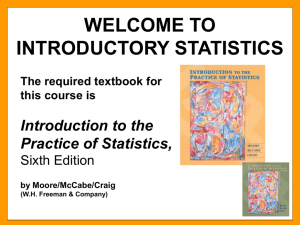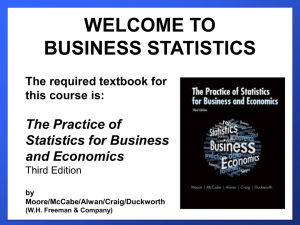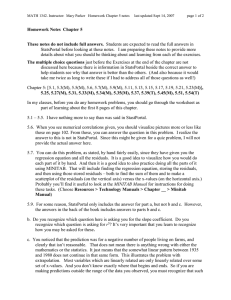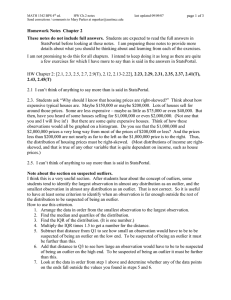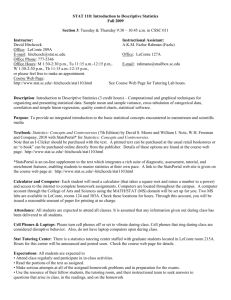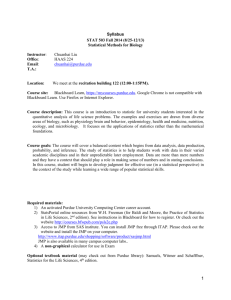Accessing & Registering for StatsPortal
advertisement
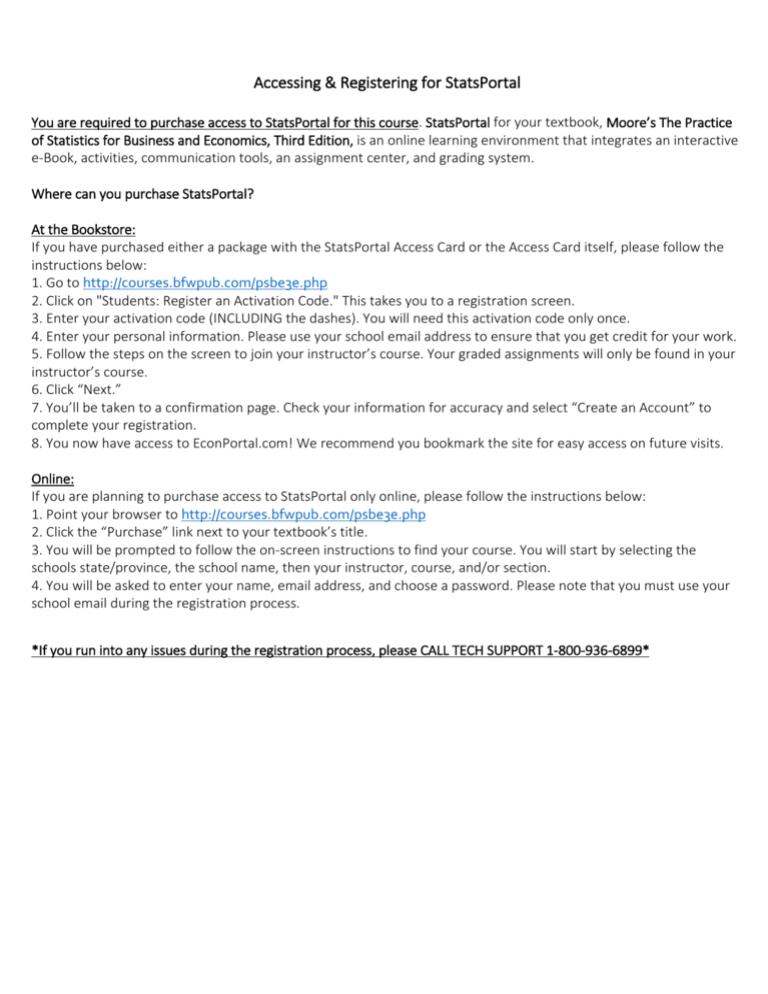
Accessing & Registering for StatsPortal You are required to purchase access to StatsPortal for this course. StatsPortal for your textbook, Moore’s The Practice of Statistics for Business and Economics, Third Edition, is an online learning environment that integrates an interactive e-Book, activities, communication tools, an assignment center, and grading system. Where can you purchase StatsPortal? At the Bookstore: If you have purchased either a package with the StatsPortal Access Card or the Access Card itself, please follow the instructions below: 1. Go to http://courses.bfwpub.com/psbe3e.php 2. Click on "Students: Register an Activation Code." This takes you to a registration screen. 3. Enter your activation code (INCLUDING the dashes). You will need this activation code only once. 4. Enter your personal information. Please use your school email address to ensure that you get credit for your work. 5. Follow the steps on the screen to join your instructor’s course. Your graded assignments will only be found in your instructor’s course. 6. Click “Next.” 7. You’ll be taken to a confirmation page. Check your information for accuracy and select “Create an Account” to complete your registration. 8. You now have access to EconPortal.com! We recommend you bookmark the site for easy access on future visits. Online: If you are planning to purchase access to StatsPortal only online, please follow the instructions below: 1. Point your browser to http://courses.bfwpub.com/psbe3e.php 2. Click the “Purchase” link next to your textbook’s title. 3. You will be prompted to follow the on-screen instructions to find your course. You will start by selecting the schools state/province, the school name, then your instructor, course, and/or section. 4. You will be asked to enter your name, email address, and choose a password. Please note that you must use your school email during the registration process. *If you run into any issues during the registration process, please CALL TECH SUPPORT 1-800-936-6899*