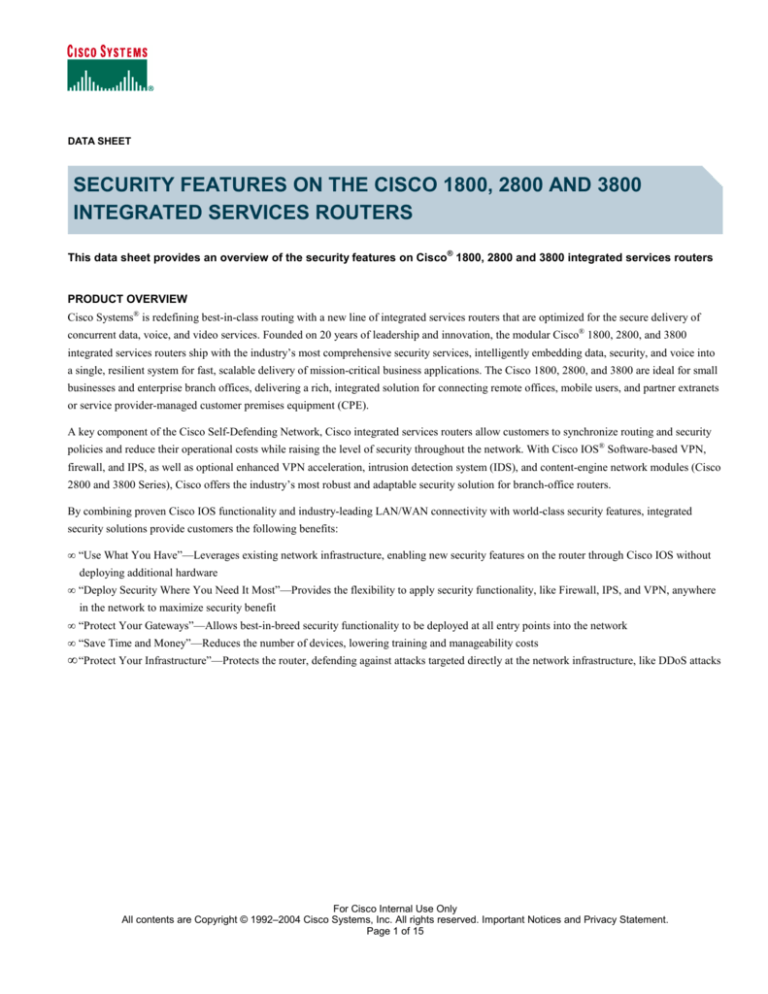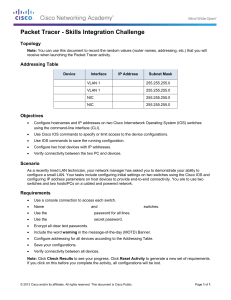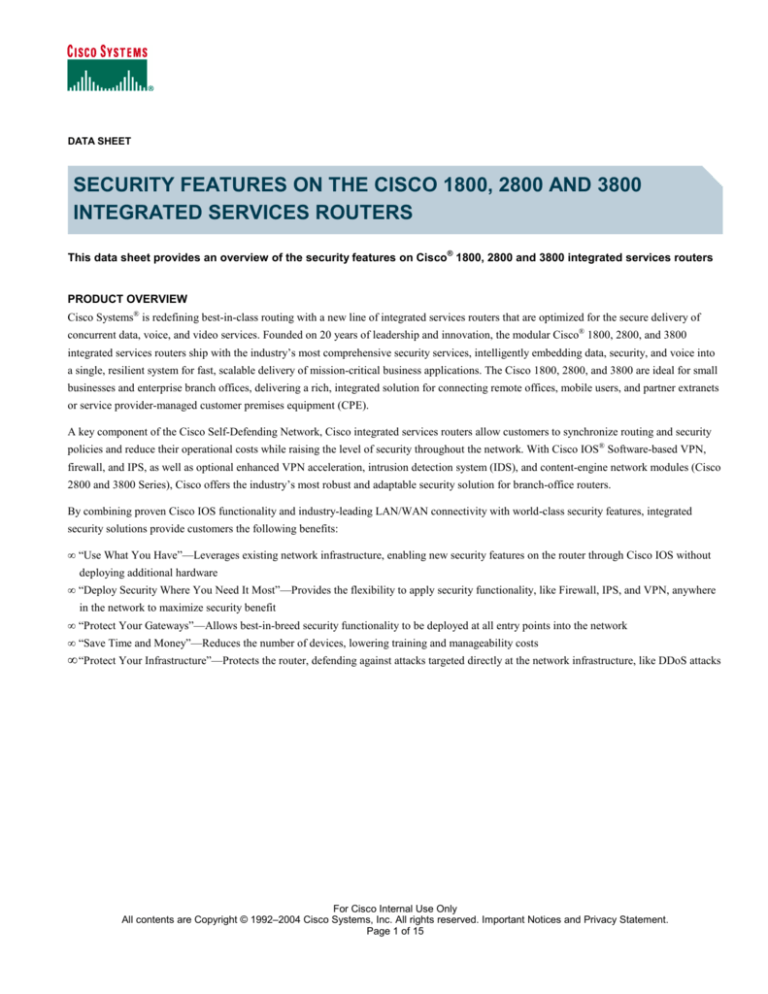
DATA SHEET
SECURITY FEATURES ON THE CISCO 1800, 2800 AND 3800
INTEGRATED SERVICES ROUTERS
®
This data sheet provides an overview of the security features on Cisco 1800, 2800 and 3800 integrated services routers
PRODUCT OVERVIEW
Cisco Systems® is redefining best-in-class routing with a new line of integrated services routers that are optimized for the secure delivery of
concurrent data, voice, and video services. Founded on 20 years of leadership and innovation, the modular Cisco® 1800, 2800, and 3800
integrated services routers ship with the industry’s most comprehensive security services, intelligently embedding data, security, and voice into
a single, resilient system for fast, scalable delivery of mission-critical business applications. The Cisco 1800, 2800, and 3800 are ideal for small
businesses and enterprise branch offices, delivering a rich, integrated solution for connecting remote offices, mobile users, and partner extranets
or service provider-managed customer premises equipment (CPE).
A key component of the Cisco Self-Defending Network, Cisco integrated services routers allow customers to synchronize routing and security
policies and reduce their operational costs while raising the level of security throughout the network. With Cisco IOS® Software-based VPN,
firewall, and IPS, as well as optional enhanced VPN acceleration, intrusion detection system (IDS), and content-engine network modules (Cisco
2800 and 3800 Series), Cisco offers the industry’s most robust and adaptable security solution for branch-office routers.
By combining proven Cisco IOS functionality and industry-leading LAN/WAN connectivity with world-class security features, integrated
security solutions provide customers the following benefits:
• “Use What You Have”—Leverages existing network infrastructure, enabling new security features on the router through Cisco IOS without
deploying additional hardware
• “Deploy Security Where You Need It Most”—Provides the flexibility to apply security functionality, like Firewall, IPS, and VPN, anywhere
in the network to maximize security benefit
• “Protect Your Gateways”—Allows best-in-breed security functionality to be deployed at all entry points into the network
• “Save Time and Money”—Reduces the number of devices, lowering training and manageability costs
• “Protect Your Infrastructure”—Protects the router, defending against attacks targeted directly at the network infrastructure, like DDoS attacks
For Cisco Internal Use Only
All contents are Copyright © 1992–2004 Cisco Systems, Inc. All rights reserved. Important Notices and Privacy Statement.
Page 1 of 15
CISCO SELF-DEFENDING NETWORK
Cisco 1800, 2800 and 3800 routers support a wide range of security features as part of the Cisco Self-Defending Network, a strategy to allow
organizations to identify, prevent, and adapt to security threats. The Cisco Self-Defending Network has four categories of protection that apply
to the router:
• Secure connectivity—Provides secure and scalable network connectivity, incorporating multiple types of traffic. Examples include VPN,
Dynamic Multipoint VPN (DMVPN), Multi-VRF and MPLS Secure Contexts, Voice and Video Enabled VPN (V3PN), and secure voice.
• Threat Defense—Prevents and responds to network attacks and threats using network services. Examples include Cisco Intrusion Prevention
System (IPS) and Cisco IOS Firewall.
• Trust and Identity—Allows the network to intelligently protect endpoints using technologies such as Network Admission Control (NAC),
Identity services and AAA.
• Network Infrastructure Protection—Protects the network infrastructure from attacks and vulnerabilities, especially at the network level.
Examples include control-plane policing, Network-Based Application Recognition (NBAR) and AutoSecure.
INTEGRATED SERVICES ROUTER FEATURES
To help enable security features on the Cisco 1800, 2800 and 3800 Series, the following Cisco IOS Software feature sets are available:
• Advanced Enterprise Services
• Advanced IP Services
• Advanced Security
For more information about selecting the appropriate feature set, visit:
http://www.cisco.com/en/US/products/sw/iosswrel/ps5460/prod_bulletin09186a00801af451.html
SECURE CONNECTIVITY: VPN TUNNELING AND ENCRYPTION, DMVPN, EASY VPN, V3PN AND MULTI-VRF CONTEXTS
VPN Tunneling and Encryption
VPNs have been the fastest growing form of network connectivity and Cisco takes it to a new standard by embedding VPN hardware into the
integrated services routers. The Cisco 1800, 2800 and 3800 routers include built-in hardware-based encryption acceleration which offloads the
IPSec (AES, 3DES and DES) encryption and VPN processes to provide increased VPN throughput with minimal impact to the router CPU. If
additional VPN throughput or scalability is required, optional VPN encryption advanced integration modules (AIMs) are available. The result is
increased VPN performance—up to four times faster than previous models—with lower overall router CPU usage. The optional AIM provides
up to ten times the encryption performance over previous models, as well as tunnel scalability. The key features of both the built-in and AIMbased VPN accelerators include:
• Accelerates IPSec at speeds suitable up to multiple, full-duplex T3/E3
• Accelerates hardware DES, 3DES, and AES (128, 192, and 256) encryption algorithms for all modules (both built-in and AIMs)
• Supports Rivest, Shamir, Aldeman (RSA) algorithm signatures and Diffie-Hellman for authentication
• Uses Secure Hash Algorithm 1 (SHA-1) or Message Digest Algorithm 5 (MD5) hashing algorithms for data integrity
• Supports Layer 3 (IPPCP) compression in hardware with the addition of the VPN encryption module
In addition to generic IPSec, the integrated services routers can also use an alternate tunneling technique that combines IPSec and generic
routing encapsulation (GRE) protocols. The IPSec with GRE tunneling technique is a unique Cisco solution that helps enable dynamic routing
protocols to be sent over the VPN, thus delivering greater network resiliency than IPSec-only solutions. In addition to providing a failover
mechanism, GRE tunnels provide the ability to encrypt multicast and broadcast packets and non-IP protocols. By using GRE with IPSec, Cisco
integrated services routers can support protocols such as AppleTalk and Novell Internetwork Packet Exchange (IPX) as well as multicast and
broadcast applications, such as video.
For Cisco Internal Use Only
© 2004 Cisco Systems, Inc. All right reserved.
Important notices, privacy statements, and trademarks of Cisco Systems, Inc. can be found on cisco.com
Page 2 of 16
Dynamic Multipoint VPN (DMVPN)
Cisco leads the industry with the first routers to offer DMVPN functionality. Cisco DMVPN enables on-demand and scalable full mesh VPN to
reduce latency, conserve bandwidth, and simplify VPN deployment (See Figure 1). The DMVPN feature builds upon Cisco IPSec and routing
expertise by enabling GRE tunnels, IPSec encryption, Next Hop Resolution Protocol (NHRP) , OSPF and EIGRP to be dynamically configured.
This dynamic configuration of VPN tunnels, combined with technologies such as QoS and Multicast, optimizes latency-sensitive applications
like voice and video. DMVPN also eases administrative burden with zero configuration at the hub when adding new spokes or when setting up
spoke to spoke connections.
Figure 1
Example of DMVPN
Easy VPN
Easy VPN is an IPSec solution designed to support hub-and-spoke VPN topologies with minimal effort and high scalability. Easy VPN
simplifies provisioning and management of VPN solutions between PIX Firewalls, VPN 3000, and routers of all sizes. Proven in thousands of
customer installations, Easy VPN uses “policy-push” technology to simplify configuration while retaining feature richness and policy control.
Easy VPN offers the following benefits:
• Easy VPN supports both hardware (access routers) CPE and software remote access clients using the same central-site router. The Cisco VPN
Software Client can be installed on PCs, Macs, and UNIX systems to add remote access connectivity to the router-based VPN at no
additional cost. Because a single technology (Easy VPN) is used for both the hardware CPE and software clients, total cost of ownership is
reduced through simplification and unification of provisioning, monitoring, and AAA services.
• Easy VPN offers options of locally router-based and, centralized RADIUS and AAA authentication of both CPE routers and individual users.
The 802.1x authentication also can be used to authenticate hosts at each CPE location.
• Easy VPN offers digital certificates, improving security over pre-shared keys.
For Cisco Internal Use Only
© 2004 Cisco Systems, Inc. All right reserved.
Important notices, privacy statements, and trademarks of Cisco Systems, Inc. can be found on cisco.com
Page 3 of 16
• Load balancing for multiple central-site Easy VPN concentrators provides automatic distribution of load across multiple Easy VPN servers.
Policy push of backup concentrator information to the CPEs allows scaling the solution without CPE reconfiguration.
• Virtualized Easy VPN Server allows service providers to offer multicustomer VPN services on a single platform.
• Easy VPN offers full-feature integration, including dynamic QoS policy assignment, firewall and IPS, split tunneling, and Service Assurance
Agent and NetFlow for performance monitoring.
• Cisco Security Device Manager (SDM) allows wizard-based quick deployment of Easy VPN integrated with AAA and Firewall, and real-time
graphical monitoring of remote Easy VPN Clients. Easy VPN Server Administrator has the ability to log-off remote clients.
• Easy VPN is supported on all Cisco VPN service product lines: Cisco IOS Software, Cisco PIX® Firewall, and Cisco VPN 3000 Series
Concentrator
V3PN: Voice and Video Enabled IPSec
The Cisco 1800, 2800 and 3800 support V3PN. V3PN provides a VPN infrastructure capable of converged data, voice, and video across a
secure, QoS-enabled IPSec network and allows customers to obtain the same performance for voice and video applications over an IP transport
as they would over an alternate WAN link—securely and effectively. Unlike many VPN devices on the market, Cisco integrated services routers
accommodate the diverse network topology and traffic requirements that enable multiservice IPSec VPNs. The end-to-end network architecture
of V3PN takes advantage of Cisco security-enabled routers with Cisco IOS Software to secure voice traffic.
Delivering toll-quality voice and video over IPSec VPNs requires more than just encrypting traffic—it requires a blend of advanced
multiservice and IPSec VPN technologies. Primary Cisco IOS Software technologies that help enable Cisco V3PN include: multiservice-centric
QoS; support for diverse traffic types; support for multiservice network topologies; and enhanced network failover capabilities.
Multi-VRF and MPLS Secure Contexts for Service Providers
Multi-VRF, also referred to as VRF-Lite, provides the ability to configure and maintain more than one instance of a routing and forwarding
table within the same physical router. Multi-VRF, in combination with Ethernet VLAN technologies and WAN VPN technologies such as
Frame Relay, enables the provisioning of several logical services using one physical network, extending the privacy and security down to a
branch office LAN.
One Cisco router with Multi-VRF can support multiple organizations with overlapping IP addresses, while maintaining separation of data,
routing, and physical interfaces. For more information on Multi-VRF, visit the Product Bulletin.
THREAT DEFENSE: CISCO IOS FIREWALL, TRANSPARENT FIREWALL, INTRUSION PREVENTION, URL FILTERING AND
CONTENT SECURITY
Cisco IOS Firewall
The Cisco IOS Firewall is a stateful inspection firewall option available for Cisco routers. Leveraged from market-leading PIX firewall
technologies, Cisco IOS firewall is supported on all the integrated services routers with the Cisco IOS Software Advanced Security or higher
feature sets. Cisco IOS Firewall is an ideal single-box security and routing solution for protecting the WAN entry point into the network. While
the hub is a common location to firewall and inspect traffic for attacks, it is not the only location to consider when deploying security. Branch
offices are also an important location in your network to both firewall and inspect traffic for attacks.
The key features of Cisco IOS Firewall include:
• Stateful firewall including Denial of Service protection
• Enhanced application, traffic and user awareness to identify, inspect, and control applications.
• Advanced protocol inspection for voice, video, and other applications
• Per-user, interface, or sub-interface security policies
For Cisco Internal Use Only
© 2004 Cisco Systems, Inc. All right reserved.
Important notices, privacy statements, and trademarks of Cisco Systems, Inc. can be found on cisco.com
Page 4 of 16
• Tightly integrated identity services to provide per-user authentication and authorization
• Ease of management through features such as Role-Based Access/CLI Views which allows Secure, Logical separation of router between
NetOps, SecOps,and End-Users and Firewall Policy View in Cisco SDM.
The Cisco IOS Firewall not only helps enable a single point of protection at the perimeter of a network, it also makes security policy
enforcement an inherent component of the network itself. The flexibility and cost-effectiveness of both dedicated and integrated policy
enforcement facilitates security solutions for extranet and intranet perimeters and Internet connectivity for a branch or remote office. Integrated
into the network through Cisco IOS Software, the Cisco IOS Firewall also allows customers to use advanced quality-of-service (QoS) features
in the same router.
Cisco IOS supports IPv6 firewall which enables deployment in mixed IPv4 and IPv6 environments. Cisco IOS firewall IPv6 offers stateful
protocol inspection (anomaly detection) of IPv6 packets and IPv6 Denial of Service attack mitigation.
Transparent Firewall
In addition to Layer 3 stateful firewalling, the Cisco 1800, 2800 and 3800 can support transparent firewalling, which is the ability to provide
Layer 3 firewalling for Layer 2 connectivity. The benefits of a transparent firewall follow:
• Easy addition of firewall to existing networks—no IP subnet renumbering required
• Support for subinterfaces and VLAN trunks
• Spanning Tree Protocol support—handles bridge-protocol-data-unit (BPDU) packets correctly per 802.1d, not just “pass or drop”
• Support for mixing Layer 2 and Layer 3 firewalling on the same router
• No need for IP addresses on the interfaces
• Support for all standard management tools
• Support for Dynamic Host Configuration Protocol (DHCP) pass-through to assign DHCP addresses on opposite interfaces (bidirectional)
Figure 3 shows an application of Transparent Firewall.
Figure 2
Segment Existing Network Deployments into Security Trust Zones Without Making Address Change Cisco IOS Firewall Provides Transparent Layer 2 Segmentation
For Cisco Internal Use Only
© 2004 Cisco Systems, Inc. All right reserved.
Important notices, privacy statements, and trademarks of Cisco Systems, Inc. can be found on cisco.com
Page 5 of 16
Error! Bookmark not defined.Intrusion Prevention System (IPS)
Cisco leads the industry with the first routers to offer IPS functionality. Cisco IOS IPS is an in-line, deep-packet, inspection-based solution that
helps enable Cisco IOS Software to effectively mitigate network attacks. Used for intrusion prevention and event notification, the Cisco IOS IPS
leverages technology from the Cisco IDS Sensor families, including Cisco IDS 4200 Series Appliances, Catalyst 6500 IDS Services Module,
and Network Module hardware IDS appliances. Because Cisco IOS Software IPS is in-line, it can drop traffic, send an alarm, or reset the
connection, which enables the router to respond immediately to security threats and protect the network.
While the hub is a common location to firewall and inspect traffic for attacks, it is not the only location to consider when deploying security—
attacks can also originate at the branch. Through collaboration with IPSec VPN, GRE, and Cisco IOS Firewall, Cisco IOS IPS can allow
decryption, tunnel termination, firewalling, and traffic inspection at the first point of entry into the network (branch or hub)—an industry first.
Cisco IOS IPS helps stop attacking traffic as close to the source as possible.
Combined with the release of the Cisco 1800, 2800 and 3800 routers are several new capabilities:
• The ability to load and enable selected IDS signatures in the same manner as Cisco IDS Sensor Appliances
• An increase in the number of supported signatures to more than 700 of the signatures supported by Cisco IDS Sensor platforms
• The ability for a user to modify an existing signature or create a new signature to address newly discovered threats (each signature can be
enabled to send an alarm, drop the packet or reset the connection)
An additional capability allows users who want maximum intrusion protection to select an easy to use signature file that contains “most-likely”
worm and attack signatures. Traffic matching these high confidence-rated worm and attack signatures is configured to be dropped. Cisco SDM
provides an intuitive user interface to provision these signatures, including the ability to upload new signatures from Cisco.com without
requiring a change in software image and configures the router appropriately for these signatures.
URL Filtering (off-box/on-box optional)
Cisco has URL filtering to support the Cisco IOS Firewall. This allows a customer to use either Websense or N2H2 URL filtering products with
Cisco security routers. The Websense URL Filtering feature helps enable your Cisco IOS Firewall to interact with the Websense or N2H2 URL
filtering software, thereby allowing you to prevent users from accessing specified Websites on the basis of your security policy. The Cisco IOS
Firewall works with the Websense and N2H2 server to know whether a particular URL should be allowed or denied (blocked). Refer also to the
Content Engine Network Module for URL Filtering capabilities on the Cisco 2800 for complete on-box URL filtering and content security.
Advanced Security Network Modules (Cisco 2800 and 3800 Option)
For customers seeking a dedicated, hardware-based solution for IDS and content security, two security network modules are available for the
Cisco 2800 and 3800 routers.
Intrusion Detection Network Module
When the Cisco IDS Network Module (part number NM-CIDS) is added to the Cisco 2800 or 3800 routers, it helps enable a complete IDS
system as part of the Cisco IDS sensor portfolio. These IDS sensors work in concert with the other IDS components, including Cisco IDS
Management Console, the CiscoWorks VPN/Security Management Solution (VMS), and Cisco IDS Device Manager, to efficiently protect your
data and information infrastructure. The Cisco IDS Network Module has a dedicated CPU for IDS and a 20-GB hard drive for logging with
more than 1000 IPS signatures supported. Through collaboration with IPSec VPN and GRE traffic, this module can allow decryption, tunnel
termination, and traffic inspection at the first point of entry into the network—an industry first. This reduces the need for any additional devices
typically required to support the system, lowering operating and capital expenditure costs while enhancing security.
For Cisco Internal Use Only
© 2004 Cisco Systems, Inc. All right reserved.
Important notices, privacy statements, and trademarks of Cisco Systems, Inc. can be found on cisco.com
Page 6 of 16
Content Security Network Module
The Cisco Content Engine Network Module (part number NM-CE) when combined with the Cisco 2800 or 3800 routers offers a routerintegrated content-delivery system with content security features. In addition to intelligent caching and content routing, the Cisco Content
Engine Network Module also provides URL filtering. Each content-engine network module ships with a copy of SecureComputing URL
filtering software.
TRUST AND IDENTITY: NETWORK ADMISSION CONTROL (NAC), AUTHENTICATION, AUTHORIZATION, AND
ACCOUNTING (AAA,) 802.1X, AND REMOVABLE CREDENTIALS
Network Admission Control (NAC)
Network Admission Control (NAC) is an industry-wide collaboration effort led by Cisco Systems to help ensure that every endpoint complies
with network security policies before being granted access to limit damage due to viruses and worms. NAC controls network access by
interrogating devices connecting to the network to see if they comply with network security policy.
NAC allows networks to identify vulnerable systems and enforce effective network admission controls by allowing only trusted endpoint
devices that comply with the latest corporate antivirus and operating system patch policies to access the network. Vulnerable and noncompliant
hosts are isolated and given restricted network access until they are patched and secured, thus preventing them from being the sources or targets
of worm and virus infections.
NAC can be enabled on the Cisco 1800, 2800 and 3800 with the Cisco IOS Software Advanced Security, Advanced IP Services, or Advanced
Enterprise Services feature sets.
NAC offers the following benefits:
• Broad span of control—Common access methods that hosts use to connect to the network are covered: router WAN links, IPSec remote
access, and dialup.
• Multivendor solution—Led by Cisco, NAC is the result of a multivendor collaboration with the leading antivirus vendors, including: Network
Associates, Symantec, and Trend Micro.
• Extension of existing technologies and standards—NAC extends the use of existing communication protocols and security technologies, such
as Extensible Authentication Protocol (EAP), 802.1x, and RADIUS services.
• Extension of existing network and antivirus investments—NAC ties together existing investments in the network infrastructure and antivirus
technology to provide admission control facilities.
Authentication, Authorization, and Accounting (AAA)
Cisco IOS Software Authentication, Authorization, and Accounting (AAA) network security services provide the primary framework to set up
access control on a router or access server. AAA is designed to allow administrators to dynamically configure the type of authentication and
authorization they want on a per-line (per-user) or per-service (i.e., IP, IPX, or VPDN) basis, using method lists that are applied to specific
services or interfaces.
802.1x
802.1x applications make unauthorized access to protected information resources more difficult through the requirement of valid access
credentials. By deploying 802.1x applications, network administrators can also effectively eliminate the possibility of users deploying unsecured
wireless access points, addressing one of the biggest concerns of easy-to-deploy WLAN equipment.
For Cisco Internal Use Only
© 2004 Cisco Systems, Inc. All right reserved.
Important notices, privacy statements, and trademarks of Cisco Systems, Inc. can be found on cisco.com
Page 7 of 16
USB Port/Removable Credentials
On-board USB 1.1 Ports are integrated into all Cisco 1800, 2800 and 3800 routers. These ports will be configurable in the future to work with
an optional USB Token for Secure configuration distribution and off-platform storage of VPN credentials. By using the USB token for the
security credentials, network administrators can ensure secure administration by shipping the router and token separately.
NETWORK DEVICE PROTECTION (CISCO IOS SOFTWARE, INCLUDED IN IP BASE AND HIGHER): CONTROL PLANE
POLICING, AUTOSECURE, NBAR, CPU/MEMORY THRESHOLDING, SSHV2, SNMP AND ROLE-BASED CLI ACCESS
Control Plane Policing
Even the most robust software implementation and hardware architecture is vulnerable to a denial-of-service (DoS) attack. DoS attacks are
malicious acts designed to paralyze a network infrastructure by flooding it with worthless traffic, camouflaged as specific types of control
packets directed at the control plane processor. To block this and similar threats directed toward the heart of the network, Cisco IOS Software
includes programmable policing functionality on routers that limits the rates of, or “polices,” traffic destined for the control plane. This feature,
called Control Plane Policing, can be configured to identify and limit certain traffic types either completely or when above a specified threshold
level.
AutoSecure
AutoSecure, a feature of Cisco IOS Software, simplifies router security configuration and reduces the risk of configuration errors. The
interactive mode, suited for experienced users, prompts users to customize security settings and router services, providing greater control over
the router’s security functions. If an untrained user needs to quickly secure a router without much human intervention, AutoSecure’s noninteractive mode is available. This mode automatically enables router security functions based on defaults set by Cisco Systems. A single
command instantly configures the security posture of routers and disables nonessential system processes and services, eliminating potential
network security threats.
NBAR
NBAR is a classification engine within Cisco IOS Software that uses deep and stateful packet inspection to recognize a wide variety of
applications, including Web-based and other difficult-to-classify protocols that use dynamic TCP/UDP port assignments. NBAR, when used in
a security context, can detect worms based on payload signatures. When an application is recognized and classified by NBAR, a network can
invoke services for that specific application. NBAR also helps ensure that network bandwidth is used efficiently by working with QoS features
to provide guaranteed bandwidth, bandwidth limits, traffic shaping, and packet coloring. SDM 2.0 (see Security Device Manager below) has an
easy to use wizard to enable NBAR and also provides a graphical view of application traffic.
CPU/Memory Thresholding
Cisco IOS Software allows the ability to set global memory thresholds on memory utilization of the router and generate notifications when the
thresholds are hit. By reserving CPU and memory, this feature allows the router to stay operational under high load such as those created by
attacks.
Secure Shell Version 2
Secure Shell version 2 (SSHv2) provides powerful new authentication and encryption capabilities. More options are now available for tunneling
additional types of traffic over the encrypted connection, including file-copy and email protocols. Network security is enhanced by a greater
breadth of authentication functionality, including digital certificates and more two-factor authentication options.
For Cisco Internal Use Only
© 2004 Cisco Systems, Inc. All right reserved.
Important notices, privacy statements, and trademarks of Cisco Systems, Inc. can be found on cisco.com
Page 8 of 16
Simple Network Management Protocol Version 3 (SNMPv3)
Simple Network Management Protocol Version 3 (SNMPv3) is an interoperable standards-based protocol for network management. SNMPv3
provides secure access to devices by a combination of authenticating and encrypting packets over the network. The security features provided in
SNMPv3 are:
• Message integrity—Ensuring that a packet has not been tampered with in-transit.
• Authentication—Determining the message is from a valid source.
• Encryption—Scrambling the contents of a packet prevent it from being seen by an unauthorized source.
SNMPv3 provides for both security models and security levels. A security model is an authentication strategy that is set up for a user and the
group in which the user resides. A security level is the permitted level of security within a security model. A combination of a security model
and a security level will determine which security mechanism is employed when handling an SNMP packet. Three security models are available:
SNMPv1, SNMPv2c, and SNMPv3.
Role-Based CLI Access
The Role-Based CLI Access feature allows the network administrator to define "views," which are a set of operational commands and
configuration capabilities that provide selective or partial access to Cisco IOS Software. Views restrict user access to Cisco IOS command-line
interface (CLI) and configuration information and can define what commands are accepted and what configuration information is visible.
Applications of Role-Based CLI Access include network administrators providing security personnel access to specific functions. In addition,
Service Providers can use this feature to grant limited access to end customers to aid in troubleshooting the network. Cisco SDM ships with
factory default views for Administrators, Read-Only (for end-users), Firewall Policy, and EzVPN Remote. Users logging into Cisco SDM with a
particular role-based access can view GUI screens specific to their roles only.
EMBEDDED SERVICES MANAGEMENT: CISCO ROUTER AND SECURITY DEVICE MANAGER (SDM)
Cisco Router and Security Device Manager (SDM)
Every Cisco 1800, 2800 and 3800 comes with factory-installed Cisco Router and Security Device Manager (SDM). Cisco SDM is an intuitive,
Web-based device manager (GUI) for deployment and management of Cisco routers (See Figure 1). Cisco SDM enables easy router
configuration and monitoring through the use of startup wizard for quick deployment and router lock-down, smart wizards to help enable
security and routing features, Cisco Technical Assistance Center (TAC)-approved router configurations, and subject-related educational content.
Cisco SDM 2.0 combines routing and security services management with ease of use, smart wizards and in-depth troubleshooting capabilities to
provide a tool that supports the benefits of integrating services onto the router. Customers can now synchronize the routing and security policies
throughout the network, have a more comprehensive view of their router services status, and reduce their operational costs.
Key new features in Cisco SDM 2.0 includes support for:
• Inline IPS with updatable signatures and customization Dynamic Signature update and signature customization (see IPS)
• Role-Based Router Access
• Easy VPN Server and AAA
• Digital Certificates for IPSec VPNs
• VPN and WAN connection troubleshooting
• QoS policy configuration and NBAR-based application traffic monitoring
For more information about the Cisco SDM, visit: http://www.cisco.com/go/sdm.
For Cisco Internal Use Only
© 2004 Cisco Systems, Inc. All right reserved.
Important notices, privacy statements, and trademarks of Cisco Systems, Inc. can be found on cisco.com
Page 9 of 16
Figure 3
Cisco Security Device Manager
For management of firewall and VPN features, the CiscoWorks VPN/Security Management Solution (VMS) management bundle is available.
For more information about the CiscoWorks VMS, visit: http://www.cisco.com/go/vms
Table 1 lists select features of the Cisco 1800, 2800 and 3800.
Table 1.
Hardware Features of Cisco 1800, 2800 and 3800
Feature
Cisco 3800
Cisco 2800
Cisco 1800
Built-in VPN encryption
acceleration
Comes standard with every model
Comes standard with every model
Comes standard with every model
(IPSec DES, 3DES, and
AES 128, 192, and 256)
Also requires Cisco IOS Software
Advanced Security or higher
feature set to enable
Also requires Cisco IOS Software
Advanced Security or higher
feature set to enable
Also requires Cisco IOS Software
Advanced Security or higher
feature set to enable
Advanced VPN
encryption acceleration
Optional enhancement for
additional performance and tunnel
scalability
Optional enhancement for
additional performance and tunnel
scalability
Optional enhancement for
additional performance and tunnel
scalability
Hardware-assisted
compression with IPPCP
Part number
(part number AIM-VPN/EPII—
PLUS)
(part number AIM-VPN/BPII—
PLUS)
Optional enhancement through
Optional enhancement through
N/A
(part number NM-CIDS)
(part number NM-CIDS*)
Optional enhancement through
Cisco Content Engine Network
Module
Optional enhancement through
Cisco Content Engine Network
Module
(part number CE-NM)
(part number CE-NM*)
Cisco 3825: AIM-VPN/EPII—PLUS
Cisco 3845: AIM-VPN/HPII—
PLUS
IDS network module*
Content-engine network
module for content
security*
N/A
* Not supported on the Cisco 2801
Table 2 provides features and benefits of the Cisco 1800, Cisco 2800 and Cisco 3800.
For Cisco Internal Use Only
© 2004 Cisco Systems, Inc. All right reserved.
Important notices, privacy statements, and trademarks of Cisco Systems, Inc. can be found on cisco.com
Page 10 of 16
Table 2.
Primary Features and Benefits of Cisco 1800, 2800 and 3800
Features
Benefits
Secure Connectivity
Built-in VPN encryption
acceleration on every
integrated services router
• This feature supports IPSec DES, 3DES, and AES 128, 192, and 256 encryption without consuming an AIM
slot.
AIM-based security
acceleration
• Support for an optional, dedicated security AIM can deliver additional performance and scalability as well as
Layer 3 IPPCP compression.
Multiprotocol Label Switching
(MPLS) VPN support
• Branch-office optimized Customer Edge (CE) functionality plus a mechanism to extend customers MPLSVPN networks out to the CE with Multi-VRF aware firewall, and IPSec
Multi-VRF and MPLS Secure
Contexts
• Supports multiple independent contexts (addressing, routing and interfaces) at the branch location for
separation of departments, subsidiaries, or customers. All contexts can share a single uplink connection to
the core, (for example, IPSec VPN, or Frame Relay/ATM), while still maintaining secure separation between
them.
Cisco Easy VPN Remote and
Server support
• This feature eases administration and management of point-to-point VPNs by actively pushing new security
policies from a single headend to remote sites.
V3PN
• Delivers cost-effective integrated voice, video, and data over VPN to any location
DMVPN
• Provides a scalable and flexible way to establish virtual full-meshed IPSec tunnels from branch to branch.
Zero configuration at hub when adding new spokes
Threat Defense
Cisco IOS Firewall
• An ideal single-box security and routing solution for protecting the WAN entry point into the network. Now
with IPv6 support.
Transparent Firewall
• Segment existing network deployments into security trust zones without making address changes! Support
for sub-interfaces & VLAN trunks. Simultaneous Transparent & L3 FW support!
Intrusion prevention
URL filtering (off box)
• An inline, deep-packet, inspection-based solution that works with Cisco IOS SW to effectively mitigate
network attacks. IPS can drop traffic, send an alarm, or reset the connection, enabling the router to respond
immediately to security threats to protect the network.
• Helps enable your Cisco IOS Firewall to interact with the Websense or N2H2 URL filtering software, thereby
allowing you to prevent users from accessing specified Websites on the basis of your security policy.
Trust and Identity
Network Admission Control
(NAC)
• Stems the spread of viruses & worms in the network by providing access only to trusted devices that match
established access & security policies
• Allows administrators to dynamically configure the type of authentication and authorization they want on a
per-line (per-user) or per-service (i.e., IP, IPX, or VPDN) basis
AAA
Standard 802.1x support on
integrated switching
• Standard 802.1x applications require valid access credentials that make unauthorized access to protected
information resources and deployment of unsecured wireless access points more difficult.
Removable Credentials
• Removable VPN credentials (VPN keys) allow for pre-provisioning of VPN certificates & router
configurations
Onboard USB 1.1 ports
• These ports will be configurable in the future to work with an optional USB token for secure configuration
distribution and off-platform storage of VPN credentials.
For Cisco Internal Use Only
© 2004 Cisco Systems, Inc. All right reserved.
Important notices, privacy statements, and trademarks of Cisco Systems, Inc. can be found on cisco.com
Page 11 of 16
Features
Benefits
Network Device Protection
Control Plane Policing
• Reduces the success of a DoS attack by policing the incoming rate of traffic to the control plane, helping to
maintain network availability even when under attack.
AutoSecure
• Simplifies router security configuration and reduces the risk of configuration errors
• This classification engine in Cisco IOS Software can recognize a wide variety of applications. When the
application is recognized, the network can invoke specific services for that particular application, providing
the proper level of control they need.
NBAR
CPU/Memory Thresholding
• By reserving CPU and memory, this feature allows the router to stay operational under high load such as
those created by attacks
Role-based CLI Access
• Provides view-based access to CLI commands, allowing secure, logical separation of router between
NetOps, SecOps and End Users
Management
Secure management with
Cisco Router and Security
Device Manager (SDM)
• This intuitive, easy-to-use, Web-based device management tool embedded within the Cisco IOS Software
access routers can be accessed remotely using HTTPS and Secure Shell (SSH) Protocol.
• Two tools are available for enterprise security deployments:
Enterprise Security
Management
– CiscoWorks VMS is a comprehensive management tool for mid- to large-scale VPN deployments; it can
configure both IPSec tunnels and firewall rules.
– Cisco IP Solution Center (ISC) 3.0 is a service provider MPLS IPSec management tool.
CERTIFICATIONS
Cisco is committed to maintaining an active product certification and evaluation program for customers worldwide. Cisco IOS VPN has
achieved FIPS 140-2, ICSA, and Common Criteria EAL4+ certification with Cisco IOS Firewall certification near completion. Cisco recognizes
that these validations are a critical component of our integrated security strategy and is dedicated to the ongoing pursuit of FIPS, ICSA, and
Common Criteria certifications.
FIPS
The Cisco 1800, 2800 and 3800 have been designed to meet FIPS 140-1 Level 2 security. The NIST has upgraded FIPS 140-1 to FIPS 140-2.
Cisco will now be submitting many of its routers for FIPS 140-2, Level 2.
ICSA
ICSA is a commercial security certification body that offers ICSA IPSec and ICSA Firewall Certification for various types of security products.
Cisco participates in ICSA’s IPSec program as well as its Firewall program.
For Cisco Internal Use Only
© 2004 Cisco Systems, Inc. All right reserved.
Important notices, privacy statements, and trademarks of Cisco Systems, Inc. can be found on cisco.com
Page 12 of 16
Common Criteria
Common Criteria is an international standard for evaluating IT security. It was developed by a consortium of countries to replace numerous
existing country-specific security assessment processes, and was intended to establish a single standard for international use. Currently, 14
countries officially recognize the Common Criteria. Several versions of Cisco IOS Software IPSec and Cisco routers have now been evaluated
under the Australasian Information Security Evaluation Program (AISEP) against the ITSEC or the Common Criteria.
ORDERING INFORMATION
To place an order, visit the Cisco Ordering Home Page. Table 3 gives ordering information for the Cisco 1800, Cisco 2800 and Cisco 3800.
Table 3.
Ordering Information for Cisco 1800, Cisco 2800, and Cisco 3800
Product Name
Part Number
Cisco 1841 Security Bundle with Advanced Security Cisco IOS Software
CISCO1841-SEC/K9
Cisco 2801 Security Bundle with Advanced Security Cisco IOS Software
CISCO2801-SEC/K9
Cisco 2811 Security Bundle with Advanced Security Cisco IOS Software
CISCO2811-SEC/K9
Cisco 2821 Security Bundle with Advanced Security Cisco IOS Software
CISCO2821-SEC/K9
Cisco 2851 Security Bundle with Advanced Security Cisco IOS Software
CISCO2851-SEC/K9
Cisco 3825 Security Bundle with Advanced Security Cisco IOS Software
CISCO3825-SEC/K9
Cisco 3845 Security Bundle with Advanced Security Cisco IOS Software
CISCO3845-SEC/K9
Cisco 1841 Enhanced Security Bundle with AIM-VPN BPII-PLUS, Advanced IP Cisco IOS Software
CISCO1841-HSEC/K9
Cisco 2801 Enhanced Security Bundle with AIM-VPN EPII-PLUS, Advanced IP Cisco IOS Software
CISCO2801-HSEC/K9
Cisco 2811 Enhanced Security Bundle with AIM-VPN EPII-PLUS, Advanced IP Cisco IOS Software
CISCO2811-HSEC/K9
Cisco 2821 Enhanced Security Bundle with AIM-VPN EPII-PLUS, Advanced IP Cisco IOS Software
CISCO2821-HSEC/K9
Cisco 2851 Enhanced Security Bundle with AIM-VPN EPII-PLUS, Advanced IP Cisco IOS Software
CISCO2851-HSEC/K9
Cisco 3825 Enhanced Security Bundle with AIM-VPN EPII-PLUS, Advanced IP Cisco IOS Software
CISCO3825-HSEC/K9
Cisco 3845 Enhanced Security Bundle with AIM-VPN HPII-PLUS, Advanced IP Cisco IOS Software
CISCO3845-HSEC/K9
Cisco 2801 V3PN Bundle with AIM-VPN EPII-PLUS, PVDM2-8, Advanced IP Cisco IOS Software, 64M
Flash, 256DRAMCISCO2801-V3PN/K9
CISCO2801-V3PN/K9
Cisco 2811 V3PN Bundle with AIM-VPN EPII-PLUS, PVDM2-16, Advanced IP Cisco IOS Software, FLSRST-36,64M Flash, 256DRAM
CISCO2811-V3PN/K9
Cisco 2821 V3PN Bundle with AIM-VPN EPII-PLUS, PVDM2-32, Advanced IP Cisco IOS Software, FLSRST-48, 64M Flash, 256DRAM
CISCO2821-V3PN/K9
Cisco 2851 V3PN Bundle with AIM-VPN EPII-PLUS, PVDM2-48, Advanced IP Cisco IOS Software, FLSRST-72, 64M Flash, 256DRAM
CISCO2851-V3PN/K9
Cisco 3825 V3PN Bundle with AIM-VPN EPII-PLUS, PVDM2-64, FL-SRST-168, Advanced IP Cisco IOS
Software, 64M Flash, 256DRAM
CISCO3825-V3PN/K9
Cisco 3845 V3PN Bundle with AIM-VPN HPII-PLUS, PVDM2-64, FL-SRST-240, Advanced IP Cisco IOS
Software, 64M Flash, 256DRAM
CISCO3845-V3PN/K9
Enhanced Performance DES, 3DES, and AES VPN Encryption and Compression for Cisco 1800
AIM-VPN/BPII-PLUS
Enhanced Performance DES, 3DES, and AES VPN Encryption and Compression for Cisco 2800
AIM-VPN/EPII-PLUS
Enhanced Performance DES, 3DES, and AES VPN Encryption and Compression for Cisco 3800
AIM-VPN/HPII-PLUS
Cisco 1841 Advanced Security (Cisco IOS Software)
c184x-advsecurityk9
For Cisco Internal Use Only
© 2004 Cisco Systems, Inc. All right reserved.
Important notices, privacy statements, and trademarks of Cisco Systems, Inc. can be found on cisco.com
Page 13 of 16
Product Name
Part Number
Cisco 2801 Advanced Security (Cisco IOS Software)
S28NASK9
Cisco 2800 Advanced Security (Cisco IOS Software)
S28NASK9
Cisco 3825 Advanced Security (Cisco IOS Software)
S382ASK9
Cisco 3845 Advanced Security (Cisco IOS Software)
S384ASK9
Cisco 1841 Advanced IP Services (Cisco IOS Software)
c184x-advipservicesk9-mz
Cisco 2801 Advanced IP Services (Cisco IOS Software)
S28AISK9
Cisco 2800 Advanced IP Services (Cisco IOS Software)
S28AISK9
Cisco 3825 Advanced IP Services (Cisco IOS Software)
S382AISK9
Cisco 3845 Advanced IP Services (Cisco IOS Software)
S384AISK9
Cisco 1841 Advanced Enterprise Services (Cisco IOS Software)
c184x-adventerprisek9-mz
Cisco 2801 Advanced Enterprise Services (Cisco IOS Software)
S28AESK9
Cisco 2800 Advanced Enterprise Services (Cisco IOS Software)
S28NAESK9
Cisco 3825 Advanced Enterprise Services (Cisco IOS Software)
S382AESK9
Cisco 3845 Advanced IP Services (Cisco IOS Software)
S384AESK9
Intrusion Detection System Network Module
NM-CIDS-K9
Content Engine NM-Basic Performance-20GB
NM-CE-BP-20G-K9
Content Engine NM-Basic Performance-40GB
NM-CE-BP-40G-K9
Content Engine NM-Basic Performance-80GB
NM-CE-BP-80G-K9
SERVICE AND SUPPORT
Cisco offers a wide range of services programs to accelerate customer success. These innovative services programs are delivered through a
unique combination of people, processes, tools, and partners, resulting in high levels of customer satisfaction. Cisco services help you protect
your network investment, optimize network operations, and prepare your network for new applications to extend network intelligence and the
power of your business. For more information about Cisco services, refer to Cisco Technical Support Services or Cisco Advanced Services.
FOR MORE INFORMATION
For more information about the Cisco 1800, 2800 and 3800, visit http://www.cisco.com/go/routing or contact your local Cisco account
representative.
For Cisco Internal Use Only
© 2004 Cisco Systems, Inc. All right reserved.
Important notices, privacy statements, and trademarks of Cisco Systems, Inc. can be found on cisco.com
Page 14 of 16
Corporate Headquarters
Cisco Systems, Inc.
170 West Tasman Drive
San Jose, CA 95134-1706
USA
www.cisco.com
Tel: 408 526-4000
800 553-NETS (6387)
Fax: 408 526-4100
European Headquarters
Cisco Systems International
BV
Haarlerbergpark
Haarlerbergweg 13-19
1101 CH Amsterdam
The Netherlands
www-europe.cisco.com
Tel: 31 0 20 357 1000
Fax: 31 0 20 357 1100
Americas Headquarters
Cisco Systems, Inc.
170 West Tasman Drive
San Jose, CA 95134-1706
USA
www.cisco.com
Tel: 408 526-7660
Fax: 408 527-0883
Asia Pacific Headquarters
Cisco Systems, Inc.
168 Robinson Road
#28-01 Capital Tower
Singapore 068912
www.cisco.com
Tel: +65 6317 7777
Fax: +65 6317 7799
Cisco Systems has more than 200 offices in the following countries and regions. Addresses, phone numbers, and fax numbers are listed on
the Cisco Web site at www.cisco.com/go/offices.
Argentina • Australia • Austria • Belgium • Brazil • Bulgaria • Canada • Chile • China PRC • Colombia • Costa Rica • Croatia • Cyprus
Czech Republic • Denmark • Dubai, UAE • Finland • France • Germany • Greece • Hong Kong SAR • Hungary • India • Indonesia • Ireland
Israel • Italy • Japan • Korea • Luxembourg • Malaysia • Mexico • The Netherlands • New Zealand • Norway • Peru • Philippines • Poland
Portugal • Puerto Rico • Romania • Russia • Saudi Arabia • Scotland • Singapore • Slovakia • Slovenia • South Africa • Spain • Sweden
Switzerland • Taiwan • Thailand • Turkey • Ukraine • United Kingdom • United States • Venezuela • Vietnam • Zimbabwe
Copyright 2004 Cisco Systems, Inc. All rights reserved. Cisco, Cisco Systems, the Cisco Systems logo, Cisco IOS, Cisco Unity, EtherSwitch, and SMARTnet are registered
trademarks of Cisco Systems, Inc. and/or its affiliates in the United States and certain other countries.
All other trademarks mentioned in this document or Web site are the property of their respective owners. The use of the word partner does not imply a partnership relationship
between Cisco and any other company. (0402R)
204064_ETMG_EC_08.04
Printed in the USA
For Cisco Internal Use Only
© 2004 Cisco Systems, Inc. All right reserved.
Important notices, privacy statements, and trademarks of Cisco Systems, Inc. can be found on cisco.com
Page 15 of 16
For Cisco Internal Use Only
© 2004 Cisco Systems, Inc. All right reserved.
Important notices, privacy statements, and trademarks of Cisco Systems, Inc. can be found on cisco.com
Page 16 of 16