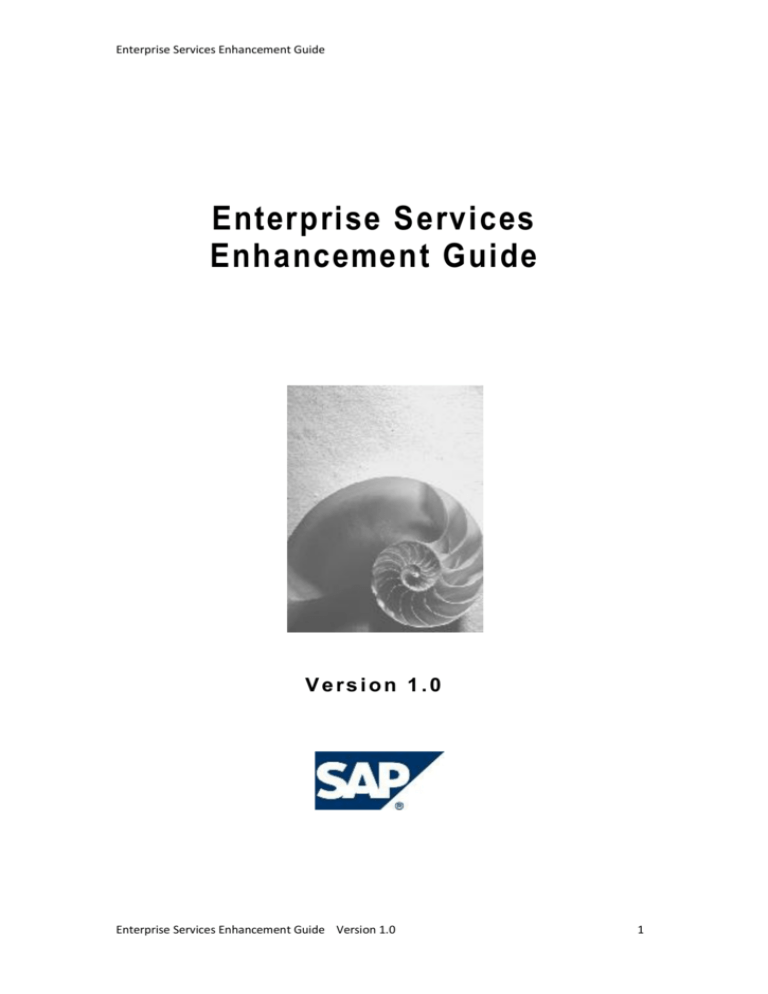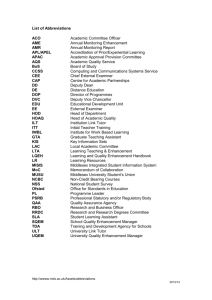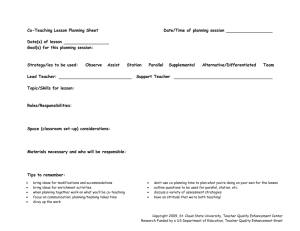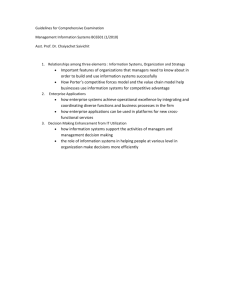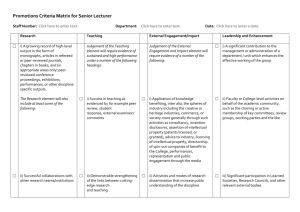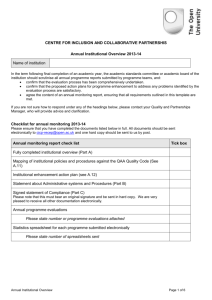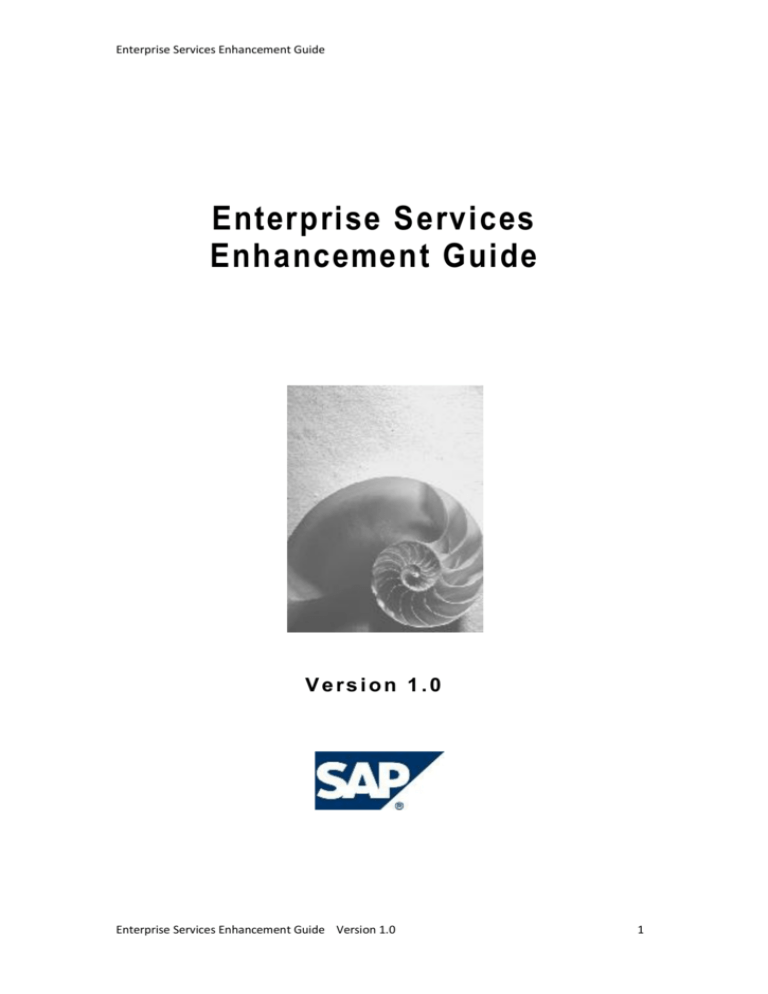
Enterprise Services Enhancement Guide
Enterprise Services
Enhancement Guide
Version 1.0
Enterprise Services Enhancement Guide Version 1.0
1
Enterprise Services Enhancement Guide
Copyright
© Copyright 2007 SAP AG. All rights reserved.
No part of this publication may be reproduced or transmitted in any form or for any purpose without
the express permission of SAP AG. The information contained herein may be changed without prior
notice.
Some software products marketed by SAP AG and its distributors contain proprietary software
components of other software vendors.
Microsoft, Windows, Outlook, and PowerPoint are registered trademarks of Microsoft Corporation.
IBM, DB2, DB2 Universal Database, OS/2, Parallel Sysplex, MVS/ESA, AIX, S/390, AS/400, OS/390,
OS/400, iSeries, pSeries, xSeries, zSeries, z/OS, AFP, Intelligent Miner, WebSphere, Netfinity, Tivoli,
Informix, i5/OS, POWER, POWER5, OpenPower and PowerPC are trademarks or registered trademarks
of IBM Corporation.
Adobe, the Adobe logo, Acrobat, PostScript, and Reader are either trademarks or registered
trademarks of Adobe Systems Incorporated in the United States and/or other countries.
Oracle is a registered trademark of Oracle Corporation.
UNIX, X/Open, OSF/1, and Motif are registered trademarks of the Open Group.
Citrix, ICA, Program Neighborhood, MetaFrame, WinFrame, VideoFrame, and MultiWin are
trademarks or registered trademarks of Citrix Systems, Inc.
HTML, XML, XHTML and W3C are trademarks or registered trademarks of W3C®, World Wide Web
Consortium, Massachusetts Institute of Technology.
Java is a registered trademark of Sun Microsystems, Inc.
JavaScript is a registered trademark of Sun Microsystems, Inc., used under license for technology
invented and implemented by Netscape.
MaxDB is a trademark of MySQL AB, Sweden.
SAP, R/3, mySAP, mySAP.com, xApps, xApp, SAP NetWeaver, and other SAP products and services
mentioned herein as well as their respective logos are trademarks or registered trademarks of SAP AG
in Germany and in several other countries all over the world. All other product and service names
mentioned are the trademarks of their respective companies. Data contained in this document serves
informational purposes only. National product specifications may vary.
These materials are subject to change without notice. These materials are provided by SAP AG and its
affiliated companies ("SAP Group") for informational purposes only, without representation or
warranty of any kind, and SAP Group shall not be liable for errors or omissions with respect to the
materials. The only warranties for SAP Group products and services are those that are set forth in the
express warranty statements accompanying such products and services, if any. Nothing herein should
be construed as constituting an additional warranty.
Enterprise Services Enhancement Guide Version 1.0
2
Enterprise Services Enhancement Guide
Table of Contents
1. Introduction...................................................................................................................................5
2. Developing in SAP NetWeaver XI ...................................................................................................6
2.1. Developing in the System Landscape Directory (SLD)................................................................ 6
2.1.1. Creating a Product, Product Version, Software Unit, Software Component and EnSWCV in
SLD............................................................................................................................................ 6
Step 1: Creating a Product and a Product Version..................................................................6
Step 2: Creating a Software Unit............................................................................................8
Creating SWC and EnSWCV in SLD.............................................................................................. 8
Step 3 ................................................................................................................................... 8
2.2. Defining Dependencies between SWCV and EnSWCV in SLD ..................................................... 9
Step 4: Defining Dependencies between an EnSWCV and an Underlying SWCV.................... 10
3. DEVELOPING IN ESR ..................................................................................................................... 13
3.1. Importing an EnSWCV into ESR .............................................................................................. 13
Step 5: Importing an EnSWCV from SLD to the ESR.............................................................. 13
3.2. Creating a Namespace in EnSWCV ......................................................................................... 15
Step 6 ................................................................................................................................. 15
3.3. Creating an Enhancement Data Type in the SWCV ................................................................. 16
Step 7 ................................................................................................................................. 17
4. Developing in the Backend System...............................................................................................21
4.1. Generating an Enhancement Proxy Structure ......................................................................... 21
Step 8 ................................................................................................................................. 21
4.2. BAdI Implementation............................................................................................................. 24
Step 9 ................................................................................................................................. 24
5. Appendix...................................................................................................................................... 25
5.1. Relationship between Products, Product Version, Software Components, and Software
Component Versions in SLD .......................................................................................................... 25
5.2. Finding a suitable place within the message structure to enhance an Enterprise Service ......... 26
Enterprise Services Enhancement Guide Version 1.0
3
Enterprise Services Enhancement Guide
5.3. Creating an Enhancement Structure in EnSWCV ..................................................................... 28
5.3.1. Using a Data Type from an Underlying SWCV ................................................................. 29
5.3.2. Using a Data Type from the Enhancement Namespace................................................... 29
5.3.3. Using a Built-In Data Type Integrated in ESR................................................................... 31
5.4. Impact of Update or Upgrade of an Underlying SWCV on an Enhancement ............................ 32
5.5. Documentation...................................................................................................................... 32
5.6. Glossary ................................................................................................................................ 33
Enterprise Services Enhancement Guide Version 1.0
4
Enterprise Services Enhancement Guide
1. INTRODUCTION
Enterprise Services allow you to leverage SAP solutions to include a wide range of composite
applications that are provided by customers and partners to build new, flexible, and innovative
solutions. Enterprise Services are highly-integrated Web services combined with business logic and
semantics that can be accessed and used repeatedly to support a particular business process. SAP
publishes all Enterprise Services that support SAP Business Suite functionality at the Enterprise
Services Workplace in the SAP Developer Network (SDN). For more information, refer to Enterprise
Services for SAP, ERP 6.0 as listed in Documentation.
This guide explains how to enhance SAP Enterprise Services to accommodate your business
requirements.
Note: The screenshots in this guide are from the SAP NetWeaver XI 7.0 platform and may differ
from the SAP NetWeaver XI 7.1 screens.
The procedure for creating the enhancement and implementing the Business Add-In (BAdI) in an
application system is shown in the following figure. For more information on BAdIs, see Business AddIns (BAdIs) as listed in Documentation.
Developing in XI
Developing in Application
System
System Landscape Directory
Create Third-Party
Product
Create Third-Party
Product Version
Create Enhancement Append
Structure using SPROXY
Implement BAdI
Create Software
Component Unit
Create Software
Component
Create Software
Component Version
Create Dependency between
SWCV and underlying SWCV
Enterprise Service Repository
Import of Software
Component Version
Create Namespace
Create Enhancement Structure
Enterprise Services Enhancement Guide Version 1.0
5
Enterprise Services Enhancement Guide
FIGURE 1
You can enhance a service operation in the Enterprise Service Repository (ESR) which resides
within SAP NetWeaver Exchange Infrastructure (SAP NetWeaver XI). Based on this, you generate
an enhancement proxy and implement the required business logic at your backend system. You
implement the business logic in an Enterprise Service specific BAdI. Note that advanced
knowledge of SAP XI 3.0 is necessary to understand this document. For more information about
SAP Exchange Infrastructure, see SAP Service Marketplace at https://service.sap.com/xi.
2. DEVELOPING IN SAP NETWEAVER XI
Development in the SAP NetWeaver XI has two phases:
1.
Developing enhancements in ESR
2.
Creating enhancement proxies and implementing BAdIs in the backend system
2.1. DEVELOPING IN THE SYSTEM LANDSCAPE DIRECTORY (SLD)
The software component version that you create to enhance Enterprise Services is called an
enhancement software component version (EnSWCV). You can create an EnSWCV in the SLD in SAP
NetWeaver XI by following the steps below.
2.1.1. CREATING A PRODUCT , PRODUCT VERSION , SOFTWARE UNIT , SOFTWARE COMPONENT
AND ENSWCV IN SLD
S TEP 1: C REATING A PRODUCT AND A P RODUCT VERSION
Create a non-SAP product with a name that describes the enhancement. For examples and
information about the relationship between product, product versions, software component, and
software component version see section 5.1. Follow the steps below to create a new product and
product version.
A. On the Exchange Infrastructure Tools page, choose System Landscape Directory.
Enterprise Services Enhancement Guide Version 1.0
6
Enterprise Services Enhancement Guide
B. Under Software Catalog choose Products.
C.
Choose New Product Version.
D. Enter Name, Vendor, and Version for the product.
Note: Enter a URL such as www.customer.com in Vendor field. For more information, see SAP
Exchange Infrastructure: Guide for Customer Developments and Modifications in the Integration
Repository, Release SAP XI 3.0 listed in Documentation.
E.
Choose Create.
Enterprise Services Enhancement Guide Version 1.0
7
Enterprise Services Enhancement Guide
The product and new product version are created in SLD.
S TEP 2: C REATING A S OFTWARE U NIT
The following screen appears after you complete Step 1. Here, you enter the Name for your new
software unit and choose Create.
The new software unit is created in SLD.
CREATING SWC AND ENSWCV IN SLD
If a product exists, you can create an SWC and an EnSWCV during the maintenance of the product or
independently during the maintenance of the software component. The procedure for creation during
the maintenance of products is described here.
S TEP 3
A. Create a non-SAP product and its version as shown in Step 1. Under Software Catalog choose
Software Components.
B. Choose New Software Component Version.
Enterprise Services Enhancement Guide Version 1.0
8
Enterprise Services Enhancement Guide
C.
Choose the non-SAP product version and software unit for which the EnSWCV must be
created. For information on creating a non-SAP product version and software unit, see Step 1
and Step 2.
D. Enter the Vendor, Name, and Version of the product.
Note: In order to import the EnSWCV into the ESR immediately after its creation in the SLD, use
the production state Released.
E.
Choose Create.
The EnSWCV is created in SLD.
2.2. DEFINING DEPENDENCIES BETWEEN SWCV AND ENSWCV IN SLD
SAP NetWeaver XI allows you to create dependencies between one or more components. If you
enhance an interface object, you must create a “based-on” dependency between the EnSWCV and
the underlying SWCV, because one component can be a prerequisite for another component and
some objects from the underlying SWCV can be reused in the original SWCV. For example, SWCV SAP
SCM Basis 5.1 is the underlying component version for SAP SCM 5.1 because it (SAP SCM 5.1) uses
some SAP SCM Basis classes, functions, and data types.
Enterprise Services Enhancement Guide Version 1.0
9
Enterprise Services Enhancement Guide
FIGURE 2: SAP SCM BASIS 5.1 IS AN UNDERLYING SOFTWARE COMPONENT OF SAP
SCM 5.1.
If dependencies exist in ESR, you see an additional component, Basis Objects, in the navigation tree
for the based-on SWCV. These objects contain all the namespaces from the underlying SWCV.
Once you create a dependency between the EnSWCV (as a based-on SWCV) and the software
component version from which you need to enhance the service operation (underlying SWCV), you
can reference objects from the based-on SWCV and also from underlying SWCV. This allows you to
use the enhanced objects from namespaces of the underlying SWCV.
FIGURE 3: INTERFACE OBJECTS FROM SAP SCM 5.1 ARE PLACED IN BASIS OBJECTS IN
ENHANCEMENT SAP SCM 5.1.
S TEP 4: D EFINING D EPENDENCIES BETWEEN AN E N SWCV AND AN U NDERLYING SWCV
A. On the Exchange Infrastructure Tools page, choose System Landscape Directory. Under
Software Catalog, choose Software Components.
Enterprise Services Enhancement Guide Version 1.0
10
Enterprise Services Enhancement Guide
B. Choose the EnSWCV that you created in Step 3.
C.
On the Dependencies tab, choose InstallationTime in the drop-down menu for Context.
Enterprise Services Enhancement Guide Version 1.0
11
Enterprise Services Enhancement Guide
D. Choose Define Prerequisite Software Component Versions.
E.
In the list that appears, choose the SWCV for which you want to define the enhancement.
F.
Enter the name of the software component in the field Filter and choose Go to get to the
underlying SWCV.
G.
Once the system retrieves your value, select it and choose Define Prerequisite Software
Components.
Enterprise Services Enhancement Guide Version 1.0
12
Enterprise Services Enhancement Guide
H. The system displays the dependencies between the prerequisite SWCV (that contains the
services to be enhanced) and the dependent EnSWCV.
3. DEVELOPING IN ESR
3.1. IMPORTING AN ENSWCV INTO ESR
The EnSWCV that we defined previously is ready for implementation in ESR. The following steps
describe how to import an EnSWCV from SLD into ESR.
S TEP 5: I MPORTING AN E N SWCV FROM SLD TO THE ESR
A. On the Exchange Infrastructure Tools page, choose Integration Repository.
Enterprise Services Enhancement Guide Version 1.0
13
Enterprise Services Enhancement Guide
B. Choose the Objects tab.
C.
Choose Tools
Versions…
Transfer from System Landscape Directory
Import Software Component
D. Select the EnSWCV from the list and choose Import.
E.
The system displays an Import Protocol after it successfully imports the software component
versions.
Enterprise Services Enhancement Guide Version 1.0
14
Enterprise Services Enhancement Guide
After Step 5 you see your EnSWCV in the object tree. You also see the folder Basis Objects where all
namespaces and their objects from the underlying SWCV are located.
3.2. CREATING A NAMESPACE IN ENSWCV
You must create a new namespace in the ESR to identify the objects in the SWCV before you develop
an enhancement structure in the EnSWCV. To do so, select a unique name such as the URL address of
the company together with some additional information that which identifies the application.
S TEP 6
A. Choose the Switch Between Display and Edit Modes button to go to the change mode in the
EnSWCV editor.
Enterprise Services Enhancement Guide Version 1.0
15
Enterprise Services Enhancement Guide
B. Insert the new namespace and save it (in the example http://xiTest.com/xi/XI is the new
namespace).
C.
In the Change Lists tab, right click on the namespace and choose Activate.
D. Choose the Details tab to see the EnSWCV that depends on the underlying SWCV.
You can now use the namespace to create enhancements for your Enterprise Service.
3.3. CREATING AN ENHANCEMENT DATA TYPE IN THE SWCV
Data types that you can use as basis for future enhancements can be found in the namespaces in
Basis Objects and in the local namespace. You can enhance complex data types using all of the
namespaces from Basis Objects. For more information about choosing the right data types, see
section 5.3.
Enterprise Services Enhancement Guide Version 1.0
16
Enterprise Services Enhancement Guide
S TEP 7
A. Navigate in the EnSWCV to the desired namespace.
B. On the Objects tab, select Data Type Enhancements and choose the Create Object button.
Enterprise Services Enhancement Guide Version 1.0
17
Enterprise Services Enhancement Guide
C.
Enter the Name and Description of the data type enhancement and choose Create.
D. On the Enhancement Definition tab, choose the data type to be enhanced.
Enterprise Services Enhancement Guide Version 1.0
18
Enterprise Services Enhancement Guide
E.
Select the relevant data type from the list that appears. It contains the data types that are
located in the namespaces in the underlying SWCV.
F.
Choose OK.
G. Choose the Enhancement Definition tab and create the structure of the enhancement data
type (for more information about creating elements in enhancement data types, refer to
section 5.3.
H.
Save the enhancement structure.
I.
In the Change Lists tab, right click on the object and choose Activate.
Enterprise Services Enhancement Guide Version 1.0
19
Enterprise Services Enhancement Guide
J.
The system displays a confirmation message after the objects have been successfully
activated.
Enterprise Services Enhancement Guide Version 1.0
20
Enterprise Services Enhancement Guide
4. DEVELOPING IN THE BACKEND SYSTEM
You need to carry out certain steps in the backend system before you can use the enhanced interface
objects from SAP NetWeaver SAP NetWeaver XI.
In the backend system you generate a proxy structure for the enhancement (see 4.1). The ABAP
system generates an append structure for the service node that is to be enhanced. The system
automatically adds the fields from the enhancement to the WSDL as optional fields.
4.1. GENERATING AN ENHANCEMENT PROXY S TRUCTURE
S TEP 8
To generate an enhancement proxy structure, do the following:
A. On the SAP Easy Access screen, enter the transaction SPROXY.
B. In the EnSWCV navigate to the namespace that you created in Step 6 and choose the folder
Data Type Enhancement.
C.
Double-click on the enhancement name and choose Create proxy. Choose Yes on the popup
dialog.
Enterprise Services Enhancement Guide Version 1.0
21
Enterprise Services Enhancement Guide
D. Enter the Package and the Prefix for your enhancement.
Note: The system needs a prefix to make the enhancement proxy unique within the
application. The enhancement structure and its elements contain the prefix as part of the
name; in this example, we used the prefix ZTEST). For more information, see SAP Exchange
Infrastructure: Guide for Customer Developments and Modifications in the Integration
Repository, Release SAP XI 3.0 as listed in Documentation.
E.
Generate the enhancement proxy.
F.
After the proxy is generated, the system creates an append structure to the enhanced
structure as shown in the popup dialog box below.
G. To check the append structure, double-click on the ABAP name under Proxy-Append
Structure.
Enterprise Services Enhancement Guide Version 1.0
22
Enterprise Services Enhancement Guide
H. The element structure of the append enhancement proxy appears as shown below.
Enterprise Services Enhancement Guide Version 1.0
23
Enterprise Services Enhancement Guide
I.
To check the enhanced structure, double-click on the ABAP name. In this example, you see
the enhancement proxy structure ZTESTZTEST as an append structure to the enhanced
structure /SAPAPO/SPPKEY_FIGURE_VALUE.
4.2. BADI IMPLEMENTATION
After Step 8 you must fill the fields in the enhancement proxy. We provide a BAdI with the following
two methods for every service proxy:
Inbound_Processing
Outbound_Processing
For more information about implementing BAdIs, refer to Business Add-Ins (BAdIs) as listed in
Documentation. Figure 4 shows the BAdIs that belong to the services in Advanced Planning and
Optimization (APO) in SCM.
S TEP 9
In IMG Customizing, navigate to the BAdI corresponding to your service.
Enterprise Services Enhancement Guide Version 1.0
24
Enterprise Services Enhancement Guide
FIGURE 4
Implement the BAdI. For more information about implementing BAdIs, refer to Business Add-Ins
(BAdIs) as listed in Documentation.
5. APPENDIX
5.1. RELATIONSHIP BETWEEN PRODUCTS, PRODUCT VERSION, S OFTWARE
COMPONENTS , AND SOFTWARE COMPONENT VERSIONS IN SLD
FIGURE 5: RELATIONSHIP BETWEEN PRODUCT AND SWCV IN SLD
The relationship between the product and the software component in SLD can be better understood
by using the following example: the product SAP Supply Chain Management (SAP SCM) has multiple
component versions such as SAP SCM 5.0 and SAP SCM 5.1.
Enterprise Services Enhancement Guide Version 1.0
25
Enterprise Services Enhancement Guide
A software component is defined as a reusable module of a product and can be individually upgraded.
For more information, see SAP Exchange Infrastructure: Guide for Customer Developments and
Modifications in the Integration Repository, Release SAP XI 3.0 listed in Documentation.
A software component version is defined as a particular version of a software component. For
example, SAP BW 2.1C and SAP Basis 4.6C are versions of SAP BW and SAP Basis.
A software unit describes a relationship between a software product and a software component.
FIGURE 6: RELATIONSHIP BETWEEN SAP SCM AND ITS SWCV (THE SCHEMA IS NOT
COMPLETE).
Example: If you plan an enhancement for the software component version SAP SCM 5.1, you can
name the product Enhancement_Product_SAP_SCM and the software component
Enhancement_SWC_SAP_SCM. If you assign version numbers to the product and to the software
component, the names for the product version and the SWCV are automatically assigned by the
system.
5.2. FINDING A SUITABLE PLACE WITHIN THE MESSAGE STRUCTURE TO ENHANCE AN
ENTERPRISE SERVICE
If you use enhancements in your backend system that you wish to transfer using an Enterprise
Service, this chapter explains how to choose the right part of the structure of the Enterprise Service to
enhance.
Communication between the service provider and service consumer takes place based on the
message interface that is defined by input and output message types. The message types are defined
by message data types. Begin by selecting the message data type that has to be enhanced. For
example, you might want to enhance the data type output message. Next, check the structure of this
message data type to determine the suitable node for the enhancement.
Enterprise Services message data types generally have the same overall structure, as shown in Figure
7.
Enterprise Services Enhancement Guide Version 1.0
26
Enterprise Services Enhancement Guide
FIGURE 7: INPUT AND OUTPUT MESSAGE TYPE STRUCTURE.
You can only enhance nodes of the message that are defined by a data type. Use the Where-Used List
button to check if this data type is used within other message data types that are used for other
Enterprise Services.
Note: To avoid problems, we recommend that you enhance only those data types that are used
within one Enterprise Service. If you have to enhance a data type that is used in multiple
Enterprise Services, you should implement the corresponding BAdIs in all the affected Enterprise
Services to ensure consistent behavior.
Example
The service operation Read Customer Contract by ID uses the customer contract number in the
backend to read customer contract information. You send a query containing the ID of the
customer contract to the backend system. In the backend, the detailed information about the
customer contract is read and posted to the consumer of the service. You want to enhance the
response with information about the user who last changed the customer contract.
The structure of the response is represented with the message data type
CustomerContractERPByIDReposnse_sync (see Figure 8). The subnode SystemAdministrativeData
exists within the root node CustomerContract. This subnode contains the elements CreationDate,
CreationUserAccountID, and LastChangeDate. This node is semantically suitable for enhancing
Enterprise Services Enhancement Guide Version 1.0
27
Enterprise Services Enhancement Guide
the service operation with the element that indicates the last changes that were performed to
the customer contract. You can name this element, for example, LastChangeUser. Within ESR,
find the data type that is assigned to the node SystemAdministrativeData and enhance it using
the enhancement concept. The enhancement consists only of the element LastChangeUser.
FIGURE 8
5.3. CREATING AN ENHANCEMENT STRUCTURE IN ENSWCV
In section 5.2 you identified the data type to be enhanced. Now you decide the structure of the
enhancement and choose the data type to assign to the elements in the enhancement structure.
Example
Refer to the example from the Step 7. You decided to enhance the data type SPPKeyFigureValue.
This data type contains four fields to transfer different numbers. For example, the field
CriticalProductNumberValue contains the numbers of products with critical shortage status in the
Service Part Supply Plan. In this service we communicate the numbers of products, for which
special transport regulations exist.
In ESR, create an enhancement with the name z_test to enhance the node SPPKeyFigureValue.
Create the enhancement structure in the enhancement definition and insert the elements or
attributes in the enhancement structure (in the example ZcustomerNumberValue). Assign a type
such as NumberValue to the element.
Enterprise Services Enhancement Guide Version 1.0
28
Enterprise Services Enhancement Guide
FIGURE 9: CREATING AN ENHANCEMENT STRUCTURE IN ESR.
We recommend the following three ways to assign a data type to an element. They are listed in order
of preference
1.
Use a data type from an underlying SWCV (from all namespaces in this SWCV)
2.
Use a data type from the enhancement namespace (in the example http://xiTest.com/xi/XI)
3.
Use a built-in data type integrated in ESR
5.3.1. USING A DATA TYPE FROM AN UNDERLYING SWCV
To find data types in the namespace where the service operation was originally located, navigate to
EnSWCV
Basis Objects
Namespace
Data Types (see Figure 9). Here you see a list of all the
data types that are used in this service operation. For example, to assign a type to the element
ZcustomerNumberValue, you can use the data type NumberValue or any other suitable data type that
you find in the underlying SWCV.
FIGURE 10
5.3.2. USING A DATA TYPE FROM THE ENHANCEMENT NAMESPACE
1.
To create the data type in the namespace in EnSWCV navigate to EnSWCV
Interface Objects Data Types. On the menu bar, choose Create Objects.
Enterprise Services Enhancement Guide Version 1.0
Namespace
29
Enterprise Services Enhancement Guide
2.
Enter the Name and Description of the data type and choose Create. Double-click on Details
(see Figure 11) and enter the length of the data type (in Figure 11 from 0 to 999999999).
FIGURE 11
3.
After saving, activate the data type within the Changes Lists tab.
Enterprise Services Enhancement Guide Version 1.0
30
Enterprise Services Enhancement Guide
4. After activation, the element (z_customer_numbervalue) appears as a data type in the
enhancement namespace.
5.3.3. USING A BUILT-IN DATA TYPE INTEGRATED IN ESR
The elements of the enhancements structure can also be assigned a type using a built-in data type.
The World Wide Web Consortium has defined 19 built-in data types (http://www.w3.org); SAP has
also defined some data types such as xsd:integer and xsd:short (Figure 12).
FIGURE 12: BUILT-IN DATA TYPES IN ESR
Use the search help in the Type column to open the list of data types from all the namespaces of
EnSWCV and the underlying SWCV. In the example, to use the element ZcustomerNumberValue, we
use the reference data type from the namespace of the underlying SWCV. The data type
NumberValue, from one of the namespaces in the underlying SWCV, is selected to for
ZcustomerNumberValue. The prefix ‘p1’ indicates that the data type is selected from a namespace
other than the namespace where the enhancement is developed.
Enterprise Services Enhancement Guide Version 1.0
31
Enterprise Services Enhancement Guide
FIGURE 13: LIST FOR DATA TYPES FROM ALL NAMESPACES IN ENSWCV AND
UNDERLYING SWCV
After you have created the enhancement structure, save the enhancement and activate it within the
Changes List tab.
5.4. IMPACT OF UPDATE OR UPGRADE OF AN UNDERLYING SWCV ON AN
ENHANCEMENT
EnSWCVs remain unaffected by updates of underlying SWCVs. Thus, the enhancements developed
in SAP NetWeaver XI remain stable after updates.
5.5. DOCUMENTATION
1.
Enterprise
Services
for
SAP
,
ERP
http://help.sap.com/esoa_docu_print/erp/2005/Docu_ES_ERP_2005_2_EN.pdf
6.0
2.
SAP Exchange Infrastructure: Guide for Customer Developments and Modifications in the
Integration
Repository,
Release
SAP
XI
3.0
https://www.sdn.sap.com/irj/sdn/go/portal/prtroot/docs/library/uuid/00cc32a1-d311-2a10f39b-aa1cfab7bd78
3.
Business
Add-Ins
(BAdIs)
http://help.sap.com/saphelp_nw70/helpdata/en/99/9cdc40132a8531e10000000a1550b0/fr
ameset.htm
4.
Service Provisioning Handbook
https://www.sdn.sap.com/irj/sdn/go/portal/prtroot/docs/library/uuid/6d19c8ee-0c01-0010619d-92af980436d7
Enterprise Services Enhancement Guide Version 1.0
32
Enterprise Services Enhancement Guide
5.6. GLOSSARY
BAdI
Business Add-In
DDIC
Data Dictionary
ESR
Enterprise Service Repository
EnSWCV
Enhancement Software Component Version
IMG
Implementation Guide
SCM
Supply Chain Management
SLD
System Landscape Directory
SWC
Software Component
SWCV
Software Component Version
XI
SAP Exchange Infrastructure
Enterprise Services Enhancement Guide Version 1.0
33