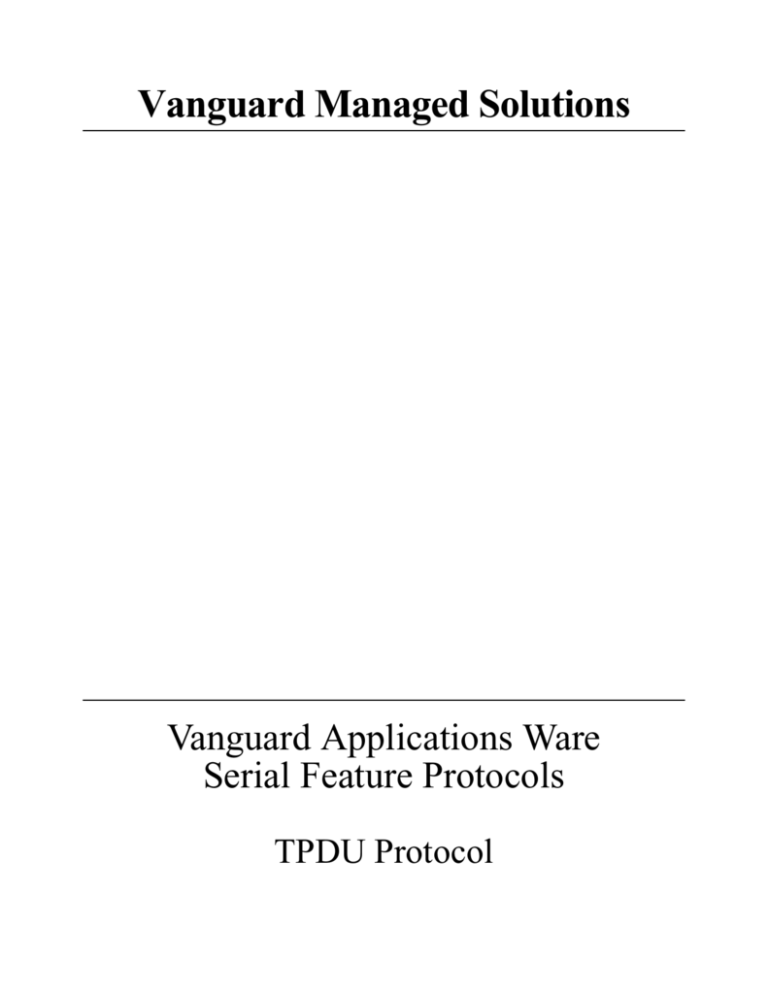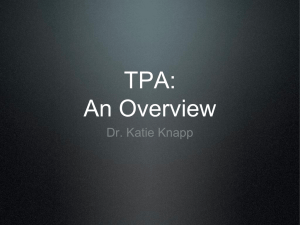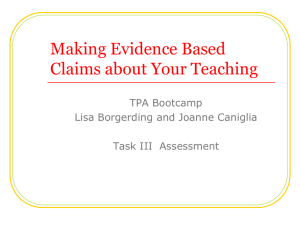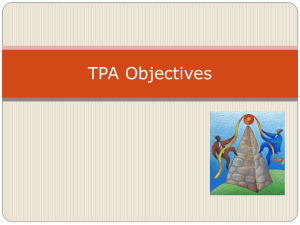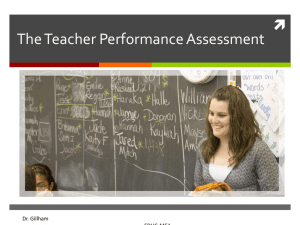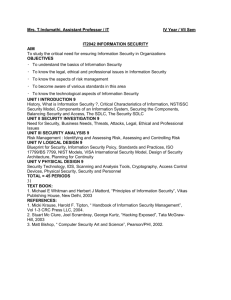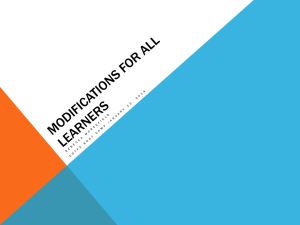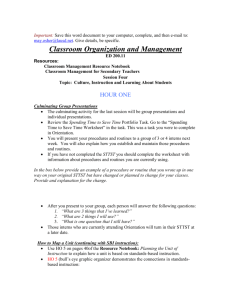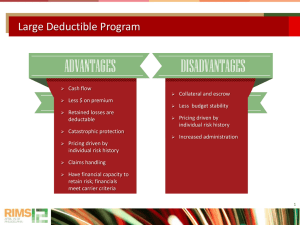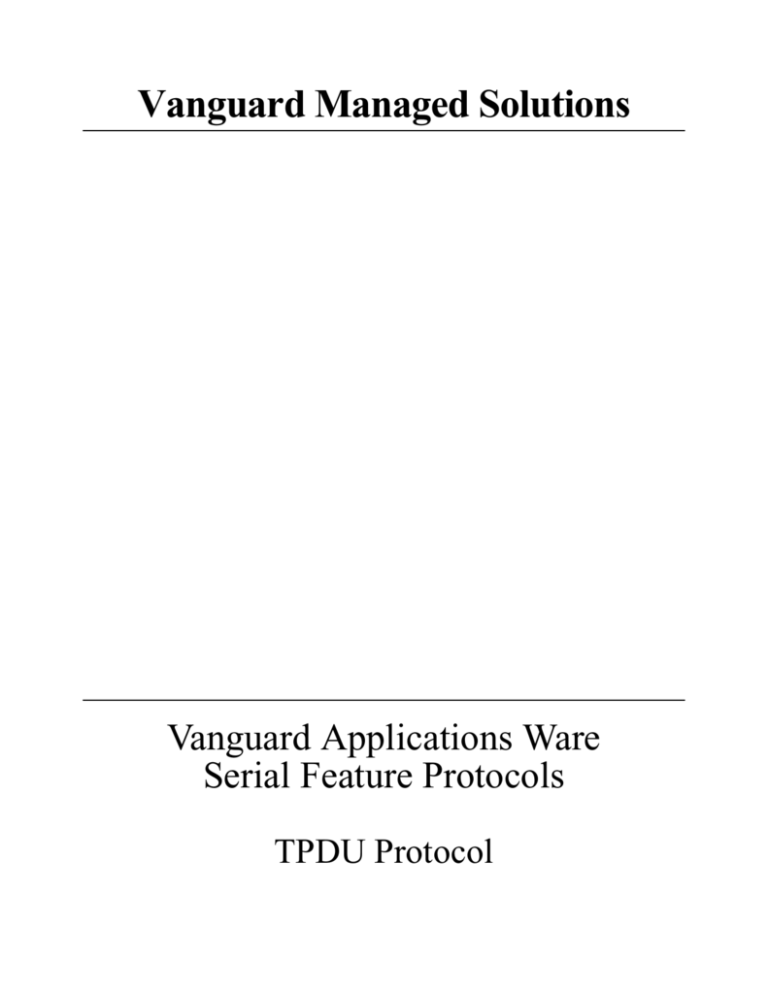
Vanguard Managed Solutions
Vanguard Applications Ware
Serial Feature Protocols
TPDU Protocol
Notice
©2003 Vanguard Managed Solutions, LLC
575 West Street
Mansfield, Massachusetts 02048
(508) 261-4000
All rights reserved
Printed in U.S.A.
Restricted Rights Notification for U.S. Government Users
The software (including firmware) addressed in this manual is provided to the U.S.
Government under agreement which grants the government the minimum “restricted rights”
in the software, as defined in the Federal Acquisition Regulation (FAR) or the Defense
Federal Acquisition Regulation Supplement (DFARS), whichever is applicable.
If the software is procured for use by the Department of Defense, the following legend
applies:
Restricted Rights Legend
Use, duplication, or disclosure by the Government
is subject to restrictions as set forth in
subparagraph (c)(1)(ii) of the
Rights in Technical Data and Computer Software
clause at DFARS 252.227-7013.
If the software is procured for use by any U.S. Government entity other than the Department
of Defense, the following notice applies:
Notice
Notwithstanding any other lease or license agreement that may pertain to,
or accompany the delivery of, this computer software, the rights of the
Government regarding its use, reproduction, and disclosure are as set forth
in FAR 52.227-19(C).
Unpublished - rights reserved under the copyright laws of the United States.
Notice (continued)
Proprietary Material
Information and software in this document are proprietary to Vanguard Managed Solutions,
LLC (or its Suppliers) and without the express prior permission of an officer, may not be
copied, reproduced, disclosed to others, published, or used, in whole or in part, for any
purpose other than that for which it is being made available. Use of software described in this
document is subject to the terms and conditions of the Software License Agreement.
This document is for information purposes only and is subject to change without notice.
Part No. T0102-12, Rev G
Publication Code: DS
First Printing: November 1998
Manual is current for Release 6.2 of Vanguard Applications Ware.
To comment on this manual, please send e-mail to LGEN031@vanguardms.com
Transaction Protocol Data Unit
(TPDU) Protocol
Overview
Introduction
This manual describes the Transaction Protocol Data Unit protocol option for
Vanguard nodes.
Related
Documentation
Refer to these related documents for additional information:
In This Manual
Topic
• Vanguard Configuration Basics Manual: this manual (Part Number T0113)
details how to configure and maintain a node.
• Feature Protocols Manual: this series of binders contains user’s manuals that
describe options and protocols designed for the Vanguard Applications Ware
you are authorized to use.
See Page
The TPDU Option ........................................................................................
Theory of Operation .................................................................................
TPDU Routing .........................................................................................
Connection Management .........................................................................
Data Handling ..........................................................................................
Applications .............................................................................................
Example TPDU Configuration .................................................................
Router Configuration and Control ...........................................................
Configuration and Control Facilities ........................................................
Statistics ...................................................................................................
Protocol Adaptors .........................................................................................
Protocol Adaptor Configuration ...............................................................
Session and Flow Control Configuration .................................................
X.25 Protocol Adaptor ..................................................................................
X.25 TPA Configuration ..........................................................................
SDLC Protocol Adaptor ...............................................................................
SDLC Protocol Adapter with PU2/LU0 Option Enabled ........................
SDLC TPA With Session Option Enabled ...............................................
SDLC TPA Configuration ........................................................................
BSC3270 DSP/TPDU Access Protocol Adaptor ..........................................
BSC3270 TPA Configuration ...................................................................
TCP Protocol Adaptor ..................................................................................
TCP TPA Configuration ...........................................................................
UDP Protocol Adaptor .................................................................................
UDP TPA Configuration ..........................................................................
BSC2780 TPDU Access Protocol Adaptor ..................................................
BSC2780 TPA Configuration ...................................................................
Transaction Protocol Data Unit (TPDU) Protocol
T0102-12, Revision G
2
4
7
9
11
16
17
18
20
21
26
27
28
29
30
35
37
58
64
68
71
79
81
87
88
90
92
1
Release 6.2
The TPDU Option
The TPDU Option
What is TPDU
The Transaction Protocol Data Unit (TPDU) is a connection-less, packet-based
protocol designed for transaction-oriented applications. It provides an efficient
means of concentrating a large number of access devices onto one or more host
connections with a maximum of 512 connections per node.
The TPDU option is available for all Vanguard products. TPDU consists of these
software components:
• Router software
• Several protocol adapter software packages
TPDU Router
The TPDU Router is a software option that provides support for routing TPDU
packets. With the appropriate protocol adapter option, it provides termination of
popular serial access transport protocols (for example, 3270/DSP) to allow data from
serial access devices (for example, BSC3270 POS devices) to be transported and
routed in TPDU packets.
TPDU Protocol
Adaptor
A TPDU Protocol Adapter (TPA) is a software component that provides conversion
between the TPDU protocol and the native transport protocols used by the access
devices (for example, BSC3270/DSP or SDLC/QLLC). A specific TPA exists for
each supported access protocol.
Features
Key TPDU features include:
• Concentration of large numbers of Vanguard devices onto one Host
connection
• Simplification of host programming and reduction of host CPU loading via a
common transaction-oriented TPDU protocol
• Protocol conversion that allows the host to support new protocols with a
minimum of modification
• Flexibility resulting from TPDU conversion at either the host or access end
• Improved transaction times, versus a HPAD/TPAD solution, by removal of
the HPAD poll cycle delay
• Access protocol data exchange provided by routing data from one serial
protocol adaptor to another (for example, BSC3270 data to async port)
• Session and Flow Control to provide a reliable transport mechanism between
host and device
Note
The SNMP management of the TPDU feature is not supported. Effective Release
6.0.R000 and greater, FRA TPA is no longer supported as a TPDU
Protocol.
2
Transaction Protocol Data Unit (TPDU) Protocol
The TPDU Option
Product Support
TPDU is supported by these Vanguard products:
• 6500PLUS
• 650D
• Vanguard 100
• Vanguard 6520
• Vanguard 200
• Vanguard 6560
• Vanguard 300/305
• Vanguard 6400 Series
• Vanguard 320
• Vanguard 34x Series
Note
The Vanguard 7300 Series supports SDLC full duplex only.
Supported Access
Protocol Adaptors
Each product (except for the Vanguard 7300 Series) supports the standard TPDU
protocol and these access protocols:
•
•
•
•
•
•
BSC3270/DSP[1]
SDLC/QLLC (includes PU2/LU0 support)
X.25
TCP
UDP
BSC2780
Note
Some images may not support the full adapter set.
Transaction Protocol Data Unit (TPDU) Protocol
T0102-12, Revision G
3
Release 6.2
The TPDU Option
Theory of Operation
Introduction
This section describes the operation of the TPDU.
TPDU Message
Format
A TPDU message has the following format:
• Protocol ID: Identifies the access protocol associated with the data in this
TPDU message.
• Destination Address: Specifies the information required to route the message
to its destination.
• Source Address: Specifies the information required to route the message
response back to the originator.
Figure 1 illustrates the TPDU protocol packets.
TPDU Header
Protocol ID
(1 Byte)
Data
Source Address
(2 Bytes)
Destination Address
(2 Bytes)
2048
(Maximum)
Figure 1. TPDU Header Format
TPDU Router
Architecture
Figure 2 illustrates TDPU router architecture, which is a TPDU router core
surrounded by slots you configure to function as any of the supported TPDU
Protocol Adapters (TPAs). The TPA converts protocols to the TPDU format and
performs any connection or session maintenance required by the access protocol.
Each slot on the router can support one connection of the type configured for the slot.
To Host
Slot 8
Slot 1
Slot 2
Slot 7
TPDU
Router
Slot 6
Slot 3
Slot 5
Slot 4
To Access Protocol
To Access Protocol
Legend:
- Represents an X.25 SVC connection
Figure 2. TPDU Router Architecture
4
Transaction Protocol Data Unit (TPDU) Protocol
The TPDU Option
Local or Remote
Conversion
The typical TPDU network involves concentrating a large number of terminal
devices into a small number of host connections. Usually, conversion to TPDU is
done at the access point, although there may be cases where termination of the access
protocol on the TPDU server, at the host, is either required or desirable.
Consider the following when deciding where to do the conversion:
• Distribution of process (conversion) to the access nodes versus the host site
node
• The value of reducing the number of connections through the network by
aggregating at the access node
• Availability of software in a specific image
• Reducing the memory and processing resources at a node by minimizing the
number of connections (the number of slots) terminating at that node
TPDU Addressing;
Address Structure
TPDU address consists of a 2-byte field that is further sub-divided into bit fields as
part of network configuration. Each router that a TPDU packet may encounter on its
way through the network must have a unique field of bits allocated for it in the
address field. The value in the bit field directly maps to the slot number to which the
packet is routed, as shown in the table below. As part of the TPDU router node
configuration, you must specify the base address (0-15). This defines the starting bit
position of the address field for that node.
Note
This is counted from left to right.
Additionally, you must specify the number of bits to be used for the address field for
that node.
Note
Allocate enough bits to account for the number of slots configured on the server.
Address Field Bit
Interpretation
Figure 3 illustrates the allocation of address space to a node that has 7 slots (3-bits)
and, therefore, requires at least three bits. The base address in this example is 9.
Base address (9)
0
7
8
15
Figure 3. Address Structure
Transaction Protocol Data Unit (TPDU) Protocol
T0102-12, Revision G
5
Release 6.2
The TPDU Option
This table describes the bits in the address field shown in Figure 3, and identifies the
corresponding slots.
bit 9
0
0
0
0
1
1
1
1
bit 10
0
0
1
1
0
0
1
1
bit 11
0
1
0
1
0
1
0
1
Route to Slot
Reserved
slot 1
slot 2
slot 3
slot 4
slot 5
slot 6
slot 7
Destination Address
The destination address is specified by the sender at the point where the TPDU
packet enters the TPDU network (the part of the TPA configuration that does the
conversion). This address specifies the destination, and the route to the destination.
Each access protocol TPA allows the configuration of the destination address for the
TPDU packets generated by that adaptor.
Source Address
The source address is constructed as the packet traverses the network. Each router
places the number of the slot from which the packet arrived, in the appropriate bit
field in the source address of packet before sending it out. When the TPDU packet
reaches the final destination, the source address contains the complete route taken to
reach the destination.
Host Address
Processing
6
The host typically swaps the source and destination addresses of the incoming packet
when sending the response.
Transaction Protocol Data Unit (TPDU) Protocol
The TPDU Option
TPDU Routing
Introduction
This section briefly explains how TPDU addressing and routing functions.
Routing Structure
Figure 4 illustrates the hierarchical routing structure of a fairly complicated 3 node
TPDU network. The routing address map is shown at the top of Figure 4.
Address Map
B
A
C
X
To Host
Source:
5
4
7
6
1
A
5
4
2
Destination:
5
7
7
6
3
8
1
Destination:
5
7
7
8
Source:
0
0
1
2
C
5
6
0
n
2
X.25
Network
6
0
7
B
7
6
n
Source:
0
4
4
0
3
X.25
Network
5
6
3
4
Destination:
5
7
7
n
To Device
Configured
Destination
Address
Destination address configured for Node C, slot 6:
7
5
7
n
Figure 4. TPDU Routing Example
In this example each node is assigned a 4-bit address field according to the following
table.
Node
Base Address
Address Size
A
0
4
B
4
4
C
8
4
The access protocol from the access device is terminated on the Node C slot. The
inter-node connections, and the connection to the host, are all X.25 TPAs with TPDU
header parameter set to ON so that the TPDU header is sent.
Transaction Protocol Data Unit (TPDU) Protocol
T0102-12, Revision G
7
Release 6.2
The TPDU Option
Access Device to
Host Routing
The destination address is specified as part of the configuration of the adapter slot
that terminates the access protocol connection (at the adapter slot).
Each router examines the value in the assigned field of the TPDU packet destination
address and forwards the packet to the slot associated with that value.
The TPDU source address is modified by each TPDU router it passes through on the
way to the host.
Host Address
Processing
When the host processes a TPDU packet, it generates the header for the response
TPDU by swapping the source and destination address from the received TPDU
packet.
Host to Access
Device Routing
Routing back to the access device is based on the destination address that was the
source address that was constructed on the path to the host. At each TPDU router, the
destination slot number is extracted from the destination address field configured for
that router, and is passed to the specified slot.
8
Transaction Protocol Data Unit (TPDU) Protocol
The TPDU Option
Connection Management
Automatic
Connection
A properly configured TPA can automatically initiate a connection whenever the
TPA is booted or reset. To configure a TPA in this way, the Autocall Mnemonic
parameter must be configured and the Autocall Establishment set to ON.
Call on Data
A properly configured TPA initiates a connection whenever data is routed to it. To
configure a TPA in this way, the Autocall Mnemonic parameter must be configured
and the Autocall Establishment must be set to OFF. This feature is typically used
with the idle timeout so that a call is cleared after a configured idle period.
Note
TCP and UDP TPAs do not have an Autocall Mnemonic. These TPAs use a
combination of Destination IP Address and Destination Port number for making
a call or sending datagrams.
Routing to TPAs
Routing calls to TPAs is dependent on the TPA type as listed below:
TPA
X.25
SDLC
Description
All calls routed to these TPAs must have a routing table entry with a
destination of TPR. When a call comes to the router it extracts the last
3 digits from the called address and interprets them as the slot number
to which the call should be routed. The slot address can be anything
from 1 to 512.
Note
Assign the TPR an address that is different than the node address
to avoid conflict with sub-addresses used by other resources in the
node. For example, if 200 is the node address and the TPR address
is 201, you can configure the routing table with routing entry for
address 201* as a destination of TPR.
BSC3270
BSC2780
All calls being routed to BSC3270 TPAs must have a routing table
entry with a destination of “TPA3270.” For BSC2780 TPAs, the entry
is TPA2780.
Routing to individual TPAs is based first on a match of the called
address to the individual TPAs “Address” parameter. For BSC3270,
when the Address parameter is the same for more than one TPA, the
controller and device addresses are used based on the CRM mode
selected. TPAs should not share the same address in case of BSC2780.
Note
Each BSC3270/2780 TPA must have a valid Address parameter
value configured.
TCP
UDP
All calls to TCP and UDP TPAs use the combination of IP address and
TCP/UDP port number. Each TPA has the Source IP Address and the
Source Port Number configurable parameters.
Note
All datagrams destined for the UDP TPA are determined by the IP
address and port number. Usually the TPA source IP address is
configured with the same value as the node IP address.
Transaction Protocol Data Unit (TPDU) Protocol
T0102-12, Revision G
9
Release 6.2
The TPDU Option
Rejecting Call
Requests
Call requests can be rejected for the following reasons:
• The slot does not exist.
• The slot is disabled.
• The slot is connected.
• The call request Protocol ID does not match the configured value.
Each TPA compares the configured protocol ID with the protocol ID in the call
request packet. If they match, the call is accepted. This check is not done if the
protocol ID is not configured.
Note
TCP and UDP TPAs do not support Protocol ID matching.
Call Clearing
The call can be cleared by either side when the following occurs:
• Boot the Port/TPA/Router/Node
• X.25/IP network (network problems)
• Idle time out (if configured)
10
Transaction Protocol Data Unit (TPDU) Protocol
The TPDU Option
Data Handling
Session Control
TPDU is a datagram protocol which, by itself, does not provide a reliable transport
mechanism. However, with Session Control and Flow Control parameters enabled,
TPDU provides a reliable connection-oriented transport mechanism between two
adjacent TPAs. This is illustrated below, in Figure 5, by the established connection
between TPAs. Data arriving at a router node may be discarded if Session Control
and Flow Control are disabled, and the data is destined for a link that is unavailable
or is in a flow controlled state.
With Session Control, a TPA receiving a Call Request from a host (or device), delays
sending the Call Accept reply. This delay continues until the adjacent TPA completes
its connection to the device or host. After both connections come up, data transfer
takes place.
Figure 5 shows the connection establishment process involving an X.25 host
connecting to a 3270 TPAD through an X.25 TPA and a 3270 TPA.
X25 Host
TPA-X.25
TPA-3270
IDLE
Call Req
3270 TPAD
Session Request
IDLE
Call Req
Call Acc
Session Established
Call Acc
Data
Data
Data
Connection Established
Between TPAs
Figure 5. Session Enhancement Between X.25 and BSC3270 TPAs
Figure 6 shows the same example as Figure 5, without Session Control.
X25 Host
TPA-X.25
3270 TPAD
TPA-3270
Call Req
Call Acc
Data
Data
Call Req
Call Acc
Data
Data
Data
No Connection Between
TPAs
Figure 6. Session Enhancement Without Session Control
Transaction Protocol Data Unit (TPDU) Protocol
T0102-12, Revision G
11
Release 6.2
The TPDU Option
When...
Then...
Session Control is disabled
The TPAs work in a connectionless, many-to-one
mode. Each TPA can send and receive data from
any TPA and, depending on the destination address
in the TPDU header, the TPDU router sends data
packets through the individual TPAs.
Session Control is enabled
A connection must exist between the TPAs before
they can send data to each other. This connection is
one-to-one mode connection, that is, one TPA can
support only one session at a time. See Figure 7.
TCP TPA (1) establishes a session
with the BSC3270 TPA (4)
To 3270 term-1
TCP TPA
4
3270 TPA
2 ROUTER 3
3270 TPA
1
TPDU
Towards
TCP Host
TCP TPA
To 3270 term-2
TCP TPA (2) establishes a session
with the BSC3270 TPA (3)
TPA
Slot No.
Destination
Address
TCP
1
3000
TCP
2
4000
3270
3
2000
3270
4
1000
One to One Mapping is enforced between TPAs using
Destination Addresses. This configuration assumes
that the base address is Ô0Õ and the address length is 4
bits.
Figure 7. One-to-One Mapping in Session Establishment
Flow Control
12
Each TPA does Flow Control with the adjacent TPA, with the host, and with the
device. In this way, data packets are not lost due to queue overflowing. If Session
Control is enabled, but Flow Control is disabled, a connection is still established
between the TPAs. However, data packets are discarded if the TPA queues overflow.
Transaction Protocol Data Unit (TPDU) Protocol
The TPDU Option
In case of a TCP TPA, after the TCP host connection is established, the TPA attempts
to establish a session with the adjacent TPA. If the session attempt is unsuccessful
the TCP connection is cleared (Figure 8).
TPA-TCP
TCP Host
Open (SYN)
(3-way)
TPA-3270
IDLE
3270 TPAD
Session Request
IDLE
Connection up
Call Req
Data Queued
DATA
Unsuccessful Session
TCP Connection
Clear
Call Clear
IDLE
Queue Cleared
IDLE
Figure 8. Example Unsuccessful Session Between TCP and BSC3270
TPAs
Establishing a
Session with
Different TPAs
Figures 9 and 10 show different scenarios of the session establishment between
different TPAs.
TCP Host
TCP Call In Place
DATA
TPA-3270
TPA-TCP
IDLE
Session Request
IDLE
Data queued
Call Req
Session Established
Status
Session-Up
3270 TPAD
Call Acc
DATA
DATA
Queued Data Is Sent
Figure 9. Successful Session Establishment - TCP Call in Place
Transaction Protocol Data Unit (TPDU) Protocol
T0102-12, Revision G
13
Release 6.2
The TPDU Option
X25 Host
TPA
TPA
3270 TPAD
Call Clear
Session Clear
STATUS
DOWN
Call in Place
Figure 10. Session Clear - X25 Configured NOT to Close Connection
The term Call In Place means a connection is established. When a data packet arrives
from the host, the TPA attempts to establish a session. This happens only when the
TPA parameter Call in Sync with Session is disabled (OFF). If this parameter is OFF
when the session is cleared, the protocol connection towards the host/device is not
cleared and the session is activated the next time it is triggered by a data packet.
Once the connection is established, and the Forward Status Messages parameter is
enabled, the TPA sends a status message (SESSION -UP) to the host.
Status Messages
The host differentiates between data and status messages by the first byte in TPDU
header (Protocol ID). This byte is set by the TPAs Session Control ID parameter, in
the TPDU router configuration record. This byte also differentiates between data
messages and session control messages sent by the TPAs. These messages become
the payload in the TPDU packet.
SC-Stat (0X07)
(1 Byte)
Length
Status Field
Status String
(1 Byte - Specifies
(Status Encoding)
the length of the Status
Code Field)
Status Codes:
0X00 = Reserved
0X01 = Status Up
0X02 = Status Down
0X03 = Device is up
0X04 = Device is Down
Figure 11. TPDU Status Message Format
14
Transaction Protocol Data Unit (TPDU) Protocol
The TPDU Option
Status String
Format
This table defines the Status String format.
Name
Code
String format
Status Up
0x01
SESSION UP
Status Down
0x02
<X25 Cause Code>, <X25 Diag Code>,
SESSION CLOSED
Device Up
0x03
<Ctrl>, <Dev>, DEVICE UP
Note
This is only generated by the BSC3270 TPA.
Device Down
0x04
<Ctrl>, <Dev>, DEVICE DOWN
Note
This is only generated by the BSC3270 TPA.
Note
Cause code, Diagnostic code and Controller and Device addresses are specified
in ASCII formatted hex values (for example 0x05). If the Controller and Device
addresses are not present in the protocol, they are set to 0x00.
Error Recovery
There is no error recovery facility between TPAs on a router. Error recovery
procedures between TPAs and access protocols are specific to the adapter.
Transaction Protocol Data Unit (TPDU) Protocol
T0102-12, Revision G
15
Release 6.2
The TPDU Option
Applications
Introduction
This section provides examples of applications that illustrate the capabilities and
features of the TPDU Router software option.
Common Protocol
Interface
Use the TPDU to provide a common interface at the host for a variety of common
access protocols.
Figure 12 illustrates an application with a variety of POS devices accessing a host for
transaction processing. The native access protocols used by the POS devices are
adapted to a single X.25 interface to the host. The TPDU protocol identifies the
access protocol and the source device (TPA) and lets the host route responses back to
the devices.
SDLC
Host
X.25
(TPDU)
Access
Node
X.25
BSC3270
ASYNC
Figure 12. POS Devices and Host Transaction Processing
Note
The data packets received by the host have the same character set and message
format as the original access protocol. Refer to individual TPA sections for
specific formats.
Concentration
Use the TPDU to concentrate a large number of remote connections onto a single
connection to the host. Figure 13 illustrates an application that concentrates
messages from a number of remote sites onto a single async host port.
Note
In this case the host cannot send messages back to the async devices because the
TPDU header is not enabled on the link to the host. The host, therefore, has no
way to address the individual devices.
X.25
Host
Async
Host
Node
Access
Node
X.25
5
ASYNC
Device
5
ASYNC
Device
Access
Node
X.25
Access
Node
5
ASYNC
Device
Figure 13. Alarm Message Concentration
16
Transaction Protocol Data Unit (TPDU) Protocol
The TPDU Option
Example TPDU Configuration
Configuration
Figure 14 illustrates an example TPDU configuration; important configurable
parameters are shown below. Note that the Session and Flow Control parameters are
not shown. The following sessions explain how to configure them.
Port 2
Port 1
ATPAD
X.25 TPDU
Host
X.25
X.25
Name: Node100
Address: 100
ATPAD
Port 3
TPR
Number of slots:
Starting Address Position:
Number of bits in the address:
TPA Slot 1
Type of the protocol:
TPDU Header:
Autocall Mnemonic:
3
0
16
X25
ON
Host
TPA Slot 2
Type of the protocol:
Destination Address:
X25
0001
TPA Slot 3
Type of the protocol:
Destination Address:
Mnemonic Table
Entry Number:
Mnemonic Name:
Call Parameters:
X25
0001
1
Host
12345
Route Selection Table
Entry Number:
1
Address:
123*
#1 Destination:
X25-1
Entry Number:
2
Address:
101*
#1 Destination:
TPR
Figure 14. Sample TPDU Configuration
Transaction Protocol Data Unit (TPDU) Protocol
T0102-12, Revision G
17
Release 6.2
The TPDU Option
Router Configuration and Control
Introduction
This section describes the TPR Router Configuration and Control parameters, as
found in the CTP’s TPR Configure menu.
What You See in
This Record
Figure 15 shows the parameters available from the TPR Conf menu.
Node:
Address:
Menu: Configure
Date:
Time:
Path:
TPR Conf
*Number of Slots
Starting Address Position
Number of Bits in the Address
Session Control ID
Send Windows Size
Figure 15. TPDU TPR Configuration Parameters
Parameters
When configuring the router, you can modify the following parameters:
Note
Unless otherwise indicated, you must perform a TPDU Router boot for changes
to these parameters to take effect.
Number of Slots
Range:
1 to 512
Default:
2
Description:
Specifies the number of slots configured on this router.
Boot:
Perform a Node boot for changes to this parameter to take effect.
Starting Address Position
18
Range:
0 to 15
Default:
0
Description:
Specifies the bit position in the TPDU address at which the address
bits reserved for this router start. It is counted from left to right
(for example, xxxx yyyy yxxx xxxx) where y is the address bits
reserved for this TPDU Router and x is the address bits reserved
for other TPDU Routers.
Transaction Protocol Data Unit (TPDU) Protocol
The TPDU Option
Number of bits in the address
Range:
1 to 16
Default:
4
Description:
Specifies the size of the address reserved for this TPDU router
(for example, xxxx yyyy yxxx xxxx) where y is the address bits
reserved for this TPDU Router and x is the address bits reserved
for other TPDU Routers.
Session Control ID
Range:
0 to 2 (hex)
Default:
0xFF
Description:
Separates Control messages from data messages being passed
between TPAs.
Note
This parameter is part of the session control message Protocol ID
field and should be different from the configured value of protocol
ID field of the TPAs.
Send Window Size
Range:
8 to 32
Default:
8
Description:
Provides flow control, in conjunction with the Flow Control
parameter, of data packets being sent to adjacent TPAs without an
internal acknowledgment from the TPDU.
The adjacent TPA sends an acknowledgment for a data packet
when it sends the data to the device to which it is connected.
Note
Issues to be considered when this parameter is defined include:
• The number of TPAs configured
• The delay in sending out the packets by each TPA. This
applies because the “Send Window Size” actually defines the
maximum queuing capacity required by each individual TPA
towards the network side.
Transaction Protocol Data Unit (TPDU) Protocol
T0102-12, Revision G
19
Release 6.2
The TPDU Option
Configuration and Control Facilities
Introduction
This section identifies the TPDU configuration and control facilities.
Examining
Configurations
You can examine router and slot records by selecting the following menu items in the
Examine menu:
• TPR Exam: Specifies router record examination.
• TPA Exam: Specifies slot record examination.
Listing
Configurations
You can list router and slot records by selecting the following menu items in the List
menu:
• TPR List: Specifies router record listing.
• TPA List: Specifies slot record listing.
Copying
Configuration
Records
You can copy slot records using the Copy menu. TPA Copy is for slot record listing.
Router Boot
Functions
Boot functions are supported at the router level. Booting the router clears all existing
calls for all slots configured on the router, and boots all slots (see Slot Control
Functions). The CMEM record is read again. If the number of slots changes, the TPR
boot is aborted after displaying an error message. All new configurations take effect
after a successful TPR boot.
The Boot command fails if you change the number of slots configured. This requires
a node boot. All other router configuration changes take effect during TPR boot.
The Boot command is located in the CTP’s TPR Boot menu.
Slot Control
Functions
Boot/Enable/Disable functions are supported at the slot level. Booting or disabling a
slot clears the current call for that slot. Once disabled, the slot is inactive and does
not accept calls.
You can change a slot’s disabled state by performing one of the following actions at
the CTP:
• Slot enable
• Slot boot
• TPR (router) boot
• Node boot
The Slot Boot fails if you change the protocol type. If this occurs, perform a node
boot. All other slot configuration changes takes effect during slot boot.
20
Transaction Protocol Data Unit (TPDU) Protocol
The TPDU Option
Statistics
Introduction
This section describes the format of the Router and Slot statistics screens and
provides the definition of each statistic.
Caution
All the statistics are stored in 4 Byte counters. Since the statistics are cumulative,
counters can overflow and result in an automatic reset. You do not receive a
notification about this incident.
Displaying TPR
Statistics
To display the TPR Statistics menu:
Step
Action
Result
1
Select Status/Statistics from the The Status/Statistics menu is
CTP Main menu.
displayed.
2
Select TPR Statistics from the
Status/Statistics menu.
The TPR Statistics menu is
displayed.
3
Select Display TPR Stats.
The TPDU Router Statistics menu
is displayed. This may appear
similar to that shown in Figure 16.
Node:
Address:
TPDU Router Statistics
Date:
Time:
Page 1 of 1
Transaction Summary:
Characters:
TPDUs:
Discarded TPDUs:
IN
000000000
000000000
000000000
OUT
000000000
000000000
000000000
Slot Summary:
Number of Connected Slots: 0000
Slot Summary
Slot No.
1
2
Protocol
SDLC
X25
State
ENABLED
ENABLED
Link Status
DOWN
DOWN
Calling TPDU
Press any key to continue (ESC to exit)...
Figure 16. TPDU Router Statistics Screen
Transaction Protocol Data Unit (TPDU) Protocol
T0102-12, Revision G
21
Release 6.2
The TPDU Option
TPR Statistics
Screen Terms
All statistics are computed since the last statistics reset or node boot. These statistics
are the sum of individual slot statistics. A Slot Statistics Reset, therefore, effects the
router statistics. This table describes the terms found in Figure 16.
Term
Indicates...
Characters IN/OUT
Total number of characters received/transmitted by
all slots.
TPDUs IN/OUT
Total number of TPDU packets received/
transmitted by all slots.
Discarded TPDUs IN
Total number of incoming TPDUs discarded by the
router due to an invalid address in the TPDU
header
Discarded TPDUs OUT
Total number of TPDU packets discarded by all
slots. This counts only those TPDUs discarded by
the destination slot because it is blocked, disabled,
or because the packet was an unexpected incoming
control (SDLC) packet only.
Packets discarded due to an invalid destination
address are not counted.
Note
The number of packets discarded due to invalid
address is not included in the discard count.
22
Number of connected slots
Total number of slots in the connected state
Slot No
Number of the slot (Range 1 to 512)
Protocol
Type of TPA used for this slot
Poll address
Address of the device/terminal/controller that is
connected to this slot. This address is only relevant
to the SDLC–PU2/LU0, BSC3270 TPAs.
Status
Operational status of the slot:
• Connected
• Disconnected
• Dead (not initialized)
Transaction Protocol Data Unit (TPDU) Protocol
The TPDU Option
Resetting TPR
Statistics
To reset the TPR statistics:
Step
Displaying TPA
Slot Statistics
Action
1
Select Status/Statistics from the The Status/Statistics menu is
CTP Main menu.
displayed.
2
Select TPR Statistics from the
Status/Statistics menu.
The TPR Statistics menu is
displayed.
3
Select Reset TPR Stats.
The prompt TPR Statistics Rest
Proceed (y/n): is displayed.
4
Press y to reset the statistics screen The TPR Statistics menu is
or n to leave the current statistics
displayed.
unchanged.
To display the TPA Slot Statistics:
Step
Action
Result
1
Select Status/Statistics from the The Status/Statistics menu is
CTP Main menu.
displayed.
2
Select TPR Statistics from the
Status/Statistics menu.
3
Enter the desired slot number.
Transaction Protocol Data Unit (TPDU) Protocol
T0102-12, Revision G
Result
The prompt ‘Enter the slot
is displayed.
number:’
The Detailed Slot Statistics menu
is displayed. This may appear
similar to that shown in Figure 17.
23
Release 6.2
The TPDU Option
Node:
Address:
Detailed Slot Statistics:
Slot Number:
Slot State:
12
ENABLE
LU0 device Address: 2
CP State = IDLE
Date:
Protocol Type:
Link Status:
Time:
Page: 1 of 1
SDLC
Down
LU0 State = IDLE
Time since last inbound message received:
Transaction Summary:
Characters:
TPDUs:
Discarded TPDUs:
IN
0000000000
0000000000
OUT
0000000000
0000000000
0000000000
Figure 17. TPDU Slot Statistics Screen
TPA Statistics
Screen Terms
This table describes the terms found in Figure 17.
Term
Indicates...
Slot State
Indicates the current state of the slot
Protocol Type:
Type of TPA used for this slot
TPDUs IN/OUT
Total number of TPDU packets received/
transmitted by all slots
Link Status
The current status of the data link
Discarded TPDUs OUT
Total number of TPDU packets discarded by all
slots. This counts only those TPDUs discarded by
the destination slot because it is blocked, disabled,
or because the packet was an unexpected incoming
control (SDLC) packet only.
Packets discarded due to an invalid destination
address are not counted.
Note
The number of packets discarded due to invalid
address is not included in the discard count.
Last inbound message
received at:
24
The time at which the last inbound message was
received by the TPDU slot.
Transaction Protocol Data Unit (TPDU) Protocol
The TPDU Option
Resetting TPA
Statistics
To reset the TPA statistics:
Step
Action
Result
1
Select Status/Statistics from the The Status/Statistics menu
CTP Main menu.
appears.
2
Select TPR Statistics from the
Status/Statistics menu.
The TPR Statistics menu appears.
3
Select Reset TPA Stats.
This prompt appears:
TPA Statistics Reset
Enter the slot number:
Proceed (y/n):
4
5
Enter the desired slot number and
press Return.
Proceed (y/n):
Press y to reset the statistics screen The TPR Statistics menu appears.
or n to leave the current statistics
unchanged.
Transaction Protocol Data Unit (TPDU) Protocol
T0102-12, Revision G
This prompt appears:
25
Release 6.2
Protocol Adaptors
Protocol Adaptors
Introduction
Effective with Release 5.1, these TPAs are supported:
• X.25 TPA
• SDLC TPA
• BSC3270 TPA
• BSC2780 TPA
• TCP TPA
• UDP TPA
Each of these TPAs are described in detail in the next three sections.
26
Transaction Protocol Data Unit (TPDU) Protocol
Protocol Adaptors
Protocol Adaptor Configuration
Introduction
This section describes the TPR Router Configuration and Control parameters, as
found in the CTP’s TPR Configure menu.
What You See in
This Record
Figure 15 shows the parameters available from the TPA Conf menu.
Main Menu
Configure
TPA Conf
Enter Slot Number
Type of Protocol
X.25
SDLC
BSC3270
TCP
UDP
Figure 18. TPDU TPR Configuration Parameters
Transaction Protocol Data Unit (TPDU) Protocol
T0102-12, Revision G
27
Release 6.2
Protocol Adaptors
Session and Flow Control Configuration
Introduction
Each TPA has its own session and flow control configuration parameters. By
modifying these parameters, session and flow control can be enabled or disabled in
each TPA.
Note
Session and Flow Control can be enabled or disabled independently. Although
there is no dependency between them, it is recommended that both be enabled to
prevent data loss due to queue overflow.
Parameters
For Session and Flow control to work properly, configure the destination address of
each TPA such that TPA packets, sent to the TPDU router are routed to the adjacent
TPA, with which the source TPA wants to establish a session.
For example, if two TPAs (slot 1 and slot 2) want to establish a session (as shown in
Figure 7, the destination addresses of slot 1 and slot 2 TPAs should be 2000 and
1000, respectively (assuming the base address is 0 and the length of address bits is
4). If the destination address of slot 2 were configured incorrectly, say 3000, the
session is still established if the session request is from slot 1. However, data packets
sent from slot 2 are routed to slot 3 due of the incorrect address.
28
Transaction Protocol Data Unit (TPDU) Protocol
X.25 Protocol Adaptor
X.25 Protocol Adaptor
Introduction
The X.25 TPA connects a TPDU router to an X.25 device or host, and converts the
data packets from the X.25 SVC to the TPDU datagram packets, and vice versa. By
allowing the “Strip TPDU Header” to be configured as OFF or ON, the X.25 TPA
can support X.25 connections to either TPDU or non-TPDU devices.
An X.25 TPA, as shown in Figure 19, provides protocol conversion between the
X.25 data received from the X.28 PAD and the TPDU protocol required by the host.
TPA1 and TPA2 are both X.25 TPAs. The only difference is the setting of the TPDU
Header parameter.
TPDU Header: ON
Async Terminal
TPDU
Host
TPA2
TPR
TPA1
X.25
X.28 PAD
TPDU Header: OFF
Figure 19. X.25 TPA Network Diagram
Call Establishment An X.25 TPA can make or accept a call. For each SVC there is a corresponding X.25
TPA that performs TPDU conversion and gives connectivity to the TPDU router.
Refer to the “Connection Management” section on page 9.
Call Clearing
Refer to the “Call Clearing” section on page 10 for additional information.
Data Passing
The Q bit field of the data packet from the X.25 device is ignored. It is considered a
normal packet and the data is sent to the TPDU router.
Transaction Protocol Data Unit (TPDU) Protocol
T0102-12, Revision G
29
Release 6.2
X.25 Protocol Adaptor
X.25 TPA Configuration
Introduction
Each X.25 TPA has its own configuration parameters, as shown in Figure 20.
Main Menu
Configure
TPA Conf
Enter Slot Number
Type of Protocol
X.25
SDLC
BSC3270
TCP
UDP
Protocol ID
Destination Address
TPDU Protocol ID
Autocall Mnemonic
Autocall Timeout (50 msec)
Number of Autocall Retries
Idle Timeout
Billing Records
Auto Call Establishment
Pacing Timer
Queue Size
Session Control
Strip TPDU Header
Flow Control
Figure 20. X.25 TPA Configuration Parameters
30
Transaction Protocol Data Unit (TPDU) Protocol
X.25 Protocol Adaptor
Parameters
These tables identify parameters that are specific to the X.25 TPA.
Note
You must perform a Slot boot after changing these parameters for the changes to
take effect.
Protocol ID
Range:
0 to 8 (hex). Use the space character to blank the field.
Default:
(blank)
Description:
Specifies the Protocol Identifier in the first four bytes of the call
user data.
Destination Address
Range:
0000 to FFFF (hex)
Default:
0000
Description:
Specifies the Destination TPDU address in hex, which is to be
inserted before routing the packets received from the X.25 or
APAD.
TPDU Protocol ID
Range:
00 to FF (hex)
Default:
FF
Description:
Specifies the Protocol Identifier. This is the first byte in the TPDU
packet header. The TPDU host uses this field to identify the
protocol carried in this TPDU packet. The host might be
supporting multiple protocols.
Autocall Mnemonic
Range:
0 to 8 alphanumeric characters. Use the space character to blank
fields
Default:
(blank)
Description:
Identifies the entry in the Autocall Mnemonic table that specifies
the X.25 call request parameters for this station.
If this parameter is configured, the next two parameters appear.
Transaction Protocol Data Unit (TPDU) Protocol
T0102-12, Revision G
31
Release 6.2
X.25 Protocol Adaptor
Autocall Timeout (50 msec)
Range:
5 to 1000
Default:
60
Description:
Specifies the time to wait between subsequent autocall attempts on
this station. (This is measured in 50ms increments, for example, 10
means 600 msec).
Note
This parameter is only displayed if the Autocall Mnemonic
parameter is configured.
Number of Autocall Retries
Range:
0 to 10
Default:
10
Description:
Specifies the number of times that the TPR attempts to autocall a
remote destination. A value of zero allows unlimited attempts.
Note
This parameter is only displayed if the Autocall Mnemonic
parameter is configured.
Idle Timeout
Range:
0 to 3660
Default:
300
Description:
Specifies the time (in seconds) that there is no data before the SVC
is cleared.
• 0: Timer disabled
• 1 to 3600: Idle Timer value in 1 second increments
Billing Records
Range:
OFF, ON
Default:
OFF
Description:
Specifies whether to generate billing records for the SVC
associated with this station.
Auto Call Establishment
32
Range:
OFF, ON
Default:
OFF
Description:
Specifies whether to establish the call before receiving any
transaction.
Transaction Protocol Data Unit (TPDU) Protocol
X.25 Protocol Adaptor
Pacing Timer
Range:
0 to 20
Default:
0
Description:
Specifies the time to wait before sending the next data packet to the
host. (This is measured in 50 millisecond intervals, for example, 4
means 200 msec). A value of zero means no delay in sending.
Queue Size
Range:
1 to 10
Default:
10
Description:
Specifies the maximum number of packets that can be buffered
before they are sent to the host.
Note
This parameter does not appear if the Pacing Timer parameter is
set to a value of 0. If session or flow control is also enabled, the
value that is greater between the two (“Send Window Size” and
“Queue Size”) is selected as the maximum queue size towards the
host/device end.
Session Control
Range:
OFF, ON
Default:
OFF
Description:
Specifies whether or not Session Control messages should be used.
Transaction Protocol Data Unit (TPDU) Protocol
T0102-12, Revision G
33
Release 6.2
X.25 Protocol Adaptor
Strip TPDU Header
Range:
OFF, ON
Default:
ON
Description:
Strips (or adds) the TPDU header containing the Protocol ID,
Source, and Destination Address of a message that goes to, or
comes from, the host device.
• OFF: The TPDU header is not stripped from the packet going
to the host or device so the TPA is able to talk with a TPDU
host.
• ON: The X25 TPA is able to communicate with the X.25 and
APAD devices.
The BSC3270 and BSC2780 TPAs do not have this parameter.
They always strip the TPDU header of the packet that is sent to the
device.
Note
If status messages are to be sent when Session is enabled, this
parameter should be set to OFF.
Note
If this parameter is OFF, the TPDU host is expected to send data
along with the TPDU header. If Session Control is activated, the
session is established using the configured Destination Address not
the Destination Address in the TPDU header received from the
host. However, once the session is established, data messages are
routed using the Destination Address in TPDU header.
Consequently, if a mismatch has occurred between the configured
Destination Address that is in the TPDU header (from the host)
data packets may get routed to the wrong destination and be
discarded.
Flow Control
Range:
OFF, ON
Default:
OFF
Description:
Specifies whether the Flow Control is on or off. This should be
enabled on the adjacent TPA.
Note
TPA uses the “Send Window Size” in the TPDU Router
configuration to do the flow control. When the number of packets
that have not received any acknowledgment from the adjacent TPA
exceeds a particular threshold (75% of “Send Window Size”), the
TPA blocks the device with which it is connected.
34
Transaction Protocol Data Unit (TPDU) Protocol
SDLC Protocol Adaptor
SDLC Protocol Adaptor
Introduction
The SDLC TPA connects a TPDU router to an SDLC TPAD. It terminates the QLLC
session with the TPAD and converts data packets to TPDU format, and vice versa.
The SDLC TPA, as shown in Figure 21, provides the protocol conversion between
QLLC and TPDU protocols. This allows an SDLC device to talk to a host that
supports TPDU.
X.25(QLLC)
SDLC
Device
TPDU
Host
TPA2
TPR
TPA1
X.25
SDLC TPAD
Figure 21. SDLC TPA Scenario
Note
The SDLC TPA cannot be connected to SDLC HPAD and does not support CUG
verification.
Call Establishment The SDLC TPAD must call the SDLC TPA. Each SDLC station to be connected to
the TPDU router must have an SDLC TPA for its exclusive use.
When TPAD initiates the call, the TPA acts as a QLLC primary link and does the
QLLC handshaking with the remote TPA. If the handshaking fails, it tries again. The
call is cleared if the handshaking attempt fails after 10 continuous attempts.
Note
When you are configuring your nodes, you must enable the XID and RNR
parameters (QLLC) for the SDLC station configuration.
Transaction Protocol Data Unit (TPDU) Protocol
T0102-12, Revision G
35
Release 6.2
SDLC Protocol Adaptor
TPR
SDLC_TPA
SDLC-TPAD
SNRM
Terminal
UA
X.25 Call Request
RNR
RR
Delay
Call Accept
RNR
RR
QSM
RNR
QUA
RR
RNR
QRR
RR
RR
Data
TPDU Data
Packet
Data Packet (Q=0)
Figure 22. SDLC TPA Timing Diagram
Call Clearing
The SDLC TPA clears a call if a Q-packet is unexpectedly received. The SDLC TPA
does not expect a Q-packet once it is in the data transfer state after the initial QLLC
handshake. Refer to Call Clearing for additional detail.
Data Passing
Whenever a data packet (Q=0) arrives from the SDLC TPAD, the TPA constructs the
TPDU header and attaches it to the packets. It then submits the data to the TPR for
routing. When a packet arrives from the TPR, the TPDU header is removed and the
data is given to TPAD. If the slot is not connected, the TPR packets are discarded.
36
Transaction Protocol Data Unit (TPDU) Protocol
SDLC Protocol Adaptor
SDLC Protocol Adapter with PU2/LU0 Option Enabled
Introduction
The SDLC TPA connects a TPDU router to an SDLC TPAD. It terminates the QLLC
session followed by a PU2/LU0 session with the TPAD. It converts PU2/LU0 frames
to TPDU format, and vice versa.
Note
The SDLC TPA cannot be connected to SDLC HPAD and does not support CUG
verification.
What Is PU2/LU0
SNA Subarea networking is hierarchical networking with peripheral terminal
controllers (often called cluster controllers (CCs) or control units (CUs)) connected
to host-based processors. Host-based processors contain: the application while the
terminals have only low level capabilities such as display and print, a major
networking control point component that controls the entire networking
environment, and the topology definition. Host-based processors control the
activation of communication links and devices in the network.
Each of the physical systems shown in Figure 23 is a Physical Unit in terms of SNA.
Application Program
SSCP
Host: PU5 includes:
Primary LU (PLU)
System Services Control Point (SSCP)
PLU
SLU
Cluster Controller (CC): PU2 includes:
Secondary LU (SLU)
Figure 23. SDLC TPA With PU2/LU0 Scenario
A node is a Physical Unit (PU). Different node types are given different PU type
numbers to identify what they are, and what their capabilities are. Control Units used
in conjunction with display screens and printers are type 2, PU2.
In SNA, the architected end user is an entity called a Logical Unit (LU) that resides
inside a PU. The LU represents a standardized way of viewing an end user by
defining a precise set of rules that cover all upper layer aspects of operation in a way
that is implementation independent. For example, the 3270 type terminal can be
either a PC running a 3270 emulation software package or an IBM 3270 terminal.
Both devices appear as a display system LU in an SNA network despite different
appearances. Since there are many types of end user functionality, LUs come in
different varieties. The differences are given LU type numbers. For example, the
3270 type LU is type 2 and peer to peer transaction programs use LU type 6.2.
Transaction Protocol Data Unit (TPDU) Protocol
T0102-12, Revision G
37
Release 6.2
SDLC Protocol Adaptor
Transaction terminals
(e.g. Point of Sale,
two shown)
TPAD
CC
PU2
65XX
65XX
B
SVC
SVC
A
X.25
X.25
TPDU
X.25
Host
CC
PU2
XIDs
QSM
SNRM
QUA
UA
RR
ACTPU
ACTPU
+ACTPU
+ACTPU
ACTLU
ACTLU
+ACTLU
+ACTLU
NOTIFY
NOTIFY
+NOTIFY
+NOTIFY
QLLC
Handshake
QRR
PU Session
Handshake
BIND
BIND
+BIND
+BIND
SDT
SDT
+SDT
+SDT
Data
Data
Data
Data
Data
Data
LU Session
Handshake
Figure 24. Basic PU2 LU0 Support by SDLC TPA
Call Establishment The SDLC TPAD must call the SDLC TPA; each SDLC station to be connected to
the TPDU router must have an SDLC TPA for its exclusive use.
When the TPAD initiates a call, the TPA acts as a QLLC primary link and does the
QLLC handshaking with the remote TPA. If the handshaking fails, the TPA tries
again. The call is cleared if the handshaking attempt fails after 10 continuous
attempts.
38
Transaction Protocol Data Unit (TPDU) Protocol
SDLC Protocol Adaptor
Once the QLLC handshake is established, the PU-to-PU setup takes place, followed
by LU-LU setup. When both setups are successful, the data transfer takes place
where the PU2/LU0 data frames received from the SDLC device are converted into
TPDU data packets and vice versa. Figure 25 shows sample traces of the PU2/LU0
protocol exchange between SDLC TPA and a terminal controller. This takes place
before the data transfer can occur.
SDLC TPAD
Terminal
TPA
After the X.25 Call accept and QLLC handshake
ACTPU
+RSP(ACTPU)
ACTLU
+RSP(ACTLU)
NOTIFY
TPDU Packet Rejected
(Session not established)
PU Session established
+RSP(NOTIFY)
BIND
+RSP(BIND)
TPDU Packet Rejected
(Session not established)
LU Session established
SDT
+RSP(SDT)
Data Transfer State
Data
TPDU Packet
Data
TPDU Packet
Data
TPDU Packet
Note
For clarity, this diagram does not show the data link level.
Figure 25. SDLC TPA (with PU2/LU0 Enabled) Timing Diagram
Note
When you are configuring your nodes, enable the XID and RNR parameters
(QLLC) for the SDLC station configuration.
There are variations of the PU2/LU0 terminals that results in different message
transfers as shown in the following diagrams. For Figure 27 the “Acquire Session”
parameter should be ENABLED. Figure 28 is a special case of terminals where the
LU is not active, so the terminal keeps on sending the negative BIND. If the
configured BIND retries are over, the PU session is aborted followed by call clear by
SDLC TPA.
Transaction Protocol Data Unit (TPDU) Protocol
T0102-12, Revision G
39
Release 6.2
SDLC Protocol Adaptor
SDLC TPAD
Terminal Controller
TPA
ACTPU
+RSP(ACTPU)
ACTLU
+RSP(ACTLU)
(Short ACTLU Response)
BIND
+RSP(BIND)
SDT
+RSP(SDT)
Data
Data
Data
Note: For clarity, this diagram does not show the data link level.
Figure 26. Message Traces - Short +RSP(ACTLU)
SDLC TPAD
Terminal Controller
TPA
ACTPU
+RSP(ACTPU)
ACTLU
+RSP(ACTLU)
BIND
+RSP(BIND)
SDT
+RSP(SDT)
Data
Data
Data
Note: For clarity, this diagram does not show the data link level.
Figure 27. Message Traces - SLU Capability in +RSP(ACTLU)
40
Transaction Protocol Data Unit (TPDU) Protocol
SDLC Protocol Adaptor
TPA
Terminal Controller
ACTPU
+RSP(ACTPU)
ACTLU
+RSP(ACTLU)
LU is not active
BIND
-BIND
BIND
+RSP(BIND)
BIND is sent after
the configured timeout
SDT
+RSP(SDT)
Data
Data
Data
Note
For clarity, this diagram does not show the data link level.
Figure 28. Message Traces - SLU Capability in +RSP(ACTLU) with
Negative BINDs
Call Name
ACTPU
TH: 2D-00-00-00-00-01
RH: 6B-80-00
RU: 11-01-01-05-00-00-00-00-01
+RSP(ACTPU)
TH: 2D-00-0000-00-01
RH: EB-80-00
RU: 11-01-40-40-40-40-40-40-40-40
ACTLU
TH: 2D-00-02-00-00-01
RH: 6B-80-00
RU: 0D-01-01
+RSP(ACTLU)
(See Figure 27)
TH: 2D-00-00-02-00-01
RH: EB-80-00
RU: 0D-01-01-00-85-80-00-00-0C-06-03-00-01-00-00-00
+RSP(ACTLU)
(Short ACTLU
Response - See
Figure 26)
TH: 2D-00-00-02-00-01
RH: EB-80-00
RU: 0D-01
Transaction Protocol Data Unit (TPDU) Protocol
T0102-12, Revision G
Value
41
Release 6.2
SDLC Protocol Adaptor
Call Name
42
Value (continued)
+RSP(ACTLU)
(See Figure 28)
TH: 2D-00-00-02-00-01
RH: EB-80-00
RU: 0D-01-01-00-85-00-00-00-0C-06-03-00-01-00-00-00
NOTIFY
TH: 2C-00-00-02-FF-FF
RH: 0B-80-00
RU: 81-06-20-0C-06-03-00-01-00-00-00
+RSP(NOTIFY)
TH: 2C-00-02-00-FF-FF
RH: 8B-80-00
RU: 81-06-20
BIND
TH: 2D-00-02-01-00-01
RH: 6B-80-00
RU: 31-01-04-04-30-10-80-00-00-00-85-85-00-00-00-00-0000-00-00-00-00-00-00-00-00-00-00-00-00-00-00-00-00-0000-00
-BIND
TH: 2D-00-02-01-00-01
RH: EF-90-00
RU: 08-45-00-00-31
+RSP(BIND)
TH: 2D-00-01-02-00-01
RH: EB-80-00
RU: 31
SDT
TH: 2D-00-02-01-00-01
RH: 6B-80-00
RU: A0-00
+RSP(SDT)
TH: 2D-00-01-02-00-01
RH: EB-80-00
RU: A0
Data
TH: 2C-00-01-02-00-01
RH: 03-90-00
RU: data bytes
Data
TH: 2C-00-01-02-00-02
RH: 03-90-00
RU: data bytes
Data
TH: 2C-00-02-01-00-01
RH: 03-90-00
RU: data bytes
Transaction Protocol Data Unit (TPDU) Protocol
SDLC Protocol Adaptor
Call Clearing
Call clearing takes place under these conditions:
• The SDLC TPA clears a call if a Q-packet is unexpectedly received after the
QLLC exchange (session established). The SDLC TPA does not expect a
Q-packet once it is in the data transfer state after the initial QLLC handshake.
Refer to the “Call Clearing” section on page 10 for additional detail.
• The SDLC TPA clears the call when a PU2/LU0 protocol violation
(unsupported messages, out of sequence messages, or a negative message)
occurs. In such cases, violation reports are generated.
• The SDLC TPA clears the call when unsupported PU2/LU0 messages are
received (refer to the list given in the following section for unsupported
features of the PU2/LU0).
• The SDLC TPA clears the call when no PU2/LU0 message is received for 60
seconds (non-configurable timer).
• The SDLC TPA clears the call when the Idle timer expires
Data Passing
Whenever a data packet (Q=0) arrives from the SDLC TPAD, the TPA constructs the
TPDU header and attaches it to the packets. It then submits the data to the TPR for
routing. When a packet arrives from the TPR, the TPDU header is removed and the
PU2/LU0 header is inserted. Then data is given to the TPAD. If the slot is not
connected, the TPR packets are discarded.
Transaction Protocol Data Unit (TPDU) Protocol
T0102-12, Revision G
43
Release 6.2
SDLC Protocol Adaptor
PU2/LU0 Message
Structure
Figure 29 shows the PU2/LU0 frame format.
LH
TH
Byte #
0
1
2
Bit #
3 4
5
MPF
FID2
0
1
Reserved
2
DAF
6
O E
D F
AI I
7
RU
RH
Byte #
0
4
OAF
SNF
0 1
R
R
I
2
RU
Bit #
3 4
R
e
s
Cat
1
D R D E
R e R R
1 s 2 I
2
B
B
I
Byte #
3
LT
I-field
E C
B D
I I
0 1
2
RU
Q
R
I
P
I
E P
D D
I I
C
E
B
1
D R D R
R e R T
I s I I
R
e
s
5
6
S
D
I
1
R R
e e
s s
Q
R
I
F
I
7
E
C
I
Bit #
3 4
0
6
B
C
I
S
D
I
R R
e L
s W
R C
e S
s I
R
R
I
Cat
5
F
I
RH Command
7
1
RH Response
P
I
Reserved
2
Figure 29. PU/LU Message Structure
Message Headers
This table defines the headers used in PU/LU messages.
Header Type
(LH) Link Header
Description
This header is used for the link control procedures. In this
application, QLLC is used.
(TH) Transmission This header is maintained principally by the path control
Header
component of SNA. It consists of 6 bytes.
(RH) Request/
Response Header
This is a 3 byte header used by higher levels of SNA.
The RU portion of the message is either an SNA control message or user data.
Examples of SNA control messages are shown in 29.
44
Transaction Protocol Data Unit (TPDU) Protocol
SDLC Protocol Adaptor
TH Header
This table shows the values of the bits/bytes of the TH for the implementation
described in this document. Bytes of a header or field are numbered starting from 0.
Bits are numbered starting with 0 for the left-most bit.
Byte
No.
Bit
No.
Supported
Values
Description
0
0-3
0010
Format Identification (0010=FID 2) always used
for PU2
4-5
11
Whole Basic Information Unit (BIU) presents
the only value supported in this implementation.
Other values (not supported) are:
• x’10’ - First segment of a multi-segment
BIU
• x’00’ - Middle segment of a multi-segment
BIU
• x’01’ - Last segment of a multi-segment BIU
6
0
Reserved value (ODAI is used in PU2.1 only)
7
0 normal,
1 expedited
Expedited Flow Indicator (1). Session
application data is always normal (0) flow.
Depending on what the message is, SNA control
messages may or may not use Expedited (Exp)
flow.
1
0-7
0
Reserved
2
0-7
see Figure 29
Destination Address Field (DAF). See Figure 29.
3
0-7
see Figure 29
Origin Address Field (OAF). See Figure 29.
4-5
0-15
0 to 65535
Sequence Number Field (SNF) for session data
starts at 1 and increments for each BIU sent and
wraps through zero. EFI flows and normal flows
use a different number space for SNF values.
RH Header
For the RH, two slightly different formats are defined in SNA corresponding to
whether the RH is a request or a response. This table shows the values of the bits/
bytes of the RH Request for the implementation described in this document.
Transaction Protocol Data Unit (TPDU) Protocol
T0102-12, Revision G
45
Release 6.2
SDLC Protocol Adaptor
Byte
No.
Bit
No.
0
0
Value
0
1-2
3
Request/Response Indicator (RRI) equals 0 for
Request
Request/Response Unit (RU) Category
00
Function Management (FM) data (FMD)
01
Network Control (NC)
10
Data Flow Control (DFC)
11
Session Control (SC)
0
Reserved value
4
Format Indicator (FI). See Figure 28.
0
For flows between PLU and SLU, FI is set to 0
and no RU header is present. FM headers on
LU-LU sessions are not supported in this
implementation, except for indicating Sense
Data.
1
For SC, NC, DFC category RUs, FI is always set
to 1. For FMD messages, flows between SSCP
and PUs/LUs FI are set to 1. This indicates that a
Network Services (NS) header and message is
present.
5
Sense Data Indicator
0
No sense data included
1
Sense data included
6-7
46
Description
Begin Chain Indicator and End Chain Indicator
(BCI and ECI):
10
First RU in chain
00
Middle RU in chain
01
Last RU in chain
11
Only RU in chain. This is the only value sent by
this implementation. Messages received
normally have 11, but the implementation
tolerates any value. It does not perform
reassembly for values other than 11.
Transaction Protocol Data Unit (TPDU) Protocol
SDLC Protocol Adaptor
Byte
No.
Bit
No.
1
0,
2-3
2
Value
100
Definite response requested - used for session
control.
101
Exception response requested - used for session
data
1
0
Reserved value
4
0
Reserved value
5
0
Request larger window indicator (RLWI)
6
0
Queued Response Indicator 0 equals bypass TC
queues
7
0
Pacing Indicator 0 equals no pacing indication
0
0
Begin Bracket Indication 0 equals no begin
bracket
1
0
End Bracket Indication 0 equals no end bracket
2
0
Change Direction Indicator 0 equals no change
direction
3
0
Reserved value
4
0
Code Selection Indicator 0 equals code 0
5
0
Enciphered Data Indicator 0 equals no enciphered data
6
0
Padded data Indicator 0 equals no padded data
7
0
Conditional End bracket 0 equals no conditional
end bracket
Transaction Protocol Data Unit (TPDU) Protocol
T0102-12, Revision G
Description (continued)
47
Release 6.2
SDLC Protocol Adaptor
RH Request Format and Values
This table shows the values of the bits/bytes of the RH Response for the
implementation described in this document.
Byte
No.
Bit
No.
0
0
Value
1
1-2
Request/Response Indicator (RRI) equals 0 for
Request
RU Category
00
Function Management (FM) data (FMD)
01
Network Control (NC)
10
Data Flow Control (DFC)
11
Session Control (SC)
3
0
Reserved value
4
0
See the FI description of the Request.
5
6-7
48
Description
Sense Data Indicator (SDI) - For responses
generated by this implementation, if Sense Data
is included in the response RU (a negative
response to a request), the sense data is the only
data in the RU. The RTI bit must also be set to
indicate a negative response.
0
No sense data included
1
Sense data included
0
See the BCI, ECI description of the Request.
Transaction Protocol Data Unit (TPDU) Protocol
SDLC Protocol Adaptor
Byte
No.
Bit
No.
1
0
Value
10
Description (continued)
Definite response
Note
Handling responses is covered in a separate
section of this document.
1
0
reserved value
2
10
Exception response
Note
Handling responses is covered in a separate
section of this document.
3
2
ACTLU Format
(SDLC TPA to
SDLC Terminal)
Response type indicator (RTI):
0
0 = positive (requires that SDI equals 0)
1
1 = negative (requires that SDI equals 1)
4
0
Reserved value
5
0
Reserved value
6
0
Queued Response Indicator 0 equals bypass TC
queues
7
0
Pacing Indicator 0 equals no pacing indication
0-7
0
Reserved value
This message is used to establish sessions between SSCP and the LU. The parameter
values in the message refer to those for the SSCP to LU session.
Byte
No.
Bit
No.
0
0-7
0D
Request code
1
0
0
Reserved value (for enhanced address
management)
1
0
Sender considers the LU address to be static, not
dynamic
2-5
0
Reserved value
6-7
1
Activation type requested b’01’ equals cold
(retired SNA value)
0-3
0
FM profile 0
4-7
1
TS profile 1
2
Value(s)
Transaction Protocol Data Unit (TPDU) Protocol
T0102-12, Revision G
Description
49
Release 6.2
SDLC Protocol Adaptor
Byte
No.
Bit
No.
Value(s)
3-n
RSP (ACTLU)
Format (SDLC
Terminal to SDLC
TPA)
Description (continued)
These bytes are control vectors containing the
name of the network. They are not present in the
message sent by the TPDU router.
This table shows the possible message formats and values when the Terminal
responds to the ACTLU.
Byte
No.
Bit
No.
0
0-7
1
0-7
2
3-m
Value(s)
0D
Description
Request code
Activation type requested
1
1 equals cold (retired SNA value)
2
2 equals ERP activation
0-3
0
FM profile 0. A value of FM 6 is defined by used
with PU4/5.
4-7
1
TS profile 1, should match the request
Control vectors are
• x’00’ SSCP-LU Session Capabilities
• x’0C’ LU-LU Session Services Capabilities
• Both ignored by TPDU router
Some equipment may have a short form of +RSP(ACTLU) where the Control
Vectors are omitted (Figure 27). In such a case, the byte sequence of the response is
x0D01. In this case, the implicit assumption is that the SLU can support sessions
(accept a BIND).
The long form of +RSP(ACTLU) usually has the two Control Vectors (CVs) x’00’
and x’0C’ (Figure 26). Without going into the details of the CV formats, see the
“NOTIFY Format (SDL Terminal [PLU] to SDLC TPA [PU])” section on page 54,
for rules governing the use of NOTIFY in relation to the +RSP(ACTLU).
50
Transaction Protocol Data Unit (TPDU) Protocol
SDLC Protocol Adaptor
ACTPU Format
(SDLC TPA to
SDLC Terminal)
This message is used to establish sessions between SDLC TPA(PU) and the SDLC
terminal (PU). The parameter values in the message refer to those for the SSCP to
PU session.
Byte
No.
Bit
No.
0
0-7
11
Request code
1
0-3
0
No control vectors present in message
4-7
1
Activation type requested 1 equals cold (retired
SNA value)
2-5
0
Reserved value
6-7
1
Activation type requested 01 equals cold
(retired SNA value)
0-3
0
FM profile 0
4-7
1
TS profile 1
2
Value(s)
3-8
Description
A 6 byte field indicating the ID of the SSCP
issuing the ACTPU
0-3
0000
Format equals 0000. This is the only value
defined
4-7
0101
Type of node containing the SSCP 5 equals host
8-47
00-00-00-00-01
SSCP ID equals1 arbitrary value
RSP (ACTPU)
The SDLC Terminal (PU) sends response ACTPU to SDLC TPA (PU). The possible
Format (SDLC TPA message formats and values are shown below.
to SDLC Terminal)
Byte
No.
Bit
No.
Value(s)
0
0-7
11
Request code
1
0-3
0-3
Format type by number, only format 0
supported, other values ignored and TPDU
router acts as if format 0 received.
4-7
1-3
IPL type, 0 equals no IPL needed, the only value
supported, other values ignored and TPDU
router acts as if 1 received.
2-9
Transaction Protocol Data Unit (TPDU) Protocol
T0102-12, Revision G
Description
Load Module 8 character name in EBCDIC,
usually set to eight x’40’ (space). This is ignored
in all cases.
51
Release 6.2
SDLC Protocol Adaptor
Byte
No.
Bit
No.
Value(s)
10-n
BIND Format
(SDLC TPA to
SDLC Terminal)
Control vectors that are not supported if present
This message is used to establish sessions between SDLC TPA (LU) and the SDLC
Terminal (LU). The parameter values in the message refer to those for the LU-to-LU
session.
Byte
No.
Bit
No.
0
0-7
31
Request code
1
0-7
01
Format 0 and parameters are not negotiable.
2
0-7
4
FM profile 4
3
0-7
4
TS profile 4
4
0
0
Single RU chains from primary LU
1
0
Request control mode 0 = immediate
2-3
11
Primary FMD request chain response: definite or
exception
4
0
Sync point not applicable
5
0
Reserved value
6
0
SCB compression not applicable
7
0
Primary does not send EB (End Bracket)
0
0
Single RU chains from secondary LU
1
0
Request control mode 0 equals immediate
2-3
01
Secondary FMD request chain response:
exception
4
0
Sync point not applicable
5
0
Reserved value
6
0
SCB compression not applicable
7
0
Secondary does not send EB (End Bracket)
5
52
Description (continued)
Value(s)
Description
Transaction Protocol Data Unit (TPDU) Protocol
SDLC Protocol Adaptor
Byte
No.
Bit
No.
6
0
1
BIU segmentation is not supported
1
0
FM Headers are not allowed
2
0
Brackets are not used
3
0
Bracket termination rule not applicable
4
0
Alternate code set not applicable
5
0
Sync point not supported
6
0
BIS not sent, BIS not applicable
7
0
BIND not to be queued
0-1
00
Normal flow mode is full-duplex
2
0
Contention not applicable
3
0
Contention not applicable (winner/loser)
4-5
00
Alternate code not applicable
6
0
No control vectors in SLU name
7
0
Half duplex flip flop not applicable (reset)
8
0-7
0
Session level pacing not supported, not
applicable
9
0-7
0
Adaptive session level pacing not supported, not
applicable
10
0-7
85
Secondary RU send size is 256 bytes
11
0-7
85
Primary RU send size is 256 bytes
12
0-7
0
Session level pacing not supported, not
applicable
13
0-7
0
Session level pacing not supported, not
applicable
14
0-7
0
LU type equals LU 0
00
All bytes set to x’00’ for basic support of LU 0.
7
1536
Value(s)
Transaction Protocol Data Unit (TPDU) Protocol
T0102-12, Revision G
Description (continued)
53
Release 6.2
SDLC Protocol Adaptor
RSP (BIND) Format The SDLC Terminal (LU) responds to the BIND. The possible message formats and
(SLU to PLU
values are shown below.
Byte
No.
Bit
No.
0
0-7
Value(s)
31
Description
Request code
1-m
All following fields are not supported and are
ignored if they are present.
NOTIFY Format
The SDLC TPA never sends this message but does accept and respond to the
(SDL Terminal
message.
[PLU] to SDLC TPA
[PU])
Byte
Bit
Value(s)
Description
No.
No.
0-2
3
0-7
810620
NS header
0C
LU-LU Session services Capabilities vector
4-m
RSP(NOTIFY)
Format (SDLC TPA
(PU) --> SDLC
Terminal (PU))
Ignore any values present
NOTIFY is used to notify the Control Point of the change of status of an LU. In
certain older controllers, the +RSP(ACTLU) can have the short form x0D01. In this
case the implicit assumption is the SDLC Terminal (LU) is capable of accepting
sessions (accepting BIND) and no NOTIFY follows the +RSP(ACTLU).
If the +RSP(ACTLU) indicates the SDLC Terminal (LU) is incapable of sessions,
the SDLC TPA (LU) must not send a BIND to the SLU. The SDLC Terminal (LU)
sends a NOTIFY to update the LU-LU Session Capability when it is ready to accept
BINDs.
Byte
No.
Bit
No.
0-2
3
54
0-7
Value(s)
Description
810620
NS header
0C
LU-LU Session services Capabilities vector
Transaction Protocol Data Unit (TPDU) Protocol
SDLC Protocol Adaptor
SDT (START DATA
TRAFFIC)
The SDLC TPA (LU) sends this message to the SDLC Terminal (LU) once the
session established with BIND exchange.
SDT Format (SDLC TPA (PU) ---> SDLC Terminal (LU))
Byte
No.
Bit
No.
0
Value(s)
A0
Description
Request/response code
RSP(SDT) Format (SDLC Terminal (LU) --> SDLC TPA (PU))
Byte
No.
Bit
No.
0
UNBIND
Value(s)
A0
Description
Request/response code
The SDLC TPA sends this message whenever an error message, such as receiving a
message that is undefined, occurs.
UNBIND Format (SDLC TPA (LU) --> SDLC Terminal (LU))
Byte
No.
Bit
No.
0
1
0-7
2-5
Value(s)
Description
32
Request code
FE
UNBIND type. For this implementation only
x’FE’ supported which means session failure.
cc-00-00-00
Sense Data.
RSP(UNBIND) Format (SDLC Terminal(LU)-->SDLC TPA (LU))
Byte
No.
0-2
Bit
No.
Value(s)
32
Transaction Protocol Data Unit (TPDU) Protocol
T0102-12, Revision G
Description
Request code
55
Release 6.2
SDLC Protocol Adaptor
SNA Messages Not
Supported by PU2/
LU0
Implementations
The messages listed in this table are defined for SNA but are not supported in this
implementation of LU0 support. The table is organized by messages in different RU
categories. RU category is indicated in the RH header by bits1 and 2. The value of
the bits for each category is shown in the table. The code value is the value of the
first byte(s) in the RU.
RU
Category
Message
Name
Code
Value
Flow
FMD NS
(00)
INITSELF
010681
810681
TERMSELF
010683
810683
NMVT
41038D
PU->SSCP
Network Management
Vector Transport
LUSTAT
04
LU-->
LU|SSCP,
Norm
LU Status
RTR
05
BIS
70
SBI
x’71’
Stop Bracket Initiation
QEC
x’80’
Quiesce at End of Chain
QC
x’81’
Quiece Complete
RELQ
x’82’
CANCEL
x’83’
LU-->LU,
Norm
CHASE
x’84’
LU-->LU,
Norm
SHUTD
x’C1’
RSHUTD
x’C2’
BID
x’C8’
SIG
x’C9’
LU-->SSCP
Norm
Description
Initiate self, format 0
Initiate self, format 1
Terminate self, format 0
Terminate self, format 1
NC
(01)
DFC
(10)
56
Ready to Receive
LU-->LU.
Norm
Bracket Initiation Stop
Cancel chain
Transaction Protocol Data Unit (TPDU) Protocol
SDLC Protocol Adaptor
RU
Category
Message
Name
SC
(11)
CLEAR
x’A1’
STSN
x’A2’
RQR
x’A31’
CRV
x’C0’
PLU->SLU, Exp
Cryptographic Verification
DACTLU
0x0E
SSCP->SLU
Deactivate LU
DACTPU
0x12
SSCP-->PU
Deactivate PU
Transaction Protocol Data Unit (TPDU) Protocol
T0102-12, Revision G
Code
Value
Flow
Description (continued)
PLU->SLU, Exp
57
Release 6.2
SDLC Protocol Adaptor
SDLC TPA With Session Option Enabled
Introduction
This section describes how the SDLC TPA works when a Session and PU2/LU0 are
enabled.
This mode is used whenever the end-to-end devices should know about the status of
the remote connection. If the remote connection (TCP or X.25 connection with the
Host) is lost, the local connection with SDLC TPAD must be cleared.
Session
Establishment
The SDLC TPAD initiates a session request, to the adjacent TPA, only when it
receives a Call Request from the SDLC TPAD and is followed by QLLC handshake
(if PU2/LU0 is disabled).
Figure 30 shows that a Session Request received from the adjacent TPA is always be
rejected back by the SDLC TPA (adjacent TPA session requests are not supported)
with/without the PU2/LU0 option.
TCP Host
TPA-TCP
Connection
Present
TPA-SDLC
SDLC TPAD
Idle
Data
Session Request
Data Queued
Idle/Calling/Connected
Data Cleared
Session
Close
Session Close
Figure 30. SDLC TPA (Without PU2/LU0) With Session On
58
Transaction Protocol Data Unit (TPDU) Protocol
SDLC Protocol Adaptor
Figure 31 shows that a Session Request is issued only after receiving QUA from the
SDLC TPAD. On receipt of Session Established from adjacent TPA, QRR is
transmitted to SDLC TPAD to enable the data transfer state.
TCP Host
TPA-SDLC
TPA-TCP
SDLC TPAD
Call Req
Call Acc
QSM
QUA
Session Request
TCP Open
TCP Accept
Session Established
QRR
TCP Packet
Connected
Session Packet
Data Packet
(Q=0)
Figure 31. SDLC TPA (Without PU2/LU0) With Session On
Transaction Protocol Data Unit (TPDU) Protocol
T0102-12, Revision G
59
Release 6.2
SDLC Protocol Adaptor
Figure 32 shows that a Session is Closed due to receipt of Q bit packets after the
SDLC TPA is in the connected state.
TCP Host
TPA-TCP
TPA-SDLC
Call Req
SDLC TPAD
Call Acc
QSM
QUA
Session Request
TCP Open
TCP Accept
Session Established
QRR
Connected
TCP Close (If the
Session in sync is
enabled)
Data Packet
(Q=1)
Session Close
Call Clr
Figure 32. SDLC TPA (Without PU2/LU0) With Session On
If Session Close is received, from the adjacent TPA, the connection towards gets
cleared if the ‘Session in Sync’ parameter is enabled (Figure 33).
TPA-TCP
TCP Host
TPA-SDLC
SDLC TPAD
Call Req
Call Acc
QSM
QUA
Session Request
TCP Open
TCP Accept
Session Established
QRR
Connected
TCP close
Session Close
Call Clr
Figure 33. SDLC TPA (Without PU2/LU0) With Session On
60
Transaction Protocol Data Unit (TPDU) Protocol
SDLC Protocol Adaptor
Figure 34 shows Session establishment when PU2/LU0 option is enabled.
QLLC handshake completed.
(Not shown for clarity)
Connected
TCP Host
TPA-TCP
SDLC TPAD
TPA-SDLC
ACTPU
ACTPU Rsp
ACTLU
ACTLU Rsp
Notify
Notify Rsp
BIND
Session Request
BIND Rsp
TCP Open
TCP Accept
Session Established
SDT
Data Queued
SDT Rsp
Data Packet
Figure 34. SDLC TPA (With PU2/LU0) With Session ON
Transaction Protocol Data Unit (TPDU) Protocol
T0102-12, Revision G
61
Release 6.2
SDLC Protocol Adaptor
If an Invalid PU/LU packet is received from the SDLC terminal, the Session is
cleared (Figure 35). The SDLC TPA sends the UNBIND and it waits until receipt of
an UNBIND response from the SDLC terminal, or for 60 seconds. On receipt of the
UNBIND response, or the 60 second timeout, the Call is cleared towards the SDLC
TPAD and the PU/LU sessions is cleared.
QLLC handshake completed.
(Not shown for clarity)
Connected
TCP Host
TPA-TCP
SDLC TPAD
TPA-SDLC
ACTPU
ACTPU Rsp
ACTLU
ACTLU Rsp
Notify
Notify Rsp
BIND
Session Request
BIND Rsp
TCP Open
TCP Accept
Session Established
SDT
Data Queued
SDT Rsp
LU Session UP
Data Packet
Session Closed
TCP Closed
Invalid PU/LU
Packet
Unbind
Unbind
Rsp/Timeout
Call Clr
Figure 35. SDLC TPA (With PU2/LU0) With Session ON
62
Transaction Protocol Data Unit (TPDU) Protocol
SDLC Protocol Adaptor
Figure 36 shows how, if Session Close is received from the adjacent TPA, the
connection towards the SDLC TPAD is cleared and the Session in Sync parameter is
enabled. The SDLC TPA sends the UNBIND and then waits until UNBIND
responses from the SDLC terminal are received, or for 60 seconds. On receipt of the
UNBIND response (or the 60 second timeout), the Call is cleared towards the SDLC
TPAD and the PU/LU sessions are cleared.
QLLC handshake completed.
(Not shown for clarity)
Connected
TCP Host
TPA-TCP
SDLC TPAD
TPA-SDLC
ACTPU
ACTPU Rsp
ACTLU
ACTLU Rsp
Notify
Notify Rsp
BIND
Session Request
BIND Rsp
TCP Open
TCP Accept
Session Established
SDT
Data Queued
SDT Rsp
Data Packet
TCP Closed
Session Closed
Invalid PU/LU
Packet
Unbind
Unbind
Rsp/Timeout
Call Clr
Figure 36. SDLC TPA (With PU2/LU0) With Session ON
Transaction Protocol Data Unit (TPDU) Protocol
T0102-12, Revision G
63
Release 6.2
SDLC Protocol Adaptor
SDLC TPA Configuration
Introduction
Each SDLC TPA has its own configuration parameters, as shown in Figure 37.
Main Menu
Configure
TPA Conf
Enter Slot Number
Type of Protocol
X.25
SDLC
BSC3270
TCP
UDP
Protocol ID
Destination Address
TPDU Protocol ID
Idle Timeout
Billing Records
Enable PU2/LU0 Traffic
LU0 Address
Acquire Session
Number of BIND Retries
Time to wait before sending a BIND
Session Control
Call and Session in Sync
Flow Control
Figure 37. SDLC TPA Configuration Parameters
64
Transaction Protocol Data Unit (TPDU) Protocol
SDLC Protocol Adaptor
Parameters
These tables identify parameters that are specific to the SDLC TPA.
Note
You must perform a Slot boot after changing the following parameters for the
changes to take effect.
Protocol ID
Range:
0 to 8 (hex), <space> blanks the field
Default:
C3000000
Description:
Specifies that the Protocol Identifier is the first four bytes of the
call user data. The SDLC TPA accepts a call only if the Protocol ID
in the call packet matches what is configured here.
Destination Address
Range:
0000 to FFFF (hex)
Default:
0000
Description:
The Destination TPDU address in hex inserted before routing the
packets received from the SDLC TPAD.
TPDU Protocol ID
Range:
00 to FF (hex)
Default:
77
Description:
Specifies the first byte in the TPDU packet header. The TPDU host
uses this field to identify the protocol that is carried in this TPDU
packet. The host might be supporting multiple protocols.
Idle Timeout
Range:
0 to 3600
Default:
300
Description:
Specifies the time (in seconds) that there is no data before the SVC
is cleared.
• 0: Timer disabled
• 1 to 3600: Idle Timer value in 1 second increments.
Billing Records
Range:
OFF, ON
Default:
OFF
Description:
Specifies whether to generate billing records for the SVC
associated with this station.
Transaction Protocol Data Unit (TPDU) Protocol
T0102-12, Revision G
65
Release 6.2
SDLC Protocol Adaptor
Enable PU2/LU0 Traffic
Range:
OFF, ON
Default:
ON
Description:
Terminates the PU2/LU0 session at the TPDU router and the SNA
message (specific to the PU2/LU0 session) is not forwarded to the
TPDU host.
LU0 Address
Range:
00 to FF
Default:
02
Description:
Enter the address for the LU0 device. This parameter only appears
if the parameter Enable PU2/LU0 Traffic Records equals ON.
Note
This parameter only appears if Enable PU2/LU0 Traffic = ON.
Acquire Session
Range:
DISABLED, ENABLED
Default:
DISABLED
Description:
Causes the BIND to be issued immediately after the
+RSP(ACTLU) even if the indication is that the secondary LU is
not capable of processing BINDs, that is, the TPA does not wait for
a NOTIFY.
Note
This parameter only appears if Enable PU2/LU0 Traffic = ON.
Number of BIND Retries
Range:
0 to 255
Default:
60
Description:
Specifies the number of times that the TPA resends BIND in
response to a -RSP(BIND). A value of zero allows unlimited
attempts.
Note
This parameter appears only if the parameter Acquire Session =
ENABLED.
66
Transaction Protocol Data Unit (TPDU) Protocol
SDLC Protocol Adaptor
Time to wait before sending a BIND
Range:
1 to 255
Default:
10
Description:
Specifies the time that the TPA should wait before sending a
BIND in response to a -RSP(BIND).
Session Control
Range:
OFF, ON
Default:
OFF
Description:
Specifies whether or not the Session Control messages is be used.
Call and Session in Sync
Range:
OFF, ON
Default:
ON
Description:
Controls calls to the access protocol. If this parameter is
configured ON, then the call is terminated when the session is
closed from the adjacent TPA. Otherwise, the connection remains
in place (Call in Place) so that when a Session request comes from
the adjacent TPA next time, the session is immediately established.
There is no delay in call processing towards the native protocol
connection. Also whenever a data packet is received through the
existing connection, the session is established again.
Note
This parameter appears only if Session Control = On..
Flow Control
Range:
OFF, ON
Default:
OFF
Description:
Specifies whether the Flow Control is on or off. This should be
enabled on the adjacent TPA.
Note
TPA uses the “Send Window Size” in the TPDU Router
configuration to do the flow control. When the number of packets
that have not received any acknowledgment from the adjacent TPA
exceeds a particular threshold (75% of “Send Window Size”), the
TPA blocks the device with which it is connected.
Note
When you are configuring your nodes, you must enable the XID and RNR
parameters (QLLC) for the SDLC station configuration.
Transaction Protocol Data Unit (TPDU) Protocol
T0102-12, Revision G
67
Release 6.2
BSC3270 DSP/TPDU Access Protocol Adaptor
BSC3270 DSP/TPDU Access Protocol Adaptor
Introduction
The BSC3270 TPA provides termination of the BSC3270 DSP protocol. This allows
data, from the BSC3270 access devices (for example, BSC3270 POS devices) to be
transported and routed in the TPDU packets.
Figure 38 illustrates a typical application involving a number of BSC3270 POS
devices attached to host, which is providing a transaction processing service.
X.25(DSP)
BSC3270
BSC3270
TPAD
Host
X.25(TPDU)
TPDU
Server
X.25(DSP)
POS
X.25 Network
X.25(DSP)
BSC3270
BSC3270
TPAD
POS
Figure 38. TPDU Application Example
BSC3270 DSP TPA The BSC3270 DSP TPA supports only the Autocall and the Connection Request
Originator
Modes (CRM) 1, 2, or 3.
This TPA sends a call request packet to the remote BSC3270 TPAD when either the
TPDU server or the TPAD for BSC3270 DSP are enabled and booted.
Call Clearing
The BSC3270 DSP TPA disconnects the session when error conditions occur. After
being disconnected, the session is reestablished according to the TPA configuration.
DSP Command
Message
Processing
The BSC3270 DSP TPA converts TPDU messages into BSC3270 DSP messages
(Figure 39), and sends them to the BSC3270 device as shown in Figure 40.
The XPAR bit is set according to the TPA configuration.
Byte1
Bytes 2 and 3
Protocol ID
Destination Address
Bytes 4 and 5
Source Address
Byte 6
Byte 7
ESC Character
Command Code
Bytes 8+
<Data>
Figure 39. BSC3270 DSP Command Message Format
68
Transaction Protocol Data Unit (TPDU) Protocol
BSC3270 DSP/TPDU Access Protocol Adaptor
FS: First or Subsequent block
(Always Zero)
Byte 0
FS
User Circuit Number
LCM: Limited Conversational Mode
ACK: End-to-End Acknowledgment
Byte 1 LCMACKXPR 0
0
0
0
0
XPAR: Data Contains Transparent Line
Code or Is Not (Configurable)
Byte 2
Sequence Number
Byte 3
ESC Character
Byte 4
Command Code
Byte 5
DATA
Byte N
DATA
Byte N+1
Trailer Byte
Trailer Byte: ETX
Figure 40. BSC3270 DSP Command Message Structure
DSP Response
Message Handling
The BSC3270 DSP TPA converts the BSC3270 DSP response message to a TPDU
message for the BSC3270 response (Figure 41) and sends it to the host, as shown in
Figure 42.
Byte1
Bytes 2
and 3
Bytes 4
and 5
Byte 6
Byte 7
Protocol ID
Destination Address
Source Address
CUA
DVA
Bytes 8+
<Data>
Figure 41. BSC3270 DSP Response Message Format
Transaction Protocol Data Unit (TPDU) Protocol
T0102-12, Revision G
69
Release 6.2
BSC3270 DSP/TPDU Access Protocol Adaptor
FS: First or Subsequent block
Byte 0
FS
User Circuit Number
LCM: Limited Conversational Mode
ACK: End-to-End Acknowledgment
Byte 1 LCMACKXPR TRQ 0
0
0
0
TRQ: Test Request (Always 0)
XPAR: Data contains transparent line
code or is not (Configurable)
Byte 2
Sequence Number
Byte 3
DATA
Byte N
DATA
Byte N+1
Trailer Byte
Trailer Byte: ETB or ETX or ENQ
Figure 42. BSC3270 DSP Response Message Structure
70
Transaction Protocol Data Unit (TPDU) Protocol
BSC3270 DSP/TPDU Access Protocol Adaptor
BSC3270 TPA Configuration
Introduction
Each BSC3270 TPA has its own configuration and control parameters, as shown in
Figure 43.
Main Menu
Configure
TPA Conf
Enter Slot Number
Type of Protocol
X.25
SDLC
BSC3270
TCP
UDP
Destination Address
TPDU Protocol ID
PAD Type
Service Timer
Inter-Buffer Timeout
Character Set
Address
Restricted Connection Destination
BSC Control Unit Address
DSP Device Address
DSP Device Type
DSP Control
DSP Device Characteristics
DSP Device Format Size
DSP Character Set Capability
DSP Application Identifier
Connection Request mode
Destination Control Unit Address
Destination Device Address
Autocall Mnemonic
DSP Compatibility
Billing Record
Traffic Priority
Session Control
Flow Control
Figure 43. BSC3270 TPA Configuration Parameters
Transaction Protocol Data Unit (TPDU) Protocol
T0102-12, Revision G
71
Release 6.2
BSC3270 DSP/TPDU Access Protocol Adaptor
Parameters
The following tables identify generic slot parameters for the BSC3270 TPA.
Note
You must perform a Slot boot after changing the following parameters for the
changes to take effect.
Destination Address
Range
0000 to FFFF (Hex)
Default
0000
Description:
Specifies the TPR destination address of this slot.
TPDU Protocol ID
Range
0000 to FFFF (Hex)
Default
60
Description:
Specifies the TPDU protocol ID for this slot.
PAD Type
Range
HPAD, TPAD
Default
HPAD
Description:
Indicates whether the slot is functioning as a Terminal PAD
(TPAD) or a Host PAD (HPAD).
Service Timer
Range
1 to 60
Default
60
Description:
Specifies the time (in seconds) between periodic servicing.
Inter-Buffer Timeout
72
Range
1 to 255
Default
30
Description:
Specifies the maximum time (in seconds) the PAD waits for the
end of a multi-packet message from the network. If this time limit
is exceeded, the PAD aborts the entire message and requests
retransmission.
Transaction Protocol Data Unit (TPDU) Protocol
BSC3270 DSP/TPDU Access Protocol Adaptor
Character Set
Range
EBCDIC, ASCII
Default
EBCDIC
Description:
Indicates whether Terminal/Printer devices on this port support an
ASCII or EBCDIC character set.
Note
The character set parameter must mach the value configured in the
host or BSC3270 Controller/Device as applicable to the TPA for
BSC3270 DSP or BSC3270 TPAD, respectively.
Address
Range
0 to 15 Decimal digits
Default
(Blank)
Description:
Calls addressed to this node and with this address are routed to this
slot. When this slot makes a call, this address is inserted into the
calling address field.
Restricted Connection Destination
Range
0 to 32 Alphanumeric characters
Default
(Blank)
Description:
All calls originating from this port are routed to the destination
specified in this parameter, irrespective of route selection table
entries. For example, to route calls to port 1, use P1. To route calls
to port 2, station 4, use P2S4. Blank this field to disable this
function.
BSC Control Unit Address
Range
20 to D9 (hex)
Default
40
Description:
The Poll address of the Control Unit that supports this device. It
consists of two hexadecimal digits. Valid ranges depend on device.
The character set is as follows:
• EBCDIC: 40, C1, C2, C3, C4, C5, C6, C7, C8, C9, 4A, 4B,
4C, 4D, 4E, 4F, 50, D1, D2, D3, D4, D5, D6, D7, D8, D9, 5A,
5B, 5C, 5D, 5E, 5F
• ASCII: 20, 41, 42, 43, 44, 45, 46, 47, 48, 49, 5B, 2E, 3C, 28,
2B, 21, 26, 4A, 4B, 4C, 4D, 4E, 4F, 50, 51, 52, 5D, 24, 2A, 29,
3B, 5E
Transaction Protocol Data Unit (TPDU) Protocol
T0102-12, Revision G
73
Release 6.2
BSC3270 DSP/TPDU Access Protocol Adaptor
DSC Device Address
Range
20 to D9 (hex)
Default
40
Description:
The Poll/Select address of this device. It consists of two
hexadecimal digits. Valid ranges depend on device Character Set
as follows:
• EBCDIC: 40, C1, C2, C3, C4, C5, C6, C7, C8, C9, 4A, 4B,
4C, 4D, 4E, 4F, 50, D1, D2, D3, D4, D5, D6, D7, D8, D9, 5A,
5B, 5C, 5D, 5E, 5F
• ASCII: 0, 41, 42, 43, 44, 45,46, 47, 48, 49, 5B, 2E, 3C, 28, 2B,
21, 26, 4A, 4B, 4C, 4D, 4E, 4F, 50, 51, 52, 5D, 24, 2A, 29, 3B,
5E
DSP Device Type
Range
TERM, PRIN
Default
TERM
Description:
• TERM: Device is a terminal.
• PRIN: Device is a printer.
DSP Control
74
Range
NONE, AUTO, ACK
Default
NONE
Description:
Specifies device call control.
• NONE: Device is not a call originator and is enabled.
• AUTO: Device is a call originator and automatically connects
to pre-configured host.
• ACK: Device requires DSP acknowledgment for all messages.
You can specify any combination of these options by entering a
plus sign between them, for example, AUTO+ACK.
Transaction Protocol Data Unit (TPDU) Protocol
BSC3270 DSP/TPDU Access Protocol Adaptor
Device Control
Range
NONE, NCMD, XPAR
Default
NONE
Description:
Specifies device control parameters:
• NONE: No device control parameter is set.
• NCMD: Prevents the HPAD from checking for ESC and
CMD code messages from the host; the LCM flag is not sent
in the BSP message to the TPAD.
• XPAR: Handles the received message as the transparent
message format. TPR is always sent in the DSP message.
Note
You can specify any combination of these options by entering a
plus sign between them (for example, NCMD+XPAR).
DSP Device Characteristics
Range
NONE, XPAR, COLOR, PRINa
Default
NONE
Description:
Determines the characteristics of the device as follows:
• NONE: no option.
• XPAR: device supports transparency.
• COLOR: device supports color.
• PRINa: printer is attached to a terminal device.
Any combination of above can be specified by summing (for
example, COLOR+PRINa).
DSP Device Format Size
Range
480, 960, 1920, 2560, 3440, 3564
Default
480
Description:
Specifies maximum size of the terminal or printer message.
For a CRM3 call, the TPA for BSC3270 DSP uses this value in call
matching to determine whether or not to accept the call for this
device.
Note
The DSP Device Format Size parameter must match the value
configured in the host or BSC3270 Controller/Device as applicable
to the TPA for BSC3270 DSP or BSC3270 TPAD, respectively.
Transaction Protocol Data Unit (TPDU) Protocol
T0102-12, Revision G
75
Release 6.2
BSC3270 DSP/TPDU Access Protocol Adaptor
DSP Character Set Capability
Range
NONE, APL, TEXT
Default
NONE
Description:
Indicates device capability:
• NONE: No indication of capability.
• APL: APL capability.
• TEXT: Text capability.
Any combination of above can be specified by summing
(for example, APL+TEXT).
Note
The DSP Character Set Capability must match the value
configured in the host or BSC3270 Controller/Device as applicable
to the TPA for BSC3270 DSP or BSC3270 TPAD, respectively.
DSP Application Identifier
Range
0 to 255
Default
0
Description:
Specifies the target application to which this device is connected.
This should match with the application ID of the Host DSP device.
Connection Request Mode
76
Range
1, 2, 3
Default
2
Description:
Specifies which DSP Connection Request Mode (CRM) to use.
There are three modes of connection as follows:
• 1: Fixed Class CRM: Connects a call to the device on a control
unit with addresses that match the addresses of the call
originator.
• 2: Specific Class CRM: Connects to a specific device as
indicated in the destination control unit and device address.
• 3: Non-specific Class CRM: Connects to any device as
indicated in the destination control unit address.
Transaction Protocol Data Unit (TPDU) Protocol
BSC3270 DSP/TPDU Access Protocol Adaptor
Destination Control Unit Address
Range
20 to D9 (hex)
Default
40
Description:
Specifies the control unit address on remote PAD. This is used with
Connection Request Mode configured as 2 or 3.
Note
A value of 0 is a possibility and is a wild card. This entry matches
any Cluster Control Unit.
Destination Device Address
Range
20 to D9 (hex)
Default
40
Description:
Specifies the device address on the remote PAD. This is used with
Connection Request Mode configured as 2.
Note
A value of 0 is a possibility and is a wild card. This entry matches
any Cluster Control Unit.
Autocall Mnemonic
Range
0 to 8 Alphanumeric characters
Default
(Blank)
Description:
Specifies the mnemonic name if this device is configured for
AUTO.
DSP Compatibility
Range
YES, NO
Default
NO
Description:
Specifies whether the device connects to a DSP host or a
6507/6525 node.
• YES: if the device connects to a DSP host or if it connects to a
6507/6525 node with 2.13 or higher software revision.
• NO: if the device connects to 6507/6525 with a software
release prior to 2.13.
Billing Record
Range
OFF, ON
Default
OFF
Description:
Determines if billing (accounting) records are created for calls.
Transaction Protocol Data Unit (TPDU) Protocol
T0102-12, Revision G
77
Release 6.2
BSC3270 DSP/TPDU Access Protocol Adaptor
Traffic Priority
Range
LOW, MED, HIGH, EXP
Default
MED
Description:
Specifies the traffic priority of the 3270 device.
Session Control
Range:
OFF, ON
Default:
OFF
Description:
Specifies whether or not to use the Session Control messages.
Flow Control
Range:
OFF, ON
Default:
OFF
Description:
Specifies whether the Flow Control is on or off. This should be
enabled on the adjacent TPA.
Note
TPA uses the “Send Window Size” in the TPDU Router
configuration to do the flow control. When the number of packets
that have not received any acknowledgment from the adjacent TPA
exceeds a particular threshold (75% of “Send Window Size”), the
TPA blocks the device with which it is connected.
Copying
Configurations
78
Copying of BSC3270 DSP TPA device configuration records is supported.
Transaction Protocol Data Unit (TPDU) Protocol
TCP Protocol Adaptor
TCP Protocol Adaptor
Introduction
This TPA connects the TPDU router to a TCP stack, and sends data from the TCP
protocol to TPDU datagrams (and vice versa). A TCP TPA extends the connectionoriented service provided by TCP.
Host
Ethernet
Device
IP
PAD
TPA1
TCP TPA
TPR
TPA2
X.25
X.25
X.25
PAD
Device
Figure 44. TCP TPA
Call Establishment Connection can be established from either TPDU host or TPA. When the node is
established, the TPA registers its port with TCP. Whenever a connection request is
received from the Host, TCP forwards the request to the TPA. The TPA then verifies
the remote node address. If the node address is a match, the TPA makes the
connection. However, no other action is taken to establish the connection to the
device. If the connection is not established within a configured time, the TPA
attempts to open the connection again. The number of retries is configurable.
The TPA itself can initiate a connection to the Host. When the TPA receives a data
packet, it checks whether the TPA is in the connected state or not. If the TPA is not
connected it sends a TCP Open Request to establish the connection. Once the
connection is made, data packets are sent on the connection.
The TCP TPA can also initiate a connection to the Host if the AutoCall parameter is
enabled.
Transaction Protocol Data Unit (TPDU) Protocol
T0102-12, Revision G
79
Release 6.2
TCP Protocol Adaptor
Call Clearing
Calls can be cleared from either end. When the TPA receives a Close Request from
the Host, it clears the call and moves to the disconnected state. No data can be passed
in the disconnected state.
The Idle Timeout parameter closes the TCP connection if there is no data traffic
during a configurable period of time. If the configured value is zero, the TPA cannot
close the connection.
Data Passing
If the connection is made, data received from the TPR is passed to TCP and vice
versa. Since TCP is a stream-oriented protocol, we need to know the length of the
packet being sent. Hence TPDU datagram format is enhanced to include the length
of the packet (45). The new format is shown Figure 45.
Data Length
Protocol ID
(1/2 byte(s))
(1 byte)
Destination Address
Source Address
(2 bytes)
Data
(2 bytes)
Figure 45. TCP TPA Datagram Format
Note
The length of data includes the length of the TPDU payload (data only) but does
not include the TPDU header and the Data Length field.
Host
TCP TPA
Open (SYN)
(3-way)
DATA
Connection Established
DATA
Figure 46. TCP TPA Timing Diagram
80
Transaction Protocol Data Unit (TPDU) Protocol
TCP Protocol Adaptor
TCP TPA Configuration
Introduction
Each TCP TPA has its own configuration and control parameters, as shown in
Figure 47.
Main Menu
Configure
TPA Conf
Enter Slot Number
Type of Protocol
X.25
SDLC
BSC3270
TCP
UDP
TPDU Protocol ID
Destination Address
Destination IP Address
Destination TCP Port
Source IP Address
Source TCP Port
Number of connection set-up Retries
Idle Timeout
Auto Call Establishment
Length of Data Field
Session Control
Call and Session in Sync
Strip TPDU Header
Flow Control
Figure 47. TCP TPA Configuration Parameters
Transaction Protocol Data Unit (TPDU) Protocol
T0102-12, Revision G
81
Release 6.2
TCP Protocol Adaptor
Parameters
The following parameters are used to specify the TCP TPA.
Note
You must perform a Slot boot after changing the following parameters for the
changes to take effect.
TPDU Protocol ID
Range:
00 to FF (hex)
Default:
FF
Description:
Specifies the Protocol Identifier. This is the first byte in the TPDU
packet header. The TPDU host uses this field to identify the
protocol carried in this TPDU packet. The host might be
supporting multiple protocols.
Destination Address
Range:
0000 to FFFF (hex)
Default:
0000
Description:
Specifies the Destination TPDU address in hex, which is to be
inserted before routing the packets received from the TCP host.
Note
Refer to the discussion about “Strip TPDU Header” in the
“Session and Flow Control Configuration” section on page 28.
Destination IP Address
Range:
X.X.X.X, where X is less than 255. (This can be any valid IP
Address.)
Default:
0.0.0.0
Description:
The remote node’s IP address to which the TPA makes a
connection.
Note
When the TPA receives a call from a remote TCP host, it
validates the IP address of the remote node and if it is different
from what configured is, the call gets cleared.
82
Transaction Protocol Data Unit (TPDU) Protocol
TCP Protocol Adaptor
Destination TCP Port
Range:
256 to 65535 (decimal)
Default:
256
Description:
Specifies the TCP port number to which the TPA makes a
connection. The remote end must have the same value configured
as the “Source TCP Port” for this feature to work.
Note
When the TPA receives a call from a remote TCP host, it
validates the IP address of the remote node and if it is different
from what configured is, the call is cleared.
Source IP Address
Range:
X.X.X.X, where X is less than 255. (This can be any valid IP
Address.)
Default:
0.0.0.0
Description:
IP address of this node.
Note
Change the default value 0.0.0.0 to the IP address of the node.
Source TCP Port
Range:
256 to 65535 (decimal)
Default:
256
Description:
This is the TCP port number at which the TPA listens for a
connection. The remote-end must have the same value configured
as “Destination TCP Port” for this feature to work.
Number of connection set-up Retries
Range:
0 to 10
Default:
10
Description:
Specifies the number of times that the TPA attempts to establish
the connection to the remote destination. A value of zero allows
unlimited attempts.
Transaction Protocol Data Unit (TPDU) Protocol
T0102-12, Revision G
83
Release 6.2
TCP Protocol Adaptor
Idle Timeout
Range:
0 to 60
Default:
5
Description:
Selects the idle timer that clears the connection when no data
transfer takes place for this timeout period.
• 0: Timer disabled
• 1 to 60: Value of idle timer in 1 minute increments.
Auto Call-establishment
Range:
OFF, ON
Default:
OFF
Description:
Specifies whether call should be established before receiving any
transaction.
If ON, each time when the call gets cleared, the TPA tries to bring
the connection up.
Note
If “Session” is enabled and “Call in Sync with Session” is ON,
Auto Call Establishment does not work because once the
connection comes up, the TPA clears the call immediately
because the Call should be synchronized with Session.
Length of Data Length Field
Range
0 to 2
Default:
1
Description:
This specifies the number of bytes needed to specify the data
length field in the TPDU header, which is used to access data from
TCP.
A value of zero means no data length is given in the packet.
Note
If the data length is configured as 0, TPA uses a timeout value
of 100ms to wait for data from TCP and when the Timeout
happens, the data is passed to the TPDU router. A data length
of ‘0’ means that the maximum data size that can be sent or
read is 256 bytes while a length 2 means the maximum size is
8192(8k)
Note
Using a 2 bytes length doesn’t mean that the maximum size of the
data packet is 64KB. The TCP TPA imposes the limit of 8KB.
84
Transaction Protocol Data Unit (TPDU) Protocol
TCP Protocol Adaptor
Session Control
Range:
OFF, ON
Default:
OFF
Description:
Specifies whether the Session Control is disabled or enabled in the
TPA.
Call and Session in Sync
Range:
OFF, ON
Default:
ON
Description:
This parameter is used to control the call to the access protocol. If
this parameter is configured ON, then call is terminated when
session is closed from the adjacent TPA. Otherwise, the connection
remains in place (Call in Place) so that when a Session request
comes from the adjacent TPA next time, the session is established
immediately. There is no delay in call processing towards the
native protocol connection. Also whenever a data packet is
received through the existing connection, the session is established
again.
Note
This parameter appears only if Session Control = On.
Strip TPDU Header
Range:
OFF, ON
Default:
ON
Description:
Strips (or adds) the TPDU header containing the Protocol ID,
Source and Destination Address of a message that goes to, or
comes from, the host device.
• OFF: The TPDU header is stripped from the packets going to,
or coming from the host device. This TPA is able to talk with a
TPDU host.
• ON: The TPDU Header may (or may not) be stripped from the
packets going to (or coming from) the host device.
Transaction Protocol Data Unit (TPDU) Protocol
T0102-12, Revision G
85
Release 6.2
TCP Protocol Adaptor
Flow Control
Range:
OFF, ON
Default:
OFF
Description:
Specifies whether the Flow Control is enabled or disabled in the
TPA. This should be enabled on the adjacent TPA also for the
proper working.
Note
TPA uses the “Send Window Size” in the TPDU Router
configuration to do the flow control. When the number of
packets that have not received any acknowledgment from the
adjacent TPA exceeds a particular threshold (75% of “Send
Window Size”), the TPA blocks the device with which it is
connected.
86
Transaction Protocol Data Unit (TPDU) Protocol
UDP Protocol Adaptor
UDP Protocol Adaptor
Introduction
The UDP TPA provides a UDP connection from the TPDU router to a UDP stack. It
forwards the data from the UDP to TPDU datagrams and vice versa.
Note
UDP TPA does not support session and flow control.
TPDU
Host
Ethernet
Device
IP
PAD
TPA1
UDP TPA
TPR
TPA2
X.25
X.25
X.25
PAD
Device
Figure 48. UDP TPA
Call Establishment Since UDP is connectionless, each UDP TPA registers its configured port with UDP.
Whenever UDP receives a datagram destined for a particular port, it is handed over
to the respective TPA. Therefore, all UDP TPAs must be configured with unique port
numbers.
Data Passing
When a packet is delivered to the UDP TPA by the TPR, the TPA forms a datagram,
with the configured IP address and port number, and sends it to the UDP. When a
packet is received from the Host, through UDP, the source IP address of the host is
validated against the configured IP address. If the validation fails, the packet is
dropped. After successful validation, the packet is forwarded to the TPR.
Transaction Protocol Data Unit (TPDU) Protocol
T0102-12, Revision G
87
Release 6.2
UDP Protocol Adaptor
UDP TPA Configuration
Introduction
Each UDP TPA has its own configuration and control parameters, as shown in
Figure 49.
Main Menu
Configure
TPA Conf
Enter Slot Number
Type of Protocol
X.25
SDLC
BSC3270
TCP
UDP
TPDU Protocol ID
Destination IP Address
Destination UDP Port
Source IP Address
Source UDP Port
Figure 49. UDP TPA Configuration Parameters
Parameters
These are the parameters specific to the UDP TPA.
Note
You must perform a Slot boot after changing the following parameters for the
changes to take effect.
TPDU Protocol ID
88
Range:
00 to FF (hex)
Default:
FF
Description:
Specifies the Protocol Identifier. This is the first byte in the TPDU
packet header. The TPDU host uses this field to identify the
protocol carried in this TPDU packet. The host might be
supporting multiple protocols.
Transaction Protocol Data Unit (TPDU) Protocol
UDP Protocol Adaptor
Destination IP Address
Range:
X.X.X.X, where X is less than 255. (This can be any valid IP
address.)
Default:
1.1.1.1
Description:
The remote node’s IP address to which the TPA makes a
connection.
Note
When the TPA receives a datagram from a remote UDP client,
it validates the IP address of the remote node and if it is
different from what is configured, the datagram is discarded.
Destination UDP Port
Range:
256 to 65535 (decimal)
Default:
256
Description:
The UDP port number to which the TPA sends the datagrams. The
remote-end must have the same value configured as “Source UDP
Port” for this feature to work.
Note
When the TPA receives a datagram from a remote UDP client,
it validates the UDP Port of the remote node and if it is
different from what is configured, the datagram is discarded.
Source IP Address
Range:
X.X.X.X, where X is less than 255. (This can be any valid IP
address.)
Default:
1.1.1.1
Description:
The IP address of this node.
Note
The default value 0.0.0.0 should be changed to the IP address
of the node, otherwise the UDP TPA does not work.
Source UDP Port
Range:
256 to 65535 (decimal)
Default:
256
Description:
Specifies the UDP port number at which the TPA listens for new
datagrams. The remote-end must have the same value configured
as the Destination UDP Port for this feature to work.
Transaction Protocol Data Unit (TPDU) Protocol
T0102-12, Revision G
89
Release 6.2
BSC2780 TPDU Access Protocol Adaptor
BSC2780 TPDU Access Protocol Adaptor
Introduction
The BSC2780 TPA provides termination of the BSC2780 session layer protocol
(SES) used between BSC2780 PAD ports over X.25 networks. This allows data from
BSC2780 access devices to be transported and routed in TPDU packets.
Figure 50 illustrates a typical application involving a number of BSC2780 devices
attached to host, that is providing a transaction processing service.
X.25(SES)
Host
X.25(TPDU)
TPDU
Server
BSC2780
BSC2780
DEVICE
X.25(SES)
X.25 Network
X.25(SES)
BSC2780
BSC2780
DEVICE
Figure 50. TPDU Application Example
Call Establishment A BSC2780 TPA can make of accept a call. Refer to the “Connection Management”
section on page 9 for additional information.
Call Clearing
Refer to “Call Clearing” section on page 10 for additional information.
TPDU TO SES
Message
Processing
The BSC2780 TPA converts the TPDU message format (see Figure 51) to the
BSC2780 SES message format (Figure 52) according to these rules:
• The TPDU header is removed and replaced by STX (DLE STX).
• ETX is added as the trailer byte.
Byte1
Bytes 2 and 3
Protocol ID
Destination Address
Bytes 4 and 5
Bytes 6+
Source Address
<Data>
Figure 51. BSC2780 TPDU Message Format
The BSC2780 TPA converts the BSC2780 SES message format (Figure 52) to the
TPDU message format (Figure 51) by following these rules:
• TPDU header is added.
• Header processing based on configured option.
• Trailer byte ETX/ETB/ENQ is stripped.
90
Transaction Protocol Data Unit (TPDU) Protocol
BSC2780 TPDU Access Protocol Adaptor
M-bit: Indicates multi-packet message
Byte 0
0
M
0
0
0
0
Byte 1
0xFF (unused)
Byte 2
0xFF (unused)
Byte 3
0x12 (Data Message)
Byte 4
Sequence Number
Byte 5
Block Number
0
0
DATA
DLE
Optional - Only used for transparent messages
Trailer Byte
Figure 52. BSC32708 SES Message Format
Transaction Protocol Data Unit (TPDU) Protocol
T0102-12, Revision G
91
Release 6.2
BSC2780 TPDU Access Protocol Adaptor
BSC2780 TPA Configuration
Introduction
Each BSC2780 TPA has its own configuration and control parameters, as shown in
Figure 53.
Main Menu
Configure
TPA Conf
Enter Slot Number
Type of Protocol
BSC2780
Destination Address
TPDU Protocol ID
Inter-Buffer Timeout
EOT Timer
Address
Restricted Connection Destination
Autocall Mnemonic
Billing Record
Traffic Priority
Port Options
Header Handling
Idle Disconnect Timer
Session Control
Flow Control
Figure 53. BSC2780 TPA Configuration Parameters
92
Transaction Protocol Data Unit (TPDU) Protocol
BSC2780 TPDU Access Protocol Adaptor
Parameters
These tables identify generic slot parameters for the BSC2780 TPA.
Note
You must perform a Slot boot after changing the following parameters for the
changes to take effect.
Destination Address
Range
0000 to FFFF (Hex)
Default
0000
Description:
Specifies the TPR destination address of this slot.
TPDU Protocol ID
Range
00 to FF (Hex)
Default
60
Description:
Specifies the TPDU protocol ID for this slot.
Inter-Buffer Timeout
Range
1 to 255
Default
30
Description:
Specifies the maximum time (in seconds) the PAD waits for the
end of a multi-packet message from the network. If this time limit
is exceeded, the PAD aborts the entire message and requests
retransmission.
EOT Timer
Range
0 to 60
Default
5
Description:
Specifies the maximum time (in seconds) that the PAD waits for
the next message from the TPDU Router. The PAD sends an EOT
to the remote PAD.
Address
Range
0 to 15 Decimal digits
Default
(Blank)
Description:
Specifies that calls addressed to this node and with this address be
routed to this slot. When this slot makes a call, this address is
inserted into the calling address field.
Transaction Protocol Data Unit (TPDU) Protocol
T0102-12, Revision G
93
Release 6.2
BSC2780 TPDU Access Protocol Adaptor
Restricted Connection Destination
Range
0 to 32 Alphanumeric characters
Default
(Blank)
Description:
Specifies the destination to which all calls originating from this
port are routed, irrespective of Route Selection Table entries. For
example, to route calls to port 1, use P1. To route calls to port 2,
station 4, use P2S4. Blank this field to disable this function.
Autocall Mnemonic
Range
0 to 8 Alphanumeric characters
Default
(Blank)
Description:
Specifies the use of this mnemonic name if this device is
configured for AUTO.
Billing Records
Range
OFF, ON
Default
OFF
Description:
Controls whether billing (accounting) records are created for calls
on this device.
Traffic Priority
Range
LOW, MED, HIGH, EXP
Default
MED
Description:
Specifies the traffic priority of the 2780 device.
Port Options
94
Range
NONE, ACK, XPAR
Default
NONE
Description:
Specifies the port control options.
• NONE: No options are specified
• ACK: End-to-End acknowledgments are used.
• XPAR: TPDU data is always sent as a transparent message.
Any combination of these options can be specified by summing.
For example, ACK+XPAR.
Transaction Protocol Data Unit (TPDU) Protocol
BSC2780 TPDU Access Protocol Adaptor
Header Handling
Range
NONE, RMVHDR, RMVSTX
Default
NONE
Description:
Specifies header information:
• NONE: removes only the first SOH or STX.
• RMVHDR: removes SOH, Header, and STX.
• RMVSTX: removes SOH and STX.
Idle Disconnect Timer
Range
0 to 60
Default
0
Description:
Specifies the time (in seconds) that the port waits before clearing a
call. A value of 0 disables this timer.
Session Control
Range:
OFF, ON
Default:
OFF
Description:
Specifies whether or not the Session Control messages should be
used.
Flow Control
Range:
OFF, ON
Default:
OFF
Description:
Specifies whether the Flow Control is on or off. This should be
enabled on the adjacent TPA.
Note
TPA uses the “Send Window Size” in the TPDU Router
configuration to do the flow control. When the number of packets
which have not received any acknowledgment from the adjacent
TPA exceeds a particular threshold (75% of “Send Window Size”),
the TPA blocks the device with which it is connected.
Copying
Configurations
Copying of BSC3270 TPA device configuration records is supported.
Transaction Protocol Data Unit (TPDU) Protocol
T0102-12, Revision G
95
Release 6.2
Index
A
B (Continued)
Access Device to Host Routing 8
address space 5
slots 5
Applications 16
Common Protocol Interface 16
DSP Compatibility 77
DSP Control 74
DSP Device Characteristics 75
DSP Device Format Size 75
DSP Device Type 74
Flow Control 78
Inter-Buffer Timeout 72
PAD Type 72
Restricted Connection Destination 73
Service Timer 72
Session Control 78
TPDU Protocol ID 72
Traffic Priority 78
BSC3270 POS devices 68
B
BSC2780 TPDU Access Protocol Adaptor 90
Call Clearing 90
Copying Configurations 95
BSC2780 TPDU Access Protocol Adaptor
Parameters 93
Address 93
Autocall Mnemonic 94
Billing Record 94
Destination Address 93
EOT Timer 93
Flow Control 95
Header Handling 95
Idle Disconnect Timer 95
Inter-Buffer Timeout 93
Port Options 94
Protocol ID 95
Restricted Connection Destination 94
TPDU Protocol ID 93
Traffic Priority 94
BSC3270 DSP message 68
BSC3270 DSP TPA 68
BSC3270 DSP/TPDU Access Protocol Adaptor 68
BSC3270 DSP TPA Originator 68
Call Clearing 68
Copying Configurations 78
DSP Command Message Processing 68
DSP Response Message Handling 69
BSC3270 DSP/TPDU Access Protocol Adaptor
Parameters 72
Address 73
Billing Record 77
BSC Control Unit Address 73
Character Set 73
Connection Request Mode 76
Destination Address 72
Destination Control Unit Address 77
Destination Device Address 77
Device Control 75
DSC Device Address 74
DSP Application Identifier 76
DSP Character Set Capability 76
C
Configuration and Control 18
Configuration and Control Facilities 20
Copying Configuration Records 20
Examining Configurations 20
Listing Configurations 20
Router Boot Functions 20
Slot Control Functions 20
Configuration and Control Parameters
18
Number of bits in the address 19
Starting Address Position 18
connections per node 2
conversion 5
access nodes vs. host site 5
D
Data Handling 11
Datagram Protocol 11
Error Recovery 15
DSP 75
E
Establishing Connections
Call Clearing 10
Rejecting Call Requests 10
Example TPDU Configuration 17
F
Flow Control 2
Index-1
H
T
hierarchical routing structure 7
Host Address Processing 8
Host to Access Device Routing 8
TCP TPA Configuration Parameters
Auto Call-establishment 84
Call and Session in Sync 85
Flow Control 86
Idle Timeout 84
Length of Data Length Field 84
Session Control 85
Strip TPDU Header 85
TPA 4, 6
boot 9
configuration 6
protocol conversion 4
reset 9
session maintenance 4
TPDU format 4
TPDU 2, 5
Address Structure 5
Operation 4
packet 8
Product Support 3
router architecture 4
SNMP management 2
TPDU Addressing
address space 5
base address 5
Destination Address 6
Host Address 6
Source Address 6
TPDU Conversion 4
Local 5
Remote 5
TPDU message 68
TPDU message format
Destination Address 4
Header Format 4
Protocol ID 4
Source Address 4
TPDU Protocol Adapter (TPA) 2
Protocol Adaptors 3
TPDU Router 2, 5
node configuration 5
Transaction Protocol Data Unit (TPDU) 2
adapter software 2
router software 2
I
images 5
N
NCR Binary Synchronous Communications. See
NCR BSC
number of connections 5
P
Port 94
Protocol Adaptors 26
BSC2780 TPA 26
BSC3270 TPA 26
SDLC TPA 26
TCP TPA 26
UDP TPA 26
X.25 TPA 26
R
Router Statistics 21, 23, 25
S
SDLC Protocol Adaptor 35
Call Clearing 36, 43
Call Establishment 35, 38
Data Passing 36, 43
SDLC TPA Configuration Parameters 65
Acquire Session 66
Billing Records 65
Call and Session in Sync 67
Destination Address 65
Enable PU2/LU0 Traffic Records 66
Flow Control 67
Idle Timeout 65
LU0 Address 66
Number of BIND Retries 66
Protocol ID 65
Session Control 67
TPDU Protocol ID 65
SDLC TPAD 35, 36, 37, 43
Session Control 2
Index-2
X
X.25 Protocol Adaptor 29
TPDU conversion 29
TPDU router 29
X.25 TPA Configuration 28, 30
X.25 TPA Configuration Parameters
Auto Call Establishment 32
Autocall Mnemonic 31
Autocall Timeout 32
Billing Records 32
Destination Address 31
Idle Timeout 32
Number of Autocall Retries 32
Pacing Timer 33
Protocol ID 31, 33
TPDU Protocol ID 31, 34
XPAR bit 68
Index-3