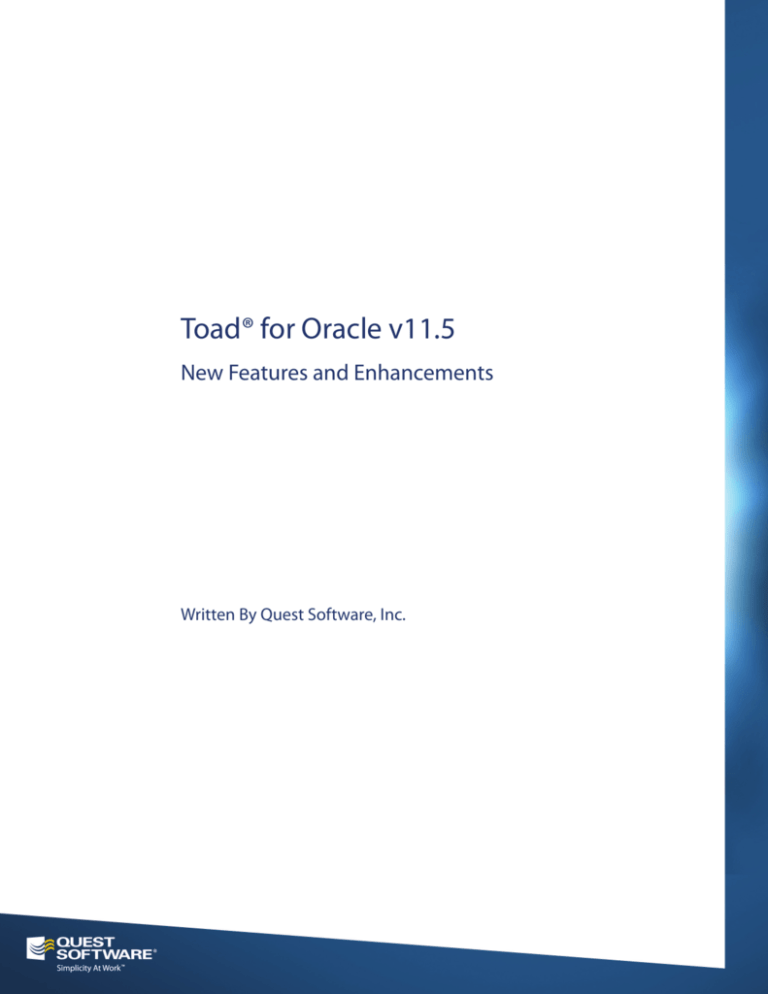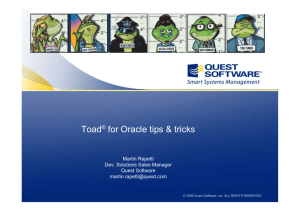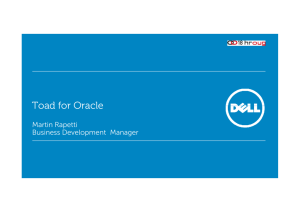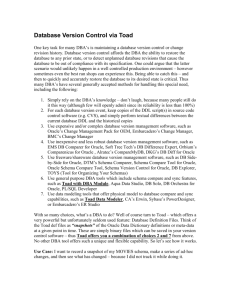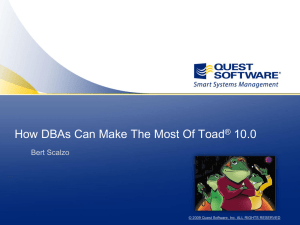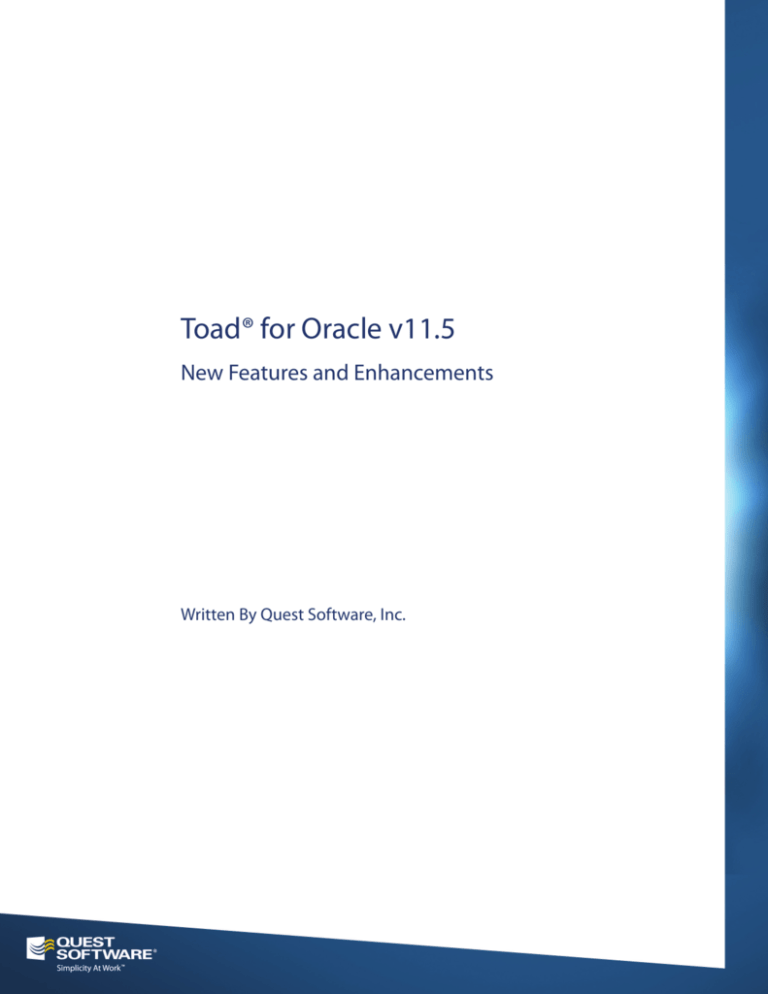
Toad® for Oracle v11.5
New Features and Enhancements
Written By Quest Software, Inc.
TECHNICAL BRIEF
Toad® for Oracle v11.5 – New Features and Enhancements
Contents
Abstract ........................................................................................................................................................................2
Introduction ..................................................................................................................................................................3
Toad for Oracle v11.5 Enhancements ........................................................................................................................5
Enhanced Query Builder (All Toad Editions) ..............................................................................................................5
Workspaces (All Toad Editions) .................................................................................................................................6
Copy User Settings (All Toad Editions) ......................................................................................................................7
Team Coding Update (All Toad Editions) ...................................................................................................................8
Code Analysis (Professional, Xpert, and Toad Suites) ...............................................................................................8
Oracle Exadata Support (DB Admin Module and DBA Suites) ................................................................................. 12
Compare Data (DB Admin Module and DBA Suites)................................................................................................ 13
APEX Export (DB Admin Module and DBA Suites) .................................................................................................. 15
Related Product Releases ......................................................................................................................................... 17
Toad® for Data Analysts 3.1 Base Edition (Free Use with all Toad for Oracle Editions)........................................... 17
Quest® Backup Reporter for Oracle 1.3 (Toad DBA Suites) .................................................................................... 20
Quest® SQL Optimizer for Oracle 8.6 (Toad Xpert Edition, Toad Development Suite, and Toad DBA Suites) ........ 22
Quest® Code Tester for Oracle 2.2 (Toad Development Suite) ............................................................................... 23
Benchmark Factory® for Databases (Oracle Edition) 6.7 (Toad Development and DBA Suites) ............................ 24
Toad’s Community Integration ................................................................................................................................. 25
Toad and Project Lucy (DB Admin Module and DBA Suites) ................................................................................... 25
Toad Idea Pond .......................................................................................................................................................... 27
Toad for Oracle Beta Program .................................................................................................................................. 28
Conclusion.................................................................................................................................................................. 29
1
TECHNICAL BRIEF
Toad® for Oracle v11.5 – New Features and Enhancements
Abstract
This technical brief explores the latest enhancements to Toad® for Oracle v11.5 and its bundled components.
2
TECHNICAL BRIEF
Toad® for Oracle v11.5 – New Features and Enhancements
Introduction
Quest Software® is excited to announce the release of Toad for Oracle version 11.5. This tech brief showcases
the many updates and enhancements to Toad for Oracle and will guide you through your evaluation and usage,
whether you’re a beginner or long-time user. For those of you who are new to Toad, we will look back at Toad
over the years and how it has emerged as the most widely used database development and administration
solution on the market.
Toad was first introduced to solve Oracle development and administration challenges. Since its inception, Toad’s
development team has remained interactive with the user community, which has added to Toad’s popularity.
Many of Toad’s advances over the years have been derived directly from the user community, and currently, the
Toad Idea Pond is used to collect ideas. Users can vote on suggestions and see which ideas are implemented in
future releases.
As the Toad community began to grow and evolve, Quest started developing Toad products for other database
platforms, such as SQL Server, MySQL, and DB2. Quest also recognized that different personas, beyond
developers, could use help simplifying their work with databases; this resulted in the development and integration
of additional Toad editions, workflows, and products geared toward DBAs and analysts.
There is a saying in the database world: if there is one thing that is constant, it is change. The database
world is now experiencing more volatility than at any other time in recent memory. Managing the database
environment has become increasingly complex as the volume of data and the pace of business increase. As
organizations continue investing in their database infrastructure, there’s one thing they can count on: Toad
will remain the most important and relevant solution for supporting all stakeholders involved with managing
the entire database development lifecycle.
Let’s look at just some of the countless advantages Toad offers its users.
Benefits of Using Toad for Oracle:
Toad for Oracle helps developers guarantee application success; it employs a best-practices methodology
that ensures optimal code quality, performance, and maintainability.
Only Toad empowers developers to improve:
•
Code Quality – Meet and exceed expectations, reducing the risks of costly bugs and functional
errors.
•
Application Performance – Ensure peak application performance, reducing the risks of slow
response time and interruptions to critical business functions.
•
Code Maintainability – Simplify application maintenance, reducing the risk of complex and timeconsuming changes to code.
•
Team Collaboration – Share and reuse code to minimize the risk of rework.
•
Productivity – Use automation to complete tasks quickly and prevent missed deadlines.
3
TECHNICAL BRIEF
Toad® for Oracle v11.5 – New Features and Enhancements
Toad for Oracle helps DBAs improve operational efficiency and reduce costs by automating maintenance, ensuring
optimal performance, and mitigating the impact of change.
Only Toad empowers DBAs to improve:
•
Maintenance – Gain increased visibility into the database environment, reduce complexity, and
automate tasks; increase efficiency while minimizing the risk of inconsistencies impacting
production.
•
Performance – Diagnose and resolve performance problems accurately and efficiently. Quickly
pinpoint and fix inefficient code and inappropriate database configurations to meet service level
agreements.
•
Change – Understand the impact of changes and ensure on-time deployments to prevent costly
downtime.
•
Productivity – Reduce workload through ease-of-use, enhanced workflow, automation, consistency, and
accuracy; become more proactive and focus on high-priority tasks.
4
TECHNICAL BRIEF
Toad® for Oracle v11.5 – New Features and Enhancements
Toad for Oracle v11.5 Enhancements
Enhanced Query Builder (All Toad Editions)
The Query Builder in Toad for Oracle v11.5 has been completely redesigned to include the look and feel of a
modeling workspace. Those of you who have used the ER Diagram feature in Toad for Oracle will immediately
recognize the layout of the Query Builder.
Figure 1. New Query Builder
One of the new capabilities of the Query Builder is the better display and handling of nested sub-queries. Nested subqueries will appear as a box including the column(s) in the sub-query. When the user double-clicks on the mentioned
box, it will move the focus to a new workspace that includes the model of the sub-query itself.
5
Toad® for Oracle v11.5 – New Features and Enhancements
TECHNICAL BRIEF
Figure 2. Subquery support in Toad for Oracle Query Builder
Another benefit of using the new Query Builder is semantic analysis. As the query is developed through the graphical
user interface, the Query Builder “Messages” tab will provide the user a semantic analysis, which can be used to
validate the query against the following tests:
•
Non-compatible unions
•
Non-compatible nested sub-query columns
•
Ambiguously defined table names
•
In-selects
•
Aggregation functions found in where clauses
•
Aggregation functions found in group by clauses
•
Empty query
•
Object does not exist
•
Object not supported
This semantic analysis of the query offers the developer a valuable pre-validation of their query, which can help
reduce cycles in the process of query building as well as ensure proper naming conventions are satisfied.
Workspaces (All Toad Editions)
Workspaces have been introduced in Toad for Oracle version 11.5; this feature represents your working environment
within the graphical user interface. This includes the connections and windows that are active at the time you choose
to save a Workspace. It also includes all open files in the Editor, tabular contents, and even cursor positions.
6
Toad® for Oracle v11.5 – New Features and Enhancements
TECHNICAL BRIEF
Figure 3. Workspace Toolbar and Save Current Workspace
The Default Workspace is a sample that includes a single Editor with a text tab. Establish your default working
environment by opening the connections and windows within Toad for Oracle that relate to a certain workflow or task.
Save this Workspace by using the “Save Current Workspace” button
on the Workspace Toolbar. This saves time
and enhances workflow by allowing you to save what you feel are the best arrangements for your working
environment. Different Workspaces can be created for a variety of needs based on your requirements.
Copy User Settings (All Toad Editions)
Functionality to copy user settings is also now available in Toad for Oracle 11.5. This feature allows you to copy
Toad for Oracle user files from a prior installation. Toad for Oracle will detect any installations and those will
automatically appear in the drop-down box within the Copy User Files dialogue. Users also have the option of
copying user files from a specified location. You can select the location by clicking on the ellipsis
button. To
locate this feature, go to the Utilities menu.
Figure 4. Copy User Settings dialogue
7
Toad® for Oracle v11.5 – New Features and Enhancements
TECHNICAL BRIEF
Team Coding Update (All Toad Editions)
When Toad for Oracle version 11.5 users integrate version control systems via the Team Coding feature, they will
see some usability improvements in managing Code Collections. Toad for Oracle version 11.5 has been enhanced by
the addition of the standard Version Control Browser to the Edit Code Collection dialogue. This now replaces the
VCS project drop-down. The purpose of this modification is to enable browsing and selection of Sub Projects in the
VCS when configuring a Code Collection.
Figure 5. Toad for Oracle Code Collections Dialogue
A Code Collection is a group of objects and/or files controlled by Team Coding. Code Collections offer excellent
control and flexibility when a team of developers is working on a project together. The administrator or project lead
can create a code collection consisting of the objects and files the team needs. If Team Coding is configured to
integrate with a Version Control System (VCS), then development teams can mirror the objects in the Code
Collections to resident copies of these objects in the database schema. This allows developers to work on the objects
in the database schema without affecting the original objects in the Code Collection. The value here is that the
integrity of the database schema is held intact while changes are made and turned into revisions in the specified VCS
project.
Code Analysis (Professional, Xpert, and Toad Suites)
The new Code Analysis enhancements give users more control over their code quality process. Analysis rules now
can be created, modified, and parameterized to suit the needs of the developer who’s looking to implement best
practices in code quality. Code Analysis has also been enhanced with more rules, including specific dimensions
around naming conventions. There are more than 170 predefined rules that span categories such as:
•
•
•
•
•
•
•
Code Correctness
Maintainability
Efficiency
Program Structure
Readability
Naming Conventions
Variables and Data Structures
8
TECHNICAL BRIEF
Toad® for Oracle v11.5 – New Features and Enhancements
Figure 6. Toad for Oracle 11.5 Code Analysis
9
TECHNICAL BRIEF
Toad® for Oracle v11.5 – New Features and Enhancements
Figure 7. Toad for Oracle 11.5 Code Analysis Rule Builder
10
TECHNICAL BRIEF
Toad® for Oracle v11.5 – New Features and Enhancements
Workflow Tip: Team Coding now integrates with Code Analysis to ensure code is reviewed before it is checked in.
Go to the Utilities Menu > Configure Team Coding to enforce Check In Validation.
Figure 8. Toad for Oracle 11.5 Team Coding – Code Analysis Validation Configuration
11
Toad® for Oracle v11.5 – New Features and Enhancements
TECHNICAL BRIEF
Oracle Exadata Support (DB Admin Module and DBA Suites)
Toad for Oracle Users who have the DB Admin Module or the DBA Suite will see new Exadata checks added to the
DB Health Check. There are more than 34 different checks run against instances running on Oracle Exadata
machines. DBAs can use the results from the DB Health Check to prioritize critical issues and compare differences
between runs. You can also schedule the DB Health Check to run automatically through Toad’s Automation
Designer.
Figure 9. Toad for Oracle 11.5 DB Health Check – Exadata checks
Toad for Oracle users will see new Exadata storage options added to the Create Table window when connected to a
database running on an Exadata server.
12
TECHNICAL BRIEF
Toad® for Oracle v11.5 – New Features and Enhancements
Figure 10. Toad for Oracle 11.5 Create Table – Exadata storage options
Compare Data (DB Admin Module and DBA Suites)
Toad for Oracle’s Data Compare has been enhanced with a more intuitive interface and synchronization wizard. Here
are some of the improvements made to the Data Compare in Toad for Oracle version 11.5:
•
Comparisons can now be done from two different connections without a DB Link
•
Same connection comparisons and DB Link comparisons are still supported
•
Tables are now labeled "Source" and "Target" to simplify the thought process about synchronization
•
Synchronization now uses Array DML, so it's about 100x faster than before
•
Synchronization can be done in one click!
•
Synchronization requires DB Admin Module, as in prior versions
13
TECHNICAL BRIEF
Toad® for Oracle v11.5 – New Features and Enhancements
Figure 11. Toad for Oracle 11.5 Compare Data – Differences tab
14
TECHNICAL BRIEF
Toad® for Oracle v11.5 – New Features and Enhancements
Figure 12. Toad for Oracle 11.5 Compare Data – Synchronization tab
APEX Export (DB Admin Module and DBA Suites)
For organizations using Oracle’s Application Express (APEX) to develop web-based applications, Toad for Oracle
v11.5 now offers the capability to perform APEX exports. What is Oracle APEX? APEX is a rapid web application tool
for the Oracle database. Using only a web browser and limited programming experience, you can develop and deploy
professional quality applications that are fast and secure. Oracle APEX is a fully supported, no-cost option for the
Oracle database. What does the Toad for Oracle APEX Export do? APEX exports the DDL for application definition,
supporting object definitions and any comments. DDL files are built for the APEX objects and insert commands are
created for the data.
15
TECHNICAL BRIEF
Toad® for Oracle v11.5 – New Features and Enhancements
Figure 13. Toad for Oracle 11.5 Compare Data – Synchronization tab
Figure 14. Toad for Oracle 11.5 Compare Data – Synchronization tab
16
TECHNICAL BRIEF
Toad® for Oracle v11.5 – New Features and Enhancements
Related Product Releases
Quest is launching new versions of related products, synchronized with the launch of Toad 11.5. Here is a brief
summary of what will be available.
Toad® for Data Analysts 3.1 Base Edition (Free Use with all Toad for Oracle Editions)
One of the most underutilized tools within Toad for Oracle is Toad® for Data Analysts. Toad for Data Analysts is a
cross-platform query and data integration tool that simplifies data access, analysis, and provisioning for data
management professionals. This desktop tool allows users to harness the power of SQL without being a SQL expert.
With Toad for Data Analysts, you can rapidly build, query, and analyze data visually, which dramatically reduces the
time spent writing high-performing queries. It also includes numerous time-saving features that enable you to quickly
export data to Excel or schedule and automate reporting. The new version of Toad for Data Analysts, version 3.1,
features native Teradata connectivity and SharePoint integration.
Native Teradata connectivity allows Toad for Data Analysts users to connect without the use of ODBC, which
enhances their productivity and efficiency. The user will now be able to get more out of the functionality in Toad for
Data Analysts when it comes to browsing, query building, SQL editing, and much more.
Figure 15. Toad for Data Analysts 3.1 Teradata native driver available in connection window
17
TECHNICAL BRIEF
Toad® for Oracle v11.5 – New Features and Enhancements
The new SharePoint integration in Toad for Data Analysts version 3.1 allows users to import and export data to and
from SharePoint lists (version 2000 and 2010), which makes it easier to query the data and use it for collaborative
and reporting purposes.
Figure 16. Toad for Data Analysts 3.1 SharePoint environment settings
18
Toad® for Oracle v11.5 – New Features and Enhancements
TECHNICAL BRIEF
You can use Toad for Data Analysts to overwrite existing lists or create new ones. The data can be used by SharePoint web-parts, whether it is tabular or in any other graphical format.
Figure 17. Toad for Data Analysts 3.1 Export to SharePoint Lists
If you want to pull the data from an existing SharePoint list for query-driven activity, Toad for Data Analysts provides a
means to import the data into a new or existing table.
Figure 18. Toad for Data Analysts 3.1 Import
from SharePoint Lists
19
TECHNICAL BRIEF
Toad® for Oracle v11.5 – New Features and Enhancements
Quest® Backup Reporter for Oracle 1.3 (Toad DBA Suites)
One of the exciting new additions to the Toad DBA Suite for Oracle bundle is Quest® Backup Reporter for Oracle.
Quest Backup Reporter for Oracle provides a dashboard and reporting interface for Oracle RMAN, which spans
across multiple databases and dimensions. It provides unrivaled, overall visibility into all your RMAN backups for
better reporting and complete control over your backup strategy. Furthermore, you can diagnose and resolve backup
problems to avoid costly issues related to backup strategy and configuration.
Figure 19. Different types of reports
available in Quest Backup Reporter
The latest version, packaged with Toad for Oracle 11.5, is enhanced to include the ability to schedule reports to
email, file, or print.
20
TECHNICAL BRIEF
Toad® for Oracle v11.5 – New Features and Enhancements
Figure 20. Scheduling reports in Quest
Backup Reporter
Now the reporting available in Backup Reporter for Oracle can reach the user in an unattended manner. Each
scheduled reporting task is set up via the Windows Task Scheduler.
21
TECHNICAL BRIEF
Toad® for Oracle v11.5 – New Features and Enhancements
Figure 21. Quest Backup Reporter
Frequency of reports
Quest® SQL Optimizer for Oracle 8.6 (Toad Xpert Edition, Toad Development Suite, and
Toad DBA Suites)
The newly redesigned Analyze Impact feature of SQL Optimizer evaluates the impact that a change can have on a
group of SQL statements or a SQL workload. The types of changes that Analyze Impact will allow you to evaluate
include the addition of indexes and changes to database parameters. You can also run a comparison of two different
databases that run the same application.
To evaluate the impact on a SQL workload, SQL Optimizer identifies changes to each SQL statement execution plan
that result from the specified database change. You can collect the SQL workload from one of several sources: an
Oracle Automatic Workload Repository (AWR), Foglight Performance Analysis repository, Oracle System Global Area
(SGA), or from source code.
Figure 22. SQL Optimizer 8.0 allows you to select the type of change to analyze
22
TECHNICAL BRIEF
Toad® for Oracle v11.5 – New Features and Enhancements
Quest® Code Tester for Oracle 2.2 (Toad Development Suite)
New in Quest Code Tester for Oracle version 2.2 is the ability to create favorites out of your tests and test suites. All
you have to do is right-click on the test or test suite you want to establish as a favorite and you will see it appear in
the Favorites folder.
Figure 23. Favorites List
There is also a newly enhanced Results Viewer that allows users to drill down to fields of records to determine
precisely which caused a test to fail.
Figure 24. Enhanced Results Viewer
23
Toad® for Oracle v11.5 – New Features and Enhancements
TECHNICAL BRIEF
Benchmark Factory® for Databases (Oracle Edition) 6.7
(Toad Development and DBA Suites)
Benchmark Factory® for Databases v6.7 has enhanced its Run Reports to incorporate a browser-style look and feel.
This makes it easy for users to navigate to important information from their testing results; key metrics, such as the
“Results Summary,” are rolled up to the top. This gives the user an immediate idea of how their testing performed.
Figure 25. Enhanced browser-style Run Reports interface
24
Toad® for Oracle v11.5 – New Features and Enhancements
TECHNICAL BRIEF
Toad’s Community Integration
Toad now enables you to connect directly to online communities, including Project Lucy.
Toad and Project Lucy (DB Admin Module and DBA Suites)
Have you ever wondered how your database environment and challenges compare to those of your peers? Project
Lucy is an initiative that allows DBAs to upload data, which is then processed and used to generate analytic presentations that provide them with unique insight about their system and data performance. The most interesting aspect of
this analysis is the comparison of certain results (yours) against other users’ results in the Project Lucy community
(the world’s). The data itself is stored securely in the cloud, which makes it a stand-out choice as an intelligent
repository for your system’s performance data. Toad for Oracle version 11.5 has now been configured with an option
to integrate with Project Lucy. Some of the benefits of signing up for Project Lucy include:
•
Awesome performance analytics on your data and system
•
Predictive trending as your data grows over time
•
Helpful comparisons of your data against the population’s
•
Unique global statistics in real-time
•
Continuous ongoing analysis and reporting on existing data
•
Secure cloud-based data storage accessible from anywhere
•
Upload automation through Spotlight® on SQL Server and Oracle
•
All of this is available at no additional cost!
Figure 26. Project Lucy global comparisons
25
TECHNICAL BRIEF
Toad® for Oracle v11.5 – New Features and Enhancements
Figure 27. Project Lucy wait-time
comparisons against the world’s
26
Toad® for Oracle v11.5 – New Features and Enhancements
TECHNICAL BRIEF
Toad Idea Pond
Do you have an idea for improving Toad for Oracle?
Throughout Toad’s long history, we’ve listened to what you’ve wanted, in terms of new features and enhancements,
and included updates to the product. This has resulted in the unrivalled range of features you find in Toad today.
To manage future requests for innovative features and enhancements, we needed a more scientific approach that
would allow you to suggest ideas to the development team as well as vote on the ideas of other Toad users. At the
Toad Idea Pond website, you can do exactly that. Your voice will be heard; in fact, some suggestions from the Toad
Idea Pond were implemented in this release.
Figure 28. Shape Toad’s future by submitting and voting on
enhancement suggestions at the Toad Idea Pond.
Remember, the Idea Pond is just for submitting enhancement suggestions. If you need help or you’ve found a bug,
please contact Quest Support. You can also join the Toad for Oracle forums for assistance.
27
TECHNICAL BRIEF
Toad® for Oracle v11.5 – New Features and Enhancements
Toad for Oracle Beta Program
The Toad for Oracle beta program enables Toad users who are on the full commercial version to perform a side-byside install of the beta version for testing and provide direct feedback to the Toad development team. New beta
programs follow shortly after a new release.
The Toad beta community is hosted by the members of the Toad development team themselves, so they can engage
in dialogue with beta testers and tweak the application in minutes.
If you are interested in participating, please click this link: http://toadfororacle.com/beta.jspa.
28
TECHNICAL BRIEF
Toad® for Oracle v11.5 – New Features and Enhancements
Conclusion
Toad for Oracle v11.5 includes a broad range of enhancements and new features that increase developer, DBA, and
team lead productivity and accuracy. With the release of Toad for Oracle 11.5, Quest is also offering new versions of
several related products: Toad for Data Analysts 3.1 Base Edition, SQL Optimizer for Oracle 8.6, Quest Code Tester
for Oracle 2.2, Benchmark Factory for Databases (Oracle Edition) 6.7, and Spotlight on Oracle 8.1.
We hope that you’ll try the new version of Toad, check out related products, and participate in the discussion about
future Toad enhancements at the Toad Idea Pond.
29
TECHNICAL BRIEF
Toad® for Oracle v11.5 – New Features and Enhancements
© 2012 Quest Software, Inc.
ALL RIGHTS RESERVED.
This document contains proprietary information protected by copyright. No part of this document may be reproduced or transmitted in any
form or by any means, electronic or mechanical, including photocopying and recording for any purpose without the written permission of
Quest Software, Inc. (“Quest”).
The information in this document is provided in connection with Quest products. No license, express or implied, by estoppel or otherwise, to
any intellectual property right is granted by this document or in connection with the sale of Quest products. EXCEPT AS SET FORTH IN
QUEST'S TERMS AND CONDITIONS AS SPECIFIED IN THE LICENSE AGREEMENT FOR THIS PRODUCT, QUEST ASSUMES NO
LIABILITY WHATSOEVER AND DISCLAIMS ANY EXPRESS, IMPLIED OR STATUTORY WARRANTY RELATING TO ITS PRODUCTS
INCLUDING, BUT NOT LIMITED TO, THE IMPLIED WARRANTY OF MERCHANTABILITY, FITNESS FOR A PARTICULAR PURPOSE,
OR NON-INFRINGEMENT. IN NO EVENT SHALL QUEST BE LIABLE FOR ANY DIRECT, INDIRECT, CONSEQUENTIAL, PUNITIVE,
SPECIAL OR INCIDENTAL DAMAGES (INCLUDING, WITHOUT LIMITATION, DAMAGES FOR LOSS OF PROFITS, BUSINESS
INTERRUPTION OR LOSS OF INFORMATION) ARISING OUT OF THE USE OR INABILITY TO USE THIS DOCUMENT, EVEN IF QUEST
HAS BEEN ADVISED OF THE POSSIBILITY OF SUCH DAMAGES. Quest makes no representations or warranties with respect to the
accuracy or completeness of the contents of this document and reserves the right to make changes to specifications and product
descriptions at any time without notice. Quest does not make any commitment to update the information contained in this document.
If you have any questions regarding your potential use of this material, contact:
Quest Software World Headquarters
LEGAL Dept
5 Polaris Way
Aliso Viejo, CA 92656
www.quest.com
email: legal@quest.com
Refer to our Web site for regional and international office information.
Trademarks
Quest, Quest Software, the Quest Software logo, AccessManager, ActiveRoles, Aelita, Akonix, AppAssure, Benchmark Factory, Big Brother,
BridgeAccess, BridgeAutoEscalate, BridgeSearch, BridgeTrak, BusinessInsight, ChangeAuditor, ChangeManager, Defender,
DeployDirector, Desktop Authority, DirectoryAnalyzer, DirectoryTroubleshooter, DS Analyzer, DS Expert, Foglight, GPOADmin, Help Desk
Authority, Imceda, IntelliProfile, InTrust, Invirtus, iToken, I/Watch, JClass, Jint, JProbe, LeccoTech, LiteSpeed, LiveReorg, LogADmin,
MessageStats, Monosphere, MultSess, NBSpool, NetBase, NetControl, Npulse, NetPro, PassGo, PerformaSure, Point,Click,Done!,
PowerGUI, Quest Central, Quest vToolkit, Quest vWorkSpace, ReportADmin, RestoreADmin, ScriptLogic, Security Lifecycle Map,
SelfServiceADmin, SharePlex, Sitraka, SmartAlarm, Spotlight, SQL Navigator, SQL Watch, SQLab, Stat, StealthCollect, Storage Horizon,
Tag and Follow, Toad, T.O.A.D., Toad World, vAutomator, vControl, vConverter, vFoglight, vOptimizer, vRanger, Vintela, Virtual DBA,
VizionCore, Vizioncore vAutomation Suite, Vizioncore vBackup, Vizioncore vEssentials, Vizioncore vMigrator, Vizioncore vReplicator,
WebDefender, Webthority, Xaffire, and XRT are trademarks and registered trademarks of Quest Software, Inc in the United States of
America and other countries. Other trademarks and registered trademarks used in this guide are property of their respective owners.
Updated—April 2012
30
TECHNICAL BRIEF
Toad® for Oracle v11.5 – New Features and Enhancements
About Quest Software, Inc.
Quest Software (Nasdaq: QSFT) simplifies and reduces the cost of managing IT for more than 100,000 customers worldwide.
Our innovative solutions make solving the toughest IT management problems easier, enabling customers to save time and money
across physical, virtual and cloud environments. For more information about Quest solutions for administration and automation,
data protection, development and optimization, identity and access management, migration and consolidation, and performance monitoring,
go to www.quest.com.
Contacting Quest Software
PHONE
800.306.9329 (United States and Canada)
If you are located outside North America, you can find your local office information on our Web site.
EMAIL
sales@quest.com
MAIL
Quest Software, Inc.
World Headquarters
5 Polaris Way
Aliso Viejo, CA 92656
USA
Contacting Quest Support
Quest Support is available to customers who have a trial version of a Quest product or who have purchased a commercial version and have
a valid maintenance contract.
Quest Support provides around-the-clock coverage with SupportLink, our Web self-service.
Visit SupportLink at https://support.quest.com.
SupportLink gives users of Quest Software products the ability to:
Search Quest’s online Knowledgebase
Download the latest releases, documentation and patches for Quest products
Log support cases
Manage existing support cases
View the Global Support Guide for a detailed explanation of support programs, online services, contact information and policies and
procedures.
TBD-Toad4Oracle-US-SW-04182012
31