Classifying & Marking Traffic
advertisement
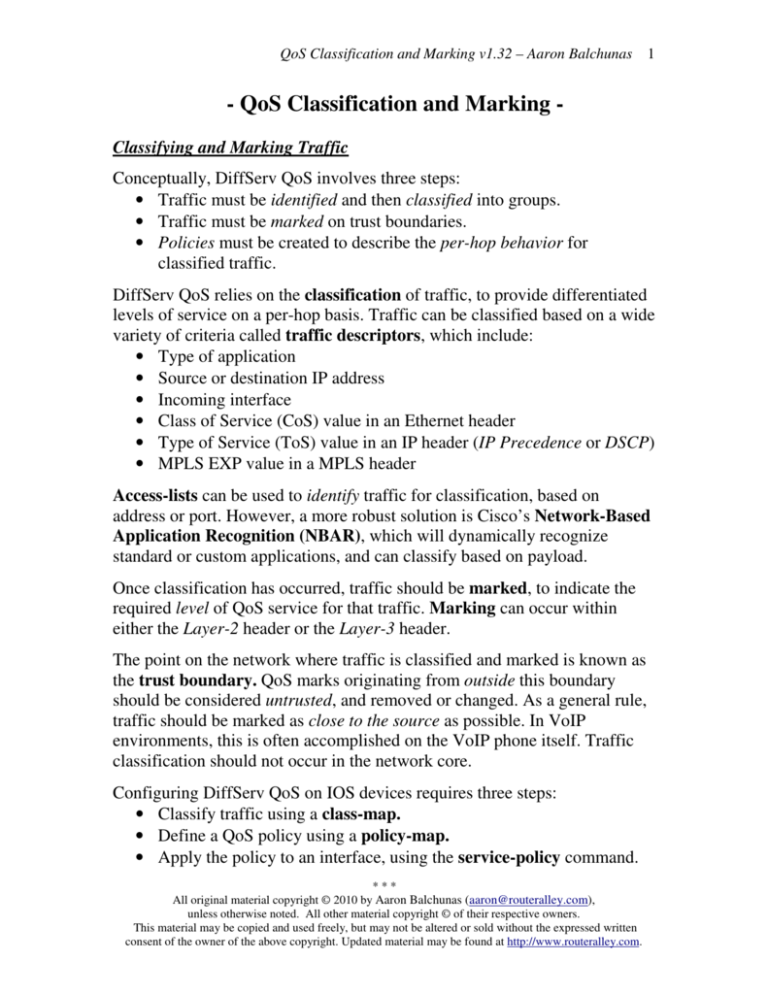
QoS Classification and Marking v1.32 – Aaron Balchunas 1 - QoS Classification and Marking Classifying and Marking Traffic Conceptually, DiffServ QoS involves three steps: • Traffic must be identified and then classified into groups. • Traffic must be marked on trust boundaries. • Policies must be created to describe the per-hop behavior for classified traffic. DiffServ QoS relies on the classification of traffic, to provide differentiated levels of service on a per-hop basis. Traffic can be classified based on a wide variety of criteria called traffic descriptors, which include: • Type of application • Source or destination IP address • Incoming interface • Class of Service (CoS) value in an Ethernet header • Type of Service (ToS) value in an IP header (IP Precedence or DSCP) • MPLS EXP value in a MPLS header Access-lists can be used to identify traffic for classification, based on address or port. However, a more robust solution is Cisco’s Network-Based Application Recognition (NBAR), which will dynamically recognize standard or custom applications, and can classify based on payload. Once classification has occurred, traffic should be marked, to indicate the required level of QoS service for that traffic. Marking can occur within either the Layer-2 header or the Layer-3 header. The point on the network where traffic is classified and marked is known as the trust boundary. QoS marks originating from outside this boundary should be considered untrusted, and removed or changed. As a general rule, traffic should be marked as close to the source as possible. In VoIP environments, this is often accomplished on the VoIP phone itself. Traffic classification should not occur in the network core. Configuring DiffServ QoS on IOS devices requires three steps: • Classify traffic using a class-map. • Define a QoS policy using a policy-map. • Apply the policy to an interface, using the service-policy command. *** All original material copyright © 2010 by Aaron Balchunas (aaron@routeralley.com), unless otherwise noted. All other material copyright © of their respective owners. This material may be copied and used freely, but may not be altered or sold without the expressed written consent of the owner of the above copyright. Updated material may be found at http://www.routeralley.com. QoS Classification and Marking v1.32 – Aaron Balchunas Layer-2 Marking Layer-2 marking can be accomplished for a variety of frame types: • Ethernet – using the 802.1p Class of Service (CoS) field. • Frame Relay – using the Discard Eligible (DE) bit. • ATM - using the Cell Loss Priority (CLP) bit. • MPLS - using the EXP field. Marking Ethernet frames is accomplished using the 3-bit 802.1p Class of Service (CoS) field. The CoS field is part of the 4-byte 802.1Q field in an Ethernet header, and thus is only available when 802.1Q VLAN frame tagging is employed. The CoS field provides 8 priority values: Type Decimal Binary Routine Priority Immediate Flash Flash-Override Critical Internet Network Control 0 1 2 3 4 5 6 7 000 001 010 011 100 101 110 111 General Application Best effort forwarding Medium priority forwarding High priority forwarding VoIP call signaling forwarding Video conferencing forwarding VoIP forwarding Inter-network control (Reserved) Network control (Reserved) Frame Relay and ATM frames provide a less robust marking mechanism, compared to the Ethernet CoS field. Both Frame Relay and ATM frames reserve a 1-bit field, to prioritize which traffic should be dropped during periods of congestion. Frame Relay identifies this bit as the Discard Eligible (DE) field, while ATM refers to this bit as the Cell Loss Priority (CLP) field. A value of 0 indicates a lower likelihood to get dropped, while a value of 1 indicates a higher likelihood to get dropped. MPLS employs a 3-bit EXP (Experimental) field within the 4-byte MPLS header. The EXP field provides similar QoS functionality to the Ethernet CoS field. *** All original material copyright © 2010 by Aaron Balchunas (aaron@routeralley.com), unless otherwise noted. All other material copyright © of their respective owners. This material may be copied and used freely, but may not be altered or sold without the expressed written consent of the owner of the above copyright. Updated material may be found at http://www.routeralley.com. 2 QoS Classification and Marking v1.32 – Aaron Balchunas 3 Layer-3 Marking Layer-3 marking is accomplished using the 8-bit Type of Service (ToS) field, part of the IP header. A mark in this field will remain unchanged as it travels from hop-to-hop, unless a Layer-3 device is explicitly configured to overwrite this field. There are two marking methods that use the ToS field: • IP Precedence - uses the first three bits of the ToS field. • Differentiated Service Code Point (DSCP) – uses the first six bits of the ToS field. When using DSCP, the ToS field is often referred to as the Differentiated Services (DS) field. These values determine the per-hop behavior (PHB) received by each classification of traffic. IP Precedence IP Precedence utilizes the first three bits (for a total of eight values) of the ToS field to identify the priority of a packet. Packets with a higher IP Precedence value should be provided with a better level of service. IP Precedence values are comparable to Ethernet CoS values: Type Decimal Binary Routine Priority Immediate Flash Flash-Override Critical Internet Network Control 0 1 2 3 4 5 6 7 000 001 010 011 100 101 110 111 General Application Best effort forwarding Medium priority forwarding High priority forwarding VoIP call signaling forwarding Video conferencing forwarding VoIP forwarding Inter-network control (Reserved) Network control (Reserved) By default, all traffic has an IP Precedence of 000 (Routine), and is forwarded on a best-effort basis. Normal network traffic should not (and in most cases, cannot) be set to 110 (Inter-Network Control) or 111 (Network Control), as it could interfere with critical network operations, such as STP calculations or routing updates. *** All original material copyright © 2010 by Aaron Balchunas (aaron@routeralley.com), unless otherwise noted. All other material copyright © of their respective owners. This material may be copied and used freely, but may not be altered or sold without the expressed written consent of the owner of the above copyright. Updated material may be found at http://www.routeralley.com. QoS Classification and Marking v1.32 – Aaron Balchunas 4 Differentiated Service Code Point (DSCP) DSCP utilizes the first six bits of the ToS header to identify the priority of a packet. The first three bits identify the Class Selector of the packet, and is backwards compatible with IP Precedence. The following three bits identify the Drop Precedence of the packet. Class Name Default AF11 AF12 AF13 AF21 AF22 AF23 AF31 AF32 AF33 AF41 AF42 AF43 EF Binary Class Selector 000 000 001 010 001 100 001 110 010 010 010 100 010 110 011 010 011 100 011 110 100 010 100 100 100 110 101 110 0 1 2 3 4 Drop Precedence Low Medium High Low Medium High Low Medium High Low Medium High 5 DSCP identifies six Class Selectors for traffic (numbered 0 - 5). Class 0 is default, and indicates best-effort forwarding. Packets with a higher Class value should be provided with a better level of service. Class 5 is the highest DSCP value, and should be reserved for the most sensitive traffic. Within each Class Selector, traffic is also assigned a Drop Precedence. Packets with a higher Drop Precedence are more likely to be dropped during congestion than packets with a lower Drop Precedence. Remember that this is applied only within the same Class Selector. The Class Name provides a simple way of identifying the DSCP value. AF is short for Assured Forwarding, and is the type of service applied to Classes 1 – 4. If a packet is marked AF23, then the Class Selector is 2 (the 2 in 23) and its Drop Precedence is High (the 3 in 23). Packets marked as Class 0 (Default) or Class 5 (Expedited Forwarding or EF) do not have a Drop Precedence. *** All original material copyright © 2010 by Aaron Balchunas (aaron@routeralley.com), unless otherwise noted. All other material copyright © of their respective owners. This material may be copied and used freely, but may not be altered or sold without the expressed written consent of the owner of the above copyright. Updated material may be found at http://www.routeralley.com. QoS Classification and Marking v1.32 – Aaron Balchunas 5 Modular QoS CLI (MQC) The Modular QoS CLI (MQC) is an improved command-line implementation of QoS that replaced legacy CLI commands on IOS devices. MQC is considered modular because it separates classification from policy configurations. There are three steps to configuring QoS using MQC: • Classify traffic using a class-map. • Define a QoS policy using a policy-map. • Apply the policy to an interface, using the service-policy command. Classifying and Marking Traffic using MQC Traffic is classified using one or more of the traffic descriptors listed earlier in this guide. This is accomplished using the class-map command: Router(config)# access-list 101 permit tcp any 10.1.5.0 0.0.0.255 eq www Router(config)# class-map match-any LOWCLASS Router(config-cmap)# match access-group 101 The access-list matches all http traffic destined for 10.1.5.0/24. The class-map command creates a new classification named LOWCLASS. The match-any parameter dictates that traffic can match any of the traffic descriptors within the class-map. Alternatively, specifying match-all dictates that traffic must match all of the descriptors within the class-map. Within the class-map, match statements are used to identify specific traffic descriptors. The above example (match access-group) references an accesslist. To match other traffic descriptors: Router(config)# class-map match-any HICLASS Router(config-cmap)# match input-interface fastethernet0/0 Router(config-cmap)# match ip precedence 4 Router(config-cmap)# match ip dscp af21 Router(config-cmap)# match any The above is not a comprehensive list of descriptors that can be matched. Reference the link below for a more complete list. (Reference: http://www.cisco.com/en/US/docs/ios/12_2/qos/configuration/guide/qcfmcli2.html) *** All original material copyright © 2010 by Aaron Balchunas (aaron@routeralley.com), unless otherwise noted. All other material copyright © of their respective owners. This material may be copied and used freely, but may not be altered or sold without the expressed written consent of the owner of the above copyright. Updated material may be found at http://www.routeralley.com. QoS Classification and Marking v1.32 – Aaron Balchunas 6 Network-Based Application Recognition (NBAR) Cisco’s Network-Based Application Recognition (NBAR) provides an alternative to using static access-lists to identify protocol traffic for classification. NBAR introduces three key features: • Dynamic protocol discovery • Statistics collection • Automatic traffic classification NBAR provides classification abilities beyond that of access-lists, including: • Ability to classify services that use dynamic port numbers. This is accomplished using the stateful inspection of traffic flows. • Ability to classify services based on sub-protocol information. For example, NBAR can classify HTTP traffic based on payload, such as the host, URL, or MIME type. NBAR employs a Protocol Discovery process to determine the application traffic types traversing the network. The Protocol Discovery process will then maintain statistics on these traffic types. NBAR recognizes applications using NBAR Packet Description Language Modules (PDLMs), which are stored in flash on IOS devices. Updated PDLMs are provided by Cisco so that IOS devices can recognize newer application types. NBAR has specific requirements and limitations: • NBAR requires that Cisco Express Forwarding (CEF) be enabled. • NBAR does not support Fast EtherChannel interfaces. • NBAR supports only 24 concurrent host, URL, or MIME types. • NBAR can only analyze the first 400 bytes of a packet. Note: This restriction is only for IOS versions previous to 12.3(7), which removed this restriction. • NBAR cannot read sub-protocol information in secure (encrypted) traffic types, such as HTTPS. • NBAR does not support fragmented packets. (Reference Reference: CCNP ONT Official Exam Certification Guide. Amir Ranjbar. Pages 110-112: http://www.cisco.com/en/US/prod/collateral/iosswrel/ps6537/ps6558/ps6612/ps6653/prod_qas09186a00800a3ded.pdf) *** All original material copyright © 2010 by Aaron Balchunas (aaron@routeralley.com), unless otherwise noted. All other material copyright © of their respective owners. This material may be copied and used freely, but may not be altered or sold without the expressed written consent of the owner of the above copyright. Updated material may be found at http://www.routeralley.com. QoS Classification and Marking v1.32 – Aaron Balchunas 7 Configuring NBAR To enable NBAR Protocol Discovery on an interface: Router(config)# ip cef Router(config)# interface fa0/0 Router(config-if)# ip nbar protocol-discovery To view statistics for NBAR-discovered protocol traffic: Router# show ip nbar protocol-discovery FastEthernet0/0 Input ----Protocol Packet Count Byte Count 30sec Bit Rate 30sec Max Bit Rate ----------------------- ---------------------http 15648 154861743 123654 654123 ftp 4907 954604255 406588 1085994 Output -----Packet Count Byte Count 30sec Bit Rate 30sec Max Bit Rate -----------------15648 154861743 123654 654123 4907 954604255 406588 1085994 NBAR classification occurs within a MQC class-map, using the match protocol command: Router(config)# class-map match-any LOWCLASS Router(config-cmap)# match protocol http Router(config-cmap)# match protocol ftp Matching traffic based on sub-protocol information supports wildcards: Router(config)# class-map match-any HICLASS Router(config-cmap)# match protocol http host *routeralley.com* Router(config-cmap)# match protocol http mime “*pdf” Custom protocol types can be manually added to the NBAR database: Router(config)# ip nbar port-map MYPROTOCOL tcp 1982 Updated PDLMs can be downloaded into flash and then referenced for NBAR: Router(config)# ip nbar pdlm flash://unrealtournament.pdlm (Reference: http://www.cisco.com/univercd/cc/td/doc/product/software/ios122/122newft/122t/122t8/dtnbarad.pdf) *** All original material copyright © 2010 by Aaron Balchunas (aaron@routeralley.com), unless otherwise noted. All other material copyright © of their respective owners. This material may be copied and used freely, but may not be altered or sold without the expressed written consent of the owner of the above copyright. Updated material may be found at http://www.routeralley.com. QoS Classification and Marking v1.32 – Aaron Balchunas 8 Creating and Applying a QoS Policy using MQC After traffic has been appropriately classified, policy-maps are used to dictate how that traffic should be treated (the per-hop behavior). Router(config)# policy-map THEPOLICY Router(config-pmap)# class LOWCLASS Router(config-pmap-c)# set ip precedence 1 Router(config-pmap)# class HICLASS Router(config-pmap-c)# set ip dscp af41 The policy-map command creates a policy named THEPOLICY. The class commands associate the LOWCLASS and HICLASS class-maps created earlier to this policy-map. Within the policy-map class sub-configuration mode, set statements are used to specify the desired actions for the classified traffic. In the above example, specific ip precedence or ip dscp values have been marked on their respective traffic classes. A wide variety of policy actions are available: Router(config)# policy-map LOWPOLICY Router(config-pmap)# class LOWCLASS Router(config-pmap-c)# bandwidth 64 Router(config-pmap-c)# queue-limit 40 Router(config-pmap-c)# random-detect The above is by no means a comprehensive list of policy actions. Reference the link below for a more complete list. Policy actions such as queuing and congestion avoidance will be covered in great detail in other guides. Once the appropriate class-map(s) and policy are created, the policy must be applied directionally to an interface. An interface can have up to two QoS policies, one each for inbound and outbound traffic. Router(config)# int fa0/0 Router(config-if)# service-policy input THEPOLICY Any traffic matching the criteria of class-maps LOWCLASS and HICLASS, coming inbound on interface fa0/0, will have the actions specified in the policy-map THEPOLICY applied. (Reference: http://www.cisco.com/en/US/docs/ios/12_2/qos/configuration/guide/qcfmcli2.html) *** All original material copyright © 2010 by Aaron Balchunas (aaron@routeralley.com), unless otherwise noted. All other material copyright © of their respective owners. This material may be copied and used freely, but may not be altered or sold without the expressed written consent of the owner of the above copyright. Updated material may be found at http://www.routeralley.com. QoS Classification and Marking v1.32 – Aaron Balchunas Troubleshooting MQC QoS To view all configured class-maps: Router# show class-map Class Map LOWCLASS Match access-group 101 Class Map HICLASS Match protocol http host *routeralley.com* Match protocol http mime “*pdf” To view all configured policy-maps: Router# show policy-map Policy Map THEPOLICY Class LOWCLASS set ip precedence 1 Class HIGHCLASS set ip dscp af41 To view the statistics of a policy-map on a specific interface: Router# show policy-map interface fastethernet0/1 FastEthernet0/0 Service-policy input: THEPOLICY Class-map: LOWCLASS (match-all) 15648 packets, 154861743 bytes 1 minute offered rate 512000 bps, drop rate 0 bps Match: access-group 101 QoS Set ip precedence 1 Packets marked 15648 *** All original material copyright © 2010 by Aaron Balchunas (aaron@routeralley.com), unless otherwise noted. All other material copyright © of their respective owners. This material may be copied and used freely, but may not be altered or sold without the expressed written consent of the owner of the above copyright. Updated material may be found at http://www.routeralley.com. 9




![Quality of Service [Autosaved]](http://s2.studylib.net/store/data/005612920_1-669e91c219b94acbd910775405848f1b-300x300.png)



