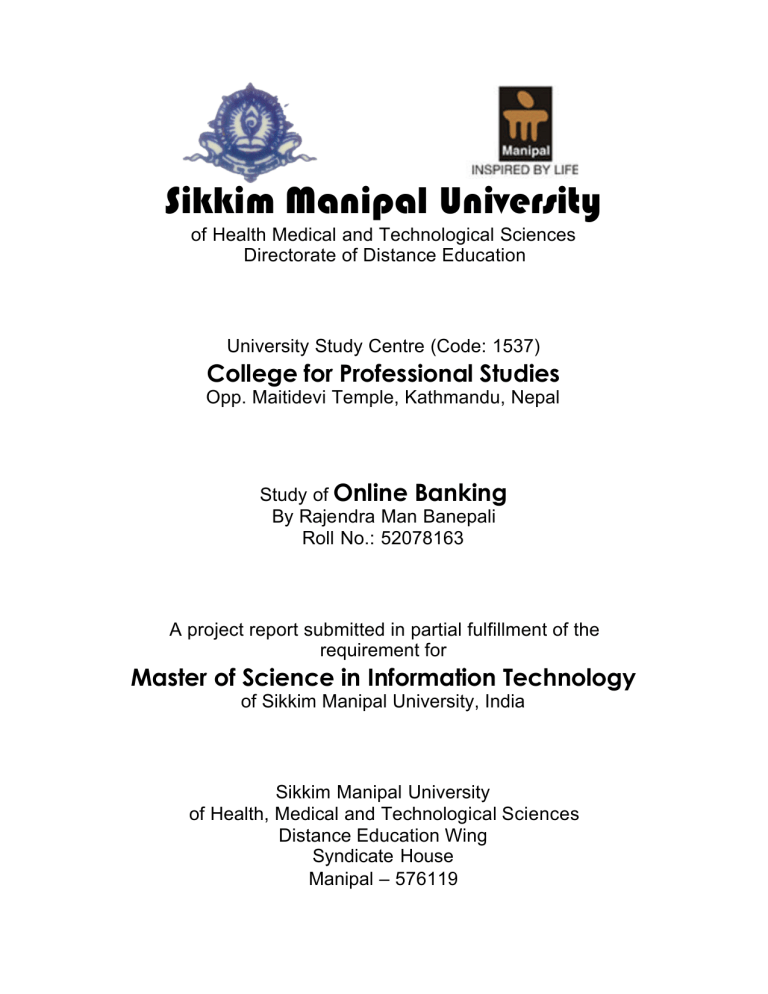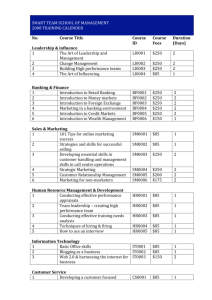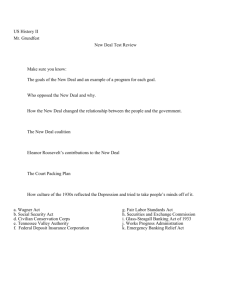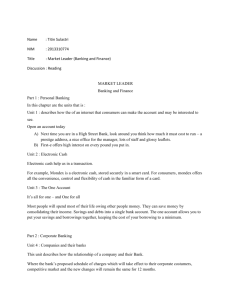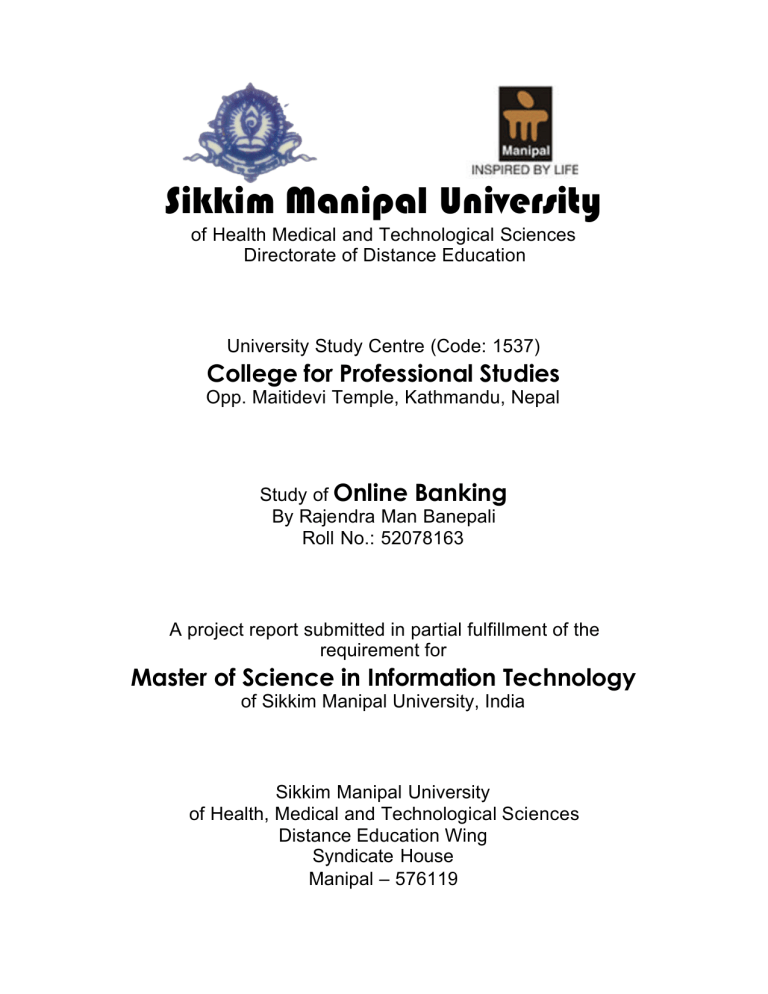
Sikkim Manipal University
of Health Medical and Technological Sciences
Directorate of Distance Education
University Study Centre (Code: 1537)
College for Professional Studies
Opp. Maitidevi Temple, Kathmandu, Nepal
Study of Online Banking
By Rajendra Man Banepali
Roll No.: 52078163
A project report submitted in partial fulfillment of the
requirement for
Master of Science in Information Technology
of Sikkim Manipal University, India
Sikkim Manipal University
of Health, Medical and Technological Sciences
Distance Education Wing
Syndicate House
Manipal – 576119
Online Banking Final Project Report
Master of Science in Information Technology
M.Sc. IT
Manipal Universal Learning
Examiner’s Certificate
The project of
Rajendra Man Banepali
On
Online Banking
Is approved and is acceptable in quality and form
Internal Examiner
External Examiner
(Name and Qualification)
(Name and Qualification)
2 of 185 | Page
Online Banking | OB
Master of Science in Information Technology
M.Sc. IT
Online Banking Final Project Report
Manipal Universal Learning
University Study Centre Certificate
This is to certify that the project entitled
Online Banking
submitted in partial fulfillment of the requirement for the degree of
Master of Science in Information Technology of
Sikkim Manipal University of Health, Medical and Technological Sciences
Rajendra Man Banepali
has worked my supervision and guidance and that no part of this report has been
submitted for the any award of other Degree, Diploma, Fellowship or other similar
titles or prizes and that the work has not been published in any journal or magazine.
Certified By
Udaya Kan Jha
Programme Coordinator
College for Professional Studies
Maitidevi, Kathmandu
3 of 185 | Page
Online Banking | OB
Master of Science in Information Technology
M.Sc. IT
Online Banking Final Project Report
Manipal Universal Learning
Student Declaration
I here by declare that the project report entitled
Online Banking
submitted in partial fulfillment of the requirement for the degree of
Master of Science in Information Technology of
Sikkim Manipal University of Health, Medical and Technological Sciences, India, is
my original work and not submitted for the award of any other degree, diploma,
fellowship, or any other similar title or prized.
Rajendra Man Banepali
Roll. No. .: 52078163
4 of 185 | Page
Online Banking | OB
Online Banking Final Project Report
Master of Science in Information Technology
M.Sc. IT
Manipal Universal Learning
Certificate from Managing Director
This is to certify that Mr. Rajendra Man Banepali of MSCIT has worked on the
project as per the course curriculum of MSCIT-IV. This project entitled "Online
Banking" is the original work of Mr. Banepali was carried out under the
supervision of Mr. Uday Kant Jha as per the guidelines provided by the
university. As per the student's declaration this is certify that project "Online
Banking" has not been presented anywhere as a part of any other academic
work. The Detail of student is as follow:
Name:
Rajendra Man Banepali
Course/Sem:
MSCIT 4 th Semester
Subject Code:
MSCIT
Project Title:
Online Banking
-------------------------------------P. Kejriwal
Managing Director
5 of 185 | Page
Online Banking | OB
Online Banking Final Project Report
Master of Science in Information Technology
M.Sc. IT
Manipal Universal Learning
Certificate from Director
(Administration)
This is to certify that Mr. Rajendra Man Banepali of MSCIT has worked on the
project as per the course curriculum of MSCIT-IV. This project entitled "Online
Banking" is the original work of Mr. Banepali was carried out under the
supervision of Mr. Uday Kant Jha as per the guidelines provided by the
university. As per the student's declaration this is certify that project "Online
Banking" has not been presented anywhere as a part of any other academic
work. The Detail of student is as follow:
Name:
Rajendra Man Banepali
Course/Sem:
MSCIT 4 th Semester
Subject Code:
MSCIT
Project Title:
Online Banking
-------------------------------------ER. Pankaj Jalan
Director (Administrator)
6 of 185 | Page
Online Banking | OB
Online Banking Final Project Report
Master of Science in Information Technology
M.Sc. IT
Manipal Universal Learning
Certificate from Director
(Academics)
This is to certify that Mr. Rajendra Man Banepali of MSCIT has worked on the
project as per the course curriculum of MSCIT-IV. This project entitled "Online
Banking" is the original work of Mr. Banepali was carried out under the
supervision of Mr. Uday Kant Jha as per the guidelines provided by the
university. As per the student's declaration this is certify that project "Online
Banking" has not been presented anywhere as a part of any other academic
work. The Detail of student is as follow:
Name:
Rajendra Man Banepali
Course/Sem:
MSCIT 4 th Semester
Subject Code:
MSCIT
Project Title:
Online Banking
-------------------------------------Er. Prakash Kumar
Director (Academics)
7 of 185 | Page
Online Banking | OB
Online Banking Final Project Report
Master of Science in Information Technology
M.Sc. IT
Manipal Universal Learning
Certificate from Head of
Department
This is to certify that Mr. Rajendra Man Banepali of MSCIT has worked on the
project as per the course curriculum of MSCIT-IV. This project entitled "Online
Banking" is the original work of Mr. Banepali was carried out under the
supervision of Mr. Uday Kant Jha as per the guidelines provided by the
university. As per the student's declaration this is certify that proje ct "Online
Banking" has not been presented anywhere as a part of any other academic
work. The Detail of student is as follow:
Name:
Rajendra Man Banepali
Course/Sem:
MSCIT 4 th Semester
Subject Code:
MSCIT
Project Title:
Online Banking
-------------------------------------K.M. Dikshit
Head of Department
8 of 185 | Page
Online Banking | OB
Master of Science in Information Technology
M.Sc. IT
Online Banking Final Project Report
Manipal Universal Learning
Acknowledgements
It is my pleasure to present this project report. "Online Banking". As
Management Development in financial transaction such as efficiency of
management development has a vital role for the economic stability and
development of country. In today's, modern life one should know a bit more
than past about email. It has great stability among all the past public not only
businessman & professionals. Nepal being a developing coun try it is not
getting able to develop communication only by the national or domestic
communication.
One who wants to know about "Online Banking" can be taken this work
as a reference. He / she can gather necessary information from it.
I obliged to my family members & my companions for their suggestions,
support & feedback of great value.
I would like to my heart thanks humble gratitude to the state of office
of some organization like College for Professional Studies (CPS) and Standard
Charters Bank Ltd. for their valuable suggestion & guidance & I'm also
grateful for its co-operation & co-ordination in providing necessary
information.
I would like to extend my sincere gratitude & respect to the teachers
and all friends for his contribution & suggestions at different step to prepare
the report.
Rajendra Man Banepali
Bhaktapur-17
9 of 185 | Page
Online Banking | OB
Master of Science in Information Technology
M.Sc. IT
Online Banking Final Project Report
Manipal Universal Learning
Abbreviation
OB
Online Banking
MSCIT
OB
Technology
MSCIT
CPS
Technology
HI -Take
CPS
DMS
HI -Take
SCB
DMS
SD
SCB
SQL
SD
MS-SQL
SQL
Master of Science in Information
Online Banking
MS-SQL
Microsoft SQL
10 of 185 | Page
Master of Science in Information
College for Professional Studies
Highly Technical
College for Professional Studies
Dynamic Menu System
Highly Technical
Standard Charter Bank
Dynamic Menu System
System Design
Standard Charter Bank
Structure Query Language
System Design
Microsoft SQL
Structure Query Language
Online Banking | OB
Online Banking Final Project Report
Master of Science in Information Technology
M.Sc. IT
Manipal Universal Learning
Table of Content
1
Foreword
13
1.1 The course has the following objective: 13
2
Introduction
14
3
Objective
15
4
Area and Limitation 16
4.1 Account Management
16
4.1.1 Opening account (Client Registration)
4.1.2 Closing account
16
4.2 Online Reports and Transaction
16
16
4.2.1 Client account statement 16
4.2.2 Account transfer 16
4.3 Security Management
17
4.3.1 User management and Security and accessibility assignment
4.3.2 Application settings configuration 17
5
17
Project outline 18
5.1 Problem Definition 18
5.2 Conceptual Framework
5.2.1 Programme Framework
5.2.2 Architectural Framework
18
18
19
5.3 Project Timeline and system planning
5.4 Tools Environment used
20
21
5.4.1 Hardware specification of machine used 21
5.4.2 Software used along With the version
21
6
Software Engineering and Design22
6.1 Analysis and Design 22
6.1.1 Project Analysis along with user requirements
22
6.1.2 Feasibility Study and Cost-Benefit Analysis 23
6.1.3 Programming Language and Platform
23
6.1.4 System Design:
24
6.1.4.1 Input Design 24
6.1.4.2 Output Design 25
6.1.4.3 Database Design
25
6.1.4.4 Module level Design 26
6.1.5 Design Methodology
26
6.1.5.1 Information System Design and Optimization System (ISDOS) :6.1.5.2 Pseudo-code 26
6.1.5.3 Structured Design (SD)27
6.1.5.4 Jackson Design Methodology (JDM) 27
6.1.5.5 Hierarchy Plus Input, Process, and Output (HIPO)
27
6.1.6 Specific Data Abstraction, Information Hiding
27
6.1.7 Table structure
28
6.1.8 DFDs, Data Dictionary, Pert chart etc.
28
6.1.9 Form Design30
11 of 185 | Page
Online Banking | OB
26
Online Banking Final Project Report
Master of Science in Information Technology
M.Sc. IT
6.1.10
Coding
Manipal Universal Learning
40
6.2 Testing & Debugging (Methodology use for Testing)
6.2.1 Error Fault and Reliability
6.2.2 Functional Testing 40
6.3 User Operation Manual
40
6.3.1 Security of the System
40
6.3.1.1 Physical Security
40
6.3.1.2 Operating System Level Security
6.3.1.3 Database Security
41
6.3.1.4 Application Security 41
6.3.1.5 Transaction Security 41
6.3.2 Backup and Restore Database
41
7
40
40
Opportunity and Future Expansion
41
44
7.1 Practical Implementation 44
7.2 Double Entry Accounting System 44
7.3 Technology Enabled – Ajax
45
7.3.1 Multi Brach Banking – Using three tier Software Architecture
8
Conclusion (Thesis) 47
9
Bibliography 48
10 Annex 49
10.1 Database SQL Statement
49
10.2 Software Application Code
56
10.2.1
10.2.2
10.2.3
10.2.4
10.2.5
10.2.6
10.2.7
10.2.8
10.2.9
10.2.10
10.2.11
10.2.12
10.2.13
10.2.14
10.2.15
10.2.16
10.2.17
10.2.18
10.2.19
10.2.20
10.2.21
10.2.22
10.2.23
10.2.24
10.2.25
Code: netSystem.VB
56
Style Sheet: Style.css / Template.css
79
Page: account_heading.aspx
95
Code: account_heading.aspx.vb
99
Page: menu.aspx 104
Code: menu.aspx.vb
108
Page: system_config.aspx 113
Code: system_config.aspx.vb
117
Page: open_account.aspx 121
Code: open_account.aspx.vb
127
Page: voucher.aspx
133
Code: voucher.aspx.vb
140
Report Page: ledger.aspx 151
Report Code: ledger.aspx.vb
154
Report Page: trial_balance.aspx
157
Report Code: trial_balance.aspx.vb 160
Report Page: voucher.aspx163
Report Code: voucher.aspx.vb
169
Page: Defult.aspx 175
Page Code: Default.aspx.vb
177
Page: Default2.aspx
178
Page Code: Default2.aspx.vb
179
Master Page: MasterPageFrontScreen.aspx 180
Master Page Code: MasterPageFrontScreen.aspx.vb 181
WEB Configuration: web.config 184
12 of 185 | Page
Online Banking | OB
45
Master of Science in Information Technology
M.Sc. IT
Online Banking Final Project Report
Manipal Universal Learning
1 Foreword
The Master of Science in Information Technology (M.Sc. IT) Course is aimed at
designing and implementing advanced compared traditional computing
environment. It architecture is an integrated framework for acquiring and
evolving IT to achieve strategic goals. It has both 'Logical' and 'Technical'
components. The logical components include mission, functional and
information requirements, system configurations, and information flows. The
technical components include IT standards and rules that will be used to
implement the logical architecture, it therefore includes both computing and
communication net work technology in the same world.
1.1 The course has the following objective:
•
To equip post graduate students with an integrated set of skills that will
allow them to develop their professional careers in this area of
informatio n technology.
•
To equip students with theoretical and practical that is necessary to
enable them to participate in the design of complex computer
applications/Science.
•
The program also prepares students to embrace future developments
in the field and has a demonstrated professional relevance.
•
The program helps the students to acquire the latest skills and build
their future capabilities using world-class technology. At the end of this
program the student will posses strong foundation of computer system
and information technology.
•
Dexterity in advance programming languages, power to build
sophisticated software for wide area of applications.
•
Skills to work with higher end applications in internet technologies; also
managerial ability to analyze, design, develop and to maintain
software development.
13 of 185 | Page
Online Banking | OB
Online Banking Final Project Report
Master of Science in Information Technology
M.Sc. IT
Manipal Universal Learning
2 Introduction
The
agency
or
organization
working
with
financial term and transaction is called Bank.
Bank deals with public interest in the term of
economic activities such as opening account,
saving, withdraw, loan financing in different ways.
Opening account is the term of registration of
potential client and future assets. Saving is the term of depositing amount into
the registered account. Withdraw is the term of get the amount from the
deposited account. Bank has very interesting mechanism to make credit
amount the people and investors.
The system we are going to developed is called OB. This includes the limited
functionality for banking process as shown in OB's area and limitation section.
OB tries to demonstrate sample processes of online banking transaction.
14 of 185 | Page
Online Banking | OB
Master of Science in Information Technology
M.Sc. IT
Online Banking Final Project Report
Manipal Universal Learning
3 Objective
The aim of OB is to lead the sample of processes and functionality of online
backing based on web base. The initial demonstration of banking system is
this system which include and limitation for real client. It is the template and
sample piece of banking software which should include much functionality
according to reality and end of user.
Since this is academic project for university, the system has basic principle of
implementation software engineering in software design and implementation
of programming, platform and its architecture.
15 of 185 | Page
Online Banking | OB
Master of Science in Information Technology
M.Sc. IT
Online Banking Final Project Report
Manipal Universal Learning
4 Area and Limitation
4.1 Account Management
4.1.1 Opening account (Client Registration)
This section processes the customer care centre including client registration
for different types of account like saving, current, deposit and it should have
flexibility on types of account that user can create new type of account type
for specific group.
Deposit and Withdraw
This section is responsible for deposit process and withdraws processes only.
4.1.2 Closing account
The termination of account in the bank is called closing of account. This
section is responsible for the closing of account. At that time the hold data is
not deleted just the account is disable for any further process.
4.2 Online Reports and Transaction
4.2.1 Client account statement
This section is responsible for client accounts reporting of withdraw and
deposit statement in which Debit and Credit parts are clearly shown into the
report and total account balance is show n into this report.
4.2.2 Account transfer
This is section causes to transfer amount from one account to another
account. This process need authentication and implements the transaction
process in which two phase committee strategy is used so that complete
transaction is done without any exception.
16 of 185 | Page
Online Banking | OB
Master of Science in Information Technology
M.Sc. IT
Online Banking Final Project Report
Manipal Universal Learning
4.3 Security Management
4.3.1 User management and Security and accessibility
assignment
This is section manage the user and password security along with user menus
and layout of software system. The accessibility is also control by security
management. Basically, user management, menu management and
accessibility management with grouping of user is control by this room.
4.3.2 Application settings configuration
Global variables are configured by this section. Basically, fixed variable for
application are set by this room.
17 of 185 | Page
Online Banking | OB
Online Banking Final Project Report
Master of Science in Information Technology
M.Sc. IT
Manipal Universal Learning
5 Project outline
Project outline contains introduction of project summary which describes
about project development related details. The review of project outline is
bellow.
5.1 Problem Definition
Here the report tries to show computerized solution of online banking skeleton
for two specific areas such as client account management and transaction
of amount deposit and withdraw. The software solutions are already
described into areas and limitation section 4.
5.2 Conceptual Framework
5.2.1 Programme Framework
Transaction
(Withdraw &
Report
(Account
Statement
)
18 of 185 | Page
Online Banking | OB
User and Security Managment
Registrati
on
Client
Master of Science in Information Technology
M.Sc. IT
Online Banking Final Project Report
Manipal Universal Learning
5.2.2 Architectural Framework
OB
VB
19 of 185 | Page
Online Banking | OB
Online Banking Final Project Report
Master of Science in Information Technology
M.Sc. IT
Manipal Universal Learning
5.3 Project Timeline and system planning
Timeline in weeks for 5 months
Total
Sn
1
Task
Weeks
Proposal Preparation
1 2 3 4 5 6 7 8 9
1
1
1
1
1
0
2
3
4
5
1
Fesibility Study/ Information
2
Collection
1
System Requirement Specification
3
(SRS)
3
Design (Database, Concept,
4
Functions)
2
5
Programming Code
2
6
Testing
2
7
Implementing
2
8
Project Report Writing
3
Total Weeks for Project Development
Project Report
Writing
18%
Proposal
Preparation
6%
Fesibility Study/
Information
Collection
6%
System
Requirement
Specification
(SRS)
18%
Implementing
13%
Design (Database,
Concept,
Functions)
13%
Testing
13%
Programming Code
13%
- Pie Chart of Project Development timeline or pert chart 20 of 185 | Page
Online Banking | OB
Master of Science in Information Technology
M.Sc. IT
Online Banking Final Project Report
Manipal Universal Learning
5.4 Tools Environment used
5.4.1 Hardware specification of machine used
•
Pentium 4, Intel Micro Processor
•
RAM 128 MB
•
HDD 40 GB
•
Sound System
5.4.2 Software used along With the version
•
Dream Weaver MX
•
Edit Plus 2.0.1
•
Languages: - Hypertext Markup Language (HTML) 4.0.0, Active Server
Page .NET (ASP.NET with VB) 3.0, Java script, VB script
•
Database: - Microsoft SQL Server , Text Files, XML
•
Microsoft Visio 2003
•
Microsoft Word 2000
•
OS - Windows XP or higher
•
WEB Server - Internet Information System (IIS) or IIM
•
Microsoft Access SQL Client from Microsoft SQL Server
21 of 185 | Page
Online Banking | OB
Master of Science in Information Technology
M.Sc. IT
Online Banking Final Project Report
Manipal Universal Learning
6 Software Engineering and Design
Review Software Engineering and Design
1. Analysis and Design
2. Testing & Debugging
3. User Operation Manual
6.1 Analysis and Design
This section should be included and depicted clearly in the project file
such as flow charts, Data flow Diagrams, Use of Decision table, Structural
Analysis, ER Diagram etc. This chapter deals with techniques applied in
information system analysis, data modeling and normalization. This chapter
shows a process of providing full specification of systems to users to help them
consider and accept. This specification is also a major information source for
designers of the new system. It not only specifies the system's objectives but
also describes the work and its constraints to which designers have to comply.
6.1.1 Project Analysis along with user requirements
Project Analysis, in software engineering, has included project design
part analyzing manual work and documents prepared by manual workers in
prior working style.
To make effective and more practical in daily life of OB is very essential
for doing financial transaction online. Manual record keeping and verifying
signature is very hard and time consuming so electronics system like OB
deducts the time and makes our work efficiency in office. We can search the
bank account and any record of transaction of candidates within a couple
minute and compares these transactions for further process. Not only time
saving but also we could get up-to-date information about potential
candidates. It is the strength of the OB.
This is man-made system category if we see the system definition. Let’s
see the definition of Man-made System from text book.
22 of 185 | Page
Online Banking | OB
Master of Science in Information Technology
M.Sc. IT
Online Banking Final Project Report
Manipal Universal Learning
Man-made systems
Man-made systems include such things as:
1. Social systems: organizations of laws, doctrines, customs, and so on.
2. An organized, disciplined collection of ideas.
3. Transportation systems: networks of highways, canals, airlines and so on.
4. Communication systems: telephone, telex, and so on.
5. Manufacturing systems: factories, assembly lines, and so on.
6. Financial systems: accounting, inventory, general ledger and so on.
Most of these systems include computers today. As a systems analyst,
you will naturally assume that every system that you come in contact with
should be computerized. And the customer or user, with whom you
interact will generally assume that you have such a bias. A systems analyst
will analyze, or study, the system to determine its essence: and understand
the system's required behavior, independent of the technology used to
implement the system. In most case, we will be in a position to determine
whether it makes sense to use a computer to carry out the functions of the
system only after modeling its essential behavior.
6.1.2 Feasibility Study and Cost-Benefit Analysis
Here, for OB we can simply use net cost benefit analysis tool which give
the overall cost of the project. It shows cash follow of budget against the
work in progress. We can use simple formula for cast estimated,
For example:
Net Cost = {working days (analyst + programmer + data entry)} * {(man/day
rate )}
6.1.3 Programming Language and Platform
Microsoft .NET platform is used in OB for programming platform. It has
very good frame of web programming in the case of change management,
template and object oriented programming language. OB has used
framework 2.0 which is extended version of framework 1.0. We can use both
23 of 185 | Page
Online Banking | OB
Master of Science in Information Technology
M.Sc. IT
Online Banking Final Project Report
Manipal Universal Learning
of framework 1.0 and framework 2.0 in single a computer simultaneously.
Let’s see some of important thing in Microsoft .NET framework from text book
Microsoft Says,
The .NET Framework is a development and execution environment that
allows different programming languages & libraries to work together
seamlessly to create Windows-based applications that are easier to build,
manage, deploy, and integrate with other networked systems.
Is .NET a runtime service or a development platform? Answer It’s both
hand actually a lot more. Microsoft .NET is a company-wide initiative. It
includes a new way of delivering software and services to businesses and
consumers. A part of Microsoft.NET is the .NET Frameworks. The .NET
frameworks consist of two parts: the .NET common language runtime and
the .NET class library. These two components are packaged together into
the .NET Frameworks SDK which will be available for free download from
Microsoft’s MSDN web site later this month. In addition, the SDK also includes
command-line compilers for C#, C++, JScript, and VB. You use these
compilers to build applications and components. These components require
the runtime to execute so this is a development platform. When Visual
Studio.NET ships, it will include the .NET SDK and a GUI editor, wizards, tools,
and a slew of other things. However, Visual Studio.NET is NOT required to
build .NET applications.
6.1.4 System Design:
Life Cycle of the project:
Let’s see below, Life Cycle, design methodology and principles are use
when OB is developed. Prototype modeling is used for OB life cycle. While
using prototype modeling is used some of these system design and
methodologies are used which are listed bellow.
6.1.4.1Input Design
24 of 185 | Page
Online Banking | OB
Online Banking Final Project Report
Master of Science in Information Technology
M.Sc. IT
Manipal Universal Learning
While deigning system, input design is very conscious thing that we have
to analyze because it is end-user interface. It is important for in case of data
consistency and data integrity. We have to design input screens and layout
in such a way that end-user can enter data and information easily and in
limited time for efficiency. We have to conscious in data entry of option
values while we are in main form for editing and new data entry. It helps the
user to reduce the half of the data entry time and management. Some of
Login Form
Basically, for security purpose to view mails we should login site
and can see our personal mails only.
the essential data entry forms are bellow.
6.1.4.2Output Design
A number of basic design principles ensure that the output is presented
in a way that is easy to understand and interpret. Notes, headings, and
output
formats
should
be
standardized
whenever
possible.
Format
consistency is an attribute of ‘user-friendly’ output. Users feel comfortable
with familiar layouts. Acronyms and abbreviations in output should be
avoided especially when the output will serve novice users. Define words that
may be unfamiliar to the user. Algorithms and assumptions on which
calculations are based should be available to users of the output. This assures
correct interpretation of output.
6.1.4.3Database Design
A specialized set of programs, called a Data Base Management System
(DBMS) is generally acquired to help computer users’ access and manipulate
the data in a data base system. Most DBMS include a special query
language that allow users to access the data base, retrieve information from
data base without h aving to write a program. Data can be added, retrieved,
updated, and deleted from data base using DBMS functions. If writing an
application program for a transactional system n batch, the programmer
25 of 185 | Page
Online Banking | OB
Master of Science in Information Technology
M.Sc. IT
Online Banking Final Project Report
Manipal Universal Learning
accesses and uses the data base by writing the program in a record-level
language provided by the DBMS, which is called the host language. An
important function provided by a DBMS is data independence. Data
independence means that users and programmers are insulated from
database. They do not know how the physical database is stored. Since all
access to data is made via the DBMS, data base management systems can
perform another important function- data access protection. For example,
the DBMS might be programmed to refer to an internal security matrix to
determine which data elements a particular user is permitted to access and
what type of operations that users can perform- read only, write only, or read,
write and delete.
6.1.4.4Module level Design
While designing modules, OB has been considered as having
independent module concept. Any module has no dependency with other
module even with data of programming and configuration along with
database system. This concept reduces the error raise on transit period of
switch in modules and running modules independently.
6.1.5 Design Methodology
There are many ways to approach system design and many tools and
techniques that contribute to the design process. In this part we will find a
discussion of still other methodologies that are comely used by analysts.
6.1.5.1Information System Design and Optimization System
(ISDOS) :It will be able to generate system specifications from user requirements
recorded in a machine-readable form, design an optimal system to meet
these specifications, and construct code for operational system.
6.1.5.2Pseudo-code
Pseudo-code can be used to describe an algorithm. Although pseudocode resembles structured English (SE) in using a restricted subset of English, it
may be coded and more closely resemble a programming language.
26 of 185 | Page
Online Banking | OB
Online Banking Final Project Report
Master of Science in Information Technology
M.Sc. IT
Manipal Universal Learning
6.1.5.3Structured Design (SD)
Nature of SD is achieved (implemented) by dividing the system in
independent
modules
(separate
pieces)
that
can
be
designed,
implemented and modified with no (or little) effect on other modules of the
system. Coarse (tho) program structure, based on DFD, is depicted by means
of a structure chart.
This structure chart, which resembles an organization chart, shows
relationships between units or modules, and how modules are
combined to achieve systems (organization) and design goals. SD is
user for OB when developed.
6.1.5.4Jackson Design Methodology (JDM)
The JDM is a three-step design technique. In essence, it decomposes the
design process itself.
6.1.5.5Hierarchy Plus Input, Process, and Output (HIPO)
HIPO is a graphic technique that can be used to describe a system. A
series of drawings are prepared by analysts that show the function of the
system starting with general overview diagrams, then proceeding to detailed
diagrams of each specific function.
6.1.6 Specific Data Abstraction, Information Hiding
OB has used completely object oriented programming language (OOP)
concept. It is implemented by Microsoft .NET. OB has used Visual Basic (VB)
for programming interface which is absolutely OOP language. There is class
for data or information hiding whereas method and function are used for
complexity hiding for process and data.
Please see the one example of the project which shows the completely
reduce complexity of process and data hiding for configuration of database
in Annex ….
27 of 185 | Page
Online Banking | OB
Master of Science in Information Technology
M.Sc. IT
Online Banking Final Project Report
Manipal Universal Learning
6.1.7 Table structure
Table Diagram
About SQL Server and database code we can refer annex #10.1. OB has
implemented Microsoft SQL Server 2005 and Microsoft Access Database and
its facilities.
6.1.8 DFDs, Data Dictionary, Pert chart etc.
In the late 1970s data-flow diagrams (DFDs) were introduced and
popularized for structured analysis and design (Gane and Sarson 1979). DFDs
show the flow of data from external entities into the system, showed how the
data moved from one process to another, as well as its logical
storage. Section 5.2.1 presents an example of a DFD using the Gane and
Sarson notation. There are only four symbols:
•
Squares representing external entities, which are sources or destinations
of data.
•
Rounded rectangles representing processes, which take data as input,
do something to it, and output it.
•
Arrows representing the data flows, which can either, be electronic
data or physical items.
•
Open-ended rectangles representing data stores, including electronic
stores such as databases or XML files and physical stores such as or
filing cabinets or stacks of paper.
28 of 185 | Page
Online Banking | OB
Online Banking Final Project Report
Master of Science in Information Technology
M.Sc. IT
Manipal Universal Learning
OB Application Data Follow:
Client
#1
Registration
#2
Transaction
(Dep/Draw)
Client DB
Transaction DB
#3
Report Processing
Customized
Reports
Process Details
Here, we can see Client is element of our external input and going
for internal input in our system as application in OB in process #1. If
client is valid then it is process for Transac tion into OB in process #2
otherwise client is registered and save into client database. Process #2
show the processing of detail information of transaction to store into
transaction database which indicates the deposit and withdraw
database. And all these are prepared by reports module and it is
disseminated by our process of #3 to essential unit and department. It
is used for communicating the applicant too.
29 of 185 | Page
Online Banking | OB
Master of Science in Information Technology
M.Sc. IT
6.1.9 Form Design
::: Login
::: Home Page
30 of 185 | Page
Online Banking | OB
Online Banking Final Project Report
Manipal Universal Learning
Master of Science in Information Technology
M.Sc. IT
::: Search Bank Account
::: Account Search Result
31 of 185 | Page
Online Banking | OB
Online Banking Final Project Report
Manipal Universal Learning
Master of Science in Information Technology
M.Sc. IT
Online Banking Final Project Report
::: Add New/Edit Bank Account
::: Client Signature Verification – Image Box
32 of 185 | Page
Online Banking | OB
Manipal Universal Learning
Master of Science in Information Technology
M.Sc. IT
::: Search Voucher
::: Search Voucher Result
33 of 185 | Page
Online Banking | OB
Online Banking Final Project Report
Manipal Universal Learning
Master of Science in Information Technology
M.Sc. IT
::: Add New\Edit Voucher
::: Search Ledger for Report Preview
34 of 185 | Page
Online Banking | OB
Online Banking Final Project Report
Manipal Universal Learning
Master of Science in Information Technology
M.Sc. IT
Online Banking Final Project Report
::: Ledger for Report Preview and Print
::: Setting for Trial Balance Preview and Print
35 of 185 | Page
Online Banking | OB
Manipal Universal Learning
Master of Science in Information Technology
M.Sc. IT
::: Preview Trial Balance and Print
::: Search System Configuration Key
36 of 185 | Page
Online Banking | OB
Online Banking Final Project Report
Manipal Universal Learning
Master of Science in Information Technology
M.Sc. IT
Online Banking Final Project Report
::: Search Result System Configuration Key
::: New/Edit System Configuration Key
37 of 185 | Page
Online Banking | OB
Manipal Universal Learning
Master of Science in Information Technology
M.Sc. IT
Online Banking Final Project Report
::: Search System Menu Configuration
::: Search Result System Menu Configuration
38 of 185 | Page
Online Banking | OB
Manipal Universal Learning
Master of Science in Information Technology
M.Sc. IT
Online Banking Final Project Report
Manipal Universal Learning
::: New\Edit System Menu Configuration
:::::::::: End of This Screen :::::::::
39 of 185 | Page
Online Banking | OB
Master of Science in Information Technology
M.Sc. IT
Online Banking Final Project Report
Manipal Universal Learning
Coding
6.1.10
OB has use Microsoft .NET framework 2.0 which reduces more than 70% of
C# code than framework 1.0. It has very good libraries like SqlDataSource
which works for connection, command object and reader for Grid view. We
can see this entire thing in project source code. Please see annex p rofile from
#10.2 for project source code.
6.2 Testing & Debugging (Methodology use for Testing)
6.2.1 Error Fault and Reliability
This project has very good testing period. It is conducted while it is
implemented. System development phase and implementation are goes
parallel along with comments.
6.2.2 Functional Testing
OB has centralized code system which controls the informality of
functions and procedures. Most of the time is devoted for functional testing in
development of OB.
6.3 User Operation Manual
6.3.1 Security of the System
OB has implemented the .NET security layer of database connection
for data security and APSP.NET user security for web server. While we have to
user network Microsoft SQL Server database, we should have permission of
computer (WEB Server) user of the computer for the Microsoft SQL Server
computer. Only ASP.NET assigned user can access the data and information
of the SQL Server which is implemented by OB.
6.3.1.1Physical Security
Source file is existed in web server so client computer can just access a
copy of web page allotted by web server.
40 of 185 | Page
Online Banking | OB
Master of Science in Information Technology
M.Sc. IT
Online Banking Final Project Report
Manipal Universal Learning
6.3.1.2Operating System Level Security
Use name and password project the data of individual and session
object control the session which is highly used fro session security. After
finishing the session data can not be accessed.
6.3.1.3Database Security
Database has its own username and password which save the data of
database. Database consists of all the data and information of roster in OB.
6.3.1.4Application Security
It’s a web base application and it depends upon the web server
security. It can get all the security provided by web server like Internet
Information Service (IIS).
6.3.1.5Transaction Security
Session is used to make more secure the transaction with ADO.NET
Trascation facilities.
6.3.2 Backup and Restore Database
OB has implemented Microsoft SQL Server Database. So, before
backup and recovery system we should know about Microsoft SQL Server.
Let’s see some about SQL Sever.
SQL Server is a relational database management system (RDBMS)
41 of 185 | Page
Online Banking | OB
Master of Science in Information Technology
M.Sc. IT
Online Banking Final Project Report
Manipal Universal Learning
produced by Microsoft. Its primary query language is Transact-SQL, an
implementation of the ANSI/ISO standard Structured Query Language (SQL)
used by both Mic rosoft and Sybase. SQL Server is commonly used by
businesses for small- to medium-sized databases, but the past five years have
seen greater adoption of the product for larger enterprise databases.
Microsoft® SQL Server™ 2005 provides support for creating snapshots
from SQL Server data using Volume Shadow Copy Service (VSS). This is
accomplished by providing a VSS compliant writer (the SQL writer) so that a
third-party backup application can use the VSS framework to back up
database files. This paper describes the SQL writer component and its role in
the VSS snapshot creation and restores process for SQL Server databases. It
also captures details on how to configure and use the SQL writer to work with
backup applications in the context of the VSS framework.
How to get Backup?
See the picture bellow;
This is first screen to get
the complete backup
of OB which do backup
with all the component
of the database and
schema of users with
log. There are four type
of backup in SQL Server.
They are:1. Database –
Complete
2. Database
Differential
3. Transaction Log
42 of 185 | Page
Online Banking | OB
Master of Science in Information Technology
M.Sc. IT
Online Banking Final Project Report
Manipal Universal Learning
4. File and filegroup
As we do backup, we have to restore the database. Simply we user
Database -Complete Backup for complete backup of database in which we
can restore all database with user schema. There are four type of restoring
database as Backup type. They are;
5. Database – Complete
6. Database Differential
7. Transaction Log
8. File and filegroup
Note: We have to give new database name for restoring database
otherwise the database is not restoring into the database. The physical
database is store with its real name not according to given name when we
store the database.
43 of 185 | Page
Online Banking | OB
Master of Science in Information Technology
M.Sc. IT
Online Banking Final Project Report
Manipal Universal Learning
7 Opportunity and Future Expansion
The OB is the skeleton on of transaction framework of Online Banking and
Accounting. Some of them are as follows which is the opportunities and
future expansion of the software.
7.1 Practical Implementation
OB, academic student project, is one of the project which is developed
with professional skill of DOT.NET technology. It is now just academic project
and now somewhere we can use them in out practical business work with
some training and manual. It is hard to implement in real world but it has it
own dignity so that it can carry for next change too.
OB should include many modules for easy and integrated online
banking system. Some of them are Loan Department, Marketing, Human
Resource, Management, Financial, Planning and etc. The OB should be
integrated all these modules for new innovation of integrated software as
Enterprise Resource Planning (ERP).
7.2 Double Entry Accounting System
OB has very good module of accounting with some of important features.
This module has enabled the system for double entry system in which use has
to enter only voucher and rest of th e report of financial transactions are
prepared by the system; for example detail ledger, trail balance and reverse
data zooming from trail balance.
OB has to expand to the financial planning and reports which can help to
top management and middle management such as profit and lost account,
cash follow, cash and bank book and etc.
44 of 185 | Page
Online Banking | OB
Master of Science in Information Technology
M.Sc. IT
Online Banking Final Project Report
Manipal Universal Learning
7.3 Technology Enabled – Ajax
OB has been used Ajax in-built of Dot.NET only. It is better is the overall project
is developed in Ajax framework of Dot.NET technology. The Ajax enables the
system as if END-USER is working in the desktop software. It reduce s the time
to do transactions because why the system has to refresh only the portion
that is essential on the screen.
7.3.1 Multi Brach Banking – Using three tier Software
Architecture
It is the question how multi branch banking is possible in the real world.
Most of application end user demand on this basis to fulfill the online banking
for multi branch and any time money from any branch. It is the
computational market in which every su bscriber wants high and productivity
products from vendor.
OB has been implemented in web base application so; automatically three
tier software architecture has been enabled for end user facility from the
three tier architecture. Database and code of OB has to be designed with
multi branch online banking. Only the server code should be changed and
the most of work of implementation for multi branch have been finished for
this purpose except the intranet or internet implementation for the sub
branch of the bank to access the application. In the context of Nepal;
Standard Charter Bank Ltd has been implemented intranet for sub multi
branch. They have used VSAT connectivity for accessing the application
which might be very costly for small or median invested bank. There is
alternate of this VSAT. That is to publish the OB application online and the
security is also to be maintained in such a way for the internet security which
might be very high risk.
If the any select statement is used then it should have condition for specific
branch and authentication. And the login should be for any branch any
authentication too. Let’s see the one example of this statement.
45 of 185 | Page
Online Banking | OB
Master of Science in Information Technology
M.Sc. IT
Online Banking Final Project Report
Manipal Universal Learning
SELECT SQL Statement for any branch condition with Authentication
SELECT { [*], Columns, Cols N } FROM Table_Name
[ WHERE Clause with authentication statement ]
SELECT * FROM Tbl_Clients
WHERE BranName = “Kathmandu” AND SecurityLevel = 3
46 of 185 | Page
Online Banking | OB
Master of Science in Information Technology
M.Sc. IT
Online Banking Final Project Report
Manipal Universal Learning
8 Conclusion (Thesis)
OB will be best academic practice of Microsoft .Net framework in ASP.NET
with Visual Basic (VB). OB has implement dynamic component with new
Microsoft technology for faster and well being ranking.
Technology: This present project report has been undertaken to examine
and evaluate the OB in web base application. Web base application has so
many advantages that we can get through that application such as tree-tier
software architecture which implements dynamic client support function for
platform independent. Any END-USER can browse the system for their daily
users or specific use.
Security: About the issue of security, this project is built on Microsoft .NET
framework so, all the security and protection have been inherited
automatically when we use this system. In additional we have implement
session approach which make more secured. Lastly, it’s better system for
financial transaction like bank. The session has control the overall system.
Invalid session is not allowed due to its security reason. So, the error or
restricted are message box is displayed for prevention from invalid users.
47 of 185 | Page
Online Banking | OB
Master of Science in Information Technology
M.Sc. IT
Online Banking Final Project Report
Manipal Universal Learning
9 Bibliography
•
Introduction of Microsoft .NET Framework, website:
http://www.techinterviews.com/?p=74 , http://www.microsoft.com
•
System Analysis and Design, Author: Elias M. Awad,
•
ASP 3 Instant Reference, Author: Evangelos Petroutsos (BPB Publication),
•
System Analysis and Design, downloaded from Internet,
•
DFDs and flow chart, Author:
http://www.agilemodeling.com/artifacts/dataFlowDiagram.htm
•
SQL Server and other information, http://en.wikipedia.org/
48 of 185 | Page
Online Banking | OB
Master of Science in Information Technology
M.Sc. IT
Online Banking Final Project Report
Manipal Universal Learning
10 Annex
10.1 Database SQL Statement
/****** Object: User [ganapati] Script Date: 12/14/2008 11:50:23
******/
CREATE USER [ganapati] FOR LOGIN [ganapati] WITH
DEFAULT_SCHEMA=[dbo]
GO
/****** Object: Table [dbo].[Tbl_Client]
11:50:24 ******/
SET ANSI_NULLS ON
Script Date: 12/14/2008
GO
SET QUOTED_IDENTIFIER ON
GO
SET ANSI_PADDING ON
GO
CREATE TABLE [dbo].[Tbl_Client](
[ClientID] [int] IDENTITY(1,1) NOT NULL,
[ClientCode] [varchar](50) NULL,
[FirstName] [varchar](50) NULL,
[LastName] [varchar](50) NULL,
[UserName] [varchar](50) NULL,
[UserPassword] [varchar](50) NULL,
[Address] [varchar](50) NULL,
[Sex] [varchar](50) NULL,
[MaritalStatus] [varchar](50) NULL,
[Occupation] [varchar](50) NULL,
[SignatureFile] [varchar](255) NULL,
[Remark] [varchar](255) NULL,
CONSTRAINT [PK_Tbl_Client] PRIMARY KEY CLUSTERED
(
[ClientID] ASC
)WITH (PAD_INDEX = OFF, STATISTICS_NORECOMPUTE = OFF,
IGNORE_DUP_KEY = OFF, ALLOW_ROW_LOCKS = ON,
ALLOW_PAGE_LOCKS = ON) ON [PRIMARY]
) ON [PRIMARY]
49 of 185 | Page
Online Banking | OB
Master of Science in Information Technology
M.Sc. IT
Online Banking Final Project Report
Manipal Universal Learning
GO
SET ANSI_PADDING OFF
GO
/****** Object: Table [dbo].[Tbl_Configuration]
12/14/2008 11:50:24 ******/
SET ANSI_NULLS ON
Script Date:
GO
SET QUOTED_IDENTIFIER ON
GO
SET ANSI_PADDING ON
GO
CREATE TABLE [dbo].[Tbl_Configuration](
[ConfigID] [int] IDENTITY(1,1) NOT NULL,
[ConfigKey] [varchar](50) NULL,
[ConfigValue] [varchar](50) NULL,
CONSTRAINT [PK_Tbl_Configuration] PRIMARY KEY CLUSTERED
(
[ConfigID] ASC
)WITH (PAD_INDEX = OFF, STATISTICS_NORECOMPUTE = OFF,
IGNORE_DUP_KEY = OFF, ALLOW_ROW_LOCKS = ON,
ALLOW_PAGE_LOCKS = ON) ON [PRIMARY]
) ON [PRIMARY]
GO
SET ANSI_PADDING OFF
GO
/****** Object: Table [dbo].[Tbl_VoucherType]
12/14/2008 11:50:24 ******/
SET ANSI_NULLS ON
GO
SET QUOTED_IDENTIFIER ON
GO
SET ANSI_PADDING ON
GO
CREATE TABLE [dbo].[Tbl_VoucherType](
[VoucherType] [varchar](20) NOT NULL,
50 of 185 | Page
Online Banking | OB
Script Date:
Master of Science in Information Technology
M.Sc. IT
Online Banking Final Project Report
Manipal Universal Learning
[VoucherTypeCode] [varchar](20) NULL,
[Description] [varchar](50) NULL,
CONSTRAINT [PK_Tbl_VoucherType] PRIMARY KEY CLUSTERED
(
[VoucherType] ASC
)WITH (PAD_INDEX = OFF, STATISTICS_NORECOMPUTE = OFF,
IGNORE_DUP_KEY = OFF, ALLOW_ROW_LOCKS = ON,
ALLOW_PAGE_LOCKS = ON) ON [PRIMARY]
) ON [PRIMARY]
GO
SET ANSI_PADDING OFF
GO
/****** Object: Table [dbo].[Tbl_Account]
11:50:24 ******/
SET ANSI_NULLS ON
Script Date: 12/14/2008
GO
SET QUOTED_IDENTIFIER ON
GO
SET ANSI_PADDING ON
GO
CREATE TABLE [dbo].[Tbl_Account](
[AccountID] [int] IDENTITY(1,1) NOT NULL,
[AccountCode] [varchar](50) NOT NULL,
[ParentCode] [varchar](50) NOT NULL,
[ReferenceID] [int] NULL,
[Account] [varchar](255) NOT NULL,
[Description] [varchar](255) NULL,
[Remark] [varchar](255) NULL,
CONSTRAINT [PK_Tbl_Account_1] PRIMARY KEY CLUSTERED
(
[AccountCode] ASC
)WITH (PAD_INDEX = OFF, STATISTICS_NORECOMPUTE = OFF,
IGNORE_DUP_KEY = OFF, ALLOW_ROW_LOCKS = ON,
ALLOW_PAGE_LOCKS = ON) ON [PRIMARY]
) ON [PRIMARY]
GO
SET ANSI_PADDING OFF
GO
/****** Object: Table [dbo].[Tbl_Voucher_Detail]
51 of 185 | Page
Online Banking | OB
Script Date:
Master of Science in Information Technology
M.Sc. IT
Online Banking Final Project Report
Manipal Universal Learning
12/14/2008 11:50:24 ******/
SET ANSI_NULLS ON
GO
SET QUOTED_IDENTIFIER ON
GO
SET ANSI_PADDING ON
GO
CREATE TABLE [dbo].[Tbl_Voucher_Detail](
[VoucherDetailID] [int] IDENTITY(1,1) NOT NULL,
[VoucherMasterID] [int] NULL,
[AccountCode] [varchar](50) NULL,
[Description] [varchar](255) NULL,
[Debit] [numeric](18, 2) NULL CONSTRAINT
[DF_Tbl_Voucher_Debit] DEFAULT ((0)),
[Credit] [numeric](18, 2) NULL CONSTRAINT
[DF_Tbl_Voucher_Credit] DEFAULT ((0)),
[Flag] [int] NULL CONSTRAINT [DF_Tbl_Voucher_Flag] DEFAULT
((0)),
[Remark] [varchar](50) NULL,
[LastUser] [varchar](50) NULL,
CONSTRAINT [PK_Tbl_Voucher] PRIMARY KEY CLUSTERED
(
[VoucherDetailID] ASC
)WITH (PAD_INDEX = OFF, STATISTICS_NORECOMPUTE = OFF,
IGNORE_DUP_KEY = OFF, ALLOW_ROW_LOCKS = ON,
ALLOW_PAGE_LOCKS = ON) ON [PRIMARY]
) ON [PRIMARY]
GO
SET ANSI_PADDING OFF
GO
/****** Object: Table [dbo].[Tbl_Voucher_Master]
12/14/2008 11:50:24 ******/
SET ANSI_NULLS ON
GO
SET QUOTED_IDENTIFIER ON
GO
SET ANSI_PADDING ON
GO
52 of 185 | Page
Online Banking | OB
Script Date:
Master of Science in Information Technology
M.Sc. IT
Online Banking Final Project Report
Manipal Universal Learning
CREATE TABLE [dbo].[Tbl_Voucher_Master](
[VoucherMasterID] [int] IDENTITY(1,1) NOT NULL,
[VoucherType] [varchar](50) NULL CONSTRAINT
[DF_Tbl_Voucher_Master_VoucherType] DEFAULT ('Journal'),
[VoucherNo] [varchar](50) NULL,
[VoucherDate] [varchar](10) NULL,
[Description] [varchar](50) NULL,
[Flag] [int] NULL CONSTRAINT [DF_Tbl_Voucher_Master_Flag]
DEFAULT ((0)),
[LastUser] [varchar](50) NULL,
CONSTRAINT [PK_Tbl_Voucher_Master] PRIMARY KEY CLUSTERED
(
[VoucherMasterID] ASC
)WITH (PAD_INDEX = OFF, STATI STICS_NORECOMPUTE = OFF,
IGNORE_DUP_KEY = OFF, ALLOW_ROW_LOCKS = ON,
ALLOW_PAGE_LOCKS = ON) ON [PRIMARY]
) ON [PRIMARY]
GO
SET ANSI_PADDING OFF
GO
/****** Object: Table [dbo].[Tbl_Menu]
11:50:24 ******/
SET ANSI_NULLS ON
Script Date: 12/14/2008
GO
SET QUOTED_IDENTIFIER ON
GO
SET ANSI_PADDING ON
GO
CREATE TABLE [dbo].[Tbl_Menu](
[MenuID] [int] IDENTITY(1,1) NOT NULL,
[MenuCode] [varchar](20) NOT NULL,
[ParentCode] [varchar](20) NOT NULL,
[MenuTitle] [varchar](50) NULL,
[Link] [varchar](255) NULL CONSTRAINT [DF_Tbl_Menu_Link]
DEFAULT (' -'),
[Param] [varchar](255) NULL,
[Active] [int] NULL CONSTRAINT [DF_Tbl_Menu_Active] DEFAULT
((1)),
CONSTRAINT [PK_Tbl_Menu] PRIMARY KEY CLUSTERED
(
53 of 185 | Page
Online Banking | OB
Master of Science in Information Technology
M.Sc. IT
Online Banking Final Project Report
Manipal Universal Learning
[MenuCode] ASC
)WITH (PAD_INDEX = OFF, STATISTICS_NORECOMPUTE = OFF,
IGNORE_DUP_KEY = OFF, ALLOW_ROW_LOCKS = ON,
ALLOW_PAGE_LOCKS = ON) ON [PRIMARY]
) ON [PRIMARY]
GO
SET ANSI_PADDING OFF
GO
/****** Object: View [dbo].[View_Client]
11:50:25 ******/
SET ANSI_NULLS ON
Script Date: 12/14/2008
GO
SET QUOTED_IDENTIFIER ON
GO
CREATE VIEW [dbo].[View_Client]
AS
SELECT ClientID, LEFT(ClientCode, 2) AS LeadingCode,
SUBSTRING(ClientCode, 4, 6) AS Code, RIGHT(ClientCode, 2) AS
RunningCode, ClientCode,
FirstName + ' ' + LastName AS Name, UserName,
UserPassword, Address, Sex, MaritalStatus, Occupation, SignatureFile,
Remark
FROM
dbo.Tbl_Client
GO
/****** Object: View [dbo].[View_Voucher_Master_Detail]
Date: 12/14/2008 11:50:25 ******/
SET ANSI_NULLS ON
GO
SET QUOTED_IDENTIFIER ON
GO
CREATE VIEW [dbo].[View_Voucher_Master_Detail]
AS
SELECT dbo.Tbl_Voucher_Master.VoucherMasterID,
dbo.Tbl_Voucher_Master.VoucherNo,
dbo.Tbl_VoucherType.VoucherType,
dbo.Tbl_VoucherType.VoucherTypeCode,
dbo.Tbl_Vo ucher_Master.VoucherDate,
dbo.Tbl_Voucher_Master.Description AS MDescription,
dbo.Tbl_Voucher_Master.Flag AS MFlag,
dbo.Tbl_Voucher_Detail.VoucherDetailID,
dbo.Tbl_Voucher_Detail.AccountCode,
54 of 185 | Page
Online Banking | OB
Script
Master of Science in Information Technology
M.Sc. IT
Online Banking Final Project Report
Manipal Universal Learning
dbo.Tbl_Account.ParentCode,
dbo.Tbl_Account.ReferenceID,
dbo.Tbl_Account.Account, dbo.Tbl_Voucher_Detail.Description,
dbo.Tbl_Voucher_Detail.Debit,
dbo.Tbl_Voucher_Detail.Credit,
dbo.Tbl_Voucher_Detail.Flag
FROM
dbo.Tbl_Voucher_Master INNER JOI N
dbo.Tbl_Voucher_Detail ON
dbo.Tbl_Voucher_Master.VoucherMasterID =
dbo.Tbl_Voucher_Detail.VoucherMasterID INNER JOIN
dbo.Tbl_Account ON
dbo.Tbl_Voucher_Detail.AccountCode =
dbo.Tbl_Account.AccountCode INNER JOIN
dbo.Tbl_VoucherType ON
dbo.Tbl_Voucher_Master.VoucherType =
dbo.Tbl_VoucherType.VoucherType
GO
/****** Object: View [dbo].[View_Voucher_Master]
12/14/2008 11:50:25 ******/
SET ANSI_NULLS ON
Script Date:
GO
SET QUOTED_IDENTIFIER ON
GO
CREATE VIEW [dbo].[View_Voucher_Master]
AS
SELECT dbo.Tbl_Voucher_Master.VoucherMasterID,
dbo.Tbl_VoucherType.VoucherType,
dbo.Tbl_VoucherType.VoucherTypeCode,
dbo.Tbl_Voucher_Master.VoucherNo,
dbo.Tbl_Voucher_Master.VoucherDate,
dbo.Tbl_Voucher_Master.Description AS MDescription,
dbo.Tbl_Voucher_Master.Flag AS MFlag,
dbo.Tbl_Voucher_Master.LastUser
FROM
dbo.Tbl_Voucher_Master INNER JOIN
dbo.Tbl_VoucherType ON
dbo.Tbl_Voucher_Master.VoucherType =
dbo.Tbl_VoucherType.VoucherType
GO
/****** Object: StoredProcedure [dbo].[deleteVoucherDetail]
Date: 12/14/2008 11:50:25 ******/
SET ANSI_NULLS ON
55 of 185 | Page
Online Banking | OB
Script
Master of Science in Information Technology
M.Sc. IT
Online Banking Final Project Report
Manipal Universal Learning
GO
SET QUOTED_IDENTIFIER ON
GO
CREATE procedure [dbo].[deleteVoucherDetail]
(@vdid bigint = -1)
as
begin
DELETE FROM Tbl_Voucher_Detail
WHERE VoucherDetailID = @vdid
end
GO
/****** Object: View [dbo].[View_1]
******/
SET ANSI_NULLS ON
Script Date: 12/14/2008 11:50:24
GO
SET QUOTED_IDENTIFIER ON
GO
CREATE VIEW [dbo].[View_1]
AS
SELECT VoucherMasterID, Description, SUM(Debit) AS Debit,
SUM(Credit) AS Credit, SUM(Debit - Credit) AS Balance
FROM
dbo.View_Voucher_Master_Detail
GROUP BY VoucherMasterID, Description
GO
10.2 Software Application Code
10.2.1
Imports
Imports
Imports
Imports
Code: netSystem.VB
Microsoft.VisualBasic
System.Configuration
System.Data.SqlClient
System.Web.UI.Page
56 of 185 | Page
Online Banking | OB
Master of Science in Information Technology
M.Sc. IT
Online Banking Final Project Report
Manipal Universal Learning
Public Class _netSystem
'******* Other Variables
Public rootPath As String
Private currentPage As New Web.UI.Page()
Public imagePath As String = "images/"
Public iSql As String = ""
Public iD As Integer
'******* Object Variables
Public netDatabase As New _Database()
Public netRecord As New _Record("")
'Public netClientService As New _ClientService(netDatabase)
Public netImage As New _Image(netDatabase)
Public Shared inFo As String
Public Shared netErrorLevel As New _ErrorLevel()
Private Shared _errObject As Exception
'******************************************************************
'**************** System Function Interface ***********************
'******************************************************************
Public Sub _CalculateGridViewDebitCreditBalance(ByRef grid As GridView)
'****** Calculating Running balance
Dim row As Integer
Dim i As Integer
Dim d As Double
Dim c As Double
Dim b As Double
row = grid.Rows.Count
For i = 0 To row - 1
If IsNumeric(grid.Rows(i).Cells(_getGridViewColumnIndex(grid,
"Debit")).Text) = True Then
d = d +
CType(grid.Rows(i).Cells(_getGridViewColumnIndex(grid, "Debit")).Text,
Double)
End If
If IsNumeric(grid.Rows(i).Cells(_getGridViewColumnIndex(grid,
"Credit")).Text) = True Then
c = c +
CType(grid.Rows(i).Cells(_getGridViewColumnIndex(grid, "Credit")).Text,
Double)
End If
grid.Rows(i).Cells(_getGridViewColumnIndex(grid,
"Balance")).Text = (d - c)
Next
End Sub
Public Function _getGridViewColumnIndex(ByVal grid As GridView, ByVal
colName As String) As Integer
'**** Date: 2008-11-18
Dim colIndx As Integer = -1
Dim i As Integer
For i = 0 To grid.Columns.Count - 1
If (grid.Columns(i).HeaderText = colName) Then
colIndx = i
57 of 185 | Page
Online Banking | OB
Master of Science in Information Technology
M.Sc. IT
Online Banking Final Project Report
Manipal Universal Learning
End If
Next
Return colIndx
End Function
Public Function _getNewItemCode(ByVal parentCode As String, ByVal
tableName As String, ByVal itemField As String, ByVal itemParentField As
String) As String
'********** Date 13-Nov-2008
Dim newCode As String = ""
Dim lastCode As String = ""
Dim lastNo As Integer = 0
Dim reader As SqlDataReader
Dim startNo As Integer = 1
Dim arr As Array
Dim Seperator As String = "."
'**** , b.Account, a.Account Parent
iSql = _
" SELECT max(b." + itemField + ") lCode" + _
" FROM " + tableName + " a INNER JOIN " + tableName + " b " + _
" ON a." + itemField + " = b." + itemParentField + _
" WHERE (a." + itemField + "='" + parentCode + "')"
reader = netDatabase.getReader(iSql)
If (reader.Read()) Then
lastCode = reader("lCode").ToString().Trim()
If (lastCode <> "") Then
'***** child found
arr = lastCode.Split(".")
Dim i As Integer
Dim oneChar As String
For i = 0 To arr.Length - 1
oneChar = arr(i)
'*** First seperator eliminator
If i = 0 Then
Seperator = ""
Else
Seperator = "."
End If
'*** Connecting new code
If (i = (arr.Length - 1)) Then
newCode = newCode.Trim + Seperator.Trim + (oneChar
+ 1).ToString().Trim
Else
newCode = newCode.Trim + Seperator.Trim +
oneChar.Trim
End If
'currentPage.Response.Write("<hr>" + arr(i))
Next
Else
'**** if no max child is found
newCode = parentCode.Trim + Seperator.Trim +
startNo.ToString().Trim
End If
End If
Return newCode
End Function
58 of 185 | Page
Online Banking | OB
Master of Science in Information Technology
M.Sc. IT
Online Banking Final Project Report
Manipal Universal Learning
Public Property _setInfo()
Get
Return ""
End Get
Set(ByVal value)
Dim introSec As Integer =
netDatabase.getConfigValue("infoDisplaySec")
value = value.ToString.Replace("'", "")
If value.ToString.StartsWith("@") Then
value = value.ToString.Substring(1)
netErrorLevel._setInfo(value, False, introSec)
Else
netErrorLevel._setInfo(value, True, introSec)
End If
End Set
End Property
Public Function _deleteRecord(ByVal tableName As String, ByVal where As
String) As Integer
'********* 5-Oct-2008
Dim n As Integer = -1
Try
iSql = "DELETE FROM " + tableName + " " + where
n = netDatabase._excuteCommand(iSql)
Catch ex As Exception
_setError = ex
End Try
Return n
End Function
Public Function _getNewClientCode() As String
Dim reader As SqlDataReader
Dim newCode As String
Try
iSql = "SELECT Max(LeadingCode) LeadingCode, Max(Code) Code,
Max(RunningCode) RunningCode FROM View_Client"
reader = netDatabase.getReader(iSql)
If (reader.Read()) Then
newCode = reader("LeadingCode").ToString() + "-" +
(reader("code") + 1).ToString + "-" + reader("RunningCode").ToString()
Else
newCode = ""
End If
Catch ex As Exception
_setError = ex
End Try
Return newCode
End Function
Public Function _getNewVoucherNo(ByVal voucherType As String) As String
'********** Date 3-Nov-2008
Dim newCode As String = ""
Dim lastCode As String = ""
Dim lastNo As Integer = 0
Dim reader As SqlDataReader
Dim startNo As Integer = 1
Dim arr As Array
Dim Seperator As String = "-"
Dim oneChar As String
'**** , b.Account, a.Account Parent
59 of 185 | Page
Online Banking | OB
Master of Science in Information Technology
M.Sc. IT
Online Banking Final Project Report
Manipal Universal Learning
iSql = _
" SELECT VoucherType, VoucherTypeCode, Max(VoucherNo)
VoucherNo " + _
" FROM View_Voucher_Master " + _
" WHERE VoucherType='" + voucherType + "'" + _
" Group By VoucherType, VoucherTypeCode"
'_setInfo = voucherType
reader = netDatabase.getReader(iSql)
If (reader.Read()) Then
lastCode = reader("VoucherNo").ToString().Trim()
If (lastCode <> "") Then
'***** child found
arr = lastCode.Split("-")
Dim i As Integer
For i = 0 To arr.Length - 1
oneChar = arr(i)
'*** First seperator eliminator
If i = 0 Then
Seperator = ""
Else
Seperator = "-"
End If
'*** Connecting new code
If (i = (arr.Length - 1)) Then
newCode = newCode + Seperator + (oneChar +
1).ToString()
Else
newCode = newCode + Seperator + oneChar
End If
'currentPage.Response.Write("<hr>" + arr(i))
Next
End If
Else
'**** if no max child is found
oneChar = netDatabase.getTableValue("Tbl_VoucherType",
"VoucherTypeCode", " Where VoucherType='" + voucherType + "'")
newCode = oneChar + Seperator + startNo.ToString()
End If
Return newCode
End Function
'Public Function _getNewAccountCode(ByVal parentCode As String) As
String
'
'********** Date 3-Nov-2008
'
Dim newCode As String = ""
'
Dim lastCode As String = ""
'
Dim lastNo As Integer = 0
'
Dim reader As SqlDataReader
'
Dim startNo As Integer = 1
'
Dim arr As Array
'
Dim Seperator As String = "."
'
'
'
'
'
'
'
'**** , b.Account, a.Account Parent
iSql = _
" SELECT max(b.AccountCode) lCode" + _
" FROM tbl_account a INNER JOIN tbl_account b " + _
" ON a.accountcode = b.parentcode" + _
" WHERE (a.AccountCode='" + parentCode + "')"
reader = netDatabase.getReader(iSql)
60 of 185 | Page
Online Banking | OB
Master of Science in Information Technology
M.Sc. IT
'
'
'
'
'
'
'
'
'
Online Banking Final Project Report
Manipal Universal Learning
If (reader.Read()) Then
lastCode = reader("lCode").ToString().Trim()
If (lastCode <> "") Then
'***** child found
arr = lastCode.Split(".")
Dim i As Integer
Dim oneChar As String
For i = 0 To arr.Length - 1
oneChar = arr(i)
'
'
'
'
'
'
'*** First seperator eliminator
If i = 0 Then
Seperator = ""
Else
Seperator = "."
End If
'
'*** Connecting new code
'
If (i = (arr.Length - 1)) Then
'
newCode = newCode + Seperator + (oneChar +
1).ToString()
'
Else
'
newCode = newCode + Seperator + oneChar
'
End If
'
'currentPage.Response.Write("<hr>" + arr(i))
'
Next
'
Else
'
'**** if no max child is found
'
newCode = parentCode + Seperator + startNo.ToString()
'
End If
'
End If
'
Return newCode
'End Function
Public Function _saveRecord(ByRef record As _Record, ByVal iCommandType
As _Record.commandType) As Boolean
'***** Date 2-Nov-2008
Try
'_write("Table" + record.tableName)
If iCommandType = _Record.commandType.insertCommand Then
iSql = record.getIsql(record, record.tableName,
_Record.commandType.insertCommandPreparationOnly)
Dim cmd As SqlCommand =
netDatabase.getPreparedCommandParameter(record,
netDatabase.getCommand(iSql))
If (cmd.ExecuteNonQuery() >= 1) Then
iD = netDatabase.getMaxID(record.tableName,
record.getKeyName(0), "")
record.updateRecordValue(record.getKeyName(0), iD)
Return True
Else
Return False
End If
ElseIf (iCommandType = _Record.commandType.updateCommand) Then
iSql = record.getIsql(record, record.tableName,
_Record.commandType.updateCommandPreparationOnly)
Dim cmd As SqlCommand =
netDatabase.getPreparedCommandParameter(record,
netDatabase.getCommand(iSql))
If (cmd.ExecuteNonQuery() >= 1) Then
61 of 185 | Page
Online Banking | OB
Master of Science in Information Technology
M.Sc. IT
Online Banking Final Project Report
Manipal Universal Learning
Return True
Else
Return False
End If
End If
Catch ex As Exception
Dim e As New Exception(ex.Message + " ISQL: " + iSql)
_setError = e
End Try
End Function
Public Sub _fillComboList(ByVal dDList As DropDownList, ByVal iSql As
String)
'*** Date: 2-Nov-2008 ***
'Dim dDList As New DropDownList()
Dim list As ListItem
Dim reader As SqlDataReader
reader = netDatabase.getReader(iSql)
dDList.Items.Clear()
While (reader.Read())
list = New ListItem(reader(1).ToString.Trim,
reader(0).ToString.Trim)
dDList.Items.Add(list)
End While
'_fillComboList = dDList
'Return dDList
End Sub
Public Shared Property _setError()
Get
Return _errObject
End Get
Set(ByVal value)
netErrorLevel.doErrorAction(value)
End Set
End Property
Public Sub _showDialog(ByVal mess As String, ByVal iStyle As
_ErrorLevel.ajaxMessageBoxStyle)
Dim ex As New Exception(mess)
netErrorLevel.doErrorAction(ex, iStyle)
End Sub
Function _addNode(ByRef tree As TreeView, ByRef node As TreeNode,
Optional ByRef parent As TreeNode = Nothing) As Boolean
Dim isExistNode As Boolean = False
'Try
Dim i As Integer
For i = 0 To tree.Nodes.Count - 1
'Me._writeLine(tree.Nodes(i).ValuePath + " and " + node.Value +
" = " + tree.Nodes(i).Value.CompareTo(node.Value).ToString())
If tree.Nodes(i).Value.CompareTo(node.Value) = 0 Then
isExistNode = True
Exit For
62 of 185 | Page
Online Banking | OB
Master of Science in Information Technology
M.Sc. IT
Online Banking Final Project Report
Manipal Universal Learning
End If
Next
'Me._writeLine("<hr>")
'Catch ex As Exception
'End Try
If isExistNode = False Then
If (parent Is Nothing) Then
tree.Nodes.Add(node)
Else
parent.ChildNodes.Add(node)
End If
End If
Return isExistNode
End Function
Function _getLoadedTree(ByRef tree As TreeView, ByVal tableName As
String, ByVal idField As String, ByVal parentIdField As String, _
ByVal titleField As String, ByVal linkField As String, Optional ByVal
where As String = "", Optional ByVal showCode As Boolean = True) As
TreeView
'Dim tree As New TreeView()
Try
'**** Adding where clause if exists
Dim myWhere As String = ""
If (where <> "") Then
If where.Trim.ToUpper.StartsWith("WHERE") Then
myWhere = where
Else
myWhere = " WHERE " + where
End If
End If
Dim isql As String = _
" SELECT DISTINCT " + idField + ", " + titleField + ", " +
parentIdField + ", " + linkField + _
" FROM " + tableName + " WHERE " + idField + " IN " + _
" (SELECT DISTINCT " + parentIdField + " FROM " + tableName + "
" + myWhere + " ) ORDER BY " + idField
Dim
Dim
Dim
Dim
Dim
Dim
Dim
Dim
readerParent As SqlDataReader
readerChild As SqlDataReader
nodeChild As TreeNode
nodeParent As TreeNode
n As Integer
bool As Boolean
nodeText As String = ""
linkText As String = ""
readerParent = netDatabase.getReader(isql)
tree.Nodes.Clear()
'**** Removing where clause if exists
If (where <> "") Then
If where.Trim.ToUpper.StartsWith("WHERE") Then
myWhere = " AND (" + where.Trim.Substring(6) + ")"
'**** remove the 'where'
Else
myWhere = " AND (" + where + ")"
63 of 185 | Page
Online Banking | OB
Master of Science in Information Technology
M.Sc. IT
Online Banking Final Project Report
Manipal Universal Learning
End If
End If
While (readerParent.Read())
If (showCode = True) Then
nodeText = readerParent(idField) + " " +
readerParent(titleField)
Else
nodeText = readerParent(titleField)
End If
If (readerParent(linkField).ToString.Trim = "" Or
readerParent(linkField).ToString.Trim = "-") Then
linkText = "javascript:void(0)"
Else
linkText = readerParent(linkField)
End If
'**** Parent Node
nodeParent = New TreeNode(nodeText, readerParent(idField),
"", linkText, "")
n = _getNodeID(tree, readerParent(parentIdField))
If (n.Equals(-1) = True) Then
'****tree.Nodes.Add(nodeParent)
bool = _addNode(tree, nodeParent)
Else
'*****Me._write("P- Hello : " + tree.Nodes(n).Text)
'*****tree.Nodes(n).ChildNodes.Add(nodeParent)
bool = _addNode(tree, nodeParent, tree.Nodes(n))
End If
'Me._writeLine(nodeParent.Text + " " +
tree.Nodes.Count.ToString())
'Me._writeLine(nodeParent.Text + " Exist:" +
bool.ToString())
'Me._write("<BR>*" + nodeParent.Text)
'***** Child Node
isql = "select " + idField + ", " + titleField + ", " +
parentIdField + ", " + linkField + " FROM " + tableName + _
" WHERE (" + parentIdField + "='" + readerParent(idField)
+ "') " + myWhere + " ORDER BY " + idField
readerChild = netDatabase.getReader(isql)
While (readerChild.Read())
If (showCode = True) Then
nodeText = readerChild(idField) + " " +
readerChild(titleField)
Else
nodeText = readerChild(titleField)
End If
If (readerChild(linkField).ToString.Trim = "" Or
readerChild(linkField).ToString.Trim = "-") Then
linkText = "javascript:void(0)"
Else
linkText = readerChild(linkField)
End If
nodeChild = New TreeNode(nodeText,
readerChild(idField), "", linkText, "")
'Me._writeLine("----" + nodeChild.Text)
n = _getNodeID(tree, readerChild(parentIdField))
If (n.Equals(-1) = True) Then
'nodeParent.ChildNodes.Add(nodeChild)
64 of 185 | Page
Online Banking | OB
Master of Science in Information Technology
M.Sc. IT
Online Banking Final Project Report
Manipal Universal Learning
_addNode(tree, nodeChild, nodeParent)
Else
'nodeChild = New TreeNode("Hello Node " +
n.ToString(), "k" + readerChild(idField))
'Me._write("C- Hello : " + tree.Nodes(n).Text + "
Child: " + nodeChild.Text)
'tree.Nodes(n).ChildNodes.Add(nodeChild)
_addNode(tree, nodeChild, tree.Nodes(n))
End If
'Me._writeLine("------" + nodeChild.Text + " " +
tree.Nodes.Count.ToString())
End While
End While
tree.ParentNodeStyle.Font.Bold = True
tree.ParentNodeStyle.ForeColor = Drawing.Color.Green
tree.ExpandAll()
Return tree
Catch ex As Exception
_setError = ex
Return tree
End Try
End Function
Function _getNodeID(ByRef tree As TreeView, ByVal key As String) As
Integer
Dim n As Integer = -1
Dim i As Integer
If tree.Nodes.Count >= 1 Then
For i = 0 To tree.Nodes.Count - 1
'Me._write("<BR>KEY NODE: " + tree.Nodes(i).Value + " KEY:"
+ key + " Text: " + tree.Nodes(i).Text + " C:" +
tree.Nodes.Count.ToString())
If tree.Nodes(i).Value = key Then
'Me._write("<BR> --+-- KEY NODE: " +
tree.Nodes(i).Value + " KEY:" + key + " Text: " + tree.Nodes(i).Text)
n = i
Exit For
End If
Next
'Me._write("<HR>")
End If
Return n
End Function
Public Function _write(ByVal x As String) As Boolean
Try
'If Not currentPage Is Nothing Then
currentPage.Response.Write(x)
'End If
Return True
Catch ex As Exception
Return False
End Try
End Function
Public Function _writeLine(ByVal x As String) As Boolean
Try
currentPage.Response.Write("<br>" + x)
Return True
Catch ex As Exception
65 of 185 | Page
Online Banking | OB
Master of Science in Information Technology
M.Sc. IT
Online Banking Final Project Report
Manipal Universal Learning
Return False
End Try
End Function
Public Property currentWebPage()
Get
Return currentPage
End Get
Set(ByVal value)
'Try
currentPage = value
currentPage.Title = netDatabase.getConfigValue("projectTitle")
netDatabase.currentWebPage = currentPage
netRecord.currentWebPage = currentPage
'netClientService.currentWebPage = currentPage
netImage.currentWebPage = currentPage
netErrorLevel.currentWebPage = currentPage
rootPath = "/" +
netDatabase.getConfigValue("virtualApplicationName")
'currentPage.MapPath("").Substring(0,
currentPage.MapPath("").IndexOf("components"))
'************ Checking Security ******************
Dim currSession As String =
currentPage.Session().Item("currSessionId")
'currentPage.Response.Write(currentPage.Items("Name"))
If (currSession <> currentPage.Session().SessionID) Then
'currentPage.Response.Write("CUR SESS: " +
currentPage.Session().Item("currSessionId"))
Dim ex As New Exception( _
" Sorry! This area is the unaccessible area due to
limitation of session authentication. The Session has been finished. " + _
" Please <a href='" + rootPath + "'> logoin again </a>. <p>
- Rajendra Man Banepali")
_showDialog(ex.Message,
_ErrorLevel.ajaxMessageBoxStyle.noCloseBox)
End If
'************ Checking Security ******************
'*** Error Handling
If Not (_errObject Is Nothing) Then
_setError = _errObject
End If
'Catch ex As Exception
'
'End Try
End Set
End Property
Public Sub New(ByRef _page As Web.UI.Page)
currentPage = _page
'currentPage.MasterPageFile = "_new.master"
'currentPage.Response.Write("Hello")
End Sub
Public Sub New()
End Sub
Protected Overrides Sub Finalize()
_errObject = Nothing
66 of 185 | Page
Online Banking | OB
Master of Science in Information Technology
M.Sc. IT
Online Banking Final Project Report
Manipal Universal Learning
MyBase.Finalize()
End Sub
'******************************************************************
'**************** System Function Interface ***********************
'******************************************************************
'********* System error
Class _ErrorLevel
Private currentPage As New Web.UI.Page()
Public Enum ajaxMessageBoxStyle
hasCloseBox = 1
noCloseBox = 2
End Enum
Public Property currentWebPage()
Get
Return currentPage
End Get
Set(ByVal value)
currentPage = value
'currentPage.Response.Write("Hello")
End Set
End Property
Public Sub _setInfo(ByVal x As String, Optional ByVal doClear As
Boolean = False, Optional ByVal intervalSec As Integer = 3000)
Try
'<table width=100%><tr><td bgcolor=white></td></tr></table>
<table width=100%><tr><td bgcolor=white></td></tr></table>
Dim header As String = "<span id=infoAlert> Alert:
</span><dd><span id=infoText>"
Dim footer As String = "</span><span id=infoAlertFooter>
[&nbsp;<a href=javascript:void(0) onmouseover=stopMe()>Hide
Me</a>&nbsp;]&nbsp;&nbsp; This automatic fading message. </span>"
'x = "<span id=infoAlert> Alert: </span> " + x
Dim formateMessageBg As String = "<div id=infoBackScreen
onclick=clickMessage()> " + header + x + footer + "</div>"
'" msg.style.visibility = 'hidden'; " & _
'currentPage.Response.Write(formateMessageBg)
Dim doClearText As String = ""
If doClear = False Then
doClearText = " msg.innerHTML=msg.innerHTML + '<br>" +
x + "'; "
Else
doClearText = " msg.innerHTML='" + header + x + footer
+ " <br>'; "
End If
Dim checkExistingMsgbox = _
" <script language='javascript'
type='text/javascript'> " & _
67 of 185 | Page
Online Banking | OB
Master of Science in Information Technology
M.Sc. IT
Online Banking Final Project Report
Manipal Universal Learning
" var msg =
document.getElementById('infoBackScreen'); " & _
" if (msg != '[object]') { " & _
" document.write('" + formateMessageBg +
"'); " & _
" }else{" & _
doClearText & _
"};" & _
" </script> "
Dim scriptText As String = _
"<script language='javascript'
type='text/javascript'>" & _
" var opact = 100; " & _
"
" & _
"function hideMessage(){" & _
" opact--; " & _
" var msgbox =
document.getElementById('infoBackScreen'); " & _
" msgbox.style.filter = 'Alpha(Opacity=' +
opact + ', FinishOpacity=0, Style=fade)'; " & _
" if (opact <= 0 ) { " & _
" var msgbox =
document.getElementById('infoBackScreen'); " & _
" msgbox.style.visibility = 'hidden'; "
& _
" return(0); " & _
" }else{ " & _
" setTimeout(hideMessage, 1); " & _
" } " & _
"} " & _
" " & _
"function clickMessage(){ " & _
" opact = 50; " & _
" setTimeout(hideMessage, 1); " & _
" } " & _
" " & _
" function stopMe(){ " & _
" opact = opact - 50; " & _
" setTimeout(hideMessage, 1); " & _
" } " & _
"</script>"
Dim callFunctionScript As String = _
"<script language='javascript'
type='text/javascript'>" & _
" opact = 100; " & _
" setTimeout(hideMessage, " +
intervalSec.ToString + "); " & _
"</script>"
" + x + "
'Dim formateMessage As String = "<div id='infoMessageBox' >
</div>"
currentPage.Response.Write(checkExistingMsgbox)
currentPage.Response.Write(scriptText)
currentPage.Response.Write(callFunctionScript)
'currentPage.Response.Write("Hello <script
language='javascript' type='text/javascript'>" & _
'
" var msgbox =
68 of 185 | Page
Online Banking | OB
Master of Science in Information Technology
M.Sc. IT
Online Banking Final Project Report
Manipal Universal Learning
document.getElementById('infoBackScreen'); " & _
'
"</script>")
Catch ex As Exception
End Try
End Sub
Public Sub doErrorAction(ByVal ex As Exception, Optional ByVal
iStyle As ajaxMessageBoxStyle = ajaxMessageBoxStyle.hasCloseBox)
'currentPage.Response.Redirect("components\com_offline\offline.aspx?emess="
+ ex.Message)
Try
Dim formateMessage As String = ""
Dim errMessage = ex.Message
Dim scriptText As String = _
"<script language='javascript'>" & _
"function closeMessage(){" & _
" var msgbg =
document.getElementById('backScreen'); " & _
" var msgbox =
document.getElementById('messageBox'); " & _
" msgbg.style.visibility = 'hidden'; " & _
" msgbox.style.visibility = 'hidden'; " & _
"} " & _
"</script>"
'"
'"
'"
'"
'alert(msgbg.style.visibility = 'hiddel'); " & _
//} " & _
//if (msgbg.style){" & _
alert(document.getElementById('messageBox').style) " & _
Dim formateMessageBg As String = "<div id='backScreen' >
</div>"
If (iStyle = ajaxMessageBoxStyle.hasCloseBox) Then
formateMessage = "<div id='messageBox' > <div
id='messageBox-Title'> System Alert </div> <a href='javascript:void(0)'
onclick='closeMessage()'> <div id='messageBox-Title-ControlBox'></div> </a>
<div id='messageBox-TextArea'>" + errMessage + " </div> </div>"
ElseIf (iStyle = ajaxMessageBoxStyle.noCloseBox) Then
formateMessage = "<div id='messageBox' > <div
id='messageBox-Title-noClose'> System Alert </div> <div id='messageBoxTextArea'>" + errMessage + " </div> </div>"
End If
'_write(scriptText + " " + formateMessageBg + " " +
formateMessage)
currentPage.Response.Write(scriptText)
currentPage.Response.Write(formateMessageBg)
currentPage.Response.Write(formateMessage)
Catch e As Exception
'currentPage.Response.Write(ex.Message)
End Try
End Sub
End Class
'********* System error
69 of 185 | Page
Online Banking | OB
Master of Science in Information Technology
M.Sc. IT
Online Banking Final Project Report
Manipal Universal Learning
'********** Class Image for Image Procedure
Class _Image
Public currentFileName As String
Private currentPage As New Web.UI.Page()
Public db As _Database
Public Property currentWebPage()
Get
Return currentPage
End Get
Set(ByVal value)
currentPage = value
'currentPage.Response.Write("Hello")
End Set
End Property
Public Sub New(ByVal _db As _Database)
db = _db
End Sub
Public Sub _showPicture(ByVal img As String)
Dim scriptText As String = _
"<script language='javascript'>" & _
"function closeMessage(){" & _
" var msgbg = document.getElementById('backScreen'); "
& _
" var msgbox = document.getElementById('messageBox'); "
& _
" msgbg.style.visibility = 'hidden'; " & _
" msgbox.style.visibility = 'hidden'; " & _
"} " & _
"</script>"
'"
'"
'"
'"
'alert(msgbg.style.visibility = 'hiddel'); " & _
//} " & _
//if (msgbg.style){" & _
alert(document.getElementById('messageBox').style) " & _
Dim formateMessageBg As String = "<div id='backScreen' >
</div>"
Dim formateMessage As String = "<div id='messageBox' > <div
id='messageBox-Title'> Image Display </div> <a href='javascript:void(0)'
onclick='closeMessage()'> <div id='messageBox-Title-ControlBox'></div> </a>
<div id='messageBox-ImageArea'> <img src='" + img + "'> </div> </div>"
currentPage.Response.Write(scriptText)
currentPage.Response.Write(formateMessageBg)
currentPage.Response.Write(formateMessage)
End Sub
Public Function getSignatureFile(ByVal ClientCode As String) As
String
Try
70 of 185 | Page
Online Banking | OB
Master of Science in Information Technology
M.Sc. IT
Online Banking Final Project Report
Manipal Universal Learning
Dim sourceDirectory =
db.getConfigValue("signatureDirectory")
Dim rootPath As String = currentPage.MapPath("")
rootPath = rootPath.Substring(0,
rootPath.IndexOf("components") - 1)
rootPath.Replace("/", "\")
'Dim sourcePath As String = sourceDirectory
Dim sourcePath As String = rootPath + "\" + sourceDirectory
Dim fileExtension As String =
db.getConfigValue("signatureFileExtension")
Dim sourceFile As String = sourcePath + "\" + ClientCode +
"." + fileExtension
Return sourceFile
Catch ex As Exception
Return ex.Message
End Try
End Function
Public Function copySignature(ByVal destinationFile As FileUpload,
ByVal ClientCode As String) As Boolean
Try
destinationFile.SaveAs(getSignatureFile(ClientCode))
Return (True)
Catch ex As Exception
'currentPage.Response.Write(ex.Message)
Return (False)
End Try
End Function
End Class
'*********** Class Client Service
'********************************
'Class _ClientService
'Public isql As String
'Public db As _Database
'Public ClientID As Integer
'Private currentPage As New Web.UI.Page()
'Public Property currentWebPage()
'
Get
'
Return currentPage
'
End Get
'
Set(ByVal value)
'
currentPage = value
'
'currentPage.Response.Write("Hello")
'
End Set
'End Property
'Public Sub New(ByVal _db As _Database)
'
db = _db
'End Sub
'Public Function saveClientRegistration(ByRef record As _Record, ByVal
71 of 185 | Page
Online Banking | OB
Master of Science in Information Technology
M.Sc. IT
Online Banking Final Project Report
Manipal Universal Learning
iCommandType As _Record.commandType) As Boolean
'
If iCommandType = _Record.commandType.insertCommand Then
'
isql = record.getIsql(record, "tbl_client",
_Record.commandType.insertCommandPreparationOnly)
'
Dim cmd As SqlCommand = db.getPreparedCommandParameter(record,
db.getCommand(isql))
'
If (cmd.ExecuteNonQuery() >= 1) Then
'
ClientID = db.getMaxID("tbl_client", "ClientID", "")
'
record.updateRecordValue("ClientID", ClientID)
'
Return True
'
Else
'
Return False
'
End If
'
ElseIf (iCommandType = _Record.commandType.updateCommand) Then
'
isql = record.getIsql(record, "tbl_client",
_Record.commandType.updateCommandPreparationOnly)
'
Dim cmd As SqlCommand = db.getPreparedCommandParameter(record,
db.getCommand(isql))
'
If (cmd.ExecuteNonQuery() >= 1) Then
'
Return True
'
Else
'
Return False
'
End If
'
End If
'End Function
'
Public Function saveRecord(ByRef record As _Record, ByVal
iCommandType As _Record.commandType) As Boolean
'
'***** Date 2-Nov-2008
'
If iCommandType = _Record.commandType.insertCommand Then
'
iSql = record.getIsql(record, record.tableName,
_Record.commandType.insertCommandPreparationOnly)
'
Dim cmd As SqlCommand =
db.getPreparedCommandParameter(record, db.getCommand(iSql))
'
If (cmd.ExecuteNonQuery() >= 1) Then
'
ClientID = db.getMaxID(record.tableName,
record.getKeyName(0), "")
'
record.updateRecordValue(record.getKeyName(0),
ClientID)
'
Return True
'
Else
'
Return False
'
End If
'
ElseIf (iCommandType = _Record.commandType.updateCommand) Then
'
iSql = record.getIsql(record, record.tableName,
_Record.commandType.updateCommandPreparationOnly)
'
Dim cmd As SqlCommand =
db.getPreparedCommandParameter(record, db.getCommand(iSql))
'
If (cmd.ExecuteNonQuery() >= 1) Then
'
Return True
'
Else
'
Return False
'
End If
'
End If
'
End Function
'End Class
'******** end of Client Service
72 of 185 | Page
Online Banking | OB
Master of Science in Information Technology
M.Sc. IT
Online Banking Final Project Report
Manipal Universal Learning
'*********** Class Database Engine
'********************************
Class _Database
Public connString As String
Public sqlConn As SqlConnection
Private currentPage As New Web.UI.Page()
Public Property currentWebPage()
Get
Return currentPage
End Get
Set(ByVal value)
currentPage = value
'currentPage.Response.Write("Hello")
End Set
End Property
Public Sub New()
Try
connString = ConfigurationSettings.AppSettings("DSN")
sqlConn = New SqlConnection(connString)
sqlConn.Open()
Catch ex As Exception
'Err().Raise(101, "", "Hello message from Rajendra")
_errObject = ex
'_setError = ex
End Try
End Sub
Public Function _excuteCommand(ByVal iSql As String) As Integer
'******* 5 Nov 2008
Dim n As Integer
Try
Dim sqlConn1 As New SqlConnection()
sqlConn1 = New SqlConnection(connString)
sqlConn1.Open()
Dim cmd As New SqlCommand(iSql, sqlConn1)
n = cmd.ExecuteNonQuery()
Catch ex As Exception
_setError = ex
End Try
Return (n)
End Function
Public Function getReader(ByVal iSql As String) As SqlDataReader
Dim reader As SqlDataReader
Try
Dim sqlConn1 As New SqlConnection()
sqlConn1 = New SqlConnection(connString)
sqlConn1.Open()
Dim cmd As New SqlCommand(iSql, sqlConn1)
reader = cmd.ExecuteReader()
Catch ex As Exception
_setError = ex
End Try
Return (reader)
73 of 185 | Page
Online Banking | OB
Master of Science in Information Technology
M.Sc. IT
Online Banking Final Project Report
Manipal Universal Learning
End Function
Public Function getSqlDataSource(ByVal isql As String, ByVal sqlDS
As SqlDataSource) As SqlDataSource
sqlDS.ConnectionString = connString
sqlDS.SelectCommand = isql
Return (sqlDS)
End Function
Public Function getNewID(ByVal tableName As String, ByVal fieldName
As String, ByVal where As String) As Integer
Dim isql As String
Dim reader As SqlDataReader
isql = "SELECT (max(" + fieldName + ")+1) as " + fieldName + "
FROM " + tableName + " " + where
reader = getReader(isql)
If (reader.Read) Then
Return reader(fieldName)
Else
Return reader(-1)
End If
End Function
Public Function getMaxID(ByVal tableName As String, ByVal fieldName
As String, ByVal where As String) As Integer
Dim isql As String
Dim reader As SqlDataReader
isql = "SELECT max(" + fieldName + ") as " + fieldName + " FROM
" + tableName + " " + where
reader = getReader(isql)
If (reader.Read) Then
Return reader(fieldName)
Else
Return reader(-1)
End If
End Function
Public Function isRecordExist(ByVal tableName As String, ByVal
where As String) As Boolean
Dim isql As String
Dim reader As SqlDataReader
isql = "SELECT * FROM " + tableName + " " + where
reader = getReader(isql)
If (reader.Read) Then
Return True
Else
Return False
End If
End Function
Public Function getTableValue(ByVal tableName As String, ByVal
fieldName As String, Optional ByVal where As String = "") As String
Try
Dim isql As String
Dim reader As SqlDataReader
isql = "SELECT " + fieldName + " as " + fieldName + " FROM
" + tableName + " " + where
reader = getReader(isql)
If (reader.Read) Then
Return reader(fieldName)
Else
74 of 185 | Page
Online Banking | OB
Master of Science in Information Technology
M.Sc. IT
Online Banking Final Project Report
Manipal Universal Learning
Return reader("")
End If
Catch ex As Exception
Return ex.Message
End Try
End Function
Public Function getConfigValue(ByVal key As String) As String
'Dim isql As String
'Dim reader As SqlDataReader
'isql = "SELECT configValue FROM tbl_configuration WHERE
configKey='" + key + "'"
'reader = getReader(isql)
'If (reader.Read) Then
'
Return reader("configValue")
'Else
'
Return reader("")
'End If
Try
Return (getTableValue("tbl_configuration", "configValue",
"where ConfigKey='" + key + "'"))
Catch ex As Exception
Return ex.Message
End Try
End Function
Public Function getCommand(ByVal isql As String)
Dim cmd As New SqlCommand(isql, sqlConn)
Return (cmd)
End Function
Public Function getPreparedCommandParameter(ByVal record As
_Record, ByVal cmd As SqlCommand) As SqlCommand
Dim i As Integer
Dim j As Integer
Dim fieldName As String = ""
Dim fieldValue As String = ""
For i = 0 To record.Count - 1
For j = 0 To record.row.GetLength(0)
record.row = record.readRecord(i)
If j = 0 Then
fieldName = record.row(0, j)
ElseIf j = 1 Then
fieldValue = record.row(0, j)
End If
Next
cmd.Parameters.Add("@" + fieldName,
Data.SqlDbType.VarChar).Value = fieldValue
Next
Return (cmd)
End Function
End Class
'********* end of Database Class
75 of 185 | Page
Online Banking | OB
Master of Science in Information Technology
M.Sc. IT
Online Banking Final Project Report
Manipal Universal Learning
'***** User defined records
'***************************
Public Class _Record
Inherits ArrayList
Public row(0, 1) As String
Public tableName As String
Public Enum commandType As Integer
insertCommand = 0
insertCommandPreparationOnly = 1
updateCommand = 2
updateCommandPreparationOnly = 3
End Enum
Private currentPage As New Web.UI.Page()
Public Property currentWebPage()
Get
Return currentPage
End Get
Set(ByVal value)
currentPage = value
'currentPage.Response.Write("Table: " + tableName)
'currentPage.Response.Write("Hello")
End Set
End Property
Public Sub New(ByVal name As String)
tableName = name
End Sub
Public Function getKeyName(ByVal index As Integer) As String
Dim i As Integer
Dim j As Integer
Dim fieldName As String = ""
Dim fieldValue As String = ""
Dim findValue = ""
For i = 0 To Me.Count - 1
For j = 0 To Me.row.GetLength(0)
Me.row = Me.readRecord(i)
If j = 0 Then
fieldName = Me.row(0, j)
ElseIf j = 1 Then
fieldValue = Me.row(0, j)
End If
Next
If (i = index) Then
findValue = fieldName
Exit For
End If
Next
Return (findValue)
End Function
Public Function getRecordValue(ByVal key As String) As String
'****** get exiting value accordint to key
'****** key is never changed by secondary process
Dim i As Integer
76 of 185 | Page
Online Banking | OB
Master of Science in Information Technology
M.Sc. IT
Dim
Dim
Dim
Dim
Online Banking Final Project Report
Manipal Universal Learning
j As Integer
fieldName As String = ""
fieldValue As String = ""
findValue = ""
For i = 0 To Me.Count - 1
For j = 0 To Me.row.GetLength(0)
Me.row = Me.readRecord(i)
If j = 0 Then
fieldName = Me.row(0, j)
ElseIf j = 1 Then
fieldValue = Me.row(0, j)
End If
Next
If (fieldName = key) Then
findValue = fieldValue
Exit For
End If
Next
Return (findValue)
End Function
Public Function updateRecordValue(ByVal key As String, ByVal
newValue As String) As Boolean
'****** update value accordint to key
'****** key is never changed by secondary process
Dim i As Integer
Dim j As Integer
Dim fieldName As String = ""
Dim fieldValue As String = ""
Dim isFindObject As Boolean = False
For i = 0 To Me.Count - 1
For j = 0 To Me.row.GetLength(0)
Me.row = Me.readRecord(i)
If j = 0 Then
fieldName = Me.row(0, j)
ElseIf j = 1 Then
fieldValue = Me.row(0, j)
End If
Next
If (fieldName = key) Then
Me.row(0, 1) = newValue '***** Value replace by
newValue
Me.RemoveAt(i)
Me.Insert(i, row)
isFindObject = True
Exit For
End If
Next
Return (isFindObject)
End Function
Public Function getIsql(ByVal record As _Record, ByVal tableName As
String, ByVal iType As commandType) As String
Dim tmpIsql As String = ""
Dim i, j As Integer
Dim fieldName As String = ""
Dim fieldValue As String = ""
77 of 185 | Page
Online Banking | OB
Online Banking Final Project Report
Master of Science in Information Technology
M.Sc. IT
Manipal Universal Learning
Dim valueList As String = ""
Dim fieldList As String = ""
Select Case iType
Case Is = commandType.insertCommand Or
commandType.insertCommandPreparationOnly
'**** Skiping Iddentity Fild as Primary key not to be
inserted
'**** Loop start Field from second only
For i = 1 To record.Count - 1
'info = info + i.ToString() + " - "
For j = 0 To record.row.GetLength(0)
record.row = record.readRecord(i)
If j = 0 Then
'info = info + record.row(0, j)
fieldName = record.row(0, j)
Else
fieldValue = record.row(0, j)
'info = info + " = " + record.row(0, j)
End If
Next '*** loop end J
If (i = 1) Then fieldList = fieldName Else
fieldList = fieldList + ", " + fieldName
If (iType =
commandType.insertCommandPreparationOnly) Then
If (i = 1) Then valueList = "@" + fieldName
Else valueList = valueList + ", @" + fieldName
ElseIf (iType = commandType.insertCommand) Then
If (i = 1) Then valueList = "'" + fieldValue +
"'" Else valueList = valueList + ", '" + fieldValue + "'"
End If
Next '***** loop end I
tmpIsql = "INSERT INTO " + tableName + "(" + fieldList
+ ") VALUES(" + valueList + ")"
Case commandType.updateCommand Or
commandType.updateCommandPreparationOnly
'**** not Skiping Iddentity Fild as Primary key not to
be update and it's used for update key
'**** Loop start Field from second only
Dim where As String = ""
Dim updateList As String = ""
For i = 0 To record.Count - 1
'info = info + i.ToString() + " - "
For j = 0 To record.row.GetLength(0)
record.row = record.readRecord(i)
If j = 0 Then
'info = info + record.row(0, j)
fieldName = record.row(0, j)
Else
fieldValue = record.row(0, j)
'info = info + " = " + record.row(0, j )
End If
Next '*** loop end J
If (i = 0) Then
where = " Where " + fieldName + "=@" +
fieldName
Else
If (i = 1) Then
updateList = fieldName + "=@" + fieldName
78 of 185 | Page
Online Banking | OB
Online Banking Final Project Report
Master of Science in Information Technology
M.Sc. IT
Manipal Universal Learning
Else
updateList = updateList + ", " + fieldName
+ "=@" + fieldName
End If
End If
Next '***** loop end I
tmpIsql = "UPDATE " + tableName + " SET " + updateList
+ " " + where
End Select
Return tmpIsql
End Function
Public Function addRecord(ByVal col1 As Object, ByVal col2 As
Object) As ArrayList
Dim rs(0, 1) As String
rs(0, 0) = col1 : rs(0, 1) = col2 : Add(rs)
Return (Me)
End Function
Public Function readRecord(ByVal rowNo As Integer)
Return Me(rowNo)
End Function
End Class
'******** End of Record class
End Class 'END OF System Class
10.2.2
Style Sheet: Style.css / Template.css
/**
* @version $Id: template_css.css 1594 2005-12-31 04:51:00Z stingrey $
* @package Joomla
* @copyright Copyright (C) 2005 Open Source Matters. All rights
reserved.
* @license http://www.gnu.org/copyleft/gpl.html GNU/GPL, see
LICENSE.php
* Joomla! is free software and parts of it may contain or be derived
from works
* licensed under the GNU General Public License or other free or open
source
* software licenses. See COPYRIGHT.php for copyright notices and
details.
*/
#wrapper {
border: 0px;
margin: 0px;
margin-left: auto;
margin-right: auto;
79 of 185 | Page
Online Banking | OB
Master of Science in Information Technology
M.Sc. IT
Online Banking Final Project Report
Manipal Universal Learning
padding: 0px;
}
#header {
background-color: #FFF;
background-position: right top;
border-bottom: 4px solid #C64934;
background: url(../../images/header_bg.png);
}
#joomla {
position: relative;
width: 100%;
background: url(../../images/version.png) no-repeat;
background-position: bottom right;
margin: 0px;
padding: 0px;
}
#wrapper1 div {
border: 0px;
margin: 0px;
margin-left: auto;
margin-right: auto;
padding: 0px 5px 0px 5px;
display: inline;
}
a {
color: #C64934;
text-decoration: none;
font-size: 12px;
}
a:hover {
color : #30569D;
text-decoration : underline;
}
a:active {
color : #333333;
text-decoration : underline;
}
table#toolbar {
margin-right: 10px;
}
table#toolbar a.toolbar {
color : #808080;
text-decoration : none;
display: block;
border: 1px solid #DDD;
width: 55px;
padding: 2px 1px 2px 1px;
}
table#toolbar a.toolbar:hover {
color : #C64934;
border: 1px solid #c24733;
background-color: #f1e8e6;
padding: 3px 0px 1px 2px;
}
table#toolbar a.toolbar:active {
80 of 185 | Page
Online Banking | OB
Master of Science in Information Technology
M.Sc. IT
Online Banking Final Project Report
Manipal Universal Learning
color : #FF9900;
}
.pagenav {
font-size : 12px;
}
a.pagenav {
color : #808080;
font-size : 12px;
text-decoration : underline;
}
a.pagenav:hover {
color : #FFF;
font-size : 12px;
}
a.pagenav:active {
color : #333;
font-size : 12px;
}
.sectionname {
color : #FF9900;
font-family : Arial, Helvetica, sans-serif;
font-size : 18px;
font-weight: bold;
}
.button {
border:0px;
color : #333;
font-weight : normal;
border-bottom: dimgray 1px solid;
background-color: deepskyblue;
padding-right: 1px;
padding-left: 1px;
padding-bottom: 1px;
padding-top: 1px;
height: 25px;
background-image: url(../../images/buttonbg.jpg);
background-repeat: repeat-x;
}
.inputbox
{
z-index: -3;
font-size: 12px;
border-right: lightgrey 1px solid;
border-top: lightgrey 1px solid;
border-left: lightgrey 1px solid;
border-bottom: gray 1px solid;
}
.text_area {
border : 1px solid #ccc;
z-index: -3;
font-size: 12px;
}
input, textarea, select {
z-index : -3;
font-size: 12px;
}
81 of 185 | Page
Online Banking | OB
Master of Science in Information Technology
M.Sc. IT
Online Banking Final Project Report
Manipal Universal Learning
.small {
color : #FF9900;
font-family : Arial, Helvetica, sans-serif;
font-size : 10px;
text-decoration : none;
}
.smallgrey {
color : #999;
font-size : 10px;
}
.error {
color : #C40000;
font-size : 11px;
font-weight : bold;
}
.contentheading, .componentheading, .moduleheading {
font-size: 14px;
font-weight: bold;
}
table.menubar {
width: 100%;
}
td {
font-size: 12px;
}
/* header block */
table.messagebox {
background-color: #FFF;
font-family : Arial, Helvetica, sans-serif;
margin: 0px;
padding: 0px;
border: 0px;
width: 60%;
color: #C64934;
font-size : 18px;
font-weight: bold;
text-align: left;
}
table.messagebox th {
background: url(../../images/generic.png) no-repeat left;
text-align: left;
height: 50px;
width: 99%;
padding-left: 50px;
}
table.messagebox td
{
color: Black;
font-size: 14px;
font-weight: normal;
text-align: justify;
background: ghostwhite;
padding: 10px;
border-top: gainsboro 1px solid;
}
/* header block */
82 of 185 | Page
Online Banking | OB
Master of Science in Information Technology
M.Sc. IT
Online Banking Final Project Report
Manipal Universal Learning
table.adminheading {
background-color: #FFF;
font-family : Arial, Helvetica, sans-serif;
margin: 0px;
padding: 0px;
border: 0px;
width: 100%;
border-collapse: collapse;
color: #C64934;
font-size : 18px;
font-weight: bold;
text-align: left;
}
table.adminheading th {
background: url(../../images/generic.png) no-repeat left;
text-align: left;
height: 50px;
width: 99%;
padding-left: 50px;
border-bottom: 5px solid #fff;
}
table.adminheading th.checkin {
background: url(../../images/checkin.png) no-repeat left;
}
table.adminheading th.cpanel {
background: url(../../images/cpanel.png) no-repeat left;
}
table.adminheading th.config {
background: url(../../images/config.png) no-repeat left;
}
table.adminheading th.modules {
background: url(../../images/module.png) no-repeat left;
}
table.adminheading th.menus {
background: url(../../images/menu.png) no-repeat left;
}
table.adminheading th.trash {
background: url(../../images/trash.png) no-repeat left;
}
table.adminheading th.user {
background: url(../../images/user.png) no-repeat left;
}
table.adminheading th.inbox {
background: url(../../images/inbox.png) no-repeat left;
}
table.adminheading th.msgconfig {
background: url(../../images/message_config.png) no-repeat left;
}
table.adminheading th.langmanager {
background: url(../../images/langmanager.png) no-repeat left;
}
table.adminheading th.mediamanager {
background: url(../../images/mediamanager.png) no-repeat left;
}
table.adminheading th.impressions {
background: url(../../images/impressions.png) no-repeat left;
}
table.adminheading th.browser {
background: url(../../images/browser.png) no-repeat left;
}
table.adminheading th.searchtext {
83 of 185 | Page
Online Banking | OB
Master of Science in Information Technology
M.Sc. IT
Online Banking Final Project Report
Manipal Universal Learning
background: url(../../images/searchtext.png) no-repeat left;
}
table.adminheading th.templates {
background: url(../../images/templatemanager.png) no-repeat
left;
}
table.adminheading th.massemail {
background: url(../../images/massemail.png) no-repeat left;
}
table.adminheading th.frontpage {
background: url(../../images/frontpage.png) no-repeat left;
}
table.adminheading th.sections {
background: url(../../images/sections.png) no-repeat left;
}
table.adminheading th.edit {
background: url(../../images/addedit.png) no-repeat left;
}
table.adminheading th.categories {
background: url(../../images/categories.png) no-repeat left;
}
table.adminheading th.install {
background: url(../../images/install.png) no-repeat left;
}
table.adminheading th.dbbackup {
background: url(../../images/backup.png) no-repeat left;
}
table.adminheading th.dbrestore {
background: url(../../images/dbrestore.png) no-repeat left;
}
table.adminheading th.dbquery {
background: url(../../images/query.png) no-repeat left;
}
table.adminheading th.info {
background: url(../../images/systeminfo.png) no-repeat left;
}
table.adminheading td {
color : #000;
}
/* standard list style table */
table.adminlist {
background-color: #FFFFFF;
margin: 0px;
padding: 0px;
border: 1px solid #ddd;
border-spacing: 0px;
width: 100%;
border-collapse: collapse;
}
table.adminlist th {
margin: 0px;
padding: 6px 4px 2px 4px;
height: 25px;
background: url(../../images/background.jpg);
background-repeat: repeat;
font-size: 15px;
color: #000;
}
84 of 185 | Page
Online Banking | OB
Master of Science in Information Technology
M.Sc. IT
Online Banking Final Project Report
Manipal Universal Learning
table.adminlist th.title {
text-align: left;
}
table.adminlist th a:link, table.adminlist th a:visited {
color: #c64934;
text-decoration: none;
}
table.adminlist th a:hover {
text-decoration: underline;
}
table.adminlist tr.row0 {
background-color: #F9F9F9;
}
table.adminlist tr.row1 {
background-color: #FFF;
}
table.adminlist td {
border-bottom: 1px solid #e5e5e5;
padding: 5px;
}
table.adminlist tr.row0:hover {
background-color: #f1f1f1;
}
table.adminlist tr.row1:hover {
background-color: #f1f1f1;
}
table.adminlist td.options {
background-color: #ffffff;
font-size: 12px;
}
select.options, input.options {
font-size: 12px;
font-weight: normal;
border: 1px solid #999999;
}
/* standard form style table */
table.adminform {
background-color: #f9f9f9;
border: solid 1px #d5d5d5;
width: 100%;
padding: 10px;
border-collapse: collapse;
}
table.adminform tr.row0 {
background-color: #f9f9f9;
}
table.adminform tr.row1 {
background-color: #eeeeee;
}
table.adminform th {
font-size: 12px;
padding-top: 6px;
padding-bottom: 2px;
padding-left: 4px;
padding-right: 4px;
text-align: left;
height: 25px;
background: url(../../images/background.jpg);
85 of 185 | Page
Online Banking | OB
Master of Science in Information Technology
M.Sc. IT
Online Banking Final Project Report
Manipal Universal Learning
color: #000;
background-repeat: repeat;
}
table.adminform td {
padding: 3px;
text-align: left;
}
table.adminform td.editor {
font-size: 9px;
}
table.cpanel td {
text-align: center;
}
form {
margin: 0px 0px 0px 0px;
}
/* Styles for dhtml tabbed-pages */
.ontab {
font-size: 12px;
background-color: #ffae00;
border: 1px solid #cccccc;
width: 14%;
text-align: center;
cursor: pointer;
font-weight: bold;
color: #FFFFFF;
}
.offtab {
font-size: 12px;
background-color : #e5e5e5;
border: 1px solid #cccccc;
width: 14%;
text-align: center;
cursor: pointer;
font-weight: normal;
}
.tabpadding {
/*border-bottom: solid 1px #D5D5D5;*/
}
.tabheading {
background-color: #FFAE00;
color: #FFF;
font-size: 10px;
text-align: left;
}
.pagetext {
visibility: hidden;
display: none;
position: relative;
top: 0;
}
.menubackgr {
background: #F1F3F5;
border-bottom: 1px solid #cccccc;
}
.menudottedline {
border-bottom: 1px solid #cccccc;
border-top: 1px solid #ffffff;
86 of 185 | Page
Online Banking | OB
Online Banking Final Project Report
Master of Science in Information Technology
M.Sc. IT
Manipal Universal Learning
background-color: #F1F3F5;
}
.pathway {
margin-left: 15px;
}
.adminheader {
color : #c30;
font-size : 24px;
font-weight:bold;
}
/* Text passed with mosmsg url parameter */
.message {
font-family : "Trebuchet MS", Arial, Helvetica, sans-serif;
font-weight: bold;
font-size : 14px;
color : #c30;
text-align: center;
}
div.centermain {
padding: 0 10px;
}
div.main {
width: 99%;
padding: 0;
}
.quote {
margin: 4px;
border: 1px solid #cccccc;
background-color: #E9ECEF;
padding: 10px;
font-size: 12px;
color: #254D78;
}
/* mod_quickicon */
#cpanel {
text-align: center;
vertical-align: middle; }
#cpanel div.icon
{ margin: 3px; }
#cpanel div.icon a {
display: block; float: left;
height: 97px !important;
height: 100px;
width: 108px !important;
width: 110px;
vertical-align: middle;
text-decoration : none;
border: 1px solid #DDD;
padding: 2px 5px 1px 5px;
}
#cpanel div.icon a:link
{ color : #808080;
#cpanel div.icon a:hover
{
color : #333;
background-color: #f1e8e6;
border: 1px solid #c24733;
padding: 3px 4px 0px 6px;
}
87 of 185 | Page
Online Banking | OB
}
Online Banking Final Project Report
Master of Science in Information Technology
M.Sc. IT
#cpanel div.icon a:active {
#cpanel div.icon a:visited {
Manipal Universal Learning
color : #808080;
color : #808080;
}
}
#cpanel div.icon img { margin-top: 13px; }
#cpanel div.icon span { display: block; padding-top: 3px;}
/* Tooltips */
a.tooltip, a.tooltip:hover {
color: black;
text-decoration: none;
border-bottom: 1px dashed #aaa;
}
a.tooltiplink {
display: block;
width: 100%;
}
a.tooltiplink:hover {
text-decoration:
}
none;
/* Fieldsets */
fieldset {
margin-bottom: 10px;
border: 1px #ccc solid;
padding: 5px;
text-align: left;
}
fieldset p {
margin: 10px 0px;
}
legend {
color: #c24733;
font-size: 1.1em;
font-weight: bold;
}
/* Two Pane Formatting */
#treecell {
width: 20%;
display: block;
position: relative;
float: left;
margin: 0;
padding: 2px;
overflow: hidden;
}
.expander {
float: right;
}
#datacell {
width: 78%;
display: block;
float: left;
margin: 0;
padding: 2px 0px 0px 0px;
}
88 of 185 | Page
Online Banking | OB
Master of Science in Information Technology
M.Sc. IT
Online Banking Final Project Report
Manipal Universal Learning
#datacellfull {
width: 98%;
display: block;
float: left;
margin: 0;
padding: 2px;
}
#treecell fieldset {
}
#datacell fieldset {
border: 1px #ccc solid;
}
span.editlinktip {
text-decoration: none;
border-bottom: 1px dashed #aaa;
}
table.paramlist td {
height: 30px;
}
div.footer {
clear: both;
margin-top: 10px;
}
a.back
{
float: left;
text-align: center;
vertical-align: middle;
background: url(../../images/restoredb.png) fixed no-repeat;
height: 48px;
width: 48px;
}
/*************** Rajendra Man Banepali **************/
/****** 8 Octo 2008****/
/**** 1_filter: Alpha(Opacity=100, FinishOpacity=0, Style=fade,
StartX=50, StartY=0, FinishX=300, FinishY=500); */
#infoBackScreen
{
filter: Alpha(Opacity=100, FinishOpacity=0, Style=fade);
background-color: #11cbff;
z-index: 100000;
left: 0px;
width: 60%;
position: absolute;
top: 0px;
margin-left: 20%;
margin-right: 20%;
margin-top: 0px;
padding: 10px;
visibility: visible;
border-bottom: #000099 1px solid;
}
89 of 185 | Page
Online Banking | OB
Master of Science in Information Technology
M.Sc. IT
Online Banking Final Project Report
Manipal Universal Learning
#infoAlert
{
color: red;
font-size: 150%;
font-weight:bold;
}
#infoAlertFooter
{
color: White;
font-weight: normal;
text-align: right;
}
#infoText
{
color: Black;
font-weight: bold;
text-align: left;
font-size: 120%;
display: block;
background-color: #d2ebff;
margin: 0px;
border-top: #608fc8 1px solid;
padding-right: 5px;
padding-left: 5px;
padding-bottom: 15px;
padding-top: 15px;
margin-bottom: 5px;
}
#infoMessageBox{
background-color: #999999;
z-index: 200000;
height: 100px;
width: 50%;
margin: 0 auto;
padding: 5px;
display: block;
color: #FFFFFF;
position: absolute;
border-top-width: 1px;
border-right-width: 1px;
border-bottom-width: 2px;
border-left-width: 1px;
border-top-style: solid;
border-right-style: solid;
border-bottom-style: solid;
border-left-style: solid;
border-top-color: #000000;
border-right-color: #000000;
border-bottom-color: #000000;
border-left-color: #000000;
}
#backScreen
{
filter: Alpha(Opacity=60, FinishOpacity=10, Style=fading,
StartX=10, StartY=10, FinishX=300, FinishY=500);
90 of 185 | Page
Online Banking | OB
Master of Science in Information Technology
M.Sc. IT
Online Banking Final Project Report
Manipal Universal Learning
background-color: black;
z-index: 100000;
left: 0px;
width: 101%;
position: absolute;
top: 0px;
height: 100%;
margin:0px;
padding: 10px;
visibility: visible;
}
#messageBox{
background-color: #999999;
z-index: 200000;
height: 250px;
width: 350px;
margin: 0 auto;
padding: 0px;
display: block;
color: #FFFFFF;
position: absolute;
left: 300px;
top: 100px;
border-top-width: 1px;
border-right-width: 1px;
border-bottom-width: 2px;
border-left-width: 1px;
border-top-style: solid;
border-right-style: solid;
border-bottom-style: solid;
border-left-style: solid;
border-top-color: #000000;
border-right-color: #000000;
border-bottom-color: #000000;
border-left-color: #000000;
}
#messageBox-Title{
background-color: #666666;
display: block;
padding: 5px;
height: 35px;
width: 80%;
border-bottom-width: 1px;
border-bottom-style: solid;
border-bottom-color: #333333;
font-weight: bold;
color: white;
background-image: url(../../images/nav_bg.png);
background-repeat: repeat;
float: left;
}
#messageBox-Title-noClose{
background-color: #666666;
display: block;
padding: 5px;
height: 35px;
width: 100%;
border-bottom-width: 1px;
91 of 185 | Page
Online Banking | OB
Master of Science in Information Technology
M.Sc. IT
Online Banking Final Project Report
Manipal Universal Learning
border-bottom-style: solid;
border-bottom-color: #333333;
font-weight: bold;
color: white;
background-image: url(../../images/nav_bg.png);
background-repeat: repeat;
float: left;
}
#messageBox-Title-ControlBox{
background-color: #FF8033;
display: block;
padding: 5px;
height: 35px;
width: 20%;
border-bottom-width: 2px;
border-bottom-style: solid;
border-bottom-color: #C65E00;
font-weight: bold;
color: white;
background-image: url(../../images/cancel_f2.png);
background-repeat: no-repeat;
float: right;
text-align: center;
background-position: center center;
}
#messageBox-TextArea{
display: block;
padding: 10px 10px 10px 40px;
font-weight: normal;
color: black;
background-color: #B5B6BB;
float: left;
height: 100%;
width: 100%;
border-top: 4px solid #CCCCCC;
border-right: 2px solid #CCCCCC;
border-bottom: 2px solid #CCCCCC;
border-left: 2px solid #CCCCCC;
background-image: url(../../images/help_f2.png);
background-repeat: no-repeat;
background-position: left top;
}
#messageBox-ImageArea{
display: block;
padding: 10px 10px 10px 10px;
font-weight: normal;
color: black;
background-color: #B5B6BB;
float: left;
height: 100%;
width: 100%;
border-top: 4px solid #CCCCCC;
border-right: 2px solid #CCCCCC;
border-bottom: 2px solid #CCCCCC;
border-left: 2px solid #CCCCCC;
background-repeat: no-repeat;
92 of 185 | Page
Online Banking | OB
Master of Science in Information Technology
M.Sc. IT
Online Banking Final Project Report
Manipal Universal Learning
background-position: left top;
}
table#Login1
{
font-size: 12px;
font-family: Arial,Arial Baltic;
background-color: whitesmoke;
border-bottom: firebrick 2px solid;
border-right: lightgrey 1px solid;
border-top: lightgrey 1px solid;
border-left: lightgrey 1px solid;
border-collapse: collapse;
table-layout: auto;
margin: 0px auto;
}
table#Login1 td
{
font-size: 12px;
padding: 10px;
}
table#Login1 table td
{
font-size: 12px;
padding: 7px;
border: 0px;
}
table#Login1 input
{
font-size: 12px;
}
.frontTime
{
width: 100%;
color: Red;
font-size:130%;
border-bottom: solid 1px green;
padding: 5px;
text-align:center;
}
.frontUserName
{
color: Green;
text-align:right;
width:100%;
}
.panelWindow
{
border-bottom: gainsboro 1px solid;
border-top: gainsboro 1px solid;
}
93 of 185 | Page
Online Banking | OB
Master of Science in Information Technology
M.Sc. IT
Online Banking Final Project Report
Manipal Universal Learning
body
{
margin: 0px 5px 5px 5px;
font-size: 12px;
font-family: Arial,Arial Baltic;
background-image: none;
background-color: white;
}
*{
font-size: 12px;
}
#bank-screen
{
width: 960px;
margin: 0 auto;
background: white;
}
#bank-screen #heading
{
width: 960px;
height: 50px;
}
#bank-screen #heading #logo
{
float: left;
width: 500px;
height: 49px;
background: url(../../images/banner.jpg) whitesmoke;
border-bottom: #3399cc 1px solid;
text-align: center;
font-family: Arial,Arial Baltic;
font-size: 20pt;
color: Green;
}
#bank-screen #heading #top-menu
{
float: left;
width: 450px;
height: 98%;
background: #e7f0e6;
padding: 5px;
text-align: right;
border-bottom: #009900 1px solid;
}
#bank-screen #left-band
{
float: left;
width: 220px;
background: #f5fff7;
border-right: #b0cabb 1px solid;
padding: 5px;
}
94 of 185 | Page
Online Banking | OB
Master of Science in Information Technology
M.Sc. IT
Online Banking Final Project Report
Manipal Universal Learning
#bank-screen #main-board
{
float: left;
width: 719px;
height: 100%;
padding: 5px;
background-image: none;
background-color: white;
}
#bank-screen #main-board #banner
{
float: left;
width: 715px;
padding: 5px;
background-image: none;
background-color: #e2f9ff;
border-bottom: #0099ff 1px solid;
}
#bank-screen #footer
{
float: left;
width: 940px;
height: 100%;
background: whitesmoke;
padding: 10px;
border-bottom: gainsboro 1px solid;
border-top: gray 1px solid;
font-family:Arial,Arial Baltic;
color: gray;
}
10.2.3
Page: account_heading.aspx
<%@ Page Language="VB" MasterPageFile="~/MasterPageFontScreen.master"
AutoEventWireup="false" CodeFile="account_heading.aspx.vb"
Inherits="open_account" title="Untitled Page" Theme="ThemeOnline"
StylesheetTheme="ThemeOnline" %>
<asp:Content ID="Content1" ContentPlaceHolderID="ContentPlaceHolder1"
Runat="Server">
<asp:MultiView ID="MultiView1" runat="server" ActiveViewIndex="0">
<asp:View ID="View4" runat="server">
<table class="adminform">
<tr>
<td style="width: 150px">
<asp:ImageButton ID="ImageButtonShowSearch"
runat="server" ImageUrl="~/images/searchtext.png"
ToolTip="Search Client" />&nbsp;
<asp:ImageButton
ID="ImageButtonShowClientRegistrationForm" runat="server"
ImageUrl="~/images/generic.png"
ToolTip="Client Regition or Edit"
/>&nbsp;&nbsp;
95 of 185 | Page
Online Banking | OB
Master of Science in Information Technology
M.Sc. IT
Online Banking Final Project Report
Manipal Universal Learning
<td>
<a href="#" onclick="history.back(-1)"
class="back"></a>
<asp:Label ID="Label1" runat="server"
CssClass="adminheader" Text="Account Heading"></asp:Label></td>
</tr>
</table>
</asp:View>
</asp:MultiView>
<asp:MultiView ID="MultiView2" runat="server" ActiveViewIndex="0"
EnableTheming="True">
<asp:View ID="View1" runat="server">
<table class="adminlist">
<tr>
<th>
Search Account Head </th>
</tr>
<tr>
<td align="center">
<table>
<tr>
<td valign="middle">
Account Name</td>
<td valign="middle">
<asp:TextBox
ID="TextBoxSearchAccountName" runat="server" CssClass="inputbox"
Width="178px"></asp:TextBox>
&nbsp;<asp:Button
ID="ButtonSearch" runat="server" CssClass="button" Text="Search Now"
/></td>
</tr>
</table>
</td>
</tr>
<tr>
<td>
</td>
</tr>
</table>
<table>
<tr>
<td valign="top">
<asp:TreeView ID="TreeViewAccountHead"
runat="server">
</asp:TreeView>
</td>
<td valign="top">
</td>
</tr>
</table>
</asp:View>
<asp:View ID="View2" runat="server">
<table class="adminlist">
<tr>
<th>
Account Head Editor</th>
</tr>
<tr>
<td>
<table>
<tr>
96 of 185 | Page
Online Banking | OB
Master of Science in Information Technology
M.Sc. IT
Online Banking Final Project Report
Manipal Universal Learning
<td colspan="5"><table class="adminform">
<tr>
<td style="width: 141px">
<asp:ImageButton
ID="ImageButtonNewAccountHeading" runat="server"
ImageUrl="~/images/new_f2.png"
ToolTip="New" />&nbsp;
<asp:ImageButton
ID="ImageButton2" runat="server" ImageUrl="~/images/save_f2.png"
ToolTip="Save" />
&nbsp;&nbsp;<asp:ImageButton
ID="ImageButtonCancel" runat="server"
ImageUrl="~/images/cancel_f2.png"
ToolTip="Cancel" OnClientClick=" " />
</td>
<td style="width: 141px"
valign="top">
<strong style="color:
red">Note:&nbsp; **&nbsp; - &nbsp;Required Field</strong></td>
</tr>
</table>
</td>
</tr>
<tr>
<td>
Account Code</td>
<td>
<asp:TextBox ID="TextBoxAccountCode"
runat="server" CssClass="inputbox"></asp:TextBox>&nbsp;
<asp:RequiredFieldValidator
ID="RequiredFieldValidatorClientCode" runat="server"
ControlToValidate="TextBoxAccountCode" ErrorMessage="Account Code is
required." Font-Bold="True">**</asp:RequiredFieldValidator>
</td>
<td>
</td>
<td>
Parent
</td>
<td style="width: 285px">
<asp:DropDownList
ID="DropDownListParentCode" runat="server" AutoPostBack="True">
</asp:DropDownList>
<asp:TextBox ID="TextBoxAccountID"
runat="server" Width="16px" CssClass="inputbox"
Visible="False"></asp:TextBox>
<asp:RequiredFieldValidator
ID="RequiredFieldValidatorParentCode" runat="server"
ControlToValidate="DropDownListParentCode" ErrorMessage="Parent is
required."
FontBold="True">**</asp:RequiredFieldValidator></td>
</tr>
<tr>
<td>
Reference No.</td>
<td>
&nbsp;
<asp:TextBox ID="TextBoxReferenceNo"
97 of 185 | Page
Online Banking | OB
Master of Science in Information Technology
M.Sc. IT
Online Banking Final Project Report
Manipal Universal Learning
runat="server" CssClass="inputbox"></asp:TextBox></td>
<td>
</td>
<td>
Account Name</td>
<td style="width: 285px">
<asp:TextBox ID="TextBoxAccountName"
runat="server" CssClass="inputbox" Width="259px"></asp:TextBox>
<asp:RequiredFieldValidator
ID="RequiredFieldValidatorAccountName" runat="server"
ControlToValidate="TextBoxAccountName" ErrorMessage="First Name is
required."
FontBold="True">**</asp:RequiredFieldValidator></td>
</tr>
<tr>
<td valign="top">
Description</td>
<td valign="top">
&nbsp;
<asp:TextBox ID="TextBoxDescription"
runat="server" CssClass="inputbox" Rows="5"
TextMode="MultiLine"
Width="176px"></asp:TextBox></td>
<td>
</td>
<td valign="top">
Ramark</td>
<td valign="top" style="width: 285px">
<asp:TextBox ID="TextBoxRemark"
runat="server" CssClass="inputbox" Rows="5" TextMode="MultiLine"
Width="176px"></asp:TextBox></td>
</tr>
</table>
</td>
</tr>
<tr>
<td>
<asp:ValidationSummary ID="ValidationSummary1"
runat="server" CssClass="adminlist"
HeaderText="Recommended Exception(s):"
ShowMessageBox="True" />
</td>
</tr>
</table>
</asp:View>
<asp:View ID="View3" runat="server">
<table class="adminlist">
<tr>
<th style="height: 25px">
Account Search Result</th>
</tr>
<tr>
<td><table class="adminform">
<tr>
<td>
<asp:Button ID="ButtonEditClient"
runat="server" CssClass="button" Text="Edit" />&nbsp;
</td>
</tr>
98 of 185 | Page
Online Banking | OB
Master of Science in Information Technology
M.Sc. IT
Online Banking Final Project Report
Manipal Universal Learning
<tr class="row1">
<td>
<asp:GridView ID="GridView1" runat="server"
CellPadding="4" ForeColor="#333333" GridLines="None"
DataSourceID="SqlDataSource1" AllowPaging="True" CssClass="adminlist">
<FooterStyle BackColor="#5D7B9D" FontBold="True" ForeColor="White" />
<RowStyle BackColor="#F7F6F3"
ForeColor="#333333" />
<EditRowStyle BackColor="#999999" />
<SelectedRowStyle BackColor="#E2DED6"
Font-Bold="True" ForeColor="#333333" />
<PagerStyle BackColor="#284775"
ForeColor="White" HorizontalAlign="Center" />
<HeaderStyle BackColor="#5D7B9D" FontBold="True" ForeColor="White" />
<AlternatingRowStyle BackColor="White"
ForeColor="#284775" />
<Columns>
<asp:CommandField ButtonType="Image"
SelectImageUrl="~/images/arrow.gif" ShowSelectButton="True" />
</Columns>
</asp:GridView>
</td>
</tr>
<tr>
<td>
<asp:SqlDataSource ID="SqlDataSource1"
runat="server"></asp:SqlDataSource>
</td>
</tr>
</table>
</td>
</tr>
<tr>
<td>
</td>
</tr>
</table>
</asp:View>
</asp:MultiView>
</asp:Content>
10.2.4
Code: account_heading.aspx.vb
Imports _netSystem
Imports System.Data.SqlClient
Partial Class open_account
Inherits System.Web.UI.Page
Public netSystem As New _netSystem(Me)
Public isql As String
99 of 185 | Page
Online Banking | OB
Master of Science in Information Technology
M.Sc. IT
Online Banking Final Project Report
Manipal Universal Learning
Dim cID As String
Dim info As String
Dim signatureFile As String
Protected Function searchAccount(ByVal accountName As String)
Try
isql = _
" SELECT b.AccountCode, b.Account, a.Account Parent,
a.Description " + _
" FROM tbl_account a INNER JOIN tbl_account b " + _
" ON a.accountcode = b.parentcode" + _
" WHERE (b.Account LIKE '%" + accountName + "%')"
SqlDataSource1 = netSystem.netDatabase.getSqlDataSource(isql,
SqlDataSource1)
SqlDataSource1.DataBind()
info = "Data loaded."
netSystem._setInfo = info
Return (1)
Catch ex As Exception
_setError = ex
End Try
Return (0)
End Function
Protected Sub Page_Load(ByVal sender As Object, ByVal e As
System.EventArgs) Handles Me.Load
netSystem.currentWebPage = Me
'Session.Clear()
'If Not (Session("appWorld") = Session.SessionID.ToString()) Then
'
'Response.Redirect(Request.ApplicationPath() +
"/Default.aspx")
'
'****Response.Write(Request.ApplicationPath() +
"/Default.aspx")
'End If
netSystem._getLoadedTree(TreeViewAccountHead, "tbl_account",
"AccountCode", "ParentCode", "Account", "account", "")
TreeViewAccountHead.CollapseAll()
End Sub
Protected Sub GridView1_SelectedIndexChanged(ByVal sender As Object,
ByVal e As System.EventArgs) Handles GridView1.SelectedIndexChanged
Try
cID = GridView1.SelectedRow.Cells(1).Text
Catch ex As Exception
End Try
info = "'" + GridView1.SelectedRow.Cells(2).Text + "' selection
process is complated."
netSystem._setInfo = info
End Sub
Protected Sub ButtonEditClient_Click(ByVal sender As Object, ByVal e
As System.EventArgs) Handles ButtonEditClient.Click
Try
If Not (GridView1.SelectedIndex = -1) Then
cID = GridView1.SelectedRow.Cells(1).Text
MultiView2.ActiveViewIndex = 1
loadAccountDetailForm(cID)
Else
100 of 185 | Page
Online Banking | OB
Online Banking Final Project Report
Master of Science in Information Technology
M.Sc. IT
Manipal Universal Learning
info = "Please select a record from the list."
End If
netSystem._setInfo = info
Catch ex As Exception
info = ex.Message
netSystem._setInfo = info
End Try
End Sub
Protected Sub loadAccountDetailForm(ByVal cID As String)
Try
Dim reader As SqlDataReader
isql = "SELECT * FROM Tbl_Account WHERE AccountCode='" +
cID.ToString() + "'"
reader = netSystem.netDatabase.getReader(isql)
If (reader.Read()) Then
'****** loading Parent Code Combo
loadComboParentCode()
'****** Loading data
TextBoxAccountID.Text = reader("AccountID").ToString()
TextBoxAccountCode.Text =
reader("AccountCode").ToString()
DropDownListParentCode.SelectedValue =
reader("ParentCode").ToString()
TextBoxReferenceNo.Text =
reader("ReferenceID").ToString()
TextBoxAccountName.Text = reader("Account").ToString()
TextBoxDescription.Text =
reader("Description").ToString()
TextBoxRemark.Text = reader("remark").ToString()
'****** Loading data
info = "Record
Else
info = "Record
End If
netSystem._setInfo
Catch ex As Exception
info = ex.Message
netSystem._setInfo
End Try
loaded for editing."
not found."
= info
= info
End Sub
Protected Sub ImageButtonShowSearch_Click(ByVal sender As Object,
ByVal e As System.Web.UI.ImageClickEventArgs) Handles
ImageButtonShowSearch.Click
MultiView2.ActiveViewIndex = 0
End Sub
Protected Sub ImageButtonShowClientRegistrationForm_Click(ByVal
sender As Object, ByVal e As System.Web.UI.ImageClickEventArgs) Handles
ImageButtonShowClientRegistrationForm.Click
MultiView2.ActiveViewIndex = 1
ImageButtonNewAccountHeading_Click(sender, e)
End Sub
101 of 185 | Page
Online Banking | OB
Master of Science in Information Technology
M.Sc. IT
Online Banking Final Project Report
Manipal Universal Learning
Protected Sub ButtonSearch_Click(ByVal sender As Object, ByVal e As
System.EventArgs) Handles ButtonSearch.Click
searchAccount(TextBoxSearchAccountName.Text)
MultiView2.ActiveViewIndex = 2
'Dim ex As New Exception("Rajendra Man Banepali. Sahara Banepali
and Rabina Gorkhali...")
'netSystem._setError = ex
End Sub
Protected Sub ImageButtonNewAccountHeading_Click(ByVal sender As
Object, ByVal e As System.Web.UI.ImageClickEventArgs) Handles
ImageButtonNewAccountHeading.Click
newAccountHeading()
DropDownListParentCode_SelectedIndexChanged(sender, e)
End Sub
Protected Sub saveAccount()
Try
Dim record As New _netSystem._Record("Tbl_Account")
record.Clear()
record = record.addRecord("AccountID",
Val(TextBoxAccountID.Text))
record = record.addRecord("AccountCode",
TextBoxAccountCode.Text)
record = record.addRecord("ParentCode",
DropDownListParentCode.SelectedItem.Value)
record = record.addRecord("ReferenceID",
TextBoxReferenceNo.Text)
record = record.addRecord("Account", TextBoxAccountName.Text)
record = record.addRecord("Description",
TextBoxDescription.Text)
record = record.addRecord("Remark", TextBoxRemark.Text)
If TextBoxAccountID.Text = "-1" Then
'***** Check the existing record of Client Code only
If Not
(netSystem.netDatabase.isRecordExist("tbl_account", " WHERE
AccountCode='" + Me.TextBoxAccountCode.Text + "'") = True) Then
If (netSystem._saveRecord(record,
_Record.commandType.insertCommand)) Then
TextBoxAccountID.Text =
record.getRecordValue("AccountID")
info = "New record inserted first time."
End If
Else
info = "The CODE is already exist. Please assign new
CODE."
End If
Else
'***** Check the existing record of Client Code only
If Not
(netSystem.netDatabase.isRecordExist("tbl_account", " WHERE
(AccountID<>'" + Me.TextBoxAccountID.Text + "' and AccountCode='" +
Me.TextBoxAccountCode.Text + "')") = True) Then
If (netSystem._saveRecord(record,
_Record.commandType.updateCommand)) Then
info = "Existing record updated." ' + "<br>" +
netSystem.netClientService.isql
102 of 185 | Page
Online Banking | OB
Master of Science in Information Technology
M.Sc. IT
Online Banking Final Project Report
Manipal Universal Learning
End If
Else
info = "The CODE is already exist. Please assign new
CODE."
End If
End If
'LabelInfo.Text = info '+ "<br>" +
netSystem.netClientService.isql
netSystem._setInfo = info
Catch ex As Exception
info = ex.Message + "<br>" + netSystem.iSql '+
_Record.commandType.insertCommandPreparationOnly.GetHashCode().ToString()
netSystem._setInfo = info
End Try
End Sub
Protected Sub loadComboParentCode()
'****** loading Parent Code Combo
isql = "SELECT AccountCode, AccountCode + '-' + Account FROM
Tbl_Account"
netSystem._fillComboList(DropDownListParentCode, isql)
End Sub
Protected Sub newAccountHeading()
'**** making Empty Fields
'****** loading Parent Code Combo
'loadComboParentCode()
TextBoxAccountID.Text = "-1"
TextBoxAccountCode.Text = ""
'DropDownListParentCode.Text = ""
TextBoxReferenceNo.Text = ""
TextBoxAccountName.Text = ""
TextBoxDescription.Text = ""
TextBoxRemark.Text = ""
'DropDownListParentCode_SelectedIndexChanged(DropDownListParentCode, New
EventArgs())
info = "Add new"
netSystem._setInfo = info
End Sub
Protected Sub ImageButton2_Click(ByVal sender As Object, ByVal e As
System.Web.UI.ImageClickEventArgs) Handles ImageButton2.Click
saveAccount()
End Sub
Protected Sub GridView1_PageIndexChanged(ByVal sender As Object,
ByVal e As System.EventArgs) Handles GridView1.PageIndexChanged
searchAccount(Me.TextBoxSearchAccountName.Text)
End Sub
Protected Sub DropDownListParentCode_SelectedIndexChanged(ByVal
sender As Object, ByVal e As System.EventArgs) Handles
DropDownListParentCode.SelectedIndexChanged
If (Me.TextBoxAccountID.Text = "-1" Or Me.TextBoxAccountID.Text =
"") Then
Me.TextBoxAccountCode.Text =
103 of 185 | Page
Online Banking | OB
Master of Science in Information Technology
M.Sc. IT
Online Banking Final Project Report
Manipal Universal Learning
netSystem._getNewItemCode(DropDownListParentCode.SelectedValue,
"tbl_account", "accountCode", "parentCode")
End If
End Sub
Protected Sub View2_Activate(ByVal sender As Object, ByVal e As
System.EventArgs) Handles View2.Activate
loadComboParentCode()
End Sub
Protected Sub TreeViewAccountHead_SelectedNodeChanged(ByVal sender As
Object, ByVal e As System.EventArgs) Handles
TreeViewAccountHead.SelectedNodeChanged
Try
If (TreeViewAccountHead.SelectedValue <> "") Then
cID = TreeViewAccountHead.SelectedValue
MultiView2.ActiveViewIndex = 1
loadAccountDetailForm(cID)
Else
info = "Please select a record from the list. "
End If
netSystem._setInfo = info
Catch ex As Exception
info = ex.Message
netSystem._setInfo = info
End Try
End Sub
Public Sub New()
End Sub
End Class
10.2.5
Page: menu.aspx
<%@ Page Language="VB" MasterPageFile="~/MasterPageFontScreen.master"
AutoEventWireup="false" CodeFile="menu.aspx.vb"
Inherits="open_account" title="Untitled Page" Theme="ThemeOnline"
StylesheetTheme="ThemeOnline" %>
<asp:Content ID="Content1" ContentPlaceHolderID="ContentPlaceHolder1"
Runat="Server">
<asp:MultiView ID="MultiView1" runat="server" ActiveViewIndex="0">
<asp:View ID="View4" runat="server">
<table class="adminform">
<tr>
<td style="width: 150px">
<asp:ImageButton ID="ImageButtonShowSearch"
runat="server" ImageUrl="~/images/searchtext.png"
ToolTip="Search Client" />&nbsp;
<asp:ImageButton
ID="ImageButtonShowClientRegistrationForm" runat="server"
ImageUrl="~/images/generic.png"
104 of 185 | Page
Online Banking | OB
Online Banking Final Project Report
Master of Science in Information Technology
M.Sc. IT
Manipal Universal Learning
ToolTip="Client Regition or Edit"
/>&nbsp;&nbsp;
<td>
<a href="#" onclick="history.back(-1)"
class="back"></a>
<asp:Label ID="LabelTitle" runat="server"
CssClass="adminheader" Text="Menu Configuration"></asp:Label></td>
</tr>
</table>
</asp:View>
</asp:MultiView>
<asp:MultiView ID="MultiView2" runat="server" ActiveViewIndex="0"
EnableTheming="True">
<asp:View ID="View1" runat="server">
<table class="adminlist">
<tr>
<th>
Menu Search&nbsp;</th>
</tr>
<tr>
<td align="center">
<table>
<tr>
<td valign="middle">
Menu Title</td>
<td valign="middle">
<asp:TextBox
ID="TextBoxSearchMenuTitle" runat="server" CssClass="inputbox"
Width="178px"></asp:TextBox>
&nbsp;<asp:Button ID="ButtonMenu"
runat="server" CssClass="button" Text="Search Now" /></td>
</tr>
</table>
</td>
</tr>
<tr>
<td>
</td>
</tr>
</table>
<table>
<tr>
<td valign="top">
<asp:TreeView ID="TreeViewMenu"
runat="server">
</asp:TreeView>
</td>
<td valign="top">
</td>
</tr>
</table>
</asp:View>
<asp:View ID="View2" runat="server">
<table class="adminlist">
<tr>
<th>
Account Head Editor</th>
</tr>
<tr>
<td>
<table>
105 of 185 | Page
Online Banking | OB
Master of Science in Information Technology
M.Sc. IT
Online Banking Final Project Report
Manipal Universal Learning
<tr>
<td colspan="5"><table class="adminform">
<tr>
<td style="width: 141px">
<asp:ImageButton
ID="ImageButtonNewAccountHeading" runat="server"
ImageUrl="~/images/new_f2.png"
ToolTip="New" />&nbsp;
<asp:ImageButton
ID="ImageButton2" runat="server" ImageUrl="~/images/save_f2.png"
ToolTip="Save" />
&nbsp;&nbsp;<asp:ImageButton
ID="ImageButtonCancel" runat="server"
ImageUrl="~/images/cancel_f2.png"
ToolTip="Cancel" OnClientClick=" " />
</td>
<td style="width: 141px"
valign="top">
<strong style="color:
red">Note:&nbsp; **&nbsp; - &nbsp;Required Field</strong></td>
</tr>
</table>
</td>
</tr>
<tr>
<td>
Menu Code</td>
<td>
<asp:TextBox ID="TextBoxMenuCode"
runat="server" CssClass="inputbox"></asp:TextBox>&nbsp;
<asp:RequiredFieldValidator
ID="RequiredFieldValidatorClientCode" runat="server"
ControlToValidate="TextBoxMenuCode" ErrorMessage="Menu Code is
required." Font-Bold="True">**</asp:RequiredFieldValidator>
</td>
<td>
</td>
<td>
Parent
</td>
<td style="width: 285px">
<asp:DropDownList
ID="DropDownListParentCode" runat="server" AutoPostBack="True">
</asp:DropDownList>
<asp:TextBox ID="TextBoxMenuID"
runat="server" Width="16px" CssClass="inputbox"
Visible="False"></asp:TextBox>
<asp:RequiredFieldValidator
ID="RequiredFieldValidatorParentCode" runat="server"
ControlToValidate="DropDownListParentCode" ErrorMessage="Parent is
required."
FontBold="True">**</asp:RequiredFieldValidator></td>
</tr>
<tr>
<td>
Menu Title</td>
<td colspan="4">
<asp:TextBox ID="TextBoxMenuTitle"
106 of 185 | Page
Online Banking | OB
Master of Science in Information Technology
M.Sc. IT
Online Banking Final Project Report
Manipal Universal Learning
runat="server" CssClass="inputbox" Width="500px"></asp:TextBox>
<asp:RequiredFieldValidator
ID="RequiredFieldValidatorAccountName" runat="server"
ControlToValidate="TextBoxMenuTitle" ErrorMessage="Menu Name is
required."
FontBold="True">**</asp:RequiredFieldValidator>&nbsp;</td>
</tr>
<tr>
<td>
Link</td>
<td colspan="4">
<asp:TextBox ID="TextBoxLink"
runat="server" CssClass="inputbox" Width="500px"></asp:TextBox></td>
</tr>
<tr>
<td valign="top">
Param</td>
<td colspan="3" valign="top">
<asp:TextBox ID="TextBoxParam"
runat="server" CssClass="inputbox" Rows="5"
TextMode="MultiLine"
Width="210px"></asp:TextBox></td>
<td valign="top" style="width: 285px">
<asp:CheckBox ID="CheckBoxActive"
runat="server" Text=" Active" /></td>
</tr>
</table>
</td>
</tr>
<tr>
<td>
<asp:ValidationSummary ID="ValidationSummary1"
runat="server" CssClass="adminlist"
HeaderText="Recommended Exception(s):"
ShowMessageBox="True" />
</td>
</tr>
</table>
</asp:View>
<asp:View ID="View3" runat="server">
<table class="adminlist">
<tr>
<th style="height: 25px">
Menu Search Result</th>
</tr>
<tr>
<td><table class="adminform">
<tr>
<td>
<asp:Button ID="ButtonEditMenu"
runat="server" CssClass="button" Text="Edit" />&nbsp;
</td>
</tr>
<tr class="row1">
<td>
<asp:GridView ID="GridView1" runat="server"
CellPadding="4" ForeColor="#333333" GridLines="None"
DataSourceID="SqlDataSource1" AllowPaging="True" CssClass="adminlist">
<FooterStyle BackColor="#5D7B9D" Font107 of 185 | Page
Online Banking | OB
Master of Science in Information Technology
M.Sc. IT
Online Banking Final Project Report
Manipal Universal Learning
Bold="True" ForeColor="White" />
<RowStyle BackColor="#F7F6F3"
ForeColor="#333333" />
<EditRowStyle BackColor="#999999" />
<SelectedRowStyle BackColor="#E2DED6"
Font-Bold="True" ForeColor="#333333" />
<PagerStyle BackColor="#284775"
ForeColor="White" HorizontalAlign="Center" />
<HeaderStyle BackColor="#5D7B9D" FontBold="True" ForeColor="White" />
<AlternatingRowStyle BackColor="White"
ForeColor="#284775" />
<Columns>
<asp:CommandField ButtonType="Image"
SelectImageUrl="~/images/arrow.gif" ShowSelectButton="True" />
</Columns>
</asp:GridView>
</td>
</tr>
<tr>
<td>
<asp:SqlDataSource ID="SqlDataSource1"
runat="server"></asp:SqlDataSource>
</td>
</tr>
</table>
</td>
</tr>
<tr>
<td>
</td>
</tr>
</table>
</asp:View>
</asp:MultiView>
</asp:Content>
10.2.6
Code: menu.aspx.vb
Imports _netSystem
Imports System.Data.SqlClient
Partial Class open_account
Inherits System.Web.UI.Page
Public netSystem As New _netSystem(Me)
Public isql As String
Dim menuID As String
'Dim info As String
Dim signatureFile As String
Protected Function searchMenu(ByVal menuTitle As String)
Try
isql = _
" SELECT b.MenuID ID, b.MenuTitle Menu, a.MenuTitle Parent,
108 of 185 | Page
Online Banking | OB
Master of Science in Information Technology
M.Sc. IT
Online Banking Final Project Report
Manipal Universal Learning
b.Link, b.Active " + _
" FROM tbl_menu a INNER JOIN tbl_menu b " + _
" ON a.menuCode = b.ParentCode " + _
" WHERE (b.menuTitle LIKE '%" + menuTitle + "%') "
SqlDataSource1 = netSystem.netDatabase.getSqlDataSource(isql,
SqlDataSource1)
SqlDataSource1.DataBind()
inFo = "Menu configuration data loaded."
netSystem._setInfo = inFo
Return (1)
Catch ex As Exception
'inFo = ex.Message
'netSystem._setInfo = inFo
_setError = ex
End Try
Return (0)
End Function
Protected Sub Page_Load(ByVal sender As Object, ByVal e As
System.EventArgs) Handles Me.Load
netSystem.currentWebPage = Me
'Session.Clear()
'If Not (Session("appWorld") = Session.SessionID.ToString()) Then
'
'Response.Redirect(Request.ApplicationPath() +
"/Default.aspx")
'
'****Response.Write(Request.ApplicationPath() +
"/Default.aspx")
'End If
netSystem._getLoadedTree(TreeViewMenu, "tbl_menu", "MenuCode",
"ParentCode", "MenuTitle", "Link", "", False)
TreeViewMenu.CollapseAll()
End Sub
Protected Sub GridView1_SelectedIndexChanged(ByVal sender As Object,
ByVal e As System.EventArgs) Handles GridView1.SelectedIndexChanged
Try
menuID = GridView1.SelectedRow.Cells(1).Text
inFo = "'" + GridView1.SelectedRow.Cells(2).Text + "'
selection process is complated."
netSystem._setInfo = inFo
Catch ex As Exception
'inFo = ex.Message
'netSystem._setInfo = inFo
_setError = ex
End Try
End Sub
Protected Sub ButtonEditClient_Click(ByVal sender As Object, ByVal e
As System.EventArgs) Handles ButtonEditMenu.Click
Try
If Not (GridView1.SelectedIndex = -1) Then
menuID = GridView1.SelectedRow.Cells(1).Text
MultiView2.ActiveViewIndex = 1
loadMenuDetailForm(menuID)
Else
inFo = "Please select a record from the list."
End If
netSystem._setInfo = inFo
Catch ex As Exception
109 of 185 | Page
Online Banking | OB
Master of Science in Information Technology
M.Sc. IT
Online Banking Final Project Report
Manipal Universal Learning
'inFo = ex.Message
'netSystem._setInfo = inFo
_setError = ex
End Try
End Sub
Protected Sub loadMenuDetailForm(ByVal menuID As String)
Try
Dim reader As SqlDataReader
isql = "SELECT * FROM Tbl_menu WHERE menuID='" +
menuID.ToString() + "'"
reader = netSystem.netDatabase.getReader(isql)
If (reader.Read()) Then
'****** loading Parent Code Combo
loadComboParentCode()
'****** Loading data
TextBoxMenuID.Text = reader("MenuID").ToString()
TextBoxMenuCode.Text = reader("MenuCode").ToString()
DropDownListParentCode.SelectedValue =
reader("ParentCode").ToString().Trim
TextBoxMenuTitle.Text = reader("MenuTitle").ToString()
TextBoxLink.Text = reader("Link").ToString()
TextBoxParam.Text = reader("param").ToString()
CheckBoxActive.Checked =
CType(reader("active").ToString(), Boolean)
'****** Loading data
inFo = "Menu record loaded for editing."
Else
inFo = "Menu record not found."
End If
netSystem._setInfo = inFo
Catch ex As Exception
'inFo = ex.Message
_setError = ex
End Try
End Sub
Protected Sub ImageButtonShowSearch_Click(ByVal sender As Object,
ByVal e As System.Web.UI.ImageClickEventArgs) Handles
ImageButtonShowSearch.Click
MultiView2.ActiveViewIndex = 0
End Sub
Protected Sub ImageButtonShowClientRegistrationForm_Click(ByVal
sender As Object, ByVal e As System.Web.UI.ImageClickEventArgs) Handles
ImageButtonShowClientRegistrationForm.Click
MultiView2.ActiveViewIndex = 1
ImageButtonNewAccountHeading_Click(sender, e)
End Sub
Protected Sub ButtonSearch_Click(ByVal sender As Object, ByVal e As
System.EventArgs) Handles ButtonMenu.Click
searchMenu(TextBoxSearchMenuTitle.Text)
MultiView2.ActiveViewIndex = 2
'Dim ex As New Exception("Rajendra Man Banepali. Sahara Banepali
110 of 185 | Page
Online Banking | OB
Master of Science in Information Technology
M.Sc. IT
Online Banking Final Project Report
Manipal Universal Learning
and Rabina Gorkhali...")
'netSystem._setError = ex
End Sub
Protected Sub ImageButtonNewAccountHeading_Click(ByVal sender As
Object, ByVal e As System.Web.UI.ImageClickEventArgs) Handles
ImageButtonNewAccountHeading.Click
newMenu()
DropDownListParentCode_SelectedIndexChanged(sender, e)
End Sub
Protected Sub saveMenu()
Try
Dim record As New _netSystem._Record("Tbl_Menu")
record.Clear()
record = record.addRecord("MenuID", Val(TextBoxMenuID.Text))
record = record.addRecord("MenuCode", TextBoxMenuCode.Text)
record = record.addRecord("ParentCode",
DropDownListParentCode.SelectedItem.Value)
record = record.addRecord("MenuTitle", TextBoxMenuTitle.Text)
record = record.addRecord("Link", TextBoxLink.Text)
record = record.addRecord("Param", TextBoxParam.Text)
record = record.addRecord("Active",
CType(CheckBoxActive.Checked, Integer))
If TextBoxMenuID.Text = "-1" Then
'***** Check the existing record of Client Code only
If Not (netSystem.netDatabase.isRecordExist("tbl_menu", "
WHERE MenuCode='" + Me.TextBoxMenuCode.Text + "'") = True) Then
If (netSystem._saveRecord(record,
_Record.commandType.insertCommand)) Then
TextBoxMenuID.Text =
record.getRecordValue("MenuID")
inFo = "New record inserted first time."
End If
Else
inFo = "The CODE is already exist. Please assign new
CODE."
End If
Else
'***** Check the existing record of Client Code only
If Not (netSystem.netDatabase.isRecordExist("tbl_menu", "
WHERE (MenuID<>'" + Me.TextBoxMenuID.Text + "' and MenuCode='" +
Me.TextBoxMenuCode.Text + "')") = True) Then
If (netSystem._saveRecord(record,
_Record.commandType.updateCommand)) Then
inFo = "Existing record updated." ' + "<br>" +
netSystem.netClientService.isql
End If
Else
inFo = "The CODE is already exist. Please assign new
CODE."
End If
End If
'LabelInfo.Text = inFo '+ "<br>" +
netSystem.netClientService.isql
netSystem._setInfo = inFo
111 of 185 | Page
Online Banking | OB
Master of Science in Information Technology
M.Sc. IT
Online Banking Final Project Report
Manipal Universal Learning
Catch ex As Exception
'inFo = ex.Message + "<br>" + netSystem.iSql '+
_Record.commandType.insertCommandPreparationOnly.GetHashCode().ToString()
'netSystem._setInfo = inFo
_setError = ex
End Try
End Sub
Protected Sub loadComboParentCode()
'****** loading Parent Code Combo
isql = "SELECT menuCode, menuCode + ' - ' + menutitle FROM
Tbl_menu"
netSystem._fillComboList(DropDownListParentCode, isql)
End Sub
Protected Sub newMenu()
'**** making Empty Fields
'****** loading Parent Code Combo
'loadComboParentCode()
TextBoxMenuID.Text = "-1"
TextBoxMenuCode.Text = ""
'DropDownListParentCode.Text = ""
TextBoxMenuTitle.Text = ""
TextBoxLink.Text = "-"
TextBoxParam.Text = ""
'DropDownListParentCode_SelectedIndexChanged(DropDownListParentCode, New
EventArgs())
inFo = "Add new"
netSystem._setInfo = inFo
End Sub
Protected Sub ImageButton2_Click(ByVal sender As Object, ByVal e As
System.Web.UI.ImageClickEventArgs) Handles ImageButton2.Click
saveMenu()
End Sub
Protected Sub GridView1_PageIndexChanged(ByVal sender As Object,
ByVal e As System.EventArgs) Handles GridView1.PageIndexChanged
searchMenu(Me.TextBoxSearchMenuTitle.Text)
End Sub
Protected Sub DropDownListParentCode_SelectedIndexChanged(ByVal
sender As Object, ByVal e As System.EventArgs) Handles
DropDownListParentCode.SelectedIndexChanged
If (Me.TextBoxMenuID.Text = "-1" Or Me.TextBoxMenuID.Text = "")
Then
Me.TextBoxMenuCode.Text =
netSystem._getNewItemCode(DropDownListParentCode.SelectedValue,
"tbl_menu", "MenuCode", "ParentCode")
End If
End Sub
Protected Sub View2_Activate(ByVal sender As Object, ByVal e As
System.EventArgs) Handles View2.Activate
loadComboParentCode()
End Sub
Protected Sub TreeViewAccountHead_SelectedNodeChanged(ByVal sender As
112 of 185 | Page
Online Banking | OB
Master of Science in Information Technology
M.Sc. IT
Online Banking Final Project Report
Manipal Universal Learning
Object, ByVal e As System.EventArgs) Handles
TreeViewMenu.SelectedNodeChanged
Try
If (TreeViewMenu.SelectedValue <> "") Then
menuID = TreeViewMenu.SelectedValue
MultiView2.ActiveViewIndex = 1
loadMenuDetailForm(menuID)
Else
inFo = "Please select a record from the list. "
End If
netSystem._setInfo = inFo
Catch ex As Exception
'inFo = ex.Message
'netSystem._setInfo = inFo
_setError = e x
End Try
End Sub
End Class
10.2.7
Page: system_config.aspx
<%@ Page Language="VB" MasterPageFile="~/MasterPageFontScreen.master"
AutoEventWireup="false" CodeFile="system_config.aspx.vb"
Inherits="open_account" title="Untitled Page" Theme="ThemeOnline"
StylesheetTheme="ThemeOnline" %>
<asp:Content ID="Content1" ContentPlaceHolderID="ContentPlaceHolder1"
Runat="Server">
<asp:MultiView ID="MultiView1" runat="server" ActiveViewIndex="0">
<asp:View ID="View4" runat="server">
<table class="adminform">
<tr>
<td style="width: 188px">
<asp:ImageButton ID="ImageButtonShowSearch"
runat="server" ImageUrl="~/images/searchtext.png"
ToolTip="Search Client" />&nbsp;
<asp:ImageButton
ID="ImageButtonShowClientRegistrationForm" runat="server"
ImageUrl="~/images/generic.png"
ToolTip="Client Regition or Edit"
/>&nbsp;&nbsp;
</td>
<td>
<a href="#" onclick="history.back(-1)"
class="back"></a>
<asp:Label ID="Label1" runat="server"
CssClass="adminheader" Text="System Configuration"></asp:Label></td>
</tr>
</table>
</asp:View>
</asp:MultiView>
113 of 185 | Page
Online Banking | OB
Master of Science in Information Technology
M.Sc. IT
Online Banking Final Project Report
Manipal Universal Learning
<asp:MultiView ID="MultiView2" runat="server" ActiveViewIndex="0"
EnableTheming="True">
<asp:View ID="View1" runat="server">
<table class="adminlist">
<tr>
<th>
Search Config Key</th>
</tr>
<tr>
<td align="center">
<table>
<tr>
<td>
Config Key
</td>
<td>
<asp:TextBox
ID="TextBoxSearchConfigKey" runat="server" CssClass="inputbox"
Width="264px"></asp:TextBox></td>
<td>
</td>
</tr>
<tr>
<td align="center" colspan="3">
<asp:Button
ID="ButtonMemberSearch" runat="server" CssClass="button" Text="Search
Now" /></td>
</tr>
</table>
</td>
</tr>
<tr>
<td>
</td>
</tr>
</table>
</asp:View>
<asp:View ID="View2" runat="server">
<table class="adminlist">
<tr>
<th>
System Configuration Form</th>
</tr>
<tr>
<td>
<table>
<tr>
<td colspan="5">
<table class="adminform" align="center">
<tr>
<td style="width: 141px">
<asp:ImageButton
ID="ImageButtonNewClientRegistration" runat="server"
ImageUrl="~/images/new_f2.png"
ToolTip="New" />&nbsp;
<asp:ImageButton
ID="ImageButtonSaveClientRegistraion" runat="server"
ImageUrl="~/images/save_f2.png"
ToolTip="Save" />
&nbsp;&nbsp;<asp:ImageButton
ID="ImageButtonCancel" runat="server"
114 of 185 | Page
Online Banking | OB
Master of Science in Information Technology
M.Sc. IT
Online Banking Final Project Report
Manipal Universal Learning
ImageUrl="~/images/cancel_f2.png"
ToolTip="Cancel" OnClientClick=" " />
</td>
<td style="width: 141px"
valign="top">
<strong style="color:
red">Note:&nbsp; **&nbsp; - &nbsp;Required Field</strong></td>
</tr>
</table>
</td>
</tr>
<tr>
<td>
Config Key</td>
<td>
<asp:TextBox ID="TextBoxConfigKey"
runat="server" CssClass="inputbox" Width="280px"></asp:TextBox>&nbsp;
<asp:RequiredFieldValidator
ID="RequiredFieldValidatorClientCode" runat="server"
ControlToValidate="TextBoxConfigKey" ErrorMessage="Config Key is
required." Font-Bold="True">**</asp:RequiredFieldValidator>
</td>
<td>
</td>
<td>
</td>
<td>
&nbsp;<asp:TextBox
ID="TextBoxConfigID" runat="server" Width="16px" CssClass="inputbox"
Visible="False"></asp:TextBox></td>
</tr>
<tr>
<td>
Config Value</td>
<td>
<asp:TextBox ID="TextBoxConfigValue"
runat="server" CssClass="inputbox" Width="278px"></asp:TextBox>&nbsp;
<asp:RequiredFieldValidator
ID="RequiredFieldValidatorFirstName" runat="server"
ControlToValidate="TextBoxConfigValue"
ErrorMessage="Config Value is
required." Font-Bold="True">**</asp:RequiredFieldValidator></td>
<td>
</td>
<td>
</td>
<td></td>
</tr>
</table>
</td>
</tr>
<tr>
<td>
<asp:ValidationSummary ID="ValidationSummary1"
runat="server" CssClass="adminlist"
HeaderText="Recommended Exception(s):"
ShowMessageBox="True" />
</td>
</tr>
</table>
115 of 185 | Page
Online Banking | OB
Master of Science in Information Technology
M.Sc. IT
Online Banking Final Project Report
Manipal Universal Learning
</asp:View>
<asp:View ID="View3" runat="server">
<table class="adminlist">
<tr>
<th style="height: 25px">
Account Search Result</th>
</tr>
<tr>
<td><table class="adminform">
<tr>
<td>
<asp:Button
ID="ButtonEditConfiguration" runat="server" CssClass="button"
Text="Edit" />&nbsp;
<asp:Button
ID="ButtonDeleteConfiguration" runat="server" CssClass="button"
Text="Delete" /></td>
</tr>
<tr class="row1">
<td>
<asp:GridView ID="GridView1" runat="server"
CellPadding="4" ForeColor="#333333" GridLines="Horizontal"
DataSourceID="SqlDataSource1" AllowPaging="True" CssClass="adminlist">
<FooterStyle BackColor="#5D7B9D" FontBold="True" ForeColor="White" />
<RowStyle BackColor="#F7F6F3"
ForeColor="#333333" />
<EditRowStyle BackColor="#999999" />
<SelectedRowStyle BackColor="#E2DED6"
Font-Bold="True" ForeColor="#333333" />
<PagerStyle BackColor="#284775"
ForeColor="White" HorizontalAlign="Center" />
<HeaderStyle BackColor="#5D7B9D" FontBold="True" ForeColor="White" />
<AlternatingRowStyle BackColor="White"
ForeColor="#284775" />
<Columns>
<asp:CommandField ButtonType="Image"
SelectImageUrl="~/images/arrow.gif" ShowSelectButton="True" />
</Columns>
</asp:GridView>
</td>
</tr>
<tr>
<td>
<asp:SqlDataSource ID="SqlDataSource1"
runat="server"></asp:SqlDataSource>
</td>
</tr>
</table>
</td>
</tr>
<tr>
<td>
</td>
</tr>
</table>
</asp:View>
</asp:MultiView>
<asp:Label ID="LabelInfo" runat="server" Font116 of 185 | Page
Online Banking | OB
Master of Science in Information Technology
M.Sc. IT
Online Banking Final Project Report
Manipal Universal Learning
Bold="True" Font-Size="Large" ForeColor="Red"></asp:Label>
</asp:Content>
10.2.8
Code: s ystem_config.aspx.vb
Imports _netSystem
Imports System.Data.SqlClient
Partial Class open_account
Inherits System.Web.UI.Page
Public netSystem As New _netSystem(Me)
Public isql As String
Dim cID As Integer
Dim info As String
Dim signatureFile As String
Protected Function searchConfigKey(ByVal key As String)
Try
isql = "SELECT ConfigID ID, ConfigKey 'Config -Key',
ConfigValue 'Config-Value' FROM Tbl_Configuration " + _
" WHERE (" + _
" ConfigKey like '%" + key + "%'" + _
" )"
SqlDataSource1 = netSystem.netDatabase.getSqlDataSource(isql,
SqlDataSource1)
SqlDataSource1.DataBind()
netSystem._setInfo = "Data loaded."
Return (1)
Catch ex As Exception
_setError = ex
End Try
Return (0)
End Function
Protected Sub Page_Load(ByVal sender As Object, ByVal e As
System.EventArgs) Handles Me.Load
'Session.Clear()
'If Not (Session("appWorld") = Session.SessionID.ToString()) Then
'
'Response.Redirect(Request.ApplicationPath() +
"/Default.aspx")
'End If
netSystem.currentWebPage = Me
End Sub
Protected Sub GridView1_SelectedIndexChanged(ByVal sender As Object,
ByVal e As System.EventArgs) Handles GridView1.SelectedIndexChanged
Try
cID = GridView1.SelectedRow.Cells(1).Text
info = "'" + GridView1.SelectedRow.Cells(2).Text + "'
selection process is complated."
netSystem._setInfo = info
Catch ex As Exception
117 of 185 | Page
Online Banking | OB
Master of Science in Information Technology
M.Sc. IT
Online Banking Final Project Report
Manipal Universal Learning
_setError = ex
End Try
End Sub
Protected Sub ButtonEditConfiguration_Click(ByVal sender As Object,
ByVal e As System.EventArgs) Handles ButtonEditConfiguration.Click
Try
If Not (GridView1.SelectedIndex = -1) Then
cID = GridView1.SelectedRow.Cells(1).Text
MultiView2.ActiveViewIndex = 1
loadConfigurationForm(cID)
Else
info = "Please select a record from the list."
End If
netSystem._setInfo = info
Catch ex As Exception
'LabelInfo.Text = ex.Message
_setError = ex
End Try
End Sub
Protected Sub loadConfigurationForm(ByVal cID As Integer)
Try
Dim reader As SqlDataReader
isql = "SELECT * FROM Tbl_Configuration WHERE ConfigID=" +
cID.ToString()
reader = netSystem.netDatabase.getReader(isql)
If (reader.Read()) Then
'****** Loading data
TextBoxConfigID.Text = reader("ConfigID").ToString()
TextBoxConfigKey.Text = reader("ConfigKey").ToString()
TextBoxConfigValue.Text =
reader("ConfigValue").ToString()
'****** Loading data
info = "Record loaded for editing."
Else
info = "Record not found."
End If
netSystem._setInfo = info
Catch ex As Exception
LabelInfo.Text = ex.Message
End Try
End Sub
Protected Sub ImageButtonShowSearch_Click(ByVal sender As Object,
ByVal e As System.Web.UI.ImageClickEventArgs) Handles
ImageButtonShowSearch.Click
MultiView2.ActiveViewIndex = 0
End Sub
Protected Sub ImageButtonShowClientRegistrationForm_Click(ByVal
sender As Object, ByVal e As System.Web.UI.ImageClickEventArgs) Handles
ImageButtonShowClientRegistrationForm.Click
MultiView2.ActiveViewIndex = 1
ImageButtonNewClientRegistration_Click(sender, e)
End Sub
Protected Sub ButtonMemberSearch_Click(ByVal sender As Object, ByVal
118 of 185 | Page
Online Banking | OB
Master of Science in Information Technology
M.Sc. IT
Online Banking Final Project Report
Manipal Universal Learning
e As System.EventArgs) Handles ButtonMemberSearch.Click
searchConfigKey(TextBoxSearchConfigKey.Text)
MultiView2.ActiveViewIndex = 2
'Dim ex As New Exception("Rajendra Man Banepali. Sahara Banepali
and Rabina Gorkhali...")
'netSystem._setError = ex
End Sub
Protected Sub ImageButtonNewClientRegistration_Click(ByVal sender As
Object, ByVal e As System.Web.UI.ImageClickEventArgs) Handles
ImageButtonNewClientRegistration.Click
newConfiguration()
End Sub
Protected Sub saveConfiguration()
Try
Dim record As New _netSystem._Record("Tbl_Configuration")
record.Clear()
record = record.addRecord("ConfigID",
Val(TextBoxConfigID.Text))
record = record.addRecord("ConfigKey", TextBoxConfigKey.Text)
record = record.addRecord("ConfigValue",
TextBoxConfigValue.Text)
If TextBoxConfigID.Text = "-1" Then
'***** Check the existing record of Client Code only
If Not
(netSystem.netDatabase.isRecordExist(record.tableName, " WHERE
ConfigKey='" + Me.TextBoxConfigKey.Text + "'") = True) Then
If (netSystem._saveRecord(record,
_Record.commandType.insertCommand)) Then
cID = record.getRecordValue("ConfigID")
TextBoxConfigID.Text = cID
info = "New record inserted first time."
End If
Else
info = "The Config Key is already exist. Please
assign new Config Key."
End If
Else
'***** Check the existing record of Client Code only
If Not
(netSystem.netDatabase.isRecordExist(record.tableName, " WHERE
(ConfigID<>'" + Me.TextBoxConfigID.Text + "' and ConfigKey='" +
Me.TextBoxConfigKey.Text + "')") = True) Then
If (netSystem._saveRecord(record,
_Record.commandType.updateCommand)) Then
cID = record.getRecordValue("ConfigID")
info = "Existing record updated." ' + "<br>" +
netSystem.netClientService.isql
End If
Else
info = "The Config Key is already exist. Please
assign new Config Key."
End If
End If
netSystem._setInfo = info '+ "<br>" +
netSystem.netClientService.isql
119 of 185 | Page
Online Banking | OB
Master of Science in Information Technology
M.Sc. IT
Online Banking Final Project Report
Manipal Universal Learning
Catch ex As Exception
LabelInfo.Text = ex.Message + "<br>" + netSystem.iSql '+
_Record.commandType.insertCommandPreparationOnly.GetHashCode().ToString()
End Try
End Sub
Protected Sub newConfiguration()
Try
'**** making Empty Fields
TextBoxConfigID.Text = "-1"
'***** get new id
TextBoxConfigKey.Text = ""
TextBoxConfigValue.Text = ""
netSystem._setInfo = "Add new"
Catch ex As Exception
LabelInfo.Text = ex.Message
End Try
End Sub
Protected Sub ImageButtonSaveClientRegistration_Click(ByVal sender As
Object, ByVal e As System.Web.UI.ImageClickEventArgs) Handles
ImageButtonSaveClientRegistraion.Click
saveConfiguration()
End Sub
Protected Sub ButtonDeleteConfiguration_Click(ByVal sender As Object,
ByVal e As System.EventArgs) Handles ButtonDeleteConfiguration.Click
Try
If Not (GridView1.SelectedIndex = -1) Then
cID = GridView1.SelectedRow.Cells(1).Text
netSystem._deleteRecord("Tbl_Configuration", " WHERE
ConfigID=" + cID.ToString)
ButtonMemberSearch_Click(sender, e)
info = "Record Deleted."
Else
info = "Please select a record from the list."
End If
netSystem._setInfo = info
Catch ex As Exception
netSystem._setInfo = ex.Message
_setError = ex
End Try
End Sub
Protected Sub ImageButtonCancel_Click(ByVal sender As Object, ByVal e
As System.Web.UI.ImageClickEventArgs) Handles ImageButtonCancel.Click
'Validators.Item(0).IsValid = True
'Validators.Item(1).IsValid = True
'Validators.Item(2).IsValid = True
End Sub
Protected Sub GridView1_PageIndexChanged(ByVal sender As Object,
ByVal e As System.EventArgs) Handles GridView1.PageIndexChanged
ButtonMemberSearch_Click(sender, e)
End Sub
120 of 185 | Page
Online Banking | OB
Master of Science in Information Technology
M.Sc. IT
Online Banking Final Project Report
Manipal Universal Learning
Protected Sub GridView1_DataBound(ByVal sender As Object, ByVal e As
System.EventArgs) Handles GridView1.DataBound
netSystem._setInfo = "@" + GridView1.Rows.Count.ToString + "
Row(s) effected."
End Sub
End Class
10.2.9
Page: open_account.aspx
<%@ Page Language="VB" MasterPageFile="~/MasterPageFontScreen.master"
AutoEventWireup="false" CodeFile="open_account.aspx.vb"
Inherits="open_account" title="Untitled Page" Theme="ThemeOnline"
StylesheetTheme="ThemeOnline" %>
<asp:Content ID="Content1" ContentPlaceHolderID="ContentPlaceHolder1"
Runat="Server">
<asp:MultiView ID="MultiView1" runat="server" ActiveViewIndex="0">
<asp:View ID="View4" runat="server">
<table class="adminform">
<tr>
<td style="width: 188px">
<asp:ImageButton ID="ImageButtonShowSearch"
runat="server" ImageUrl="~/images/searchtext.png"
ToolTip="Search Client" />&nbsp;
<asp:ImageButton
ID="ImageButtonShowClientRegistrationForm" runat="server"
ImageUrl="~/images/generic.png"
ToolTip="Client Regition or Edit"
/>&nbsp;&nbsp;
<asp:ImageButton
ID="ImageButtonSendBankAccToLedger" runat="server"
ImageUrl="~/images/config.png"
ToolTip="Send all Bank Account to Payable
Bill Account Ledger" /></td>
<td>
<a href="#" onclick="history.back(-1)"
class="back"></a>
<asp:Label ID="Label1" runat="server"
CssClass="adminheader" Text="Bank Account"></asp:Label></td>
</tr>
</table>
</asp:View>
</asp:MultiView>
<asp:MultiView ID="MultiView2" runat="server" ActiveViewIndex="0"
EnableTheming="True">
<asp:View ID="View1" runat="server">
<table class="adminlist">
<tr>
<th>
Search Bank Account</th>
</tr>
<tr>
<td align="center">
121 of 185 | Page
Online Banking | OB
Master of Science in Information Technology
M.Sc. IT
Online Banking Final Project Report
Manipal Universal Learning
<table>
<tr>
<td>
Client Code</td>
<td>
<asp:TextBox
ID="TextBoxSearchClientCode" runat="server" CssClass="inputbox"
Width="264px"></asp:TextBox></td>
<td>
</td>
</tr>
<tr>
<td>
Client Name</td>
<td>
<asp:TextBox
ID="TextBoxSearchFirstName" runat="server" CssClass="inputbox"
Width="128px"></asp:TextBox>
&nbsp;<asp:TextBox
ID="TextBoxSearchLastName" runat="server" CssClass="inputbox"
Width="128px"></asp:TextBox></td>
<td>
</td>
</tr>
<tr>
<td align="center" colspan="3">
<asp:Button
ID="ButtonMemberSearch" runat="server" CssClass="button" Text="Search
Now" /></td>
</tr>
</table>
</td>
</tr>
<tr>
<td>
</td>
</tr>
</table>
</asp:View>
<asp:View ID="View2" runat="server">
<table class="adminlist">
<tr>
<th>
Account Registration</th>
</tr>
<tr>
<td>
<table>
<tr>
<td colspan="5">
<table class="adminform" align="center">
<tr>
<td style="width: 141px">
<asp:ImageButton
ID="ImageButtonNewClientRegistration" runat="server"
ImageUrl="~/images/new_f2.png"
ToolTip="New" />&nbsp;
<asp:ImageButton
ID="ImageButtonSaveClientRegistraion" runat="server"
ImageUrl="~/images/save_f2.png"
122 of 185 | Page
Online Banking | OB
Online Banking Final Project Report
Master of Science in Information Technology
M.Sc. IT
Manipal Universal Learning
ToolTip="Save" />
&nbsp;&nbsp;&nbsp;
</td>
<td style="width: 141px"
valign="top">
<strong style="color:
red">Note:&nbsp; **&nbsp; - &nbsp;Required Field</strong></td>
</tr>
</table>
</td>
</tr>
<tr>
<td>
Client Code</td>
<td>
<asp:TextBox ID="TextBoxClientCode"
runat="server" CssClass="inputbox"></asp:TextBox>&nbsp;
<asp:RequiredFieldValidator
ID="RequiredFieldValidatorClientCode" runat="server"
ControlToValidate="TextBoxClientCode" ErrorMessage="Client Code is
required." Font-Bold="True">**</asp:RequiredFieldValidator>
<asp:RegularExpressionValidator
ID="RegularExpressionValidatorClientCode" runat="server"
ControlToValidate="TextBoxClientCode" ErrorMessage="Client Code should
be in format like : xx-xxxxxx-xx (ie. 12-123456-12)" Display="Dynamic"
ValidationExpression="\d{2}-\d{6}-\d{2}"><br> Require: xx-xxxxxx-xx
<br>(ie. 12-123456-12)</asp:RegularExpressionValidator></td>
<td>
</td>
<td>
Sex</td>
<td>
<asp:DropDownList ID="DropDownListSex"
runat="server">
<asp:ListItem
Selected="True">Male</asp:ListItem>
<asp:ListItem>Female</asp:ListItem>
</asp:DropDownList>
<asp:TextBox ID="TextBoxClientID"
runat="server" Width="16px" CssClass="inputbox"
Visible="False"></asp:TextBox></td>
</tr>
<tr>
<td>
First Name</td>
<td>
<asp:TextBox ID="TextBoxFirstName"
runat="server" CssClass="inputbox"></asp:TextBox>&nbsp;
<asp:RequiredFieldValidator
ID="RequiredFieldValidatorFirstName" runat="server"
ControlToValidate="TextBoxFirstName"
ErrorMessage="First Name is
required." Font-Bold="True">**</asp:RequiredFieldValidator></td>
<td>
</td>
<td>
Marital Status</td>
<td><asp:DropDownList
123 of 185 | Page
Online Banking | OB
Master of Science in Information Technology
M.Sc. IT
Online Banking Final Project Report
Manipal Universal Learning
ID="DropDownListMaritalStatus" runat="server">
<asp:ListItem>Married</asp:ListItem>
<asp:ListItem
Selected="True">Single</asp:ListItem>
<asp:ListItem>Divorced</asp:ListItem>
<asp:ListItem>Seperated</asp:ListItem>
</asp:DropDownList></td>
</tr>
<tr>
<td>
Last Name</td>
<td>
<asp:TextBox ID="TextBoxLastName"
runat="server" CssClass="inputbox"></asp:TextBox>&nbsp;
<asp:RequiredFieldValidator
ID="RequiredFieldValidatorLastName" runat="server"
ControlToValidate="TextBoxLastName"
ErrorMessage="Last Name is
required." Font-Bold="True">**</asp:RequiredFieldValidator></td>
<td>
</td>
<td>
Occupation</td>
<td>
<asp:TextBox ID="TextBoxOccupation"
runat="server" CssClass="inputbox"></asp:TextBox></td>
</tr>
<tr>
<td>
Address</td>
<td>
<asp:TextBox ID="TextBoxAddress"
runat="server" CssClass="inputbox" Rows="5" TextMode="MultiLine"
Width="176px"></asp:TextBox></td>
<td>
</td>
<td>
Ramark</td>
<td>
<asp:TextBox ID="TextBoxRemark"
runat="server" CssClass="inputbox" Rows="5" TextMode="MultiLine"
Width="176px"></asp:TextBox></td>
</tr>
<tr>
<td colspan="5">
<strong>Official
Essential</strong></td>
</tr>
<tr>
<td valign="top">
Signature Copy</td>
<td colspan="3" valign="top">
<asp:FileUpload
ID="FileUploadSingature" runat="server" /></td>
<td valign="top">
<asp:Button ID="ButtonShowSignature"
runat="server" CssClass="button" Text="Show Signature" />
<asp:MultiView ID="MultiViewSignature"
runat="server">
<asp:View ID="View5"
runat="server">
124 of 185 | Page
Online Banking | OB
Master of Science in Information Technology
M.Sc. IT
Online Banking Final Project Report
Manipal Universal Learning
<asp:Image ID="ImageSignature"
runat="server" ImageUrl="~/collection/signature/noSignature.jpg"
/></asp:View>
</asp:MultiView>
</td>
</tr>
<tr>
<td valign="top">
<asp:Button ID="ButtonUserSecurity"
runat="server" Text="User Security" /></td>
<td colspan="3" valign="top">
<asp:MultiView
ID="MultiViewUserSecurity" runat="server">
<asp:View ID="ViewUserSecurity"
runat="server">
<table>
<tr>
<td>
Username</td>
<td>
<asp:TextBox
ID="TextBoxUsername" runat="server"></asp:TextBox></td>
<td>
</td>
</tr>
<tr>
<td>
Password</td>
<td>
<asp:TextBox
ID="TextBoxPassword" runat="server" TextMode="Password"
Width="125px"></asp:TextBox></td>
<td>
</td>
</tr>
</table>
</asp:View>
</asp:MultiView></td>
<td>
</td>
</tr>
</table>
</td>
</tr>
<tr>
<td>
<asp:ValidationSummary ID="ValidationSummary1"
runat="server" CssClass="adminlist"
HeaderText="Recommended Exception(s):"
ShowMessageBox="True" />
</td>
</tr>
</table>
</asp:View>
<asp:View ID="View3" runat="server">
<table class="adminlist">
<tr>
<th style="height: 15px">
Account Search Result</th>
</tr>
<tr>
125 of 185 | Page
Online Banking | OB
Master of Science in Information Technology
M.Sc. IT
Online Banking Final Project Report
Manipal Universal Learning
<td><table class="adminform">
<tr>
<td>
<asp:Button ID="ButtonEditClient"
runat="server" CssClass="button" Text="Edit" />&nbsp;
<asp:Button
ID="ButtonDeleteBankAccount" runat="server" CssClass="button"
Text="Delete" /></td>
</tr>
<tr class="row1">
<td>
<asp:GridView ID="GridView1" runat="server"
CellPadding="4" ForeColor="#333333" GridLines="Horizontal"
DataSourceID="SqlDataSource1" AllowPaging="True" CssClass="adminlist">
<FooterStyle BackColor="#5D7B9D" FontBold="True" ForeColor="White" />
<RowStyle BackColor="#F7F6F3"
ForeColor="#333333" />
<EditRowStyle BackColor="#999999" />
<SelectedRowStyle BackColor="#E2DED6"
Font-Bold="True" ForeColor="#333333" />
<PagerStyle BackColor="#284775"
ForeColor="White" HorizontalAlign="Center" />
<HeaderStyle BackColor="#5D7B9D" FontBold="True" ForeColor="White" />
<AlternatingRowStyle BackColor="White"
ForeColor="#284775" />
<Columns>
<asp:CommandField ButtonType="Image"
SelectImageUrl="~/images/arrow.gif" ShowSelectButton="True" />
</Columns>
</asp:GridView>
</td>
</tr>
<tr>
<td>
<asp:SqlDataSource ID="SqlDataSource1"
runat="server"></asp:SqlDataSource>
</td>
</tr>
</table>
</td>
</tr>
<tr>
<td>
</td>
</tr>
</table>
</asp:View>
</asp:MultiView>
<asp:Label ID="LabelInfo" runat="server" FontBold="True" Font-Size="Large" ForeColor="Red"></asp:Label>
</asp:Content>
126 of 185 | Page
Online Banking | OB
Master of Science in Information Technology
M.Sc. IT
10.2.10
Online Banking Final Project Report
Manipal Universal Learning
Code: open_account.aspx.vb
Imports _netSystem
Imports System.Data.SqlClient
Partial Class open_account
Inherits System.Web.UI.Page
Public netSystem As New _netSystem(Me)
Public isql As String
Dim cID As Integer
Dim info As String
Dim signatureFile As String
Protected Function searchClient(ByVal clientCode As String,
ByVal firstName As String, ByVal lastName As String)
Try
isql = "select ClientID as ID, " + _
" ClientCode as 'A/C Code', (FirstName + '
' + LastName) as Name, " + _
" Address, Sex, MaritalStatus as MS,
Occupation from tbl_client" + _
" where (" + _
" ClientCode like '%" + clientCode + "%'
and " + _
" FirstName like '%" + firstName + "%' and
LastName like '%" + lastName + "%')"
SqlDataSource1 =
netSystem.netDatabase.getSqlDataSource(isql, SqlDataSource1)
SqlDataSource1.DataBind()
info = "Data loaded."
netSystem._setInfo = info
Return (1)
Catch ex As Exception
netSystem._setInfo = ex.Message
End Try
Return (0)
End Function
Protected Sub Page_Load(ByVal sender As Object, ByVal e As
System.EventArgs) Handles Me.Load
'Session.Clear()
'If Not (Session("appWorld") = Session.SessionID.ToString())
Then
'
'Response.Redirect(Request.ApplicationPath() +
"/Default.aspx")
'End If
netSystem.currentWebPage = Me
End Sub
Protected Sub GridView1_SelectedIndexChanged(ByVal sender As
Object, ByVal e As System.EventArgs) Handles
GridView1.SelectedIndexChanged
Try
cID = GridView1.SelectedRow.Cells(1).Text
info = "'" + GridView1.SelectedRow.Cells(2).Text + "'
selection process is complated."
netSystem._setInfo = info
127 of 185 | Page
Online Banking | OB
Master of Science in Information Technology
M.Sc. IT
Online Banking Final Project Report
Manipal Universal Learning
Catch ex As Exception
netSystem._setInfo = ex.Message
End Try
End Sub
Protected Sub ButtonEditClient_Click(ByVal sender As Object, ByVal
e As System.EventArgs) Handles ButtonEditClient.Click
Try
If Not (GridView1.SelectedIndex = -1) Then
cID = GridView1.SelectedRow.Cells(1).Text
MultiView2.ActiveViewIndex = 1
loadClientDetailForm(cID)
Else
info = "Please select a record from the list."
End If
netSystem._setInfo = info
Catch ex As Exception
LabelInfo.Text = ex.Message
_setError = ex
End Try
End Sub
Protected Sub loadClientDetailForm(ByVal cID As Integer)
Try
Dim reader As SqlDataReader
isql = "select * from tbl_client where clientid=" +
cID.ToString()
reader = netSystem.netDatabase.getReader(isql)
If (reader.Read()) Then
'****** Loading data
TextBoxClientID.Text = reader("clientid").ToString()
TextBoxClientCode.Text =
reader("clientcode").ToString()
TextBoxFirstName.Text = reader("firstname").ToString()
TextBoxLastName.Text = reader("lastname").ToString()
TextBoxAddress.Text = reader("address").ToString()
DropDownListSex.Text = reader("sex").ToString()
DropDownListMaritalStatus.Text =
reader("maritalstatus").ToString()
TextBoxOccupation.Text =
reader("occupation").ToString()
TextBoxRemark.Text = reader("remark").ToString()
TextBoxUsername.Text = reader("UserName").ToString()
TextBoxPassword.Text =
reader("UserPassword").ToString()
signatureFile =
reader("signatureFile").ToString().Trim()
'signatureFile = signatureFile.Replace("\", "/")
'If (signatureFile <> "") Then
'
ImageSignature.ImageUrl = signatureFile
'
netSystem._write(signatureFile + "<hr>" +
ImageSignature.ImageUrl)
'
MultiViewSignature.ActiveViewIndex = -1
'
ButtonShowSignature.Text = "Show Signature"
'Else
'
ImageSignature.ImageUrl =
netSystem.netImage.getSignatureFile("noSignature")
'
MultiViewSignature.ActiveViewIndex = 0
128 of 185 | Page
Online Banking | OB
Master of Science in Information Technology
M.Sc. IT
Online Banking Final Project Report
Manipal Universal Learning
'
ButtonShowSignature.Text = "Hide Signature"
'End If
'****** Loading data
'ButtonShowSignature_Click(Me, New EventArgs())
info = "Record loaded for editing."
Else
info = "Record not found."
End If
netSystem._setInfo = info
Catch ex As Exception
netSystem._setInfo = ex.Message
End Try
End Sub
Protected Sub ImageButtonShowSearch_Click(ByVal sender As Object,
ByVal e As System.Web.UI.ImageClickEventArgs) Handles
ImageButtonShowSearch.Click
MultiView2.ActiveViewIndex = 0
End Sub
Protected Sub ImageButtonShowClientRegistrationForm_Click(ByVal
sender As Object, ByVal e As System.Web.UI.ImageClickEventArgs)
Handles ImageButtonShowClientRegistrationForm.Click
MultiView2.ActiveViewIndex = 1
ImageButtonNewClientRegistration_Click(sender, e)
End Sub
Protected Sub ButtonMemberSearch_Click(ByVal sender As Object,
ByVal e As System.EventArgs) Handles ButtonMemberSearch.Click
searchClient(TextBoxSearchClientCode.Text,
TextBoxSearchFirstName.Text, TextBoxSearchLastName.Text)
MultiView2.ActiveViewIndex = 2
'Dim ex As New Exception("Rajendra Man Banepali. Sahara
Banepali and Rabina Gorkhali...")
'netSystem._setError = ex
End Sub
Protected Sub ImageButtonNewClientRegistration_Click(ByVal sender
As Object, ByVal e As System.Web.UI.ImageClickEventArgs) Handles
ImageButtonNewClientRegistration.Click
newClientRegistration()
End Sub
Protected Sub saveClientIntoAccountHead(ByVal where As String)
Dim reader As SqlDataReader
Dim record As New _Record("Tbl_Account")
Dim aCode As String
Dim pCode As String
Dim c As Integer = 0
Try
isql = "SELECT ClientID, Name FROM View_Client " + where
reader = netSystem.netDatabase.getReader(isql)
pCode =
netSystem.netDatabase.getTableValue(record.tableName, "AccountCode", "
WHERE ReferenceID=1996")
While (reader.Read())
c = c + 1
record.Clear()
129 of 185 | Page
Online Banking | OB
Master of Science in Information Technology
M.Sc. IT
Online Banking Final Project Report
Manipal Universal Learning
If
(netSystem.netDatabase.isRecordExist(record.tableName, " WHERE
(ReferenceID=" + reader("ClientID").ToString + " AND ParentCode='" +
pCode + "')") = False) Then
aCode = netSystem._getNewItemCode(pCode,
"tbl_account", "accountCode", "parentCode")
record.addRecord("AccountID",
netSystem.netDatabase.getNewID(record.tableName, "AccountID",
"").ToString)
record.addRecord("AccountCode", aCode)
record.addRecord("ParentCode", pCode)
record.addRecord("ReferenceID",
reader("ClientID").ToString)
record.addRecord("Account", reader("Name"))
record.addRecord("Description", "This is auto
posting while registering client.")
netSystem._saveRecord(record,
_Record.commandType.insertCommand)
End If
End While
info = c + " Client(s) information are configured into
account head."
netSystem._setInfo = info
Catch ex As Exception
_setError = ex
End Try
End Sub
Protected Sub saveClientRegistration()
Dim signatureFile As String = ""
Try
Dim record As New _netSystem._Record("Tbl_Client")
record.Clear()
record = record.addRecord("ClientID",
Val(TextBoxClientID.Text))
record = record.addRecord("ClientCode",
TextBoxClientCode.Text)
record = record.addRecord("FirstName",
TextBoxFirstName.Text)
record = record.addRecord("LastName",
TextBoxLastName.Text)
record = record.addRecord("Address", TextBoxAddress.Text)
record = record.addRecord("Sex",
DropDownListSex.SelectedItem.Text)
record = record.addRecord("MaritalStatus",
DropDownListMaritalStatus.SelectedItem.Text)
record = record.addRecord("Occupation",
TextBoxOccupation.Text)
record = record.addRecord("Remark", TextBoxRemark.Text)
record = record.addRecord("UserName",
TextBoxUsername.Text)
'***** if Password is reset
If (TextBoxPassword.Text <> "") Then
record = record.addRecord("UserPassword",
TextBoxPassword.Text)
End If
'**** If Signature file is exist to upload on the server
If (Me.FileUploadSingature.FileName <> "") Then
130 of 185 | Page
Online Banking | OB
Master of Science in Information Technology
M.Sc. IT
Online Banking Final Project Report
Manipal Universal Learning
signatureFile =
netSystem.netImage.getSignatureFile(TextBoxClientCode.Text)
'signatureFile = signatureFile.Replace("\", "\\")
'netSystem._write(signatureFile)
record = record.addRecord("SignatureFile",
signatureFile)
End If
If TextBoxClientID.Text = "-1" Then
'***** Check the existing record of Client Code only
If Not
(netSystem.netDatabase.isRecordExist("tbl_client", " WHERE
ClientCode='" + Me.TextBoxClientCode.Text + "'") = True) Then
If (netSystem._saveRecord(record,
_Record.commandType.insertCommand)) Then
cID = record.getRecordValue("ClientID")
TextBoxClientID.Text = cID
info = "New record inserted first time."
'***** Saving into account heading
saveClientIntoAccountHead(" WHERE (ClientID="
+ cID.ToString + ")")
End If
Else
info = "The Client CODE is already exist. Please
assign new Client CODE."
End If
Else
'***** Check the existing record of Client Code only
If Not
(netSystem.netDatabase.isRecordExist("tbl_client", " WHERE
(ClientID<>'" + Me.TextBoxClientID.Text + "' and ClientCode='" +
Me.TextBoxClientCode.Text + "')") = True) Then
If (netSystem._saveRecord(record,
_Record.commandType.updateCommand)) Then
cID = record.getRecordValue("ClientID")
info = "Existing record updated." ' + "<br>" +
netSystem.netClientService.isql
End If
Else
info = "The Client CODE is already exist. Please
assign new Client CODE."
End If
End If
'**** Saving Signature in Physical location
If (Me.FileUploadSingature.FileName <> "") Then
If
(netSystem.netImage.copySignature(Me.FileUploadSingature,
TextBoxClientCode.Text)) Then
'signatureFile =
netSystem.netImage.getSignatureFile(TextBoxClientCode.Text)
ImageSignature.ImageUrl = signatureFile
info = info + " Signature is uploaded to server."
Else
info = info + " Error raised while coping
signature to server."
End If
End If '**** end of file upload
'LabelInfo.Text = info '+ "<br>" +
131 of 185 | Page
Online Banking | OB
Master of Science in Information Technology
M.Sc. IT
Online Banking Final Project Report
Manipal Universal Learning
netSystem.netClientService.isql
netSystem._setInfo = info
Catch ex As Exception
info = ex.Message + "<br>" + netSystem.iSql '+
_Record.commandType.insertCommandPreparationOnly.GetHashCode().ToStrin
g()
netSystem._setInfo = info
End Try
End Sub
Protected Sub newClientRegistration()
Try
'**** making Empty Fields
TextBoxClientID.Text = "-1"
'***** get new id
TextBoxClientCode.Text = netSystem._getNewClientCode()
TextBoxFirstName.Text = ""
TextBoxLastName.Text = ""
TextBoxAddress.Text = ""
TextBoxOccupation.Text = ""
TextBoxRemark.Text = ""
info = "Add new client registration."
netSystem._setInfo = info
Catch ex As Exception
info = ex.Message
netSystem._setInfo = info
End Try
End Sub
Protected Sub ImageButtonSaveClientRegistration_Click(ByVal sender
As Object, ByVal e As System.Web.UI.ImageClickEventArgs) Handles
ImageButtonSaveClientRegistraion.Click
saveClientRegistration()
'loadClientDetailForm(Me.TextBoxClientID.Text)
End Sub
Protected Sub ButtonShowSignature_Click(ByVal sender As Object,
ByVal e As System.EventArgs) Handles ButtonShowSignature.Click
netSystem.netImage._showPicture(netSystem.netImage.getSignatureFile(Me
.TextBoxClientCode.Text))
'If MultiViewSignature.ActiveViewIndex = -1 Then
'
MultiViewSignature.ActiveViewIndex = 0
'
ButtonShowSignature.Text = "Hide Signature"
'Else
'
MultiViewSignature.ActiveViewIndex = -1
'
ButtonShowSignature.Text = "Show Signature"
'End If
End Sub
Protected Sub View2_Activate(ByVal sender As Object, ByVal e As
System.EventArgs) Handles View2.Activate
'If (TextBoxClientID.Text = "-1") Then
'
Me.ImageButtonSaveClientRegistraion.Enabled = False
'Else
'
Me.ImageButtonSaveClientRegistraion.Enabled = True
'End If
End Sub
132 of 185 | Page
Online Banking | OB
Master of Science in Information Technology
M.Sc. IT
Online Banking Final Project Report
Manipal Universal Learning
Protected Sub ButtonDeleteBankAccount_Click(ByVal sender As
Object, ByVal e As System.EventArgs) Handles
ButtonDeleteBankAccount.Click
Try
If Not (GridView1.SelectedIndex = -1) Then
cID = GridView1.SelectedRow.Cells(1).Text
netSystem._deleteRecord("tbl_client", " WHERE
ClientID=" + cID.ToString)
ButtonMemberSearch_Click(sender, e)
info = "Record Deleted."
Else
info = "Please select a record from the list."
End If
netSystem._setInfo = info
Catch ex As Exception
netSystem._setInfo = ex.Message
_setError = ex
End Try
End Sub
Protected Sub GridView1_PageIndexChanged(ByVal sender As Object,
ByVal e As System.EventArgs) Handles GridView1.PageIndexChanged
ButtonMemberSearch_Click(sender, e)
End Sub
Protected Sub ImageButtonSendBankAccToLedger_Click(ByVal sender As
Object, ByVal e As System.Web.UI.ImageClickEventArgs) Handles
ImageButtonSendBankAccToLedger.Click
saveClientIntoAccountHead("")
Dim ex As New Exception("<h3>All Bank Accounts are registered
as Account Heading for bill payable.</h3>")
_setError = ex
End Sub
Protected Sub ButtonUserSecurity_Click(ByVal sender As Object,
ByVal e As System.EventArgs) Handles ButtonUserSecurity.Click
If MultiViewUserSecurity.ActiveViewIndex = 0 Then
MultiViewUserSecurity.ActiveViewIndex = -1
Else
MultiViewUserSecurity.ActiveViewIndex = 0
End If
End Sub
End Class
10.2.11
Page: voucher.aspx
<%@ Page Language="VB" MasterPageFile="~/MasterPageFontScreen.master"
AutoEventWireup="false" CodeFile="voucher.aspx.vb"
Inherits="open_account" title="Untitled Page" Theme="ThemeOnline"
StylesheetTheme="ThemeOnline" %>
<asp:Content ID="Content1" ContentPlaceHolderID="ContentPlaceHolder1"
Runat="Server">
<asp:MultiView ID="MultiView1" runat="server" ActiveViewIndex="0">
<asp:View ID="View4" runat="server">
133 of 185 | Page
Online Banking | OB
Master of Science in Information Technology
M.Sc. IT
Online Banking Final Project Report
Manipal Universal Learning
<table class="adminform">
<tr>
<td style="width: 150px">
<asp:ImageButton ID="ImageButtonShowSearch"
runat="server" ImageUrl="~/images/searchtext.png"
ToolTip="Search Voucher" />&nbsp;
<asp:ImageButton ID="ImageButtonNewVoucher1"
runat="server" ImageUrl="~/images/generic.png"
ToolTip="New Voucher" />&nbsp;&nbsp;
<td>
<a href="#" onclick="history.back(-1)"
class="back"></a>
<asp:Label ID="LabelTitle" runat="server"
CssClass="adminheader" Text="Deposite"></asp:Label></td>
</tr>
</table>
</asp:View>
</asp:MultiView>
<asp:MultiView ID="MultiView2" runat="server" ActiveViewIndex="0"
EnableTheming="True">
<asp:View ID="View1" runat="server">
<table class="adminlist">
<tr>
<th>
Search Voucher</th>
</tr>
<tr>
<td align="center">
<table>
<tr>
<td valign="middle">
Voucher Date
<br />
</td>
<td valign="middle" align="left">
<asp:TextBox
ID="TextBoxSearchVoucherDate" runat="server" CssClass="inputbox"
Width="79px" MaxLength="10">YYYY-MM-DD</asp:TextBox>
&nbsp;&nbsp;(Please enter into the
formate of YYYY-MM-DD)</td>
</tr>
<tr>
<td valign="middle">
Voucher No.</td>
<td align="left">
<asp:TextBox
ID="TextBoxSearchVoucherNo" runat="server"
Width="76px"></asp:TextBox></td>
</tr>
<tr>
<td colspan="2" valign="middle">
<asp:Button ID="ButtonSearch"
runat="server" CssClass="button" Text="Search Now" /></td>
</tr>
</table>
</td>
</tr>
<tr>
<td>
</td>
</tr>
134 of 185 | Page
Online Banking | OB
Master of Science in Information Technology
M.Sc. IT
Online Banking Final Project Report
Manipal Universal Learning
</table>
</asp:View>
<asp:View ID="View2" runat="server">
<table class="adminlist">
<tr>
<th>
Voucher</th>
</tr>
<tr>
<td>
<table>
<tr>
<td colspan="5"><table class="adminform">
<tr>
<td style="width: 141px">
<asp:ImageButton
ID="ImageButtonNewAccountHeading" runat="server"
ImageUrl="~/images/new_f2.png"
ToolTip="New" />
<asp:ImageButton
ID="ImageButtonSaveVoucher" runat="server"
ImageUrl="~/images/save_f2.png"
ToolTip="Save" /></td>
<td style="width: 141px"
align="right">
&nbsp; &nbsp;
<asp:ImageButton
ID="ImageButtonAddDetail" runat="server"
ImageUrl="~/images/properties_f2.png"
ToolTip="Add Voucher Detail"
OnClientClick=" " />
<asp:ImageButton
ID="ImageButtonDeleteDetail" runat="server"
ImageUrl="~/images/delete_f2.png"
ToolTip="Delete Voucher Detail"
OnClientClick=" " /></td>
<td style="width: 141px"
valign="top">
<strong><span style="color:
#ff0000">Note:&nbsp; **&nbsp; - &nbsp;Required Field<br />
</span></strong><span
style="color: #000000">
[ </span><a
href="javascript:void(0)" onclick="window.print()"> Print </a><span
style="color: #000000">]</span></td>
</tr>
</table>
</td>
</tr>
<tr>
<td style="width: 69px">
Voucher No.</td>
<td>
<asp:TextBox
ID="TextBoxVoucherMasterID" runat="server" Width="1px"
CssClass="inputbox" ReadOnly="True" Visible="False"></asp:TextBox>
<asp:TextBox ID="TextBoxVoucherNo"
runat="server" CssClass="inputbox"></asp:TextBox>&nbsp;
<asp:RequiredFieldValidator
ID="RequiredFieldValidatorClientCode" runat="server"
135 of 185 | Page
Online Banking | OB
Master of Science in Information Technology
M.Sc. IT
Online Banking Final Project Report
Manipal Universal Learning
ControlToValidate="TextBoxVoucherNo" ErrorMessage="Account Code is
required." Font-Bold="True">**</asp:RequiredFieldValidator>
<asp:RangeValidator
ID="RangeValidator1" runat="server"
ControlToValidate="TextBoxVoucherMasterID"
Display="Dynamic" ErrorMessage="At
the first Master Voucher must be saved before detail of voucher."
MaximumValue="9999999999999999999"
MinimumValue="1" Visible="False"><br>At the first Master Voucher must
be saved before detail of voucher.</asp:RangeValidator></td>
<td>
</td>
<td style="width: 79px">
Voucher Type&nbsp;</td>
<td style="width: 285px">
<asp:DropDownList
ID="DropDownListVoucherType" runat="server" AutoPostBack="True">
</asp:DropDownList>&nbsp;
</td>
</tr>
<tr>
<td valign="top" style="width: 69px">
Date</td>
<td valign="top">
<asp:TextBox ID="TextBoxVoucherDate"
runat="server" CssClass="inputbox"></asp:TextBox>
<asp:RequiredFieldValidator
ID="RequiredFieldValidatorParentCode" runat="server"
ControlToValidate="TextBoxVoucherDate" ErrorMessage="Voucher Date
required."
Font-Bold="True"
Width="8px">**</asp:RequiredFieldValidator>
<asp:RegularExpressionValidator
ID="RegularExpressionValidatorClientCode" runat="server"
is
ControlToValidate="TextBoxVoucherDate" Display="Dynamic"
ErrorMessage="Voucher Date should be in format like : YYYY-MM-DD (ie.
2008-11-15)"
ValidationExpression="\d{4}-\d{2}\d{2}"><br> Require: YYYY-MM-DD <br>(ie. 2008-1115)</asp:RegularExpressionValidator></td>
<td valign="top">
</td>
<td valign="top" style="width: 79px">
Description</td>
<td style="width: 285px" valign="top">
&nbsp;<asp:TextBox
ID="TextBoxDescription" runat="server" CssClass="inputbox" Rows="5"
TextMode="MultiLine"
Width="271px"
Height="34px"></asp:TextBox></td>
</tr>
</table>
</td>
</tr>
<tr>
<td>
<asp:Panel ID="PanelDetail" runat="server"
Height="65px" Visible="False" Width="125px">
<table style="width: 694px">
136 of 185 | Page
Online Banking | OB
Master of Science in Information Technology
M.Sc. IT
Online Banking Final Project Report
Manipal Universal Learning
<tr>
<th style="width: 200px">
A/C Code</th>
<th style="width: 300px">
Account</th>
<th style="width: 296px">
Description</th>
<th style="width: 296px">
Debit</th>
<th style="width: 296px">
Credit</th>
<th style="width: 296px">
</th>
</tr>
<tr>
<td style="width: 200px">
<asp:TextBox
ID="TextBoxDetailAccountCode" runat="server" Width="70px"
CssClass="inputbox"></asp:TextBox></td>
<td style="width: 300px">
<asp:TextBox
ID="TextBoxDetailAccount" runat="server" CssClass="inputbox"
ReadOnly="True" BackColor="Info"></asp:TextBox></td>
<td style="width: 296px">
<asp:TextBox
ID="TextBoxDetailDescription" runat="server"
CssClass="inputbox"></asp:TextBox></td>
<td style="width: 296px">
<asp:TextBox
ID="TextBoxDetailDebit" runat="server" Width="60px"
CssClass="inputbox"></asp:TextBox></td>
<td style="width: 296px">
<asp:TextBox
ID="TextBoxDetailCredit" runat="server" Width="60px"
CssClass="inputbox"></asp:TextBox></td>
<td style="width: 296px">
<asp:Button
ID="ButtonDetailSave" runat="server" CssClass="button" Text="Save"
/><asp:Button ID="ButtonDetailCancel" runat="server" CssClass="button"
Text="Cancel" /></td>
</tr>
</table>
</asp:Panel>
</td>
</tr>
<tr>
<td>
<asp:GridView ID="GridViewVoucherDetail"
runat="server" CellPadding="4" ForeColor="#333333"
DataSourceID="SqlDataSourceVoucherDetail" AllowPaging="True"
CssClass="adminlist" AutoGenerateColumns="False" ShowFooter="True">
<FooterStyle BackColor="Info" FontBold="True" ForeColor="White" BorderColor="DarkGray"
BorderStyle="Solid" BorderWidth="1px" />
<Columns>
<asp:CommandField ButtonType="Image"
SelectImageUrl="~/images/arrow.gif" ShowSelectButton="True" />
<asp:ButtonField Text="A/C"
Visible="False" HeaderText="[AC]" ShowHeader="True" />
<asp:BoundField DataField="Acode"
HeaderText="A/C Code">
137 of 185 | Page
Online Banking | OB
Master of Science in Information Technology
M.Sc. IT
Online Banking Final Project Report
Manipal Universal Learning
<HeaderStyle
HorizontalAlign="Left" />
<ControlStyle Width="60px" />
</asp:BoundField>
<asp:BoundField DataField="Account"
HeaderText="Account" ReadOnly="True">
<HeaderStyle
HorizontalAlign="Left" />
</asp:BoundField>
<asp:BoundField
DataField="Description" HeaderText="Description">
<HeaderStyle
HorizontalAlign="Left" />
</asp:BoundField>
<asp:BoundField
ApplyFormatInEditMode="True" DataField="Debit" FooterText="**"
HeaderText="Debit"
NullDisplayText=" -">
<ControlStyle Width="70px" />
<ItemStyle HorizontalAlign="Right"
/>
<HeaderStyle
HorizontalAlign="Right" />
<FooterStyle Font-Bold="True"
Font-Overline="True" Font-Size="Medium" Font-Underline="True"
ForeColor="Red"
HorizontalAlign="Right" />
</asp:BoundField>
<asp:BoundField DataField="credit"
FooterText="**" HeaderText="Credit" NullDisplayText=" -">
<ControlStyle Width="70px" />
<ItemStyle HorizontalAlign="Right"
/>
<HeaderStyle
HorizontalAlign="Right" />
<FooterStyle Font-Bold="True"
Font-Overline="True" Font-Size="Medium" Font-Underline="True"
ForeColor="Red"
HorizontalAlign="Right" />
</asp:BoundField>
<asp:BoundField
DataField="VoucherDetailID" HeaderText="#" ReadOnly="True" >
<ControlStyle Width="10px" />
<ItemStyle Font-Size="XX-Small" />
<HeaderStyle Font-Size="XX-Small"
/>
</asp:BoundField>
<asp:CommandField
ShowEditButton="True" />
</Columns>
<RowStyle BackColor="#F7F6F3"
ForeColor="#333333" />
<EditRowStyle BackColor="LightSkyBlue"
BorderColor="CornflowerBlue" BorderStyle="Solid" BorderWidth="1px" />
<SelectedRowStyle BackColor="#E2DED6"
Font-Bold="True" ForeColor="#333333" />
<PagerStyle BackColor="#284775"
ForeColor="White" HorizontalAlign="Center" />
<HeaderStyle BackColor="#5D7B9D" FontBold="True" ForeColor="White" />
<AlternatingRowStyle BackColor="White"
138 of 185 | Page
Online Banking | OB
Master of Science in Information Technology
M.Sc. IT
Online Banking Final Project Report
Manipal Universal Learning
ForeColor="#284775" />
</asp:GridView>
<asp:SqlDataSource
ID="SqlDataSourceVoucherDetail" runat="server" UpdateCommand="UPDATE
Tbl_Voucher_Detail SET AccountCode=@AccountCode,
Description=@Description, Debit=@Debit, Credit=@Credit&#13;&#10;WHERE
VoucherDetailID=@VoucherDetailID" DeleteCommand="DELETE FROM
Tbl_Voucher_Detail&#13;&#10;WHERE VoucherDetailID=@VoucherDetailID"
ConnectionString="<%$ AppSettings:DSN %>">
<UpdateParameters>
<asp:CookieParameter
CookieName="AccountCode" DefaultValue="-1" Name="AccountCode" />
<asp:CookieParameter
CookieName="Description" DefaultValue="**" Name="Description" />
<asp:CookieParameter
CookieName="Debit" DefaultValue="0" Name="Debit" />
<asp:CookieParameter
CookieName="Credit" DefaultValue="0" Name="Credit" />
<asp:CookieParameter
CookieName="VoucherDetailID" DefaultValue="-1" Name="VoucherDetailID"
/>
</UpdateParameters>
<DeleteParameters>
<asp:CookieParameter
CookieName="VoucherDetailID" DefaultValue="-1" Name="VoucherDetailID"
/>
</DeleteParameters>
</asp:SqlDataSource>
</td>
</tr>
<tr>
<td>
<asp:ValidationSummary ID="ValidationSummary1"
runat="server" CssClass="adminlist"
HeaderText="Recommended Exception(s):"
ShowMessageBox="True" />
</td>
</tr>
</table>
</asp:View>
<asp:View ID="View3" runat="server">
<table class="adminlist">
<tr>
<th style="height: 25px">
Searched Voucher(s)</th>
</tr>
<tr>
<td><table class="adminform">
<tr>
<td>
<asp:Button ID="ButtonEditClient"
runat="server" CssClass="button" Text="Edit" />&nbsp;
</td>
</tr>
<tr class="row1">
<td>
<asp:GridView ID="GridView1" runat="server"
CellPadding="4" ForeColor="#333333" GridLines="None"
DataSourceID="SqlDataSource1" AllowPaging="True" CssClass="adminlist">
<FooterStyle BackColor="#5D7B9D" FontBold="True" ForeColor="White" />
139 of 185 | Page
Online Banking | OB
Online Banking Final Project Report
Master of Science in Information Technology
M.Sc. IT
Manipal Universal Learning
<RowStyle BackColor="#F7F6F3"
ForeColor="#333333" />
<EditRowStyle BackColor="#999999" />
<SelectedRowStyle BackColor="#E2DED6"
Font-Bold="True" ForeColor="#333333" />
<PagerStyle BackColor="#284775"
ForeColor="White" HorizontalAlign="Center" />
<HeaderStyle BackColor="#5D7B9D" FontBold="True" ForeColor="White" />
<AlternatingRowStyle BackColor="White"
ForeColor="#284775" />
<Columns>
<asp:CommandField ButtonType="Image"
SelectImageUrl="~/images/arrow.gif" ShowSelectButton="True" />
</Columns>
</asp:GridView>
</td>
</tr>
<tr>
<td>
<asp:SqlDataSource ID="SqlDataSource1"
runat="server"></asp:SqlDataSource>
</td>
</tr>
</table>
</td>
</tr>
<tr>
<td>
</td>
</tr>
</table>
</asp:View>
</asp:MultiView>
<asp:Label ID="LabelInfo" runat="server" FontBold="True" Font-Size="Large" ForeColor="Red"
Visible="False">***</asp:Label>
</asp:Content>
10.2.12
Code: voucher.aspx.vb
Imports _netSystem
Imports System.Data.SqlClient
Partial Class open_account
Inherits System.Web.UI.Page
Public netSystem As New _netSystem(Me)
Public isql As String
Dim voucherMasterID As String
Dim info As String = ""
Dim signatureFile As String
140 of 185 | Page
Online Banking | OB
Master of Science in Information Technology
M.Sc. IT
Online Banking Final Project Report
Manipal Universal Learning
Protected Function searchVoucher(ByVal vDate As String, ByVal
voucherNo As String)
Try
Dim where As String = ""
Dim tmpWhere As String = ""
If IsDate(vDate) Then
where = " (VoucherDate LIKE '%" + vDate + "%')"
End If
If voucherNo <> "" Then
tmpWhere = " (VoucherNo LIKE '%" + voucherNo + "%') "
If where <> "" Then
where = where + " AND " + tmpWhere
Else
where = tmpWhere
End If
End If
If where <> "" Then
where = " WHERE " + where
End If
isql = _
" SELECT VoucherMasterID ID, VoucherDate VDate, VoucherNo
'#VNo', MDescription Description " + _
" FROM View_Voucher_Master " + _
where
'Response.Write(isql)
SqlDataSource1 = netSystem.netDatabase.getSqlDataSource(isql,
SqlDataSource1)
SqlDataSource1.DataBind()
Return (1)
Catch ex As Exception
_setError = ex
End Try
Return (0)
End Function
Protected Sub Page_Load(ByVal sender As Object, ByVal e As
System.EventArgs) Handles Me.Load
netSystem.currentWebPage = Me
'Session.Clear()
'If Not (Session("appWorld") = Session.SessionID.ToString()) Then
'
'Response.Redirect(Request.ApplicationPath() +
"/Default.aspx")
'
'Response.Write(Request.ApplicationPath() + "/Default.aspx")
'End If
LabelTitle.Text = Request.QueryString("VoucherType") + " Voucher
Form"
'If (IsPostBack = False) Then
'
'at the first time
'
If (Request.QueryString("vm") <> "") Then
'
voucherMasterID = Request.QueryString("vm")
'
loadVoucherForm(Request.QueryString("vm"))
'
MultiView2.ActiveViewIndex = 1
'
End If
'End If
End Sub
141 of 185 | Page
Online Banking | OB
Master of Science in Information Technology
M.Sc. IT
Online Banking Final Project Report
Manipal Universal Learning
Protected Sub GridView1_SelectedIndexChanged(ByVal sender As Object,
ByVal e As System.EventArgs) Handles GridView1.SelectedIndexChanged
Try
'voucherMasterID = GridView1.SelectedRow.Cells(0).Text
netSystem._setInfo = " Voucher No. " +
GridView1.SelectedRow.Cells(3).Text + " selection process is complated."
Catch ex As Exception
netSystem._setInfo = ex.Message
End Try
End Sub
Protected Sub ButtonEditClient_Click(ByVal sender As Object, ByVal e
As System.EventArgs) Handles ButtonEditClient.Click
Try
If Not (GridView1.SelectedIndex = -1) Then
voucherMasterID =
GridView1.SelectedRow.Cells(1).Text.Trim()
MultiView2.ActiveViewIndex = 1
loadVoucherForm(voucherMasterID)
Else
info = "Please select a record from the list. "
netSystem._setInfo = info
End If
Catch ex As Exception
netSystem._setInfo = ex.Message
End Try
End Sub
Protected Sub loadVoucherMaster(ByVal masterID As Integer)
Try
Dim reader As SqlDataReader
isql = "SELECT * FROM View_Voucher_Master WHERE
VoucherMasterID=" + masterID.ToString()
reader = netSystem.netDatabase.getReader(isql)
If (reader.Read()) Then
'****** loading Vouher Type
loadComboVoucherType()
'****** Loading Master data
TextBoxVoucherMasterID.Text =
reader("VoucherMasterID").ToString()
TextBoxVoucherNo.Text = reader("VoucherNo").ToString()
DropDownListVoucherType.SelectedValue =
reader("VoucherType").ToString()
TextBoxVoucherDate.Text =
reader("VoucherDate").ToString()
TextBoxDescription.Text =
reader("MDescription").ToString()
'****** Loading Master data
LabelTitle.Text = reader("VoucherType").ToString() + "
Voucher Form"
info = "@Voucher master data loaded."
Else
SqlDataSourceVoucherDetail.DataBind()
info = "Voucher master record not found."
End If
Catch ex As Exception
142 of 185 | Page
Online Banking | OB
Master of Science in Information Technology
M.Sc. IT
Online Banking Final Project Report
Manipal Universal Learning
netSystem._setInfo = ex.Message
End Try
netSystem._setInfo = info
End Sub
Protected Sub loadVoucherDetail(ByVal masterID As Integer)
Try
Dim reader As SqlDataReader
Dim dTotal As Double = 0
Dim cTotal As Double = 0
TextBoxVoucherMasterID.Text = masterID
isql = _
" SELECT VoucherDetailID, AccountCode ACode, Account,
Description, " + _
" 'Debit' = ( CASE WHEN Debit >= 1 THEN Debit ELSE NULL
END), " + _
" 'Credit' = ( CASE WHEN Credit >= 1 THEN Credit ELSE
NULL END) " + _
" FROM View_Voucher_Master_Detail " + _
" WHERE VoucherMasterID=" + masterID.ToString()
reader = netSystem.netDatabase.getReader(isql)
If
(netSystem.netDatabase.isRecordExist("View_Voucher_Master_Detail", "
WHERE VoucherMasterID=" + masterID.ToString())) Then
'***** if record found
If (reader.Read()) Then
SqlDataSourceVoucherDetail =
netSystem.netDatabase.getSqlDataSource(isql, SqlDataSourceVoucherDetail)
SqlDataSourceVoucherDetail.DataBind()
Dim rs As SqlDataReader
'**** Debit Calculation
isql = "SELECT sum(Debit) d FROM
View_Voucher_Master_Detail WHERE VoucherMasterID=" + masterID.ToString()
rs = netSystem.netDatabase.getReader(isql)
If (rs.Read()) Then
If (IsNumeric(rs("d"))) Then
dTotal = rs("d")
End If
End If
'**** Credit Calculation
isql = "SELECT sum(Credit) c FROM
View_Voucher_Master_Detail WHERE VoucherMasterID=" + masterID.ToString()
rs = netSystem.netDatabase.getReader(isql)
If (rs.Read()) Then
If (IsNumeric(rs("c"))) Then
cTotal = rs("c")
End If
End If
Dim i As Integer
For i = 0 To GridViewVoucherDetail.Columns.Count - 1
If GridViewVoucherDetail.Columns(i).HeaderText =
"Debit" Then
GridViewVoucherDetail.Columns(i).FooterText =
Format(dTotal, "###,##.#0")
ElseIf
GridViewVoucherDetail.Columns(i).HeaderText = "Credit" Then
143 of 185 | Page
Online Banking | OB
Master of Science in Information Technology
M.Sc. IT
Online Banking Final Project Report
Manipal Universal Learning
GridViewVoucherDetail.Columns(i).FooterText =
Format(cTotal, "###,##.#0")
End If
Next
'GridViewVoucherDetail.Columns(4).FooterText =
Format(dTotal, "000,00.00")
'GridViewVoucherDetail.Columns(5).FooterText =
Format(cTotal, "000,00.00")
info = "@Voucher details loaded. "
End If
Else
'*** if record is not found
SqlDataSourceVoucherDetail =
netSystem.netDatabase.getSqlDataSource(isql, SqlDataSourceVoucherDetail)
SqlDataSourceVoucherDetail.DataBind()
PanelDetail.Visible = True
info = "@Voucher detail record not found. "
End If
Catch ex As Exception
netSystem._setInfo = ex.Message
End Try
netSystem._setInfo = info
End Sub
Protected Sub loadVoucherForm(ByVal masterID As Integer)
Try
loadVoucherMaster(masterID)
loadVoucherDetail(masterID)
Catch ex As Exception
netSystem._setInfo = ex.Message
End Try
'netSystem._setInfo = info
End Sub
Protected Sub ImageButtonShowSearch_Click(ByVal sender As Object,
ByVal e As System.Web.UI.ImageClickEventArgs) Handles
ImageButtonShowSearch.Click
MultiView2.ActiveViewIndex = 0
End Sub
Protected Sub ImageButtonNewVoucher1_Click(ByVal sender As Object,
ByVal e As System.Web.UI.ImageClickEventArgs) Handles
ImageButtonNewVoucher1.Click
MultiView2.ActiveViewIndex = 1
ImageButtonNewVoucher_Click(sender, e)
End Sub
Protected Sub ButtonSearch_Click(ByVal sender As Object, ByVal e As
System.EventArgs) Handles ButtonSearch.Click
Dim dt As String = ""
Dim vn As String = ""
If (IsDate(TextBoxSearchVoucherDate.Text) = True) Then
dt = TextBoxSearchVoucherDate.Text
End If
If (TextBoxSearchVoucherNo.Text <> "") Then
vn = TextBoxSearchVoucherNo.Text
End If
searchVoucher(dt, vn)
MultiView2.ActiveViewIndex = 2
144 of 185 | Page
Online Banking | OB
Master of Science in Information Technology
M.Sc. IT
Online Banking Final Project Report
Manipal Universal Learning
'Dim ex As New Exception("Rajendra Man Banepali. Sahara Banepali
and Rabina Gorkhali...")
'netSystem._setError = ex
End Sub
Protected Sub ImageButtonNewVoucher_Click(ByVal sender As Object,
ByVal e As System.Web.UI.ImageClickEventArgs) Handles
ImageButtonNewAccountHeading.Click
voucherMasterID = -1
newVoucherMaster()
newVoucherDetail()
loadVoucherDetail(voucherMasterID)
DropDownListVoucherType_SelectedIndexChanged(sender, e)
PanelDetail.Visible = True
End Sub
Protected Sub saveVoucherDetail()
Try
Dim record As New _netSystem._Record("Tbl_Voucher_Detail")
Dim userName As String
If Session("UserName") <> "" Then
userName = Session("UserName")
Else
userName = "Unknown"
End If
record.Clear()
record = record.addRecord("VoucherDetailID", "-1")
record = record.addRecord("VoucherMasterID",
Val(TextBoxVoucherMasterID.Text))
record = record.addRecord("AccountCode",
TextBoxDetailAccountCode.Text)
record = record.addRecord("Description",
TextBoxDetailDescription.Text)
record = record.addRecord("Debit",
Val(TextBoxDetailDebit.Text))
record = record.addRecord("Credit",
Val(TextBoxDetailCredit.Text))
record = record.addRecord("LastUser", userName)
'If TextBoxVoucherMasterID.Text = "-1" Then
'***** Check the existing record of Client Code only
'If Not
(netSystem.netDatabase.isRecordExist(record.tableName, " WHERE
VoucherNo='" + Me.TextBoxVoucherNo.Text + "'") = True) Then
If (netSystem._saveRecord(record,
_Record.commandType.insertCommand)) Then
'TextBoxVoucherMasterID.Text =
record.getRecordValue("AccountID")
info = "New voucher detail record inserted first time. "
Else
info = "Error raise while saving voucher detail record."
End If
'Else
'info = "The Voucher No. is already exist. Please assign new
Voucher No. "
'End If
145 of 185 | Page
Online Banking | OB
Master of Science in Information Technology
M.Sc. IT
Online Banking Final Project Report
Manipal Universal Learning
'Else
'***** Check the existing record of Client Code only
'If Not
(netSystem.netDatabase.isRecordExist(record.tableName, " WHERE
(VoucherMasterID<>'" + Me.TextBoxVoucherMasterID.Text + "' and
VoucherNo='" + Me.TextBoxVoucherNo.Text + "')") = True) Then
'If (netSystem._saveRecord(record,
_Record.commandType.updateCommand)) Then
'info = info + "Existing record updated. " ' + "<br>" +
netSystem.netClientService.isql
'End If
'Else
'info = "The Voucher No. is already exist. Please assign new
Voucher No. "
'End If
'End If
loadVoucherDetail(TextBoxVoucherMasterID.Text)
Catch ex As Exception
info = ex.Message + "<br>" + netSystem.iSql '+
_Record.commandType.insertCommandPreparationOnly.GetHashCode().ToString()
netSystem._setInfo = info
PanelDetail.Visible = True
End Try
netSystem._setInfo = info
End Sub
Protected Sub saveVoucherMaster()
Try
Dim record As New _netSystem._Record("Tbl_Voucher_Master")
Dim userName As String
If Session("UserName") <> "" Then
userName = Session("UserName")
Else
userName = "Unknown"
End If
record.Clear()
record = record.addRecord("VoucherMasterID",
Val(TextBoxVoucherMasterID.Text))
record = record.addRecord("VoucherNo", TextBoxVoucherNo.Text)
record = record.addRecord("VoucherType",
DropDownListVoucherType.SelectedItem.Value)
record = record.addRecord("VoucherDate",
TextBoxVoucherDate.Text)
record = record.addRecord("Description",
TextBoxDescription.Text)
record = record.addRecord("LastUser", userName)
If TextBoxVoucherMasterID.Text = "-1" Then
'***** Check the existing record of Client Code only
If Not
(netSystem.netDatabase.isRecordExist(record.tableName, " WHERE
VoucherNo='" + Me.TextBoxVoucherNo.Text + "'") = True) Then
If (netSystem._saveRecord(record,
_Record.commandType.insertCommand)) Then
voucherMasterID =
record.getRecordValue("VoucherMasterID")
TextBoxVoucherMasterID.Text = voucherMasterID
info = "New voucher master record inserted first
time. "
146 of 185 | Page
Online Banking | OB
Master of Science in Information Technology
M.Sc. IT
Online Banking Final Project Report
Manipal Universal Learning
End If
Else
info = "The Voucher No. is already exist. Please
assign new Voucher No. "
End If
Else
'***** Check the existing record of Client Code only
If Not
(netSystem.netDatabase.isRecordExist(record.tableName, " WHERE
(VoucherMasterID<>'" + Me.TextBoxVoucherMasterID.Text + "' and
VoucherNo='" + Me.TextBoxVoucherNo.Text + "')") = True) Then
If (netSystem._saveRecord(record,
_Record.commandType.updateCommand)) Then
info = info + "Existing record updated. " ' +
"<br>" + netSystem.netClientService.isql
End If
Else
info = "The Voucher No. is already exist. Please
assign new Voucher No. "
End If
End If
Catch ex As Exception
LabelInfo.Text = ex.Message + "<br>" + netSystem.iSql '+
_Record.commandType.insertCommandPreparationOnly.GetHashCode().ToString()
End Try
netSystem._setInfo = info
End Sub
Protected Sub loadComboVoucherType()
'****** loading Parent Code Combo
isql = "SELECT VoucherType, VoucherType FROM Tbl_VoucherType"
netSystem._fillComboList(DropDownListVoucherType, isql)
End Sub
Protected Sub newVoucherDetail()
TextBoxDetailAccountCode.Text = ""
TextBoxDetailAccount.Text = ""
TextBoxDetailDescription.Text = ""
TextBoxDetailDebit.Text = ""
TextBoxDetailCredit.Text = ""
info = "Add new voucher detail. "
netSystem._setInfo = info
End Sub
Protected Sub newVoucherMaster()
'**** making Empty Fields
'****** loading Parent Code Combo
Try
loadComboVoucherType()
voucherMasterID = -1
TextBoxVoucherMasterID.Text = voucherMasterID
TextBoxVoucherNo.Text = ""
TextBoxVoucherDate.Text = ""
TextBoxDescription.Text = ""
info = "Add new voucher master. "
netSystem._setInfo = info
Catch ex As Exception
147 of 185 | Page
Online Banking | OB
Master of Science in Information Technology
M.Sc. IT
Online Banking Final Project Report
Manipal Universal Learning
netSystem._setInfo = ex.Message
End Try
End Sub
Protected Sub ImageButtonSaveVoucher_Click(ByVal sender As Object,
ByVal e As System.Web.UI.ImageClickEventArgs) Handles
ImageButtonSaveVoucher.Click
saveVoucherMaster()
End Sub
Protected Sub GridView1_PageIndexChanged(ByVal sender As Object,
ByVal e As System.EventArgs) Handles GridView1.PageIndexChanged
ButtonSearch_Click(sender, e)
End Sub
Protected Sub DropDownListVoucherType_SelectedIndexChanged(ByVal
sender As Object, ByVal e As System.EventArgs) Handles
DropDownListVoucherType.SelectedIndexChanged
If (Me.TextBoxVoucherMasterID.Text = "-1" Or
Me.TextBoxVoucherMasterID.Text = "") Then
Me.TextBoxVoucherNo.Text =
netSystem._getNewVoucherNo(DropDownListVoucherType.SelectedValue)
End If
End Sub
Protected Sub View2_Activate(ByVal sender As Object, ByVal e As
System.EventArgs) Handles View2.Activate
loadComboVoucherType()
End Sub
Protected Sub GridViewVoucherDetail_RowCommand(ByVal sender As
Object, ByVal e As System.Web.UI.WebControls.GridViewCommandEventArgs)
Handles GridViewVoucherDetail.RowCommand
Try
'**** column index configuration
Dim paddingIndx As Integer = 1
Dim ACodeIndx As Integer = 0 + paddingIndx
'************* DElETE Command
If (e.CommandName = "Delete") Then
'If Not (GridViewVoucherDetail.SelectedIndex = -1) Then
Response.Cookies("VoucherDetailID").Expires = Now()
'**** Primary Key in Database as VD ID
Response.Cookies("VoucherDetailID").Value =
GridViewVoucherDetail.Rows(GridViewVoucherDetail.SelectedIndex).Cells(net
System._getGridViewColumnIndex(Me.GridViewVoucherDetail, "#")).Text
netSystem._write("### " +
GridViewVoucherDetail.Rows(GridViewVoucherDetail.SelectedIndex).Cells(net
System._getGridViewColumnIndex(Me.GridViewVoucherDetail, "#")).Text)
'End If
info = "Voucher detail record deleted. "
'************* Update Command
ElseIf (e.CommandName = "Update") Then
'***** Deleting existing cookies....
Response.Cookies("AccountCode").Expires = Now()
Response.Cookies("Description").Expires = Now()
Response.Cookies("Debit").Expires = Now()
Response.Cookies("Credit").Expires = Now()
Response.Cookies("VoucherDetailID").Expires = Now()
148 of 185 | Page
Online Banking | OB
Master of Science in Information Technology
M.Sc. IT
Online Banking Final Project Report
Manipal Universal Learning
'***** Assigning existing cookies....
Response.Cookies("AccountCode").Value =
CType(GridViewVoucherDetail.Rows(GridViewVoucherDetail.EditIndex).Cells(n
etSystem._getGridViewColumnIndex(Me.GridViewVoucherDetail, "A/C
Code")).Controls(0), TextBox).Text
Response.Cookies("Description").Value =
CType(GridViewVoucherDetail.Rows(GridViewVoucherDetail.EditIndex).Cells(n
etSystem._getGridViewColumnIndex(Me.GridViewVoucherDetail,
"Description")).Controls(0), TextBox).Text
Response.Cookies("Debit").Value =
CType(GridViewVoucherDetail.Rows(GridViewVoucherDetail.EditIndex).Cells(n
etSystem._getGridViewColumnIndex(Me.GridViewVoucherDetail,
"Debit")).Controls(0), TextBox).Text
Response.Cookies("Credit").Value =
CType(GridViewVoucherDetail.Rows(GridViewVoucherDetail.EditIndex).Cells(n
etSystem._getGridViewColumnIndex(Me.GridViewVoucherDetail,
"Credit")).Controls(0), TextBox).Text
'**** Primary Key in Database as VD ID
Response.Cookies("VoucherDetailID").Value =
GridViewVoucherDetail.Rows(GridViewVoucherDetail.EditIndex).Cells(netSyst
em._getGridViewColumnIndex(Me.GridViewVoucherDetail, "#")).Text
'GridViewVoucherDetail.Rows(GridViewVoucherDetail.EditIndex).Cells(ACodeI
ndx + 5).Text
'Response.Write("A:" +
Request.Cookies("AccountCode").Value + " V:" +
Request.Cookies("VoucherDetailID").Value + " EI: " +
GridViewVoucherDetail.EditIndex.ToString + " CELL: " +
Request.Cookies("VoucherDetailID").Value)
GridViewVoucherDetail.Columns(netSystem._getGridViewColumnIndex(Me.GridVi
ewVoucherDetail, "[AC]")).Visible = False
info = "Voucher Detail record updated. "
ElseIf (e.CommandName = "Edit") Then
GridViewVoucherDetail.Columns(netSystem._getGridViewColumnIndex(Me.GridVi
ewVoucherDetail, "[AC]")).Visible = True
info = "Voucher detail record editing. "
ElseIf (e.CommandName = "Cancel") Then
info = "Voucher detail record editing canceled."
GridViewVoucherDetail.Columns(netSystem._getGridViewColumnIndex(Me.GridVi
ewVoucherDetail, "[AC]")).Visible = False
ElseIf (e.CommandName = "New") Then
'************* New Command
newVoucherDetail()
PanelDetail.Visible = True
info = "Add new voucher detail record."
'GridViewVoucherDetail.EditIndex =
GridViewVoucherDetail.Rows.Count
End If
Dim m As String = info
ButtonEditClient_Click(sender, e)
netSystem._setInfo = m
Catch ex As Exception
_setError = ex
End Try
End Sub
Protected Sub GridView1_DataBound(ByVal sender As Object, ByVal e As
149 of 185 | Page
Online Banking | OB
Master of Science in Information Technology
M.Sc. IT
Online Banking Final Project Report
Manipal Universal Learning
System.EventArgs) Handles GridView1.DataBound
netSystem._setInfo = GridView1.Rows.Count.ToString + " Row(s)
effected."
End Sub
Protected Sub ButtonDetailCancel_Click(ByVal sender As Object, ByVal
e As System.EventArgs) Handles ButtonDetailCancel.Click
PanelDetail.Visible = False
End Sub
Protected Sub ButtonDetailSave_Click(ByVal sender As Object, ByVal e
As System.EventArgs) Handles ButtonDetailSave.Click
If Me.TextBoxVoucherMasterID.Text = "-1" Then
info = "At the first Master Voucher must be saved before
detail of voucher."
netSystem._setInfo = info
Else
saveVoucherDetail()
PanelDetail.Visible = False
End If
End Sub
Protected Sub ImageButtonAddDetail_Click(ByVal sender As Object,
ByVal e As System.Web.UI.ImageClickEventArgs) Handles
ImageButtonAddDetail.Click
newVoucherDetail()
PanelDetail.Visible = True
End Sub
Protected Sub ImageButtonDeleteDetail_Click(ByVal sender As Object,
ByVal e As System.Web.UI.ImageClickEventArgs) Handles
ImageButtonDeleteDetail.Click
Try
If Not (GridViewVoucherDetail.SelectedIndex = -1) Then
netSystem._deleteRecord("Tbl_Voucher_Detail", " WHERE
VoucherDetailID=" +
GridViewVoucherDetail.Rows(GridViewVoucherDetail.SelectedIndex).Cells(net
System._getGridViewColumnIndex(Me.GridViewVoucherDetail, "#")).Text)
loadVoucherDetail(Me.TextBoxVoucherMasterID.Text)
info = "Voucher Detail Deleted."
netSystem._setInfo = info
Else
info = "Select Voucher Detail Record to delete."
netSystem._setInfo = info
End If
Catch ex As Exception
_setError = ex
End Try
End Sub
End Class
150 of 185 | Page
Online Banking | OB
Master of Science in Information Technology
M.Sc. IT
10.2.13
Online Banking Final Project Report
Manipal Universal Learning
Report Page: ledger.aspx
<%@ Page Language="VB" MasterPageFile="~/MasterPageFontScreen.master"
AutoEventWireup="false" CodeFile="ledger.aspx.vb"
Inherits="open_account" title="Untitled Page" Theme="ThemeOnline"
StylesheetTheme="ThemeOnline" %>
<asp:Content ID="Content1" ContentPlaceHolderID="ContentPlaceHolder1"
Runat="Server">
<asp:MultiView ID="MultiView1" runat="server" ActiveViewIndex="0">
<asp:View ID="View4" runat="server">
<table class="adminform">
<tr>
<td style="width: 188px">
<asp:ImageButton ID="ImageButtonShowSearch"
runat="server" ImageUrl="~/images/searchtext.png"
ToolTip="Search Client"
/>&nbsp;&nbsp;&nbsp;&nbsp;
</td>
<td>
<a href="#" onclick="history.back(-1)"
class="back"></a>
<asp:Label ID="LabelTitle" runat="server"
CssClass="adminheader" Text="Ledger"></asp:Label></td>
</tr>
</table>
</asp:View>
</asp:MultiView>
<asp:MultiView ID="MultiView2" runat="server" ActiveViewIndex="0"
EnableTheming="True">
<asp:View ID="View1" runat="server">
<table class="adminlist">
<tr>
<th>
Search Config Key</th>
</tr>
<tr>
<td align="center">
<table>
<tr>
<td align="left">
Account Head</td>
<td colspan="2" align="left">
<asp:DropDownList
ID="DropDownListSearchAccount" runat="server">
</asp:DropDownList></td>
</tr>
<tr>
<td align="left">
Date</td>
<td align="left">
<asp:TextBox
ID="TextBoxSearchDateFrom" runat="server" CssClass="inputbox"
Width="69px"></asp:TextBox></td>
<td align="left">
<asp:TextBox
ID="TextBoxSearchDateTo" runat="server" CssClass="inputbox"
151 of 185 | Page
Online Banking | OB
Master of Science in Information Technology
M.Sc. IT
Online Banking Final Project Report
Manipal Universal Learning
Width="69px"></asp:TextBox>
(Date Format: YYYY-MM-DD ie. 200811-09)</td>
</tr>
<tr>
<td align="center" colspan="3">
<asp:Button
ID="ButtonPreviewReport" runat="server" CssClass="button"
Text="Preview Report" /></td>
</tr>
</table>
</td>
</tr>
<tr>
<td>
</td>
</tr>
</table>
</asp:View>
&nbsp;
<asp:View ID="View3" runat="server">
<table class="adminlist">
<tr>
<th style="height: 25px">
Ledger Report</th>
</tr>
<tr>
<td><table class="adminform">
<tr>
<td>
<table>
<tr>
<td>
[ <a
href="javascript:void(0)" onclick="window.print()">Print</a> ]</td>
<td>
</td>
</tr>
<tr>
<td>
<strong>Ledger
Name:</strong></td>
<td>
<asp:Label
ID="LabelAccuntName" runat="server" Text=".."></asp:Label></td>
</tr>
<tr>
<td>
<strong>Date:</strong></td>
<td>
<asp:Label
ID="LabelDateDuration" runat="server" Text=".."></asp:Label></td>
</tr>
</table>
</td>
</tr>
<tr class="row1">
<td>
<asp:GridView ID="GridViewLedger"
runat="server" CellPadding="4" ForeColor="#333333"
152 of 185 | Page
Online Banking | OB
Master of Science in Information Technology
M.Sc. IT
Online Banking Final Project Report
Manipal Universal Learning
GridLines="Horizontal" DataSourceID="SqlDataSource1"
AllowPaging="True" CssClass="adminlist" AutoGenerateColumns="False"
ShowFooter="True">
<FooterStyle BackColor="Info" FontBold="True" ForeColor="Red" Font-Size="110%" Font-Strikeout="False" />
<RowStyle BackColor="#F7F6F3"
ForeColor="#333333" Height="30px" />
<EditRowStyle BackColor="#999999" />
<SelectedRowStyle BackColor="#E2DED6"
Font-Bold="True" ForeColor="#333333" />
<PagerStyle BackColor="#284775"
ForeColor="White" HorizontalAlign="Center" />
<HeaderStyle BackColor="#5D7B9D" FontBold="True" ForeColor="White" />
<AlternatingRowStyle BackColor="White"
ForeColor="#284775" />
<Columns>
<asp:CommandField ButtonType="Image"
SelectImageUrl="~/images/arrow.gif" ShowSelectButton="True" />
<asp:BoundField
DataField="VoucherDetailID" HeaderText="ID" NullDisplayText="-"
Visible="False" >
<ItemStyle Font-Size="XX-Small"
Width="5px" />
<HeaderStyle Font-Size="XX-Small"
/>
</asp:BoundField>
<asp:BoundField DataField="VDate"
HeaderText="VDate" NullDisplayText="-" />
<asp:BoundField DataField="VNo"
HeaderText="V.No" />
<asp:BoundField
DataField="Description" HeaderText="Description" NullDisplayText="-"
HtmlEncode="False" />
<asp:BoundField DataField="Debit"
HeaderText="Debit" NullDisplayText="-" />
<asp:BoundField DataField="Credit"
HeaderText="Credit" NullDisplayText="-" />
<asp:BoundField DataField="Balance"
HeaderText="Balance" NullDisplayText="-" />
</Columns>
</asp:GridView>
</td>
</tr>
<tr>
<td>
<asp:SqlDataSource ID="SqlDataSource1"
runat="server"></asp:SqlDataSource>
</td>
</tr>
</table>
</td>
</tr>
<tr>
<td>
</td>
</tr>
</table>
</asp:View>
</asp:MultiView>
153 of 185 | Page
Online Banking | OB
Master of Science in Information Technology
M.Sc. IT
Online Banking Final Project Report
Manipal Universal Learning
<asp:Label ID="LabelInfo" runat="server" FontBold="True" Font-Size="Large" ForeColor="Red"></asp:Label>
</asp:Content>
10.2.14
Report Code: ledger.aspx.vb
Imports _netSystem
Imports System.Data.SqlClient
Partial Class open_account
Inherits System.Web.UI.Page
Public netSystem As New _netSystem(Me)
Public iSql As String
Dim cID As Integer
Dim info As String
Dim signatureFile As String
Protected Function previewReport(ByVal accountCode As String,
ByVal dateFrom As String, ByVal dateTo As String)
Try
Dim dTotal As Double
Dim cTotal As Double
LabelAccuntName.Text =
netSystem.netDatabase.getTableValue("Tbl_Account", "Account", " WHERE
AccountCode='" + accountCode + "'")
LabelDateDuration.Text = "From " + dateFrom + " To " +
dateTo
iSql = _
" SELECT * FROM (" + _
" SELECT NULL as VoucherDetailID, NULL VoucherMasterID,
NULL VDate, NULL VNo, '*** Balance Carry Down ***' as Description, " +
_
" 'Debit' = SUM(CASE WHEN Debit >= 1 THEN Debit ELSE NULL
END), " + _
" 'Credit' = SUM(CASE WHEN Credit >=1 THEN Credit ELSE
NULL END), " + _
" 'Balance' = NULL " + _
" FROM View_Voucher_Master_Detail " + _
" WHERE (" + _
" AccountCode='" + accountCode + "'" + _
" ) AND ( VoucherDate<'" + dateFrom + "')"
+ _
" ) as A " + _
" UNION " + _
" SELECT * FROM " + _
" (SELECT VoucherDetailID, VoucherMasterID , VoucherDate
VDate, VoucherNo VNo, ('<a href=../com_report/voucher.aspx?vm=' +
154 of 185 | Page
Online Banking | OB
Master of Science in Information Technology
M.Sc. IT
Online Banking Final Project Report
Manipal Universal Learning
Convert(varchar,VoucherMasterID) + '>' + Description + '</a>')
Description, " + _
" 'Debit' = SUM(CASE WHEN Debit >= 1 THEN Debit ELSE NULL
END), " + _
" 'Credit' = SUM(CASE WHEN Credit >=1 THEN Credit ELSE
NULL END), '-' Balance " + _
" FROM View_Voucher_Master_Detail " + _
" WHERE (" + _
" AccountCode='" + accountCode + "'" + _
" ) AND ( VoucherDate>='" + dateFrom + "'
AND VoucherDate<='" + dateTo + "')" + _
" Group By VoucherDetailID,
VoucherMasterID, VoucherDate, VoucherNo, Description" + _
" ) as B "
'" Order By VoucherDetailID" + _
SqlDataSource1 =
netSystem.netDatabase.getSqlDataSource(iSql, SqlDataSource1)
SqlDataSource1.DataBind()
Dim rs As SqlDataReader
iSql = _
" SELECT sum(Debit) d, sum(Credit) c FROM
View_Voucher_Master_Detail WHERE (AccountCode='" + accountCode + "') "
+ _
" AND ( VoucherDate<='" + dateTo + "')"
rs = netSystem.netDatabase.getReader(iSql)
If (rs.Read()) Then
'**** Debit Calculation
If (IsNumeric(rs("d"))) Then
dTotal = rs("d")
End If
''**** Credit Calculation
If (IsNumeric(rs("c"))) Then
cTotal = rs("c")
End If
End If
Dim i As Integer
For i = 0 To GridViewLedger.Columns.Count - 1
If GridViewLedger.Columns(i).HeaderText = "Debit" Then
GridViewLedger.Columns(i).FooterText =
Format(dTotal, "#,##.#0")
ElseIf GridViewLedger.Columns(i).HeaderText = "Credit"
Then
GridViewLedger.Columns(i).FooterText =
Format(cTotal, "#,##.#0")
ElseIf GridViewLedger.Columns(i).HeaderText =
"Balance" Then
GridViewLedger.Columns(i).FooterText =
Format(dTotal - cTotal, "#,##.#0")
End If
Next
'****** Calculating Running balance
netSystem._CalculateGridViewDebitCreditBalance(GridViewLedger)
netSystem._setInfo = "Report loaded."
155 of 185 | Page
Online Banking | OB
Master of Science in Information Technology
M.Sc. IT
Online Banking Final Project Report
Manipal Universal Learning
Return (1)
Catch ex As Exception
_setError = ex
End Try
Return (0)
End Function
Protected Sub Page_Load(ByVal sender As Object, ByVal e As
System.EventArgs) Handles Me.Load
'Session.Clear()
'If Not (Session("appWorld") = Session.SessionID.ToString())
Then
'
'Response.Redirect(Request.ApplicationPath() +
"/Default.aspx")
'End If
netSystem.currentWebPage = Me
'****** load at the first time
If Not IsPostBack Then
loadSearchAccountDropDownList()
If (Request.QueryString("acCode") <> "" And
Request.QueryString("dateFrom") <> "" And
Request.QueryString("dateTo") <> "") Then
previewReport(Request.QueryString("acCode"),
Request.QueryString("dateFrom"), Request.QueryString("dateTo"))
MultiView2.ActiveViewIndex = 1
End If
End If
End Sub
Sub loadSearchAccountDropDownList()
iSql = _
" SELECT DISTINCT a.AccountCode, (a.AccountCode + '-'+
a.Account) Account " + _
" FROM Tbl_Account a INNER JOIN Tbl_Voucher_Detail b " + _
" ON a.AccountCode = b.AccountCode ORDER BY a.AccountCode"
netSystem._fillComboList(DropDownListSearchAccount, iSql)
Dim reader As SqlDataReader
iSql = "SELECT MAX(VoucherDate) Ma, MIN(VoucherDate) Mi FROM
Tbl_Voucher_Master"
reader = netSystem.netDatabase.getReader(iSql)
If (reader.Read()) Then
Me.TextBoxSearchDateFrom.Text = reader("Mi")
Me.TextBoxSearchDateTo.Text = reader("Ma")
End If
End Sub
Protected Sub GridView1_SelectedIndexChanged(ByVal sender As
Object, ByVal e As System.EventArgs) Handles
GridViewLedger.SelectedIndexChanged
Try
cID = GridViewLedger.SelectedRow.Cells(1).Text
info = "'" + GridViewLedger.SelectedRow.Cells(2).Text + "'
selection process is complated."
netSystem._setInfo = info
Catch ex As Exception
_setError = ex
End Try
End Sub
156 of 185 | Page
Online Banking | OB
Master of Science in Information Technology
M.Sc. IT
Online Banking Final Project Report
Manipal Universal Learning
Protected Sub ButtonMemberSearch_Click(ByVal sender As Object,
ByVal e As System.EventArgs) Handles ButtonPreviewReport.Click
'Response.Write(DropDownListSearchAccount.SelectedValue)
previewReport(DropDownListSearchAccount.SelectedValue,
TextBoxSearchDateFrom.Text, TextBoxSearchDateTo.Text)
MultiView2.ActiveViewIndex = 1
'Dim ex As New Exception("Rajendra Man Banepali. Sahara
Banepali and Rabina Gorkhali...")
'netSystem._setError = ex
End Sub
Protected Sub GridView1_PageIndexChanged(ByVal sender As Object,
ByVal e As System.EventArgs) Handles GridViewLedger.PageIndexChanged
ButtonMemberSearch_Click(sender, e)
End Sub
Protected Sub GridView1_DataBound(ByVal sender As Object, ByVal e
As System.EventArgs) Handles GridViewLedger.DataBound
netSystem._setInfo = "@" + GridViewLedger.Rows.Count.ToString
+ " Row(s) effected."
End Sub
Protected Sub ImageButtonShowSearch_Click(ByVal sender As Object,
ByVal e As System.Web.UI.ImageClickEventArgs) Handles
ImageButtonShowSearch.Click
MultiView2.ActiveViewIndex = 0
End Sub
End Class
10.2.15
Report Page: trial_balance.aspx
<%@ Page Language="VB" MasterPageFile="~/MasterPageFontScreen.master"
AutoEventWireup="false" CodeFile="trial_balance.aspx.vb"
Inherits="open_account" title="Untitled Page" Theme="ThemeOnline"
StylesheetTheme="ThemeOnline" %>
<asp:Content ID="Content1" ContentPlaceHolderID="ContentPlaceHolder1"
Runat="Server">
<asp:MultiView ID="MultiView1" runat="server" ActiveViewIndex="0">
<asp:View ID="View4" runat="server">
<table class="adminform">
<tr>
<td style="width: 188px">
<asp:ImageButton ID="ImageButtonShowSearch"
runat="server" ImageUrl="~/images/searchtext.png"
ToolTip="Search Client"
/>&nbsp;&nbsp;&nbsp;&nbsp;
</td>
<td>
<a href="#" onclick="history.back(-1)"
157 of 185 | Page
Online Banking | OB
Master of Science in Information Technology
M.Sc. IT
Online Banking Final Project Report
Manipal Universal Learning
class="back"></a>
<asp:Label ID="LabelTitle" runat="server"
CssClass="adminheader" Text="Tial Balance"></asp:Label></td>
</tr>
</table>
</asp:View>
</asp:MultiView>
<asp:MultiView ID="MultiView2" runat="server" ActiveViewIndex="0"
EnableTheming="True">
<asp:View ID="View1" runat="server">
<table class="adminlist">
<tr>
<th>
Search Config Key</th>
</tr>
<tr>
<td align="center">
<table>
<tr>
<td align="left">
<span style="color: appworkspace">
Account Head</span></td>
<td colspan="2" align="left">
<asp:DropDownList
ID="DropDownListSearchAccount" runat="server" Enabled="False">
</asp:DropDownList></td>
</tr>
<tr>
<td align="left">
Date</td>
<td align="left">
<asp:TextBox
ID="TextBoxSearchDateFrom" runat="server" CssClass="inputbox"
Width="69px"></asp:TextBox></td>
<td align="left">
<asp:TextBox
ID="TextBoxSearchDateTo" runat="server" CssClass="inputbox"
Width="69px"></asp:TextBox>
(Date Format: YYYY-MM-DD ie. 200811-09)</td>
</tr>
<tr>
<td align="center" colspan="3">
<asp:Button
ID="ButtonPreviewReport" runat="server" CssClass="button"
Text="Preview Report" /></td>
</tr>
</table>
</td>
</tr>
<tr>
<td>
</td>
</tr>
</table>
</asp:View>
&nbsp;
<asp:View ID="View3" runat="server">
<table class="adminlist">
<tr>
158 of 185 | Page
Online Banking | OB
Master of Science in Information Technology
M.Sc. IT
Online Banking Final Project Report
Manipal Universal Learning
<th style="height: 25px">
Ledger Report</th>
</tr>
<tr>
<td><table class="adminform">
<tr>
<td>
<table>
<tr>
<td>
[ <a
href="javascript:void(0)" onclick="window.print()">Print</a> ]</td>
<td>
</td>
</tr>
<tr>
<td>
<strong>Report:</strong></td>
<td>
<asp:Label
ID="LabelAccuntName" runat="server" Text=".."></asp:Label></td>
</tr>
<tr>
<td>
<strong>Date:</strong></td>
<td>
<asp:Label
ID="LabelDateDuration" runat="server" Text=".."></asp:Label></td>
</tr>
</table>
</td>
</tr>
<tr class="row1">
<td>
<asp:GridView ID="GridViewLedger"
runat="server" CellPadding="4" ForeColor="#333333"
GridLines="Horizontal" DataSourceID="SqlDataSource1"
AllowPaging="True" CssClass="adminlist" AutoGenerateColumns="False"
ShowFooter="True">
<FooterStyle BackColor="Info" FontBold="True" ForeColor="Red" Font-Size="110%" Font-Strikeout="False" />
<RowStyle BackColor="#F7F6F3"
ForeColor="#333333" Height="30px" />
<EditRowStyle BackColor="#999999" />
<SelectedRowStyle BackColor="#E2DED6"
Font-Bold="True" ForeColor="#333333" />
<PagerStyle BackColor="#284775"
ForeColor="White" HorizontalAlign="Center" />
<HeaderStyle BackColor="#5D7B9D" FontBold="True" ForeColor="White" />
<AlternatingRowStyle BackColor="White"
ForeColor="#284775" />
<Columns>
<asp:CommandField ButtonType="Image"
SelectImageUrl="~/images/arrow.gif" ShowSelectButton="True" />
<asp:BoundField
DataField="AccountCode" HeaderText="A/C Code" />
<asp:BoundField DataField="Account"
HeaderText="Account" HtmlEncode="False" />
159 of 185 | Page
Online Banking | OB
Master of Science in Information Technology
M.Sc. IT
Online Banking Final Project Report
Manipal Universal Learning
<asp:BoundField DataField="Debit"
HeaderText="Debit" NullDisplayText="-" />
<asp:BoundField DataField="Credit"
HeaderText="Credit" NullDisplayText="-" />
</Columns>
</asp:GridView>
</td>
</tr>
<tr>
<td>
<asp:SqlDataSource ID="SqlDataSource1"
runat="server"></asp:SqlDataSource>
</td>
</tr>
</table>
</td>
</tr>
<tr>
<td>
</td>
</tr>
</table>
</asp:View>
</asp:MultiView>
<asp:Label ID="LabelInfo" runat="server" FontBold="True" Font-Size="Large" ForeColor="Red"></asp:Label>
</asp:Content>
10.2.16
Report Code: trial_balance.aspx.vb
Imports _netSystem
Imports System.Data.SqlClient
Partial Class open_account
Inherits System.Web.UI.Page
Public netSystem As New _netSystem(Me)
Public iSql As String
Dim cID As Integer
Dim info As String
Dim signatureFile As String
Protected Function previewReport(ByVal dateFrom As String, ByVal
dateTo As String)
'Try
Dim dTotal As Double
Dim cTotal As Double
LabelAccuntName.Text = "Trial Balance"
'****netSystem.netDatabase.getTableValue("Tbl_Account", "Account", "
WHERE AccountCode='" + accountCode + "'")
160 of 185 | Page
Online Banking | OB
Master of Science in Information Technology
M.Sc. IT
Online Banking Final Project Report
Manipal Universal Learning
LabelDateDuration.Text = "From " + dateFrom + " To " + dateTo
iSql = _
" SELECT AccountCode, ('<a href=ledger.aspx?acCode=' +
AccountCode + '&dateFrom=" + dateFrom + "&dateTo=" + dateTo + ">' +
Account + '</a>') Account, " + _
" 'Debit' = (CASE " + _
" WHEN (SUM(Debit-Credit)) IS NULL THEN NULL " + _
" WHEN (SUM(Debit-Credit)) <= 0 THEN NULL " + _
" ELSE SUM(Debit-Credit) END), " + _
" 'Credit' = (CASE " + _
" WHEN (SUM(Debit-Credit)) IS NULL THEN NULL " + _
" WHEN (SUM(Debit-Credit)) <= 0 THEN SUM(Credit-Debit) " + _
" ELSE NULL END) " + _
" FROM View_Voucher_Master_Detail " + _
" WHERE " + _
" ( VoucherDate>='" + dateFrom + "' AND
VoucherDate<='" + dateTo + "') " + _
" Group By AccountCode, Account " + _
" Order By AccountCode, Account "
SqlDataSource1 = netSystem.netDatabase.getSqlDataSource(iSql,
SqlDataSource1)
SqlDataSource1.DataBind()
Dim rs As SqlDataReader
'**** Debit Calculation
iSql = _
" SELECT SUM(Debit) d, SUM(Credit) c " + _
" FROM (SELECT AccountCode, Account, " + _
" 'Debit' = (CASE " + _
" WHEN (SUM(Debit-Credit)) IS NULL THEN 0 " + _
" WHEN (SUM(Debit-Credit)) <= 0 THEN 0 " + _
" ELSE SUM(Debit-Credit) END), " + _
" 'Credit' = (CASE " + _
" WHEN (SUM(Debit-Credit)) IS NULL THEN 0 " + _
" WHEN (SUM(Debit-Credit)) <= 0 THEN SUM(Credit-Debit) " + _
" ELSE 0 END) " + _
" FROM View_Voucher_Master_Detail " + _
" WHERE " + _
" ( VoucherDate>='" + dateFrom + "' AND VoucherDate<='" +
dateTo + "') " + _
" Group By AccountCode, Account) as A"
rs = netSystem.netDatabase.getReader(iSql)
If (rs.Read()) Then
If (IsNumeric(rs("d"))) Then
dTotal = rs("d")
End If
If (IsNumeric(rs("c"))) Then
cTotal = rs("c")
End If
End If
Dim i As Integer
For i = 0 To GridViewLedger.Columns.Count - 1
If GridViewLedger.Columns(i).HeaderText = "Debit" Then
GridViewLedger.Columns(i).FooterText = Format(dTotal,
"#,##.#0")
ElseIf GridViewLedger.Columns(i).HeaderText = "Credit"
Then
GridViewLedger.Columns(i).FooterText = Format(cTotal,
161 of 185 | Page
Online Banking | OB
Master of Science in Information Technology
M.Sc. IT
Online Banking Final Project Report
Manipal Universal Learning
"#,##.#0")
'ElseIf GridViewLedger.Columns(i).HeaderText =
"Balance" Then
'
GridViewLedger.Columns(i).FooterText =
Format(dTotal - cTotal, "#,##.#0")
End If
Next
netSystem._setInfo = "Report loaded."
Return (1)
'Catch ex As Exception
'_setError = ex
'End Try
Return (0)
End Function
Protected Sub Page_Load(ByVal sender As Object, ByVal e As
System.EventArgs) Handles Me.Load
'Session.Clear()
'If Not (Session("appWorld") = Session.SessionID.ToString())
Then
'
'Response.Redirect(Request.ApplicationPath() +
"/Default.aspx")
'End If
netSystem.currentWebPage = Me
'****** load at the first time
If Not IsPostBack Then
loadSearchAccountDropDownList()
End If
End Sub
Sub loadSearchAccountDropDownList()
iSql = _
" SELECT DISTINCT a.AccountCode, (a.AccountCode + '-'+ a.Account)
Account " + _
" FROM Tbl_Account a INNER JOIN Tbl_Voucher_Detail b " + _
" ON a.AccountCode = b.AccountCode ORDER BY a.AccountCode"
netSystem._fillComboList(DropDownListSearchAccount, iSql)
Dim reader As SqlDataReader
iSql = "SELECT MAX(VoucherDate) Ma, MIN(VoucherDate) Mi FROM
Tbl_Voucher_Master"
reader = netSystem.netDatabase.getReader(iSql)
If (reader.Read()) Then
Me.TextBoxSearchDateFrom.Text = reader("Mi")
Me.TextBoxSearchDateTo.Text = reader("Ma")
End If
End Sub
Protected Sub GridView1_SelectedIndexChanged(ByVal sender As
Object, ByVal e As System.EventArgs) Handles
GridViewLedger.SelectedIndexChanged
Try
cID = GridViewLedger.SelectedRow.Cells(1).Text
info = "'" + GridViewLedger.SelectedRow.Cells(2).Text + "'
selection process is complated."
netSystem._setInfo = info
Catch ex As Exception
_setError = ex
162 of 185 | Page
Online Banking | OB
Master of Science in Information Technology
M.Sc. IT
Online Banking Final Project Report
Manipal Universal Learning
End Try
End Sub
Protected Sub ButtonPreviewReport_Click(ByVal sender As Object,
ByVal e As System.EventArgs) Handles ButtonPreviewReport.Click
'Response.Write(DropDownListSearchAccount.SelectedValue)
previewReport(TextBoxSearchDateFrom.Text,
TextBoxSearchDateTo.Text)
MultiView2.ActiveViewIndex = 1
'Dim ex As New Exception("Rajendra Man Banepali. Sahara
Banepali and Rabina Gorkhali...")
'netSystem._setError = ex
End Sub
Protected Sub GridView1_PageIndexChanged(ByVal sender As Object,
ByVal e As System.EventArgs) Handles GridViewLedger.PageIndexChanged
ButtonPreviewReport_Click(sender, e)
End Sub
Protected Sub GridView1_DataBound(ByVal sender As Object, ByVal e
As System.EventArgs) Handles GridViewLedger.DataBound
netSystem._setInfo = "@" + GridViewLedger.Rows.Count.ToString
+ " Row(s) effected."
End Sub
Protected Sub ImageButtonShowSearch_Click(ByVal sender As Object,
ByVal e As System.Web.UI.ImageClickEventArgs) Handles
ImageButtonShowSearch.Click
MultiView2.ActiveViewIndex = 0
End Sub
End Class
10.2.17
Report Page: voucher.aspx
<%@ Page Language="VB" MasterPageFile="~/MasterPageFontScreen.master"
AutoEventWireup="false" CodeFile="voucher.aspx.vb"
Inherits="open_account" title="Untitled Page" Theme="ThemeOnline"
StylesheetTheme="ThemeOnline" %>
<asp:Content ID="Content1" ContentPlaceHolderID="ContentPlaceHolder1"
Runat="Server">
<asp:MultiView ID="MultiView1" runat="server" ActiveViewIndex="0">
<asp:View ID="View4" runat="server">
<table class="adminform">
<tr>
<td style="width: 150px">
<asp:ImageButton ID="ImageButtonShowSearch"
runat="server" ImageUrl="~/images/searchtext.png"
ToolTip="Search Voucher"
/>&nbsp;&nbsp;&nbsp;&nbsp;
163 of 185 | Page
Online Banking | OB
Master of Science in Information Technology
M.Sc. IT
Online Banking Final Project Report
Manipal Universal Learning
<td>
<a href="#" onclick="history.back(-1)"
class="back"></a>
<asp:Label ID="LabelTitle" runat="server"
CssClass="adminheader" Text="Deposite"></asp:Label></td>
</tr>
</table>
</asp:View>
</asp:MultiView>
<asp:MultiView ID="MultiView2" runat="server" ActiveViewIndex="0"
EnableTheming="True">
<asp:View ID="View1" runat="server">
<table class="adminlist">
<tr>
<th>
Search Voucher</th>
</tr>
<tr>
<td align="center">
<table>
<tr>
<td valign="middle">
Voucher Date
<br />
</td>
<td valign="middle" align="left">
<asp:TextBox
ID="TextBoxSearchVoucherDate" runat="server" CssClass="inputbox"
Width="79px" MaxLength="10">YYYY-MM-DD</asp:TextBox>
&nbsp;&nbsp;(Please enter into the
formate of YYYY-MM-DD)</td>
</tr>
<tr>
<td valign="middle">
Voucher No.</td>
<td align="left">
<asp:TextBox
ID="TextBoxSearchVoucherNo" runat="server"
Width="76px"></asp:TextBox></td>
</tr>
<tr>
<td colspan="2" valign="middle">
<asp:Button ID="ButtonSearch"
runat="server" CssClass="button" Text="Search Now" /></td>
</tr>
</table>
</td>
</tr>
<tr>
<td>
</td>
</tr>
</table>
</asp:View>
<asp:View ID="View2" runat="server">
<table class="adminlist">
<tr>
<th>
Voucher</th>
</tr>
<tr>
164 of 185 | Page
Online Banking | OB
Master of Science in Information Technology
M.Sc. IT
Online Banking Final Project Report
Manipal Universal Learning
<td>
<table>
<tr>
<td colspan="5"><table class="adminform">
<tr>
<td style="width: 141px">
&nbsp;</td>
<td style="width: 141px"
align="right">
&nbsp; &nbsp;&nbsp;&nbsp;
</td>
<td style="width: 141px"
valign="top">
<strong><span style="color:
#ff0000">Note:&nbsp; **&nbsp; - &nbsp;Required Field<br />
</span></strong><span
style="color: #000000">
[ </span><a
href="javascript:void(0)" onclick="window.print()"> Print </a><span
style="color: #000000">]</span></td>
</tr>
</table>
</td>
</tr>
<tr>
<td style="width: 69px">
Voucher No.</td>
<td>
<asp:TextBox
ID="TextBoxVoucherMasterID" runat="server" Width="1px"
CssClass="inputbox" ReadOnly="True" Visible="False"></asp:TextBox>
<asp:TextBox ID="TextBoxVoucherNo"
runat="server" CssClass="inputbox"
ReadOnly="True"></asp:TextBox>&nbsp;&nbsp;
</td>
<td>
</td>
<td style="width: 79px">
Voucher Type&nbsp;</td>
<td style="width: 285px">
<asp:DropDownList
ID="DropDownListVoucherType" runat="server" AutoPostBack="True"
Enabled="False">
</asp:DropDownList>&nbsp;
</td>
</tr>
<tr>
<td valign="top" style="width: 69px">
Date</td>
<td valign="top">
<asp:TextBox ID="TextBoxVoucherDate"
runat="server" CssClass="inputbox"
ReadOnly="True"></asp:TextBox>&nbsp;
</td>
<td valign="top">
</td>
<td valign="top" style="width: 79px">
Description</td>
<td style="width: 285px" valign="top">
&nbsp;<asp:TextBox
ID="TextBoxDescription" runat="server" CssClass="inputbox" Rows="5"
165 of 185 | Page
Online Banking | OB
Master of Science in Information Technology
M.Sc. IT
Online Banking Final Project Report
Manipal Universal Learning
TextMode="MultiLine"
Width="271px" Height="34px"
ReadOnly="True"></asp:TextBox></td>
</tr>
</table>
</td>
</tr>
<tr>
<td>
<asp:GridView ID="GridViewVoucherDetail"
runat="server" CellPadding="4" ForeColor="#333333"
DataSourceID="SqlDataSourceVoucherDetail" AllowPaging="True"
CssClass="adminlist" AutoGenerateColumns="False" ShowFooter="True">
<FooterStyle BackColor="Info" FontBold="True" ForeColor="White" BorderColor="DarkGray"
BorderStyle="Solid" BorderWidth="1px" />
<Columns>
<asp:CommandField ButtonType="Image"
SelectImageUrl="~/images/arrow.gif" ShowSelectButton="True" />
<asp:ButtonField Text="A/C"
Visible="False" HeaderText="[AC]" ShowHeader="True" />
<asp:BoundField DataField="Acode"
HeaderText="A/C Code">
<HeaderStyle
HorizontalAlign="Left" />
<ControlStyle Width="60px" />
</asp:BoundField>
<asp:BoundField DataField="Account"
HeaderText="Account" ReadOnly="True">
<HeaderStyle
HorizontalAlign="Left" />
</asp:BoundField>
<asp:BoundField
DataField="Description" HeaderText="Description">
<HeaderStyle
HorizontalAlign="Left" />
</asp:BoundField>
<asp:BoundField
ApplyFormatInEditMode="True" DataField="Debit" FooterText="**"
HeaderText="Debit"
NullDisplayText=" -">
<ControlStyle Width="70px" />
<ItemStyle HorizontalAlign="Right"
/>
<HeaderStyle
HorizontalAlign="Right" />
<FooterStyle Font-Bold="True"
Font-Overline="True" Font-Size="Medium" Font-Underline="True"
ForeColor="Red"
HorizontalAlign="Right" />
</asp:BoundField>
<asp:BoundField DataField="credit"
FooterText="**" HeaderText="Credit" NullDisplayText=" -">
<ControlStyle Width="70px" />
<ItemStyle HorizontalAlign="Right"
/>
<HeaderStyle
HorizontalAlign="Right" />
<FooterStyle Font-Bold="True"
Font-Overline="True" Font-Size="Medium" Font-Underline="True"
ForeColor="Red"
166 of 185 | Page
Online Banking | OB
Master of Science in Information Technology
M.Sc. IT
Online Banking Final Project Report
Manipal Universal Learning
HorizontalAlign="Right" />
</asp:BoundField>
<asp:BoundField
DataField="VoucherDetailID" HeaderText="#" ReadOnly="True"
Visible="False" >
<ControlStyle Width="10px" />
<ItemStyle Font-Size="XX-Small" />
<HeaderStyle Font-Size="XX-Small"
/>
</asp:BoundField>
<asp:CommandField
ShowEditButton="True" Visible="False" />
</Columns>
<RowStyle BackColor="#F7F6F3"
ForeColor="#333333" />
<EditRowStyle BackColor="LightSkyBlue"
BorderColor="CornflowerBlue" BorderStyle="Solid" BorderWidth="1px" />
<SelectedRowStyle BackColor="#E2DED6"
Font-Bold="True" ForeColor="#333333" />
<PagerStyle BackColor="#284775"
ForeColor="White" HorizontalAlign="Center" />
<HeaderStyle BackColor="#5D7B9D" FontBold="True" ForeColor="White" />
<AlternatingRowStyle BackColor="White"
ForeColor="#284775" />
</asp:GridView>
<asp:SqlDataSource
ID="SqlDataSourceVoucherDetail" runat="server" UpdateCommand="UPDATE
Tbl_Voucher_Detail SET AccountCode=@AccountCode,
Description=@Description, Debit=@Debit, Credit=@Credit&#13;&#10;WHERE
VoucherDetailID=@VoucherDetailID" DeleteCommand="DELETE FROM
Tbl_Voucher_Detail&#13;&#10;WHERE VoucherDetailID=@VoucherDetailID"
ConnectionString="<%$ AppSettings:DSN %>">
<UpdateParameters>
<asp:CookieParameter
CookieName="AccountCode" DefaultValue="-1" Name="AccountCode" />
<asp:CookieParameter
CookieName="Description" DefaultValue="**" Name="Description" />
<asp:CookieParameter
CookieName="Debit" DefaultValue="0" Name="Debit" />
<asp:CookieParameter
CookieName="Credit" DefaultValue="0" Name="Credit" />
<asp:CookieParameter
CookieName="VoucherDetailID" DefaultValue="-1" Name="VoucherDetailID"
/>
</UpdateParameters>
<DeleteParameters>
<asp:CookieParameter
CookieName="VoucherDetailID" DefaultValue="-1" Name="VoucherDetailID"
/>
</DeleteParameters>
</asp:SqlDataSource>
</td>
</tr>
<tr>
<td>
&nbsp;</td>
</tr>
</table>
</asp:View>
<asp:View ID="View3" runat="server">
167 of 185 | Page
Online Banking | OB
Master of Science in Information Technology
M.Sc. IT
Online Banking Final Project Report
Manipal Universal Learning
<table class="adminlist">
<tr>
<th style="height: 25px">
Searched Voucher(s)</th>
</tr>
<tr>
<td><table class="adminform">
<tr>
<td>
<asp:Button ID="ButtonEditClient"
runat="server" CssClass="button" Text="Edit" />&nbsp;
</td>
</tr>
<tr class="row1">
<td>
<asp:GridView ID="GridView1" runat="server"
CellPadding="4" ForeColor="#333333" GridLines="None"
DataSourceID="SqlDataSource1" AllowPaging="True" CssClass="adminlist">
<FooterStyle BackColor="#5D7B9D" FontBold="True" ForeColor="White" />
<RowStyle BackColor="#F7F6F3"
ForeColor="#333333" />
<EditRowStyle BackColor="#999999" />
<SelectedRowStyle BackColor="#E2DED6"
Font-Bold="True" ForeColor="#333333" />
<PagerStyle BackColor="#284775"
ForeColor="White" HorizontalAlign="Center" />
<HeaderStyle BackColor="#5D7B9D" FontBold="True" ForeColor="White" />
<AlternatingRowStyle BackColor="White"
ForeColor="#284775" />
<Columns>
<asp:CommandField ButtonType="Image"
SelectImageUrl="~/images/arrow.gif" ShowSelectButton="True" />
</Columns>
</asp:GridView>
</td>
</tr> <tr> <td>
<asp:SqlDataSource ID="SqlDataSource1"
runat="server"></asp:SqlDataSource>
</td>
</tr>
</table>
</td>
</tr>
<tr>
<td>
</td>
</tr>
</table>
</asp:View>
</asp:MultiView>
</asp:Content>
168 of 185 | Page
Online Banking | OB
Master of Science in Information Technology
M.Sc. IT
10.2.18
Online Banking Final Project Report
Manipal Universal Learning
Report Code: voucher.aspx.vb
Imports _netSystem
Imports System.Data.SqlClient
Partial Class open_account
Inherits System.Web.UI.Page
Public netSystem As New _netSystem(Me)
Public isql As String
Dim voucherMasterID As String
Dim info As String = ""
Dim signatureFile As String
Protected Function searchVoucher(ByVal vDate As String, ByVal
voucherNo As String)
Try
Dim where As String = ""
Dim tmpWhere As String = ""
If IsDate(vDate) Then
where = " (VoucherDate LIKE '%" + vDate + "%')"
End If
If voucherNo <> "" Then
tmpWhere = " (VoucherNo LIKE '%" + voucherNo + "%') "
If where <> "" Then
where = where + " AND " + tmpWhere
Else
where = tmpWhere
End If
End If
If where <> "" Then
where = " WHERE " + where
End If
isql = _
" SELECT VoucherMasterID ID, VoucherDate VDate, VoucherNo
'#VNo', MDescription Description " + _
" FROM View_Voucher_Master " + _
where
Response.Write(isql)
SqlDataSource1 =
netSystem.netDatabase.getSqlDataSource(isql, SqlDataSource1)
SqlDataSource1.DataBind()
Return (1)
Catch ex As Exception
_setError = ex
End Try
Return (0)
End Function
Protected Sub Page_Load(ByVal sender As Object, ByVal e As
System.EventArgs) Handles Me.Load
netSystem.currentWebPage = Me
'Session.Clear()
'If Not (Session("appWorld") = Session.SessionID.ToString())
Then
'
'Response.Redirect(Request.ApplicationPath() +
"/Default.aspx")
169 of 185 | Page
Online Banking | OB
Master of Science in Information Technology
M.Sc. IT
Online Banking Final Project Report
Manipal Universal Learning
'
'Response.Write(Request.ApplicationPath() +
"/Default.aspx")
'End If
LabelTitle.Text = Request.QueryString("VoucherType") + " Voucher
Form"
If (IsPostBack = False) Then
'at the first time
If (Request.QueryString("vm") <> "") Then
voucherMasterID = Request.QueryString("vm")
If
netSystem.netDatabase.isRecordExist("Tbl_Voucher_Master", " WHERE
VoucherMasterID='" + voucherMasterID.Trim() + "'") = True Then
loadVoucherForm(Request.QueryString("vm"))
MultiView2.ActiveViewIndex = 1
Else
MultiView2.ActiveViewIndex = -1
netSystem._setInfo = "Voucher is not found."
End If
End If
End If
End Sub
Protected Sub GridView1_SelectedIndexChanged(ByVal sender As Object,
ByVal e As System.EventArgs) Handles GridView1.SelectedIndexChanged
Try
'voucherMasterID = GridView1.SelectedRow.Cells(0).Text
netSystem._setInfo = " Voucher No. " +
GridView1.SelectedRow.Cells(3).Text + " selection process is complated."
Catch ex As Exception
netSystem._setInfo = ex.Message
End Try
End Sub
Protected Sub ButtonEditClient_Click(ByVal sender As Object, ByVal e
As System.EventArgs) Handles ButtonEditClient.Click
Try
If Not (GridView1.SelectedIndex = -1) Then
voucherMasterID =
GridView1.SelectedRow.Cells(1).Text.Trim()
MultiView2.ActiveViewIndex = 1
loadVoucherForm(voucherMasterID)
Else
info = "Please select a record from the list. "
netSystem._setInfo = info
End If
Catch ex As Exception
netSystem._setInfo = ex.Message
End Try
End Sub
Protected Sub loadVoucherMaster(ByVal masterID As Integer)
Try
Dim reader As SqlDataReader
isql = "SELECT * FROM View_Voucher_Master WHERE
VoucherMasterID=" + masterID.ToString()
170 of 185 | Page
Online Banking | OB
Master of Science in Information Technology
M.Sc. IT
Online Banking Final Project Report
Manipal Universal Learning
reader = netSystem.netDatabase.getReader(isql)
If (reader.Read()) Then
'****** loading Vouher Type
loadComboVoucherType()
'****** Loading Master data
TextBoxVoucherMasterID.Text =
reader("VoucherMasterID").ToString()
TextBoxVoucherNo.Text = reader("VoucherNo").ToString()
DropDownListVoucherType.SelectedValue =
reader("VoucherType").ToString()
TextBoxVoucherDate.Text =
reader("VoucherDate").ToString()
TextBoxDescription.Text =
reader("MDescription").ToString()
'****** Loading Master data
LabelTitle.Text = reader("VoucherType").ToString() + "
Voucher Form"
info = "@Voucher master data loaded."
Else
SqlDataSourceVoucherDetail.DataBind()
info = "Voucher master record not found."
End If
Catch ex As Exception
netSystem._setInfo = ex.Message
End Try
netSystem._setInfo = info
End Sub
Protected Sub loadVoucherDetail(ByVal masterID As Integer)
Try
Dim reader As SqlDataReader
Dim dTotal As Double = 0
Dim cTotal As Double = 0
TextBoxVoucherMasterID.Text = masterID
isql = _
" SELECT VoucherDetailID, AccountCode ACode, Account,
Description, " + _
" 'Debit' = ( CAS E WHEN Debit >= 1 THEN Debit ELSE NULL
END), " + _
" 'Credit' = ( CASE WHEN Credit >= 1 THEN Credit ELSE
NULL END) " + _
" FROM View_Voucher_Master_Detail " + _
" WHERE VoucherMasterID=" + masterID.ToString()
reader = netSystem.netDatabase.getReader(isql)
If
(netSystem.netDatabase.isRecordExist("View_Voucher_Master_Detail", "
WHERE VoucherMasterID=" + masterID.ToString())) Then
'***** if record found
If (reader.Read()) Then
SqlDataSourceVoucherDetail =
netSystem.netDatabase.getSqlDataSource(isql, SqlDataSourceVoucherDetail)
SqlDataSourceVoucherDetail.DataBind()
Dim rs As SqlDataReader
'**** Debit Calculation
isql = "SELECT sum(Debit) d FROM
171 of 185 | Page
Online Banking | OB
Master of Science in Information Technology
M.Sc. IT
Online Banking Final Project Report
Manipal Universal Learning
View_Voucher_Master_Detail WHERE VoucherMasterID=" + masterID.ToString()
rs = netSystem.netDatabase.getReader(isql)
If (rs.Read()) Then
If (IsNumeric(rs("d"))) Then
dTotal = rs("d")
End If
End If
'**** Credit Calculation
isql = "SELECT sum(Credit) c FROM
View_Voucher_Master_Detail WHERE VoucherMasterID=" + masterID.ToString()
rs = netSystem.netDatabase.getReader(isql)
If (rs.Read()) Then
If (IsNumeric(rs("c"))) Then
cTotal = rs("c")
End If
End If
Dim i As Integer
For i = 0 To GridViewVoucherDetail.Columns.Count - 1
If GridViewVoucherDetail.Columns(i).HeaderText =
"Debit" Then
GridViewVoucherDetail.Columns(i).FooterText
= Format(dTotal, "###,##.#0")
ElseIf
GridViewVoucherDetail.Columns(i).HeaderText = "Credit" Then
GridViewVoucherDetail.Columns(i).FooterText
= Format(cTotal, "###,##.#0")
End If
Next
'GridViewVoucherDetail.Columns(4).FooterText =
Format(dTotal, "000,00.00")
'GridViewVoucherDetail.Columns(5).FooterText =
Format(cTotal, "000,00.00")
info = "@Voucher details loaded. "
End If
Else
'*** if record is not found
SqlDataSourceVoucherDetail =
netSystem.netDatabase.getSqlDataSource(isql, SqlDataSourceVoucherDetail)
SqlDataSourceVoucherDetail.DataBind()
info = "@Voucher detail record not found. "
End If
Catch ex As Exception
netSystem._setInfo = ex.Message
End Try
netSystem._setInfo = info
End Sub
Protected Sub loadVoucherForm(ByVal masterID As Integer)
Try
loadVoucherMaster(masterID)
loadVoucherDetail(masterID)
Catch ex As Exception
netSystem._setInfo = ex.Message
End Try
'netSystem._setInfo = info
End Sub
Protected Sub ImageButtonShowSearch_Click(ByVal sender As Object,
172 of 185 | Page
Online Banking | OB
Master of Science in Information Technology
M.Sc. IT
Online Banking Final Project Report
Manipal Universal Learning
ByVal e As System.Web.UI.ImageClickEventArgs) Handles
ImageButtonShowSearch.Click
MultiView2.ActiveViewIndex = 0
End Sub
Protected Sub ButtonSearch_Click(ByVal sender As Object, ByVal e As
System.EventArgs) Handles ButtonSearch.Click
Dim dt As String = ""
Dim vn As String = ""
If (IsDate(TextBoxSearchVoucherDate.Text) = True) Then
dt = TextBoxSearchVoucherDate.Text
End If
If (TextBoxSearchVoucherNo.Text <> "") Then
vn = TextBoxSearchVoucherNo.Text
End If
searchVoucher(dt, vn)
MultiView2.ActiveViewIndex = 2
'Dim ex As New Exception("Rajendra Man Banepali. Sahara Banepali
and Rabina Gorkhali...")
'netSystem._setError = ex
End Sub
Protected Sub loadComboVoucherType()
'****** loading Parent Code Combo
isql = "SELECT VoucherType, VoucherType FROM Tbl_VoucherType"
netSystem._fillComboList(DropDownListVoucherType, isql)
End Sub
Protected Sub GridView1_PageIndexChanged(ByVal sender As Object,
ByVal e As System.EventArgs) Handles GridView1.PageIndexChanged
ButtonSearch_Click(sender, e)
End Sub
Protected Sub DropDownListVoucherType_SelectedIndexChanged(ByVal
sender As Object, ByVal e As System.EventArgs) Handles
DropDownListVoucherType.SelectedIndexChanged
If (Me.TextBoxVoucherMasterID.Text = "-1" Or
Me.TextBoxVoucherMasterID.Text = "") Then
Me.TextBoxVoucherNo.Text =
netSystem._getNewVoucherNo(DropDownListVoucherType.SelectedValue)
End If
End Sub
Protected Sub View2_Activate(ByVal sender As Object, ByVal e As
System.EventArgs) Handles View2.Activate
loadComboVoucherType()
End Sub
Protected Sub GridViewVoucherDetail_RowCommand(ByVal sender As
Object, ByVal e As System.Web.UI.WebControls.GridViewCommandEventArgs)
Handles GridViewVoucherDetail.RowCommand
Try
'**** column index configuration
Dim paddingIndx As Integer = 1
Dim ACodeIndx As Integer = 0 + paddingIndx
173 of 185 | Page
Online Banking | OB
Master of Science in Information Technology
M.Sc. IT
Online Banking Final Project Report
Manipal Universal Learning
'************* DElETE Command
If (e.CommandName = "Delete") Then
'If Not (GridViewVoucherDetail.SelectedIndex = -1) Then
Response.Cookies("VoucherDetailID").Expires = Now()
'**** Primary Key in Database as VD ID
Response.Cookies("VoucherDetailID").Value =
GridViewVoucherDetail.Rows(GridViewVoucherDetail.SelectedIndex).Cells(ne
tSystem._getGridViewColumnIndex(Me.GridViewVoucherDetail, "#")).Text
netSystem._write("### " +
GridViewVoucherDetail.Rows(GridViewVoucherDetail.SelectedIndex).Cells(ne
tSystem._getGridViewColumnIndex(Me.GridViewVoucherDetail, "#")).Text)
'End If
info = "Voucher detail record deleted. "
'************* Update Command
ElseIf (e.CommandName = "Update") Then
'***** Deleting existing cookies....
Response.Cookies("AccountCode").Expires = Now()
Response.Cookies("Description").Expires = Now()
Response.Cookies("Debit").Expires = Now()
Response.Cookies("Credit").Expires = Now()
Response.Cookies("VoucherDetailID").Expires = Now()
'***** Assigning existing cookies....
Response.Cookies("AccountCode").Value =
CType(GridViewVoucherDetail.Rows(GridViewVoucherDetail.EditIndex).Cells(
netSystem._getGridViewColumnIndex(Me.GridViewVoucherDetail, "A/C
Code")).Controls(0), TextBox).Text
Response.Cookies("Description").Value =
CType(GridViewVoucherDetail.Rows(GridViewVoucherDetail.EditIndex).Cells(
netSystem._getGridViewColumnIndex(Me.GridViewVoucherDetail,
"Description")).Controls(0), TextBox).Text
Response.Cookies("Debit").Value =
CType(GridViewVoucherDetail.Rows(GridViewVoucherDetail.EditIndex).Cells(
netSystem._getGridViewColumnIndex(Me.GridViewVoucherDetail,
"Debit")).Controls(0), TextBox).Text
Response.Cookies("Credit").Value =
CType(GridViewVoucherDetail.Rows(GridViewVoucherDetail.EditIndex).Cells(
netSystem._getGridViewColumnIndex(Me.GridViewVoucherDetail,
"Credit")).Controls(0), TextBox).Text
'**** Primary Key in Database as VD ID
Response.Cookies("VoucherDetailID").Value =
GridViewVoucherDetail.Rows(GridViewVoucherDetail.EditIndex).Cells(netSys
tem._getGridViewColumnIndex(Me.GridViewVoucherDetail, "#")).Text
'GridViewVoucherDetail.Rows(GridViewVoucherDetail.EditIndex).Cells(ACode
Indx + 5).Text
'Response.Write("A:" +
Request.Cookies("AccountCode").Value + " V:" +
Request.Cookies("VoucherDetailID").Value + " EI: " +
GridViewVoucherDetail.EditIndex.ToString + " CELL: " +
Request.Cookies("VoucherDetailID").Value)
GridViewVoucherDetail.Columns(netSystem._getGridViewColumnIndex(Me.GridV
iewVoucherDetail, "[AC]")).Visible = False
info = "Voucher Detail record updated. "
ElseIf (e.CommandName = "Edit") Then
GridViewVoucherDetail.Columns(netSystem._getGridViewColumnIndex(Me.GridV
iewVoucherDetail, "[AC]")).Visible = True
info = "Voucher detail record editing. "
174 of 185 | Page
Online Banking | OB
Master of Science in Information Technology
M.Sc. IT
Online Banking Final Project Report
Manipal Universal Learning
ElseIf (e.CommandName = "Cancel") Then
info = "Voucher detail record editing canceled."
GridViewVoucherDetail.Columns(netSystem._getGridViewColumnIndex(Me.GridV
iewVoucherDetail, "[AC]")).Visible = False
ElseIf (e.CommandName = "New") Then
'************* New Command
info = "Add new voucher detail record."
'GridViewVoucherDetail.EditIndex =
GridViewVoucherDetail.Rows.Count
End If
Dim m As String = info
ButtonEditClient_Click(sender, e)
netSystem._setInfo = m
Catch ex As Exception
_setError = ex
End Try
End Sub
Protected Sub GridView1_DataBound(ByVal sender As Object, ByVal e As
System.EventArgs) Handles GridView1.DataBound
netSystem._setInfo = GridView1.Rows.Count.ToString + " Row(s)
effected."
End Sub
End Class
10.2.19
Page: Defult.aspx
<%@ Page Language="VB" AutoEventWireup="false"
CodeFile="Default.aspx.vb" Inherits="_Default" Theme="ThemeOnline"
Debug="true" StylesheetTheme="ThemeOnline" %>
<!DOCTYPE html PUBLIC "-//W3C//DTD XHTML 1.0 Transitional//EN"
"http://www.w3.org/TR/xhtml1/DTD/xhtml1-transitional.dtd">
<html xmlns="http://www.w3.org/1999/xhtml" >
<head runat="server">
<title>::: Sahara Online Banking :::</title>
</head>
<body>
<form id="form1" runat="server">
<div>
<table class="adminlist" style="height: 500px">
<tr>
<th align="center">
<strong><span style="font-size: 16pt">Only
Banking; Online Banking</span></strong></th>
</tr>
<tr>
<td align="center">
&nbsp;<table>
175 of 185 | Page
Online Banking | OB
Master of Science in Information Technology
M.Sc. IT
Online Banking Final Project Report
Manipal Universal Learning
<tr>
<td>
</td>
<td>
</td>
<td>
</td>
<td>
</td>
</tr>
<tr>
<td style="background-color: #fffff7">
<strong>University:<br />
</strong>Sikkim Manipal University.<br
/>
<br />
<strong>College:
<br />
</strong>College for Professional
Studies.</td>
<td style="background-color: #fbfbfc">
<strong>Note:<br />
</strong>This software is Online
Banking Conceptual Framework
<br />
demostration for the award of Thesis
for<br />
"Master of Science in Information
Technology (M.Sc. IT)"</td>
<td>
</td>
<td>
<asp:Login ID="Login1" runat="server"
UserName="ganapati">
<TitleTextStyle BackColor="Green" FontBold="True" Font-Size="Large" ForeColor="White" />
</asp:Login>
</td>
</tr>
<tr>
<td>
</td>
<td>
</td>
<td>
</td>
<td>
</td>
</tr>
</table>
</td>
</tr>
<tr>
<td align="center">
</td>
</tr>
</table>
</div>
<br />
<br />
176 of 185 | Page
Online Banking | OB
Master of Science in Information Technology
M.Sc. IT
Online Banking Final Project Report
Manipal Universal Learning
</form>
</body>
</html>
10.2.20
Page Code: Default.aspx.vb
Imports System.Data.SqlClient
Partial Class _Default
Inherits System.Web.UI.Page
Public netSystem As New _netSystem()
Protected Sub form1_Load(ByVal sender As Object, ByVal e As
System.EventArgs) Handles form1.Load
Session("currSessionId") = Session.SessionID
netSystem.currentWebPage = Me
Session("currSessionId") = ""
'Response.Write(netSystem.netDatabase.errorObj.Message())
configSession()
End Sub
Protected Sub configSession()
'Response.Write(GetGlobalResourceObject("Resource",
"projectTitle"))
'Response.Write("<BR>" + Request.MapPath(""))
'********** Configuration Managment **************
Session("sessionID") = Session.SessionID()
Session("rootPath") = Request.MapPath("")
Session("imageRootPath") = Request.MapPath("images")
Session("defaultIndexPage") = "Default.aspx"
Session("defaultRedirectURL") = Session("rootPath") + "\" +
Session("defaultIndexPage")
'Response.Write(Session("defaultRedirectURL"))
'********** Configuration Managment **************
End Sub
Protected Sub Login1_Authenticate(ByVal sender As Object, ByVal e
As System.Web.UI.WebControls.AuthenticateEventArgs) Handles
Login1.Authenticate
Dim isql As String = "select * from tbl_client where
username='" + Login1.UserName + "' and userpassword='" +
Login1.Password + "'"
Dim reader As SqlDataReader
reader = netSystem.netDatabase.getReader(isql)
If reader.Read() Then
Session("currSessionId") = Session.SessionID
Session("UserName") = Login1.UserName
Response.Redirect("Default2.aspx")
End If
End Sub
177 of 185 | Page
Online Banking | OB
Master of Science in Information Technology
M.Sc. IT
Online Banking Final Project Report
Manipal Universal Learning
End Class
10.2.21
Page: Default2.aspx
<%@ Page Language="VB" MasterPageFile="~/MasterPageFontScreen.master"
AutoEventWireup="false" CodeFile="Default2.aspx.vb"
Inherits="Default2" title="::: Sahara Online Banking"
Theme="ThemeOnline" Debug="true" StylesheetTheme="ThemeOnline" %>
<asp:Content ID="Content1" ContentPlaceHolderID="ContentPlaceHolder1"
Runat="Server">
<strong>
<asp:MultiView ID="MultiView1" runat="server"
ActiveViewIndex="0">
<asp:View ID="View4" runat="server">
<table align="center" style="width: 100%; height:
150px; border-right: lightblue 1px solid; border-top: lightblue 1px
solid; border-left: lightblue 1px solid; border-bottom: lightblue 1px
solid;" border="0" cellpadding="0" cellspacing="0" >
<tr>
<td align="center" style="border-right:
lightblue 1px solid; border-top: lightblue 1px solid;
border-left: lightblue 1px solid;
border-bottom: lightblue 1px solid; height: 200px;
background-color: #edfcff"
valign="middle">
<asp:Image ID="ImageHome"
runat="server" Height="100%" Width="100%" /></td>
</tr>
<tr>
<td align="center" style="height: 120px;
border-right: lightblue 1px solid; border-top: lightblue 1px solid;
border-left: lightblue 1px solid; border-bottom: lightblue 1px solid;
background-color: #edfcff;" valign="middle">
<span style="font-size: 16pt; color:
#ff0000"><span style="font-size: 8pt">License to:</span><br />
<span style="font-size:
24pt">Shress Ganesh Saving and Cooperative Ltd.</span><br />
</span>Itachhen, Bhaktapur-17<br />
Nepal</td>
</tr>
</table>
</asp:View>
</asp:MultiView></strong>
</asp:Content>
178 of 185 | Page
Online Banking | OB
Master of Science in Information Technology
M.Sc. IT
10.2.22
Online Banking Final Project Report
Manipal Universal Learning
Page Code: Default2.aspx.vb
Imports _netSystem
Partial Class Default2
Inherits System.Web.UI.Page
Protected fs As New FileIO.FileSystem()
Protected netSystem As New _netSystem(Me)
Protected info As String
Protected Sub Page_Load(ByVal sender As Object, ByVal e As
System.EventArgs) Handles Me.Load
netSystem.currentWebPage = Me
'Dim ex As New Exception("Hello from rajendra")
'netSystem._setError = ex
'Response.Write(" *** " + netSystem.rootPath)
'If Not (Session("appWorld") = Session.SessionID.ToString())
Then
'
'Response.Redirect("Default.aspx")
'End If
If (getPageRedirected() = False) Then
info = "The Requested service [" +
Request.QueryString("task") + "] is not currently available."
netSystem._setInfo = info
Dim ex As New Exception(info)
_setError = ex
netSystem._setInfo = info
Else
'info = "The request service is successfully started."
'netSystem._setInfo = info
End If
'***************** Assigning Settings of page
ImageHome.ImageUrl = netSystem.imagePath + "/ob_banking.jpg"
End Sub
Function getPageRedirected() As Boolean
Dim _com As String
Dim _task As String
_com = Request.QueryString("com")
_task = Request.QueryString("task")
'****** Eliminating Com and Task
Dim i As Integer
Dim query As String = ""
For i = 0 To Request.QueryString.Count - 1
If Not (Request.QueryString.Keys(i) = "com" Or
Request.QueryString.Keys(i) = "task") Then
query = query + "&" + Request.QueryString.Keys(i) +
"=" + Request.QueryString(i)
End If
Next
If (query.StartsWith("&")) Then
query = "?" + query.Substring(1)
179 of 185 | Page
Online Banking | OB
Master of Science in Information Technology
M.Sc. IT
Online Banking Final Project Report
Manipal Universal Learning
End If
If (_com <> "" And _task <> "") Then
Dim com As String = "components/com_" + _com
Dim page As String = com + "/" + _task + ".aspx"
If fs.FileExists(Request.MapPath(page)) = True Then
Response.Redirect(page + query)
getPageRedirected = True
Else
getPageRedirected = False
End If
Else
getPageRedirected = True
End If
End Function
End Class
10.2.23
Master Page: MasterPageFrontScreen.aspx
<%@ Master Language="VB" CodeFile="MasterPageFontScreen.master.vb"
Inherits="MasterPageFontScreen" Debug="true" %>
<!DOCTYPE html PUBLIC "-//W3C//DTD XHTML 1.0 Transitional//EN"
"http://www.w3.org/TR/xhtml1/DTD/xhtml1-transitional.dtd">
<html xmlns="http://www.w3.org/1999/xhtml" >
<head runat="server">
<title>::: Sahara Online Banking</title>
</head>
<body>
<form id="form1" runat="server">
<div id="bank-screen">
<div id="heading">
<div id="logo"> </div>
<div id="top-menu"> <asp:Button id="ButtonHome"
runat="server" CssClass="button" Text="Home"></asp:Button> |
<asp:Button ID="ButtonLogout" runat="server" Text="Logout"
CssClass="button" /> </div>
</div>
<div id="left-band">
<asp:Label ID="LabelFrontTime" runat="server"
CssClass="frontTime" Text=".."></asp:Label><br />
<br />
<asp:Label ID="LabelFrontUserName" runat="server"
CssClass="frontUserName" Text=".."></asp:Label><br />
<asp:Panel ID="Panel1" CssClass="panelWindow"
runat="server" Height="250px" ScrollBars="Vertical" Width="100%">
<asp:TreeView ID="TreeView1" runat="server"
ImageSet="Simple" NodeIndent="10" NodeWrap="True">
<ParentNodeStyle Font-Bold="False" />
180 of 185 | Page
Online Banking | OB
Master of Science in Information Technology
M.Sc. IT
Online Banking Final Project Report
Manipal Universal Learning
<HoverNodeStyle Font-Underline="True"
ForeColor="#DD5555" />
<SelectedNodeStyle Font-Underline="True"
ForeColor="#DD5555" HorizontalPadding="0px"
VerticalPadding="0px" />
<NodeStyle Font-Names="Verdana" FontSize="8pt" ForeColor="Black" HorizontalPadding="0px"
NodeSpacing="0px" VerticalPadding="0px" />
<RootNodeStyle Font-Bold="True"
ForeColor="Green" />
</asp:TreeView>
</asp:Panel>
&nbsp; &nbsp;
&nbsp; &nbsp;&nbsp; &nbsp;
</div>
<div id="main-board">
<!-- <div id="banner">
</div> -->
<!-- <asp:Label ID="LabelError" runat="server" Text="<div
id='banner'> Error here </div>"></asp:Label>
-->
<asp:contentplaceholder id="ContentPlaceHolder1"
runat="server">
</asp:contentplaceholder>
</div>
<div id="footer">
<strong><u>Contact Address:</u><br />
</strong>Sahara Software Inc. Coorporation<br />
Kathmandu, Nepal<br />
Tel. Ph. No.:977 (1) &nbsp;5555555<br />
Fax: 977 (1) 555555<br />
Email: rajen@saharabanking.com.np<br />
URL: www.saharabanking.com.np<br />
<br />
All Right &reg Copy Right &copy 2008, Sahara Software
</div>
</div>
</form>
</body>
</html>
10.2.24
Master Page Code:
MasterPageFrontScreen.aspx.vb
Imports System.Data.SqlClient
Partial Class MasterPageFontScreen
Inherits System.Web.UI.MasterPage
Public netSystem As New _netSystem()
181 of 185 | Page
Online Banking | OB
Master of Science in Information Technology
M.Sc. IT
Online Banking Final Project Report
Manipal Universal Learning
Protected Sub ButtonLogout_Click(ByVal sender As Object, ByVal e
As System.EventArgs) Handles ButtonLogout.Click
Session.RemoveAll()
Response.Redirect(Request.ApplicationPath() + "/Default.aspx")
End Sub
Protected Sub Page_Load(ByVal sender As Object, ByVal e As
System.EventArgs) Handles Me.Load
Dim userName As String = ""
If Session("userName") <> "" Then
userName = Session("userName").ToString.ToUpper()
Else
userName = "Unkwown"
End If
'loadMenu()
netSystem._getLoadedTree(TreeView1, "tbl_menu", "MenuCode",
"ParentCode", "MenuTitle", "Link", " Active=-1 ", False)
LabelFrontTime.Text = Format(Now, "dddd, d MMMM yyyy")
LabelFrontUserName.Text = "Welcome to " + userName
End Sub
'Protected Sub loadMenu()
'
Dim isql As String = "select distinct parentid from tbl_menu
order by parentid" ' where username='" + Login1.UserName + "' and
userpassword='" + Login1.Password + "'"
'
Dim readerParent As SqlDataReader
'
Dim readerChild As SqlDataReader
'
Dim nodeChild As TreeNode
'
Dim nodeParent As TreeNode
'
'
readerParent = netSystem.netDatabase.getReader(isql)
TreeView1.Nodes.Clear()
'
While (readerParent.Read())
'
'**** Parent Node
'
isql = "select menuid, menutitle, parentid from tbl_menu
where menuid='" + readerParent("parentid") + "'"
'
Dim rs As SqlDataReader =
netSystem.netDatabase.getReader(isql)
'
If (rs.Read()) Then '*** if parent available
'
nodeChild = New TreeNode(rs("MenuTitle"),
Trim(rs("menuid")))
'
'nodeParent =
TreeView1.FindNode(Trim(rs("parentid")))
'
'Response.Write("= " + rs("parentid"))
'
nodeParent = getNode(TreeView1, Trim(rs("parentid")))
'
If Not (nodeParent Is Nothing) Then
'
nodeParent.ChildNodes.Add(nodeChild)
'
Else
'
TreeView1.Nodes.Add(nodeChild)
'
End If
'
End If
'
'***** Child Node
'
isql = "select * from tbl_menu where parentid='" +
Trim(readerParent("parentid")) + "'"
'
readerChild = netSystem.netDatabase.getReader(isql)
182 of 185 | Page
Online Banking | OB
Master of Science in Information Technology
M.Sc. IT
Online Banking Final Project Report
Manipal Universal Learning
'
While (readerChild.Read())
'
nodeChild = _
'
New TreeNode(readerChild("MenuTitle"),
Trim(readerChild("menuid")), _
'
"", (Trim(readerChild("link"))), "")
'
'nodeParent =
TreeView1.FindNode(Trim(readerChild("parentid")))
'
nodeParent = getNode(TreeView1,
Trim(readerChild("parentid")))
'
'Response.Write("<br>" +
Trim(readerChild("menutitle")) + " | " + Trim(readerChild("menuid")) +
" | " + Trim(readerChild("parentid")))
'
If Not (nodeParent Is Nothing) Then
'
nodeParent.ChildNodes.Add(nodeChild)
'
End If
'
End While
'
End While
'
TreeView1.ExpandAll()
'End Sub
'Function getNode(ByVal tree As TreeView, ByVal key As String) As
TreeNode
'
Dim n As TreeNode
'
Dim i As Integer
'
For i = 1 To tree.Nodes.Count - 1
'
'Response.Write("<br>" + tree.Nodes(i).Text + " " +
tree.Nodes(i).Value)
'
If tree.Nodes(i).Value = key Then
'
n = tree.Nodes(i)
'
End If
'
Next
'
getNode = n
'End Function
Protected Sub ButtonHome_Click(ByVal sender As Object, ByVal e As
System.EventArgs) Handles ButtonHome.Click
Response.Redirect(Request.ApplicationPath() +
"/Default2.aspx")
End Sub
End Class
183 of 185 | Page
Online Banking | OB
Master of Science in Information Technology
M.Sc. IT
10.2.25
Online Banking Final Project Report
Manipal Universal Learning
WEB Configuration: web.config
<?xml version="1.0"?>
<!-Note: As an alternative to hand editing this file you can use the
web admin tool to configure settings for your application. Use
the Website->Asp.Net Configuration option in Visual Studio.
A full list of settings and comments can be found in
machine.config.comments usually located in
\Windows\Microsoft.Net\Framework\v2.x\Config
-->
<configuration
xmlns="http://schemas.microsoft.com/.NetConfiguration/v2.0">
<appSettings>
<add key="DSN"
value="server=sahara\SQLEXPRESS;uid=ganapati;pwd=ganapati;database=online
banking"/>
<add key="bgColor" value="white"/>
</appSettings>
<system.web>
<!-Set compilation debug="true" to insert debugging
symbols into the compiled page. Because this
affects performance, set this value to true only
during development.
Visual Basic options:
Set strict="true" to disallow all data type conversions
where data loss can occur.
Set explicit="true" to force declaration of all variables.
<customErrors defaultRedirect="offline.aspx" mode="On" />
-->
<!-- ustomErrors
defaultRedirect="components/com_offline/offline.aspx"
mode="Off" / -->
<compilation debug="true" strict="false" explicit="true"/>
<pages>
<namespaces>
<clear/>
<add namespace="System"/>
<add namespace="System.Collections"/>
<add namespace="System.Collections.Specialized"/>
<add namespace="System.Configuration"/>
<add namespace="System.Text"/>
<add namespace="System.Text.RegularExpressions"/>
<add namespace="System.Web"/>
<add namespace="System.Web.Caching"/>
<add namespace="System.Web.SessionState"/>
<add namespace="System.Web.Security"/>
<add namespace="System.Web.Profile"/>
<add namespace="System.Web.UI"/>
<add namespace="System.Web.UI.WebControls"/>
<add
namespace="System.Web.UI.WebControls.WebParts"/>
<add namespace="System.Web.UI.HtmlControls"/>
</namespaces>
</pages>
184 of 185 | Page
Online Banking | OB
Master of Science in Information Technology
M.Sc. IT
Online Banking Final Project Report
Manipal Universal Learning
<!-The <authentication> section enables configuration
of the security authentication mode used by
ASP.NET to identify an incoming user.
-->
<authentication mode="Windows"/>
<!-The <customErrors> section enables configuration
of what to do if/when an unhandled error occurs
during the execution of a request. Specifically,
it enables developers to configure html error pages
to be displayed in place of a error stack trace.
<customErrors mode="RemoteOnly"
defaultRedirect="GenericErrorPage.htm">
<error statusCode="403" redirect="NoAccess.htm" />
<error statusCode="404" redirect="FileNotFound.htm" />
</customErrors>
-->
</system.web>
</configuration>
185 of 185 | Page
Online Banking | OB