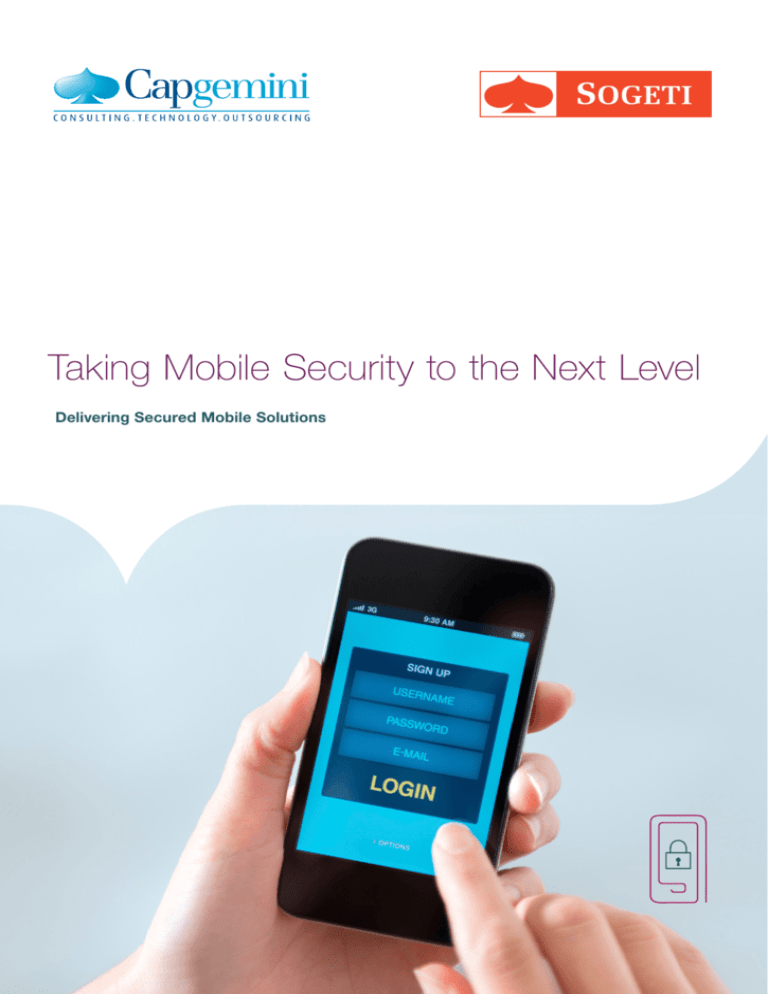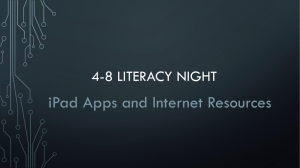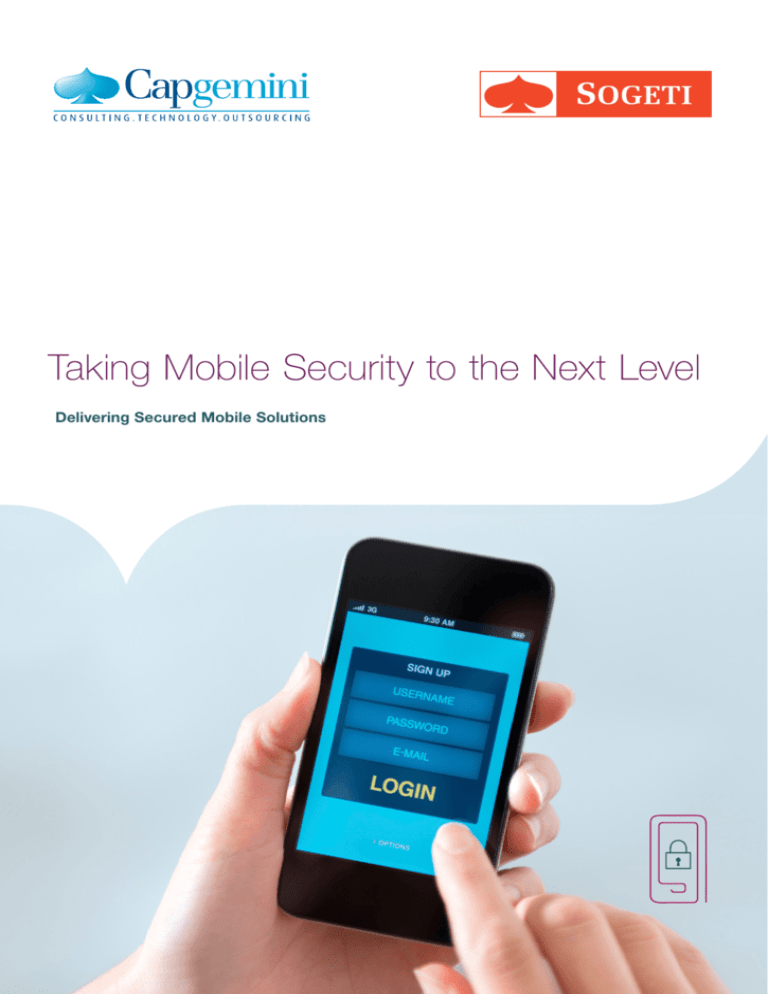
Taking Mobile Security to the Next Level
Delivering Secured Mobile Solutions
2
Taking Mobile Security to the Next Level
Mobile Solutions the way we see it
Introduction
A Structured Approach to Mobile Security
The transformation of mobile communications brought about
by the advent of tablets and smartphones over the last five
years is one of the most dramatic in the history of technology.
The number and variety of mobile devices in use are growing
at an exponential rate1. For the enterprise, the correct
mobile strategy can undoubtedly boost profits, productivity
and profile.
Given the previously mentioned threats and many more, there
is clearly a need for attention to mobile security. Several
aspects must be considered when working with mobile
security and apps (for which enterprise mobility is often
predicated on):
However, concerns have been raised that this brave new
mobile world is vulnerable to an increased level and a greater
variety of security risks than the established world of IT. These
threats are not specific to mobile security, but mobility itself
brings additional risks. Creating the right security approach
will help enterprises to address these threats while taking
advantage of the huge benefits mobile offers.
There are three main targets for threats – information, identity,
and availability.
A mobile device is personal, and is used for both private and
business productivity even more in the context of a Bring
Your Own Device (BYOD) company scenario. Devices store
valuable and sensitive information. Keeping that information
secure is vital. The consequences of a malicious third party
gaining access to personal financial information, for example,
could be disastrous and irreparable. With mobile devices
gathering personal, often photographic, information about
where the owner lives, works and spends his or her leisure
time, the consequences of a mobile device getting into the
wrong hands could be truly catastrophic. And with devices
being used for work and leisure, the possibility of sensitive
business information getting into the wrong hands could have
much, much wider – and potentially massive – implications.
Moreover, the major new challenge to security is that
information is now scattered rather than being centrally
stored. For this reason, rather than being on the datacenter,
security must now be on the transport medium and the
information itself. Addressing the linked, unprecedented
security challenges of scattered information being accessed
and exchanged via mobile devices is the subject of this point
of view.
This paper looks to examine the issues IT leadership will
grapple with for enterprises with security concerns when
adopting mobile solutions. Some enterprises will be exploring
the policy-led challenges of Bring Your Own Device (BYOD)—
this is a topic in itself and is covered in a separate paper.
In the following sections, this paper covers the enterprise
need to design, implement, and maintain a mobile security
architecture that mitigates risks by keeping data and identities
secure while ensuring availability.
• Confidentiality: Does the app keep private data private?
• Integrity: Can data passed to and from the app be trusted
and verified?
• Authentication: Does the app verify the user’s identity to an
appropriate degree of certainty?
• Authorization: Does the app properly limit user privileges?
• Availability: Can an attacker harm the mobile solution in
any way?
• Non-Repudiation: Does your app keep records of events?
A structured approach to working with mobile security is to
define mobile security architecture with the following lifecycle
(see Figure 1).
Figure 1: Lifecycle of a mobile security
architecture
Design
Manage
Implement
The lifecycle begins with the design of the mobile security
architecture, and consists of a structured process that defines
the contextual, conceptual, logical, and physical architectures
for mobile security. It starts by defining the business
requirements for mobile security in a contextual mobile
security architecture, which is refined all the way down to the
physical level.
The physical mobile security architecture defines the actual
products and technologies used to implement the mobile
security architecture. This is the lifecycle’s second phase. It
includes elements such as selecting mobile platforms, system
design of mobile apps, handling secure access to data,
secure transfer of data, secure storage of data, testing mobile
security, as well as managing devices and apps.
The last, and probably most important, phase of the lifecycle
defines how to manage the mobile security architecture over
time. This involves keeping up to date on threats, improving
implementation based on a changing technology landscape
and best practices.
1 Source: http://www.kasalis.com/blog/2012/06/22/exponential-growth-insmartphone-and-tablet-industry-fuels-need-for-high-quality-opticalcomponents/
3
Designing a Mobile Security Architecture
Designing a secure corporate mobile environment can be
done in four steps. We can summarize the whole process by
giving an answer to the following questions:
• Why do we need to design a secure architecture for
mobility? – Security principles and drivers for mobility
• What do we need to protect? –Assets to be protected.
People involved.
• How do we protect the mobile environment? – Functions
needed to achieve security.
• With what do we implement? – The physical aspects of
mobile security such as material and location.
These four steps help define the business requirements
for security and are the founding principles used to build
sustainable mobile security architecture2. In essence, an audit
of the situation with inventory of vulnerabilities is performed to
inform the design requirements. In more detail:
• WHY? The Contextual Mobile Security Architecture
The contextual architecture takes in input from the business
requirements and all the constraints (policies, guidance, legal,
regulation) as well as assumptions. It will then define a clear
and shared view on the scope and the principles that will drive
the secure mobile architecture. This means there is ultimately
a focus on data and application level security instead of
relying only on network security only.
• WHAT? The Conceptual Mobile Security Architecture
The conceptual security architecture aims to identify
the security requirements. The way to identify security
requirements is mainly to perform a risk assessment; what
are the most significant threats and consequently what are
the security services that must be implemented to reduce the
corresponding risks.
• HOW? The Logical Mobile Security Architecture
This logical architecture intends to provide a logical model
which delivers the security services while conforming to
the principles and models as set out in the Contextual
Architecture and the Conceptual Mobile Security Architecture.
The purpose of the Logical Security Architecture is to
communicate how security should be implemented.
• WITH WHAT? The Physical Mobile Security Architecture
The physical architecture is the selection of technologies and
products that will be used to implement the Logical Mobile
Security Architecture patterns defined in the step before.
2 For further information on methodology applied here, see: www.sabsa.org/
the-sabsa-method.aspx
3 Source: http://www.idc.com/getdoc.jsp?containerId=prUS23946013
4
Taking Mobile Security to the Next Level
In parallel runs the important task of defining how the mobile
security architecture will be maintained and updated over time.
The result is referred to as the Operational Mobile Security
Architecture and is covered in the next section.
With risk assessment in hand and processes defined, the
last piece in design is to validate the plan complies with
applicable law and regulations. The legal framework a
company must adhere to will be dictated by their own local
and industry-related circumstances. In some countries, for
example, companies have a responsibility for any malicious
or illegal utilization of the platforms used by employees. In this
situation, companies could use the legal framework to ensure
employees comply with the right and secure way to use
platforms. Attention to this legal step will ensure stakeholders
are accountable and users compliant when it comes to
implementing mobile security measures.
Implementing Mobile Security
Having established the approach of creating a mobile
security architecture in a structured way, it’s vital to look at
the concrete challenges that need to be dealt with. The most
important areas are:
• Mobile Platforms: Evaluate security considerations for iOS,
Android, and Windows Phone
• Mobile Apps, websites, and architecture: Security for
•
•
•
•
•
apps, websites accessed from mobile browsers, and the
important role of a solid software architecture
Access Control: Select an authentication mechanism
Data in Transit: Choose how to encrypt data communication
Data at Rest: Set up secure data storage and
containerization
Mobile Testing: Test the security aspects (confidentiality,
integrity, etc.) of the mobile solution
Mobile Enterprise Platforms: managing mobile devices,
apps, and content in a secure way.
Mobile Platforms
Several mobile operating systems drive millions of applications
on billions of devices. In February 2013, IDC reported
Google’s Android and Apple iOS as the two most prevalent,
ahead of BlackBerry and Windows Phone3. Android is the
only operating system built on open source. Its open nature,
spread across multiple device manufacturers, means that
manufacturers should have the policy to distribute updates
at the required frequency, which is not always the case4. For
this reason, security holes on Android devices can be left
unpatched for a long time. The closed source code models of
iOS and Windows Phone tend to update all devices within a
matter of weeks of updates being available5, thereby quickly
fixing security issues.
Regarding mobile application distribution, all three operating
systems have app stores with a built-in aim of preventing
the downloading of malicious software (malware). In the
Mobile Solutions the way we see it
USB storage, this also means that information can leak and
malware enter the mobile device.
iOS App Store and Windows Phone Store, each app will go
through an approval process before they are made available
to users, making it significantly harder for malware to be
spread. There is no such rigorous process for Android apps
in Google’s Play Store. High risk apps are removed but the
risk of distributing apps tainted with malware is clearly higher
with Android devices. The fact that it’s even possible to install
apps not distributed through Google Play, further increases
that risk. Windows Phone and iOS don’t allow distribution of
apps from outside their own app stores except in very specific
enterprise cases.
It is relatively easy to reverse-engineer complied Java7
(Android) and .NET8 (Windows Phone). The dynamic nature
of the Objective C language used within iOS also enables
users to reverse-engineer applications. This ability to reverseengineer an app to reveal its source code, can provide
valuable information to hackers9.
It is possible to remove built-in security restrictions on devices
that use any of the three operating systems by “jailbreaking”
or “rooting”. Indeed, over fourteen million devices on iOS
6.x have been jailbroken6. So policies and solutions must be
implemented to counter this vulnerability. The enterprise policy
should indicate whether users are supported if they choose
to modify their device and a technical solution could be
implemented to test for such jailbreaks (while noting jailbreaks
are not always detectable by automatic means).
There are two main ways to deliver content and functionality
to mobile devices: via mobile apps or via websites that are
viewed through a web browser.
Two features of Android and Windows Phone that iOS owners
don’t have access to (and are therefore safe from), are the
ability to use SD cards and USB Mass Storage. In the case
of SD cards, neither Android or Windows Phone encrypt
the content by default and therefore there are two risks:
that sensitive information can be leaked and that malware
can enter the mobile device. Similarly, when the device
is connected to the computer and allowed to be used as
When addressing what operating systems should be
supported by the corporate infrastructure, it’s important to
consider the differences in security features of each platform.
Mobile Apps, Websites, and Architecture
The majority of apps available are written in a programming
language that is platform-specific. All are compiled into a
binary executable file that is made to download and run
entirely on each specific platform. These are generally referred
to as native apps. However, most of these apps also include
some web content and functionality that is either distributed
with the app or accessed in real-time from a web server
through a native component (often called a web view). Such
apps are referred to as hybrid apps. The parts of a native app
that consist of web content and functionality have the same
security risks as any web site run in the browser (see Figure 2).
Figure 2: A typical software architecture for a mobile solution
Backend
Systems
Apps
Firewall
Firewall
Proxy
Mobile
Service
Secure
Open
6 Source: http://www.iphonehacks.com/2013/03/over-14-million-ios-6devices-jailbroken.html
4 Source: http://www.slashgear.com/aclu-asks-feds-to-investigate-majorcarriers-over-infrequent-android-updates-17278278/
5 Source: http://news.cnet.com/8301-13579_3-57450474-37/apple-365million-ios-devices-sold-80-percent-running-ios-57
7 Source: http://android.amberfog.com/?p=582
8 Source: http://www.net-security.org/secworld.php?id=12253
9 Source: http://media.hacking-lab.com/scs3/scs3_pdf/SCS3_2011_
Bachmann.pdf
5
The fact that developers of native (and hybrid) apps have full
control of the functionality implemented is both a security
risk and an opportunity. Therefore, any organizations
implementing these kinds of apps need to outline software
architectural and coding guidelines that focus on mobile
security issues and recommendations.
use one-time passwords. Once a user is logged in there is
normally policy around how long they can remain logged in
before the session expires. This traditional approach may not
be ideal for mobile.
In deciding to use a native (or hybrid) app, certain things must
be considered:
For example, a solid software architecture would consider
a mobile (or multi-channel) service on the intranet that is
made accessible in a secure way (e.g. via SSL and Basic
Authentication) from the Internet through a reverse proxy. That
way none of the backend systems are exposed directly, and
the integrations are made easier in a secure environment (the
intranet).
The security considerations for websites accessed through the
browser on a mobile device are mostly the same as for any
web application, and include risks such as cross-site scripting
and request forgery, broken access control, file inclusion
and creation, and various types of injection (SQL, command,
scripting, etc). There are also some specific mobile security
risks that relate to the form factor, such as smaller screens.
For example, the URL is often abbreviated, preventing the user
from knowing what site is actually accessed and any mobile
browser specific security flaws.
The best general advice is to include mobile browsers on the
most important platforms when designing, implementing, and
testing websites for both customers and employees.
Access Control
Depending on the nature of the enterprise there are several
established means of authenticating users. Many systems
authenticate users via username and password. Others
• Must the user enter their username and password each
time they use the application or can it be remembered?
• How long should a session last?
• Must users enter their credentials every time the device is
unlocked or resumes from sleep?
• If the password is invalid what should be done with data on
the device?
How these questions are answered will inform the
organization’s security needs as well as impact the user
experience. It will be necessary to strike a balance between
security and user experience based on needs. It is important
to assess the risks being created by providing a better
user experience.
Instead of requiring the username and password every
time, consider a design that uses an alternative password
solely for the mobile app. For example, the user might first
log in using their username and password, they would then
generate a short, four digit PIN to access the application in
future. Although this password itself is less secure than a
normal password it can be designed to work only from that
one mobile device and through no other service and can be
revoked if the device is compromised without inconveniencing
the whole account.
Table 1: Two-factor versus one-factor authentication
One Factor
Two Factor
A username and password;
something they know.
A username and password; something they know.
Works offline
If password has been cached at
least once.
Typically No – need to confirm the "something user has" online.
User experience
Easy – quick to access.
Poor – takes additional time. User must ensure they have
"something user has" to access the app.
Security risk
Single point of failure if password
leaks, may expose other systems.
Minimal – no single piece of information can gain access to the
system and "something user has" can be deactivated remotely.
Worst issue
Security risk.
User experience and user forgetting their identifier.
User requires
6
Taking Mobile Security to the Next Level
Something they have (i.e. a keyfob, NFC identifier or other similar
device) or something they are (i.e. biometrics).
Mobile Solutions the way we see it
Two-factor authentication (TFA) for apps might be considered.
Popular with online banking and corporate VPN applications,
this is where, in addition to a password or PIN, a user has
a separate device that generates a one-time password.
It is ideal in areas requiring extra security. As near-fieldcommunication (NFC) becomes more popular there are
possibilities to develop TFA solutions using NFC rather than
one-time passwords. Such authentication will always be
more secure but it requires users to carry another item of
technology. What impact would this have on users and would
it limit people wanting to use the app?
Associated to authentication are user interface and spyware
issues. By essence, mobile apps are used in public spaces
with surrounding people who may not be known to the
user. Warding against the curious or malicious onlooker, the
recommendation would be to design a secure Graphical
User Interface that uses a random numeric keypad, or
ensures a password is not displayed in clear text. It is also
recommended to equip corporate smartphones with a privacy
screen filter.
The key to any decisions around authentication involves
trade-offs between user experience and risk. The more
layers of complexity are added the more risk of frustrating
the user. What is being stored on the device? And if it were
compromised how will this impact the enterprise’s business?
Is the act of creating a more secure authentication system
due to perceived rather than actual risks? Once these issues
are understood it will be possible to select the most suitable
authentication mechanism. This may vary from app to app
and from internal to external user depending on the overall
mobile strategy.
Internet access control and interface blockage issues
must also be addressed. These issues cannot be covered
in detail within this paper but will include how to address
direct access authorization, prohibition of split tunneling, and
compulsory use of company Internet access. One way to
avoid counterproductive employee activity, for example, is
to establish a company policy that requires users to agree
that when a device is being used for work, it will be on the
company network. If those employees know they must use
the company’s wireless network, they will be more inclined to
keep activities to company policy.
Data in Transit
There are three main ways to securely transmit data to mobile
devices: VPN, SSL, or custom encryption using third party or
bespoke solutions. VPNs are the known and standard way
to secure sensitive data transmission for employees within
an organization that requires access from a remote site. In
most organizations they are used to access internal systems
and are designed for traditional, not mobile, computing
applications. Although VPNs can be used for mobile devices
there are a number of drawbacks (unreliable and slow over
2G/3G connections, significant configuration overhead, poor
user experience, etc).
Ideally, a mobile security strategy that works for both internal
and external users and that complements the mobile
experience should be designed. The most popular way to
secure data in transport from the physical connection is to
use HTTPS (secure HTTP or SSL, more correctly referred to
as TLS). The technology is tried and trusted and for all but the
most secure data, when twinned with suitable authentication
and access control mechanisms, offers a high level of security.
Table 2: Comparison of data in transit methods
VPN
SSL
Bespoke
User
Configuration
Difficult.
None – transparent to user.
Depends on solution – normally one-off
and occasional password entry.
Mobile
Suitability
Low – poor user
experience.
High – transparent to user.
High – designed specifically for mobile
apps.
Secure
Transmission
High.
Medium – potential of man in the
middle attacks.
High.
Development
Easy – no additional
overhead.
Easy – minimal additional checks
to prevent man in the middle
attacks.
High – integration of third party
components or complex key exchange.
Testing
Easy – no additional
overhead.
Medium – minimal testing for man
in the middle attacks.
High – need to ensure key exchange,
storage and data integrity are secure.
7
There are two approaches to bespoke encryption if there is
a question of whether or not HTTPS will provide sufficient
encryption. Transmitting all data with bespoke encryption
will necessitate writing a native (or hybrid) application to take
advantage of the device’s capabilities. Investing in bespoke
encryption can be both time-consuming and risky. Without a
suitable strategy around key exchange and storage, there is a
risk of data being less secure than if SSL is used.
If there is a willingness to invest in third party components,
security frameworks and mobile enterprise application
platforms (MEAPs) exist that can deliver high levels of security.
Some of these have received FIPS 140-2 accreditation in the
USA and similar levels elsewhere. There are many third party
options to consider. Some are capable of securing data at rest,
as well as data in transit.
Data at Rest
In a native (or hybrid) app, consideration must be given to
what is done with any data that is downloaded. It can be
stored on the device’s internal storage but that obviously
poses a security risk. To store data securely requires it to be
encrypted. There are two ways to do this: either relying on
the device’s built in encryption systems or by using some
form of bespoke or third party encryption technology within
the application.
It may be necessary to store many details: usernames,
passwords, authentication tokens, encryption keys and
personal data related to the user or the organization. Taking
additional precautions to protect access to anything stored
and data backup is prudent. Depending on the level of
security needed there are several approaches.
Most mobile operating systems support some form of device
encryption – this is operating system data protection. Android,
iOS and Windows Phone all operate with full disk encryption,
similar to that employed on laptops. The entire device is
encrypted when it is not being used, offering great protection
for stolen devices being cracked but none from malware on
the device itself. These forms of encryption tend to rely on the
user’s device PIN, but if the PIN is a simple four-digit number
it is often possible to decrypt the data forensically in a matter
of minutes10. Requiring longer, more complex alphanumeric
passwords has been proven to be secure11. The information
being stored on the device will determine whether these forms
of encryption are sufficient, but what if a device is lost or
stolen? It may be possible to wipe a corporate device, using a
mobile device management (MDM) system to protect the data,
but what wider impact would occur if a customer’s device
were stolen?
If these standard operating system levels of protection are
insufficient, it may be necessary to consider third party or
custom solutions to encryption. This can be baked into the
development process. The ultimate level of security can be
obtained by using a secure container on the device where
sensitive information is stored separately from the standard
OS data on the device, even being protected in the case of a
jailbreak or rooting.
Table 3: Operating system versus containerization protection
Lost Device
Speed to
access data
Malware
Protection
Jailbreak
Protection
Forensic
Protection
Third Party /
Built-In Apps
8
Operating System
No inherent protection. For iOS, where user is
registered for iCloud, they are offered capability
to wipe the entire device. Android device users
using Google Sync are also offered a secure wipe
capability.
Quick – data is encrypted once the device is started
and unlocked.
Minimal – most operating systems decrypt entire disk
once booted meaning malware can access anything.
Containerization
Offer additional mechanisms to selectively wipe the
device. Data in the container can include not only PIM
data but Enterprise applications and data.
Can be slower – data decrypted on-demand and also
with more CPU intensive algorithms.
Protected – any data stored within the application
while at rest is encrypted so reading the data would be
meaningless to malware on the device.
No – a jailbreak or root attack will reveal the operating Yes – data and/or applications protected by containers
system. Native OS does not block or prevent
can be blocked or removed upon jailbreak/root
operation of jailbroken/rooted devices.
detection.
Yes – device is fully encrypted meaning without the
Yes with stronger encryption algorithms than the
keys brute force attempts are required, although
native OS – the data is fully encrypted. If devicestandard passcodes used for devices may be weak if level encryption is also used there are two forms of
only four characters long. Subject to known exploits encryption that would have to be broken. Algorithms
with OS native algorithms.
used by containers are stronger than the native OS.
Yes – applies to entire device so protects third party No – typically for applications created using such
apps as well as standard device apps such as e-mail technology. Depending on the selected technology
or calendars
container it may protect built-in apps or 3rd party apps
not aware of the container technology.
Taking Mobile Security to the Next Level
Mobile Solutions the way we see it
There are numerous ways to protect data containerization via
mobile content management (MCM). This approach creates
a silo on the device whereby local databases and file access
are secured in addition to data transmission to the device12.
MCM provides a set of tools and functions to implement
forms of containerization and typically includes authentication,
encryption, compliance, geo-fencing, access control and
sharing within the organization. This allows the leverage of
data protection without creating a bespoke solution from
scratch. Mobile application management (MAM) can be
twinned with an MCM solution to control who can access and
download applications to a device in the first place.
Mobile device management systems (MDMs) are extending
their functionality to implement MCM and MAM functionality.
This functionality set is called Enterprise Mobility Management
(EMM) and is currently limited to a small subset of players.
There are also third party MCM solutions just to implement
containerization without device-level control. Depending
on whether an app is internal or external facing will help to
determine the right approach for the organization.
If an off-the-shelf solution is not required, or a suitable one
is unavailable, it is possible to create such a solution from
scratch, but the amount of work can be extensive. Third party
tools that have already received security accreditations can
vastly reduce the time to market, while increasing security.
Websites that are accessed through the browser on a mobile
device are concerned with data that may be stored in the
browser’s cache. Similar approaches can be taken with
mobile web apps as with traditional web apps to prevent
caching (by using HTTP headers). With HTML5 storage it
will be necessary to ensure that anything stored is low-risk:
securing the HTML5 environment is hard to control.
Circling back to the availability target for threats and the
vulnerabilities identified in the design phase, protection against
the risk of malware injection in the devices must also be
addressed according to the sensitivity of the context of use.
Malware attacks are on the rise, with mobile malware hitting
an all time high13. Malware includes viruses, worms, Trojan
horses, keyloggers, and other malicious software programs.
To avoid compromise of data through the injection of malware
in the devices, special measures such as anti-virus and
rapid application of security patches on the device should
be implemented.
In all of the above, it is possible to place too much emphasis
on concerns over data at rest. As with all aspects of mobility
the key question should be risk mitigation. There are several
Mobile security
testing is becoming
increasingly important.
Validating specified and
implemented security
measures often reveal
critical security holes
and threats.
options depending on what is at risk. The question should
be asked of how much more at risk a mobile device might be
than other access channels. With customer-facing websites,
how much protection has been created in case customers
have key logging and Trojan viruses on their computer? In
many cases, home computers are more susceptible to a
range of malware than mobile devices. If possible, risk levels
and the cross-channel approach should be matched.
Mobile Security Testing
Mobile security testing is becoming increasingly important.
Validating specified and implemented security measures
often reveal critical security holes and threats. In a typical
mobile security testing effort tools can be used to validate the
common security aspects:
• Confidentiality: Does the app keep your private data
private? Penetrate data storage locations looking for private
data or data that should have been deleted during app exit.
Analyze network traffic and validate whether or not sensitive
information is appropriately encrypted.
• Integrity: Can the data passed to and from the app be
trusted and verified? Validate the integrity of the data being
passed to and from the app by monitoring network traffic
and, where relevant, validate whether or not the data is
appropriately encrypted.
• Authentication: Does the app verify the user’s identity
to an appropriate degree of certainty? Test if the
right level of authentication is implemented or not, for
example, by validating the implementation of two factor
authentication or by checking correct round tripping of
mail-based confirmations.
• Authorization: Does the app properly limit user privileges?
Test if server-based services are provided at the right level
of privileges and only there, by trying to invoke functions or
reaching for data beyond authenticated users’ privileges.
10 Source: http://www.iosresearch.org
http://resources.infosecinstitute.com/iphone-penetration-testing-3
http://sit.sit.fraunhofer.de/studies/en/sc-iphone-passwords-faq.pdf
12 Source: http://www.consumerizeit.com/blogs/consumerization/
archive/2012/02/03/byod-vendor-briefing-notes-good-technology.aspx
11 Source: http://www.macrumors.com/2012/08/13/apples-unbreakable-iosdevice-encryption-highlighted
13 Source: http://www.webpronews.com/mcafee-reports-that-malware-is-onthe-rise-2012-09
9
• Availability: Can an attacker harm the solution in any way?
Apply common attacking methods on the server-based
services by first monitoring open network traffic, then trying
to either get to restricted functions or data or trying to halt
the entire service.
• Non-Repudiation: Does your app keep records of events?
Where relevant, validate both client and server logs to
make sure that it’s possible to use them to prove the user’s
activities through the mobile solution.
The focus here is exclusively on the mobile solution’s security,
disregarding functional and usability aspects that are
addressed in other types of testing. It is possible to engage
through both manual and automated tests using high profile
and market leading security testing tools.
Security is a vital part of
any large IT deployment
and is arguably even more
important with mobile
devices. The key to
securing these devices is
understanding the risks
posed to the enterprise by
their use.
Mobile Enterprise Platforms
To support a mobile security architecture, there are a several
commercial products available for MDM, MAM and MCM.
They provide various security features during the lifecycle of
devices, apps, and content. The lifecycle typically consist of
three phases, beginning with provisioning (when the device,
app, and content is first installed), followed by production
(when the device, app, and content is in use), and ends with
decommission (when the device, app, or content is lost or
removed). Some of the security features that are important
during each phase are as follows:
• Provisioning: Establish policies and configuration, e.g.
initialize power-on password, install and secure (encrypt)
apps and data, install and configure antivirus and firewall
• Production: Back-up data, update apps, apply patches
and security updates, enforce updated security policies,
monitor and track security violations and threats,
compliance activity logging
• Decommission: Disable a lost or stolen device, remote
lock, wipe and kill, access violation lock, data fading and
time bombs, disable device, network, app, or data access.
Even if similar solutions can be realized using custom
implementations, these MDM, MAM, and MCM systems
will make it easier to handle many of the security risks
already mentioned, related to access control, secure data
communication, and secure data storage.
Managing the Mobile Security
Architecture
Ideally, a mobile security architecture is not created as a
one-off effort, it is a living thing that needs to be maintained
and applied constantly. It’s a reference that should be used
by project teams as they design and implement their specific
mobile solutions. However, the world is constantly changing.
Business requirements evolve, and the front end of the
architecture, the contextual architecture, must be reviewed
and updated periodically. An important question is: at what
10
Taking Mobile Security to the Next Level
point do the contextual changes create sufficient pressure
to change the underlying conceptual architecture and
other layers?
The changing behavior of mobile users affects the security
aspects of the solutions they use. There is also a need to
keep pace with changes in the world of mobile security,
such as new threats and best practices to handle them.
The question arises: how do we monitor and measure the
security aspects of our mobile solutions and keep up to
date with changes affecting security in the mobile world?
Technology also changes and new mobile security solutions
become available. This also raises a question: when should
you change decisions in the physical architecture from one
technology or product to another? These questions suggest
a continual architecture review process that is governed in a
structured way and monitors how well mobile operations are
performing to meet business security requirements.
Crucial to ongoing efficiency and security of mobile solutions
is user awareness. All the required attention to architecture
and operations is worth nothing unless continued effort is
made to ensure users are aware and comply with relevant
and up to date policy and governance.
Conclusion
Security is a vital part of any large IT deployment and is
arguably even more important with mobile devices. The key
to securing these devices is understanding the risks posed to
the enterprise by their use.
The trend towards “scattering” of information across many
locations has grown in parallel with the uptake of mobile
devices for personal and business use. With the acceptance
of mobile device use within the enterprise, these separate, but
related trends offer many benefits, but present many new and
unprecedented security challenges.
Mobile Solutions the way we see it
A careful selection and enforcement of technologies, policies
and governance can ensure that a mobile strategy provides
adequate support to build secured mobile solutions and,
potentially, could be more secure than current systems. A
suitable strategy will allow the enterprise to reap the business
benefits of the mobile revolution, while safeguarding it and its
employees and clients from the risks.
Acknowledgement
Thanks are due to various contributors:
•
•
•
•
•
•
•
Andreas Sjöström
Christian Forsberg
Guy Powell
Hans Scholten
Jérôme Filipozzi
Stéphane Janichewski, and
Tobias Hutzler
11
About Capgemini and Sogeti
With more than 125,000 people in 44 countries, Capgemini is one of the
world’s foremost providers of consulting, technology and outsourcing
services. The Group reported 2012 global revenues of EUR 10.3 billion.
Together with its clients, Capgemini creates and delivers business and
technology solutions that fit needs and drive the results they want. A
deeply multicultural organization, Capgemini has developed its own
way of working, the Collaborative Business Experience™, and draws on
Rightshore®, its worldwide delivery model.
Sogeti is a wholly-owned subsidiary of Cap Gemini S.A., providing
local professional services, specializing in Application Management,
Infrastructure Management and High-Tech Engineering. Sogeti
offers cutting-edge solutions around Testing, Business Intelligence,
Mobility, Cloud and Security. Sogeti brings together more than 20,000
professionals in 15 countries and is present in over 100 locations.
Capgemini and Sogeti offer end-to-end Mobile Solutions for mobile
strategy and services as an Enterprise Mobility Orchestrator. Deploying
a framework of harmonized methods, accelerators and industrialized
services, the Enterprise Mobility Orchestrator services can help create,
implement and support an organization’s mobile strategy. To address
all areas of a business going mobile, the service portfolio covers:
Strategy; Mobile Applications; Mobile Platforms; Managed Mobility;
and Reselling. Together, Capgemini and Sogeti have combined their
extensive capabilities in strategic consulting, technology excellence,
industry solutions and global delivery to help organizations optimize
their mobile business potential.
Learn more about us at
www.capgemini.com/mobility
www.sogeti.com/mobile-security
The information contained in this document is proprietary. ©2012 Capgemini. All rights reserved.
Rightshore® is a trademark belonging to Capgemini.
©2013 Capgemini Group. All rights reserved. Rightshore ® is a trademark belonging to
Capgemini. No part of this document may be modified, deleted or expanded by any process or
means without prior written permission from Capgemini.
For more information, please
contact:
Josean Mendez Rios
Global Chief Mobile Technology Architect,
Capgemini
jose.mendez-rios@capgemini.com
Stéphane Janichewski
Head of Security Global Line, Sogeti
stephane.janichewski@sogeti.com